© ROOT-NATION.com - Use of content is permitted with a backlink.
This extensive article, which grew from a short piece into a giant, aims to answer three questions. First, when should you consider the difference between 120mm and 140mm fans? Second, what impact does this difference have? And third, are there other factors worth considering besides the diameter?
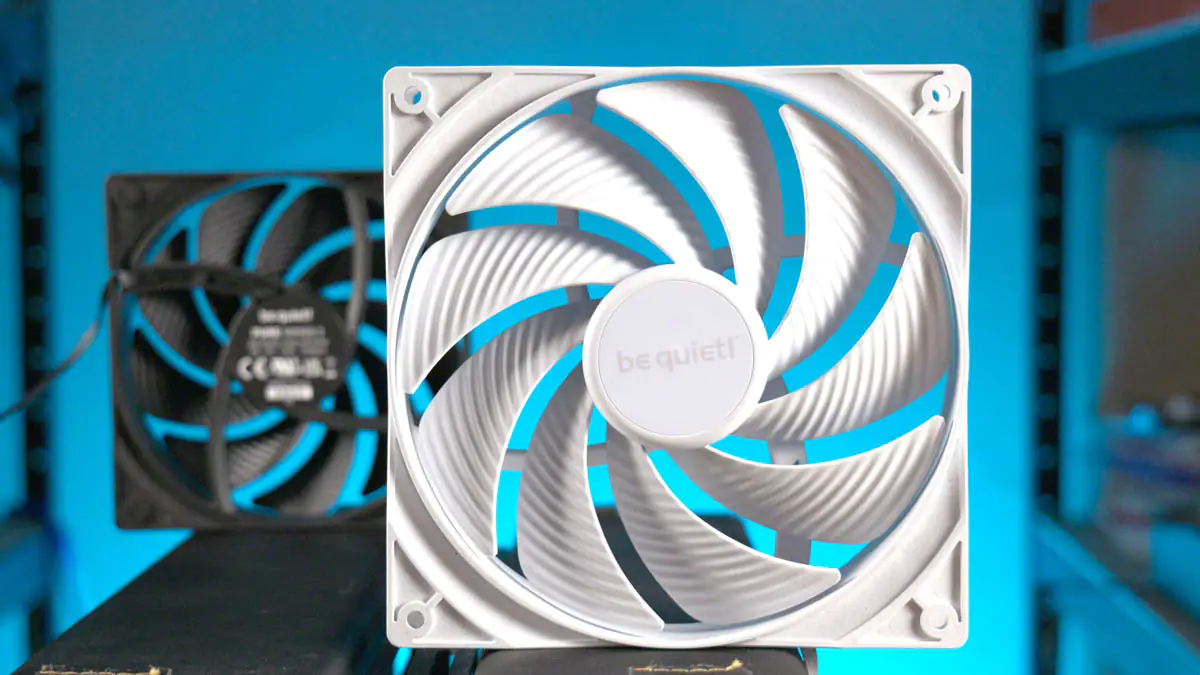
A simple example is the relatively new be quiet! Pure Wings 3 series, available in 120mm and 140mm, which I mentioned in my review of the be quiet! Dark Rock Elite. I will also compare it with no-name models, and even with the current flagship – the be quiet! Silent Wings Pro 4 120/140mm.
Video review and comparison be quiet! Pure Wings 3

Designer vs. Recommendations
So, when should you start thinking about fan sizes in general? Here’s a scenario: I want to buy a PC. My budget is moderate, and my main requirement is silence. Let’s say I decide to build it with ArtLine. They don’t have a configurator, but since they provide consultations before purchase, I can always ask about the fans online.
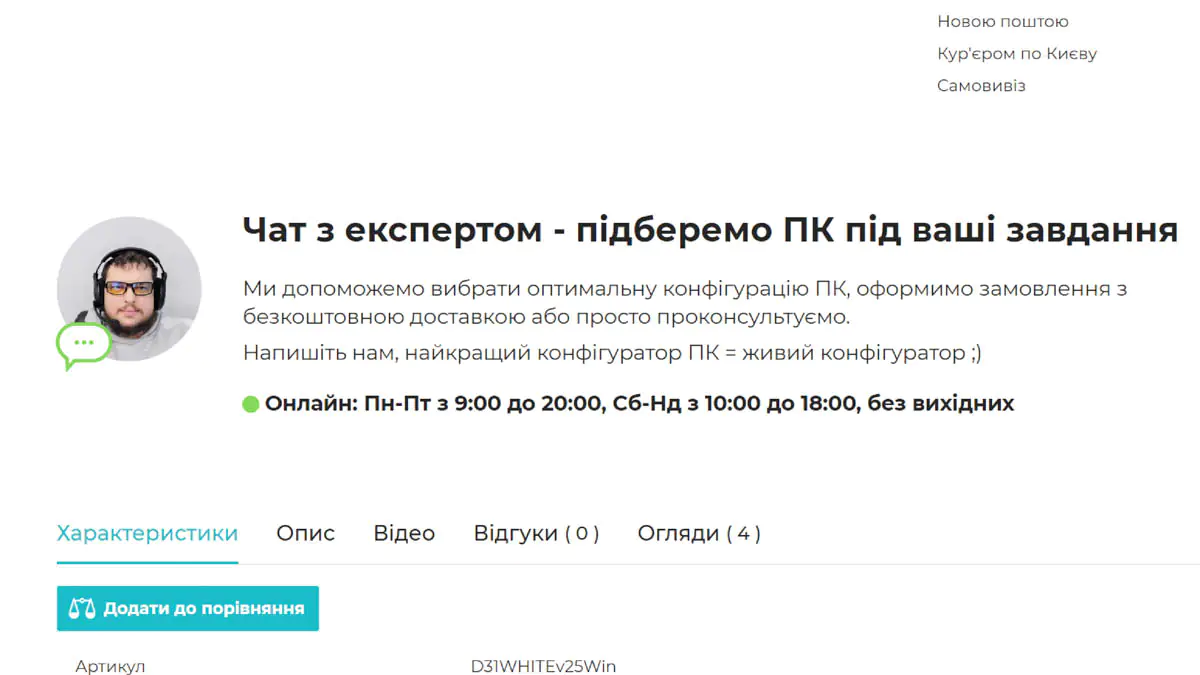
By the way, when I asked why ArtLine doesn’t have a configurator, they replied that the company focuses on people who don’t want to spend extra time delving into the details, but just want a PC for work or gaming. I understand and support this approach, as I tried to convey the same idea in my video about why I don’t recommend overclocking RAM.

Anyone who wants to dive deeper can do so with a pre-built PC that has been tested, works perfectly, and is free of “amateur assembly” mistakes. For example, I wasn’t born a tech enthusiast; my first personal computer was a pre-built one with a GTX 650 and a Core i3-4130. So, those who want to learn will figure it out, and those who don’t will still have a functional computer. And if something goes wrong, they can always reach out to the hotline for help.
General compatibility
And it’s always worth asking about the fans because support for 140mm fans has practically become the standard for 90% of cases, starting from mid-budget Mid-Towers. Even my Gorilla Custom X test bench has universal mounting spots. Why is that?

Because where you can fit multiple 120mm fans, you can usually install liquid cooling as well. It’s very cost-effective to sell and requires almost no effort—just make a few extra holes, and that’s it. Of course, in some cases, you can either install three 120mm fans or two 140mm ones. And this brings us to the topic: what’s the difference? And why do I specifically recommend 140mm models?
Main factors
It comes down to two main differences. First, the operating speed. Second, the sound pitch. Generally speaking, the larger the fan, the more air it can push through. But you don’t need all the air in the world.

You need enough so that the fans on the CPU cooler and the GPU cooler receive fresh air instead of recirculating the old air. However, there’s a certain efficiency drop depending on the speeds.
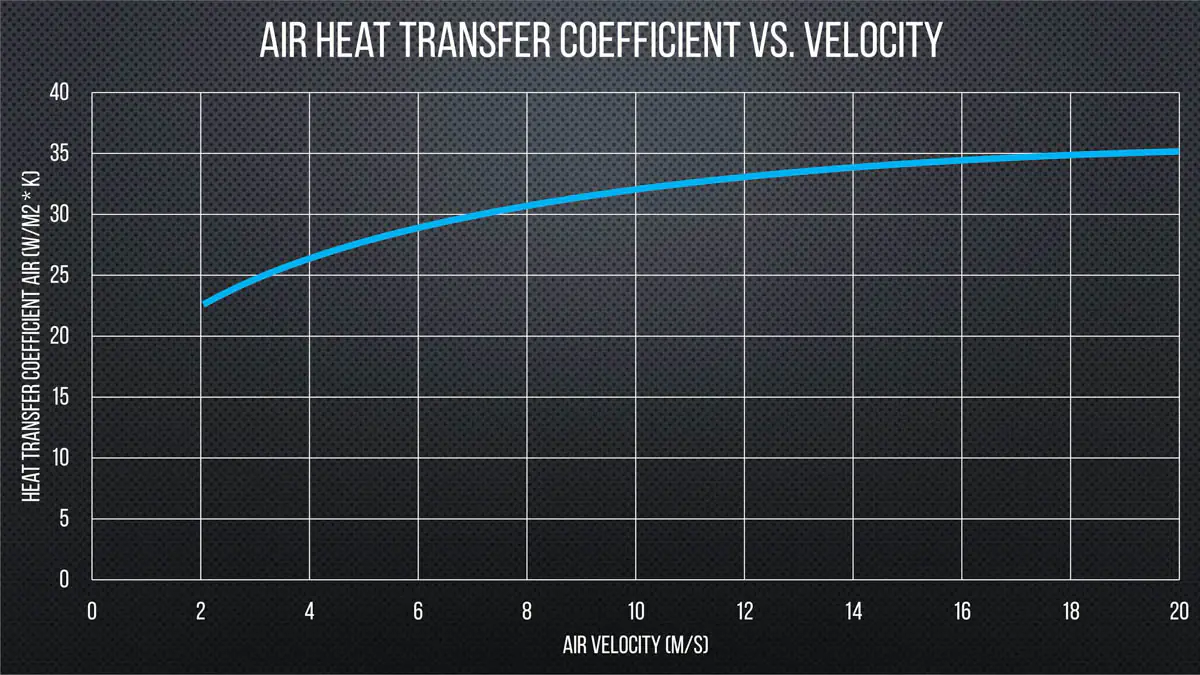
So, after a certain point, more doesn’t necessarily mean better. More accurately, it does mean better, but not in a linear relationship. Essentially, you’re giving more speed, but the increase in positive results is minimal. For instance, on my old PC with an RTX 3090 and AMD Ryzen 3950X, I had a 420mm liquid cooler and three additional 140mm fans. By managing the fan speeds, I monitored the temperatures.

And you know what’s funny? At 30% speed for the case fans and 40% for the water-cooling fans, I achieved temperatures that satisfied me completely. That is, temperatures below 90 degrees on the CPU with full boost on all cores, below 85 degrees on the GPU under synthetic overclocking, and relatively decent temperatures for the VRM. My motherboard also had chipset cooling, but that’s another story.
Noisiness
And at 40% speed, my fans were completely silent from a distance of one and a half meters. If you got close, you could barely hear them. But I don’t sit right next to the case when I’m working, for example, on videos. I sit relatively far away—and I assume you do too.

If we replace the 140mm fans with 120mm models, we’ll need to increase the speed to provide enough air to the components inside. Let’s choose the best option from those I can demonstrate in practice: the Pure Wings 3 120mm versus the Pure Wings 3 140mm.

Let’s look at the information directly on the manufacturer’s website. The maximum speed of the 140mm models is one-third less. However, the airflow is greater, and at the same time, the noise level is noticeably lower. Because remember, the perception of loudness is nonlinear; 22 dBA may go unnoticed in the background of your apartment, while you’ll notice 26 dBA more quickly.
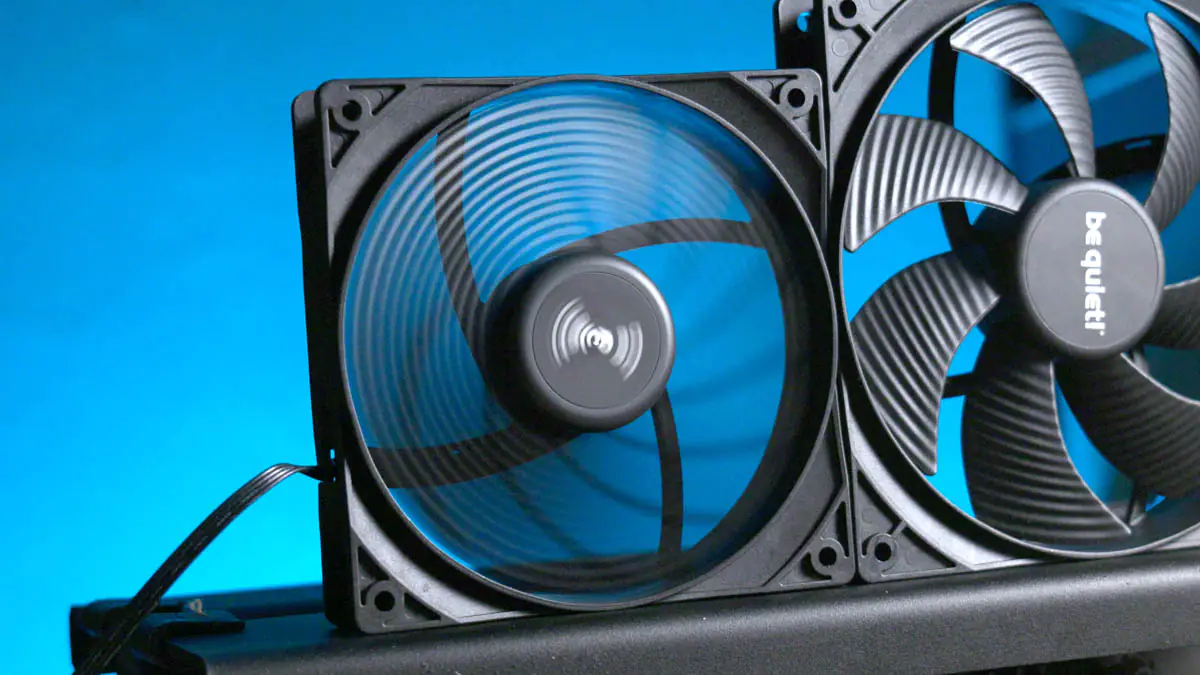
Plus, there’s the tone of the sound. Since my hearing has never been top-notch, I can only describe it roughly. On a scale from a drill to the rustle of wind through grass, the smaller the fan size and the faster it spins, the closer it is to a drill. The closer the fan is to the rustle of wind through grass, the less noticeable it is against everything else.
Readalso: be quiet! Dark Rock Elite CPU Cooler Review
So, with 120mm fans, you can choose between a cooler case or the absence of noticeable noise. With 140mm fans, you don’t have to choose. And I’m NOT saying that 140mm fans will always be silent. If you crank them up to 100% speed, you’ll notice their operation, and over time, as the bearings wear out, you’ll notice it more and more.

So, here we close the third question. Are all fans equally… the same? No, not all. Two main cost elements are the type of bearing and the type of the fan itself. I won’t dwell on either of these parameters because each could be a separate topic, and I have enough information on them.

What I want to convey to you is this: the better the bearing, the longer and quieter the fan will work, but it will also be more expensive. The type of the fan itself can be PWM or DC, and it can be oriented towards pressure or airflow. PWM fans have variable speeds, while DC models (which usually aren’t labeled) have constant speeds.

Pressure-oriented fans are more efficient at pushing air through narrow spaces, such as radiator fins; they work well through obstacles. However, they tend to be louder. Flow-oriented fans simply push a lot of air, for example, through a mesh.
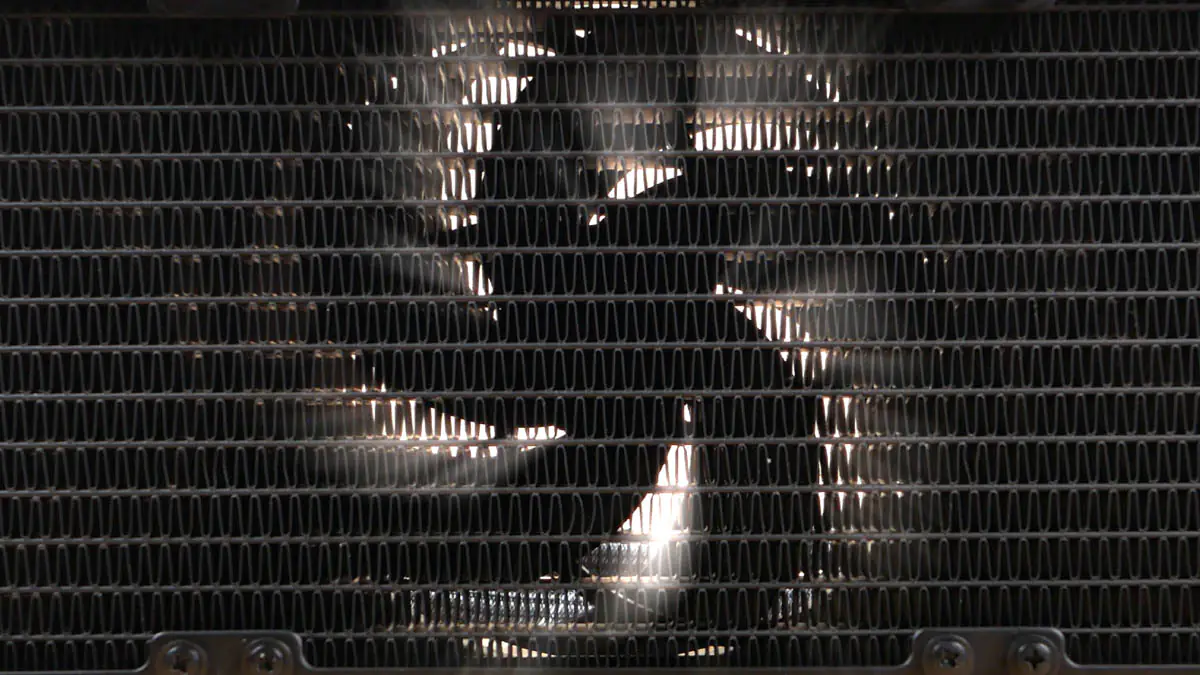
And the build quality also affects the price. A simple example: a case fan for $4 and a Pure Wings 3 140mm for almost $12. Honestly, I would choose either of them over 120mm models, but solely because 120mm fans used to be incredibly loud in reviews. After all, a 120mm be quiet! fan is still better than a 140mm no-name fan.

But… a 140mm be quiet! fan will last for 9 years of continuous operation. And this, by the way, is an important detail because the reliability of be quiet! cooling fans is more than three times higher, with 30 years of continuous operation compared to 9. Yes, there’s no RGB here. But be quiet! also offers RGB fans that are not much inferior.

be quiet! Silent Wings 4 Pro
A small addition, or rather a teaser. This piece took so long to come together that in addition to the Pure Wings 3, I also received the be quiet! Silent Wings 4 Pro. Not just Pro, but the Pro version is the most interesting. And since there may not be an opportunity to talk about them for a while, I’ll tell you about them now.

The Silent Wings 4 Pro are unique not only in terms of price – around $20 per unit – but essentially in four aspects. Firstly, the accessories. You can remove the corners and replace them either with miniature ones for use with rubber screws, which significantly reduces vibration, or even replace them with corners that will fit, and I can’t believe I’m saying this, but coolers like the be quiet! Dark Rock TF 2. These are the FIRST retail fans I’ve seen that can do this.

Next. The cable is sleeved in paracord, and the connector is long and reinforced. It’s easier to insert and significantly easier to remove.
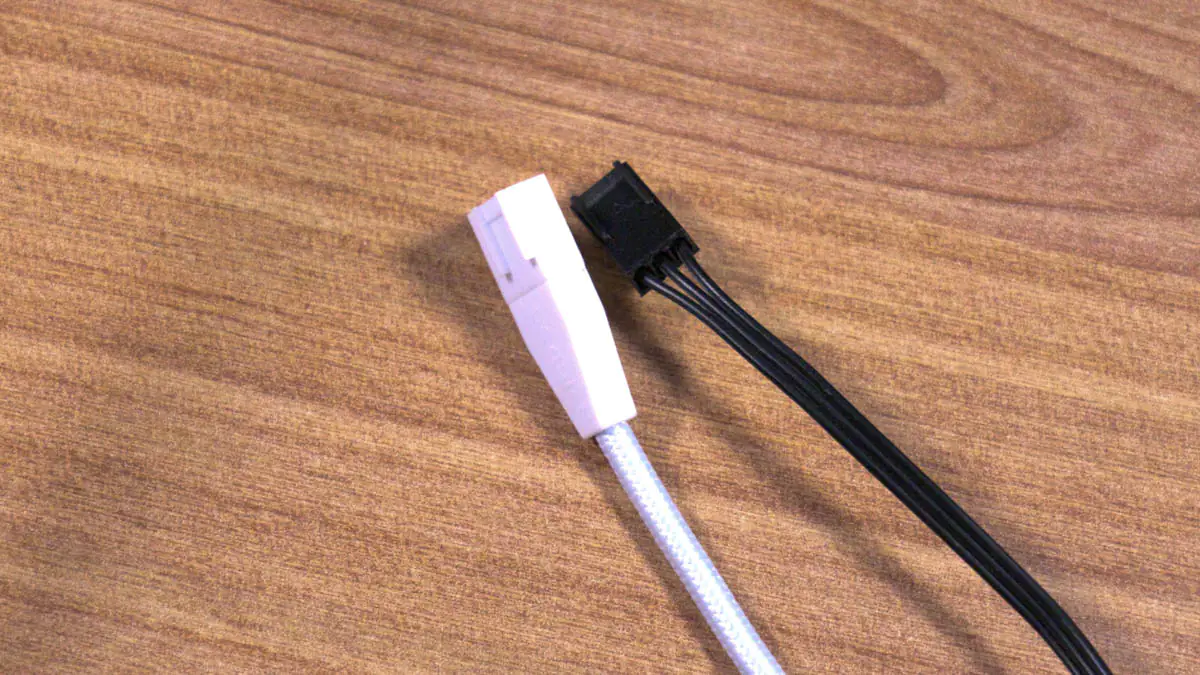
Next – the Pro versions have a speed switch right on the case. It becomes inaccessible if you install the fan, say, in a radiator – so it is recommended to set the desired speed right away.

And fourth, the last point. These fans are significantly, significantly quieter than counterparts – even high-speed models for increased air pressure, which can reach speeds of over 3000 revolutions per minute for the 120mm model, with the limit for the 140mm model being 2600 revolutions. This is still 50% more than, say, the be quiet! Pure Wings 3.

The results of testing the noise levels of ALL the fans mentioned in the text are available in the video above. But I didn’t want to conduct these tests because they’re only relevant for open-air test benches. Even if you have the simplest case sitting two meters away from you on the floor, you won’t be able to distinguish the fan hum from the background noise outside, even at speeds below 1200 revolutions per minute.

That’s why I recommend setting the speed of all case fans to 30% PWM and forgetting that you even have them. Literally. But having the Silent Wings 4 Pro on the market is a real relief. Because now, recommending incredible coolers like the Dark Rock TF2, I have one more reason to do so.
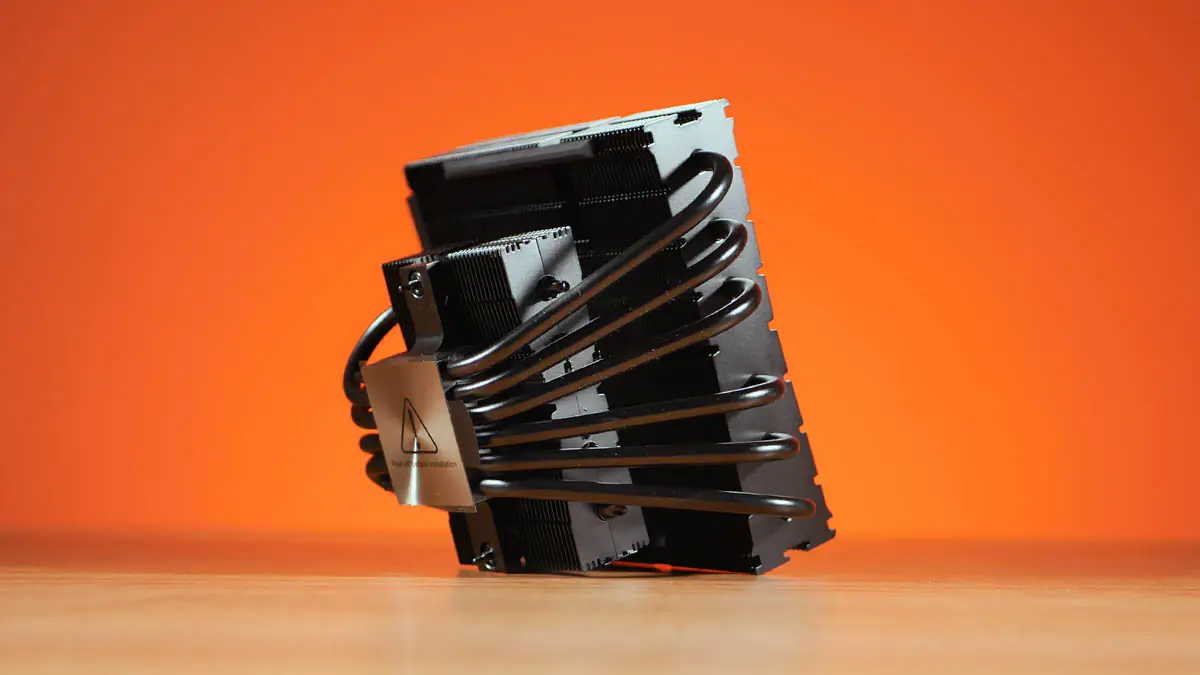
And finally, a small recommendation. If your PC doesn’t show the fan speed in software like HWMonitor or AIDA64, go into the BIOS and check that the fan mode is set to PWM, not DC. This doesn’t always help and isn’t always available, but it’s useful to try.
Summary
It’s important to realize that while my priority is silence, it’s my personal priority. You may want not only silence, but also 9 years of reliability, or RGB lighting, or you may not want to spend money on a bunch of fans because you play with headphones. In any case – both be quiet! Pure Wings 3 and be quiet! Silent Wings 4 Pro are worth paying attention to as an option. It’s a reliable, versatile, not cheap, but it’s worth it.
Read also:
- be quiet! Dark Rock Pro 5: CPU Сooler Review
- be quiet! Straight Power 12 1200W Review: Great PSU, unsettling trend
- Be Quiet! Pure Loop 2 FX 240 Review

