© ROOT-NATION.com - Use of content is permitted with a backlink.
As I promised in the review of the Cougar Archon 2 Mesh RGB, we took a look at the $70 model and were surprised by its features. Now it’s time to check out the $100 newcomer. Ladies and gentlemen, meet the Cougar Duoface Pro RGB, a strong contender for the title of the most interesting model in this sweet price range. Let’s see what surprises it has in store for us.

Technical characteristics
- Form factor: Mid Tower
- Motherboard Type: Mini ITX / Micro ATX / ATX / CEB / E-ATX
- Dimensions: 240×496×465 mm
- I/O panel: USB-C 3.0×1, USB-A 3.0×2, USB-A 2.0×1, 4-pin audio headset jack×1, RGB / reset button
- Drives: 2 for 3.5 inch, 2 for 2.5 inch (+2)
- Expansion slots: 7+3
- Support for cooling fans:
From front: 120 mm×3 / 140 mm×2
Above: 120 mm×3 / 140 mm×2
Power supply unit shout: 120 mm×2
Behind: 120 mm×1 / 140 mm×1 - Pre-installed fans:
From the front: 120-mm ARGB×3 fan
Behind: 120 mm ARGB fan - Fan speed: 1000 rpm
- Power connector: 5 V, 3-pin (ARGB) / 3-pin (fan)
- Maximum number of fans: 9
- Support for water cooling:
Front: 360 / 280 / 240 / 140 / 120 mm
Top: 360 / 280 / 240 / 140 / 120 mm
Installing 360 mm at the front interferes with installing at the top and vice versa
Rear: 140 / 120 mm - Transparent side panel: tempered glass
- Max. length of the video card: 390 mm
- Max. height of the CPU cooler: 190 mm
- Max. length of the power supply: 200 mm
Cougar Duoface Pro RGB Video review

Market position
As I mentioned, the case costs $100. To be more precise, just under $96 or €87. It’s slightly more expensive than the Cougar Uniface RGB, which, I should remind you, is the case I named the best I’ve ever reviewed in my career.
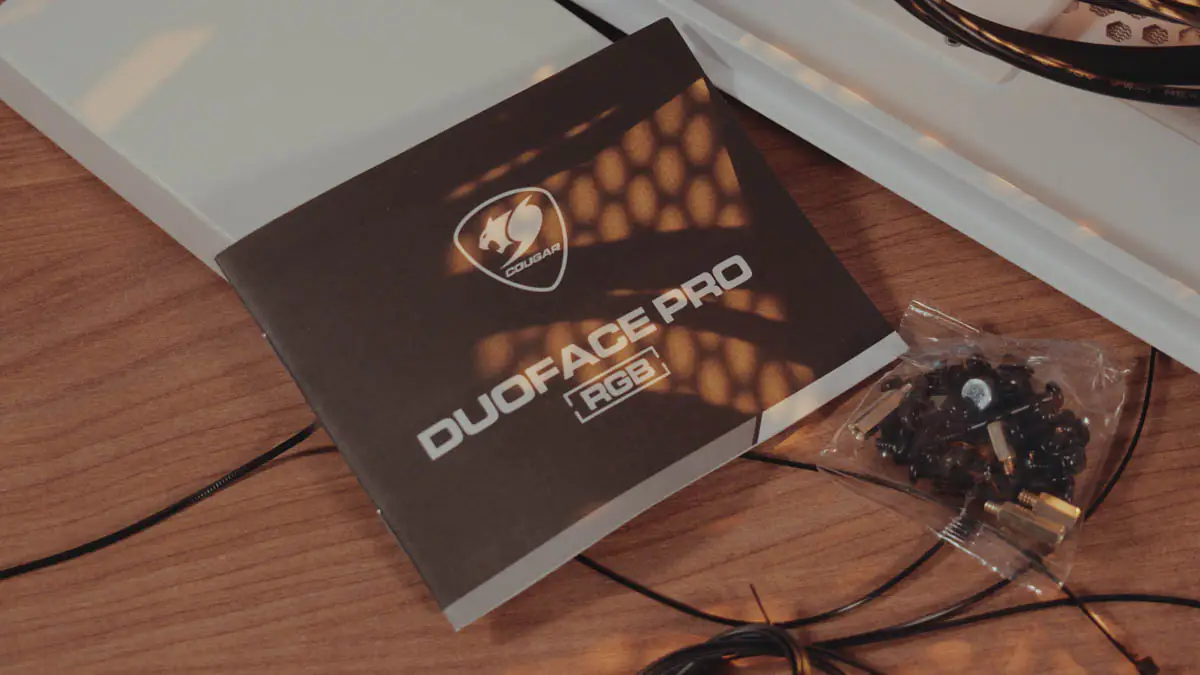
I should also point out that the Duoface has its own distinctions. These might not earn bonus points in my personal ranking, but for some, they will be VERY useful.
Package contents
For example, the accessories. The main difference between the Duoface and other models is that the front panel comes in two options. You can choose between a solid glass panel or a perforated metal one for improved airflow. The glass panel is pre-installed by default, while the perforated one is included in the package.

In addition to that, the package includes a set of screws, motherboard standoffs, cable ties, and even a 3-pin fan adapter. And of course, there’s a manual. It’s detailed, and we’ll be referring to it more than once. Why? Because the Cougar Duoface Pro RGB is noticeably more complex than the Archon 2 Mesh RGB, and even more so than the Cougar Duoface RGB, without the “Pro”.

The review of the Duoface RGB is already available on our website. I’ll note that it’s combined with the review of the Airface RGB, but that won’t interfere with our comparison.
Exterior
Overall, both models, the Pro and non-Pro, look almost identical. Glass on the side, glass on the front, similar foot elevation, and the pre-installed fans look the same.

In the Pro model, there’s no RGB-lit opening at the bottom, but the RGB lighting for the glass is still present, along with the signature triangular texture on the sides. Additionally, the Duoface Pro comes with four pre-installed fans, while the regular Duoface has only three.

The key difference? In the Duoface Pro, all the fans are 120mm Cougar CR-120s, unlike the Duoface, which comes with two 140mm fans and one 120mm fan.

This is important because I’ve always preferred 140mm models. However, with the built-in hub in the Duoface Pro, you can set the speed of ALL fans to 30%, achieving almost the same quiet operation with nearly comparable efficiency to 140mm fans.

The overall compatibility with fans is also better in the Pro version. You can install a 140mm fan at the back, two 140mm or three 120mm fans at the top, and similarly, up to three 120mm fans at the front. The regular version only allows for a maximum of two fans at the top and front.
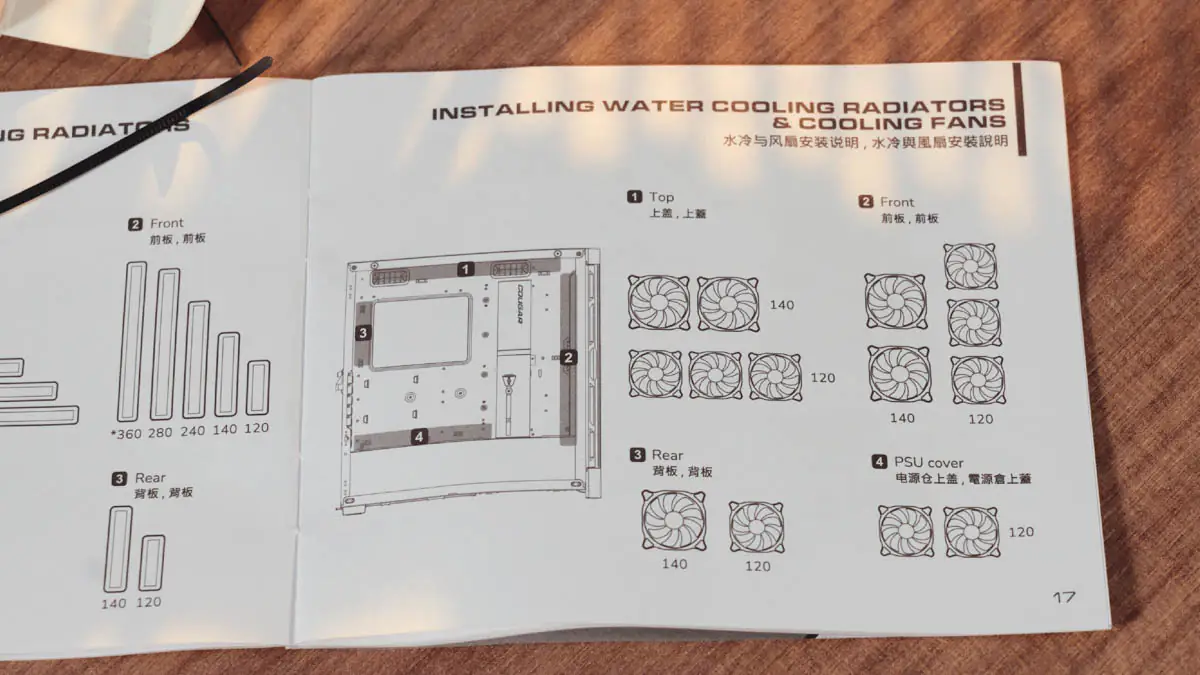
And! The Pro version also has two additional mounting locations at the bottom, on the PSU shroud. Unfortunately, these are only for 120mm fans. Overall, the new model supports up to 9 fans, while the older model supports only 5. Compatibility with liquid cooling is also better in the Pro, with support for up to 360mm radiators at the top and front, compared to the 280mm limit of the older model.
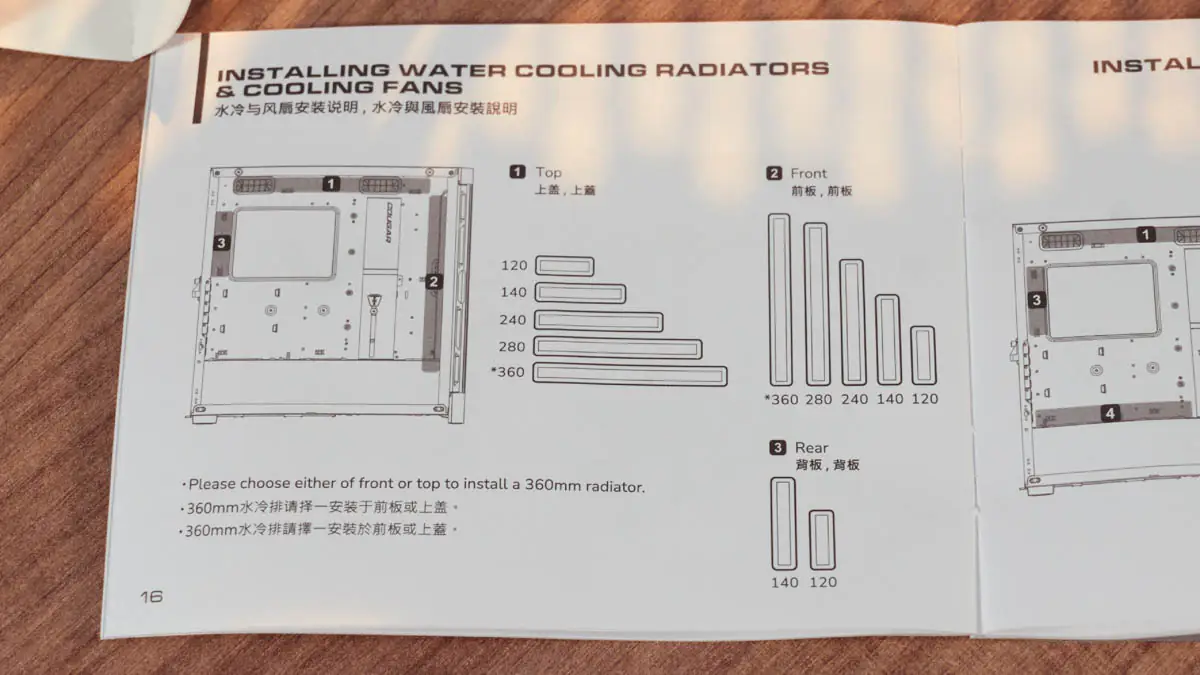
Periphery
The Pro version also has slightly better peripherals—two 5Gbps USB ports, one USB 2.0 port, power and reset buttons, an RGB control button, and a 3.5mm audio jack. Additionally, it includes a USB Type-C port with 10Gbps speed.

There are plenty of RGB modes available for the case. You can also turn off the lighting or synchronize it with the motherboard via the 3-pin connector.

Specifications
The dimensions of the Cougar Duoface Pro RGB are 496×240×465 mm, and it weighs about 10 kg. The Duoface RGB is 3 kg lighter. This weight difference is noticeable when it comes to compatibility with other components. The case features 10 expansion slots—7 horizontal and 3 vertical.

However, compatibility with power supplies is not limited to 160mm; it supports up to 200mm. The theoretical maximum length for a graphics card is 390mm, which is around 360mm with liquid cooling. The maximum height for a cooler remains the same at 190mm.
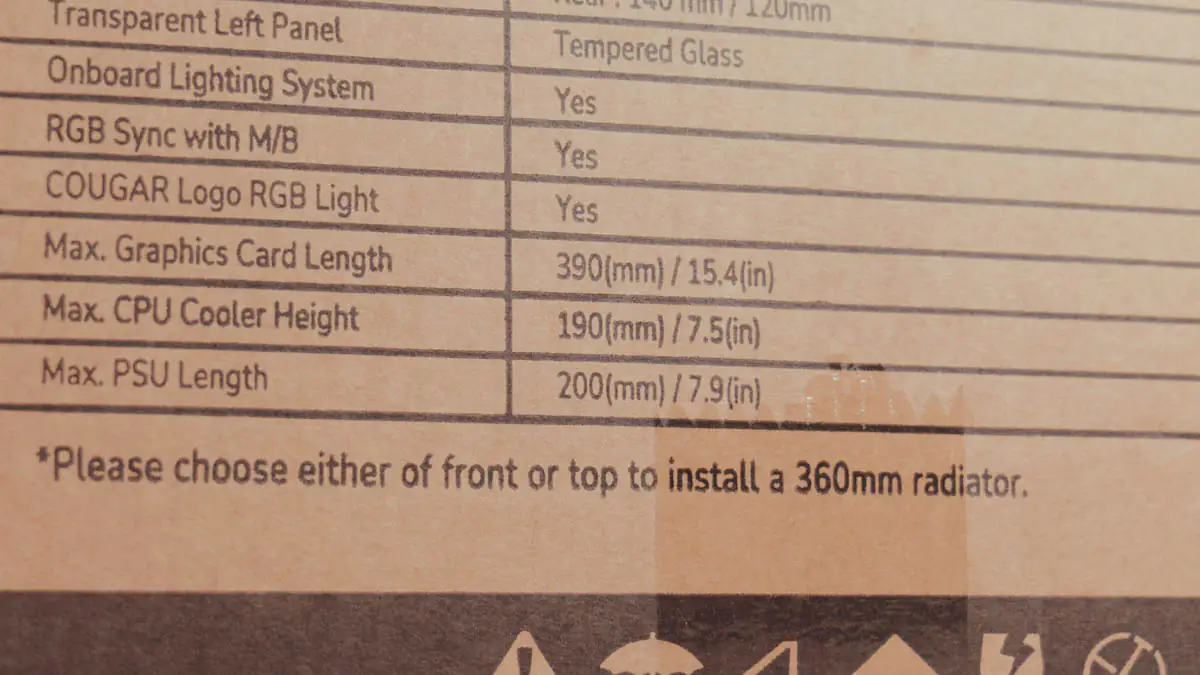
The Cougar Duoface Pro RGB offers satisfactory compatibility with motherboards, supporting Mini ITX, Micro ATX, ATX, CEB, and E-ATX sizes. It has two mounting locations for 3.5-inch drives and the same number for 2.5-inch drives.
Filters and build
Dust filters are present on all sides where air intake occurs. The filters are either on rails, which I prefer, or magnetic, which I like just as much. However, the screws on the panels are peculiar. Why? Because they are both screw-in and non-screw-in at the same time.
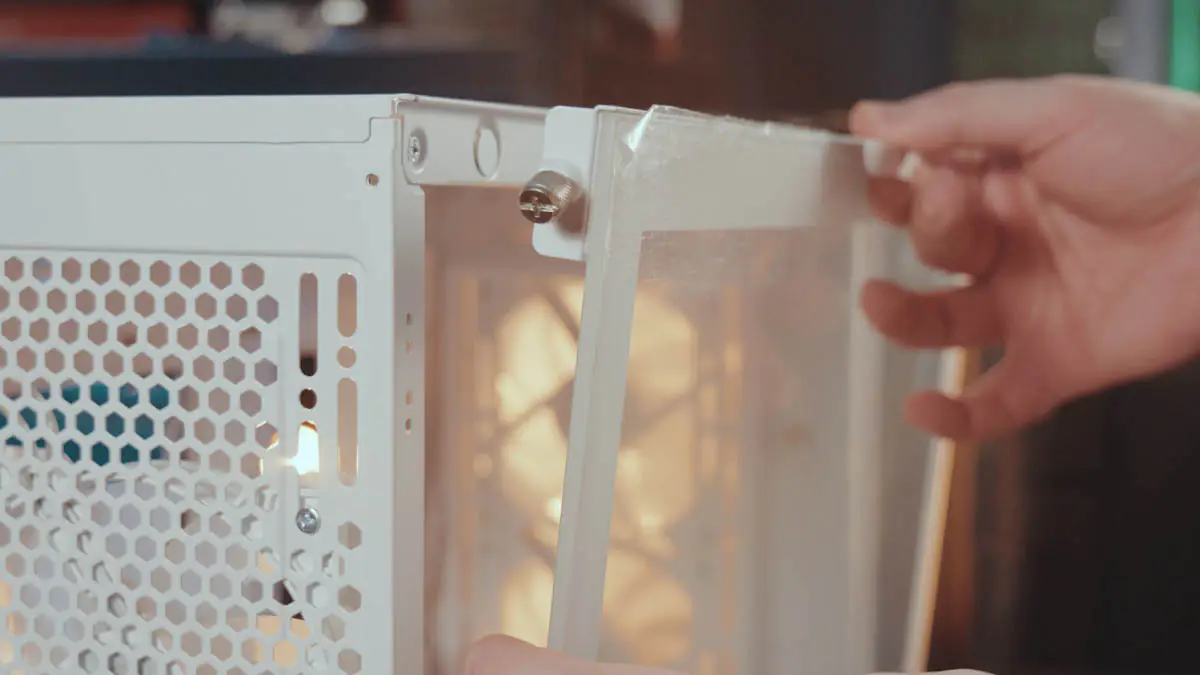
In other words, you don’t need to fully unscrew the screws to remove the panel—but you can unscrew them completely if needed. The panels are securely held in place with magnets. There’s plenty of room for cable management, and there are even silicone grommets, which I appreciate.
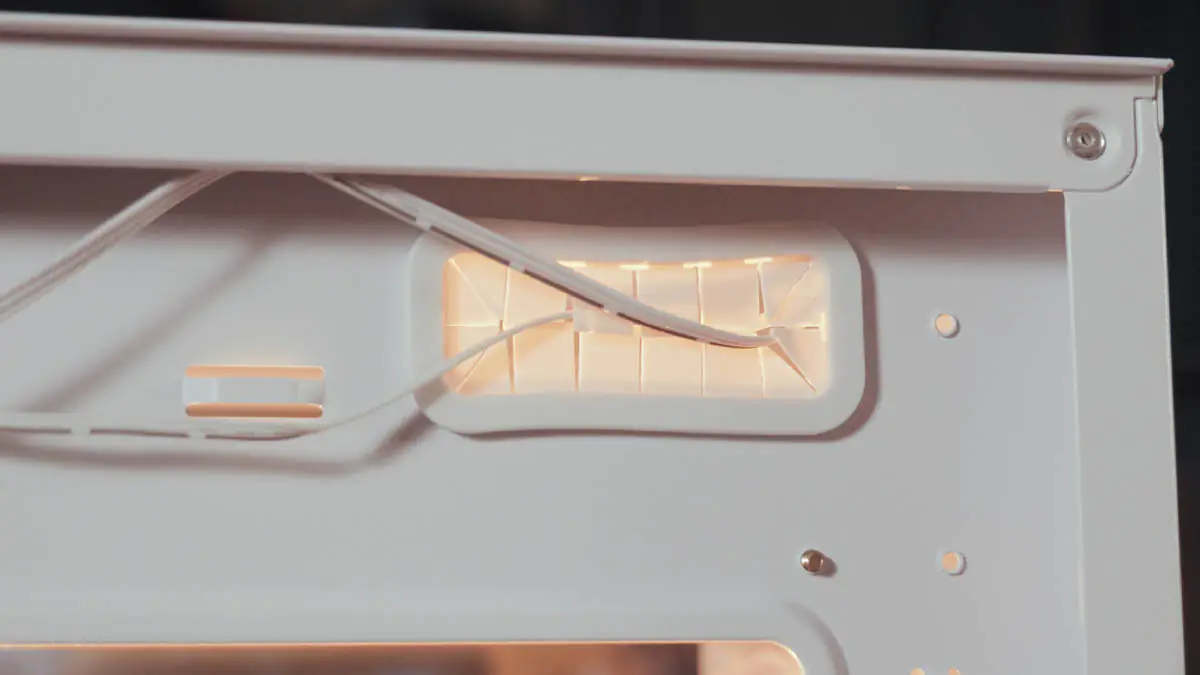
Drawbacks
Does the case have any drawbacks? Firstly, you still can’t install two 360mm radiators as they will interfere with each other. Secondly, the fans on the PSU shroud might obstruct the installation of a vertically mounted graphics card—remember, the Cougar Duoface Pro RGB has three vertical slots.

Reviewers also note that the pre-installed fans have low speeds. This can be both a plus and a minus with 120mm models.

In the end, you probably don’t want a case that’s loud out of the box. If you use not-too-hot components in your build, the included fans will be more than sufficient.
Conclusions
I admit—this case isn’t as great as I’d hoped, but it’s VERY close. Compared to the Duoface RGB, the Pro version is more compatible, more versatile out of the box, and overall justifies its price. Yes, it has drawbacks, but considering it costs under $100, I’m willing to overlook them. Just keep them in mind. So yes, I recommend the Cougar Duoface Pro RGB.
Read also:
- Cougar FV270 RGB Computer Case Review
- Cougar MX600 RGB Full-Tower Computer Case Review
- Review of APNX C1 computer case (and APNX FP1 fans)

