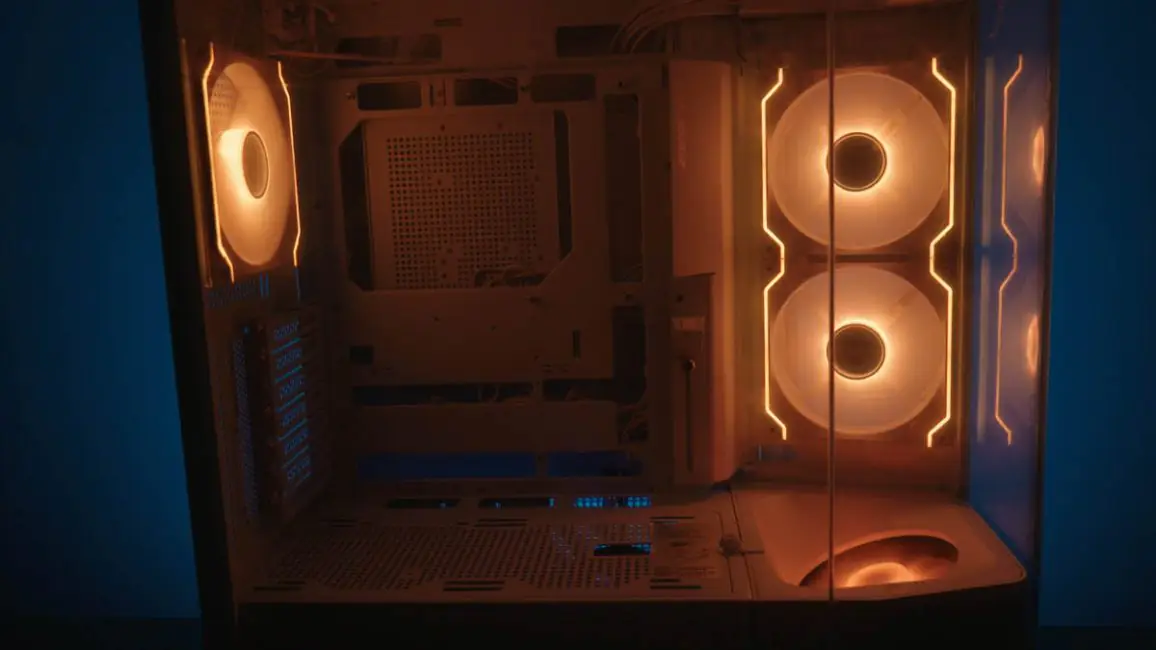© ROOT-NATION.com - Use of content is permitted with a backlink.
Reviewing the Cougar FV270 RGB turned out to be surprisingly difficult for me. Not because the case is bad, but because I constantly wanted to call it a flagship. It has a near-flagship price, almost the best features among the company’s models, a refined design, and overall, I feel that the money spent went exactly where I would most like to see it.

Specifications
- Type: Midi tower
- Motherboard form factor: ATX, EATX, Micro-ATX, Mini-ITX, CEB
- Pre-installed fans: 2×140 mm on the side panel, 140 mm (on the rear panel), 120 mm (on the bottom panel)
- Possibility to install radiators:
On the side panel: 120/140/240/280 mm
On the rear panel: 120/140 mm
On the top panel: 120/140/240/280/360 mm
On the bottom panel: 120/240 mm
- Maximum height of the cooler: 180 mm
- Maximum length of the PSU: 250 mm
- Disk bays: 2 for 3.5 inch, 2 for 2.5 inch
- Number of expansion slots: 7 (symmetrical)
- Ports: two USB 3.0, USB Type-C, 3.5 mm
- Maximum video card length: 420 mm
- Optional: Built-in universal hub for fans
- Max. length of the video card:
Horizontal: 420 mm (motherboard side fans only), 330 mm (heatsink with motherboard side fans)
Vertical: 450 mm - Material: steel and tempered glass
- Dimensions: 268×530×512 mm
Cougar FV270 RGB Video review

Positioning, price
The price is around $220 or about €200. At this price, Cougar offers several models that are much closer to true flagships, like the Cougar Conquer 2.

However, the Blazer model I reviewed earlier is essentially an open stand in the form of a traditional Full Tower. Cougar also has the Gemini M model, but the RGB lighting around the perimeter offers no practical benefit (though it is currently much cheaper). The FV270 feels almost the opposite, and this is its main advantage.
Package contents
However, the price demands a certain level of features. The new model comes packaged in soft foam polypropylene, and the additional components are immediately noticeable because they are not inside the case.

In the plastic container, you’ll find screws, standoffs, and clips, while the cardboard box contains the instruction manual and a vertical GPU mount.

Exterior
The first thing you think when you remove the film from the Cougar FV270 RGB is the word “modern.” And I mean “modern,” not “futuristic.” It’s immediately clear that the new model is tilted upwards by about 5-6 degrees, and knowing Cougar, this design choice is intentional.
Even the company’s most expensive case, the Cougar Cratus, was tilted 30 degrees to achieve optimal airflow. The idea here is similar, but the implementation is more interesting.

Fans and radiators
What caught my eye personally was the glass. It’s curved and in two sections. This partly explains the price of the FV270, as manufacturing curved tempered glass is expensive and challenging.

And of course, the fan at the bottom. Not on the PSU shroud, but in the plastic casing in front of the shroud.

This is not meant to solve the problem addressed by, for example, the Cougar MX600, which dealt with turbulence around the graphics card.

Because the PSU shroud on the Cougar FV270 RGB also has space for fans—specifically, two 140mm fans—and air intake holes at the rear, just like the MX600. While the MX600 also has intake holes at the front, the rear ones should be sufficient.

Under the shroud is a single 120mm fan, the Cougar FVR120, which consumes up to 4 watts. It’s ARGB, and fortunately, it’s the only 120mm fan in the case.

Since the front panel is glass, airflow is either from the bottom or the sides. On the sides, there are two 140mm Cougar SC140-RW fans, and another one at the rear.

This is more important than you might think, because Cougar rarely includes retail-available fans in their cases.

Typically, these are integration-specific options, like the FVR120. The Cougar SC140-RW is listed on the official website and is expected to appear in retail, priced around $25 per unit. Why? It features an Infinity Mirror, seamless connection, speeds from 600 to 1200 RPM, and they are 140mm fans. For comparison, I’m looking at the Cougar Apolar 120 ARGB, which is only 120mm and already has a price.

Let me address liquid cooling support right away—because the Cougar FV270 RGB can accommodate up to four radiators: up to 140mm at the rear, up to 280mm at the bottom, up to 280mm on the side, and up to 360mm at the top. While the case doesn’t make it into the elite “420mm” club, if you’re choosing AMD processors, a 360mm radiator should be more than sufficient.

Other little things
What else stands out? The GPU support is built right into the case, the rear fan can be adjusted up and down to avoid interfering with cable management, and there are FOUR dust filters… Just kidding. There are five.

The filters on the top and sides are magnetic, while the bottom one is on rails. However, it’s important to ensure the rear filter fits into the rails properly; otherwise, it might just fall under the case.

Disassembly of Cougar FV270 RGB
The Cougar FV270 RGB is easy to disassemble. The panels snap off without needing a screwdriver; they use clips instead of magnets. For example, the bottom of the case has grooves, and the panels have tabs that fit into them.

Yes, the panels lack handles, but the main issue I mentioned in the Archon 2 Mesh RGB review is not present here. By the way, the review of the Cougar Archon 2 Mesh RGB is already available on our website and YouTube channel.

The disassembly process is quite unusual. It’s something I haven’t seen before. Yes, you will need a screwdriver—I use the iFixit Mako 64 set, for instance.

So, a screwdriver will be needed for the screws, which are very tightly fastened from the factory. However, these screws are unusual. They’re not just threaded but also spring-loaded. This feature is quite expensive, and these screws are found almost everywhere where it matters.

So, the spring-loaded screws are used for the PSU shroud, the HDD cage at the rear, and the hybrid cage above. Interestingly, the screw that holds the GPU bracket is not spring-loaded but a regular screw.

Compatibility
Speaking of HDDs, let’s move on to compatibility. While the case is technically a Mid Tower, its dimensions are nearly comparable to a Full Tower. Measuring 268×530×512 mm, it has a rather square profile.
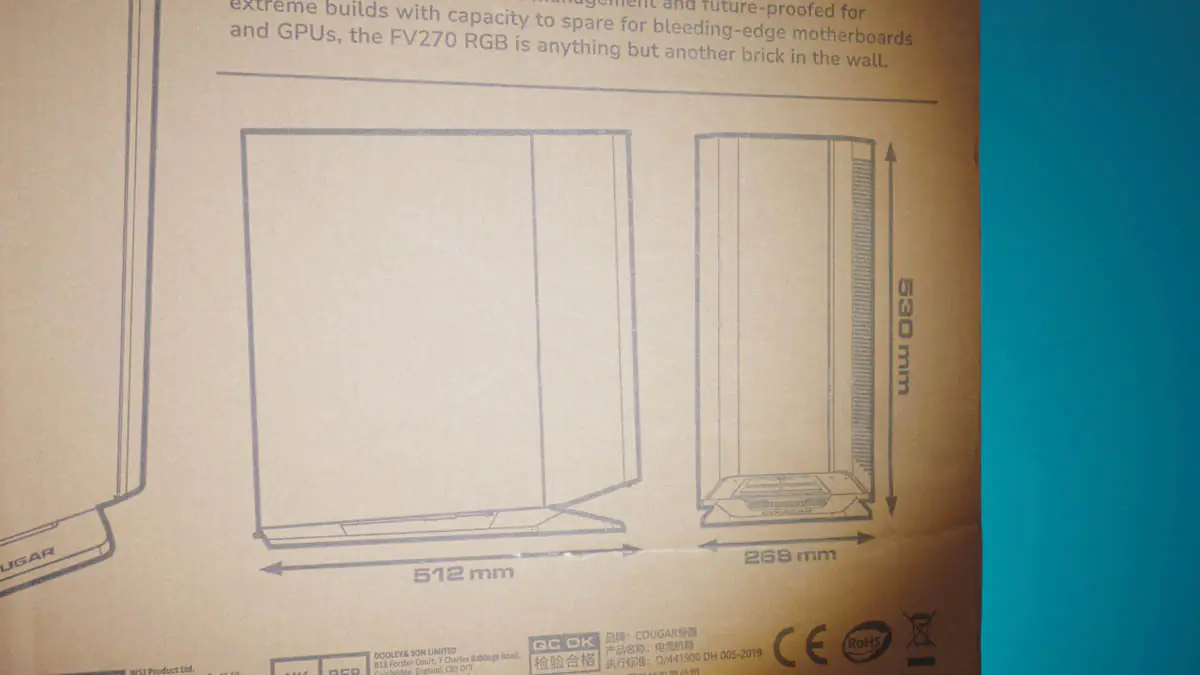
However, being larger, it can accommodate CPU coolers up to 180 mm in height, power supplies up to 250 mm in length, and both large and small graphics cards. Here, I give Cougar an extra point for clarification. The maximum card length in the case of “Only Fans” on the side—I’m not making this up, this is a direct quote from the official website—is 420 mm.

If there’s a liquid cooling radiator in addition to the fans, the maximum length of the graphics card is reduced to 330 mm. However, it can be extended to 450 mm if you install the graphics card vertically rather than horizontally. The expansion slots are designed symmetrically to accommodate this.

So all seven expansion slots can be rotated 90 degrees and screwed in, which isn’t very well thought out since there’s no support for this configuration.

Install the included mounting bracket in place of one of the bottom fans, add a quality riser, and you can fit ANY graphics card vertically in the case. It supports motherboards in Mini ITX, Micro ATX, ATX, CEB, and E-ATX sizes.

Just to mention, the front panel features two USB Type-A 5 Gbps ports, one USB-C 10 Gbps port, a combined audio jack, and buttons for reset and power.

The storage support is well-designed. The 3.5-inch drives are mounted vertically on brackets behind the motherboard. To be precise, there’s one bracket there and another one lower down, vertically relative to the power supply. This setup ensures that the drives don’t interfere with each other, unlike the situation in the Archon.

RGB backlighting
The top grille covers the ARGB hub, which has 6 slots for 4-pin fans and 3-pin lighting. The hub is powered via SATA, and the lighting effects can be changed by pressing the reset button. It supports a total of 18 different modes.
You can turn off the lighting or enable synchronization with motherboards by holding down the button for 6 seconds to turn it off or 3 seconds to enable synchronization.

Assembly process
In terms of assembly, the only downside is the absence of silicone grommets on the holes. On the plus side, there are ample cable management holes both at the top and bottom, so managing cables will be hassle-free. Additionally, there’s built-in cable management and side gaps that are as wide as my finger. Overall, there are no complaints about the assembly.

And a small addition: this case is compatible with a rotating platform that mounts above the bottom fan. The platform features lighting and is suitable for displaying various Amiibo and Funko POP! figures.

I only show the platform in official videos because it’s not yet available in retail. However, I hope that when I receive the same case in black for review and rebuild my PC in it, the rebuild will include the platform. Subscribe so you don’t miss it!
Conclusions
This case is significantly quieter than its more expensive counterparts. However, in my personal opinion, leaders don’t need noise. They secure their status with luxurious features and by incorporating the best ideas from previous models. Compatibility isn’t flawless, but that’s okay, as even Cougar’s $490 models had their issues.

Yes, there are some things I’d like to see in the next version of the case—like upgrading to 140 mm fans instead of 120 mm, to make both the noise and RGB lighting more consistent. Also, better support for adjusting expansion slots, an 8-fan hub instead of 6, and of course, support for 420 mm radiators would be fantastic, though that might be a bit ambitious. So, while it’s not a perfect 10 out of 10, the Cougar FV270 RGB definitely earns my recommendation.
Read also:
- Review of APNX C1 computer case (and APNX FP1 fans)
- ID-COOLING WF-14025-XT ARGB WHITE Case Fan Review
- Cougar MX600 RGB Full-Tower Computer Case Review