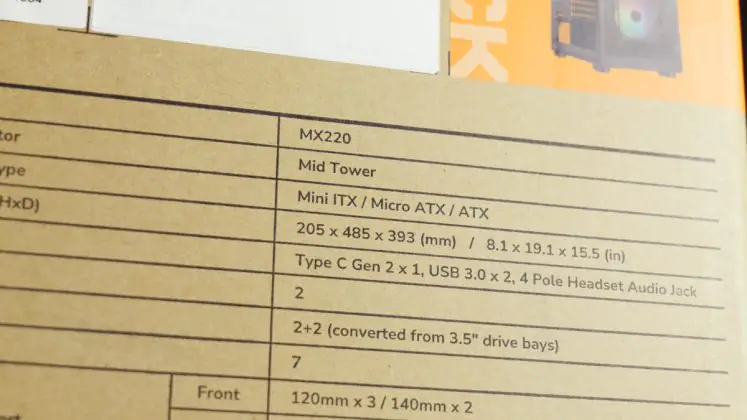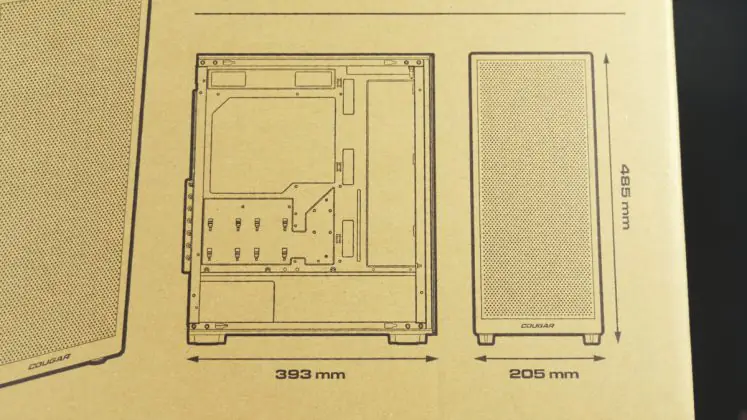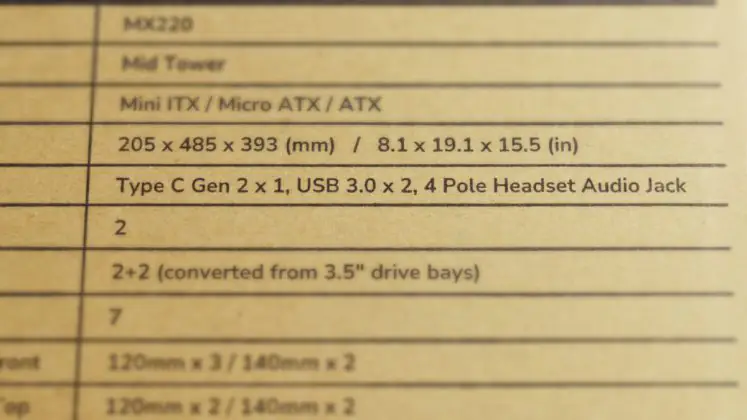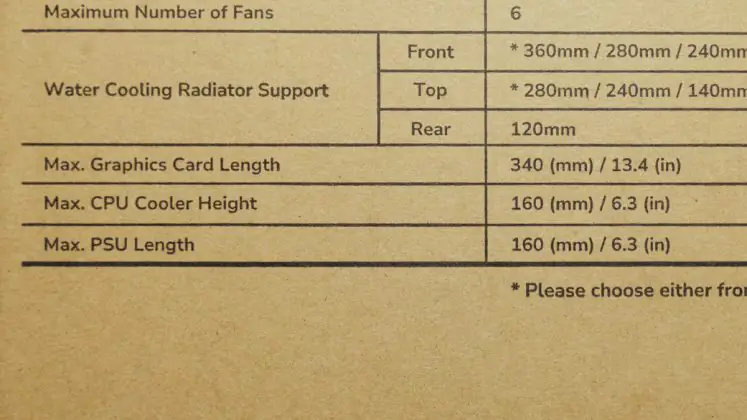© ROOT-NATION.com - Use of content is permitted with a backlink.
Not long ago, I released a video about gaming mice, where I discussed how I increasingly choose them based on design. This shift stems from the fact that even budget models now offer impressive functionality. However, I also pointed out the importance of a straightforward, minimalistic, and classic design, as there’s definitely a user base for it—provided the functionality meets expectations. A perfect example to illustrate this perspective is the Cougar MX220 RGB.

Technical characteristics
- The form factor of the case: Mid Tower
- Motherboard support: Mini ITX / Micro ATX / ATX
- Dimensions: 205×485×393 mm
- I/O panel: USB Type-C 10 Gbit x1, USB-A 5 Gbit x2, 4-pin mini-jack, RGB button
- 3.5-inch drive bay: 2
- Bay for a 2.5-inch drive: 2+2
- Expansion slots: 7
- Front fan support: 120 mm ×3 / 140 mm ×2
- Support for fans from above: 120 mm ×2 / 140 mm ×2
- Support for fans on the back: 120 mm ×1
- Pre-installed fans: 4× 120mm JR120-B/JR120-W
- Speed: 1200 ± 10% RPM
- Connectors: 5V 3-pin (ARGB) / 3-pin (fan)
- Maximum number of fans: 6
- Front water cooling support: up to 360 mm
- Water cooling support on the top: up to 280 mm
- Rear water cooling support: up to 120mm
- PWM and RGB hub synchronization: optional, with motherboard
- Video card length: up to 340 mm
- Cooler height: up to 160 mm
- PSU length: up to 160 mm
Video review of Cougar MX220 RGB

Market position and equipment
The Cougar MX220 RGB is a Mid-Tower case priced at nearly $90 or approximately €88. This places it squarely in the mid-range category, not a budget option. At this price point, it faces stiff competition, including other excellent cases I’ve reviewed—some of which also come from Cougar.
The case is packaged securely with foam inserts for protection. A user manual with specifications is typically placed on top. As for additional accessories, the package includes cable ties and screws, though these are located inside the case.

This doesn’t mean that the MX220 has a limited accessory package—many other cases allocate entire boxes for their extras. In the MX220’s case, the accessories are pre-installed within the chassis, eliminating the need for separate packaging.
Design
This is the core subtle idea behind the design of the MX220. It can come across as either very simple and straightforward or sufficiently classic, depending on your specific needs. It’s ideal for users who prefer to avoid experimenting with unconventional designs—such as tilted frames, curved glass panels, or assembly quirks.
You might simply want a PC case: not overly cheap, well-built, reliable, and visually pleasing. The MX220 fits the bill perfectly. It’s available in both black and white, and I had the chance to review both. The design of the cases is meticulously thought out, leaving no distracting or unnecessary elements.

The side panel is a single 4 mm tempered glass sheet, which is fairly substantial. The edges are rounded for a smoother look. The front features a full-height mesh panel that is easy to remove with one hand while still fitting securely when in place. In the black version of the case, everything matches: the fans, cable ties, and even the screws are black. This attention to detail highlights that the case is deliberately designed with a classic aesthetic in mind, rather than being a result of a lack of effort.

The case stands on sufficiently elevated feet, ensuring proper airflow. The top panel features a magnetic dust filter for easy removal and cleaning. The PCIe slot brackets are secured with tool-free clamps, making adjustments straightforward and hassle-free.
Read also: Cougar FV270 RGB Computer Case Review
The panel screws are not captive, but they match the color of the case and are not overtightened out of the box. Similarly, the metal side panel doesn’t lock rigidly into place with tabs, but securing the top screw first, followed by the bottom one, is noticeably easier compared to some alternatives.

The bottom dust filter isn’t magnetic or a single-piece design—it’s held in place by clips, which I usually dislike. However, the clips on this case are large and flat, making it incredibly easy to align and secure the filter. This effectively eliminates my usual frustration with clip-based systems.
Fans, RGB, radiators
The Cougar MX220 RGB comes with four 120mm JR120-W or JR120-B fans, depending on whether you have the white or black version. They can be somewhat loud at the default speed preset, but airflow inside the case is definitely not something I’ll worry about. These fans can reach speeds up to 1250 RPM, are PWM-controlled, and feature ARGB lighting, with all of them connected to a hub inside the case.

The hub is quite simple, powered via SATA, and supports multiple lighting modes, which are controlled by a button on the front panel. You can choose between running the lighting independently, syncing it with the motherboard, or turning it off entirely. However, it only supports up to four devices, so if you plan to add more fans, you’ll need a separate hub.

However, if you decide to install modern liquid cooling, you’ll likely power it directly via PWM through the motherboard, rather than through the hub. This would allow you to monitor fan speeds individually, ensuring better control and customization.
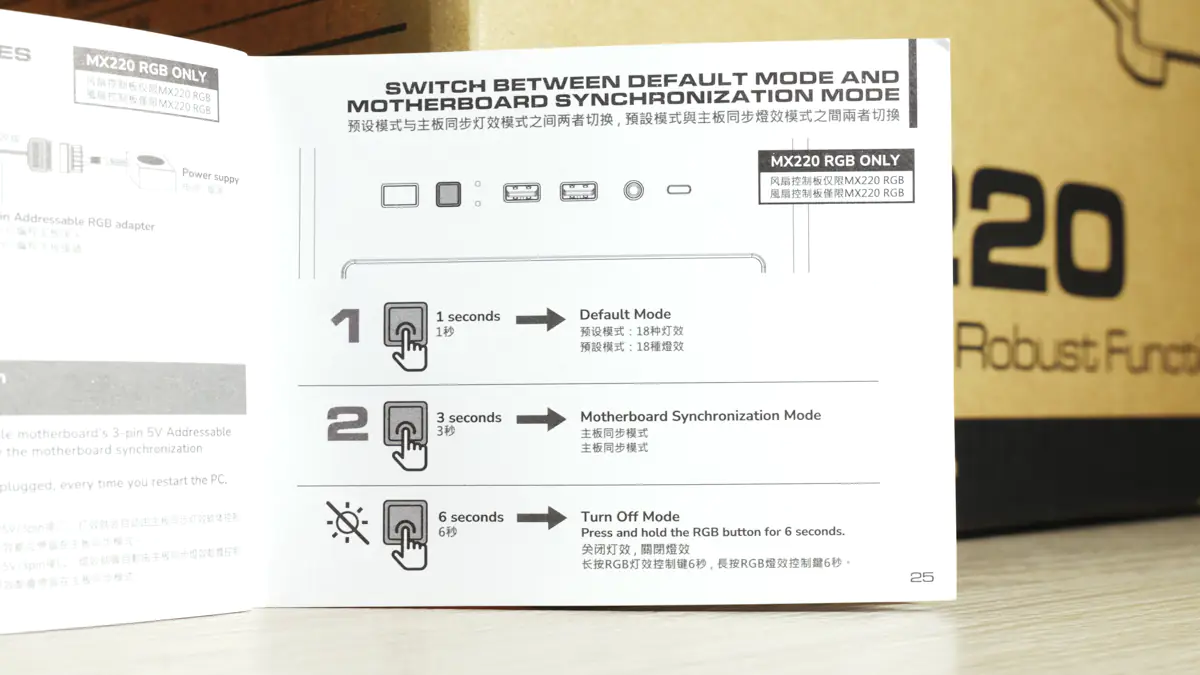
The MX220 supports up to six 120mm fans in total, with space for two 140mm fans either at the top or front. Additionally, there are two “secret” mounting spots for 120mm fans located on the PSU shroud, though these aren’t mentioned in the manual, which is a bit odd. The area with ventilation holes is slightly recessed downward, which could potentially help airflow, but its impact is minimal.

When it comes to radiator compatibility, don’t expect any surprises—there’s no support for a 420mm radiator anywhere. However, you can install a 360mm radiator at the front and a 280mm one at the top. While there’s definitely more room than necessary for a 280mm radiator at the top, it’s not enough to fit a 360mm one. To accommodate this, Cougar designed an elongated mounting bracket that allows you to adjust the radiator’s position. This can be very useful, especially when you need to position the tubing of a liquid cooler correctly.
Specifications
In terms of overall compatibility, the Cougar MX220 RGB measures 205×485×393 mm and weighs 6.1 kg. It supports Mini ITX, Micro ATX, and ATX motherboards. The CPU coolers can be up to 160mm in height, and the PSU can be up to 160mm as well. The case accommodates graphics cards up to 340mm in length. There are four storage mounting spots: two dedicated for 2.5-inch drives and two universal ones that can fit either 2.5-inch or 3.5-inch drives.
I saved the front panel for last because it’s arguably the most modern feature of the MX220. It includes a 10Gbps Type-C port, in addition to two 5Gbps USB-A ports, an audio jack, and buttons for power and RGB lighting control.

In terms of build convenience, the cable management gaps aren’t particularly wide, only 12mm, but the edges are bent inward to help prevent cables from falling out. There are small but functional holes in the central mounting plate, and a 20+4 pin cable fits through them without issues. While there are no rubber grommets, the case does feature a clever elongated hole for routing cable ties, making cable management a bit easier.
Conclusions
The star of this review, available in both colors, is a computer case that’s almost free of unnecessary gimmicks and modern frills, but also free from any issues that might prevent me from recommending it. You can easily build a PC with flagship components to suit any taste, which is why I expect to see this case in pre-builds.

For some, the MX220 RGB might seem too plain, and others may prefer a more vibrant design or more modern features—and that’s perfectly fair. However, considering it doesn’t have any significant drawbacks, I can comfortably recommend the Cougar MX220 RGB, especially for those who appreciate classic designs.
Read also:
- Prologix E122 Tempered Glass & Mesh Case Review
- Cougar Duoface Pro RGB Computer Case Review
- Cougar MX600 RGB Full-Tower Computer Case Review