© ROOT-NATION.com - Use of content is permitted with a backlink.
The term “sacrificial SSD” is something I haven’t come across anywhere, and it’s not surprising. Generally, it’s very challenging to force solid-state drives to stop working simply due to excessive loads, regardless of their capacity. In any case, this holds true for branded models like the Goodram PX600 1 TB, as opposed to Chinese low-quality options without DRAM cache.

Moreover, over the years, SSDs have become associated with something valuable and crucial for PC users. Sacrificing such a component seems absurd! After all, you wouldn’t sacrifice your graphics card or power supply, especially considering that a graphics card doesn’t store your precious data, passwords, personal information, and family photos.

However, that’s where the nuance lies. Sometimes sacrificing SSDs is necessary, and it can be much more advantageous than not doing so.
Video about sacrificial SSD and Goodram PX600 1 TB

Before you start
What is a “sacrificial” SSD in general? In short, these are drives that are fast enough to handle heavy tasks, reliable enough to endure several years of continuous work, but affordable enough to be replaced within a few days without sacrificing productivity if needed.

Each of these factors is not set in stone. You might require at least a 4-lane NVMe SSD for your work, and the price may not be a crucial factor for you. However, in general, these sacrificial factors ensure that, theoretically, ANY SSD can be sacrificial.
Example
For example, let’s take the Goodram PX600 1 TB. For many of you, it could be an almost flawless SSD for an excellent gaming PC or even a laptop.
How can you adapt it as a sacrificial SSD? Simply designate it as a cache and proxy for programs like video editing. Specifically in my case, that’s DaVinci Resolve. You’ll see how, in a month or two, the endurance of the memory decreases by 2-3%, or even 5%. And that’s within a month or two. Just so you understand, none of my GAMING SSDs have lost even 10% of endurance. Although they’ve been with me for almost 5 years.
Programming rule
Why is that? Because in general programming, there is one golden rule. You can optimize for the storage capacity or for the power of the system itself. For example, let’s take .kkrieger. This “game,” essentially a demo, is an example of optimization for the power of the system. It’s a first-person shooter that looks almost like the first Quake but takes up only 96 KB.

How did this happen? The game simply scripts everything, including polygons and textures, programmatically. In other words, the game’s executable file is essentially an archive that is unpacked into your RAM by the processor. You won’t run this game on a PC that could handle Quake because you need a significantly better processor and much more RAM.

With video editing, it’s the same. Any video file can either take up a lot of space on the disk or heavily strain the processor and/or graphics card. Now, when SSDs cost almost pennies, you can even edit videos on the built-in video cores of Intel and AMD. And in DaVinci Resolve, this is achieved through caching and proxies.
Cache, proxies, giant files
Without delving into details, both proxies and caches take up a lot of disk space, but at the same time, they make video editing very, very fast. Thanks to reducing the program’s workload, they make its operation much more stable.
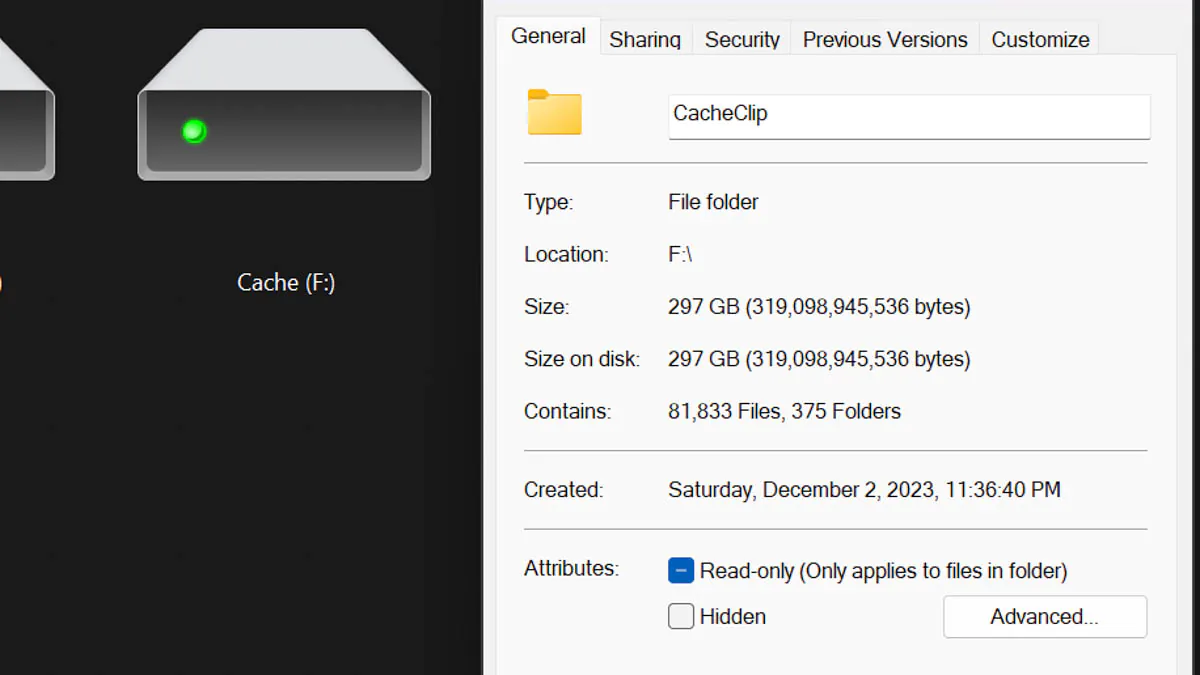
But they require both time to create and take up a lot of space. In the case of my projects – which are far from being record-breakers but involve color correction of average complexity – the cache usually takes up hundreds of gigabytes! And that’s for ONE project. And I can have dozens of them. So, the cache needs to be cleared periodically.
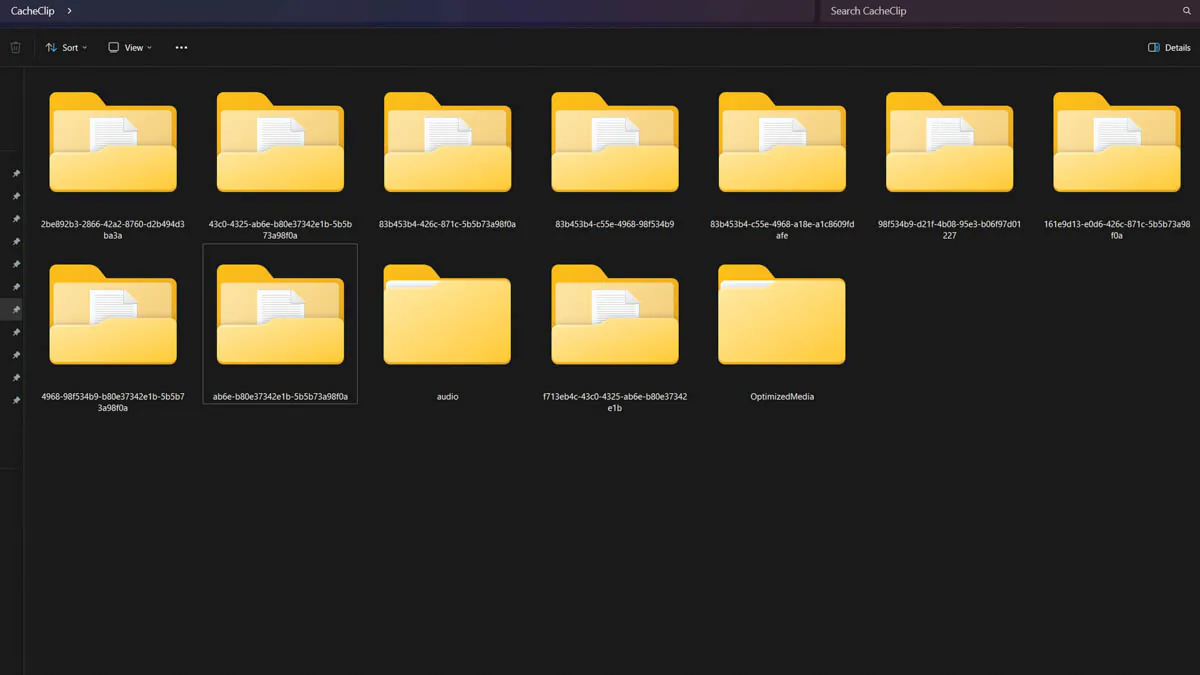
So, imagine this. Your SSD has to write and rewrite 100 GB files almost every day. For reference, the cheapest option, Goodram PX600 250GB, has a rewrite endurance of 100 TB. So, it would last for a maximum of 1,000 days under such a load. That’s a little less than three years. Sounds impressive, especially considering the price of this SSD – less than $30!
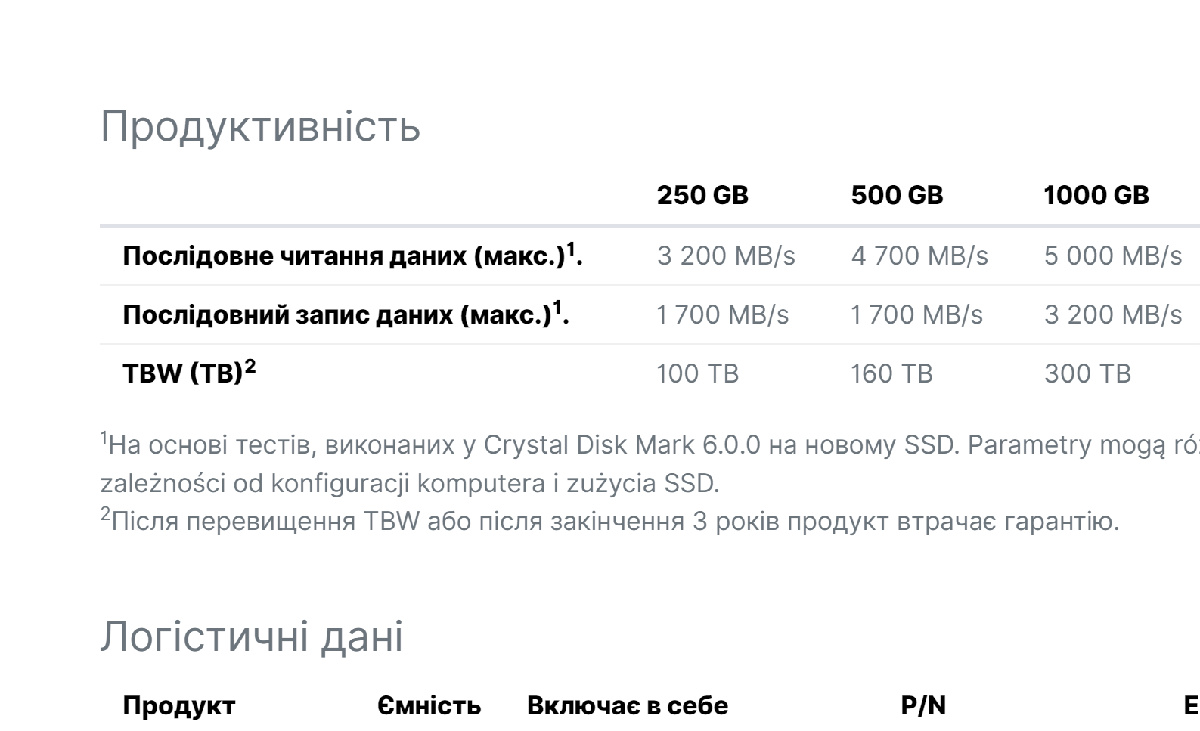
But the devil is in the details. The cache for just one of my projects takes up 100 GB. For a larger project, it could be 200 GB. If there are several projects sequentially, it could be 300 GB. Add to that the periodic need to recreate the cache. And add to that the fact that the SSD will be under almost constant, essentially, stress test.
The plus side is that reaching the limit doesn’t mean the SSD will work exactly up to 100 TB and suddenly die. It may die sooner. It may die from the controller overheating. And if, for example, you have to sell your PC, an SSD with 50% wear might not even sell at all.
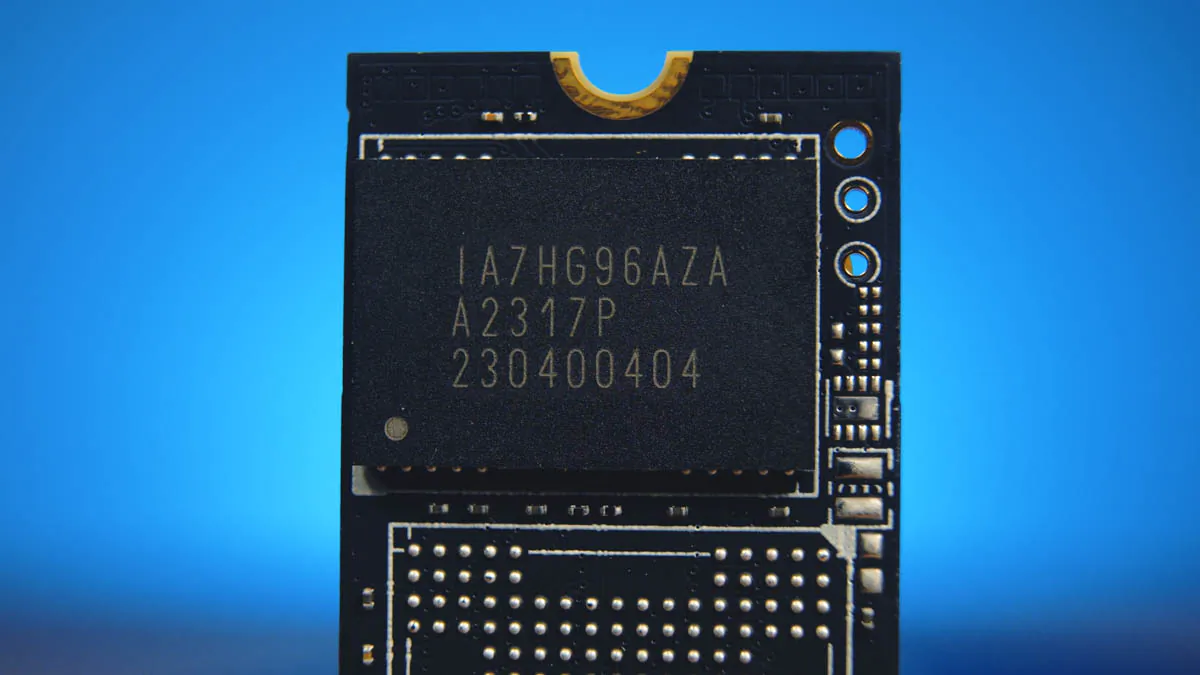
And what if it’s a 2 TB SSD like the Goodram IRDM Pro, which costs almost 8,000 UAH? Where is your system located? Do you want your precious storage with priority data to be under such daily stress? Or is it better to opt for a “sacrificial” SSD?

At the same time, DaVinci Resolve is not the only program where cache and proxies are created. In Premiere Pro, they are also generated. And in 3D modeling programs, the cache size can overshadow DaVinci Resolve multiple times! So, if you make a living working on a PC, sacrificial SSDs will most likely be essential for you.
Conclusion
Do I recommend the Gooodram PX600 for this task? Yes. Do I recommend ONLY the PX600? No, any model that is 1) fast enough, 2) capacious enough, and 3) cheap enough for you will work. Moreover, I have a separate piece discussing why disks like the PX600 level can and even should be installed in a PCIe 3.0 slot.
Read also:
- ASUS AP-850G 850W PC Power Supply Review
- HHKB Studio review: Forget everything you knew about keyboards
- Cougar Dust 2 Review: Pushing the Boundaries of PC Design

