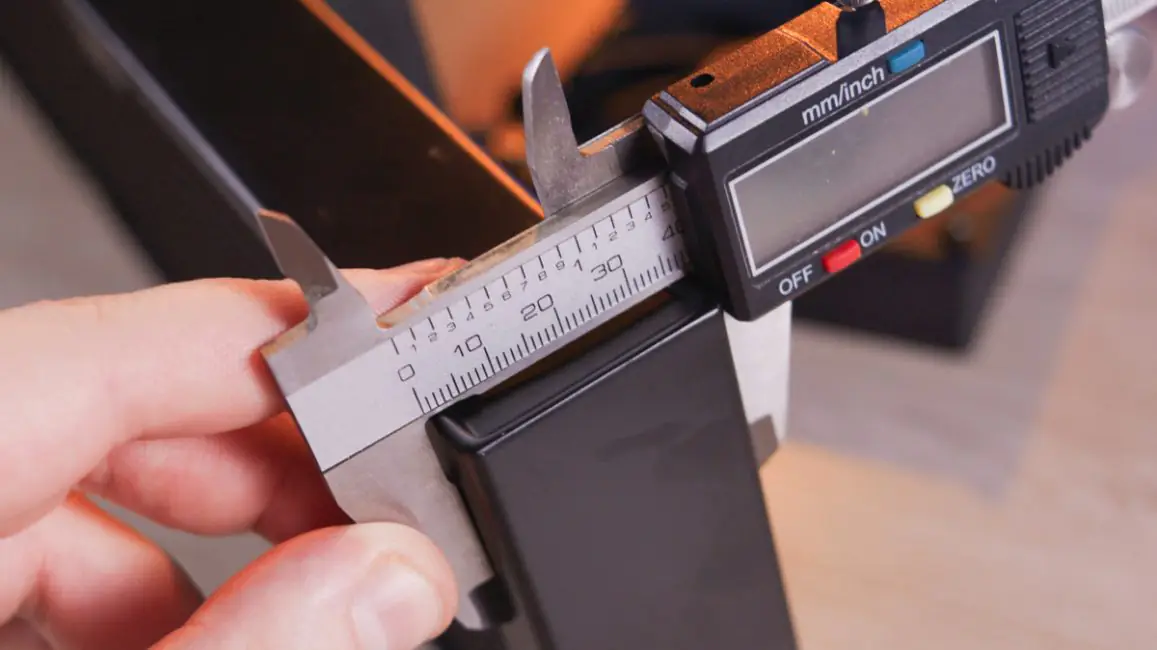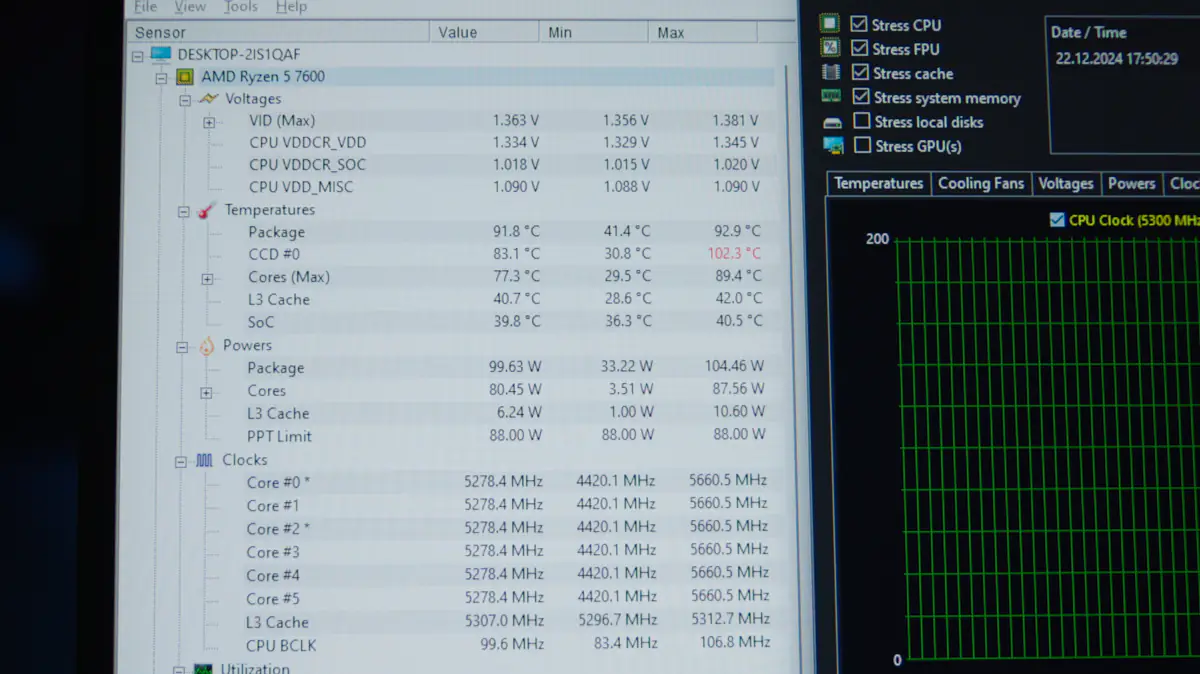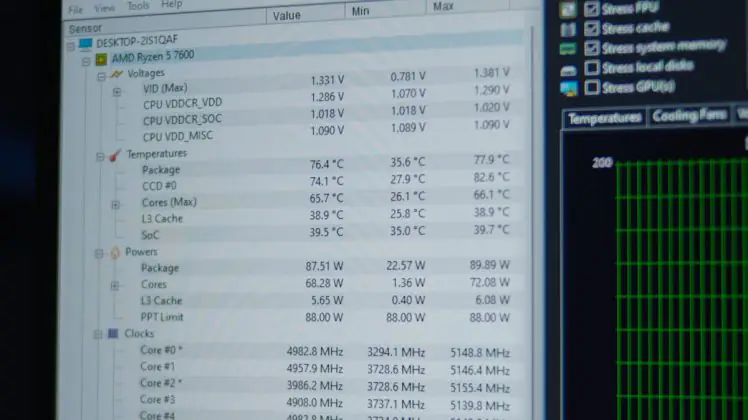© ROOT-NATION.com - Use of content is permitted with a backlink.
One of the main issues in the CPU cooling market is that it has become quite predictable. New models are becoming more efficient and higher quality, but they don’t introduce radical changes. The ID-Cooling DX360 Max liquid cooling system challenges this paradigm significantly. It offers several features that I honestly didn’t expect to see at all.

Specifications
- Calculated TDP: 350 W
- Radiator dimensions: 400×120×38 mm
- Dimensions of the pump module: 73×72×58 mm
- Length of tubes: 465 mm
- Pump bearing: ceramic
- Radiator material: aluminum
- Thermoplastic material: copper
- Pump control: 3Pin, ARGB input/output
- Compatible sockets: Intel LGA1851/1700/1200/115X, AMD AM5/AM4
- Complete fans: 120×120×25 mm, 3 pcs.
Market position
The first standout feature is the price. At $85 or €82 for the 360mm model, it’s quite affordable. There’s also the ID-Cooling DX240 Max, priced at $64 or €61, which is still very budget-friendly for liquid cooling, though not quite as remarkable as the 360mm version.
Package contents
The ID-Cooling DX360 Max comes in a fairly large cardboard box, with foam padding inside. However, the box size is fully justified. Why? Because the liquid cooling system is delivered pre-assembled.

In other words, the fans are pre-installed on the radiator and screwed in place, which makes installation in the case MUCH easier. However, this convenience is offset by the larger size of the box. And it’s not just the box size—there’s more to consider, but we’ll get to that later.

The ID-Cooling DX360 Max should also come with:
- mounts for mainstream sockets, including Intel LGA 1851/1700/1200/115x and AMD AM5/AM4
- clips for cable management
- tube of Frost X45 thermal paste (15.2 W/m·K)
- PWM extension cable
- user manual
I’ll note the instruction manual separately, as it’s both simple and highly detailed, with schematic illustrations that I haven’t encountered before but was genuinely impressed by. The only issue was that, in my particular set, there was an unclear metal tube with a hexagonal opening included.
And it’s not listed in the instructions. On the other hand, the PWM extender was missing altogether.
External appearance
The ID-Cooling DX360 Max looks solid even before it’s connected. I would say it appears more robust than other models. And it’s not just because the fans are pre-installed, meaning the comparison is between a “bare radiator with tubes” versus a “fully assembled system.”
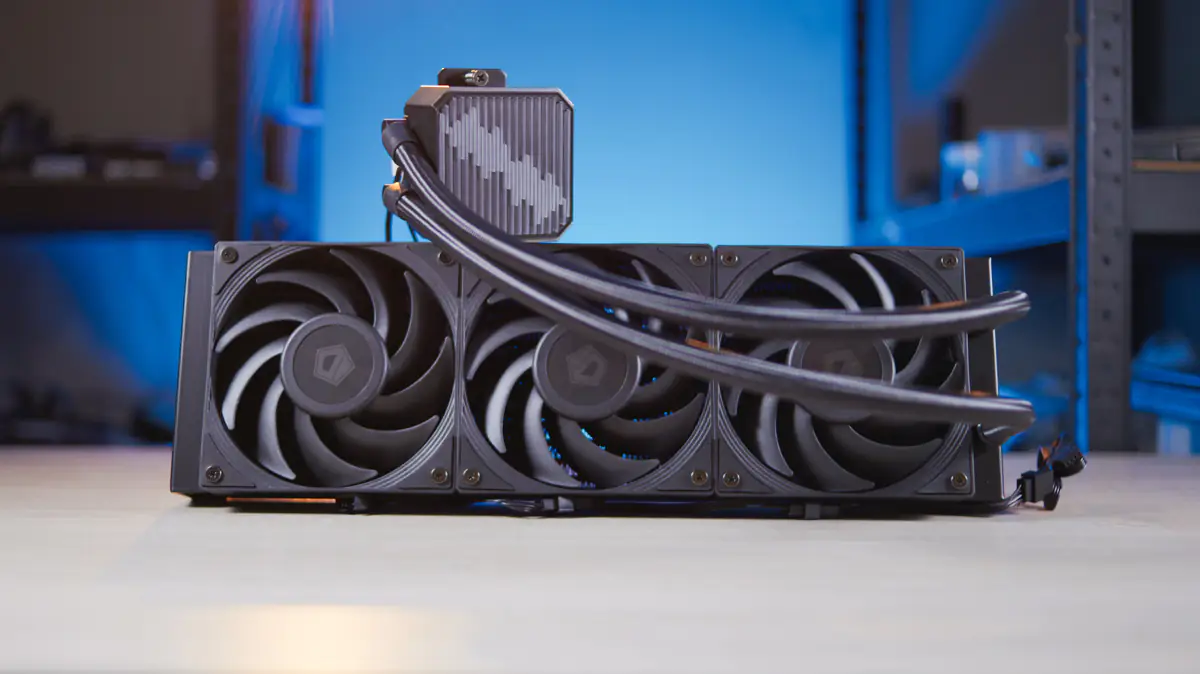
The radiator in the DX360 Max, according to the manufacturer, measures 360×120×38 mm. This means its thickness, like that of the ID-Cooling DX240 Max, is 38 mm. This is more significant than it might seem, as most liquid cooling radiators, even in premium models, typically have a thickness of 27 mm.

The thickness of the radiator impacts both the cost and compatibility with cases. More metal means higher production costs, and it also affects how well the cooling system fits. For example, when you see in the description of a typical or even premium mid-tower case that it can fit three 140mm fans at the front, but only a 360mm liquid cooler…

…or that the size of the graphics card changes depending on whether the liquid cooler is installed, or that the radiator can only be mounted either at the top or the front. These limitations arise because the thickness of the radiator typically has a negative impact on the internal layout of smaller cases, especially with the assumption that the radiator’s thickness will be 27 mm.

A thickness greater than 27 mm is typically found in premium radiators for open-loop systems, such as those with external pumps, hard tubing, and so on. Why is this important? Because increasing the thickness enhances the heat dissipation surface area. Just like how 420mm radiators are more effective at dissipating heat than 360mm models.

There is, however, a catch. As we can see, the radiator in the ID-Cooling DX360 Max is not flat; it has protruding sides. These sides are 38 mm thick, while the radiator itself is 32 mm thick. The good news is that 32 mm is actually the standard thickness for thick radiators in the EKWB style.
So, even making 32mm radiators is more expensive than 27mm ones. What else makes it pricier? The fan cable management, which is pre-installed in the ID-Cooling DX360 Max. Add to that the 58mm tall RGB lighting on the pump, 465mm tubing, a solid copper base for heat transfer, and a 5-year warranty.
Fans and pump
And this raises a logical question—how did ID-Cooling manage to make such an affordable model that seems (on paper) so impressive? I could only think of one possibility: the fans.
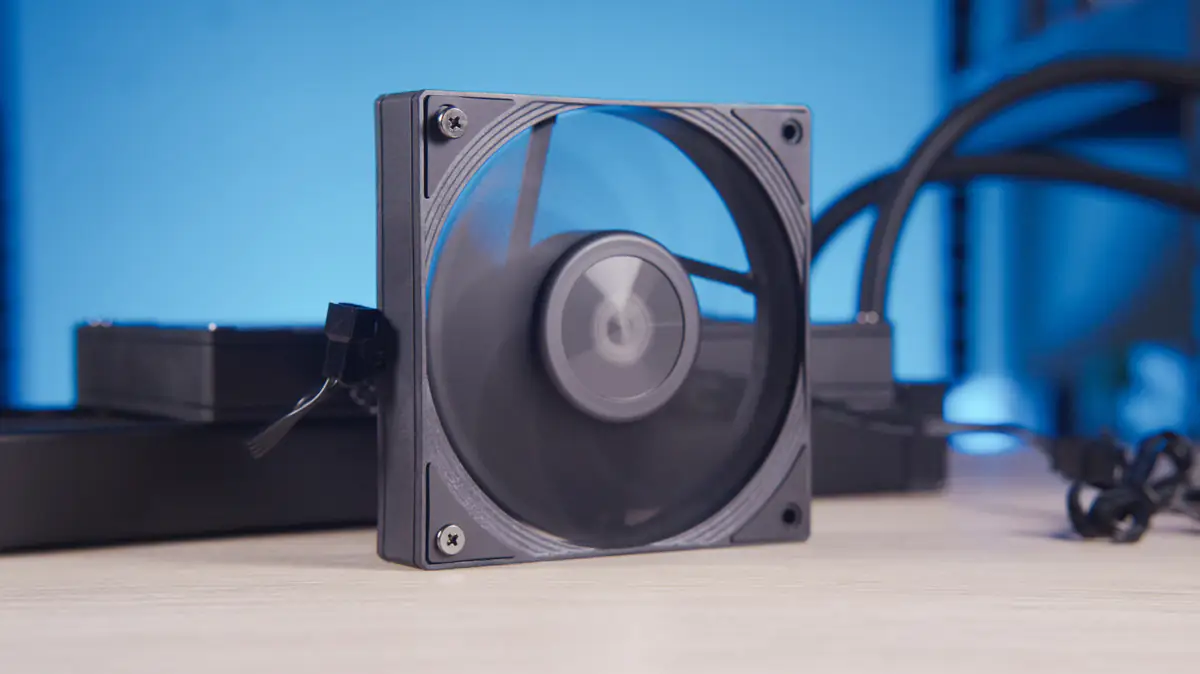
The ID-Cooling ID12025M12S fans can operate at speeds ranging from 0 RPM to 2150 RPM by default. Some reviewers have noted that these fans can be quite loud, with noise levels approaching 50 dBA under maximum load.
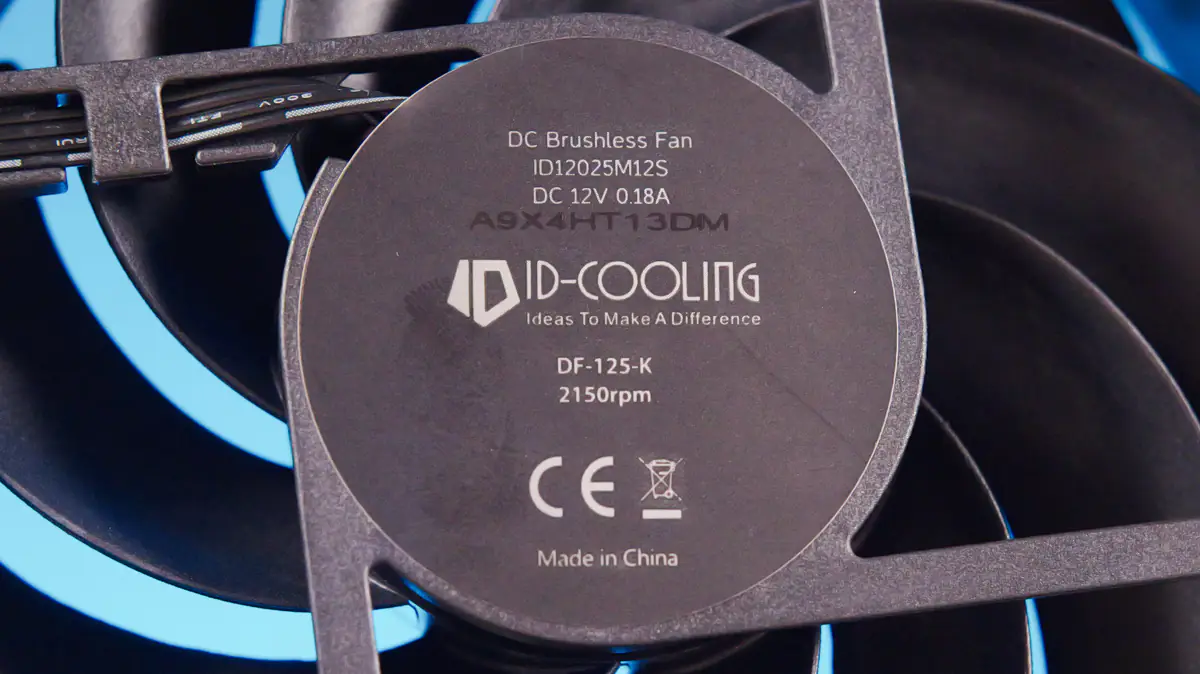
How can this be addressed? You can adjust the fan speed curve or set a constant speed. Another option is to replace the fans, but doing so would forfeit the ability to use the Zero RPM mode.
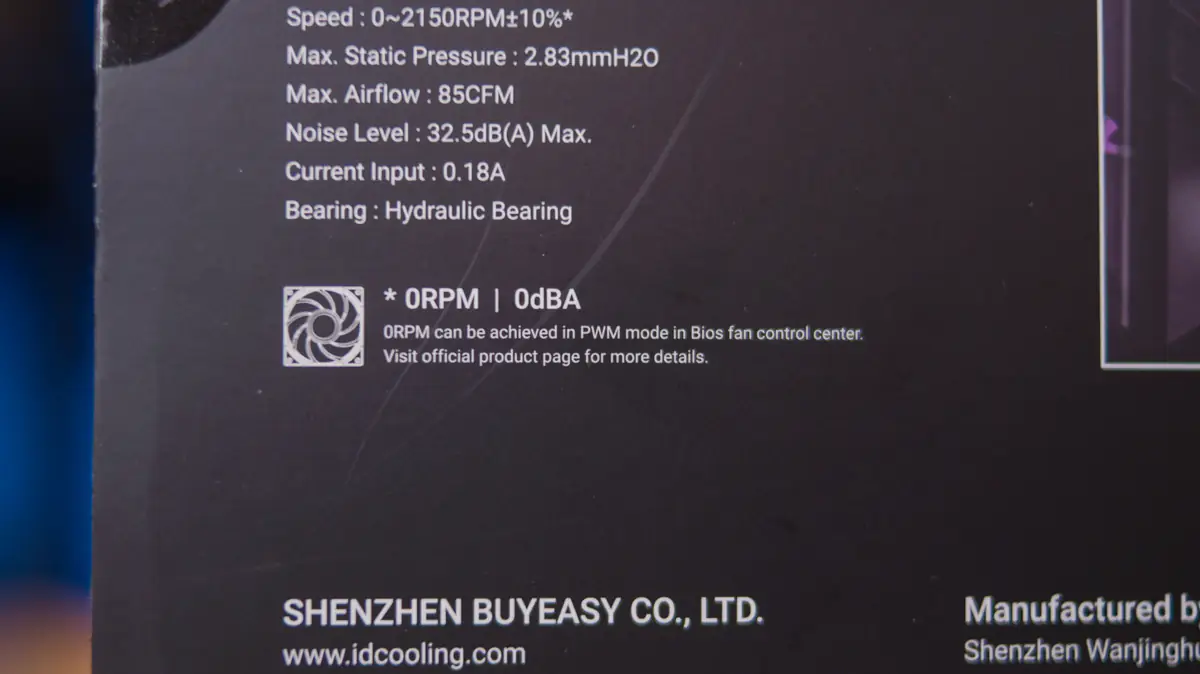
Not all fans can remain completely off during light loads, and ID-Cooling’s proprietary fans are almost unique in this regard.

This isn’t a major concern—many competitors’ fans are barely audible even at 600 RPM. However, it allows the manufacturer to offer a 5-year warranty. If the fan isn’t running under minimal loads, it doesn’t wear out, which means it will last longer.

Additionally, the pump in the ID-Cooling DX360 Max is a proprietary, seventh-generation model with ceramic components.
Although the pump operates at 2900 RPM, its noise level is significantly lower than that of the fans, with a claimed maximum of 25.9 dBA. The pump is connected via a 3-pin cable (not PWM, as the pump speed is constant) and comes with ARGB cables for input and output. The cables are soldered in but are of sufficient length.

I should also note that under the ID12025M12S label, you can also find RGB versions of ID-Cooling fans. Why? I have no idea.
Installation
Installing the ID-Cooling DX360 Max on AM4/AM5 is unusual because it offers two mounting options. As I understand it, this allows you to rotate the pump by 90 degrees on AMD sockets, without significantly affecting performance—unlike, for example, offset mounting brackets.

I should note that the 90-degree rotation was useful for installing the cooler on a demonstration stand, the Gorilla Custom X, which is made in Ukraine. In this case, the radiator’s thickness wasn’t an issue, but the tubes being in the wrong position interfered with the graphics card.
Test bench
The processor is an AMD Ryzen 5 7600, with RAM being G.Skill Trident Z5 RGB 2×16 6000 MHz. The motherboard is an Asus ROG STRIX B650E-E Gaming Wi-Fi, the power supply is a be quiet! Straight Power 12 1200W, and the case is a Gorilla Custom X. The SSD is an IRDM Pro Nano 1TB.

The tests were conducted at a background temperature of 21°C using the AIDA64 stress test, in two modes. The first mode involved testing with fully automatic speeds and frequencies. The second mode fixed the AMD Ryzen 5 7600’s frequencies to match those of the AMD Ryzen 5 7600X, i.e., 5300 MHz across all cores.
Test results
In the first case, the processor consumed 86W, reaching an average temperature of 80°C, with fan speeds at 1700 RPM. In the second case, it consumed 100W, reaching 91°C with a brief spike to 100°C, and the fan speed was 2268 RPM. It’s worth noting that the pump speed remained constant at approximately 2900 RPM throughout.
Other reviewers tested the ID-Cooling DX360 Max with Intel Core i7-14700K processors, which consumed over 260W. They recorded satisfactory temperatures of 70-80°C with fan speeds close to 100%.
I note that even in the second test, the DX360 Max wasn’t as loud as I expected. During minimal or no load, surprisingly, I more often heard the pump rather than the fans. At maximum speeds, the fans were on par with competitors in both volume and pitch. The RGB lighting is excellent – it doesn’t require proprietary software and syncs with the motherboard.
Conclusions
If you’re looking to cool flagship multi-core processors that consume over 250W, the ID-Cooling DX360 Max stands out as one of the most cost-effective options. It offers not only excellent performance but also a great package with pre-installed fans, cable management, and even RGB lighting. I can definitely recommend it.

Read also:
- ID-Cooling FX280 Liquid Cooler Review
- ID-COOLING WF-14025-XT ARGB WHITE Case Fan Review
- ASUS TUF GAMING LC II 360 ARGB Water Cooling Review