© ROOT-NATION.com - Use of content is permitted with a backlink.
Every time I have the option to choose 140mm fans instead of 120mm ones, I always go for the larger size. Why? That’s a topic for another article. But the main point is that 140mm models are more efficient and quieter. And when we’re talking about liquid cooling, which is significantly cheaper than many flagship air coolers, I’m all for the idea. That’s why the ID-Cooling FX280 looks so promising to me.
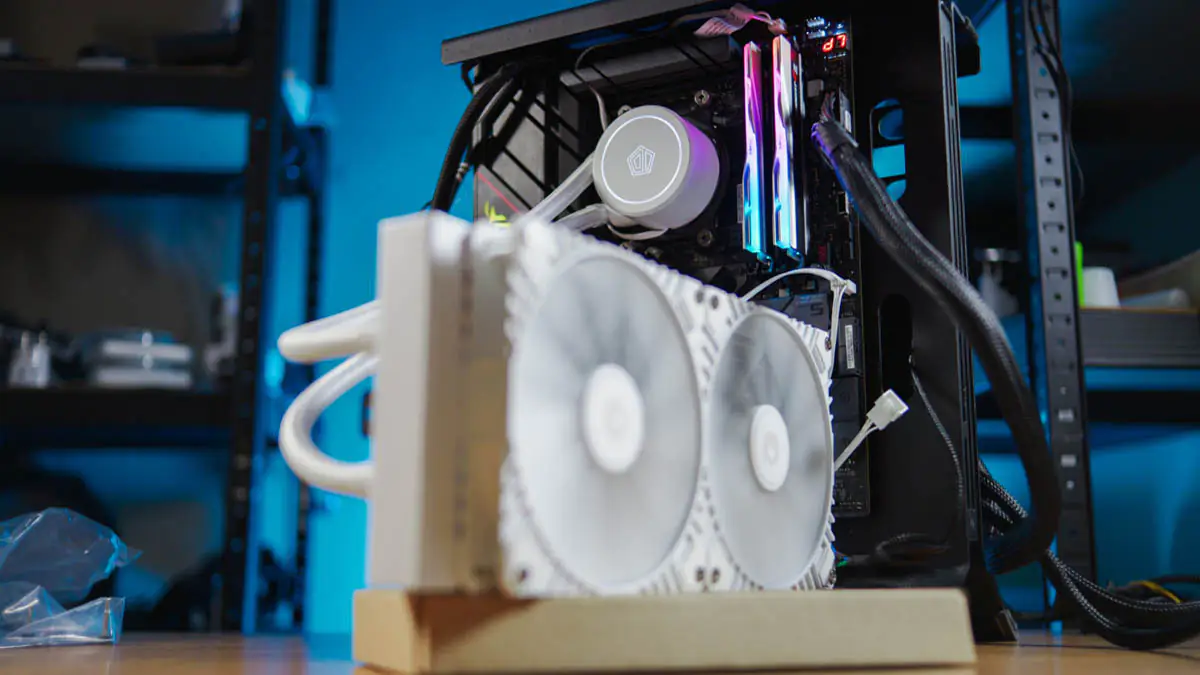
Technical characteristics
- Compatibility: Intel LGA1851/1700/1200/115X/2066/2011, AMD AM5/AM4
- TDP: 300W
- Radiator size: 311×140×27mm
- Radiator material: aluminum
- Tube length: 400 mm
- Pump unit size: 72×72×47mm
- Thermoplastic material: copper
- Pump current: 0,36 A
- Pump speed: 2100±10% RPM
- Pump bearing: hydraulic
- Water flow rate: 116 l/h
- Pump noise level: 25 dBa
- Fan size: 140×140×25 mm
- Fan speed: 800~1600 RPM
- Max. air flow: 76.8 CFM
- Max. Static pressure: 2.14 mm H2O
- Noise: 16.8~32.6 dBA
Market position and price
Let’s get straight to the price—it’s $68 or €60. Typically, when I see liquid coolers priced below the psychological mark of $70, I ask: why so cheap? But that question was more relevant a few years ago—now, technology has simply advanced enough.
Package contents
The system comes packed in expanded polypropylene. The package includes the cooling system itself, along with two WF-14025-XT fans, a tube of Frost X25 thermal paste, a set of mounts for Intel LGA 1700, LGA 1200, LGA 115X, AMD AM4/AM5, and a user manual.
External appearance
The cooling system has a traditional design—a 280mm radiator with a pair of heat pipes leading to the pump. All components are coated in white paint, though there’s also a black version where the paint is black everywhere except for the gray areas on the pump, which, as you can guess, light up when in use.

What’s surprising is that only one cable comes from the pump, and it’s a 3-pin for the fans. The fans themselves are 140mm, and each has just one cable—a dual-headed 3-pin input and output. This means both cables can be connected in series, which significantly reduces the need for cable management.

However, the manual indicates that there is a version with ARGB fans. That version, though, is guaranteed to be more expensive.
Read also: ID-COOLING WF-14025-XT ARGB WHITE Case Fan Review
The contact plate on the pump is made entirely of copper and features noticeable longitudinal polishing. It is flat and protected by a sticker from the box. As you might expect, factory-applied thermal paste is not included.

Specifications
It’s nice to see that the majority of technical specifications are provided right on the box. For example, the radiator dimensions are 311×55×140 mm, including the installed fans. The pump diameter is 72 mm, with a height of 42 mm. The length of the tubes is 400 mm.
The pump speed is 2100 RPM, with a noise level of 25 dBA and a water flow rate of 116 L/h. The fan speed ranges from 800 to 1600 RPM, providing an airflow of up to 76 CFM, with a maximum pressure of 2.14 mm H₂O. It features a hydrodynamic bearing. The warranty for the ID-Cooling FX280 is 12 months.
ID-Cooling FX280 Installing
Since the system was tested on an AMD Ryzen 5 7600, I’ll talk about the nuances of installing on AM5. You will need to remove the standard plastic hooks and install rubber gaskets first. These gaskets come separately on an adhesive basis, and not as usual – together with other components for installation.
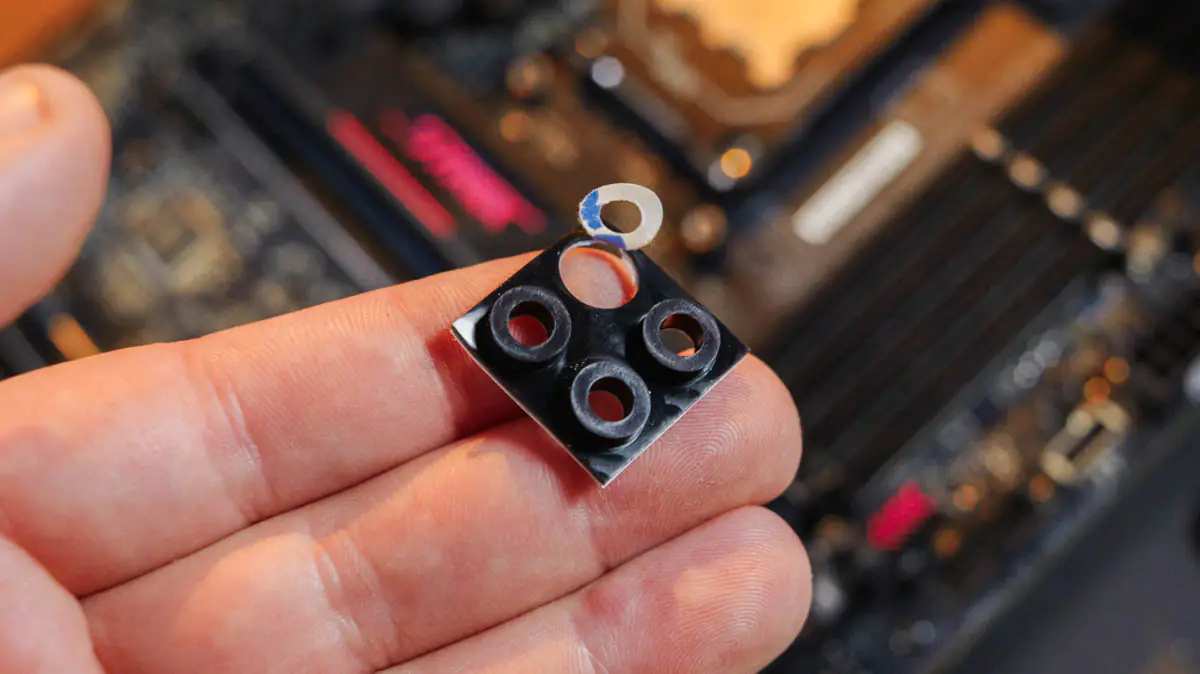
Everything else is fairly standard. We attach the fans to the radiator, secure the radiator to the case, and connect the pump and fans to the appropriate connectors. The compatibility of the connectors is indicated on the label attached to the pump’s cable.

I should also mention the lighting—it’s only on the pump, cannot be turned off, but the brightness is minimal and doesn’t bother even me.
Test bench
The test setup consists of an AMD Ryzen 5 7600 with a 2E SCBP-AM5 mounting bracket. For thermal paste, I used the standard paste included with the liquid cooler, Frost X25 (thermal conductivity 10.5 W/m·K). The motherboard is an ASUS ROG Strix B650E-E Gaming Wi-Fi. The RAM is G.Skill Trident Z5 DDR5 6000 MTS 2×16 GBG. Storage includes a Transcend MTE220S 2TB and a Kingston NV3 2TB.
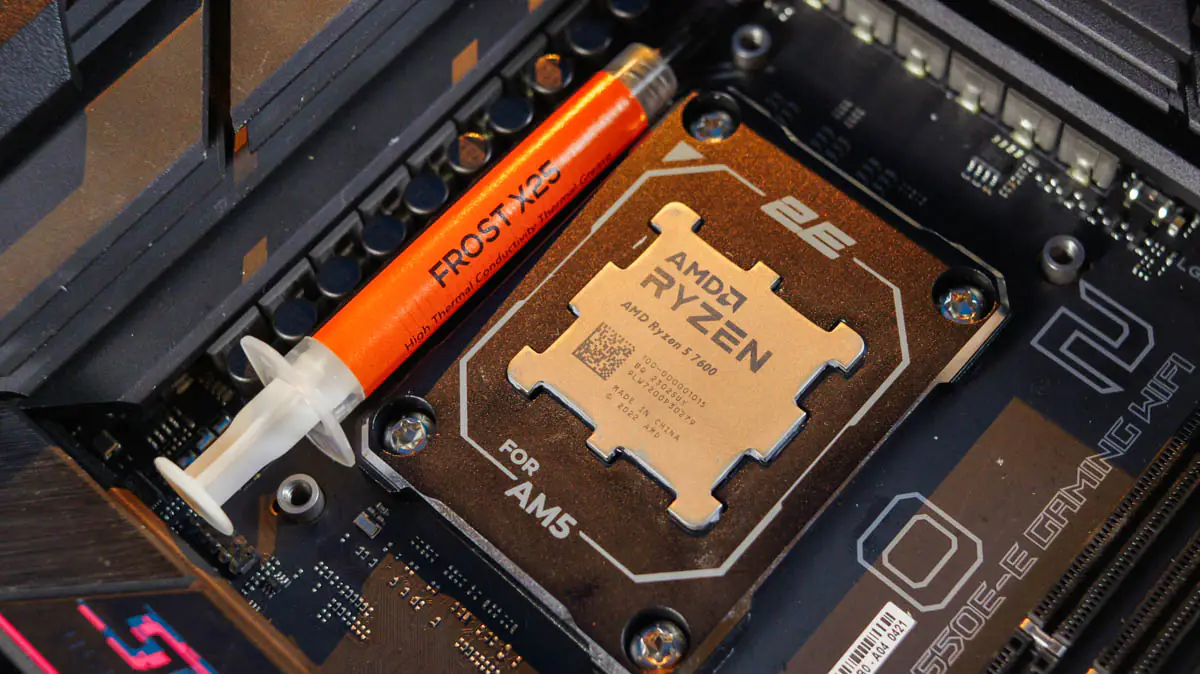
The power supply is a be quiet! Silent Base 12 1200W. The case is a Gorilla Custom X, open-type. The ambient temperature was 23 degrees Celsius. The processor was overclocked via Ryzen Master to 5300 MHz across all 6 cores at a voltage of 1.35 V. The stress test was conducted using AIDA64, with a 30-minute load on all processor components except for the iGPU. We also have a review of the latter; I’ll provide the link.
Test results
During 40 minutes of testing, the processor heated up to 104 °C, as measured by the internal diode during the initial spike in load.

After that, the pump and fan speeds surged to their maximums of 2200 and 1600 RPM, respectively. Meanwhile, the AMD Ryzen 5 7600 maintained a power consumption of up to 100 W and a consistent frequency of exactly 5300 MHz across all cores.
As for the noise level, yes, the fans were running at maximum, and the cooler was audible. However, this is where the main advantage of the 140mm fans comes into play. When they operate at full speed, they are noticeable, but they sound like a gentle breeze rather than the whirring of a lawnmower.
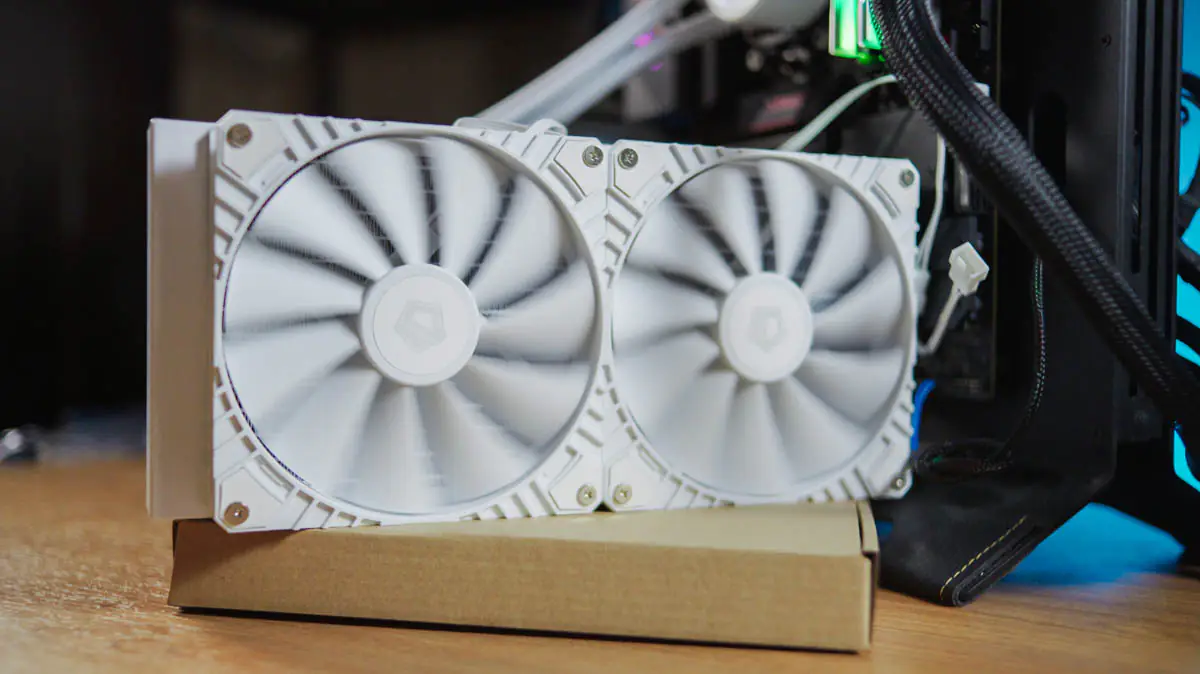
I find it physically pleasant to hear the operation of the fans in the ID-Cooling FX280; I could fall asleep to that sound. This phenomenon isn’t unique to ID-Cooling, but here I should probably remind you of the price of this model. Even dual-section towers at this price point typically don’t come with 140mm fans.
Conclusions
I’m immensely pleased that 280mm liquid coolers are finally becoming widely available at such an accessible price. The ID-Cooling FX280 doesn’t waste money on unnecessary lighting, but its efficiency speaks for itself—I’ve reviewed 360mm cooling systems with similar or comparable performance. So yes, I recommend it!

Read also:
- ASUS ROG Strix LC III 360 ARGB LCD Review
- 1stPlayer UN1 Case Review: More Unique Than You Think
- What the AMD Ryzen 5 7600’s Integrated Graphics Can Do





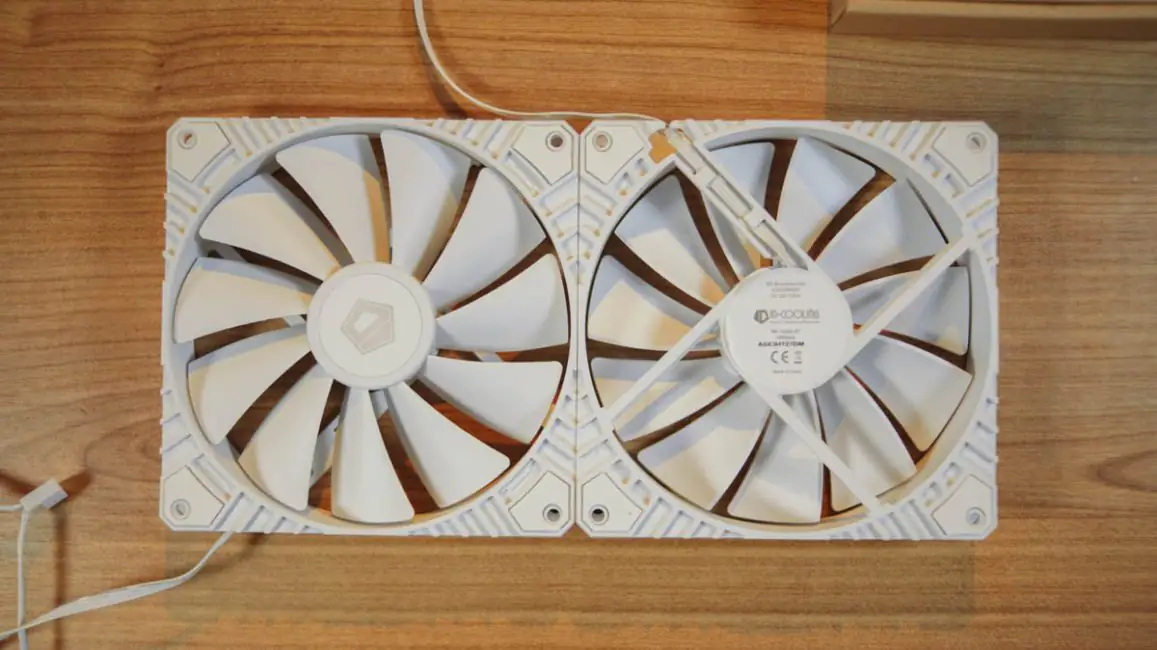
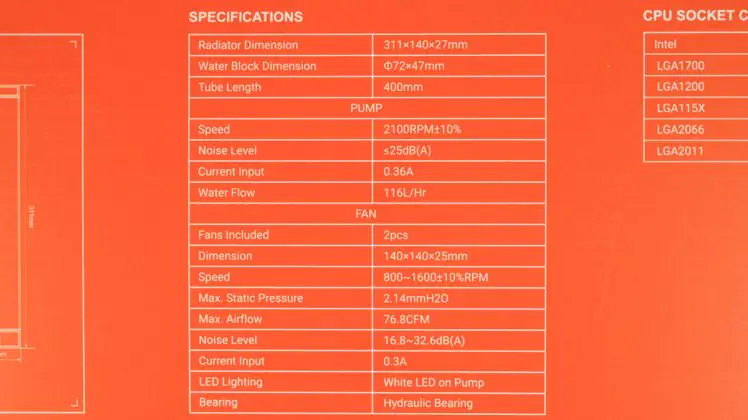

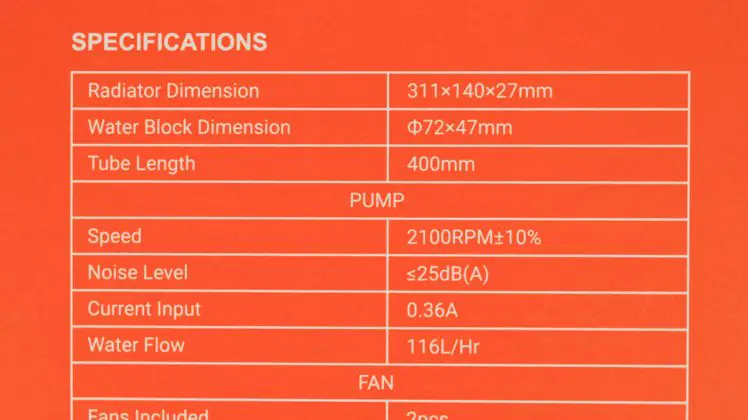
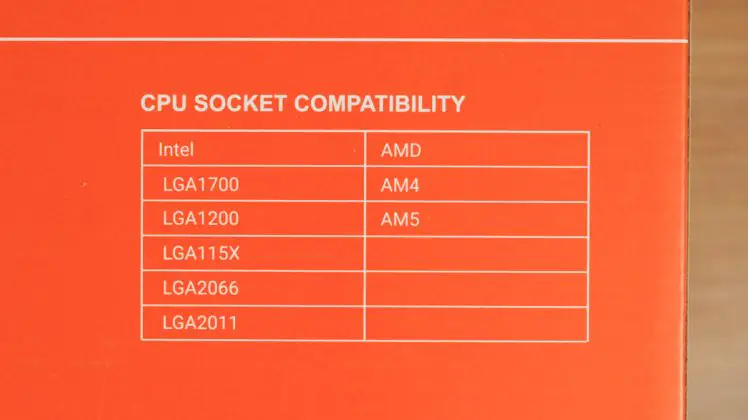
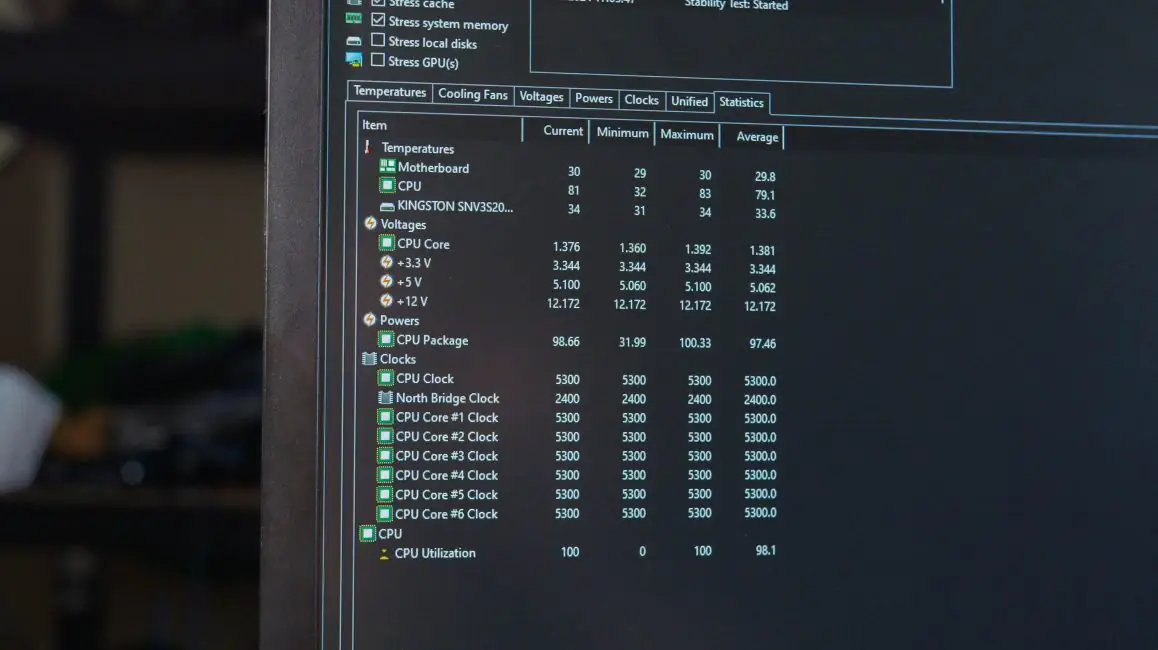
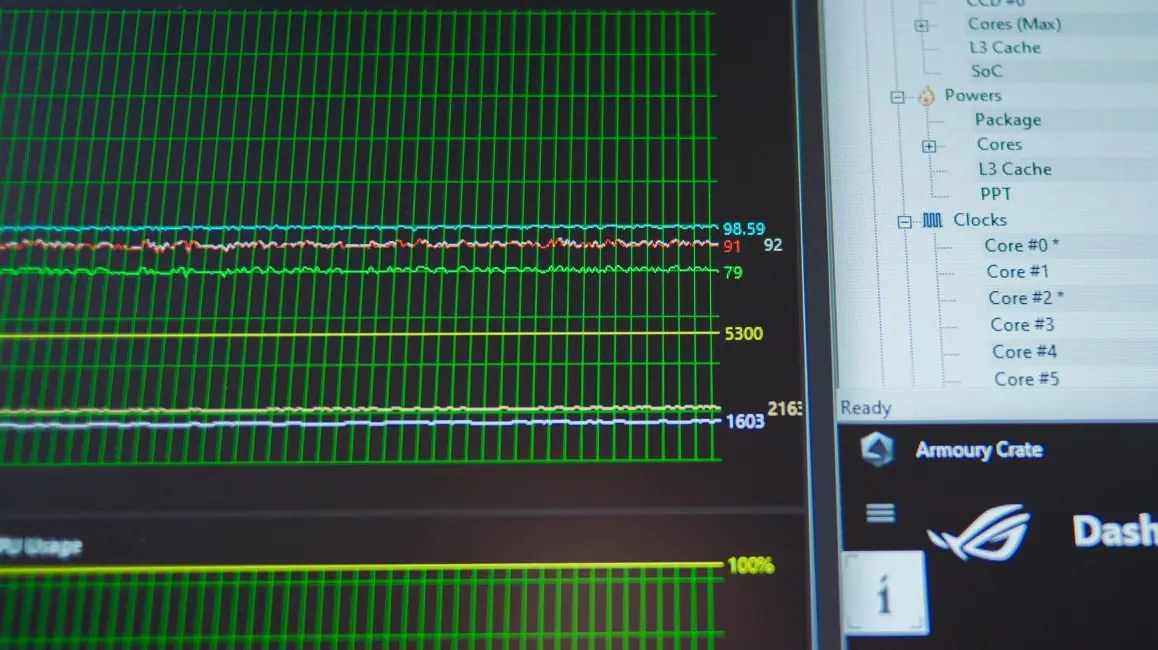
104 degrees at 100 Watt seems oddly high, given that the TDP for the cooler is a whopping 300 Watt.
What’s missing in the specs is the weight. Namely, if you want to get rid of heat it’s not enough to conduct the heat with water – you need some place to store it, and that is the weight of the metal in the radiators. The heftier the rads, the heftier the price
I frankly have no idea about why the overclocked 7600 is harder to cool then my old 3950X. I had 360 rad tested there.
I guess – the TDP is not the final word here. Maybe the hotspot is too energy hungry. I mean, it must be easier to cool two 105 degree CCX then one 105 CCX – the contact point may just overload.
Yes, weight is important. But I don’t believe there is any chance of water weight differing – if radiator’s size is standard, only way to increase water weight – is to increase the diameter of the pipes. You can’t just compress water.