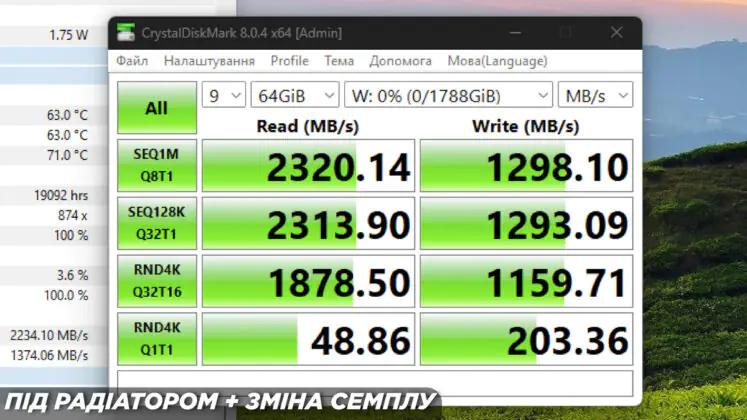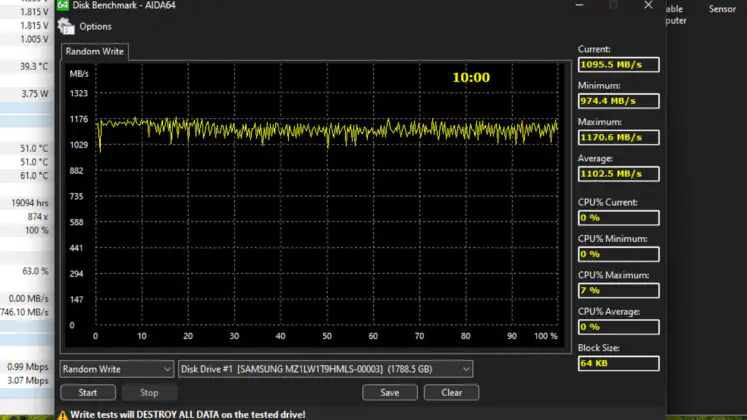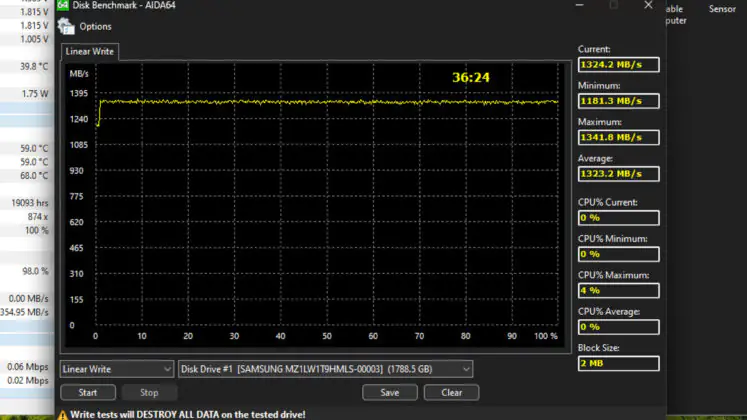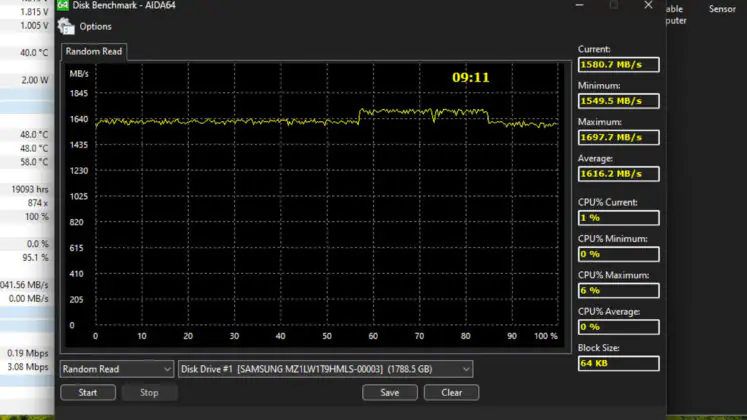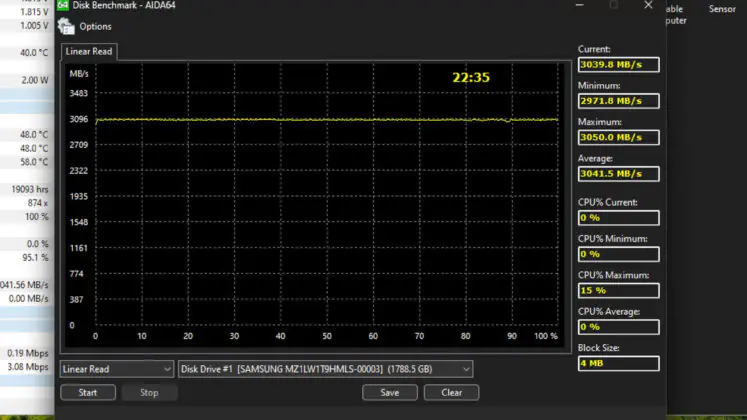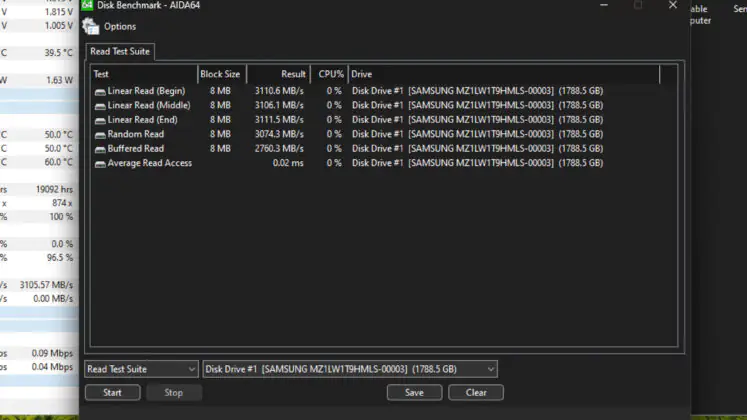© ROOT-NATION.com - Use of content is permitted with a backlink.
When I first came across Samsung PM963 SSDs, I immediately wanted to share more about them. One of the main advantages of these types of drives, much like the IRDM Pro Nano 1TB, is that they not only showcase the diversity and progress in the NVMe SSD industry, but they can also breathe new life into prebuilt systems like the ARTLINE Business B47v09 or ARTLINE Home H53v17.

Technical characteristics of Samsung PM963
- Form factor: M2
- Size: 22110
- Memory chips: Samsung V-NAND MLC
- MTBF: 2 million hours
- Endurance with daily overwrites: up to 1.3 times for 3 years
- Sequential read speed: up to 2000 MB/s
- Sequential write speed: up to 1200 MB/s
- Random read performance: up to 430000 IOPS
- Random write performance: up to 40000 IOPS
Video about Samsung PM963

Market positioning
What makes the Samsung PM963 interesting is its orientation. You can generally divide any industry into three categories. If you don’t have a lot of money but aren’t necessarily chasing exceptional reliability, congratulations, you belong to the consumer tech audience. Take the IRDM Pro Nano 1TB, for example. It’s a perfect SSD for a gaming console like the Steam Deck.
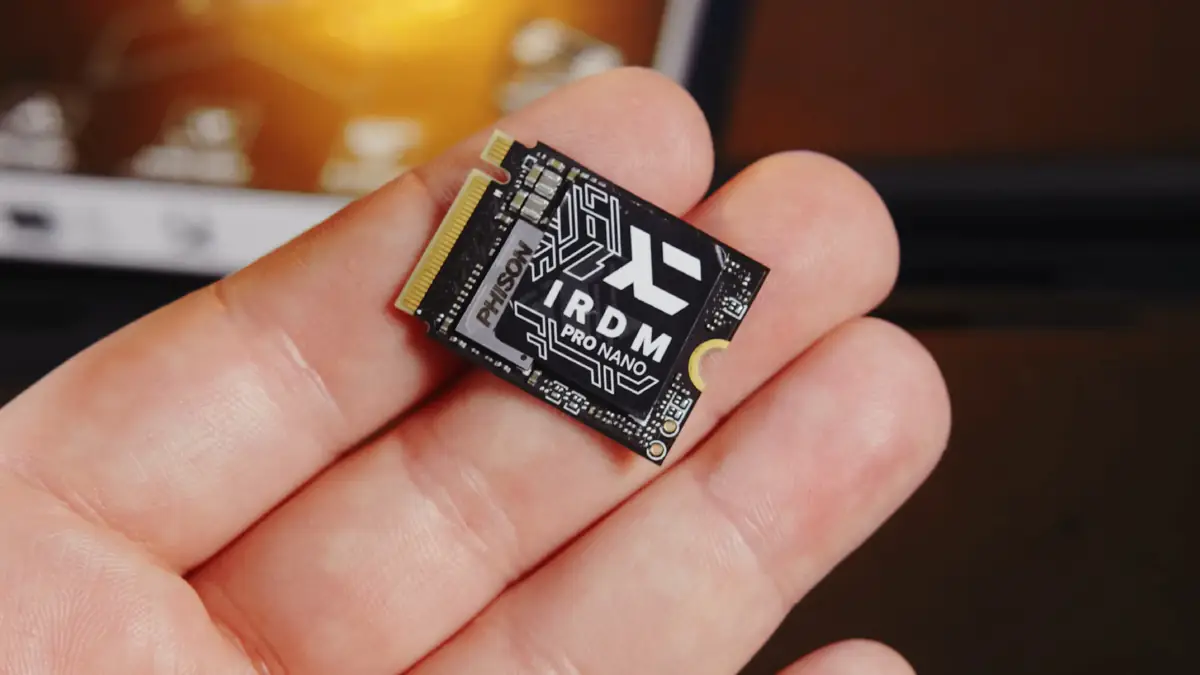
If you still don’t have much money but need increased reliability, congratulations, you’re a “pro-sumer,” or an advanced user. Most likely, you need an SSD for network storage or a NAS. In this case, an SSD like the WD Red SA500 would be suitable. It’s a more expensive model, more reliable, and overall versatile—ideal for both a NAS like the QNAP TS-231P3-4G and a home PC.

If you need maximum reliability and are willing to spend as much as a person might never see in their entire life, congratulations, you’re an industrial or enterprise client. And SSDs like the Samsung PM963 1.92TB are made specifically for users like you.
Specifications
Don’t even ask about its price – even when it was new, back in 2016, it was sold for servers used by companies like Amazon or Google, often bought in bulk. The only thing I can guarantee is that its price was much higher than the flagship iPhone of those times.

The size is non-standard, 22110. This means it’s longer than the typical M.2 2280, and without a special adapter, it won’t fit in most motherboards. And when I say “most,” I don’t mean it’s only compatible with server motherboards—many gaming motherboards also have compatible slots.
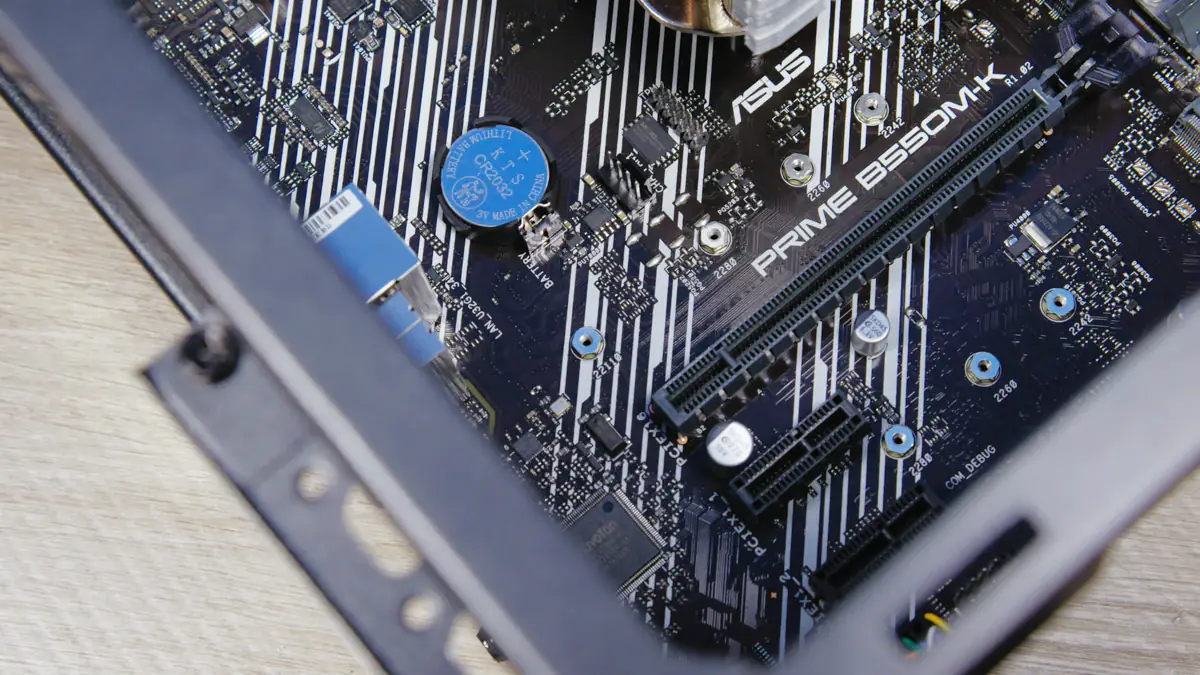
For example, the recently reviewed ASUS X870 TUF Plus Wi-Fi has a universal slot that accommodates SSDs ranging from 2240 to 22110. However, with my personal ROG Strix B650E-E Gaming Wi-Fi, the installation of a 22110 is blocked by… the 2280 mounting screw. In other words, the screw with the bracket needs to be unscrewed, which is problematic because it’s VERY tight.
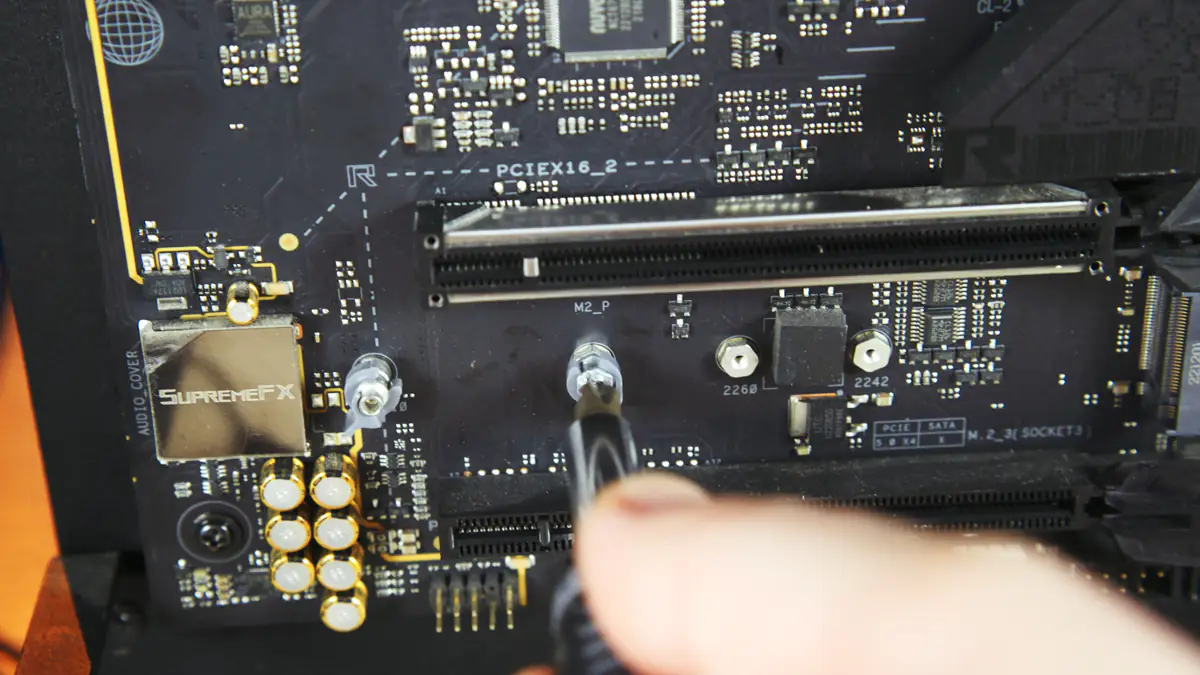
Moving on. The technical specifications of the Samsung PM963 are even more interesting. The speeds are modest, even for the PCIe 3.0 x4 standard—claimed speeds of up to 2000 MB/s for read and 1200 MB/s for write, though in reality, they’re a bit higher. For comparison, the IRDM Pro Nano offers speeds roughly three times better.
Memory types
How is this possible? First of all, it’s the type of memory. The Samsung PM963 uses MLC (Multi-Level Cell) memory. Newer SSDs typically use TLC (Triple-Level Cell) or, more commonly, QLC (Quad-Level Cell). In short, this refers to how many bits of information a memory cell in the SSD can hold. MLC holds 2 bits, TLC holds 3 bits, and QLC holds 4 bits. There’s also SLC, which holds only 1 bit.
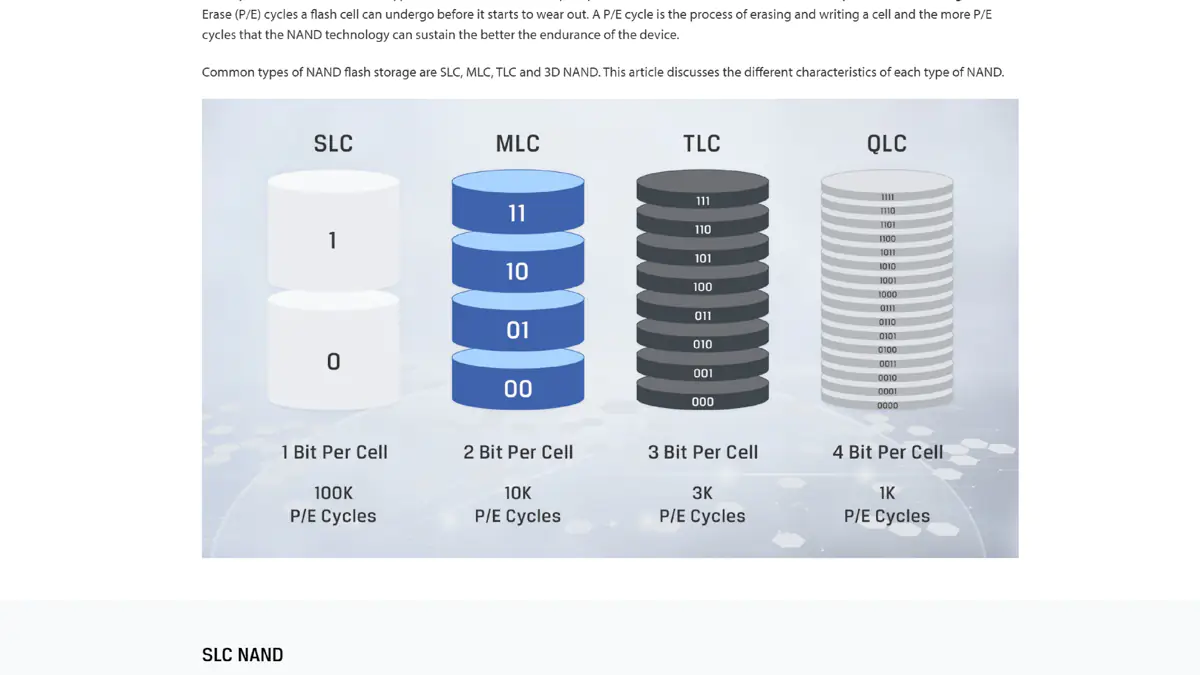
The more bits a memory cell holds, the more data can be packed into a given area of the memory. However, this comes at the cost of lower reliability and longer access times. On the other hand, greater reliability is usually associated with lower storage capacity. This is why many QLC-based drives include a TLC or even MLC cache. These caches wear out more slowly and are faster, so they’re used to store the most frequently accessed data. However, these caches are more expensive, so they’re not used in large amounts.
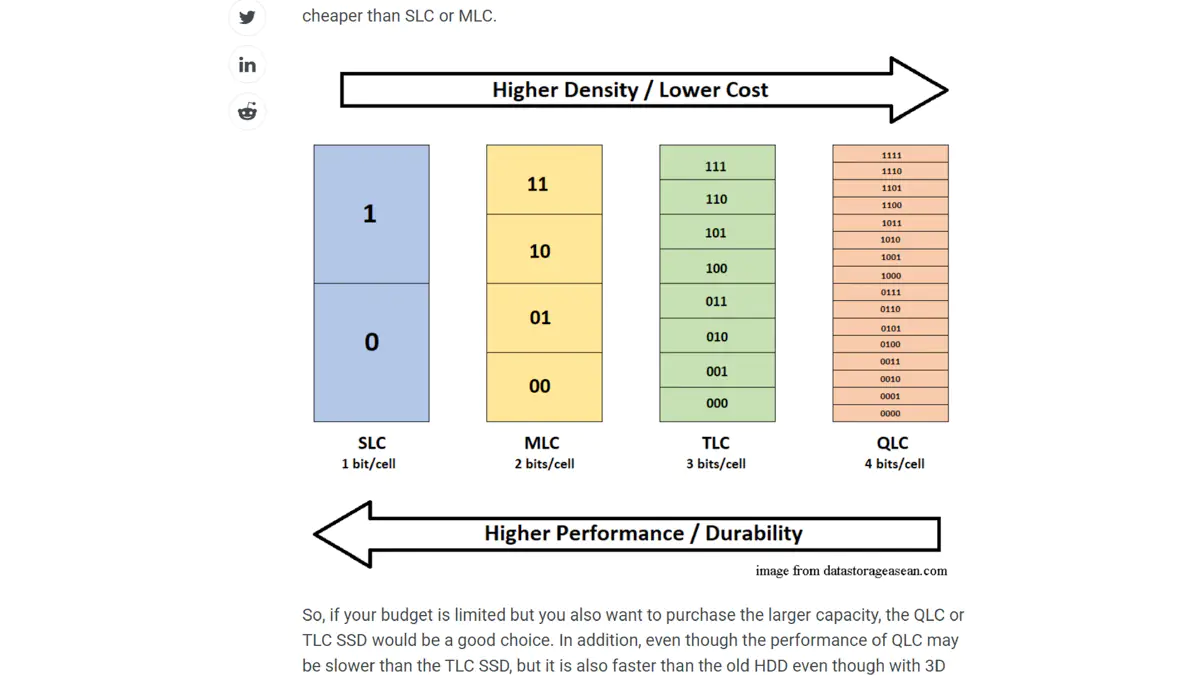
So, the Samsung PM963 is a fully MLC-based drive. It not only offers a higher mean time between failures (MTBF) — 2 million hours compared to the 1.5 million hours of the 2TB IRDM Pro Nano — but it also boasts a significantly higher write endurance. With 2733 TBW (terabytes written) versus just 1200 TBW in the IRDM of the same capacity, the PM963 is designed for much higher durability.
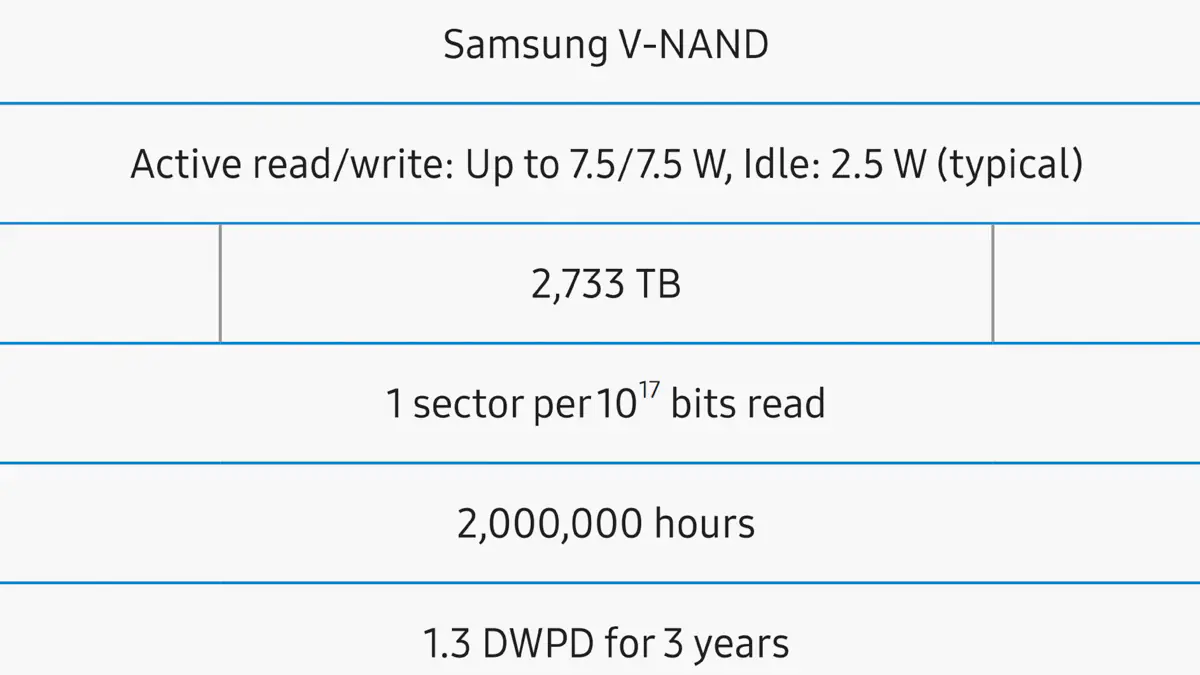
That’s right. To put it into perspective: if you’re downloading a 250 GB game like Call of Duty Black Ops 6 every day, then deleting it and downloading another game like S.T.A.L.K.E.R. 2, you’re effectively writing 250 GB of data daily. Over the course of 10 years, the IRDM Pro Nano 2 TB would have only 24% of its original write endurance left, assuming continuous heavy use like this. Meanwhile, the Samsung PM963 would retain 77% of its endurance after the same period.
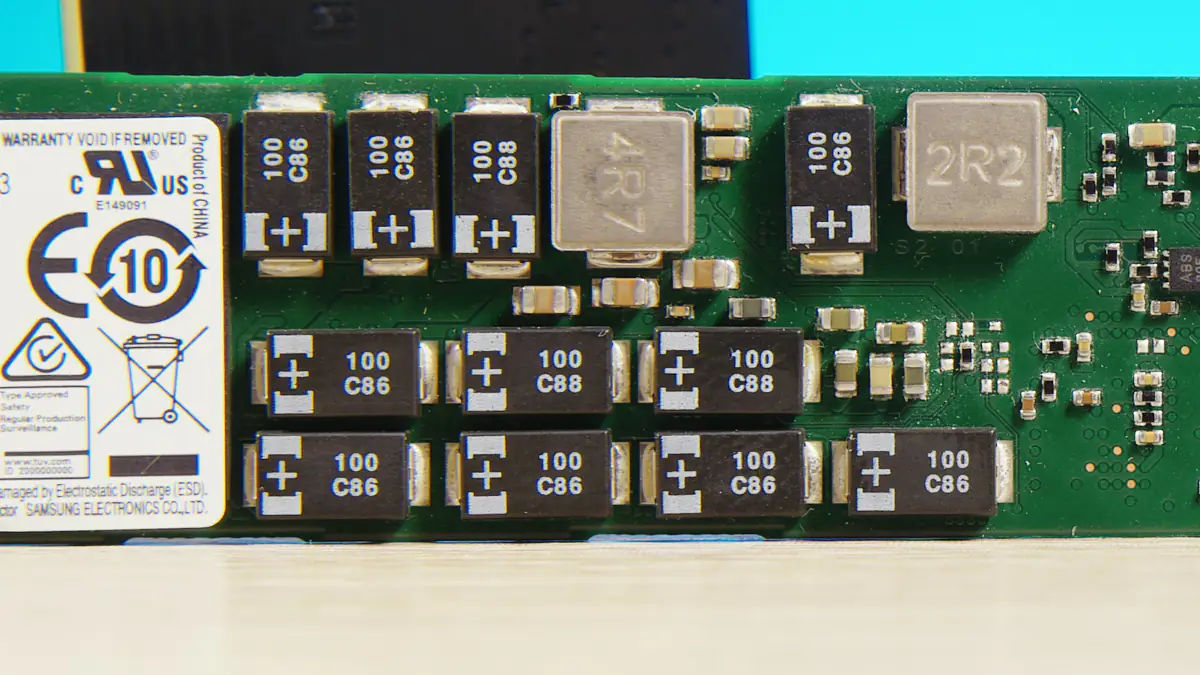
As a result, my most worn-out SSD, the Kioxia Exceria Plus 2TB, lost 8% of its reliability after 290 days of continuous operation. The PM963 has been running twice as long and hasn’t lost even 1%. Here’s its check through CrystalDiskInfo. You could pass this drive down to your grandchildren, and it will still be running like a champ.
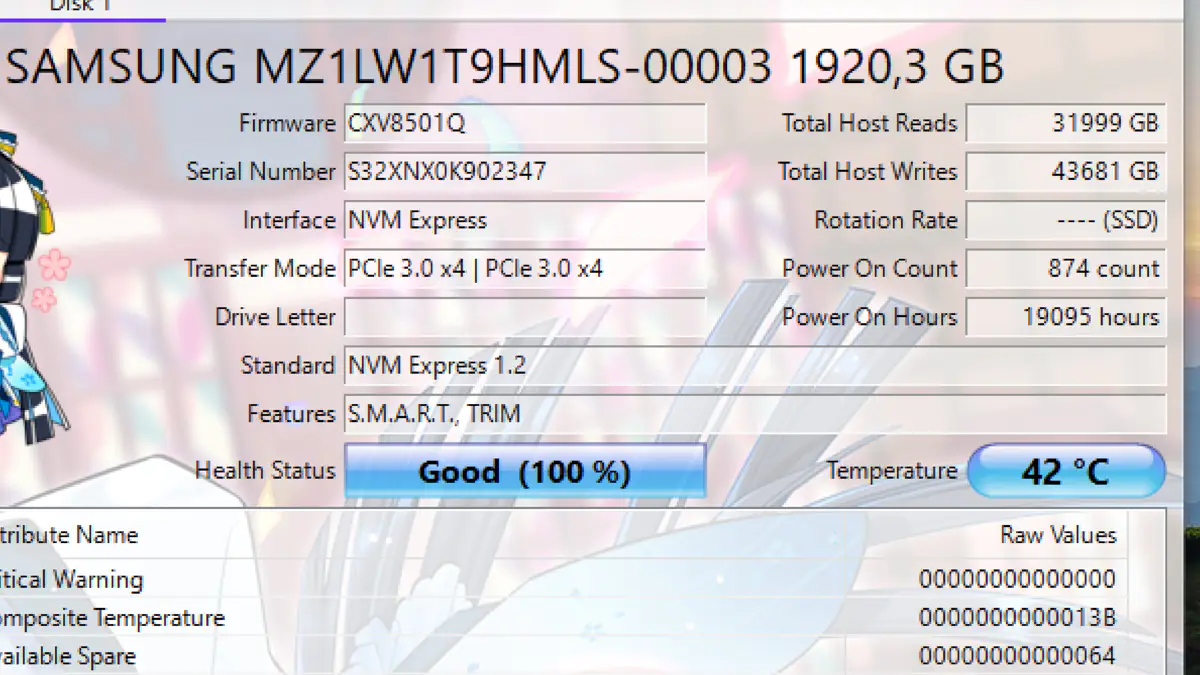
Real benefits
Where exactly will it work? In places where only it will fit. The thing is, back in 2016, this drive might have been hard to get. But since it’s an Enterprise model, much like the Intel Xeon or NVIDIA Quadro, companies often offload older models during their upgrade cycles. This is why the 12-core Intel Xeon E5-2650 V4 from 2016, which originally cost $1200, can now be found easily for around $35.
Yes, SSDs depreciate more slowly, but even if an industrial SSD has wear levels of 5% or 10%, it will still serve well under standard user workloads for decades. And it will still be much faster than SATA III drives or even HDDs.
ARTLINE Business B47v09 and Home H53v17
A close example of how the Samsung PM963 can be adapted for home use is by building your own file server. It’s similar to a NAS like QNAP, but on non-proprietary hardware and software. For this demonstration, I’ll use basic pre-built systems from the Ukrainian brand ArtLine, specifically the ArtLine Business B47v09 and ArtLine Home H53v17 models.

Why these models? First, it’s important to support Ukrainian products. Second, the prebuilt systems are more relevant as examples of office or home PCs, whether or not they have a dedicated graphics card. Yes, they feature the Intel Core i3-10100F and AMD Ryzen 5 4300G, but for instance, your parents might still be using an even older model.
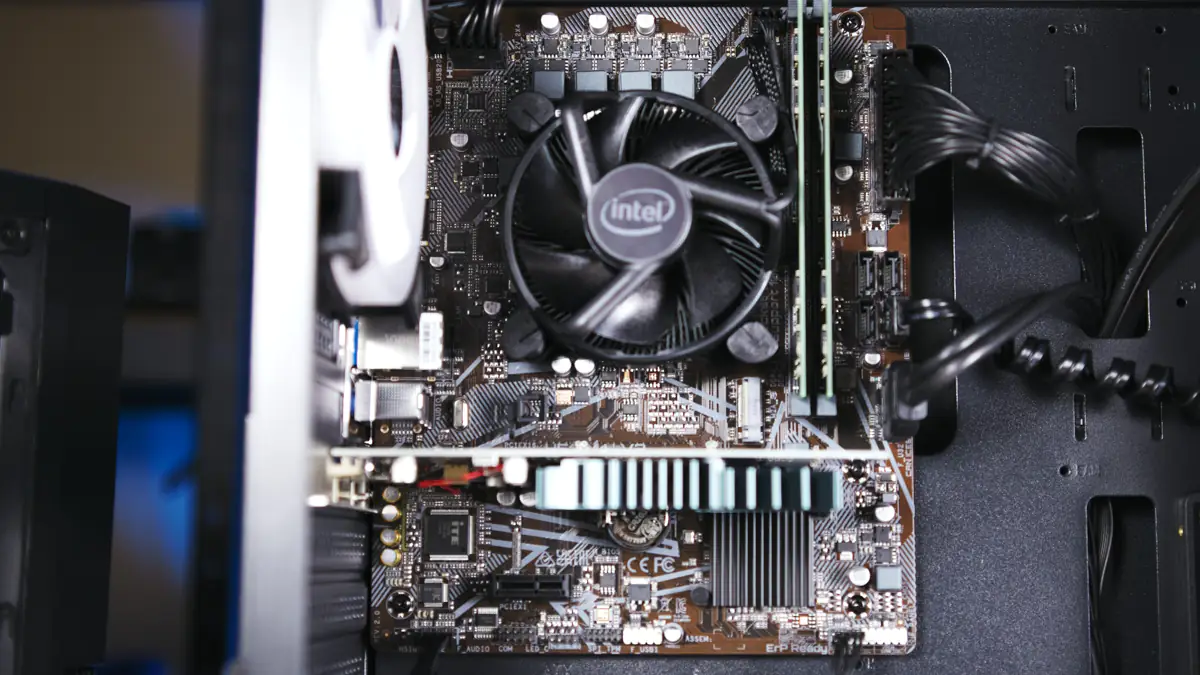
If your PC supports the NVMe protocol, which includes Intel Z97 and Intel X99 chipsets from 2014 onward, you can simply take the cheapest PCIe adapter, install the Samsung PM963, replace Windows 10 with a system like HexOS, and set up your own NAS. I’m mentioning HexOS because it recently received investment from Linus Sebastian, and I believe it’s worth exploring in more detail.
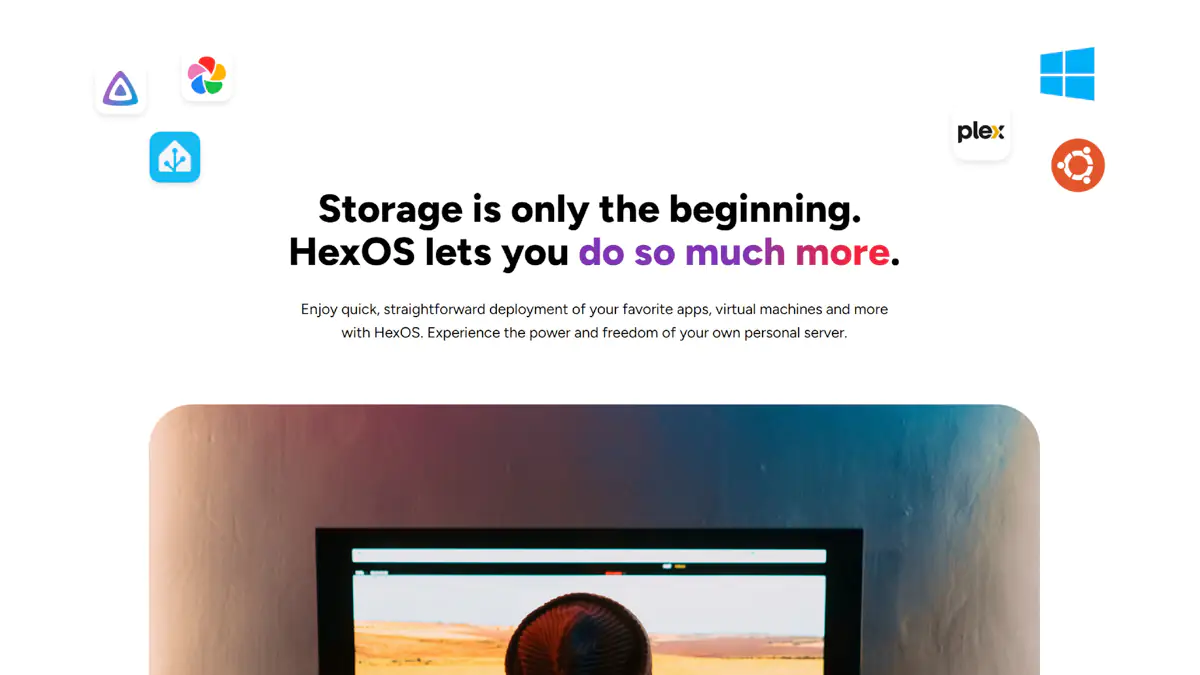
The point is, you can easily repurpose your old PC into a NAS storage system. Not only will it be reliable, as the SSD inside will be Enterprise-class, but it will also be fast—2 gigabytes per second is a far cry from an HDD. Of course, you could set up a NAS with a bunch of HDDs and use the Samsung PM963 as a cache drive. Or, you could even take two Samsung PM963 drives and set up a RAID 1, which, as I understand, HexOS supports.

And of course, you need to make sure that your PCIe slot is the right size, as the adapter might not fit. That’s why sometimes it’s more beneficial to go for a PC without a dedicated graphics card. For example, on the ASUS Prime B550M-K, you have a full-size PCIe slot, an M.2 22110 slot, and they can be used simultaneously without any issues.
Heating
Now, for the downsides, both obvious and not-so-obvious. Besides the fact that the PM963 has an unusual size, it also tends to get quite hot when exposed to open air.
I usually test PCIe 3 drives without a heatsink, but after the first test with this one, I immediately added the stock heatsink from the B650E-E Gaming. All three sensors in HWMonitor showed temperatures closer to 80°C than 70°C, and 70°C is the working temperature for this model.
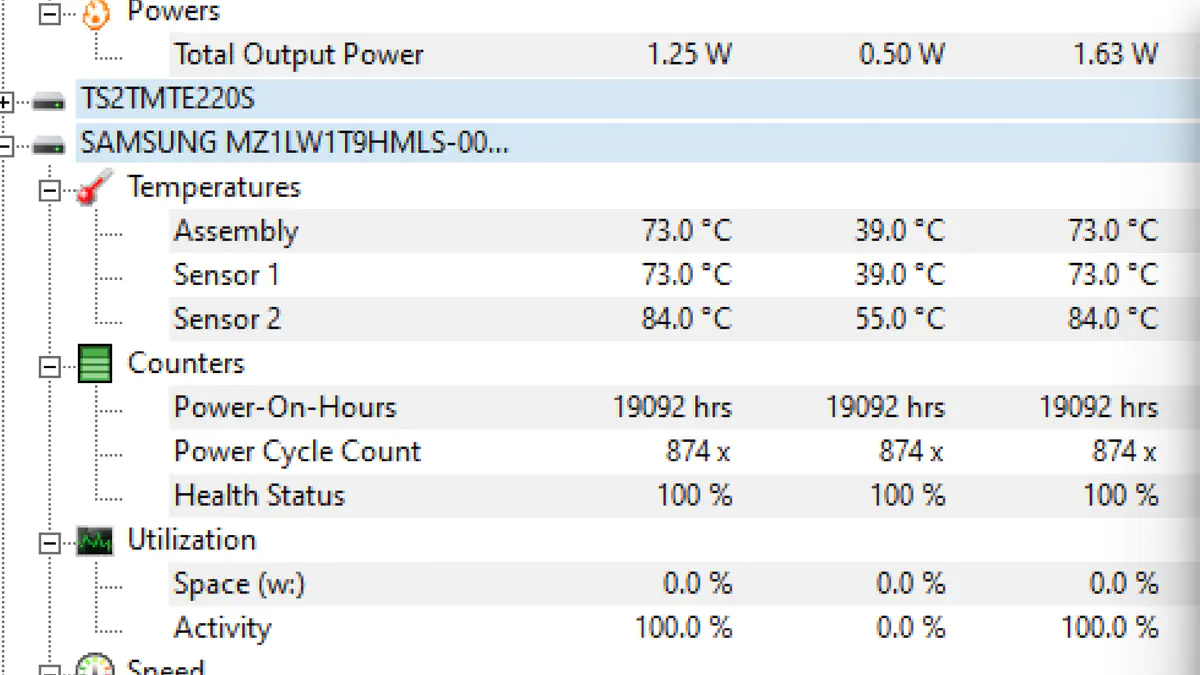
This brought the temperature down to 60°C during tests, but there are still two issues. First, speed. Throttling occurred at temperatures reaching 85°C with sequential speeds around 2000 MB/s, not 3600. The maximum was 2300 MB/s. This means the MLC memory itself is top-notch, but the old controller gets too hot.

The second issue is that finding heatsinks for M.2 22110 drives will be… more challenging. Not impossible, but harder. Most are available on AliExpress, but here’s the important part: you’ll most likely be using the Samsung PM963 not in a Qube-style PC, where you can install an adapter and attach ANY heatsink, including a thick one, because there’s enough clearance.
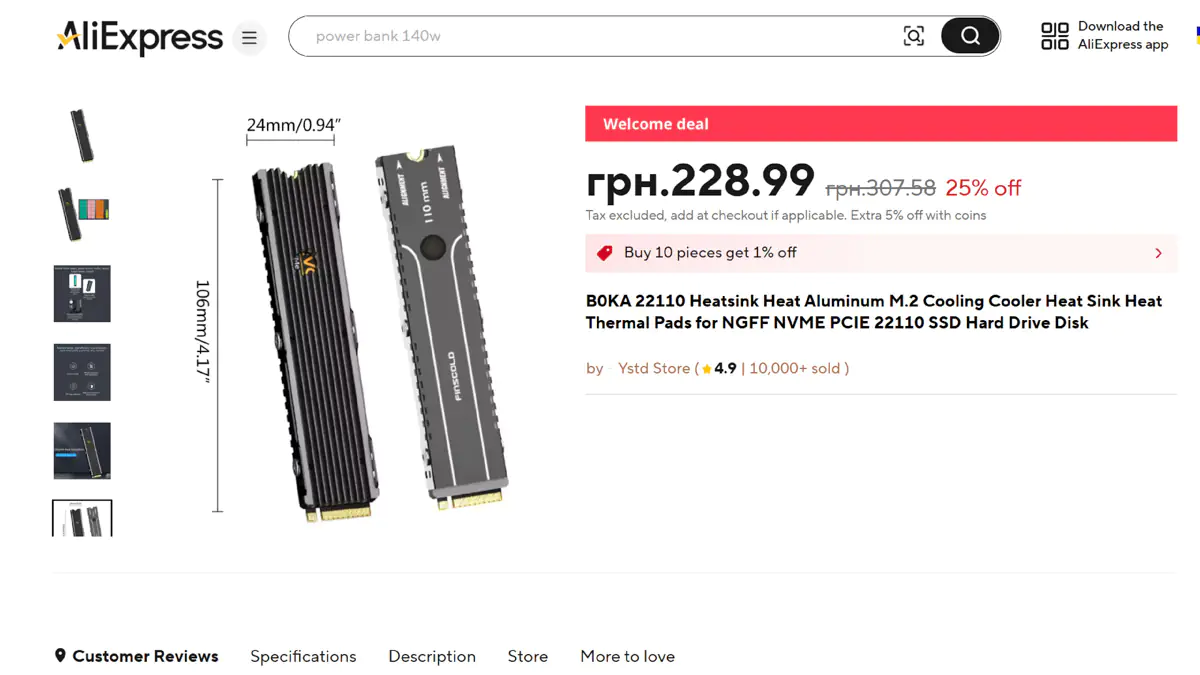
And if you decide to install such an SSD in a NAS, make sure to check whether there’s enough clearance for cooling or if the NAS has built-in cooling.
Conclusions
Enterprise-grade computer components go beyond just Intel Xeon processors. Don’t be intimidated by the possibility of getting an industrial SSD like the Samsung PM963. Yes, it may be slower than something like the IRDM Pro Nano 2TB, but that also means it will serve you for a long time. The key is knowing how to use it. I believe I’ve provided you with enough ideas to get started.
Read also:
- ASUS ROG Strix B850E Gaming WiFi vs B650E-E: Which One is Better?
- THREE Reasons Why the IRDM Black DDR5 6400 MHz 64GB is RAM for Work
- Prologix DDR5 6000MHz 32GB RAM Review