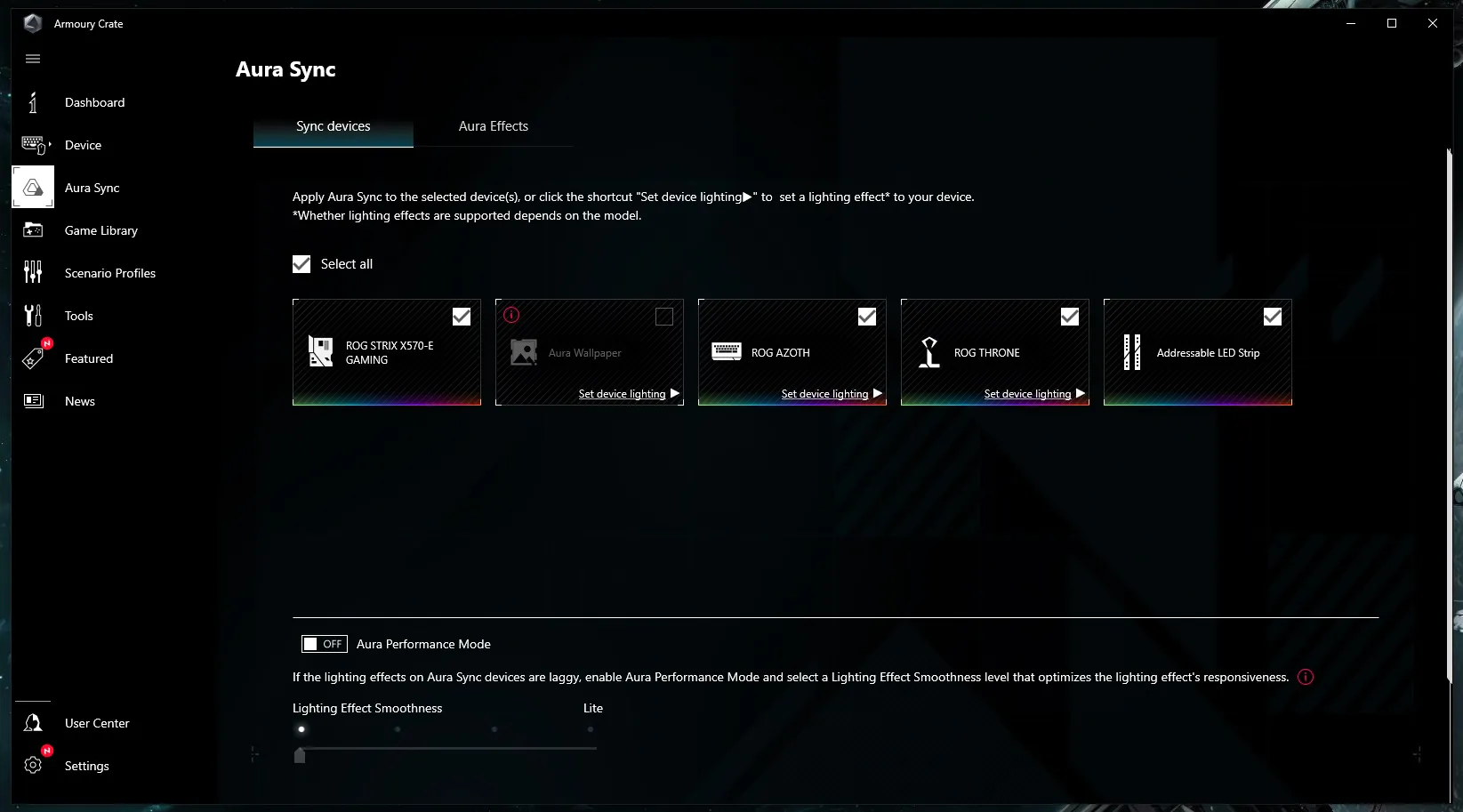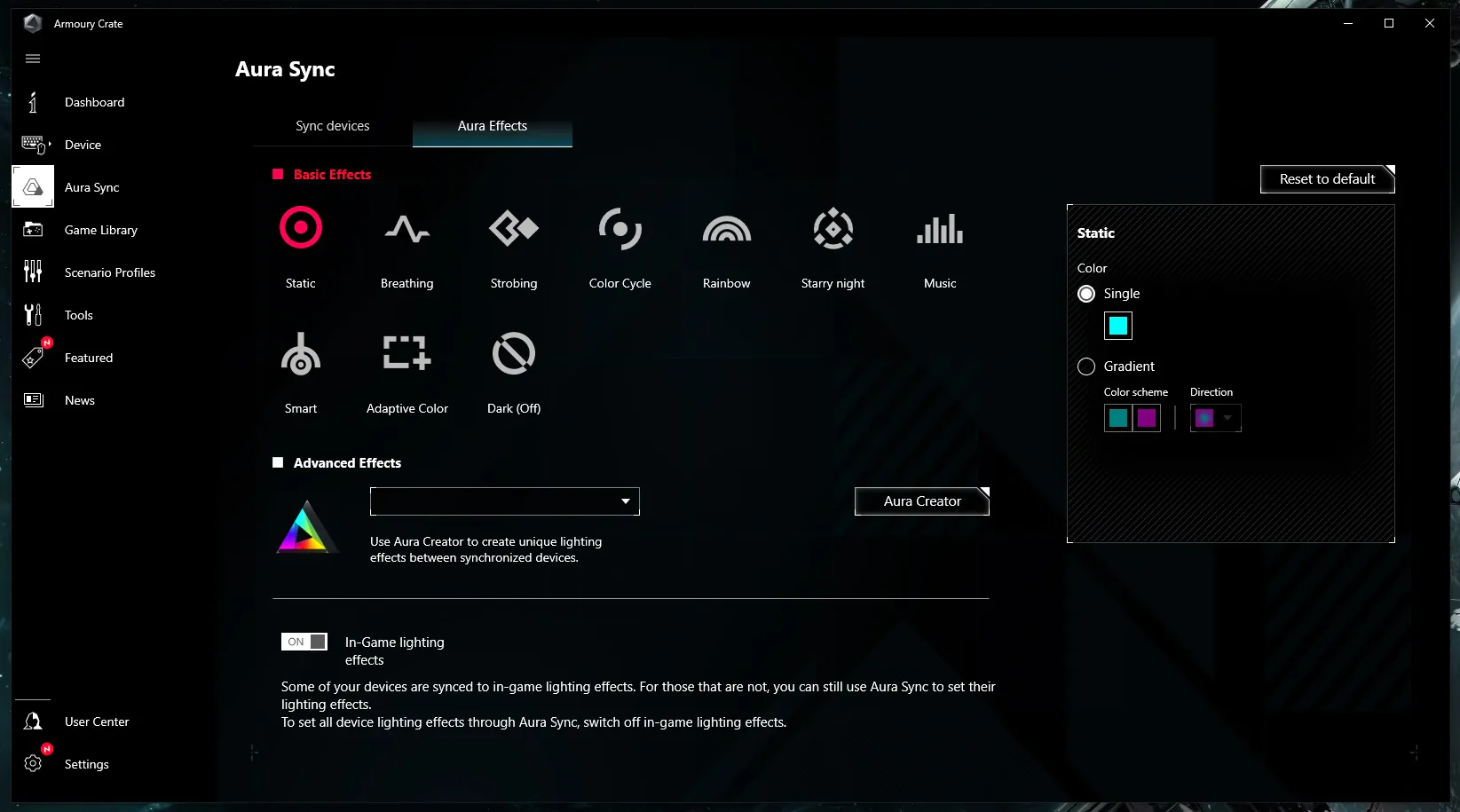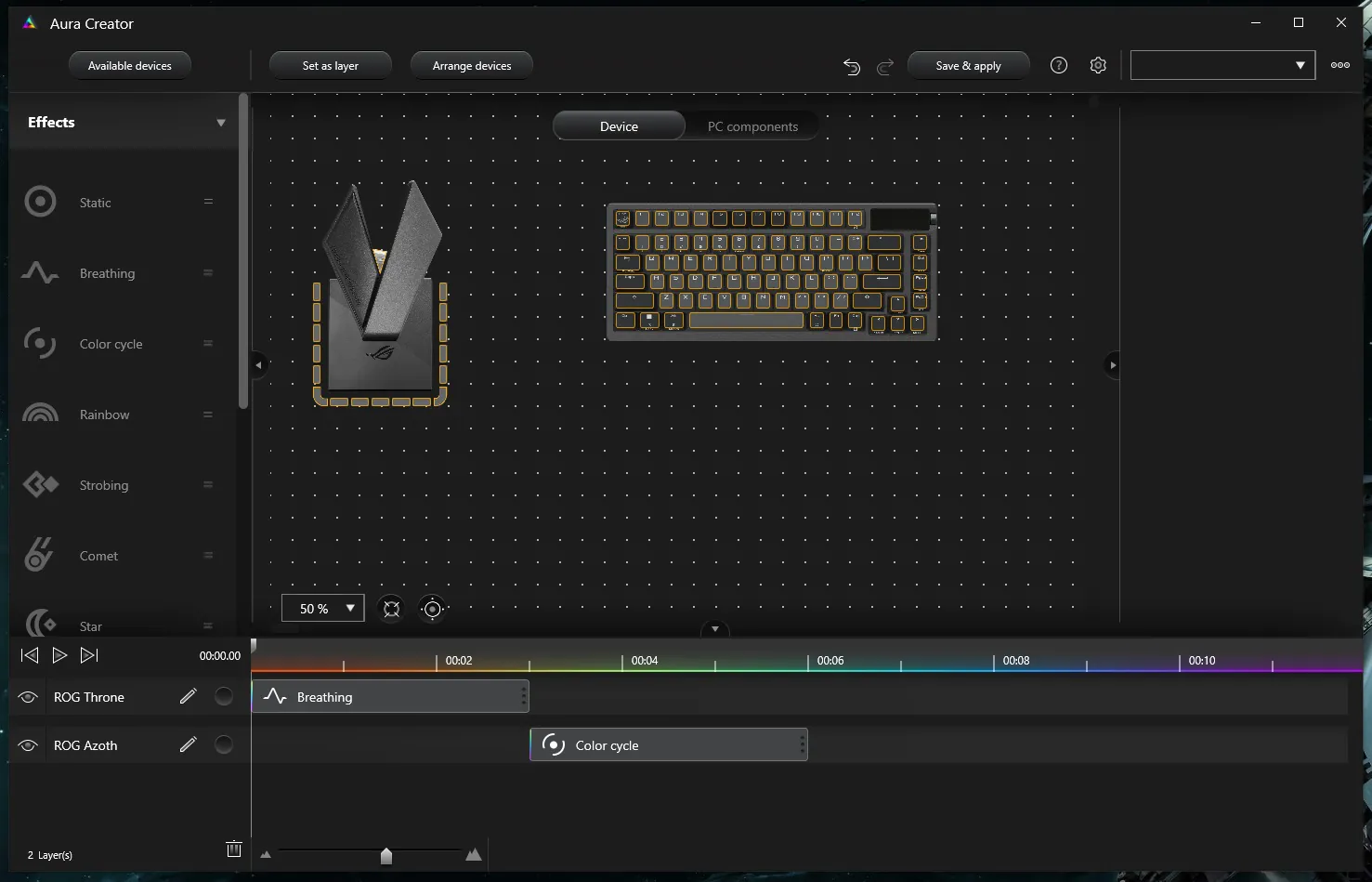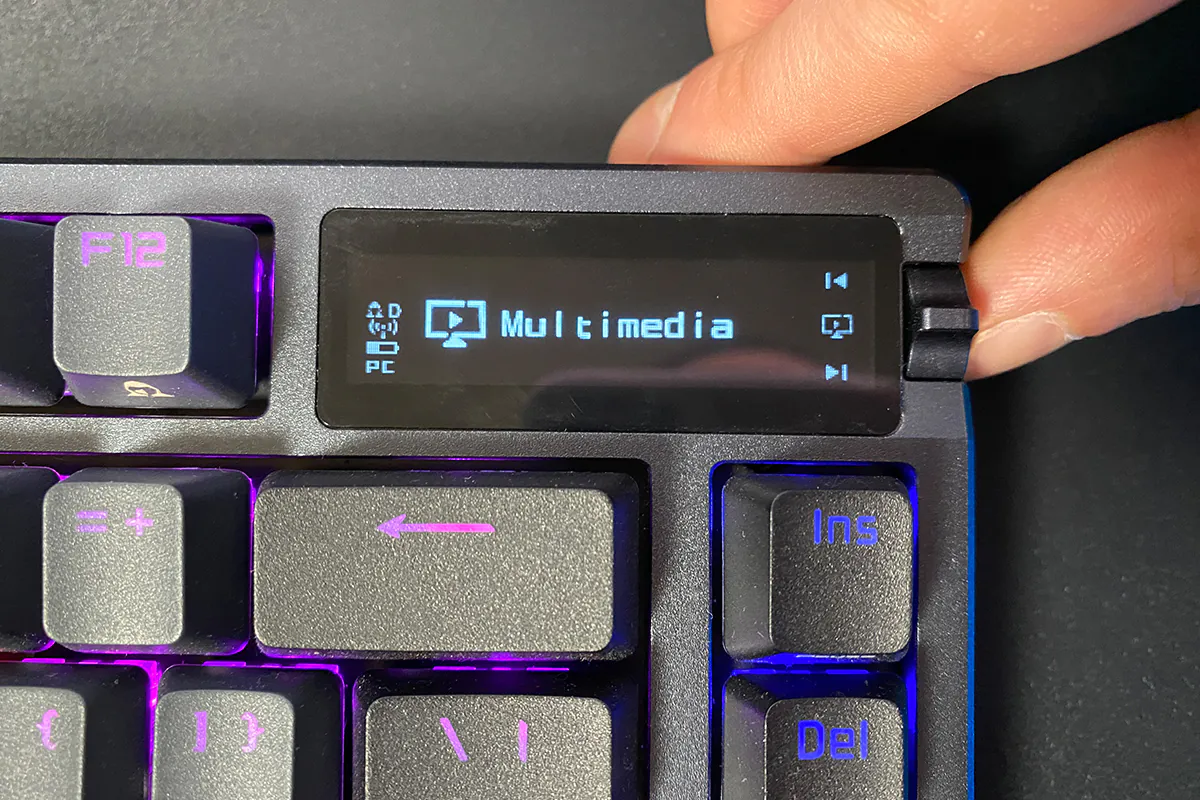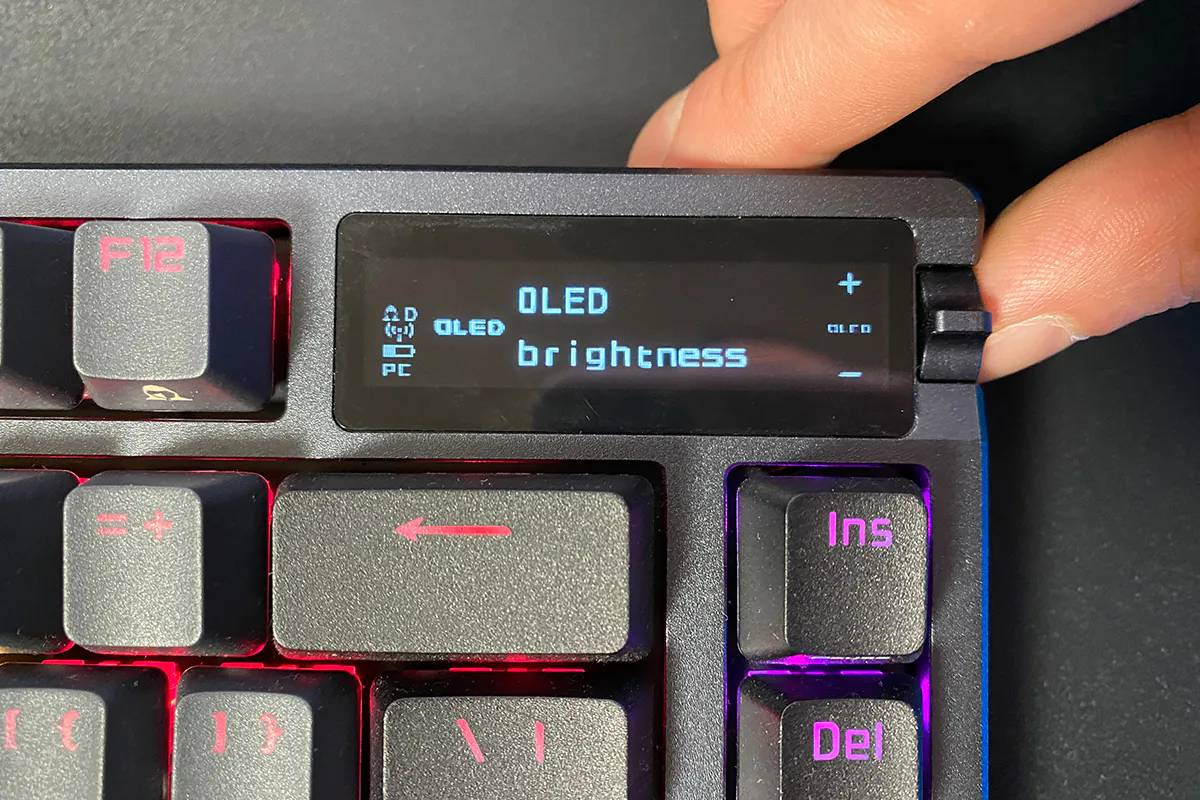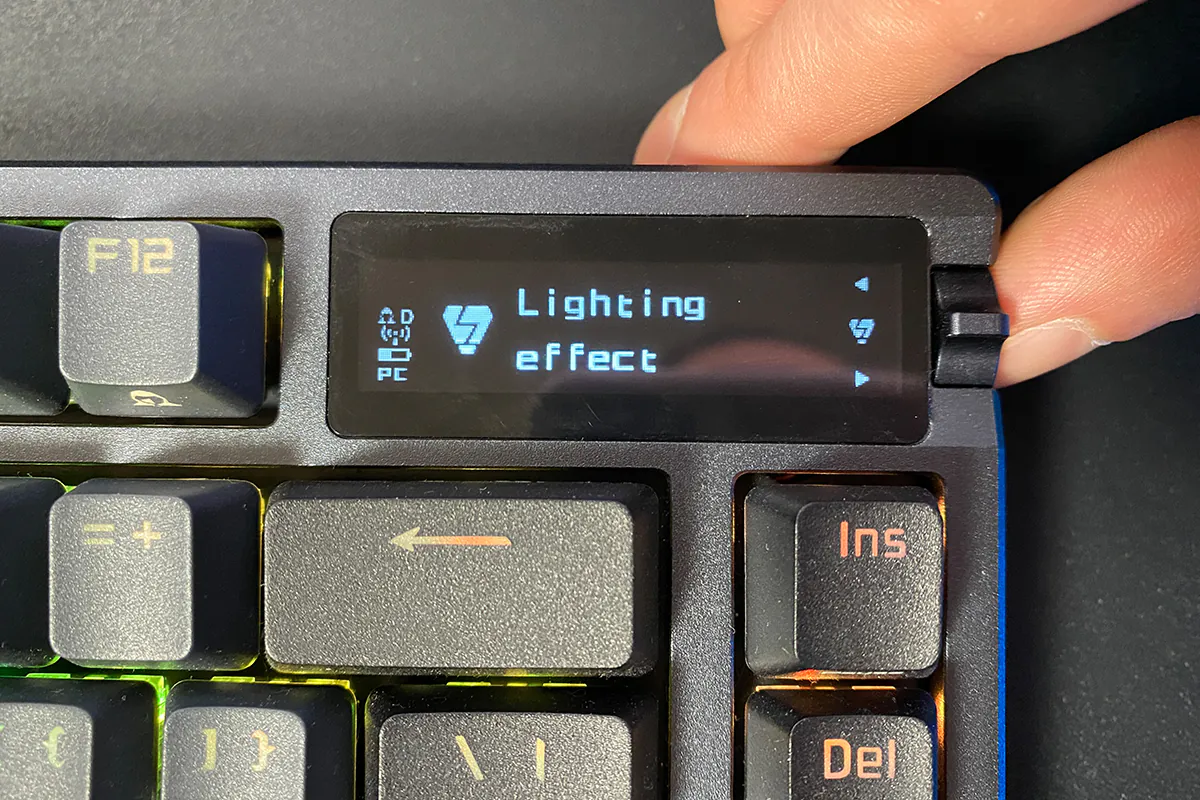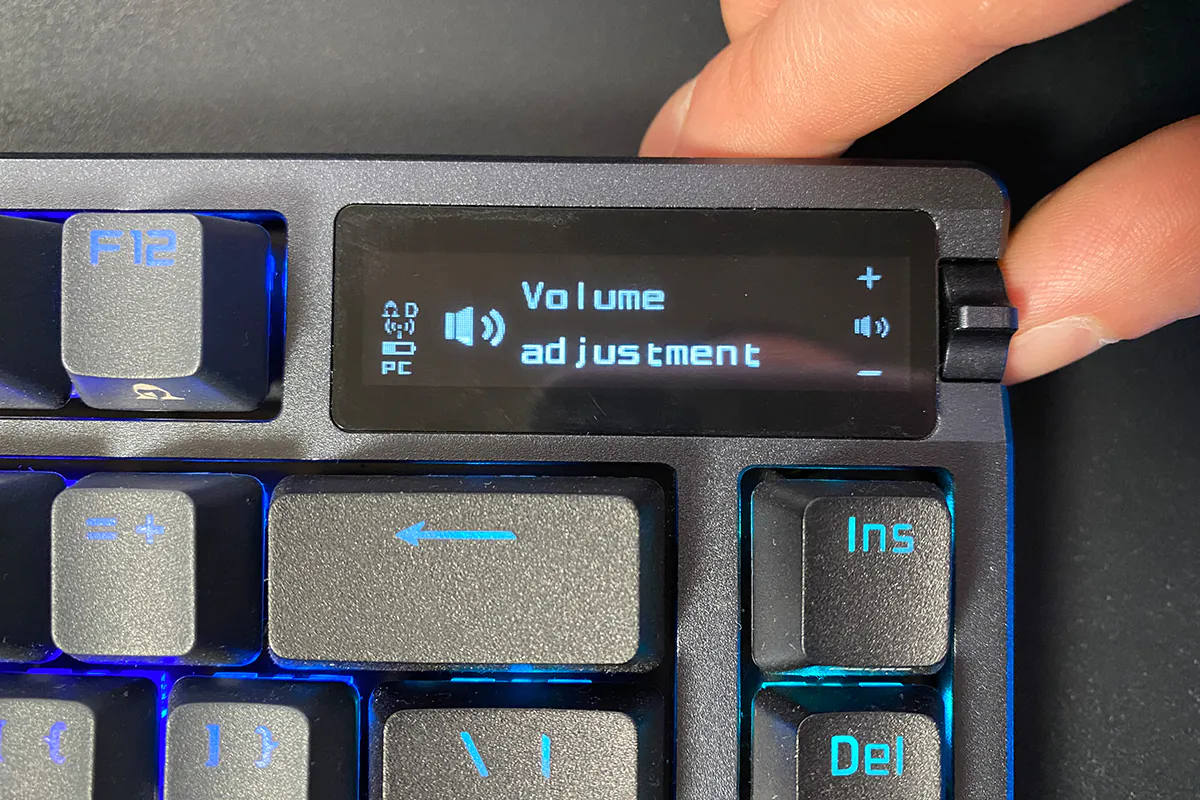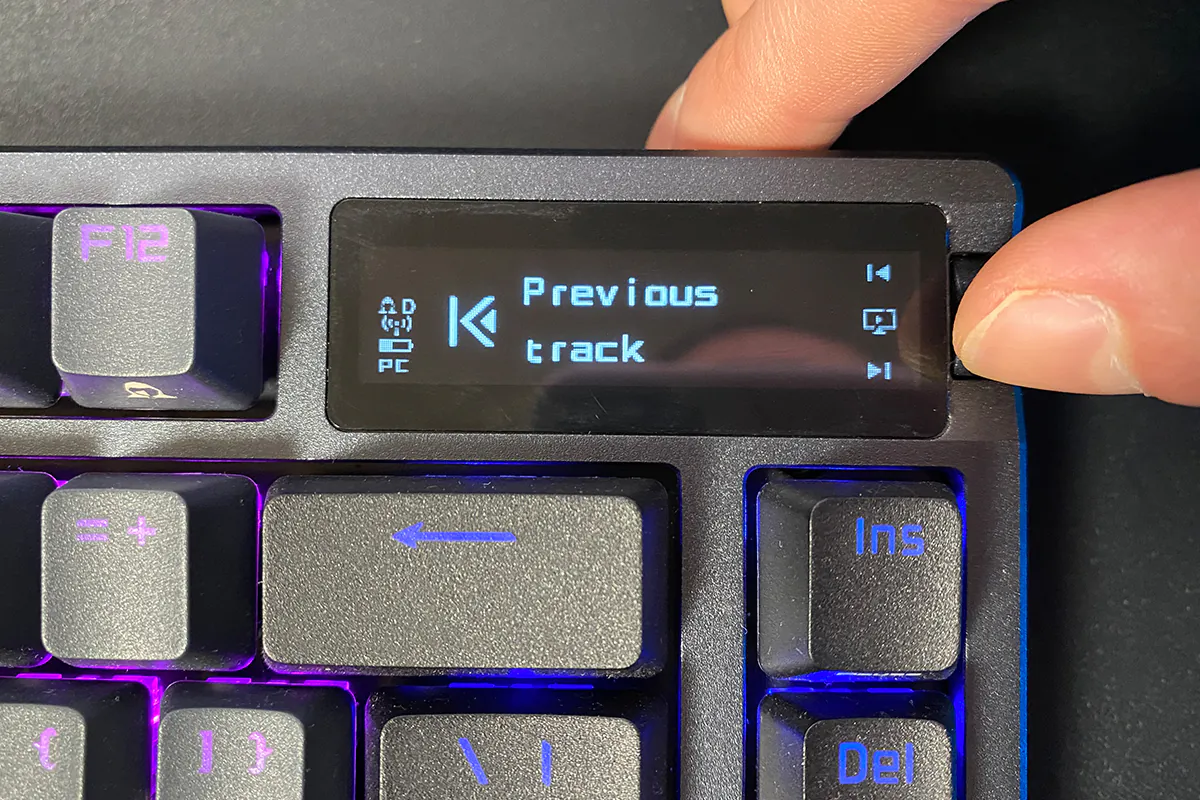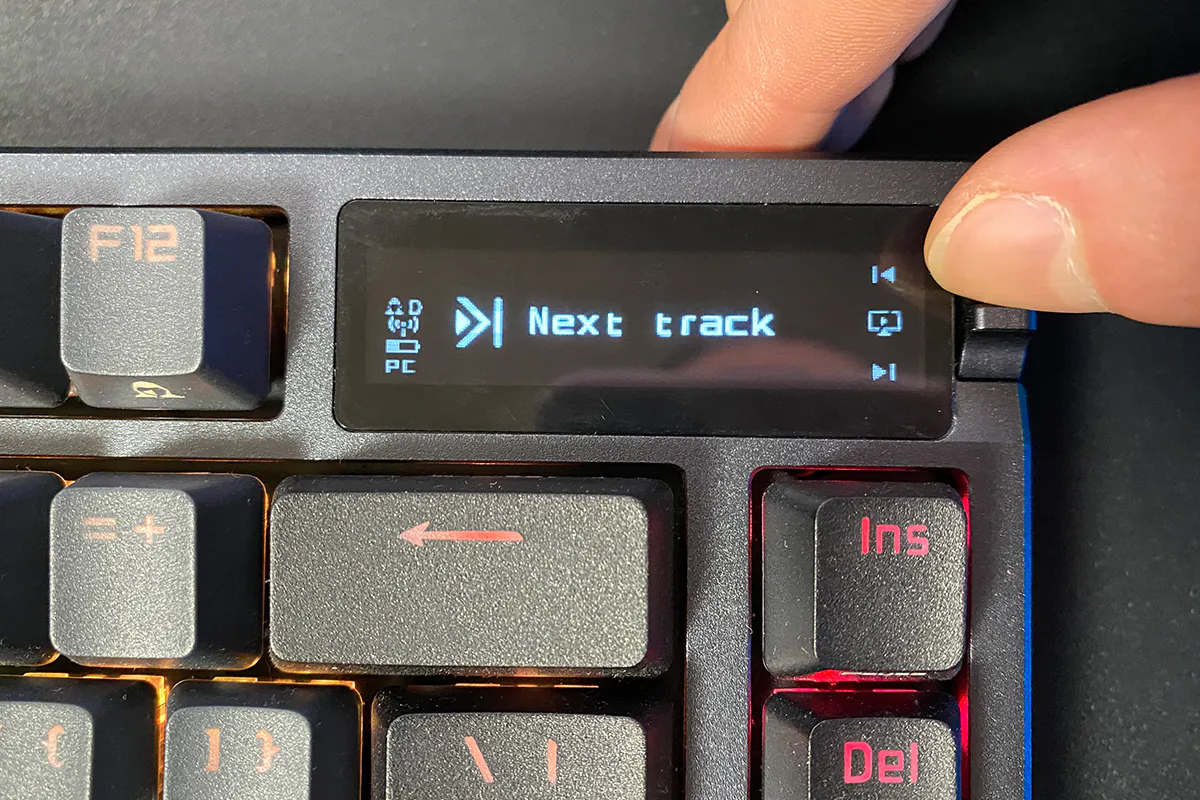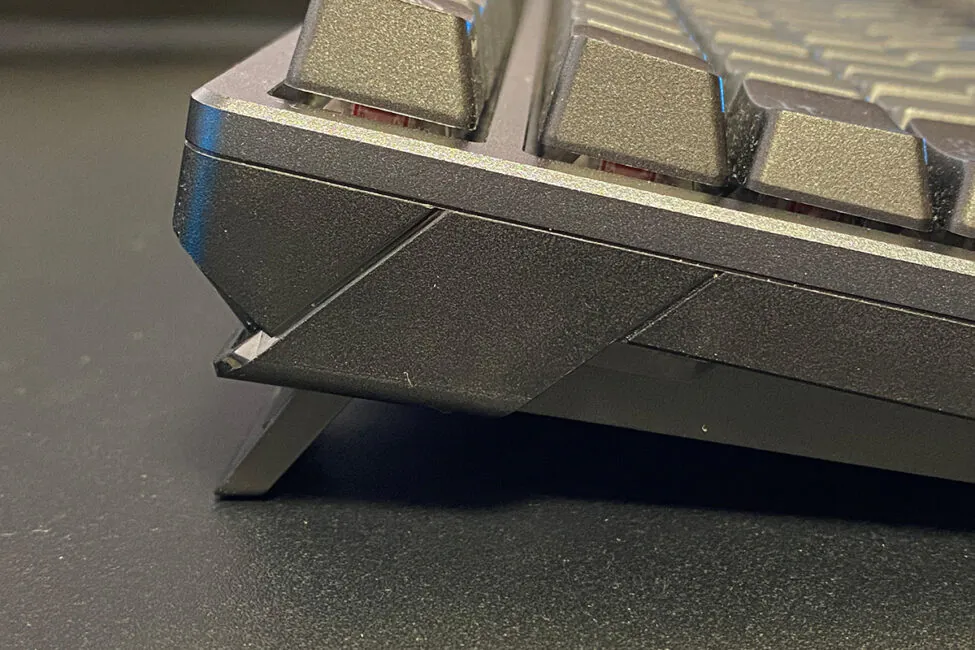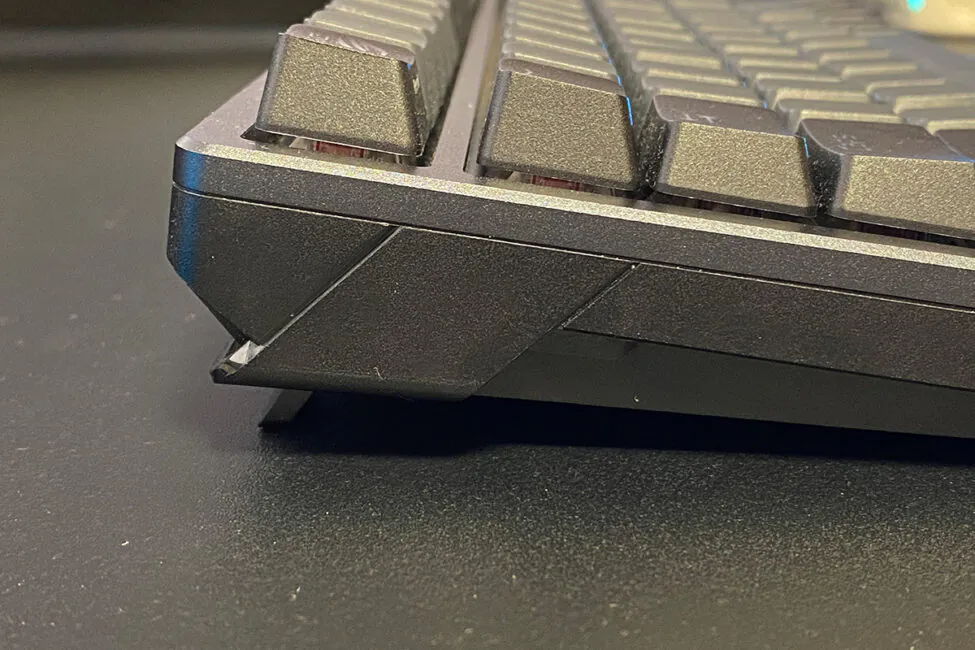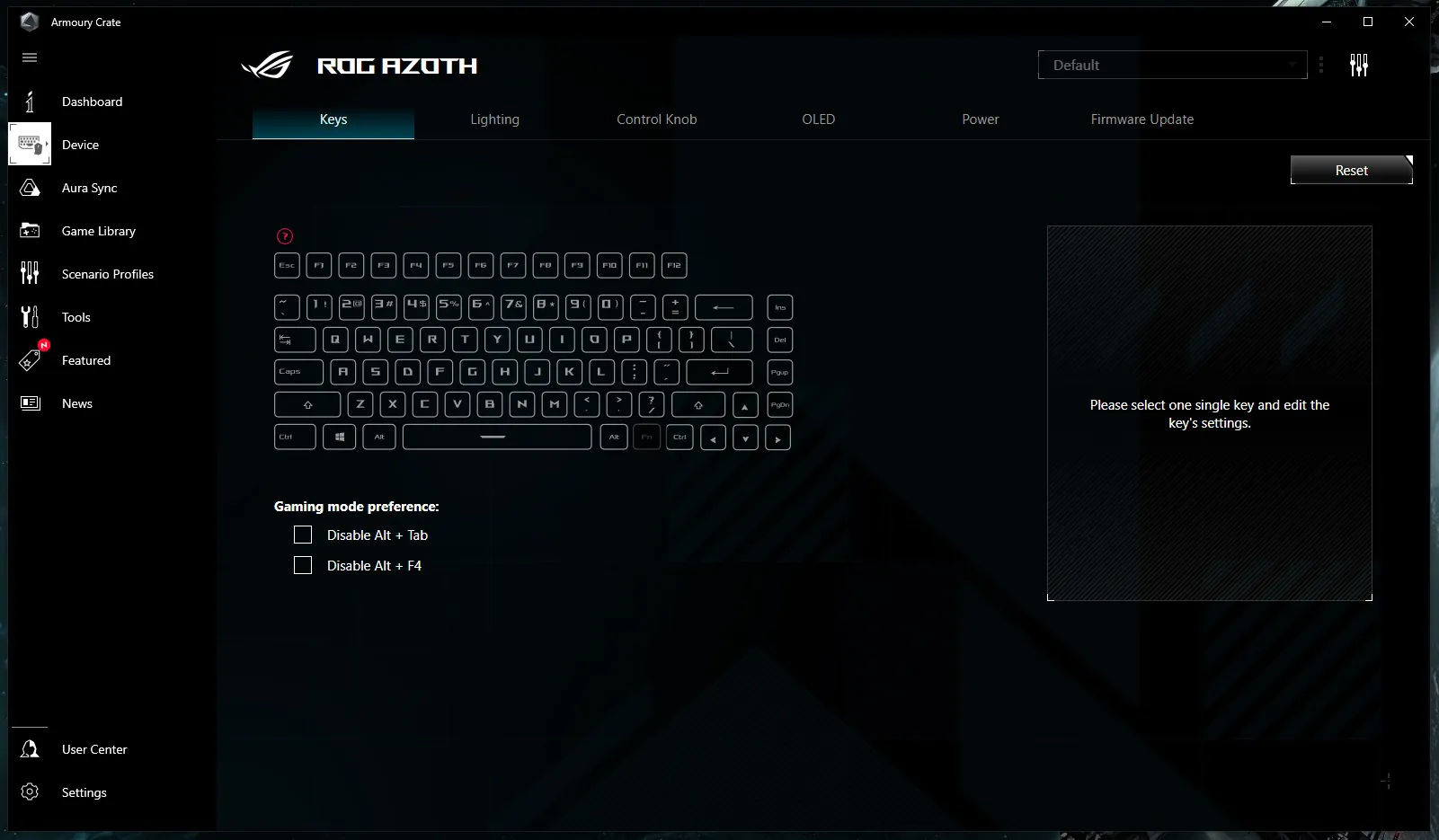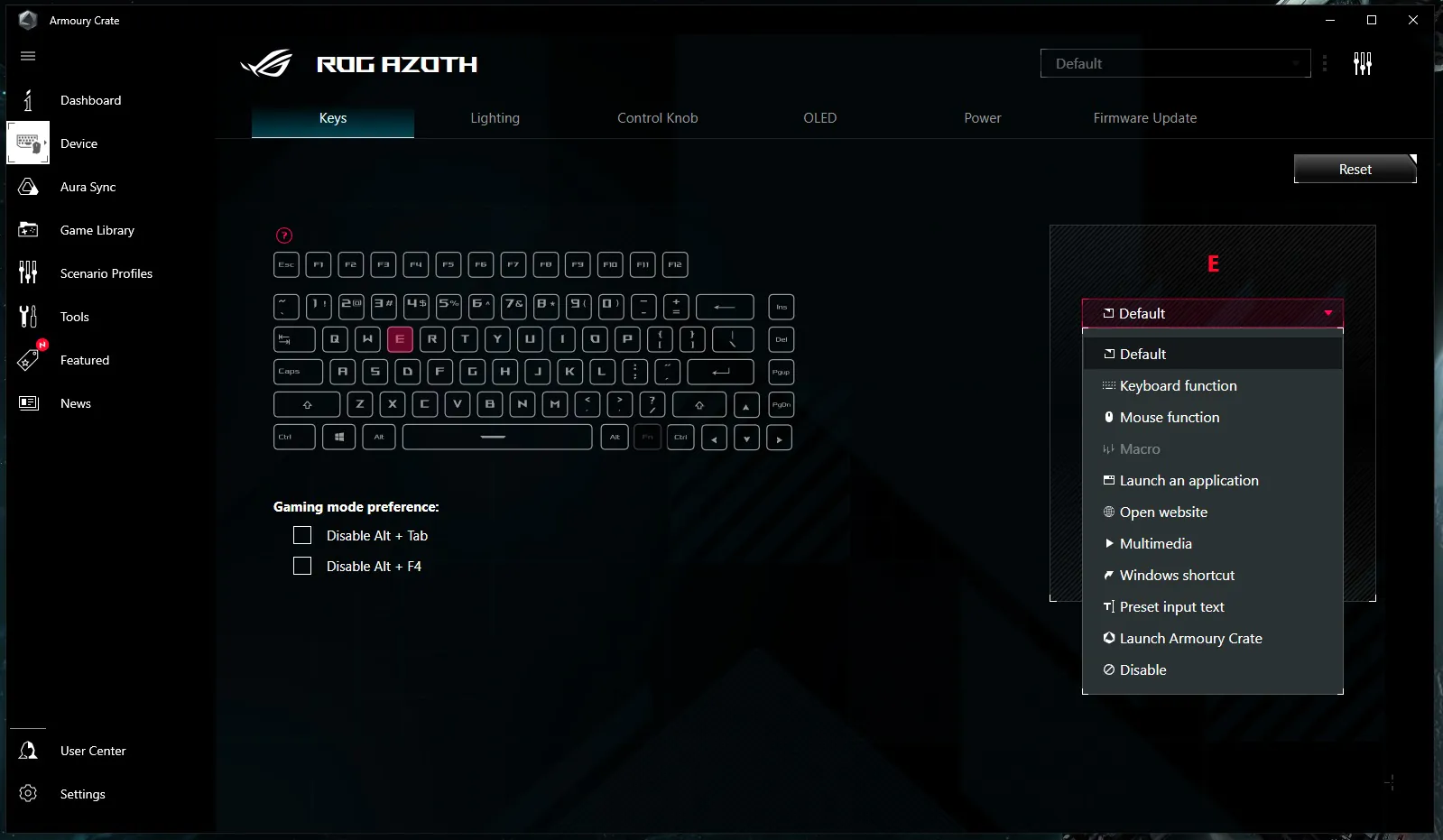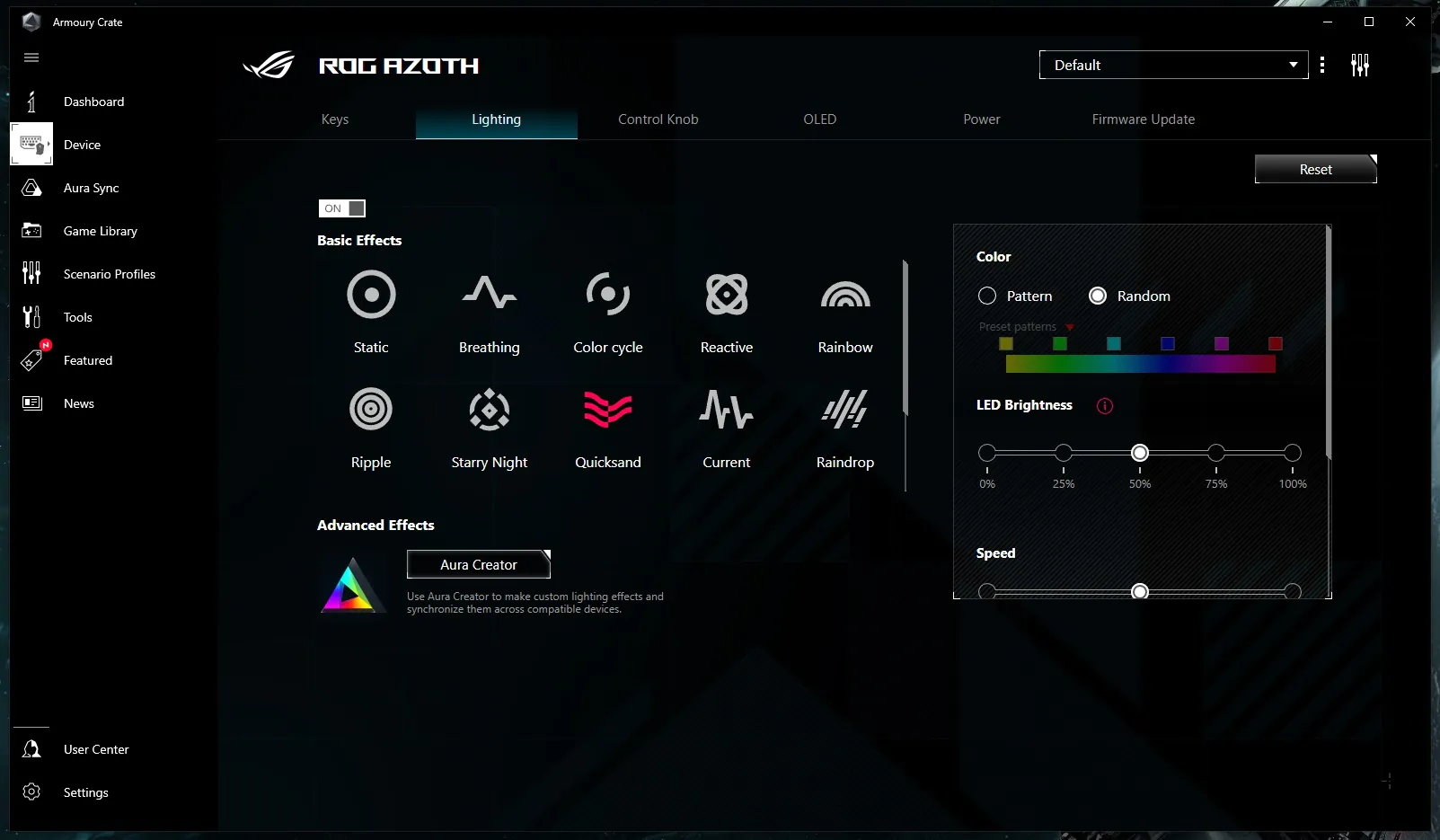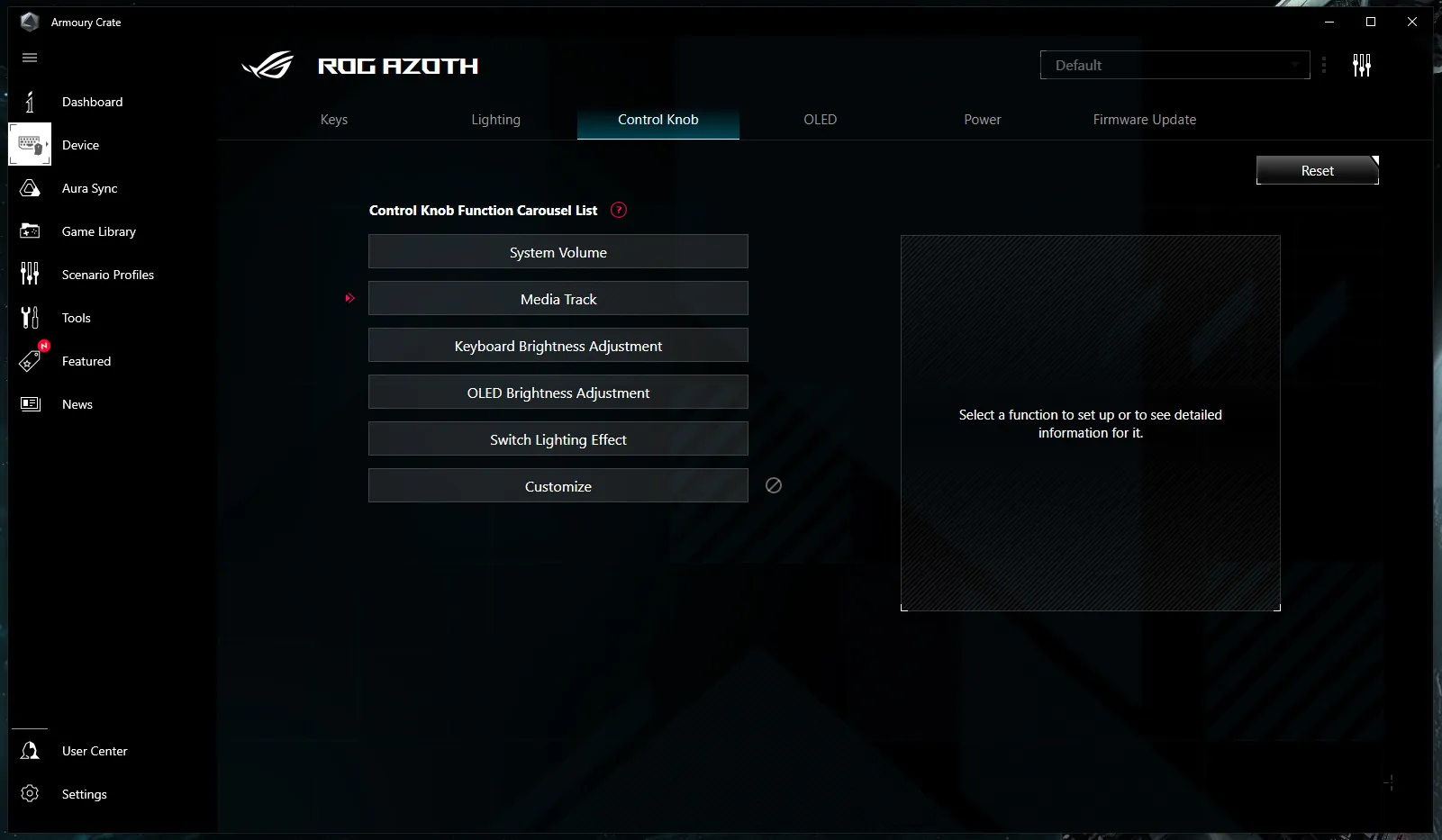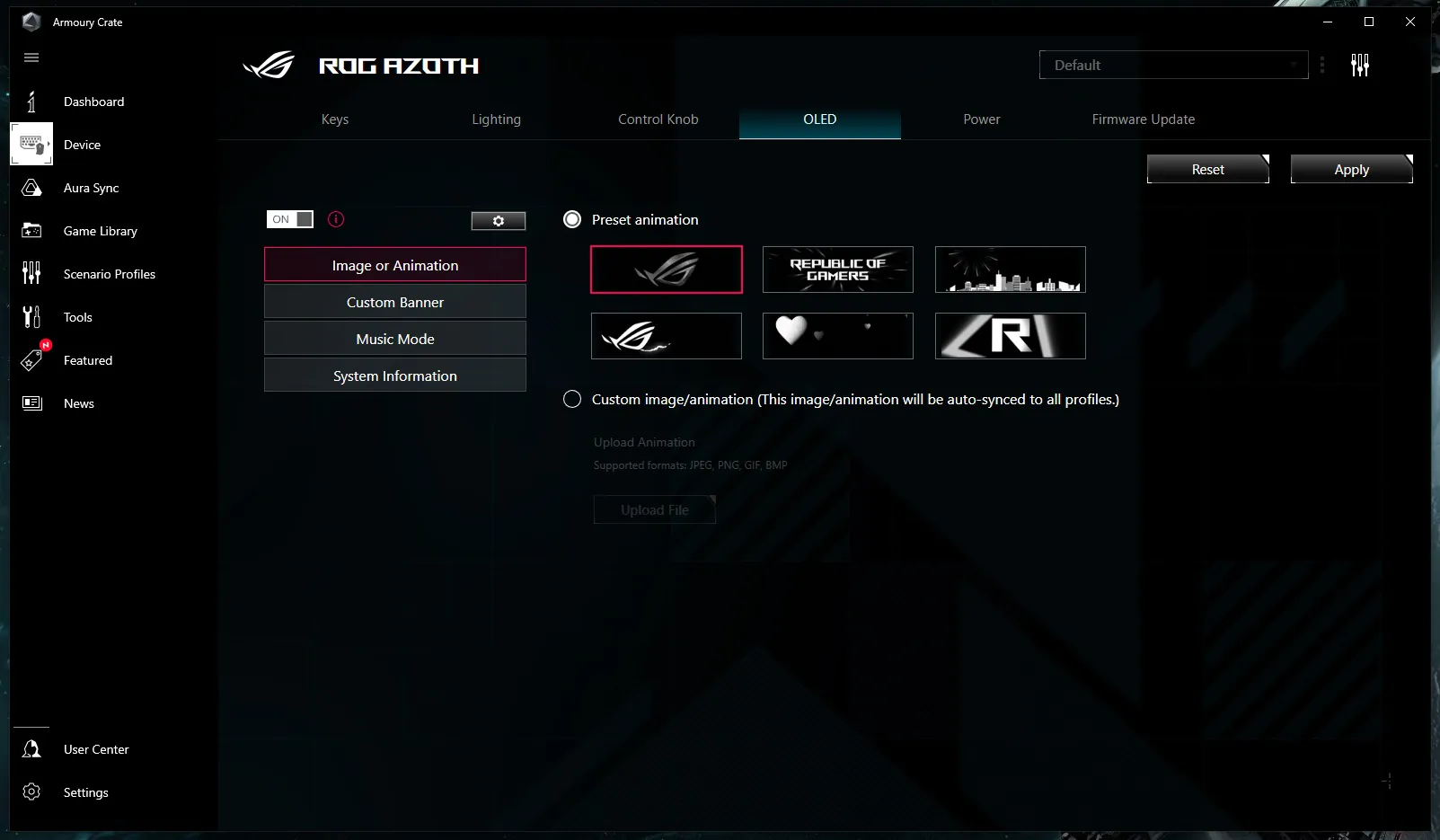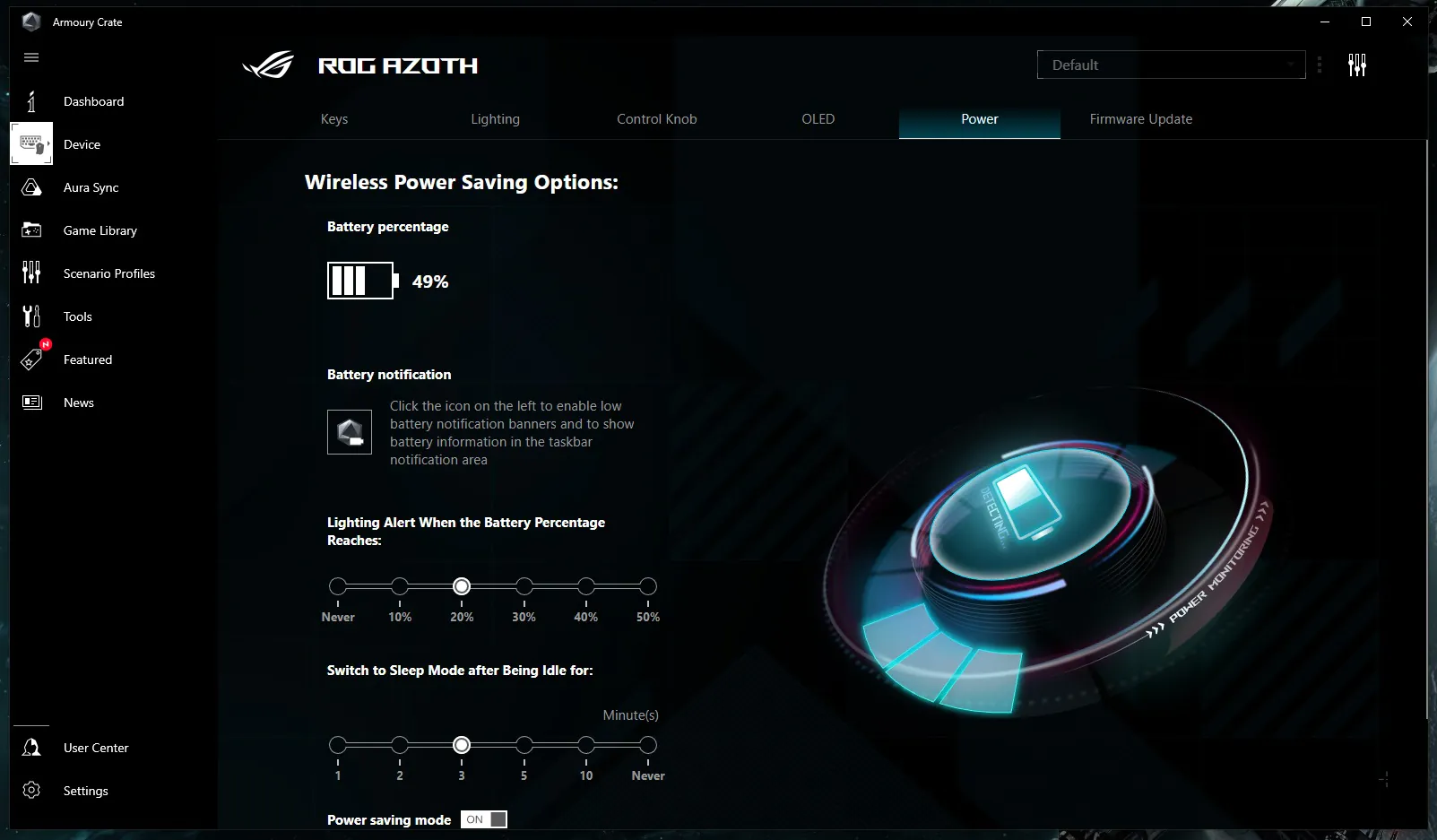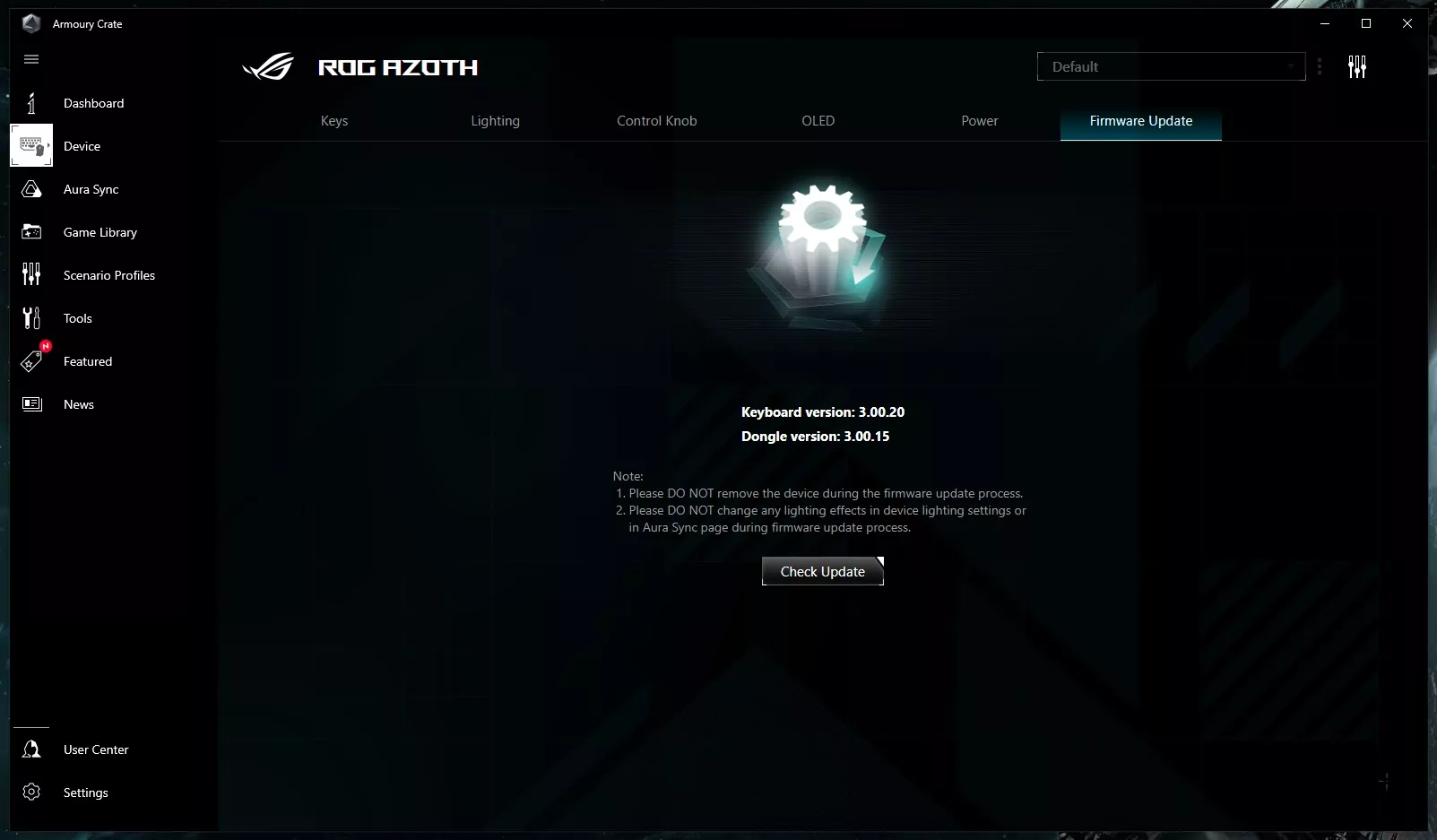© ROOT-NATION.com - Use of content is permitted with a backlink.
Before we start the review, let’s reflect a bit on keyboards. These computer accessories have long ceased to be mere peripherals: now they are, first of all, high-quality and multifunctional devices that have an important purpose in a working or gaming set-up. You must agree that it is impossible to fully immerse yourself in gameplay or work productively without a keyboard that is comfortable for you. It should be customised to your needs, perform quick tasks, multimedia functions and add personality to your workstation from a visual perspective. My point is that there is no point in using regular office keyboards when we have a much better alternative for almost any cost. I’m talking specifically about gamer accessories, which have now gained incredible popularity among users, and among different age groups and regardless of preferences. Today it is a matter of principle to have in your set-up a gaming or even custom keyboard of a well-known or niche brand. We will talk about little-known developers of gaming peripherals some other time, because now we have to discuss the product of a real giant of this market segment, namely, the ASUS ROG Azoth wireless gaming keyboard.

Why is the ROG Azoth the right keyboard for you?
It is worth noting that the company occupies a very confident position among other manufacturers. This is a purely subjective opinion, but, as far as I am concerned, ASUS accessories are the most modern and reliable among the products of equally popular brands. I didn’t take this out of thin air, I’m saying it based on my own experience. Writing reviews gave me the opportunity to test different models of ASUS keyboards that I could compare with the ones I have at home (yes, I have some pretty good mechanical keyboards from various brands, including SteelSeries, Varmilo, and Xtrfy, for example). So when comparing them, I came to the conclusion that some ASUS models were much better and more comfortable than the ones considered “niche”.
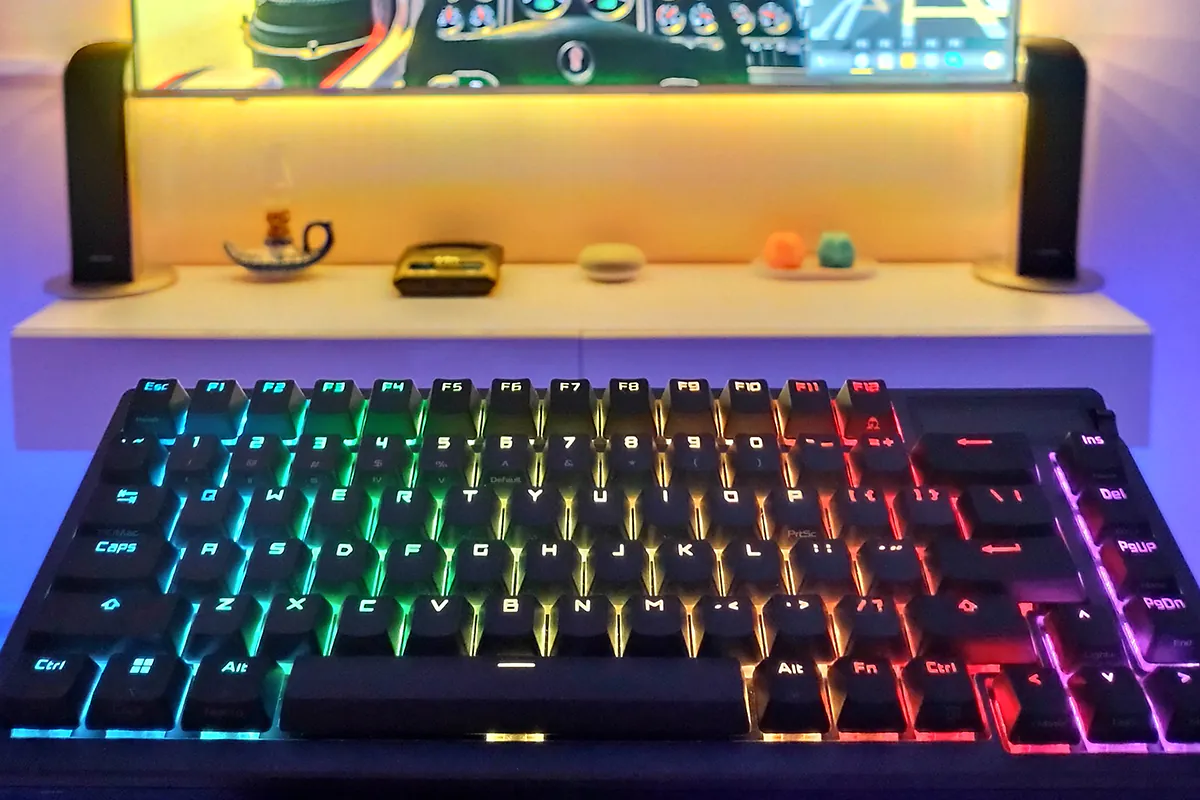
I’ve come this far because I think the ASUS ROG Azoth keyboard is worth a special introduction. It is a premium gamer accessory with extensive customisation options. Traditionally, premium keyboards have advanced features and flexible customisation, but not every developer is as detailed and elaborate in advance as ASUS is. It’s worth the fact that the company uses its own technologies and developments to create its accessories: switches, stabilisers, device connectivity and much more. And to summarise all of the above, we should note the following: these are accessories for real high-quality, comfortable use without any “buts”. That’s why I liked the ROG Azoth so much that I’m still convinced it’s the best keyboard I’ve ever seen. Now it’s time to move on to its review so that you can finally understand why I’m singing the praises of this device.
Technical specifications
At the beginning we got a little distracted in our thoughts, but I think that sometimes such explanations can be useful to get a better insight into the topic. Now I will traditionally start the review with the main technical characteristics of the accessory:
- Form factor: 75%
- Connection: wired, wireless
- Connectivity: USB 2.0 (Type-C-Type-A); Bluetooth 5.1; RF 2.4GHz
- Backlighting: RGB for keys, AURA Sync support
- Anti-Ghosting: N Key Rollover
- Macro Keys: All keys are programmable
- USB polling frequency: 1000 Hz
- Cable: USB Type-A to C braided 2m cable
- Operating system: Windows, MacOS
- Software: Armoury Crate
- Dimensions: 326×136×40 mm
- Weight: 1186 g without cable
- Colour: Gunmetal (steel grey)
- Features: OLED display, Hot Swap, backlight with AURA Sync support, media buttons, grease kit
- Accessories: keyboard, ROG Switch Opener, ROG Keycap Puller, ROG Switch Puller, grease station, grease brush, grease, ROG NX Red Switches – 3 units, USB dongle, USB adapter, USB cable, ROG stickers, quick start guide, warranty card
ROG Azoth positioning and price
Since the ROG brand specialises in gaming accessories, of course, the ROG Azoth is positioned as a premium gaming keyboard. It is one of the most technologically advanced peripherals not only among ASUS products, but in general among all keyboards in the segment. This is evidenced by many factors, including the quality of assembly and materials used for its manufacture, the presence of branded hotswap switches that are pre-lubricated, a unique gasket under the plate, an extended package and many more advantages, which we’ll get to next. Considering the above, it’s safe to say that this is the top-of-the-line and most desirable gamer accessory available on the market today. At the time of writing the review, the price of the keyboard, including the discount, was $290. Its price can fluctuate from shop to shop, but on many sites, it is just that. I believe that for such a device, and even with such a good package, the price is quite justified.
Read also:
- ROG Claymore II modular gaming keyboard review
- ASUS ROG STRIX FLARE II ANIMATE mechanical keyboard review
Package design
I’ll start with the box, because it is the box that greets us and makes the first impression. I know, some people just skip this point, because it’s not the box that helps to win, but here it’s unreal to pass by it. Besides, ASUS in the design of “boxes” is restraint, brevity and corporate style, they never change their traditions. And this is where the company’s attitude to the end consumer begins.
So, the first thing we see is the thin cardboard super cover, done in ROG’s red and black colours. On the front, there is a picture of the keyboard on the black background. On the left is the Republic Of Gamers logo, the AURA Sync markings and wireless technologies: Bluetooth, 2.4GHz Wi-Fi and ROG SpeedNova (more on that later). On the right, it’s indicated that the switches here are greased, two-piece PBT caps installed, ROG NX RED mechanical switches (in our case, it’s exactly the red switches).
On the two side edges of the super cover (where the box opens) the full name of the device is duplicated in English, namely – ROG Azoth 75% Wireless Mechanical Gaming Keyboard. The Republic Of Gamers and ASUS logos are added to the inscription.
The most interesting things are written on the back side of the cardboard cover: on the left side there is a brief summary of the keyboard’s main features, which we’ll talk about in detail further on, and on which switches this model can be used, namely ROG NX Red, Brown or Blue; on the right side there is a schematic representation of the keyboard’s functions, the composition of the grease kit, as well as the design of the accessory itself (more on that further on).
On the bottom edge of the cover there is a description of the properties and characteristics of the accessory in different languages. In the bottom right corner there is a sticker with the exact model and barcodes.
We remove the cover and take out the main box, where our precious keyboard and other contents of the set are located. The box is traditionally all-black with only the front side adorned with an embossed glossy red ROG logo.
The design of the packaging is, as always, high-quality, made in the recognisable corporate style of the brand. Regarding the security of the contents of the set, we can say that the device is quite tightly packed, nothing dangles inside, even if you shake the box. Therefore, you can not worry that the accessory can be damaged during transport (of course, if it will not be thrown).
Complete set
It should be noted that ASUS premium keyboards are always perfectly equipped: they have everything and even more than an average user needs. In our case, the main contents are as follows:
- ROG Azoth keyboard hidden in a protective fabric with the ROG logo on its surface
A 2m USB Type-C cable in a braided fabric – it’s stiff, but thin and flexible, so you can bend it to an angle or simply hide it behind objects on your desk - USB Type-C adapter with a metal clip on it
- A short user manual with some useful hints on keyboard settings
- The warranty card must be included in the package
- Among the promotional materials, the manufacturer put a “welcome card” for gamers, let’s call it that, which informs that the product is designed and tested to provide a perfect gaming experience
- Of course, ASUS are delighted with their branded stickers, which they diligently enclose with each of their accessories
- A switch lubrication kit, which we’ll put in a separate block, because it deserves a closer look.
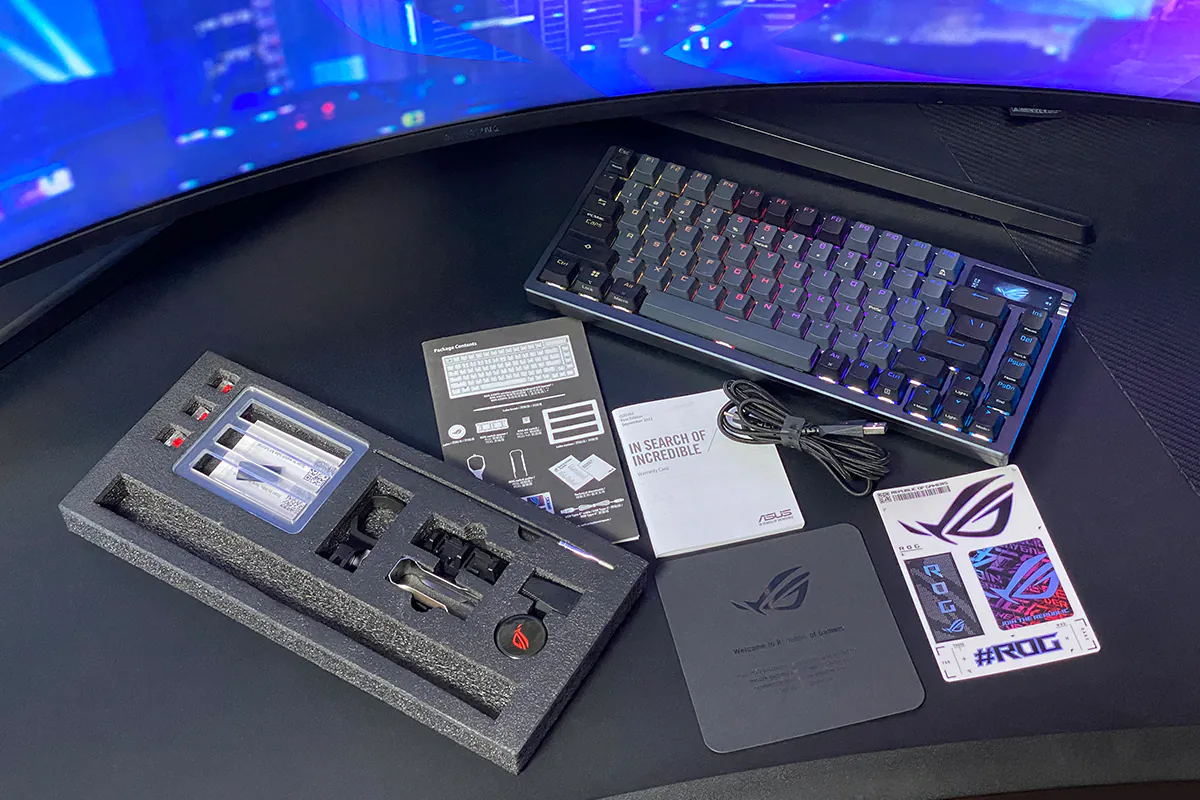
And a few more words about the contents: everything you need to replace the switches is included in the kit, so the user does not have to look for additional accessories separately, which, in fact, are not so easy to find (I know, because I once had to run around the shops looking for a puller for my keyboard). So it remains only to thank the manufacturer for caring.
Grease set
It is part of the kit, however I decided to put it in a separate section. Why exactly? Because until now I have never had the opportunity to see such kits that come with a keyboard. I think that this is a great solution, and I would like to praise ASUS for it as well. You will need this kit when you have been using the keyboard for a long time and you need to re-grease the plugs. I emphasise that in the new model they were pre-greased right out of the box, so you don’t need to do it immediately after purchase! The grease kit includes:
- Krytox GPL-205 switch grease in a small can (in fact, you don’t need a lot of it, as it is used very sparingly and lasts for a long time)
- a thin brush for applying the grease
- a grease station – a transparent frame with three cut-outs on which you can work
switch opener - keycap puller – compact but not very handy, made of inflexible plastic, so it must be used with care not to break its grips or scratch the caps with them
- switch wrench – metal, durable, but has sharp corners that can easily damage the switches, so it should also be handled carefully.

As far as I’m concerned, the set is exhaustive.
Read also: ROG FUSION II 500 gaming headset review
ASUS ROG Azoth Appearance
Now let’s talk exclusively about the design and external features of the keyboard itself. We will return to its ergonomics a little later.
This model is made in black with some shades: if you look closely, you can see that part of the keys is different, because it has dark grey caps. In my opinion, a very elegant solution. The keyboard is placed in a metal case, which is extremely durable, you can feel it when you take the accessory in your hands. The case doesn’t creak, doesn’t loosen or bend anywhere. It is not thin, its height is 2.7 cm at the highest point with folded legs, but this is a peculiarity of the design of many mechanical keyboards. Its thickness is compensated for by its small size (326×136×40 mm) and comfortable rounded corners. Thanks to this, the accessory won’t take up a lot of space on the table and won’t rest on the mat like the same TKL (I’m not talking about full-size ones at all, I’ve long since got used to them). The ROG Azoth has a compact 75% form factor, which means it has a total of 81 keys. It is clear that there is no numpad here, but there is a top row of keys, which can be fully used instead of the number pad. Insert, Del, PgUp, PgDn keys are located vertically on the right side and perform additional commands, namely Pause, ScrLk, Home and End, which can be switched via Fn+Tab.
The keyboard is equipped with ROG two-piece PBT keycaps with a slightly rough matte surface for better tactility. The letters and numbers on the keycaps are transparent, they are not applied, but are part of the caps themselves. By the way, the layout on our sample is only English, so if your muscle memory is well developed, you can use it this way, but if you get confused with the keys, then you should make an engraving and apply the layout you use most often.
The highlight of the accessory’s appearance is the RGB backlight, which can be customised using Armoury’s proprietary software, Armoury Crate. There you can play with the brightness, colours and customise the backlight as you wish. The Azoth backlight supports AURA Sync, meaning it can be synchronised with other ASUS devices and supported RGB ribbons. You can create your own unique effects for synchronised devices using AURA Creator.
A pleasant and functional addition is a small black and white OLED display, which can be seen in the upper right corner. It should be noted that it fulfils more than just a purely decorative function: it can be customised so that the screen displays the information the player needs. By default, it shows an animated ROG logo, but it can also display system information such as multimedia animation playback, CPU temperature, and at the same time the settings profile, selected connection type, battery charge and system type, i.e. Windows or macOS.
If you turn the keyboard back to itself, you will immediately notice the ribbed surface that covers most of the case. On the left side there is a large brand logo, and in the middle there is a factory sticker with brief information about the model. Of course, there are a pair of wide plastic feet that adjust the tilt. They are two-piece: the first small feet are placed on top of the larger ones. What this is done for, we’ll consider when I talk about ergonomics directly.
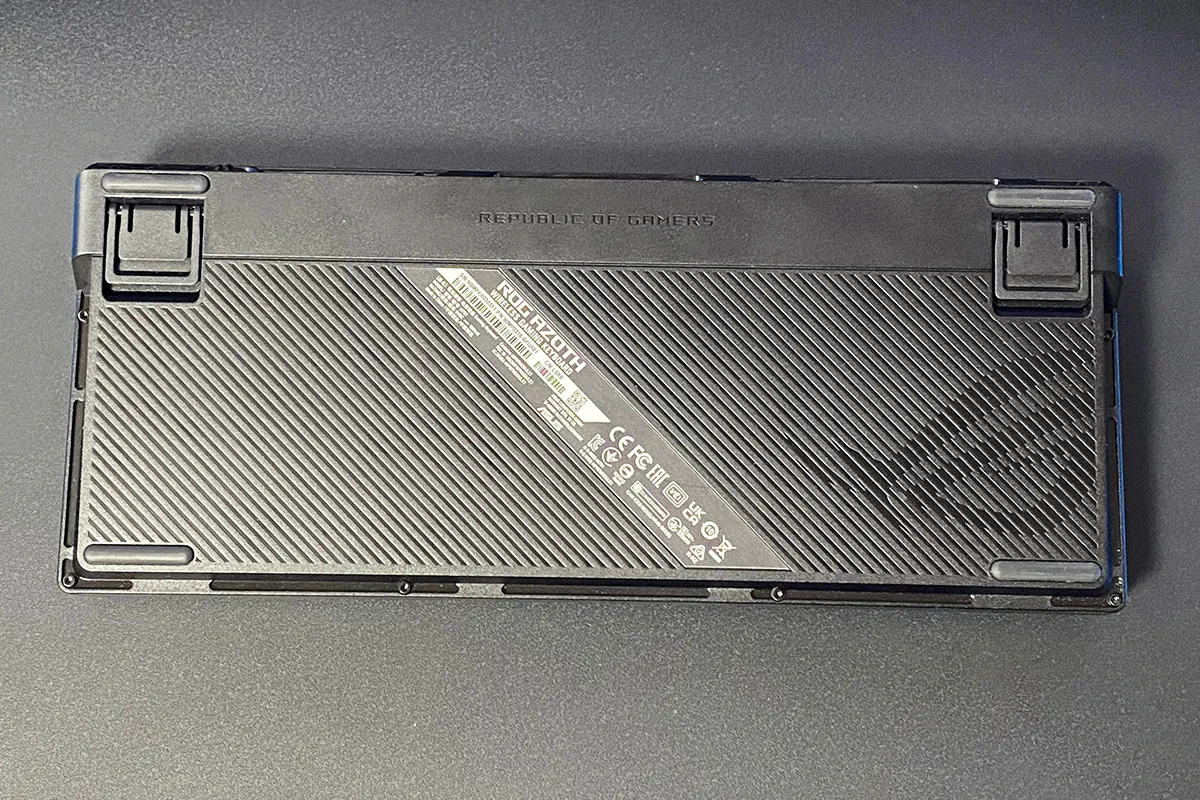
Let’s summarise the design: it does not have any external disadvantages, because it looks stylish, restrained, yet spectacular, as a modern gaming accessory should look.
Ergonomics
Now let’s take a closer look at additional controls and connectors to understand how convenient it is to use this model. I have already told you about the OLED-display above, so let’s move on to the next functions. Next to it on the side edge there is a 3-position regulator (or knob, if it’s clearer) and a round side button. What they are for: the button is convenient to choose what to adjust by pressing, and the knob (up/down/press) – to change the set parameters, for example, to control audio volume or switch tracks, etc. As for other functions, these can be brightness adjustment of the small display, keyboard backlighting and its effects.
 Let’s get back to the feet, which help to adjust the device’s tilt angles. As I have already mentioned, there are two pairs of them – small and large. It is due to their height that you can choose one of the three angles of inclination, which will be the most convenient for the user. This is great, because such a seemingly insignificant option creates even more comfort while playing games or working at the computer.
Let’s get back to the feet, which help to adjust the device’s tilt angles. As I have already mentioned, there are two pairs of them – small and large. It is due to their height that you can choose one of the three angles of inclination, which will be the most convenient for the user. This is great, because such a seemingly insignificant option creates even more comfort while playing games or working at the computer.
This model has only one Type-C connector, which is located on the left side of the back edge. This is where you connect the included cable to connect the keyboard to a PC, laptop or similar. On the same edge on the right side you can see a recess for the Bluetooth module, which is held there thanks to magnetisation. Next to it is the connection mode slider, which has three positions: Bluetooth, USB and Wi-Fi.

So this keyboard has everything at your fingertips. It’s easy to control media, quickly switch between connection modes, and adjust its position at any angle to suit your preferences.
What’s important
Finally we get to the most important thing, and let’s start with some brief information that will give an overview of this model. ROG Azoth is a premium wireless gamer keyboard with a 75% form factor and advanced customisation options. The advantage of the accessory is a robust metal construction, under which there is a noise-absorbing silicone pad with three stabilising layers that dampen any vibrations. The device features ROG NX greased switches (in our case, that’s right Red) with hotswap, stabiliser and ROG’s signature PBT keycaps. The keyboard has three ways of connectivity, namely Bluetooth, USB and Wi-Fi. It also comes with a switch lubrication kit to maximise the full and comfortable keyboard experience. It is supported by Windows devices, macOS devices and also supports Armoury Crate’s proprietary software. So, let’s go over everything in order.

Design features
Everyone who uses mechanical keyboards knows exactly what it means when they say how noisy they are. Yes, it’s true: many models have extremely noisy keys, the clicks of which in some cases can be heard even through headphones while playing. This is a very significant flaw that affects the comfort of using the accessory. ROG Azoth has no such problems. To understand what is the uniqueness of its design, you need to look at it in section, as it is done on the official website.

Each metal plate attachment has spacers that dampen noise and stabilise the structure during handling. The silicone padding, which is 3.5mm thick, is located a level below. It effectively absorbs noise while gaming or typing, giving the best tapping experience I’ve ever heard. Underneath is a layer of PORON foam, which traps and isolates sounds and impacts caused by the hollowness of the case. That’s why it feels so monolithic, as if there’s no space inside. Last comes the silicone echo cancellation foam, which creates a perfectly flat surface for the upper layers.
All of this looks, at first glance, overly complicated, but in fact each of the above layers effectively works to make the keyboard quieter and keystrokes as balanced as possible. Personally, I felt the difference as soon as I plugged the keyboard into my workstation: it really is almost silent, and its typing is impressively pleasant.
Read also:
- ROG FUSION II 300 gaming headphones review: immersive sound
- ASUS ROG STRIX IMPACT III gaming mouse review: a very successful solution
Switches
I’ve had the opportunity to use ASUS keyboards on their ROG NX Red branded switches and I have to say they are great. They are mechanical switches with linear response and a quick 1.8mm actuation. They have a pre-press force of 40 gs and a full press force of 55 gs for a smooth press and instant response. In our case, the stems and base of the switches are already lubricated, so they have very smooth running and silent spring movement. If after some time the user feels that the stroke has become less smooth or the keys “sand” when pressed, you can take out the switch and re-lubricate it, fortunately, the kit has everything you need for this. Let me remind you that there is a possibility of hot-swapping the switches, i.e. you don’t need to unsolder them: just carefully take out a candle with a special puller from the kit, put a new one in its place, and everything will work.

Stabilisers and keycaps
A peculiarity of the design of such switches is that they can wobble or make false presses. Such a problem can become critical, especially during gaming, when every movement and action needs to be precise and measured. To prevent this, the ROG Azoth features a pre-lubricated stabiliser that reduces friction for crisp pressing of even long keys. I have to say that it does an excellent job as far as its effect is concerned, comparable to other keyboards I have in my set-up. Special attention was paid specifically to the spacebar key, which often has problems, like noticeable loosening or loud clanking. Here it is additionally lubricated and has a special design that produces an evenly quiet and balanced pressing sound along the entire length of the keycap.
Speaking of keycaps: our model has two-component ROG caps made of PBT-plastic. The official website says that they are durable and provide a premium tactile feel. From myself, I can say that the keycaps are really not bad in look and feel, but if you take any of them off and look inside, you can notice some imperfections. In fact, the base of the caps itself is thin and may have burrs and irregularities on it. Not that this is anything critical, but I believe that a premium keyboard could have been fitted with more solid keycaps.

Connection modes
I have already mentioned that there are three ways to connect our test subject. The first, and the easiest, is using the USB Type-C cable, which is included in the package. I think everything is clear here, and you already know where on the keyboard there is a connector for it. The second mode is Bluetooth with support for three connected devices simultaneously. The third mode is ROG SpeedNova wireless technology, which has ultra-low latency with a connection frequency of 2.4 GHz. An interesting point: the developer claims that if you switch off the OLED display and backlighting, the keyboard will last up to 2,000 hours without recharging when in this connectivity mode. I’m sorry, but I don’t have the opportunity to check this, as I can’t keep the device with me for a whole three months. But take it into consideration. Let me remind you that the connection modes are switched by a toggle switch with three positions located at the back.
ASUS ROG Azoth battery life
The fact that the keyboard can live up to 2000 hours on a single charge is certainly impressive, even if you have to switch off the backlight and screen. But I worked on it for a week with all the features switched on, and during that time it discharged to 48% without recharging. I think that this is an excellent battery life for such a gadget, so I give it a fat plus for this!
Armoury Crate
Actually, there is not much to tell about Armoury Crate, because the programme works with this keyboard as usual, without any peculiarities. That’s why we’ll talk about it briefly: those who have used it know that you can use it to set macros for keys, customise the backlight as you like, synchronise it with other brand accessories, control the OLED display, side controller and keyboard power.
Summary
As a cool gamer’s accessory, the ROG Azoth keyboard works one hundred per cent – it’s fast, has divine taping, compact stylish design and is completed with a branded set for greasing the scrolls, the analogues of which I haven’t met. A bit disappointing was the quality of workmanship of PBT keycaps, but they write that their material depends on the region, so it’s possible that I was just unlucky with the sample. The switches are lubricated, and this is very much felt when pressing: they have a smooth, very pleasant movement, without sagging and extraneous sounds. The ROG Azoth also has fantastic noise cancellation, making the device really quiet while gaming or working. All in all, I want to say that I would not hesitate to get myself such an accessory.
Read also:
- MSI Raider GE78HX 13VI-209UA gaming notebook review: M-m-monster kill!
- ASUS ROG RYUO III 360 ARGB Water Cooler Review