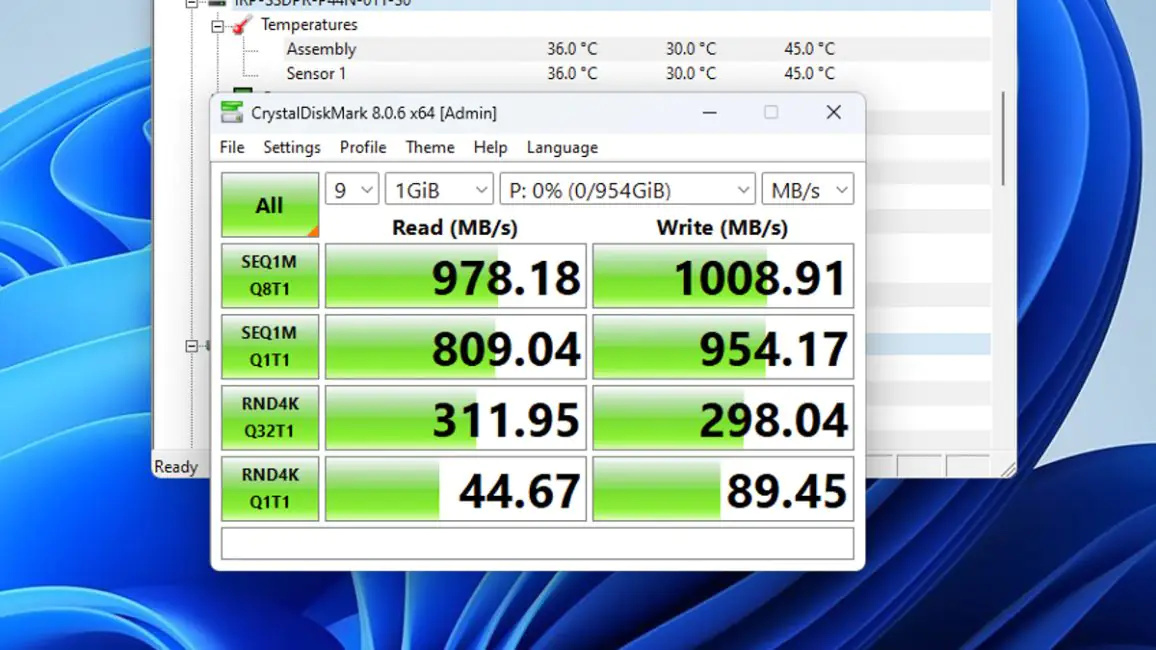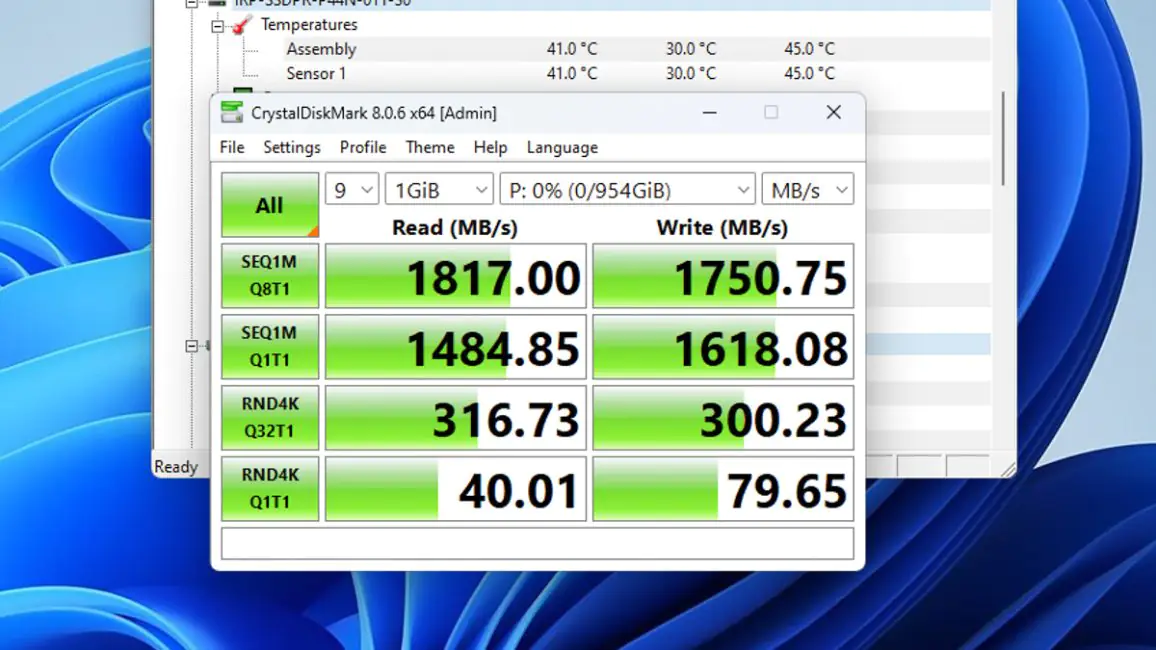© ROOT-NATION.com - Use of content is permitted with a backlink.
As a professional videographer, with half of my personal cameras (BMPCC4K and Panasonic Lumix S5 IIX) supporting recording to USB SSDs, I’ve always paid close attention to enclosures for SATAIII and NVMe drives that can connect via USB Type-C. This is why the ASUS TUF Gaming A2 enclosure caught my eye. On one hand, it’s a well-built, reliable, and reasonably priced branded option. On the other… well, let’s go through it step by step.

Specifications
- Standard: USB Type-C 3.2 Gen 2×2
- Speed: 20 Gbps
- Case protection: MIL-STD-810H and IP68
- Dimensions: 116.22×55.65×15.30 mm
- Weight: 148 g
- Operating temperature: 0℃ to 70℃
- Storage temperatures: -40℃ to 6 ℃
- Compatible M.2 form factors: 2242, 2260, 2280
- Supported M.2 standards: NVMe + SATAIII
- Features: Q-Latch
Market position
The ASUS TUF Gaming A2 is priced at $52 or €50. For comparison, my current, basic, and relatively slow 512GB USB SSD in a metal enclosure costs just slightly more. So, why am I speaking so positively about the A2? Let me explain.
Package contents
Let’s start with the contents. The ASUS TUF Gaming A2 comes with a high-speed Type-A to Type-A cable, an instruction manual, and a hex tool. As for the cable, I call it “high-speed” not just as a marketing buzzword—many still refer to 18W charging as “fast.” No, this cable is genuinely high-speed.

As for the hex tool, it has a very unusual size—4 on the Mako scale from iFixit (link to the chart here). This, as I understand it, is 0.4 mm, which is much smaller than the standard hex connectors for camera cages but larger than the tool for an M42 to Leica L adapter.
I wouldn’t recommend losing this hex key—while it is possible to find a replacement, it could be tricky.

On the other hand, you won’t need this tool as often as you might think. Why? Because it’s only required for installing the SSD in the ASUS TUF Gaming A2. Based on my own experience, you likely won’t be removing the drive from the enclosure for months or even years.
External appearance
Visually, the ASUS TUF Gaming A2 looks solid, even stylish. In hand, it feels impressively high-quality. Making an external enclosure stand out is quite challenging—after all, it’s essentially a piece of metal with M.2 connectors inside.

But when you feel the rubberized edges of the enclosure, and the rubber doesn’t easily peel off with your fingers, it leaves an impression. The shock protection here is done with quality, and I respect that.

Other notable features include, aside from the branding with logos, an asymmetrical metal cover plate, a status indicator (which lights up white when connected and transferring files), and a USB Type-C port on the front edge.
What’s inside
I’ll mention right away that ASUS promises the enclosure meets MIL-STD-810H and IP68 standards. Looking at the exposed Type-C port, there are some doubts about the IP68 rating. However, on the other hand, even flagships like the ASUS ZenFone have IP68 ratings, and they also have an exposed Type-C port. Additionally, IP68 isn’t a standard for use in deserts or salty seas.

For that, there’s the IP69K standard, which often includes rubber plugs like those seen on the Tronsmart Mirtune C2. As for the impact resistance to MIL-STD-810H standards, I have no doubts. By the way, we have an article on these standards—I’d recommend checking it out.
Read also: What is MIL-STD 810H: Standard Characteristics, Testing, and Usage
The ASUS TUF Gaming A2 opens quickly—there are no latches, just four screws. Inside, first, you notice the seamless integration of rubber protection with the metal. Second, the all-metal black body stands out with very high-quality casting. If someone told me that the TUF Gaming A2 could protect the SSD from a tank driving over it, I’d believe them.

Third, we see the mounting slots for drives in the 2242, 2260, and 2280 sizes. Not only NVMe, but also SATA3 drives are supported, so the key here is M. The drive is secured using the proprietary Q-Latch mechanism, meaning no screw is required. However, this is the previous version of the Q-Latch, similar to the one found in the ASUS ROG B650E-E Gaming WiFi, for example.
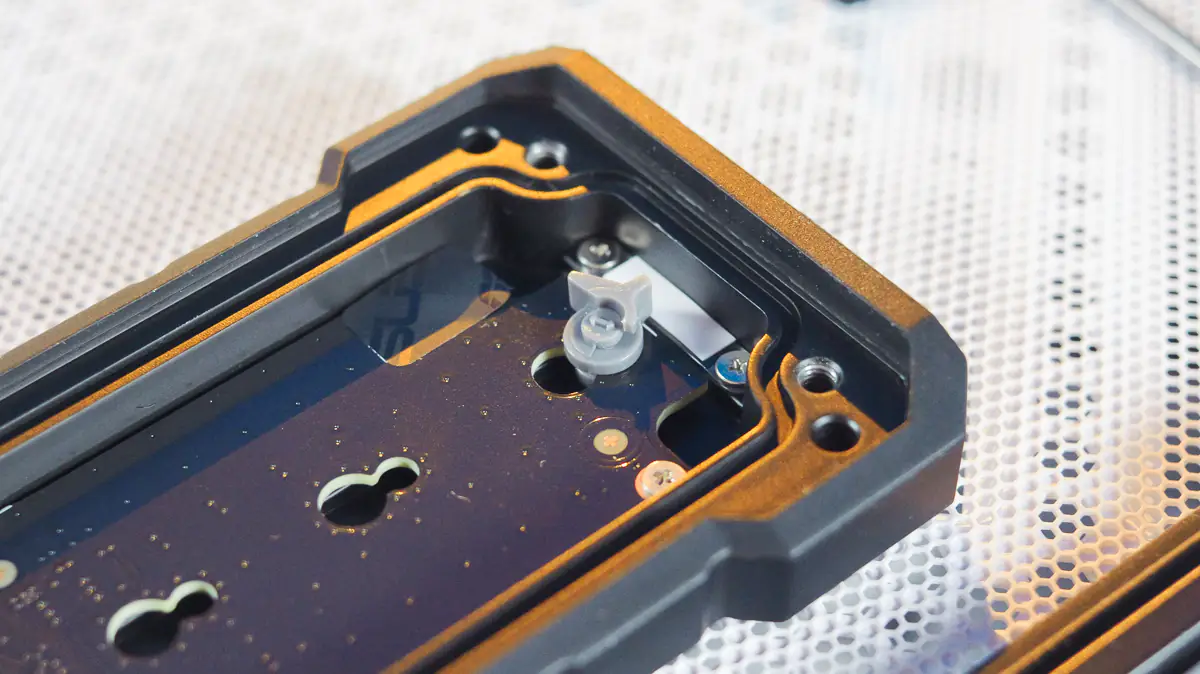
Because modern ones, such as ASUS TUF Gaming X870-Plus WiFi, are of the second generation, and the mechanism is different.
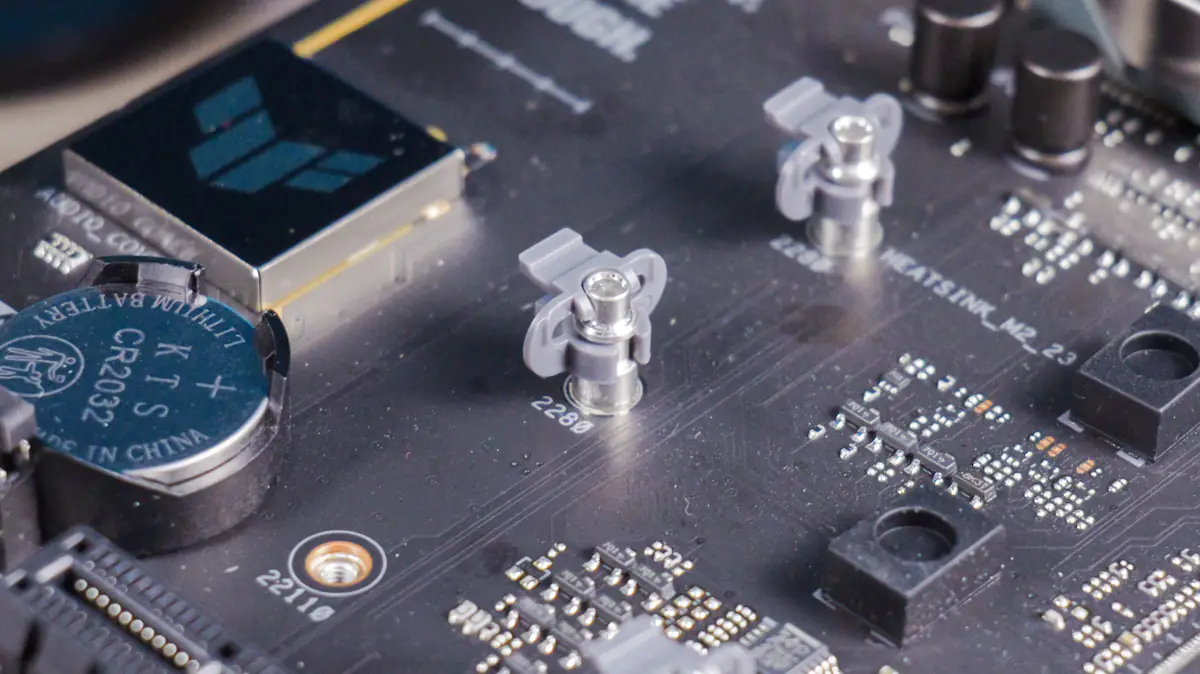
It’s worth noting that the Q-Latch in the ASUS TUF Gaming A2 can be removed from the 2280 slot and installed in smaller ones. Additionally, while I tested the Q-Latch with an IRDM M.2 512GB NVMe drive, the actual speed tests were conducted using the compact IRDM Pro Nano, which is a 2230 form factor.
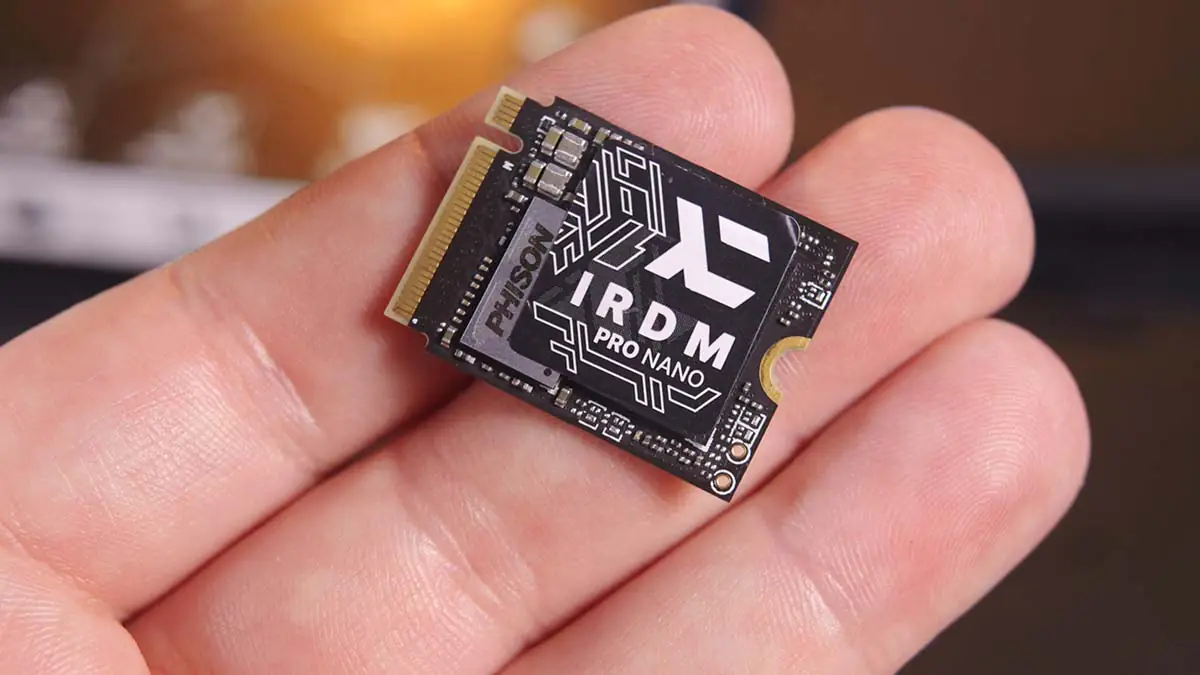
I installed this drive without securing it, simply pressing it in place and using the included thermal pad on top to hold it. Spoiler alert: I didn’t encounter any issues during testing, even though the form factor is smaller.

On the other hand, if you have an industrial-grade, high-reliability SSD in the 22110 form factor, like the Samsung PM963, this enclosure won’t be suitable. If you’re wondering why such a drive would even be considered, I explain it in an upcoming article about industrial SSDs—stay tuned!
Before testing, here are a few quick technical specs for the ASUS TUF Gaming A2. The dimensions of the enclosure are 116.22×55.65×15.30 mm, it weighs 148 g, and the operating temperature range is from 0 to 70°C, while the storage temperature range is from -40 to 60°C.

The port speed is USB 3.2 Gen2x2, which means 20 Gbps. This is officially the fastest external SSD enclosure I’ve ever used in my life. In fact, that’s why I mentioned that the included cable is fast—it also supports 20 Gbps.
Test bench
Here, we encounter the first issue that an owner of the SSD enclosure will face if they want to fully utilize the 20 Gbps port speed. Neither my ASUS ROG Scar 15 G533QS laptop nor the test PC with an AMD Ryzen 5 9600X had 20 Gbps ports—only 10 Gbps at most. So, I reverted to my classic setup.
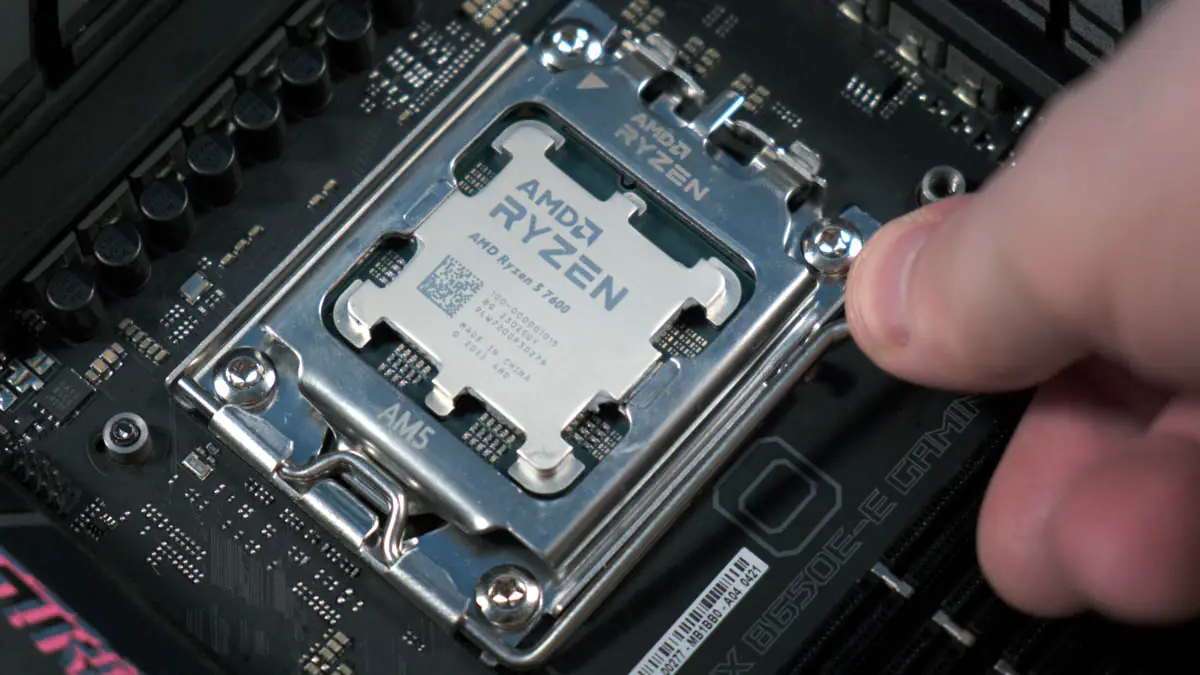
Specifically, I used an AMD Ryzen 5 7600 processor with 32 GB of G.Skill Trident Z5 RGB 2×16 6000 MHz. The motherboard was an ASUS ROG STRIX B650E-E Gaming Wi-Fi, cooling was handled by a Zalman Reserator 5 Z36 ARGB, the power supply was a be quiet! Straight Power 12 1200W, and the case was a custom-built unit from a Ukrainian company, Gorilla Custom X.
Test results
The enclosure was tested in the upper slot with 10 Gbps and in the lower slot with full 20 Gbps support. I think it’s pretty clear which speeds were achieved in which port. We don’t have a review of the IRDM Pro Nano 1TB yet, but it will be coming soon.
So, as a spoiler, I’ll provide the speeds of this drive directly on the M.2 port of the ASUS ROG STRIX B650E-E Gaming Wi-Fi motherboard. I won’t label them, as they should be quite clear. I will only note the temperatures—on the ASUS TUF Gaming A2, I managed to heat the IRDM Pro Nano up to 45°C. This should be the maximum for the enclosure, as you won’t get higher speeds, and less efficient controllers than the one in the IRDM Pro Nano won’t heat up more unless they’re pushed to their maximum speeds.
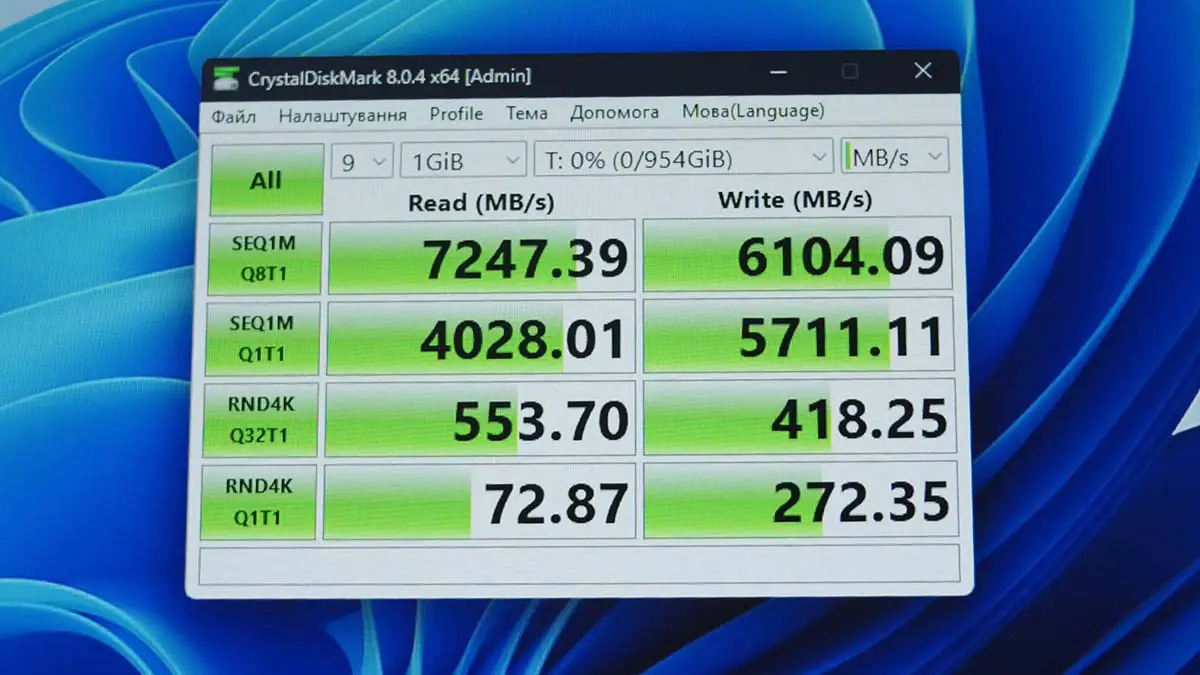
The final question is—where should you use this enclosure? ASUS claims it’s fully compatible with PS5 and Xbox, meaning the focus of this drive is gaming. So, you can store a collection of your favorite games on the SSD and play them periodically at your parents’ house, at friends’ places, or at home.
As for how well this enclosure works with cameras, it’s not ideal. There are no screw mounts, and the drive’s dimensions are large, even compared to models like the SmallRig 3479. When it comes to camera compatibility, I wouldn’t even bother mentioning it.

And none of my cameras require drives that support 20 Gbps. Just to remind you, even the BRAW format from Blackmagic at Q0 requires a data stream of 270 MB/s. The enclosure allows for nearly 9 times that speed. Additionally, the included cable is quite thick, making it impossible to use extension cables with rigs for the Lumix.

The real advantage of the ASUS TUF Gaming A2 lies in its data transfer speed when connected to a PC. If you have a 4 TB drive (the maximum capacity for the enclosure), you can combine a game library, a collection of your favorite TV series, and a month of footage from your camera all in one. And when your multi-terabyte drive can transfer half of its capacity to a PC in just one second, the speed of access will depend solely on the receiving end.
Conclusions
The main issue with the TUF Gaming A2 enclosure is not its price, nor the lack of camera mounting (since it’s a gaming-oriented enclosure, not designed for video recording). It’s also not the non-standard size of the hexagonal screwdriver or the lack of native compatibility with M.2 2230 drives. The real concern lies elsewhere.

The main issue with the ASUS TUF Gaming A2 will be that you’ll find it difficult to locate a port that fully utilizes its maximum speeds. On the other hand, I can’t think of a better model to buy or gift as a future-proof option for new laptops, motherboards, or even smartphones. So, yes, I recommend it!
Read also:
- Review of the ASUS ROG Zephyrus G16 2024 Gaming Laptop with AMD Ryzen AI 9 HX 370
- In-Depth Experience with the Jabra Evolve2 65 Flex: It’s worth it!
- ASUS TUF Gaming X870-Plus Wi-Fi Motherboard Review