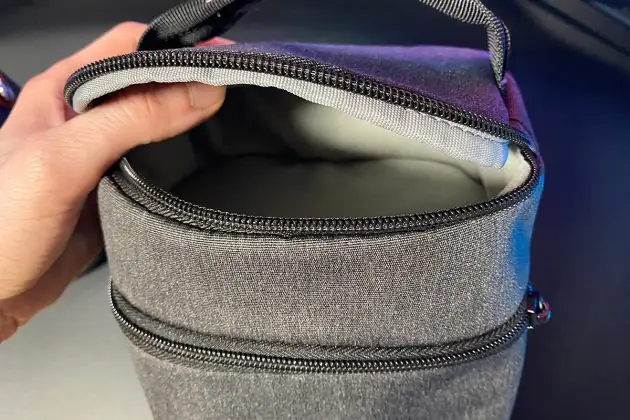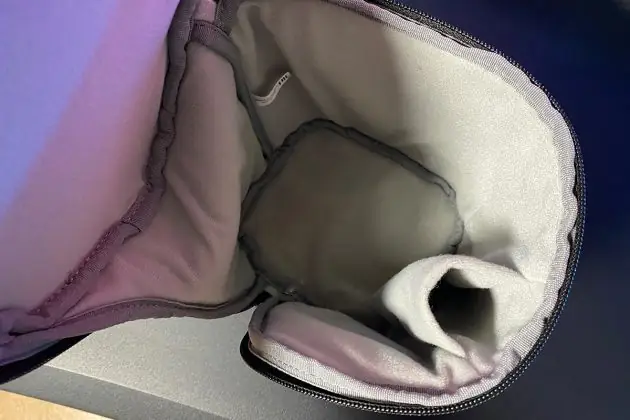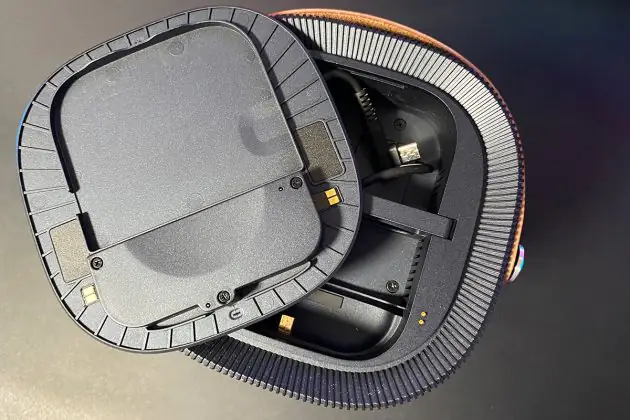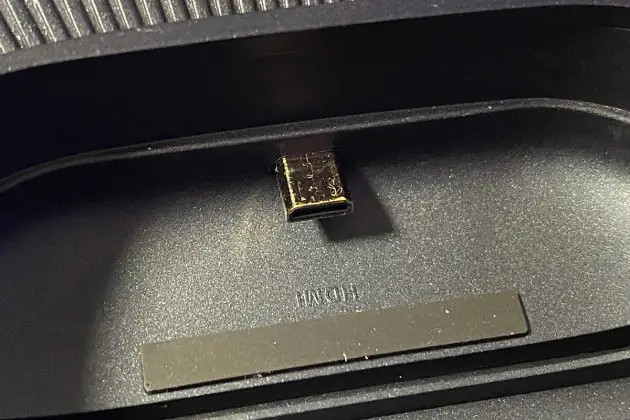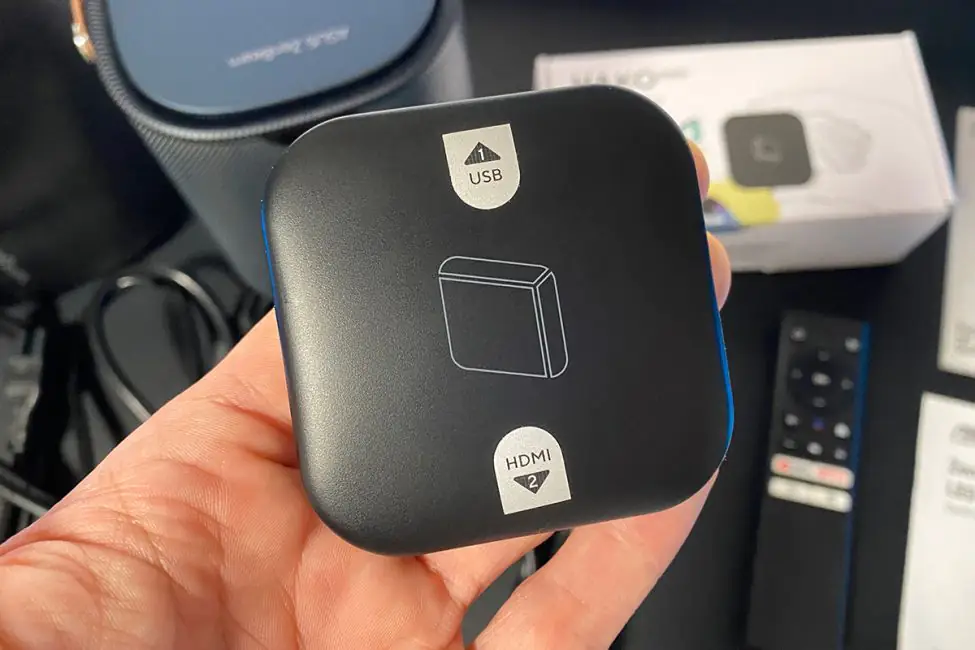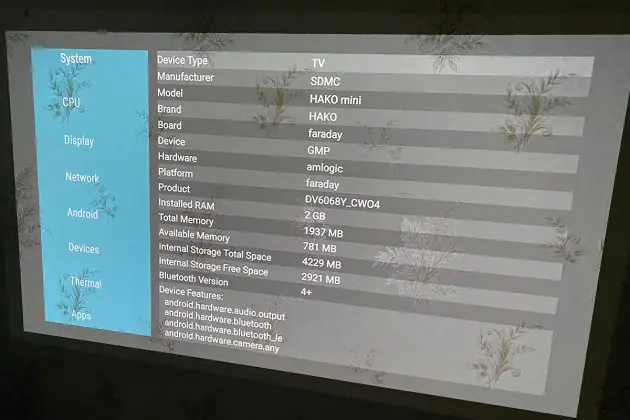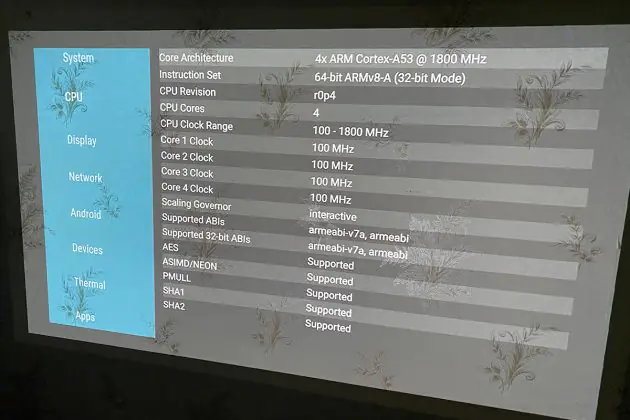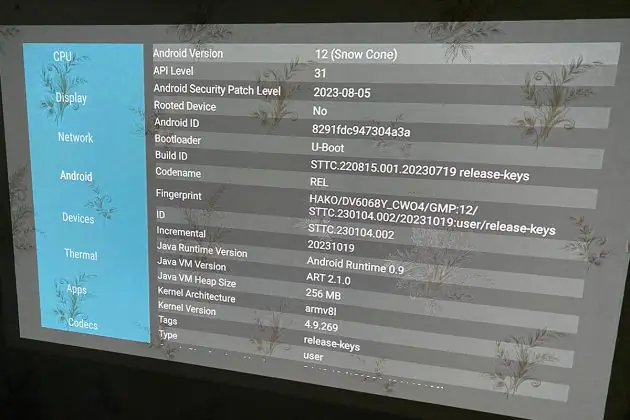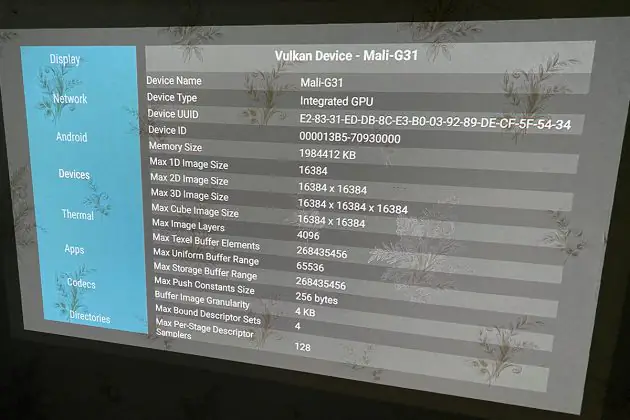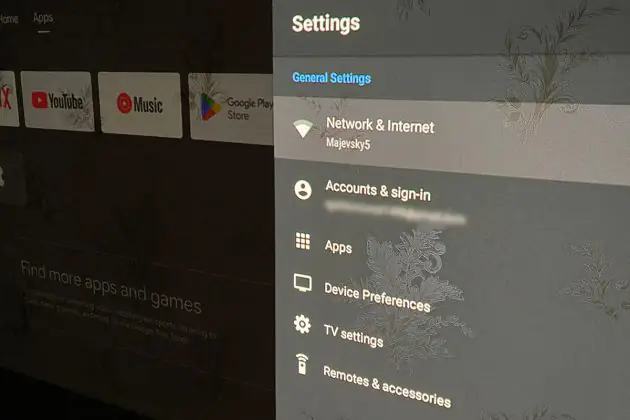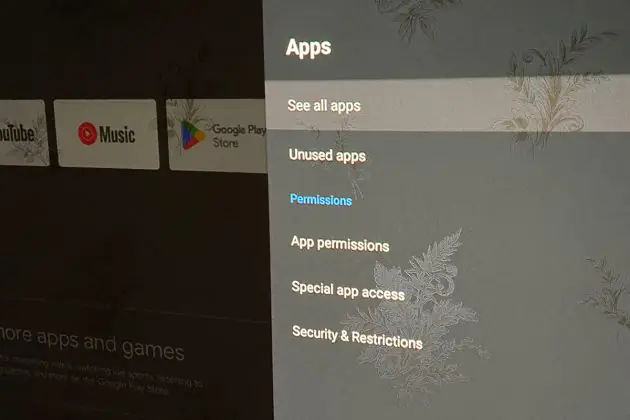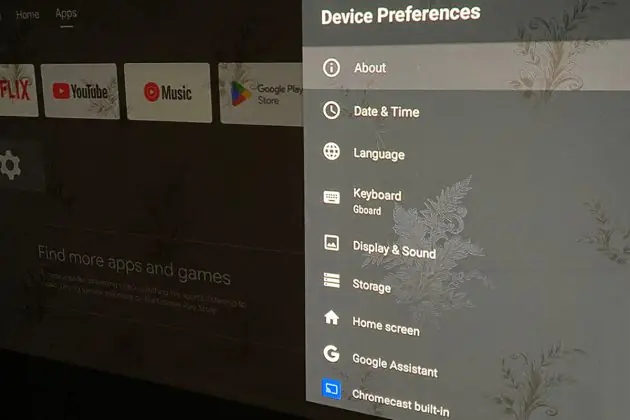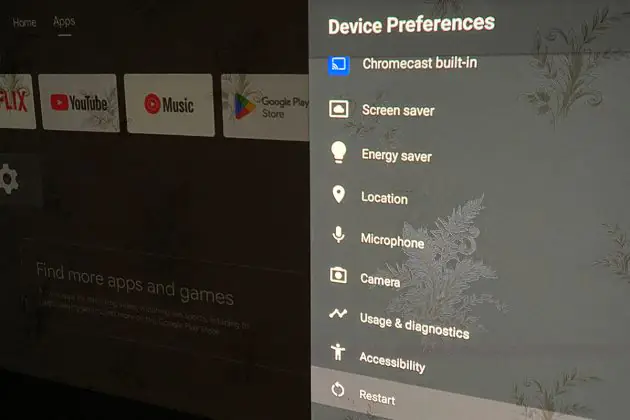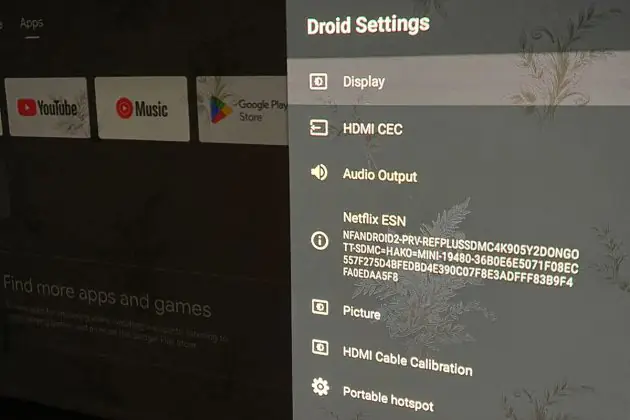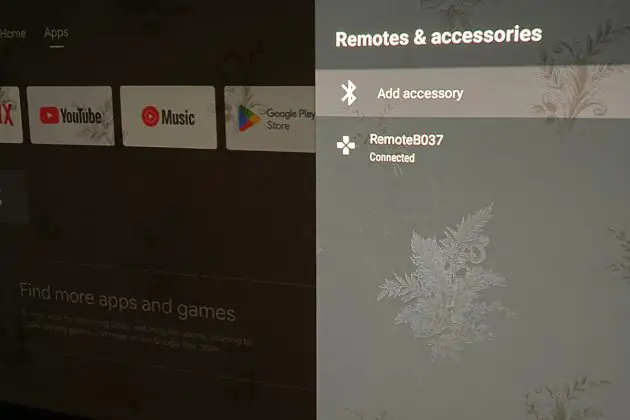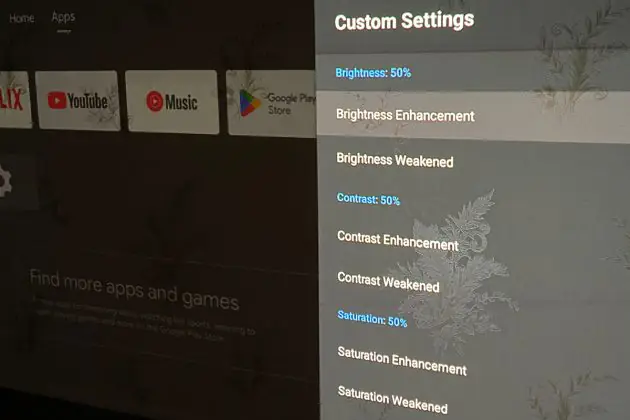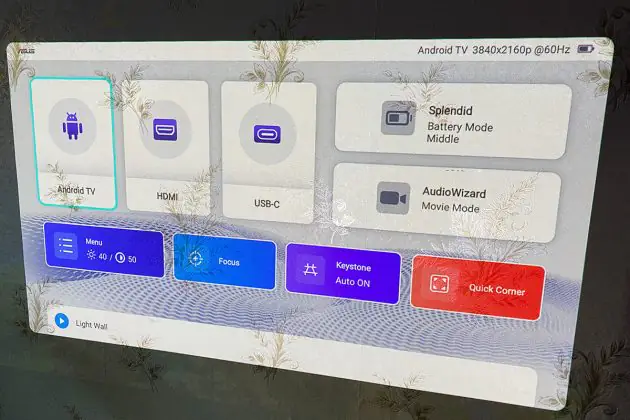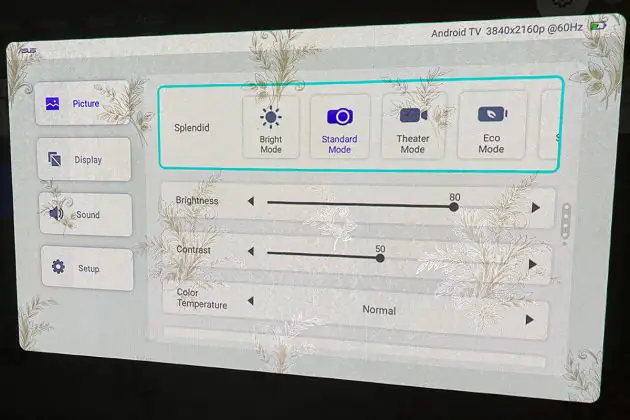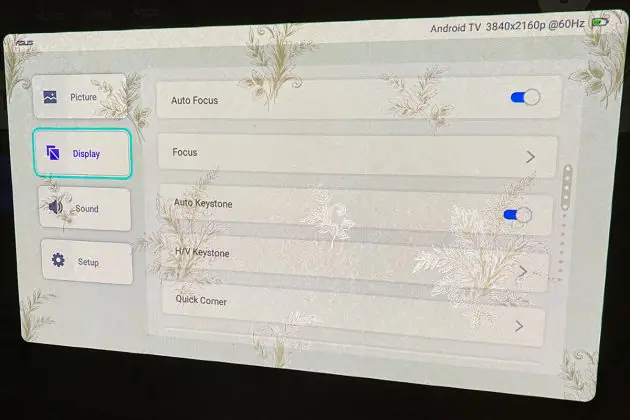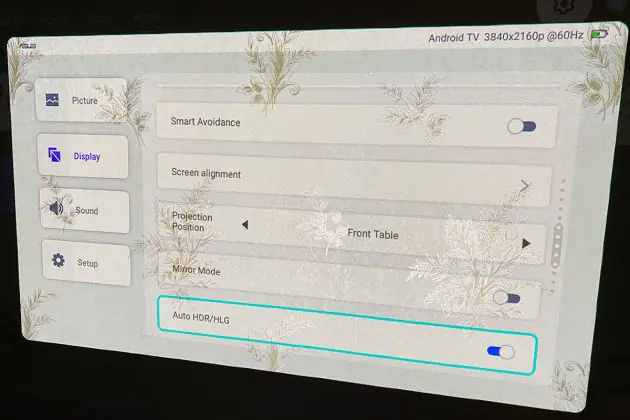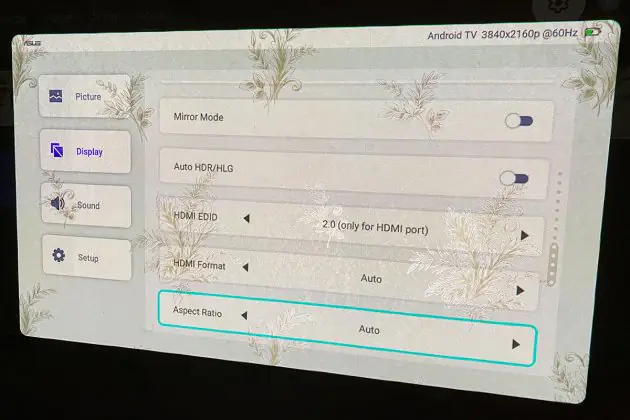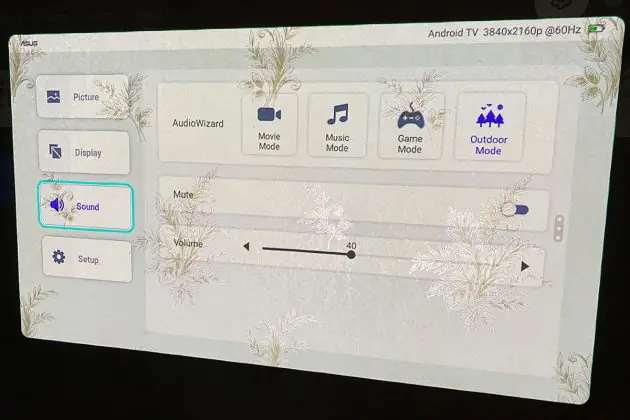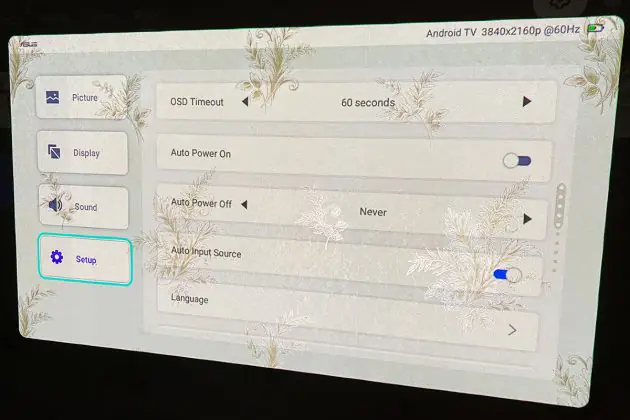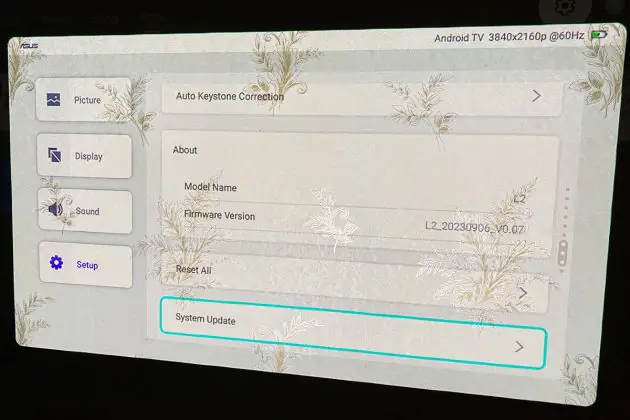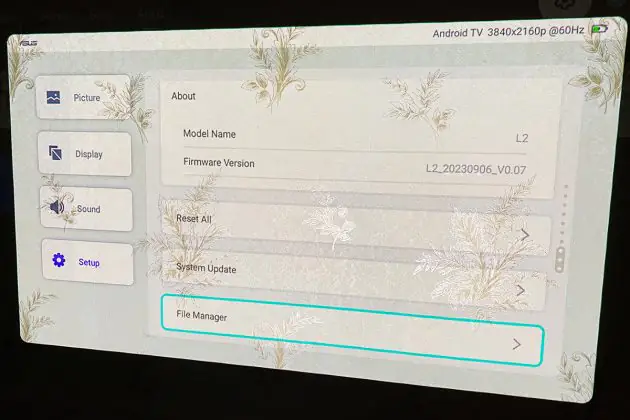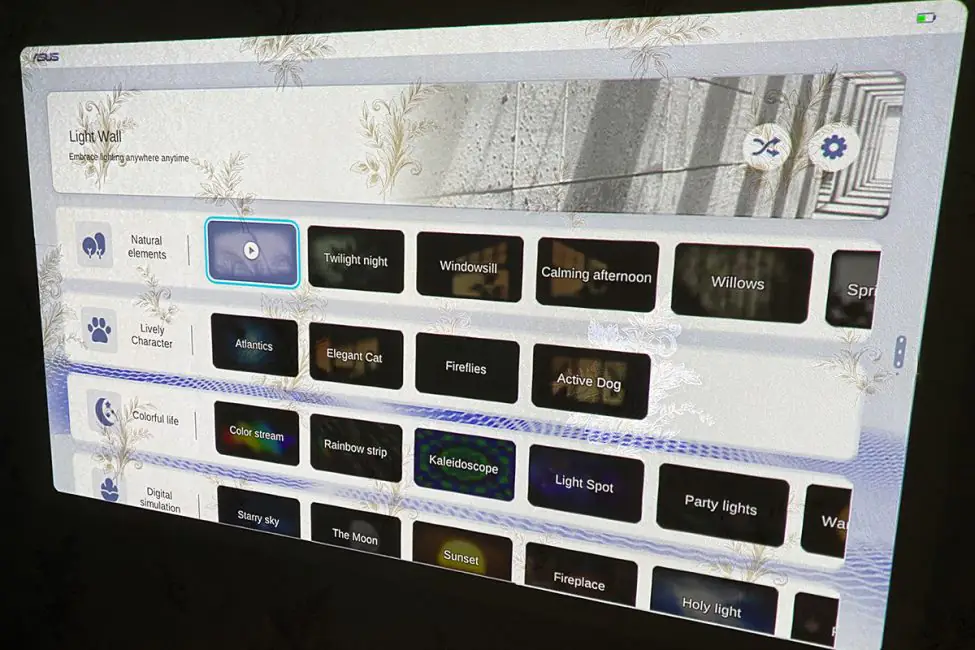© ROOT-NATION.com - Use of content is permitted with a backlink.
Today, I’m reviewing the ASUS ZenBeam L2 portable projector. It could be said that this is an improved version of the ZenBeam Latte L1. The new model features increased resolution, brightness level, and battery capacity. The main difference with the ZenBeam L2 is that it uses a separate connectable player instead of a built-in smart platform. Additionally, the “Latte” prefix has been removed from the name since the device has increased in size and weight. However, it still manages to maintain its portability. Indeed, the ASUS ZenBeam L2 is positioned as a portable projector. After an extended acquaintance, the device left a good impression. Though, there are some weak points as well. I’ll provide more details about everything later in the review, but for better understanding, I’ll briefly outline the main technical specifications of the device now.
Specifications
- Model: ZenBeam L2
- Matrix type: DLP
- Light Source: LEDs
- LED lifetime: 30000 hours
- Actual resolution: Full HD (1920×1080)
- Maximum input resolution: 4K (3840×2160)
- Brightness: 960 LED lumens; 400 ANSI lumens
- Contrast ratio: 400:1
- Color space: 120% sRGB
- Number of colors: 16.7 million
- Projection ratio: 1.2:1
- Projection distance: 0.8-3.2 meters
- Projection size: 30-120″
- Projection Offset: 100% (±5%)
- Zoom factor: fixed value
- Focus: automatic
- Reverse projection: yes
- Trapezoid correction: ±40° vertically; ±30° horizontally
- Auto trapezoid: Yes
- Video format support: 16:9, 16:10, 4:3
- HDR support: HDR10
- Software: Android TV Box (HAKO mini DV6068Y)
- Audio: Harman Kardon, 10W
- Interfaces: USB-A; USB-C (with DisplayPort and Power Delivery support); HDMI 2.0; micro-HDMI (for TV Box connection); 3.5mm mini-Jack
- Wireless connectivity and features (Android TV Box): Wi-Fi (802.11ac); Bluetooth 4.2; Chromecast; Miracast; Google Assistant
- Battery: 65Wh (17700mAh)
- Battery life: up to 3.5 hours (Battery Low mode)
- Power consumption: up to 90W in operation; up to 0.5W in standby mode
- Noise level: up to 30 dB in Standard mode; up to 28 dB in Eco mode
- Operating conditions: temperature 0-40℃; humidity 20-90%; humidity 20-90%
- Design features: carrying handle; tripod hole; ceiling mount hole; adjustable stand
- Dimensions: 132×172×132 mm
- Weight: 1.57 kg
- Accessories: projector, Android TV Box (HAKO mini DV6068Y), remote control, 2 AAA batteries (in remote control), transportation bag, 90W charger, F-type power cord, G-type power cord, user manual, warranty documentation.
Positioning and price
The ASUS ZenBeam L2 is positioned as a versatile portable projector. You can use it at home or take it with you anywhere. ZenBeam L2 is almost ideal for a movie night with friends in the countryside or for quickly organizing an impromptu movie theater anywhere. The projector costs $671 / €630, which can be considered a good price for a branded device of this level. By the way, the previous model Latte L1, at the start cost about the same amount – $650.
Package contents
The projector comes in a branded cardboard box with a simple and concise design. The light gray color, silver embossed lettering, minimal information – only the most important. From the information on the box, we immediately see: sound from Harman Kardon; Full HD resolution; support for 4K and HDR; 17700 mAh battery.
Inside the box, the projector is neatly packed in a carrying bag. We take out the whole set and see that it includes:
- projector
- transport bag
- 90W charger
- power cord with F-type plug
- power cord with G-type plug
- Android TV player HAKO mini (DV6068Y)
- remote control (for the player)
- 2 AAA batteries (in the remote control)
- user manual
- warranty documentation
I must say, excellent packaging. The carrying bag is made of fabric: moderately rigid on the outside, soft on the inside. There are 2 compartments that close with a fastener. The upper compartment is small, where you can put the charger, cables, remote, and other small items. The main compartment is just right for our projector. By the way, there’s also a small pocket in the main compartment where you can put something useful.
Read also:
Design, ergonomics, build
Externally, the projector differs from its predecessor, the ZenBeam Latte L1. The ZenBeam L2 has acquired a more square shape. In terms of dimensions, the device has increased from 131×90×90 to 172×132×132 mm. In weight, the projector has gained almost a whole kilogram (from 0.59 to 1.57 kg). The material of the casing has also changed: the L1 had a casing with a fabric covering, while the ZenBeam L2 features a simple plastic casing in the form of a grid.
 On the top part of the projector, there are control buttons and a handle for transportation made of eco-leather. There are only 4 buttons: input selection, Splendid menu, “Back” button, and a 5-position joystick used for menu navigation and volume adjustment.
On the top part of the projector, there are control buttons and a handle for transportation made of eco-leather. There are only 4 buttons: input selection, Splendid menu, “Back” button, and a 5-position joystick used for menu navigation and volume adjustment.
The entire top panel is a cover that is attached with magnets. Under the cover, there is a compartment for the player, which connects using micro-HDMI and micro-USB. Additionally, the player is secured in the compartment with a latch.
On the front part of the projector, there is a lens and the ASUS logo. At the back, we see the power button, main connection ports, and indicators. Available ports here include: USB-C for charging, HDMI 2.0, USB-C with support for DisplayPort and Power Delivery, USB-A, and a standard 3.5mm mini-jack audio port.
On the bottom of the projector we can see 4 rubberized pads, a hole for mounting (tripod or ceiling) and a foot with which you can adjust the angle and height of the projection. The foot itself is double.
The build quality of the projector is excellent. The casing and the entire construction feel sturdy. All elements fit together well. In terms of size and weight, the ZenBeam L2 is indeed larger than its predecessor, but it’s still quite compact. It will be convenient to take it on the go. By the way, out of curiosity, I compared the dimensions of the projector with the portable JBL Charge 4 speaker, and I can say that it’s not much bigger than it.
Hardware and software components
The ASUS ZenBeam L2 is an LED projector with DLP projection technology. The claimed operating lifespan is up to 30,000 hours. Compared to its predecessor, the resolution has been increased from 720p to Full HD (1920×1080). The maximum resolution supported by the included player is 4K (3840×2160). The maximum brightness has also been increased from 300 to 960 LED lumens (400 ANSI lumens). The contrast ratio is 400:1. The color space covers 120% sRGB. HDR support is also present.

The projection distance ranges from 0.8 to 3.2 meters. The possible projection diagonal is from 30 to 120 inches. The projection ratio to distance is 1.2:1.
 There is autofocus and automatic keystone correction for trapezoidal distortions. Right after turning on or adjusting the position, the projector will automatically correct everything for normal display. If needed, these parameters can be manually adjusted in the corresponding menu.
There is autofocus and automatic keystone correction for trapezoidal distortions. Right after turning on or adjusting the position, the projector will automatically correct everything for normal display. If needed, these parameters can be manually adjusted in the corresponding menu.
There is support for rear projection and inversion, meaning the image from the device can be mirrored or flipped. This is quite convenient if you need to place the projector behind the screen or mount it on the ceiling.
As I mentioned earlier, the ZenBeam L2 uses a separate player as its Smart platform, which connects via micro-HDMI / micro-USB and hides inside the casing. Just to remind you, the previous model, ZenBeam Latte L1, had its own Android TV platform. The included player in the ZenBeam L2 is the HAKO mini DV6068Y. It’s a certified Google Android TV device with support for all modern features like Chromecast and Google Assistant.
Regarding the player’s specifications, here’s what we have: Amlogic chipset (4 Cortex-A53 cores with a frequency of 1.8 GHz); 2 GB of RAM; 4 GB of storage; graphics processing handled by Mali-G31. All wireless connections are made through the player (Bluetooth, Wi-Fi 2.4 / 5 GHz). The projector itself does not have built-in Wi-Fi or Bluetooth modules.
The player comes with a remote control that supports voice commands. By the way, it’s not necessary to aim it at the projector. I, for example, out of habit, pointed it at the wall (like with a TV), and it still worked. And with voice control, there were no issues whatsoever.

The player’s interface is the standard Android TV. Among the pre-installed applications, there’s only the basic minimum like Netflix, YouTube, Prime Video. There’s also Google Play, from which you can install additional apps as needed.
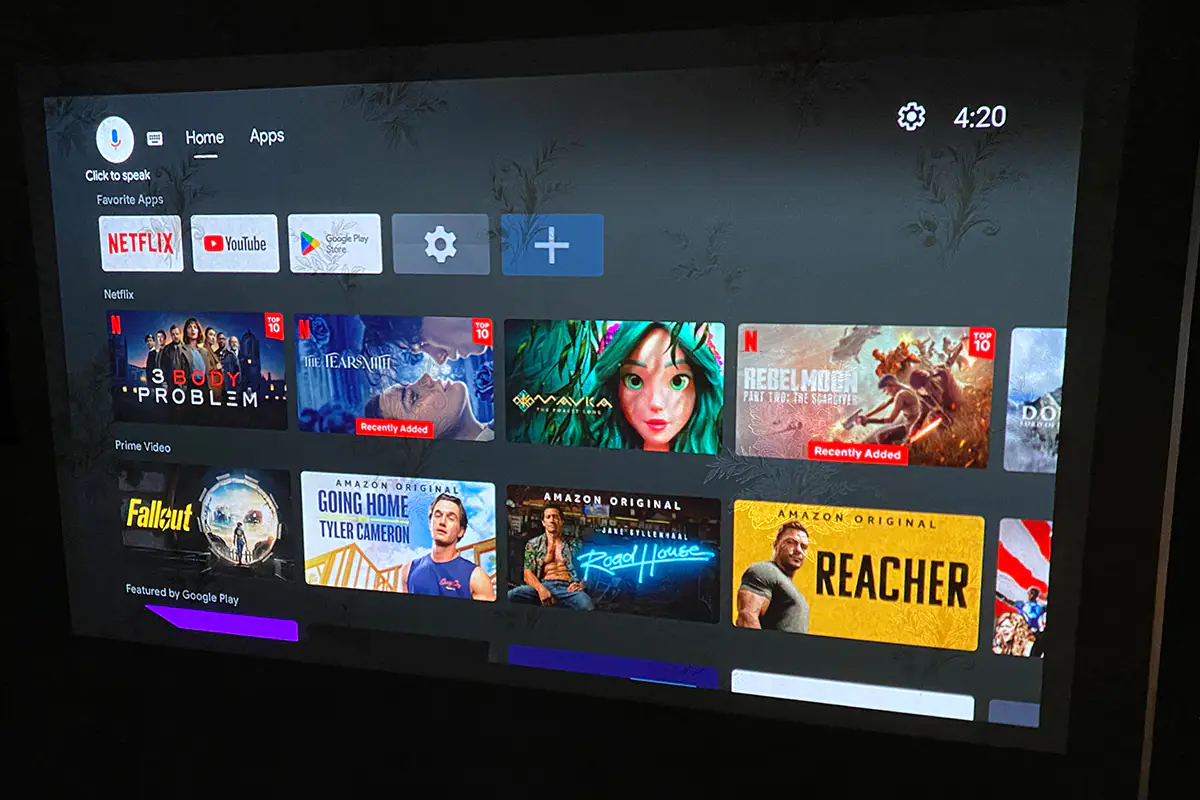 When it comes to player settings, they’re pretty much standard as well. I’ll show you everything available in the photos below:
When it comes to player settings, they’re pretty much standard as well. I’ll show you everything available in the photos below:
In terms of performance, the player is generally good. I wouldn’t say it’s super fast, but I haven’t noticed any hanging during operation. It handles 4K videos on YouTube without any issues – works perfectly fine.
Now let’s go through the settings of the projector itself. Pressing the joystick on the top cover takes us to the main menu. Here you can find: video source selection, Splendid mode, sound scenes, advanced image settings, focusing, keystone correction, and Light Wall mode.
The Splendid modes differ in brightness and color temperature of the image. When running on battery power, the following options are available: High Battery Mode, Middle Battery Mode, Low Battery Mode, User Mode, User Mode. It’s easy to guess that the selected mode will affect the projector’s battery life. When the device is connected to the power supply, the following modes become available: Bright, Standard, Theater, Eco, Scenery, Game, User. They also differ in brightness and color temperature.
The Light Wall mode consists of a set of unique relaxation screensavers that play when the projector is in standby mode. There are many different animations available, such as: animals, kaleidoscope, sunrise, sunset, and even a cozy fireplace simulation.
By the way, the projector is compatible with external storage devices. For example, I had no problem connecting an old Seagate 500 GB removable SSD (2SWAP3-500), and the projector recognized it along with all the content. Although, it appeared in the menu with a Chinese name… I don’t recall ever naming the disk like that.
With images in jpg format and music in mp3 format, there are no problems. However, there’s an issue with video files. Videos play without sound and display the error “video media error audio unsupport.” For example, mkv format with AC3 audio or standard avi files play, but without sound. Interestingly, the projector plays videos from the storage device through its own player, not through the Android TV box. The Android TV box itself does not recognize external storage devices – only its internal storage. Therefore, even if you download third-party players from Google Play that can play these formats without issues, you still won’t be able to play videos. It’s not possible to copy videos from the external disk to the Android TV box. And just to remind you, the Android TV box itself only has 4 GB of memory, some of which is occupied by system files.
Read also:
- Transistors of the Future: New Era of Chips Awaits Us
- What passenger trains of the future will look like
Sound
The projector is equipped with Harman Kardon speakers with a power of 10 watts. I can say that this is quite sufficient because the device is quite loud. The sound quality is generally good. The sound is not flat, and you can even hear some bass. By the way, the projector itself can be used as a regular portable speaker by simply connecting it to a smartphone. Additionally, any device can be connected to the projector to output sound, such as headphones, speakers, or a full audio system. For wireless connections, there is Bluetooth (on the Android TV box), and for wired connections, there is a standard 3.5mm audio jack.
Experience and impressions of use
The ZenBeam L2 left absolutely pleasant impressions: bright, vivid image, great color reproduction. Of course, to fully enjoy the projector, it’s highly desirable to adhere to some conditions regarding the surrounding environment. Namely, there should be complete darkness and a uniform light-colored wall without any patterns.
I see that the wall, to put it mildly, is not suitable for projecting images onto it. In some photos, you’ll notice floral patterns on the wallpaper, which are especially visible on the light areas of the projected images, and even the maximum brightness doesn’t help. However, on more saturated and contrasting frames, the patterns on the wallpaper become almost imperceptible.

I tested the projector at a distance of about 2 meters from the wall, so in some places, I was just a little short of contrast. This was especially noticeable in the dark areas. When I moved the device closer to the wall, the situation improved slightly.

Movies on the projector are great, of course, but I got the most positive emotions from gaming. And for games, the ZenBeam L2 is just fantastic. It’s like a whole new experience. You can connect a PlayStation or PC via HDMI, hand out gamepads to friends, and you’re good to go. Of course, organizing something like this outdoors would be problematic. But for home gatherings, it’s a real hit. The only thing to note is that through HDMI, the maximum resolution will only be 1080p and the refresh rate 60 Hz. But that’s not a big deal.

Battery life
The projector is equipped with a 65 Wh (17700 mAh) battery. According to the manufacturer’s statement, a full charge lasts for 3.5 hours of autonomous operation in Splendid Low Battery Mode. I tested the projector (continuous video playback, volume at 50%) in Splendid Middle Battery Mode, and it consumed approximately 80% of the charge in 2 hours and 13 minutes. From this, we can conclude that on a single battery charge, you can comfortably watch one or two movies (depending on their length) if you don’t set the brightness to maximum. However, for extra assurance, you can always bring along a power bank. By the way, the projector’s battery itself can be used as a power bank to charge other gadgets.
Summary
In conclusion, it’s safe to say that the ZenBeam L2 model has turned out to be more than successful. It’s truly a good projector for its price. Among its main advantages, the quality of the image stands out first and foremost. The picture is bright, vivid, with excellent color reproduction. The build quality, design, ergonomics, and accessories are also top-notch. The presence of a separate connectable player instead of an integrated Smart platform is also a plus. After all, projectors don’t become obsolete as quickly as similar set-top boxes. Thanks to this solution, you can easily replace it in the future with a more up-to-date model. The only debatable points are the projector’s software side and the desire for more autonomy, or the ability to replace the battery with a larger one. Although, I’ll reiterate: if you don’t set the brightness to maximum, you can comfortably watch one or two movies.

Read alsо:
- What Passenger Airplanes of the Future Will Look Like
- What is HDR in monitors and how to properly adjust it
- What You Need to Know Before Installing Solar Panels