© ROOT-NATION.com - Use of content is permitted with a backlink.
I’ll be honest — what I requested for review and what I received turned out to be different things. When I saw that Bloody had released several new mice, this specific model caught my eye: Bloody W72 Ultra in the Pixels Blue color. Along with it, I received the Bloody R72 Ultra in two colors and the Bloody R72 Pro. Not that I’m complaining — all the mice turned out to be VERY interesting. But here’s what I’m going to do next.

Technical characteristics of Bloody R72 Pro/R72 Ultra/W72 Ultra
- Sensor: PAW3395/Alpha Engine / Alpha 20K Gaming Engine
- Wireless transmission: 1 ms
- Working range: 10 м
- Resolution: 400-2000 DPI / 50-20000 DPI
- Acceleration: 50 / 40 G
- Tracking speed: 650 / 350 IPS
- Polling frequency: up to 1000 / 2000 Hz
- Battery: 300 mAh lithium battery / none
- Dimensions: 125×63×40 / 125×63×41 mm
Video review of Bloody R72 Pro/W72 Ultra/R72 Ultra

Now I’m going to talk about all four mice together, about the main features and peculiarities, and about the main differences. And then I’ll talk about the importance of design and build for gaming mice in general. Because strangely enough, if I were to choose by design, I wouldn’t choose the flagship R72 Pro model. Although it is better than my first choice in almost everything.
Market position
Let’s start with the pricing. The Bloody W72 Ultra, available in any color, is priced at $35 or €34 at the time of writing this review. The Bloody R72 Ultra is priced at $44 or €43. Finally, the Bloody R72 Pro, available in a single color, is priced at $51 or €49.

The first question that might come to your mind—and it came to mine as well, so don’t worry—is why the Bloody R72 Pro is more expensive than the Bloody R72 Ultra. If you’re familiar with the world of smartphones or tablets, you’d expect it to be the other way around. Clearly, the developers at Bloody aren’t following smartphone trends. So yes, the Pro version is indeed pricier.
Package contents
When it comes to the packaging, things get interesting. All the mice come with a manual, a warranty card, and a set of rubber grip stickers. These stickers enhance the mouse’s grip, but I’m not entirely sure everyone will find them absolutely necessary.

In addition to the wireless models—since only the W72 Ultra is wired—you’ll find a Type-A to Type-C cable, a Type-C to Type-A adapter, and extra adhesive vinyl feet, which I highly respect.
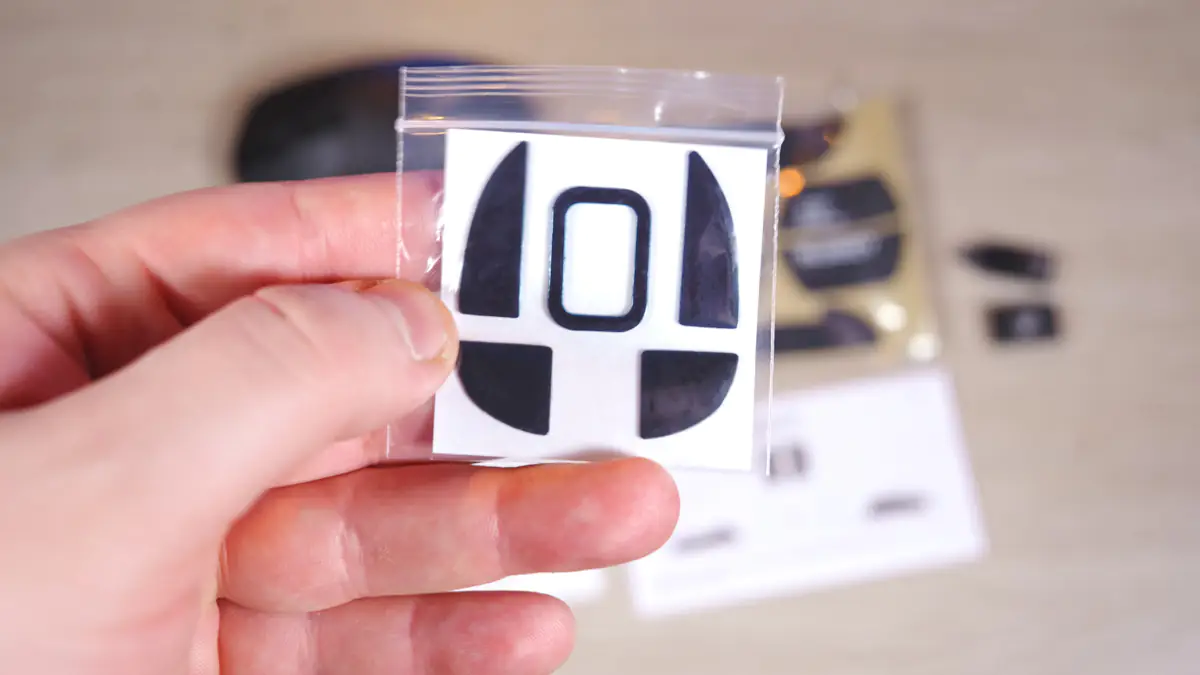
All models come with long 180 cm cables in braided sleeves, which I respect even more.

Design
All four mice feature a very pleasant-to-touch matte plastic body. However, the black models tend to attract visible fingerprints from moisture, which is primarily an issue for photography—it’s challenging to showcase a “clean” surface on camera.

And this is a clear indicator that even when your hands sweat, the grip between your skin and the plastic remains excellent. It becomes even better if you apply the rubber stickers.

At the same time, the mice feel almost weightless. While they’re not the lightest on the market—64 grams for the wired Bloody W72 Ultra and 70 grams for the wireless models—the lighter the mouse, the higher the price tends to be. Still, 70 grams for a wireless mouse is impressive.
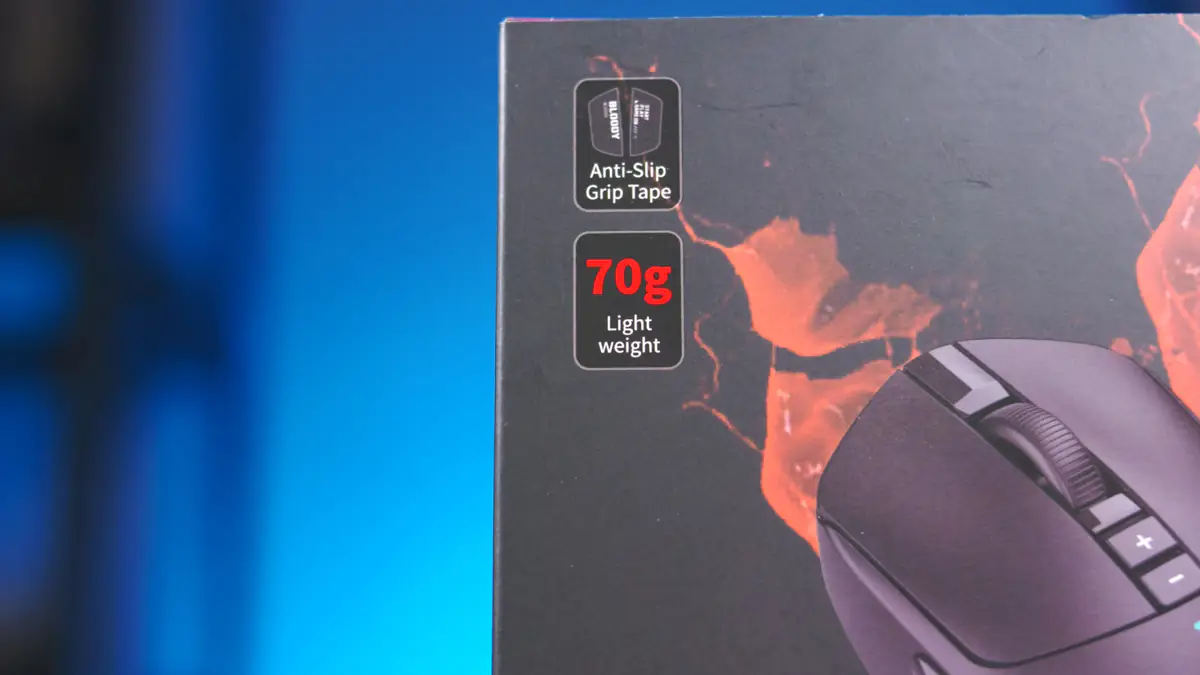
The ergonomics of all the mice are nearly identical. They are ambidextrous, with the exception of the two side buttons. There are also two additional buttons under the scroll wheel, plus a DPI indicator placed a bit further. While there is no RGB lighting, the DPI indicator is illuminated in different colors.

At the bottom, however, there are differences. The wired Bloody W72 Ultra has a DPI switch and LOD (Lift-off Distance) switch. In the wireless models, there’s a power switch, plus a magnetic compartment where you can store the wireless adapter, which supports the proprietary WaveLink protocol.

Specifications
Regarding specifications, I’ll start with the protocol. WaveLink is a proprietary technology from Bloody, offering enhanced interference protection and a 1 ms transmission delay. If you’re wondering how a wireless standard can work at speeds similar to wired ones—well, don’t be surprised, this has been possible for 3-4 years now, though not all manufacturers have adopted it yet. But now, let’s get to the sensors, which are quite interesting.
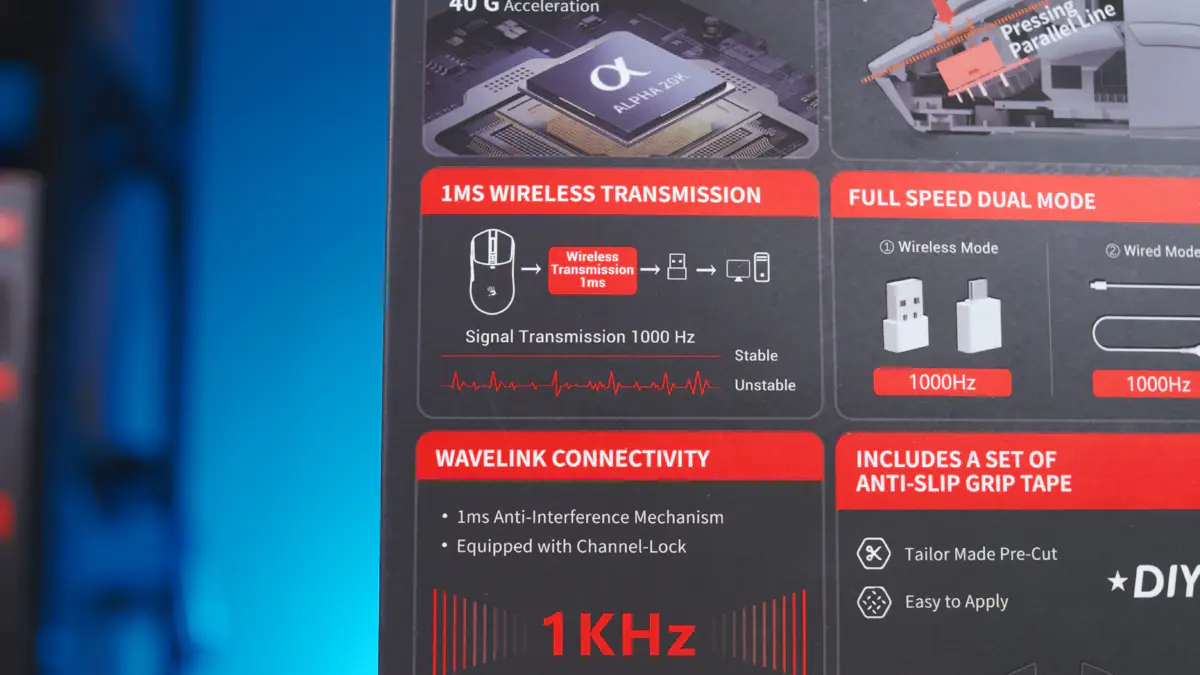
Here’s where there’s a bit of confusion. In the case of the W72 Ultra, for example, the sensor is often listed as the proprietary Alpha 20K Gaming Engine. Meanwhile, in the R72 Ultra, it’s simply referred to as the Alpha Engine. However, their specs are very similar, with both having a maximum acceleration of up to 40G and tracking speeds of 350 IPS.
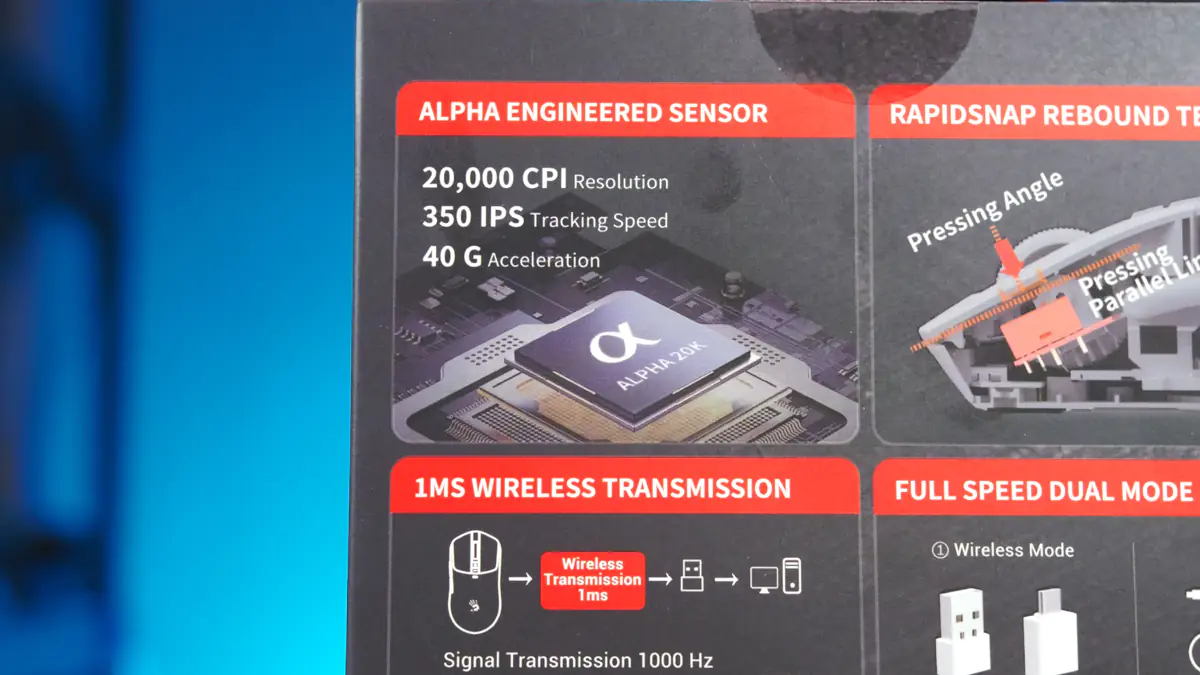
The polling rate is adjustable, up to 2000 Hz for the wired model and up to 1000 Hz for the wireless one. This difference can be attributed to the limitations of the wireless protocol. Therefore, I believe the sensors in these models are identical.
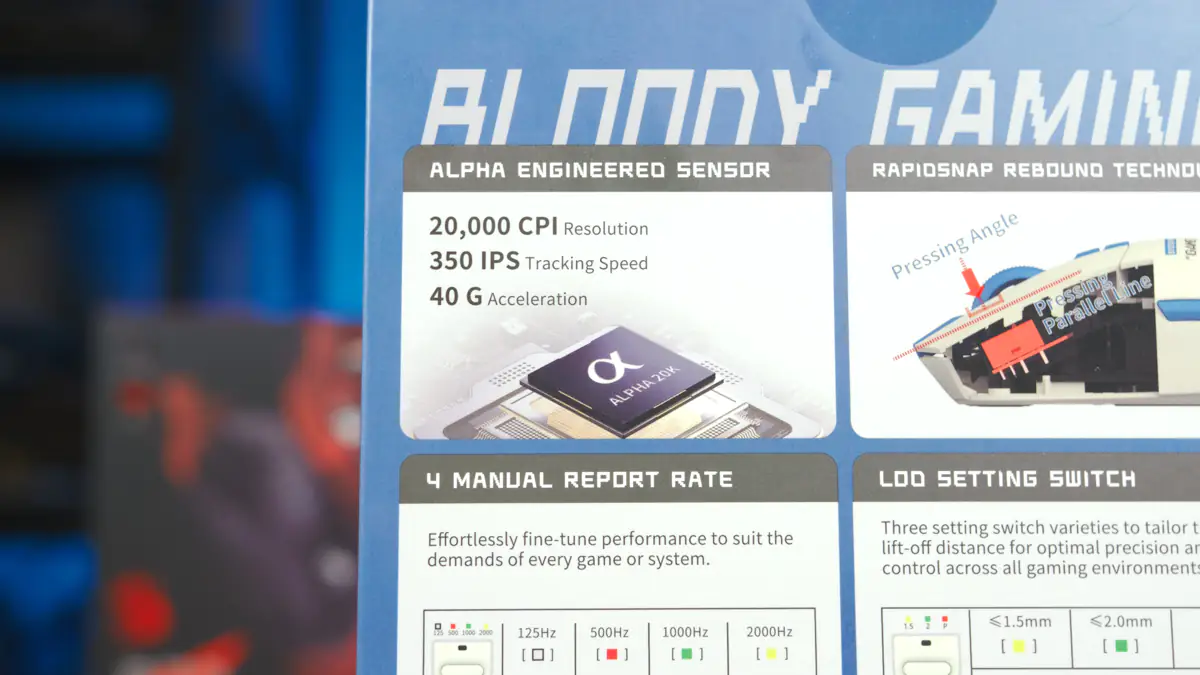
In the Bloody R72 Pro, the sensor is more powerful: the PixArt PAW3395 Pro. It offers an acceleration of up to 50G, tracking speed up to 650 IPS, polling rate up to 1000 Hz, and a DPI range from 50 to 26000. So, indeed, the sensor in the R72 Pro is better than those in the other models.

It’s worth noting that all the mice feature a new technology where the switches on the main buttons, the left and right ones, are not only rated for 30 million clicks but are also positioned at an angle, parallel to the surface of the buttons. This design is intended to provide a more ergonomic and comfortable clicking experience.

This ensures that the required pressure to click the button is roughly the same at any point on the button. The clicking sounds will be in the video above.
Battery life and software
In terms of battery life, both wireless models last more than 75 hours on a single charge. Full charging takes 90 minutes, but you can use the mouse during charging without any issues. Also, I’m really looking forward to seeing Dual models with charging docks. Don’t underestimate how convenient that is—trust me.
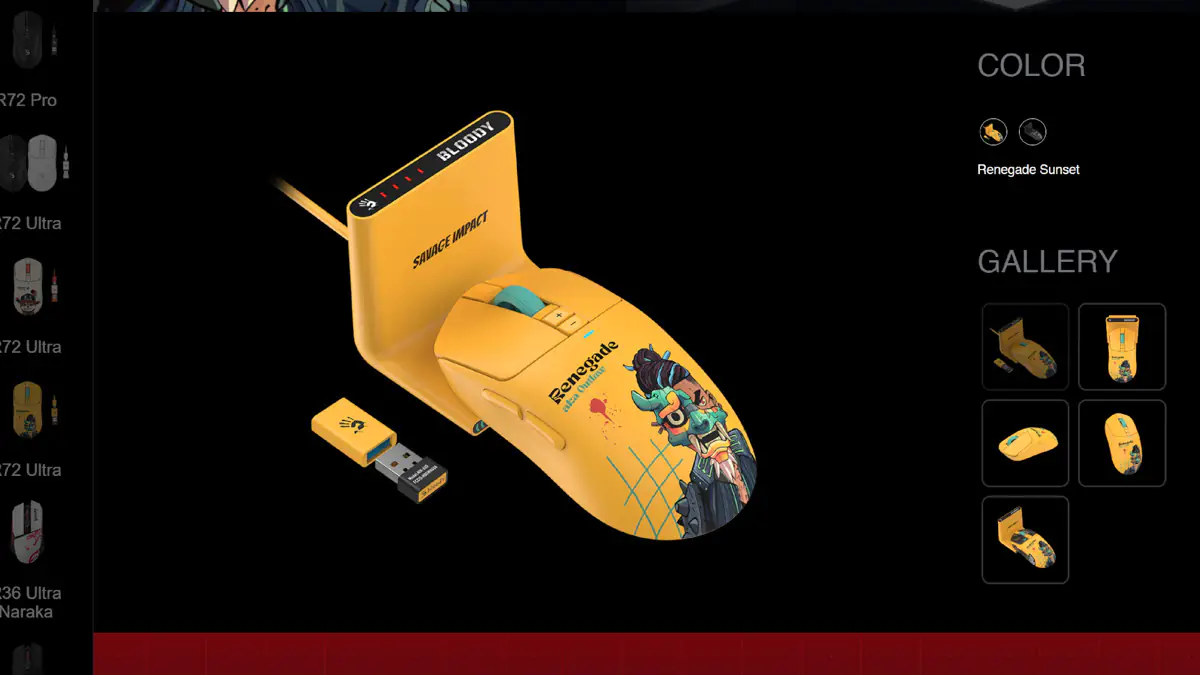
Next, the software. It’s not Bloody 7 like the old mice; finally, new software! Wireless M-Esports for the R72 models, and Workshop8 for the W72. Workshop8 is a VERY strange thing because it looks like a webpage, even though it’s installed as a program. The design is quite basic. However, the functionality is surprising in some areas—for example, it includes a feature to disable unnecessary sensitivity profiles.
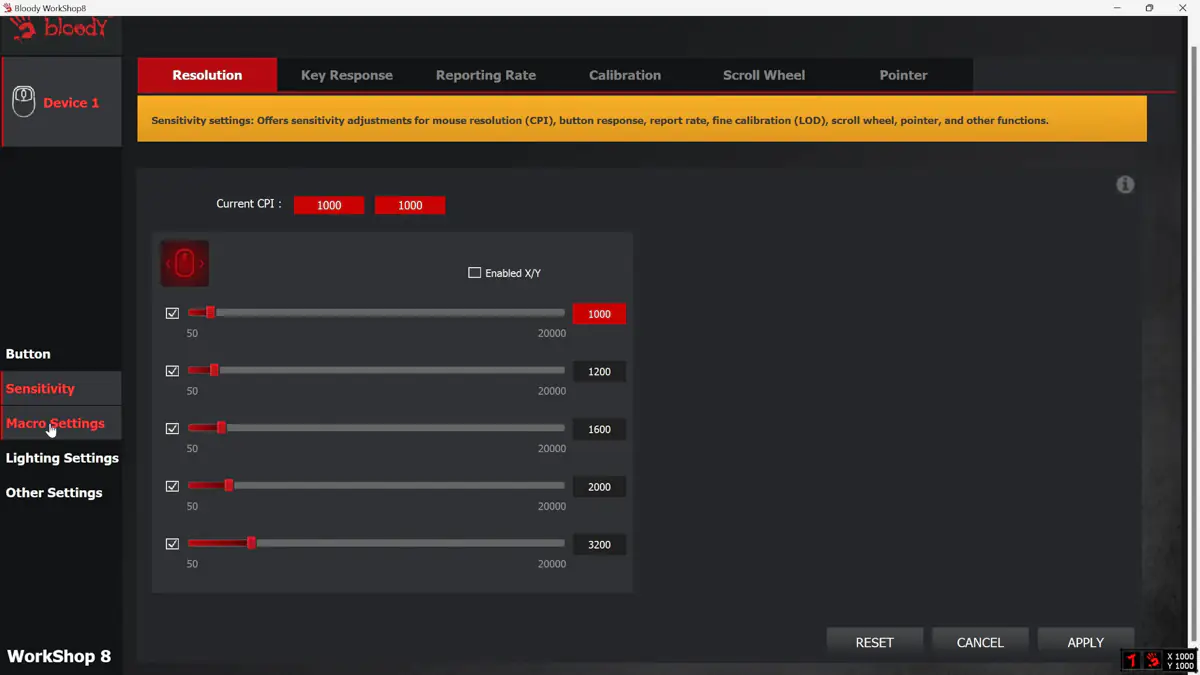
Wireless M-Esports is interesting because, compared to other Bloody software, it has the best design by far. It includes basic button functionality settings, a macro editor, and up to five DPI profiles—although there’s no option to disable unnecessary ones. All of this is stored in the mouse itself, as all the new models come with built-in memory for profiles.
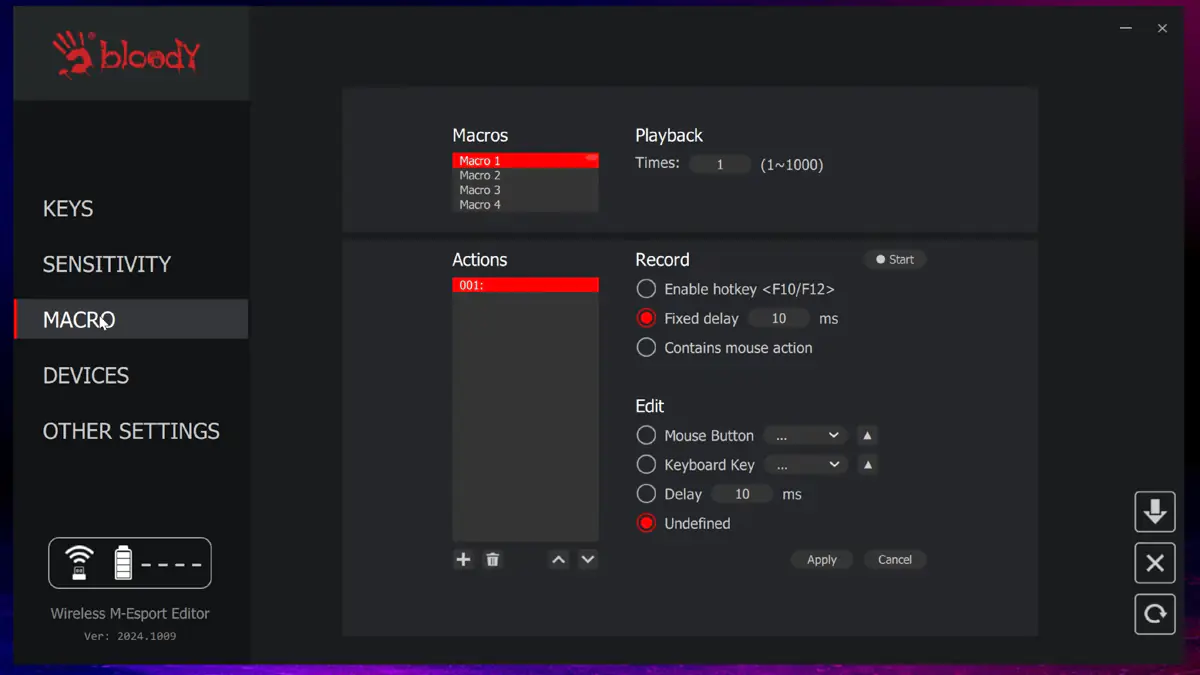
Experience in operation
I’ll start with some obvious points. The weight of a wireless mouse is crucial. A heavier mouse is more difficult to move with light gestures, and those heavier movements tend to be slower. For example, in multiplayer games, the lighter the mouse, the easier it is to make quick movements based on sound or reaction.

One feature I didn’t expect is the ability to re-sync the USB adapter with compatible mice. So, if you have multiple mice, it won’t be a problem to mix up which adapter belongs to which mouse. This makes things more convenient. Additionally, there’s a chance that individual WaveLink adapters will be available in retail, similar to how the A4Tech RN-20M is currently available.
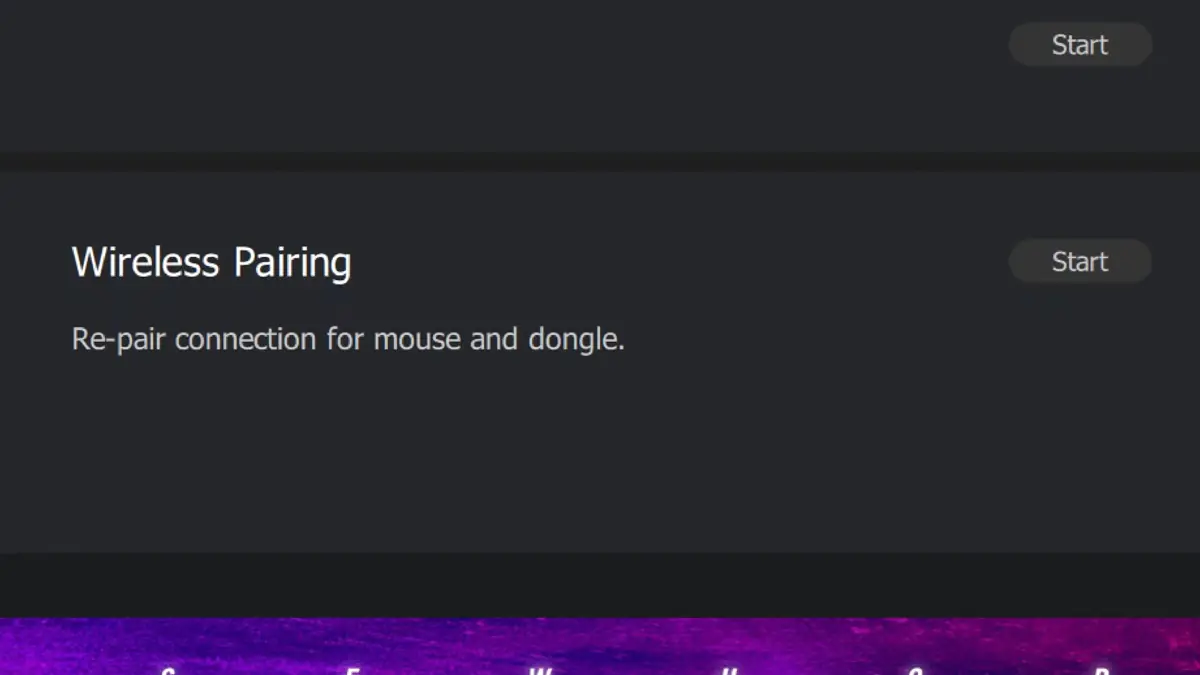
As for the downsides, I’d say the ones I noticed are either minor or minimal. For example, the side buttons are recessed quite deeply before pressing, and they have a noticeable springy feel. The USB port is a bit too narrow and doesn’t accommodate just any cable. Also, I would have liked the option to store not only the USB adapter but also the Type-A to Type-C adapter inside the mouse’s body.
Conclusions
In conclusion, the new generation of Bloody mice will be appealing to casual gamers, experienced eSports players, and even journalists like myself. They are reasonably priced, and I personally can’t recall a time when Bloody released such a significant number of updates, both software and hardware, simultaneously. So, yes, Bloody W72 Ultra, Bloody R72 Ultra, and Bloody R72 Pro are worth your attention.
Read also:
- Acer Nitro V15 (ANV15-41-R99Y) Gaming Laptop Review
- Logitech MX Ergo S and Ergo M575S Trackballs Review

