© ROOT-NATION.com - Use of content is permitted with a backlink.
I rarely review mouse and keyboard sets in one package. It’s not that I’m against this format – it’s just that the cost of such sets is usually under $25, and they all tend to have almost identical functionality. A basic keyboard, an even more basic mouse, which you can usually purchase separately. Cougar Combat, however, is different. So, the interest in this review is evident to me.
 Cougar Combat video review
Cougar Combat video review

Market positioning and bundling
The cost of the set, for instance, is twice what I’m accustomed to – $53. I won’t argue that you could buy separate components for this money, but I’ll mention that both the keyboard and the mouse don’t have individual listings. They are not available separately.

The set comes with the bare minimum. A keyboard, a mouse, and an instruction manual. The majority of which is duplicated on the box.

Keyboard
Now on to the really interesting stuff. The keyboard is cool. Full size mechanics, honest mechanics, albeit on no-name switches like the Red. But I did show from my previous reviews of keyboards twice as cheap that it’s VERY easy to make a mechanical keyboard nowadays, the switches can even be produced cheaply.
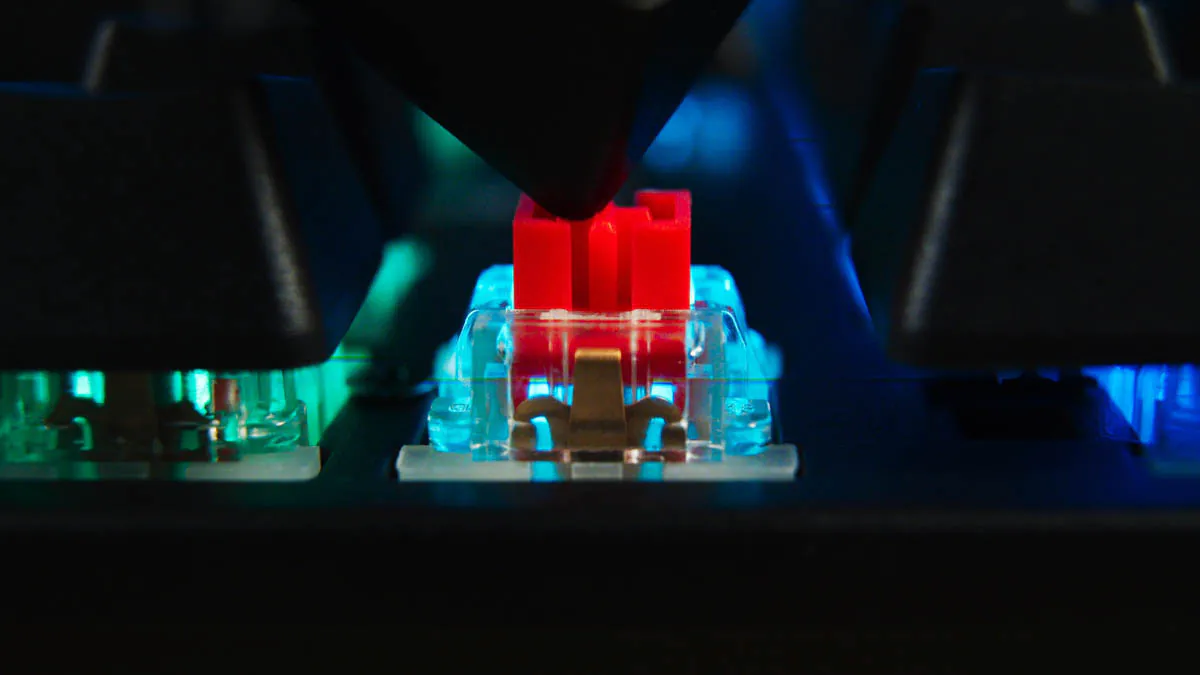
Actually, the switches are satisfying to press, relatively loud, but there’s a lightness in the keystrokes, which is expected from Red switches. Considering that the keyboard’s base is metallic, the overall sensation is pleasant. You can hear the switch sound in the video review above.

Regarding the reliability of the switches, I can’t say for sure, as Cougar doesn’t specify it in the technical specifications. However, it is mentioned that N-Key Rollover is supported, the keyboard weighs 770g, the key layout is full-sized, and there are numerous functions accessible through the Fn key. Interestingly, there’s also a mention of the ability to change the functionality of the WASD and arrow keys. I don’t know why, but it might be genuinely useful for some competitive Minecraft mode.

Additionally, the keyboard has anti-slip feet at the bottom and the ability to elevate at around 6 degrees. As for the backlighting in this model, it’s almost flawless. Soft, seamless, beautiful, with an ample number of modes including rainbow, gradient, and reaction to key presses. What Cougar Combat lacks, however, is software support, which surprised me quite a bit given the cost of the set.
Mouse
Now, a quick word about the mouse. Let’s start with the positive. The mouse has additional buttons, a DPI switch, lies perfectly in the hand and weighs only 65 grams. Its resolution is up to 8000 DPI, polling frequency is 1000 Hz, the cable is braided, just like the keyboard. The length is the same as the keyboard – 1.8 meters, and for a mouse it is a bit stiff, though for a keyboard it is absolutely normal. The wheel clicks very reliably and pleasantly, the DPI button is clear and loud.

Now, onto the drawbacks. The front LEDs are unreasonably bright and, at a certain angle, they glare directly into the eyes, and they also tend to shine through the plastic.

It’s strange that the LEDs are even placed there, considering that the diffusers are at the back, underneath, and under the hand, but there are none at the front. Fortunately, the backlight can be turned off by holding down the DPI button for 3 seconds, a feature that’s almost never present in most budget mice.

Although the specifications state that the left and right mouse buttons can withstand 10 million clicks, these switches have a significant travel depth and a large dead zone. In other words, you can press the button 100%, lift your finger 80% up, and the switch will still be engaged. This might be particularly noticeable in the video, but the sensation is as if the switch is sticking. Both the left and the right buttons exhibit this behavior.

However, an important question arises: How much does this impact gaming? I’ll answer with some relief – considerably less than I initially thought. This is because one should never underestimate how comfortable and ergonomic a lightweight mouse can be. And at 65 grams, it’s indeed lightweight. Although Cougar didn’t specify the sensor installed here (probably because it’s quite budget-friendly), the tracking quality is absolutely satisfactory.

Would I buy such a mouse for $13-16? No. $10 at most. But am I happy that such a mouse comes bundled with a quite high-quality keyboard? Absolutely, because it turns out to be a keyboard for $43 and a mouse for around $10. At a set cost of $53 precisely – you’re getting a top-quality deal for your money.
Cougar Combat Summary
This set is quite intriguing. The Cougar Combat keyboard is genuinely impressive. Mechanical, reliable, robust, and very well-made. It sounds, looks, and feels premium. The mouse, on the other hand, seems and feels like a significant compromise. You can immediately sense which component had a priority in terms of quality. Fortunately, it allows for enjoyable gaming. So, unexpectedly for myself, I recommend it!
Read also:
- OnePlus 12: First impressions of new product
- DOOGEE V30 Pro review: rugged smartphone with 200 megapixel camera
- Samsung Galaxy S23 FE smartphone review: Almost a flagship

