© ROOT-NATION.com - Use of content is permitted with a backlink.
The situation with the new GamePro lineup is quite puzzling. A company that captured 10% of the Ukrainian keyboard market with budget membrane models has decided to make a radical shift by releasing mechanical keyboards. So today, I’ll be talking about two of the four new models—GamePro MK130R and GamePro MK180B.

Before I begin, let me clarify that I have no issues with budget membrane keyboards or with the new mechanical models. Personally, I use a fairly cheap scissor-switch keyboard. I’ve tested models ten times more expensive, yet I’ve remained loyal to my preference. Simply because the price of a keyboard doesn’t matter as long as you like the keyboard itself.
Video review of GamePro MK130R and GamePro MK180B

Market position
The first thing you need to understand is that while there are four new models in total, and technically they belong to the same lineup, the differences between them can be huge in terms of form factor, construction, and design.

There are also shared advantages. These include a detachable USB cable, quick-swap Otemu Red switches, overall Hot Swap support, lubricated stabilizers, VERY high-quality RGB lighting, and a generally “premium” build quality.

What makes the GamePro MK130R and MK180B “premium”? Their construction is multi-layered, including not just the case and PCB but also two layers of EVA foam, a semi-transparent polycarbonate plate—and all models except the 130R feature what’s known as a Gasket Mount, meaning they have vibration-isolating pads for cushioning.
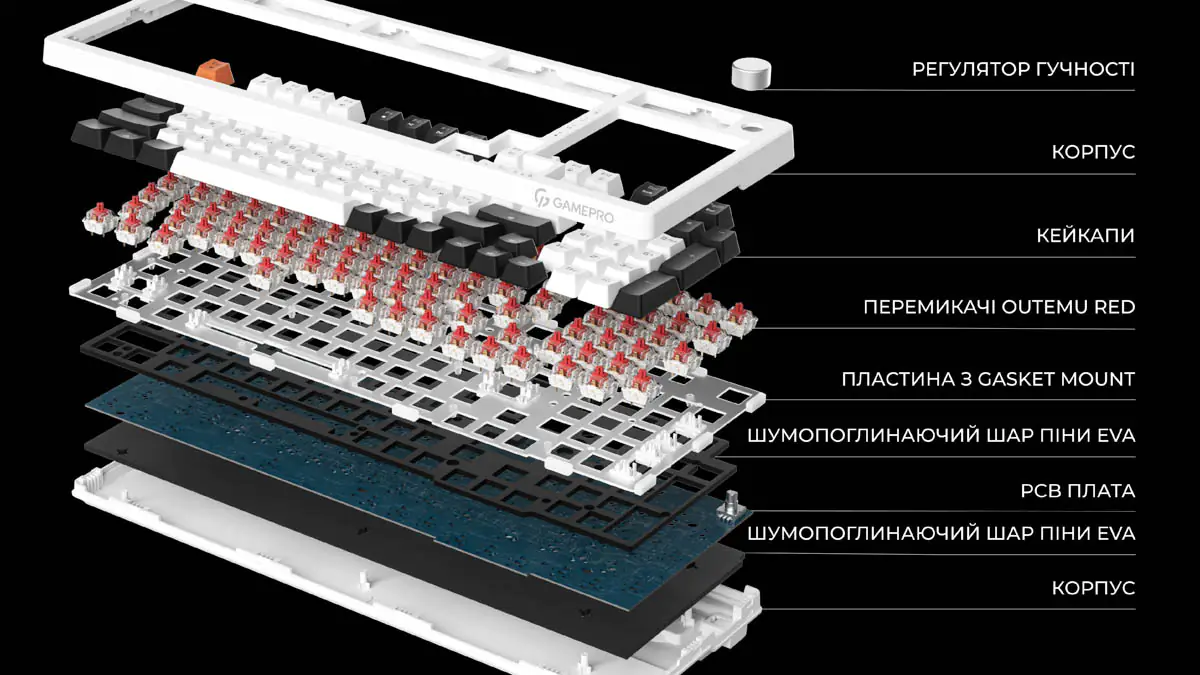
These are NOT cutting-edge technologies—keyboards have been made this way for a long time. But the issue has always been the cost—before GamePro, no company offered keyboards like this for under $100. And even for $100, you couldn’t always get a fully featured keyboard. But here, it’s just $50. Based on this alone, I’m already recommending both the GamePro MK130R and GamePro MK180B. There are no flaws in these keyboards that would prevent me from making this recommendation.

Sure, there aren’t any pre-lubed switches here—but the feel and sound are on par with models like Akko and Varmilo. You’ll notice it yourself. And that’s a completely different level and price range. However, as I mentioned earlier, the GamePro MK130R and GamePro MK180B are very different from each other.

The GamePro MK130R is priced at $41 or €38, while the GamePro MK180B costs $48 or €45. Despite this, the MK130R is a 60% model, and the MK180B is a TKL variant. The other two models, by the way, are 95% and 75% layouts.
Package contents
The keyboard accessories differ slightly—both come with 180 cm unbraided cables, a set of keycap pullers, switch pullers, and two extra switches, as well as an instruction manual.
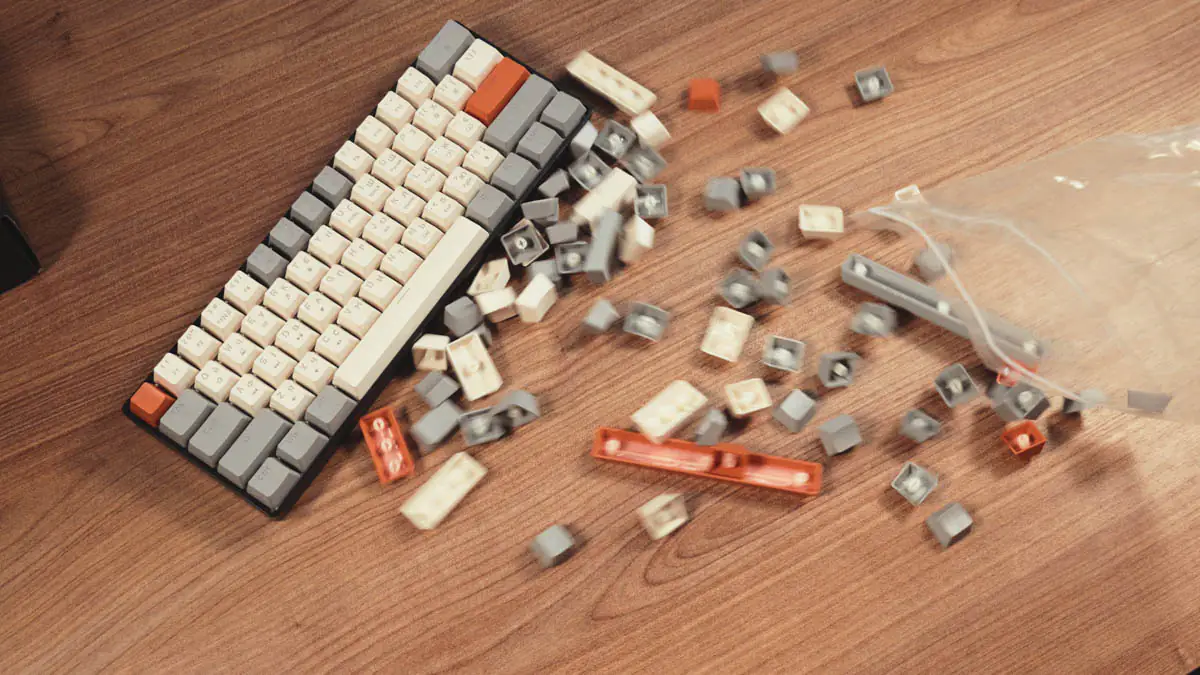
However, the GamePro MK130R also includes a full set of additional keycaps in a color different from the base preset. The MK180B does not have this, as it’s intended for classic enthusiasts. But the MK180W does include extra keycaps.
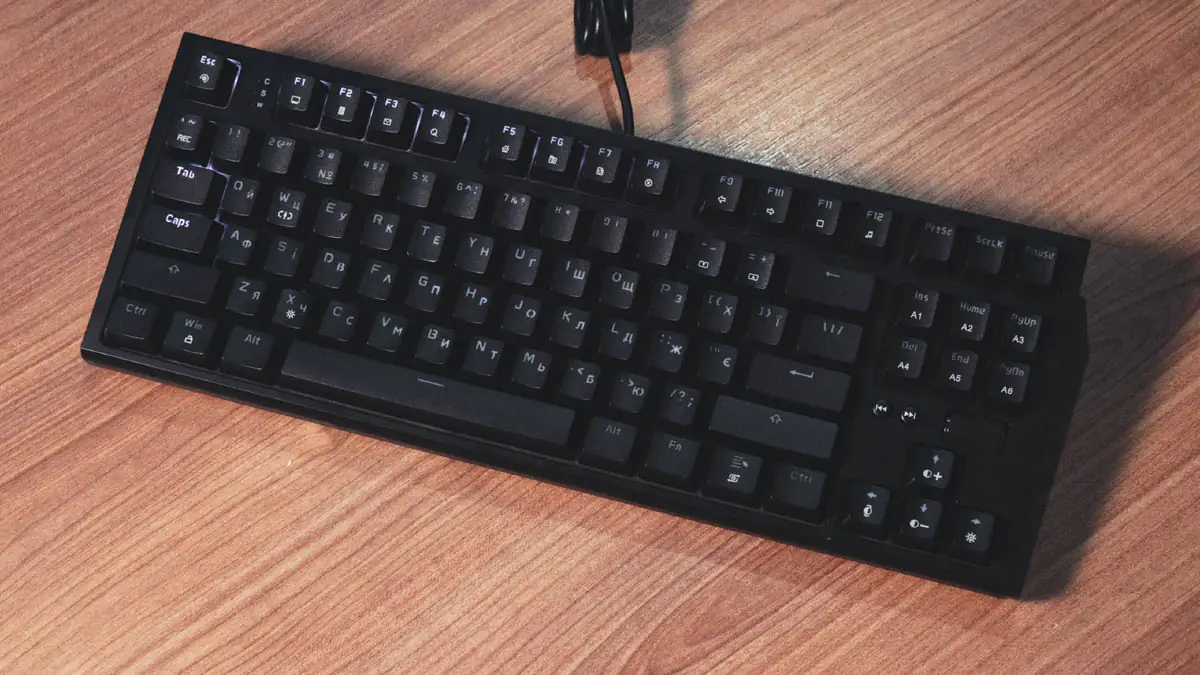
An important advantage is that the port is wide enough to accommodate any Type-C cables, from cheap ones from AliExpress to Thunderbolt 4. I tested it with both and used a three-meter braided cable for a long time. This is important because I’ve reviewed mechanical keyboards where the USB port was too narrow for any cables other than the one provided. That’s not the case here—and that’s great.
Appearance and layout
Moving on, the Type-C port on the GamePro MK180B is located inside the case, while on the GamePro MK130R, it is on the exterior edge.

The GamePro MK180B has cable routing channels in three directions, while the GamePro MK130R does not have this feature.

Additionally, the GamePro MK130R lacks adjustable keyboard tilt; its feet are fixed. In contrast, the GamePro MK180B has two sets of feet, which I always really appreciate.
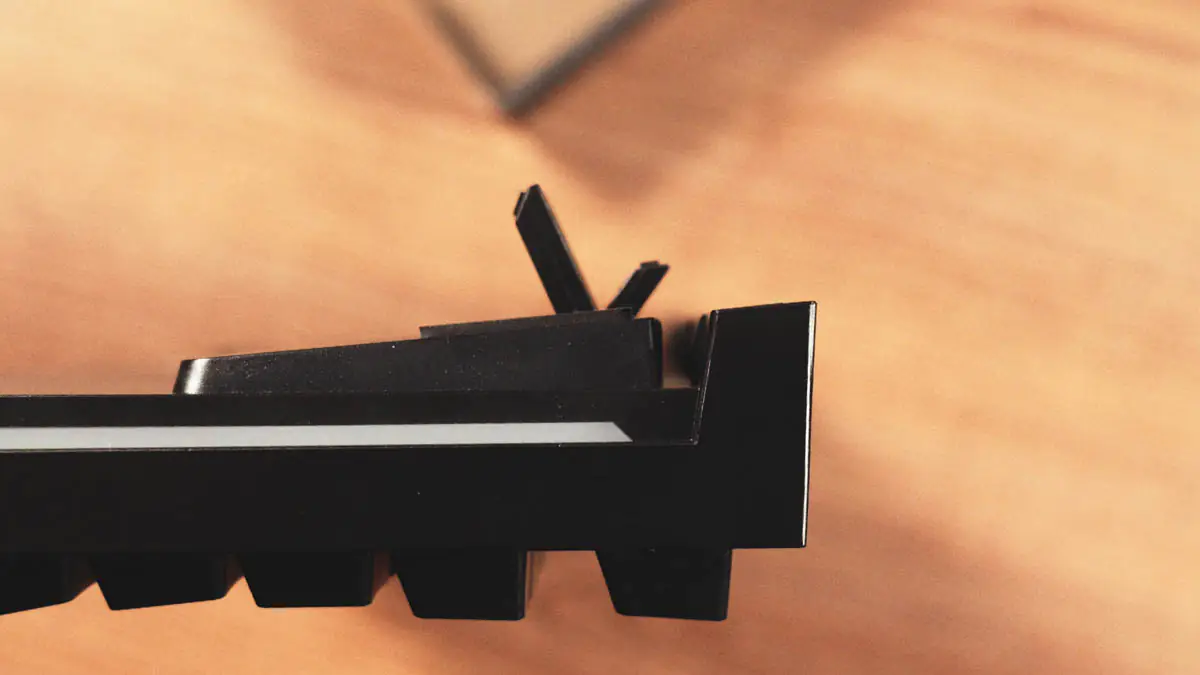
The MK180B also features volume control and multimedia keys. The MK130R lacks these features, and in the other models of the lineup, there is only a volume knob without separate multimedia buttons.
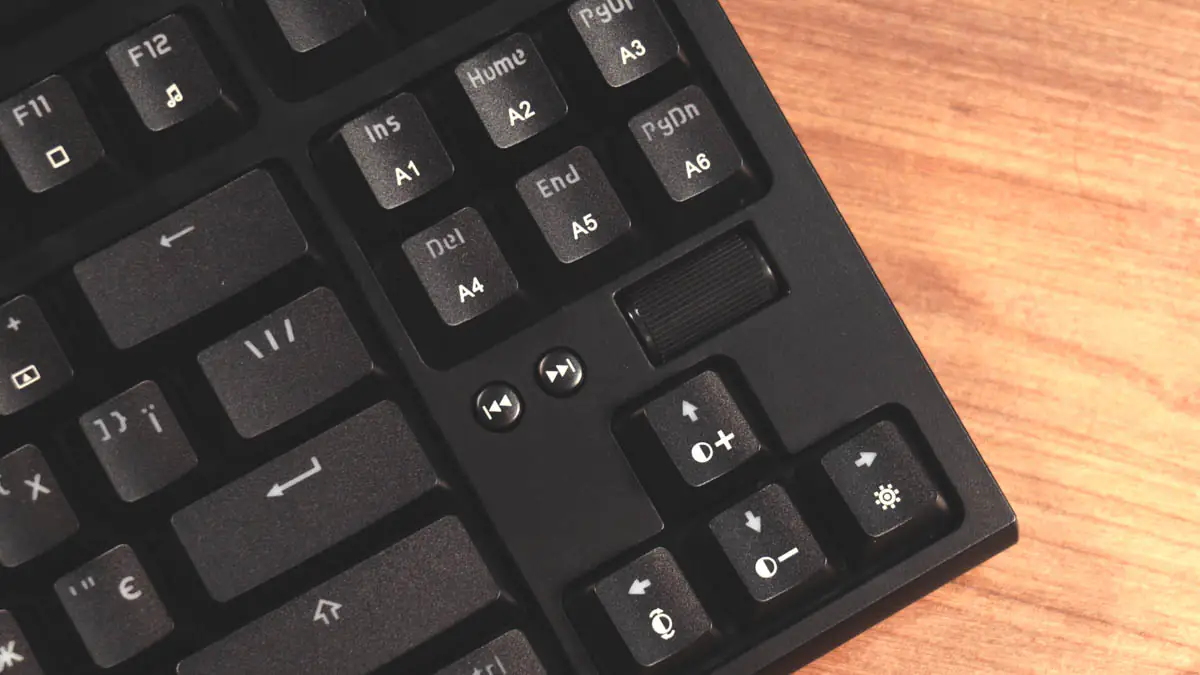
The second-to-last major difference (the last one will be at the end) is in the available colors. For all models except the MK130R, the base color options are black and white.
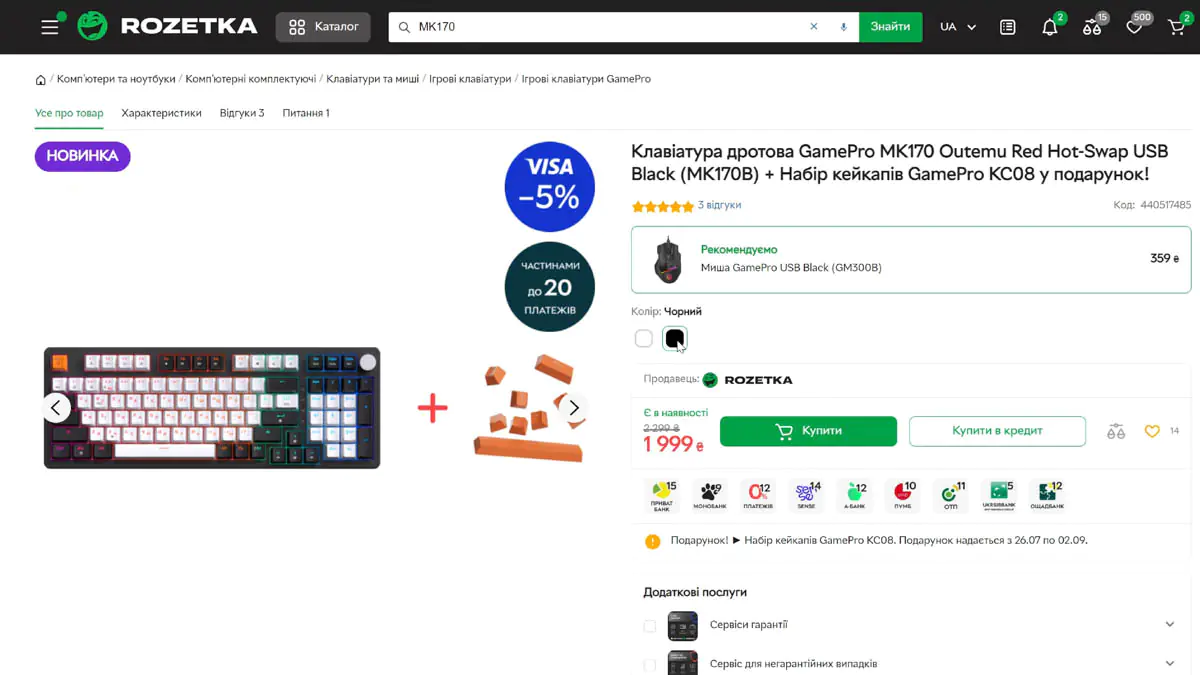
The GamePro MK180B is the only model available in solid black and does not include spare keycaps in the package—true to its classic design. However, if you want to add some color, GamePro offers the KC08 keycap set for sale. The keycaps are ABS, just like those on all the GamePro keyboards I know of, and the set is generally versatile.
Switches and caps
The keycaps are made with double-shot molding, ensuring that the legends won’t wear off. Also, thanks to Hot Swap, you can replace the switches. The standard switches are Otemu Red, but any 3-pin model will be compatible as a replacement. Note that these are 3-pin switches; 2-pin switches don’t exist as the plastic base counts as one of the contacts. There are also 5-pin switches, but we’ll discuss those another time.

The GamePro MK130R weighs 550 grams, with dimensions of 290×100×38 mm and 61 keys. The GamePro MK180B weighs exactly 800 grams, with dimensions of 365×138×40 mm and 87 keys. Both keyboards are equipped with Otemu Red switches, rated for up to 50 million presses—the sound of the key presses will be shown in the video review above. Both keyboards also support the proprietary software.
Software
I’ll start by noting that the software has only two localizations: Ukrainian and English. At the time of writing the review, the software could only be downloaded from a specific shared page on the official website or directly via a QR code. After installation, the software searches for the keyboard model, as the name does not include the word “GamePro.”
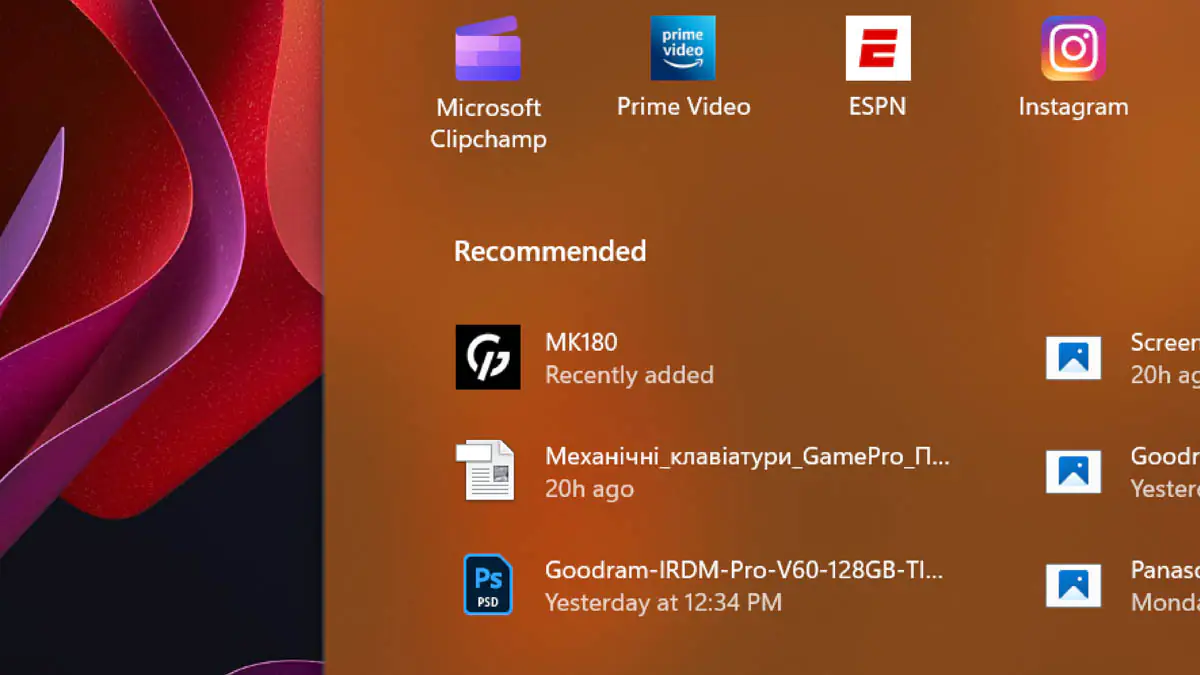
Overall, the software looks attractive and modern. Functionally, it includes everything I could want: a wide range of RGB customization options, a macro editor, key functionality editor, N-Key rollover switch, polling rate adjustment, and the ability to add custom profiles, among other features.
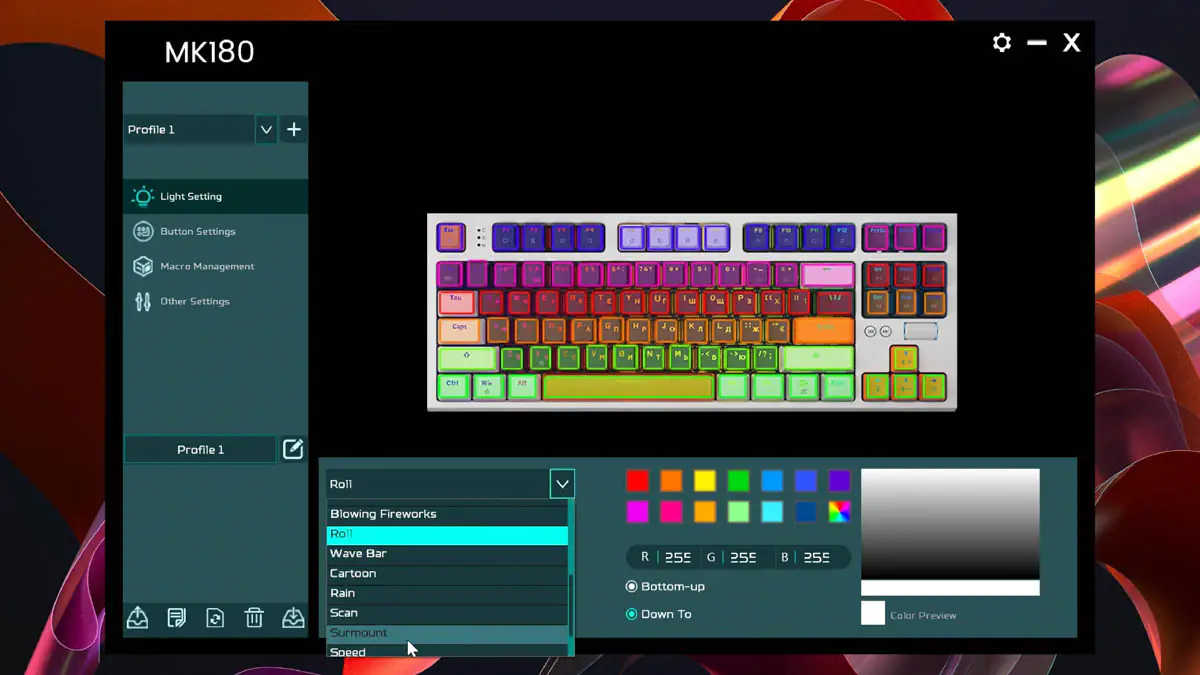
To the best of my knowledge, profiles, aside from the current one, are NOT stored in the keyboard’s memory, and the keyboard itself cannot switch between them. There isn’t a key combination for this. However, profiles can be exported as separate files.
Backlighting
Now, let me talk about the RGB lighting. The backlighting is VERY well done; the base acts as a good diffuser, and the main legends are transparent. There are plenty of lighting modes available, and the software includes an additional 20 modes on top of that.

Additionally, you can create your own custom lighting effects. I should also note that it’s rare to find a keyboard with a lighting refresh rate compatible with 24 Hz. This means the keyboard doesn’t flicker on videos with cinematic frame rates.
Experience of use
I’ll split the user experience into two parts: typing feel and overall build quality. Both keyboards feel different. Interestingly, their general appearance roughly matches the typing experience. This is the last major difference I promised to discuss.

The GamePro MK130R looks extremely minimalist, aesthetically pleasing, and prestigious, and it sounds the best. On the other hand, the GamePro MK180B has a more gaming-oriented and modern appearance, and acoustically, I prefer it a bit less. I think this is due to the size of the case, which also affects the acoustics. However, the typing satisfaction with both keyboards is the same and noticeable.

Ultimately, it depends on the stabilizers and the switches, and Otemu is a well-known brand. Just a reminder: the GamePro MK130R doesn’t have an elevated angle option, but if that’s crucial for you, you could consider buying adhesive silicone cable holders. You can even get them in black if you prefer.
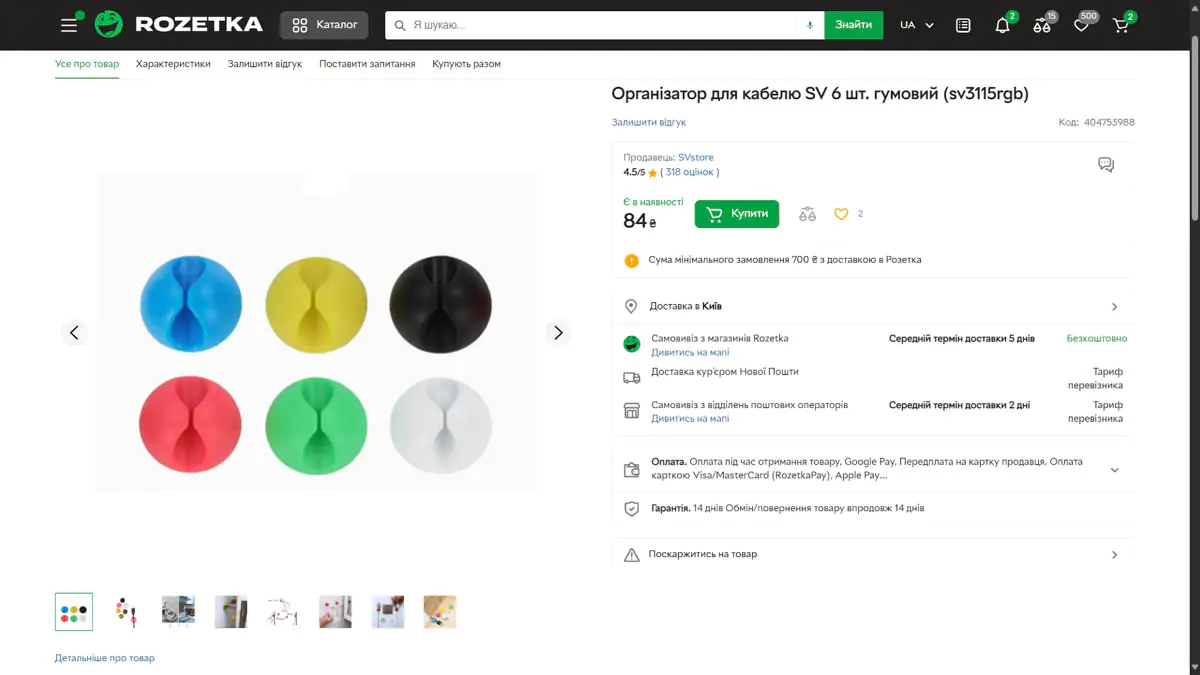
Who does that? I do, for instance. And in general, get used to the idea that when you have keyboards that are this technologically and engineering advanced, you’re expected to have the skill and willingness to modify them. And now we move on to the negative aspects.
Drawbacks
It’s important to understand here: the new GamePro models are not premium keyboards. They are mid-range keyboards with premium technologies found in models that are twice as expensive. The only question is: where did the manufacturer cut costs?
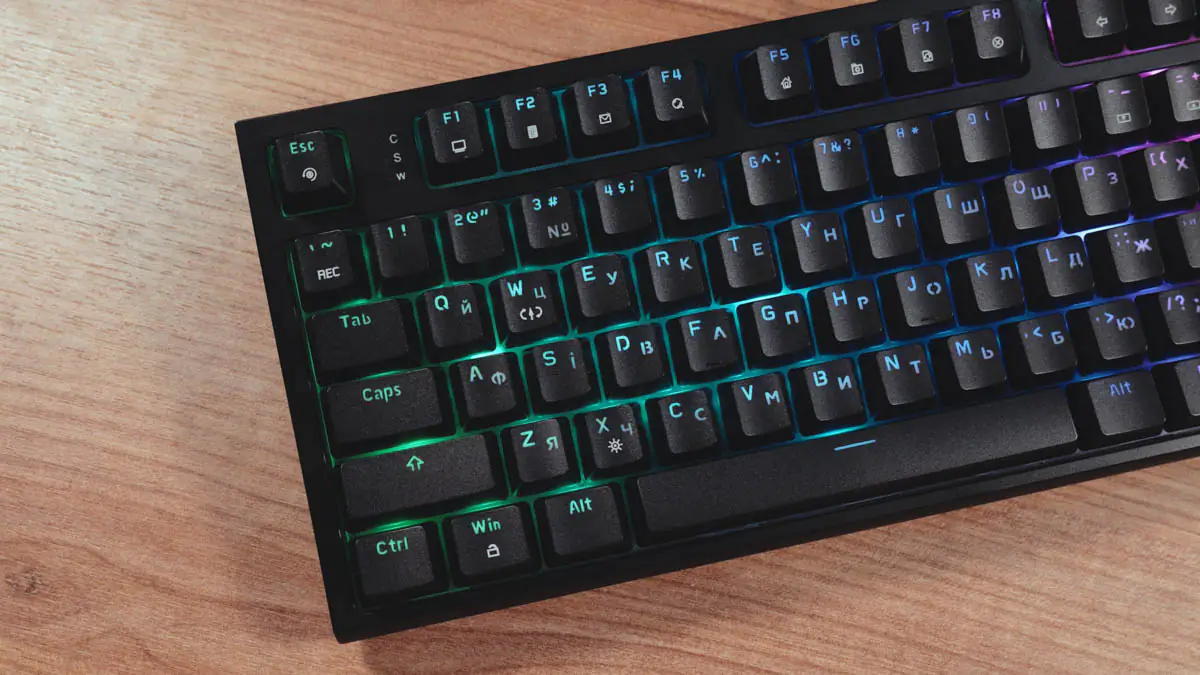
Three main things. A plastic case instead of a metal one, the absence of any wireless technologies, and, accordingly, no batteries. I say this on the example of the Keychron K6, because it has a similar structure, but the cost is twice as high, even after discounts.

There’s also a third issue: unclear engineering decisions. These are not QC problems, as the choices seem deliberate. For example, on the MK130R, the contrast on the keycaps is different; the white ones are perfectly readable, while the gray ones are barely recognizable if the backlight is off.

Additionally, on the GamePro MK180B, the entire cable routing system, including the channels and the straight opening, is angled downward. I don’t understand why. I initially thought the Type-C connector itself was angled downward, and it turned out that it is, but not just the connector. This is simply not very convenient because you naturally want to insert the cable straight, but it won’t go in that way. With any other Type-C cable, this isn’t a problem, as the guides on the included cable also face downward.
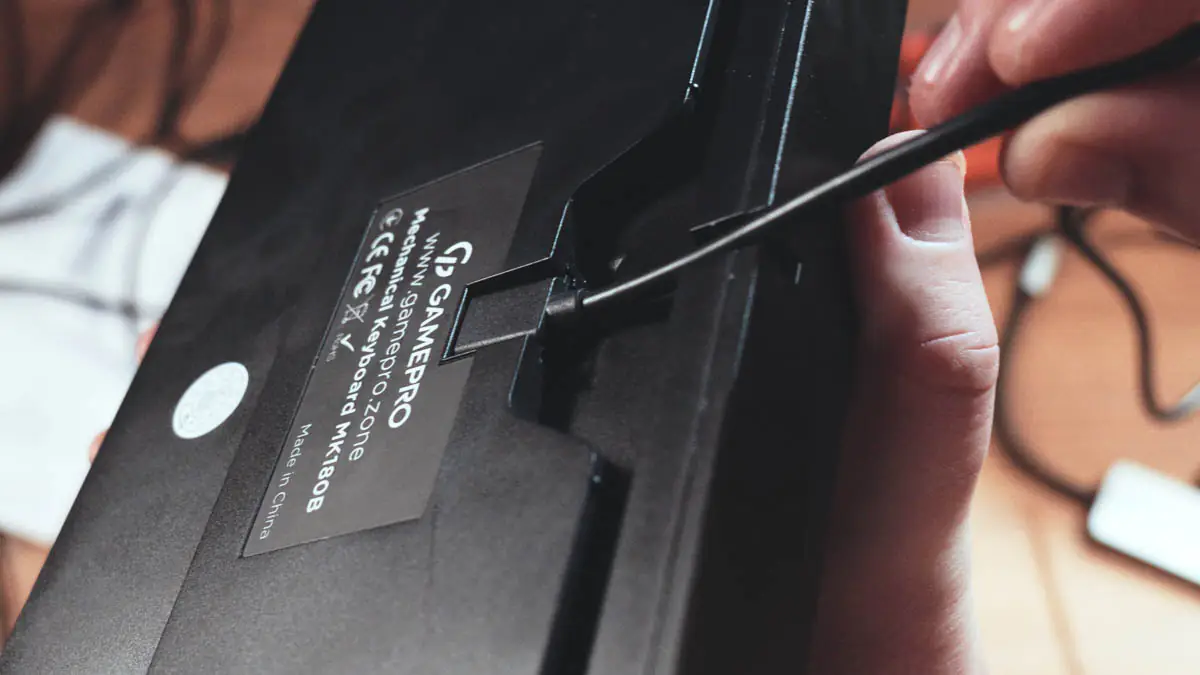
To answer why a keyboard needs cable guides if it hardly moves: it’s to prevent the cable from bending inside and damaging the USB connection if you pull on it. The guides ensure the cable stays securely in place.

If the connector is on the outside, like on the MK130R, there’s a higher chance that the cable might just slip out. In general, the chances of accidentally pulling on the keyboard cable are minimal, but it’s a consideration. Again, any other Type-C cable works fine with the 180B.

And finally, a feature that can be both a plus and a minus: if you install both programs—for example, for the MK180B and MK130R—when you connect either keyboard, both programs will react similarly. In other words, the proprietary software for one keyboard can partially control all of them.
Summary
What I used to see only in renders and hyper-aesthetic photos of desks a few years ago is now available at such an affordable price that I can recommend both the GamePro MK130R and MK180B without much hesitation. Yes, there are some questions about the keyboards, but I don’t see anything critical. Overall, these should be considered revolutionary models. Obviously, I recommend them.

Regarding competitors, as I mentioned, you can expect either minimal functionality or significantly higher prices. For example, models with Gasket Mount like the Varmilo Minilo VXT67, HyperX Alloy Rise, or Keychron V1 84 start at $100. However, if you consider the $50 price range, there are many options—from Hator to A4Tech—but none of them offer the professional build quality. As I said, the GamePro MK130R and MK180B could truly be revolutionary.
Read also:
- Motorola Razr 50 Review: IPX8 Rating and Huge External Display
- Škoda Octavia A8 Review: When You Get More Than You Expect
- UNZII YZ75 PRO Wireless Mechanical Keyboard Review

