© ROOT-NATION.com - Use of content is permitted with a backlink.
This review of the Goodram HL200 512GB external SSD is unusual because I broke one of my own shooting rules. Normally, when I receive a sample for review, the first thing I do is photograph it from all angles and perspectives before I start testing it. However, with the HL200, things happened differently. Why was that?

Because as soon as I received it, I immediately set it up for recording video with my Panasonic Lumix S5 IIX camera. And for the past three months, I’ve been using it exclusively for video recording. Why? I’ll explain further.
Specifications
- Capacity: 256/512/1024 GB
- Speeds: up to 630 MB/s sequentially
- Interface: SATAIII
- Form factor: proprietary
- Connector: Type-C 3.2 Gen2 10 Gbit
- Memory: 3D NAND MLC (?)
- Warranty: 3 years
- Operating temperature: up to 70 °C
- Weight: 67 g
- Dimensions: 65×43×11 mm
Video review of Goodram HL200 512GB

Market position
So, the price of the Goodram HL200 512GB is $60 or €56. Price is an important factor because this drive is technically SATA III, not NVMe. I’ll allow you to start commenting right now about how you wouldn’t overpay for a SATA drive—go ahead, even such comments are useful to us—but in reality, this isn’t a problem at all. And further on, I’ll explain why.
Design and equipment
Briefly about the drive itself: the package includes the HL200 and two cables—a Type-A to Type-C and a dual Type-C cable.
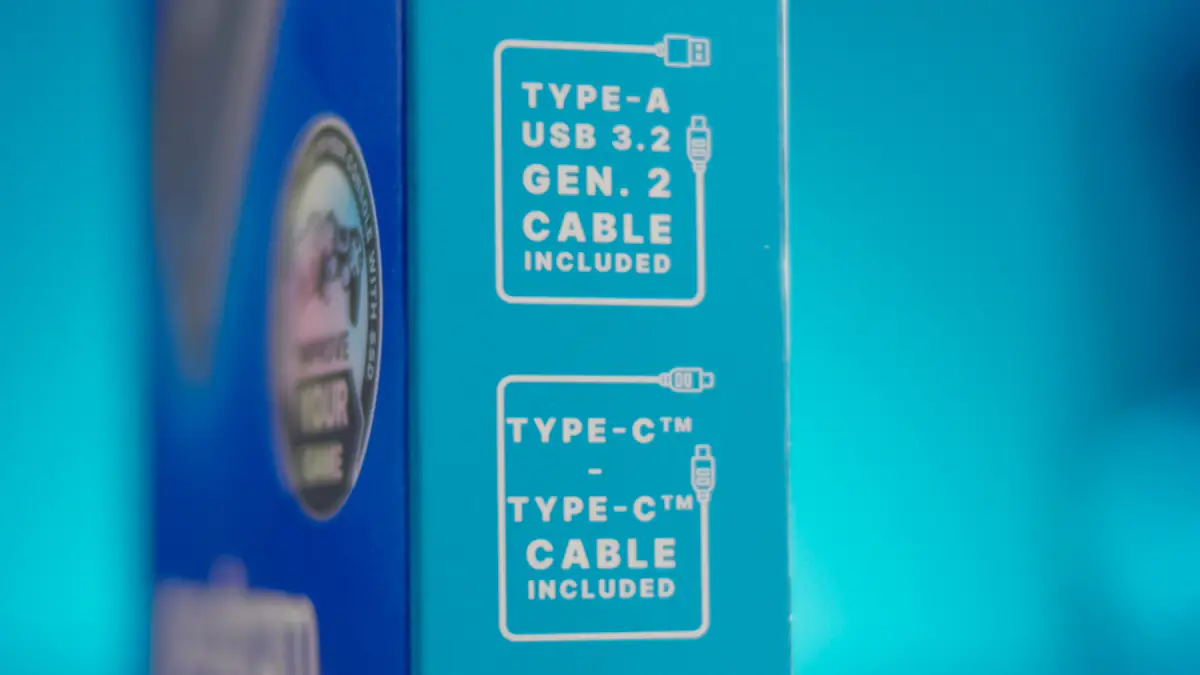
The Goodram HL200 512GB looks appealing. It’s entirely metal, gray in color, features a work indicator, and includes a Type-C 10 Gbps port. Additionally, four visible screws hold it together, and upon opening, you’ll find a proprietary SSD inside. On the downside, this means retrieving data from such a drive might be more challenging, and repurposing the metal casing for other uses is nearly impossible.

On the other hand, this proprietary design allows the HL200 to adopt virtually any shape, rather than being constrained by a specific form factor like the M.2 NVMe 2230. For instance, the IRDM Pro Nano 1TB, which I’ll also review later, adheres to such form-factor limitations.
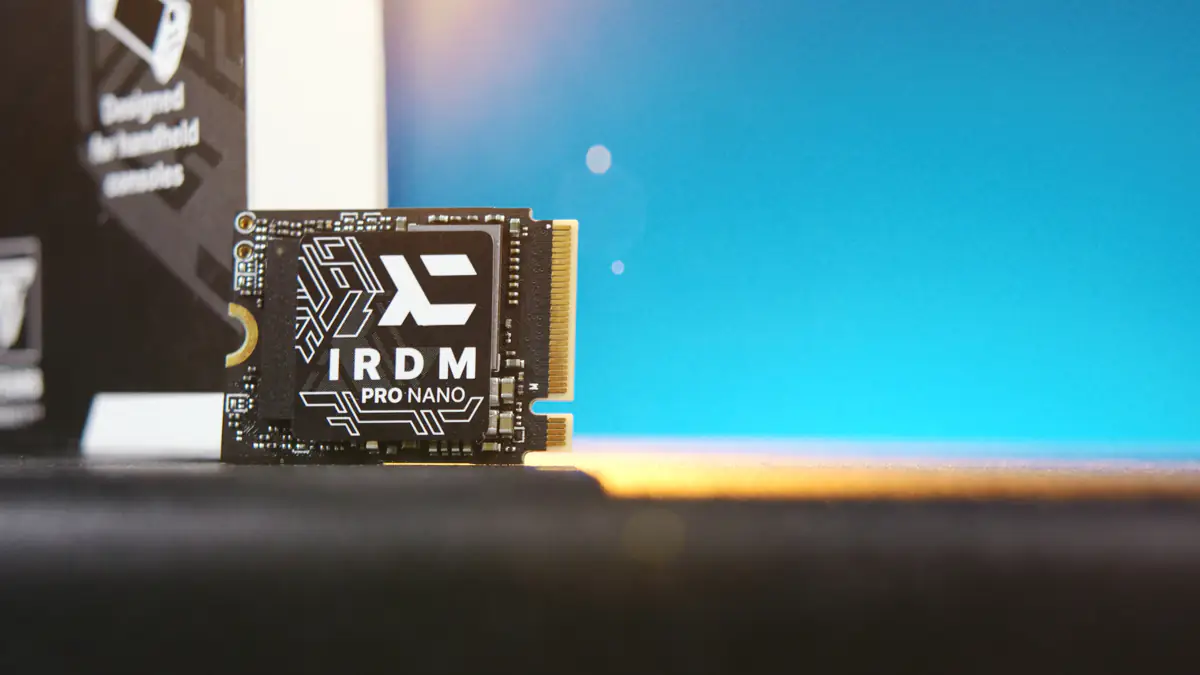
The specifications of the memory chips and controllers that I got when disassembling the SSD are as follows:
- Two memory chips with the nomenclature TA5AG93AYN, which search does not give any information about the characteristics.
- The controller is Phison PS3111SB or PS3111-S11. The only advantage of this controller from 2016 is that it only supports MLC, not TLC or QLC, which means that the memory here is more reliable than, say, the new M.2.
The HL200 is available in 256GB, 512GB, and 1TB versions, all featuring a USB-C 10Gbps interface, also known as USB Type-C 3.2 Gen2, with backward compatibility to USB 2.0. The dimensions of the casing are 65 × 43 × 11 mm, and it weighs 67g. There is no water resistance. The promised speeds are up to 520 MB/s for reading and 500 MB/s for writing. Since the disk I’m testing has already been in use, I can’t show you results for a fresh drive, but you’ll see the numbers post-usage. Keep in mind, however, that the HL200 comes with a 3-year warranty.

The test setup was intended to be my classic configuration featuring an AMD Ryzen 5 7600 processor and G.Skill Trident Z5 RAM. Additionally, the setup includes an ASUS ROG B650E-E Gaming Wi-Fi motherboard, a be quiet! Straight Power 12 1000W power supply, and a Gorilla Custom X case—proudly manufactured in Ukraine.
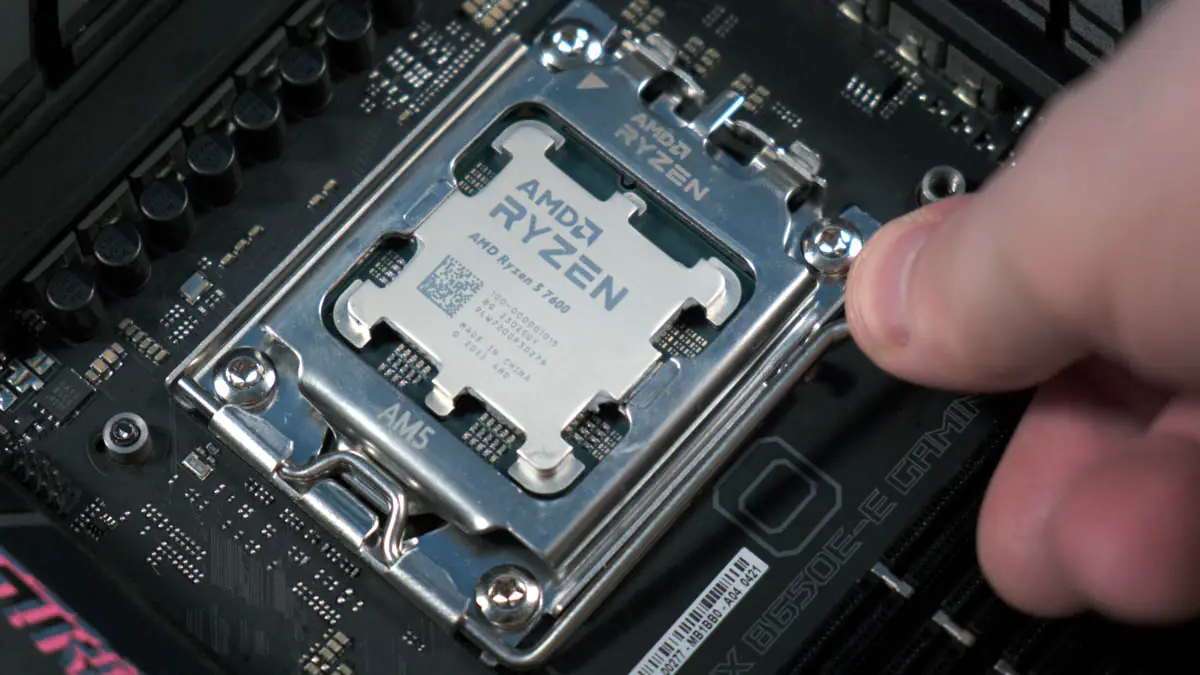
However, I realized that the test setup would actually be my ASUS ROG Scar 15 laptop. Simply because I don’t use this SSD with my desktop PC—I use it exclusively with the laptop, and that’s it. The tests were also conducted using the included cable through a 10 Gbps USB port.
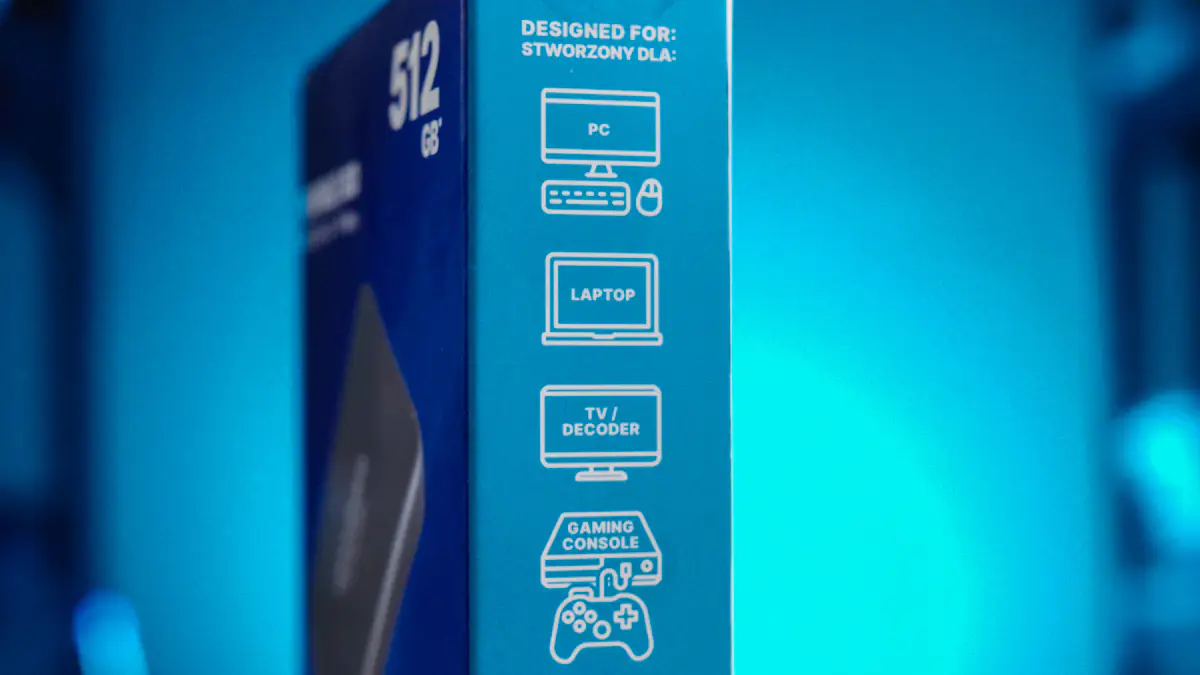
There is no information about memory endurance or IOPS, and that’s because it’s not needed. Why? Because IOPS mainly matters for servers, while memory endurance is more relevant for disks that are constantly undergoing write cycles, such as system drives. That said, it’s worth noting that the controller supports MLC memory, which ensures a higher level of reliability.
Read also: IRDM Pro Nano 1TB Gaming SSD Review
The Goodram HL200 512GB is essentially designed to function as a flash drive. It’s reliable, spacious, and compact enough to always keep in your pocket. Thanks to its metal casing, it won’t get crushed in a backpack, and with speeds up to 500 MB/s, it’s fast enough for tasks like running games, watching movies, or storing a family library. Additionally, the metal body does a decent job of dissipating heat.

To the question of why SATA III is sufficient here, the answer is simple – it’s cost-effective. Even PCIe 3.0 x2 NVMe drives would already be bottlenecked by USB speed, and those drives would come at a higher price. That said, Goodram is preparing a model with USB 20 Gbps, and I hope to review it soon.
Actually, the camera
The last question is – how does this drive pair with a camera? The answer is simple: it works great. The thing is, the Goodram HL200 512GB has a profile very similar to the older Samsung T5 and T7 models. I do not recommend those, though, because one model is no longer produced, and the other is priced ridiculously high.

However, the T5 and T7 do have one major advantage: there are dedicated pockets and clamps made specifically for SSDs in cameras. Not all cameras support SSDs, though. Surprisingly, SSD support is primarily found in Blackmagic, Panasonic, and, as expected, the Sigma FP. Sony doesn’t offer SSD support in any of its models, neither does Canon, Nikon, or Fujifilm – with the exception of the medium-format GFX100 MKII. To the best of my knowledge, this information might be outdated, but the point is – SSDs work well with Panasonic, Blackmagic, and Sigma cameras.

The interesting thing about the Goodram HL200 512GB is that, after a bit of adaptation, this SSD fits perfectly in the MagicRig pocket designed for the Samsung T5. This pocket is at least 200 UAH cheaper than its alternatives and offers a major advantage – unlike other models, even those from MagicRig, it allows you to quickly remove and install the SSD. Specifically, this pocket lets you do so in just a few seconds, without the need for any tools.
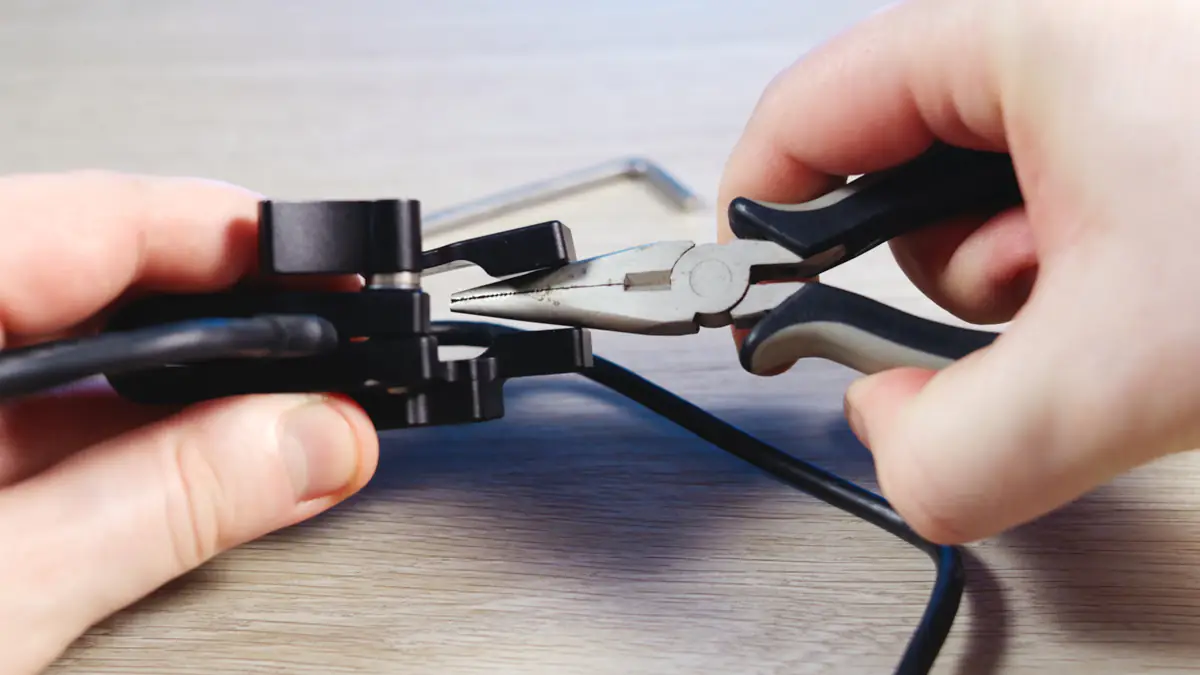
I actually have an entire series on using SSDs with Blackmagic cameras on the Den Blendaman channel.

And I hope that the series will include material on the experience of using the HL200 specifically with the Panasonic Lumix S5 IIX, as there are some nuances, including proxy recording simultaneously to memory cards. But overall, in the future, I will prioritize SSD support when choosing my cameras. It won’t be the primary factor, but it will definitely be one of the deciding ones.
Conclusions
This model is MUCH more versatile than you might think. If you have a Panasonic camera with SSD support, you can buy a pocket for 800 UAH and get the capacity and speed of several SD cards for the price of just one. Plus, the Goodram HL200 512GB is suitable for games, movies, and pretty much everything else. Clearly, I recommend it!
Read also:
- ASUS TUF Gaming H1 Gen II Gaming Headset Review
- Upgraded My Laptop for S.T.A.L.K.E.R. 2! ft. GOODRAM
- ASUS TUF Gaming X870-Plus Wi-Fi Motherboard Review
Where to buy





