© ROOT-NATION.com - Use of content is permitted with a backlink.
Remember last time I said that a desk and a chair don’t make the whole workplace? You also need a gaming system, mouse, keyboard, headset and mat. I also promised that I’d talk about these accessories, as well as my recommendations for cable management… next time. And that next time is now! For context, a review of the HATOR VAST Pro desk-based workstation and the HATOR Arc Fabric gaming chair will be in the description below the video. In this video we’ll look at everything else that matters. To be more specific – mouse HATOR Pulsar Wireless, keyboard HATOR ROCKFALL TKL MECHA b headset HATOR HYPERGANG 7.1. And at the end, some tips on where Hator won’t help you.

HATOR HYPERGANG 7.1
Let’s start with the headset, because in the chair and table video I talked at length about the advantages of the textile material itself, which is very breathable, scratch-resistant and even aesthetically better. And yes, HATOR HYPERGANG 7.1 comes with textile ear cushions. Along with the leatherette ones.

However, in the case of headsets, and unlike armchairs, leatherette has one advantage here. It better isolates sound. Not radically, and I still recommend textile ear cushions, but just so you know.

In all other respects, the HATOR HYPERGANG 7.1 is relatively inexpensive – around $70 – and an excellent branded headset. The drivers are a huge 53mm, the impedance is 64 ohms, and the weight is 285g. The fit on the head is excellent, comfortable, the earpieces are stylish and of high quality, and the overall design looks luxurious.
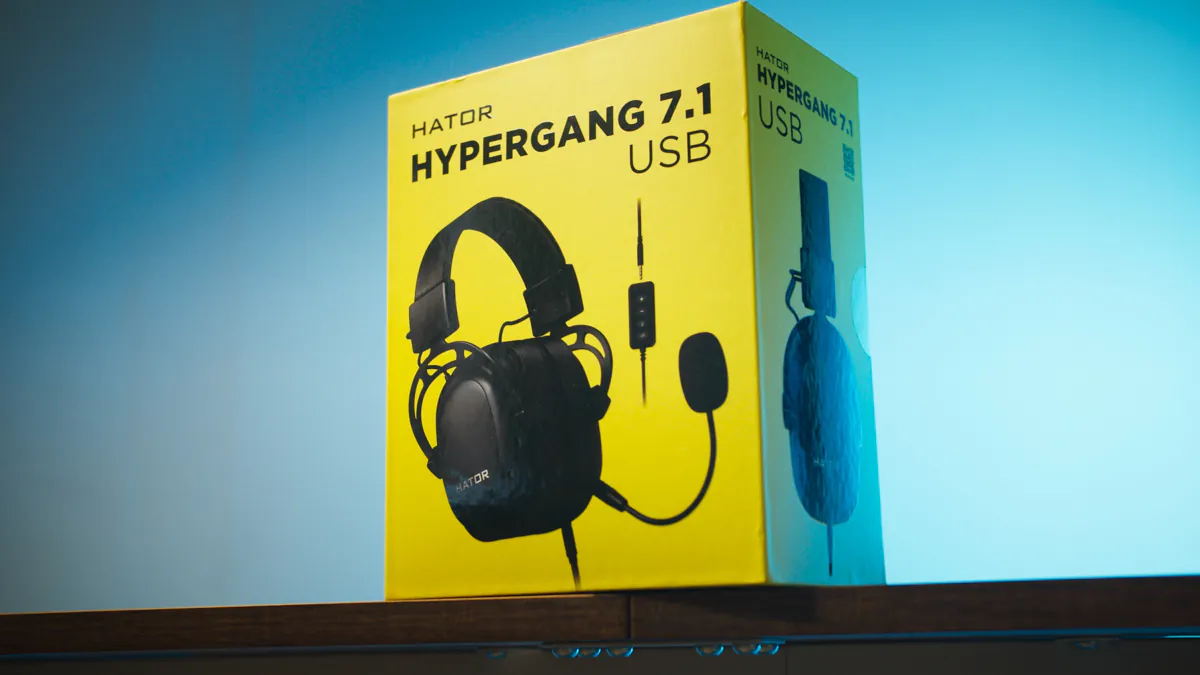
In addition to the headset and ear cushions, the package also includes a set of cables, including a 1-metre cable, a 2-metre extension splitter, and a USB sound card – with a 2-metre cable as well. In other words, the headset fits into both the combined jacks and the split jacks, as well as the USB. The promised 7.1 sound works only in the latter case, because it is virtually simulated.

However, in some previous articles I said straight away that even a cheap headset that sounds awful without a USB sound card will sing like a nightingale through the sound card. The same goes for HYPERGANG – it’s not horrible without sound chip, but with it it’s great. The sound is three-dimensional, clear, high-quality, and in games it’s just right.

However, the main advantage of the headset is the microphone. Basically, all the microphones in the headsets I tested were of almost studio-microphone quality. The only competition for me was the old – exactly old, not new – Logitech headsets. G435 and so on.

Here – the sound is unbelievable. An example will be in the video review.

HATOR ROCKFALL TKL MECHA
And the microphone’s modulation isn’t bad, by the way. And you’re going to need it, because we’re going to the keyboard. The HATOR ROCKFALL TKL MECHA is a fully mechanical model of the Tenkeyless class, which means only 87 keys, no NumPad. These variants always have the disadvantage of not actually having a NumPad, but there are advantages as well.

The lack of a NumPad, for example.

Just kidding, the advantage is always the price. And a fully RGB-lit beauty on honest pre-lubricated mechanics, with double-cast PBT caps, the ability to adjust the backlighting, and yes even with two foot positions, costs about $55. That’s very little.

There can be two types of switch, by the way. Linear Pink are soft-bodied, have a stroke of less than 2mm and a full stroke of 3.5. Green – clickable, has slightly more travel, but presses more sensibly. more perceptible. I’ve always liked the linear ones, if anything.
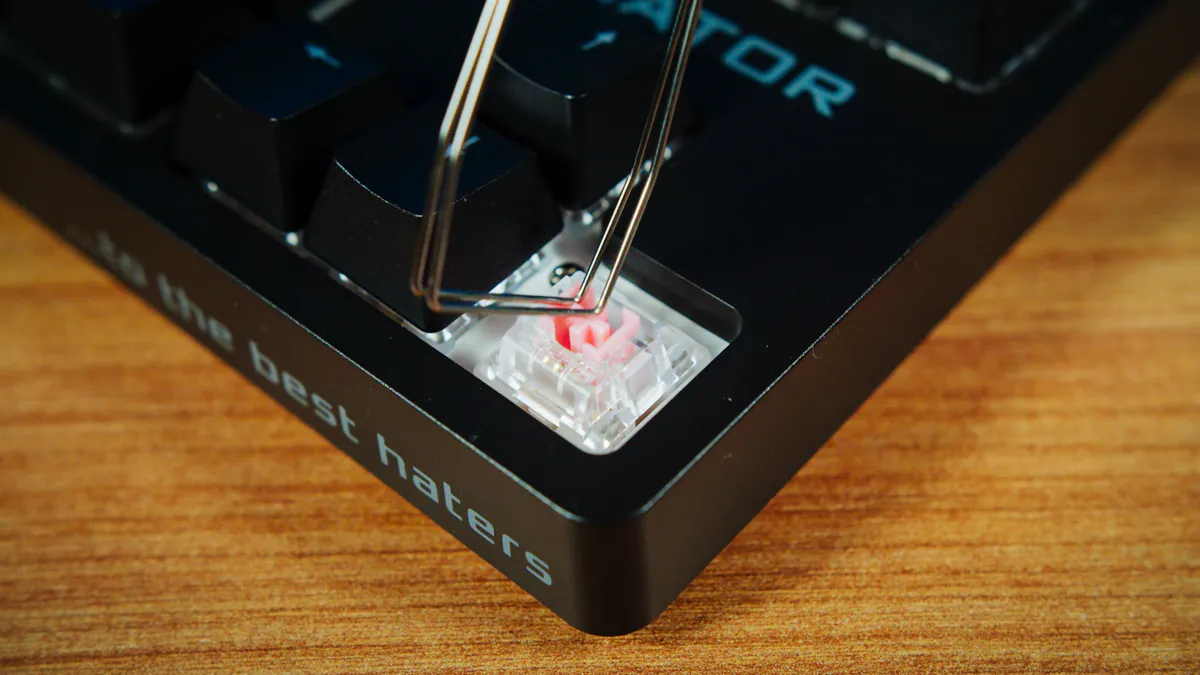 Read alsо:
Read alsо:
- HATOR VAST Pro desk and Arc Fabric chair Review: How to build a comfortable gamer’s place
- Razer DeathAdder V3 Pro review: an advanced gaming mouse
Hator Pulsar Wireless
Oh, and a mouse. Approximately $50, and with the discounted price of the whole trio, BUT. It’s nicely made, wireless, has 6 buttons including 2 side buttons. Not ambidextrous but lightweight at 84g. Proprietary battery, charging via USB Type-C which is great.

The mouse doesn’t work via Bluetooth, but via a 2.4GHz dongle, and doesn’t last that long – up to 50 hours without backlighting. Which the mouse does have, of course, and is fully customisable, though not much else. The trick is that you can safely use the mouse ALL THE TIME it’s charging, because it works over a cable with no problems either.

That is, when the battery sails away into perpetual charge land, or if you lose the dongle – the Hator Pulsar Wireless won’t be useless. And it will be especially useful because it’s so high-quality.

Kailh GM 8.0 switches, F-Switch wheel encoder, PixArt 3335 sensor model, 16,000 maximum DPI, 50G maximum acceleration.
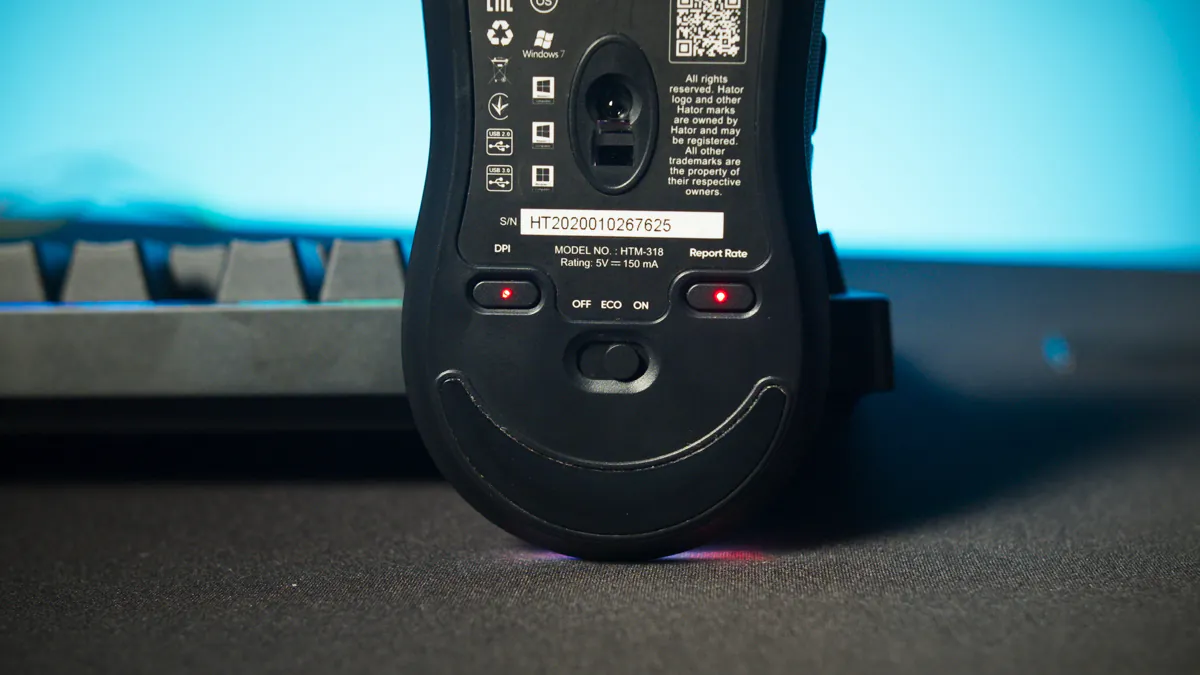
What’s more, you don’t even need drivers to change parameters, because there are three switches at the bottom of the mouse. Two buttons – for sensitivity and response frequency, and a left-right toggle switch for power, backlight and non-backlight operation.
All other recommendations
Now for the equipment recommendations. I immediately recommend thinking about a cable organiser. Because, yes, there are holes in the table, but they are for power. Even the cheap ones for $5 will do for you. I don’t recommend cheaper ones, because they might just rip.

As far as a surge protector is concerned, the choice is surprisingly small. Four sockets at most, and only in one row. The two-row ones may simply not fit in the basket, nor are they too long. However, I recommend to take one with a cable from 3-4 meters. Because the rest can be wrapped around the basket from underneath and even along the legs without any problems.

Just don’t think about gluing the cable to the top AND bottom of the table legs at the same time, because it’s sliding. You can easily use the supplied adhesive clamp and glue it to the top of the legs. What you should NOT pay attention to is the amount of USB on the filter. Even the semi-industrial ones from Eaton give a maximum of 10W.

This will be enough for the headphones, but you can’t charge your smartphone, so get a separate charging unit… separately. I highly recommend choosing 100+W GaN models with multiple high-speed USB Type-C connections. They are relatively inexpensive at the moment, and a 2m cable with 100W support can even be ordered for 300gns.

Why 120W? Because you won’t have any extra sockets. Don’t forget, four positions maximum. One goes to the table mechanism, one to the monitor, one to the PC or laptop, for charging. That leaves the only one for everything else. You know, like the hard drive reader. But… that makes sense. It’s a gaming space, not a system administrator’s set-up.
Conclusion
As you can see for yourself. To have a great, ergonomic, beautiful and reliable workplace, you just have to go step by step. Of course, you will probably have your own budget and requirements, but I have no doubt that you will be able to make the right and useful choice. With accessories like the HATOR HYPERGANG 7.1, the Hator Pulsar Wireless or the HATOR ROCKFALL TKL MECHA or not, it doesn’t matter. But it will be cool with them, you know.
Video about the Hator Hypergang 7.1, Rockfall TKL and Pulsar

Read also:
- Bloody MR710 wireless headset review
- Motorola MOTO Buds 085 TWS headset review
- Realme Pad X Review: An Extraordinary Tablet


