© ROOT-NATION.com - Use of content is permitted with a backlink.
Logitech is currently one of the few companies in the world, and essentially the only one I know of, that approaches reviews of new keyboards as if they were prototypes of a unique graphics card. Back when I was one of the first in Ukraine to review the AMD Radeon RX 480, the seriousness of the approach was similar. But that’s beside the point. Today, I have the Logitech G Pro X 60 Lightspeed for review, the company’s new 60% keyboard.
 Logitech Pro X 60 Lightspeed video review
Logitech Pro X 60 Lightspeed video review

Market positioning
As you might have already guessed, this is not a budget model. Its cost is around $175, and it’s justified because making such tiny form factors is more expensive. This is because it requires different equipment, different forms, and the popularity of the format is significantly smaller than mainstream ones.
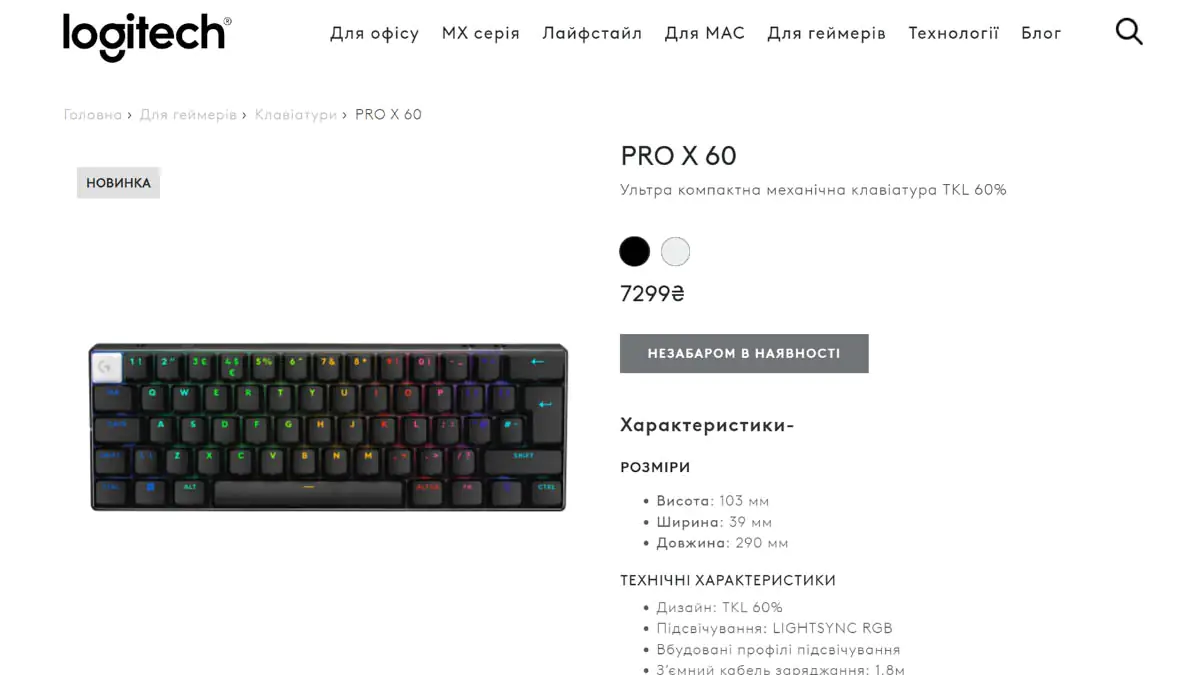
On the other hand, for esports players, it’s actually more advantageous. A smaller keyboard means more opportunity to position it comfortably, and it’s easier to take to tournaments. This is exactly what the protective case facilitates.

And these aren’t just my guesses—Logitech collaborates not only with NAVI, so they know how to make a tool for professionals. And spoiler alert—the Keycontrol feature is precisely tailored for this purpose.

Package contents
Moreover, the often high cost positively affects the package contents. And yes, the Logitech G Pro X 60 Lightspeed comes with a solid and reliable protective case, a long Type-C to Type-A cable, and a USB Type-A to USB Type-C adapter. Additionally, it includes a Logitech Lightspeed adapter with the keyboard model text and a warranty instruction booklet.

I’ll also note separately that this is the first keyboard I’ve seen where the battery disposal method is indicated inside. And I’ll point out that the Pro X 60 Lightspeed comes in three colors—magenta, white, and black.
Appearance
Externally, the keyboard, as we say in the industry, is a real eye-candy. And it’s not eye-candy just because it looks uniform, as I initially expected. No, even though a large part of it is snowy white, the black legends on the keycaps, plus the black Esc key, plus the gray plate at the base, and even with chamfered edges—set the tone. Even details like the noticeable screws under the keys or the transparent Euro symbol contribute to the overall aesthetic..

Plus, the fact that the keyboard is compact has a significant impact on the impression. Being 60%, it’s so small that you don’t even have access to arrow keys by default, but they are available as additional functions with the Fn key.
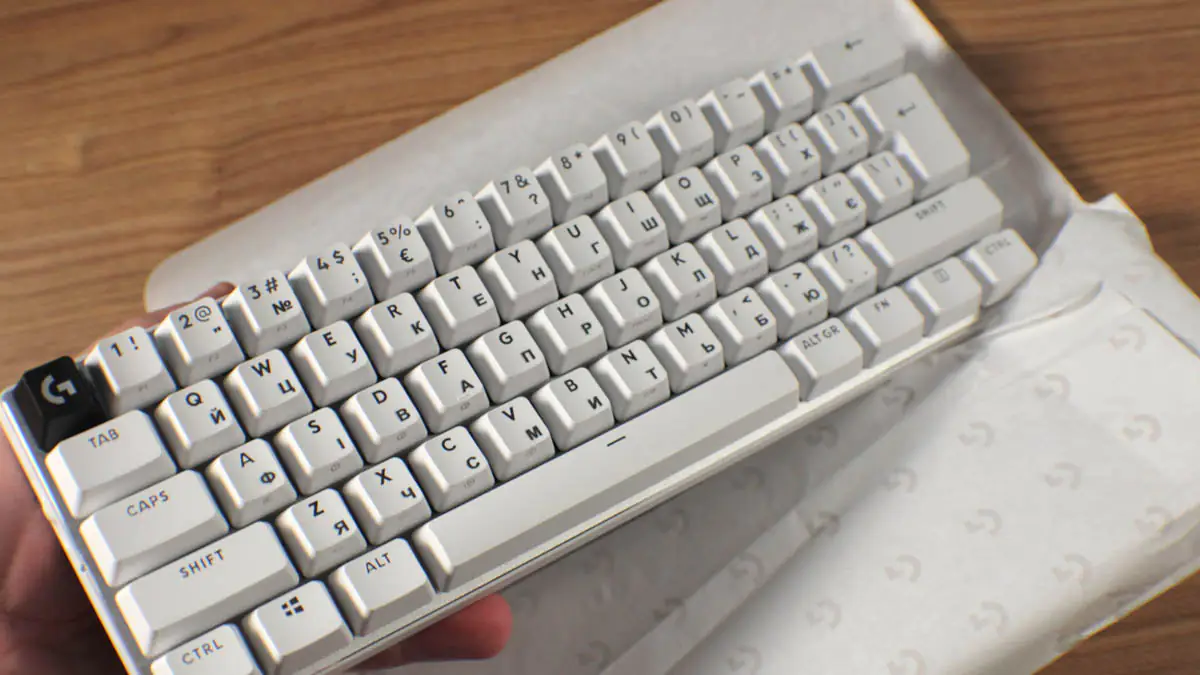
Despite the absence of the F row and the NumPad, it’s not a big issue, and below, I’ll explain why precisely.

On one side, we have a gaming mode switch, which I’ll talk about later, and on the other side, a volume wheel. At the bottom end, there’s a charging indicator.

At the bottom, there are only the feet for an 8-degree elevation. I expected a dual-foot design with two positions because it was with Logitech keyboards that I first saw this feature.

The keycaps’ texture is rough everywhere except on the Escape key, where it’s smoother. The LED diffuser covers the legend area of a standard keycap uniformly and sharply by 100%. This is the width of one or two characters.

The backlighting by default is blue, which again adds a visual flavor to the Logitech G Pro X 60. But we’ll talk about it later, as it’s arguably the coolest feature of the keyboard.

Specifications
The keyboard dimensions are 103×39×290 mm, with a weight of 619 g. The connection range is up to 10 meters, the cable length included in the package is 180 cm, and the polling rate is up to 1 ms.
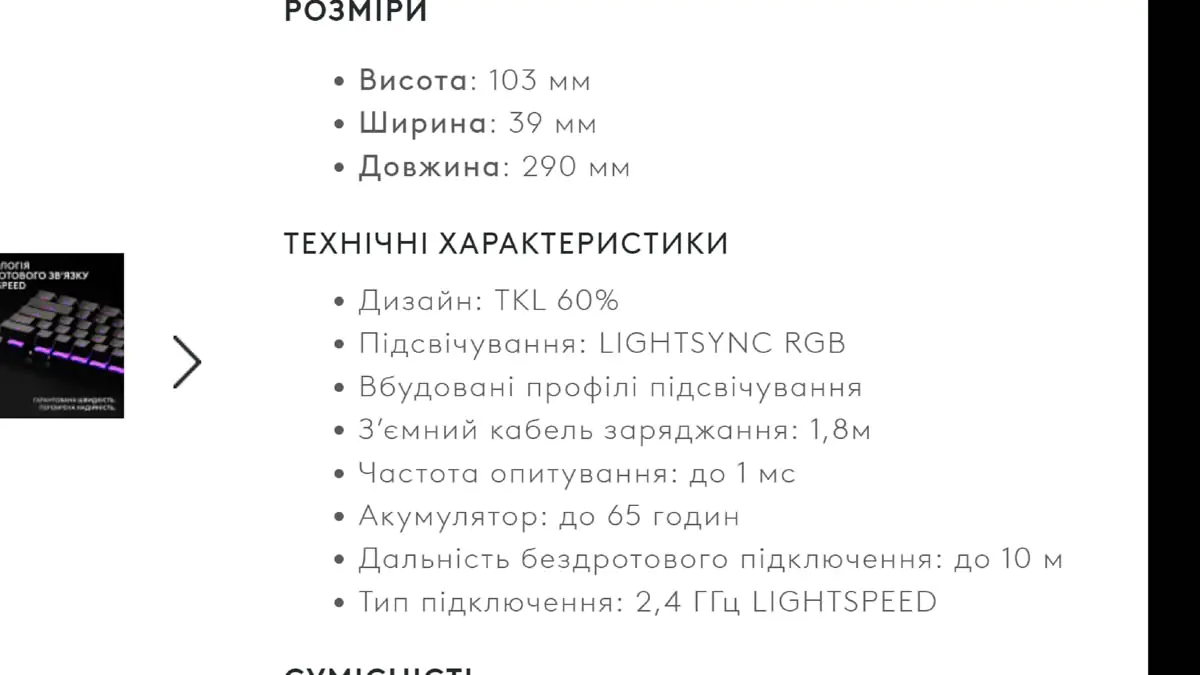
I’ll say a few words about Lightspeed. Logitech has long been known for its proprietary radio adapters, which allow multiple compatible devices to be connected via a single USB. Specifically, with Lightspeed, this includes mice such as the G303 Shroud Edition, G705 PRO X SUPERLIGHT 1 and 2, and G502 X, as well as keyboards—PRO X TKL, G715, G915, G915 TKL, and, of course, the Pro X 60 Lightspeed.
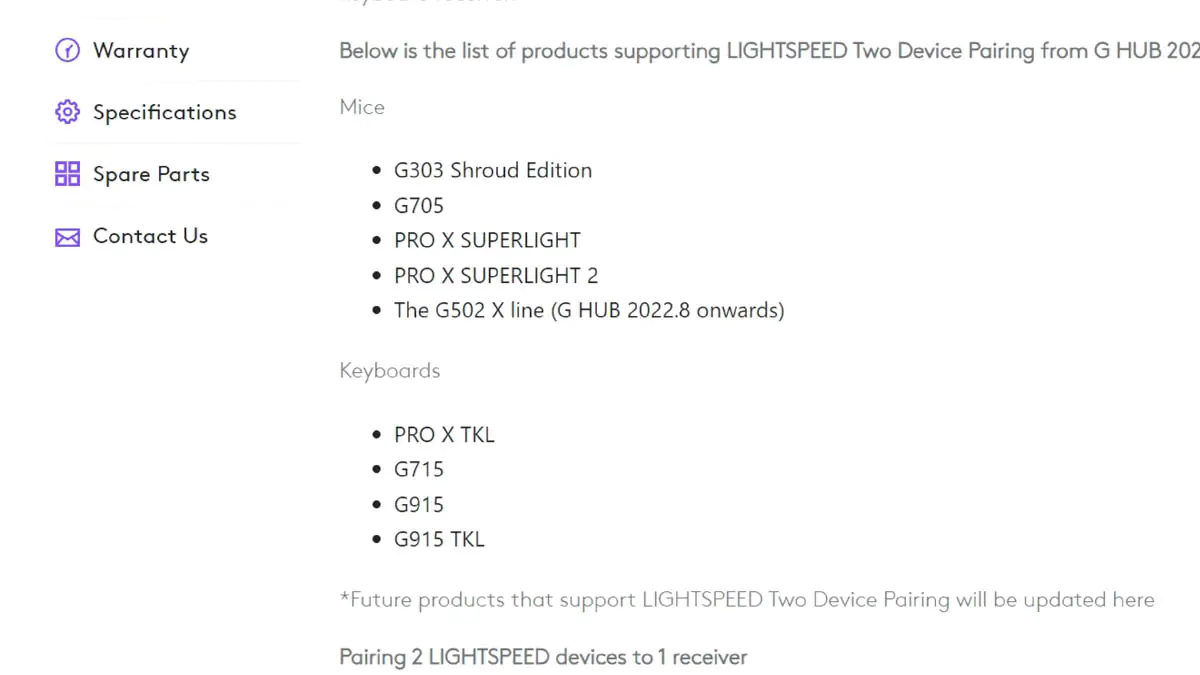
The adapters don’t support headsets, and they’re not compatible with the previous generation called Logitech Unifying, but for good reason. Unifying proved vulnerable to hacker attacks. Therefore, it’s better to transition to the new generation.

Software
The program is familiar to all owners of previous Logitech gaming equipment – G HUB. Connecting my sample was painless – the keyboard is recognized via USB, Lightspeed receiver, and even Bluetooth. You can customize the keyboard a lot with the G HUB.
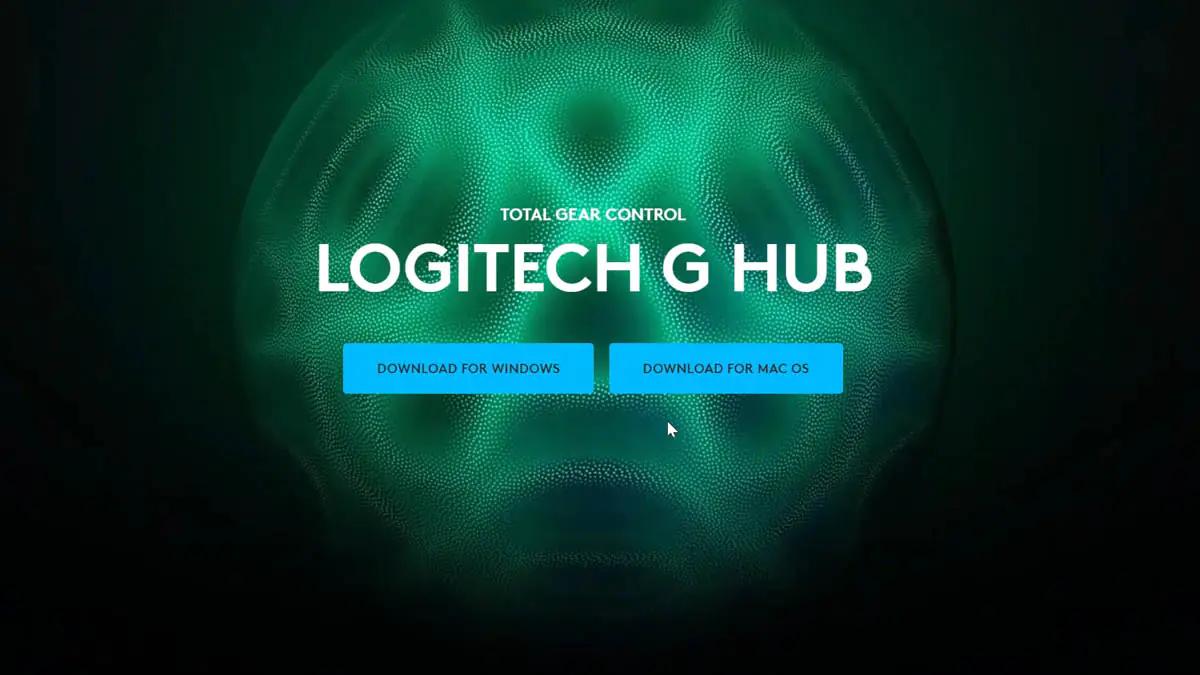
The software allows for fine-tuning of RGB effects, additional layouts, enabling/disabling buttons during gaming mode, switching the sleep mode, and saving settings either on the device’s memory or only on the PC/laptop.
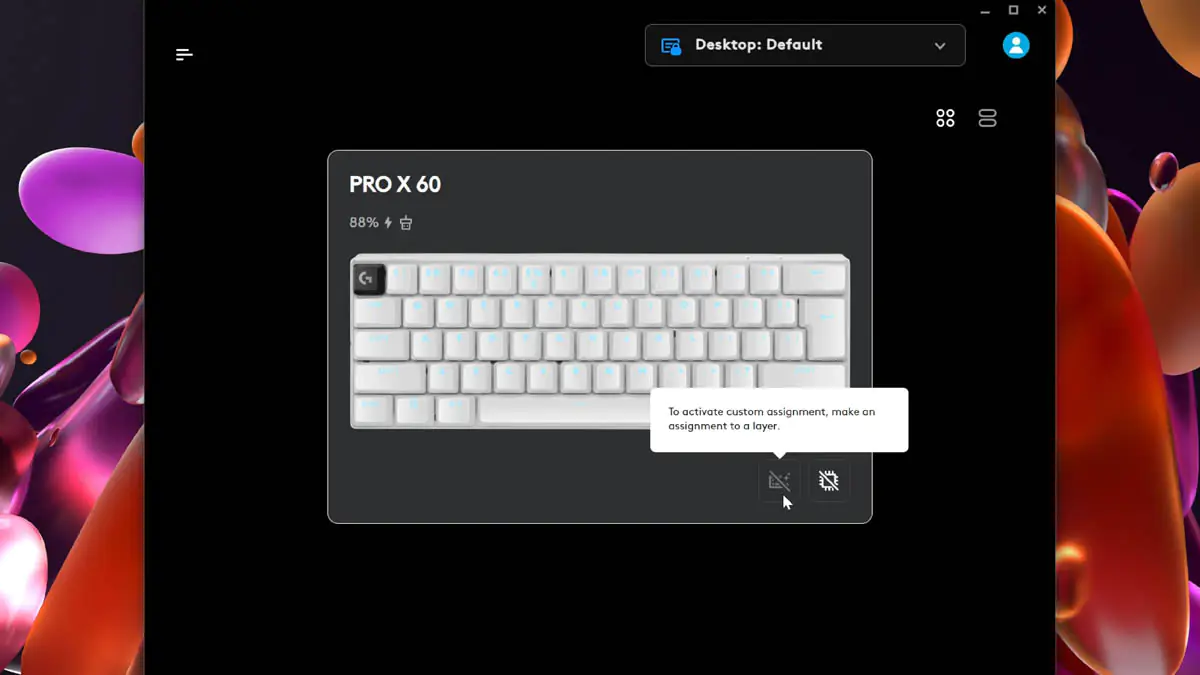
There are also proprietary “macros” called “Assignments,” which are referred to as Keycontrol in marketing materials and are highlighted in parentheses because they can include both key presses and macros, and can be toggled with modifiers—meaning you can have significantly more “assignments” than buttons in total.
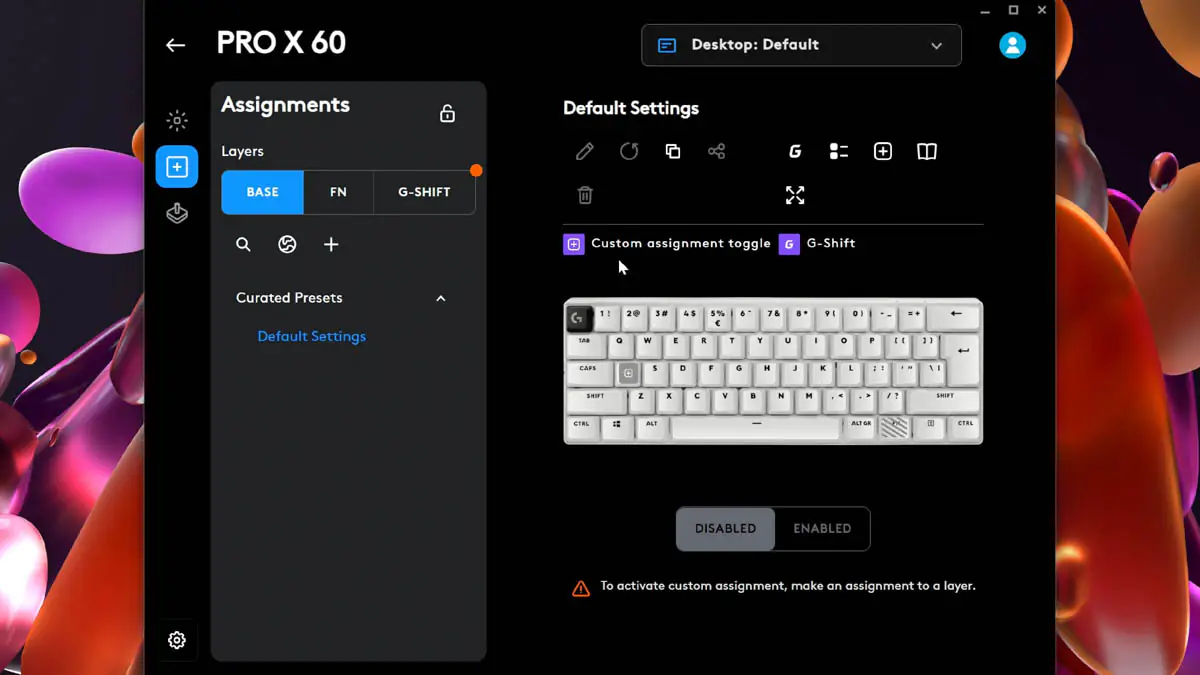
I’ll say a few more words separately about RGB. Firstly, the Logitech G Pro X 60 Lightspeed supports synchronization with the hardware lighting of Windows 11. I first heard about it during the review of this keyboard, just so you know.
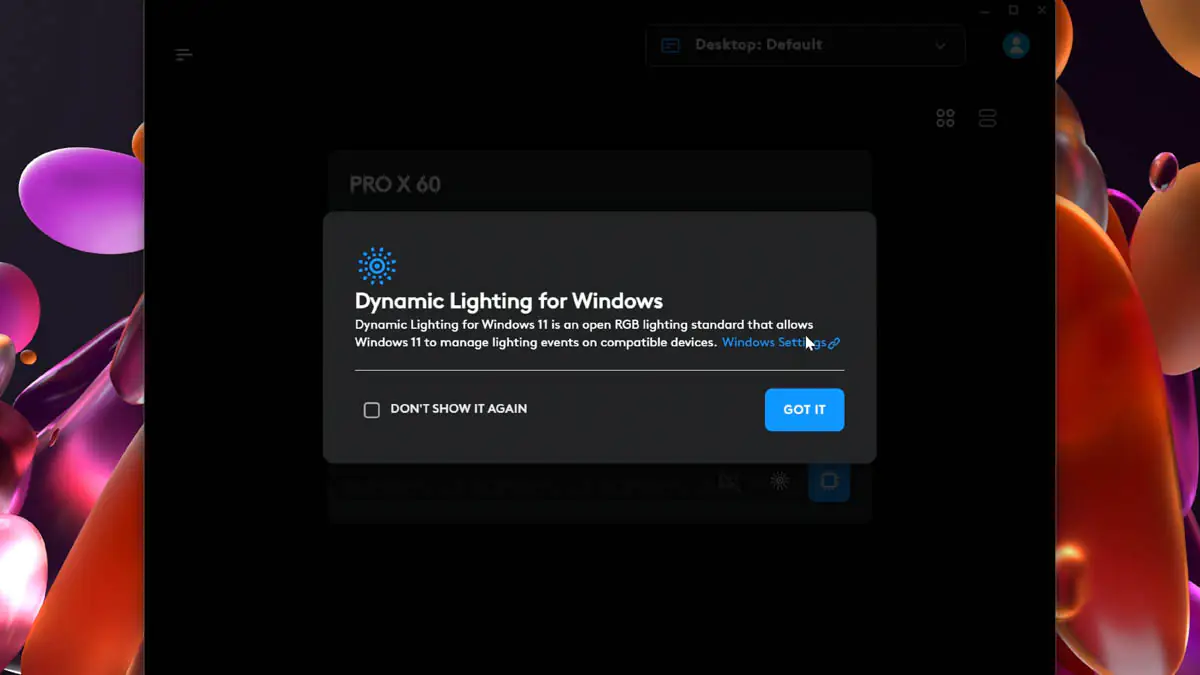
But I’ll separately note the quality of the RGB. Yes, the keycap structure isn’t perfect everywhere, but that’s normal—it’s a pre-production sample. The keycaps themselves are great. They’re PBT, not ABS, and excellently made. But what’s even more important is the lighting itself!

Uniform. Magical. And well-thought-out. When it dims by the timer, it doesn’t all fade at once, but gradually. It’s not very noticeable in videos, but in person, it looks breathtaking.

Experience in use
The first thing I want to start describing the user experience with is the switches. They’re proprietary, Logitech GX Optical Linear, and I don’t understand why they’re called Linear. Because I’m used to red switches pressing smoothly without resistance. With GX switches, there’s a kind of blockage at the top of the keypress, as if there’s a barrier that fingers need to overcome for the press to occur.

I like this somewhere in between regular Reds and something stiffly tactile. It blends the sensations significantly because the sound of typing, for example, is a mix between those YouTube ASMR videos where text is typed on $2000 keyboards and the sound of keycaps oscillating in their place.

These are very strange sensations, and their pleasantness will depend on how quickly you get used to the 60% format. Because transitioning from a low-profile scissor-switch model, I was at a crossroads for a long time. Now I’m almost accustomed to it, and typing text is as enjoyable as I can imagine typing on tactile switches of a 60% keyboard. Because yes, these switches are significantly more tactile than others.
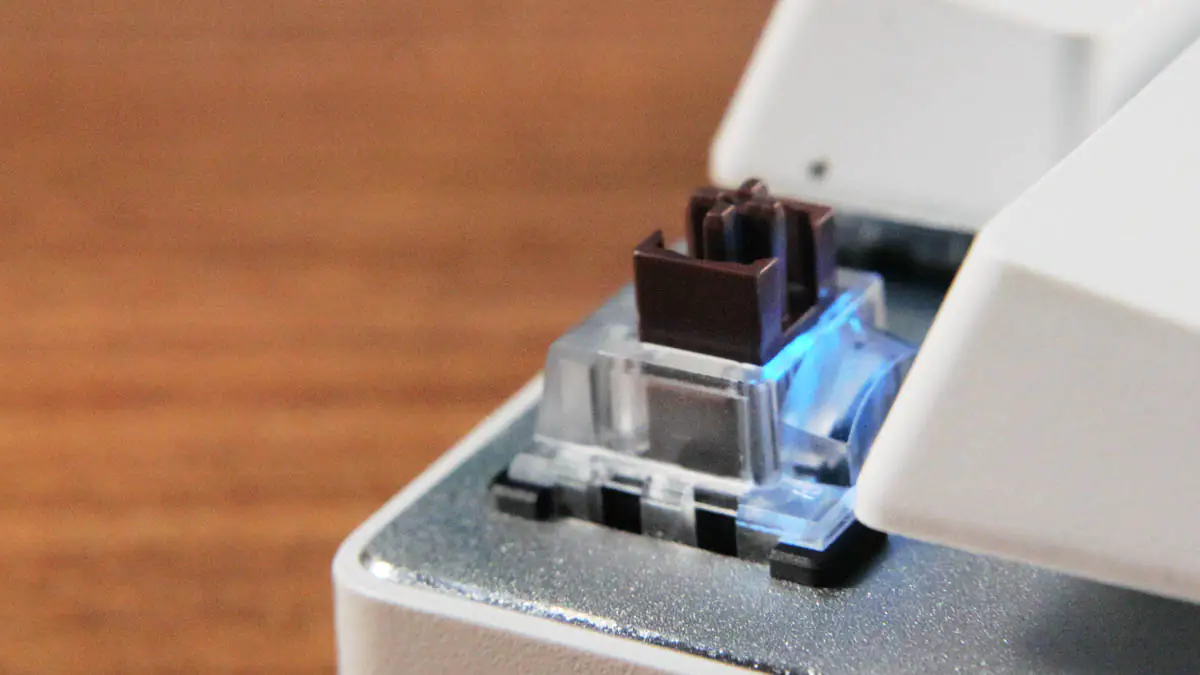
You’ll also need to get used to the absurd amount of additional functions. Essentially, they’re only on the three central buttons and modifiers—everything else, from letters to the F row, is peppered with them. On one hand, learning to efficiently use this entire set will be akin to training on other super-nonstandard keyboards. On the other hand, some functions are familiar.

I’ll note that the keyboard sits so securely and coolly on the desk surface that you can switch any switch with just a fingernail without even holding it. It sounds obvious, but don’t forget—it’s a 60% keyboard with a tiny mass. And yet, such stability.
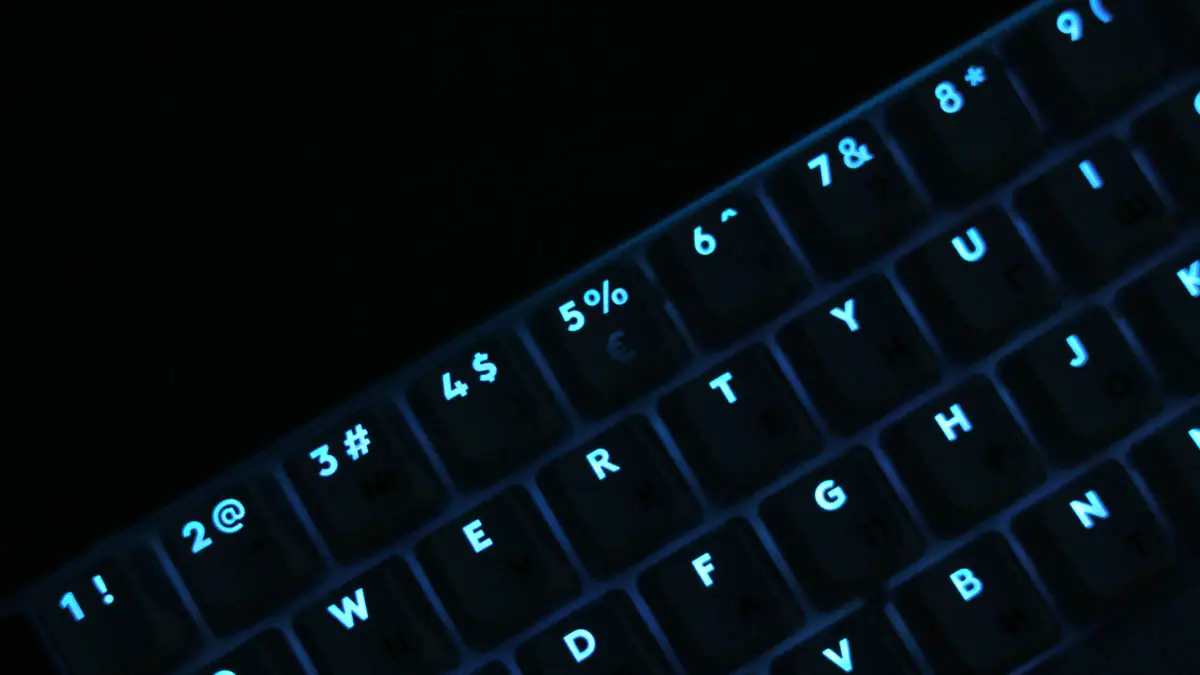
Regarding battery life, the manufacturer promises 65 hours of operation without backlighting. The good news is that the keyboard charges from any source, including high-powered ones, and also charges when connected to a PC or laptop.
Summary
This is a keyboard designed for a specific, niche audience—gamers, specialists, esports athletes, and shooter game players. But this wireless, 60%, expensive, premium, quality-made, reliable, well-thought-out, and versatile keyboard was precisely crafted for them. And I’m confident it will be useful for everyone else as well. That’s why I recommend the Logitech Pro X 60 Pro Lightspeed.
Read also:
- Nubia REDMAGIC 9 Pro Review: Stylish Gaming Smartphone
- LEOBOG K81 Review: Affordable Wireless Mechanics with Hotswap
- ASUS ROG Strix Scope II and Strix Scope II RX: Review and Comparison


