© ROOT-NATION.com - Use of content is permitted with a backlink.
This comparison of the Logitech MX Ergo S and Logitech Ergo M575S trackballs will be divided into three sections. The first section will briefly explore why trackballs are useful, highlighting their advantages and explaining why they are indispensable for some users. The second part will compare the Logitech MX Ergo S and Logitech Ergo M575S, focusing on their key similarities and, more importantly, their critical differences. This should help readers decide which model is best suited to their needs. Finally, the third section will share personal usage experiences, including potential drawbacks and subjective impressions.

I have used both the Logitech MX Ergo S and Logitech Ergo M575S for general office tasks and video editing. However, if you’re considering these devices for gaming, think again—trackballs are not designed with gamers in mind.
Comparison of Logitech MX Ergo S / Ergo M575S
- Length: 132.5 mm / 134 mm
- Width: 51.4 mm / 48 mm
- Height: 99.8 mm / 100 mm
- Weight: 259 g / 145 g
- DPI of the sensor: from 512 to 2048 / from 400 to 2000
- Number of buttons: 8 / 5
- Number of customizable buttons: 3
- Battery: rechargeable with USB-C / AA charging included
- Battery life: up to 120 days / up to 18 months
- Connection: Logi Bolt USB receiver / Bluetooth LE
- Warranty: 24 months
Video comparison of Logitech MX Ergo S and Ergo M575S

Why do you need trackballs?
So, why use a trackball at all? What exactly is a trackball? A trackball is a device featuring a ball that you rotate with your fingers. Think of it as similar to the mechanism in old computer mice, where a ball inside the mouse moved as you physically moved the device. The difference here is that only your finger moves, not the entire device. Why do people choose trackballs? There are two primary reasons, and both are equally significant: ergonomics and practicality.

Why are trackballs considered ergonomic? Primarily because they eliminate the need for a mouse pad or any significant surface area. Traditional mice, including Logitech models, often have smooth vinyl feet designed to glide effortlessly across a desk or pad. In contrast, trackballs—like both the Logitech MX Ergo S and M575S—feature rubberized bases. These are specifically designed to reduce sliding, ensuring the device stays firmly in place. This means you don’t need a surface larger than the trackball itself. You can even use a trackball at an angle, making it a practical choice for tight or unconventional workspaces.

This brings us to the second advantage of trackballs: their benefits for hand health. However, this is more relevant to the Logitech MX Ergo S than the Logitech Ergo M575S.
Trackballs can be particularly advantageous for reducing strain on the hand and wrist. The MX Ergo S, for instance, allows you to tilt it at a 20-degree angle. This ergonomic feature significantly reduces the risk of developing, or can even alleviate, carpal tunnel syndrome—a condition caused by prolonged pressure on the nerve inside the wrist due to poor hand positioning.
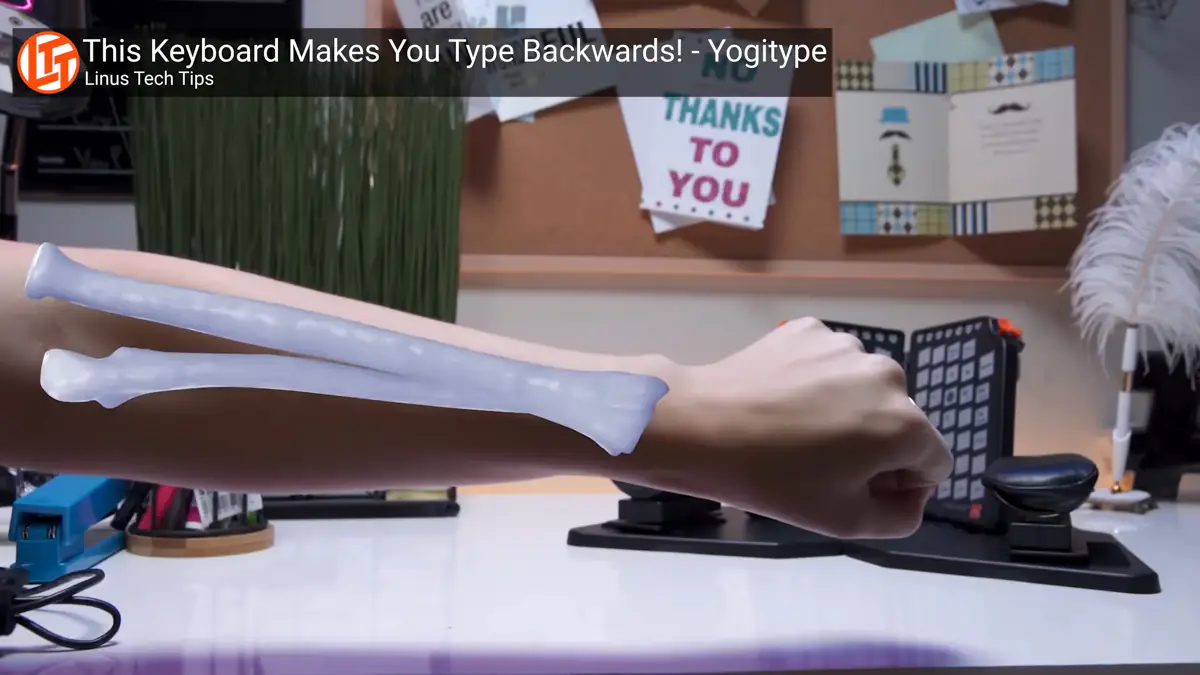
This issue arises because the hand position required for a traditional mouse—or even a standard keyboard—is unnatural. A natural hand position is with the palms facing each other, not flat against a surface. That’s why vertical mice and keyboards exist—to better align with this neutral position. Carpal tunnel syndrome is not the only condition that can result from prolonged use of a traditional mouse, but the discomfort of a compressed nerve is hard to ignore. Even a modest adjustment, like the 20-degree tilt offered by the Logitech MX Ergo S, can make a noticeable difference in reducing strain and promoting hand health.
Price
Now, let’s talk about the trackballs themselves. The Logitech MX Ergo S is priced at $144 (€135), while the Logitech Ergo M575S comes in at $55 (€51). These aren’t the only trackballs offered by Logitech—the lineup includes older models like the M575—but these two are the most recent releases. Among them, the MX Ergo S stands out as the flagship model in its category, offering more advanced features and build quality.
What is similar
Right off the bat, it’s worth noting that these models have quite a few similarities. Both come in packaging made from recycled cardboard, and their contents are nearly identical—each includes a Logi Bolt adapter and an instruction manual, but neither includes a charging cable.
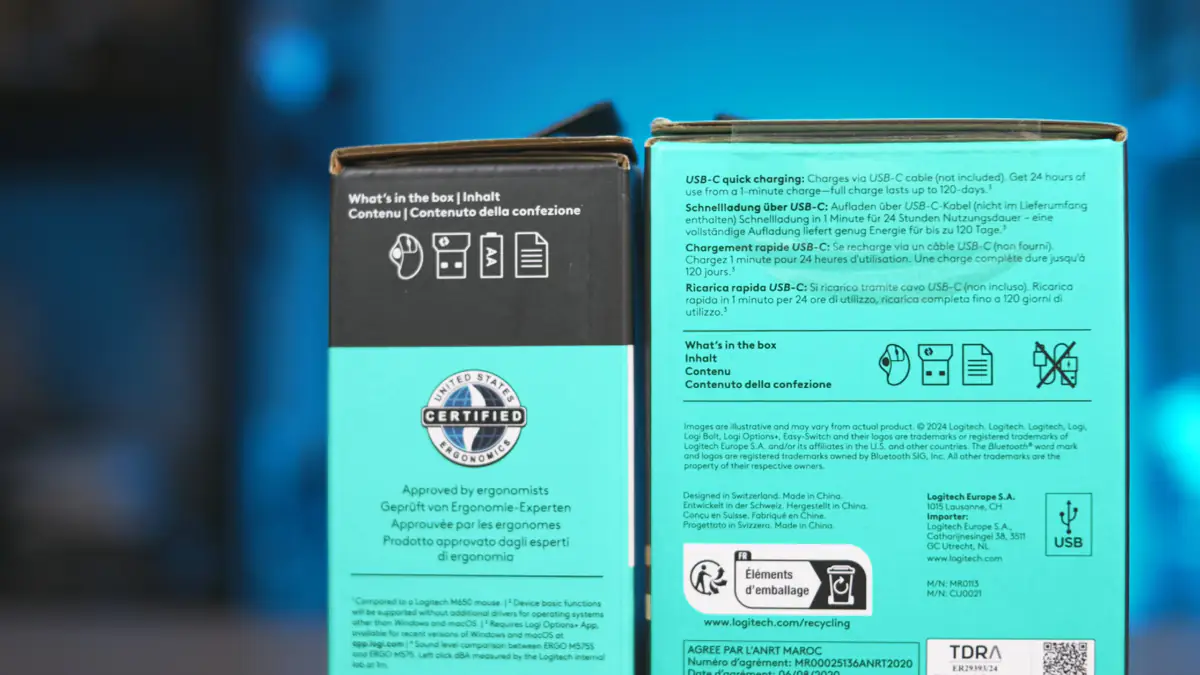
Both models feature similar ergonomics. They are asymmetrical, designed specifically for right-handed users, and both have additional side buttons located near the top edge. On the underside, you’ll find switches to toggle between different modes of operation.

There’s no sensor, of course, but both models support DPI settings ranging from 500 to 2000, give or take. Additionally, they offer Bluetooth connectivity as an alternative to the Logi Bolt connection.
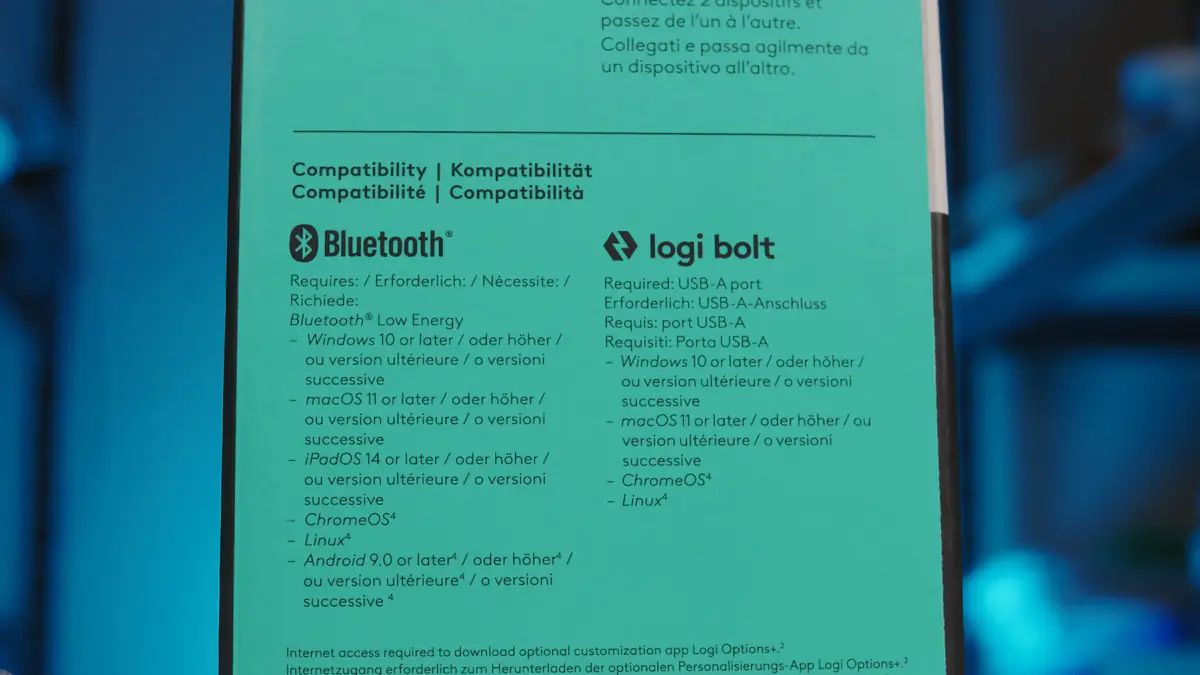
Both trackballs—I’m tempted to say “mice” out of habit—support Logitech’s proprietary software, Logi Options+. This software allows you to customize a wide range of functions, including the additional buttons on the trackballs.
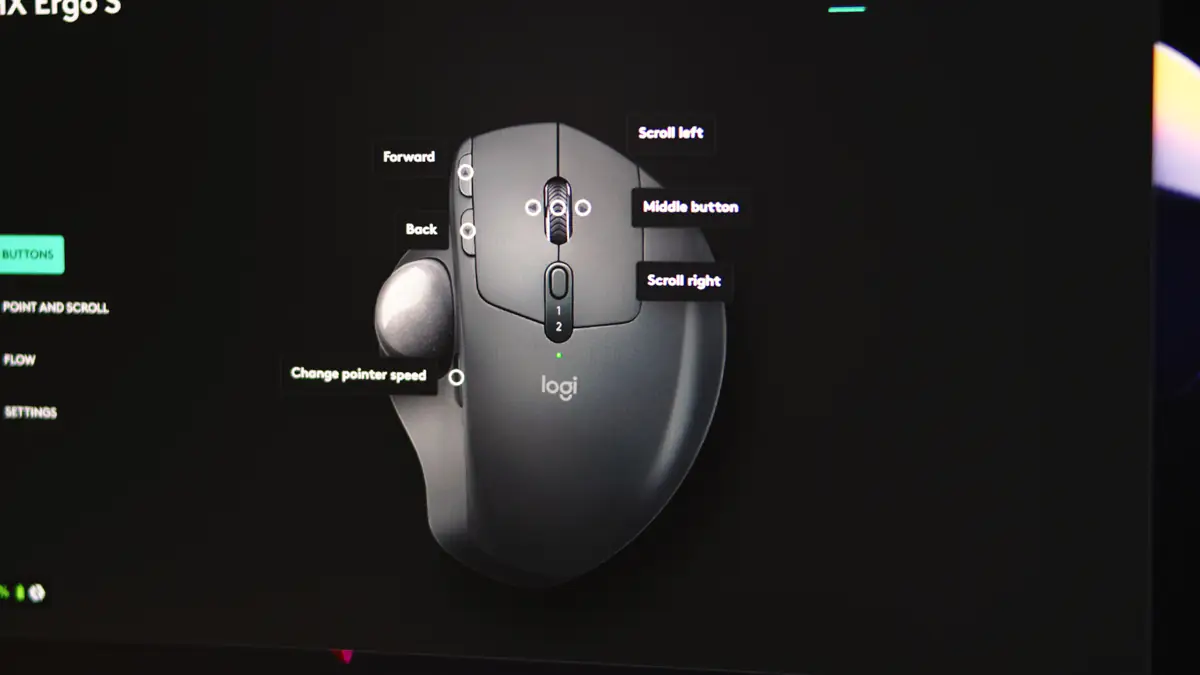
However, I always highlight the support for Logitech Flow separately. This feature allows you to use a single mouse and keyboard combination across multiple PCs or laptops, even extending to Apple devices.
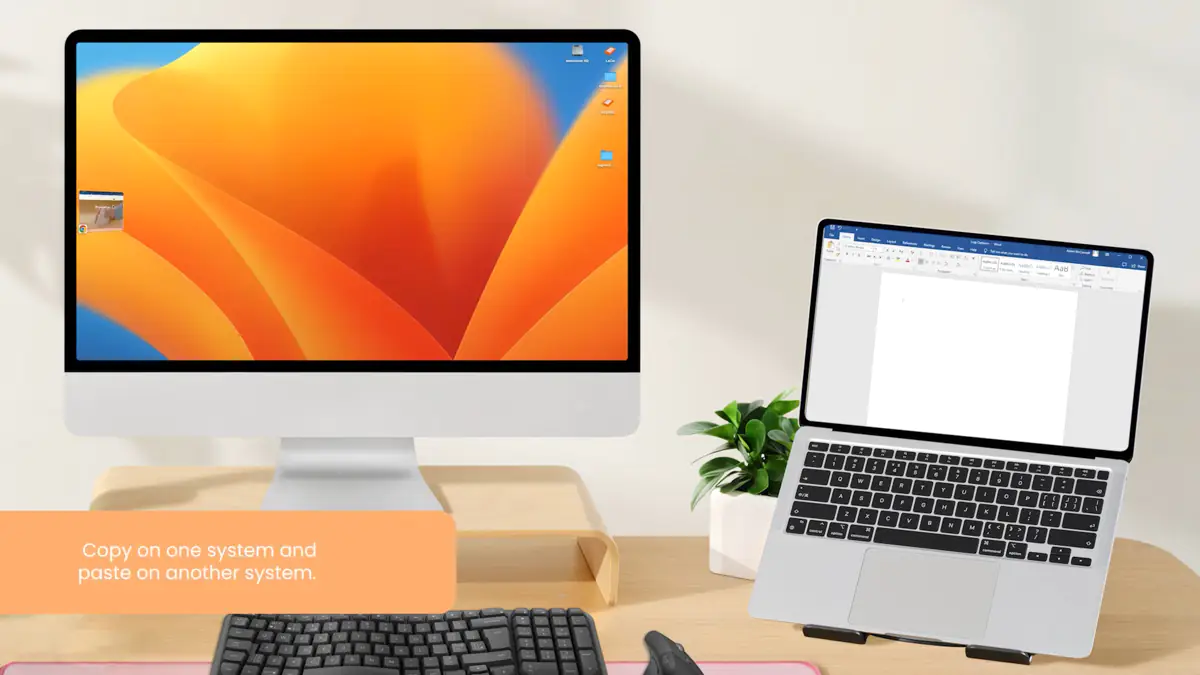
One thing worth mentioning—be sure to uncheck the “indicator switches” option. Or, if you prefer, leave it checked, but just know that these pop-up notifications can be customized in Logi Options+.
What’s different
A key advantage of the Logitech Ergo M575S is that it runs on an AA battery, which is included in the box. This makes it quicker to replace the battery than waiting for a recharge via Type-C. Plus, the battery can last up to 18 months.

Additionally, the Logitech Ergo M575S has a compartment to store the Logi Bolt adapter, which the MX Ergo S lacks. This makes the M575S more convenient for taking on the go, such as to a café. Also, a quick reminder: Logi Bolt is not compatible with Logitech Unifying, but it remains universal—one adapter works with any compatible device, and Logitech has a wide range of such accessories.

Next, let’s talk about the advantages of the flagship model. The Logitech MX Ergo S has a rubberized body, unlike the plastic construction of the M575S. Additionally, the MX Ergo S features an extra button near the ball, which by default controls cursor speed. It also includes a mode switch to toggle between Bluetooth and Logi Bolt, can be charged via Type-C, and can continue to function while charging.

Since we don’t move the trackball during use, charging isn’t a major issue. Also, the scroll wheel on the MX Ergo S can be tilted with a left-right click, adding extra functionality.
Operating experience
I’ll start with the most important factor: accuracy. Personally, the main issue I face when using a trackball is the ease of movement and the friction during use. To move the trackball, you need to apply at least a slight pressure with your finger, which causes a barely noticeable amount of friction.

If you don’t apply enough pressure with your finger, the natural tremor in your hand affects your ability to move the cursor precisely. So, you’re left with a choice: either press down on the trackball hard enough that it doesn’t move smoothly, or lightly touch it, causing the cursor to jitter, or you might end up just sliding your fingertip across the surface. This becomes even more noticeable in dynamic visuals, as shown in the video above, where the movement is being demonstrated.
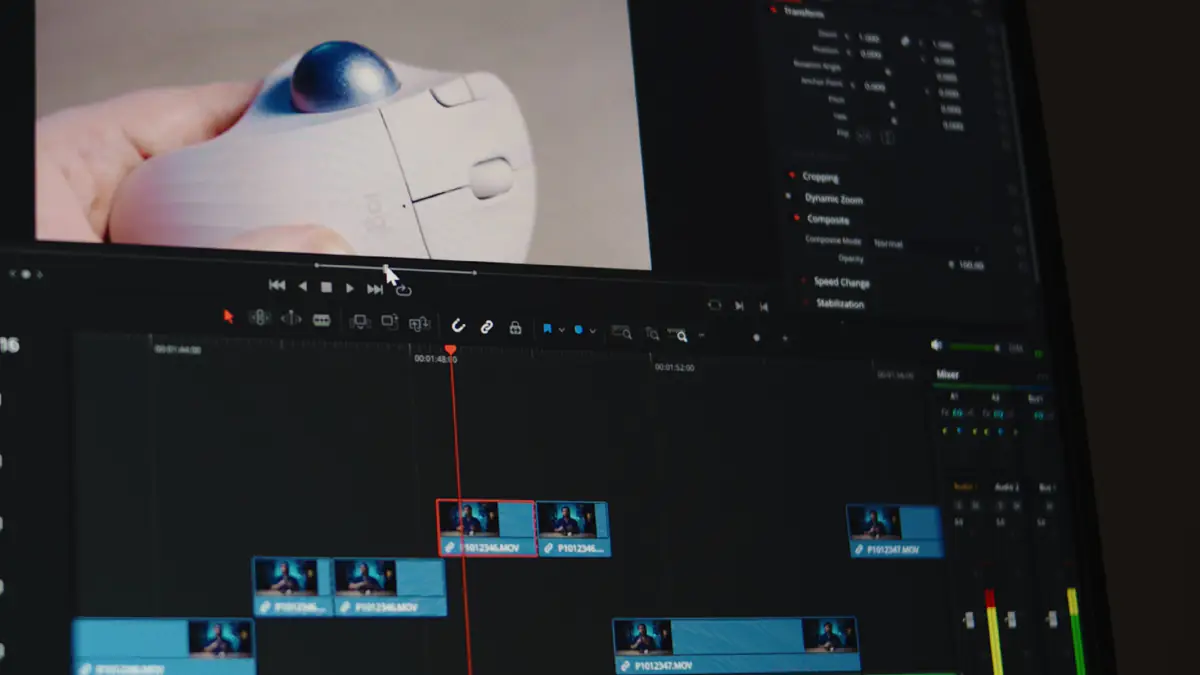
How to deal with this? Enable mouse acceleration, as it can help reduce unintended movements. Simply get used to the trackball—give your fingers time to adapt. Try to control your muscles separately by relaxing some and tensing others. And, most likely, you’ll need to accept that you’ll have to choose between certain tasks and preventing carpal tunnel syndrome.
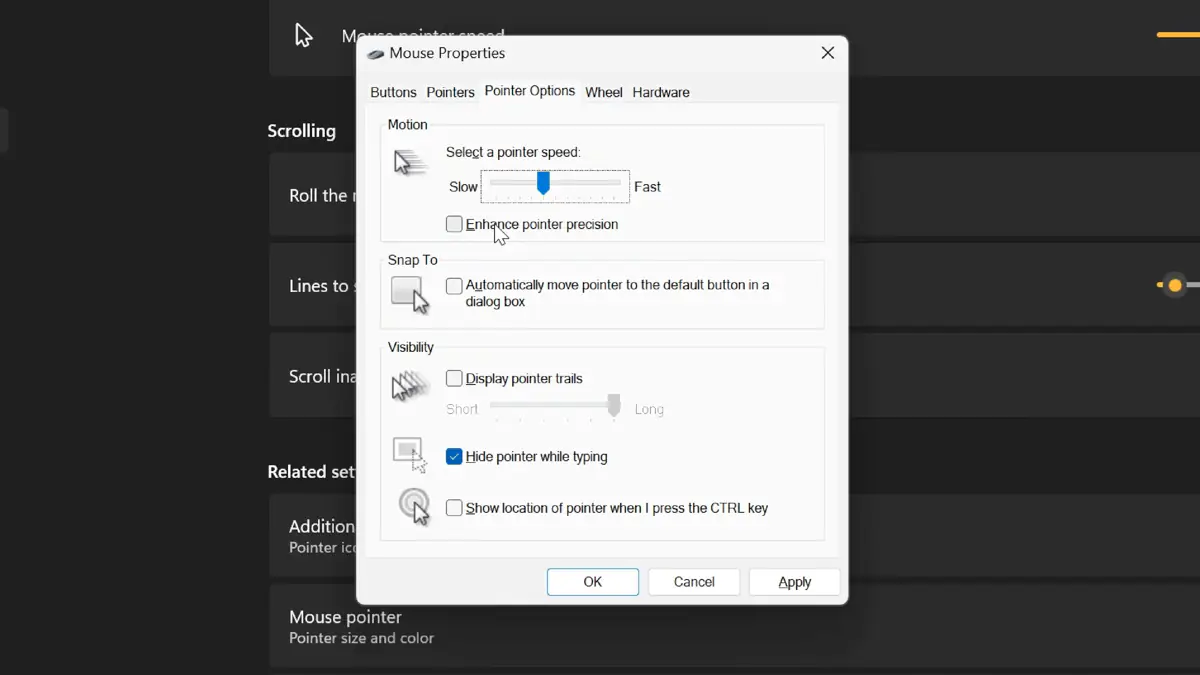
Alternatively, you could try the Logitech MX Vertical. It’s a fully functional mouse, just with a vertical design, which also helps alleviate carpal tunnel syndrome. However, it obviously doesn’t offer the same benefits as trackballs.
Conclusions
Trackballs are such an interesting option that they can completely change your approach to your workspace. You don’t need a desk, you don’t need a mousepad—you can use a trackball in bed, in the kitchen, or even at a café. However, it’s worth noting that the Logitech MX Ergo S and Logitech Ergo M575S are not exactly universal.
Yes, for gaming, it’s probably better to stick with a gamepad, which Logitech also offers. But for work, especially if you have health issues, a trackball is a very worthwhile investment.

