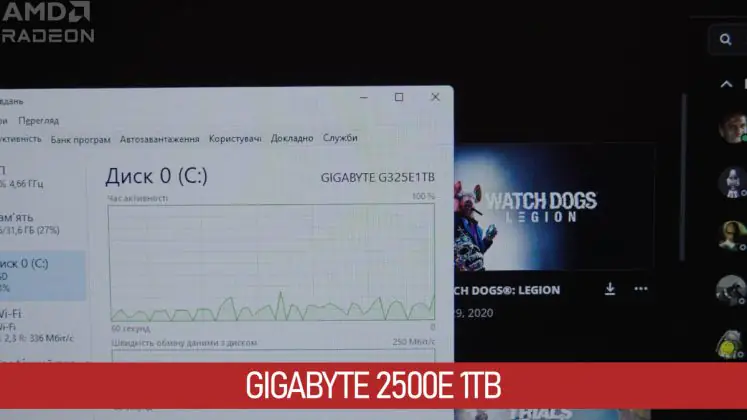© ROOT-NATION.com - Use of content is permitted with a backlink.
A difficult question: can you use a relatively weak processor and a relatively powerful graphics card in the same computer? For example, an AMD Ryzen 5 7500F and a Gigabyte Radeon RX 7900 GRE Gaming OC 16G? Certainly, they won’t explode or create a singularity. However, this setup has its drawbacks, which I will discuss further. I’ll illustrate this with a custom build from Telemart featuring AMD and Gigabyte components.

Video about Gigabyte Radeon RX 7900 GRE Gaming OC 16G

Why is GRE interesting?
The focus of this build is primarily on the graphics card, so I’ll go into as much detail as possible about it. The GRE is one of the most unusual Radeon models, probably since the Radeon VII. The thing is, the Radeon RX 7900 GRE is the third most powerful model in the series, but it was released in relatively limited quantities in China, where it competed with the RTX 4070 at a price point of $550.

Like almost all Radeon/RTX pairs, it had better raster performance but weaker ray tracing performance. So, it was a great, well-balanced option—but only available in China.
Read also: Cougar Duoface Pro RGB Computer Case Review
What happened? The RTX Super series was released. To compete with the international launch of these new models, the Radeon RX 7900 GRE was also made more widely available. Since its performance sits between the RX 7800 XT and RX 7900 XT, its price was slightly lowered, making it a solid option compared to both the RTX 4070 and RTX 4070 Super.

In fact, raster and ray-tracing performance aren’t the only well-balanced advantages of this card. With your permission, I’ll go ahead and list everything at once—the advantages of Radeon in general and the specific benefits of this Gigabyte version, the Gigabyte Radeon RX 7900 GRE Gaming OC 16G.
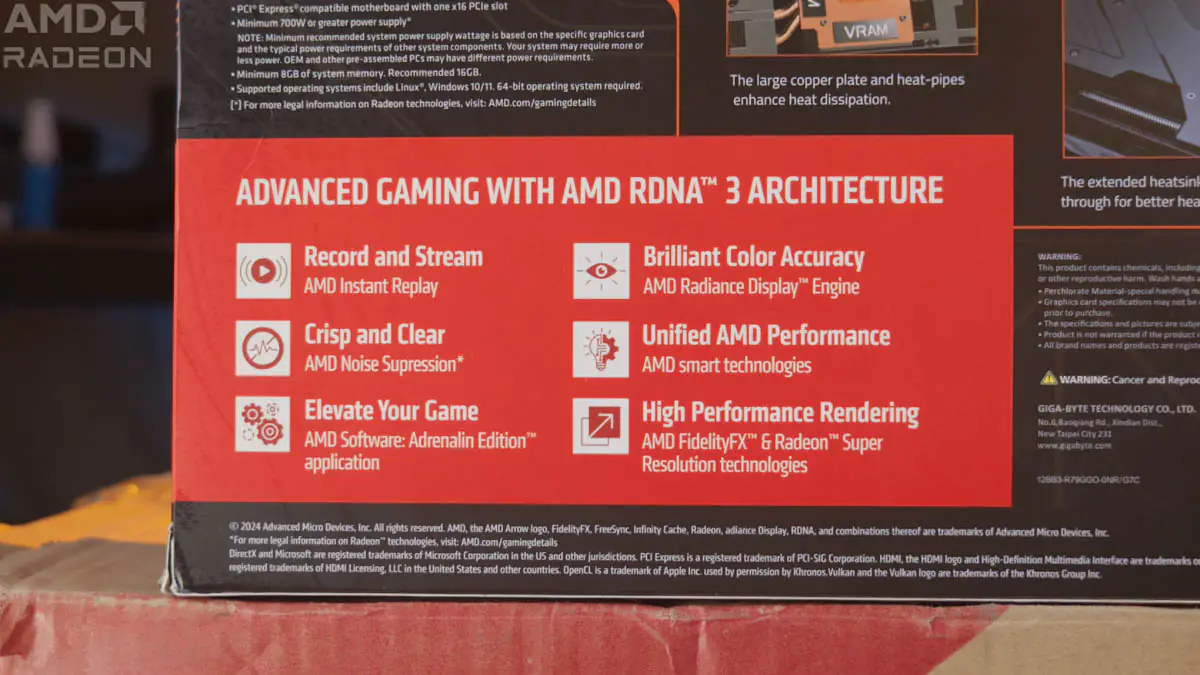
Advantages of Gigabyte Radeon RX 7900 GRE Gaming OC 16G
Let’s start with the obvious: most of the latest Radeon cards support the AV1 codec for encoding and decoding, making it a great option for streamers and video editors. Next, Radeon Boost can automatically adjust the game’s resolution if you’re not getting enough FPS, with minimal impact on image quality.
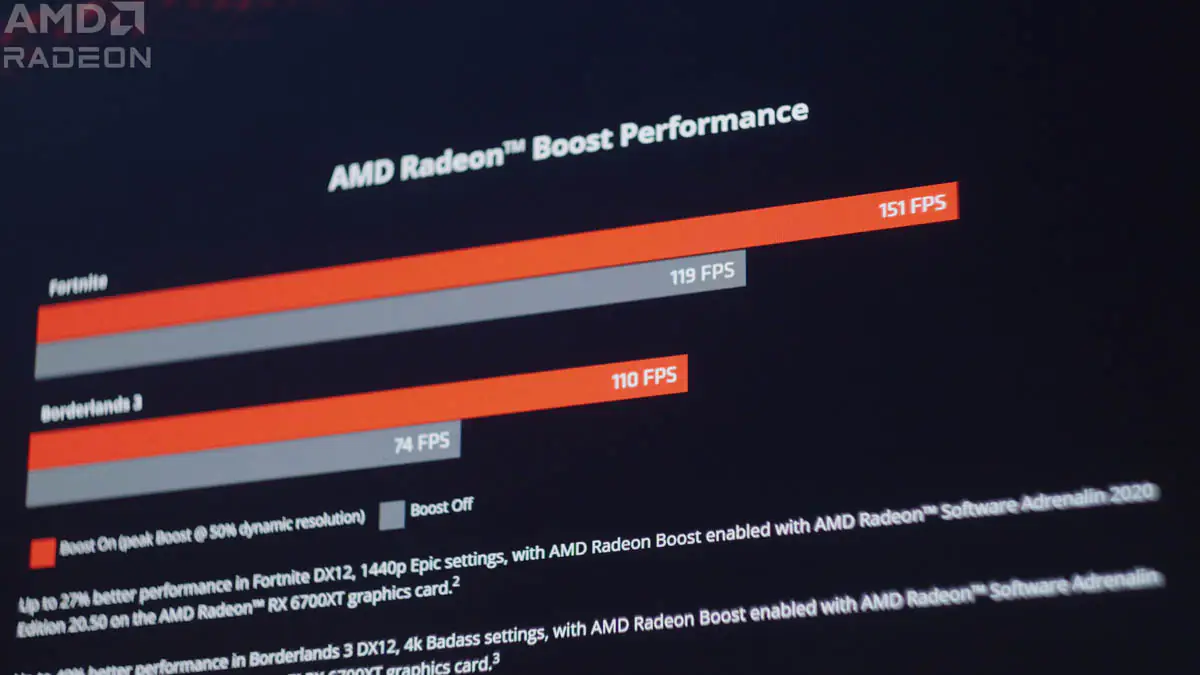
RDNA 3 introduced AI acceleration, along with the AMD Radiance Display Engine, which delivers highly accurate color output—up to 12-bit HDR. And, of course, I can’t forget my favorite screen recording software, Radeon ReLive.
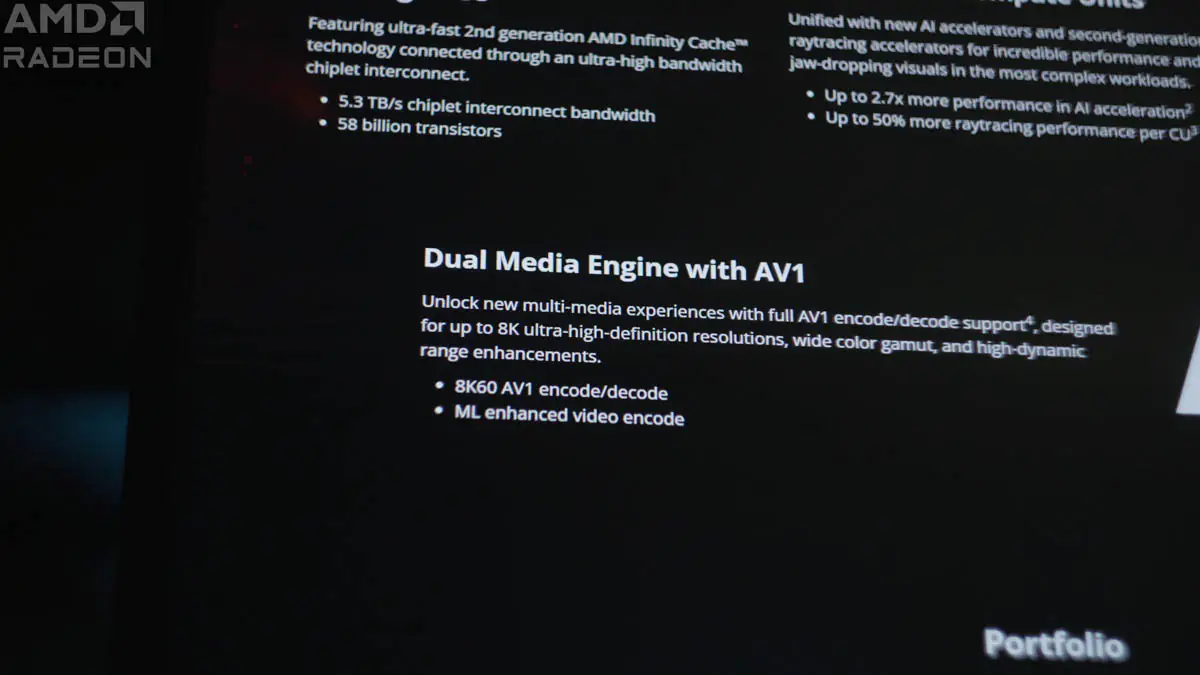
Radeon ReLive doesn’t require logging into a profile or manual activation, unlike ShadowPlay, and it can even record the desktop on laptops—something ShadowPlay still can’t do. Plus, the screen refresh rate isn’t capped at 60 Hz when the program is active, unlike with OBS. In fact, ReLive became so good that NVIDIA had to develop an entirely new program for their GPUs. However, that program is still in Beta, while ReLive has been stable for quite some time.
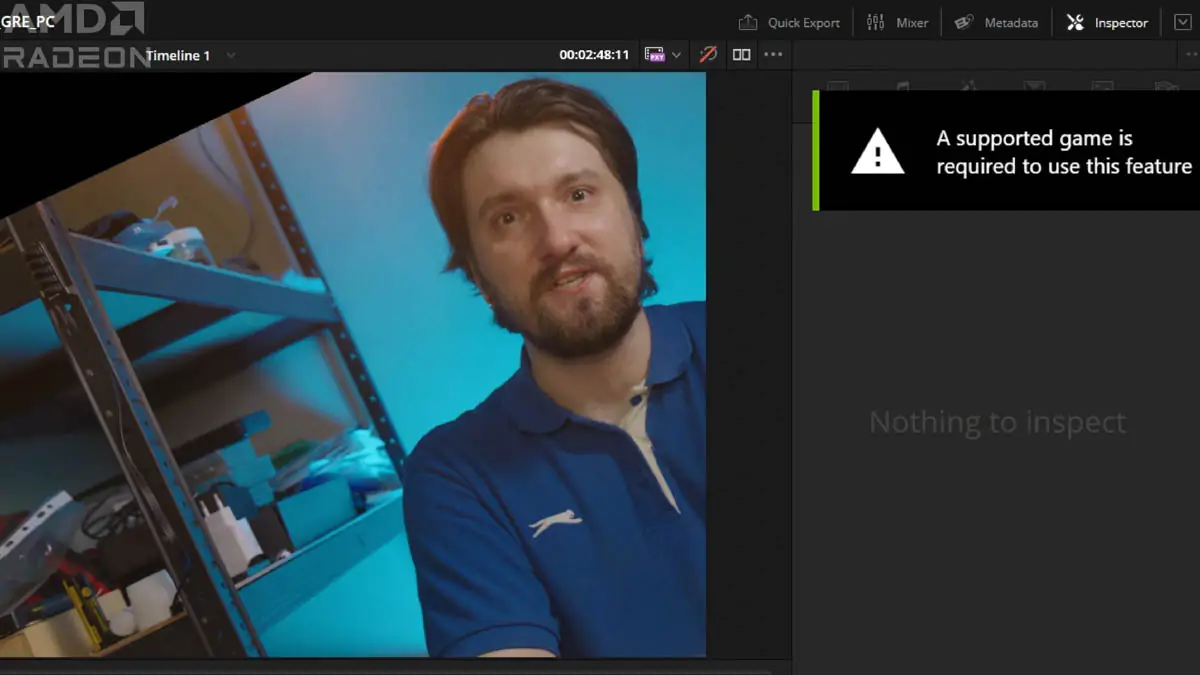
Well, it’s 99% stable, but still more stable than ShadowPlay.
Specifically, the Gigabyte Radeon RX 7900 GRE Gaming OC 16G features dual BIOS options for either high-performance or quiet operation. It also has a metal backplate that helps cool both the memory and the GPU chip, RGB lighting controlled by Gigabyte’s Control Center software, and supports silent operation under low load.
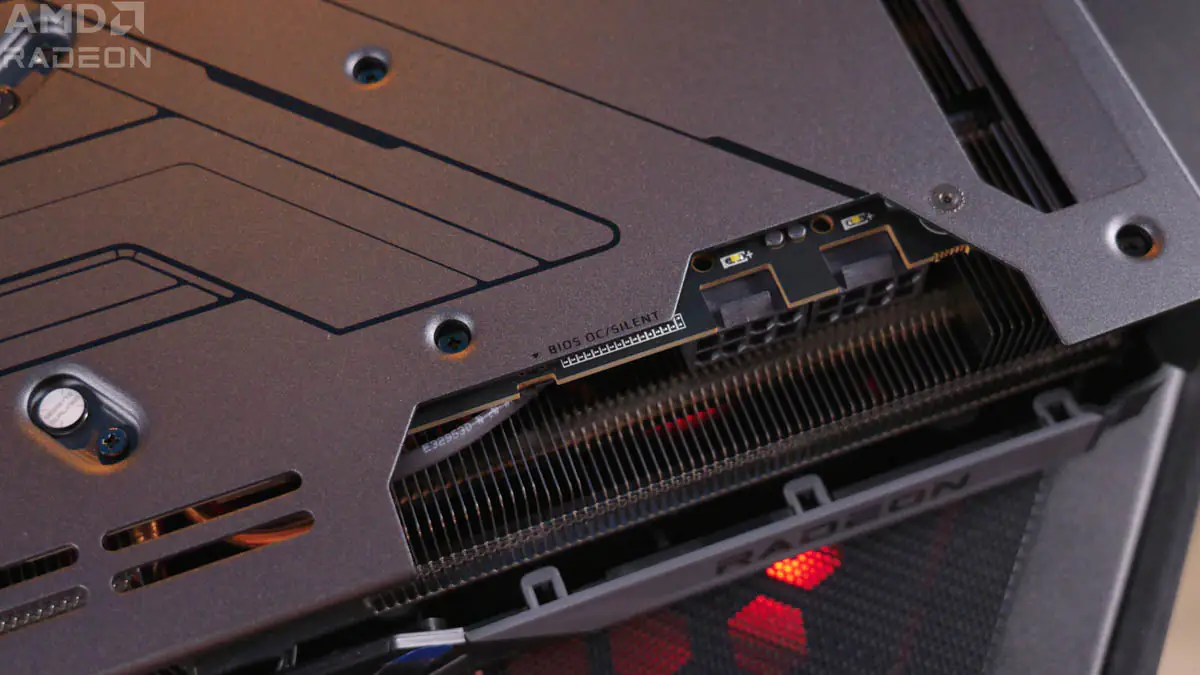
Plus, this card comes slightly overclocked—about 150 MHz higher on the core compared to the reference model. Oh, and no 12V High Power connectors are needed—just two 6+2-pin connectors, and you’re good to go.
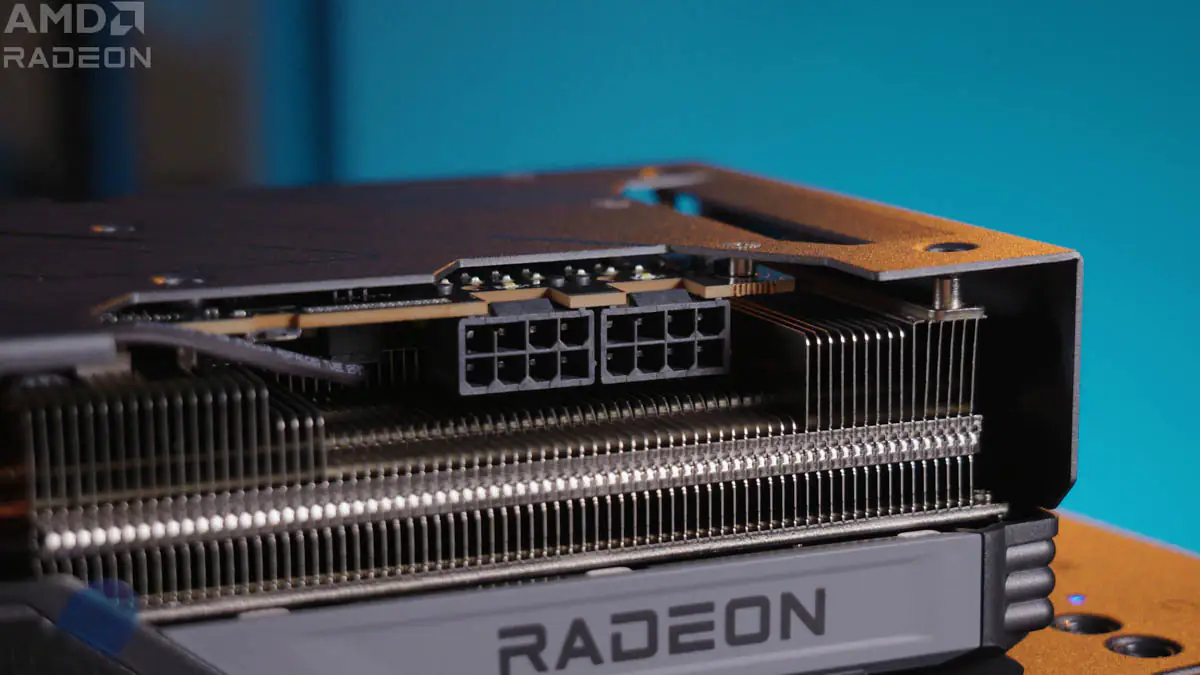
A few words about the collection
By the way, the build also includes several components from Gigabyte: the motherboard (Gigabyte B650 GAMING X AX V2), the power supply unit (Gigabyte P850GM 850W), and even the SSD (a 1TB Gigabyte 2500E).
I had just two main questions—whether the system works correctly and how the cable management is. Since I conducted the tests without any issues and the cable management is in good shape, you can draw your own conclusions. Overall, Telemart offers two lines of pre-built PCs featuring Gigabyte components: HEXO and Evolve.
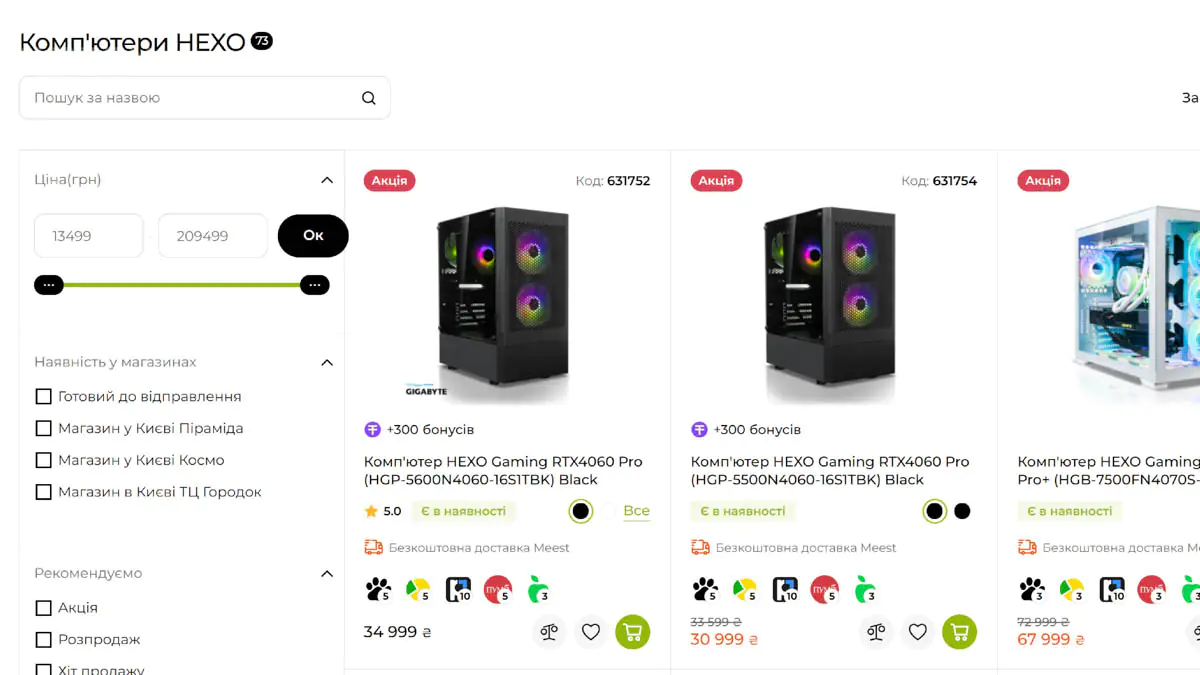
AMD Ryzen 5 7500F processor
I forgot to mention that the build includes a liquid cooler—the Arctic Liquid Freezer III 240 RGB. And now, moving on to the processor—the AMD Ryzen 5 7500F. This is the most affordable CPU for the AMD AM5 socket. In terms of performance, it’s similar to the AMD Ryzen 5 7600, with the only difference being that it has a deactivated integrated graphics core.

Some people refer to the AMD Ryzen 5 7500F as a “people’s processor,” but I don’t agree with that. It’s an ideal processor for modern budget gaming pre-built PCs or prebuilts. Why? Because the advantages of the 7600, such as the ability to work without a discrete graphics card, are not needed in a prebuilt system. If it’s an office build, it’s likely to use an Intel Core i5. If it’s a gaming PC, it will come with some form of discrete graphics, at the very least.
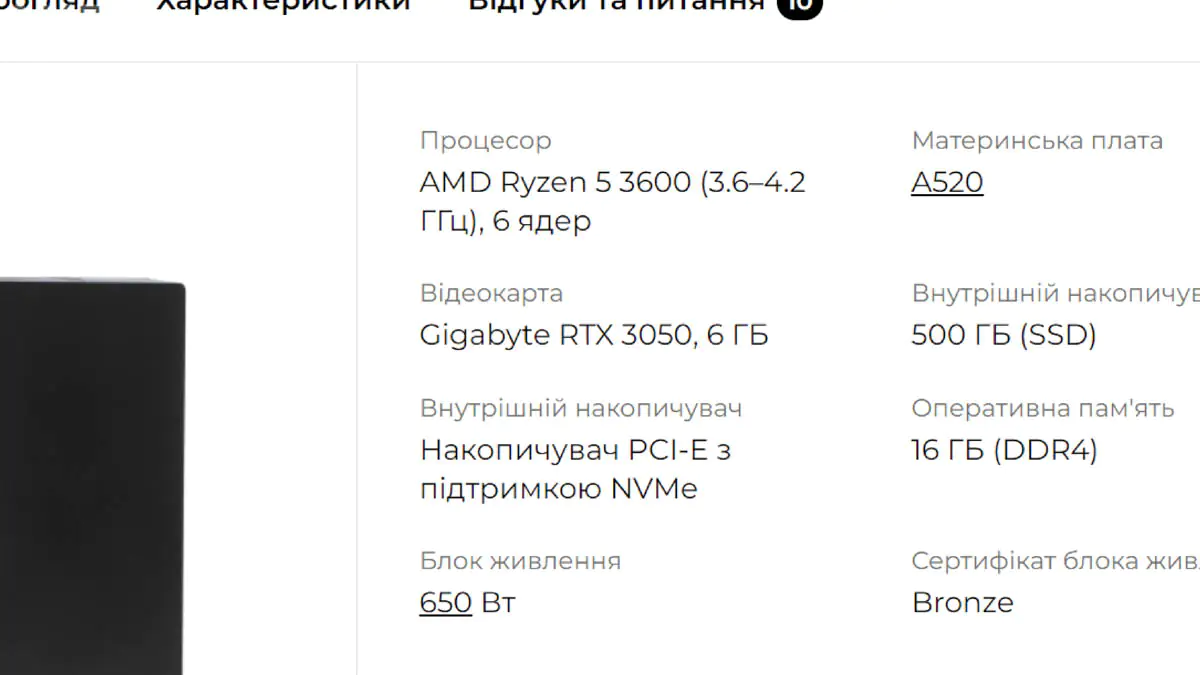
Another advantage of the integrated graphics is the ability to check the graphics card for errors if it’s malfunctioning or not working at all. However, if you have a prebuilt system, such as one from Telemart and Gigabyte, you won’t need to handle diagnostics yourself—professionals will take care of that for you.

In DIY builds—like my test setup—the situation is quite different. An integrated graphics solution is essential because you won’t have any help other than yourself and YouTube. For this reason, when I transitioned to AM5, I chose the Ryzen 5 7600 and recommend it to anyone who won’t be opting for prebuilt systems.

So what will happen to the system?
But the question remains unanswered. If you’re on an AM5 platform, the AMD Ryzen 5 7500F is the weakest and cheapest processor you can find. Is it worth buying or even considering a computer with a very powerful graphics card and a minimally powerful processor?
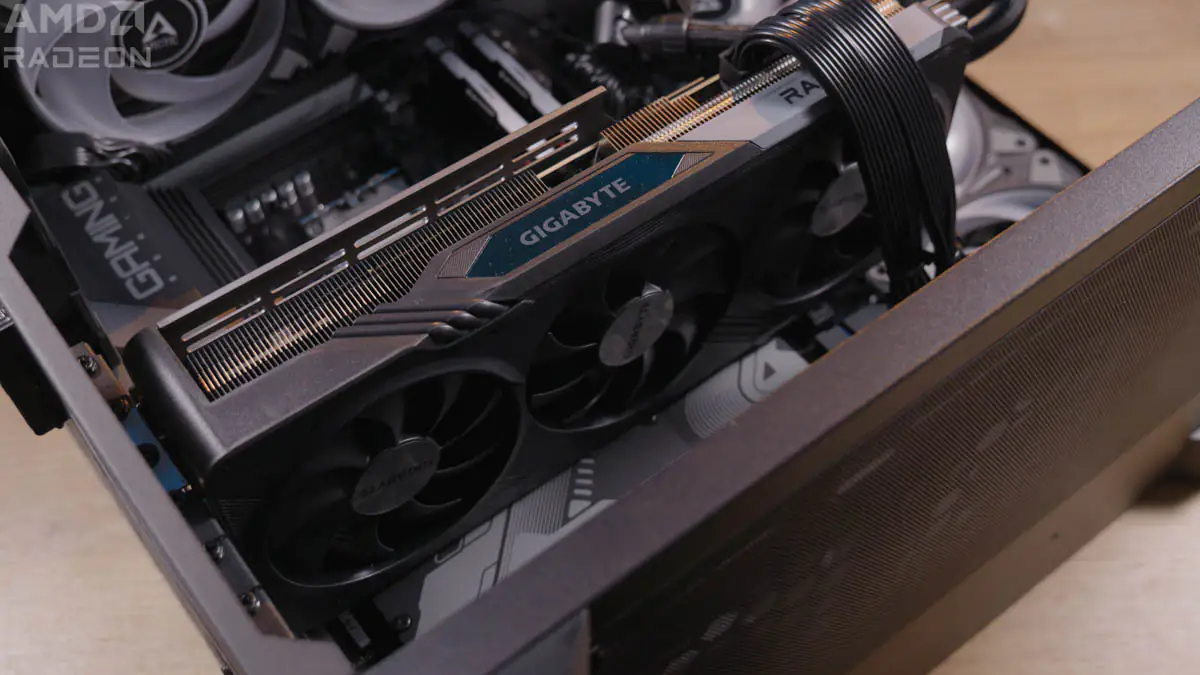
On one hand, it may not be advantageous for most people. There’s a term for this: bottleneck. This occurs when one component in a computer, or any system with multiple components, is slower than the others and drags down the entire system. In other words, the system can’t be faster than its slowest component.
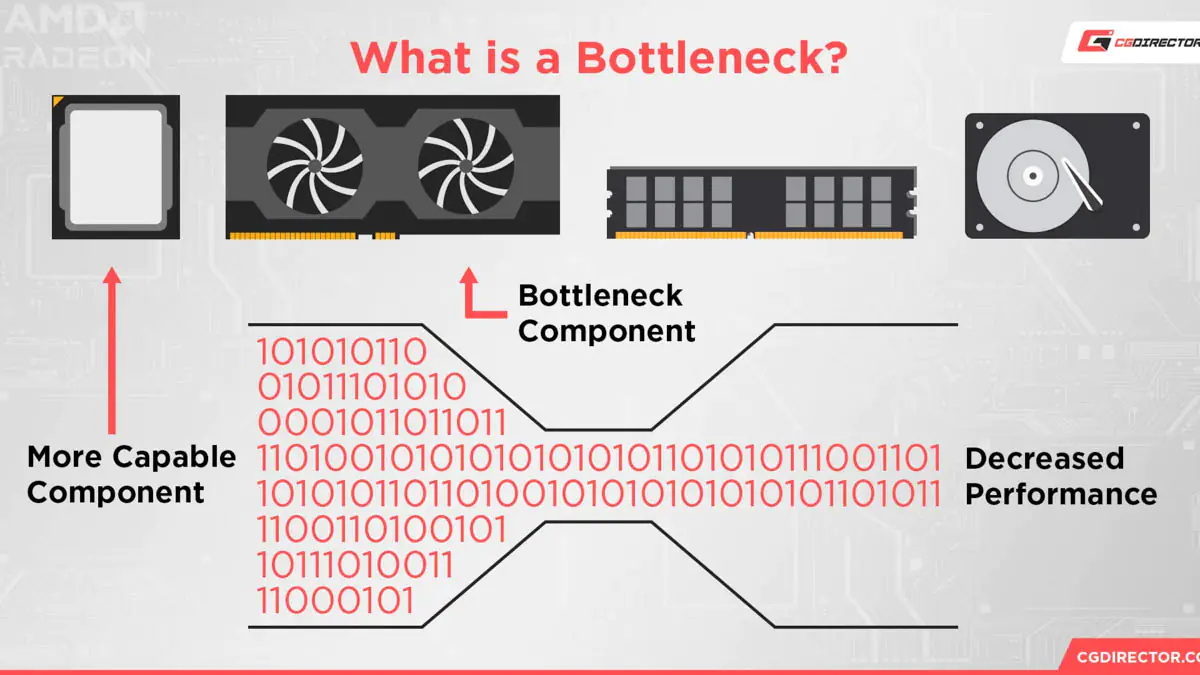
But don’t be alarmed. There will always be some form of bottleneck because, if there weren’t, PC performance would be limitless. There will always be a component that limits overall performance, and this also depends on the tasks you’re running.
Read also: be quiet! Dark Rock 5 Cooler Review: Most Modest Flagship
If you have a top-of-the-line PC with an AMD Ryzen 9000 and a Gigabyte RX 7900 XTX, but your storage is a hard drive, you’ll find that even booting Windows will take over a minute, compared to the 10 seconds you’d experience with even the cheapest branded SSD. In this case, the bottleneck will be the storage. Similarly, if you have a high-end PC but a slow internet connection, you won’t enjoy multiplayer gaming to its fullest. Here, the bottleneck would be your internet speed.

The worst part is that gaming or video editing, for example, aren’t just tasks—they’re specific scenarios. For instance, processors are often tested in games with the lowest graphical settings because simpler graphics put less strain on the GPU and more on the CPU. This is a simplified explanation, but the core idea remains the same.
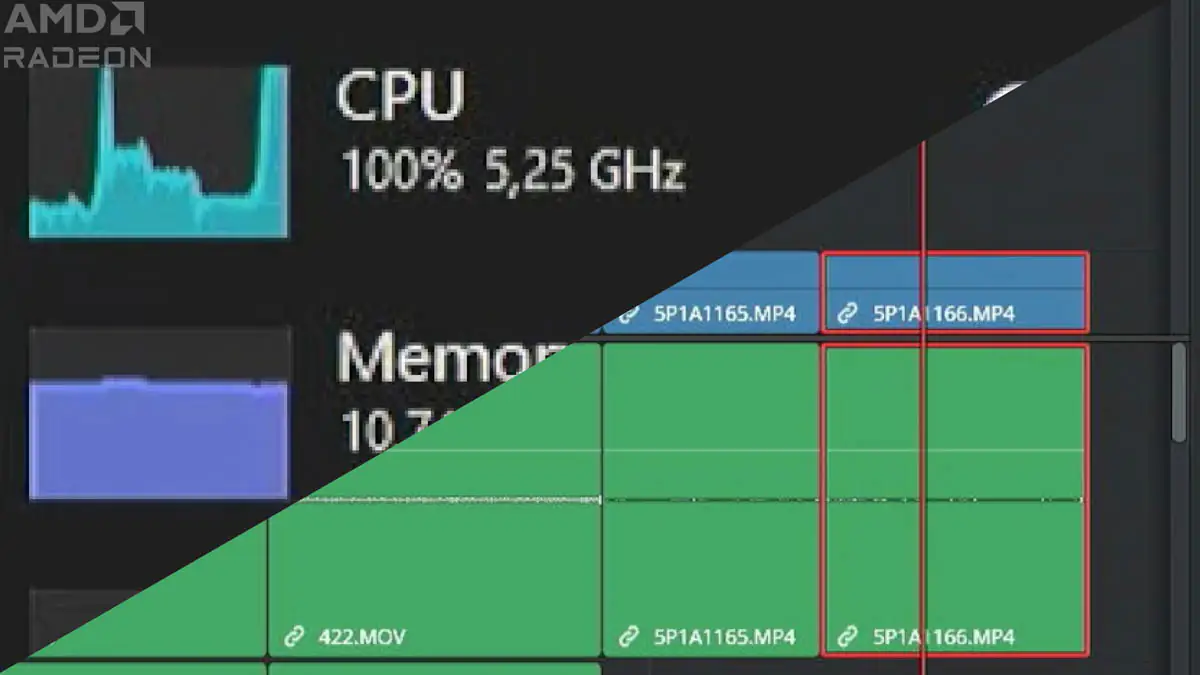
In 4K with maximum graphics settings, the focus shifts to testing GPUs. At that point, CPU performance has a minimal impact. So, you can’t completely eliminate bottlenecks; you can only minimize them. Yes, the AMD Ryzen 5 7500F will slow down your gaming PC, but it won’t bottleneck the system as much as, for example, an AMD Ryzen 5 1600X or an A8-9600 would.
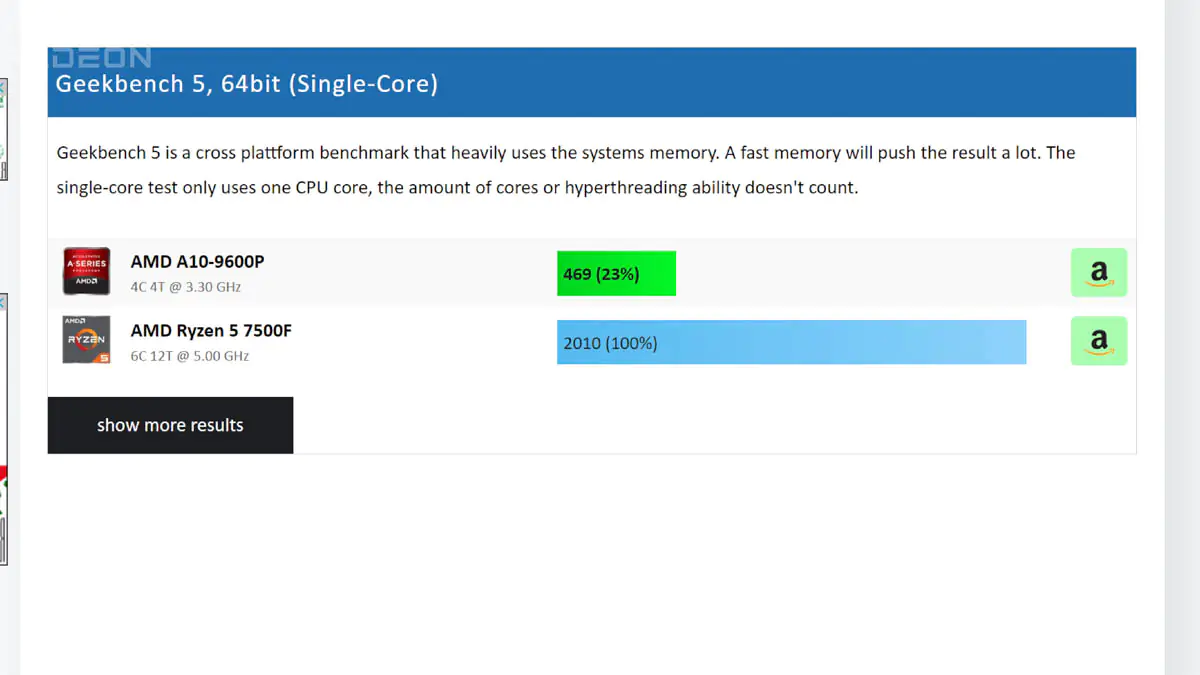
No modern game I’m aware of requires more than 6 cores and 12 threads in a processor. Even Battlefield 2042, a massive game with bots, is unplayable on 8 threads but runs well on 12. It might perform worse than on 16 cores with higher frequencies or larger cache, but it’s still quite comfortable to play.

I can play Battlefield 2042 at those FPS for years without any trouble. If I switch from Full HD to 4K, I might not even notice the difference. Moreover, a cooler processor means less load on the power supply and quieter PC operation.
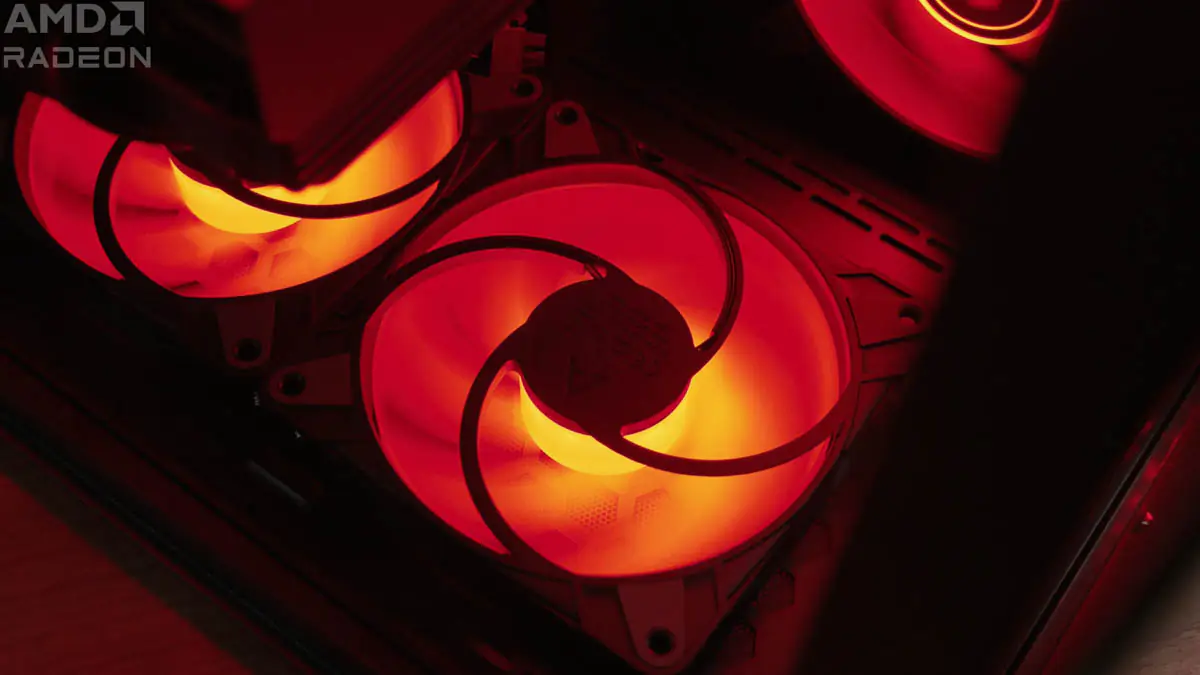
If your focus is on work rather than gaming, things will be even easier. Because 90% of work tasks, like video editing or 3D modeling, are handled by the graphics card and require video memory and a lot of space on a fast SSD, with the processor mainly serving as a backup. For instance, if a video codec isn’t supported by the graphics card, video processing will fall back on the CPU. And remember, the Gigabyte Radeon RX 7900 GRE supports everything imaginable.

Of course, this applies as long as your processor isn’t as outdated as the 1600X or as weak as the A8-9600, because there are limits to everything. However, the AMD Ryzen 5 7500F is definitely neither outdated nor weak. It’s the weakest in the AM5 lineup, but that’s like being the weakest among the gods of Olympus. Yes, it’s the weakest, but it’s still in the pantheon.
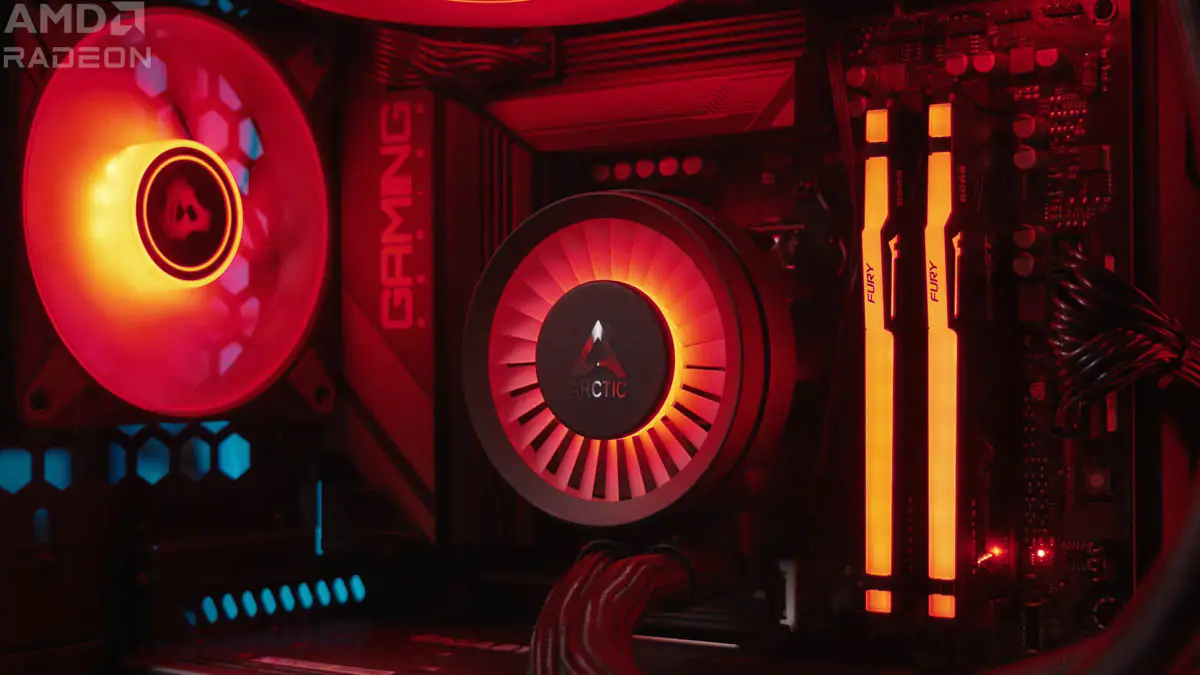
Conclusions
Yes, the AMD Ryzen 5 7500F might not be the perfect match for the Gigabyte Radeon RX 7900 GRE Gaming OC 16G; I would recommend at least an AMD Ryzen 9 7900X. However, keep in mind that this setup won’t cause any singularities, and you can still achieve stable 60 FPS in games, whether in Full HD or 4K.
And that’s all from me. In the comments, let me know if you’ve ever paired processors and graphics cards of significantly different power levels. I’ve only done it once with a Ryzen 3 1200 and an RTX 3090, and that was mainly for testing. But feel free to share your experiences and don’t be shy!
Read also:
- Review of YUNZII RT75 – Mechanical Keyboard with Magnetic Switches
- Cougar FV270 RGB Computer Case Review
- Škoda Kamiq 2024 Review: Is This Compact SUV Crossover Worth Your Attention?