© ROOT-NATION.com - Use of content is permitted with a backlink.
I’ll admit—aside from briefly testing them for a few minutes, I’ve never actively used chatbots, including ChatGPT. That changed with the introduction of ASUS AI Advisor. This feature stands out as one of the more practical additions to ASUS’s latest 800-series motherboards, both for Intel and AMD platforms.
For this review, I’ll be testing ASUS AI Advisor with the ROG Strix B850-E Gaming WiFi motherboard. The analysis will be divided into three sections: first, the installation process; second, the chatbot’s capabilities; and third, why this feature matters.
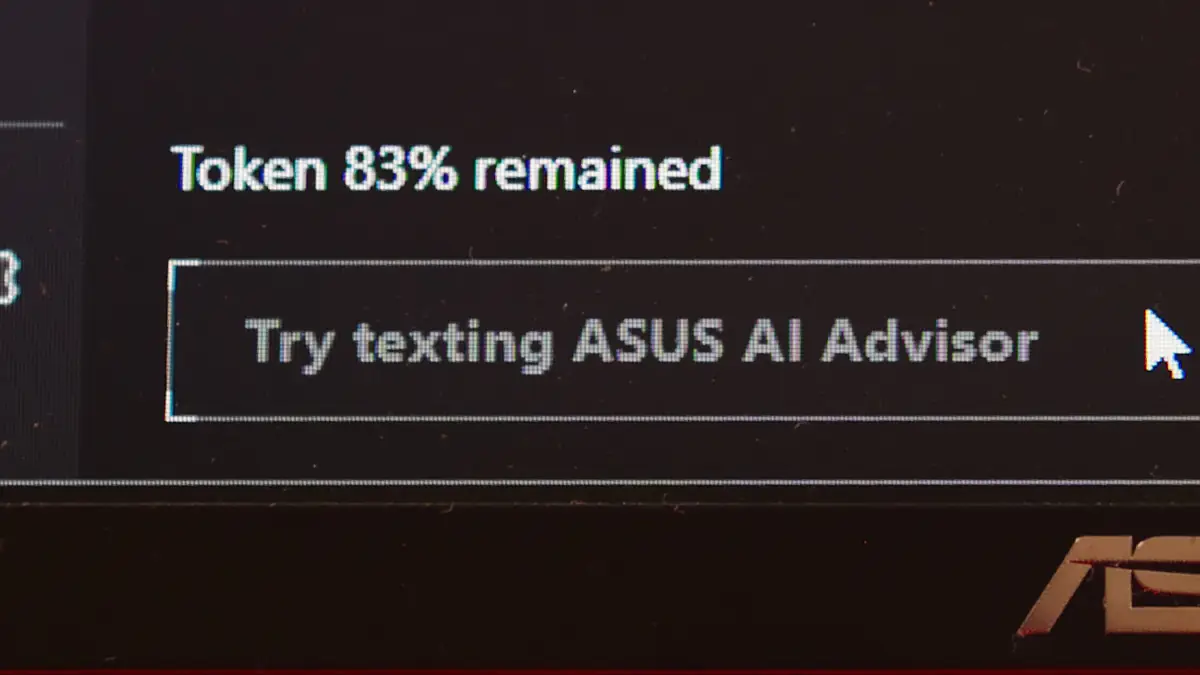 ASUS AI Advisor video
ASUS AI Advisor video

Compatibility and installation
Compatibility is a double-edged sword. On one hand, ASUS AI Advisor is only available on the latest ASUS motherboards, specifically those with chipsets like Z860, B860, B850, B840, and X870. Older chipsets—even high-end models like the X670E or B650E—are not supported.
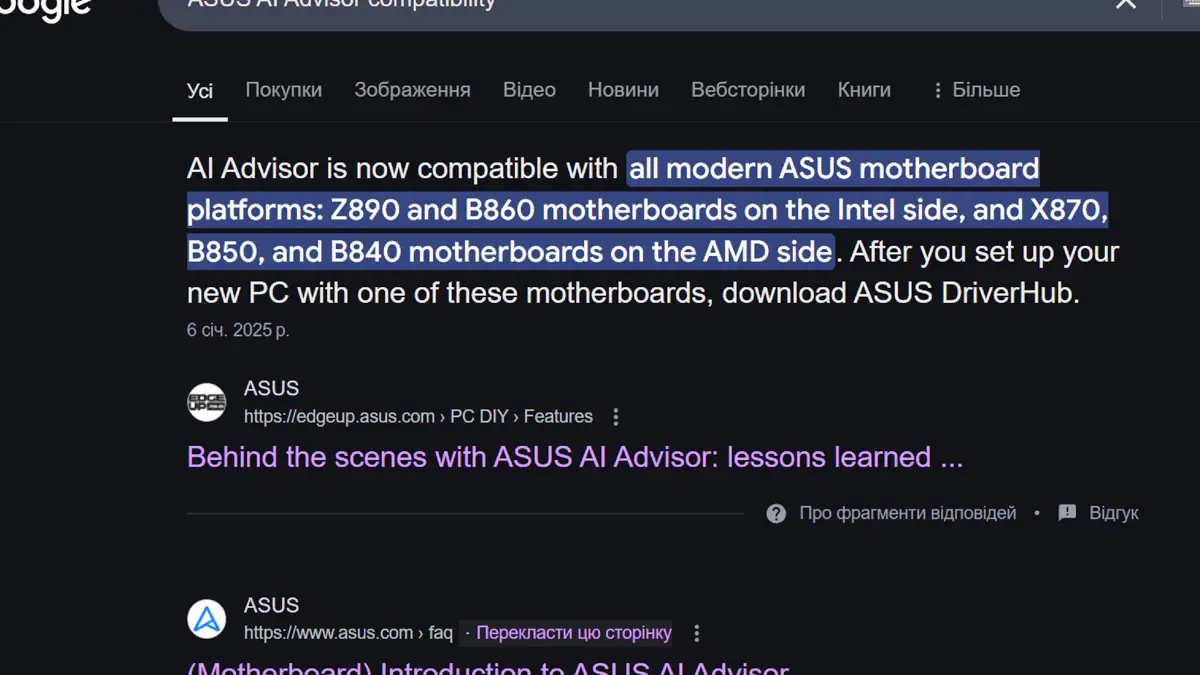
This applies even to high-end models like the ASUS ROG Strix B650E-E Gaming WiFi. If you’re wondering why AI Advisor is restricted to newer motherboards—especially when you can run ChatGPT on virtually any device—the likely reason is hardware optimization. Newer chipsets are probably better suited for handling AI-driven tasks. It’s a bit like running Alan Wake 2 without Mesh Shaders—it might technically be possible, but the experience wouldn’t be ideal.

Setting up AI Advisor is as easy as installing any other driver. Head to the official support page for your motherboard, navigate to the Downloads section, and look for AI Advisor. Once downloaded, installation is straightforward. The only requirement is logging in, but there’s flexibility in account options—Google and Microsoft are both supported, among others.

It’s important to note that this is one of the first versions of AI Advisor—essentially a test release. Keep that in mind when evaluating its performance. Also, a correction: AI Advisor does not work within the BIOS, contrary to my initial assumption.
Basic questions
The first questions I tested were whether AI Advisor works offline, how to adjust the brightness of ASUS motherboard lighting, the functionality of USB4, and what tokens are in the context of AI. Technically, AI Advisor can function offline, but with significant limitations. Since its knowledge base is stored on ASUS servers, offline mode appears to support only the most basic configuration-related queries. However, in practice, it struggles to provide any useful answers without an internet connection—not even for something as simple as adjusting fan speeds.
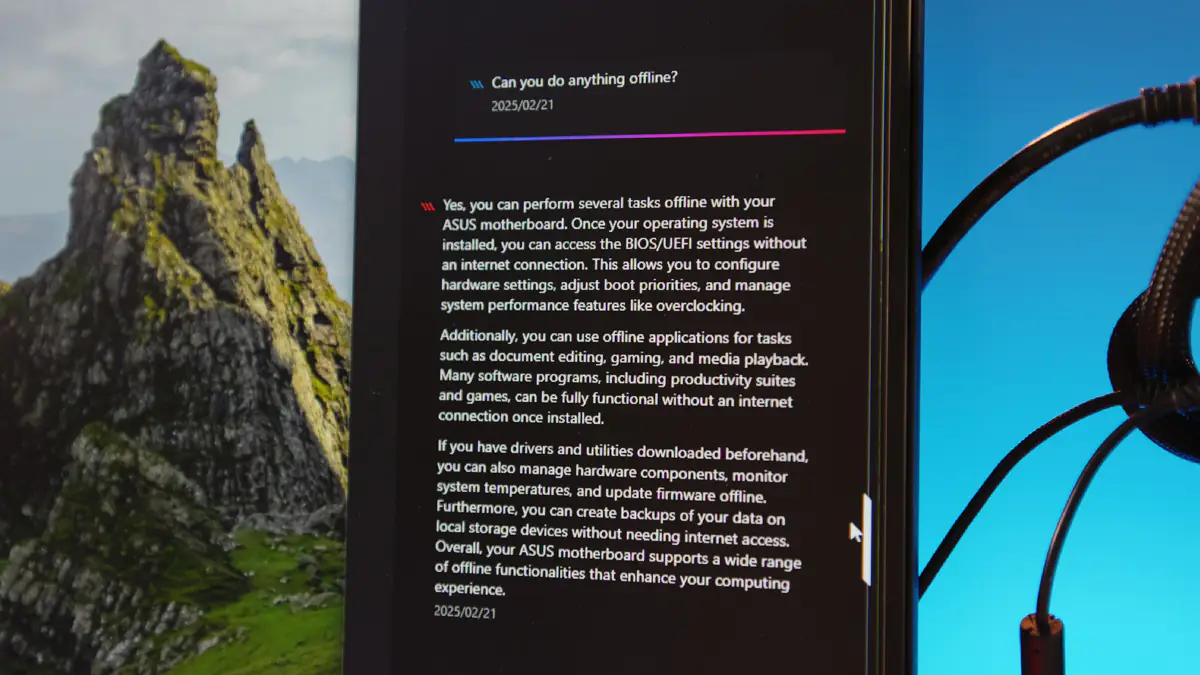
When asked about adjusting motherboard lighting brightness, AI Advisor provided outdated information. It still treats Aura Sync as a standalone application, even though ASUS integrated it into Armoury Crate some time ago. Currently, brightness adjustments are only possible by modifying color saturation in Aura Creator, but the chatbot doesn’t seem to recognize this change.
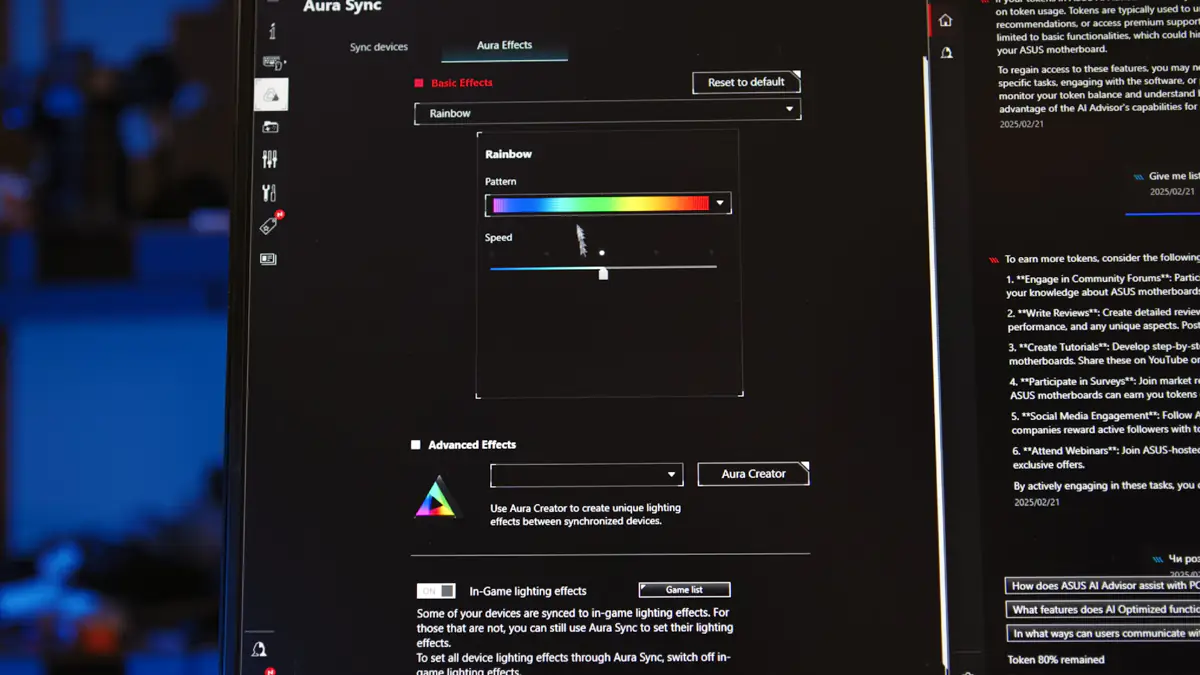
Regarding USB4, AI Advisor provided accurate information: the motherboard offers 100W of power through a single port, and it’s 99% compatible with Thunderbolt 4. As for tokens, the situation is a bit more complex. You need to phrase questions more specifically. Instead of asking AI Advisor directly, you’re essentially asking the motherboard itself, which then provides information based on its own functionality. For example, asking “Are you offline?” results in a response like, “Yes, motherboards can function offline.” The chatbot relays this information, but not in the way you might expect from a traditional chatbot interaction.
Tokens
Regarding tokens, they are not unlimited. At the start, you have 100%, and each query uses about 1%—give or take, depending on the complexity of the answer. Tokens are consumed even if there’s no response or if you ask a question offline while the bot is inactive. Repeated questions also deduct tokens. Overall, the token system remains one of the biggest limitations of AI Advisor at this stage.
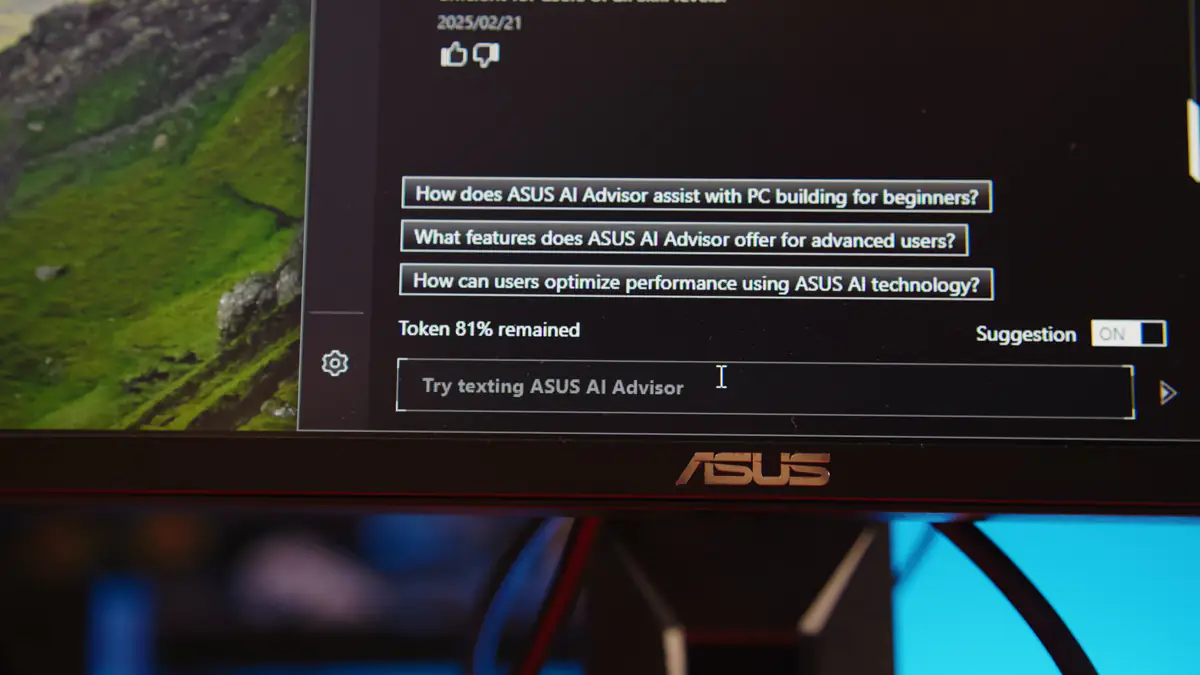
I initially thought AI Advisor could be a great tool, even with imperfect Ukrainian language support, for users who aren’t familiar with tech but want to control things like fan speeds or disable lighting. In theory, it could be a simple and useful assistant.
However, in practice, it feels more like a push to get users involved in brand-related activities. Tokens are earned by creating guides, participating in forums, writing reviews, and completing surveys. They can also be bought directly, which is something I personally don’t appreciate. This approach seems to prioritize engagement over providing real, seamless functionality for the user.
The most important nuance
That said, it’s not all bad. ASUS AI Advisor is genuinely an important feature. Why? Among the various features offered by hardware manufacturers, it’s one of the most obviously promising and valuable. You can remove AI from overclocking, fan speeds, network management, mice, or just about anything else. But ASUS AI Advisor? That’s something you should keep, no matter what.
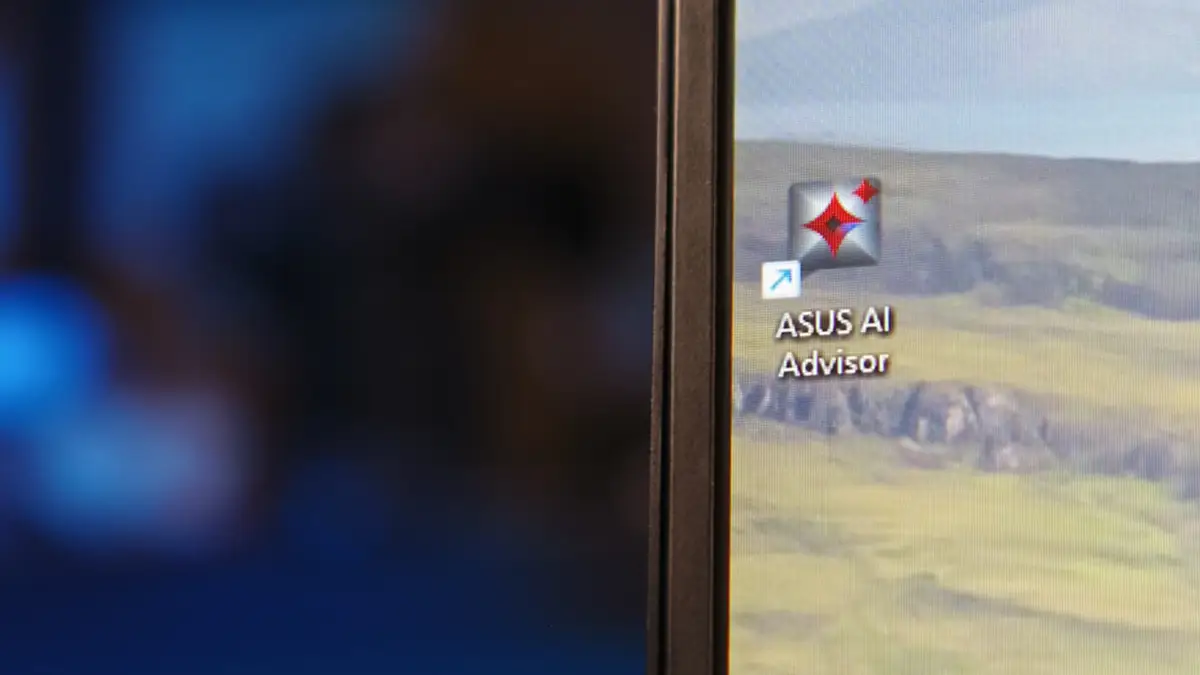
The potential of a chatbot that can translate technical language into plain language is significant. It serves as a bridge between one of the most complex devices in your home and your parents, who might think their entire computer setup—including the monitor and mouse—is just “Microsoft Windows” because that’s the only thing they recognize when the PC boots up.
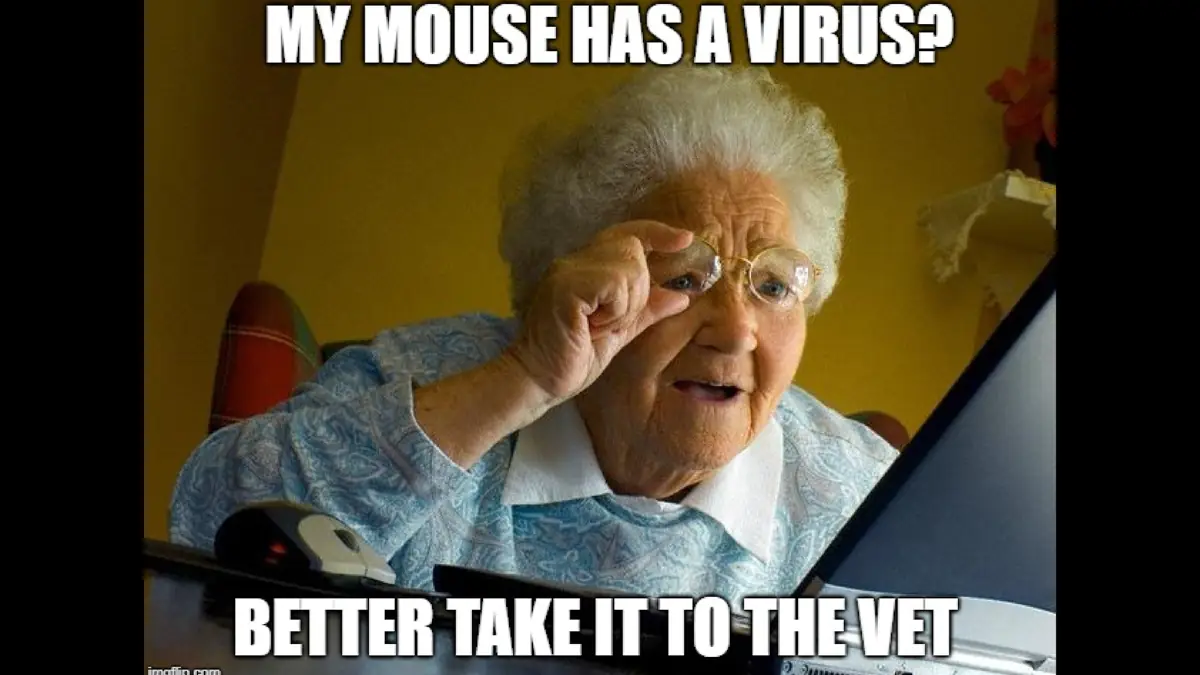
Ideally, I’d like to see AI Advisor integrated into the BIOS, allowing it to function entirely offline and receive service information about motherboards before they even hit the market. The goal would be for AI Advisor to provide more accurate, reliable assistance with fewer “hallucinations” or incorrect responses. However, whether this will be possible in the future remains uncertain. It’s important to remember that the version of AI Advisor available now is still quite raw and far from refined.
Conclusions
Specifically on the ASUS ROG Strix B850-E Gaming WiFi motherboard, this AI assistant stands out as one of the most significant AI-powered products I’ve seen from component manufacturers (aside from NVIDIA). With improvements in stability, updated information, and the removal of the token system, I’d easily recommend this as one of the first things to install—right after network drivers, chipset updates, and graphics updates. ASUS AI Advisor could become an essential tool for users if ASUS continues to refine it.
Read also:
- ASUS ROG Strix B850E Gaming WiFi vs B650E-E: Which One is Better?
- What Makes Enterprise SSDs Stand Out: Look at the Samsung PM963 and Artline Prebuilt Systems
- Review of the Zalman Z10 Duo Computer Case

