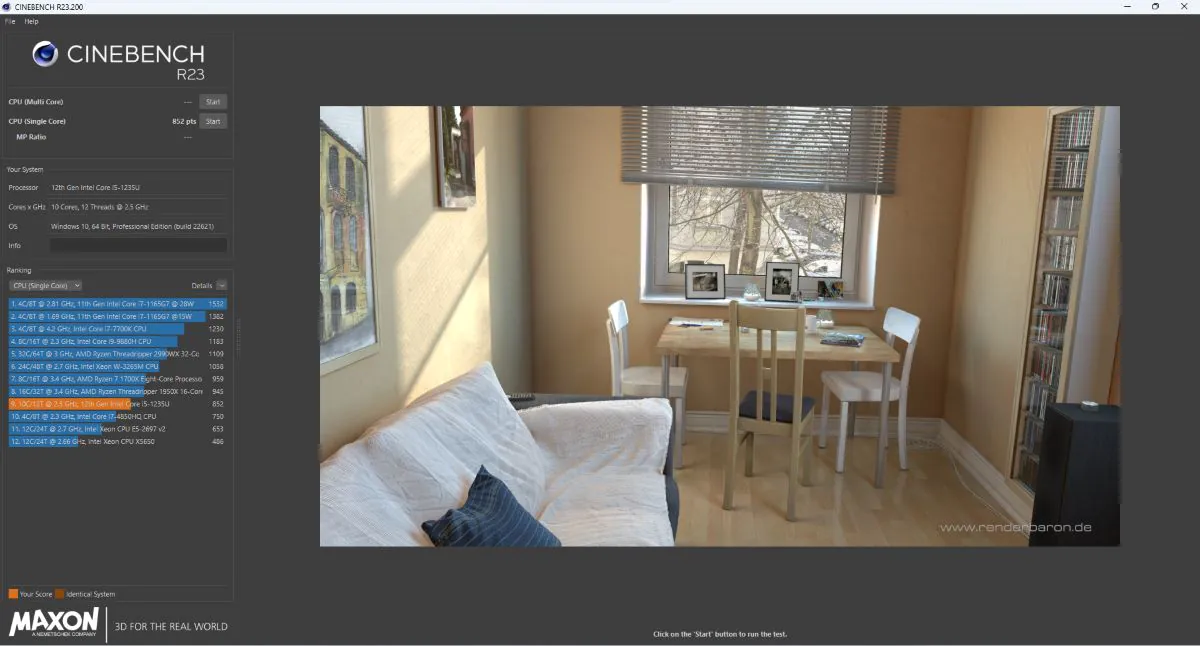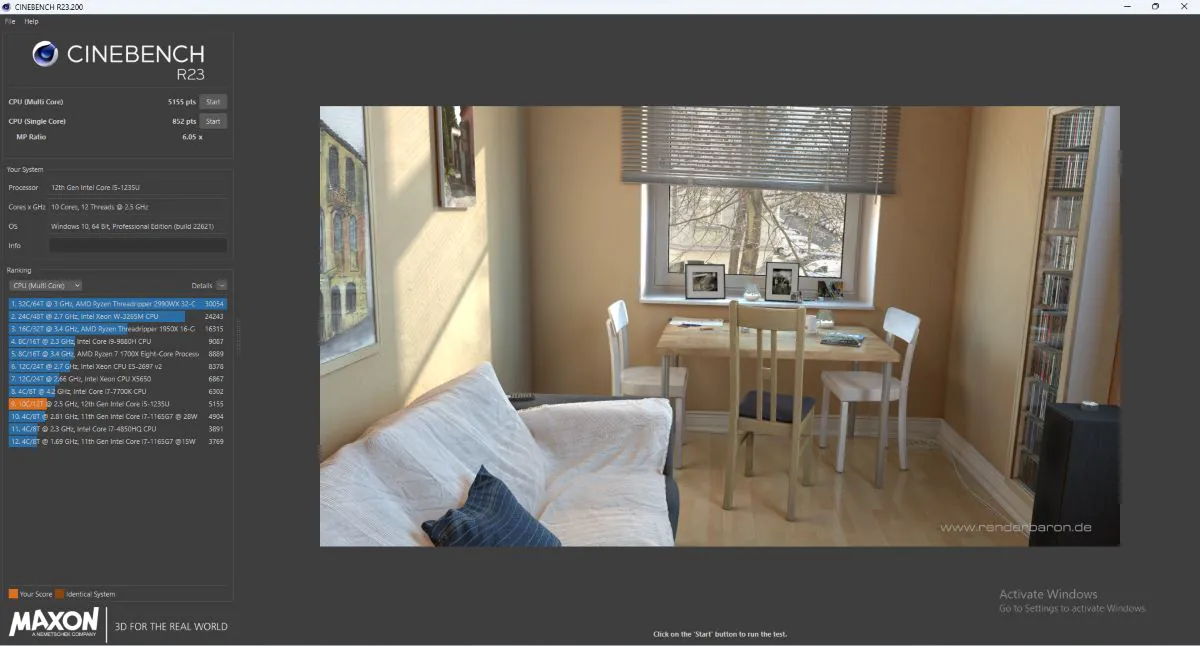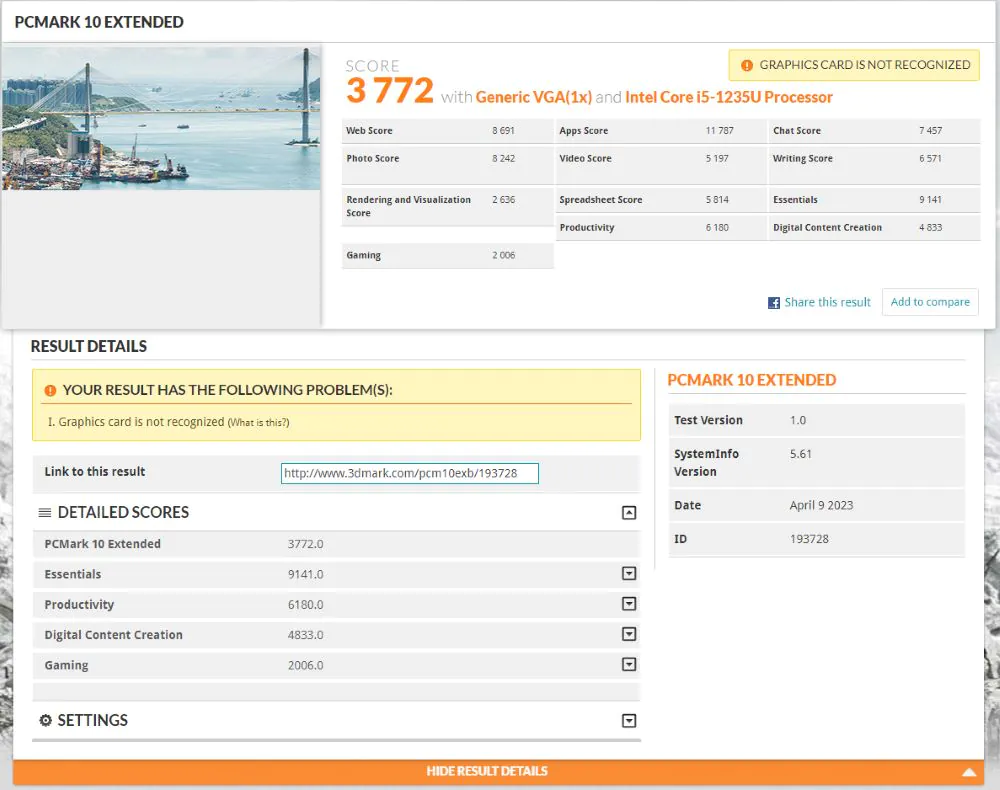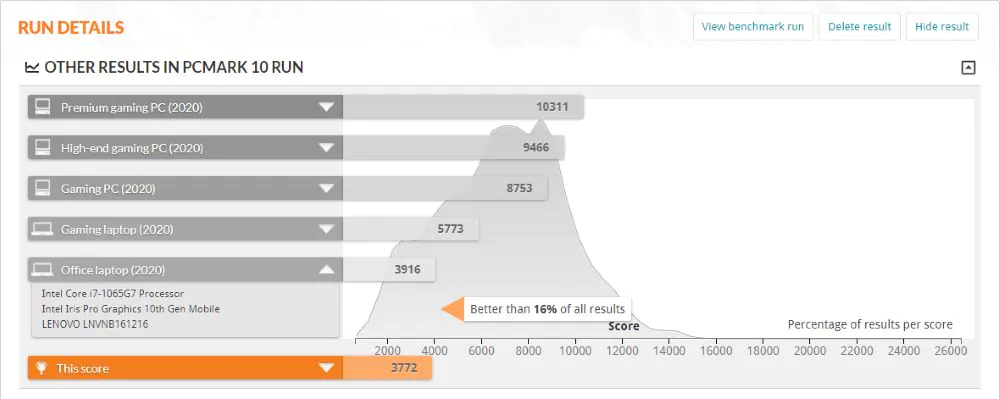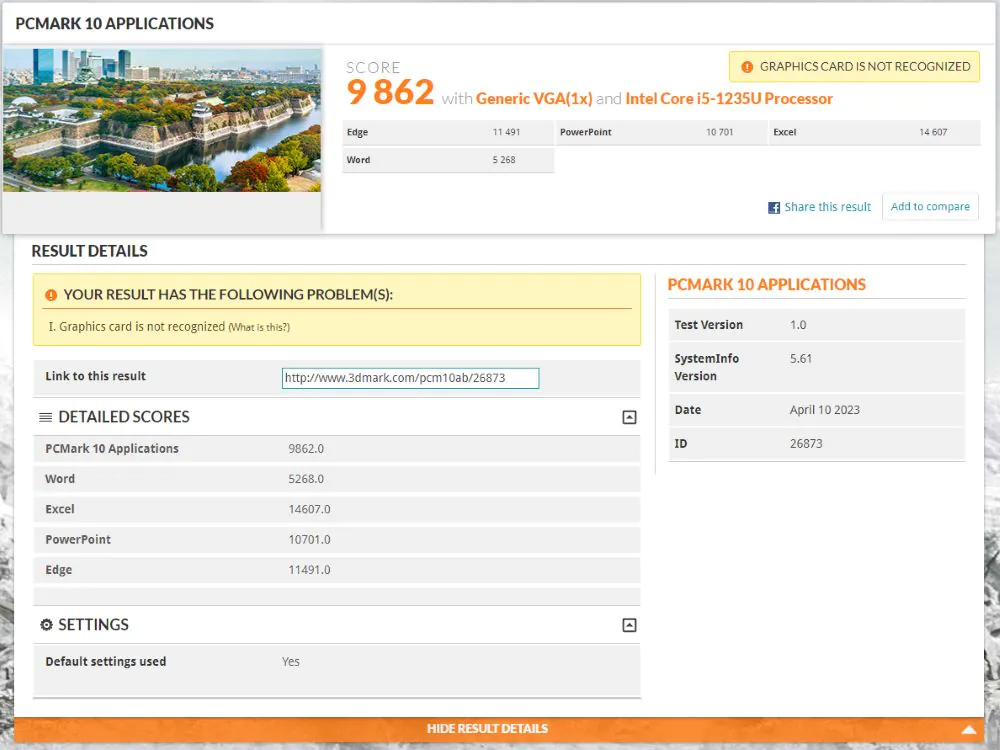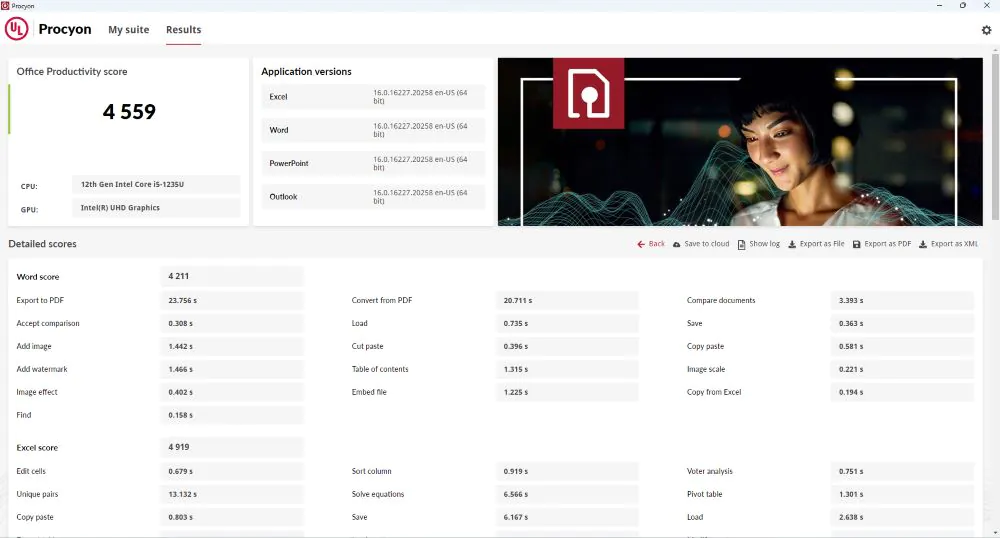© ROOT-NATION.com - Use of content is permitted with a backlink.
The category of monoblocks, or All-in-One PCs, has always been a mystery to me. After all, if you don’t need to move your PC from place to place, mini-desktops can be literally fixed to your monitor. But if you need to lug your PC around with you at least occasionally, the variety of sizes and formats of laptops makes my head spin. That leaves a small niche of users who need a thin and light desktop PC that won’t take up much space on their desk and will save them the headache of choosing components and various accessories, such as a webcam, speakers, and even a keyboard and mouse. At least that’s how I see potential users of the Acer Aspire C24-1700, a new compact 24-inch All-in-One PC.
Specifications
The Acer Aspire C-1700 line boasts a variety of configurations to suit every budget and taste.
Acer Aspire C series of monoblocks
There are three possible diagonals: 21.5″, 23.8″ (as in our review) and 27″. In addition to the diagonal, there is a choice of three Intel processors: Pentium Gold 8505; Core i5-1215U; Core i5-1235U. And yes, these are energy-efficient processors for laptops with a TDP of less than 15W.

You can also choose from 8 to 32 GB of RAM (DDR4; 2666 or 3200 MHz, as indicated by the manufacturer), a hard drive with a capacity of 500 GB to 2 TB, or an SSD from 256 to 1024 GB (PCIe Gen 3 or Gen 4). Wireless modules may also differ: there is a variant with Wi-Fi 5 and ultra-fast Wi-Fi 6E. This is the end of the main differences. So, you can safely look at the test configuration of the monoblock to focus on the performance of other modifications.

Read also:
- What is the difference between OneWeb and Starlink?
- Samsung Galaxy A54 5G Review: New king of the mid-range?
Test configuration of Acer Aspire C24-1700
- Display: 24″, IPS, Full HD (1920×1080), 60 Hz, 250 nits brightness
- Operating system: No OS (the test sample was running on pre-installed Windows 11)
- Processor: Intel Core i5-1235U, (max. frequency: 4.4 GHz, 10 cores: 2 P-core/8 E-core/12 threads, TDP 15 W)
- Graphics: Integrated Intel Iris Xe Graphics
- RAM: 8 GB, DDR4 (3200 MHz)
- Storage: PCIe Gen 3 SSD – 256 GB
- Wireless interfaces: Wi-Fi 6, Bluetooth 5.0
- Camera: Photo – 5 megapixels, video recording – 2K, 30 fps
- Ports: 1×USB 2.0 Type A; 1×HDMI out; 1×Gigabit LAN; 1×combined 3.5 mm audio jack; 2×USB 3.2 Gen1 Type A; 1×USB 3.2 Gen2 Type A; 1×USB 3.2 Gen2 Type C
- Sound: stereo speakers
- Power supply: 65W external power supply
- Optional: screen angle adjustment (-5° to +25°)
- Dimensions: 540.40 × 37.30 × 405.24 mm
- Scope of delivery: monoblock, stand, wired USB keyboard and wired USB mouse, cable hook
Additionally, I want to note that Acer provided a retail sample of the Aspire C24-1700 for testing. This means that if you are looking for a similar monoblock for yourself, you can do it in your favourite online or offline store. And there is a lot to see here.
Design, interfaces and equipment
The first thing you should know about the new Aspire C is that it is almost entirely covered in black plastic. It feels like sandpaper, which makes it resistant to fingerprints, although at the same time it slightly cheapens the overall look of the monoblock.

The plastic also makes the Aspire C extremely lightweight. The weight of the entire set, including the packaging, is no more than 6.3kg. This is less than some laptops, especially those in the Desktop Replacement format. The monoblock is also extremely thin: the top of the PC is no more than 15 mm thick, and the thickness of the components is 37.3 mm. For comparison, my 32″ Samsung monitor, which has no PC in the middle, is 41.8 mm thick. So a huge plus to Acer’s designers.

The thin case, at the same time, did not prevent the PC from having a lot of necessary interfaces: there are as many as 4 USB-A ports, one of which, USB 2.0, was even hidden in the screen frame from below – it seems to be specially designed to accommodate a wireless mouse and keyboard dongle, while the other three are on the rear panel, along with a Type-C port and an HDMI output so that you can connect an additional monitor to your monoblock. I should note that the Type-C connector refused to work in Display Port Alt-mode, so HDMI is the only way to connect an additional monitor.

Along with USB and HDMI ports, there is also a gigabit ethernet port, a combined 3.5 mm audio jack and a very similar connector for connecting an external power supply. Unfortunately, the Aspire C case doesn’t even have room for a low-power 65W power supply (by desktop standards). I wonder if the next generation of monoblocks will include GaN charging with Type-C so that the monoblock can be powered even from a powerful power bank.

In addition to the power supply, my sample also came with a wired keyboard and mouse. It’s clear that these are the simplest and cheapest accessories that you won’t feel sorry to throw away and replace with something decent. However, Acer offers an optional wireless kit, which would be more appropriate, given that the standard version takes up 2 USB ports.

Read also:
- ASUS ROG STRIX FLARE II ANIMATE mechanical keyboard review
- Moto G53 5G smartphone review: Motorola, wtf?
Acer Aspire C24-1700 screen
At least you don’t have to constantly look at cheap accessories, because the front panel of the monoblock is almost a solid screen.

I would bet that it takes up 91% of the front panel – in addition to the plastic bezels at the bottom and top of the screen glass, there’s an additional 5mm bezel below the glass. It doesn’t spoil the overall experience, but press renders show a much larger screen.
 It’s good that they’re not lying about the top and bottom bezels. On the top is a built-in webcam with a physical cover and a recording indicator, as well as stereo microphones, and on the bottom is the Acer logo and a power indicator.
It’s good that they’re not lying about the top and bottom bezels. On the top is a built-in webcam with a physical cover and a recording indicator, as well as stereo microphones, and on the bottom is the Acer logo and a power indicator.
The screen of the Acer Aspire C24-1700 is really great. This is a Full HD IPS panel that, despite its low brightness of 250 nits, perfectly displays content even in backlight conditions – all thanks to the matte surface of the screen, which is almost imperceptible to light glare and reflections.

Of course, you shouldn’t expect high refresh rates and high resolution from an entry-level monoblock. And while 60Hz is more than enough for comfortable work, the resolution is not enough. While on a small 15-16-inch monitor you get used to constantly “juggling” windows, on a 24-inch panel you just want to fit more information. Especially when you’ve previously used a 4K panel that can accommodate 4 Full HD screens.

As a result, the Aspire C24 seems to be better suited for focused work, where you have one specific task in one window and don’t need to constantly switch to complete it. Like working with Excel spreadsheets, or writing texts in Microsoft Word. And this will probably be the best use of the available power of the monoblock.
Acer Aspire C24-1700 performance
As I said, we’re dealing with an entry-level monoblock: the processors are limited to Core-i5 and TDP of 15W, and the graphics are integrated, so I won’t test the monoblock as a gaming machine – the results will most likely disappoint.
At the same time, the test configuration boasts a fairly fast RAM and SSD. So the overall performance can be assessed from the benchmark results and my subjective impressions of using the Aspire C24 as my main work machine.
Benchmarks
To evaluate the processor’s capabilities, I used Cinebench R23 in both single-core and multi-core tests. As expected, the Aspire C24 was near the bottom of the list in terms of performance in both tests. However, it was nice to see that the energy-efficient 12th generation Core i5 chips outperformed the 11th generation Core i7, with a lower TDP.
Read also:
At the same time, according to the results of PCMARK 10 Extended, our Acer was at the bottom of the list with a score of 3772. However, it should be noted that the overall result is “dragged down” by indicators related to gaming and 3D graphics. These results only confirm the assumption that the Aspire C24 is not good for gaming.
Perhaps the situation is better with 2D graphics? In Puget Bench, a standard Photoshop benchmark, the monoblock scored 400 points. And this is not the best result even among systems with a similar processor. Judging by the table of results, this is the 5th worst result for systems with Core i5-1235U.

These results are quite ironic, given that in promotional materials, the monoblock screen is usually running Photoshop.
 But there are also positive results. As expected, the Aspire C24 is designed for office work. It scored 9862 points in the PCMARK 10 office benchmark and 4559 points in UL PROCYON. And although UL Solutions does not publish comparative tables for both benchmarks, in practice, the Acer monoblock copes with office tasks perfectly.
But there are also positive results. As expected, the Aspire C24 is designed for office work. It scored 9862 points in the PCMARK 10 office benchmark and 4559 points in UL PROCYON. And although UL Solutions does not publish comparative tables for both benchmarks, in practice, the Acer monoblock copes with office tasks perfectly.
Subjective impressions
Although I rarely use Microsoft Office, the Aspire C24 has made me want to use it more often. Huge spreadsheets and mailing lists in Excel, writing this very review in Word, and even graphically heavy Powerpoint presentations that I converted from Keynote – everything just flies. Applications open quickly, and documents are ready to go instantly.
Working with Google Suite also didn’t raise any questions – after all, Google’s office suite works even on low-powered mobile chipsets. However, Google Meet works very strangely: from time to time, my video and the video of the interlocutors turned into a slideshow with extremely low FPS. But when I tried to record the screen, the frame rate returned to normal. Google’s internal troubleshooter didn’t detect any problems with the connection or system resources, and all drivers were previously updated. So we just had to get used to the unpleasant bug.
I also had to get used to Photoshop’s slow performance. Despite the deceptively fast launch, attempts to resize large images or use AI-based tools usually end in a long wait for the final result.

The lack of a pre-installed operating system is also an unpleasant aspect. On the one hand, it makes the final product cheaper and ensures that there are no pre-installed programs… On the other hand, it is an additional headache for the end user, because not all of us are ready to buy a Windows 11 licence or get used to free and open Linux-based operating systems.
Overall experience
Once you’ve adjusted to the entry-level features of the system, the Acer Aspire C24 is a pleasure to use. It takes up almost no space on your desktop, and with a wireless keyboard and mouse, you can forget about cable management. The main thing is to have a power outlet nearby.
But what you definitely don’t need is a patch cord to connect to your router. The built-in Wi-Fi 6 module provides high speed connection. Streaming content in Ultra HD quality and a stable connection during video conferences – Acer Aspire C24 is up to the task.
 The built-in 5 megapixel camera doesn’t exactly capture stars from the sky, but with the right lighting and image enhancements, your colleagues will always recognise you in the next online meeting.
The built-in 5 megapixel camera doesn’t exactly capture stars from the sky, but with the right lighting and image enhancements, your colleagues will always recognise you in the next online meeting.
The camera is even capable of recording video in 1440p resolution. It’s still not a smartphone camera, but at least you can cross a webcam off the list of priority accessories to buy with the Acer Aspire C24.


It’s better to buy better and louder speakers for the monoblock. If you don’t expect studio-quality sound from an entry-level monoblock, then the fact that you have to turn the volume up to maximum during meetings was not a pleasant surprise.
The good thing is that the built-in Bluetooth 5.0 module allows you to connect any wireless headphones, even AirPods Pro, without any problems and noticeable sound lag. I even connected an Xbox Wireless Headset using a Type-C to Type-C cable. As it turned out, the headset works great in this mode too.
But even without it, the sound quality of the built-in microphones is more than enough. At least my colleagues have never complained that I was hard of hearing. In the paragraph about the webcam, you can even evaluate the sound quality yourself.
Price and competitors
The tested modification of the Acer Aspire C24-1700 (you can find it under the article number DQ.BJWME.002) for about $840.
Competitive solutions usually offer exactly the same entry-level specs: integrated graphics throughout, energy-efficient processors, 8GB of RAM, and a 256GB SSD.
Acer stands out against them with a newer 12th generation Intel processor and a minimalist design, without a huge chin and a thick profile.
Is this a victory? I’d like to say yes, but if you’re ready to consider a laptop, even Acer itself has some very attractive offers.
Take a look at the Acer Aspire 7 A715-51G, which I tested last year. For an extra $88, you get a more powerful Intel processor, RTX 3050 Ti discrete graphics, and even twice the storage. What do you lose in this case? Only the screen size.
Conclusions
The fact is that despite all the advantages of using monoblocks at home (compactness, built-in camera and speakers, relatively low price), the place of a monoblock in the workplace is in the office.
It will fit perfectly into the office cubicle, on the consultant’s desk in the bank where you are serviced, or as a cash register in a coffee shop where you buy coffee and cakes. Its power is more than enough for office tasks, because an accountant/consultant/salesperson does not need Photoshop. The absence of a pre-installed OS is rather a plus, because System Administrators will install what is needed. The fact that it is plugged into a power outlet and has no built-in battery is also a plus: an office worker will not be tempted to take their computer with them along with corporate secrets.
The Acer Aspire C24 is the perfect office PC: it’s more compact than its competitors, has a new and powerful processor, fast storage, and comes with everything an employee needs in the workplace. And most importantly, it comes at a relatively affordable price.
Read also:
- ASUS ROG STRIX IMPACT III gaming mouse review: a very successful solution
- Acer Swift Edge review: a sleek 16-inch laptop