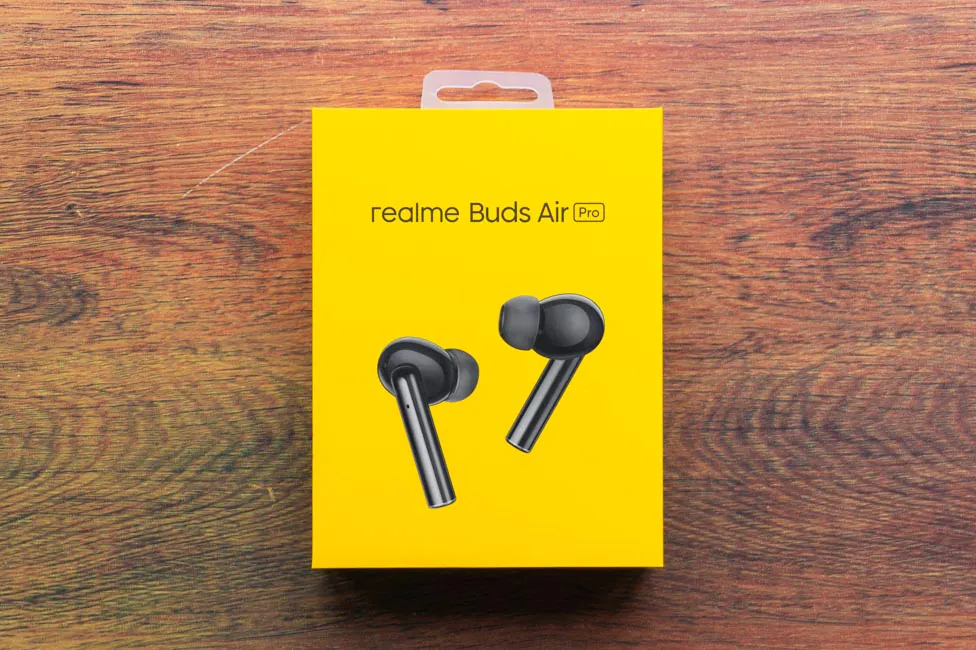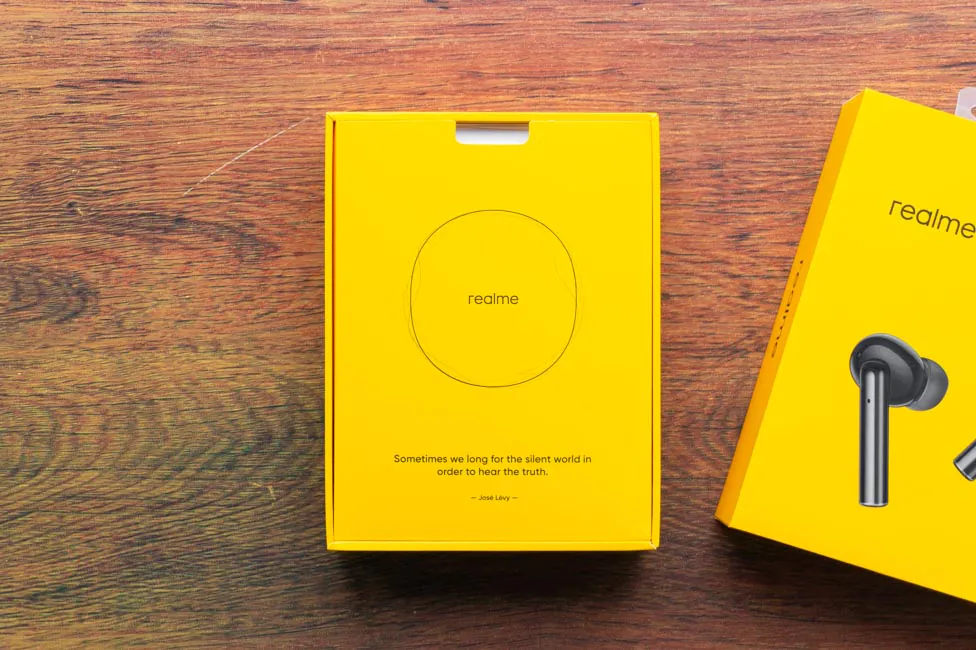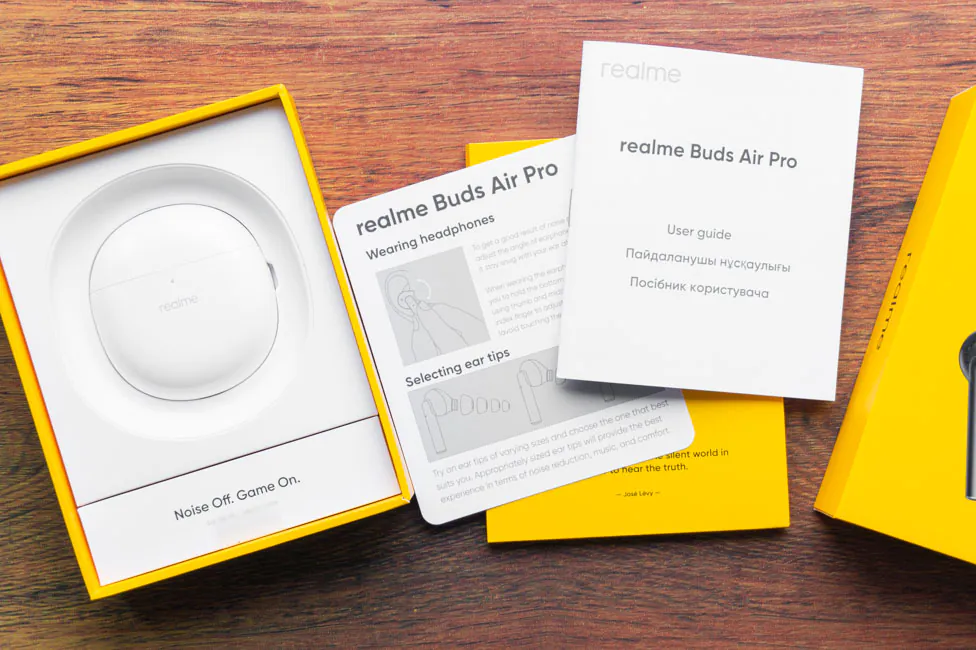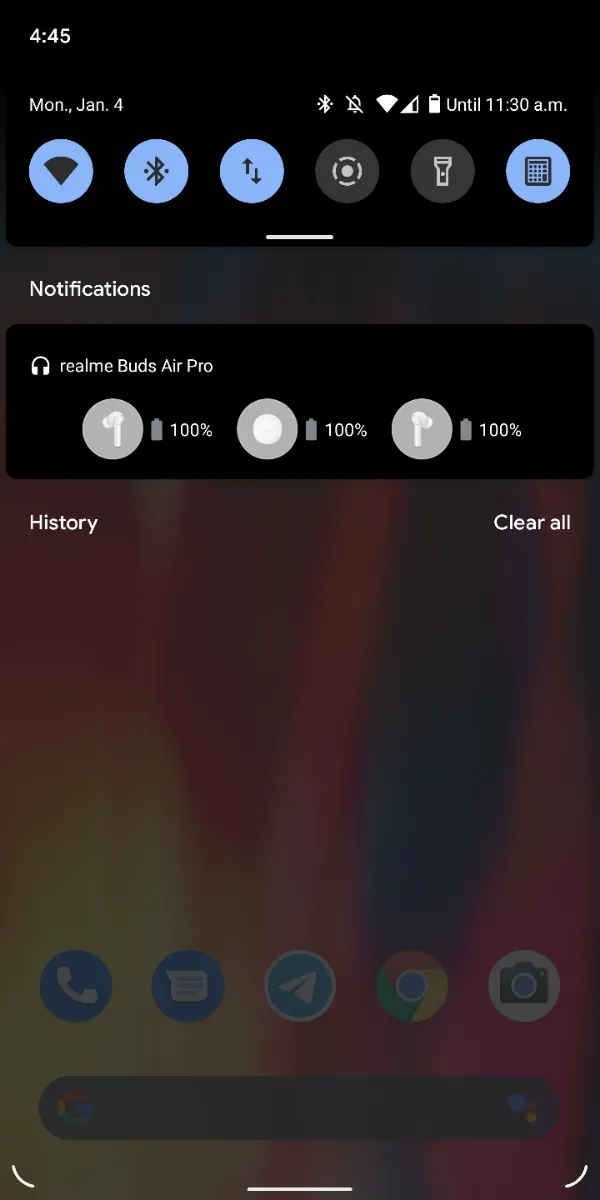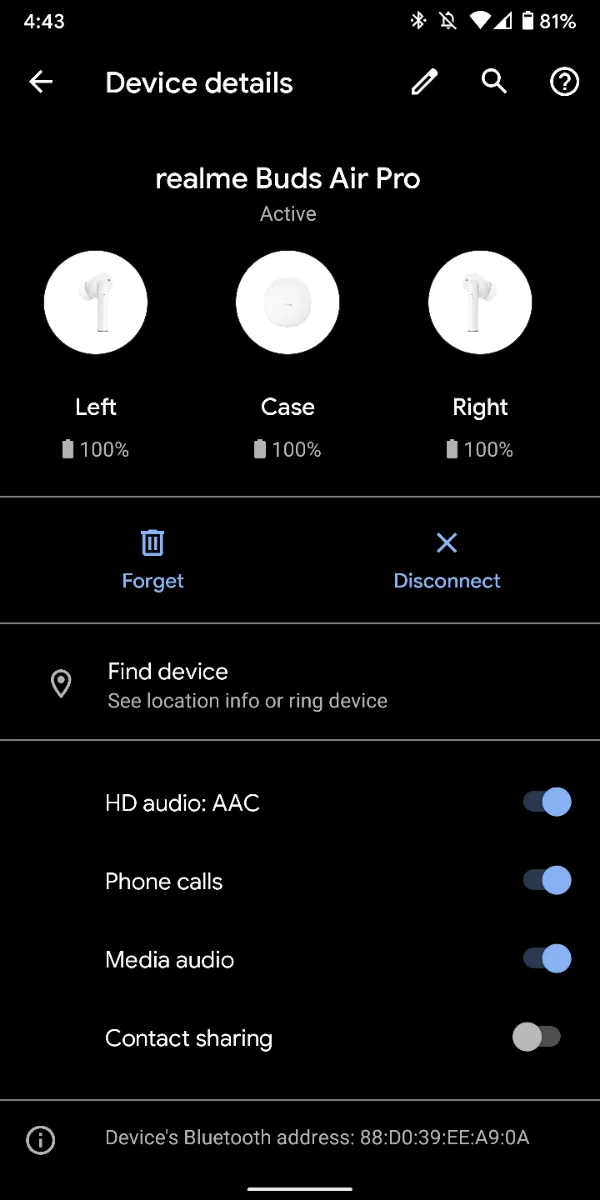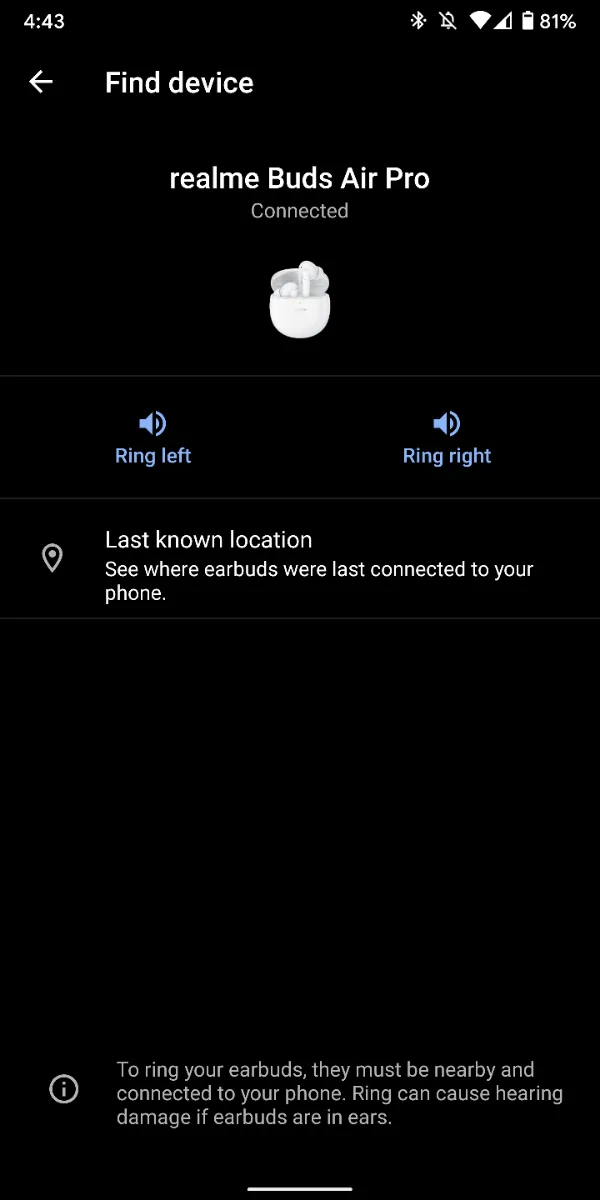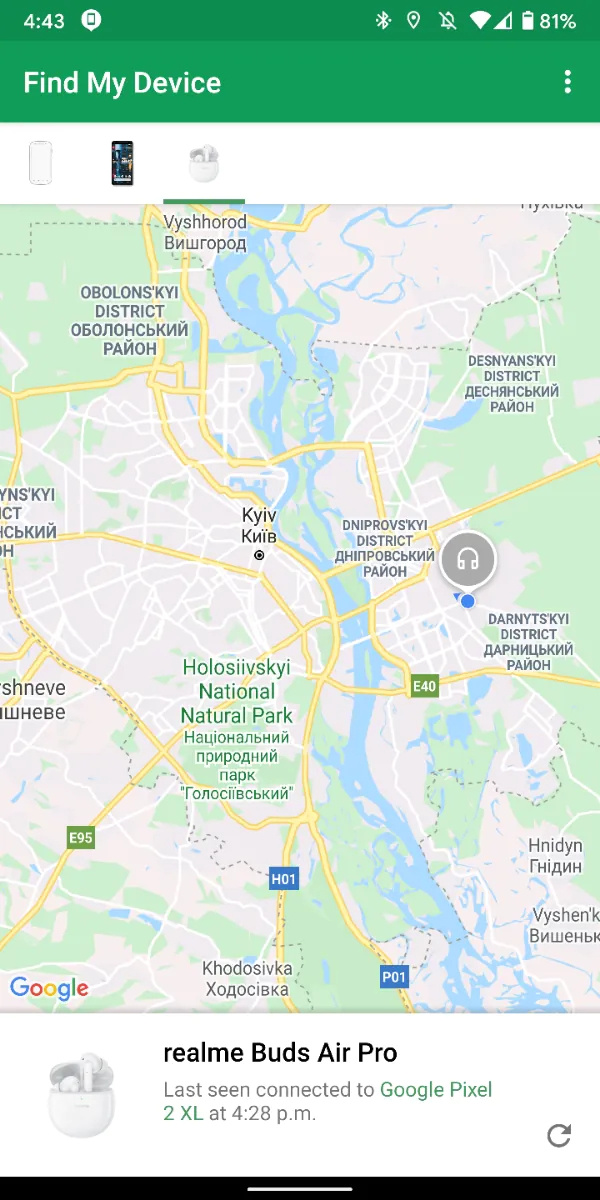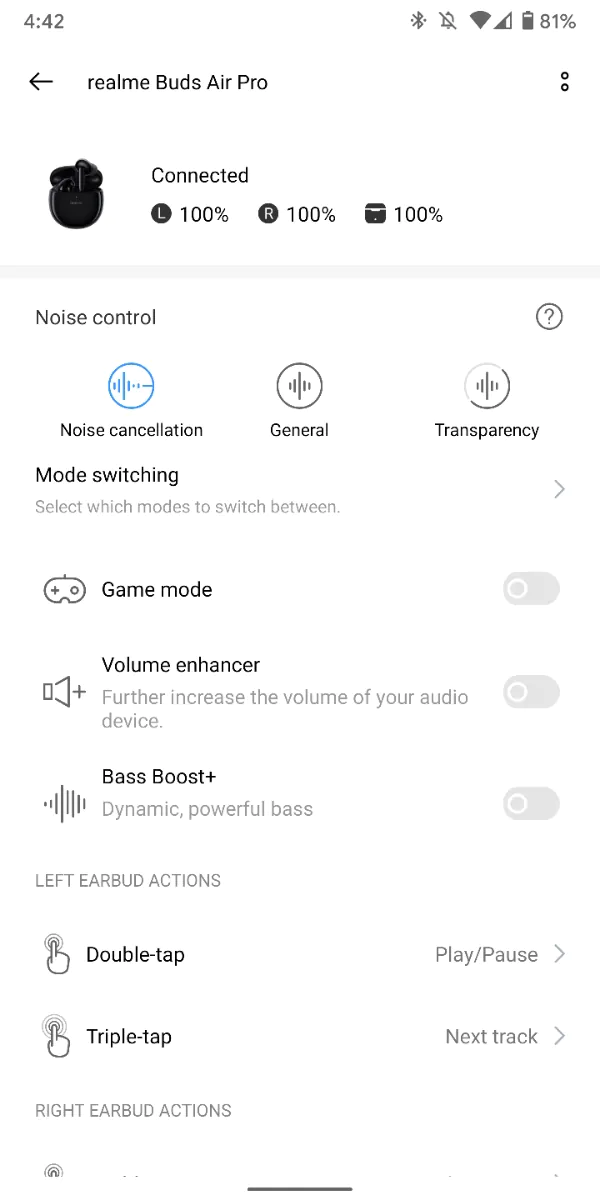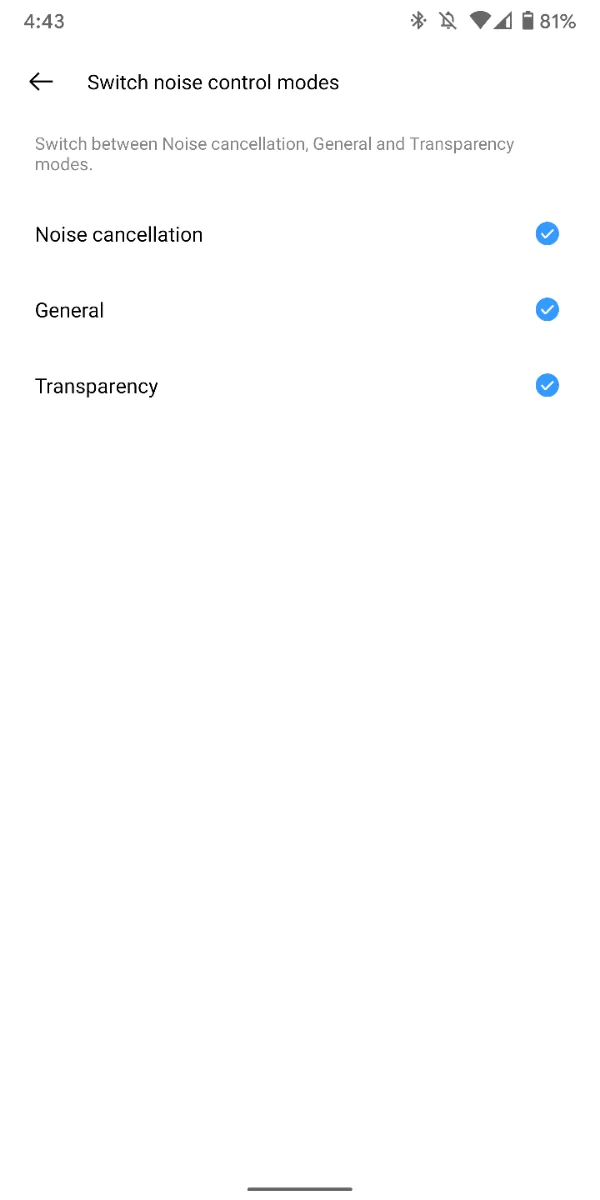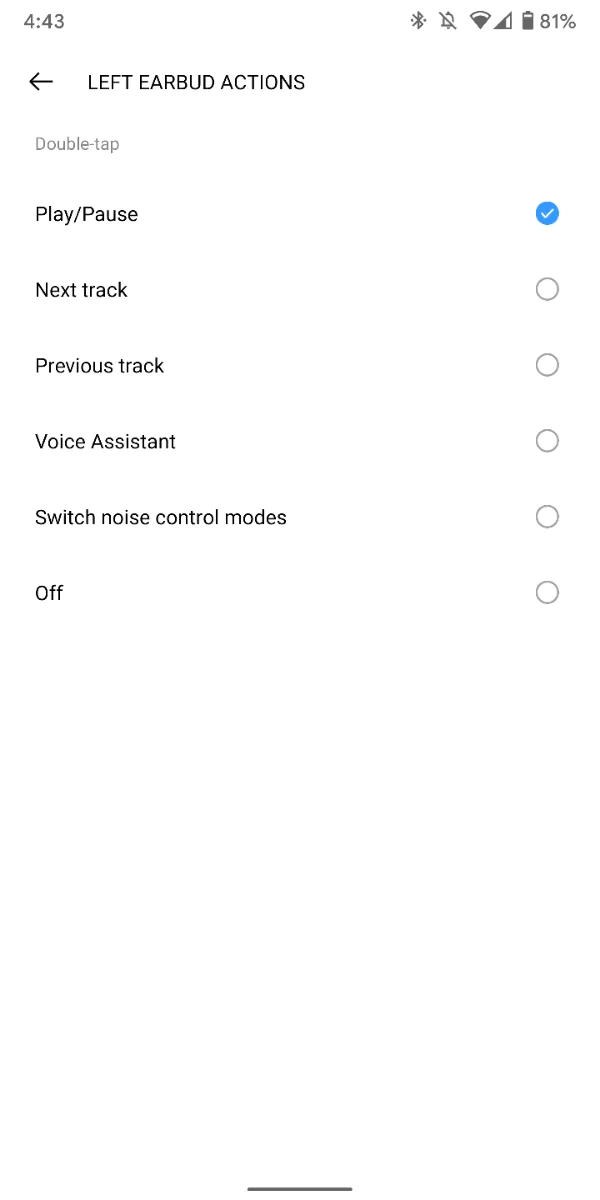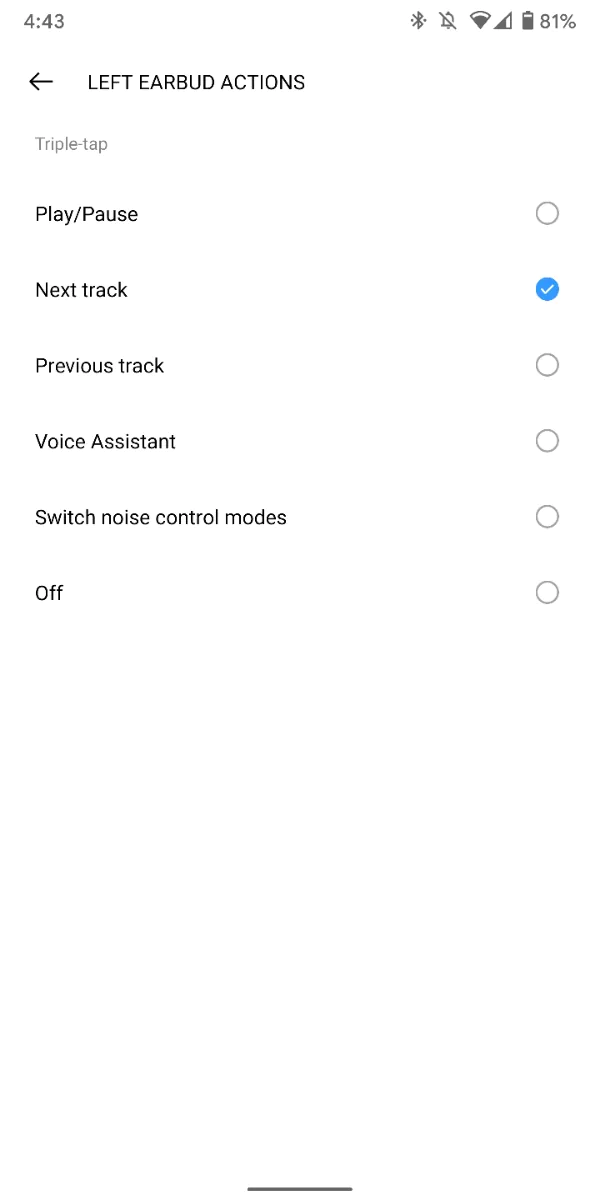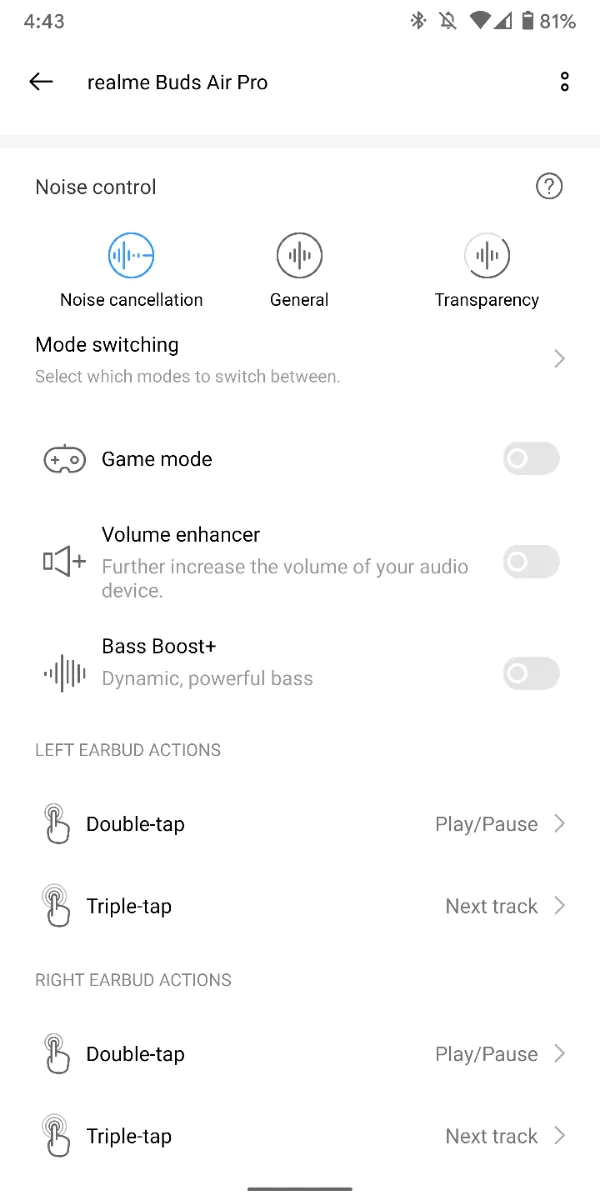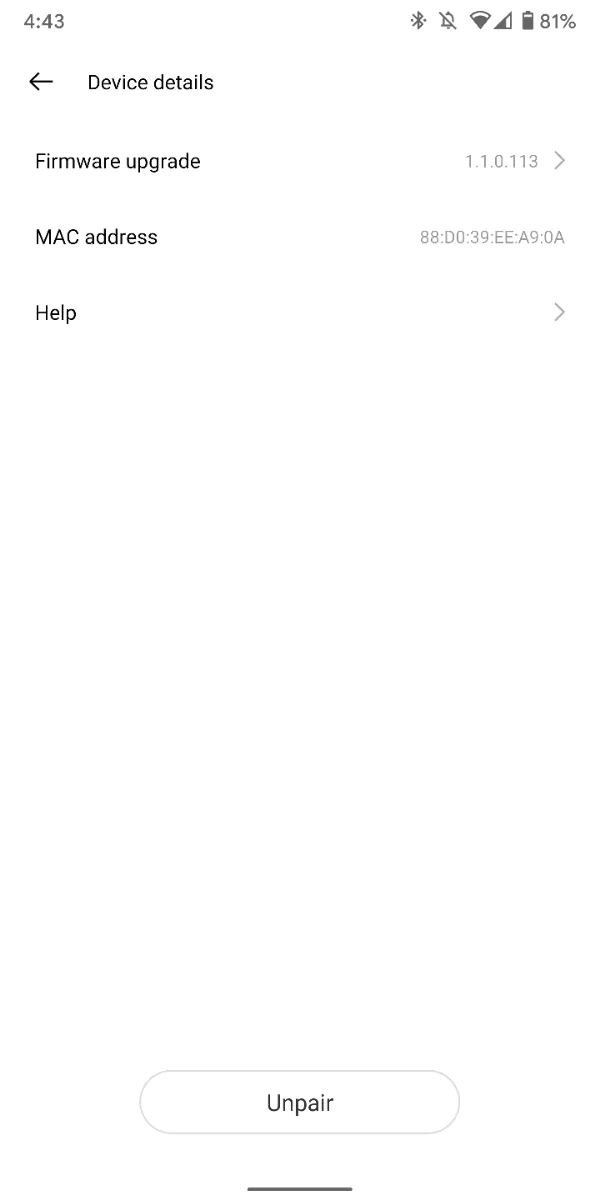© ROOT-NATION.com - Use of content is permitted with a backlink.
The Realme brand continues to be active in the TWS segment, and if previously there were mainly affordable models, then not so long ago the manufacturer decided to try his hand at the middle range segment and introduced the flagship Realme Buds Air Pro. In today’s review, we will find out what came of it, what features does the new product have and whether it is worth your attention. Let’s go!

Realme Buds Air Pro full specifications
- Type: TWS, in-ear
- Drivers: dynamic, 10 mm, DBB algorithm (Dynamic Bass Boost)
- Bluetooth version: 5.0
- Bluetooth profiles: HFP, A2DP, AVRCP
- Bluetooth codecs: SBC, AAC
- Bluetooth range: up to 10 meters
- Working frequency: 2.402 ~ 2.480GHz
- Maximum transmit power: <13dBm
- Charging port: USB Type-C
- Earphone operating time: without noise canceling – 6 hours, with noise canceling – 5 hours
- Charging case: 486 mAh, no noise canceling – 25 hours, with noise canceling – 20 hours
- Charging time for earphones and case: 2 hours – full, 10 minutes – 3 hours of playback
- Headphone weight: 5 g
- Earphone protection: IPX4
- Working temperature: -10 … + 45° С
Realme Buds Air Pro: Positioning
Realme Buds Air Pro is the top TWS headset in the entire line of audio devices of the manufacturer and at the time of publication of the review it costs about $70. The model is sold on AliExpress. It is clear that this is not the most affordable option on the TWS market, but with an active noise cancellation system, Buds Air Pro no longer seems particularly expensive.

Especially compared to Samsung Galaxy Buds Live, Huawei Freebuds Pro and Freebuds 3, as well as Apple AirPods Pro. Nevertheless, Buds Air Pro isn’t the only affordable model in its class either, because other TWS buds with active noise reduction can be found for the same price.
What’s in the box
As usual, Realme devices come in a bright yellow cardboard box, and the Realme Buds Air Pro is no exception. Inside the small box we have the earphones packed into a case, a short yellow branded USB/Type-C cable, a set of as many as three additional pairs of ear tips of different sizes (S, M, XL), and also a set of accompanying documentation.
Design, materials, build quality
The design of the Realme Buds Air Pro case as a whole isn’t unique, but this isn’t a carbon copy of a model from any other manufacturer. Its shape is oval, but not too elongated, which makes the case seem round, but of course it is not.
And if the shape of the Buds Air Pro case does not resemble the cases of the Apple AirPods, then the color and visual perception of the main material certainly do. This is a typical glossy white plastic. In general, its quality can be called good, although it should be understood that it will scratch and become covered with traces of use over time.

Of course, on a white case, all this will not be very noticeable, but nevertheless. In addition to Soul White, the headset is also available in Rock Black.

And also relatively recently, Realme Buds Air Pro Master Edition was announced, the design of which was codeveloped with the designer Jose Levy. The differences are really only that the vacuum coating method is used; this color, the brand says, is the result of 7 months of research and development, 400 hours of color matching and checking, 6 design iterations and 12 complex production processes.

The headphones themselves look like a cross between classic AirPods and AirPods Pro. From the first there is a relatively long leg, and from the second a similar shape of the bud itself. Is this good or bad? If we talk exclusively about the design, I think it is fine. At the very least, it is not obvious plagiarizing of the AirPods’ design like it happened with the Buds Air Neo.
On the other hand, it is difficult to come up with something radically different here. One way or another, there will be some common features with other TWS buds. So we have headphones with a leg, but in-ear.

Let’s go through the layout of the elements and start with the case. There is a tiny LED indicator on the front, and under it is the Realme logo. On the right side there is an almost imperceptible button for resetting the settings and connecting the headset to the device for the first time. There is a metal hinge on the back and a Type-C port on the bottom. Opening the case, we see the seats for headphones with gold-plated spring-loaded contacts inside, and on the inside of the cover are service markings and other information.
On the leg you can see the microphone hole for noise canceling, above it is the touch panel for control. On the the bottom there is an L/R marking, and a silver socket at the end has two charging contacts. The main part is also endowed with two holes, which are covered with meshes. As I understand it, there is another microphone on the outside, and a proximity sensor on the inside. The oval fitting is covered with a metal mesh.
The bundled tips are quite thin, which is why, when removing the headphones, they sometimes turn inside out. This is not very good, of course, but otherwise there are no issues with them. In addition, they can be replaced with any others, not just the official ones.

Build quality. All parts of the earbuds fit perfectly, because they are protected according to the IPX4 standard, but the lid of the case is loose. I did not find any other problems.
Ergonomics
The Realme Buds Air Pro case turned out to be great in terms of its usability. Its dimensions are quite compact, its thickness is also small and it will fit into any pocket without any problems. It easily opens with one hand, although there is no recess and the case is completely symmetrical. But you can tell where which side is by the hinge.
The buds fit well in the ears, but not perfect. Not the most practical gloss, not very dense tips – the earpiece may slip out of the ear. Especially while eating, for example. One earphone weighs only 5 g, but personally it took me some time to get used to the headphones with a leg, because before that I used Tronsmart Onyx Neo, which is a slightly different format. But after a while I can say that adjusting the headphones with a leg is a little more convenient and you don’t accidentally touch the touch panel again.
Connection and control of Realme Buds Air Pro
Connecting is very simple, and you can do it in two ways. You don’t have to download Realme Link app, but it will be useful in the future, so let’s talk about it separately. So, the first option: open the Bluetooth settings on your device and the lid of the case with Buds Air Pro. Next, just select Realme Buds Air Pro from the list of available devices and that’s it. This is the most typical way to connect earbuds to a smartphone, tablet or laptop. If something went wrong, then after opening the lid of the case, you can try to hold down the button on the side for 3 seconds.

The second method is designed for Android smartphones, but may not work on all devices. It works thanks to Google Fast Pair technology. You just need to open the lid of the case next to the smartphone and on the latter, after a couple of seconds, a corresponding notification will appear, by clicking on which you can connect to the earbuds. Plus, it will be linked to your Google account, which opens up several useful options.

You can see the charge of each of the bud and the case, and if they are connected to a smartphone, you can “call” each one separately. This will be useful if one earphone is lost somewhere, and you can’t find it yourself. For example, a user falls asleep with buds in his ears, and when he wakes up he cannot find them in bed. The headphones will emit a high-frequency sound relatively loudly, which will help determine exactly where they are. However, this sound is only sufficient for indoor use. Still, if you try to ring them on a noisy street, it is unlikely that something will come of it. Finally, you can view the last known location of the headphones on a map via Find My Device. All this is available in the Bluetooth settings, directly in the tab with Realme Buds Air Pro.
By default, the headphones support several gestures, but some of them can be reassigned in the future. They are performed by touching/holding the touchpad, which is located directly above the tiny round hole on the headphone leg. Those gestures can be roughly divided into three categories: control of playback, calls and operating modes.
First, let’s take a look at the playback control scheme:
- Double tap on any of the earphones – play/pause
- Triple tap on any of the earphones – switch track forward
There are also two gestures for calls:
- Single tap on any of the earphones – answer an incoming call
- Double tap on any of the earphones – drop an incoming call or end a call
The earbuds has several modes of operation: normal, active noise cancellation, Transparency and Game Mode. Initially, without additional manipulations in Realme Link, you can switch between active noise cancellation and Transparency, and in any of them you can turn on the game mode. I will tell you what it is in a separate section, but here is the control scheme:
- Holding one of the headphones for two seconds – switching between noise control and Transparency modes
- Pressing both earbuds at the same time for two seconds – enable/disable game mode
Among other things, thanks to a special sensor, when the earphone is taken out of the ear, playback will pause and continue when the earphone is in the ear again. Accuracy is very good, too good. Periodically, a pause occurs by itself. Let me remind you that the earpiece can move in the ear while eating, and the sensor can react even to a relatively small displacement, which, of course, is not very good. But the touch recognition accuracy of the headphone touch pads is excellent.
Realme Link
Well, now I’ll tell you what you can do in the proprietary Realme Link app. First, it makes sense to download it after the initial connection of the earbuds to the smartphone. Because the app will still ask you to manually connect it if you try to add Realme Buds Air Pro right away in the app.

Android:
iOS:
Having chosen our model in the app, we can immediately see the current state and carry out all the necessary manipulations. At the top, the connection status, the charge of the case and headphones are displayed. Below there are three modes: Noise control, General, Transparency – by the way, you can switch it here too. By going to the tab below, you can select the modes that will change with the hold gesture.
Then we see three more switches: Game Mode, Volume Up and Bass Boost+. I will also talk about their effect on sound separately. Well, at the very bottom there are two categories: actions with the left and right earphones. This is a choice of actions for double and triple touch gestures: play/pause, next song, previous song, voice assistant, switch noise control modes or do nothing. All these actions are available for both gestures and both headphones, that is, you can configure whatever you want. Why is there no single touch? Most likely so that there are no accidental touches when you adjust the bud.
Also in Realme Link, you can update the firmware of the headset and reset their pairing with a smartphone.
Sound and voice transmission
At the heart of Realme Buds Air Pro are 10mm dynamic drivers with DBB (Dynamic Bass Boost) algorithm. Overall, the sound is good. Excellent volume, all frequencies are well balanced by default, but I personally wanted a richer bass. As you might have guessed, this is fixed by enabling Bass Boost+ in the proprietary app. With the option turned on, the lows are revealed in full and the sound suits me entirely.

If we talk about another available option – increasing the volume – then I didn’t see any special need for it. Android smartphone has enough already. I set the volume over 70% solely for experimental purposes, because I wouldn’t want to listen to music that way for a long period of time. Of course, this is how the option works – the level rises by about 10-15% and maybe it will be useful to someone, but I have little idea why.

Microphones are okay. Yes, the frequency range is rather narrow, but they will be enough for a short conversation. They are also noise canceling, which means that the interlocutors will not hear some of the noises around you.
Active noise control and Transparency mode
As already mentioned, the headphones are equipped with an active noise control system. The system combines headphone microphones to detect unwanted noise and emits anti-noise waves to suppress them with a maximum level of 35 dB. The principle of work is nothing new, the efficiency is decent. I have little experience using TWS buds with active noise reduction, but I was pleased with the work of this mode in Realme Buds Air Pro. According to personal feelings, it is not as aggressive as in Apple AirPods Pro, but nevertheless it copes well even with voices nearby, and what can we say about the usual monotonous noise? Easy!
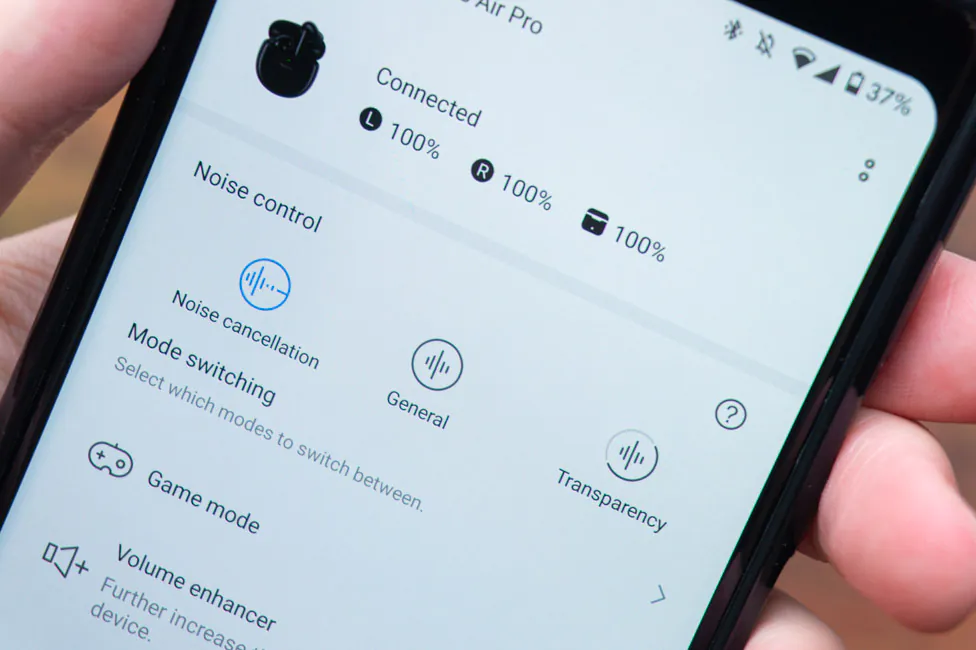
At the same time, I did not feel any negative influence on the sound, but I can note that in comparison with the usual mode, I like the sound of music with an active noise reduction better. This effect has a particularly positive effect on low frequencies – there are more of them, the bass is denser and, in general, the sound can be described as deeper. This makes noise cancellation more beneficial even in a quiet environment. As a matter of fact, in this situation it is clear why the normal mode is not available by default, and the choice is only between noise cancellation and transparency. In the standard mode there is little sense. Unless you want to maximize the battery life of your headphones.

The Transparency mode works in the expected way: it uses the microphones and slightly amplifies the surrounding noise. This allows you to hear people without taking the earphones out of your ears, and when moving along the street it will improve the overall “audibility”, to avoid any unpleasant incident.
Connection quality, latency and gaming mode
The connection quality is excellent. During the period of using the headset, I did not notice a single interruption or loss of connection between the two buds. I can also note the fast connection to the device: when you take out the buds and insert them into your ears, they will already be connected. And the whole point is that the earphones are connected immediately when you open the case. In this case, the headphones themselves, of course, can work separately. There is no main bud here, which is also very convenient – you can take out any one first, then the second one will connect without any problems.
As for the delay – it is definitely there and is obvious in the standard mode. In some dynamic games, in films or videos, where the face of an actor or presenter is shown in a shot, there is a lag between the voice and the picture. Fortunately, this is an easily solvable problem. Just for such cases, the game mode is intended, which might as well be called low latency mode. Because the delay, or rather its reduction, is important not only in games. However, this is just a name. With the mode turned on, the latency drops to as much as 94 milliseconds, and this makes a real difference. With it, you can watch any video with no issues.
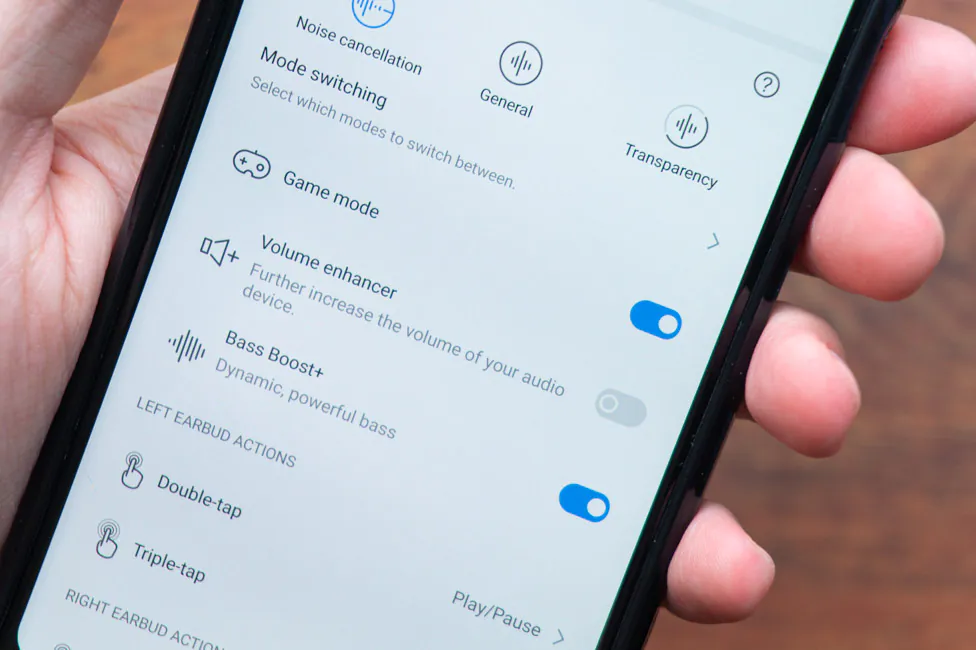
The lag is not noticeable at all. I have already told you earlier how activate this mode. I will only add that when you switch the earphones, the corresponding sound will be played: if in the game – the sound of a starting car, otherwise a short melody. The game mode is actually very useful, but why make a separate mode at all and not just make it the default I have no idea.
Battery life and charging
Let’s talk about the battery life of the Realme Buds Air Pro. The manufacturer does not specify the capacity of the batteries in the headphones, only the case, which is 486 mAh, but promises the following figures: 5 hours of continuous playback at 50% volume, AAC and active noise cancellation on, as well as 6 hours under the same conditions, but with the noise cancelation turned off. If we take the total operating time of the buds with the case, then it is 20 and 25 hours with and without noise canceling, respectively.

In practice, everything turned out to be almost as promised. I tested it in normal mode and at a volume of about 50%, the headphones worked for a little over 5.5 hours. The same test with active noise canceling lasted less than 5 hours and 10 minutes. Tested with Google Pixel 2 XL smartphone, AAC codec.
The case allows you to charge the headphones four more times – so, the usual. The only thing is that the LED indicator on the case is not implemented exactly as we would like. It glows red if the case is less than 20% charged, and green when the case is more than 20% charged. In my opinion, some average indicator is missing here. Sort of yellow if, for example, the case is at 50%.

The earbuds in the case can be fully charged in about 40 minutes, but there is support for fast charging and in 10 minutes the earbuds can charge up to 80%, which is really cool. As for charging the case itself, it can be done only through the USB Type-C port since there is no wireless charging. The case itself can be charged for about an hour and a half.

Verdict
Realme Buds Air Pro are very good and at the same time relatively inexpensive TWS earbuds, which pleased with really good sound, decent microphones and battery life. Naturally, we will not leave a number of other useful additional features aside. There is bass boost, game mode with minimal latency and the ability to reassign touch controls. The ANC function also does its job.

But, of course, nothing is perfect. Subjectively, I don’t really like the glossy body of the case and the earphones themselves. The looseness of the lid is somewhat discouraging, as well as the fact that the case is not equipped with wireless charging. And yet, I find the Realme Buds Air Pro to be a great value for money.

Where to buy
Subscribe to our accounts: