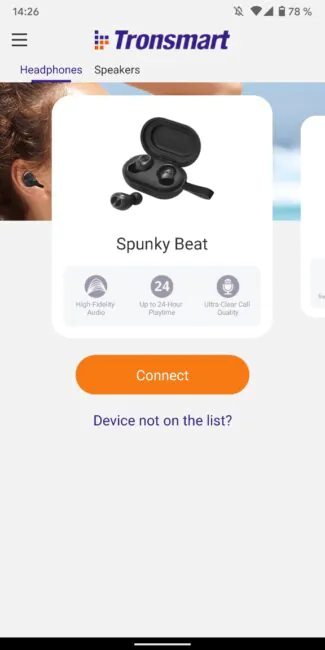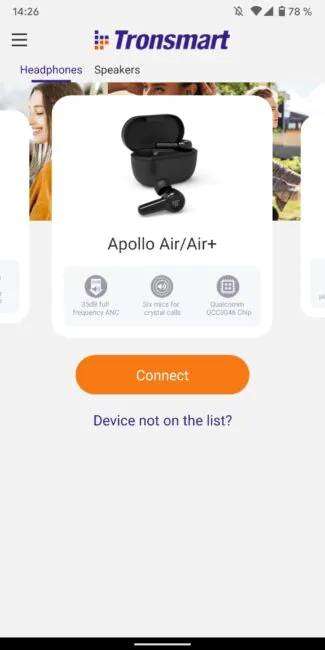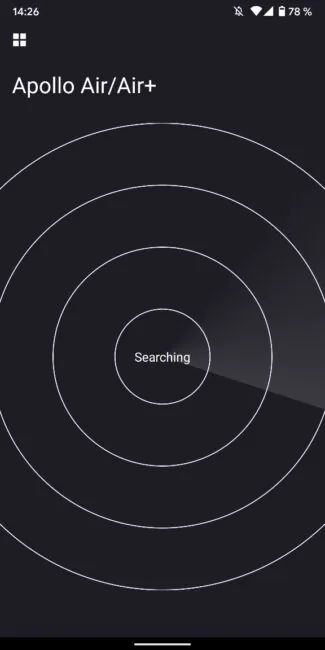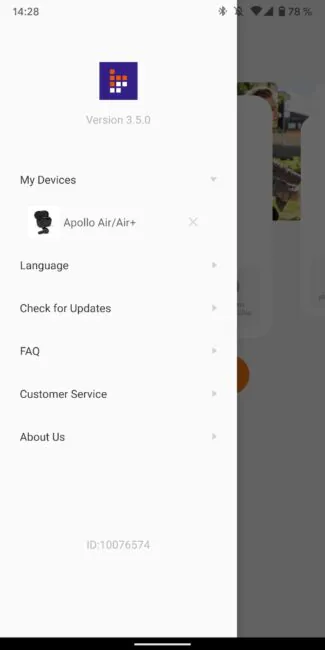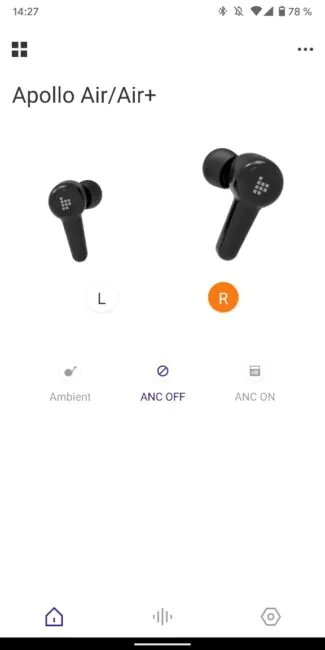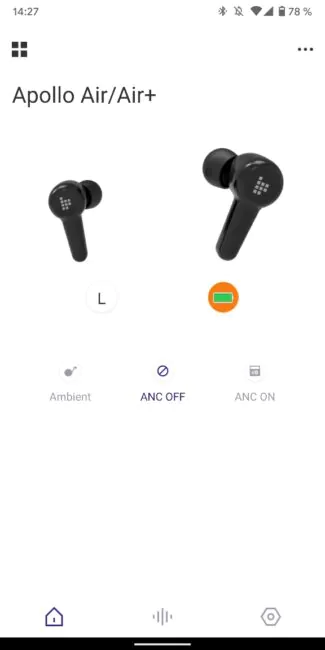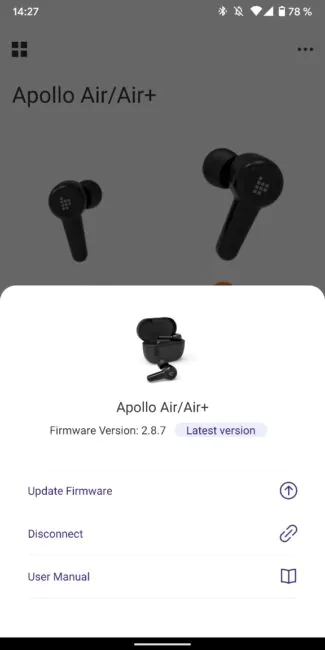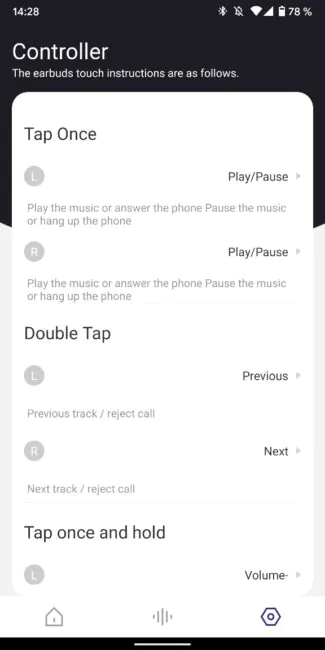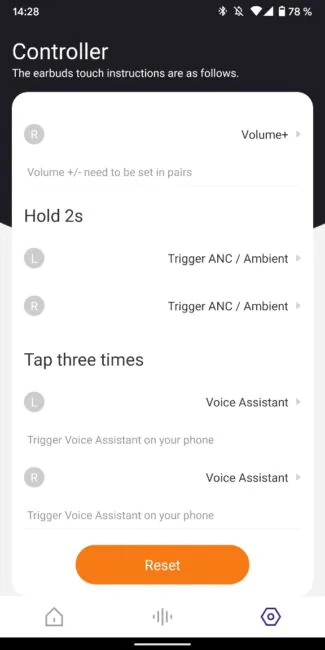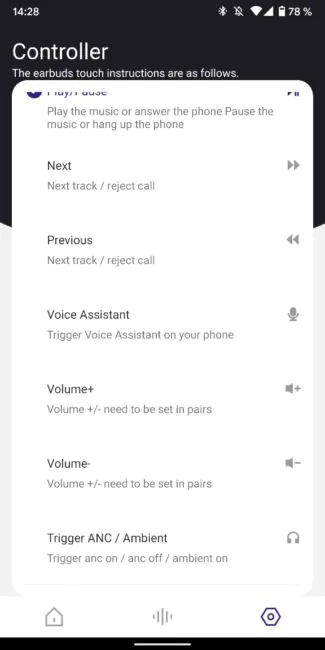© ROOT-NATION.com - Use of content is permitted with a backlink.
Not so long ago, the Chinese company Tronsmart celebrated its 8th anniversary and in honor of this event presented two new models of TWS earphones, the Tronsmart Apollo Air and the upgraded Tronsmart Apollo Air+. In this review, we will take a look at the “pro” version of Apollo Air+ and find out what the new flagship TWS model from Tronsmart is all about.

The Tronsmart Apollo Air+ full specifications
- Type: TWS
- Drivers: dynamic, 10 mm, 32 ohms
- Chipset: Qualcomm QCC3046
- Bluetooth version: 5.2
- Bluetooth profiles: HFP, HSP, AVRCP, A2DP
- Bluetooth codecs: aptX, aptX Adaptive, SBC, AAC
- Range: up to 15 m
- Charging port: USB Type-C
- Wireless charging support: yes
- Battery capacity: total 370 mAh, 35 mAh in each of the earphones, 300 mAh in the case
- Earphones battery life: up to 5 hours
- Earphones with case battery life: more than 20 hours
- Charging: 2.5 hours for earphones and case
- Earphone protection: IP45
Positioning and price
As noted at the beginning of the review, Tronsmart Apollo Air+ is the brand’s flagship TWS model. Both the classic Apollo Air and the advanced Apollo Air + belong to the same series, and these two new items have replaced the once-first truly flagship Tronsmart Apollo Bold, which Vladislav Surkov written about last year. Therefore, it will be doubly interesting to find out what kind of work Tronsmart specialists have done during this time.
We will start, as usual, with the price tag, and here the company has not risen in price at all compared to the Apollo Bold. And still, the model is not cheap and can hardly be attributed even to the middle range. $94.99 is a hefty sum for many.
What’s in the box
Tronsmart Apollo Air+ comes in a large cardboard box with a magnetic cover, decorated in the company’s traditional color palette. Through a transparent plastic window you can immediately see both the buds themselves and the charging case.
Next, we see a white envelope with a small color user manual and a warranty. Under it are as many as four sets of ear tips of different sizes (while the earbuds themselves also have ear tips on them), as well as a short black USB/Type-C cable.
There is also a small cloth bag for transportation under the compartment with the previously mentioned accessories. The bag is black, the outside is covered with a pleasant rubberized material. Embossed Tronsmart logo adorns the exterior.
Read also: Tronsmart Apollo Q10 review: wireless headphones with ANC and good battery life
Design, materials, build quality and the layout
The design of both the charging case and the earphones themselves has undergone major changes compared to last year’s flagship. Now, instead of a puck we have a neat “jewel box” with rounded edges closer to the bottom, which itself is flat. A similar solution can be found in other models, and personally I prefer this design to a large round case and I’ll tell you why a little later.
The case is made of plastic, but it is not very rough. I am glad that it is not entirely glossy, but the latter is present here in the form of a thin strip at the point of contact between the case and the lid. Rather, it serves as a decorative element for a clear separation of the lid and the main part of the case. The quality of the plastic used is quite decent, it does not feel cheap. I also cannot find any scratches on the Tronsmart Apollo Air+ case after a two-week period of use.
It is likely that this is the merit of the white color. In addition to it, the model also comes in black, but apparently the coating there is exactly the same, which means that the black color will be more or less practical. At least a case, for sure, because the earbuds themselves are made of glossy plastic in both versions.

But as for the appearance of the earbuds, it raises questions. These are typical buds, at least at first glance. The thing is, I am confused by the overall dimensions of the case and the thickness of the “legs” which are too massive and do not look very aesthetically pleasing.
When comparing the general performance of Apollo Air+ and the realme Buds Air Pro, the former clearly lacks refinement. And if you care about how buds look, you might be disappointed with this model, which does look a but unwieldy.

The layout of the case’s elements is as follows: on the top of the lid there is an embossed Tronsmart logo, in the front center there is an LED indicator, and on the back there is a slightly recessed reset button and a Type-C port. Inside there are a couple of seats with charging contacts for earphones, embossed with L/R markings and another LED. There is many technical info under the lid, as well as a soft insert that slightly muffles the sound when the lid is closed.
The manufacturer’s decision to install another LED inside the case looks unusual. It shows the readiness of the earphones for pairing with the device (it flashes red and blue), accompanies the charging process of the earphones (glows red), notifies of a successful reset (flashes red and blue with pauses), and also signals a low charge (flashes red).

On the outside, in the place with the logo, there is a touch pad, on the end there is a noise canceling microphone. On the inside there are several more microphones in different places, a sensor for auto-pause, contacts for charging and L/R markings. The sound guide is covered with a black fabric mesh.
The standard ear tips are quite nice, they do not turn inside out when you take them out. There are a lot of them in the box, so I recommend choosing the most optimal ones in size. The compartments in the case are deep and therefore should accommodate any third-party tips.

The build quality of the headphones is excellent, and they are protected according to the IP45 standard, so dust or sweat should not harm them in any way. Although purely visually, I again do not really like the sloppy joint of the two parts, which can get dirty.

The case is also relatively well made, but not perfect. The lid is a tad noisy, but it does not feel flimsy, despite the thin plastic. There are also small gaps between the glossy insert and the rest of the case.

Read also: Blackview AirBuds 5 Pro Review: TWS earbuds with flagship features and bad controls
Ergonomics of the Tronsmart Apollo Air+
At the beginning of the previous section, I already noted that I like the design and shape of the Tronsmart Apollo Air+ case, but this is directly related to ergonomics. First, I can point out its good shape. The case is not high, which is why it can be vertically placed in a small pocket of jeans, for example. Secondly, it is very easy to open it with one hand, despite the absence of a special notch for the finger.
As for the earphones, then by and large everything is fine with them too. They sit in the ears quite confidently and do not fall out during activities. But this is due to the fact that only a small part of the bud with a tip is located directly in the ear, but the rest of the case is outside. And as you understand, due to the considerable dimensions, that very part protrudes quite strongly, which makes the earphones not very usable in some cases. But this is perhaps the only problem.

Connection and controls
The earbuds are connected to the smartphone in the most familiar way: open the case and select Tronsmart Apollo Air+ in the list of Bluetooth connections. It is worth noting that now both earphones are connected at once and together. Previously, it was necessary to connect each separately. Now there is simply no such need, because both earbuds are defined as one device, and it depends on the user how many buds to use.

The controls are fully sensor-based, and the corresponding platform is available on each earphone in a slightly concave area with the Tronsmart logo. The control scheme here is optional and can be configured in the application, but we will talk about it separately, and in the meantime I will describe the default control scheme:
- Touching the left earphone – volume reduction
- Touching the right earphone – increasing the volume
- Single tap and hold any of the earphones for two seconds – start the voice assistant
- Two second hold of the left earphone – previous track
- Two-second hold of the right earphone – next track
- Double tap on any of the earphones – pause/play and answer/end the call
- Two-second hold of any of the earphones – reset the incoming call
- Triple touch on any of the earphones – switching noise control modes
In general, the list of possible actions is quite extensive and it’s definitely good. In fact, you can fully control playback only through headphones without taking out your smartphone and it is really convenient. As I mentioned, you can either remember this scheme or change the earphones to yourself through the app. The accuracy of recognition of all touches is very high and the actions are performed immediately, which is also important.

Just in case, I’ll leave controls with actions that are not very popular in normal use, which may be useful for some:
- Three-second hold – turn on the earphone
- Double tap and three-second hold – turn off the earphone
- Quadruple tap and five-second hold – reset of both earphones
- Five-touching on the earphone or holding the button on the case two seconds – entering pairing mode
Tronsmart Apollo Air+ also supports autopause. That is, each earphone has a window with the appropriate proximity sensor and when any earphone is removed, playback is automatically suspended and therefore when the earphone is placed back in the ear it automatically resumes. It works great.

At the same time, there are no sound alerts for most actions, only for the main ones: melody for an incoming call and voice notification with a female voice when switching noise control modes, entering pairing mode and switching on/off headphones.
Read also: Tronsmart Apollo Bold review. TWS Headset with ANC, Great Sound and Lots More
The Tronsmart app
Last year, a companion app for some of the brand’s relatively fresh devices under the simple name Tronsmart appeared. Our device is also supported, but now this app, to put it mildly, has a very low rating. And both in Google Play and the App Store.
Android:
iOS:
And in fact, such assessments are given to the application for a reason, because in addition to supporting a limited list of devices, it has other problems. The app can be installed after connecting the headset to your smartphone, but here begins various nuances. At first, the application simply could not detect the Tronsmart Apollo Air+ already connected to the smartphone. I had to reinstall it several times, reconnect the headset a couple of times and about 10-15 minutes after I finally saw the settings for Apollo Air+.

But I didn’t have fewer questions about the app. The fact is that the home screen of the app is always a horizontal list with such device cards (image, list of main features) and a “Connect” button. But if I have already connected the headphones once, it would be logical that when I run this application with the headset connected, I immediately see the parameters for a particular device. Yeah right.

For some reason, my device is hidden in the side menu. Next, when you select a headset in this side menu, for some reason, the search window appears again, as with the initial connection. And only after 5 seconds we get a menu with a headset, which is divided into three main tabs.
On the Home tab there’s an image of the left and right buds with round buttons L and R ana graphic indicator of the battery charge. It’s impossible to see the charge of the case itself, which is inconvenient. Also on the first tab, clicking on three dots at the top right, a window appears where you can update the headset firmware, disconnect it from the device and view the user manual.
Below the indicators there are three more buttons with low-resolution icons. By default, the app always shows that noise control is turned off. This means that the information about the currently active mode from connected earphones is not available unless you use the app for controls. I’d like to see the current status regardless of the control method. Plus, you must get both earphones, otherwise absolutely all the functionality in the app will not be available.
We have the second tab with the equalizer, or rather with eight sound effects for different styles of music. I won’t describetheir impact on sound because it’s just weird. Some composition is suitable for a certain effect, and some simply don’t work. I tried different effects, but none seemed useful to me. I’d like a simple equalizer.
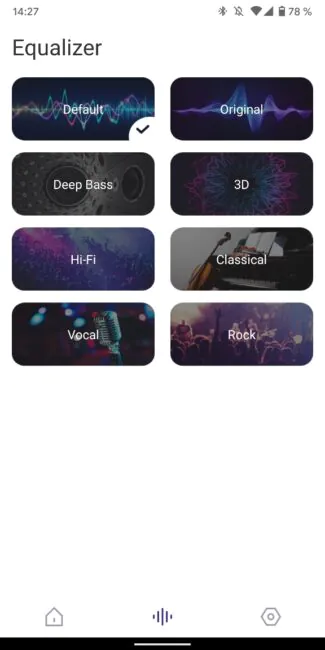
Finally, the last and perhaps the most useful tab has touch control settings. Here are all the gestures listed above. Everything can be changed at your discretion, and you can even turn off some of the gestures. Summing up the app, I can praise it much. You can use it for the sake of firmware updates, not much else.
Read also: Tronsmart Onyx Free review: True-wireless earphones with UV sterilization
Sound quality
The Tronsmart Apollo Air+ is based on dynamic 10 mm graphene drivers with 32 ohm impedance. The headset is based on the Qualcomm QCC3046 middle-level chip, which is found, for example, in vivo TWS Neo. The chipset is quite alright, and in addition to the usual SBC and AAC codecs, it also supports aptX and aptX Adaptive.

As a result, we get a pretty decent and detailed sound. The average frequencies are best here, and the lows are fine as well. But the highest frequencies are weaker. In general, the sound can be described as clean.

The headset sounds better than the realme Buds Air 2 Neo or Air Pro due to clearer mid frequencies, but I did not compare it to the predecessor. In general, we have a good and relatively detailed sound. There’s more than enough volume, using the aptX codec on the Google Pixel 2 XL.

The Tronsmart Apollo Air+ has only three microphones in each of the earphones – two for noise control and one for voice. In total, we get quite good and high-quality speech quality. There’s also cVc 8.0 tech again – the feature of Qualcomm QCC3046.
Read also: Big comparison of 10 (+1) TWS earbuds: Samsung, Huawei, Sony, Panasonic, Tronsmart, Realme
Active noise control and the Ambient mode
As befitting a modern flagship, the Tronsmart Apollo Air+ is equipped with an active noise control system. A hybrid one. What does that mean? The main feature of hybrid noise control is the presence of two microphones to capture ambient noise: on the outside and inside of each earphone. Thus, noise control is more effective than in single-mic models, because a wider frequency range is blocked.

And in practice it is true – ANC in the Apollo Air+ works more aggressively and thus fights external noise more effectively compared to my personal realme Buds Air Pro. But as always, the system best copes with low- and medium-frequency noise. According to the manufacturer, up to 35 dB of ambient noise is suppressed. In addition, the ANC mode on affects low frequencies when listening to music – they become slightly bigger than with noise control turned on.

The Ambient sound mode is in place. On the contrary, it slightly increases all external noises, partially leveling out passive noise reduction, and will be useful for use when moving around the street.

Connection quality and latency
Thanks to the Qualcomm QCC3046 chip, there’s a support for TrueWireless Stereo Plus technology, among other things. This is also one of the features of Apollo Air+, thanks to which we have simultaneous connection of both headphones to a smartphone with synchronous signal transmission. In addition, we have the latest version of Bluetooth 5.2.

As a result, we do not have any specific main earphone, and there is a fast and high-quality connection to the smartphone. And yet I can’t say that the connection itself is perfect. Several times it also happened that a fraction of a second earlier the sound started on only one earphone (mainly on the left). It is unclear what this is connected with, but it was also impossible to identify any regularities of this phenomenon. Plus, when using only one earpiece, sometimes for a couple of seconds it can just “fall off” on its own and automatically connect back.

The latency is hardly perceptible. I would even say that when watching movies or videos, it’s just missing. At least I didn’t notice the gap between sound and picture at all. But in dynamic games, a small delay is there and there is nothing to be done about it.
Read also: Tronsmart Onyx Ace wireless earbuds review
Battery and charging
The battery capacity of Tronsmart Apollo Air+ headphones is 35 mAh each, and another 300 mAh is in the case. There should be about 5 hours of playback on one charge, while with the case this figure reaches 20 hours. But the manufacturer tactfully keeps silent about all the conditions for conducting its tests and only mentions that the measurements were taken at 50% volume. That is, we do not know what codec was used or whether the active noise control mode was active during these measurements.
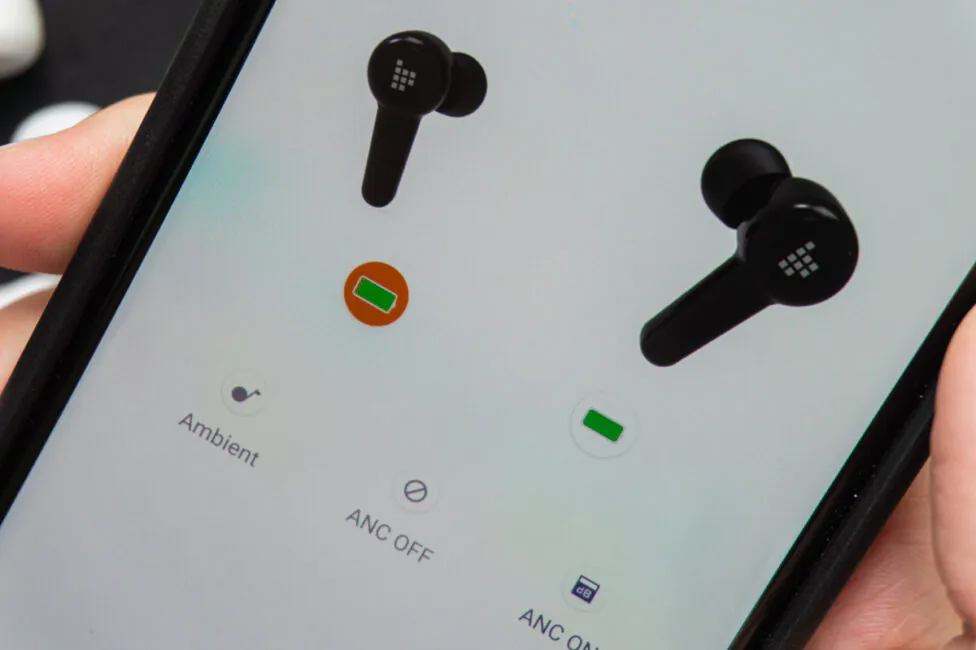
I don’t know why these important factors aren’t being clarified, but here’s what I did. I used the earphones with the Google Pixel 2 XL smartphone and aptX audio codec, battery life measurements were made at 50% of volume. As a result, it turned out that with active noise control turned on, the headphones work for 3 hours and 45 minutes from one charge, and with ANC turned off they can survive for 5 hours and 30 minutes. So most likely, the manufacturer implied 5 hours of operation without noise control.

Is it enough? Actually, not at all. By comparison, on average, TWS headphones with active noise control offer at least 5 hours, while with the mode turned off, the operating time can reach 7-8 hours. I’m not even talking about the Huawei FreeBuds 4i now, which can work with noise control for as long as 8.5 hours.
The case allows you to charge your earphones about four more times, which is also the most common indicator that will not surprise anyone today. The indication of the case charge is very strangely implemented: if its charge exceeds 11%, the indicator blinks blue three times, and if less than 10% it blinks red. Why? Is the flashing necessary?

As for charging, it can be carried out either via USB Type-C port or wirelessly. By the way, the predecessor did not support wireless charging at all. The case itself can last up to 2.5 hours, and the headphones can be charged in about 1 hour.

Verdict
The Tronsmart Apollo Air+ definitely has its strengths like ergonomics of the case and touch controls with a lot of actions and support for autopause. Also, you get good clear sound and support for aptX codecs, as well as decent microphones. The hybrid active noise control system works, there’s little to no latency, and you have wireless charging as well.

However, there are also enough negative moments, although there are much fewer of them. The design of the earphones is not very interesting. The mobile app clearly needs to be improved. But the biggest disadvantage of the model for me personally is its battery life when using ANC. Less than four hours of playback is just not good enough. You definitely don’t expect this from a product that is positioned as a flagship.

Really, you can save money and buy the regular Apollo Air model. They have few differences: the cheaper buds lack support for the aptX Adaptive codec, autopause and wireless charging. So is it worth overpaying $40 for these features in the Apollo Air+, provided that the models otherwise are identical? A food for thought.
Where to buy
Subscribe to our accounts: