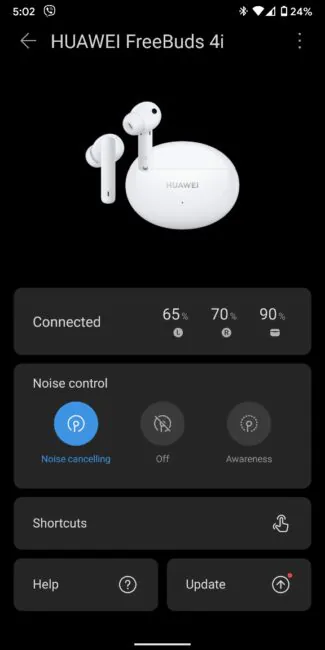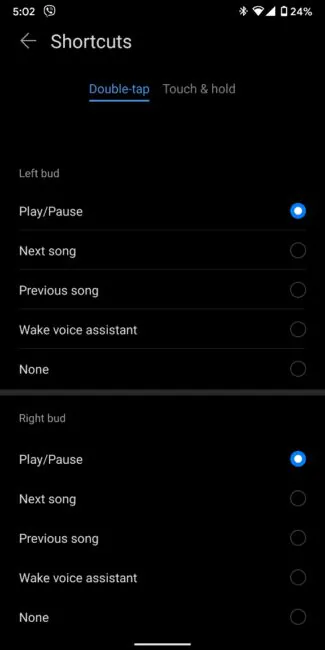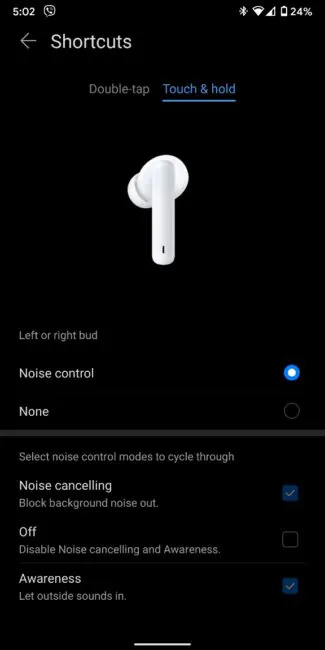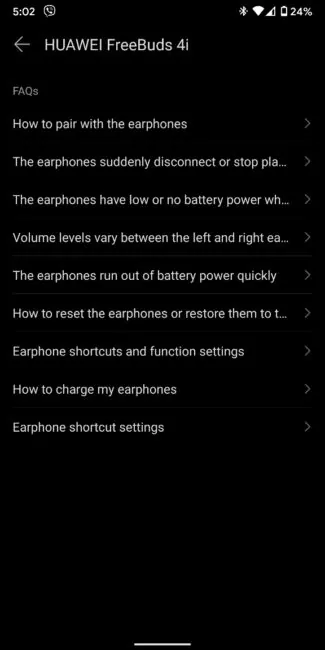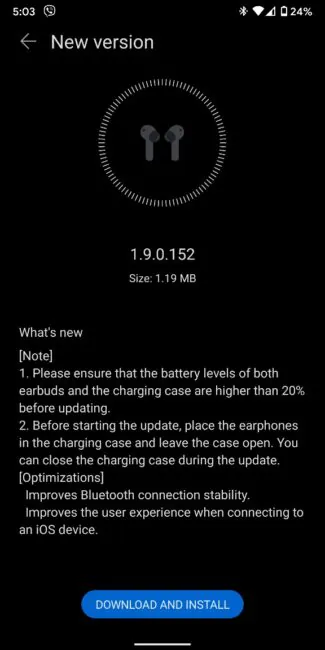At the end of February this year, Huawei announced its new mid-range TWS earbuds called the Huawei FreeBuds 4i. In this review, we will find out what is new compared to the previous generation of the FreeBuds 3i earphones, reviewed by Vladislav Surkov, and also learn about the strengths and weaknesses of the new buds compared to its closest competitors from the middle range segment of the rapidly developing fully wireless headset.

Huawei FreeBuds 4i specifications
- Type: TWS
- Drivers: dynamic, 10 mm
- Chipset: BES2500Z
- Bluetooth version: 5.2
- Bluetooth codecs: SBC, AAC
- Features: ANC, Ambient sound mode
- Control type: touch
- Earphone batteries: 55 mAh each
- Case battery: 215 mAh
- Earphone operating time: up to 10 hours
- Case time: up to 22 hours
- Charging: wired, USB Type-C
- Earphone charging time: 30 minutes – completely, 10 minutes – 4 hours of operation
- Charging time of the case without headphones: 1.5 hours
- Earphone dimensions: 37.5×21.0×23.9 mm
- Earphone weight: 5.5 g
- Case dimensions: 48×61.8×27.5 mm
- Case weight: 36.5 g
- Colors: Ceramic White, Carbon Black, Red
Huawei FreeBuds 4i positioning and price
The Huawei FreeBuds 4i are typical mid-range TWS earbuds. The standard manufacturer’s recommended price tag for the headset is $85.

At the time of publication of this review, the manufacturer’s assortment included four models of fully wireless headsets. This is the Huawei FreeBuds 4i, which we discuss today, the current flagship Huawei FreeBuds Pro, reviewed by Vladislav Surkov, and its predecessor the Huawei FreeBuds 3, which Denis Zaichenko wrote about, as well as the previously mentioned Huawei FreeBuds 3i.
Read also: Big comparison of 10 (+1) TWS earbuds: Samsung, Huawei, Sony, Panasonic, Tronsmart, Realme
All of the above models are still on sale, but I think it is quite obvious that both representatives of the third generation of FreeBuds will gradually be replaced by the FreeBuds Pro models and the FreeBuds 4i itself, so let’s finally see what the latter has to offer to a potential user.
What’s in the box
FreeBuds 4i comes in a compact white cardboard box with gold accents traditional for Huawei. Inside, in addition to the charging portable case with earphones, there is a meter-long USB/Type-C cable in white and an envelope with two additional pairs of ear tips of sizes S and L (sizes M are already on the earbuds), as well as a small set of various accompanying documentation.
Design, materials, build quality and the layout
The case has changed and now it is made in the form of an elongated oval with rounded edges, but with a completely flat back panel. This shape made the case relatively compact, and because of the flat back, it will not wobble on a flat surface.
And if the form of the case might even be called unique, the materials are about the same as always. In our case, it is a standard white glossy plastic. Over time it will scratch, and especially the flat surface.
Fortunately, on the white case the scuffs will be least noticeable. The FreeBuds 4i are also available in charcoal black and red colors. The latter is obviously the brightest and most interesting, but gloss black is not the best choice in the future. I suppose that’s where the various traces of use will be the most obvious.
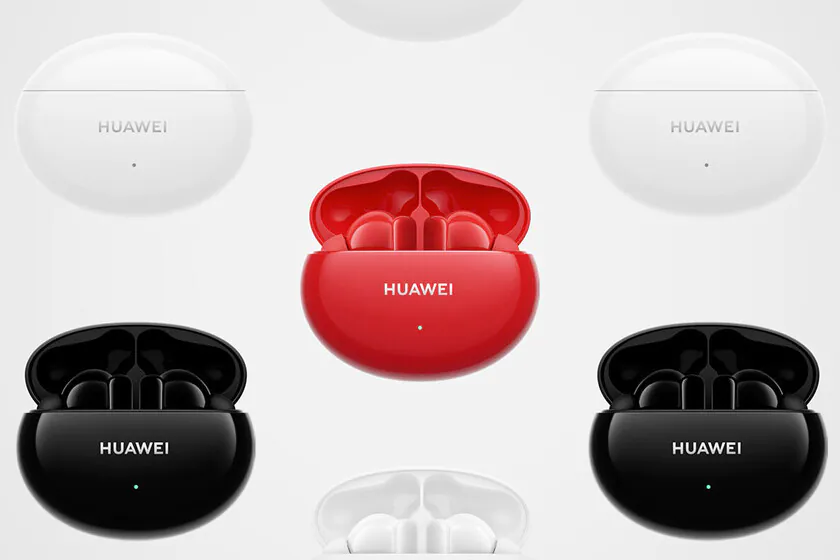
The AirPods-esque form factor is familiar, but the leg itself is not round as usual, but slightly flattened. I don’t think that this somehow affects the overall comfort, but it looks a bit unusual. The shape of the tip is standard.

The case has a gray Huawei logo on the front, and a small LED indicator underneath. On the right there is an inconspicuous round button for pairing the headset with the device, the left, top and back are empty, and at the bottom there’s only a USB Type-C port.
The inside of the case is also mostly glossy, but there are areas of regular smooth plastic. On the inside of the cover there are inscriptions, on the hinge there is the serial number of the buds, and in the main part there are places for earbuds with gold-plated spring-loaded contacts for charging.
The earphones are ergonomically shaped, there are markings on the bottom and metal contacts for charging. Closer to the sound guide there is another small slot, and also on the body there is another large round hole covered with a mesh. The oval fitting is also covered with a black metal mesh. On the leg on the outside, on top, there is a touch panel for controls, and on the bottom there is a vertical elongated slot with the main microphone. On the inside there are also a couple of similar slots with microphones for noise canceling above, and on the bottom there are L/R markings and some other round metal contact.
The bundled eartips are quite dense and of high quality, they do not turn out when you take out the headphones. In addition, they have an additional protective mesh, thanks to which the grille covering the sound guide itself will not be quickly clogged.
The earbuds build quality is great, but the manufacturer does not explicitly claim any protection against water and dust, which is a bit strange. There is information about the IP54 standard, but again, the manufacturer did not announce it officially. At least I did not find such information either in promotional materials or on the manufacturer’s website. But the case is worse, and when closed, the lid dangles when shaken.
Read also: Huawei Smart Scale 3 review: a must-have gadget for the whole family
Huawei FreeBuds 4i ergonimics
The case of Huawei FreeBuds 4i is really compact and easily fits into any pocket thanks to its elongated oval shape. True, due to the flat back side it is slightly thicker than the Realme Buds Air Pro case. There is no notch or slot for easy opening of the lid, which seems to be nothing new, but because of the relative strong rounding of the lid itself and its height, it is not so easy to open with one hand and you have to get used to it.
But I really liked the fit of the headphones in the ears, despite the solid gloss and therefore the increased likelihood that the earphones will slip out of the ear. Most likely, the comfort was influenced by the slightly more thoughtful shape of the earphone than in the model from Realme, thanks to which they fit snugly. The buds do not fall out while eating, and they are light, weighing only 5.5 grams, so you can walk with them at least all day.
Read also: How to Choose the Best Eartips for In-Ear Headphones – And Why It’s Important
Huawei FreeBuds 4i: Connecting and controls
You can connect the Huawei FreeBuds 4i to the device in the usual way. If this is your first connection, then just open the lid and select the headset from the list of Bluetooth devices available for pairing. To reconnect to another gadget, you either need to unsync the headset from the current device, or press and hold the button on the right end of the case and repeat the pairing with the required device.

If you have a Huawei device with EMUI 11 or newer, everything is even easier – just open the lid and agree to the connection in the pop-up window that appears on the smartphone/tablet. You can also connect the buds using the AI Life app, but we’ll talk about it in more detail in the next section of the review.
Control is realized by touch panels on each of the headphones – capacitive areas are located at the top of the legs. The default control scheme is extremely simple and straightforward, although it can be reassigned and further I will tell you exactly how. But these actions are performed by default:
- Double tap on any of the headphones to play/pause and answer/end a call
- Long-term holding of any of the buds for switching the modes (ANC, normal, Ambient sound)
In general, not a particularly impressive set of gestures, and personally missed having triple touch to switch tracks. And the choice is somewhat limited and when setting up you have to think a lot about what actions to choose for double touches. So the controls are rather weak. As for the sensitivity and accuracy of the touch panels, in this regard, they are fine – I did not notice any false positives during the period of using the buds.

There is also an auto-pause, and when you take out any headphone, music playback will pause and when you put the headphone back in your ear, it will continue. The Realme Buds Air Pro have worse sensors, because the earphone can be easily corrected and there will be no false reactions to such small displacements. Equally important, after updating the headset’s firmware, auto-pause works with any smartphone, not just EMUI-based devices. Previously, automatic pause on smartphones without EMUI either did not work at all, or worked partially.

AI Life app
To configure and manage Huawei FreeBuds 4i, you need to install the proprietary app called AI Life. But the version from the Play Store for some reason is not updated and it does not support this model, so you need to download the app either from the manufacturer’s own AppGallery store, or download an APK file through the browser and install it. Links to both options are here.

In the app, you can see the battery level of the case and both earphones, select the mode (noise canceling, normal, Ambient sound), reassign the touch controls (double tap for left and right and hold only for both), select the modes available for switching (you can leave or all three, or only two to choose from), view the FreeBuds 4i help, and update the firmware.
I have been using the headset for about two weeks and have already updated the firmware twice. The first update was aimed at optimizing the sound and user experience when connecting buds, while the second brought auto-pause to all smartphones. You never know what else will appear in the future, and that’s why I definitely recommend installing the app first thing after buying the earphones.

But what is currently missing from the devices without EMUI 11 and newer is the low latency mode. The Huawei FreeBuds 4i work the best with the smartphones based on EMUI, but looking ahead I will say that you should not be very upset about this. The overall functionality of the app for FreeBuds 4i is noticeably worse than in the case of the flagship FreeBuds Pro model, but everything you need is there.
Read also:
- Huawei Watch GT 2 Pro smartwatch review: Live It Like a Pro
- Huawei Watch Fit review: Your Own Portable Fitness Instructor
Sound and voice transmission
The Huawei FreeBuds 4i received 10 mm dynamic drivers with a flexible and reliable polymer composite PEEK + PU diaphragm, which, according to the manufacturer, provides high sensitivity and rich dynamic response, allowing you to reproduce the subtlest nuances of sound.

The frequency range is well balanced, but the main emphasis in one way or another is placed on the mids and highs. At the same time, I cannot say that the lower frequences are bad. The bass is not muffled, but quite okay and almost does not interfere with the other frequencies in full. However, those who like the bassier sound will most likely need to use an equalizer. The headroom is excellent and there is no sound distortion with increasing volume level, which is also nice.

Personally, I liked the sound of the Huawei FreeBuds 4i more than my Realme Buds Air Pro due to slightly more detailed mids and highs. The sound can be described as quite high-quality and pleasant, as for a mid-range TWS buds. I think it will suit many potential FreeBuds 4i users.

The quality of speech is not amazing, but quite okay. On a noisy street, the buds suppress noise very well, in a quiet room it will be difficult for the interlocutor to understand whether you are using a headset or just a smartphone.
ANC and Ambient sound of the Huawei FreeBuds 4i
The Huawei FreeBuds 4i is equipped with Active Noise Control (ANC), which is implemented using a pair of microphones that pick up ambient noise and suppress it. Traditionally, the best noise suppression fights low-frequency noise and does it, admittedly, very well. Perhaps it is not as aggressively as in expensive flagship models, but in still it perfectly suppresses not only some monotonous noise, but also extraneous voices nearby. Noise cancellation also works during a conversation, so the interlocutor will not hear all the surrounding noise.

What I liked in particular was that there was no effect on the sound quality at all. In normal mode, in ANC, in Ambient sound mode the sound feels the same, and this, as for me, is a huge pros. It just so happened that quite often in the noise cancellation mode some models sound better, providing tighter bass and lower frequencies. And here there is no difference in sound quality.
There are no additional noise canceling modes, as is the case with Huawei FreeBuds Pro, but there is another interesting feature. If you take out one earphone in the noise canceling mode, then it ANC completely turns off. I think that this was done in order to further save the power and for a slightly better “audibility” or something, because we often take out one earpiece when we need to talk to someone. When you manually switch modes by holding or through the app, there is a corresponding voice accompaniment in English, which is mixed into the audio stream without interrupting it completely.

Of course, there is also an Ambient sound mode, which, on the contrary, picks up ambient noises with microphones and slightly amplifies them. The thing is also useful when you need to talk and do not want to take out the earphones and put them in the case. It also makes it safer outdoors. The feature works just fine.
Connection quality and latency
I have no issues with the quality of the connection – it is excellent, and the buds worked perfectly both with my personal smartphone and the Poco X3 Pro. The connection speed is very high, because it happens even when you open the lid of the case and while the buds are in your ears, the headset will already be connected to the playback device and ready to work. Of course, there is no main earphone either, and you can get any bud first. Also, they work separately without problems, but the headset cannot connect to several devices at the same time – this is a feature of flagship models.

I tested Huawei FreeBuds 4i with the Google Pixel 2 XL smartphone, and as you know, there is no EMUI there, which means there is no minimum latency either. And nevertheless, I do not notice it at all since there’s no the lag between sound and picture in films or video either. But in dynamic competitive games, there is a slight delay.
Battery life and charging
One of the distinguishing features of the Huawei FreeBuds 4i is the long battery life, which, according to user reviews, was lacking in the last generation. The batteries in each earbud are 55 mAh (3i – 37 mAh) and the manufacturer promises that the earphones can continuously play music for up to 10 hours without ANC and up to 7.5 hours with it. A 215 mAh battery is installed in the case and it allows you to fully charge the headphones 1.3 times, and the total operating time increases to 22 hours.
With the Google Pixel 2 XL and the AAC codec and volume at about 40-50%, the earphones were able to continuously play music for 8.5 hours with ANC turned on! I didn’t test it without the noise control, but only because it would take even longer. But judging by the way they hold with ANC, the declared 10 hours definitely ring true.

The results are great, and these earphones, roughly speaking, live on a single charge at least twice as long as the Huawei FreeBuds 3i. And against the background of competitors, the results are also very good. Although the headphones are discharged extremely unevenly – my left earpiece loses its charge for 30 minutes faster than the right one, and this is a lot.
Due to the compact case and a small battery inside it (215 mAh), it will be possible to fully charge the buds only 1 time and the 30% will be left, although this figure is usually several times higher. However, the seemingly significant difference is leveled out by the great battery life of the buds themselves, so in practice the total total operating time of the headphones together with the case is be about 20 hours with noise control, which is not much less than the Realme Buds Air Pro.

So in terms of battery life, Huawei FreeBuds 4i is fantastic. It got better and now the headset can at least compete with devices from other manufacturers. But the operating time of the earphones themselves without a case is especially surprising.
In the case, the buds are fully charged from 0% to 100% in half an hour, but there is a quick charge and 10 minutes mean about 4 more hours; they are charged by 60-65%. Just great. The case itself without the buds is fully charged in about 1.5 hours via the USB Type-C port. The case, alas, does not support wireless charging.
Verdict
The Huawei FreeBuds 4i is an excellent mid-range TWS earbuds, among the main features of which I would highlight good ergonomics, nice balanced sound, high-quality ANC, as well as impressive battery life of the buds themselves. The disadvantages of FreeBuds 4i are: not the best build quality, weak touch controls and a small battery of the case.

However, as we have already found out, the latter is not entirely true, because buds with a case provide a typical 20 hours of playback in one way or another. It’s just that the emphasis is placed on the duration of the earphones’ operation, and not on the number of their possible recharges in the case. So yes, we recommend the Huawei FreeBuds 4i. This is definitely one of the best deals in the price segment.

Subscribe to our accounts: