© ROOT-NATION.com - Use of content is permitted with a backlink.
Today I will talk about the new Tronsmart Onyx Free true-wireless earphones, which has a nice price tag, solid clear sound and stylish design. In addition, this model has received one additional unique feature that is intriguing but still questionable. Details in the review.

Recently, Tronsmart has released quite a few decent true-wireless earphones in various formats and configurations. All of them quickly gained popularity among buyers and entered the list of top sellers on AliExpress. More details can be found in the Tronsmart product reviews on our website.
Positioning and price
Tronsmart Onyx Free TWS earbuds belong to the budget segment, and they look decent, made of quality materials and come with various features, including the UV sterilization mentioned in the title, as well as the noise canceling function. You can get them on AliExpress (and GeekBuying) for almost $40.

For comparison – Spunky Beat on AliExpress cost $30, but I like the design of the new model more, it’s a matter of personal taste.
What’s in the box
Tronsmart Onyx Free comes in a nice compact box with a traditional design for the company.

Inside we see a case, a pair of headphones, three pairs of interchangeable ear tips (two in the box and one on the headphones themselves), a short and convenient USB Type-C cable for charging from a laptop, as well as a manual.

Read also: Huawei FreeBuds 3i review — Mid-range TWS headset with flagship features
Appearance, materials, build quality
The design of the Tronsmart Onyx Free charging case differs from previous models. It has an elongated oval shape, and the main body is matte with soft-touch, which makes the case seem rubberized. The top of the magnetic lid (it’s very sturdy) is glossy and makes the case look more expensive. Under the plastic there is the Tronsmart inscription.

True, the practicality of such a solution is doubtful, because the gloss quickly scratches if you do not buy a cover for the case. But since the model is new, I have not yet found accessories for it (the big question is whether there will be any at all), and by the time they appear, the lid will most likely lose its original gloss. Although, if you use it at home, you can keep the case presentable for a long time.
The dimensions of the case are quite compact, even compared with the market leaders.

There is a USB-C port for charging on the back of the case, and four indicator lights are visible on the front. If you put the headphones in the case, the LEDs will first show the current charge level of the built-in battery (from 1 to 4 bars), then display the UV sterilization process, blinking for 30 seconds, and then the left and right indicators light up for a short time – this is for the user to know that both earbuds are being charged.

The build quality and the quality of the materials of the case deserve a good rating and the strange matte plastic is pleasant to the touch and is not slippery.

But the lid constantly closes, and does it from the slightest movement of the case. On the one hand, this speaks of rigid hinges. On the other, sometimes the headphones are hard to take out, because the lid slams shut several times before you can do it.
Inside the case is made of matte plastic, but the niches are glossy and they have contacts for charging the ear buds. In the depths of the niches, square elements are visible. These are the ultraviolet sterilizers, which have already been mentioned more than once.
According to the creators, they clean the headphones from bacteria with special ultraviolet rays, but I never found a way to check this in practice and at home. Therefore, can only trust the manufacturer’s word.

The Tronsmart Onyx Free wireless headphones have an elongated compact ergonomic shape, they are made of high-quality matte plastic and are equipped with physical buttons from Panasonic. An LED indicator was placed on the outside. On the inside, everything is standard: there you have the designation of the headphone channels (L and R), as well as the contacts for charging.

The sound duct is protected from dust and dirt by a metal mesh. Its shape is elongated and located at the right angle, which makes the headphones fit perfectly in ears of different shapes.

The Tronsmart Onyx Free is IPX7 water resistant. The manufacturer claims that the gadget can withstand rain, sweat during sports and is not even afraid of immersion in water at a shallow depth and up to an hour. I did not try the latter and so far I willingly trust the developers.
Ergonomics and control
Tronsmart Onyx Free earbuds are compact in size and barely protrude from your ears. Thanks to this, they are not only comfortable when sitting or walking, but also for lying on your side. At the same time, the headphones are not so small that it is difficult to take them out of the case. The movement of the mechanical buttons is soft, they are pressed easily, and the headphones do not sink deeper into the ear like it happens with Redmi AirDots.

The controls are simple and you adapt to it, if not from the first time, then from the second or third for sure. One touch turns on/off music or accepts/rejects a call. Double-tapping the right ear increases the volume, the left decreases the volume, and three touches change music tracks. And if you hold the button for two seconds, the voice assistant turns on (Google Assistant or Siri, depending on the platform).
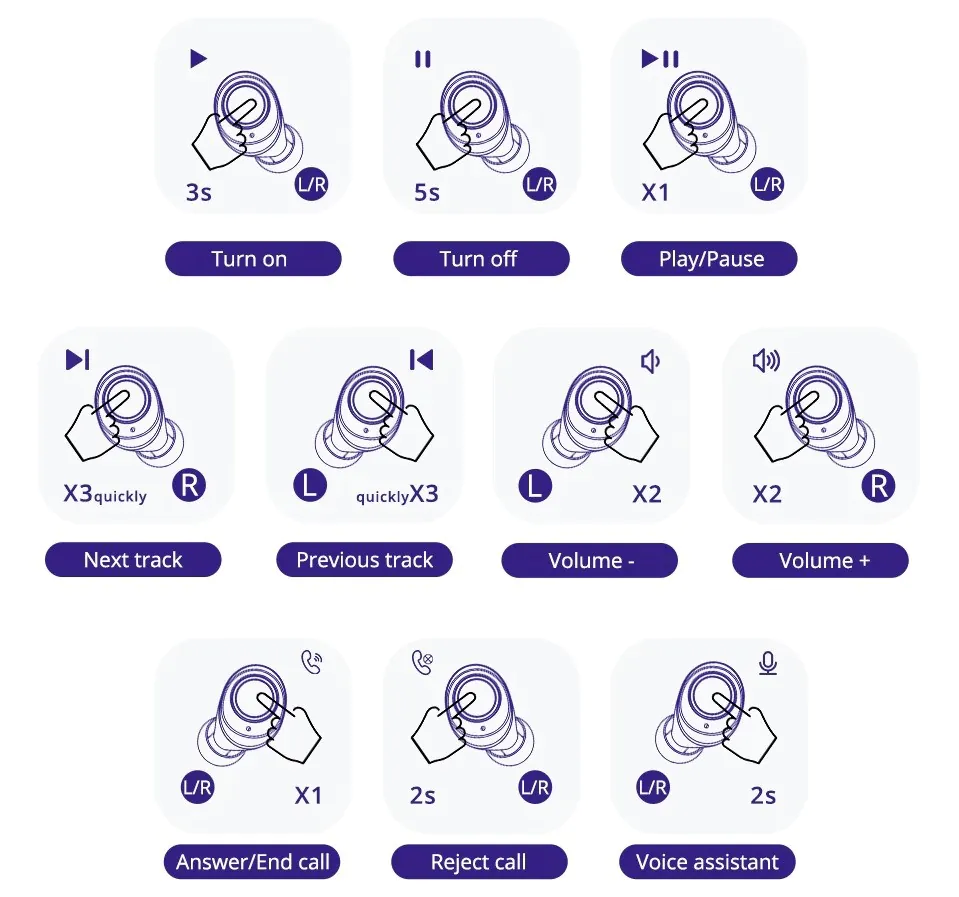
On the one hand, mechanical buttons are not as trendy as touch buttons. But on the other hand, everything works well, there are no false touches, like it happened with Spunky Beat and Onyx Neo. In addition, I will once again note the softness of the mechanical buttons manufactured by Panasonic. I think that at the moment reliable mechanics are better than mediocre sensors.
If you prefer the AirPods format, you can check out our Tronsmart Onyx Ace review.
Tronsmart Onyx Free: Sound
Tronsmart Onyx Free is equipped with 6mm dynamic drivers, works on Qualcomm QCC3020 chip and supports the aptX codec, which provides high bit-rate music streaming. Of course, your smartphone must also support this codec. Ideally, it should be based on a Qualcomm Snapdragon SoC. But even if not, the headphones also have AAC support, which is even better. You can also use SBC codec if nothing else works.

In general, the headphones sound warm and voluminous, the highs and mids are not overwhelming, but they also do not overlap with the lows. For such a price tag the overall “picture” of the sound was surprisingly great.
The bass is soft and sounds perfect at first, but after comparing with other models (like Redmi AirDots), it turned out that the bass is weaker, so I played around with the Flat Equalizer and got a great sound for almost all styles of music.
Naturally, if you have an equalizer and special effects in your smartphone, I recommend using them to fully reveal the sound of the headphones according to your preferences.
Tronsmart Onyx Free are also great for watching movies or videos on YouTube, but for games, the sound here is still not as energetic, but after a couple of minutes of digging in the equalizer, I think this can be fixed. My settings for audio and video are shown below, they may be useful to someone.
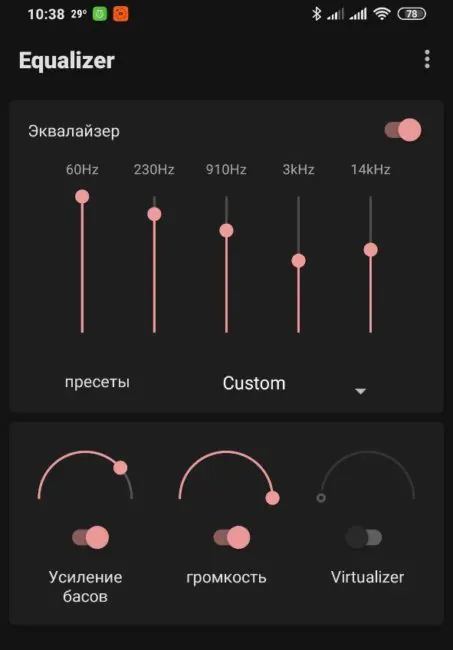
Read also: How to Choose the Best Eartips for In-Ear Headphones – And Why It’s Important
Connection
Tronsmart Onyx Free can be used in pairs or separately, and they connect to a smartphone using the Bluetooth 5.0 protocol. Naturally, backward compatibility with previous standards is ensured.
To connect it, we take the earbuds out and connect any of the headphones, which automatically becomes the master. Wait till it connects and then connect the other. As a result, the device displays two different headphones, but they are paired, so they work together.

If you want, you can put any of the earbuds in the case and use the second one as a headset, and then get the second one and it will connect to the main one in a couple of seconds.
If you use Tronsmart Onyx Free with one device, then connecting it will be as simple as possible. Turn on Bluetooth on the device, open the lid of the case and the headphones automatically connect to the device in a couple of seconds. Take it out in any order and use it.
If you put the headphones back in the case and do not close the case, they will continue to work and will not turn off. The headphones disconnect from the device after closing the charging case cover.
Connection reliability and latency
Tronsmart Onyx Free connects quickly with a smartphone, but sometimes there are problems during use. For example, if I went to another room a couple of meters from the gadget, the sound sometimes stuttered for a couple of seconds, but then returned to normal.

The same thing was observed if I went out into the front door and stood behind a thick load-bearing wall. The connection does not care about the thickness of the barrier, it simply reacts to a new distraction. This does not take long, but it is still annoying, especially since the cheaper Redmi AirDots do not have this and they work without problems through two walls.
Stuttering (interruptions in the music stream) happened periodically, but in a strange situation, like when I scratched my ear (a hand appeared near the headphones). But when moving around the city, problems with connection were not noticed at all, the headphones worked even under a mobile communication tower, around shopping malls and trams.
When watching a video on YouTube, the sound does not lag behind the picture. There may be delays in games, but my ears did not pick them up. If you are not a mobile esports player, then you can play with Tronsmart Onyx Free without any problems.
Read also: Samsung Galaxy Buds+ review – The best TWS earbuds on the market?
Headset mode
Tronsmart Onyx Free quickly and conveniently switches to headset mode when you receive a call on your smartphone. When the call ends, playback resumes.
The model has a Qualcomm cVc 8.0 noise cancellation tech, which uses 2 microphones and dampens the noise of the environment quite well, but along with it the voice is muffled as well. And the more varied sounds around, the more the environment and your voice are muffled.

Perhaps it’s a weak microphone, but constantly using Onyx Free as a headset is not great. It is difficult to talk on the street, and more or less normally the voice is transmitted only in a quiet room.
Tronsmart Onyx Free battery life
The claimed battery life of Tronsmart Onyx Free is 7 hours at 50% volume and up to 4 hours at 100% volume. The charging case offers another 35 hours.
I listened to music using the aptX codec somewhere at 30-70% of volume for 4-5 hours. During the specified time there were no problems with the charge, so yes, the model will probably reach the declared 7 hours without problems.

The charging time is 1.5 hours. It is also reported that there is a quick charge – 5 minutes in the case gives 2 hours of listening to music, but I did not check this moment.
The standing loss of a cell does not exist at all, or it is minimal. My Tronsmart Onyx Free laid idle for a couple of days and during this time they had three quarters of the charge left. Perhaps, if you do not use them for much longer, the battery will “drain” more. But I think you shouldn’t worry if you don’t use them, for example, on weekends, but listen only on weekdays, on the way to and from work.
Read also: realme Buds Air Neo TWS Headset review
Verdict
For the $40, Tronsmart managed to make nice-sounding headphones with an impressive battery life. Yes, Onyx Free is not perfect, but try to find something better for this price with a charging case, good ergonomics, UV sterilizer, soft sound and the most convenient connection.

Among its shortcomings, it is worth highlighting the impractical, albeit beautiful glossy material of the case, mediocre microphones and occasional stuttering if you move away from the connected device. Tronsmart Onyx Free is definitely worth the money if you are looking for affordable true-wireless earphones.

Where to buy?
Subscribe to our accounts:

