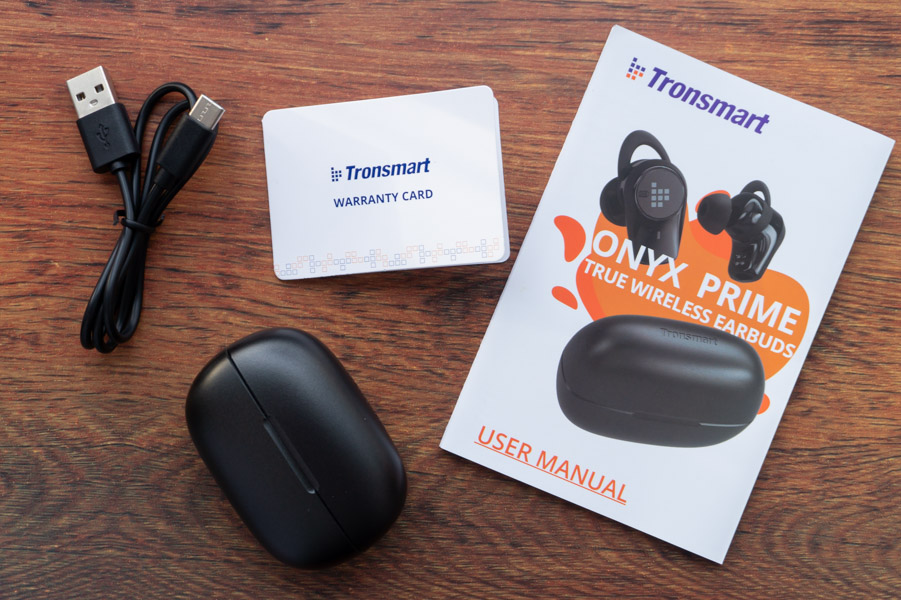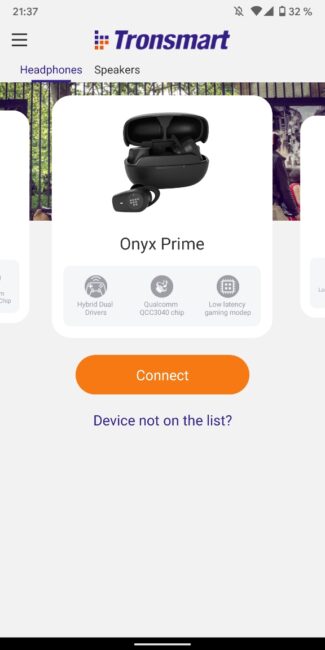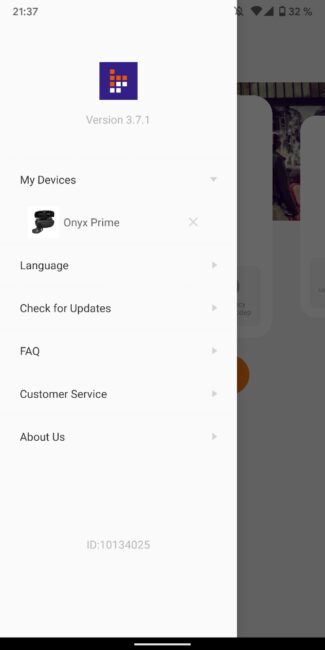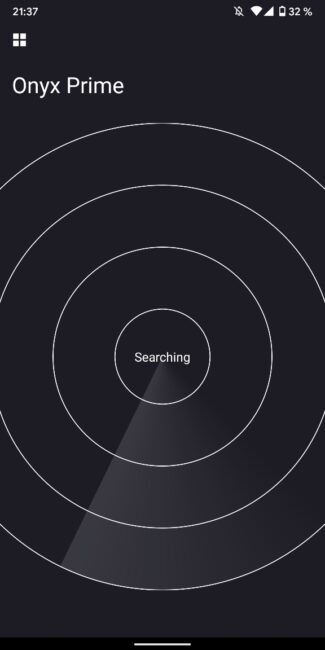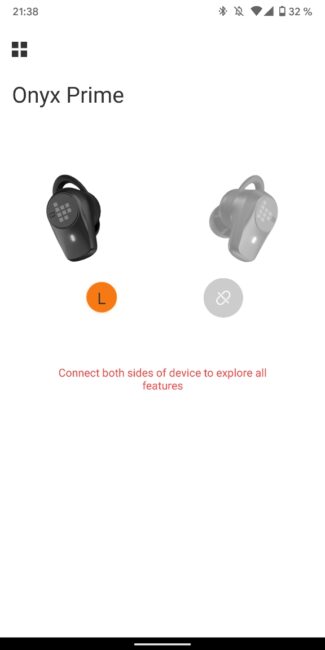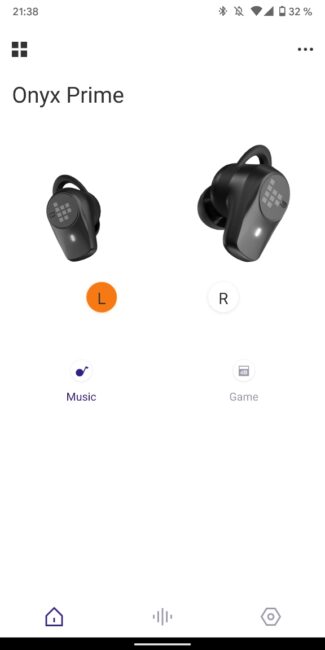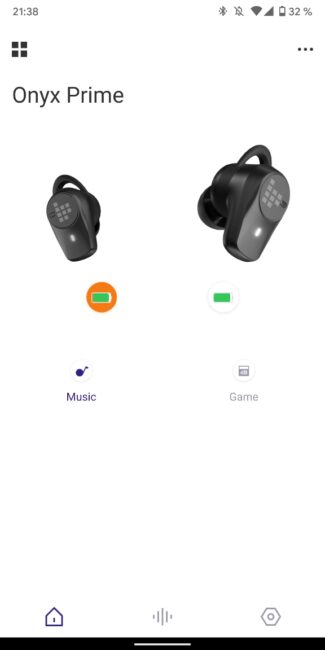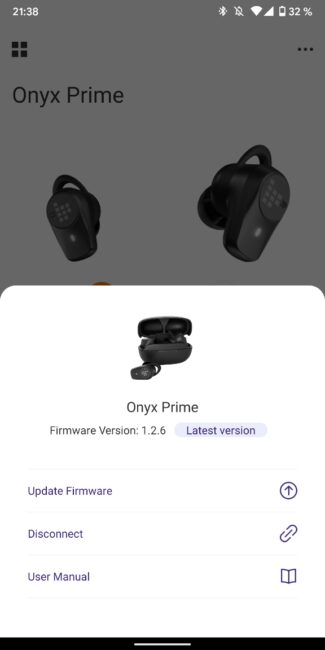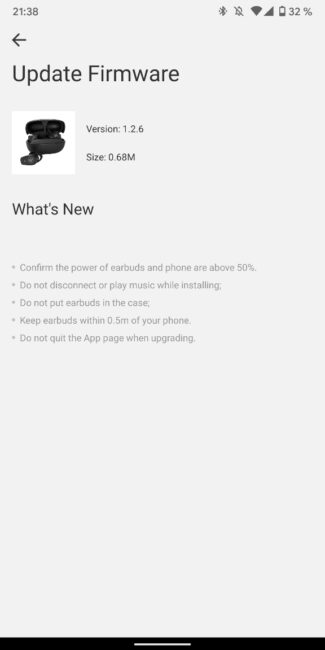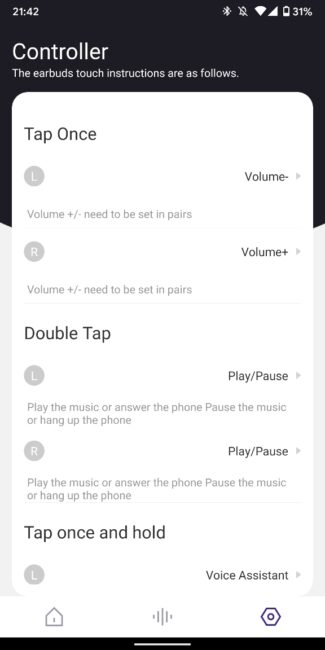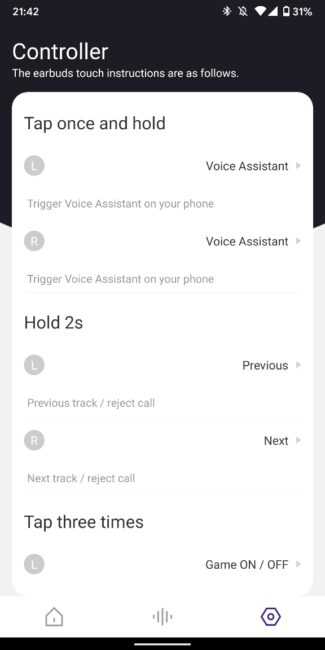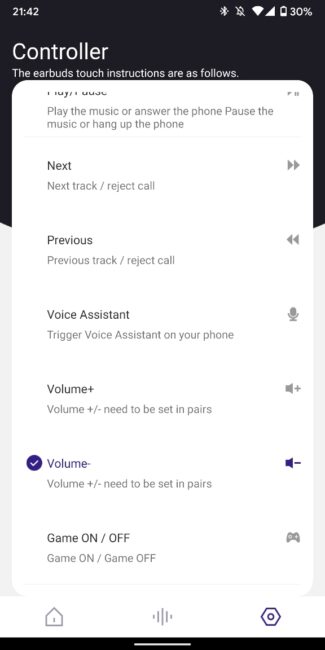In November last year, Tronsmart introduced the Tronsmart Onyx Prime. Its main feature is the sound, for which a powerful dynamic driver and a carefully tuned balanced armature driver are responsible. That is, we are dealing with dual-driver TWS earphones with an extended frequency range and a relatively low price tag. In this review, we will get acquainted with the Onyx Prime and find out whether it has enough features to stand out.

Full specifications of the Tronsmart Onyx Prime
- Type: TWS
- Drivers: Hybrid dual (dynamic and armature)
- Frequency range: extended, 10 Hz-25 kHz
- Chipset: Qualcomm QCC3040
- Active noise control: No
- Bluetooth Version: 5.2
- Bluetooth Profiles: AVRCP 1.5, A2DP 1.3, HFP 1.7
- Bluetooth Codecs: aptX, aptX Adaptive, SBC, AAC
- Transmission distance: more than 10m
- Charging Port: USB Type-C
- Wireless charging support: No
- Battery capacity: 50 mAh in each of the earphones, 500 mAh in the case
- Battery life: up to 7 hours
- Battery life with the case: up to 40 hours
- Charging: 2 hours for buds and case
- Case dimensions: 70.0×48.3×30.4 mm
- Case weight: 55.1 g
- Other: Low-latency game mode
Positioning and price
The Tronsmart Onyx Prime is a brand new model in the TWS line of Tronsmart Onyx series earbuds. As a rule, all TWS of this series have a low price tag and at the moment doesn’t ask more than a conditional $50-60 for any model. And the most expensive is the new Tronsmart Onyx Prime with an average price tag of $50 in China.

Immediately it is worth warning that the model is not an ultimatum solution and does not offer as wide functionality as more advanced buds like the flagship Tronsmart Apollo Air+. The Onyx Prime has neither auto-pause nor active noise control systems.
Read also: Tronsmart Studio Bluetooth speaker review
What’s in the box
The Tronsmart Onyx Prime box is relatively large, as for TWS buds, and is decorated in orange and white tones. It has a magnetic cover, which gives the impression that we are dealing with an expensive device. Through the transparent window, you can see the charging case (the earphones are inside), as well as two pairs of eartips of different sizes and additional silicone ear hooks.
Also in the box you can find a simple short USB Type-A/Type-C cable in black, an informational color booklet with instructions, and a warranty. In general, the set offers everything you need, but nothing more.
Design, materials, build quality
The charging case and the earphones themselves do not look like any of the existing TWS models of the manufacturer. The Onyx Prime has a “new” design, despite the fact that the case is vaguely similar in shape to cases of headsets from other manufacturers. It is slightly oval in shape, symmetrical, but wide enough. What is noteworthy is that of the identification marks on the case, there is only the Tronsmart embossing on the top of the lid, and it does not catch the eye at all.
The case is made entirely of plastic, but it is not the same budget plastic like before. It looks different, and feels, too. Visually, the material may seem rough, but in fact it is smooth. There is no gloss on the outside at all and such a case will better retain its appearance over time. During the entire period of active use, no scratches or scuffs appeared on it. We definitely approve of this approach.
But inside we find the buds, and they are completely glossy. Such a material will inevitably be covered with small scratches over time and you need to be prepared for this.
The color is different, but the overall design of the earphones is also important. In this case, it is… quite peculiar and will not suit everyone, as it seems to me. Because the buds, let’s face it, are massive. These are large “barrels” with a wide stem. Among other features of the earbuds there are replaceable silicone ear hooks and the Tronsmart brand logo on each.
On top of the case lid there is the previously mentioned embossed Tronsmart logo, on the front there is a wide recess for convenient opening of the lid. All other elements are located at the back, namely: an LED indicator and a USB Type-C port.
Inside there is a lot of gloss, seats for earbuds with four charging contacts for each, embossing with L/R markings, as well as tech inscriptions and other markings directly under the lid.

Personally, I was confused by the rather strange and at first glance even illogical placement of the LED and the Type-C port. Firstly, the shape of the case does not imply that it can stand on a flat surface, like in the case of Tronsmart Apollo Air+. So why not just install Type-C like everyone else, from the bottom?

Secondly, the LED indicator not only accompanies the charging process, but also shows the battery level of the case: it flashes blue at 21%-100% or red at 1%-20%. Moreover, it won’t even blink if you just open the lid. You need to somehow touch the earphone or get it out. It wouldn’t hurt as much if the indicator was in the front, but it’s in the back. Very inconvenient.

But in an attempt to understand this manufacturer’s decision, I suddenly came to a simpler option. You can just shake the case a little when it’s closed to see the LED. However, this will only work with earphones inside. It’s a no less strange, but a more convenient way to find out the charge of the case without opening it and without making unnecessary manipulations.

There is an oval mesh on the outside of the earphones on the left near the logo. The round area with the logo itself is a touch pad for controls, and below on the stem there is an earphone status LED. There is a microphone at the bottom of the stem, and four charging contacts on the inside. The sound guide has another hole, and the nozzle itself is covered by a black fabric mesh.
The bundled standard tips are of the usual average quality. Pleasant to the touch, they tend to turn inside out when removing the buds after prolonged use, which sucks. The compartments for the buds seem very deep, but they won’t allow you to use third party tips. The regular ones have a shorter base than usual, and therefore some others with the usual length will interfere with the normal closing of the case.

But there is no reason to complain about additional silicone hooks. They are securely held on the “barrels”, do not slip and do not twist due to the presence of a small protruding latch on the bud’s body.

The buds have good build quality. No flex, no gaps, but because of the glossy case, they get dirty easily. By the way, the earphones do not have any protection from dust and moisture, unlike the Apollo Air+ model.

The lid of the case is slightly loose and creaks a little when intentionally squeezed. In its design there is a decorative gap passing exactly in the center at the place of separation of the lid and the case body. Dust from the pocket can clog into this gap, but it does not penetrate into the case. The texture of the case itself is practical, but occasionally attracts fibers from the pocket.

Read also: Honor Choice Earbuds X review: Inexpensive TWS with good battery
Ergonomics
A symmetrical case looks good, but it’s hard to guess by touch which side is which. The only thing that will help you navigate blindly is an embossed logo on the lid or a notch in the center. The case itself turned out to be quite large: 70 × 48.3 × 30.4 mm with a weight of 55.1 g. This case will not fit, for example, into a small pocket of jeans due to the combination of height and thickness.

Considering the fact that the buds are positively massive, the case isn’t as large as it might have been. Below I attach a small comparison of Tronsmart Onyx Prime cases with other Tronsmart and realme buds.

Also, despite the presence of a special recess in the front, the case is by no means easy to open with one hand, since the recess is exactly in the center, and the lid fits really well to the main part. Of course, you can get used to it, but nevertheless, you will have to make some effort in any case. It is much easier to do it with two hands. But the placement of the buds inside is intuitive. That is, they do not need to be turned over or twisted in any way when taken out of the case.
The earphones themselves, although they aren’t compact by any means, fit neatly in the ears and do not fall out either during normal everyday use or during various kinds of activities. This is also due to the additional ear hooks on the earbuds. Thanks to them, the bud is more securely fixed in the auricle, but do not forget to first choose the right size of the tips and hooks. They can differ depending on the individual anatomical shape of the ears. For example, standard M-sized tips are great for me, but I used the L-sized hooks.
Earbuds in the ears can be adjusted by the stem, without touching the touch-sensitive pads. However, the Tronsmart Onyx Prime is not perfect from the point of view of ergonomics. The main reason for this is their considerable size, which is why they bulge out of their ears. It doesn’t look very nice, and lying on the side with these buds is uncomfortable. Wearing them under a winter hat is a pain as well since they just stick out.

Pairing and controlling the Tronsmart Onyx Prime
The buds connect to the device in the usual way. You need to get both earphones out of the case and wait until Tronsmart Onyx Prime appears in the list of connections in the Bluetooth settings. The connection is accompanied by a light indication on the buds themselves, as well as sound alerts in English. Further reconnection of the buds to the device is not lightning fast, but you won’t have to wait for longer than 5-7 seconds.

It is worth mentioning Qualcomm TrueWireless Mirroring technology. This is a new technology that has replaced the existing Qualcomm TrueWireless Stereo, and instead of automatically connecting one earphone to another or having to connect each earphone separately for alternate use, so-called mirroring can be used here. That is, only one earphone establishes a Bluetooth connection with a smartphone, and the second one duplicates the connected earphone. If you remove the connected earphone, then the second one accepts the connection without any interruption or notification for the user, and if the connection between the smartphone and the “mirror” earphone is better than that of the connected earphone, then they will also imperceptibly swap places to ensure the best possible connection.
In other words, there’s no such thing as a main earphone. It’s quite a progress compared to the old Tronsmart models, where there was a main leading earphone to which the second one was connected. We got something similar in the Tronsmart Apollo Air+, although there the connection/disconnection occurred even when opening/closing the case lid, and here it happens only if you remove one or both headphones.

As for the Tronsmart Onyx Prime controls, they are completely touch-sensitive. The corresponding round capacitive touch pads are located on each earphone in the area with the Tronsmart logo. You can adjust everything through a proprietary app, but by default the touch control scheme looks like this:
- Touch on the left bud to decrease the volume
- Tapping on the right bud to increase the volume
- Double tap on any of the buds to pause/play and answer/end the call
- Double touch and hold any of the buds to launch the voice assistant
- Touch and hold the left earphone for two seconds to go to the previous track
- Touch and hold the right earphone for two seconds to go to the next track
- Triple touch on any of the headphones to turn on/off the game mode
- Hold any of the buds for two seconds to cancel an incoming call
In addition, there are several actions. In case something goes wrong, they may come in handy:
- Hold any bud for three seconds to turn it on
- Hold any bud for five seconds to turn it off
- Hold both buds for five seconds in the case to reset them
As for the accuracy, it is quite high. No bugs or false positives were noticed, everything works as expected. You can get used to the standard controls over time, but if some gestures seem inconvenient, they can be changed. Some actions are accompanied by a female voice notification in English: switching on and off, pairing mode, as well as activating and deactivating the game mode.

Read also: Tronsmart Apollo Air+ Review: Flagship TWS Earbuds For $95?
The Tronsmart app
The brand has its own proprietary companion app simply called Tronsmart. The Tronsmart Onyx Prime headset is among the supported devices, and the application can be installed not only on Android, but also on iOS. However, the app does not have a particularly convenient UI, not to mention mediocre performance and functionality.
Android:
iOS:
I first got acquainted with the app last year when I tested the brand’s flagship Tronsmart Apollo Air+. And then the problems started immediately at the connection stage — the application did not find the buds, did not see the one already connected and had to reinstall it a few times. This time I got lucky and the app saw the headset right away, although this does not mean anything, because many Onyx Prime buyers did in fact face the similar problem, which means the app is still broken.
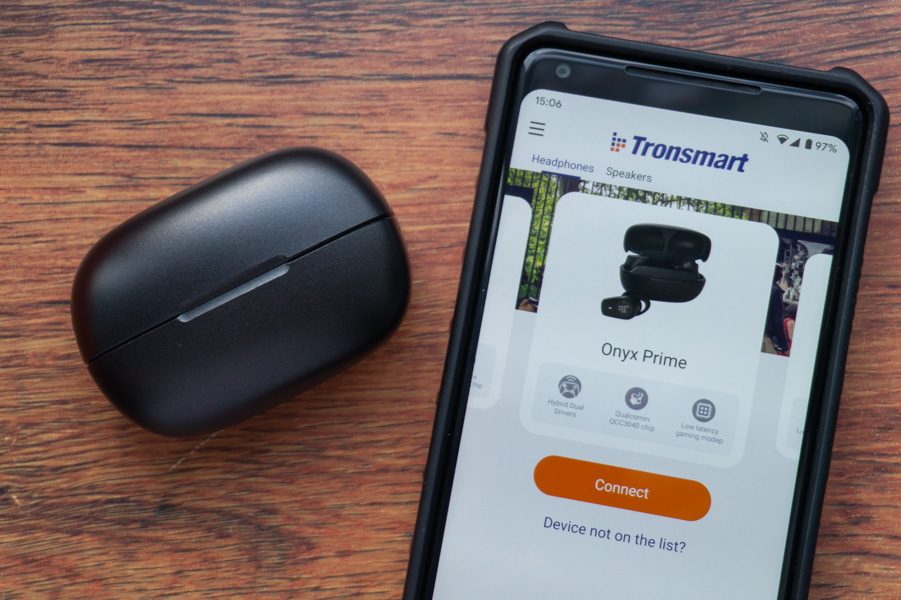
The UI has not changed much in any way and I have the same complaints about the convenience and logic as before. For example, the controls menu is still in the side menu, while the home screen is a horizontal list of cards from all supported Tronsmart devices. When I select already connected buds in the side menu, a strange search window pops up for a few seconds, as if I’m connecting it for the first time.
The settings are still unavailable if you don’t get both earphones out of the case. The home page is divided into three main tabs. The first one shows earphones with the L and R buttons, and when you click on them, a graphical battery charge indicator appears in these circles. Neither any divisions, nor even the percentage of charge is displayed. Below you can choose from two modes of operation: music and games. In other words, this is a normal and a low-latency game modes, respectively.
With three dots on the top right, you can open a pop-up window, where in turn you can see the current firmware version, update it if there is a newer version, unpair the buds and read the user manual similar to the paper one from the box.
The second tab has changed quite seriously. Previously, there were only 8 sound effects here, and now they are shifted down. Above them there’s a five-band equalizer. By default, the standard music profile is active, but with effects, the equalizer will not have any effect on the sound and therefore they need to be turned off somehow, and pressing the preset again does not do anything at all. As it turned out, to switch to the graphic equalizer, you need to click the Save button in the upper right corner. The same button applies custom adjustments. Nothing changes in real time, only after using the button.
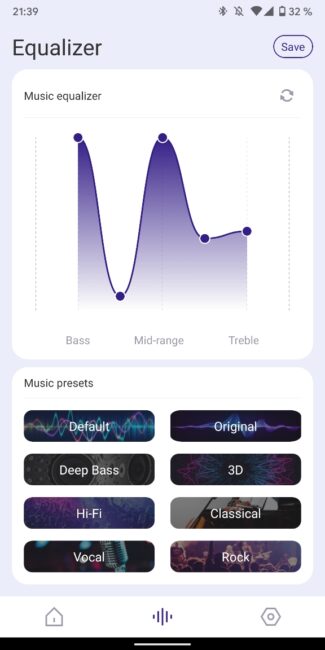
In general, it’s not bad that in addition to the presets, a graphic equalizer has appeared. On the other hand, it is only five-band and hardly useful… As for the presets, they really change the sound of buds, but none of them was particularly useful to me either and I stayed on the usual default profile. As for me, the app is definitely worth installing for the sake of updating the firmware and reconfiguring the controls, if required, but don’t expect much.

The last tab contains the touch control settings. You can reassign a single tap, a double tap, a hold action, a two-second hold, and a triple tap for every earphone. If desired or necessary, you can even disable gestures, but for some reason not every one. So, you can’t completely turn off the hold touch, but only reassign this gesture to any other available function. The set of functions is impressive.
Sound and the headset mode
The Tronsmart Onyx Prime are dual-driver hybrid buds. Inside you’ll find the usual 10 mm dynamic driver, as well as a balanced armature one. In simple terms, the dynamic driver is responsible for high volume, low and medium frequencies with bass, while the armature driver is responsible for detailed medium and high frequencies. The frequency range of the buds goes from 10 Hz to 25 kHz.

The chipset is the entry-level Qualcomm QCC3040, which, in addition to supporting the usual SBC and AAC codecs, boasts compatibility with aptX and aptX Adaptive. It also made it possible to implement other technologies, such as the aforementioned Qualcomm TrueWireless Mirroring and cVc Echo Cancelling, which we’ll talk about a little later. The same chip, judging by the specifications, supports ANC, but not in the case of the Onyx Prime.

And the sound here is very good, as for this segment. A special emphasis, traditionally for Tronsmart headphones, is placed on low frequencies. The bass is dense, relatively deep, and on some tracks, at a volume above average, you don’t even hear it – you feel it directly with your eardrums. But these are pleasant sensations. At first, it was much more difficult to get used to high frequencies, which are a but too much at high volume. Of course, the sound seems more detailed and sharp because of this, but clicking sounds and high vocals (especially female) stand out more. The middle ones sound softer and without any special emphasis.
The Tronsmart Onyx Prime offers loud, voluminous, detailed and dense sound. This sound is best suited for electronica, pop music, and, I think, rock. The volume reserve is more than enough, and most often even a little less than half the volume was enough for me. The ANC is missing, although passive noise insulation with standard tips helps. I used the aptX codec and a Google Pixel 2 XL smartphone with a standard sound profile.

But the built-in microphones are an obvious weakness. They do not transmit the voice very well even indoors, not to mention conversations on the street. Even in a relatively quiet place, the interlocutor will hear the surrounding noises, and they break through at the very moment when the user speaks, which is even more annoying.

The manufacturer mentions the headset’s support for cVc 8.0 technology, designed for noise reduction during conversations. However, on a noisy or windy street, it works almost in the opposite direction. That is, the buds can’t mute the noise and instead completely suppresses the user’s voice. Because of this, the interlocutor cannot make out half of the words. In short, the Onyx Prime is not a suitable option for conversations.
Read also: Tronsmart Apollo Q10 review: wireless headphones with ANC and good battery life
Connection, latency and the game mode
As noted earlier, the Tronsmart Onyx Prime, thanks to the Qualcomm QCC3040 chip, has support for Qualcomm TrueWireless Mirroring technology. The smartphone is connected to one earphone, but the buds can change roles at any time without the user noticing. The technology is designed to increase the stability and reliability of the connection between the buds. It’s all possible thanks to Bluetooth 5.2 protocol.

In terms of stability, the Onyx Prime are fine. During the entire period of use, I have never noticed any kind of out of sync between the two earphones. Even the more expensive Apollo Air+ had more issues. So the wireless technologies in Qualcomm chips are clearly getting better and more reliable, which is undoubtedly pleasing.

By default, the headset uses the normal mode, and it itself doesn’t seem to introduce any kind of latency. However, there is also a separate game mode, which is designed to reduce latency even more. All I can say is that I didn’t notice any kind of latency, period. In any mode.

As for dynamic games, you can notice the difference in them. But by no means can I say that it is colossal. If you deliberately try to catch it, you can see that in game mode the lag is less pronounced. So the function really works and may be useful, but it makes no sense using it when watching movies.
Battery life and charging
The considerable dimensions of the Tronsmart Onyx Prime made it possible to provide not only with an advanced audio component, but also with sufficiently capacious batteries. Thus, each earbud has a 50 mAh built-in battery. Slightly above average, and in the case itself another 500 mAh, which is quite common. According to the manufacturer, at 50% volume level the buds will work for 7 hours, and if you take the total time together with the case, it’s about 40 hours.

And before I tell you about my measurements, I would like to mention that in my case one of the buds (right) turned out to be defective — it loses charge in an hour of use. You can then turn it on manually and continue listening, but after about 10 minutes it will turn off again. Such issues are known, so beware. Sometimes Tronsmart stuff just isn’t as reliable as we would’ve liked.

Therefore, I could only evaluate the battery life of only one left bud, and therefore it was not possible to find out the difference between the two and to identify which one loses charge faster. I used the Onyx Prime with a Google Pixel 2 XL smartphone and the aptX audio codec with 50% of volume. This way, one earphone continuously worked for 6 hours and 12 minutes, which is a little short of the 7 hours that were promised by the manufacturer.

Given the defect of the right earphone I mentioned earlier, it will not be possible to objectively assess the number of charges in the case. Moreover, this indicator is extremely difficult to track because of the simplified indication of the charge level. Let me remind you that there is only one single LED with two states: flashing blue at 21%-100% charge and flashing red at 1%-20%. An intermediate option is definitely missing, and there is no way to find out the exact charge level in the app.

The manufacturer promises up to 40 hours of playback with the case (at 50% volume level) and this is really a lot. The buds in the case can be charged at least 4 more times, if not all 5. But, alas, I can’t check for sure. In any case, even if there are 4 full charges, this is quite a lot, given the fact that the earphones themselves offer a fairly good level of battery life.

The case only supports wired charging via the USB-C. It is located, as I noted earlier, in a rather non-standard place, as for a case of this shape. There is also an indicator light above it, which functions in a standard way when charging the case: it simply glows red (at 1%-99%) and turns off when the case is fully charged (up to 100%). Charging the case takes about 2 hours, and the buds inside it charge in about 1 hour.

Read also: Sennheiser Momentum True Wireless 2 TWS earbuds review: $360 for what?
Verdict
The Tronsmart Onyx Prime are inexpensive dual-driver TWS buds, where the main emphasis is on sound. In addition, the advantages of the Onyx Prime include full touch controls, reliable connection, low latency and good battery life, although it actually turned out to be slightly lower than stated.

However, in return, the brand had to sacrifice other equally important things. The dimensions of the buds and their design will not suit everyone, and more demanding users will be upset by the lack of auto-pause and ANC. The quality of the built-in microphones is extremely weak, plus there are a number of other minor issues, such as imperfect software and an illogical case charge indicator.
Where to buy
- AliExpress
- Geekbuying
Read also:
- Big comparison of 10 (+1) TWS earbuds: Samsung, Huawei, Sony, Panasonic, Tronsmart, Realme
- Tronsmart Apollo Bold review. TWS Headset with ANC, Great Sound and Lots More
Subscribe to our accounts: