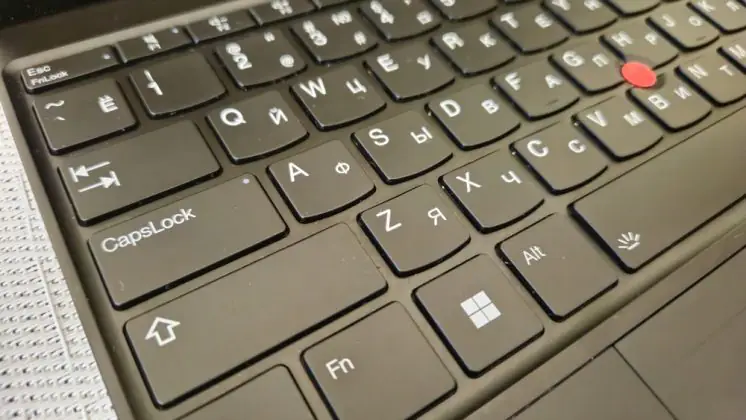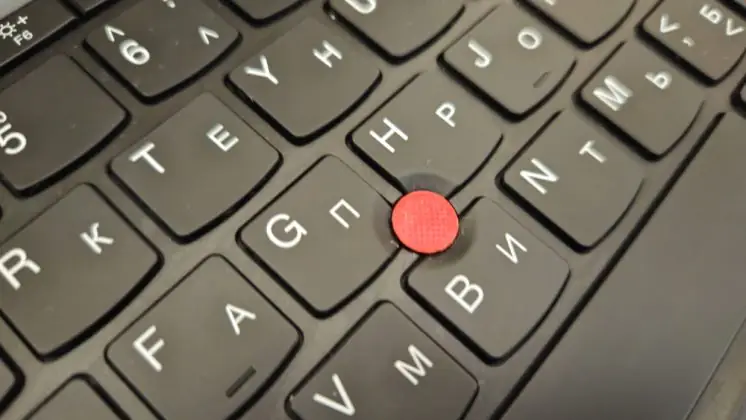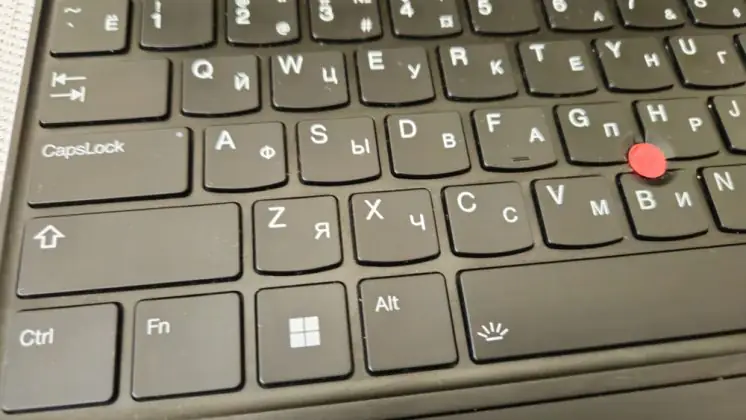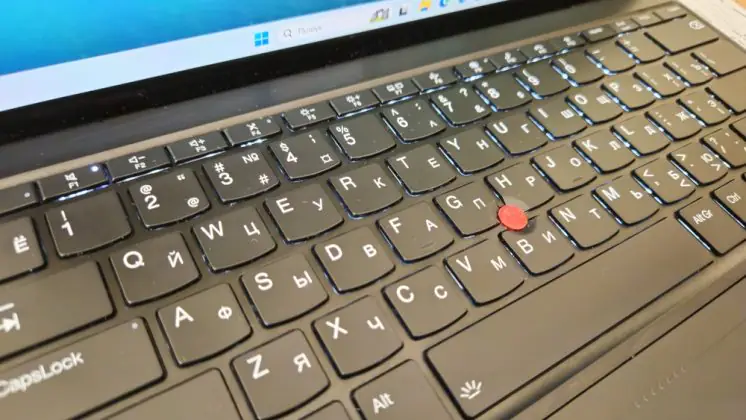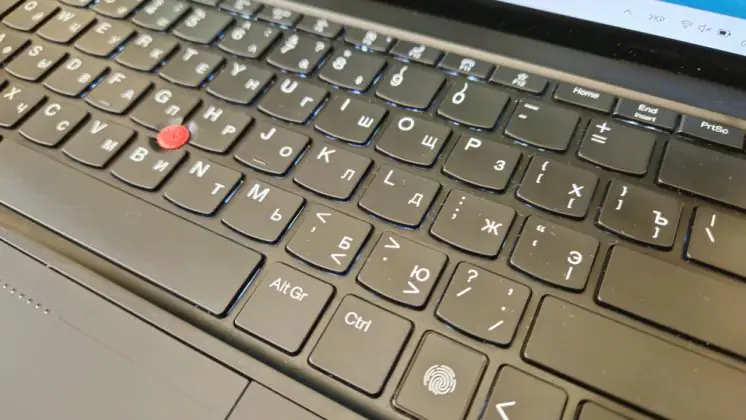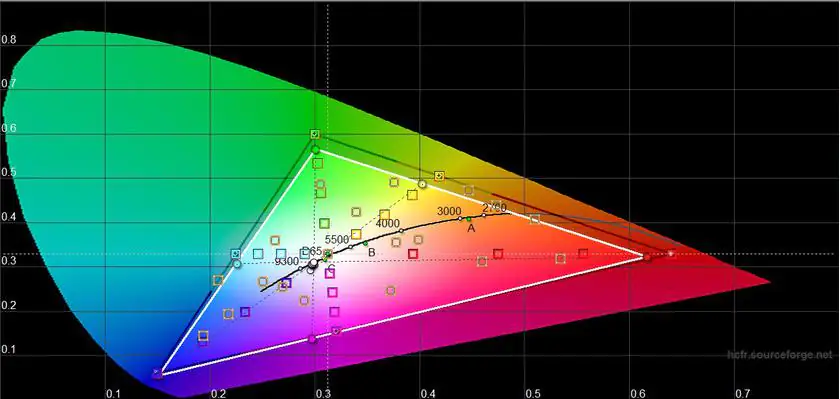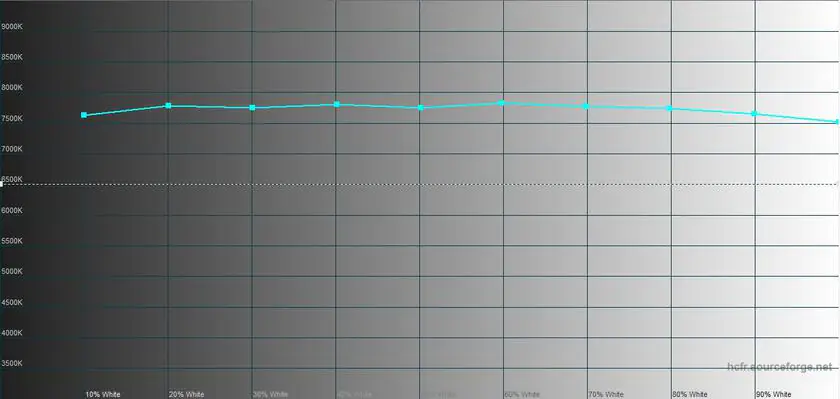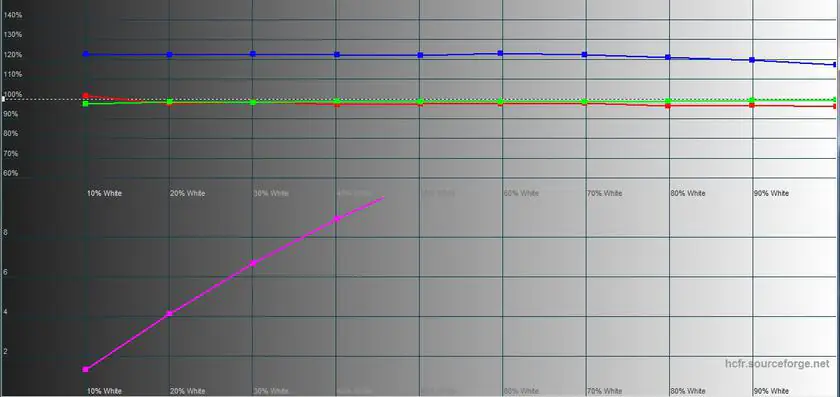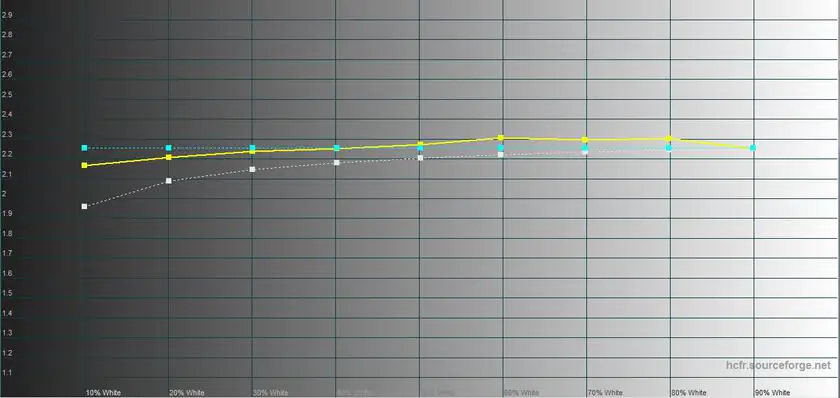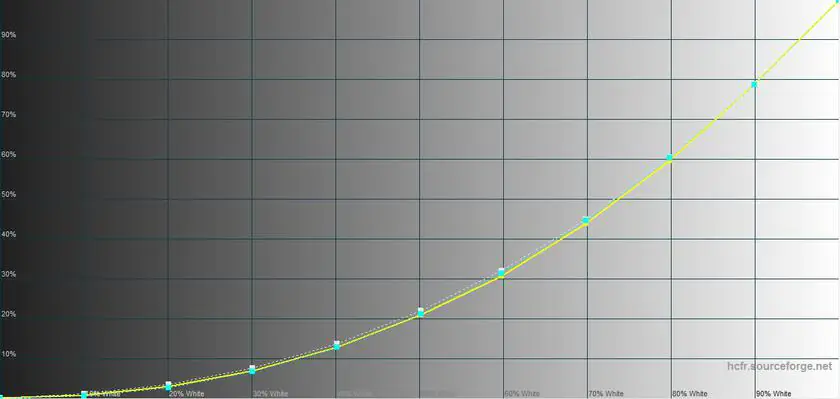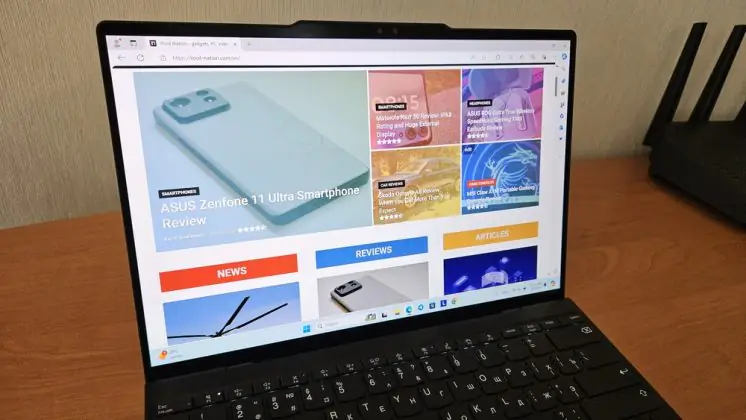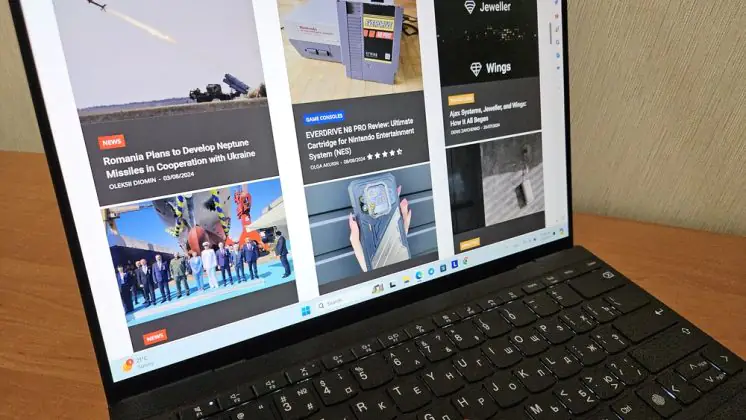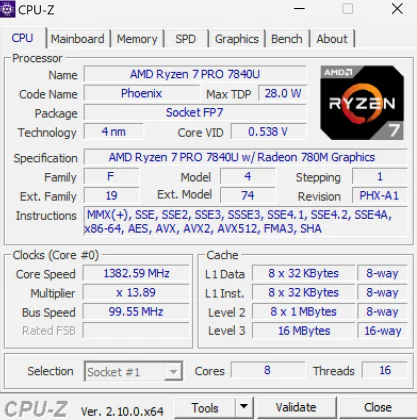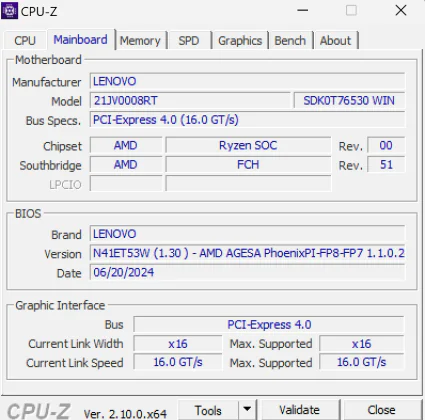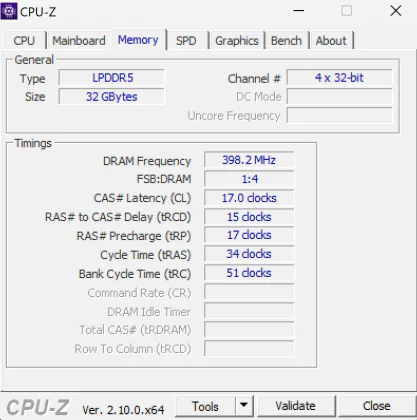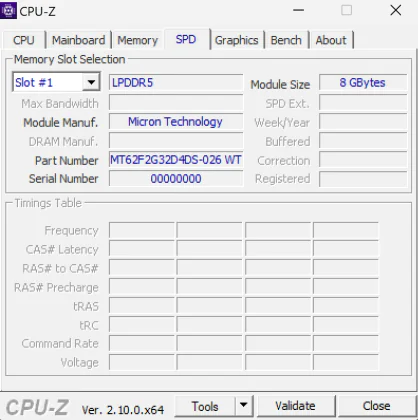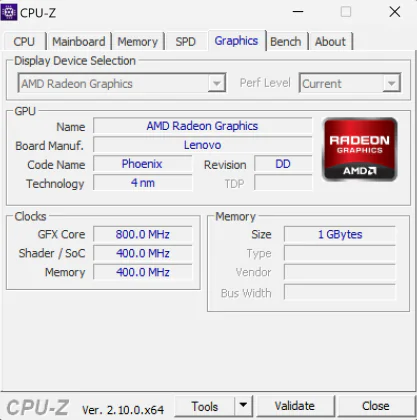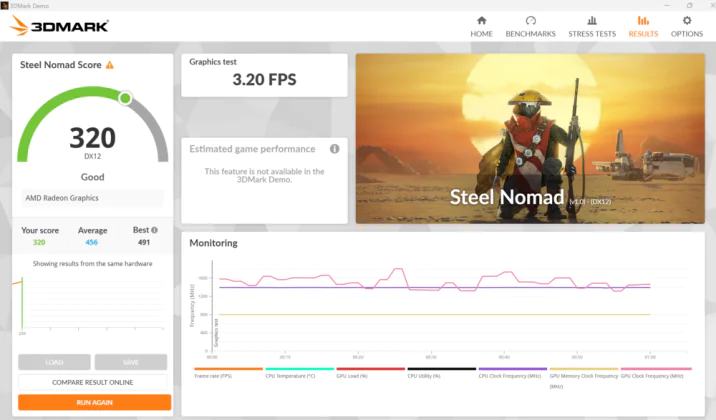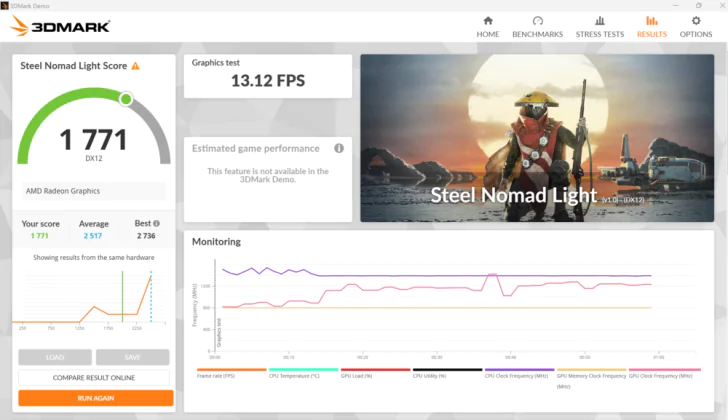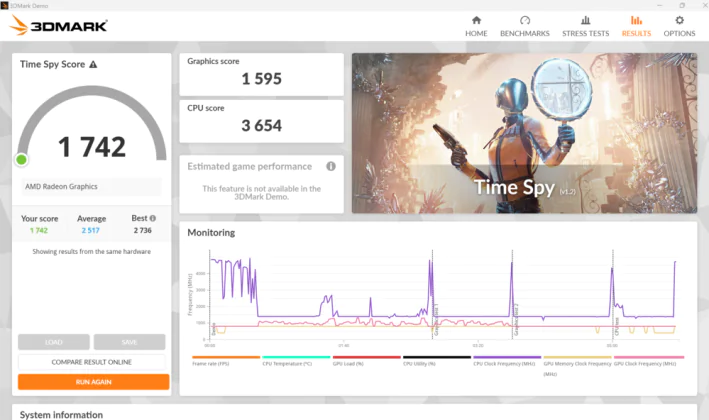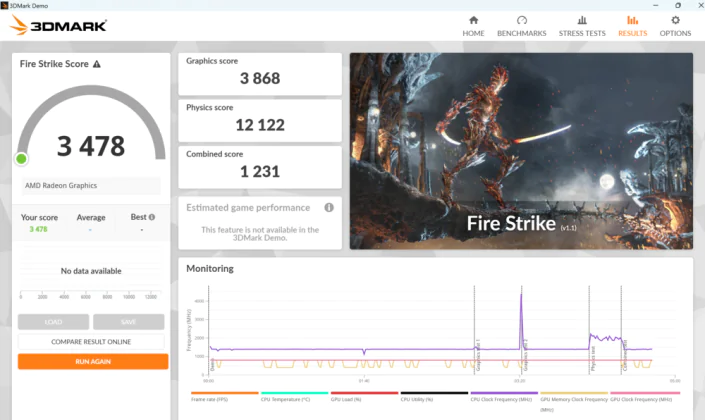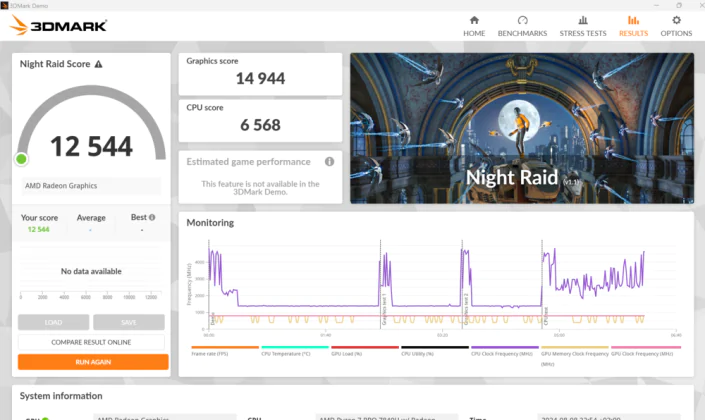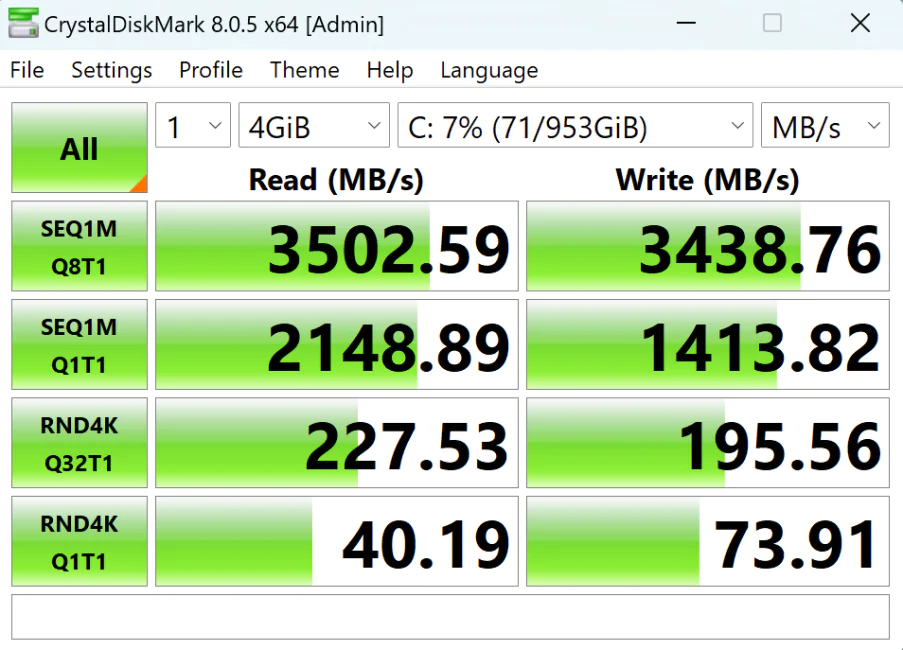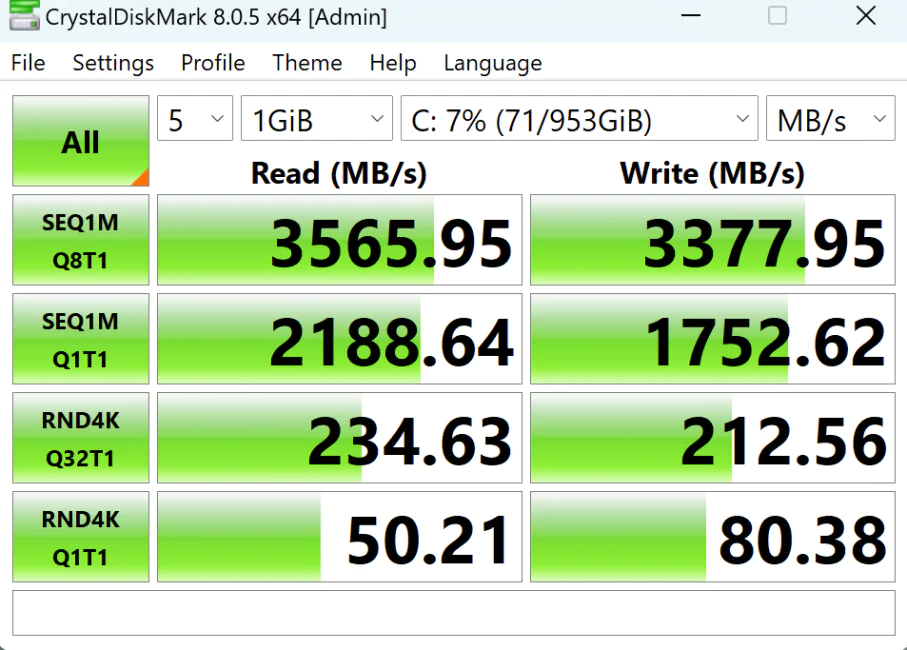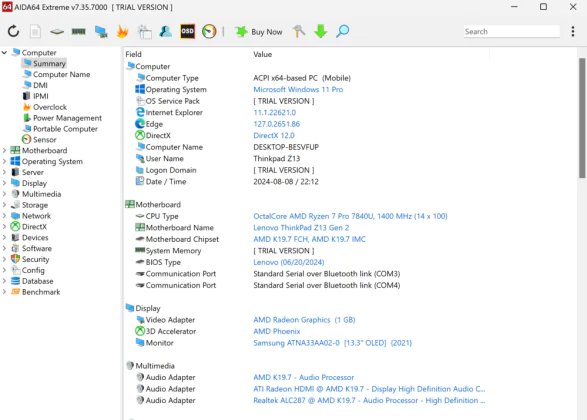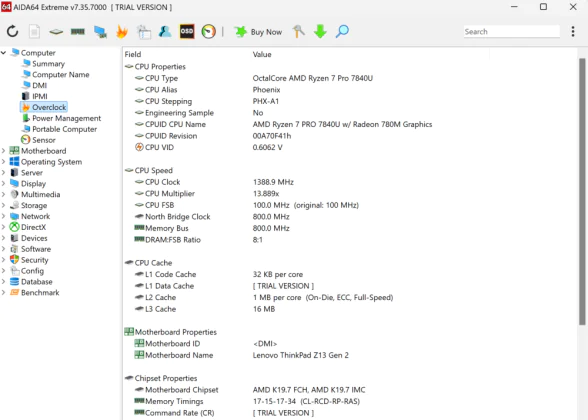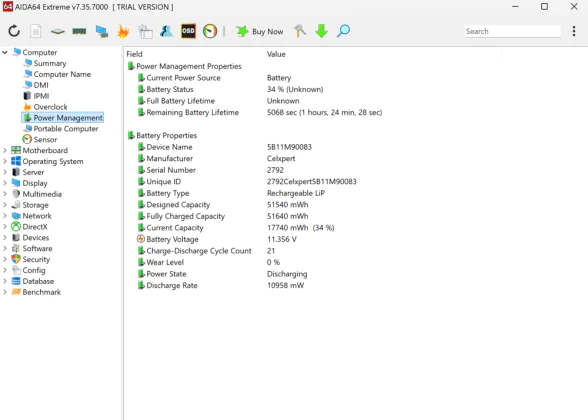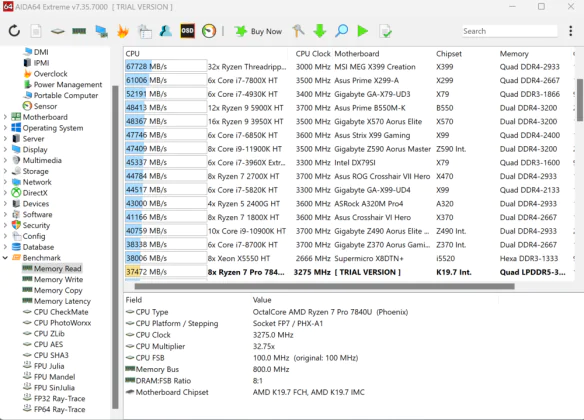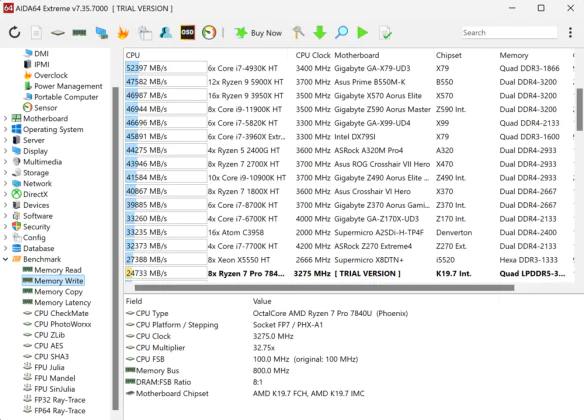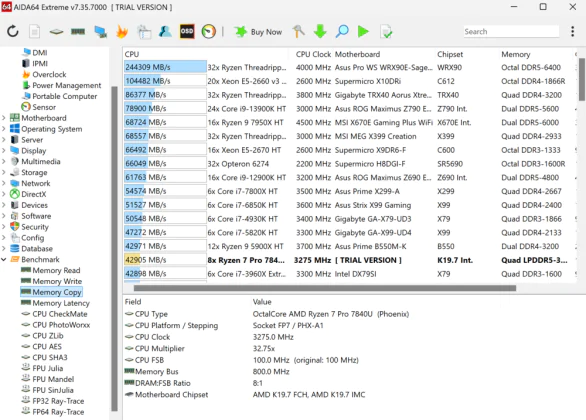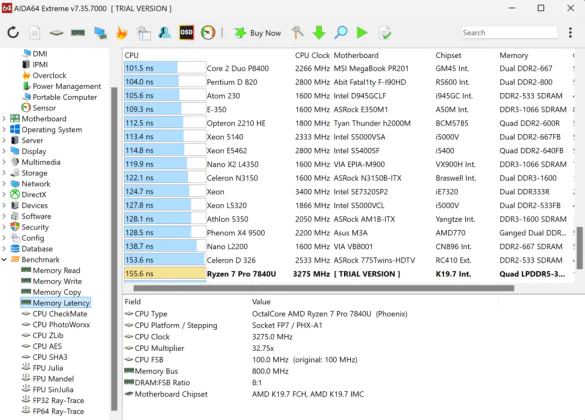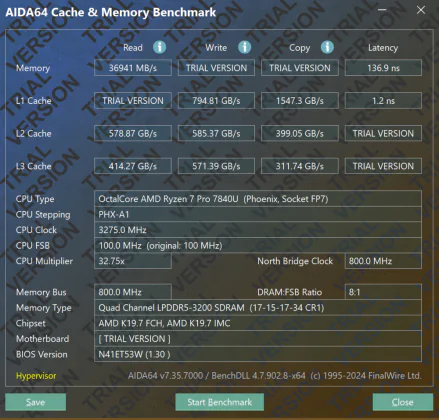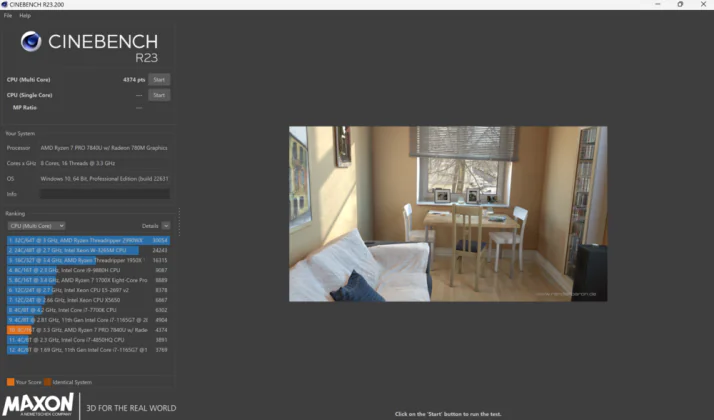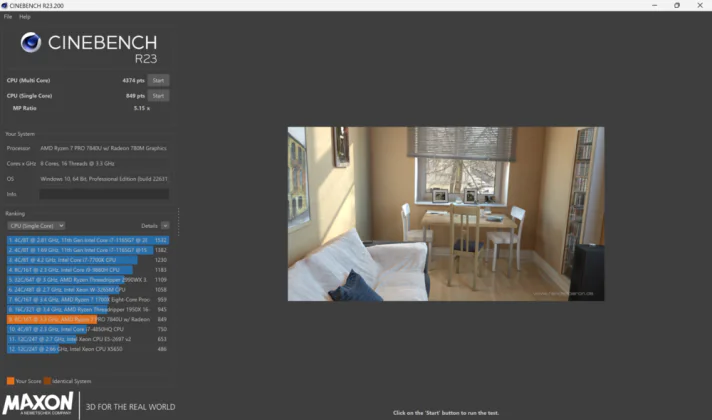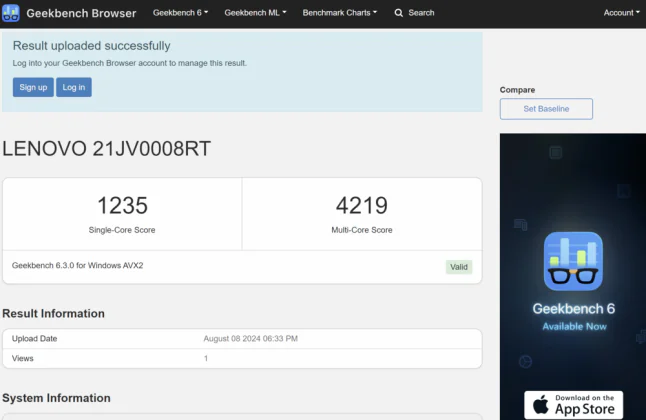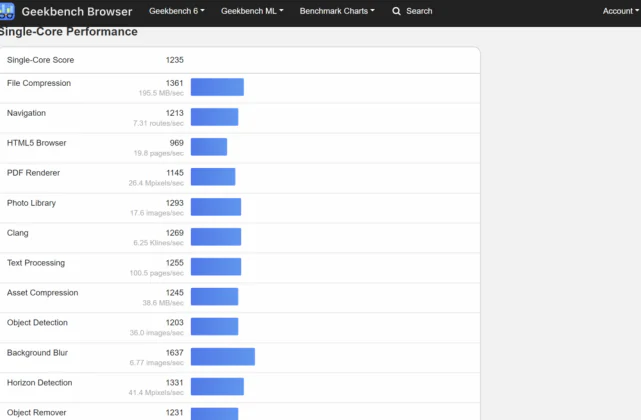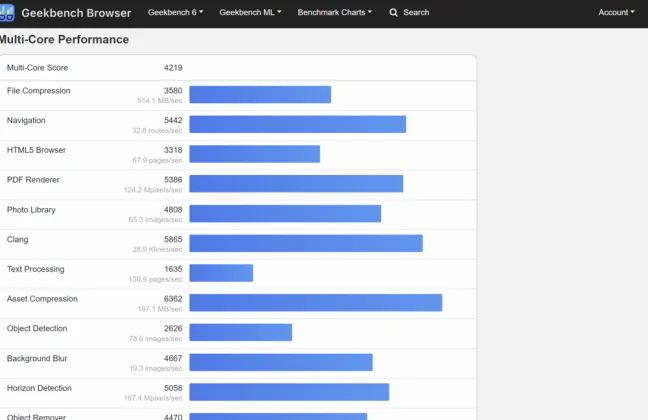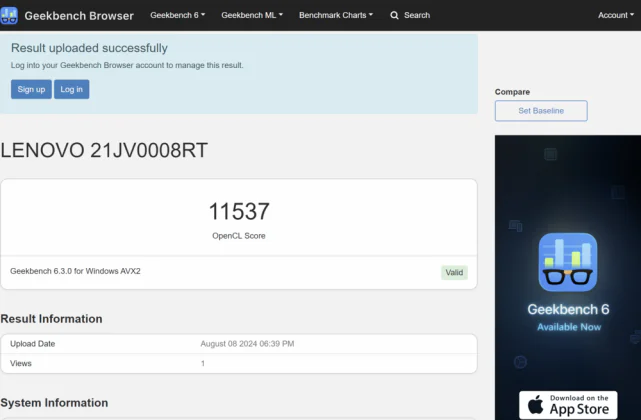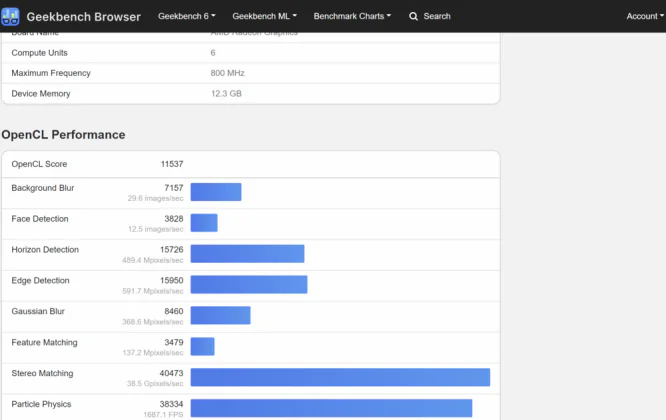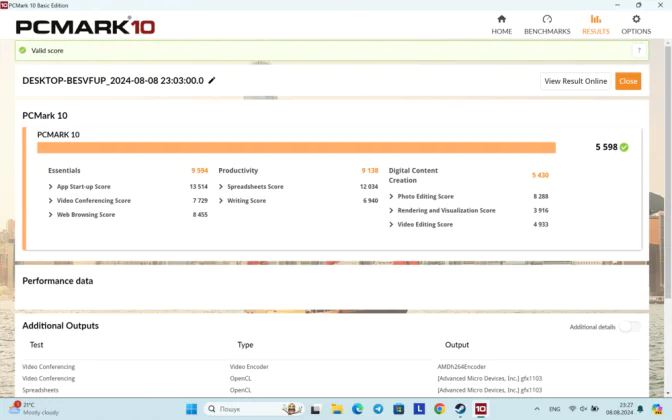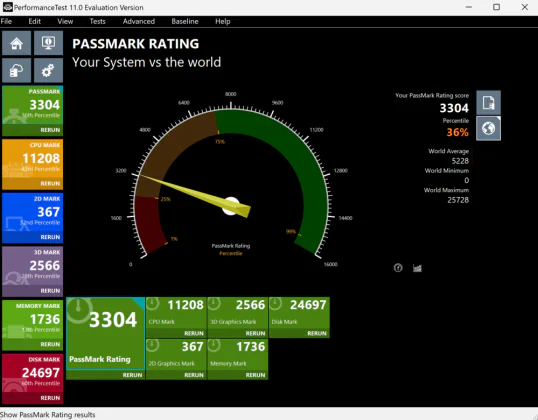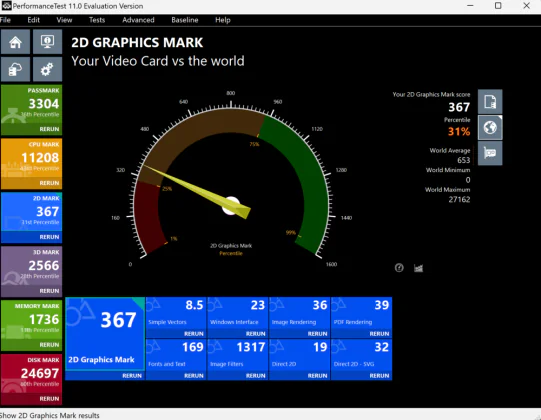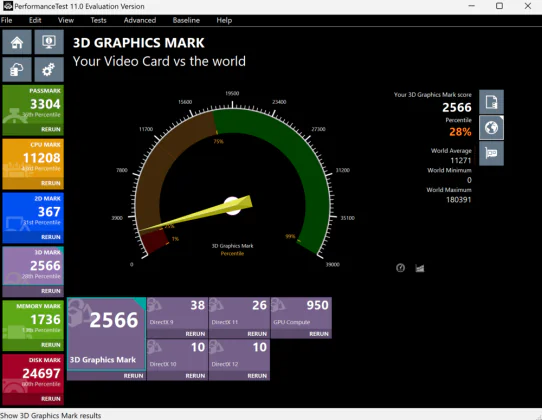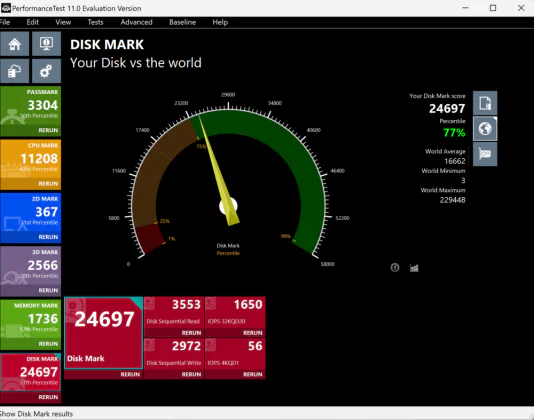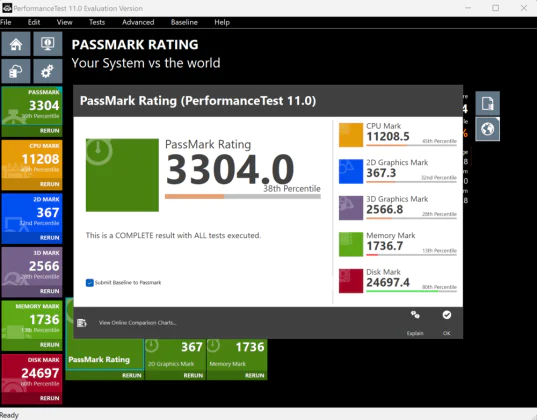© ROOT-NATION.com - Use of content is permitted with a backlink.
The Lenovo ThinkPad Z13 Gen 2 is an ultraportable business laptop that impresses not only with its luxurious design but also with its high-performance AMD Ryzen 7 Pro 7840U processor.
Lenovo’s ThinkPad lineup rarely surprises with its design, ranging from the plain and somewhat dull E series to the premium X series. Generally, they seem intentionally unremarkable, with simple bezels and an understated black finish. Yet, this simplicity is the hallmark style of the ThinkPad series.
At times, it seemed like Lenovo considered it unnecessary to change anything in the design of the ThinkPad series. The laptops were beloved by fans, purchased by business professionals and top executives—what more could be needed? However, the company decided to take a risk and break away from this basic template. They introduced the remarkable ThinkPad Z13, which immediately became a talking point. And for good reason.
For example, the first generation of the Lenovo ThinkPad Z13 still retained the recognizable ThinkPad identity, but it featured striking elements like matte gold accents and a vegan leather lid. There was also a more subdued gray aluminum version for those who found a business laptop with gold trim and vegan leather a bit too “stylish.” All of this caused quite a stir in the market.

I didn’t have the chance to test the first-generation ThinkPad Z13, but I read many positive reviews about it. So, I eagerly awaited the release of the new Lenovo ThinkPad Z13 Gen 2, and it finally arrived. When Lenovo’s Ukrainian office offered me the opportunity to test this new model, I didn’t hesitate for a second to accept. And I must say, I wasn’t disappointed—it’s been a long time since I’ve held such a stylish yet powerful laptop in my hands. But let’s take it one step at a time.
Read also: Lenovo ThinkPad X13 Yoga Gen 4 Review: Almost Perfect
What is interesting about Lenovo ThinkPad Z13 Gen 2
The Lenovo ThinkPad Z13 Gen 2 is an ultra-portable business laptop that impresses not just on paper. It’s thin, lightweight, and features a stunning display alongside useful extras like Windows Hello support for the webcam and a fingerprint sensor. This makes it the perfect mobile companion for daily business activities.
Crafted from high-quality materials with an aluminum chassis, the ThinkPad Z13 Gen 2 looks sleek and professional, whether in a typical office setting or out in the field. The powerful AMD Ryzen 7 PRO 7840U processor, combined with 32GB of built-in LPDDR5 RAM, delivers ample performance for standard office software. The fast 1TB SSD ensures that the pre-installed Microsoft Windows 11 Pro 64-bit operating system loads in seconds, allowing you to start your workday without delay.
The bright 13-inch 2.8K OLED display with multitouch support further enhances the premium feel of this high-quality business laptop.
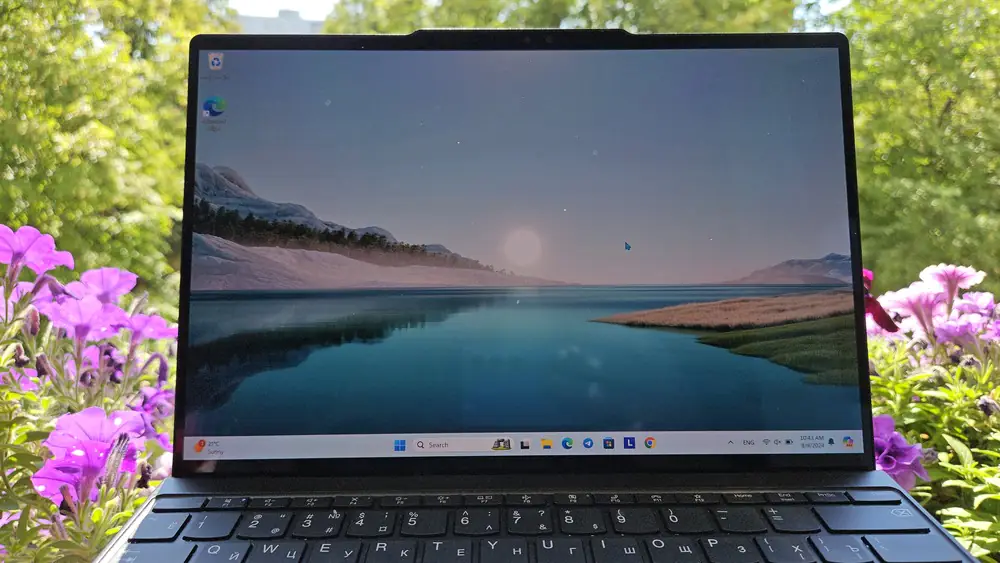
The Lenovo ThinkPad Z13 Gen 2 is designed for mobile work, highlighted by its thin and lightweight build, as well as its long battery life. This allows you to work productively throughout an entire workday without needing an external power source. Should the battery level get low, the rapid charging technology enables you to quickly recharge the device.
The ThinkPad Z13 Gen 2 is also equipped with Wi-Fi 6E and Bluetooth 5.3 modules, ensuring fast and stable connectivity. The built-in FHD camera with infrared technology, combined with dual 2-watt speakers, offers excellent performance for online meetings. Additionally, the ThinkPad Z13 Gen 2 has been tested against more than 200 quality criteria and 12 military standards to ensure reliable operation even in extreme conditions.
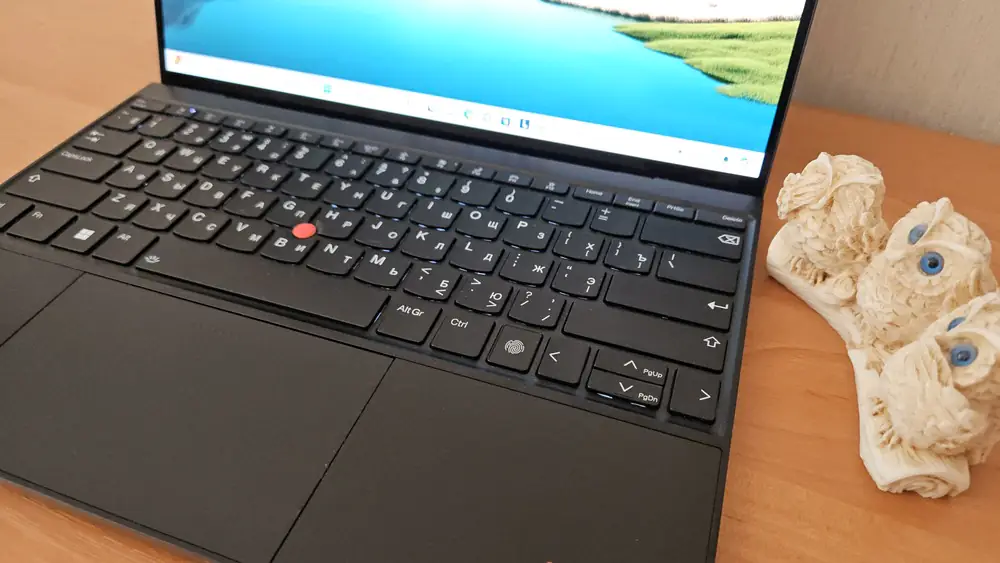
A true business laptop for discerning users, the Lenovo ThinkPad Z13 Gen 2 is a cutting-edge ultrabook that comes with a premium price tag. It is currently available in electronics stores for $2800 / €2565. While the cost is undeniably high, rest assured that this laptop is worth every penny.
Specifications of Lenovo ThinkPad Z13 Gen 2
- Display: 13.3-inch OGS touchscreen with 10-point multi-touch support, featuring a 2.8K (2880×1800) OLED panel. The display offers reduced power consumption, anti-glare properties, a 16:10 aspect ratio, 400 nits of brightness, 100% sRGB color gamut coverage, TÜV Rheinland Eyesafe certification, and a 60Hz refresh rate.
- Processor: AMD Ryzen 7 Pro 7840U, an 8-core, 16-thread CPU with a clock speed ranging from 3.3 GHz to 5.1 GHz. It includes an integrated security system designed to protect against physical and firmware attacks.
- RAM: 32 GB LPDDR5x-6400 MHz, soldered directly onto the motherboard.
- Storage: 1 TB PCIe 4.0 x4 NVMe M.2 SSD.
- Graphics: AMD Radeon 780M
- Ports: 2 x DisplayPort via USB 4, 3.5 mm audio jack, nanoSIM (optional)
- Wireless modules: Wi-Fi 6E, Bluetooth 5.3, Quectel EM05-G, 4G LTE CAT4, built-in eSIM
- Camera: hybrid infrared FHD webcam with Mobile Industry Processor Interface (MIPI), machine vision-based security system
- Audio: 2.0 W speaker system with Dolby Atmos support, 2 microphones with Dolby Atmos Voice
- Keyboard and touchpad: island-type keys with liquid spill protection, 110 mm wide TrackPad glass touchpad, trackpoint
- Battery and charging: 51.1 Wh, 65W power supply with USB4 charging (with Rapid Charge technology)
- Dimensions: 13.99×294.40×199.60 mm
- Weight: 1.27 kg.
Read also: Review of Lenovo Legion Glasses: glasses – a pocket monitor for gaming and more
What’s in the package?
Lenovo, as always, prioritizes environmental sustainability. The Lenovo ThinkPad Z13 Gen 2 continues this tradition by being packaged in a box made from recycled materials.

Inside the packaging, you’ll find only the ultrabook itself, a 65W USB Type-C power adapter, and a few paper manuals and warranty documents. And that’s all.
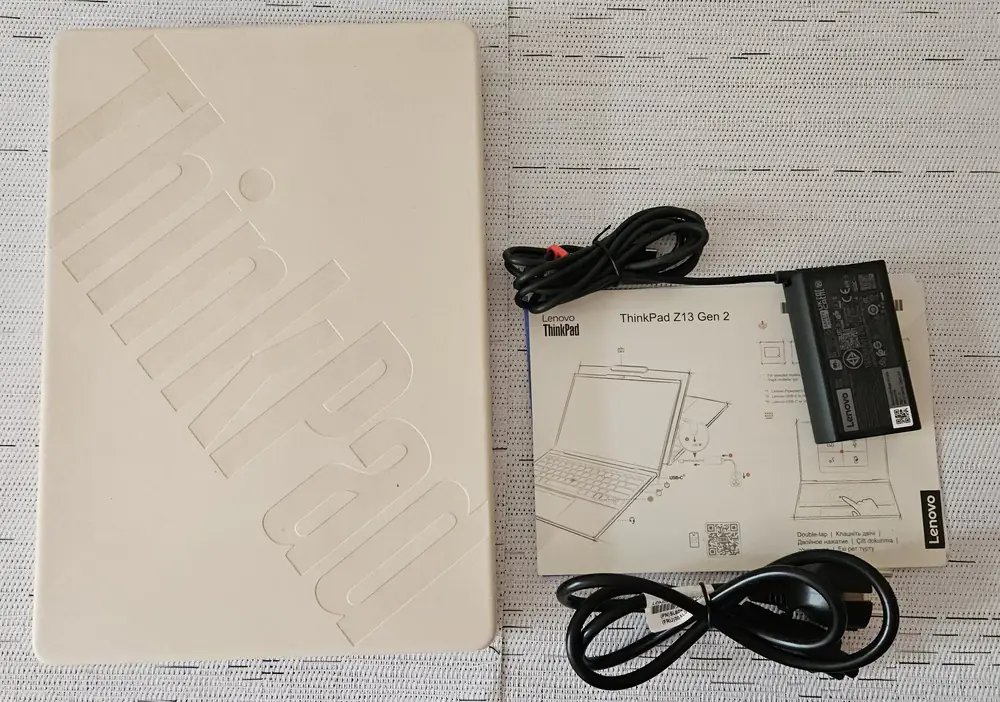
Some might say that for such an expensive ultrabook, it would be nice to have additional items in the package, but it is what it is. Most manufacturers follow this practice, and Lenovo is no exception.
Read also:Review of Lenovo ThinkPad X1 Yoga (Gen 8): Business-Oriented
Premium design
Lenovo has managed to pleasantly surprise me with the design of the new ThinkPad Z13 Gen 2. While it retains all the design trends of the famous ThinkPad line, it has been updated and revitalized, as grand as that may sound. It’s more refined than the Lenovo ThinkPad X1 Carbon with its aesthetic, and instead, it takes on a more elegant appearance.
The Lenovo ThinkPad Z13 Gen 2 comes in two colors: Arctic Gray and Flax Fiber Bronze. The former features a more conservative silver-gray finish, while the latter boasts a cover made from eco-friendly flax fiber fabric. I received the Flax Fiber Bronze variant for testing, and it is truly a masterpiece. Finally, laptops have a genuinely premium design. They can be considered a work of art.

Lenovo takes environmental concerns seriously, as evidenced by the packaging, which contains no plastic whatsoever. This reflects their commitment to reducing environmental impact and promoting sustainability in their products.

The flax fiber on the cover is just a veneer. If you check the specifications, both parts of the chassis are made from aluminum. The fiber is simply applied on top of the cover. This makes the laptop half a millimeter thicker (6.1 mm instead of 5.5 mm).

The flax fiber veneer may not be to everyone’s taste for a few reasons. It’s quite susceptible to staining, and it’s uncertain how it will hold up over time. However, it certainly adds a unique touch of style. If you prefer a more traditional look, you can opt for the Arctic Gray variant with a classic silver-gray finish. The choice is yours.

Business laptops tend to have a boring, traditional design just because of the market they’re targeting.
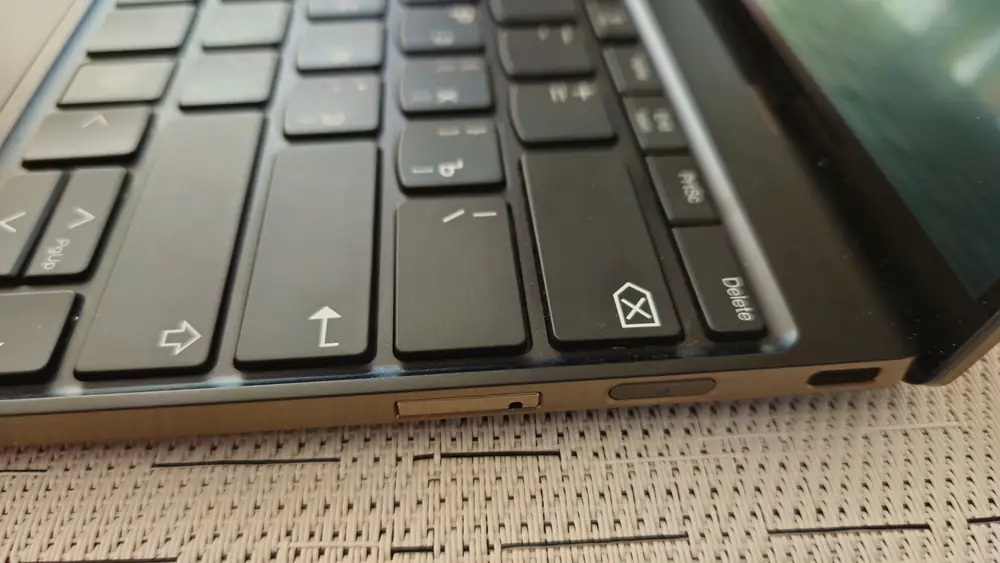
But the Lenovo ThinkPad Z13 Gen 2 is quite attractive, and the gold trim along the edges gives it a premium look.
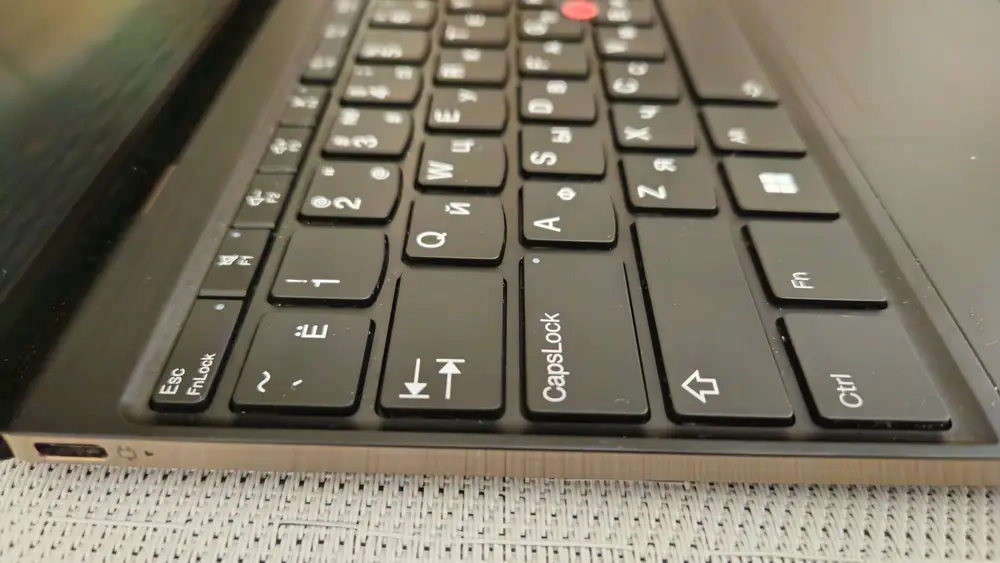
Such a device is pleasant to have on your office desk or to pull out during business meetings. I’m sure your colleagues and partners will appreciate your taste. Continuing with the lid, it’s in line with the Lenovo ThinkPad series standards.

The series logo features a glowing LED that lights up during device operation and charging, while the slim gold trim slightly protrudes from the lid. It houses a modern webcam and an infrared camera on the back. Additionally, the webcam strip is wedge-shaped, providing an ideal spot for gripping and opening the laptop lid.

Although I’m not sure why there’s a “Z13” inscription there, it’s a somewhat questionable design choice. However, this certainly doesn’t change the overall impression of the Lenovo ThinkPad Z13 Gen 2.
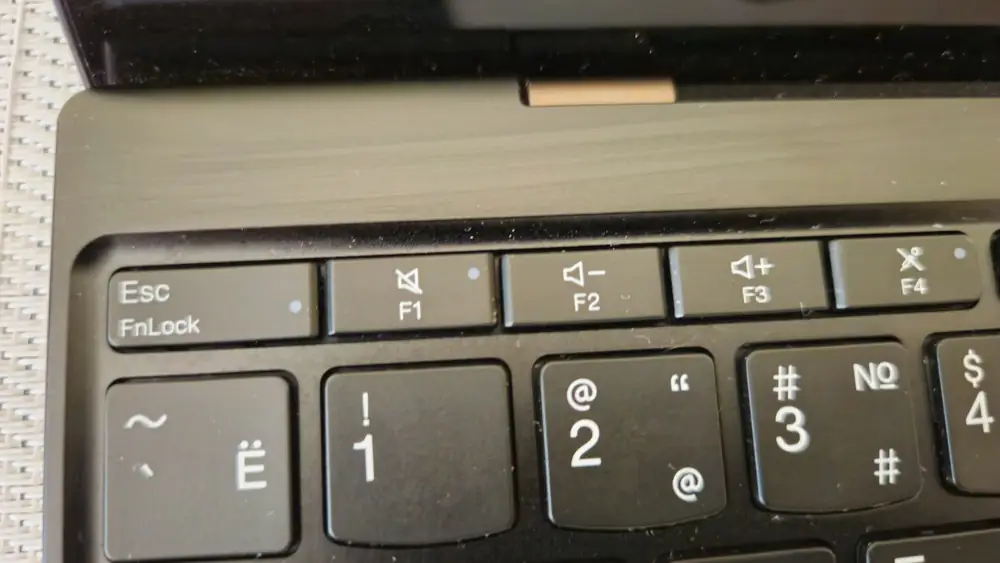
A few words about the hinges that connect the two parts of the chassis: they are gold-colored and quite sturdy. Additionally, they are almost unnoticeable when the laptop is open. Since this laptop isn’t a convertible, the Lenovo ThinkPad Z13 Gen 2 can only be opened up to a 135° angle.

When opening the laptop at any angle, the lid stays firmly in place without wobbling or closing unintentionally. In other words, the hinges do their job exceptionally well.
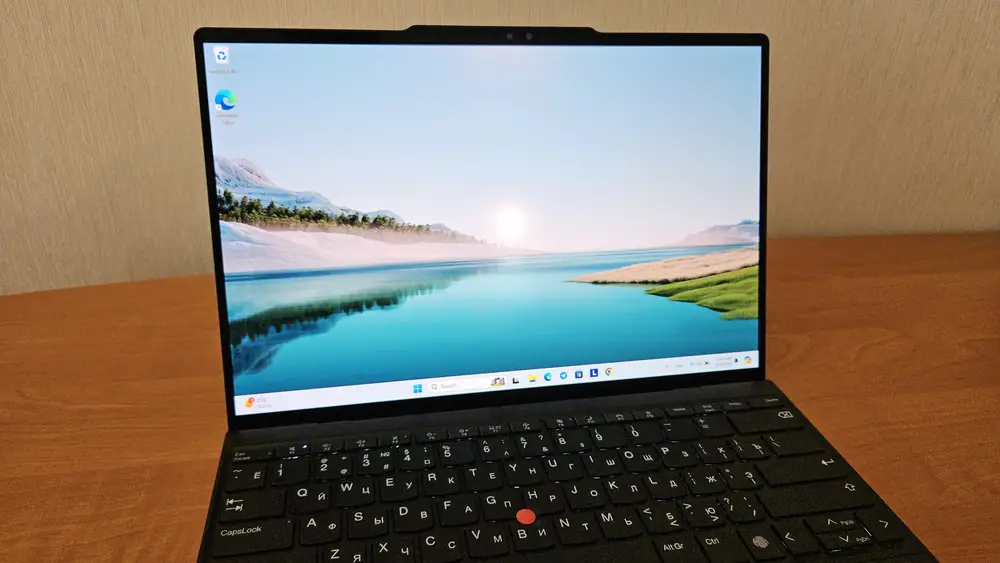
When you open the laptop, you’ll immediately notice the thin bezels around the OLED display. They are indeed very slim, including the top and bottom bezels. It’s no surprise, then, that the ThinkPad Z13 Gen 2 has such compact dimensions for a 13.3-inch device (13.99×294.40×199.60 mm), even smaller than an A4 sheet of paper. Additionally, it’s quite light at 1.27 kg, although heavier than the ThinkPad X13 Yoga Gen 4, which is understandable given that the latter uses a blend of aluminum and polycarbonate in its base. I’ll discuss the display in more detail below.
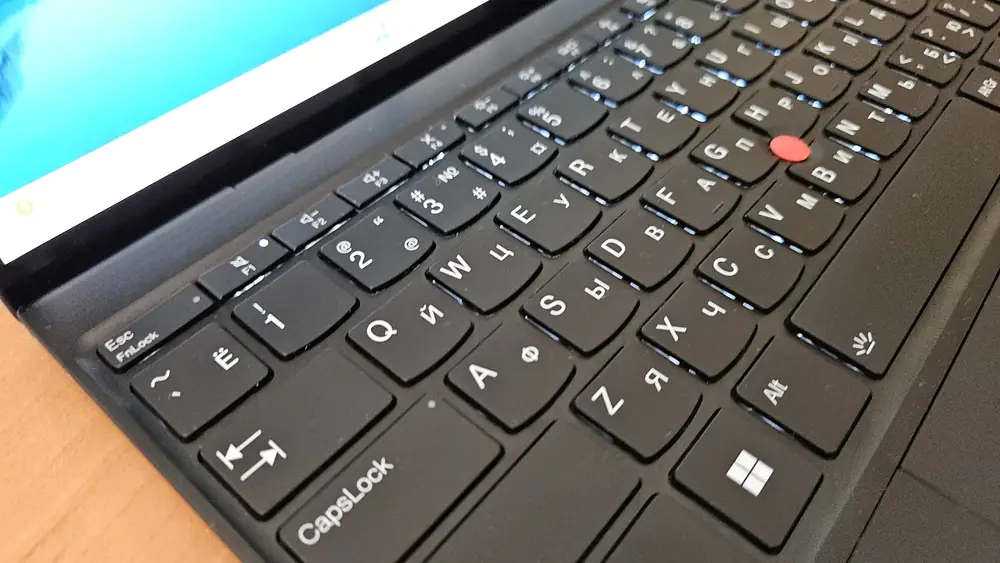
Below the display, you’ll find a standard, all-black keyboard and wrist rest, with only the red TrackPoint in the center of the keyboard breaking the color scheme. This matches the red LED indicator on the “i” in the ThinkPad logo on the lid, creating a cohesive look with the overall ThinkPad lineup.
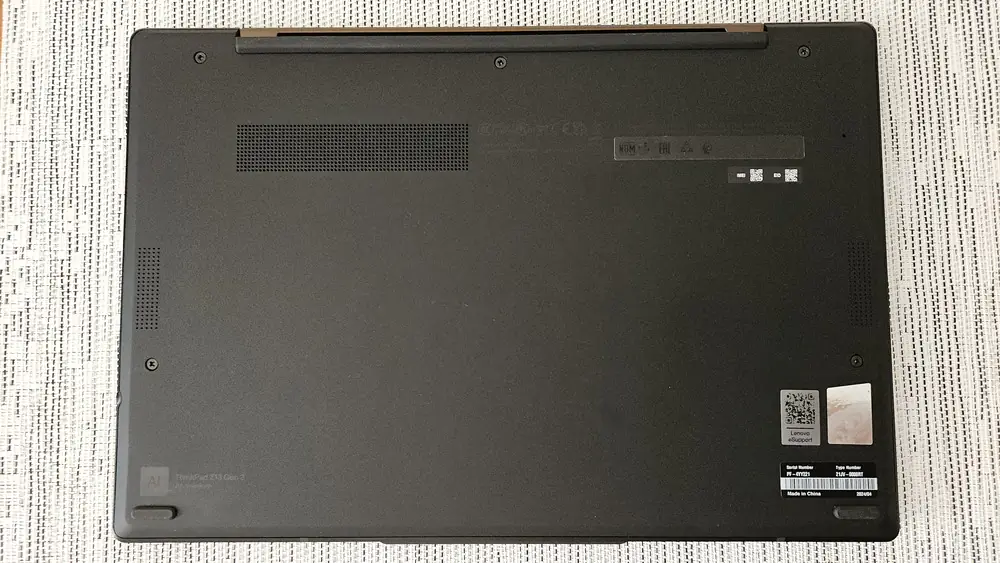
Even the underside of the chassis looks sleek and stylish. The laptop stays securely in place on any surface thanks to two rubber feet positioned closer to the edge and a continuous rubber strip along the top. Beneath the strip is the cooling vent grille, which helps expel hot air.

On the sides, you’ll find the speaker grilles—one on each side. The design is so neatly executed that it’s worth noting how some competitors often turn the underside into something quite unsightly.
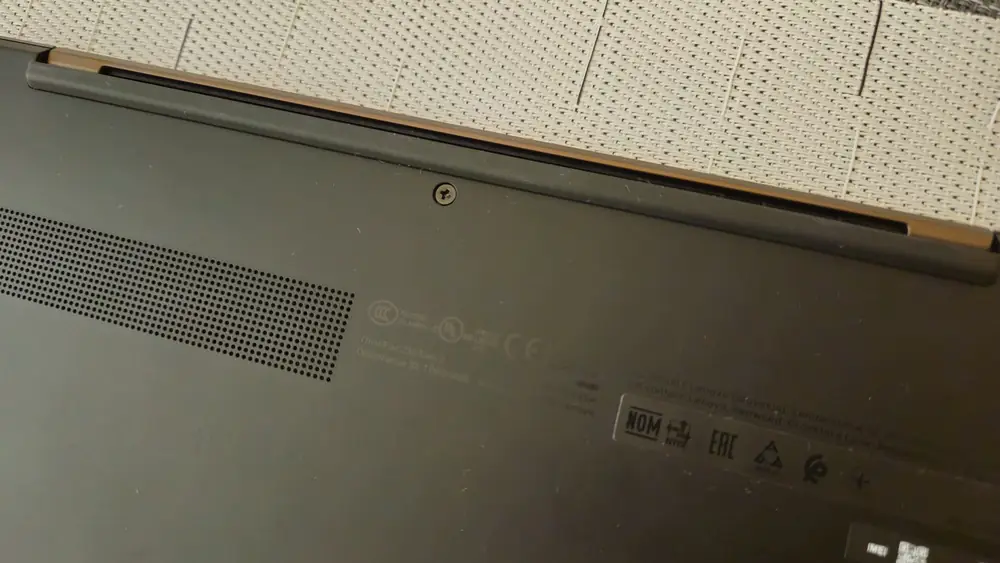
Another crucial feature of the ThinkPad is its build quality. The device feels truly exceptional—there’s no creaking, wobbling, or flexing, regardless of the lid material. Lenovo adheres to the MIL-STD 810H military durability standards, though I didn’t dare test this myself, as I didn’t want to risk damaging such a masterpiece.
Read also: Review of Lenovo Legion Go: Portable Gaming Console-Transformer
Ports and connectors
Regarding ports, the ThinkPad Z13 Gen 2 doesn’t offer an abundance of options. However, like its predecessor, it includes two USB4 ports with speeds up to 40 Gbps. If you’re not familiar with USB4, here’s a brief explanation: it’s an updated version of the standard USB Type-C port, comparable to Thunderbolt 4. However, USB4 does have some limitations compared to Thunderbolt 4. Still, USB4 makes it easier to use laptops with AMD processors, as Thunderbolt support typically requires Intel-based laptops.
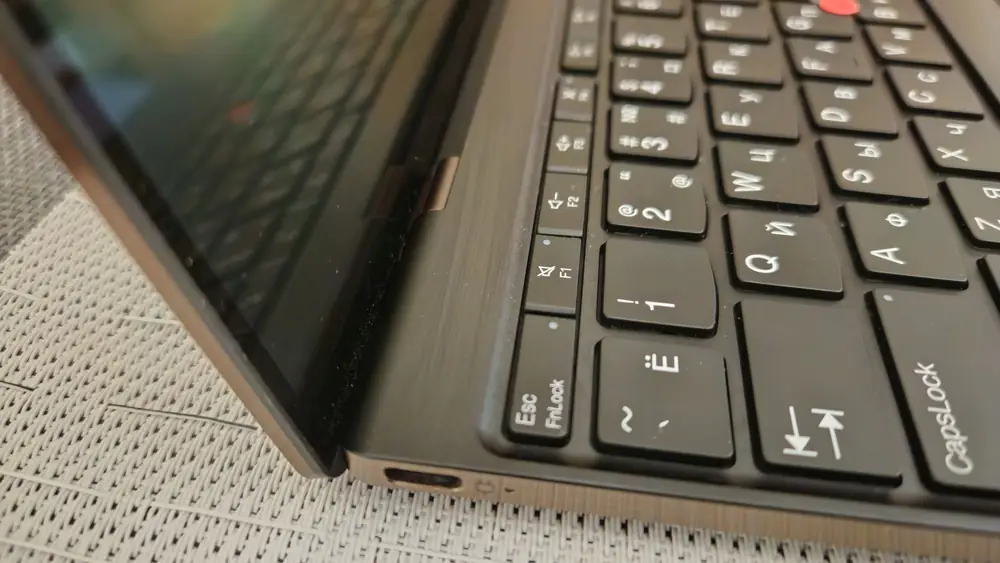
The ThinkPad Z13 Gen 2 features one USB4 port on each side, with the left port also serving as a charging connector. Unfortunately, you won’t find a USB Type-A port or HDMI port on this model. Additionally, you’ll need a DisplayPort adapter to connect an external monitor.
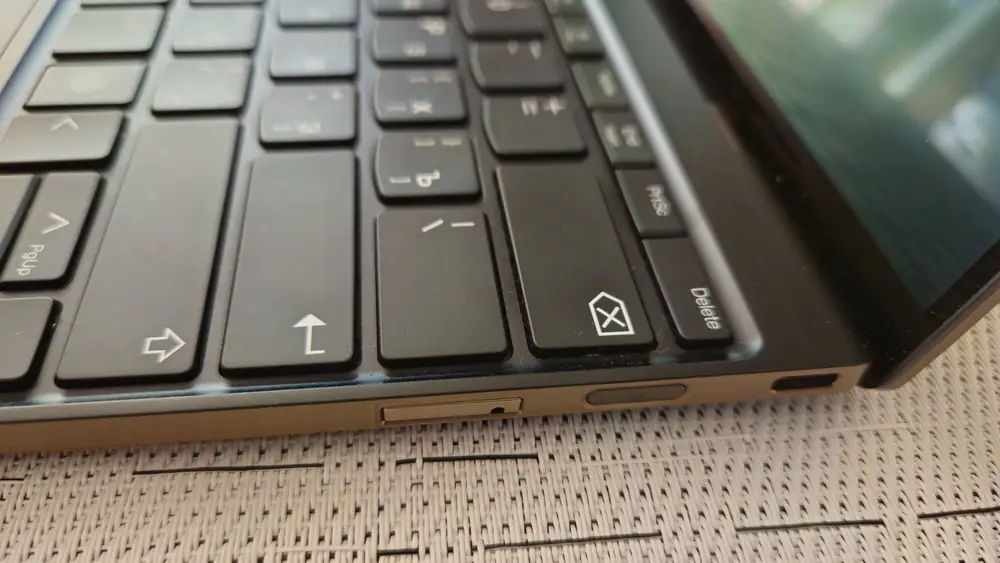
On the right side, beneath the USB4 port, there’s a power button with a white LED indicator, and below it, a slot for a nanoSIM card. There’s also a standard 3.5 mm audio jack. This is the range of ports and connectors found on modern business laptops.
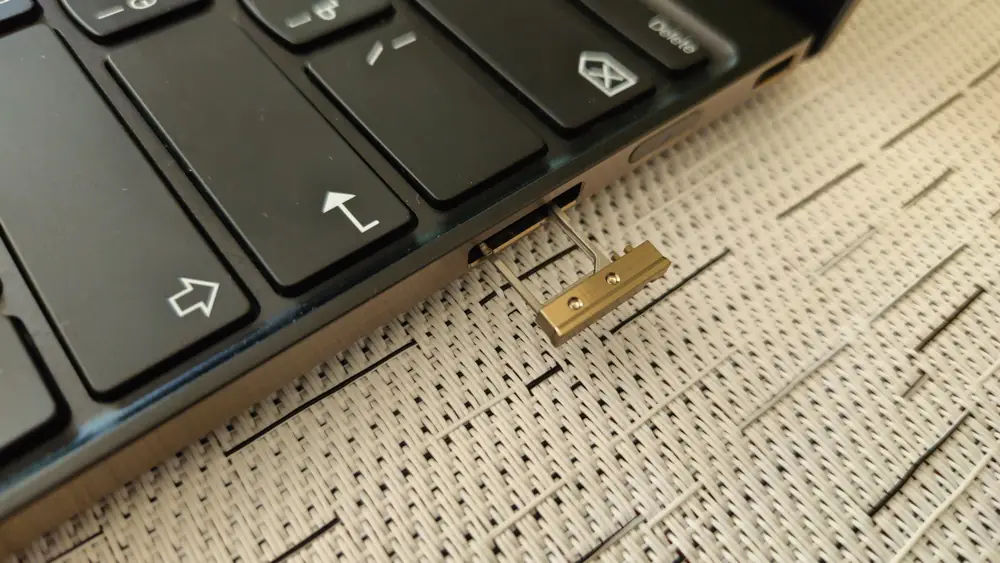
Was that amount enough for me? Not always. USB4 is a good, modern solution, but I still have plenty of devices with USB Type-A. So, an additional port like that would definitely have been useful. But that’s just my subjective opinion.
Read also: All about USB standards and specifications
Keyboard and touchpad
The ThinkPad series is known for having one of the best keyboards among ultrabooks. Lenovo not only managed to retain the key advantages but also introduced some innovations. This synergy is paying off. The company is indeed conservative about changes in the ThinkPad lineup, so they carefully considered adjusting the pressure needed to press the keys to compensate for the reduced key travel.
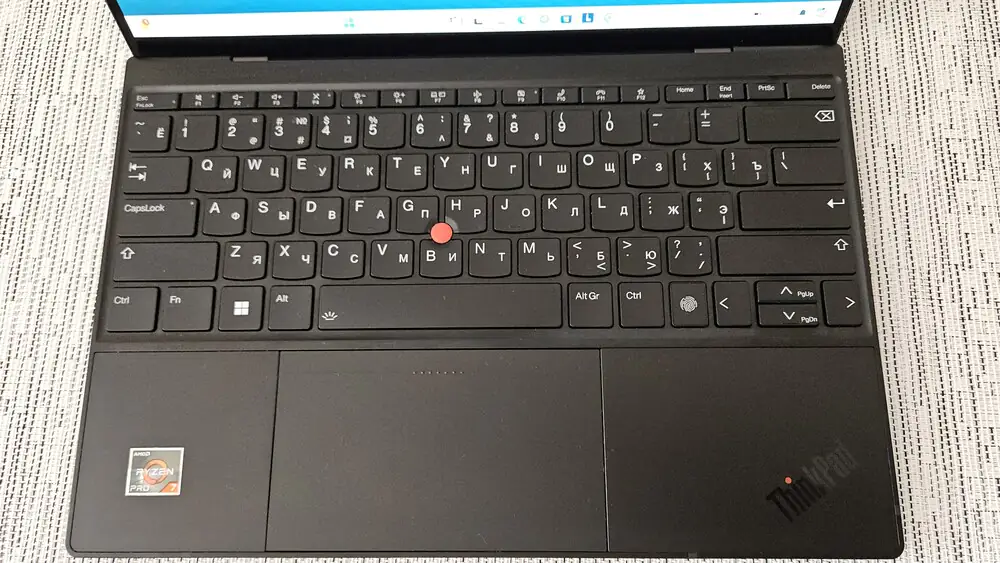
The ThinkPad Z13 Gen 2 keyboard is an island-type layout and has a standard configuration, though it lacks a numeric keypad. However, the switches are lighter than those on older ThinkPads, and I find them to be instant and precise, which means they don’t cause fatigue. Over the years, I’ve tested many Lenovo laptops and have always found their keyboards to be reliable, except perhaps for the ultra-budget models. This is true in this case as well, and while I don’t know the exact key travel, typing was comfortable. There were no missed inputs. The keyboard is so good that, in my opinion, all ThinkPads should use this type.
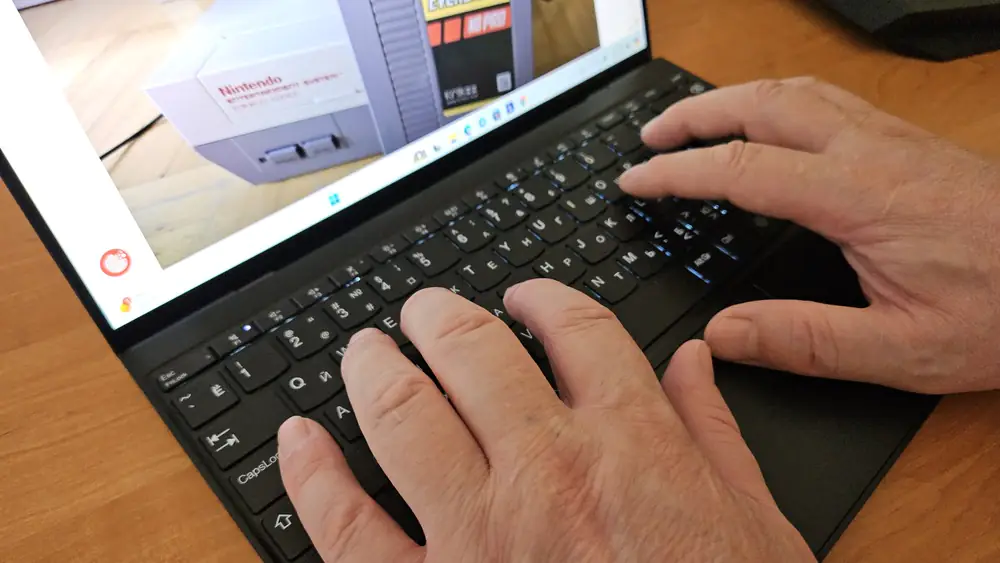 However, I do have some complaints. For example, the arrow keys are quite cramped, especially the up and down buttons. You also lose the dedicated Page Up and Page Down keys, as these functions are secondary on the tiny Up and Down keys. The key travel is very shallow, although the keys provide a satisfactory click. Yes, I understand it’s a compact keyboard, but there were times when I really had to search for the right keys. Some might say I’m just a grumpy old man and question the need for those dedicated keys, but I need to mention it.
However, I do have some complaints. For example, the arrow keys are quite cramped, especially the up and down buttons. You also lose the dedicated Page Up and Page Down keys, as these functions are secondary on the tiny Up and Down keys. The key travel is very shallow, although the keys provide a satisfactory click. Yes, I understand it’s a compact keyboard, but there were times when I really had to search for the right keys. Some might say I’m just a grumpy old man and question the need for those dedicated keys, but I need to mention it.
As usual, the TrackPoint is positioned in the center of the keyboard, maintaining the famous ThinkPad tradition. You can double-tap it to bring up a quick menu for adjusting settings for the microphone, camera, and battery, as well as enabling voice-to-text. You can select four out of seven options to display in the menu, and I’m sure this will be very useful for most users.
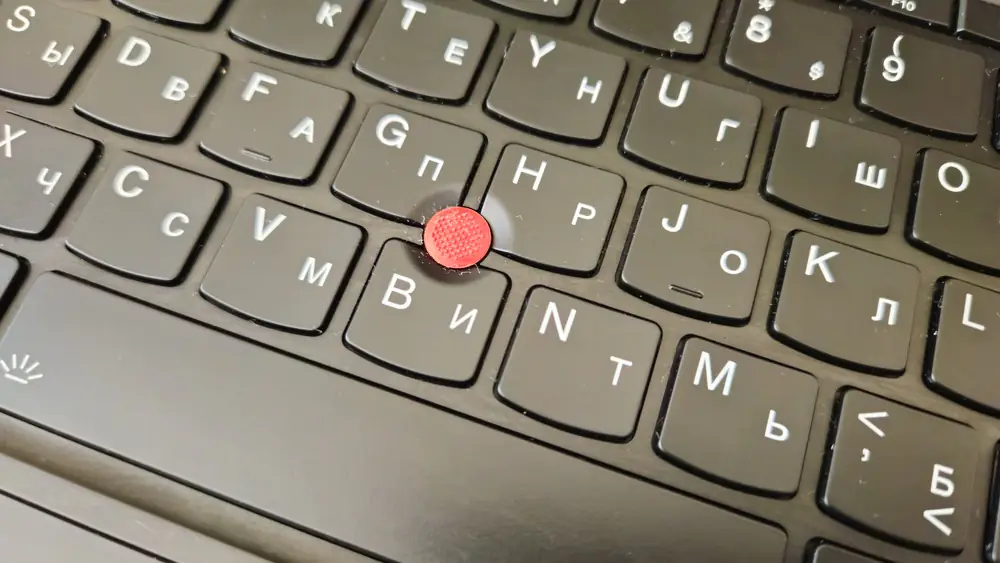
To use this new TrackPoint feature, you need to download and install the TrackPoint Quick Menu app from the Microsoft Store. The first time you try to use the feature, the system will also prompt you to download and install Microsoft .NET 6.0. After that, you can enjoy this new and very interesting TrackPoint feature.
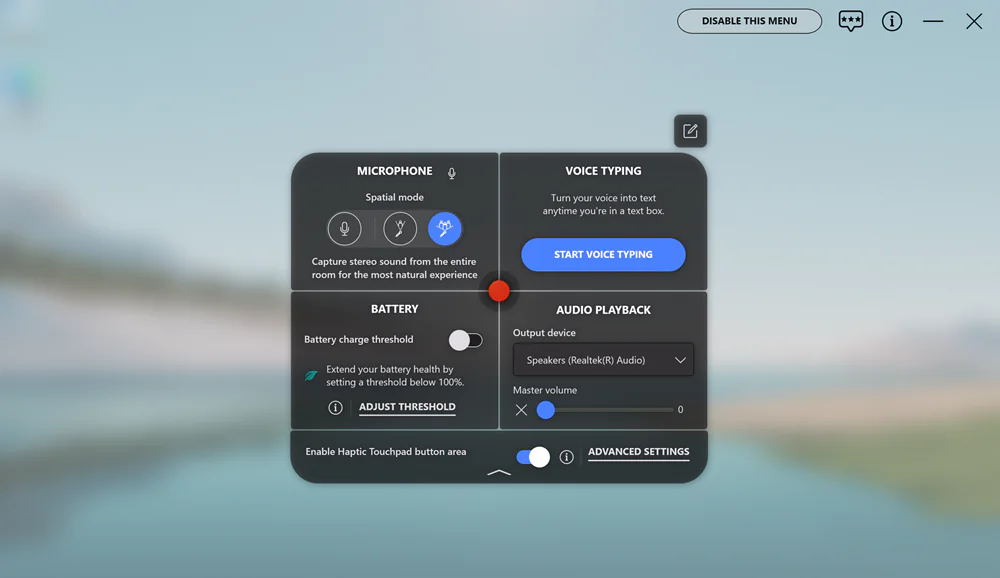
The Lenovo ThinkPad Z13 Gen 2 also offers keyboard backlighting, and since it’s a professional laptop, the light is only white. Fortunately, you can either turn it off or adjust it to two brightness levels.
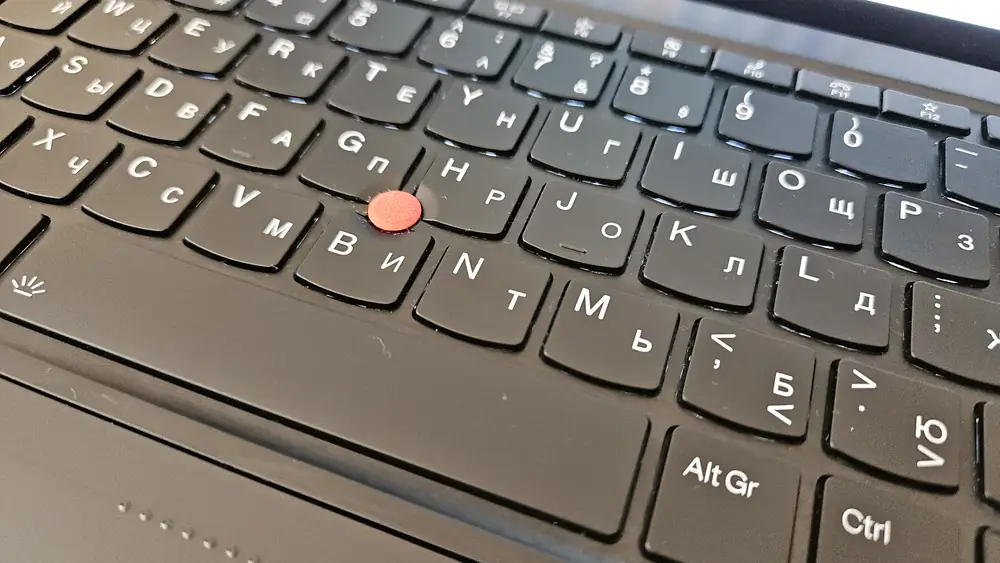
Honestly, I found the lower brightness level sufficient, as the higher level was sometimes too bright. But it all depends on your preferences.

Below the keyboard, Lenovo engineers placed a touchpad. It’s a solid piece, without separate right and left mouse buttons. There’s also no additional strip for the TrackPoint, which is common in the ThinkPad series. The touchpad itself is quite large and responsive. Although I had some issues with it in the first few days, they disappeared after updating the driver. I really liked that you no longer need to press specifically on the lower part of the touchpad to use the right and left mouse button functions. You can click anywhere on the touchpad, and it works. This is very important to me, as I haven’t used a computer mouse for nearly 10 years and type on the keyboard blindly.
Read also: Lenovo ThinkPad X1 Carbon Gen 11 Review: Classic of Genre
OLED display with one drawback
When you unpack and turn on the laptop with an OLED display, you’ll definitely appreciate the vibrant, dynamic colors and deep blacks. This is exactly what you get with the Lenovo ThinkPad Z13 Gen 2. The new model features a 13.3-inch 2.8K OLED panel with a resolution of 2880×1800 pixels and a 16:10 aspect ratio. It’s a touch-enabled OGS display with 10-point multi-touch, reduced power consumption, and an anti-glare coating that helps when using it outdoors.
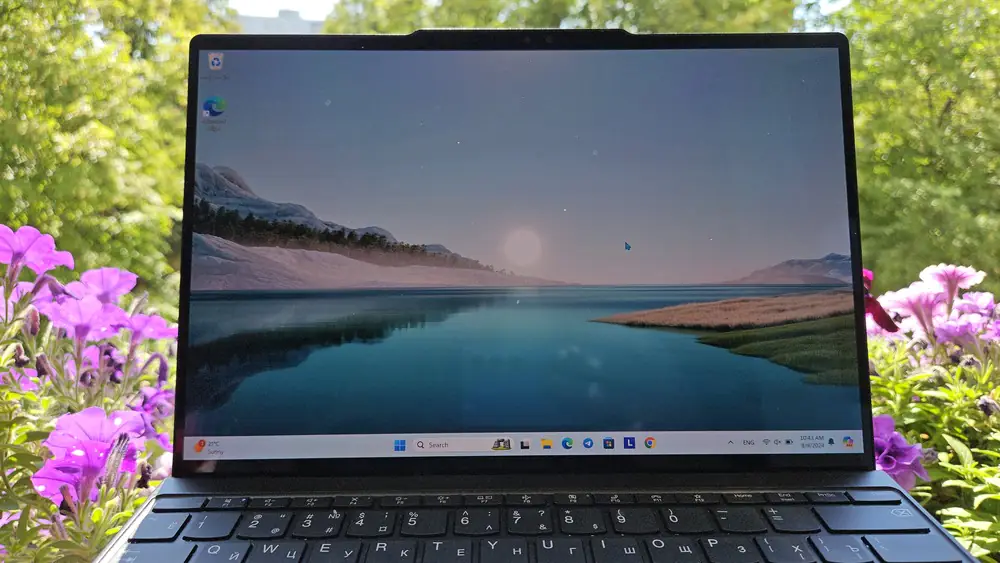 It’s quite bright—almost 400 nits—with perfect blacks and wide color coverage: 100% sRGB, 96% AdobeRGB, and 100% DCI-P3, with accuracy rated at DeltaE 0.75 (note that 1.0 or less is considered excellent). It’s also worth mentioning the TÜV Rheinland Eyesafe certification. This makes it an almost perfect touch OLED display for a business laptop.
It’s quite bright—almost 400 nits—with perfect blacks and wide color coverage: 100% sRGB, 96% AdobeRGB, and 100% DCI-P3, with accuracy rated at DeltaE 0.75 (note that 1.0 or less is considered excellent). It’s also worth mentioning the TÜV Rheinland Eyesafe certification. This makes it an almost perfect touch OLED display for a business laptop.
I wrote “almost perfect” because the only drawback of the display is its 60 Hz refresh rate. This is quite surprising, as most competitors in this segment manage to install displays with a 120 Hz refresh rate. For most ultrabooks with a resolution of 2880×1800, a 90 Hz refresh rate has become the norm. Whether you’ll actually notice the difference is debatable, but based on the numbers, the ThinkPad Z13 Gen 2 panel lags slightly behind its competitors.
 I should mention that you can also opt for a touch or standard IPS FHD+ panel. This will increase battery life, which is important for some users, and it will also cost less. However, I still recommend the OLED panel.
I should mention that you can also opt for a touch or standard IPS FHD+ panel. This will increase battery life, which is important for some users, and it will also cost less. However, I still recommend the OLED panel.
The OLED display on the Lenovo ThinkPad Z13 Gen 2 offers rich, saturated color contrast as expected from this technology, with wide viewing angles (despite some reflections on the touch glass) and sharp details. You’ll appreciate the zero pixelation around text edges, and the white background is clean rather than grayish. Although I would have liked the screen to tilt back a bit more, both brightness and contrast are sufficient for comfortable use. It’s not the absolute best OLED panel available in modern ultrabooks, but it’s not lagging behind either. The brightness might not be as high as seen in some other OLED panels, but it remains bright enough to view content even in sunlight. On the other hand, the black color is as deep as typically seen in OLED displays, providing excellent contrast, making the display impressively sharp.
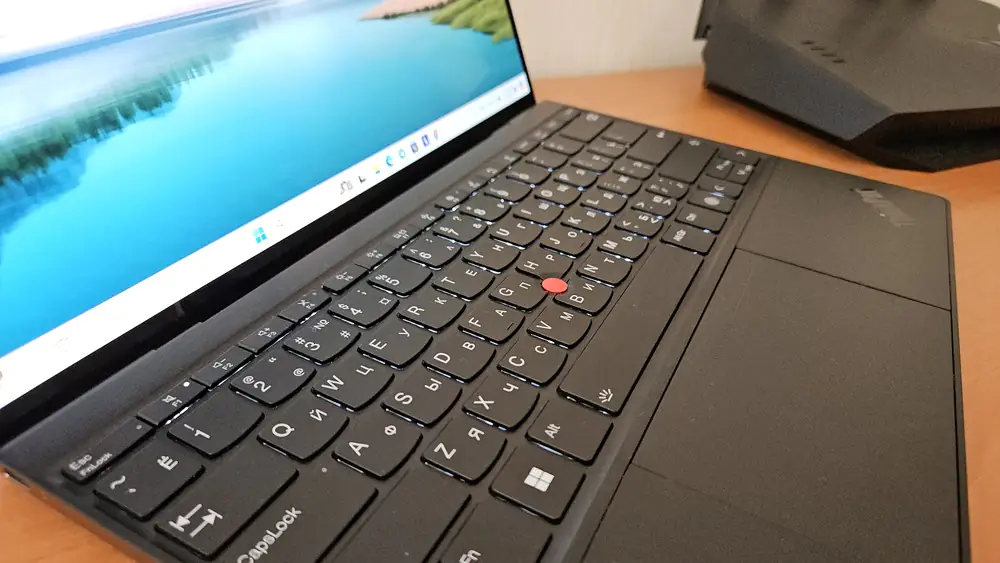
I was pleasantly surprised by the touch OLED display. It’s responsive, fast, and has vibrant colors. The 60 Hz refresh rate is noticeable only when compared directly with a display that has a higher refresh rate. In practice, it’s hardly felt.
Read also:
- Lenovo Yoga Book 9i Review: Laptop-transformer with two displays
- Lenovo LOQ 16IRH8 Review: Affordable Gaming Laptop
Sound, webcams and biometrics
The new ThinkPad Z13 Gen 2 has surprisingly good sound for a compact device. This is thanks to the two built-in speakers that are angled upwards from underneath the chassis. The sound is quite clear and loud (in fact, very loud at maximum settings) with clear vocals and instrumental tones. You’ll even catch a hint of bass, although you might not distinguish overlapping tracks as clearly as on many other laptops. The Dolby Atmos software provides dynamic settings for audio, including music, movies, games, and voice, along with an equalizer.

The built-in microphone also performs well. It’s sufficient for most Zoom, Skype, or Microsoft Teams calls, as long as you’re not in a noisy environment. Of course, you can always use Bluetooth headphones for better sound and microphone quality without occupying one of the few ports available on the laptop. Additionally, you have a classic 3.5 mm audio jack to connect wired headphones if needed.

At the top of the display, you’ll find a 1080p webcam located in a protruding panel. Besides serving as a convenient point for opening the laptop, the panel also leaves enough room for an IR camera for Windows Hello sign-in. I really like using this type of sign-in with Windows 11. Unfortunately, the camera doesn’t have a physical privacy shutter, which might be necessary for some business users. Instead, you’ll use a function key to electronically disable the camera. When you press it, a small indicator icon will appear to let you know it’s been activated. While I’m sure this method is secure, a physical shutter always feels more reassuring.
The 1080p camera is user-friendly and a significant improvement over many built-in webcams. It performs quite well, so you likely won’t feel the need for a dedicated webcam. Additionally, the camera supports Windows Studio Effects, which includes features like automatic framing to keep your face in view as you move, eye contact to make it seem like you’re looking at the camera when you’re actually looking at the screen, and background blur.
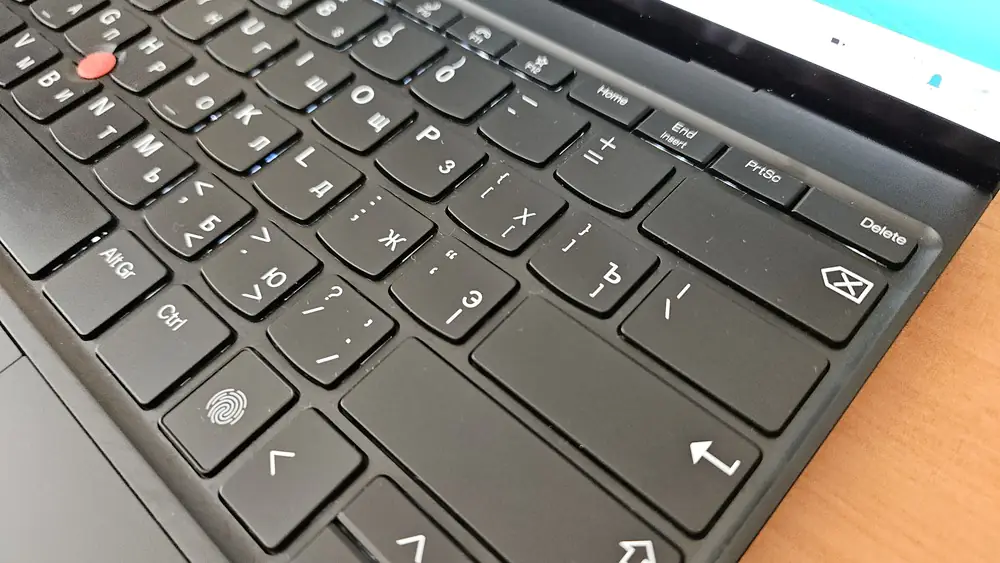
The second biometric feature is built into the keyboard. Next to the arrow keys in the lower right corner is a fingerprint scanner, providing another secure way to log in without needing to type a password. It’s an interesting and convenient solution, in my opinion. The scanner works quite quickly and accurately. I’ve used both biometric methods, but I still prefer the IR camera with Windows Hello. However, the choice is yours.
Read also: Lenovo Legion Pro 7i Gen 8 Review: a premium gaming laptop
AMD-based performance
AMD provides competitive performance. That’s a brief summary of the overall impression of the new Lenovo ThinkPad Z13 Gen 2. Typically, when you need an ultraportable device, some compromises are necessary. However, Lenovo’s new model offers enough performance to satisfy the needs of a discerning executive or marketing manager. While it doesn’t have the power of gaming laptops, it’s a fast and capable device.
 It’s equipped with an AMD processor, and my test model boasts the Ryzen 7 Pro 7840U. This CPU features 8 physical cores and 16 threads, with the “Pro” marker indicating the inclusion of built-in security features to protect against physical and firmware attacks. As is typical with AMD, it’s designed as a work processor—not the most powerful one available, but sufficient to get the job done.
It’s equipped with an AMD processor, and my test model boasts the Ryzen 7 Pro 7840U. This CPU features 8 physical cores and 16 threads, with the “Pro” marker indicating the inclusion of built-in security features to protect against physical and firmware attacks. As is typical with AMD, it’s designed as a work processor—not the most powerful one available, but sufficient to get the job done.
This is a 28W TDP processor, making it competitive with the latest 28W Intel Meteor Lake Core Ultra processors. These are the newest AMD mobile processors designed for business devices, featuring Microsoft’s Pluton security processor and AMD’s additional security and manageability features. Naturally, the Lenovo ThinkPad Z13 Gen 2 arrives at a time when there’s a lot of talk about AI in Meteor Lake and AMD’s Ryzen 8000 series. As a result, it might seem somewhat outdated in this regard.
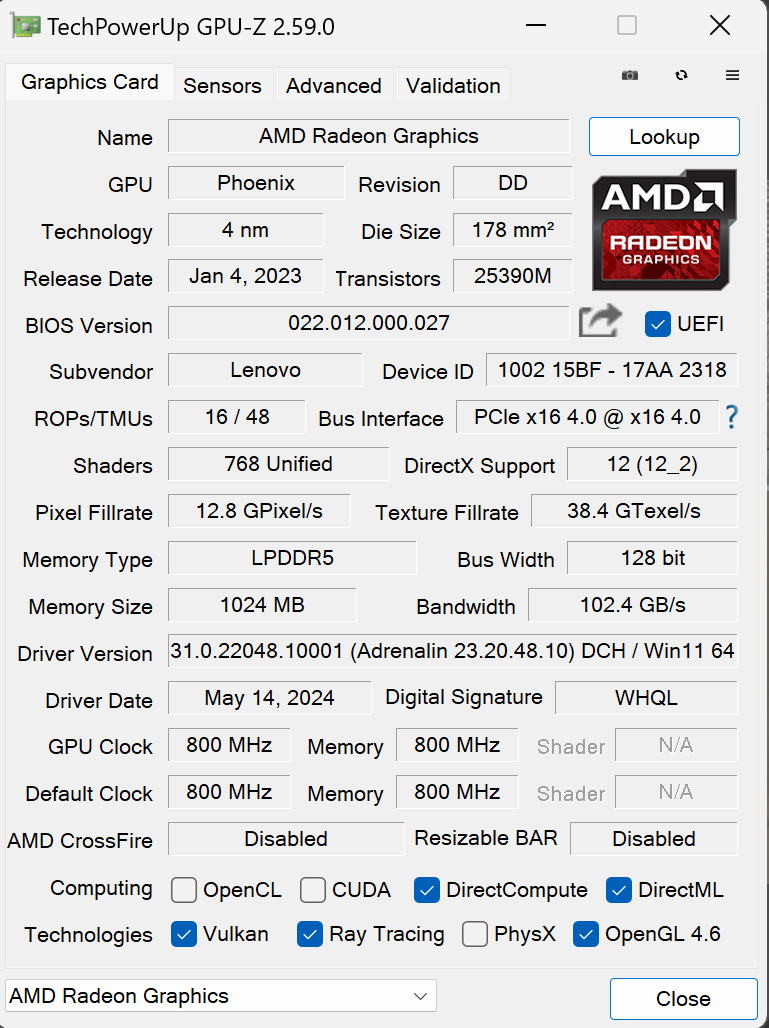 The laptop does not include a discrete graphics card. Instead, it relies on the integrated AMD Radeon 780M GPU, which has 768 execution units and can reach a maximum frequency of 1500 MHz. In synthetic benchmarks, its performance is similar to Intel’s Iris Xe graphics but significantly slower compared to the Intel Arc graphics in the Core Ultra 7 155H chipsets. This means that gaming performance and creative processes in applications that leverage the GPU will be limited.
The laptop does not include a discrete graphics card. Instead, it relies on the integrated AMD Radeon 780M GPU, which has 768 execution units and can reach a maximum frequency of 1500 MHz. In synthetic benchmarks, its performance is similar to Intel’s Iris Xe graphics but significantly slower compared to the Intel Arc graphics in the Core Ultra 7 155H chipsets. This means that gaming performance and creative processes in applications that leverage the GPU will be limited.
Lenovo ThinkPad Z13 Gen 2 has 32 GB of LPDDR5x-6400 MHz RAM.
Note that it’s soldered onto the board, so you won’t have the option to add more RAM later. However, 32 GB is more than sufficient for comfortable operation and provides plenty of headroom.
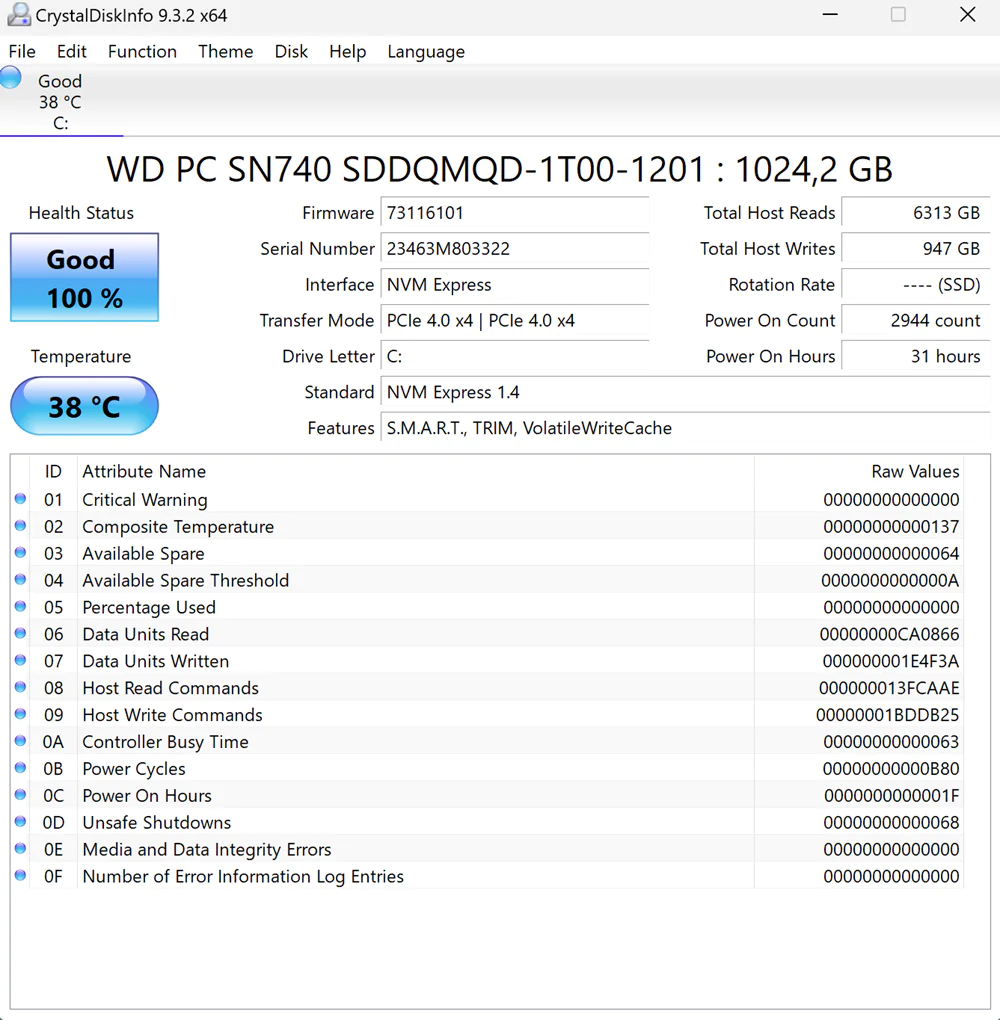
It’s also worth mentioning the fast 1TB PCIe 4.0 x4 NVMe M.2 SSD. All of this runs on Windows 11 Pro.
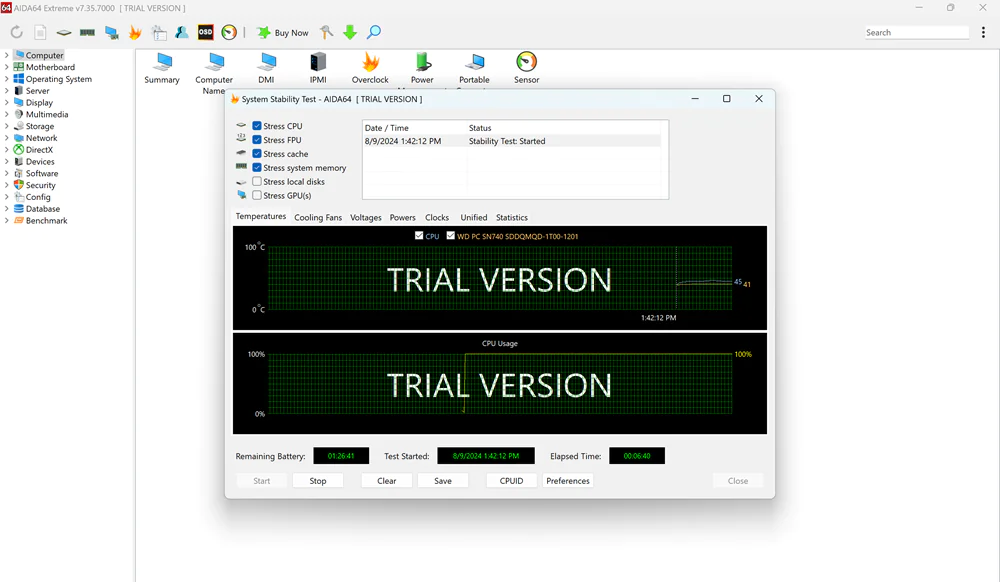 The new business ultrabook features modern wireless interfaces with Wi-Fi 6E (802.11ax) and Bluetooth 5.3. My test unit also includes a mobile modem with Quectel EM05-G support, 4G LTE CAT4, and built-in eSIM. I previously mentioned the slot for a nanoSIM card.
The new business ultrabook features modern wireless interfaces with Wi-Fi 6E (802.11ax) and Bluetooth 5.3. My test unit also includes a mobile modem with Quectel EM05-G support, 4G LTE CAT4, and built-in eSIM. I previously mentioned the slot for a nanoSIM card.
In practice, this is a typical business ultrabook that excels at office tasks, won’t let you down during critical work moments, and consistently delivers excellent performance for current tasks. It’s a reliable little office assistant on the desk of a successful executive.

Can you play games on the Lenovo ThinkPad Z13 Gen 2? The performance of this Lenovo ultrabook is sufficient only for a limited number of casual games. For example, while playing “Atomic Heart,” I had to set the graphics to “low” or “medium” to make the game playable, and even then, there were delays during some game processes that made the gameplay less smooth. This applies to most modern games. Potential buyers should understand that this is a business device, not a gaming laptop. It’s a reality, and compromises are necessary.
Read also:
- Lenovo Yoga Pro 7 14IRH8 review: a powerful multimedia laptop
- Not just laptops: review of Lenovo accessories
Battery life
AMD processors typically offer better battery life compared to their Intel counterparts, but this isn’t the case with the ThinkPad Z13 Gen 2. It comes with a 51.5 Wh lithium-polymer battery, which is average for 13-inch ultrabooks. However, the Lenovo model features a power-hungry OLED display with high resolution, so I wasn’t sure what to expect in terms of battery performance.
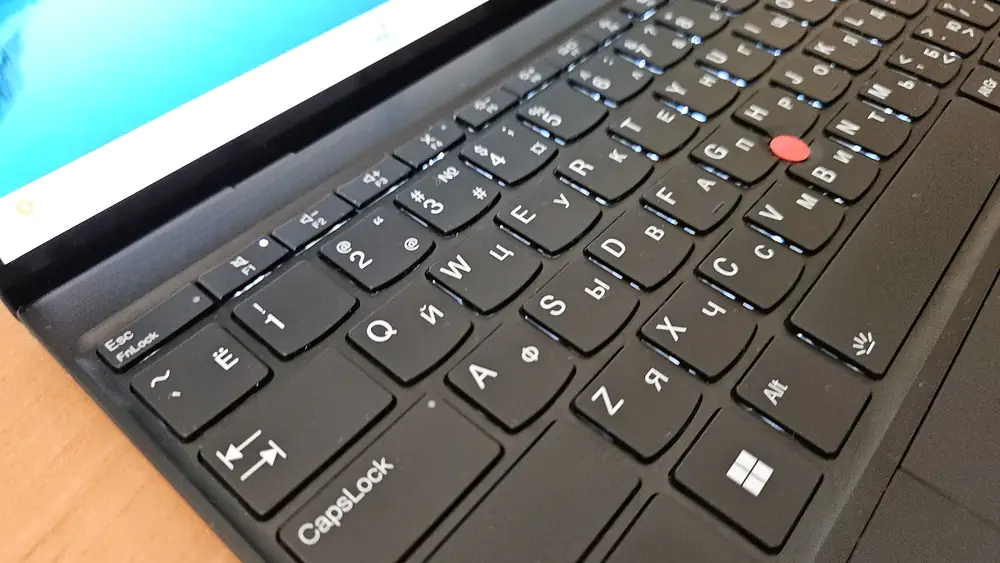
As it turns out, this combination only provides about 8 hours of web browsing and 10 hours of video playback. This is by no means bad, but it represents average battery life, making it one of the less impressive features of the laptop. It also means you’ll likely need to grab the power adapter before the workday ends. If battery life is crucial for you, consider opting for one of the IPS display options with lower resolution.

That said, the Ultrabook supports fast charging, which can charge the battery up to 80% within an hour of charging. If you carry this laptop with you all day, that means you can get a decent charge in the time it takes to grab a coffee and a snack at your favorite coffee shop.
Read also: Lenovo Yoga Book 9i Review: Laptop-transformer with two displays
Conclusions
After testing a laptop, I always ask myself: “Would I buy this laptop for myself? Is it worth its price?” After testing the ThinkPad X13 Yoga Gen 4, I immediately wanted this “little guy” to stay on my desk. But today, I don’t have a clear answer. It’s not even about the price or the insufficient number of USB ports for me. The Lenovo newcomer left me with a sense of something missing. It feels like there’s a small detail or something new that could truly make it stand out.

But then I realized. The ThinkPad Z13 Gen 2 offers high performance, has a solid and attractive design, and features a great keyboard, touchpad, and OLED display. However, none of these components stand out significantly compared to other 13.3-inch laptops—except perhaps for its incredible design, but that’s a matter of personal taste.
Of course, there are some drawbacks, but they are minor. For example, the soldered RAM on the board, though, honestly, 32 GB is enough to handle any task. There’s also some heating of the chassis and fan noise under load, but these aren’t critical issues.
The ThinkPad Z13 Gen 2 is a very solid, high-performance ultrabook with a quality OLED display, but it has lost some of the appeal of AMD processors when it comes to battery life. Additionally, the latest Copilot+PC laptops are starting to hit the market and promise to shake up the laptop industry. So, maybe it’s worth waiting for the next generation of the ThinkPad Z13?

What sets the ThinkPad apart is its enhanced security and manageability features, which will appeal to business buyers. The Lenovo ThinkPad Z13 Gen 2 is a premium offering that will be a great choice for those who travel frequently or want a portable laptop with solid computing power and an attractive premium design for their desk. It’s truly a high-quality, lightweight professional laptop that deserves your attention.
Read also:
- MSI Claw A1M Portable Gaming Console Review
- ASUS Vivobook S 16 OLED (S5606M) Review: Excellent Mid-Range Laptop