© ROOT-NATION.com - Use of content is permitted with a backlink.
The Lenovo Legion 5 15IAH7H belongs to a very successful series of gaming laptops designed for the most demanding gamers. It is one of the most powerful gaming devices on the market.
The Legion series appeals to customers who want a slightly smarter and more adult gaming laptop. The new Legion 5i series with the latest 12th generation Intel processors is designed for them. With a proven functional design that combines one of the most powerful Intel notebook processors and state-of-the-art graphics cards, the laptop has all the functionality you need in a gaming device.

I already had some experience of testing and using Lenovo Legion series laptops, so I was happy to test the new Lenovo Legion 5 15IAH7H.
Read also: Lenovo ThinkBook 16 G4+ IAP review: a good multimedia laptop
What is interesting about Lenovo Legion 5 15IAH7H
The Legion 5 is one of the most popular gaming laptops on the market. Today, I’m going to introduce you to the seventh-generation Lenovo Legion 5i, whose full name is Lenovo Legion 5 15IAH7H. Of course, the letter i at the end means that we are dealing with a model that runs on an Intel processor. In this particular case, we are talking about 12th generation systems that are combined with powerful RTX graphics cards from NVIDIA. In the tested device, this is an Intel Core i5, 12500H (1.8 GHz) processor with NVIDIA GeForce RTX 3060, which are complemented by 16 GB of RAM and a 1 TB SSD drive. This is a powerful gaming system from Lenovo.

In addition to updating the components, Lenovo decided not to radically change what has already been proven over time, but it is worth paying attention to some details. Details that bring the model in question closer to its best counterparts on the market.
As for the price, depending on the configuration, everything starts at $1490. I assure you, the laptop is worth the money. That’s why I sincerely invite you to test the Lenovo Legion 5i (Gen 7).
Technical specifications of Lenovo Legion 5 15IAH7H
- Processor: Intel Core i5-12500H 12 cores, (4 P-core, up to 4.5 GHz; 8 E-core, up to 3.3 GHz), 16 threads, 18 MB cache
- Graphics adapter, memory capacity: Integrated Intel Iris Xe, nVIDIA GeForce RTX 3060, 6 GB GDDR6, TGP – 140 W
- Main screen: IPS, 2560×1440 WQHD, 16:19, 15.6 inches, 165 Hz (+ Dolby Vision, G-Sync), 300 nits brightness, matte finish
- RAM: 16 GB DDR5 4800 MHz, two slots
- Storage: 1024 GB NVMe SSD M.2 (PCI Express 4.0 x4)
- Ports and connection interfaces: 3×USB 3.2 Gen. 1, 2×USB 3.2 Type-C Gen2, 1×USB Type-C (with DisplayPort), 1×USB Type-C (with DisplayPort and Power Delivery), 1×USB Type-C (with Thunderbolt 4), 1×HDMI 2.1, 1×RJ-45 (LAN), 1×headphone output/microphone input, 1×DC-in (power input)
- Operating system: Windows 11 Pro
- Battery: 80 Wh, 300 W charger
- Audio: two 2W speakers, bi-directional microphones
- Webcam: Full HD 1080p
- Connectivity: Wi-Fi 6 and Bluetooth 5.1
- Dimensions: 358.80 x 262.35 x 19.99 mm
- Weight: 2.4 kg
A modern and powerful gaming device that can replace a desktop computer under certain conditions. This laptop will definitely appeal to you if you want to play cutting-edge computer games.
What’s in the package?
The laptop arrived in a classic cardboard eco-box with the Legion logo and information about the laptop on the sides.

Inside is only the Lenovo Legion 5 15IAH7H itself and a huge, heavy 300W charger that uses a proprietary power connector. The power supply is relatively flat, but it is quite large, so it will be inconvenient to take it with you when travelling. In addition, it weighs more than 1 kg.

However, there are no problems with charging the equipment via USB-C, although, of course, with less power. I tried charging it using the charger from the Lenovo ThinkBook 16 G4+ IAP.
In addition to the Lenovo Legion 5 15IAH7H, I was also provided with a Lenovo Legion M600 Wireless Gaming Mouse and a Legion Gaming Control Mouse Pad L.

A typical set for a gaming laptop, which is quite enough to enjoy the gaming experience with Lenovo Legion 5 15IAH7H.
Read also: Future technologies from Lenovo Legion: intelligent solutions for gamers and creators
Purely game design
We’re used to gaming laptops not always being thin, light and attractive. Lenovo Legion 5 15IAH7H feels like it at first glance. We are looking at a typical representative of gaming devices. Angular lines, rather thick, rounded shapes, cooling grilles on the sides and back – all this is about the new Lenovo Legion 5i.

You can’t confuse it with any other laptop. Although I note that the Lenovo Legion line has changed somewhat for the better when compared to laptops from two years ago. I like that Lenovo has finally started using aluminium in the construction of laptops in this series. Although in our case, it’s only the top lid so far. Aluminium not only dissipates heat well, but also makes a gaming laptop look more premium, attractive and, most importantly, durable. However, we are still dealing with a combination of aluminium and plastic. However, this laptop is very sturdy, reliable, and able to withstand any clumsy handling. In short, we can say that what the laptop lacks in terms of appearance, it makes up for in durability and strength.

As a matter of fact, Lenovo Legion 5i has passed the MIL-STD 810G tests thanks to its robust plastic construction. I want to clarify that MIL-STD 810G tests are a series of standard laboratory tests of the US military standard that allow you to determine the resistance of equipment to various impacts in non-field conditions. Lenovo Legion 5i has passed these tests, so it is considered robust enough to withstand mishandling, vibration, and extreme weather conditions.
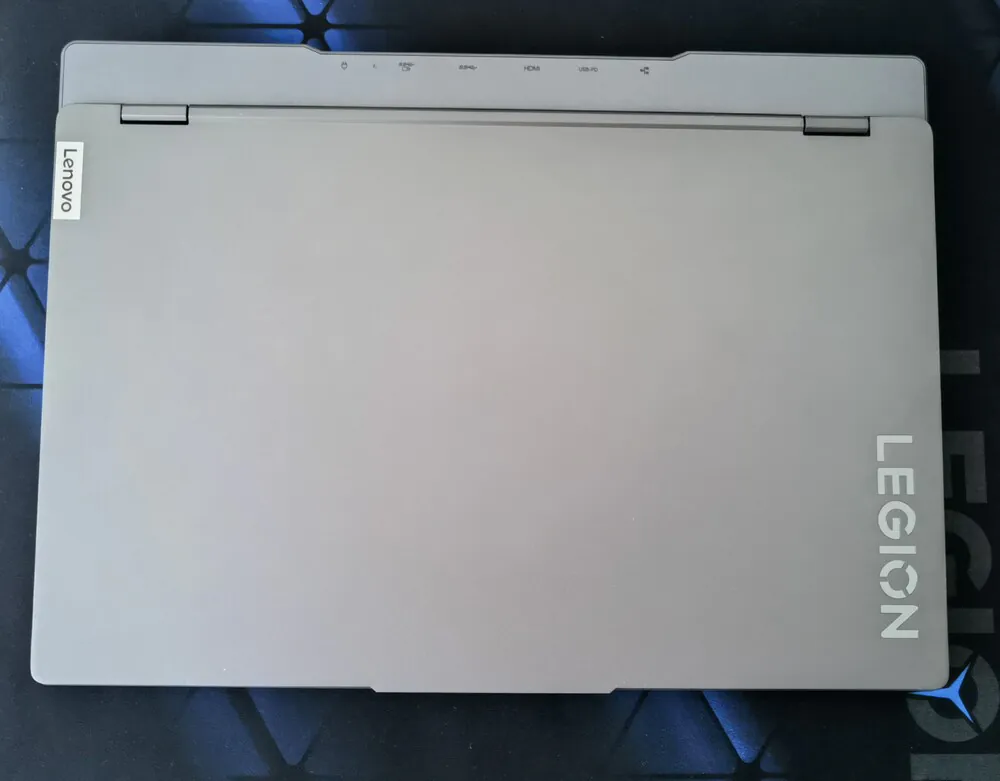
Returning to the materials of manufacture, as mentioned earlier, Lenovo Legion 5 15IAH7H has a durable plastic body with a matte metallic grey finish (Storm Grey). As a result, the Lenovo Legion 5i does not leave fingerprints or stains. On the lid of the laptop there is an inscription “Legion” in the upper right corner, and “Lenovo” in the lower left corner. Both inscriptions add a little to the attractiveness of the smooth lid surface.
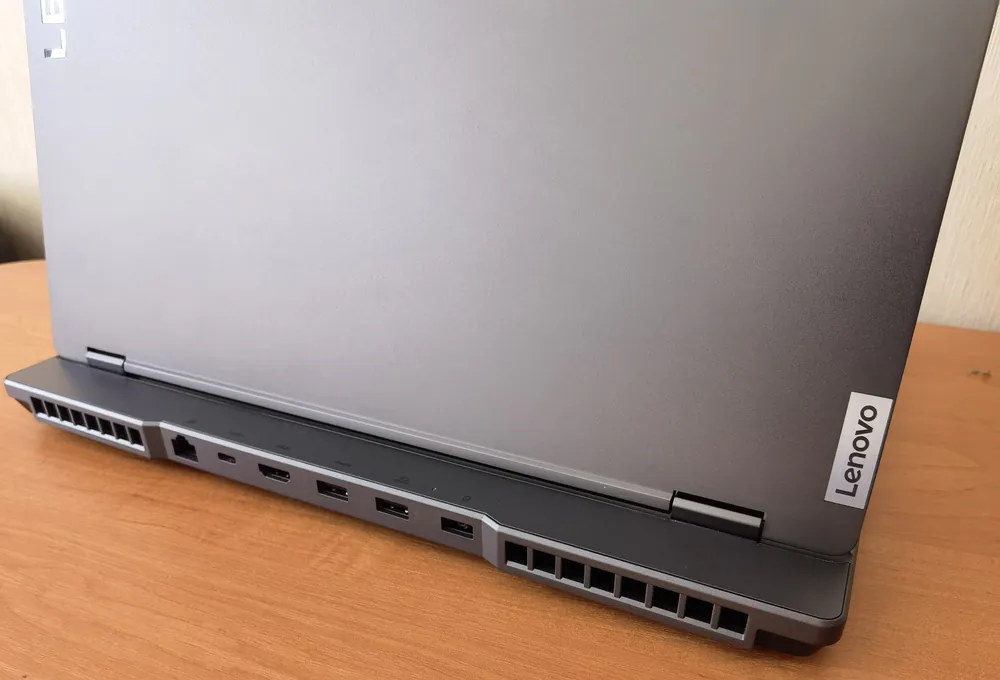
The lid and the notebook base are fastened together with strong plastic hinges. Thanks to the strength of these hinges, the lid does not wobble, except when pressed hard. It should be noted that thanks to the interesting lid fastening and the protrusion at the back, you can open the laptop 180º. This is quite unusual for a gaming device.

The sloping front edge provides easy opening of the lid as well as excellent rigidity and torsional resistance. The entire front edge and sides are cut and sloped inwards, which creates a feeling of thinner thickness. It should be mentioned here that Lenovo Legion 5 15IAH7H has a rather large thickness of 20 mm and weighs 2.4 kg. Although the 4 holes where the mounting screws for the inner cover are located are clearly visible from the front, a greater slope helps to avoid this.
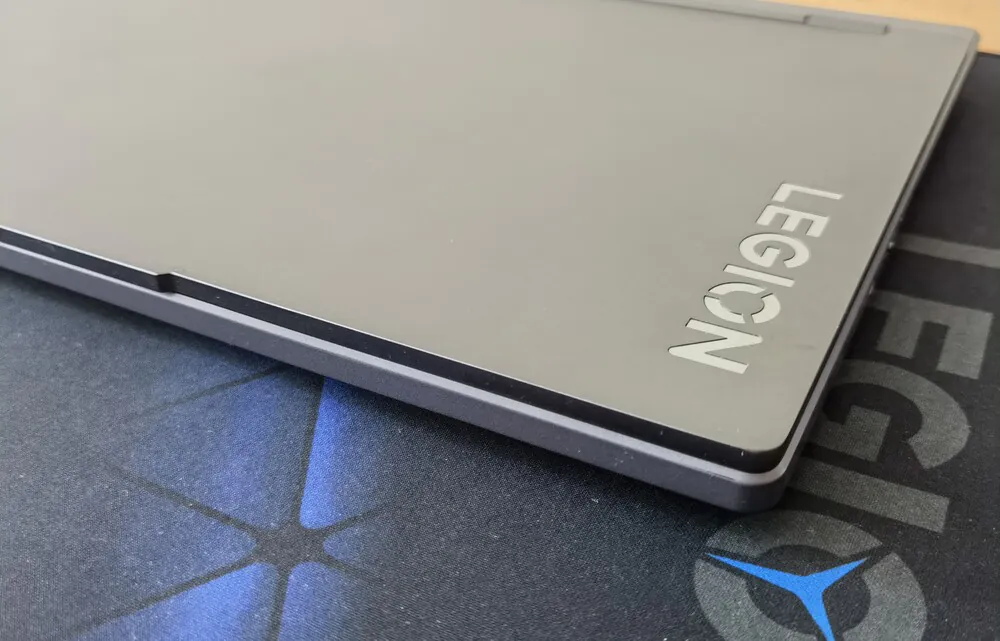
The lower part of the case, as well as the working surface for the keyboard, are made entirely of quite durable plastic. It is darker in colour than the lid. There are large ventilation grilles on the bottom. Behind them is a cooling system consisting of two fans and large heat pipes. Lenovo has provided for the possibility of replacing the RAM, SSD drives and wireless module inside. Thus, Lenovo does not limit users to potential improvements in the future. Just remember that different lengths of screws are used here.

Finally, let’s get back to the bottom of the case, where there are still large rubber feet that securely hold the laptop on the table. In addition, there are speaker grilles here, but the sound quality is not very good. The speakers themselves do not impress with their size and do not sound as good as we would like. The sound is relatively quiet and smooth, so it is highly recommended to use headphones, especially during gaming.
Are there enough ports and connectors?
When you start testing any laptop, this question arises one way or another. It all depends on what kind of laptop you are reviewing. When testing a business, thin laptop, you realise that the manufacturer makes some compromises by placing the required number of ports and connectors. But in a gaming device, you want more ports and connectors.

Lenovo Legion 5 15IAH7H will definitely not disappoint you in this regard. All the main ports and connectors are located on the rear panel. There is a rectangular proprietary connector for power, two USB 3.2 Gen1 ports that are always on, a Type-C port that works like DisplayPort 1.4 and is connected for power. You’ll also find an HDMI connector and a full-size RJ45 Ethernet connector.

On the left side, there is a pair of USB Type-C ports, one of which supports Thunderbolt 4 with image transfer. It is marked with a lightning bolt icon and is a fully functional USB Type-C port.

On the right side, there is another USB Type-A 3.2 Gen1 port, which you will use most often to connect a mouse or keyboard, and a combined 3.5 mm jack for connecting headphones with a microphone. Between them, there is a special button to lock the webcam. This camera switch is really worth appreciating, as it’s not a physical curtain, but still allows you to take care of your privacy. There are only two LED indicators. One, located on the side on the right, indicates that the device is working, but the second, located near the power connector, shows the charging level (its colour changes from dull yellow to white during charging).

Given the capabilities of the Legion 5i, I would also like to see a proper SD card slot. There would definitely be a place for it, but for some reason the manufacturer decided not to install it.
Клавиатура с подсветкой
The Lenovo Legion 5 15IAH7H keyboard is slightly different from previous models. It reminded me more of the keyboard on the Lenovo ThinkBook 16 G4+ IAP. The difference between this model is that the keyboard has only white backlighting, and the Fn+Spacebar combination is used to change the brightness in 2 levels + switch off. But you can look for models with optional 4-zone RGB.
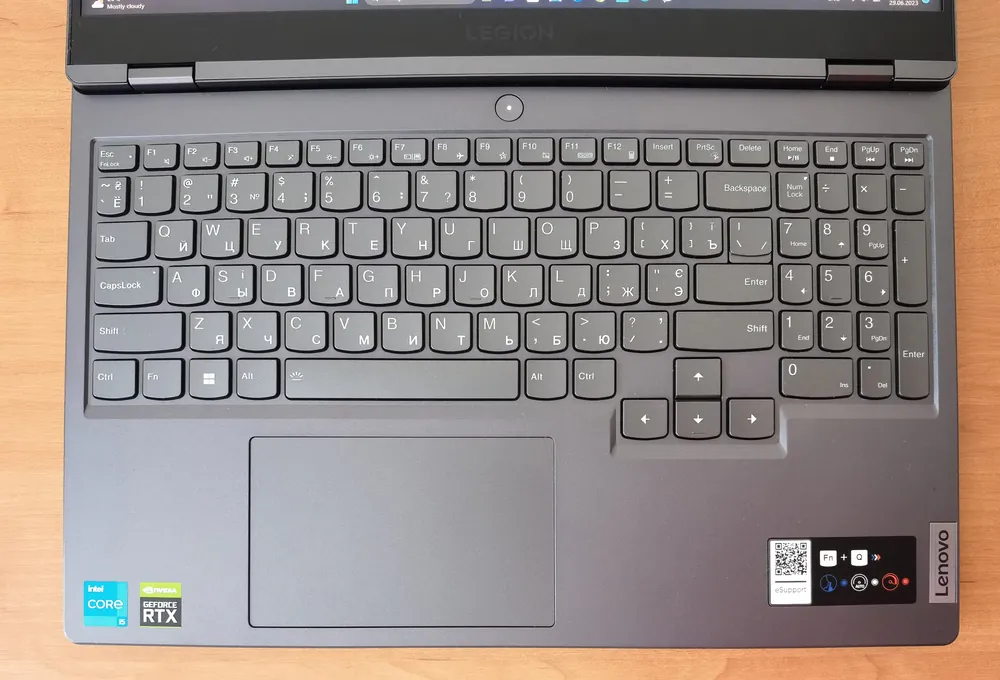 We’re dealing with a full-size keyboard with a separate number pad that can be switched off if necessary. There are no clearly marked keys, which are often found in gaming keyboards. Rather, it looks more like an office option, although it is very comfortable for gaming.
We’re dealing with a full-size keyboard with a separate number pad that can be switched off if necessary. There are no clearly marked keys, which are often found in gaming keyboards. Rather, it looks more like an office option, although it is very comfortable for gaming.
The keyboard has a good distribution of areas in the available space – the main area has larger 15×15 mm keys, the number pad and F-row keys are slightly smaller, and the arrow key area is slightly separated and enlarged to improve their use.
The membrane provides a direct, pulsating feel with a travel of approximately 1.3 mm with minimal padding at the end of the stroke, although they are quite quiet. The slightly curved bottom edge of the keys makes them more comfortable for both gaming and typing, reminiscent of the keys on Lenovo Yoga series laptops. All the F keys have additional functions, as well as a new Fn+Q shortcut to change the fan profile if you install the Lenovo Vantage software.
My impressions of the keyboard are very positive. Yes, I used it mostly to type articles and chat online, but I also played games. There are definitely no complaints.
Touch panel
Lenovo Legion 5 15IAH7H has a touchpad with dimensions of 105×70 mm. The touchpad is of good quality, as I didn’t notice any looseness in the installation, and has minimal travel when pressed directly.
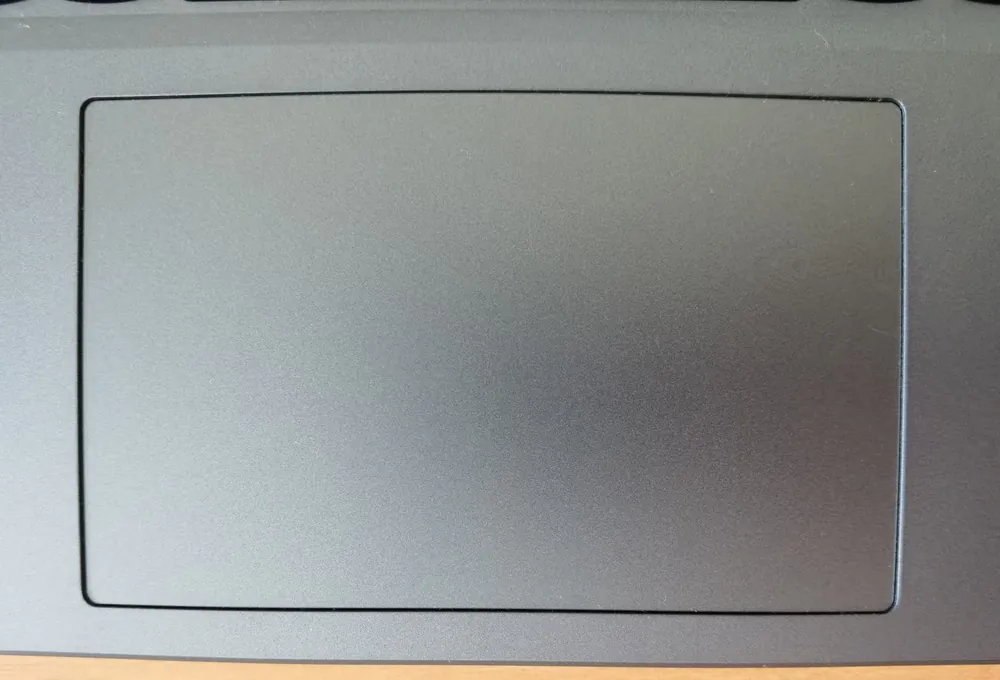
The touchpad is slightly offset to the left, and it’s quite large, but it doesn’t bother you in everyday use or during games. In fact, it’s quite comfortable and works well in any scenario.
Read also: Which Lenovo earphones to choose in 2022?
Speakers and camera
The dual woofers on the Legion 5 15IAH7H are pretty good. Yes, they’re not the best speakers on the market, but we know that the target audience will mostly be plugging in headphones to play games or edit videos. However, they’re good enough for consuming content and watching YouTube videos. They lack depth, and although the volume is decent, the lack of bass makes watching videos or movies rather mild. But that’s my subjective opinion.

The camera has also changed and now has a resolution of 2.1 megapixels (previously 1 megapixel). However, don’t expect high quality, because it’s still a long way off. I don’t even want to describe this problem, everyone has been talking about it for days.

However, the built-in webcam is sufficient for video conferencing and communication via Skype or Telegram, so there is no need to invest in an additional device. Also worth noting is the physical camera switch on the right edge of the laptop. Thanks to this, you won’t need to worry about privacy.
Read also:
2K gaming display with 165Hz refresh rate
The Legion 5i comes with two display options. Both have the same 300-nit brightness, 15.6-inch diagonal length, and 100% sRGB gamut coverage, but differ in resolution: one is Full HD (1920×1080) and the other is WQHD (2560×1440). The laptop we tested had the latter version of the 2K display with a refresh rate of 165 Hz. Thus, it is the most powerful model that provides a sharper image and a minimum response time of 3ms with Overdrive activated and 6ms in normal mode.
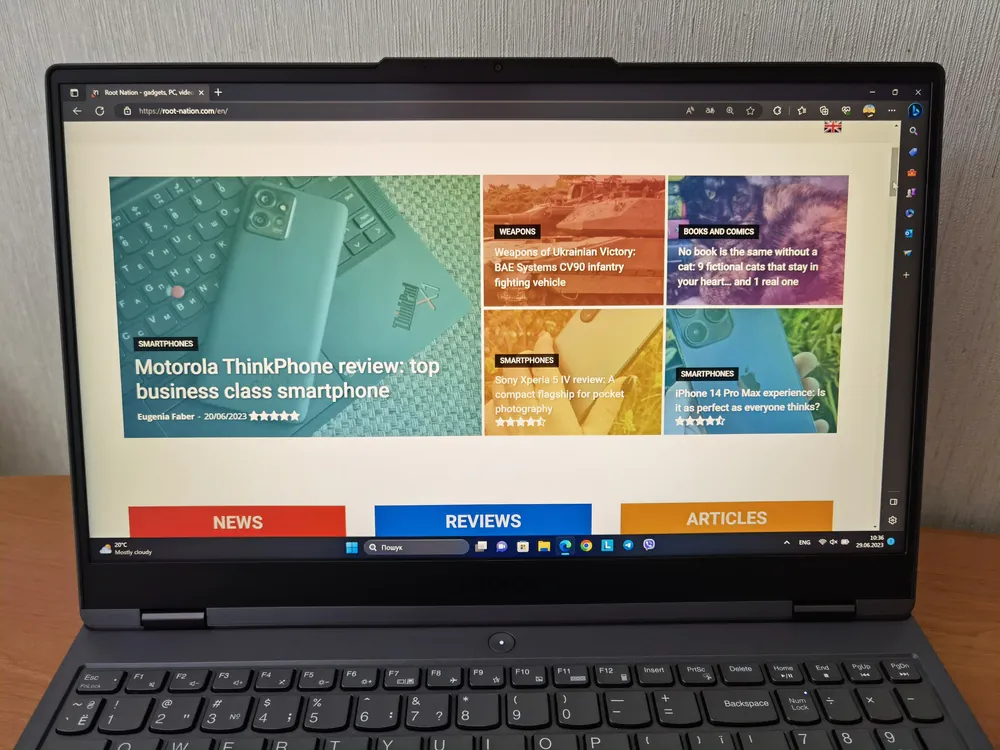
To be more precise, this is the BOE NE156QHM-NY4 model. Among its main characteristics, we have a typical contrast ratio of 1000:1, a maximum brightness of 300 nits without HDR support, where its 8-bit panel provides 100% sRGB colour coverage.
It is a panel of great quality, as far as the image is concerned, there are currently many gaming laptops that have much worse screens. The top and sides of the bezels around the display are quite thin, although the chin is really thick. This is quite normal for a gaming laptop. As expected, the Legion 5 15IAH7H display has good viewing angles that reach 178°, without losing brightness or contrast.
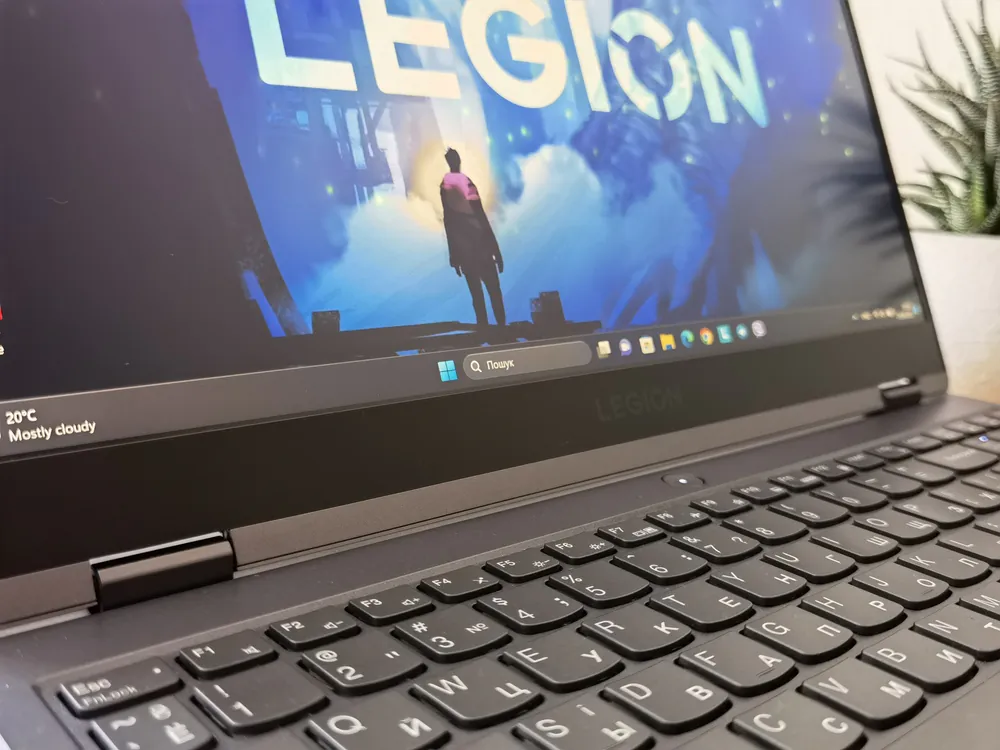 The factory calibration for sRGB has an excellent result with an average Delta E value of 1.71, which is met for all but one of the analysed tones. At least in this space, we don’t see any calibration, although we do see profiling that is closer to the D65 point. The resulting colour gamut is 93%, which is lower than specified, although the range is close to 100%, with room for improvement.
The factory calibration for sRGB has an excellent result with an average Delta E value of 1.71, which is met for all but one of the analysed tones. At least in this space, we don’t see any calibration, although we do see profiling that is closer to the D65 point. The resulting colour gamut is 93%, which is lower than specified, although the range is close to 100%, with room for improvement.
As for DCI-P3, the average Delta E value drops to 2.67, although it remains good enough to deliver tones that are very similar to real life. As for the colour gamut, it’s clearly down compared to sRGB, down to 69%.
This screen is great for gaming. You can play in bright lighting conditions and still see what’s happening in dark areas without having to turn up the brightness level while playing. In low light, it fully covers the spectrum of colours and shades, although – from the point of view of gaming – it is not a very large screen, but a 15.6-inch screen will be too small for some. The maximum refresh rate is 165 Hz, which is ideal for eSports games where instantaneous and smooth movement is more important than advanced effects and high-resolution textures.
High performance: 12th generation Intel processor and nVIDIA GeForce RTX 3060 graphics
The small letter “i” in the name indicates that Lenovo Legion 5i is an Intel-based device. So, under the aluminium-magnesium body, our laptop has a 12th-generation Intel i5 12500H processor. It consists of a total of 12 cores, four of which are performance cores clocked at up to 4.5 GHz, and the rest are efficient cores clocked at 3.3 GHz.
The clock frequency is in the range of 1.8-4.5 GHz. This in itself doesn’t mean much to most users, so we’re adding the Cinebench R23 CPU test results to give you a better idea. In this case, the single-core performance is at the level of 1,684 points, and the multi-core performance is at the level of an excellent 11,908 points. Therefore, the laptop processor will not hold you back while gaming and will easily cope with professional work.
Other synthetic tests also confirm the power of a modern 12th-generation Intel processor. If you want an even more powerful chipset, you should pay attention to the Legion 5 15IAH7H models with Intel i7 12700H.
An Nvidia RTX 3060 graphics card with 6 GB of graphics memory is installed. The design of this GPU allows it to consume up to 130 watts. Combined with the MUX switch, this means that it will perform particularly well in games and graphics tasks. Competing models usually have the same type of graphics card with a power consumption limit of up to 95W. The difference between the 130W and 95W versions can mean 3-20% performance in games. The video card has enough power to handle professional work at the beginner or student level. This graphics card can handle more complex graphics work and video editing.
It also benefits from the integrated Intel Iris Xe Graphics. You can switch to it in the Lenovo Vantage app by enabling Hybrid iGPU only mode. Then only the integrated GPU is used. This reduces power consumption and fan noise.
Suitable for scenarios with low graphics processing requirements. This mode only works when the discrete graphics card is not working. However, I still recommend that you use Hybrid mode. The system will dynamically use either the integrated or dedicated card, depending on your needs. This mode is suitable for most usage scenarios.
The RAM uses more modern DDR5 technology, which will also speed up the device. The 16 GB of RAM installed operates at a clock speed of 4800 MHz, which is 50% faster than the previous generation.
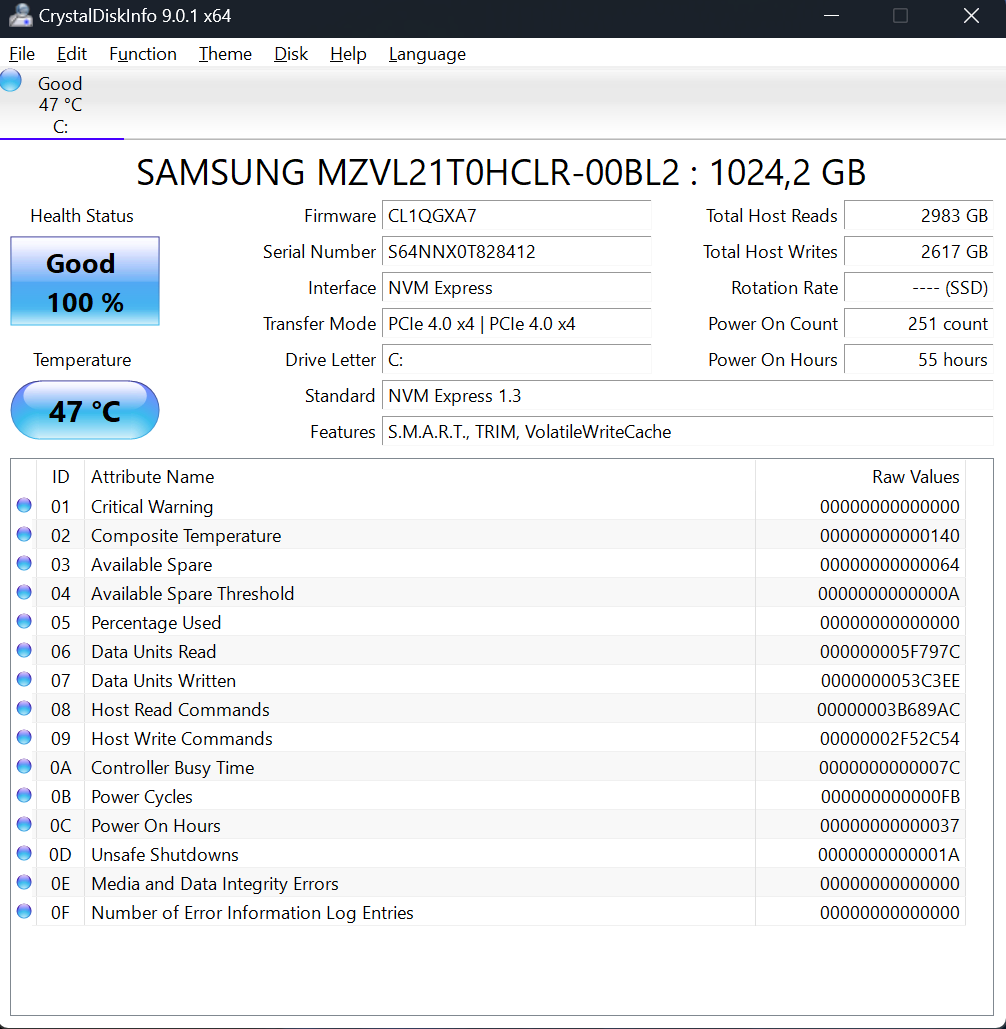
You’ll also find a spacious storage unit consisting of a fast 1,000GB NVMe SSD. If necessary, you can expand the RAM and drive. According to the manufacturer, the laptop supports up to 64 GB of RAM in two modules of 32 GB each.
Read also:
How comfortable is it to play and work on Lenovo Legion 5 15IAH7H
Of course, having a powerful gaming laptop, I wanted to play modern computer games. To be honest, I was pleasantly surprised by the test model.
The laptop runs smoothly during games. A powerful processor, a modern graphics card and a 2K display with a refresh rate of 165 Hz do an excellent job. For example, in Fortnite, I was able to get about 102 frames per second with high graphics and about 60 frames per second when everything is set to “epic” and ray tracing is enabled.

Horizon Zero Dawn with all the maximum graphics settings ran comfortably at 62 frames per second, which is a decent performance for a gaming laptop. It’s a pleasure to play.
I finally decided to play Cyberpunk 2077, which is quite graphically intense. Everything worked stably at 72 frames per second on high settings without ray tracing. With ray tracing enabled and some attributes raised to ultra, the game ran at 33 frames per second, so in this scenario the gameplay was intermittent. Enabling DLSS improved the situation a bit, with the counter hovering around 42 frames per second, which is pretty good considering that this is Cyberpunk 2077.
The newest title of the season, Diablo IV, also pleased me with its smooth play and high speeds. Finally, Control, a game with great visuals, showed an average speed of 69 frames per second on medium settings with RTX enabled at 1080p. When everything is cranked up to full and the GPU is pushing frames at native resolution, the game ran at 30fps, after which the gameplay started to interrupt.

I also tried editing the video. The laptop was able to play a 1080p video sequence in full rendering quality on the timeline along with some powerful Lumetri effects on some clips. The 4K video did have a slight impact on performance, but dropping the rendering quality to half made it much easier to work with.
Day-to-day work was also quite pleasant. I didn’t notice any major hindrance that interfered with my daily productivity tasks. Such a powerful gaming laptop allowed me not only to play games comfortably, but also to work, type, edit photos and videos, and communicate on social networks. Perhaps it was only the rather heavy weight that sometimes reminded me that it was a gaming device.
I’d also like to say a few nice things about the Lenovo Vantage app. It’s like a flight control centre for the Lenovo Legion 5 15IAH7H. In fact, this application allows you to change the temperature, overclock the GPU and change other performance parameters of the Legion 5i, as well as adjust the RGB keyboard profile in some models. The app loads quickly, and I wish other gaming laptops had such a user-friendly and functional interface.
Read also: ASUS RT-AX88U Pro review: power in an attractive case
Fan operation and noise
Lenovo has done a great job developing the Legion Coldfront 3.0 cooler, which is what this Lenovo Legion 5i is equipped with. The cooling system consists of two large turbine-type fans that provide a large flow of air into the case. In addition, they are quite quiet, even while gaming, and create excellent airflow, which many other gaming hardware manufacturers cannot boast of.

The cooling system has 3 wide copper heatpipes, which ensures maximum heat transfer to the small dissipation blocks at the ends. The tubes are cleverly positioned right above the main chips, one common to both and two separate, with one of them also reaching the GDDR6 memory chips. Two large copper cold plates are responsible for capturing all the heat generated, using vapour chambers to do so, which ensures a very high performance.
Thanks to the smart thermal management system, the Legion 5i rarely overheats. The keyboard panel is always cool, and the main hinge vent never throws out too much air either, even when playing Cyberpunk 2077 in all its ray-tracing glory.

The peak temperature of the processor at maximum load is 98°C, and after a while it stabilises at 95°C. Then the fan noise generates 53 dB(A) at a distance of 40 cm from the front of the laptop.
Of course, we won’t encounter such high temperatures in games, and in my tests, the processor reached a maximum of 91°C and the video card 82°C. The noise will be the same as when the processor itself is loaded, and this, of course, is in maximum performance mode.
Read also: ASUS Zenbook 14 OLED (UX3402) review: ultra-portable, stylish and powerful
Lenovo Legion 5 15IAH7H battery life
We must admit that, for a gaming laptop, the battery life is quite good. The Lenovo Legion 5 15IAH7H has an 80 Wh battery, and this will allow you to get better results than cheap home laptops with low-voltage processors.
“With Silent Mode, 100% screen brightness and Battery Saving Mode enabled, the Legion 5i lasted 5.5 hours in my test. But if you reduce the screen backlight by half, the operating time will be just over 7 hours. Of course, all this is subject to limiting the refresh rate to 60 Hz and disabling NVIDIA graphics.
When working at full brightness, using all the features of the tested Legion 5i, the battery will last for a little over one hour. Therefore, after playing Diablo IV for 3 hours, I simply plugged the laptop into a power outlet.

A full charge takes approximately 2 hours, or less than an hour if we activate Rapid Charge technology. This also applies to regeneration via USB Type-C (up to 135W), although the laptop will not reach its maximum power.
Read also: Not just laptops: review of Lenovo accessories
Is it worth buying Lenovo Legion 5 15IAH7H?
Despite the fact that the Legion 5 15IAH7H is a really good laptop, it also has some drawbacks. First of all, I would like the cooling to be more efficient. The laptop cools down on a table without any problems, but the cooling system needs to put a lot of effort into it, which creates a lot of noise. A cooling stand can help, but it would be better if the laptop could do a better job of it on its own. There’s also a lack of an SD card reader that could replace one or two USB connectors.
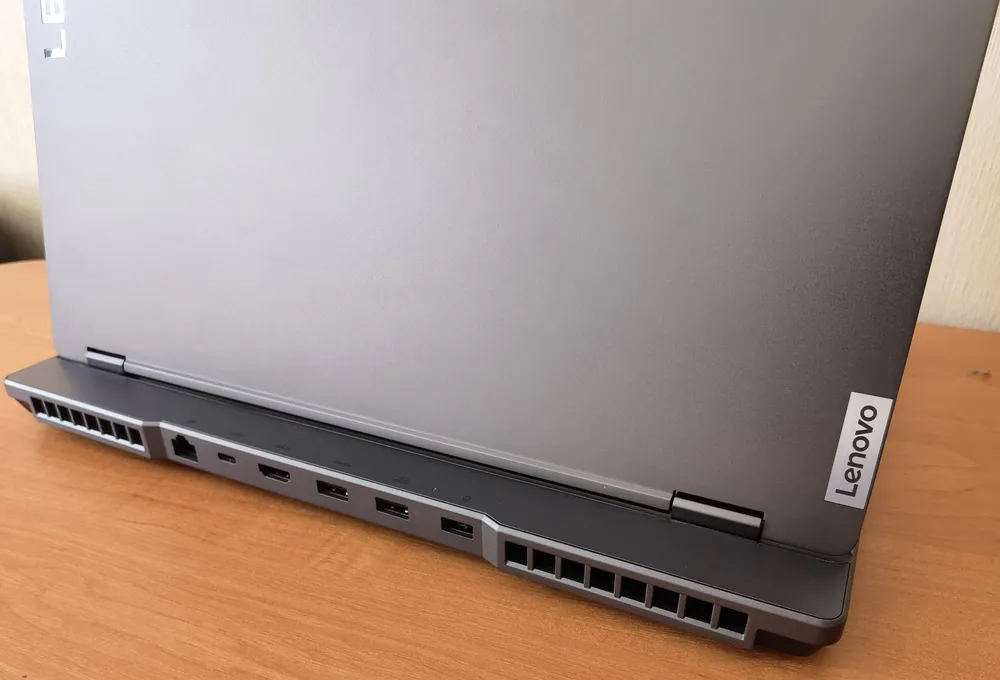
On the other hand, the tested laptop is one of the most powerful among competitors in its price category, and therefore is the best option for gamers with a well-defined budget. Like the previous models in the Legion line, the Lenovo Legion 5 15IAH7H is a powerful laptop with an interesting design and the performance you need for gaming. And its ergonomics, display and connectivity make it a little more versatile than some competing gaming machines. In any case, the new Legion 5 is, in my opinion, a top-of-the-line product for demanding users.

If you are looking for a gaming laptop that can be used not only for gaming but also for work, then the Lenovo Legion 5 15IAH7H is a very worthy choice.
Read also:
- All about USB standards and specifications
- Review of OfficePro stands: for laptops and tablets
- Bluesky phenomenon: what is the service and how long will it last?



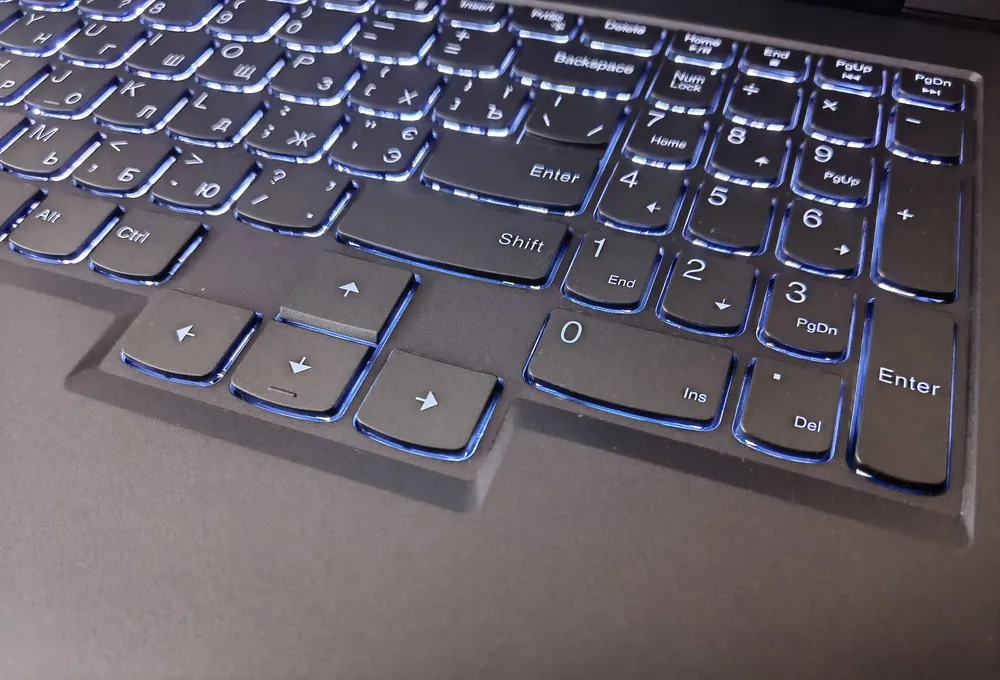
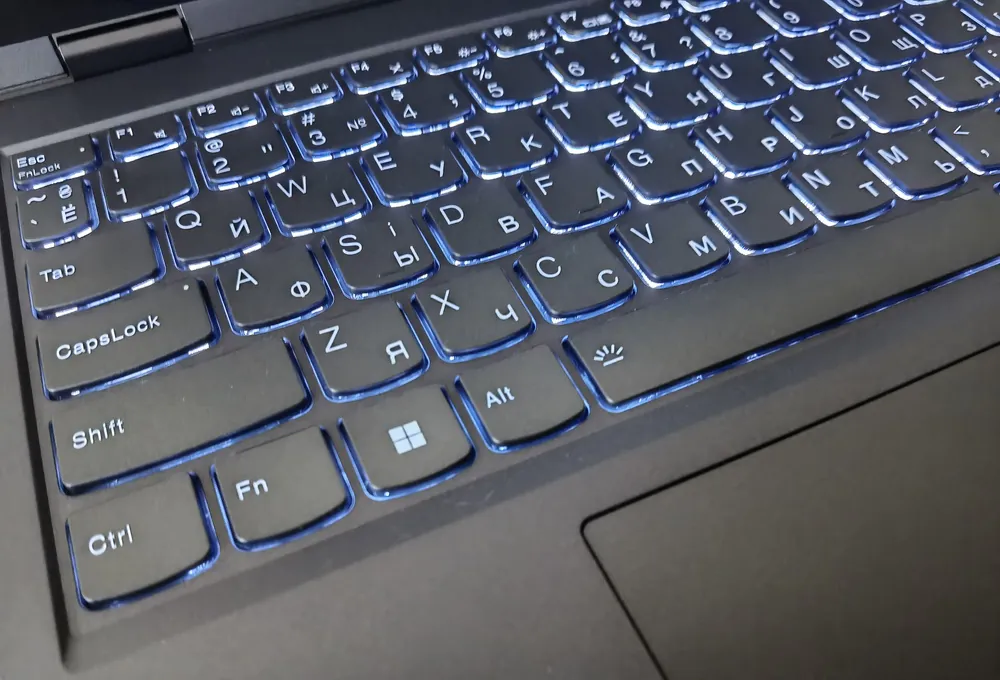


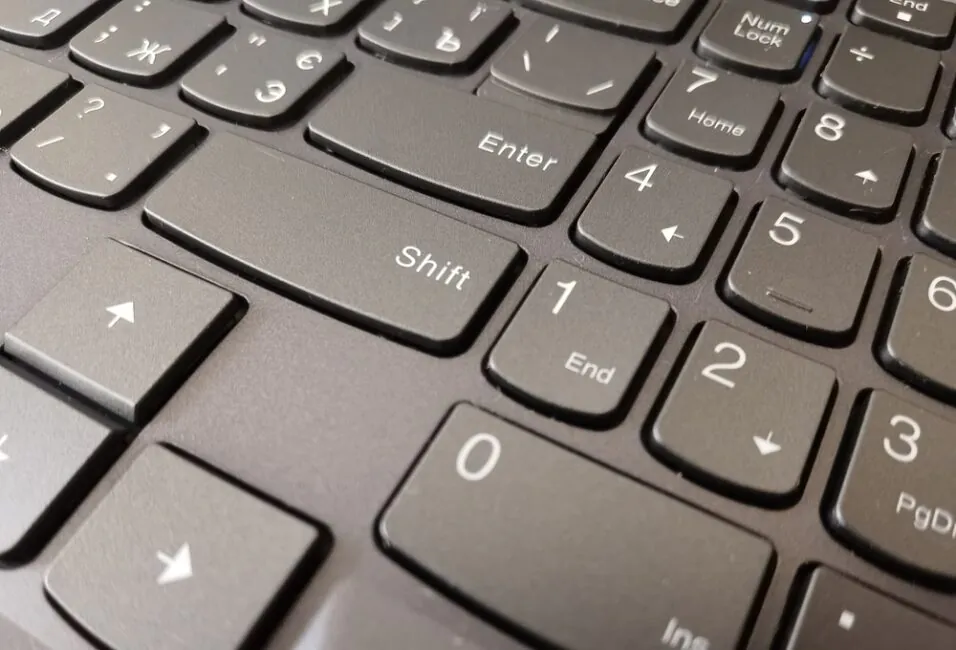




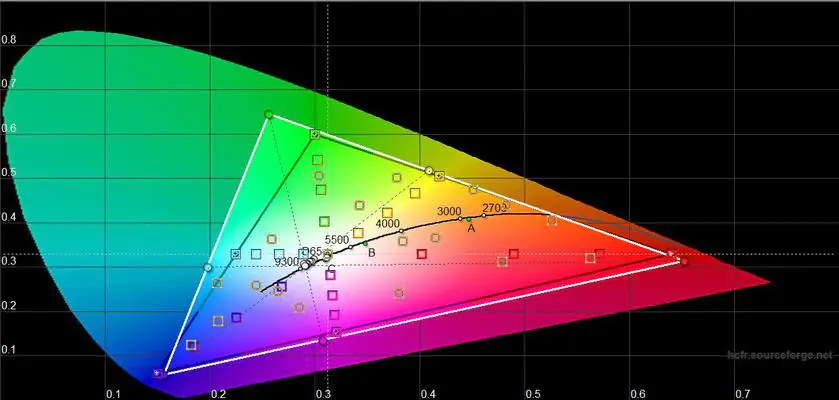
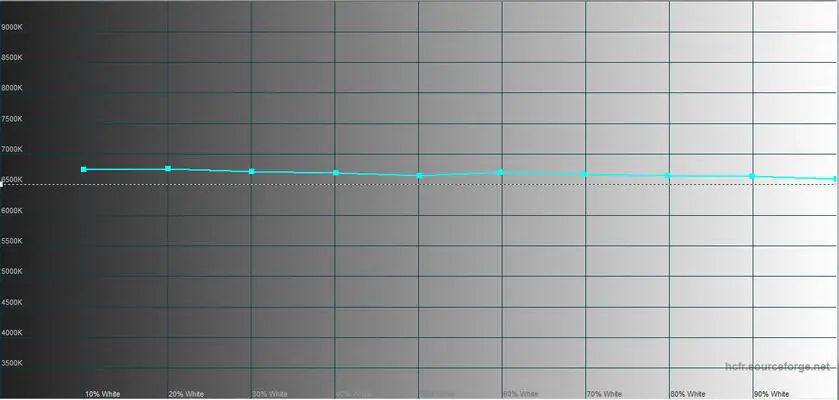
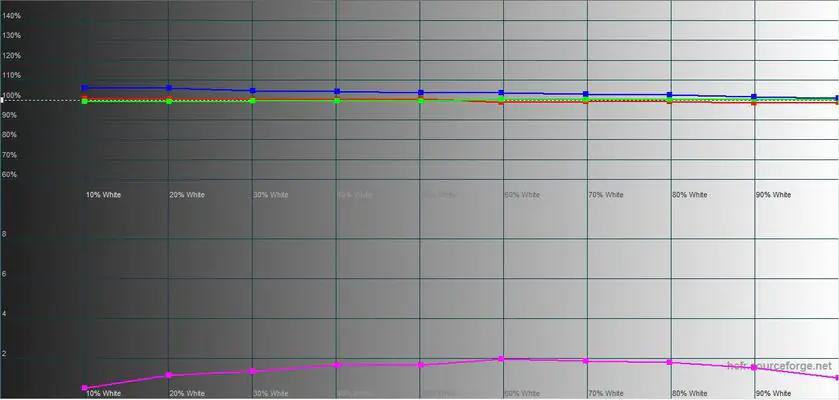
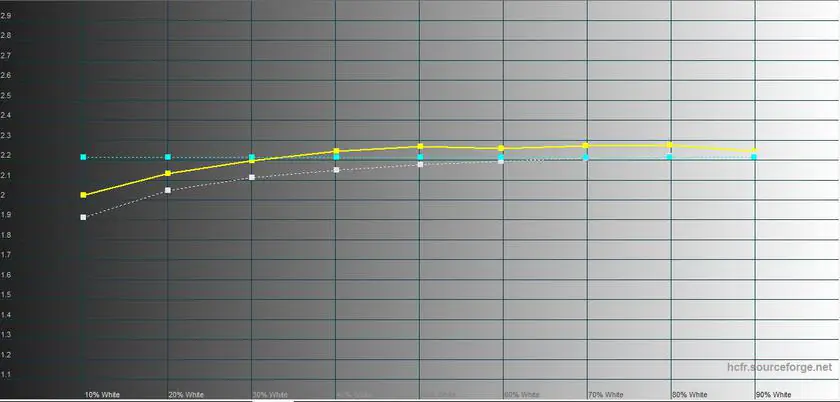
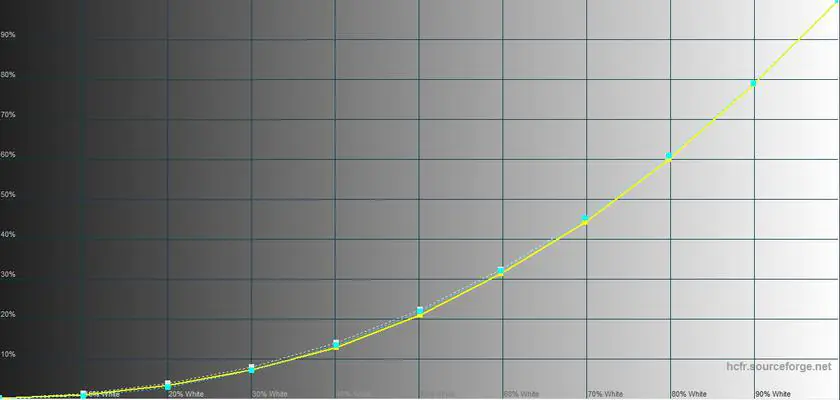
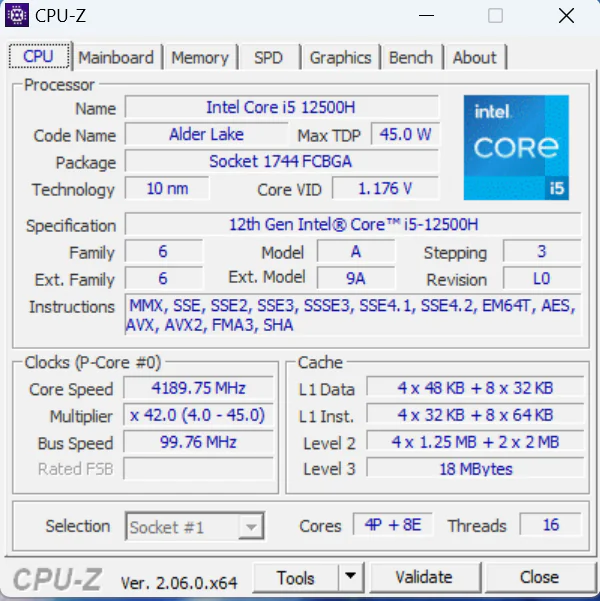
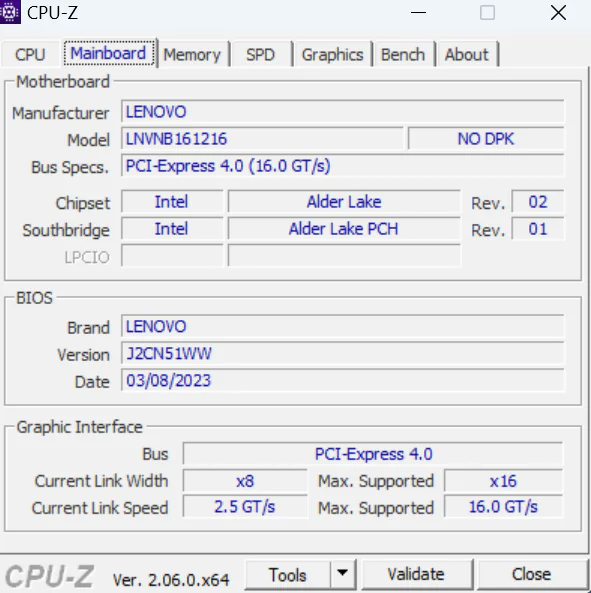
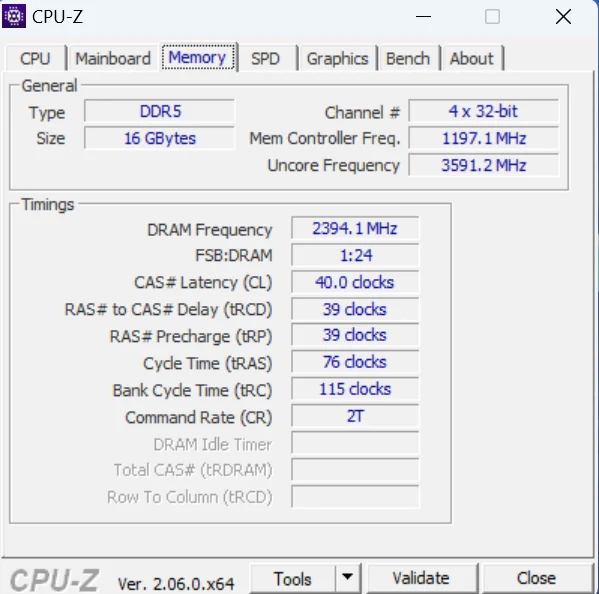
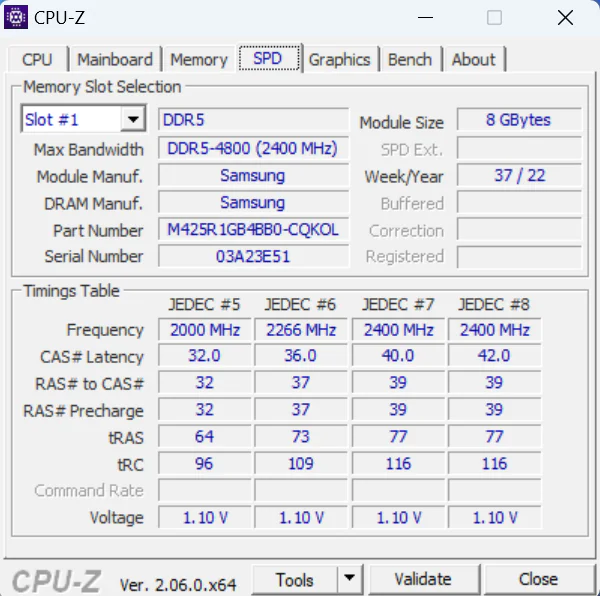
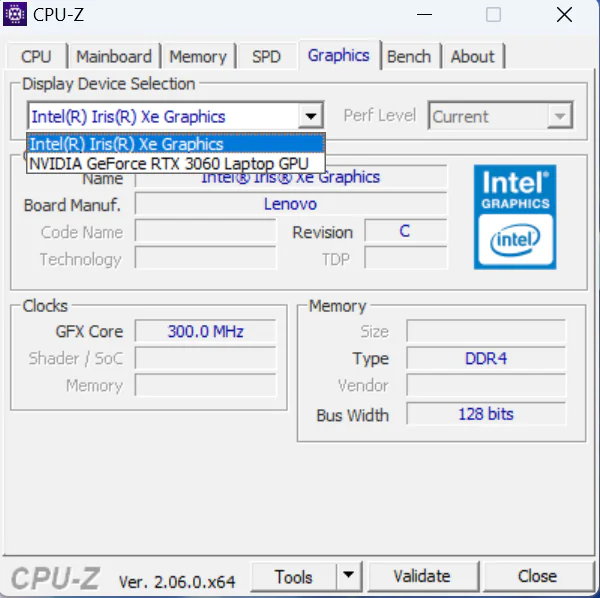
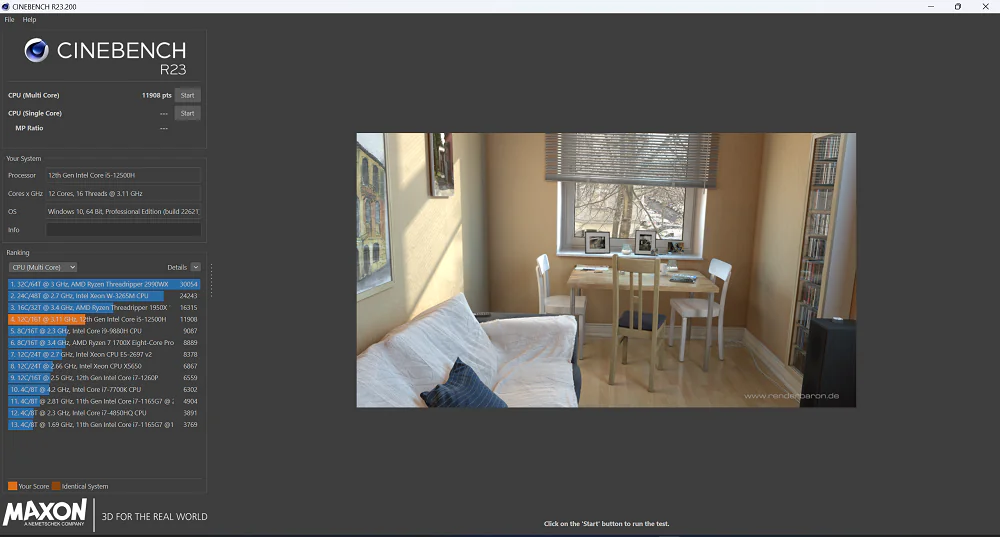

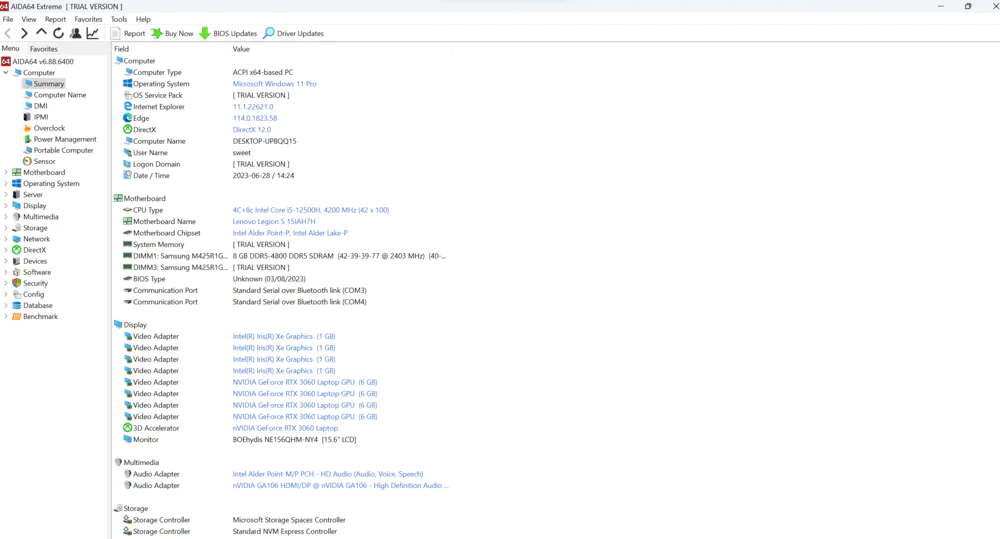
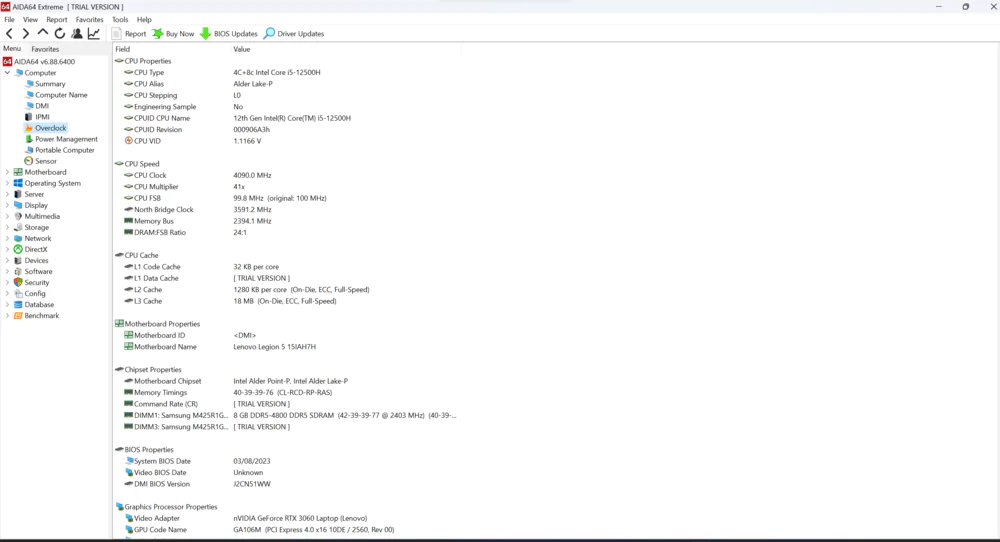
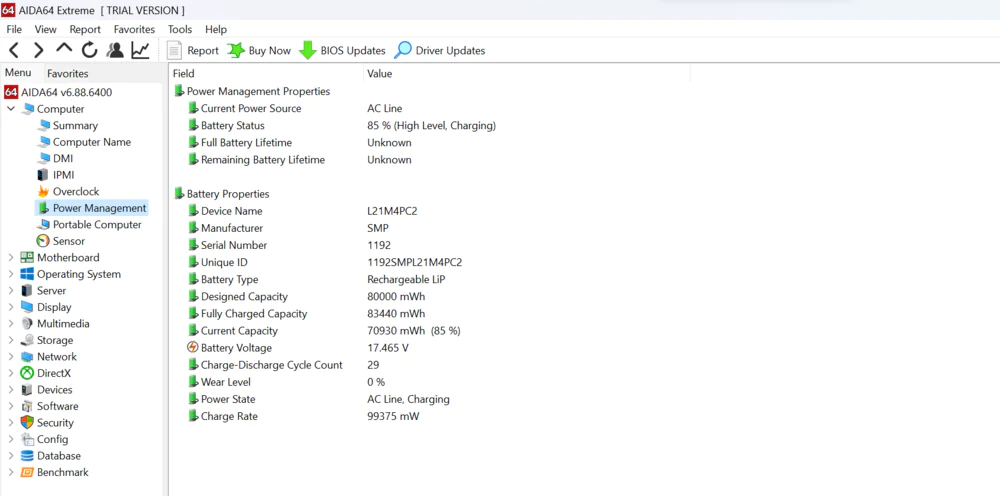
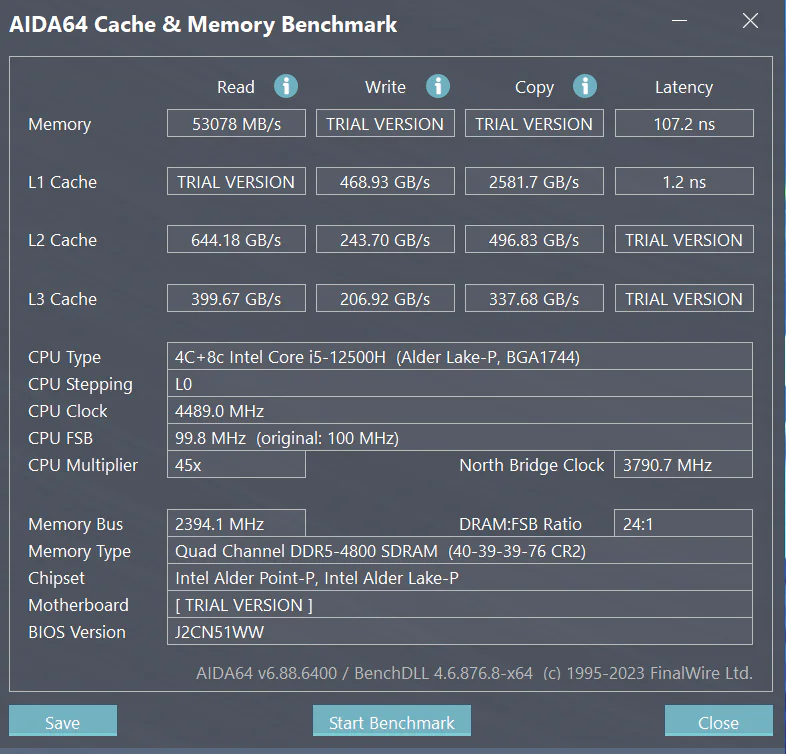

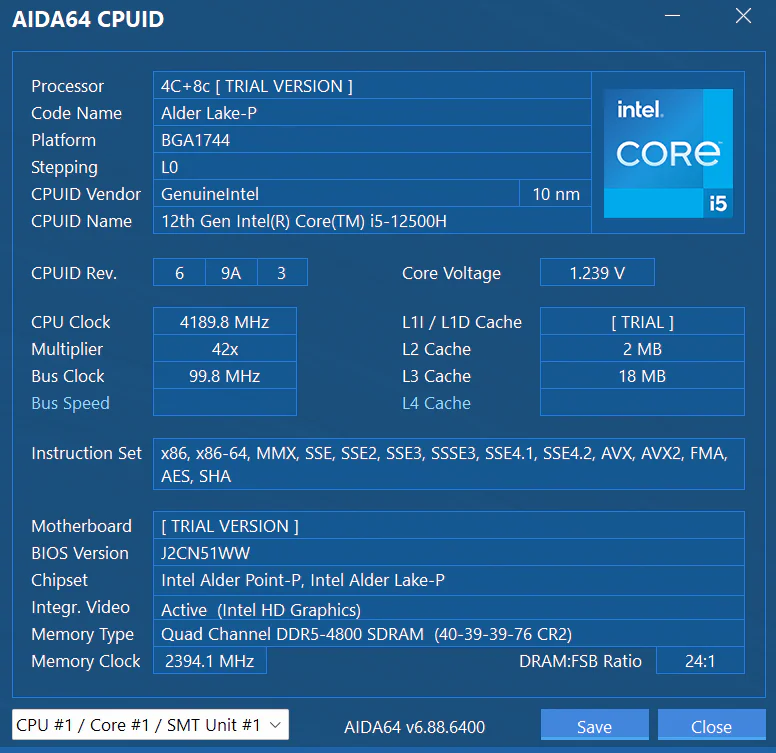
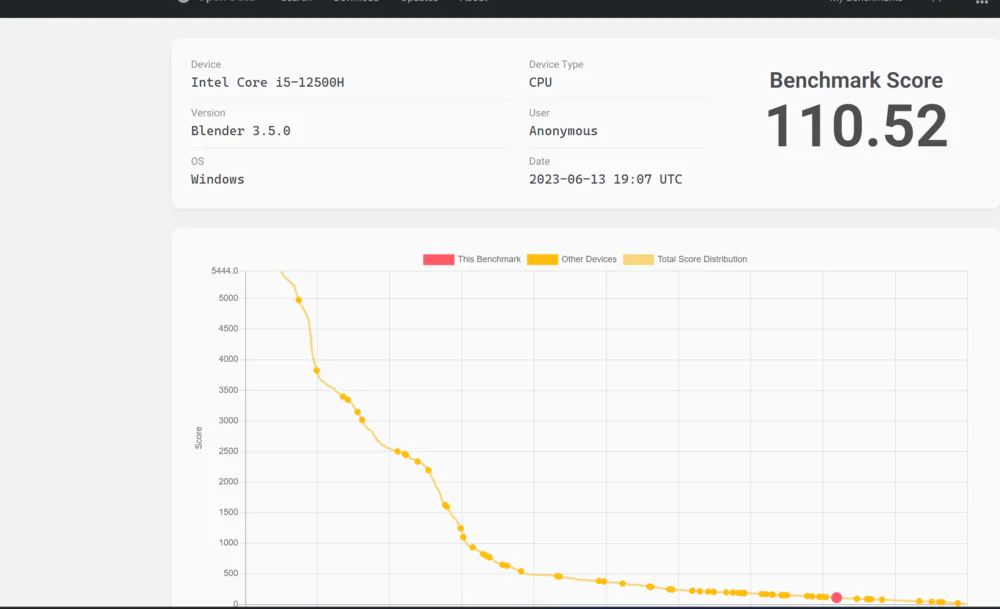
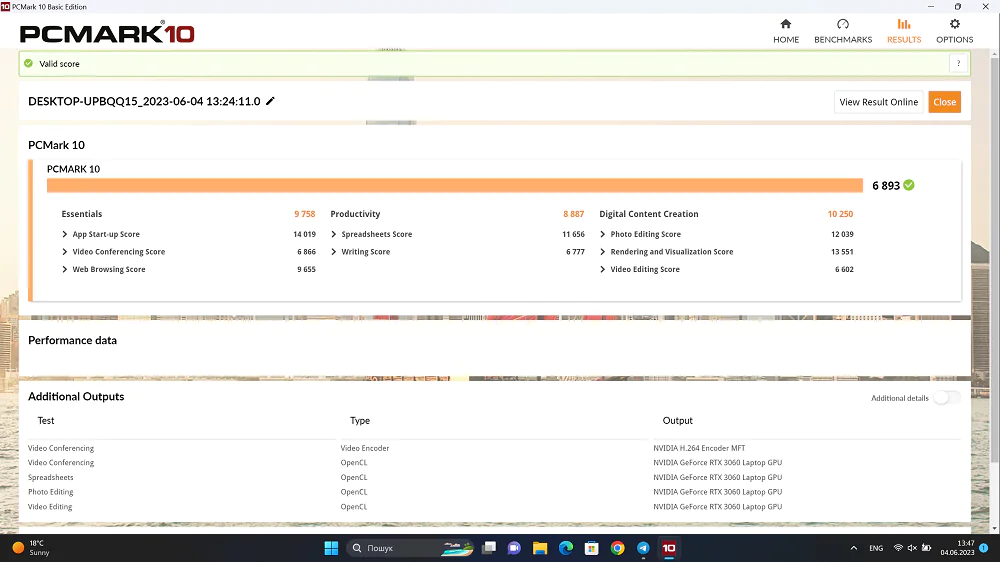

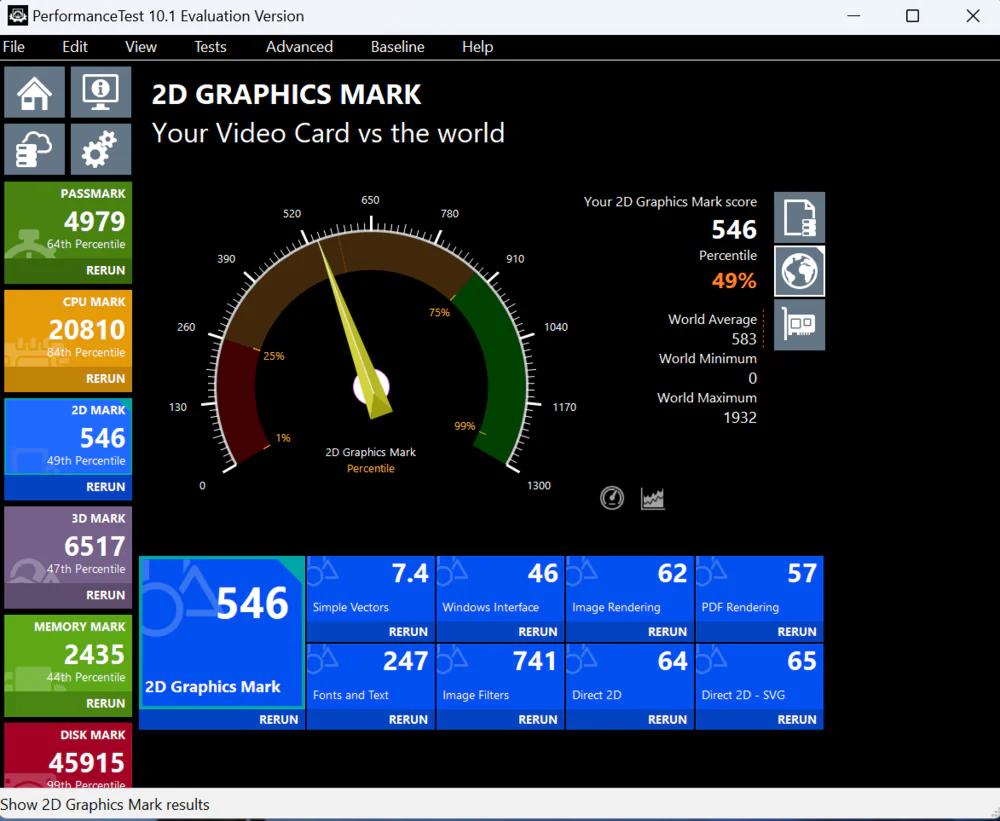
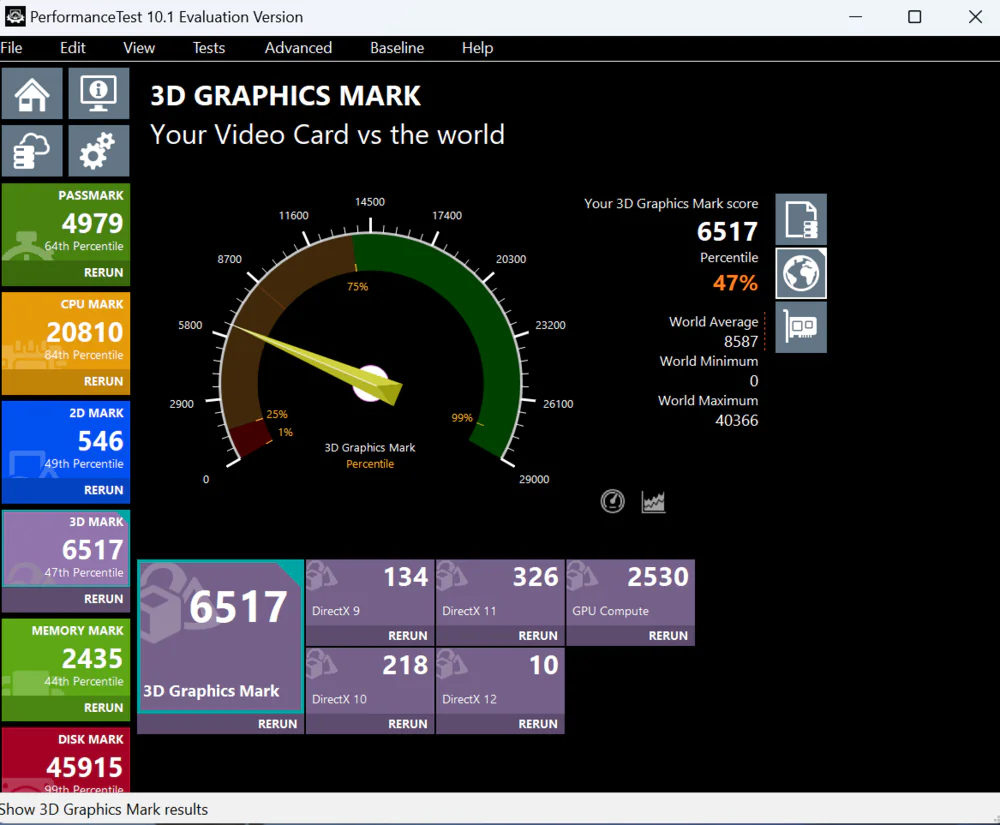
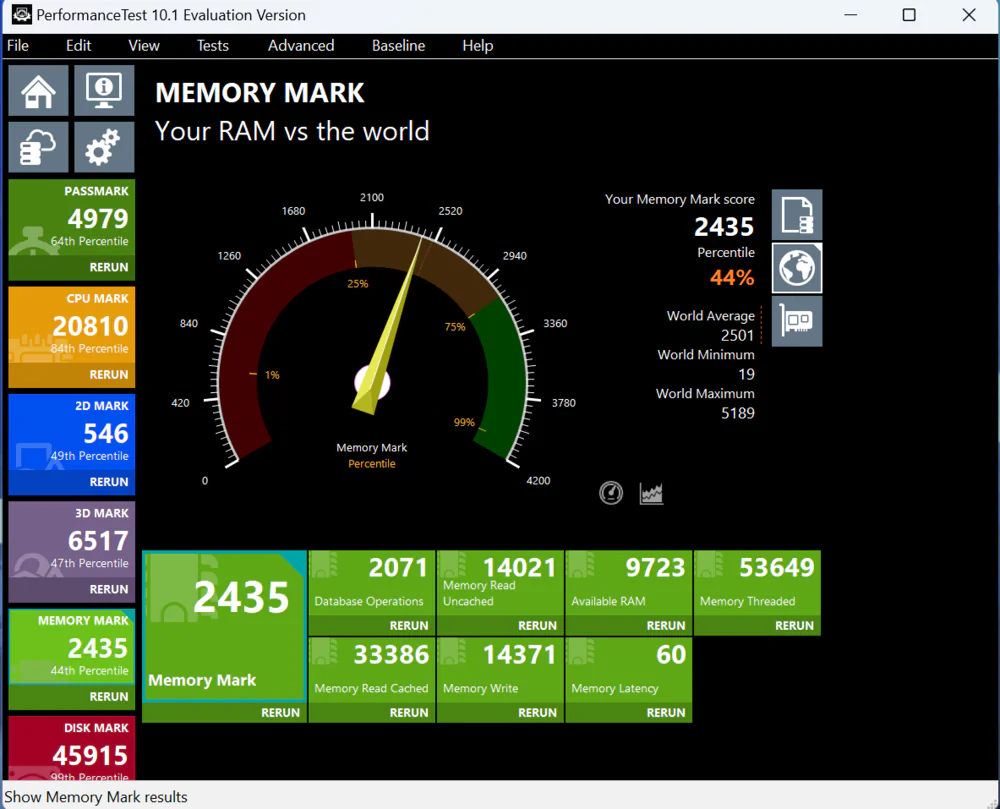

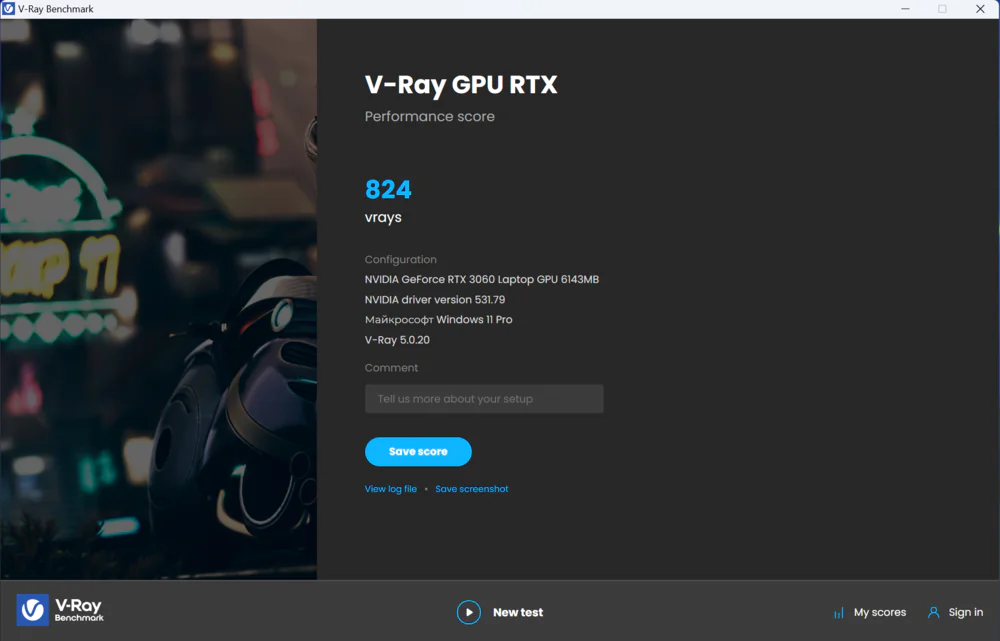
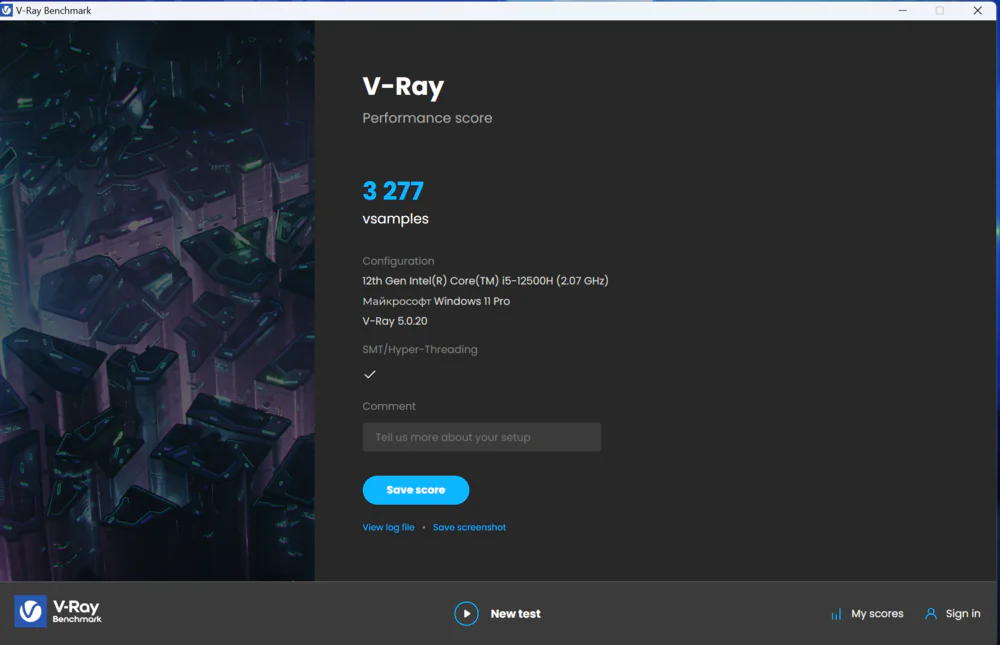
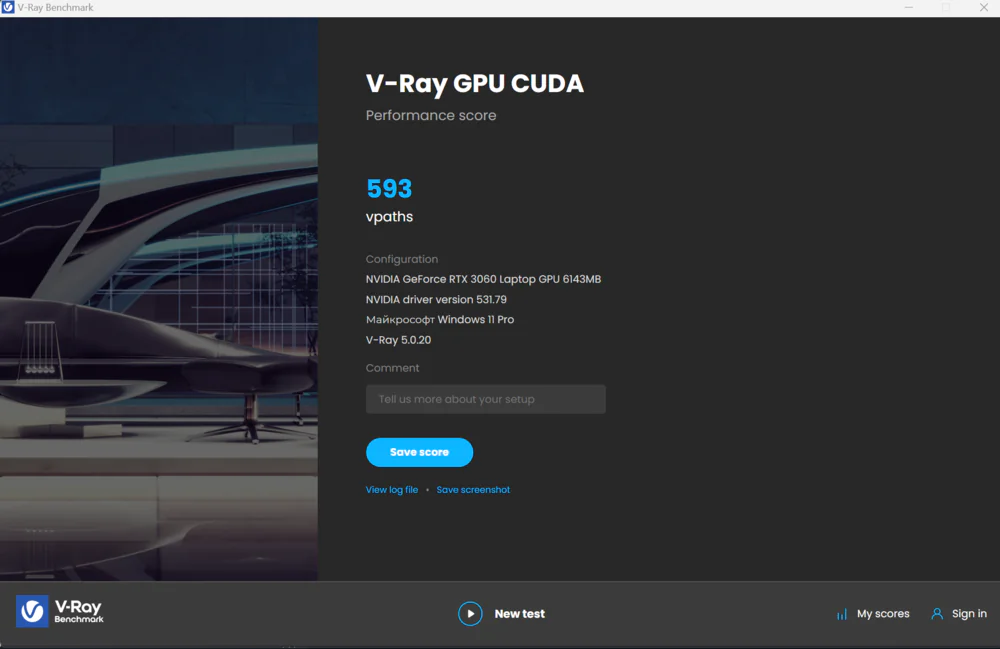
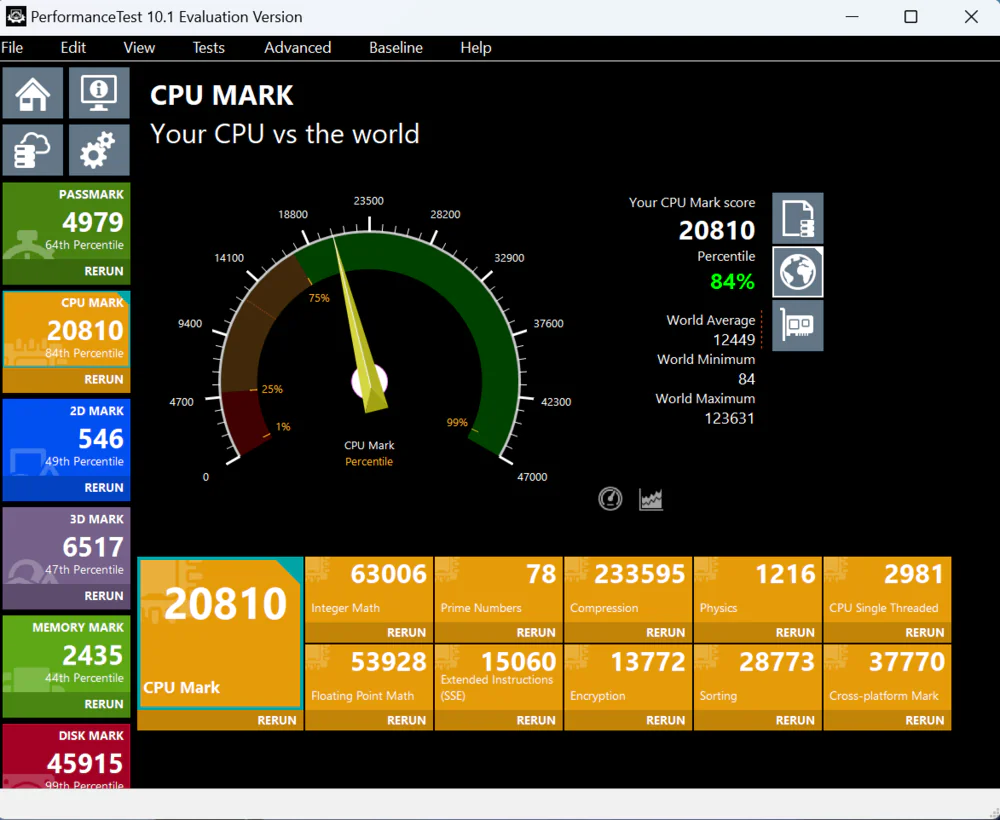
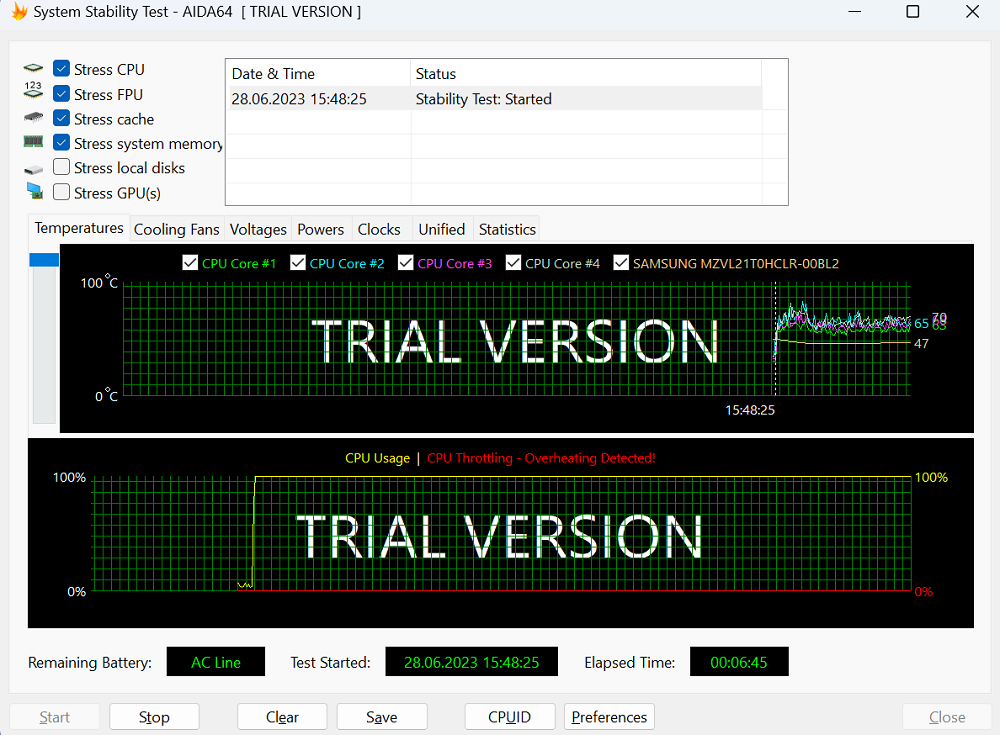
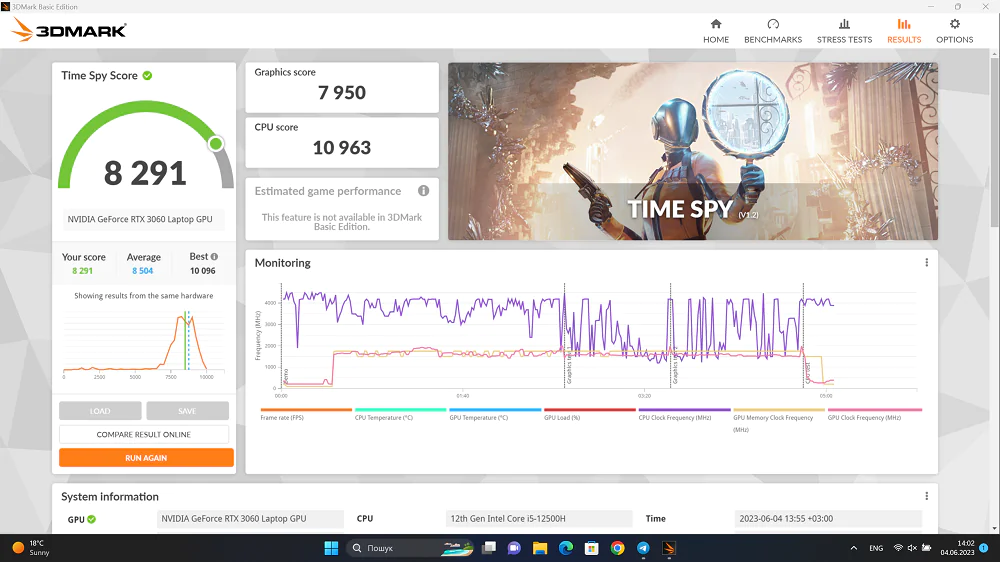
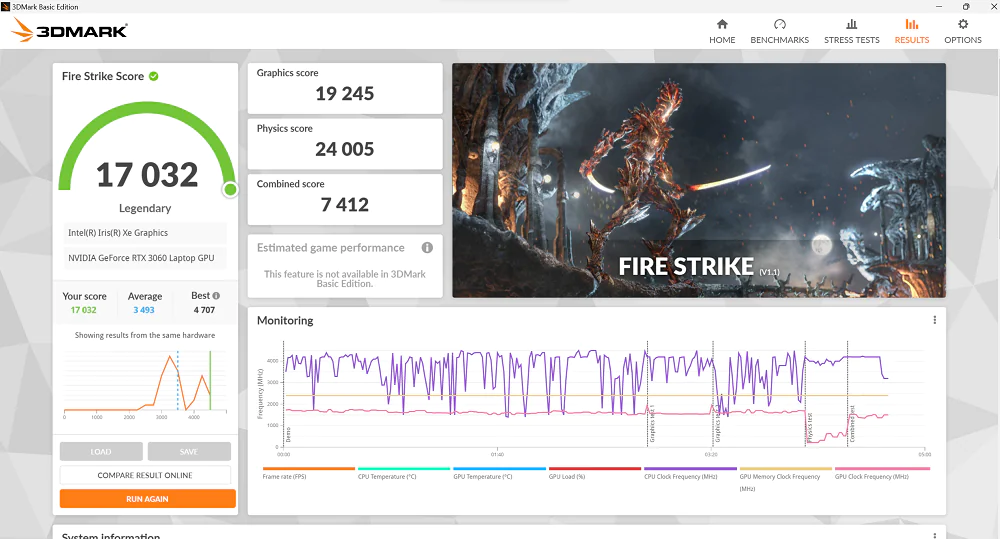

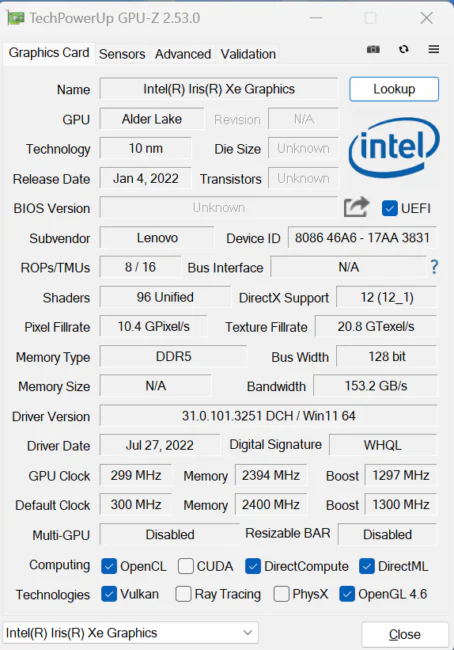
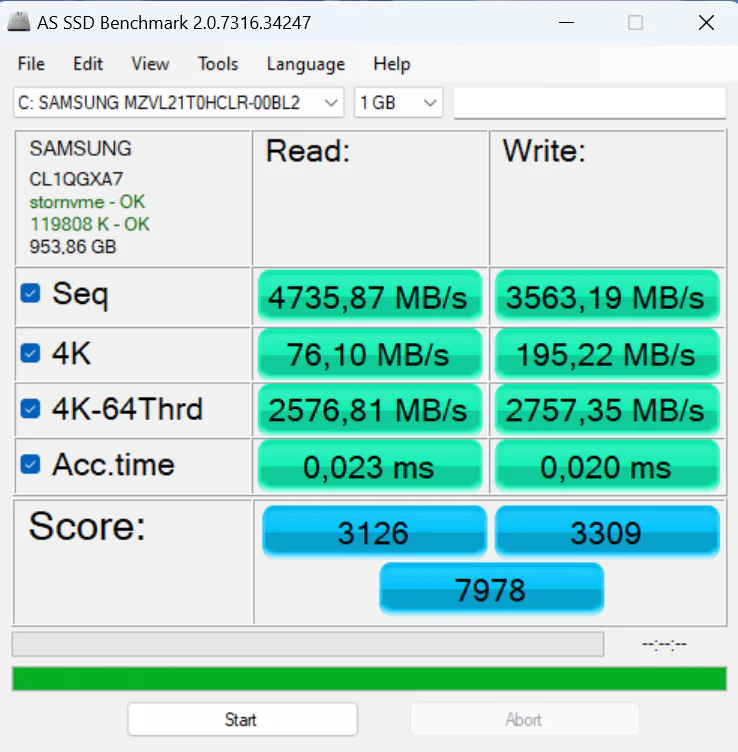
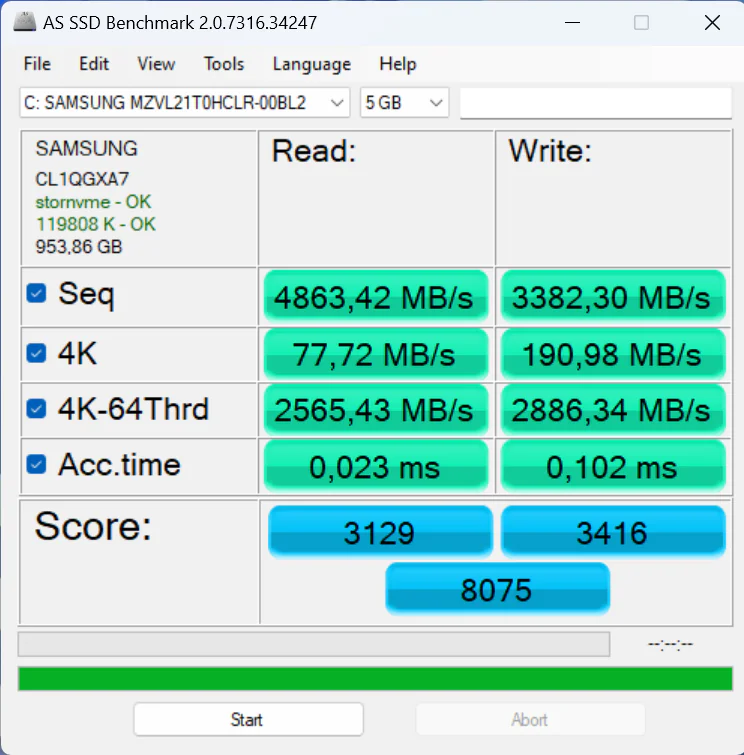
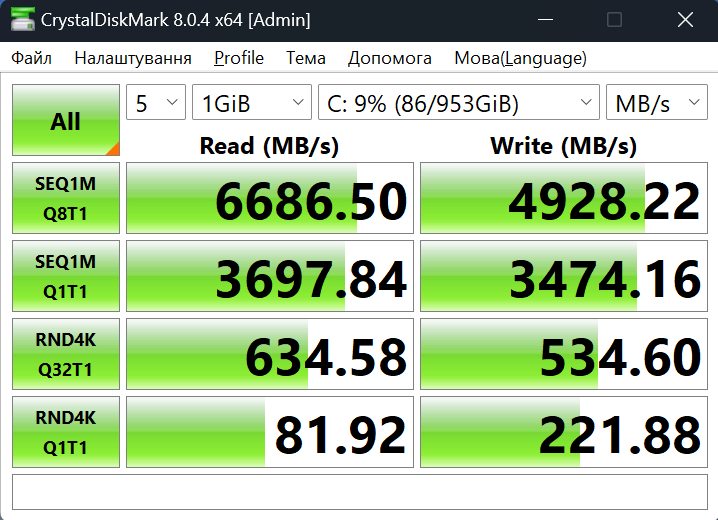
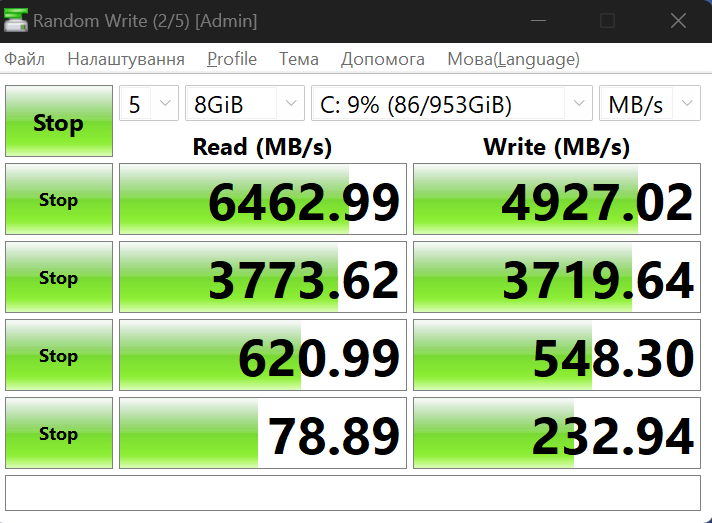



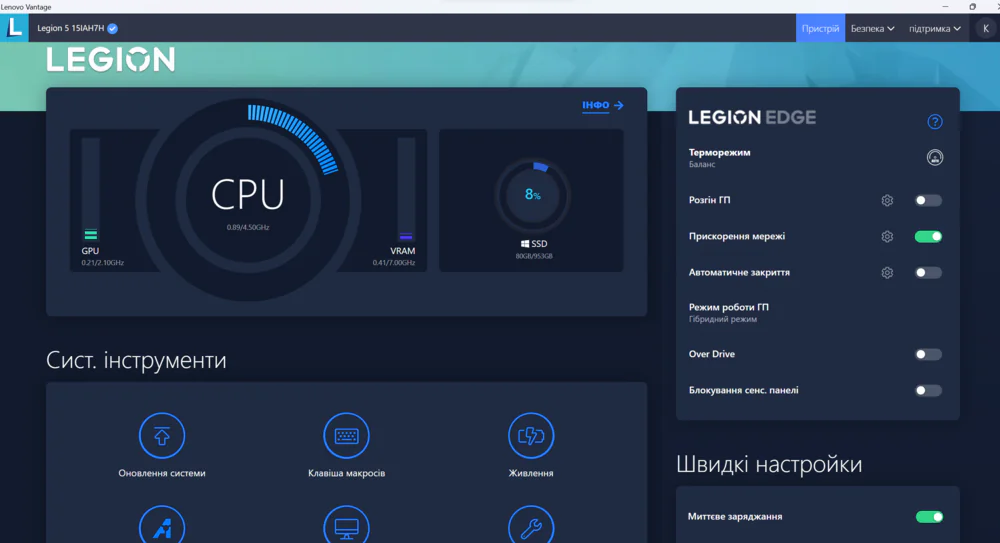
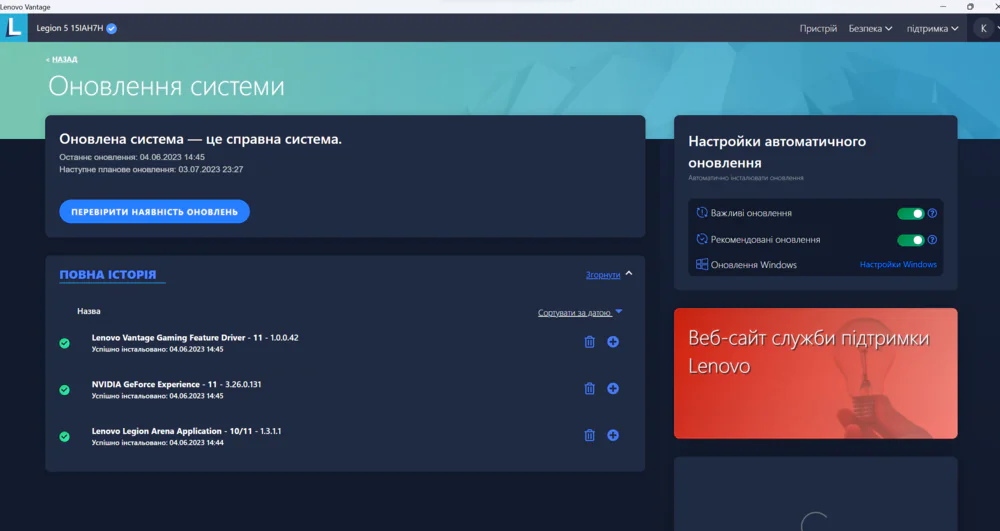
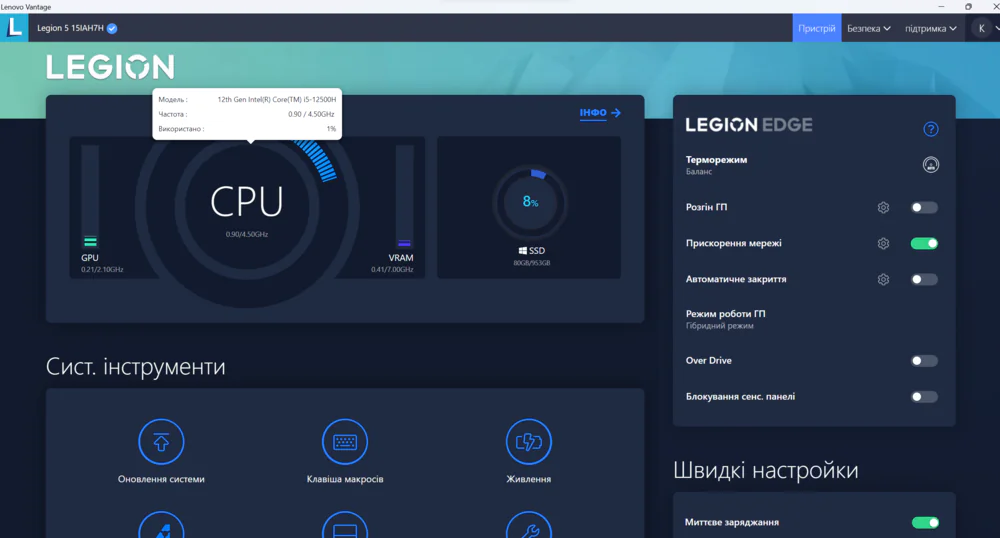
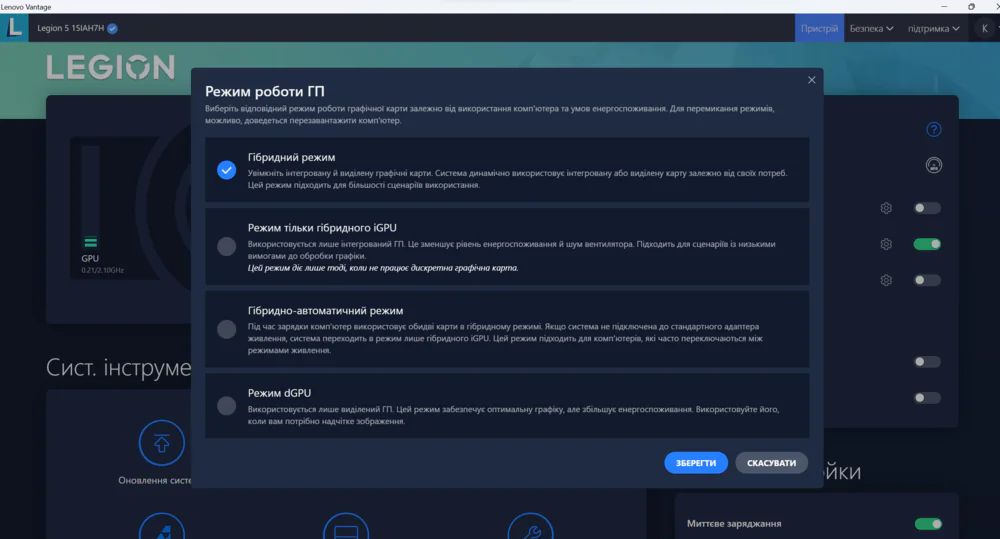
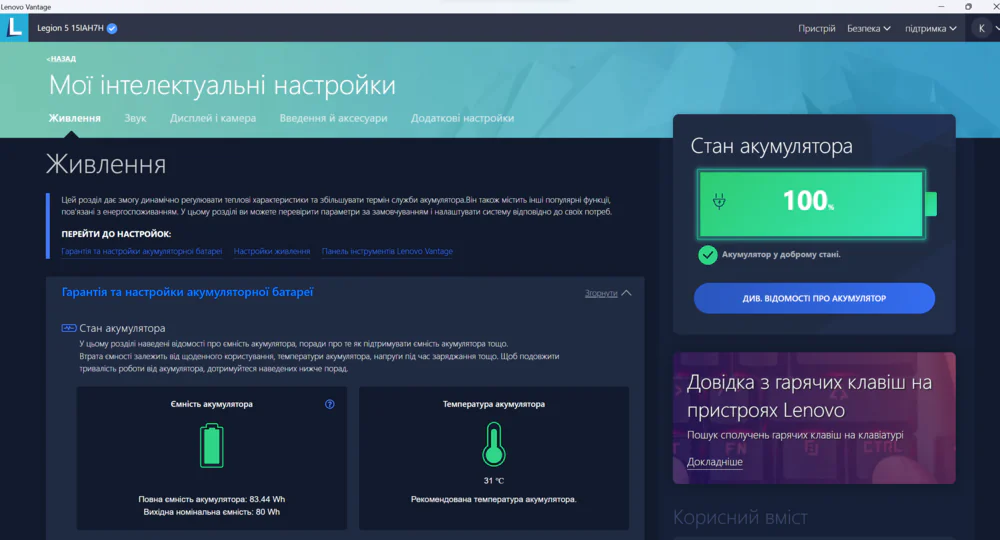
I dropped it from 6 feet height still working the best no damage no dents although it was in a bag still the bag wasn’t padded cause it was a normal bag. So no doubt the build quality is one of the best. No doubt about the power and gaming performance.
Thanks for the helpful comment!