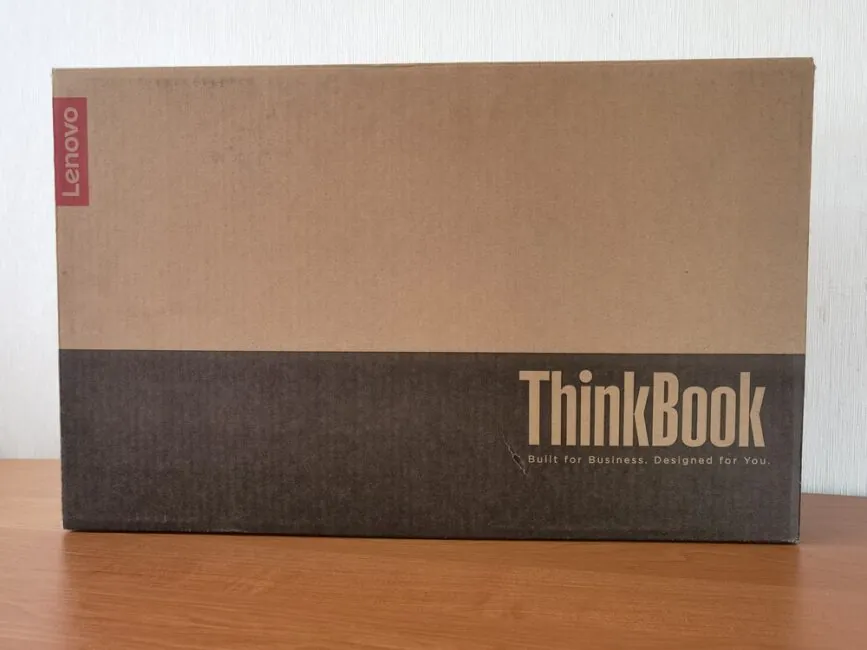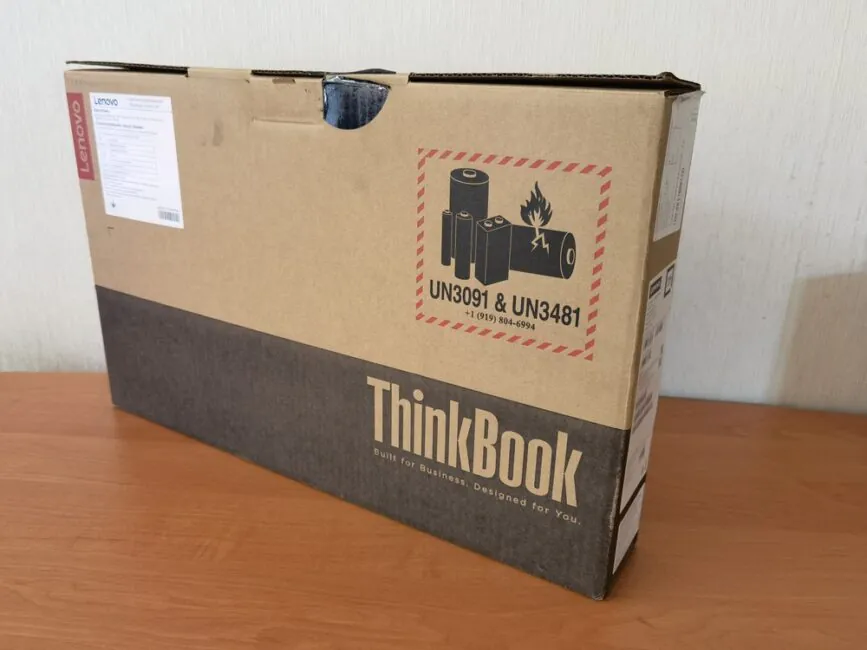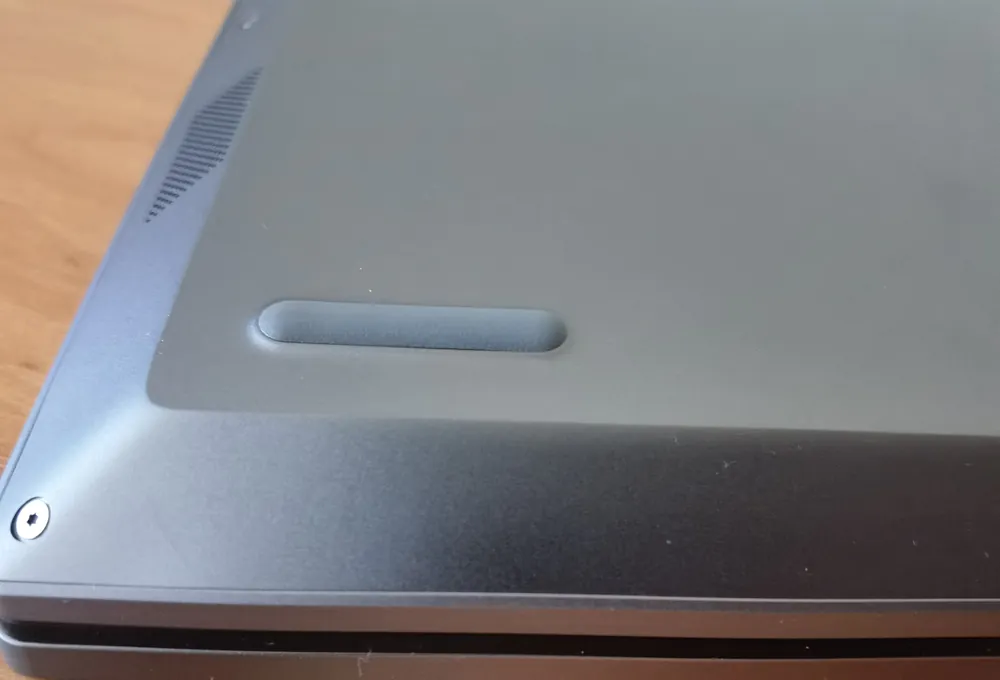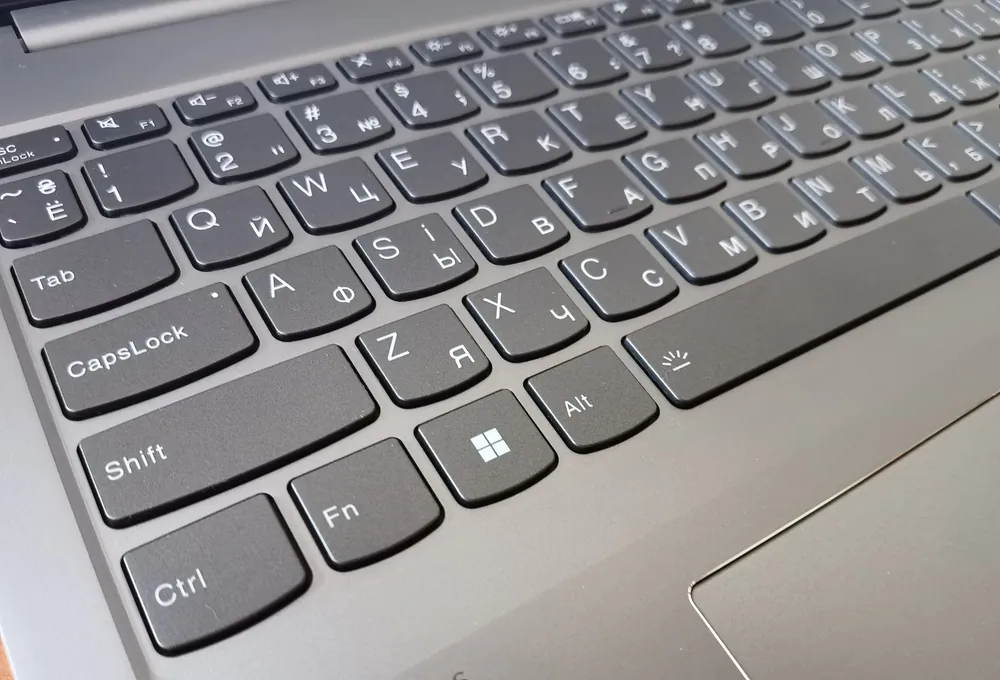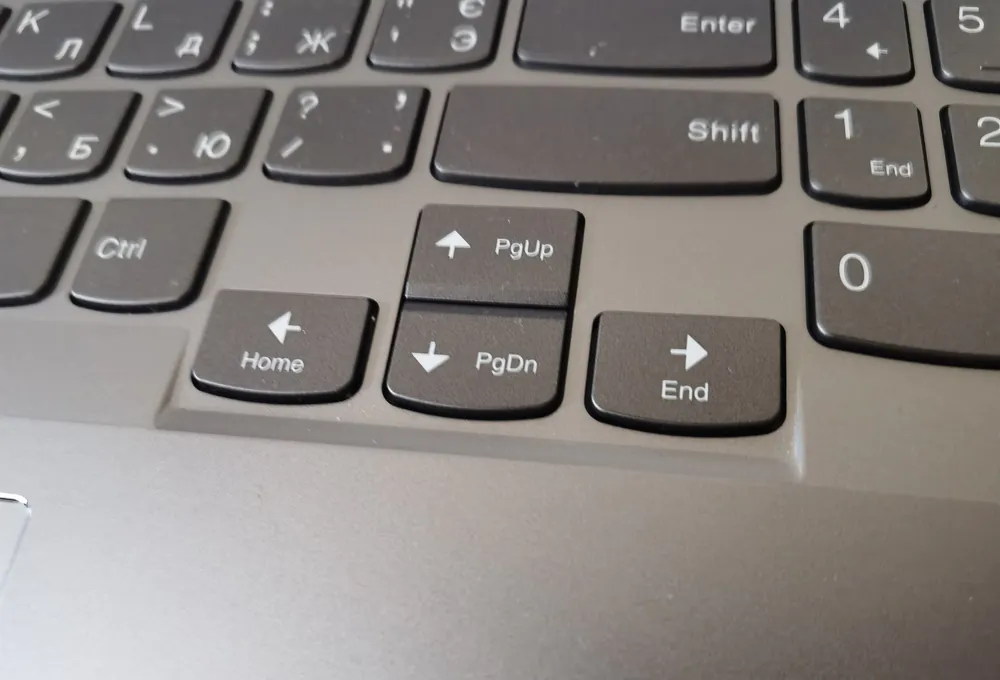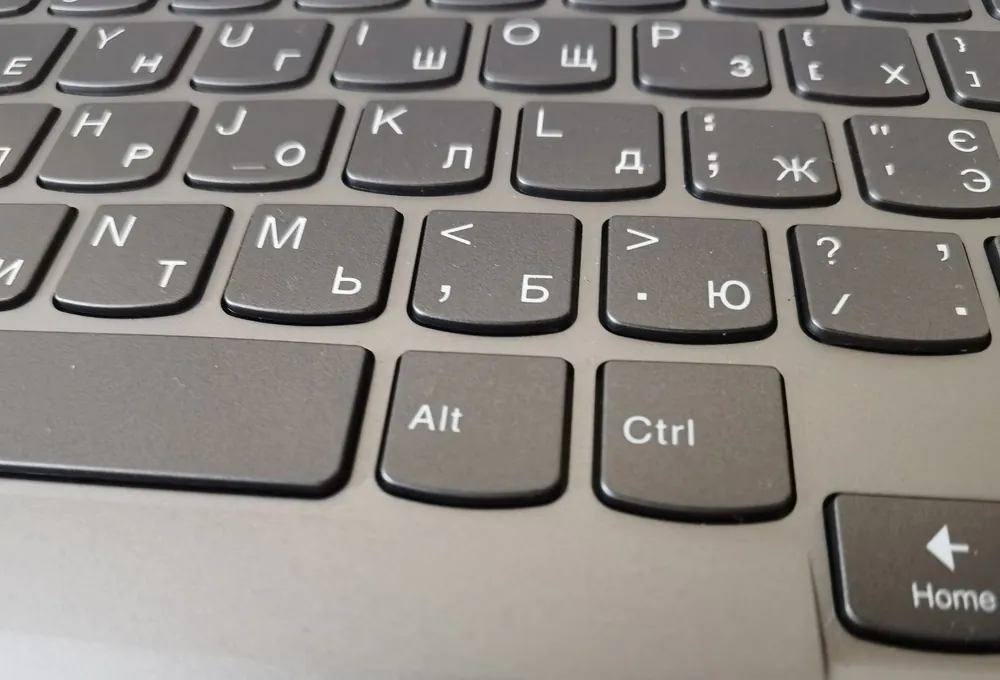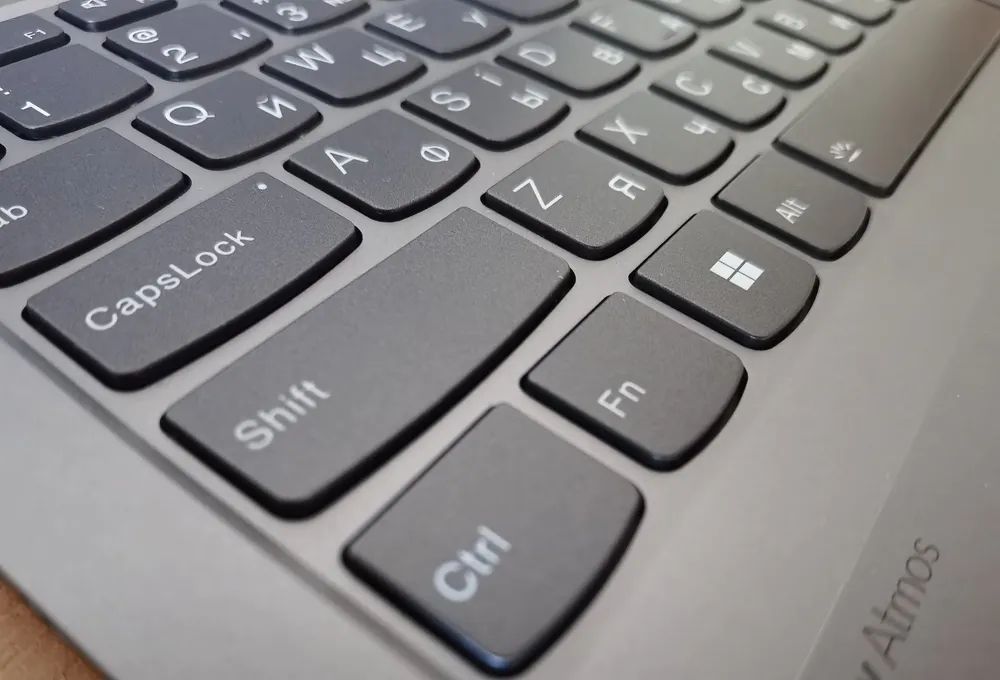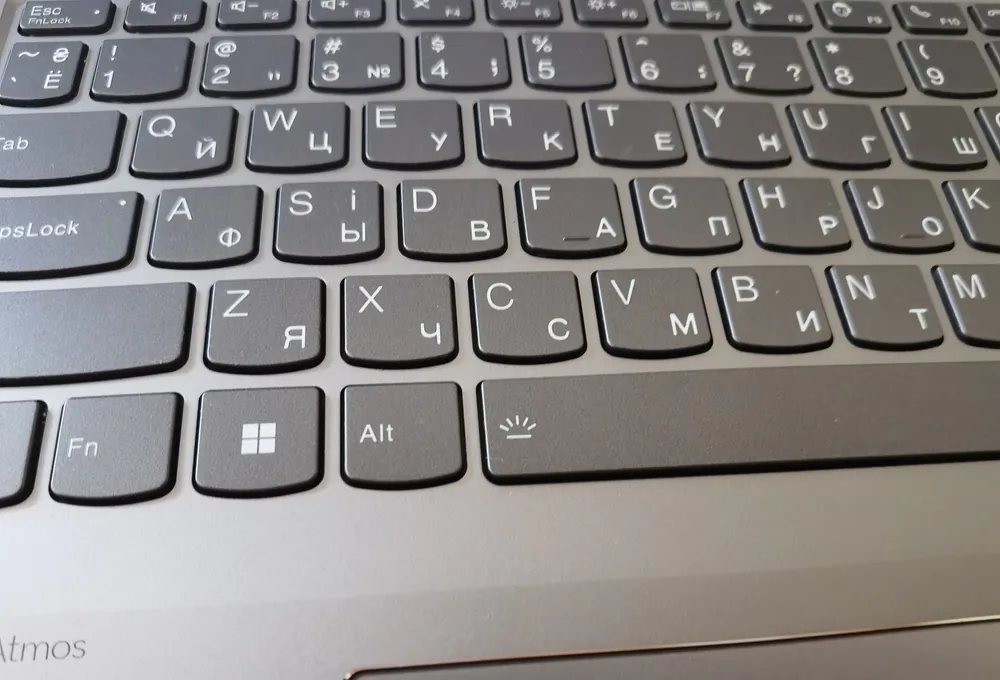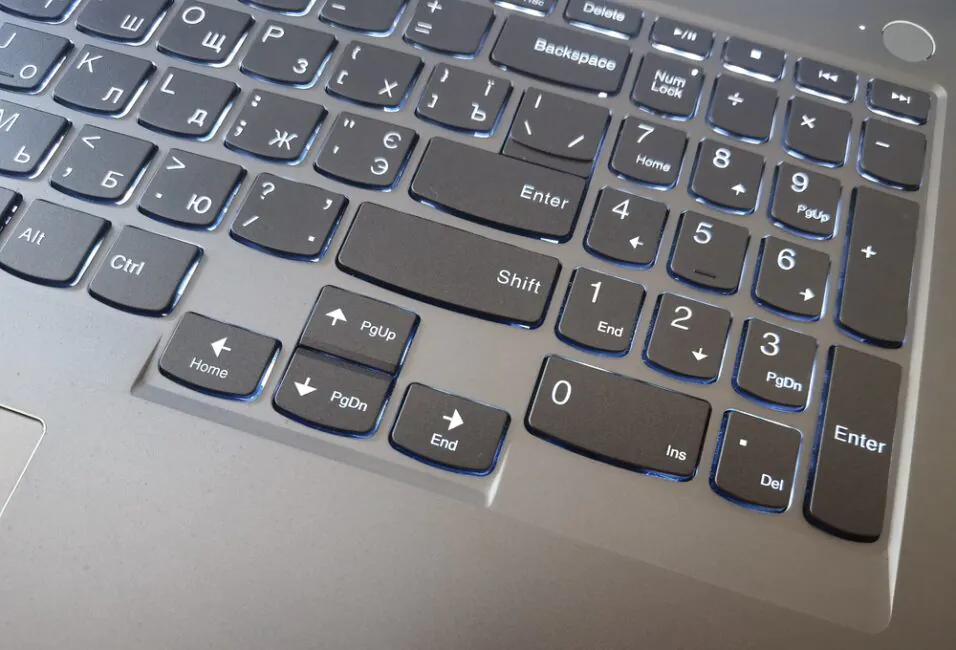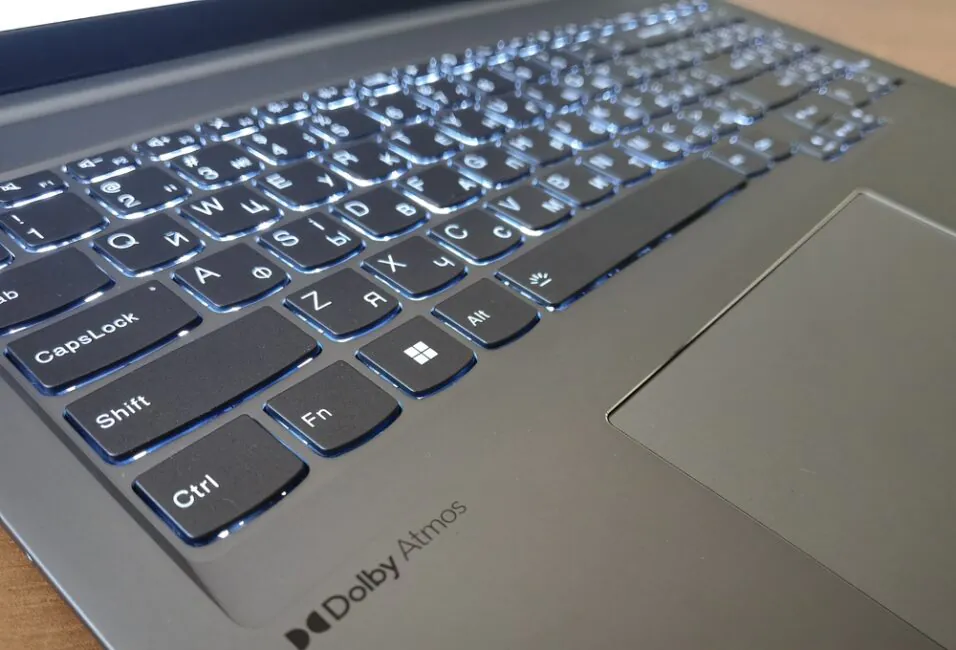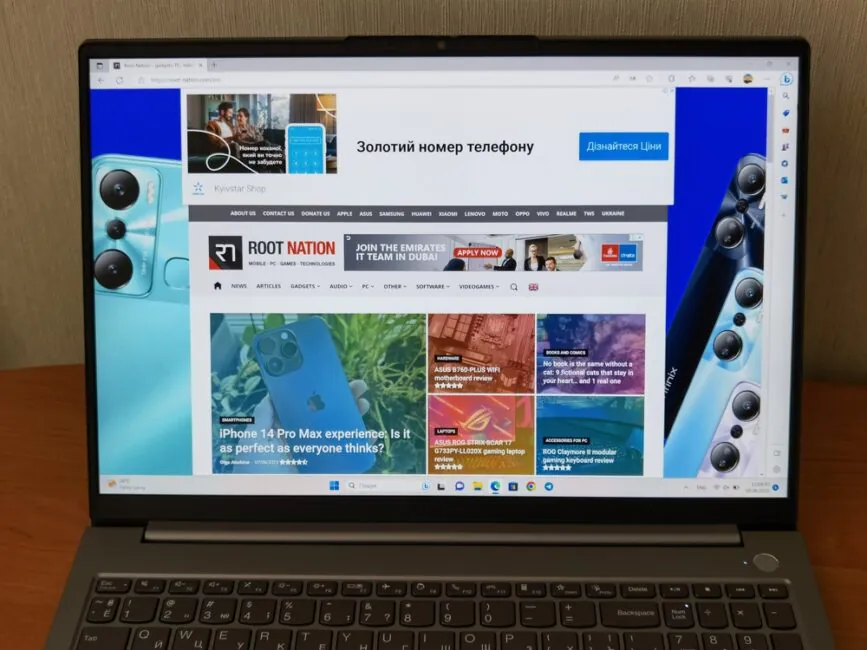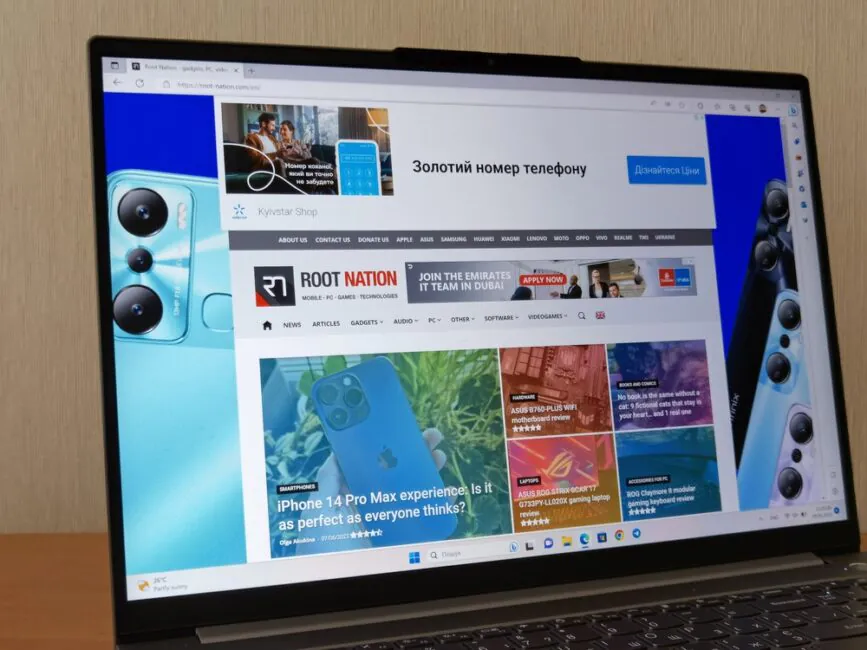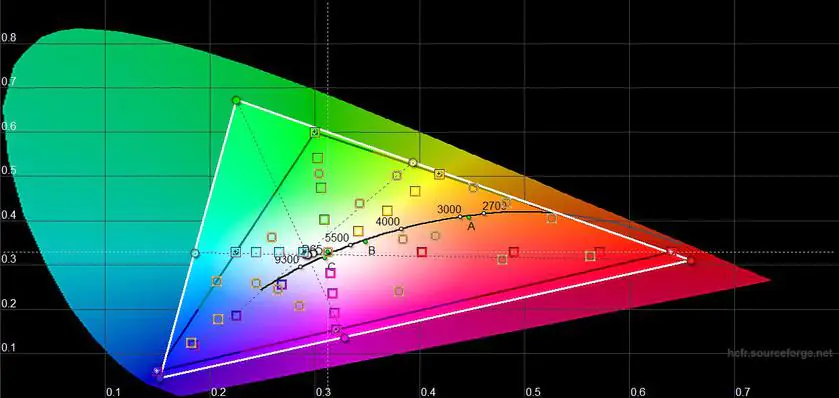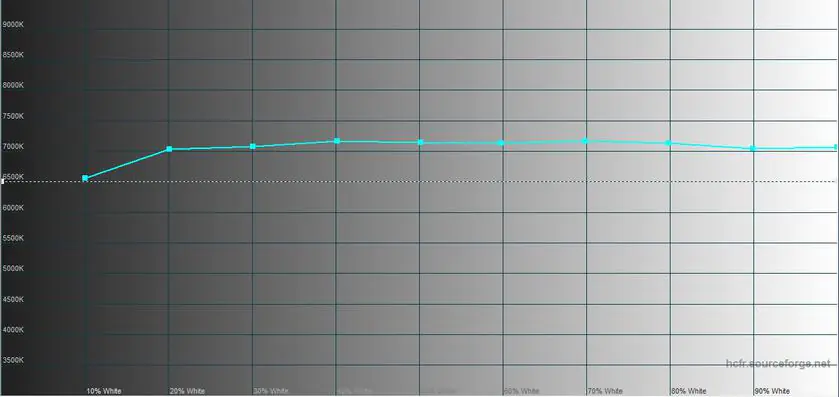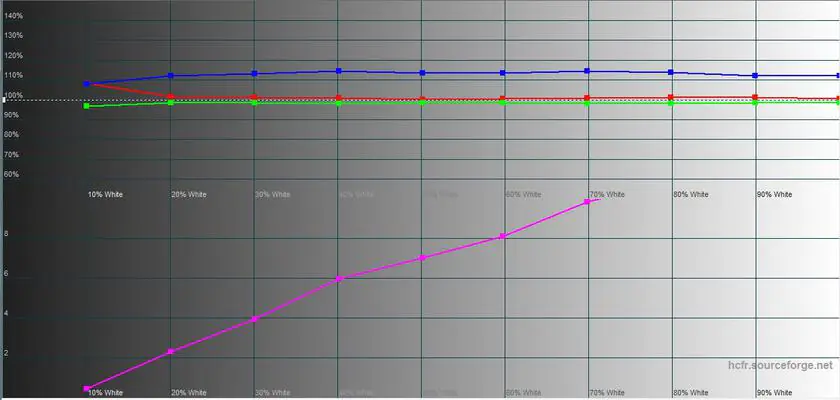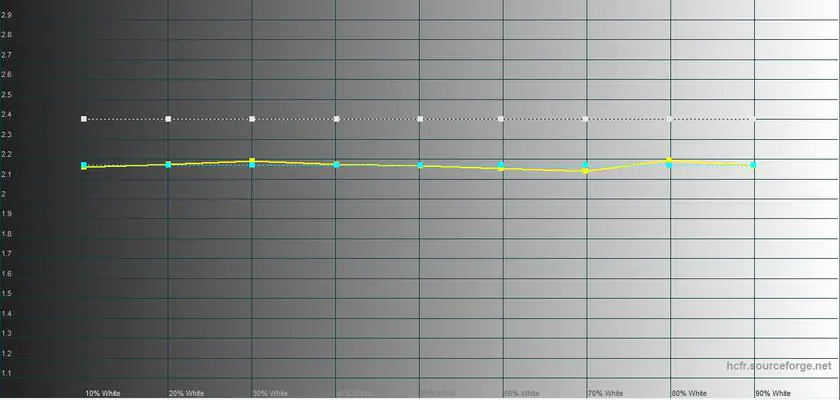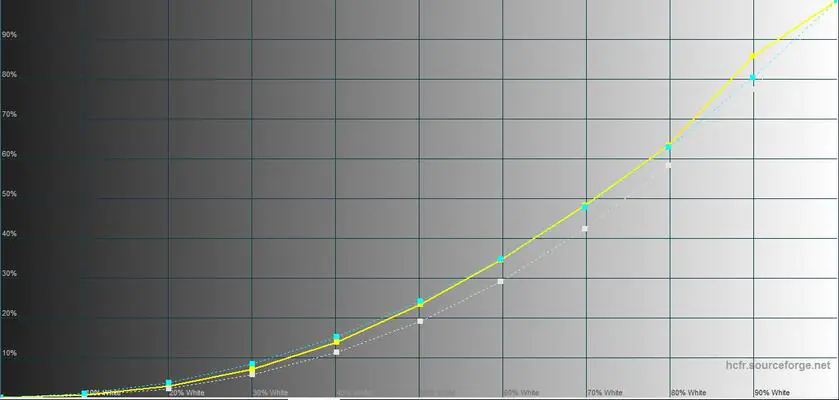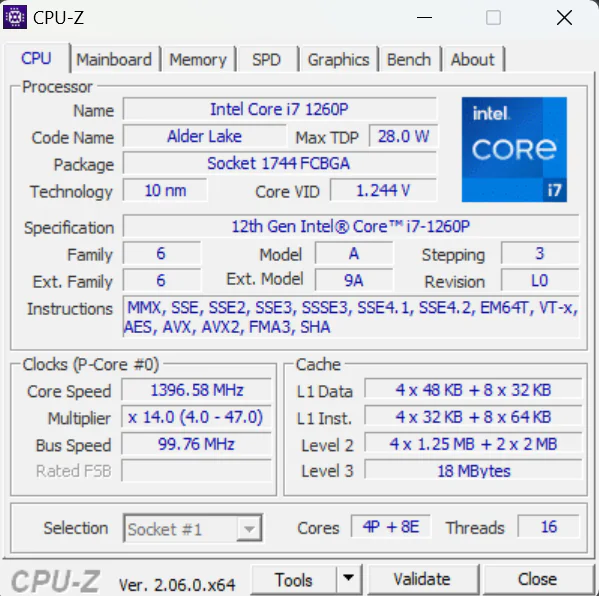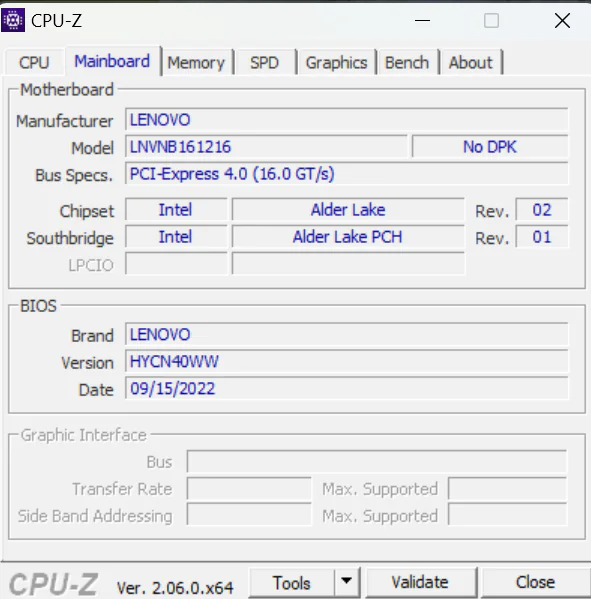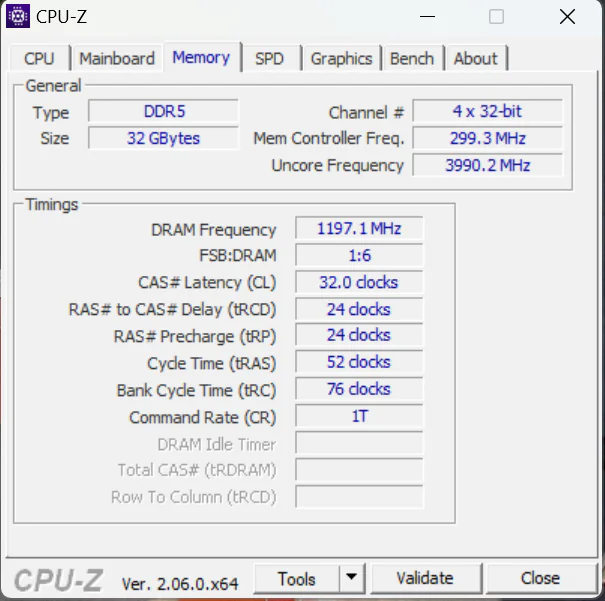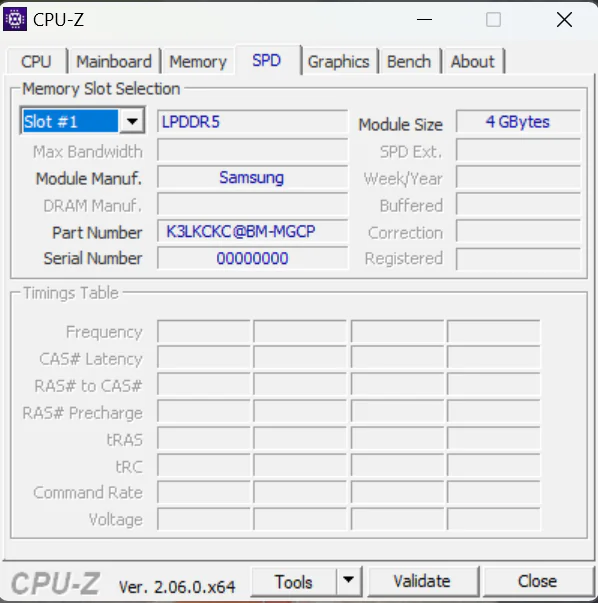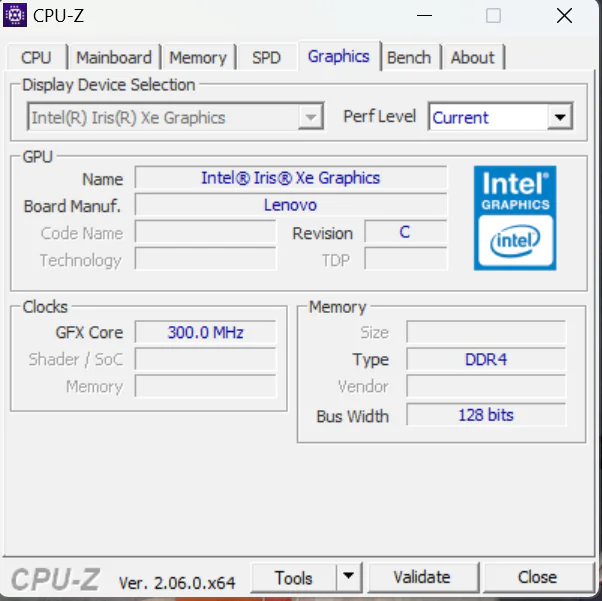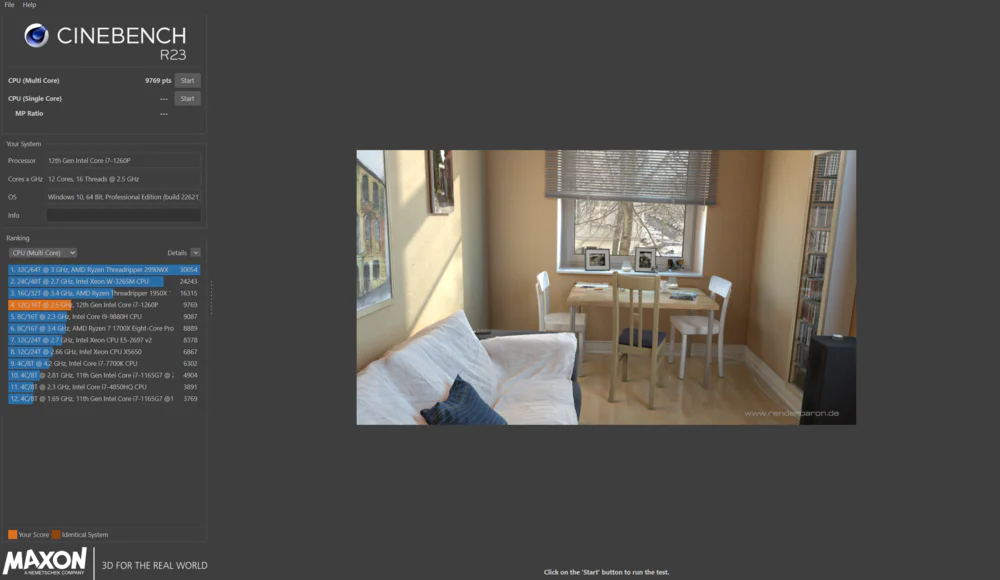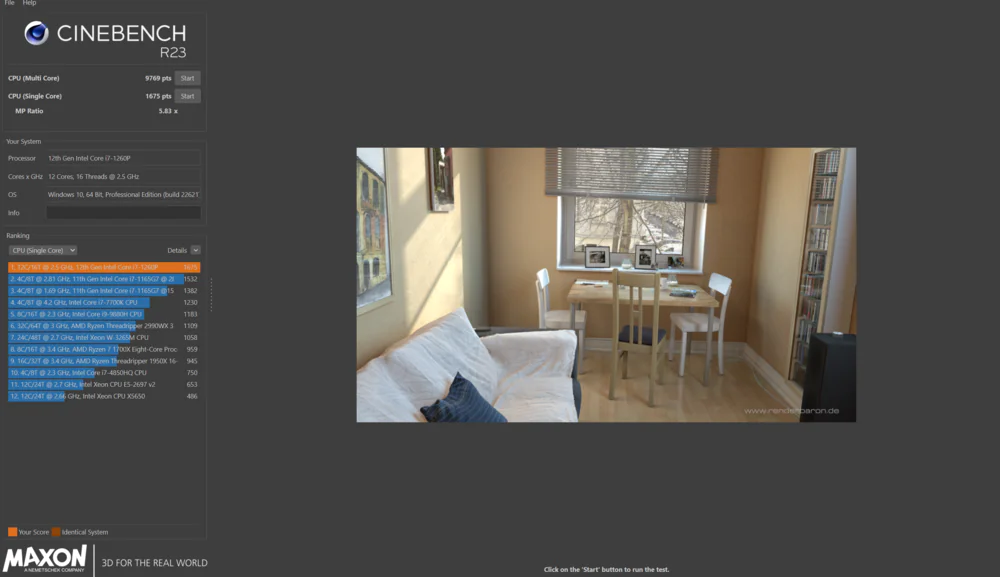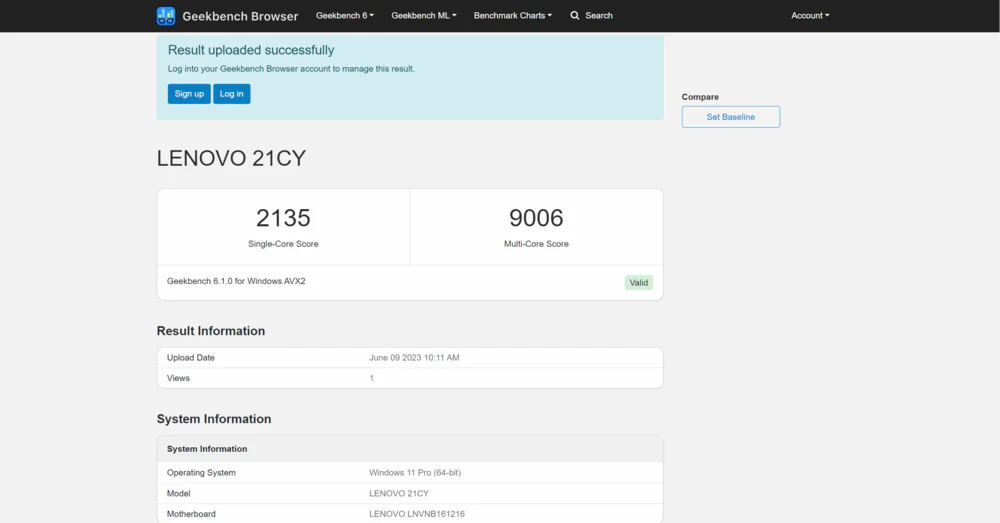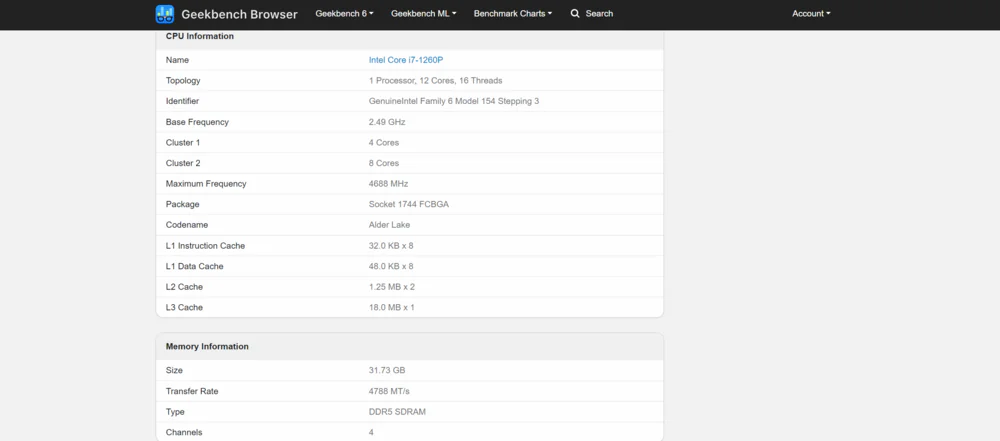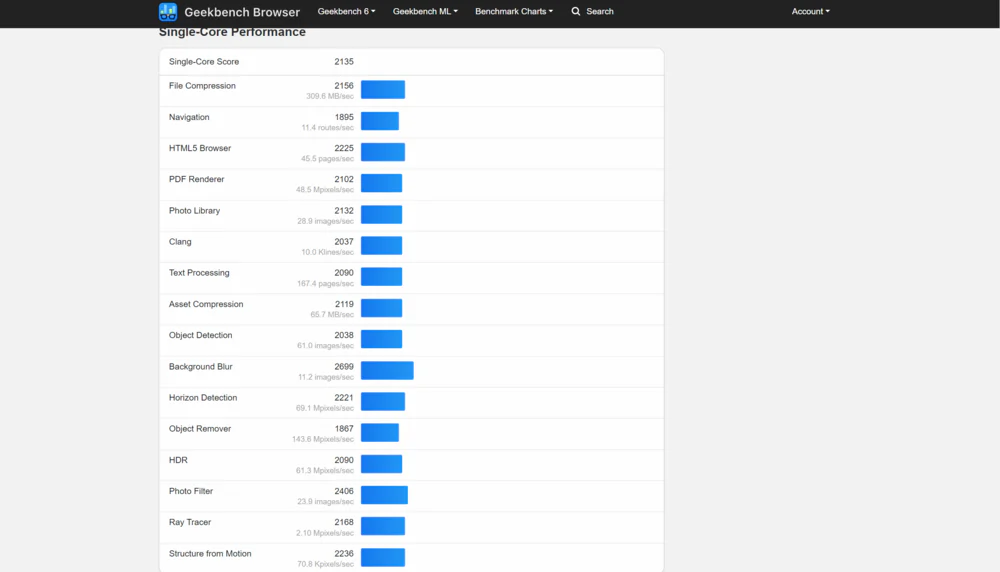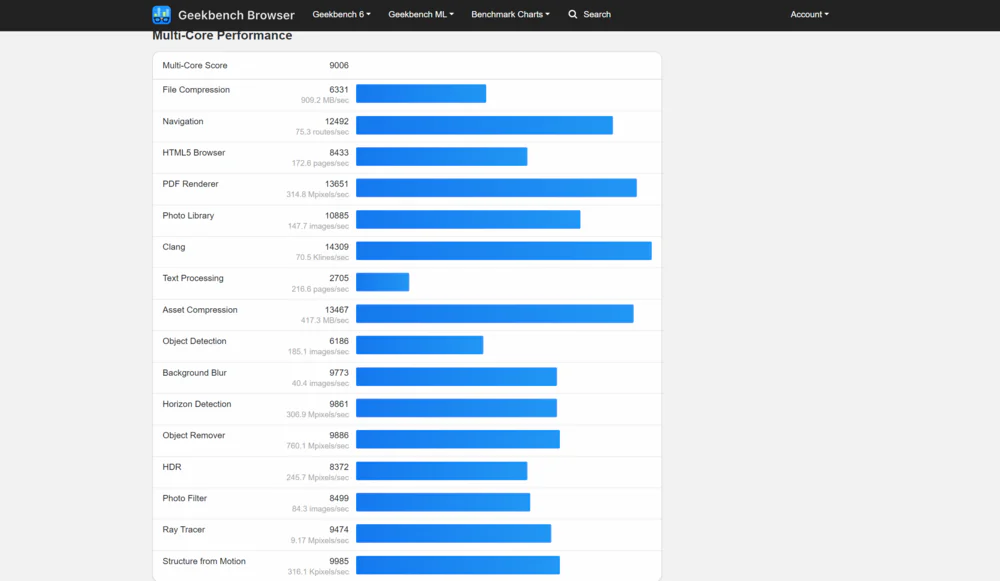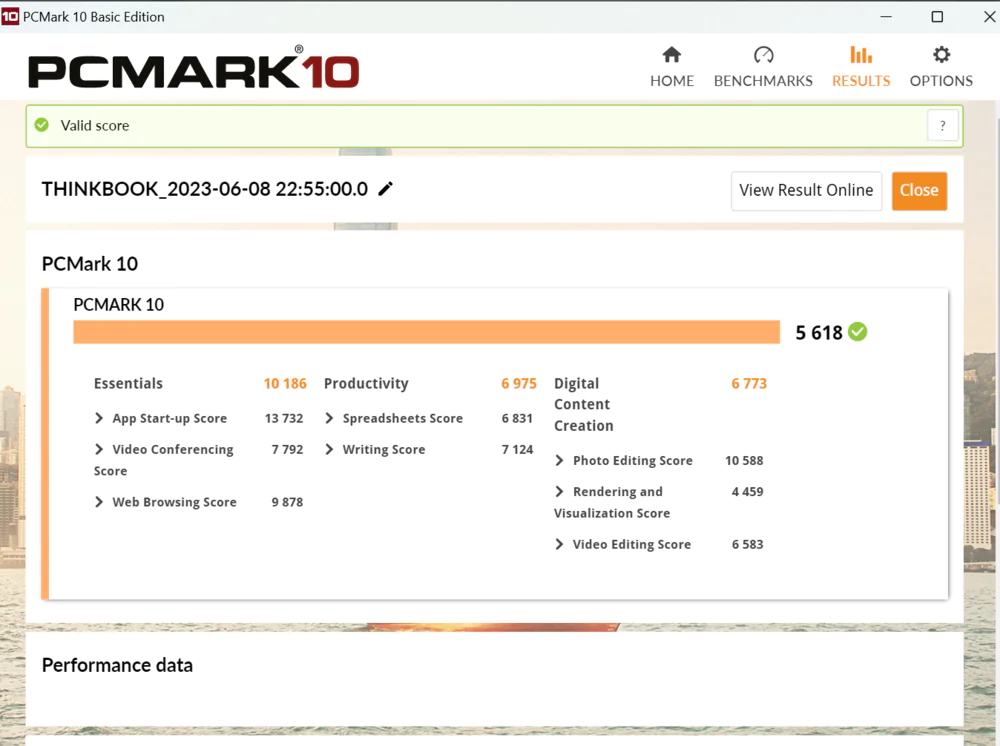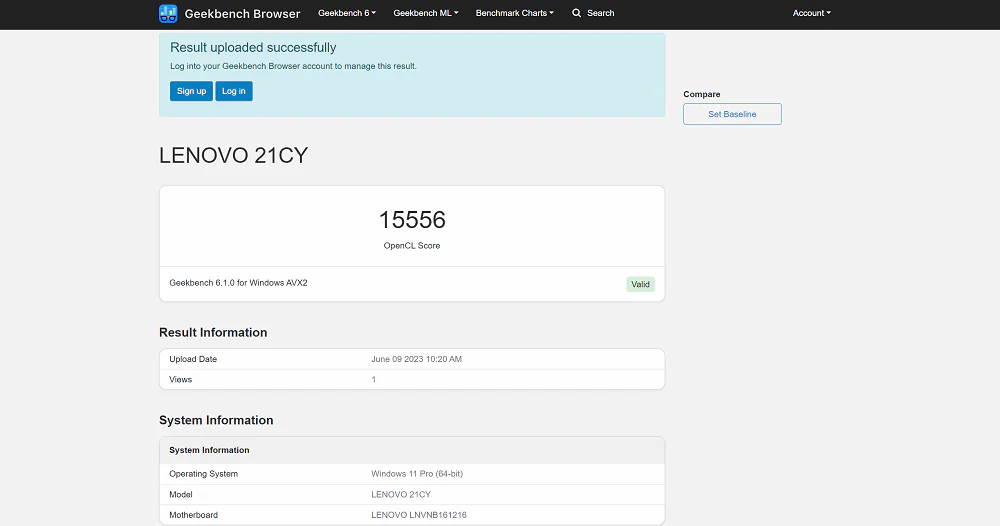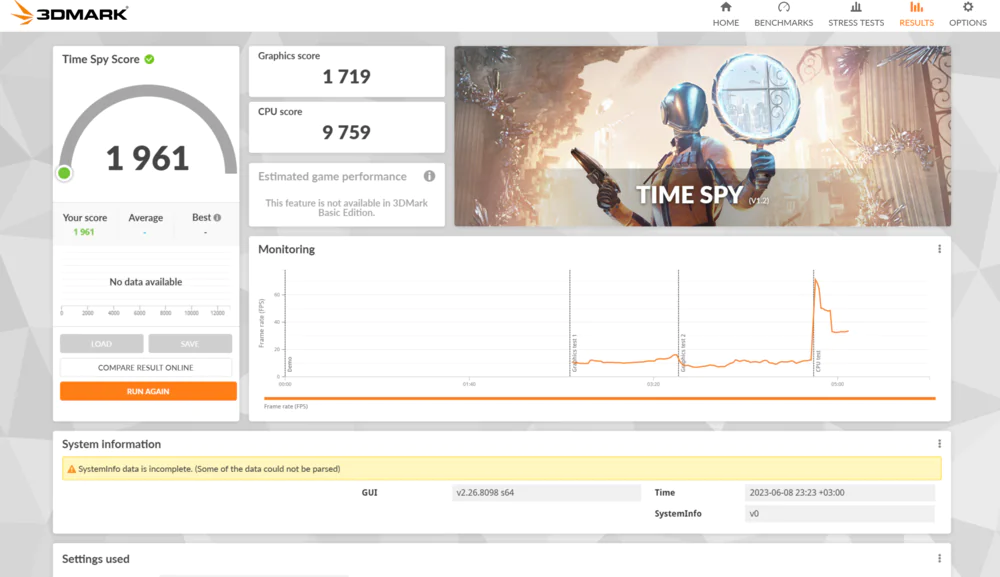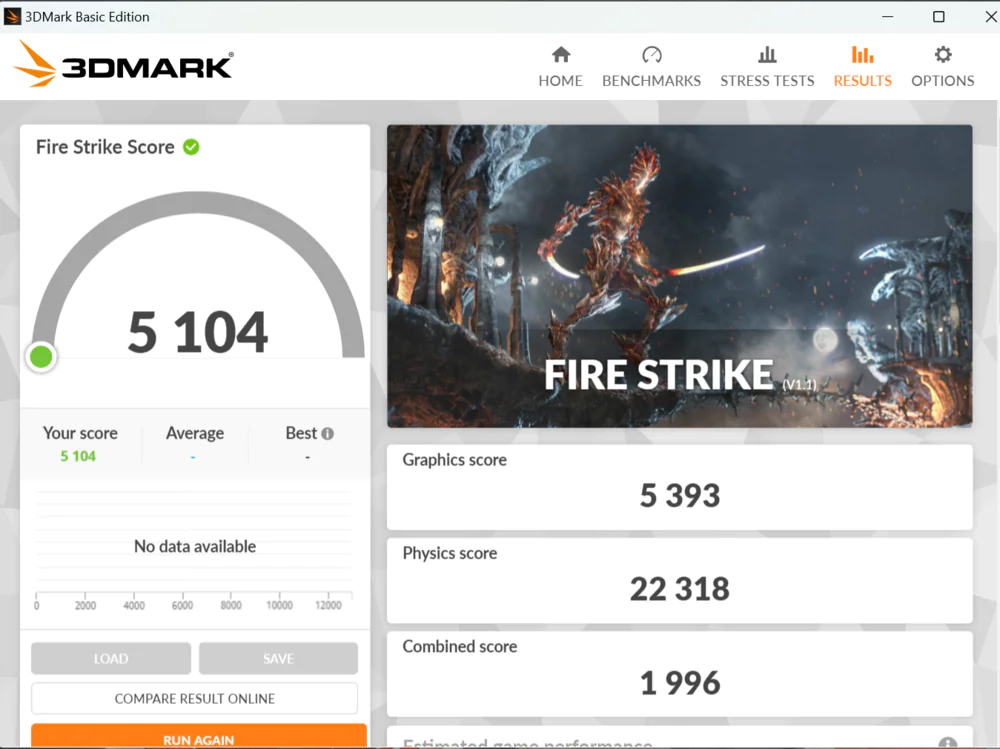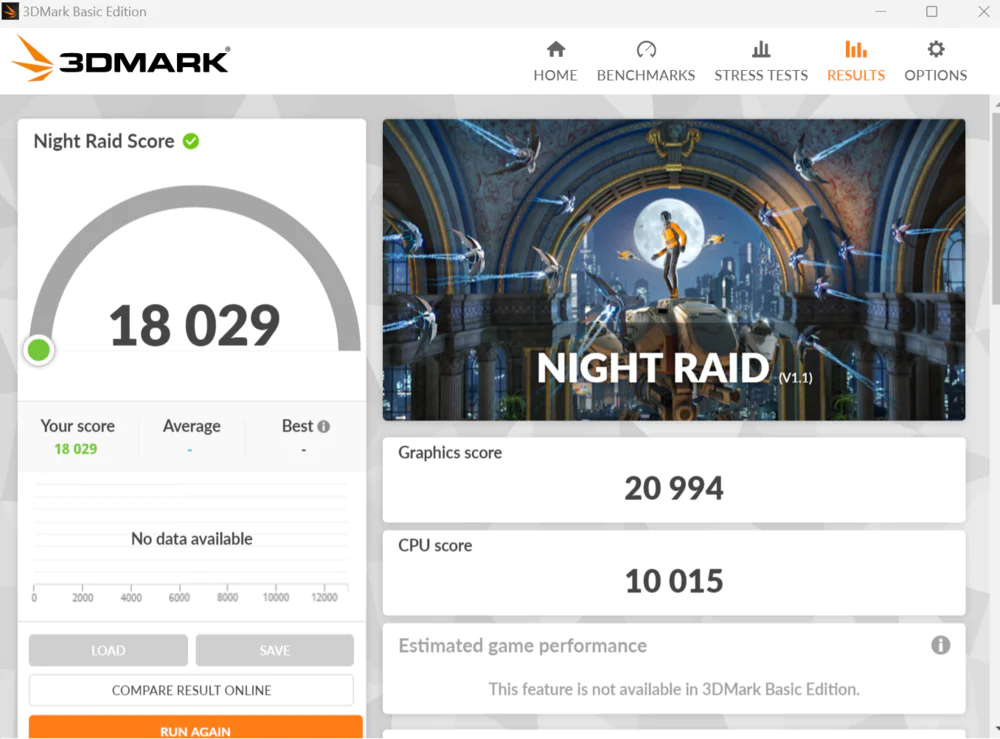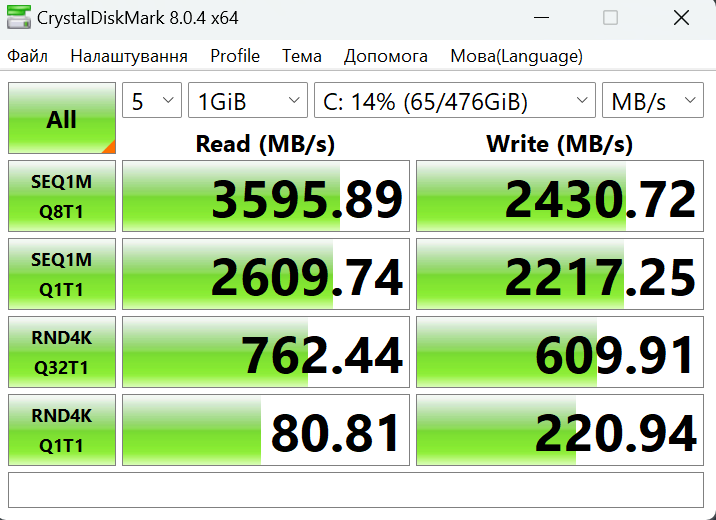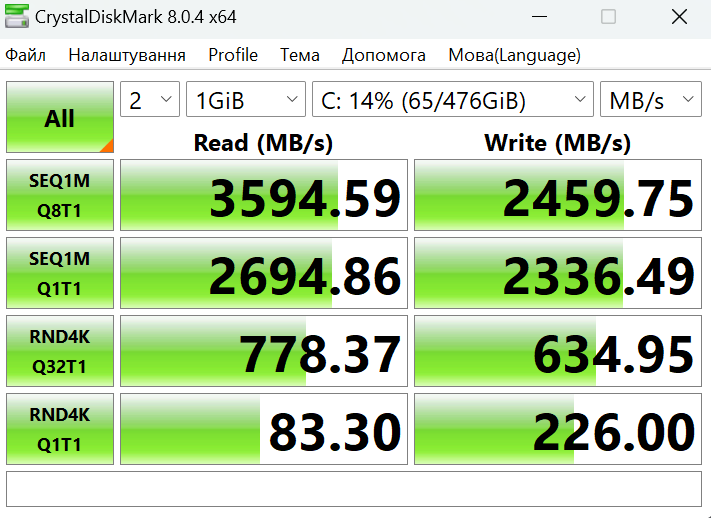© ROOT-NATION.com - Use of content is permitted with a backlink.
The Lenovo ThinkBook 16 G4+ IAP not only has an elegant and modern look, but also high performance thanks to its combination of components.
I haven’t tested a Lenovo laptop for quite some time, so I was curious to see what was new from one of the most popular manufacturers. The first device that came to me for review was the Lenovo ThinkBook 16 G4+ IAP. Why did I choose this particular laptop? There were certain reasons for this.
Read also: Lenovo Tab M10 Plus review: an affordable tablet for entertainment
Price and positioning
The ThinkBook is one of the youngest members of the Lenovo notebook family. It’s designed primarily for those users who need a ruggedised business laptop but aren’t ready to invest a lot of money in something like the ThinkPad series, or perhaps there’s something about these business laptops that doesn’t suit them. In fact, the new Lenovo ThinkBook series has already gained a huge group of fans.
The ThinkBook series now consists of various models with a diagonal of 14 inches (ThinkBook 14, 14s), 15 inches (ThinkBook 15) and 16 inches (ThinkBook 16), as well as the experimental ThinkBook Plus series with two displays. These models are positioned between the IdeaPads, which are designed for private customers, and the ThinkPads, Lenovo’s traditional business series.

It is worth noting that the ThinkBook series laptops look quite stylish and attractive. Clean lines and a two-tone grey finish make the Lenovo ThinkBook 16 Gen 4 much more attractive than even some models of the famous ThinkPad series. Yes, I understand that everyone has their own taste, and perhaps now the fans of the ThinkPad series are throwing slippers at me, but this is my personal impression. However, an attractive exterior design will be useless if the laptop does not perform its tasks.
I was tested with the Lenovo ThinkBook 16 G4+ IAP (21CY000YRA), which pleasantly surprised me with its components, as this laptop is equipped with a powerful Intel Core i7-1260P processor of the Alder Lake family. Also worth noting are 32 GB of RAM and a fast 512 GB SSD from Samsung. The integrated Intel Iris Xe system is responsible for graphics, which is quite enough for office tasks, although you can also play Counter Strike GO after work. Lenovo ThinkBook 16 G4+ IAP, as you can imagine, has a 16-inch display with a resolution of 2560×1600 (WQXGA). The display itself has a non-standard 16:10 aspect ratio, which means it is slightly wider than standard models with a 16:9 aspect ratio. For office work, this ratio is sometimes even more convenient, in my opinion. You will be pleasantly surprised by the laptop’s light weight, given its dimensions of 357.0 × 252.0 × 16.5 mm, which is 1.82 kg.

Так, це досить габаритний, але легкий ноутбук. Така собі доволі потужна машина, створена для максимально комфортної роботи. Вона стане ідеальним інструментом для офісу, дому, і може зацікавити навіть програмістів.
Якщо говорити про ціну Lenovo ThinkBook 16 G4+ IAP (21CY000YRA), то вона досить приваблива, враховуючи вражаючий набір технічних характеристик. Так, в українських магазинах новинку від Lenovo можна купити за рекомендованою ціною від $1360.
Lenovo ThinkBook 16 G4+ IAP specifications
- Processor: Intel Core i7-1260P, 12 cores, (4 P-core, up to 4.7 GHz; 8 E-core, up to 3.4 GHz), 16 threads, 18 MB cache
- Video card: Intel Iris Xe (integrated)
- Main screen: IPS, 2K (2560×1600), 16:10, 16 inches, 60 Hz, 350 nits brightness, matte finish
- RAM: 32 GB LPDDR5 4800 MHz
- Storage: 512 GB NVMe SSD M.2 (PCI Express 4.0 x4), two slots
- Connection ports and interfaces: 1×USB 2.0 / 2×USB 3.2 Gen1 / 1×USB 3.2 Type-C Gen2 (Power Delivery, DisplayPort) / 1×Thunderbolt 4 / HDMI / LAN (RJ-45) / combined headphone/microphone audio jack / card reader, fingerprint scanner
- Operating system: Windows 11 Pro
- Battery: 71 Wh, 100 W charger (Type-C)
- Audio: two speakers of 2 W each with support for Dolby Atmos technology, bi-directional microphones
- Webcam: 1080p, infrared camera, support for Windows Hello, mechanical curtain
- Connectivity: Wi-Fi 6e and Bluetooth 5.2
- Dimensions: 357.0×252.0×16.5 mm
- Weight: 1.82 kg
That is, we are looking at a fairly high-performance modern laptop with very good technical characteristics. Let’s take a closer look at the Lenovo ThinkBook 16 G4+ IAP.
Read also: Not just laptops: review of Lenovo accessories
What’s in the box?
Lenovo traditionally delivers its devices in eco-friendly boxes, where you will find all the necessary information about the Lenovo ThinkBook 16 G4+ IAP.
Inside, in addition to the laptop itself, there is a 100W USB Type-C charging adapter with a long cable, as well as various documentation and a warranty card.

It’s a rather modest package, but the laptop doesn’t need much more.
Read also: ASUS Zenbook 14 OLED (UX3402) review: ultra-portable, stylish and powerful
Discreet business design
If your opinion of the ThinkBook 16 Gen 4 is based solely on its visuals, you’ll think it’s an IdeaPad that’s always strived to look more solid and professional. In a way, this perfectly describes the ThinkBook family.
It is worth noting that Lenovo positions the ThinkBook series as a premium product aimed at, for example, small and medium-sized businesses or students.

Thus, the ThinkBook 16 G4+ is made entirely of aluminium and looks quite attractive.
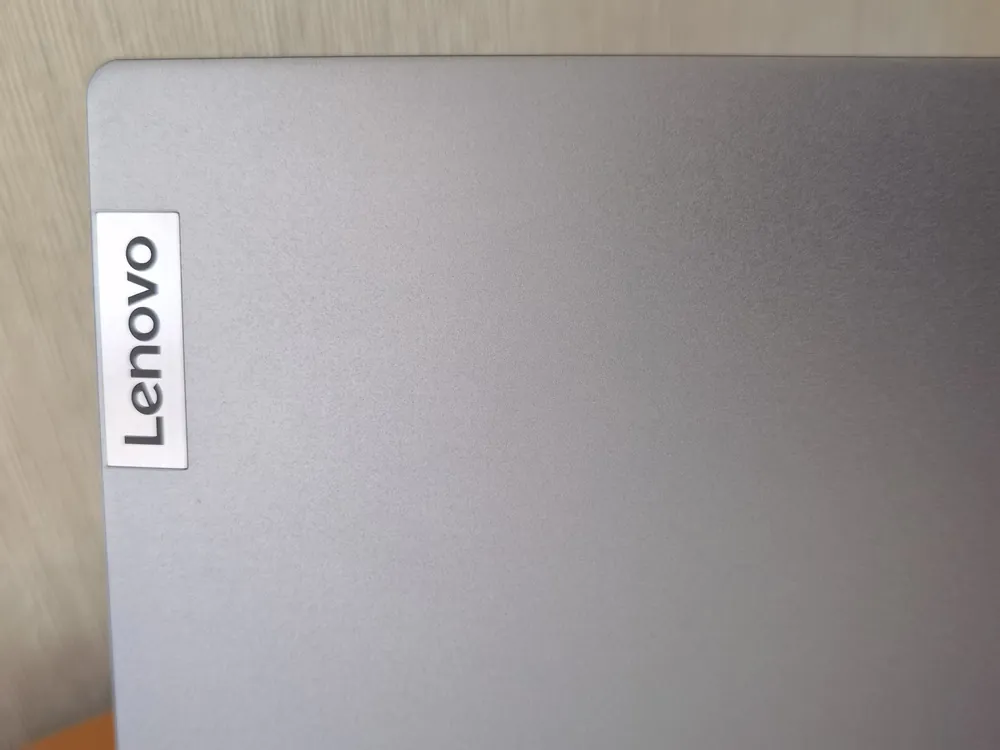
The lid has the Lenovo logo on the side and the ThinkBook series logo in the lower right corner.

The display lid is quite resistant to bending, and the whole body looks very stable. The design is in line with the current ThinkBook lineup with a darker stripe and a large logo on the display lid – it looks restrained and even chic in my opinion. I would say that this restraint suits it.
The negative point, in my opinion, is the design of the front edge of the case, on which the palms rest. Although it is not quite sharp, it is somewhat pointed, which is not very comfortable when you type for a long time. But this is just my subjective opinion.
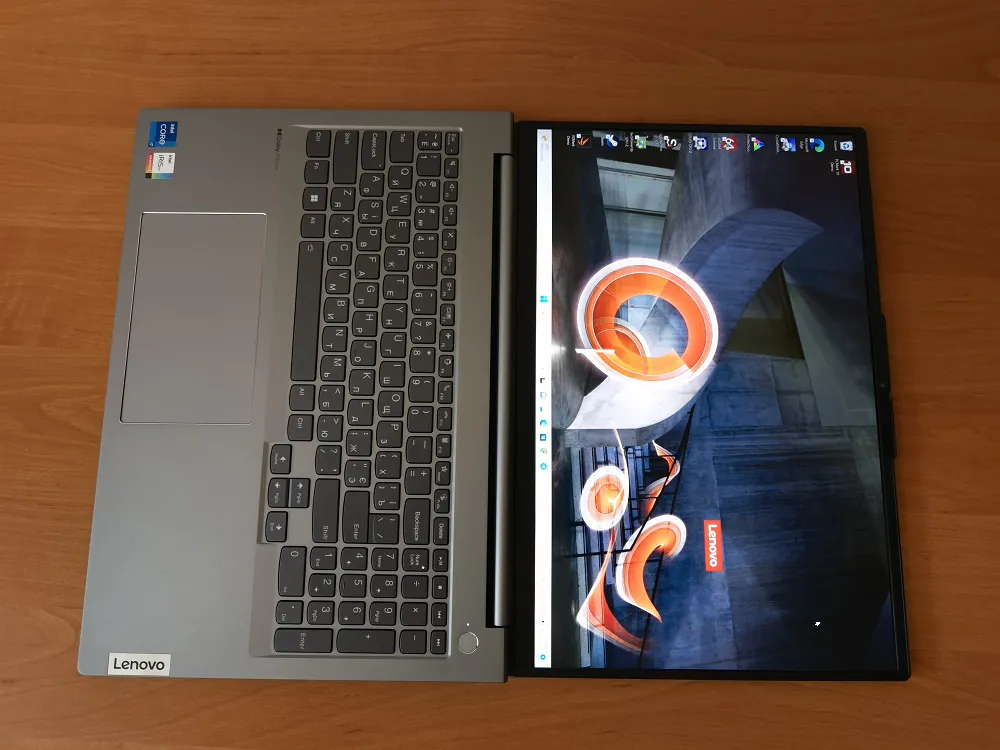
The display cover can be opened with one hand – the weight distribution in the lower part is well balanced. The opening angle is 180°. The webcam with the ThinkShutter is located in a cutout above the display, which also seems to make the lid easier to open. The 16-inch IPS panel makes good use of the surface area, and the display bezels are pleasantly thin.

Lenovo uses a hinge for the ThinkBook series. It looks elegant, but the designers could have made the hinges a little stiffer, as the display lid can wobble slightly when it’s open. In a car or train, this can be a bit unpleasant.

The fingerprint scanner, built into the power button, is located at the top right above the keyboard. To the left of it is the power LED, which glows white during operation.
 The bottom of the Lenovo ThinkBook 16 G4+ IAP is also made of aluminium. Here, in addition to two rows of fan grilles located closer to the hinges and two separate speakers on the sides, there are two small and one large rubberised feet. Thanks to them, the laptop holds firmly even on slippery desktop surfaces. There is also a barely noticeable tiny OneKey Recovery reset button on the bottom.
The bottom of the Lenovo ThinkBook 16 G4+ IAP is also made of aluminium. Here, in addition to two rows of fan grilles located closer to the hinges and two separate speakers on the sides, there are two small and one large rubberised feet. Thanks to them, the laptop holds firmly even on slippery desktop surfaces. There is also a barely noticeable tiny OneKey Recovery reset button on the bottom.
Thanks to the use of a special aluminium alloy, the laptop is quite lightweight despite its large size. It weighs only 1.82 kg, so it will be convenient for a student to take to class or a manager to work in the office.
The bottom part can be removed for maintenance or component replacement, allowing the user to replace two (!) M.2 2280 NVMe SSDs and a WLAN card. Unfortunately, the RAM is soldered and cannot be expanded. Unlike the ThinkPad, Lenovo uses Torx screws in the ThinkBook 16 G4+, which makes maintenance somewhat difficult.
Read also: ASUS RT-AX88U Pro review: power in an attractive case
Lenovo ThinkBook 16 G4+ IAP ports and connectors
Here’s where Lenovo should be commended for its variety of ports and connectors. It seems to have everything you want.

So, the main ports of the laptop are located on the left side. So, from top to bottom:
- USB 3.2 Type-C Gen2, which doubles as a charging port
- USB 3.2 Type-A Gen1 (classic USB port for flash drives and peripherals)
- HDMI port
- USB Type-C Thunderbolt 4
- Combined headphone jack with microphone.

The right side will also delight you with such important ports and connectors as:
- RJ-45 Ethernet connector for connecting a network cable
- USB 3.2 Type-A Gen1
- 4-in-1 card reader
- Concealed USB 2.0 port, covered with a plastic cover.
The hidden USB 2.0 port is particularly interesting because it can be used to connect small and simple devices such as a wireless mouse adapter.
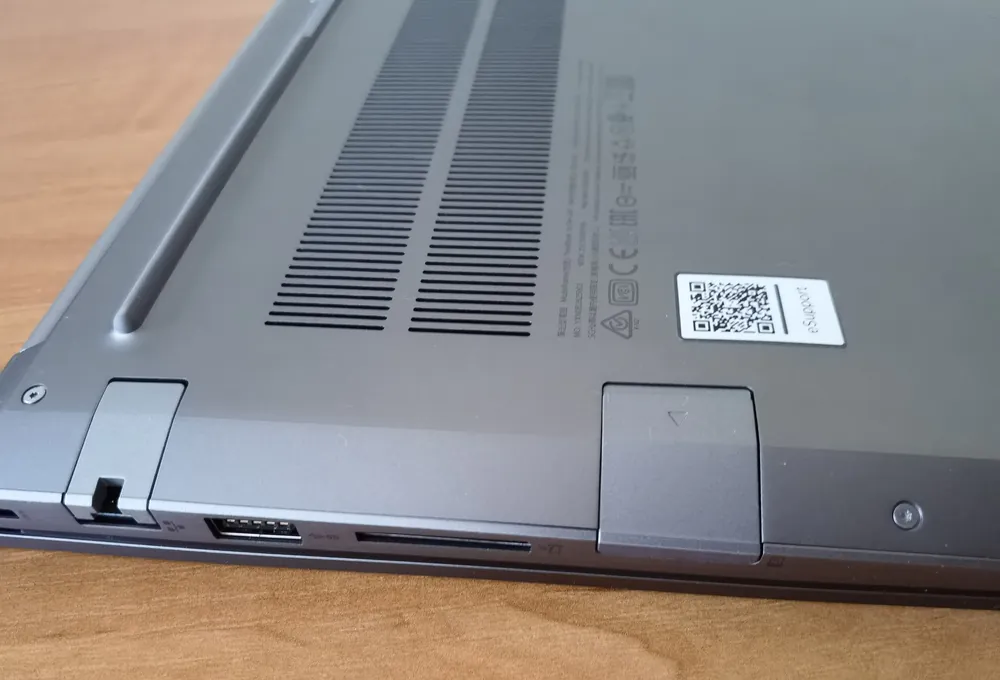
Read also:
Comfortable keyboard, but…
Lenovo’s ThinkBook 16 G4+ IAP keyboard has a shallow travel with a modest spring at the bottom. It’s easy to type on, even at speed. However, I prefer a deeper stroke and stronger feedback, like the standard keyboards you get on the Lenovo ThinkPad or Yoga.
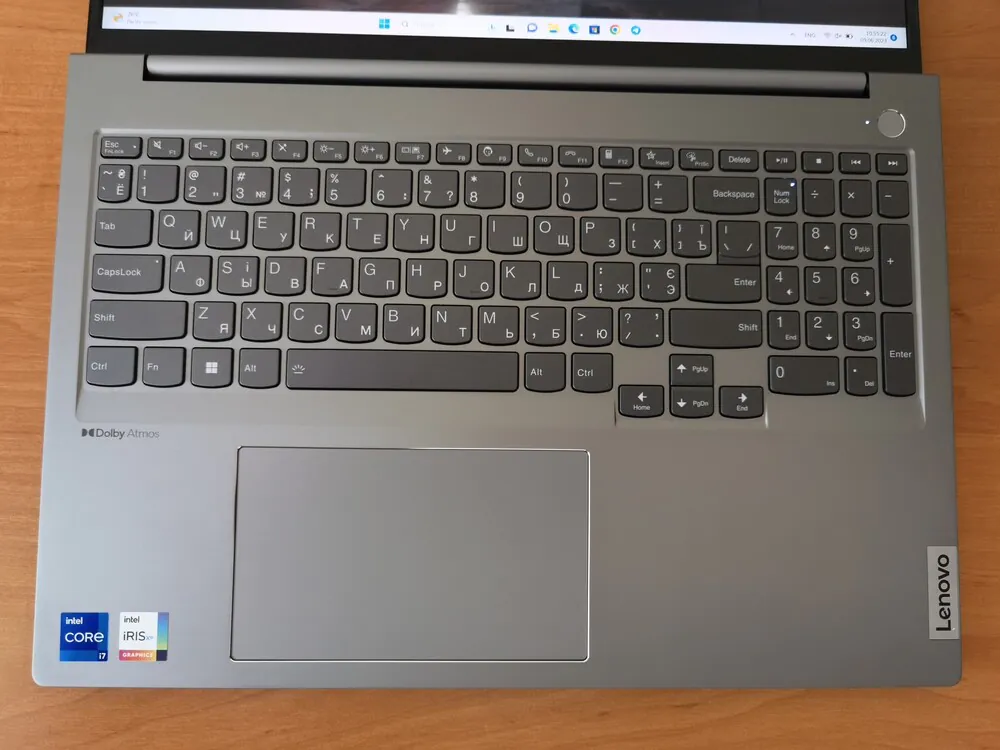
Since this device has a 16-inch display, there is also room for a numeric keypad to the right of the main layout. This is a plus for those who frequently work with spreadsheets, although the smaller letters on the numeric keys can limit quick data entry. In addition, because there is a separate numeric keypad, the touchpad is offset slightly to the left. This is not a problem, as most of the input is usually done using the letter keys.
The arrow keys are arranged in a perfect upside-down T, separated from the other keys, for a convenient design element. However, they perform a double function with the Home, Page Up, Page Down and End function keys.
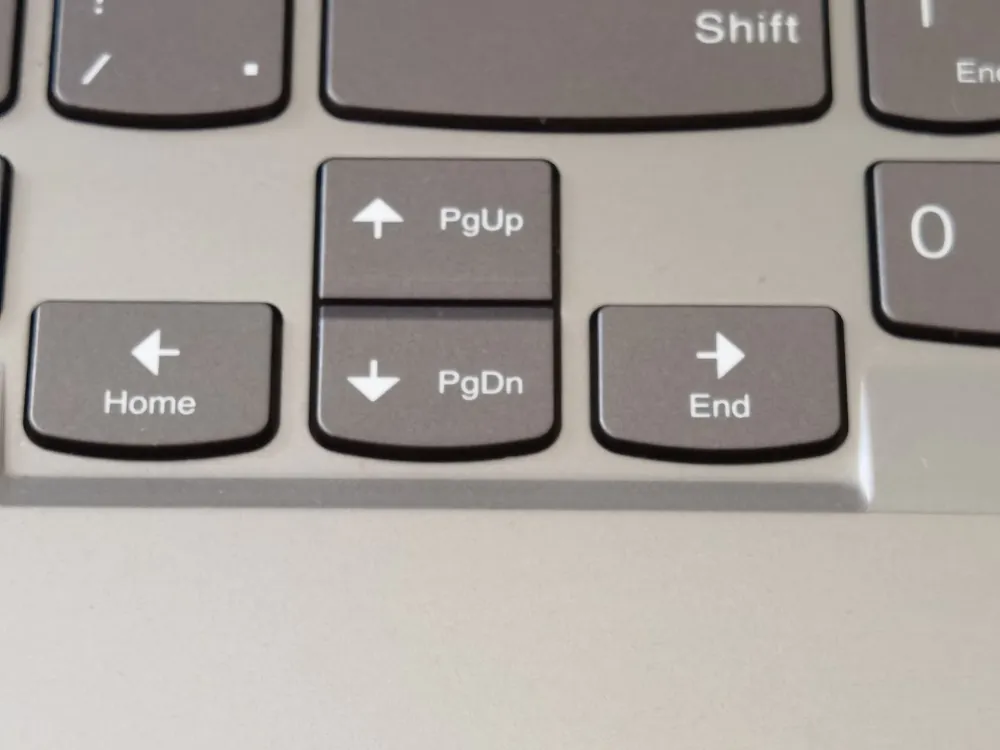 It’s comfortable, but obviously not as comfortable as the six-key cluster that’s standard on desktop keyboards, which includes insert and delete. The top row keys are almost half as tall as the letter keys, and they are not vertically arranged, making them difficult to use when typing. These are keys such as Escape, volume up and down, airplane mode, delete, etc.
It’s comfortable, but obviously not as comfortable as the six-key cluster that’s standard on desktop keyboards, which includes insert and delete. The top row keys are almost half as tall as the letter keys, and they are not vertically arranged, making them difficult to use when typing. These are keys such as Escape, volume up and down, airplane mode, delete, etc.
The keyboard has a two-level white backlight, which can be switched on and adjusted using the Fn key and the space bar. It is quite convenient.
Did I encounter any problems typing articles and messages during my testing of the Lenovo ThinkBook 16 G4+ IAP? I didn’t have any critical issues, but sometimes I missed the Backspace key and hit the Num Lock key, which turns the numeric keypad on and off. This was a bit distracting when typing blindly, as I usually look at the screen, not the keyboard. Sometimes the loud sound of the keyboard itself was annoying, but it’s not critical either. However, a deeper stroke and stronger feedback were clearly lacking.
Large and comfortable touchpad
I have already written that due to the numeric keypad, the touchpad in the tested Lenovo ThinkBook 16 G4+ IAP is shifted slightly to the left. This is not a problem, but it will take some getting used to.
Inspired by Apple’s huge touchscreen panels, especially in the MacBook Pro series, as well as in other laptops, the developers have installed a fairly large touchpad (135×80 mm) in the ThinkBook 16 G4+. ELAN is responsible for the technology of replacing the mouse with a glass surface. Over this long period of time, the drivers have been significantly improved, which means that palm recognition now works quite reliably, albeit not perfectly, like Synaptics.
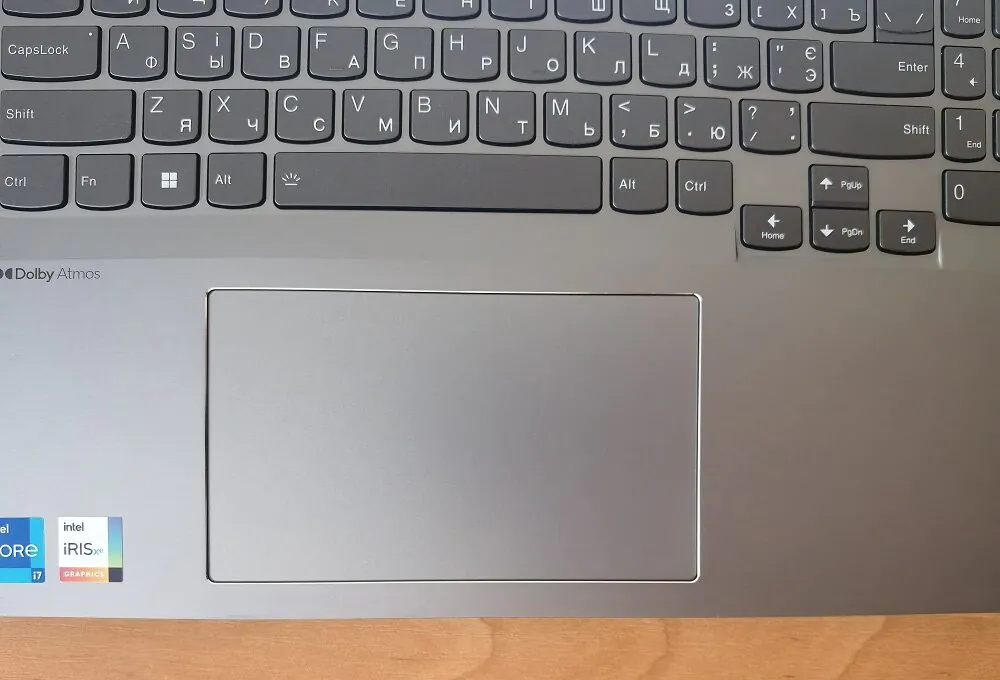
However, my test device had a very soft stop when pressed. The touchpad also seems to bend a little when you press, instead of moving completely – which suggests it’s not perfect, although it’s quite comfortable. In addition, I didn’t like the fact that the touchpad crackled when pressed without a click at the bottom of it.
On the plus side, both the keyboard and the touchpad are waterproof.
Read also:
Dolby Atmos gets the most out of small speakers
As with other laptops, the speakers on the Lenovo ThinkBook 16 Gen 4+ IAP are small. The dual 2W speakers are located on the sides and point downwards, which muffles their volume a bit. However, the sound is enhanced by Dolby Atmos, the technology behind most cinema sound systems.
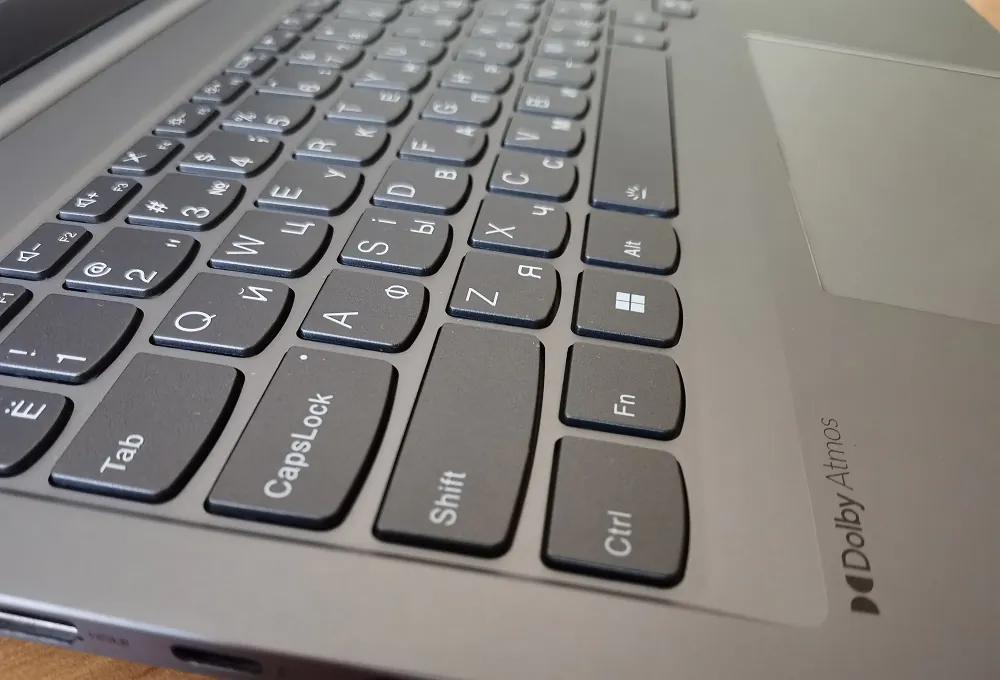
Dolby Atmos supports 7.1 multi-speaker surround sound, with two additional overhead speakers and software to locate a sound “object” in three-dimensional audio space. With the Lenovo ThinkBook 16 Gen 4+ IAP, Dolby Atmos delivers clear, spatial audio, so you can hear the raindrops falling down as the leaves sway in the wind in a music video or film. But with only 2 watts per channel, the sound has a limited impact. It’s like listening to a symphony orchestra performing in a shoebox. But at least the distortion is minimal, which is a credit to this business laptop. Plus, you have the option of connecting wired headphones or even other speakers thanks to the combined headphone and microphone audio jack.
Webcam with support for Windows 11 Hello
The webcam has a 1080p resolution and provides high-quality images. This will appeal to business users who need a good camera for video conferencing and other tasks. The infrared camera provides support for Windows Hello passwordless sign-in, and for those who prefer this method of signing in, a fingerprint reader is built into the power button. Lenovo has included Glance software with user presence detection, which can put the laptop to sleep when the user leaves it and provides a digital wellness function.
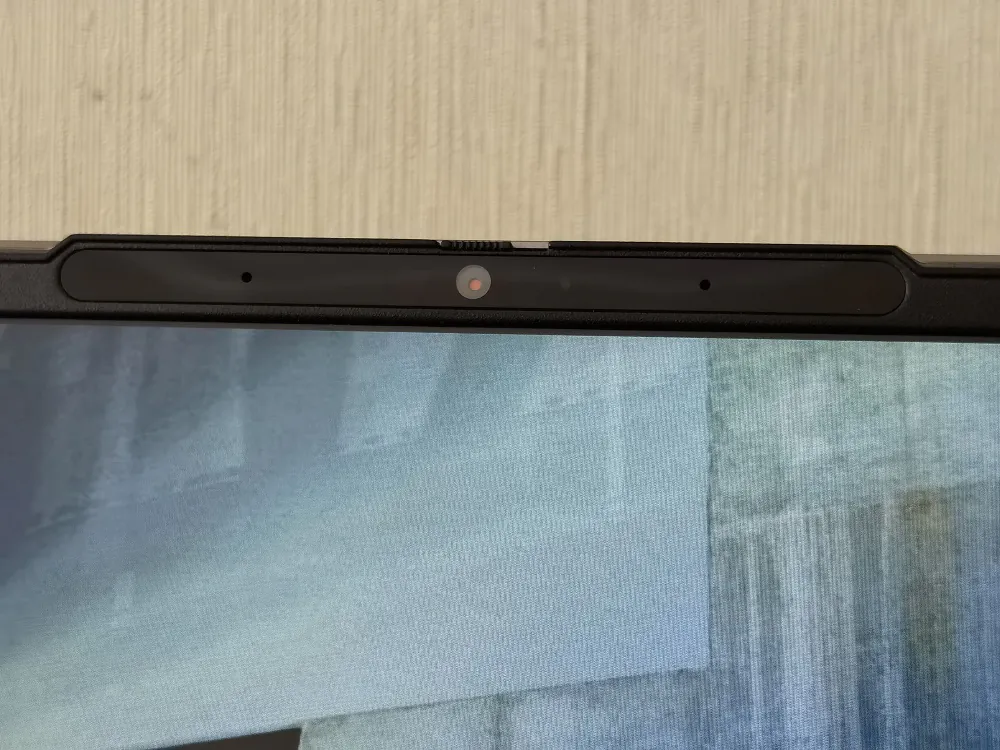
Lenovo’s ThinkShutter privacy curtain covers the webcam. And, very much to the point for business users, the ThinkBook 16 Gen 4 also includes Microsoft’s Secure BIOS.
Lenovo ThinkBook 16 G4+ IAP display
The laptop is equipped with a 16-inch IPS screen with a resolution of 2560×1600 pixels, 16:10 aspect ratio, 60 Hz refresh rate, with impressive display quality with enhanced clarity and realism. The device’s screen brightness is around 350 nits and colour gamut is up to 100% sRGB, 74% DCI-P3.
 I like the fact that the bezels around the Lenovo ThinkBook 16 G4+ screen are quite thin, which helps users to fully focus on the content in front of them. And the 16:10 aspect ratio optimises the vertical space of the display. It’s really quite comfortable.
I like the fact that the bezels around the Lenovo ThinkBook 16 G4+ screen are quite thin, which helps users to fully focus on the content in front of them. And the 16:10 aspect ratio optimises the vertical space of the display. It’s really quite comfortable.
The screen itself is quite good. The peak brightness is 350 nits, so it’s comfortable to work with, even in bright ambient light. It is important that it provides one hundred percent coverage of the sRGB colour space. This means that you can use this laptop to colour correct photos or work with graphics, watch YouTube videos or your favourite TV series. Playing games on such a screen is not so convenient, but this is not a gaming laptop, but a business laptop. If it had a refresh rate of at least 120 Hz, the gameplay would be more enjoyable.
The Lenovo ThinkBook 16 Gen 4+ IAP display does not use PWM to adjust the brightness level at any point. This makes it comfortable to use for long periods of time without harming your eyes.
Performance
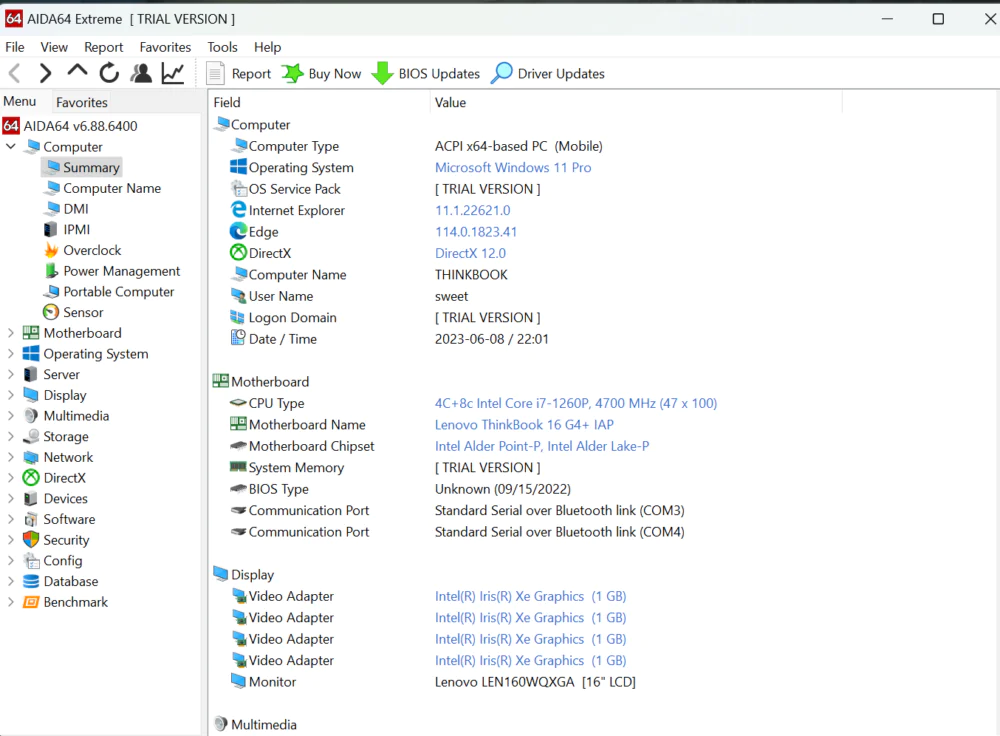
The test laptop is powered by a powerful 12-core Intel Core i7-1260P processor with a maximum clock speed of 3.4 GHz, but in Boost mode it can be overclocked to 4.7 GHz. The processor is 16-threaded and made on a 7 nm process technology, and it is complemented by an integrated Intel Iris Xe graphics chip. We should also mention the incredible 32 GB of LPDDR5 4800 MHz RAM, which is complemented by a state-of-the-art 512 GB NVMe SSD M.2 (PCI Express 4.0 x4).
 Lenovo installs a Wi-Fi 6 or Wi-Fi 6E M.2 dual-antenna card in the ThinkBook 16 G4+, which uses the current 802.11ax standard. Bluetooth 5.2 is also supported. WWAN is not available, but despite the rather slim design of the case, there is a native Ethernet port – its lower half can be folded when you are using Wi-Fi.
Lenovo installs a Wi-Fi 6 or Wi-Fi 6E M.2 dual-antenna card in the ThinkBook 16 G4+, which uses the current 802.11ax standard. Bluetooth 5.2 is also supported. WWAN is not available, but despite the rather slim design of the case, there is a native Ethernet port – its lower half can be folded when you are using Wi-Fi.
Let’s talk in more detail about all the components separately.
Intel Core i7-1260P processor
The laptop under test is equipped with a 12th-generation Intel Core i7-1260P (Alder Lake) processor. In total, it offers 12 physical cores, 8 more economical (3.4 GHz) and 4 more powerful (4.7 GHz).
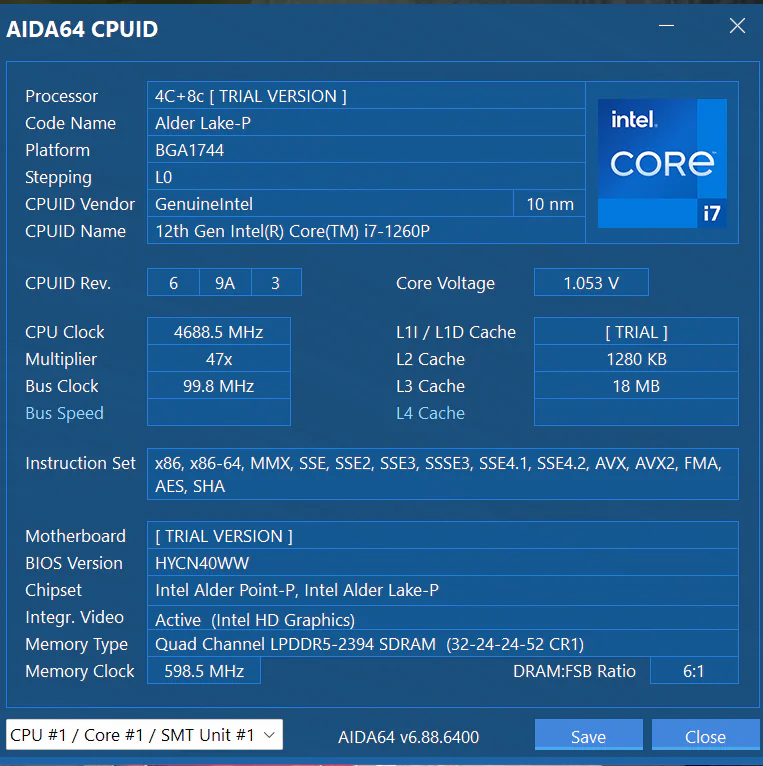
The more powerful cores also support Hyper Threading, so the processor has a total of 16 logical computing threads. The processor can operate in the TDP range of 20 – 64W and supports a maximum of 64GB of RAM. For enterprise customers, it also offers vPro (remote laptop management without the need for a working OS).
Our tests prove that we are looking at a fairly powerful and modern processor, even though it was released in early 2022.
Integrated Intel Iris Xe graphics card
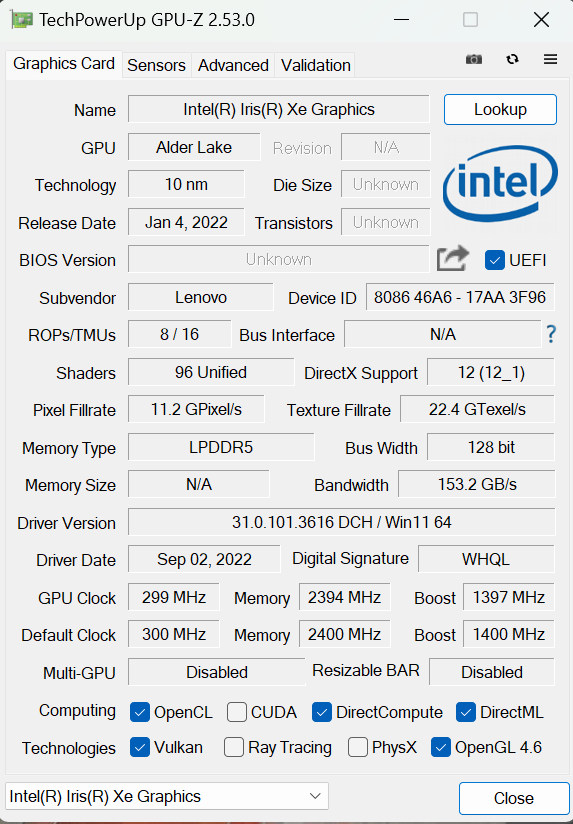
The processor includes an Intel Iris Xe graphics core (gen. 12 Alder Lake, 96 shaders, 128 bits). In this processor, it operates at a frequency of up to 1.4 GHz, has 96 computing units and a 128-bit bus. It uses shared RAM for its work. In the current generation, the graphics chip supports a maximum resolution of up to 7680×4320 pixels and 60 Hz via DP 1.4a. The built-in panel supports eDP 1.4bi 120 Hz with a resolution of 4096×2304 pixels.
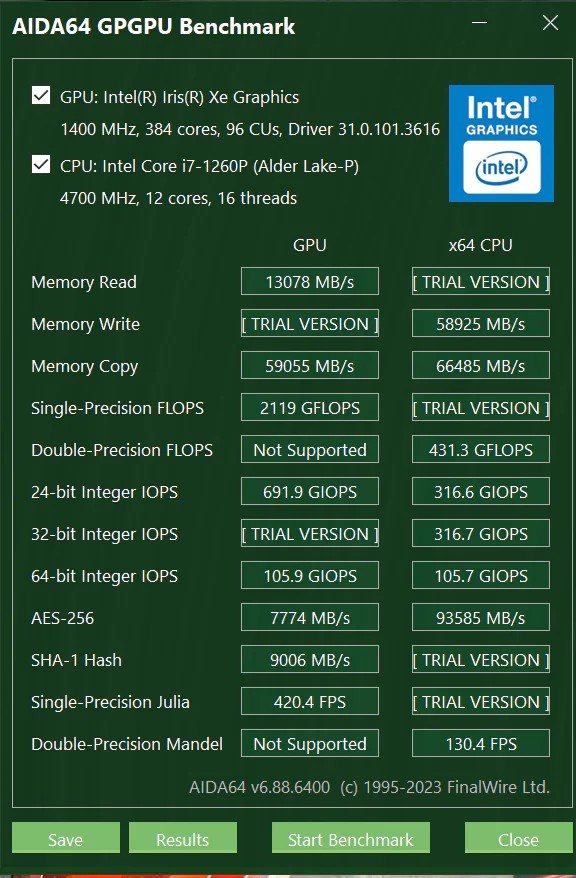 The integrated graphics card can run at the same resolution via HDMI 2.1 output at 60Hz. Performance tests show that this graphics chip easily surpasses the level of the older, entry-level NVIDIA GeForce GTX 1050 dedicated graphics chip, so you can play older 3D games at a fairly decent level, or even newer ones with less detail. In addition, working with documents, the Internet and watching videos will be quite comfortable.
The integrated graphics card can run at the same resolution via HDMI 2.1 output at 60Hz. Performance tests show that this graphics chip easily surpasses the level of the older, entry-level NVIDIA GeForce GTX 1050 dedicated graphics chip, so you can play older 3D games at a fairly decent level, or even newer ones with less detail. In addition, working with documents, the Internet and watching videos will be quite comfortable.
Incredible 32 GB of RAM
In total, the laptop has 32 GB of LPDDR5 RAM. It is soldered directly to the board, so it cannot be replaced. This means that there is no memory module socket, so the RAM cannot be expanded. However, 32 GB should be enough for all potential users of this laptop for the entire service life, both physical and moral. The advantage of the soldered memory is that it works in quad-channel mode.
SSD drive from Samsung
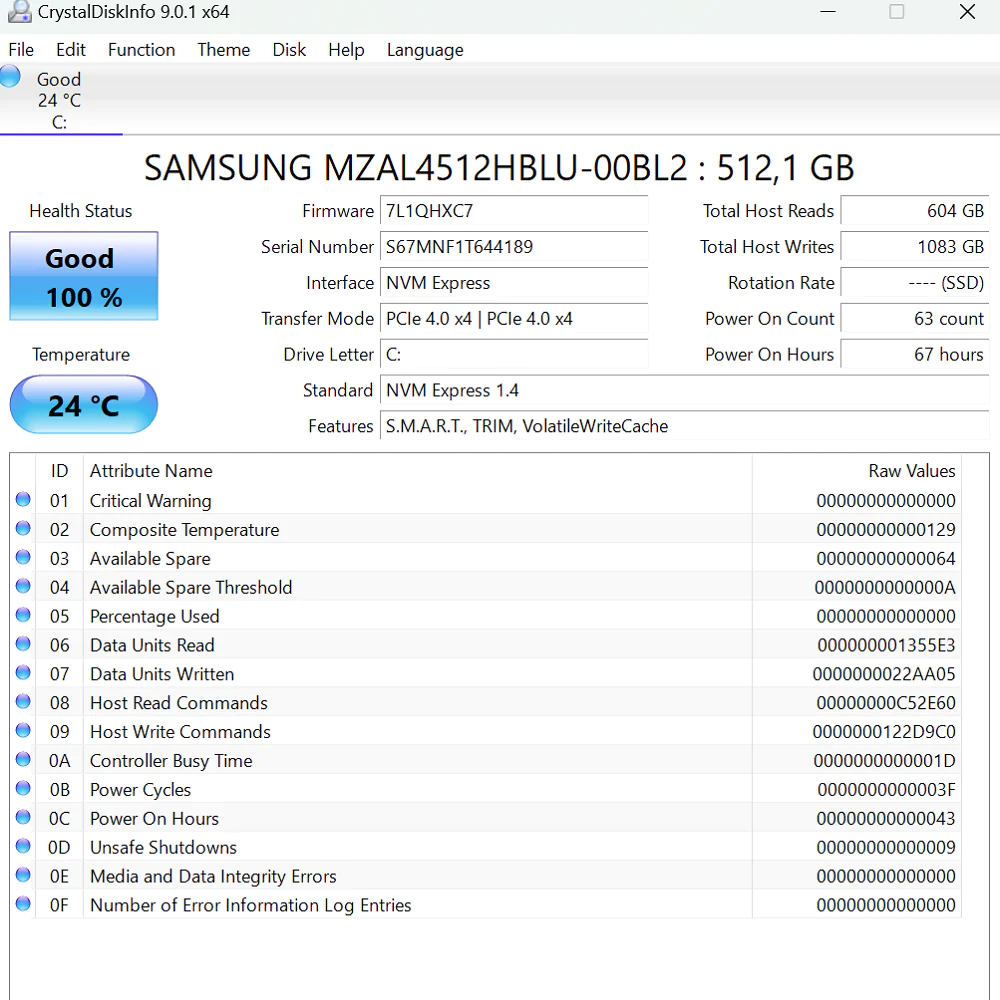 The Samsung MZAL4512HBLU-00BL2 SSD module with NVMe M.2 controller has a capacity of 512 GB. Thanks to the 12th-generation processor, i.e. the PCI Express 4.0 x4 bus, it achieves approximately twice the transfer speed compared to laptops with previous 11th-generation processors (with the top SSD models used in the previous generation, the increase will be even greater compared to weaker modules). The standardised size (physical) 2280 module is replaceable and there is room for one more module in the laptop. Therefore, you can add another SSD drive if you wish.
The Samsung MZAL4512HBLU-00BL2 SSD module with NVMe M.2 controller has a capacity of 512 GB. Thanks to the 12th-generation processor, i.e. the PCI Express 4.0 x4 bus, it achieves approximately twice the transfer speed compared to laptops with previous 11th-generation processors (with the top SSD models used in the previous generation, the increase will be even greater compared to weaker modules). The standardised size (physical) 2280 module is replaceable and there is room for one more module in the laptop. Therefore, you can add another SSD drive if you wish.
A few words about my own impressions of the new Lenovo device. For office work, email, social networking, writing articles and even lectures, this is an almost perfect device. I have never had any performance problems. Everything flies, opens easily, and thanks to the powerful processor and high-quality display, it’s a pleasure to work on it. As for the gameplay, it should again be reminded that this is a business laptop, not a gaming laptop. It can still handle simple games. For example, I played Counter Strike GO on maximum settings, but when I tried to play Fallout: New Vegas – Ultimate Edition, I had to settle for lower settings.
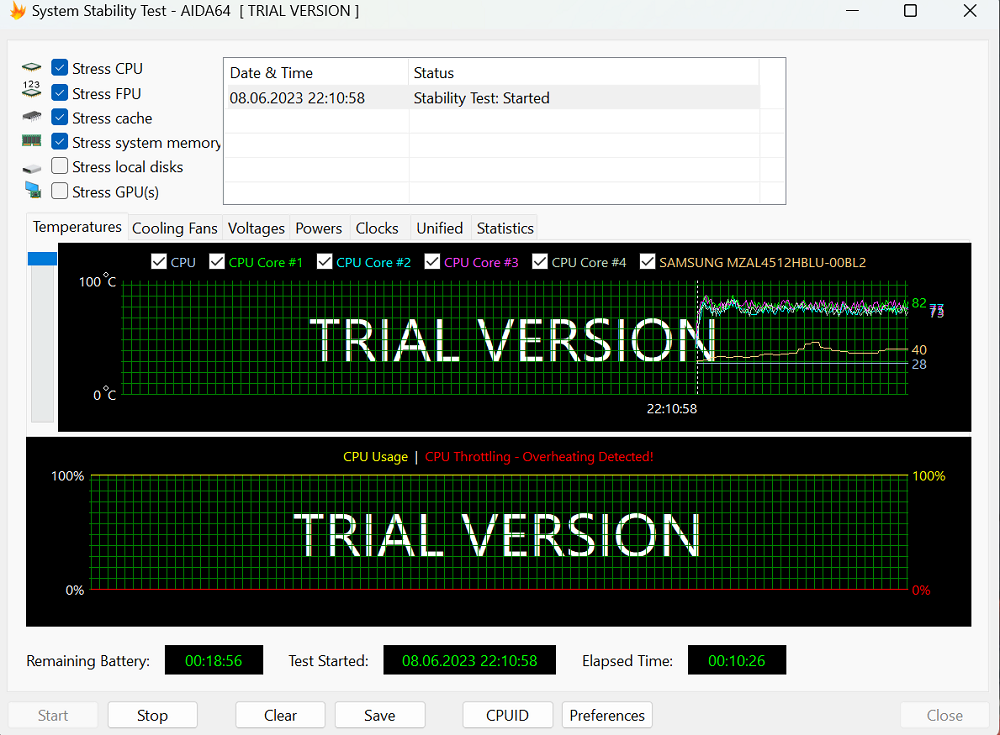
It should also be noted that during work, and even play, the laptop sometimes gets very hot, but not critically so. In addition, it works very quietly, which makes it incredibly pleasant to use. The fan of the ThinkBook 16 G4+ IAP is quite quiet during normal operation and rarely attracts attention with light noise. It picks up speed fairly quickly under load and then emits a distinct hiss, but the noise quickly disappears again once the CPU is finished.
Battery life
The Lenovo ThinkBook 16 G4+ IAP uses a 71 Wh lithium-polymer battery that supports Rapid Charge Pro (50% charge in 30 minutes). It comes with a 100W USB Type-C power supply, which thus exhausts the charging limit via USB Power Delivery – higher charging power depends on the manufacturer’s own solutions.
The manufacturer promises that the available battery capacity should be enough for 8.7 hours of productive work. I used the laptop for a little less than 5 hours in office mode: Wi-Fi connection, work with documents, browser, minimum performance mode and low brightness. This is a pretty good result for such a powerful business laptop. While playing Counter Strike GO, the laptop ran out of power in 1.5 hours, which is also a good result.

With the included 100W USB Type-C power adapter, the Lenovo ThinkBook 16 G4+ IAP battery can be fully charged in almost 2 hours. Of course, if you value long battery life more and are willing to sacrifice performance for it, then go for an ultrabook.
Read also: Future technologies from Lenovo Legion: intelligent solutions for gamers and creators
Conclusions
Who is this Lenovo laptop for? I’ve had this question since the first day of testing. First of all, the ThinkBook 16 Gen 4+ IAP will be of interest to those who are looking for a reliable work machine that will never let you down – neither in terms of image quality nor performance. It will also be of interest to people in creative professions or mid-level office managers. For myself, I called the new product from Lenovo a kind of ThinkPad on the low end. Yes, it doesn’t have the chic and recognisability of the famous ThinkPad series, but its business orientation is noticeable. A powerful processor, an incredible 32 GB of RAM, a large and high-quality IPS display, modern connection interfaces and a sufficiently large number of ports and connectors, and an original design. What else is needed for the effective work of a modern businessman?

The ThinkBook 16 Gen 4+ IAP from Lenovo is a perfectly balanced work laptop, and that’s no exaggeration. With a sturdy aluminium body, powerful specs, an eye-catching bright display and slim bezels, this attractive laptop will take its rightful place in your workplace.
Read also:
- ASUS ROG STRIX SCAR 17 G733PY-LL020X gaming laptop review
- iPhone 14 Pro Max experience: Is it as perfect as everyone thinks?