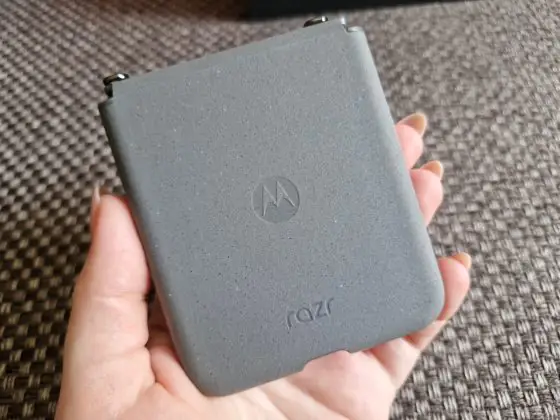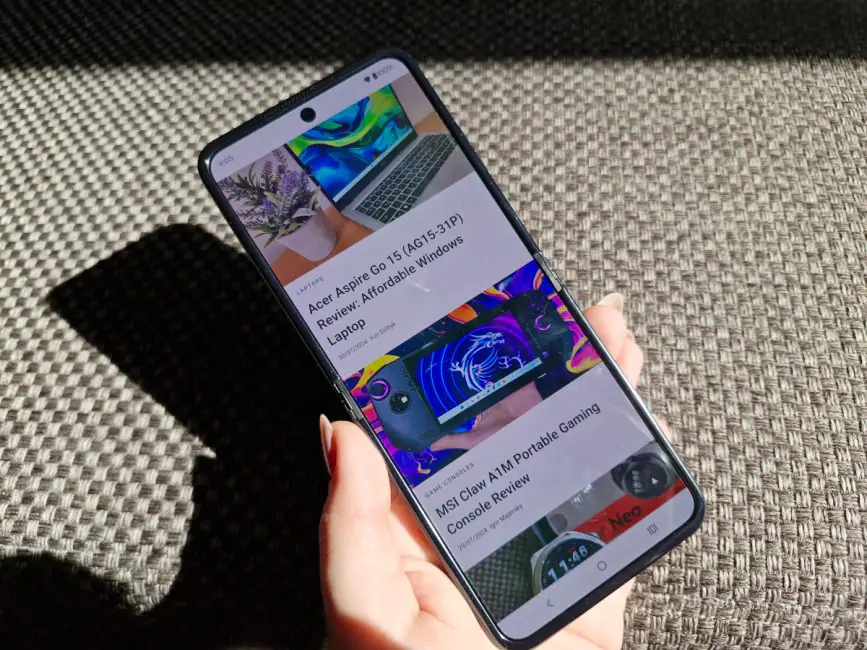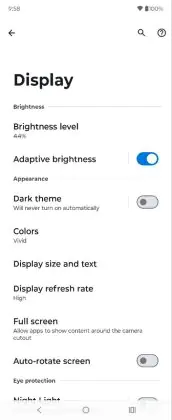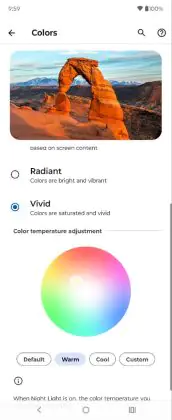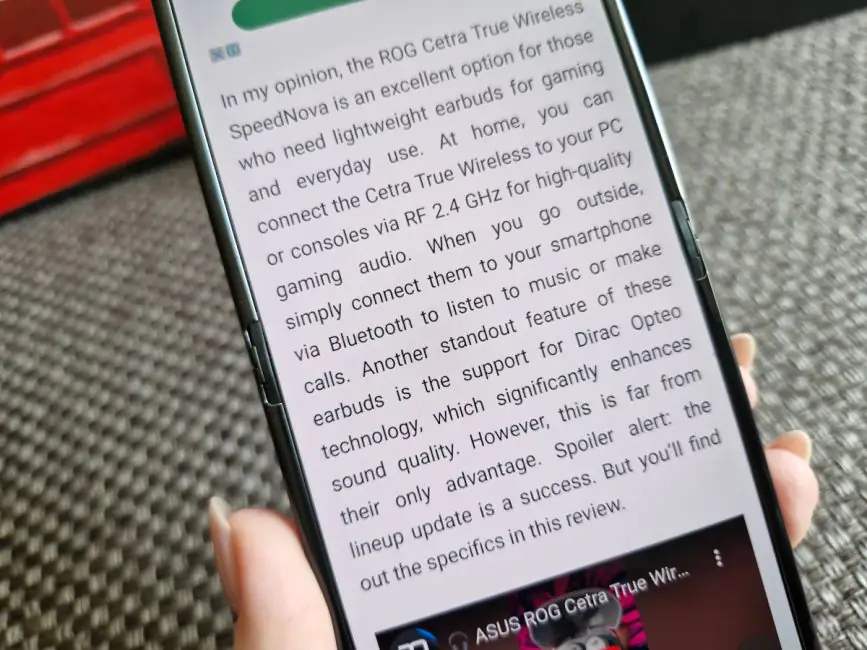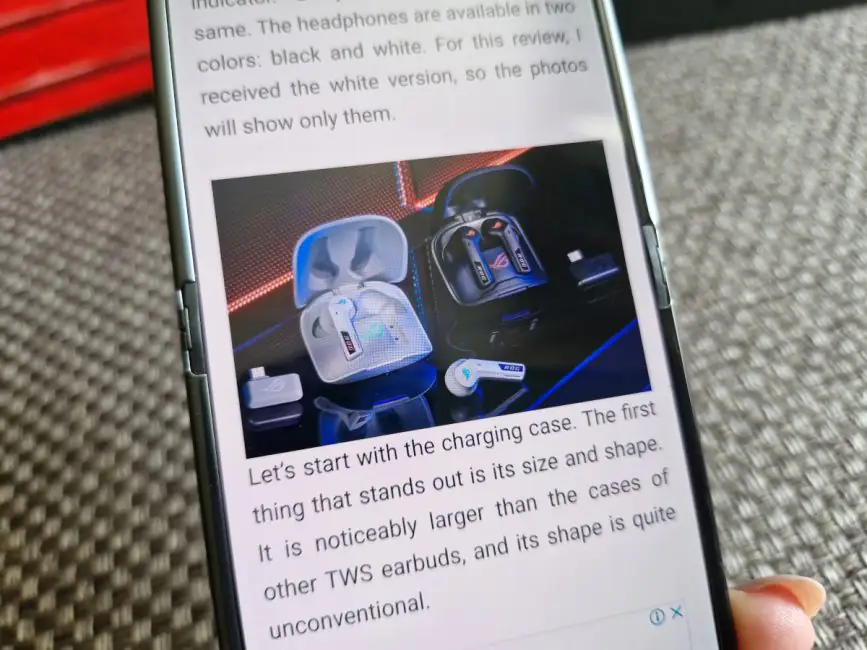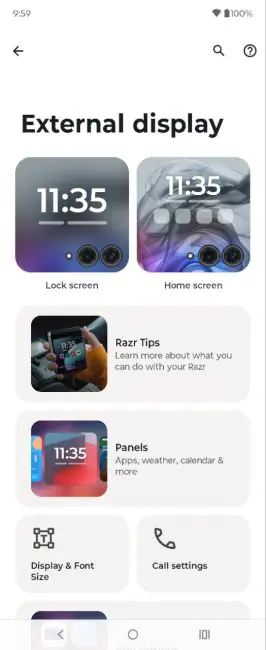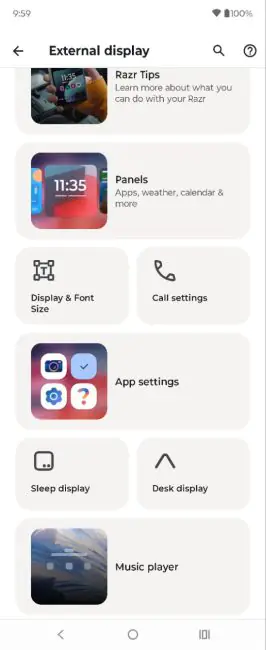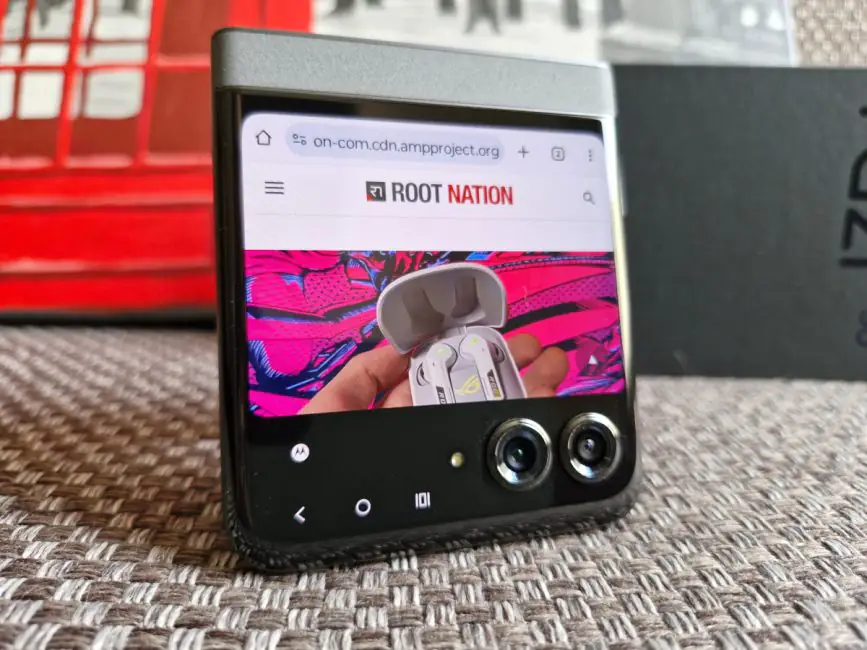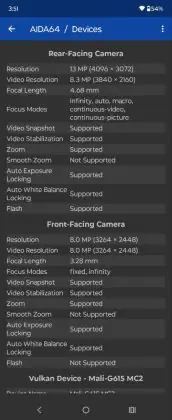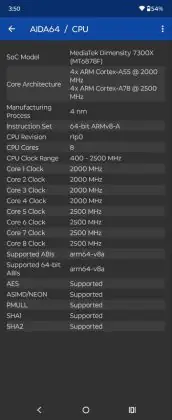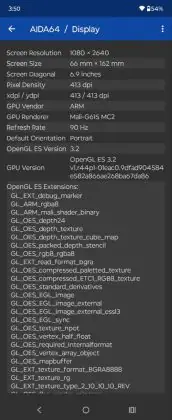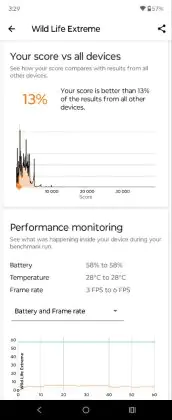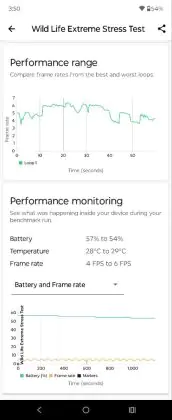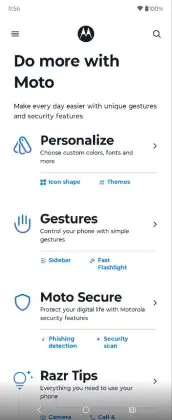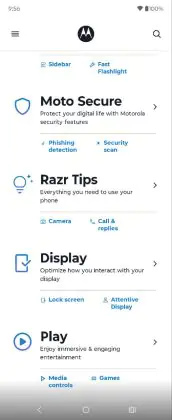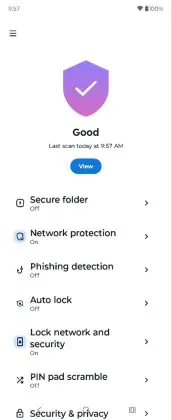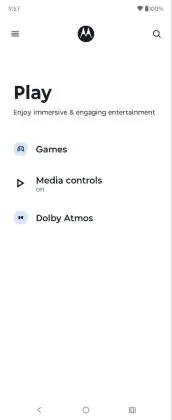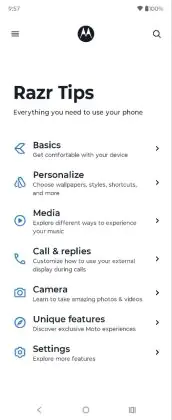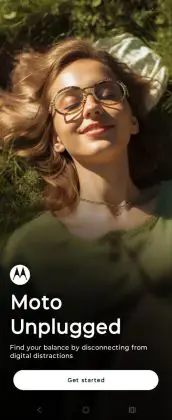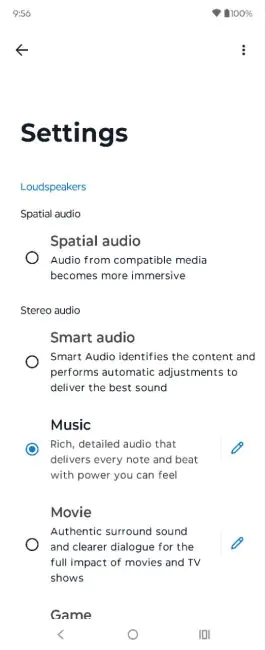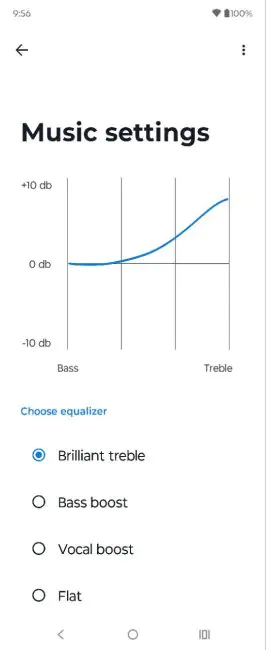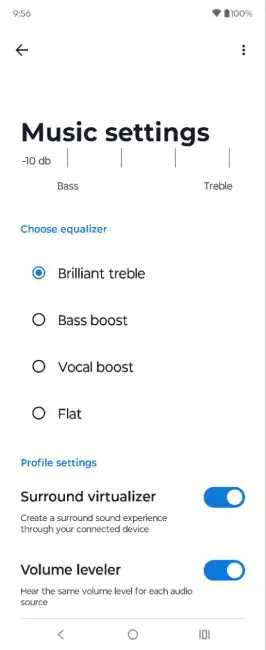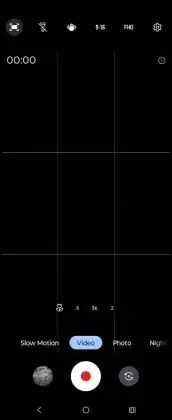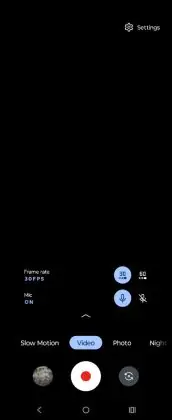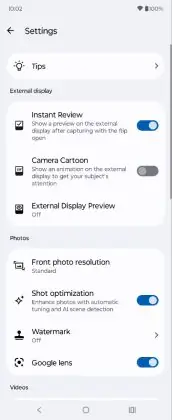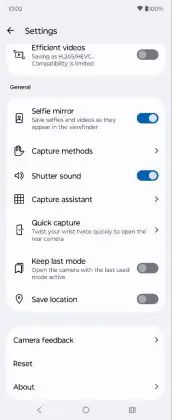© ROOT-NATION.com - Use of content is permitted with a backlink.
At the end of June, Motorola introduced an updated lineup of its “flip” phones (the Razr 50 and Razr 50 Ultra), so today I propose we take a look at the first, base model. It has upgraded its exterior design and a range of features, now sporting the same large external display as last year’s 40 Ultra. However, it has lost the title of the cheapest foldable smartphone, which its predecessor could boast about. Let’s find out how the Motorola Razr 50 has evolved and what it can do.

Read also:
- Motorola Razr 40 Ultra Review: Trend-setting Foldable Smartphone
- Motorola razr 40 Review: What is the cheapest folding smartphone capable of?
Motorola Razr 50 specifications
- Displays:
- main – 6.9″, pOLED, FHD+ (1080×2640), 413 ppi, 22:9, 120 Hz, HDR10+, Gorilla Glass Victus, DCI-P3 120%, brightness (peak) up to 3000 nits
- external – 3.63″, pOLED, 413 ppi, 1066×1056, 90 Hz, HDR10+, DCI-P3, brightness (peak) up to 1700 nits
- Processor: Dimensity 7300X, 8 cores, 4×Cortex-A55 (2.0 GHz) + 4×Cortex-A78 (2.5 GHz), 4 nm
- Graphics processor: ARM Mali-G615 MC2
- Permanent memory: 256 GB, UFS 2.2
- RAM: 8 GB, LPDDR4x, expandable up to 8 GB of RAM via ROM
- Memory card support: no
- Slot: single (1 nanoSIM), e-SIM support
- Wireless networks and navigation: Wi-Fi 6E, Bluetooth 5.4, NFC, GPS, A-GPS, GLONASS, Galileo
- Main camera: 50 megapixels (f/1.7, OIS, video up to 4K 30 fps) + 13 megapixels wide-angle (f/2.2, 120°)
- Front camera: 32 megapixels (f/2.4, video up to 4K 30 fps)
- Battery: 4200 mAh, 30W fast charging, 15W wireless charging support
- Operating system: Android 14
- Dimensions: open – 171.30 × 73.99 × 7.25 mm, folded – 88.08 × 73.99 × 15.85 mm
- Weight: 188 g
- Case materials: metal, leather
- Colors: Koala Gray, Beach Sand, Spritz Orange
- Additional features: IPX8 water protection, 3 microphones for noise cancellation system, stereo speakers with Dolby Atmos
Price
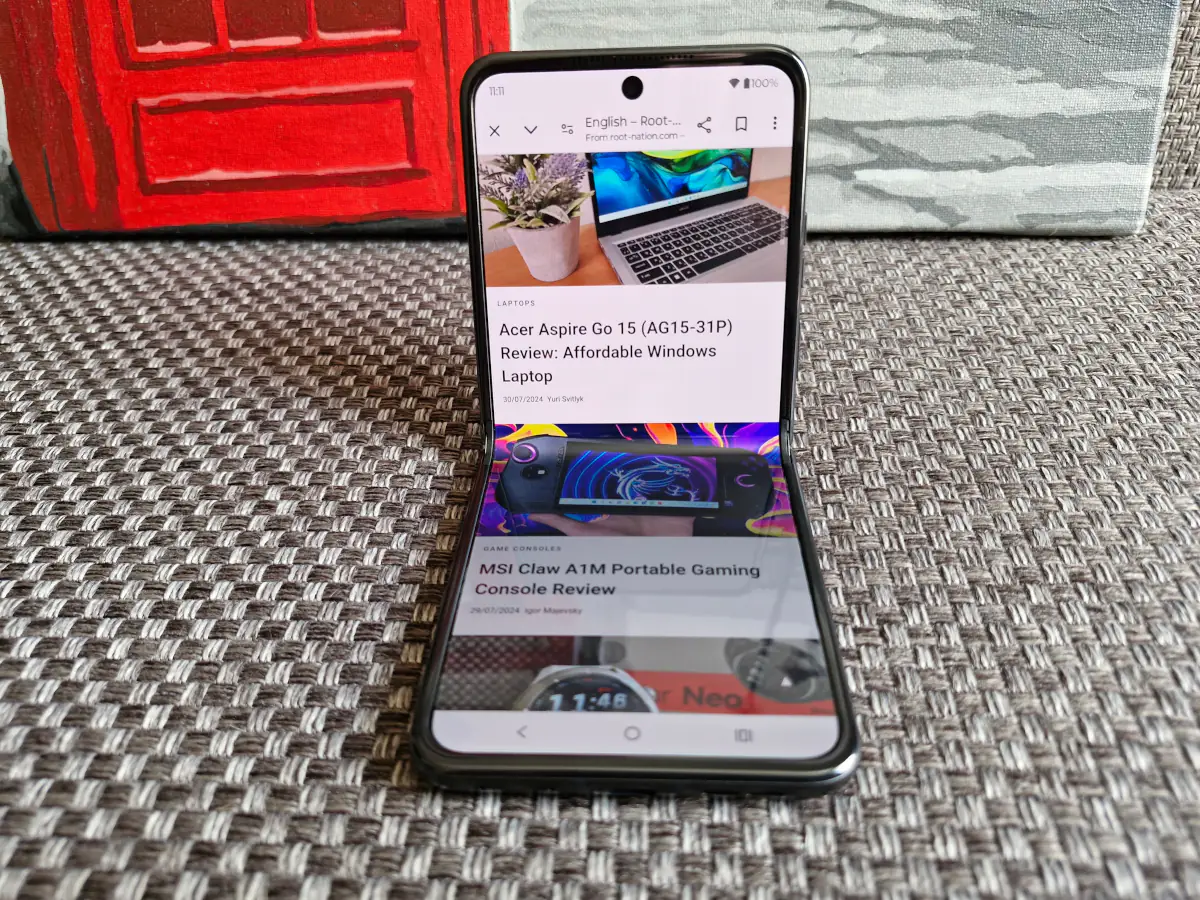
At the start of sales, the Motorola Razr 50 with 8/256 GB can be purchased for around $900 or €830. While last year’s Razr 40 held the title of the cheapest foldable smartphone (starting at $715), the Razr 50 has not chased after this “medal,” offering a mid-range price for this type of device. It’s still cheaper than the Flip6 but more expensive than its Chinese competitors.
If the smartphone is more expensive, it’s logical that users will expect improvements compared to last year’s model. So let’s take a closer look at the Razr 50, including comparisons with the previous generation.
Package contents
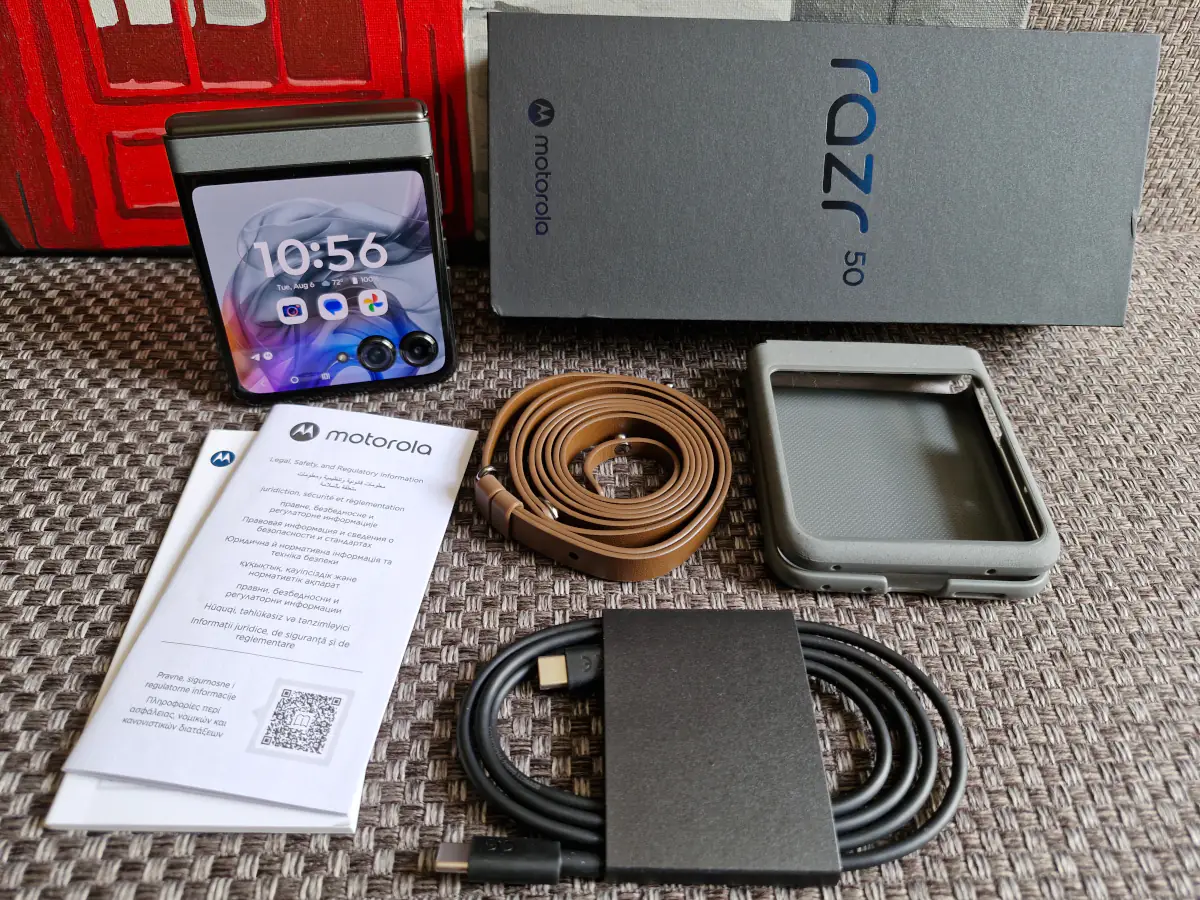
The packaging of the Motorola Razr 50 is quite aesthetic and follows the current trend towards sustainability. There is no plastic, the cardboard is biodegradable, and even the ink is soy-based. A pleasant bonus is the scented cardboard. I first encountered this feature when testing the Motorola Edge 40 and I liked it. The scent is the same – reminiscent of refined men’s cologne. It seems like such a subtle, almost imperceptible touch, but it does its job – Motorola devices indeed become memorable.
The packaging is also eco-friendly, so you won’t find a charger here, which is a bit disappointing since the Razr 40 included one. However, apart from the essentials, there are some nice extras. In the box, you’ll find the smartphone, a Type-C to Type-C charging cable, documentation, a SIM card tray tool, and a cool case with a strap. While I have questions about the practical use of the strap (I can’t quite see the situations where it would be useful), the case itself is excellent.
The case consists of three plastic pieces (front, back, and a small side piece that protects the hinge), all connected by fabric. The entire exterior of the case is covered in this fabric, which feels very pleasant to the touch and looks unique and attractive. The back cover features the logo and series name, and there are two small rings on the side for the strap. Additionally, to ensure a snug fit on the smartphone (since the front part of the case is just a frame that leaves access to the additional screen), there are a few thin adhesive strips on the inside.
Read also:
- Motorola Moto Buds+ TWS Review: High-Quality Hi-Res Audio and “Sound by Bose”
- Motorola Edge 50 Pro vs Redmi Note 13 Pro+ 5G: The Battle of the Brightest
Design and materials
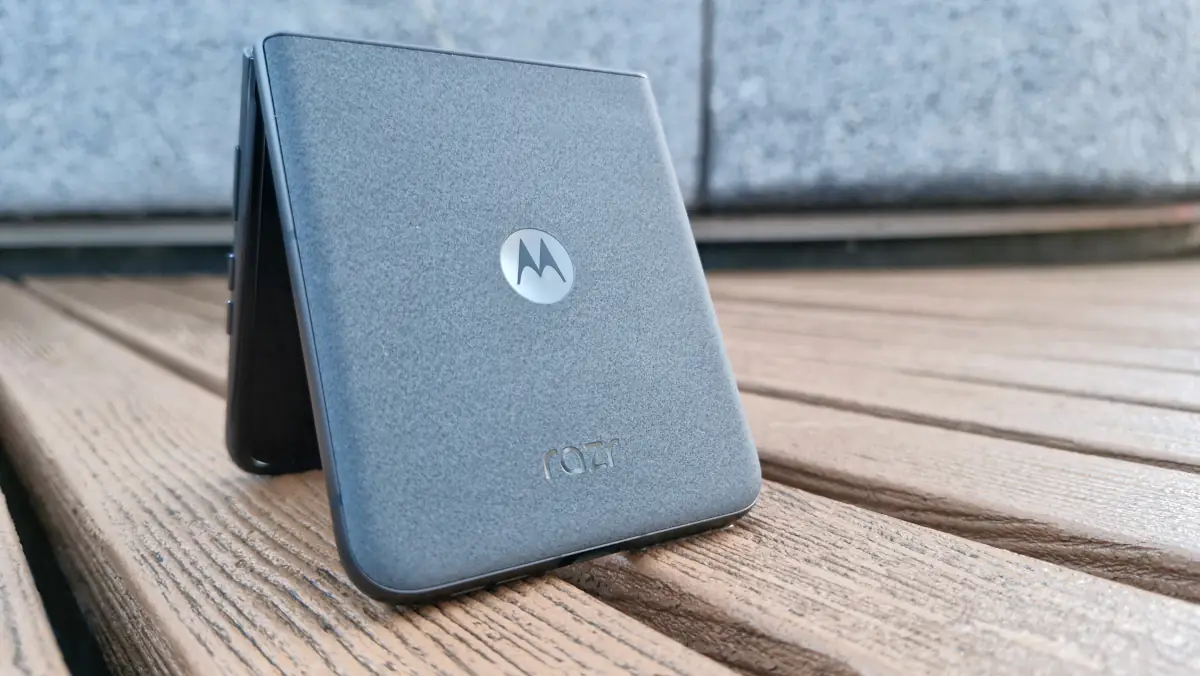
So, the Motorola Razr 50 is a classic representative of foldable “pocket-sized” smartphones. When folded, it has modest dimensions (88.08×73.99×15.85 mm) and fits easily into a shirt’s breast pocket, for example. By the way, there are no gaps between the two parts of the smartphone when it’s folded.

But when you unfold the Razr 50, you get a full-fledged modern smartphone (171.30×73.99 mm) with a 6.9-inch screen and a thickness of just 7.25 mm. It feels very thin and premium.
 The body combines top-notch materials: the frame is made of durable aluminum, the screens are protected by Gorilla Glass Victus, and the areas of the body not occupied by displays are covered in vegan leather. This material doesn’t feel like typical synthetic leather; it’s matte, slightly rough, and somewhat rubberized. The texture and appearance are very pleasant. The only plastic parts are the frame around the display and the inserts along the edges for the antennas.
The body combines top-notch materials: the frame is made of durable aluminum, the screens are protected by Gorilla Glass Victus, and the areas of the body not occupied by displays are covered in vegan leather. This material doesn’t feel like typical synthetic leather; it’s matte, slightly rough, and somewhat rubberized. The texture and appearance are very pleasant. The only plastic parts are the frame around the display and the inserts along the edges for the antennas.
Let’s go back to the screens. There are two, just like in the predecessor, but the secondary screen is the same as in last year’s Ultra model. This means it’s not a small 1.5-inch panel, but a larger 3.63-inch display with much broader functionality. The only one surpassing it in size is the external screen on the Razr 50 Ultra, which lacks a top bezel and has a 4-inch diagonal.

In the bottom corner of the external screen, the main camera modules are slightly raised above the surface. To their left, centered, is the flash.
On the reverse side, on the “back” made of faux leather, you can see the brand logo and the series name, highlighted with a glossy texture.

Let’s unfold the Razr 50 and reveal the large 6.9-inch main display with very thin bezels and a slight “border” around the perimeter, which prevents the two parts of the screen from touching. A special protective film is applied to the flexible screen, which shouldn’t be removed. At the top center is the selfie camera, and above it, at the junction with the upper edge, is the earpiece grille, which also functions as a multimedia speaker, providing stereo sound along with the bottom speaker.

Due to the folding mechanism, there is a slight indentation in the center. It’s visible when the screen is locked and can be felt to the touch. However, what surprised me is that it hardly distorts the image at all.

A few words about the level of protection: while the Razr 40 met the IP52 standard (offering protection against dust and splashes), the Razr 50 lacks dust protection but has upgraded water resistance to IPX8. This is a significant improvement, although it’s puzzling why they didn’t maintain the dust protection from the previous generation. Nevertheless, I believe water resistance is a higher priority, as more smartphones tend to suffer from water damage than dust.
Layout of the elements
As for the placement of the main control elements, there are no surprises, as everything is in the usual places. To the left of the screen, you’ll find the slot for the nanoSIM card.
On the right side, you’ll find the volume control buttons and the power button, which is combined with the fingerprint scanner, and a microphone hole. There are a total of three microphones, ensuring high-quality noise cancellation.

At the top, there are just a couple of holes, likely for light sensors. On the opposite side, you’ll find the Type-C port, the main speaker, a couple more microphone holes, and some technical markings.

Read also:
- Motorola Edge 50 Pro Review: Best in Segment
- Motorola Moto Buds 120 TWS Earbuds Review: High Autonomy and Powerful Sound
Hinge and ergonomics
The hinge design remains unchanged from the previous model. It’s metal and appears just as reliable and durable as in the predecessor.
The Motorola Razr 50 unfolds smoothly and softly and can be locked into various positions. This means you don’t need a stand for using the external display or for activities like video calls or recording videos.
The design and functionality of the Motorola Razr 50 are well thought out, making the smartphone comfortable to use in any mode. When the screen is unfolded, you get a great space for viewing visual content, reading text, or working with multiple apps. The device is very thin (just 7.25 mm) and lightweight (188 g), offering a true flagship experience. The 22:9 aspect ratio is also quite effective, as the narrow and “long” format is genuinely convenient despite the large screen size. Plus, thanks to the faux leather and matte edges, the smartphone feels secure in your hand and doesn’t slip, even without a case.

In the closed position, you can access most of the apps you use daily—from the calendar to messaging apps and even YouTube. Even the volume buttons “swap places” (meaning the usage logic remains consistent) when you need to adjust the volume while the device is folded. So, in terms of ergonomics—it’s a 10 out of 10.

Motorola Razr 50 main display
The internal (main) screen is a 6.9-inch pOLED matrix with an FHD+ resolution (1080×2640), a pixel density of 413 ppi, and a refresh rate of up to 120 Hz. There are two adaptive refresh rate modes: standard (up to 60 Hz) and high (up to 120 Hz). Both modes use intelligent algorithms to enhance the image based on the type of content. Additionally, the screen supports HDR10+, covers 120% of the DCI-P3 color space, and is protected by Gorilla Glass Victus.
 The brightness level is more than sufficient for a sunny day, with a peak brightness of 3000 nits. This means the screen remains readable even under direct sunlight.
The brightness level is more than sufficient for a sunny day, with a peak brightness of 3000 nits. This means the screen remains readable even under direct sunlight.
There are three color modes: Natural, Vivid, and Saturated. Each mode allows you to adjust the color temperature, with options for both automatic and manual settings. Additionally, there are plenty of personalization options, including color themes and icon appearances.
Let’s return to the screen’s folding crease. Yes, it’s visible when the display is off or viewed from certain angles during use, and it’s also noticeable to the touch. However, when viewing directly, the crease is virtually unnoticeable. As for text, images, videos, or social media feeds, I found it nearly impossible to spot the crease even when trying to look for it.
So my verdict is that the main screen is excellent, and the crease won’t hinder its use. It’s vibrant, bright, and has great viewing angles. The only thing I didn’t quite like is the protective film. It lacks smoothness, so fingers don’t always glide well over it, and it tends to leave smudges.

Read also:
- Motorola Moto G Lineup Review: G14/24/24 Power/32/54/72/84
- Motorola Moto G34 5G Review: Successful Budget Phone
Additional screen and its capabilities
The rear display is no longer akin to smartwatch screens. It’s now a functional 3.63-inch pOLED matrix with the same pixel density as the main screen (413 ppi) and a resolution of 1066×1056. The refresh rate is 90 Hz, it supports HDR10+, and covers 100% of the DCI-P3 color space.
 The external display shares many attributes with the main screen, including the drawback of showing fingerprints and dust. Besides serving as a handy viewfinder for selfies or videos taken with the main camera, its functionality is quite extensive. You can use it for most installed apps—like Chrome, YouTube, music players, and Telegram—so you don’t always need to open the phone for everyday tasks. It retains readability even in sunlight, just like the first Razr model from 2019.
The external display shares many attributes with the main screen, including the drawback of showing fingerprints and dust. Besides serving as a handy viewfinder for selfies or videos taken with the main camera, its functionality is quite extensive. You can use it for most installed apps—like Chrome, YouTube, music players, and Telegram—so you don’t always need to open the phone for everyday tasks. It retains readability even in sunlight, just like the first Razr model from 2019.
On the external display, you can set up various panels. The main screen shows the time, battery status, and provides quick access to the most relevant apps (and it can be customized). You can also add the following panels:
- application menu
- contacts
- calendar
- weather
- Mini-games screen
- widget bar for popular apps (such as Spotify, YouTube, calendar, or Facebook)
- timer
- stopwatch
- Google stocks
- and a screen for Spotify
Unwanted panels can be hidden, and the external screen can be customized through the settings.
On this screen, you can do everything you need from a smartphone daily—texting, using search, scrolling through social media feeds, watching videos, or reading news. While some tasks are more convenient in the unfolded state, users now have the option to choose which screen to use. And now, this feature is available in the base model, not just the Ultra.
Performance and wireless connectivity
- Inside the Motorola Razr 50 is the new 8-core Dimensity 7300X, built on a 4nm process and designed specifically for foldable devices. This is an upgrade from the Snapdragon 7 Gen 1 used in the previous model.
- The 7300X features half of its cores as energy-efficient Cortex-A55s, clocked up to 2.0 GHz, and the other half as more powerful Cortex-A78s, reaching up to 2.5 GHz.
- One of the highlights of the Dimensity 7300X is the inclusion of MediaTek APU, an AI accelerator for enhanced artificial intelligence functions.
- The graphics are handled by the ARM Mali-G615 MC2. For wireless connectivity, the Razr 50 supports everything you need: Wi-Fi 6E, Bluetooth 5.4, NFC, and a range of geolocation services (GPS, A-GPS, GLONASS, Galileo).
 The smartphone comes with 8 GB of LPDDR4x RAM, with an option for virtual expansion by an additional 8 GB via software, and 256 GB of UFS 2.2 storage. Note that the slot is single-SIM, meaning you can only install one nanoSIM card and there’s no option to expand storage with a microSD card. However, you can add another number as the Razr 50 supports e-SIM.
The smartphone comes with 8 GB of LPDDR4x RAM, with an option for virtual expansion by an additional 8 GB via software, and 256 GB of UFS 2.2 storage. Note that the slot is single-SIM, meaning you can only install one nanoSIM card and there’s no option to expand storage with a microSD card. However, you can add another number as the Razr 50 supports e-SIM.
Certainly, the hardware here isn’t top-of-the-line but is rather mid-range+, and quite nimble. During testing, I didn’t encounter any issues with performance—the smartphone handled any task excellently. Under intensive loads, such as extended benchmarking, the phone did get slightly warm around the camera area, but it wasn’t critical. Overall, the Motorola Razr 50 has enough performance for any use scenario, and I’m confident it can handle most mobile games as well. In any case, the synthetic test results are quite promising.
Motorola Razr 50 Software
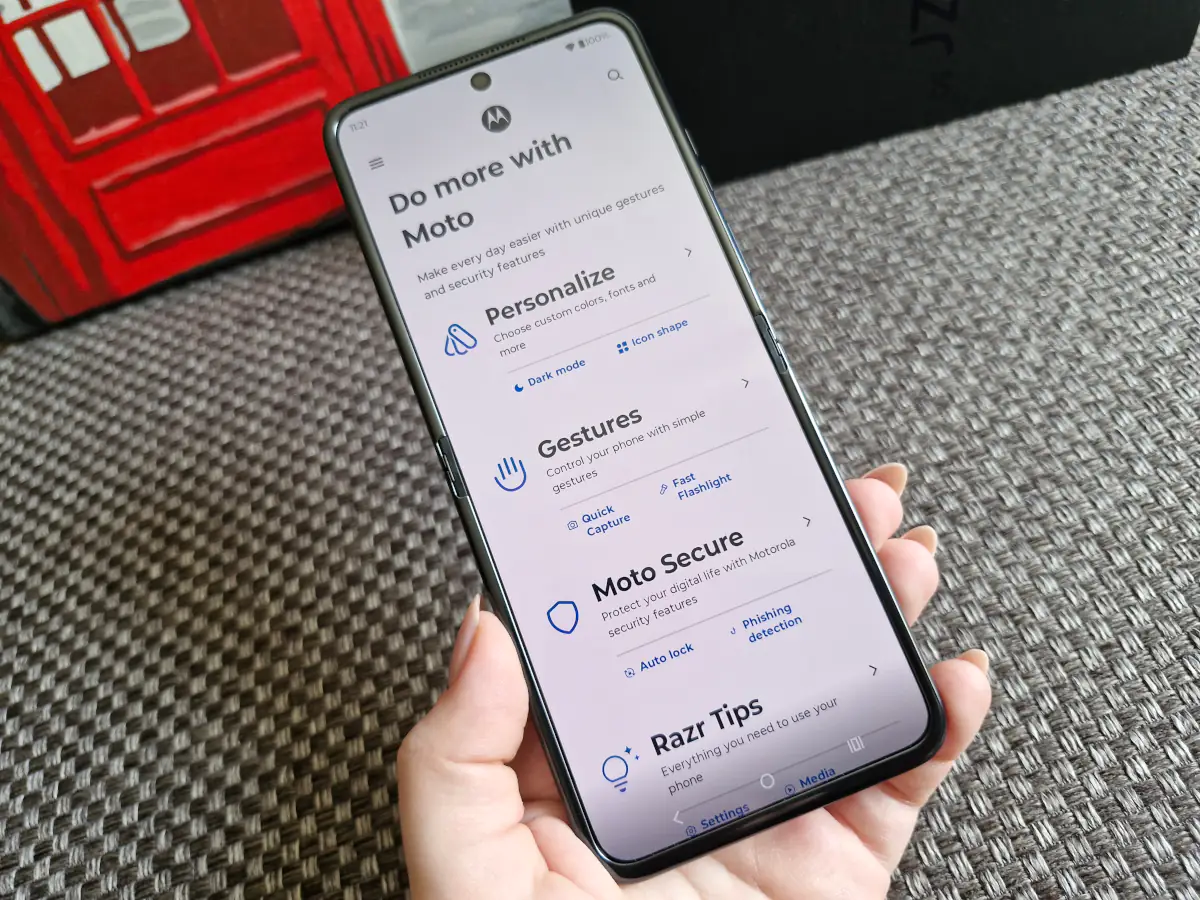
Technically, the smartphone runs on “pure” Android 14 but comes with some branded My UX software enhancements. The updated interface looks a bit different, but the core functionality remains the same. You can find nearly all the same features present on other brand devices—like convenient Moto gestures (such as twisting the phone to open the camera or shaking it to turn on the flashlight), the ability to split the screen into two parts (though not all apps support this), and a multitude of settings for personalizing the interface, from fonts and colors to backgrounds and images.
The Motorola Razr 50 also recognizes taps on the back cover, and you can assign specific actions to this gesture. Additionally, it includes a side panel for quick access to popular apps, an “attentive display” mode, Moto Secure for data security, a gaming mode, a “service center” app, Smart Connect for easy connections to other devices (displays, PCs, TVs), and Moto Unplugged for digital detox. The only pre-installed software is the Fitbit app for the brand’s wearables and Spotify, both of which can be easily removed. What I particularly like is that each feature or service comes with a brief but informative guide. The information is presented clearly, so even if you’re using a Motorola device for the first time, understanding how each feature works will be straightforward.
Read also:
- Review Motorola’s proprietary apps and features
- Motorola Ready For app review: Smartphone as a computer
Unlocking methods
Everything is standard here. The Motorola Razr 50 features both facial recognition and a fingerprint scanner located on the side in the power button. Both work very quickly and accurately. The fingerprint scanner is as expected, but I was pleasantly surprised by the facial recognition. It works so fast that the phone is already unlocked before you’ve fully unfolded it. The only drawback is that it can’t recognize the owner in complete darkness or very low light conditions. However, even at 30% brightness, it works just fine.
Motorola Razr 50 Sound
 The Motorola Razr 50 provides stereo sound through its bottom and earpiece speakers. The audio quality is pleasant, thanks to Dolby Atmos support and advanced sound settings. In the Dolby Atmos app, you can adjust the sound for different types of content (videos, music, games, podcasts) and add specific effects—such as boosting high frequencies, enhancing vocals, or increasing bass. Additionally, there are spatial audio and intelligent audio modes, where the device automatically sets optimal settings for any usage scenario.
The Motorola Razr 50 provides stereo sound through its bottom and earpiece speakers. The audio quality is pleasant, thanks to Dolby Atmos support and advanced sound settings. In the Dolby Atmos app, you can adjust the sound for different types of content (videos, music, games, podcasts) and add specific effects—such as boosting high frequencies, enhancing vocals, or increasing bass. Additionally, there are spatial audio and intelligent audio modes, where the device automatically sets optimal settings for any usage scenario.
Overall, I liked the sound of the Razr 50. It’s quite full and tries to fill the entire space. Of course, it lacks some clarity, and there’s a noticeable tilt in the sound toward the bottom speaker (a common issue in smartphones without an equivalent speaker at the top). However, compared to more budget devices, the sound quality here is significantly better. Naturally, it can’t replace headphones.
Cameras

The rear camera module consists of two sensors: a 50 MP main sensor with an f/1.7 aperture, optical stabilization, and the capability to record video up to 4K at 30 fps, and a 13 MP wide-angle sensor (f/2.2) with a 120° field of view.
By default, the main camera shoots at 13 MP resolution, so to capture at 50 MP, you need to select the appropriate shooting mode. The app includes all the necessary modes (Pro, Portrait, Panorama), as well as some interesting options like burst shooting (Photo Booth), color filters, tilt-shift, and simultaneous shooting with both cameras. There’s also a slow-motion video mode, along with a built-in QR code scanner, Google Lens, and filters.
What might surprise you about the Motorola Razr 50’s camera? Its quite good photo quality, approaching that of flagship models. This holds true not only in natural or adequate artificial lighting but also in nighttime shots, which didn’t disappoint me. I even find it hard to choose which shots I like better—the regular mode or the night mode. The latter adds sharpness and color depth, while the regular mode produces softer, more natural photos, though sometimes less sharp. I recommend comparing them yourself. On the left is the standard shooting mode, and on the right is the night mode.
And a few more examples of photos in different lighting conditions.
Unfortunately, the wide-angle module won’t impress with anything special. It covers a larger area in the frame but mainly focuses on the center of the photo, which is quite expected. Another drawback is the dull color reproduction (see the example below, with the 50 MP camera on the left). I believe that once you get familiar with the main module, you’ll likely have little interest in using the wide-angle one.
The front camera on the Razr 50 is 32 MP with an f/2.4 aperture. It can also record video up to 4K at 30 fps. The camera includes filters, beauty enhancement settings, and a group selfie mode (virtual wide-angle view). The camera is actually quite good—whether on its own or with the software settings, it provides rich and pleasant colors with good contrast. While both the main and front cameras can be used for selfies with equal success, the front camera makes portraits more interesting and atmospheric. It delivers good detail and clarity even in mediocre lighting, and in such conditions, it produces the best photos, as odd as that might sound.
Read also:
- Motorola Edge 40 review: the one that’s “top for its money”
- Motorola Edge 40 Pro review: Moto in the game
Battery life
The Motorola Razr 50 has a 4200 mAh battery, which is the same as its predecessor and 200 mAh larger than the one in the Razr 50 Ultra. It supports 30W fast charging (compared to 33W in the Razr 40). It also offers 15W wireless charging, but unlike the Razr 50 Ultra, it doesn’t have reverse charging. However, compared to the Razr 40, which had only 5W wireless charging, the new model performs much better in this regard.

It might seem that 4200 mAh isn’t a lot for a modern smartphone, but it definitely lasts for a full day. PCMark showed 11.5 hours of screen-on time (with 50% brightness), from 93% to 18%. So you can confidently expect 12-13 hours of active use. Not all devices with 5000 mAh batteries can offer similar battery life. This seems like a successful balance between hardware and software in the smartphone.
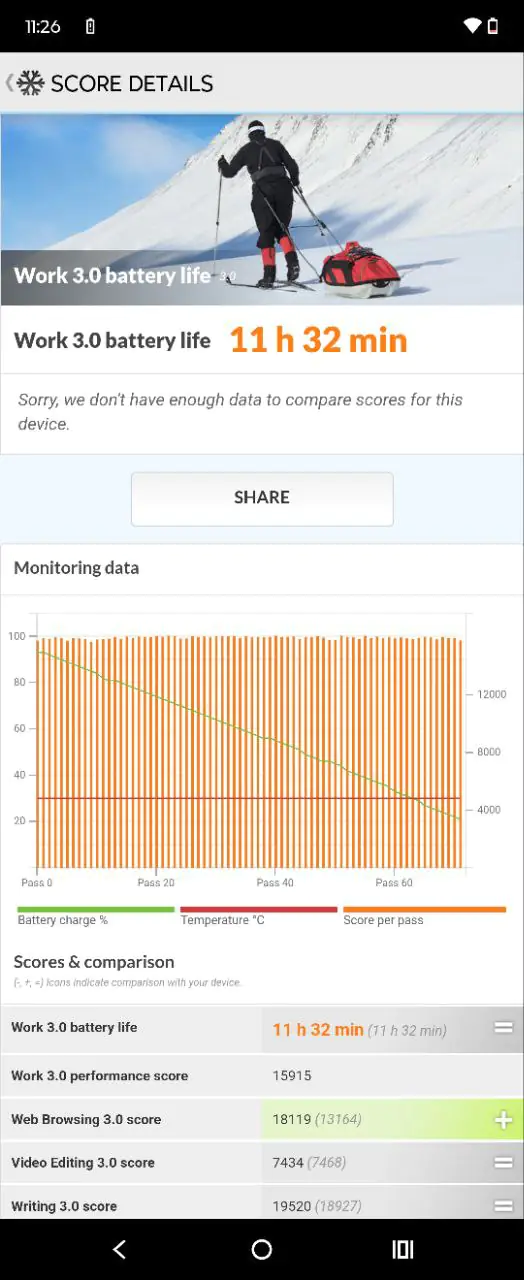
Conclusions and competitors of Motorola Razr 50

Comparing the Motorola Razr 50 to the Razr 40, although this year’s model has increased in price, it offers some nice improvements. First and foremost, the additional screen is now not only larger but also more functional, similar to last year’s Razr 40 Ultra. With this larger screen, you can open the smartphone less often, as most daily tasks can be handled directly from it. The screen quality, design, materials, and build are all top-notch. The device itself has become water-resistant (IPX8 instead of IP52), with updated hardware and software, and, judging by the camera quality, the cameras have improved. Additionally, the pleasant stereo sound and good battery life are noteworthy. Some may be bothered by the crease in the center of the main screen, though it doesn’t interfere with use, and possibly by the $200 price increase. However, as we can see, the latter is justified.
If you’re considering alternatives to the Razr 50, the main competitor is the Samsung Galaxy Flip. However, it’s more expensive. The price difference between the Flip5 and Flip6 isn’t too significant ($1040/€970 vs. $1110/€1035), so I’d recommend looking at the latest, sixth model. It features top-tier specs (Snapdragon 8 Gen 3), 12 GB of RAM, full flagship IP68 protection, and Wi-Fi 7, but the external display is an IPS panel with a resolution of 748×720.

You might also want to consider the Razr 40 Ultra. Its price has become more appealing ($725/€675), and its specs are quite similar to those of the Motorola Razr 50. It features a large and usable external screen and an advanced Snapdragon 8+ Gen 1 chipset. However, it has an IP52 rating, a 3800 mAh battery, and only 5W wireless charging. Overall, even in this price range, some compromises are inevitable, as no gadget is perfect for everyone.

Read also: