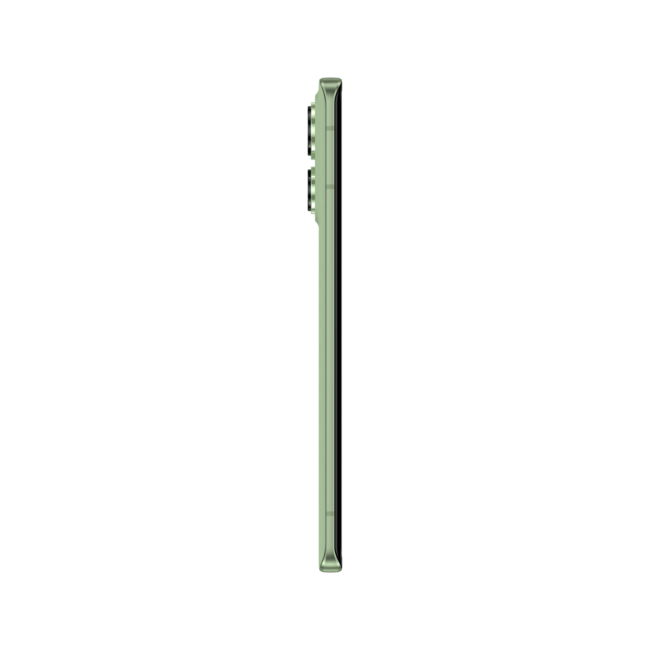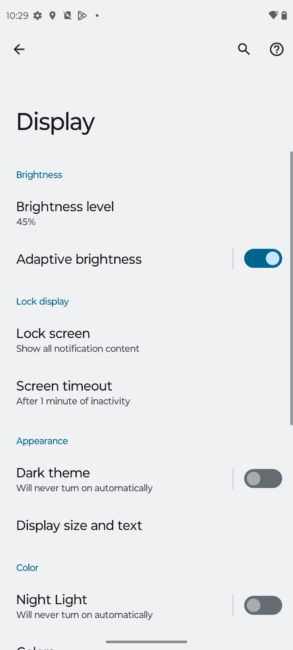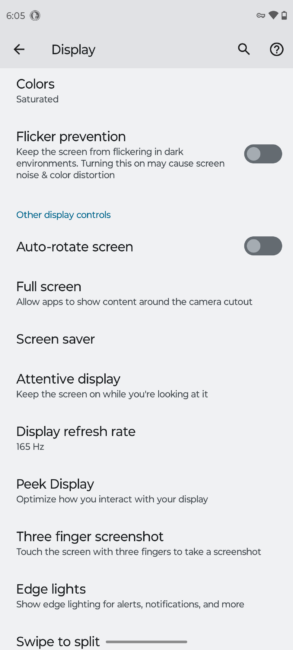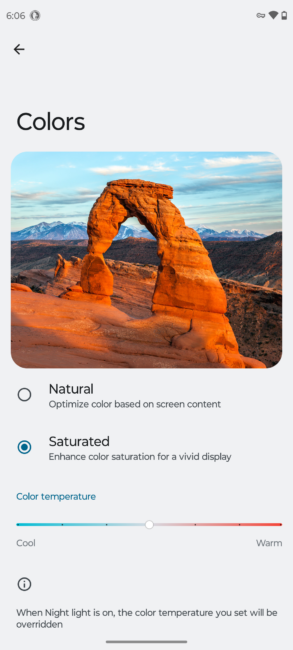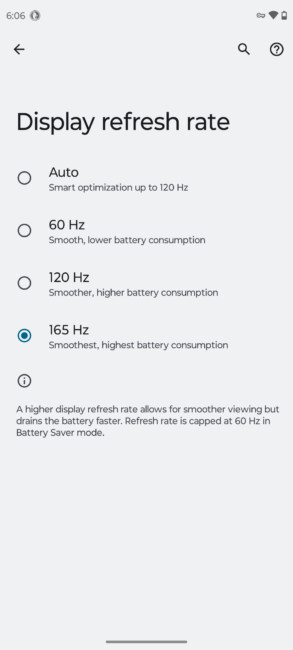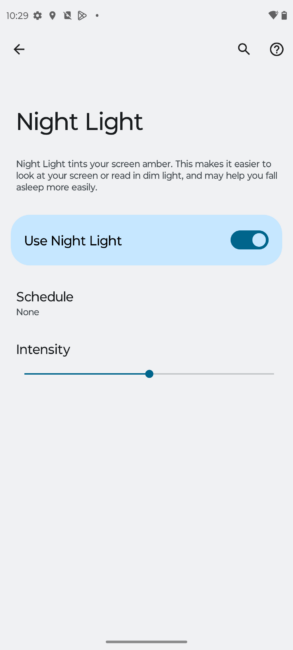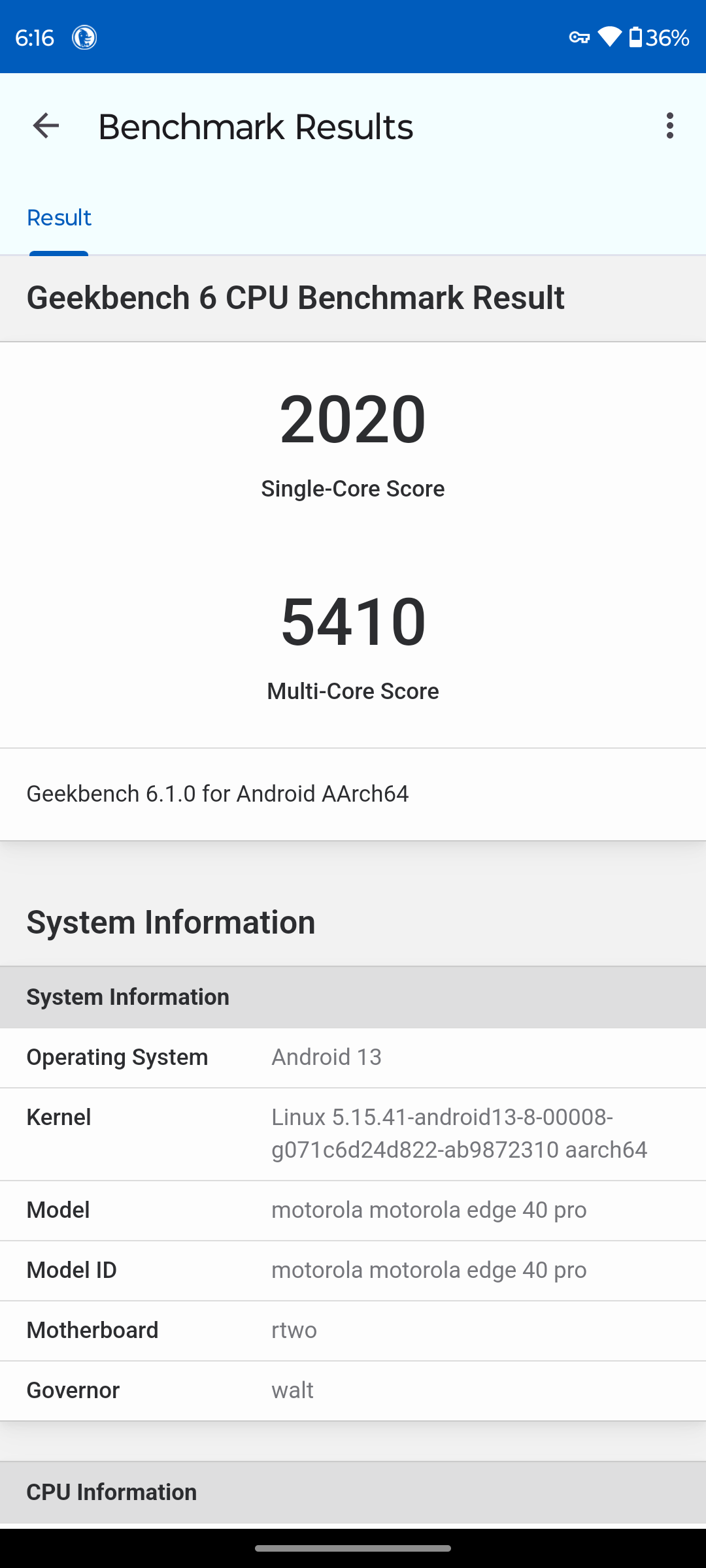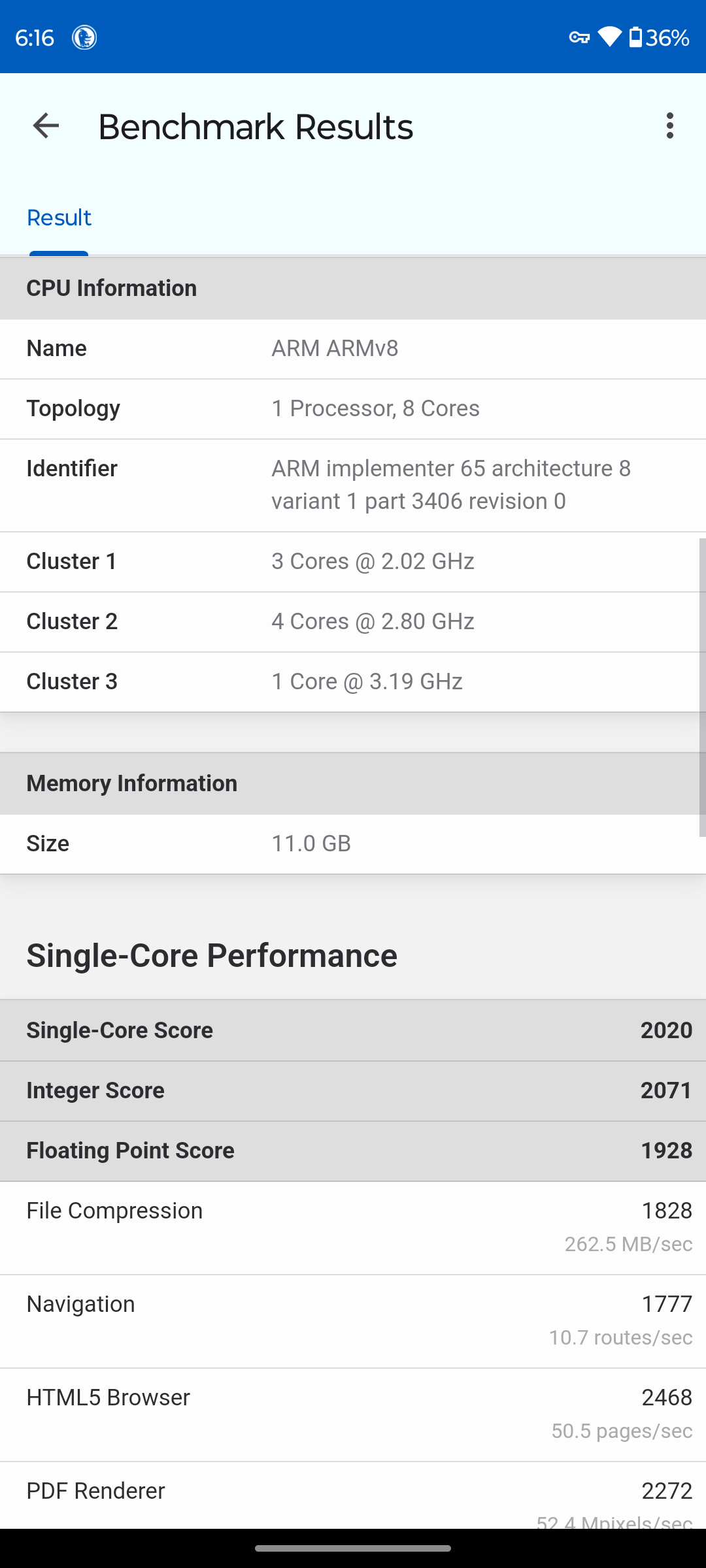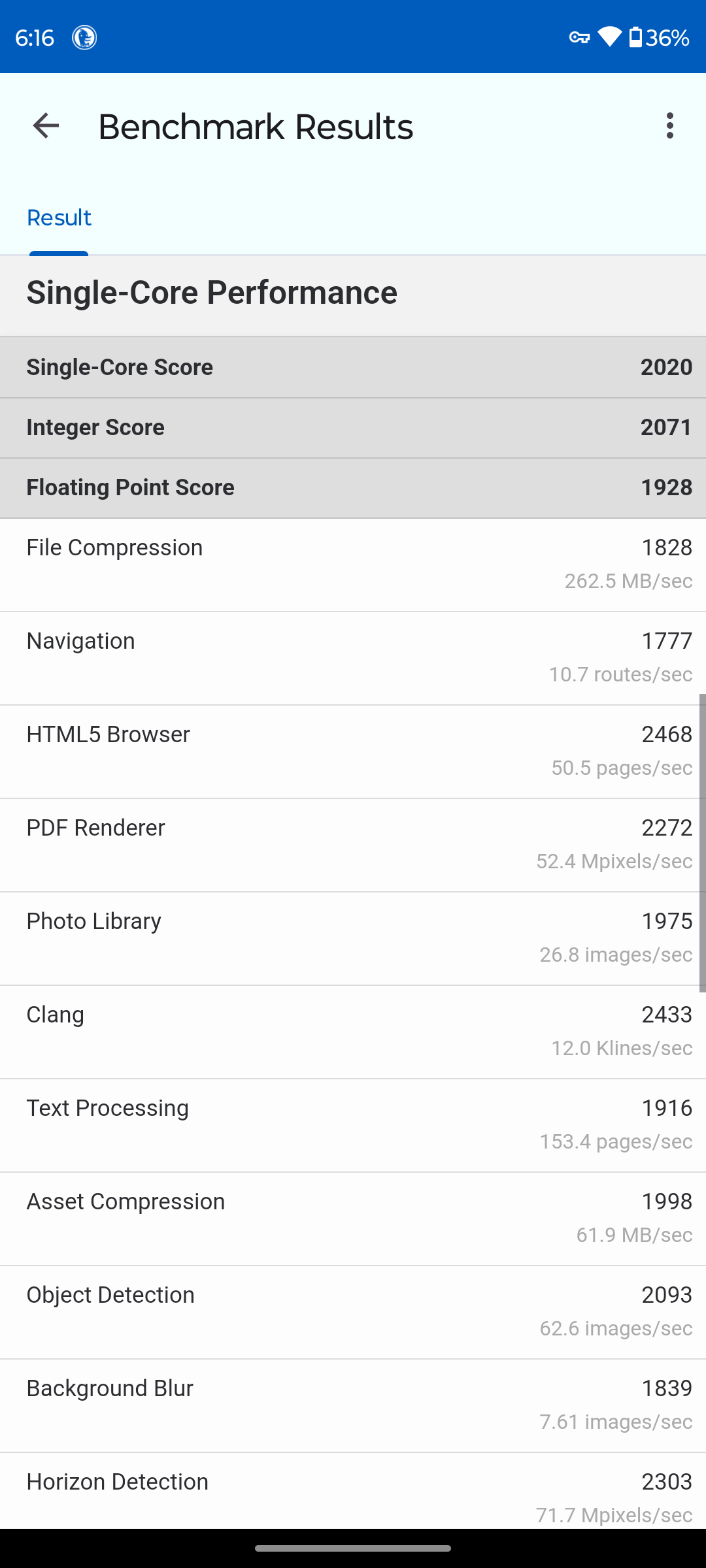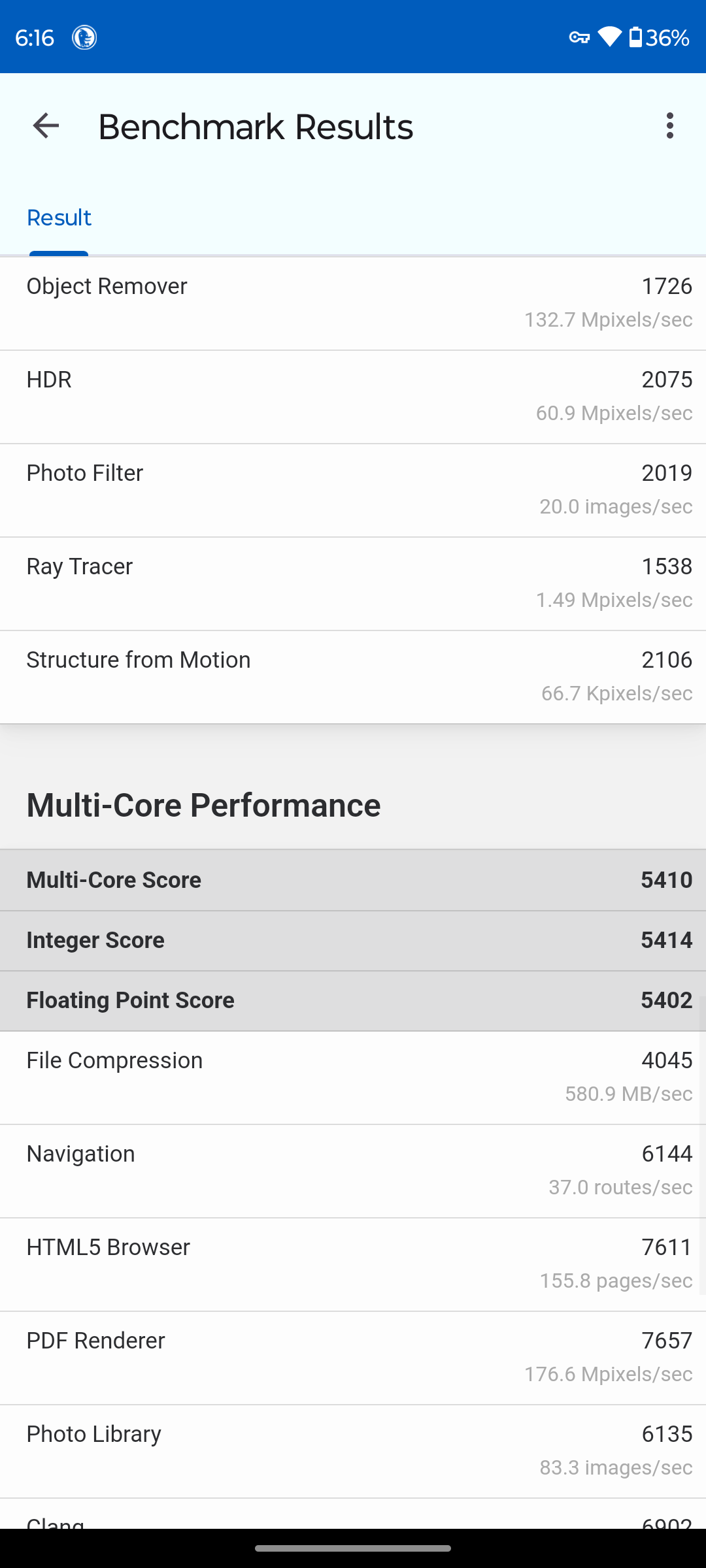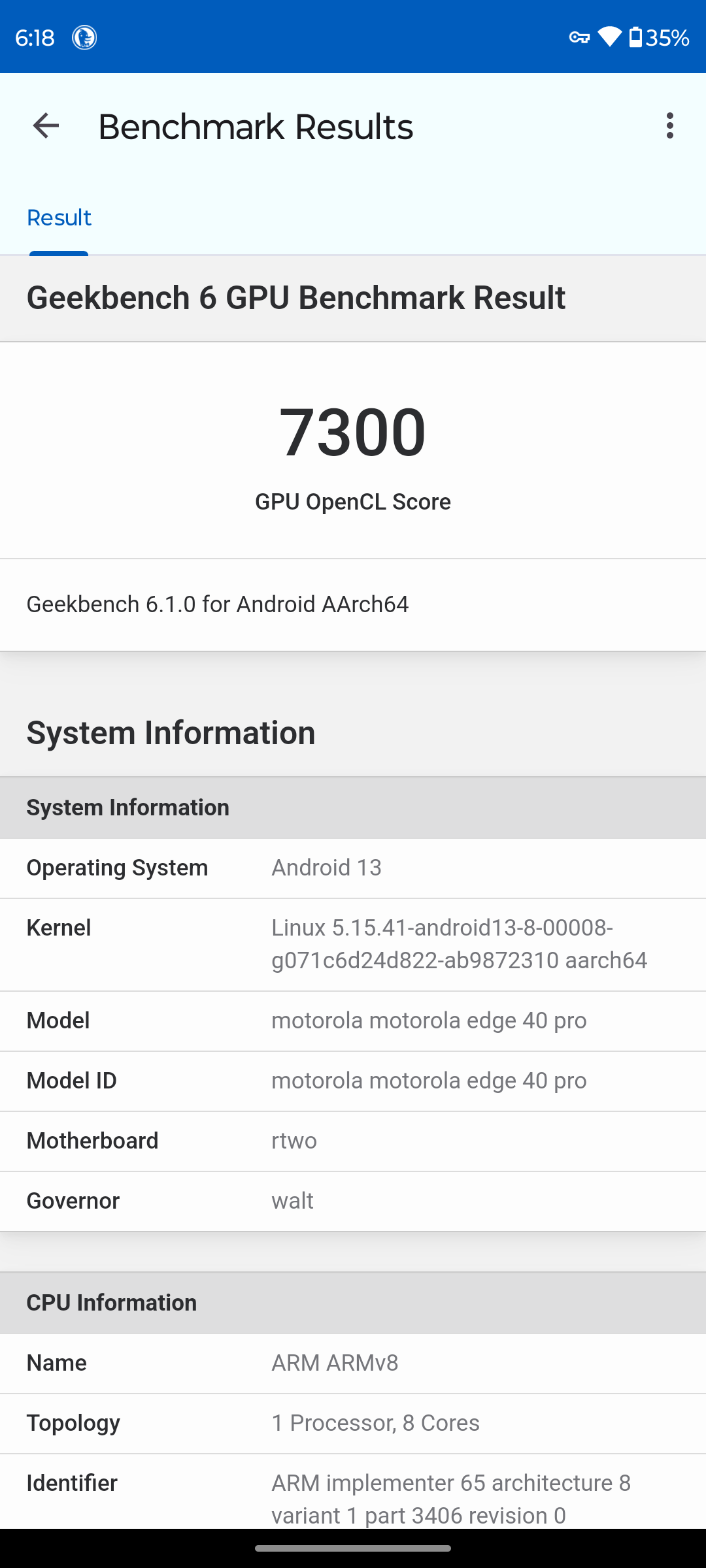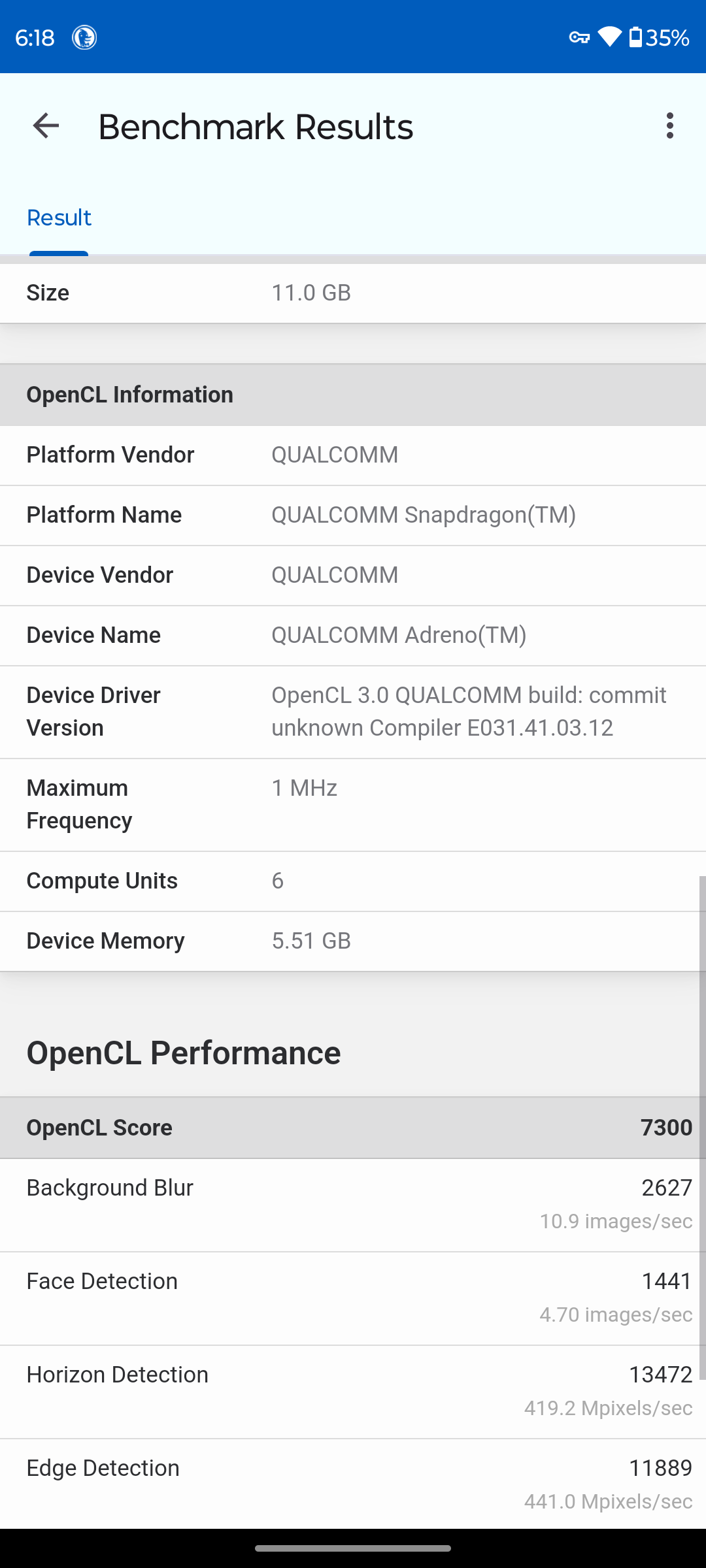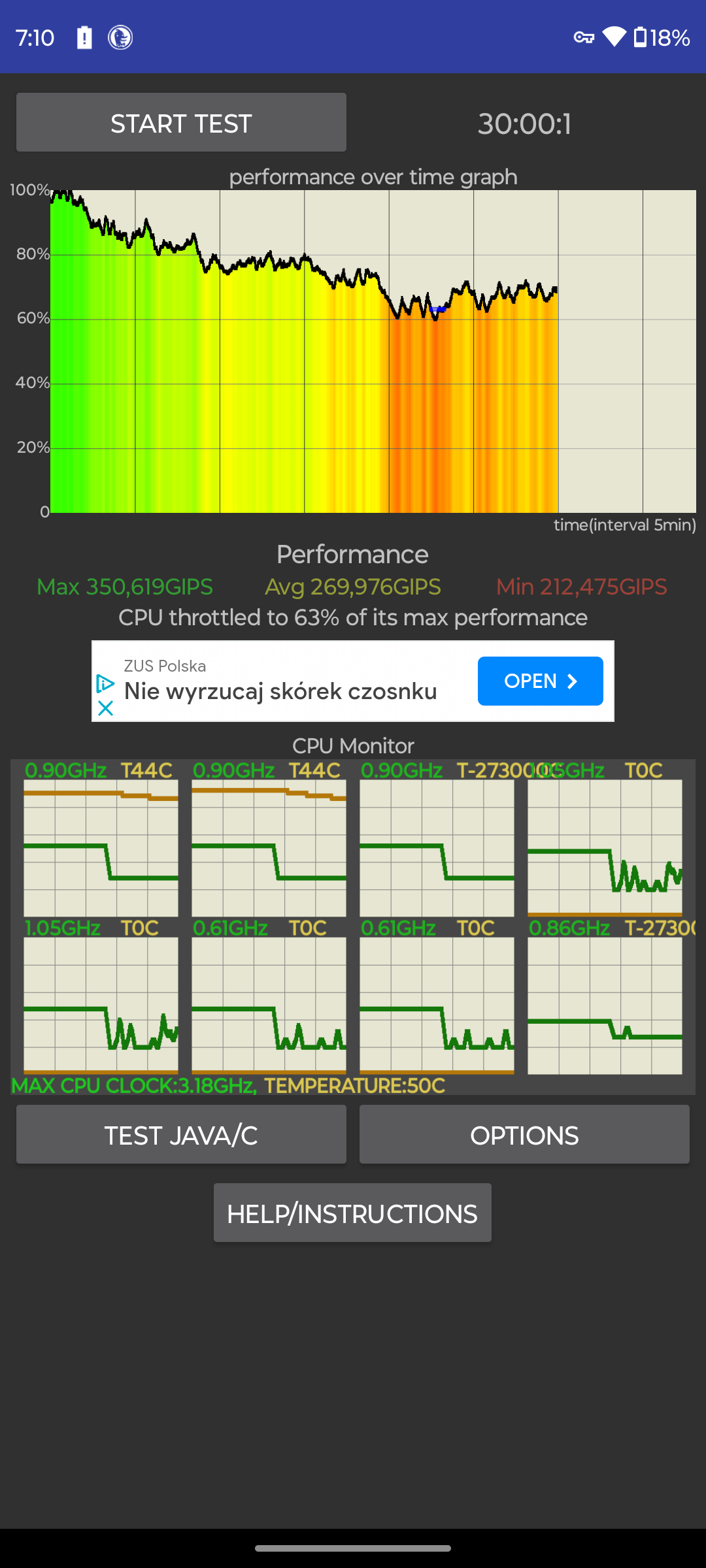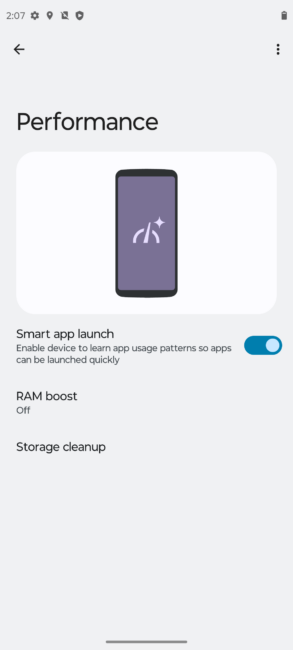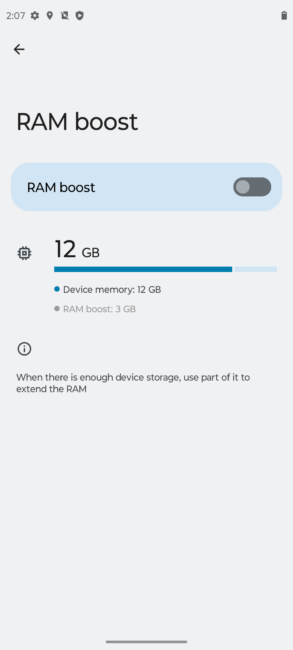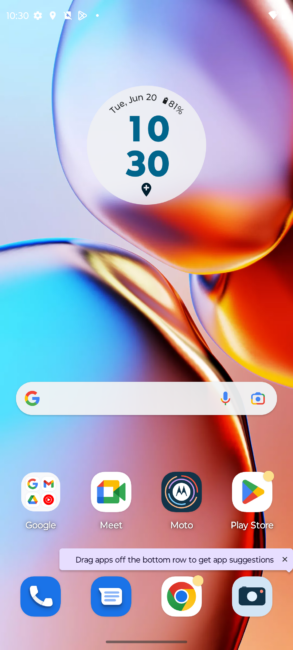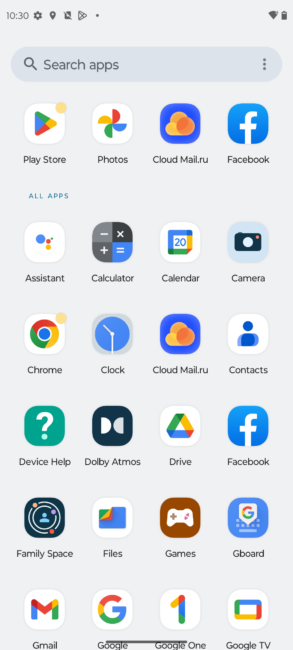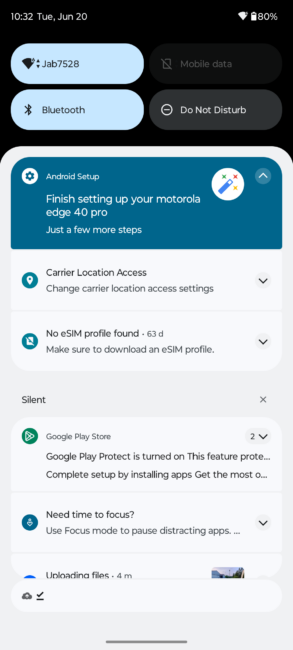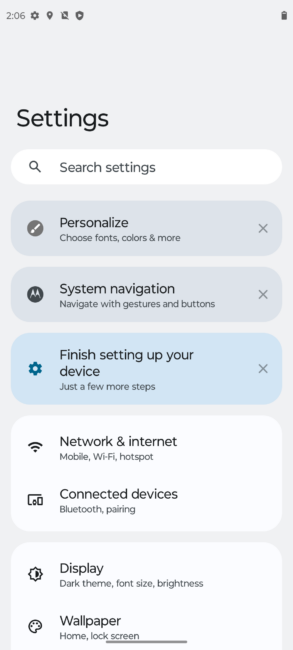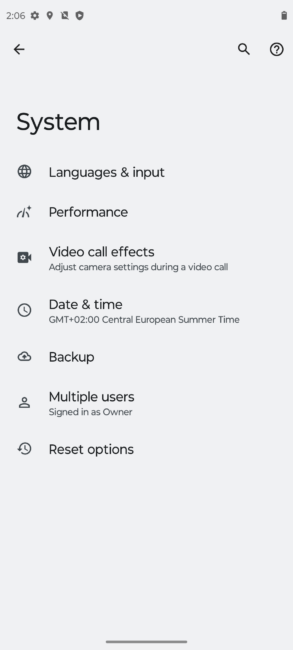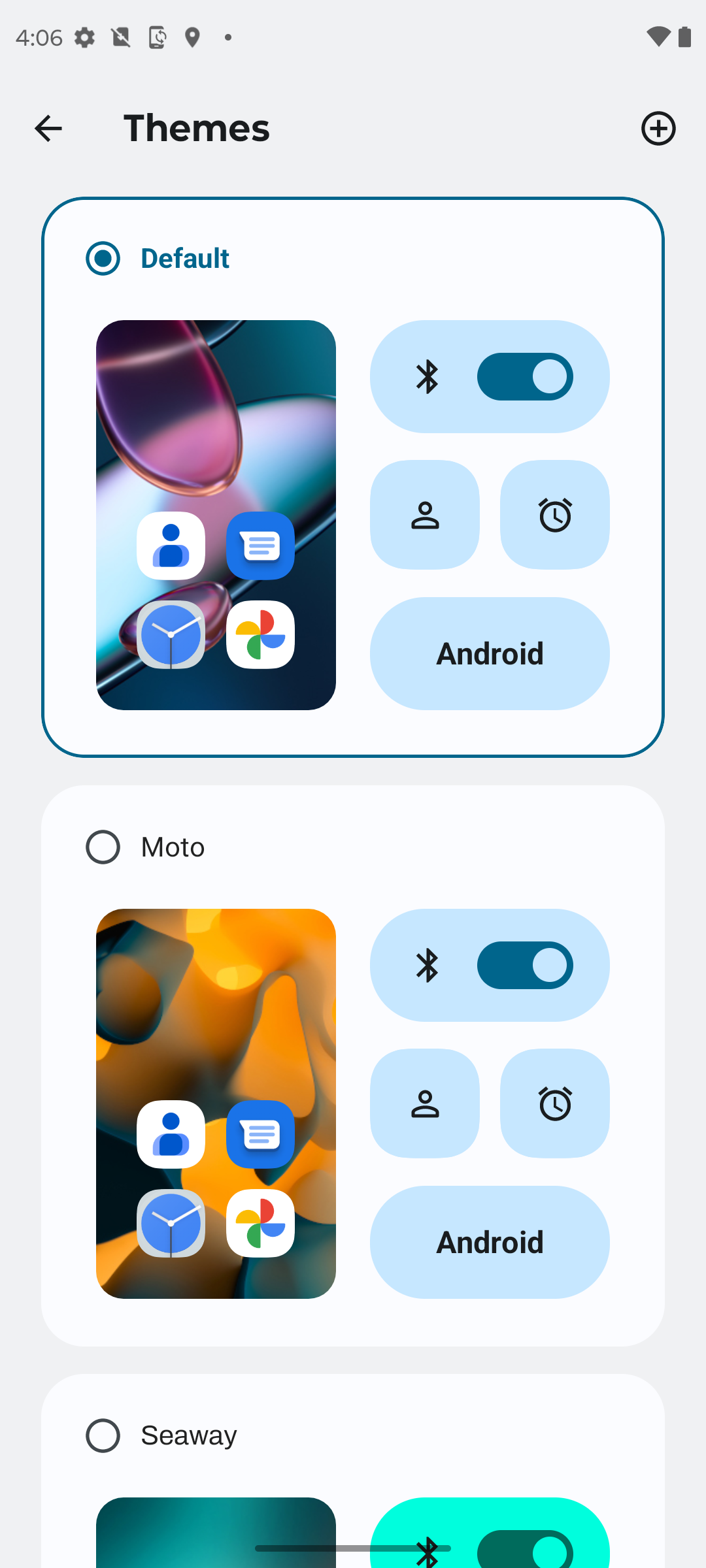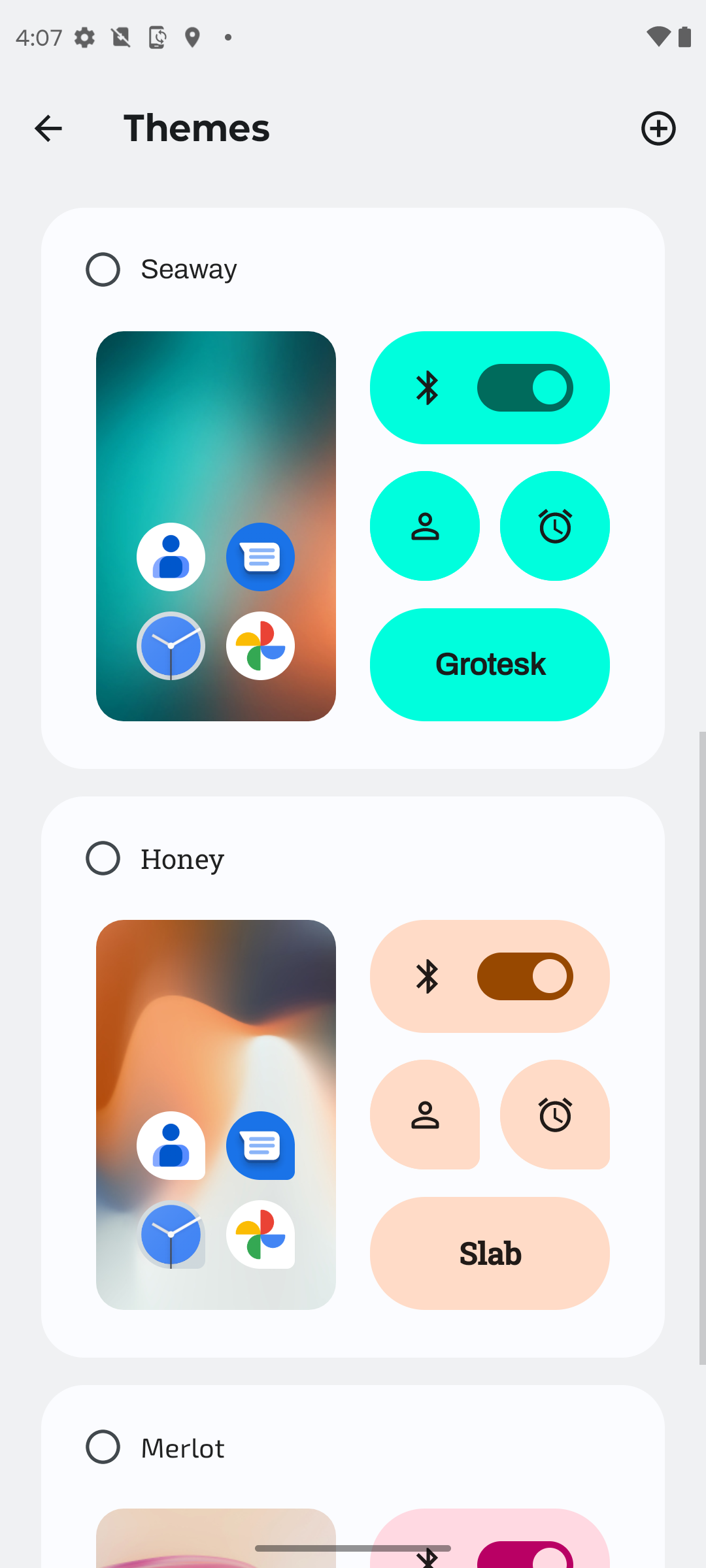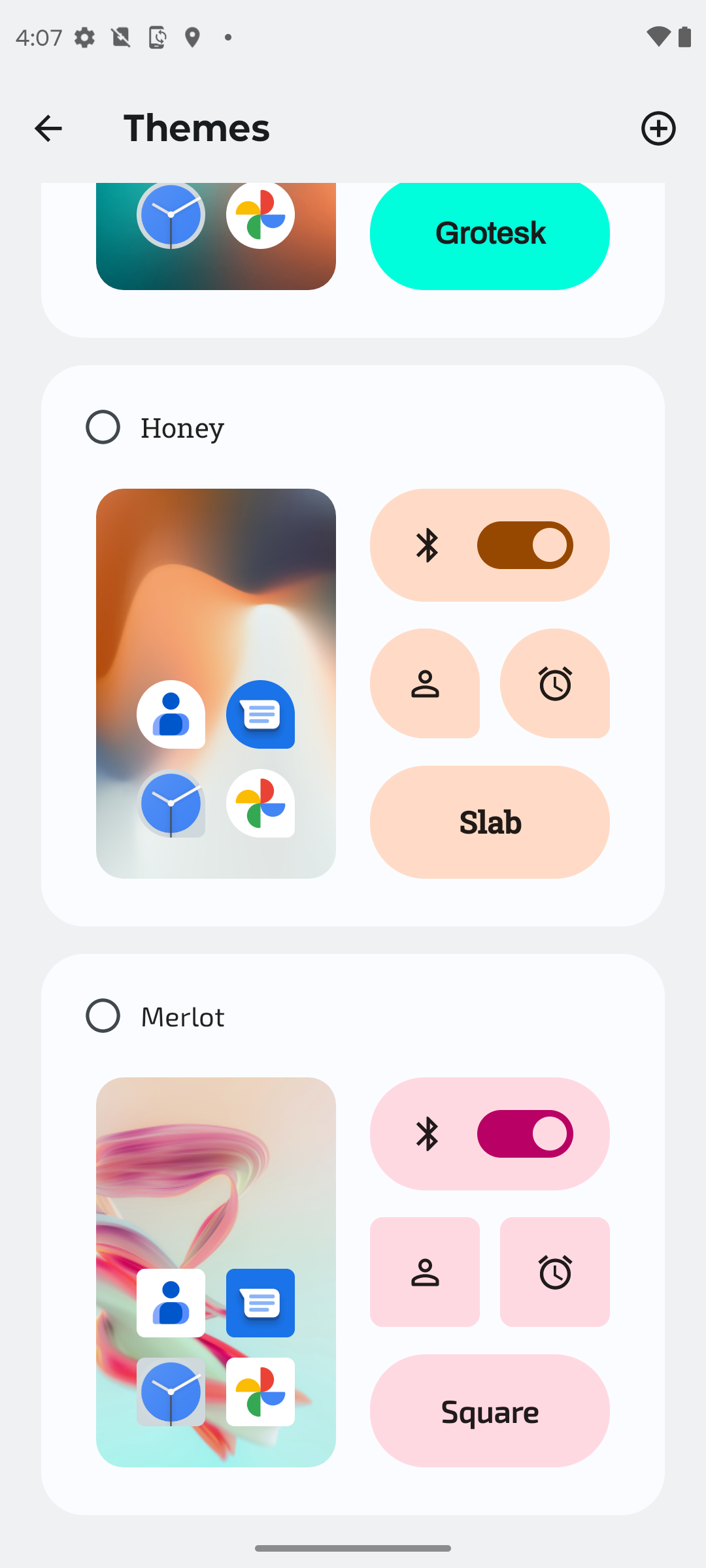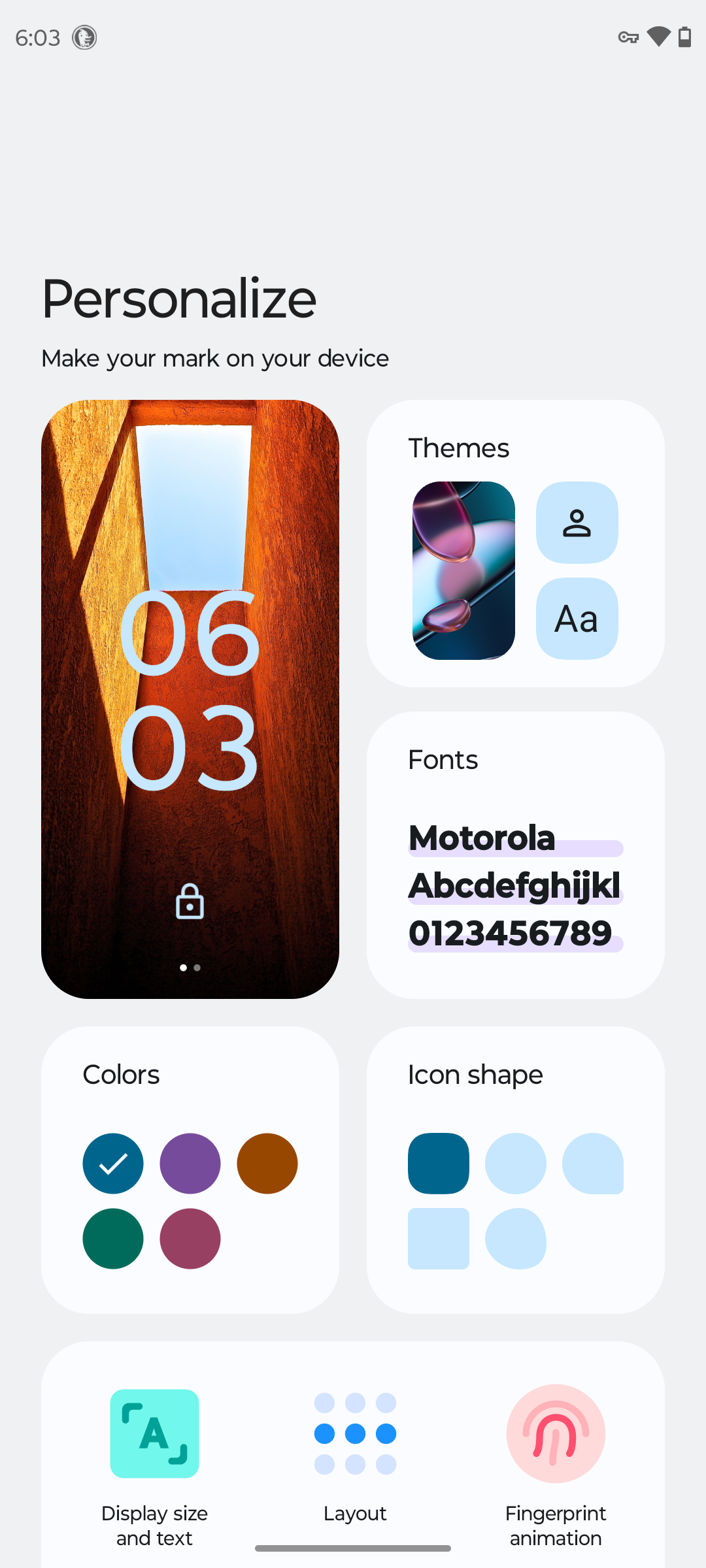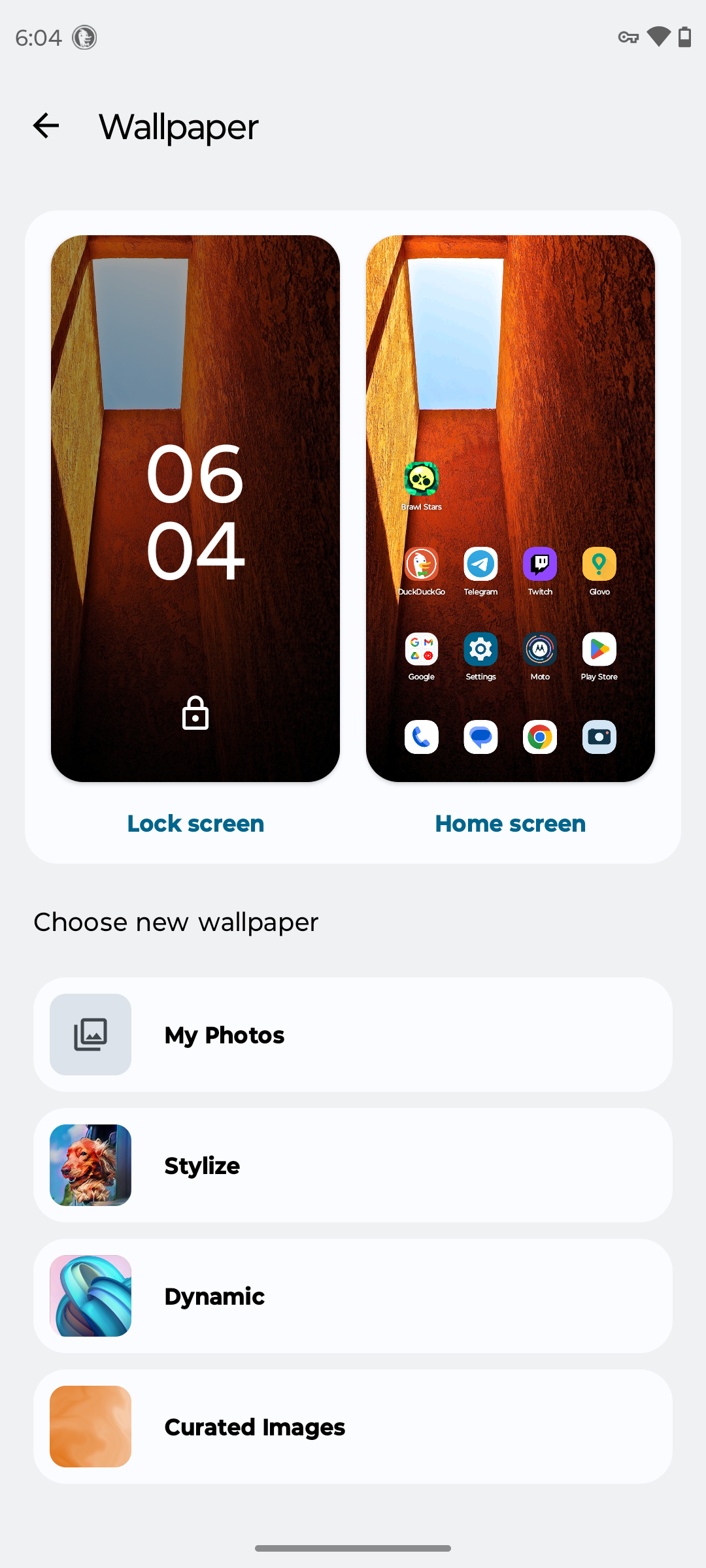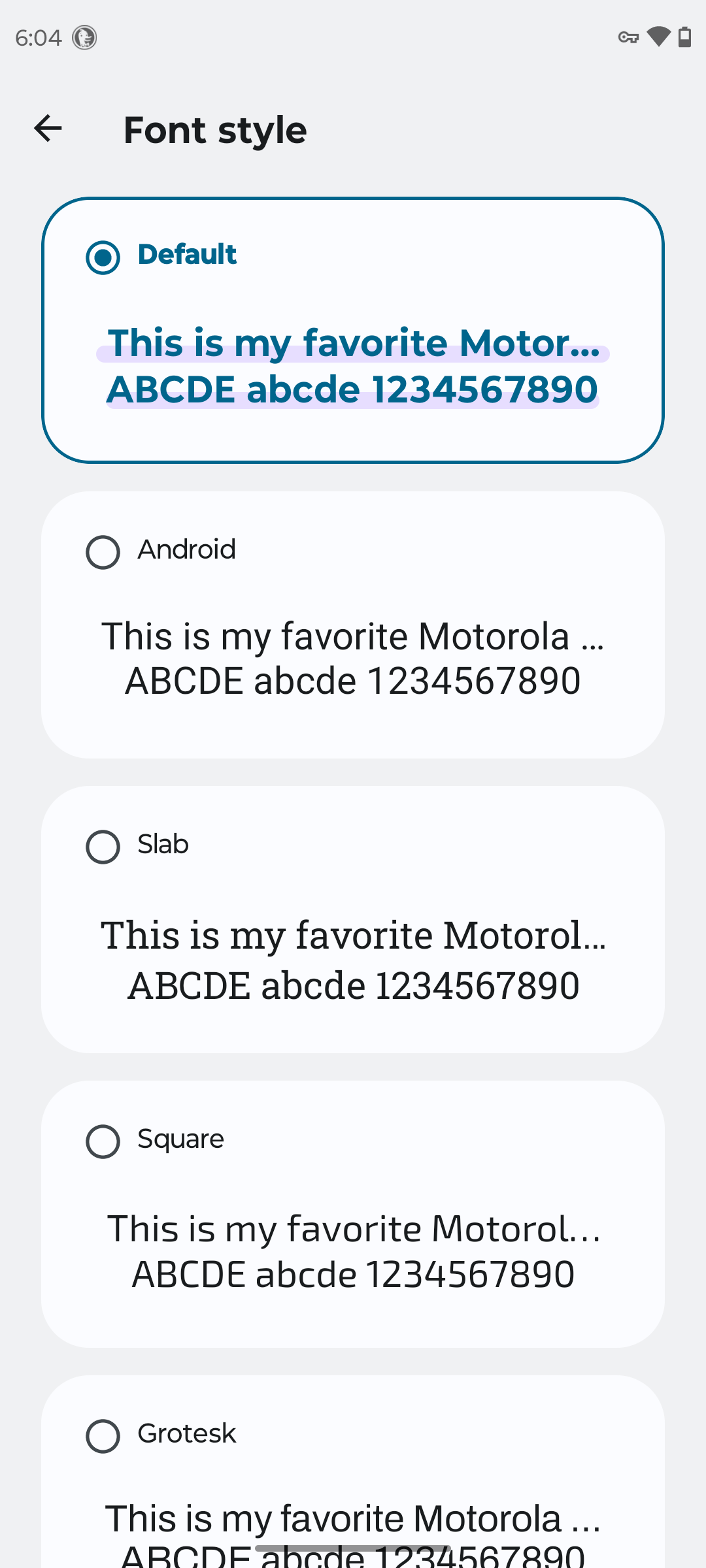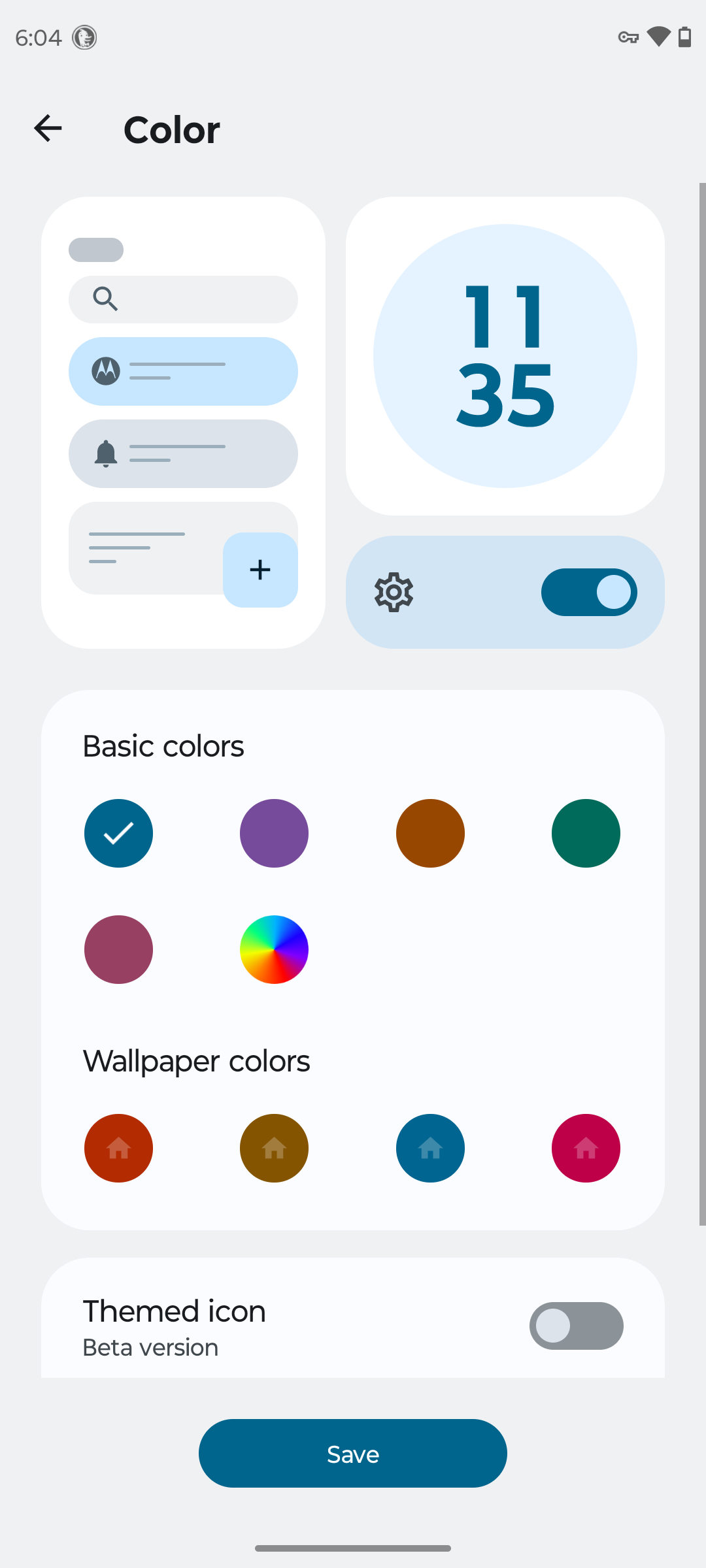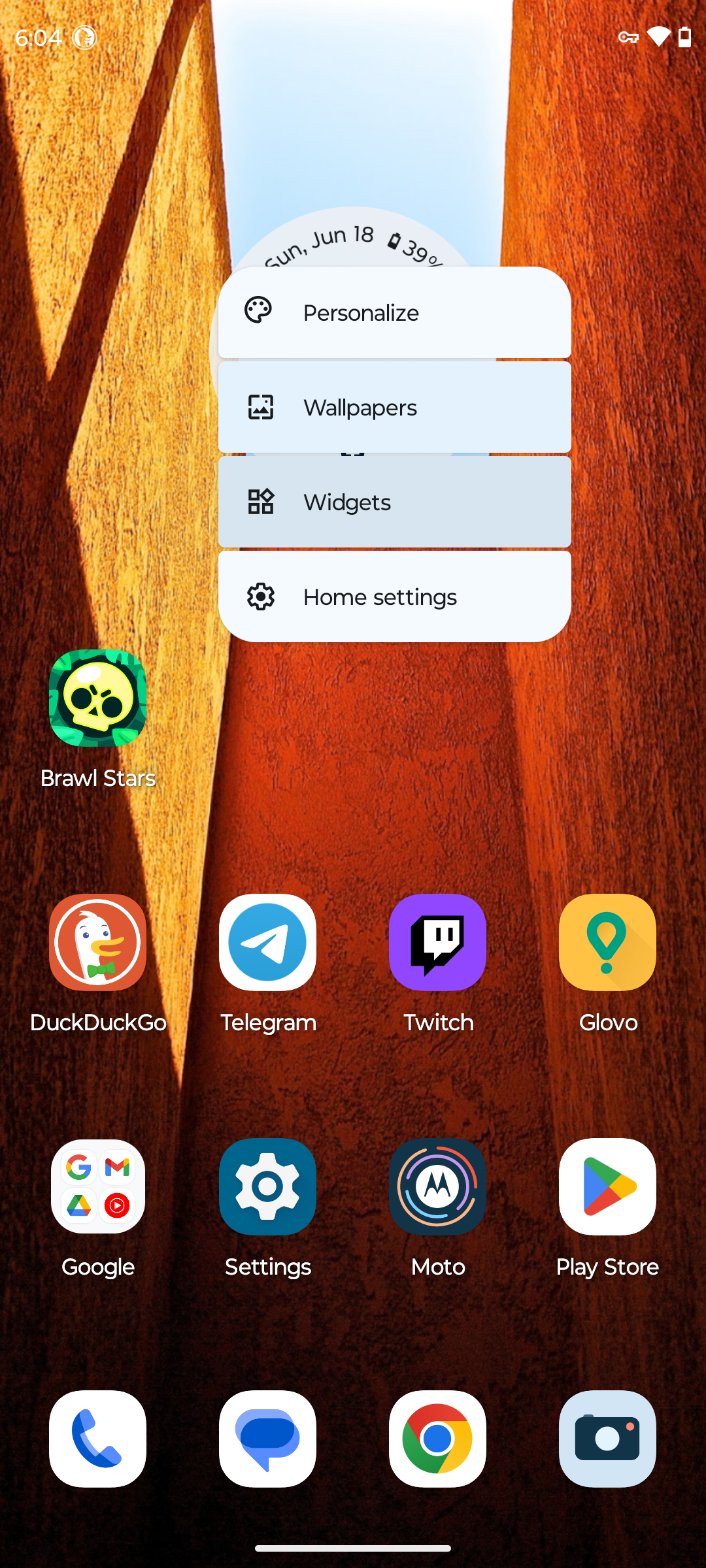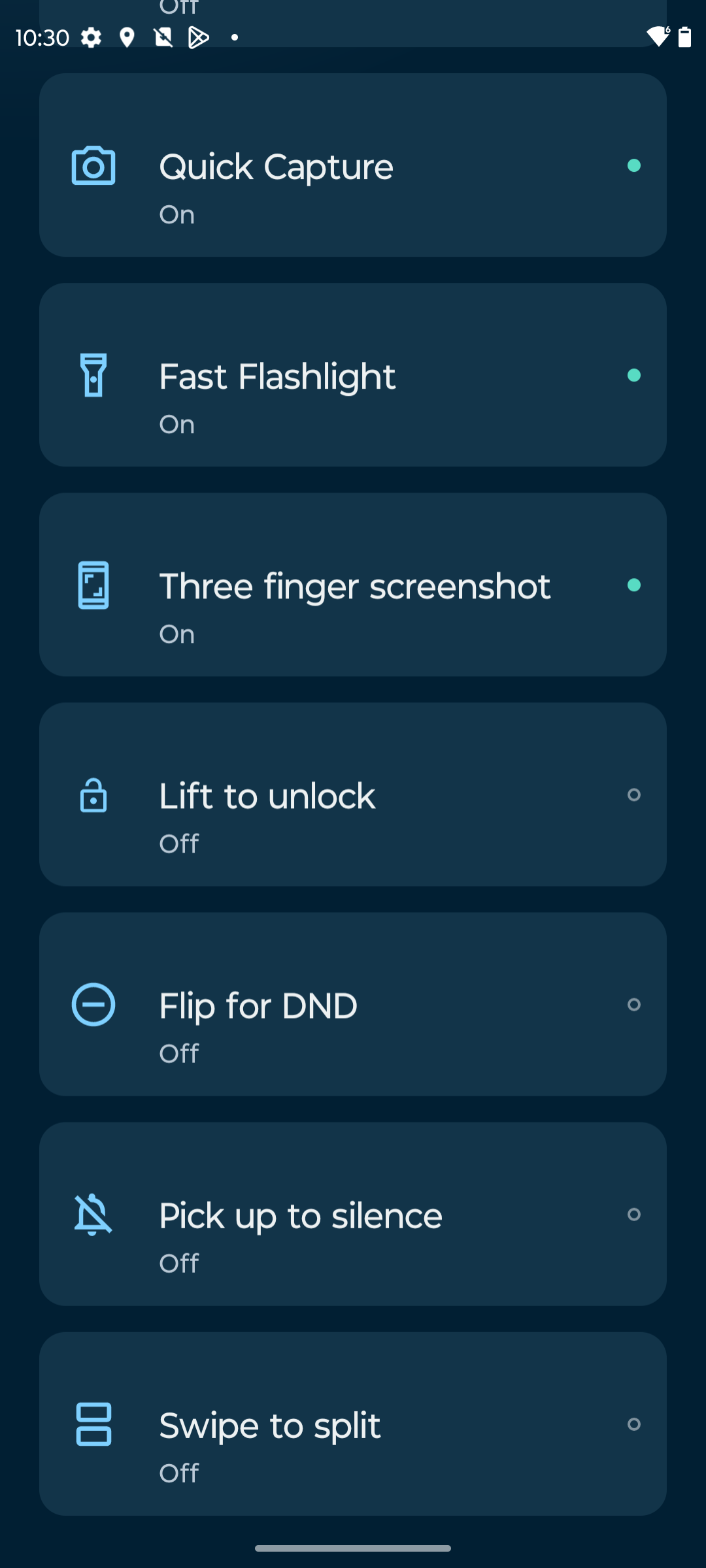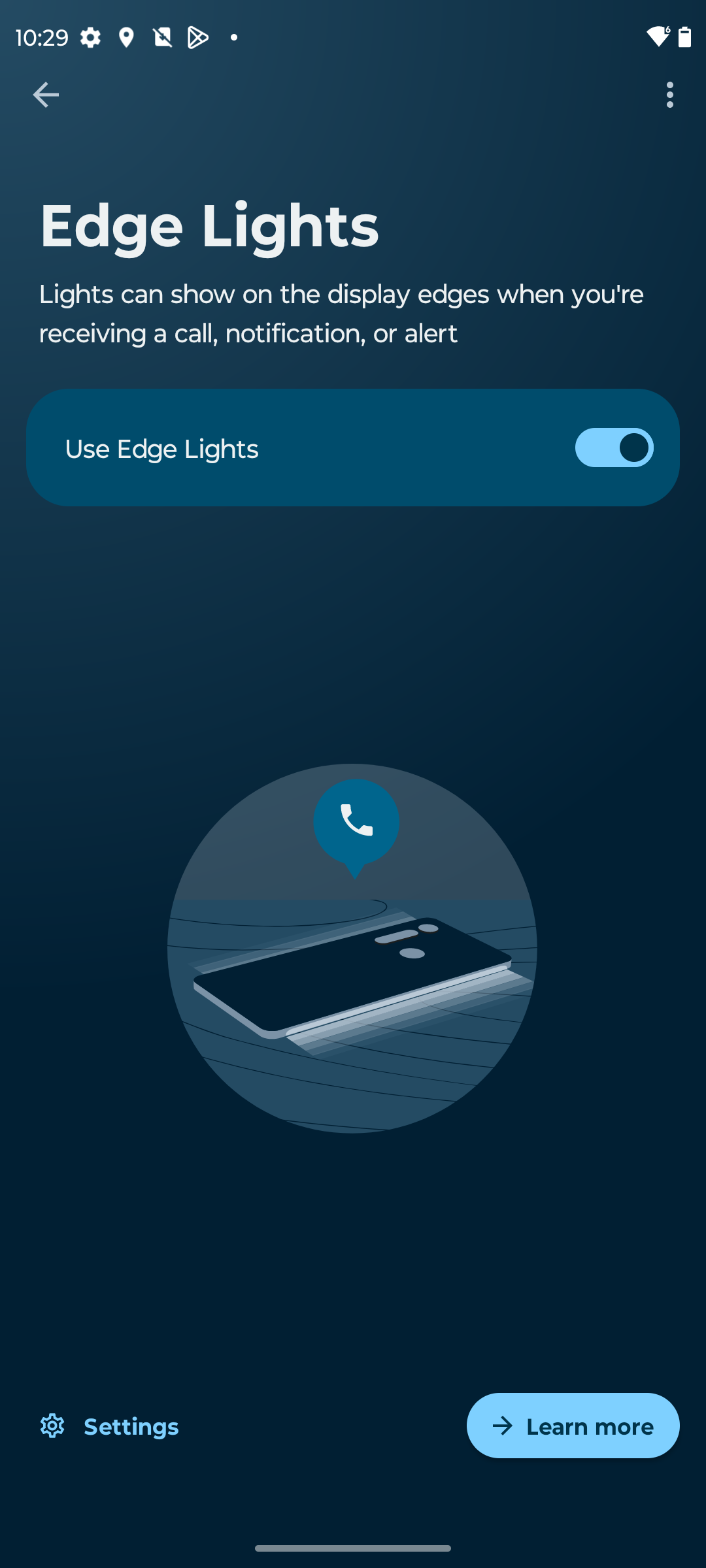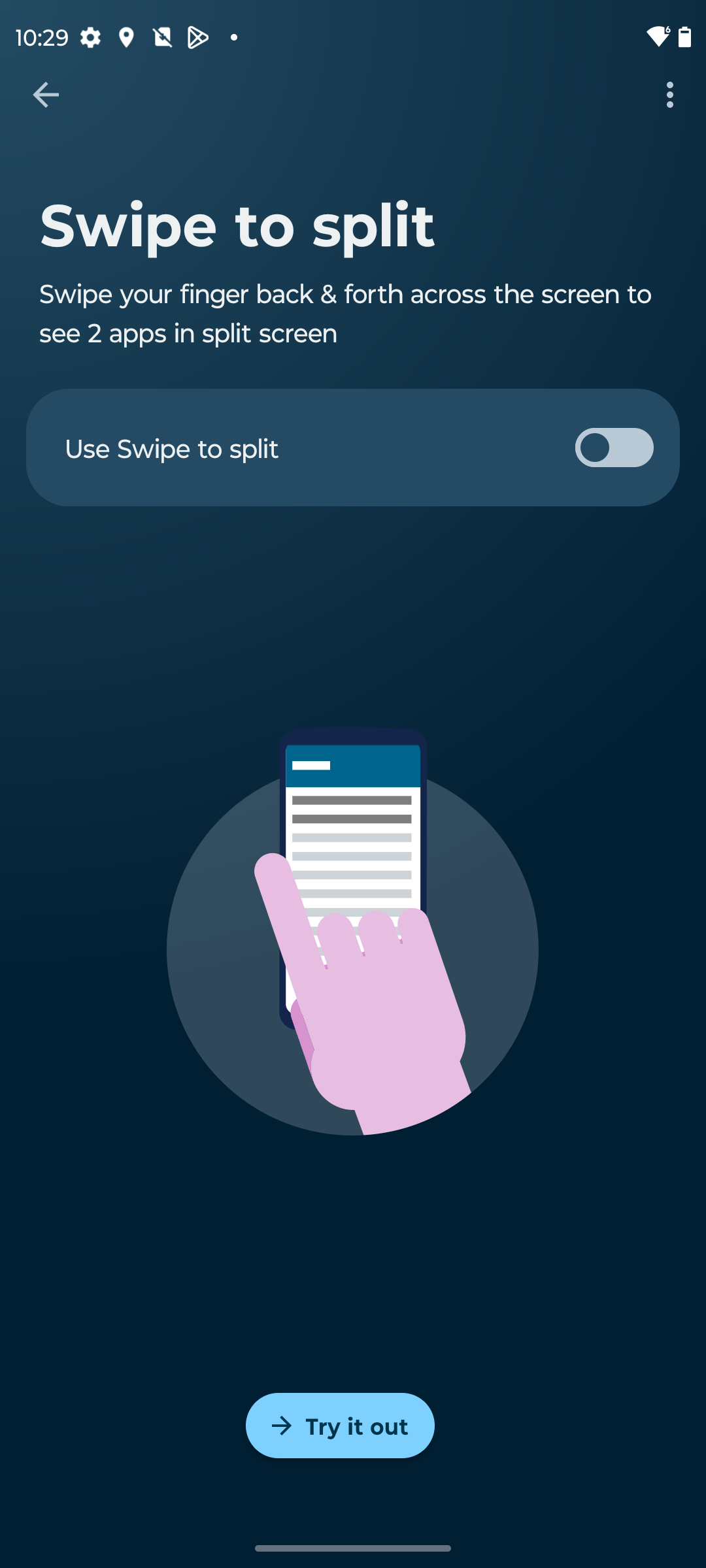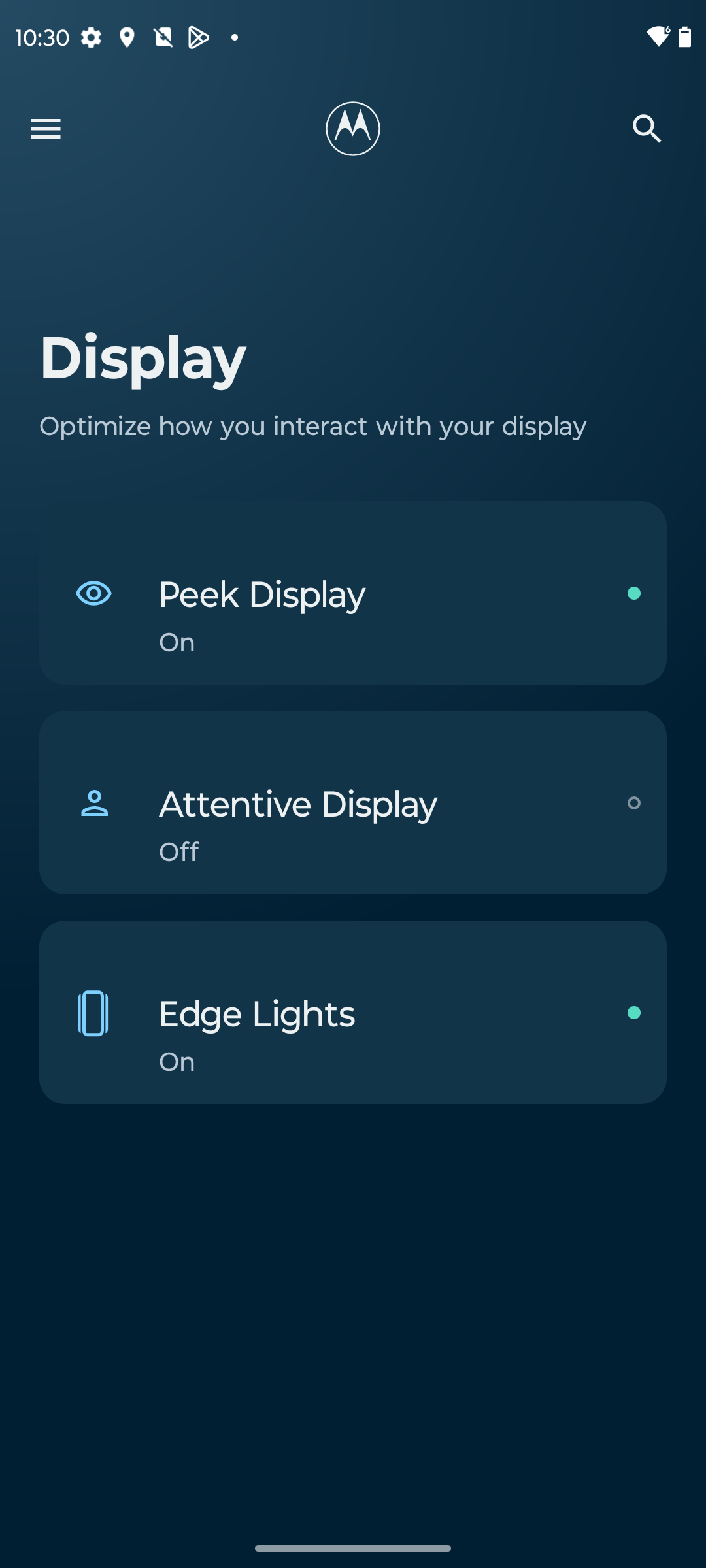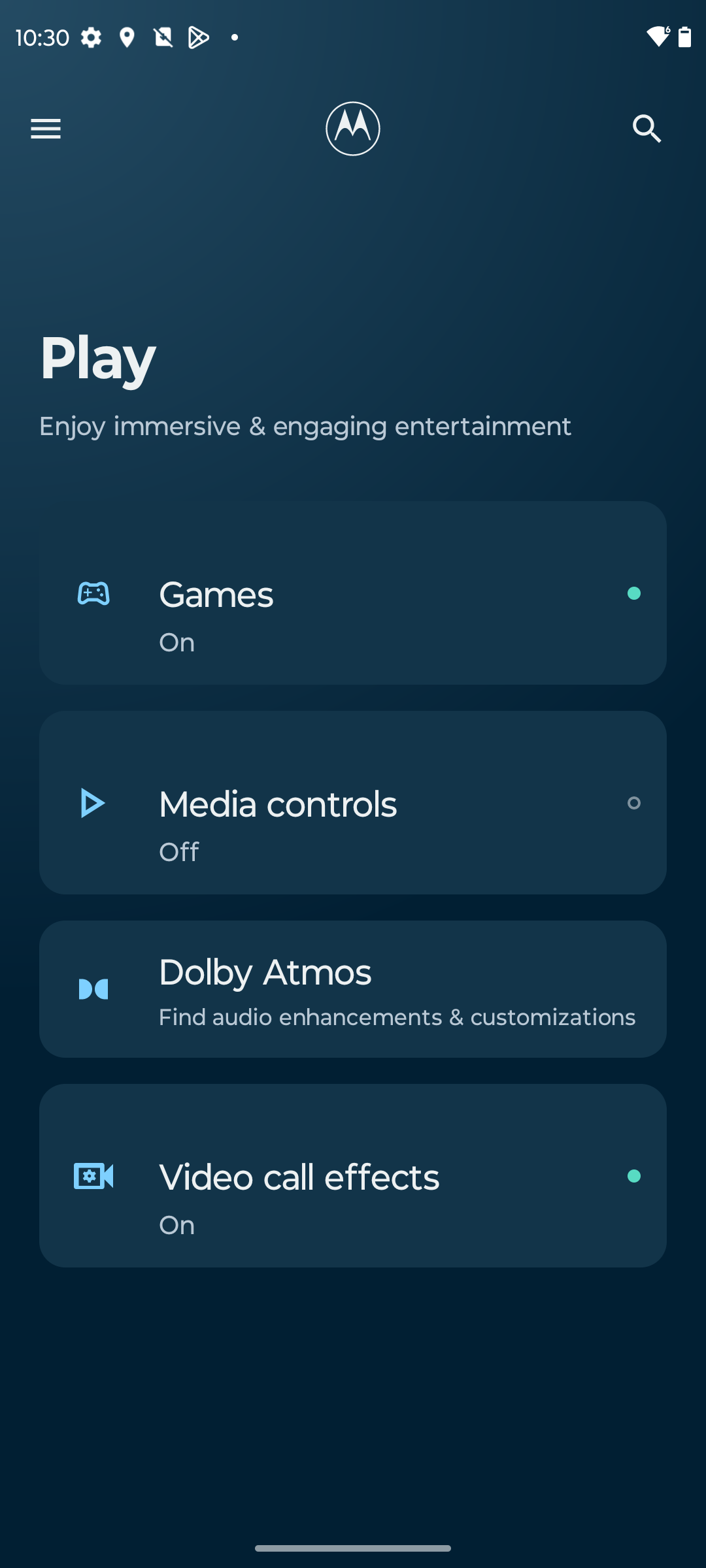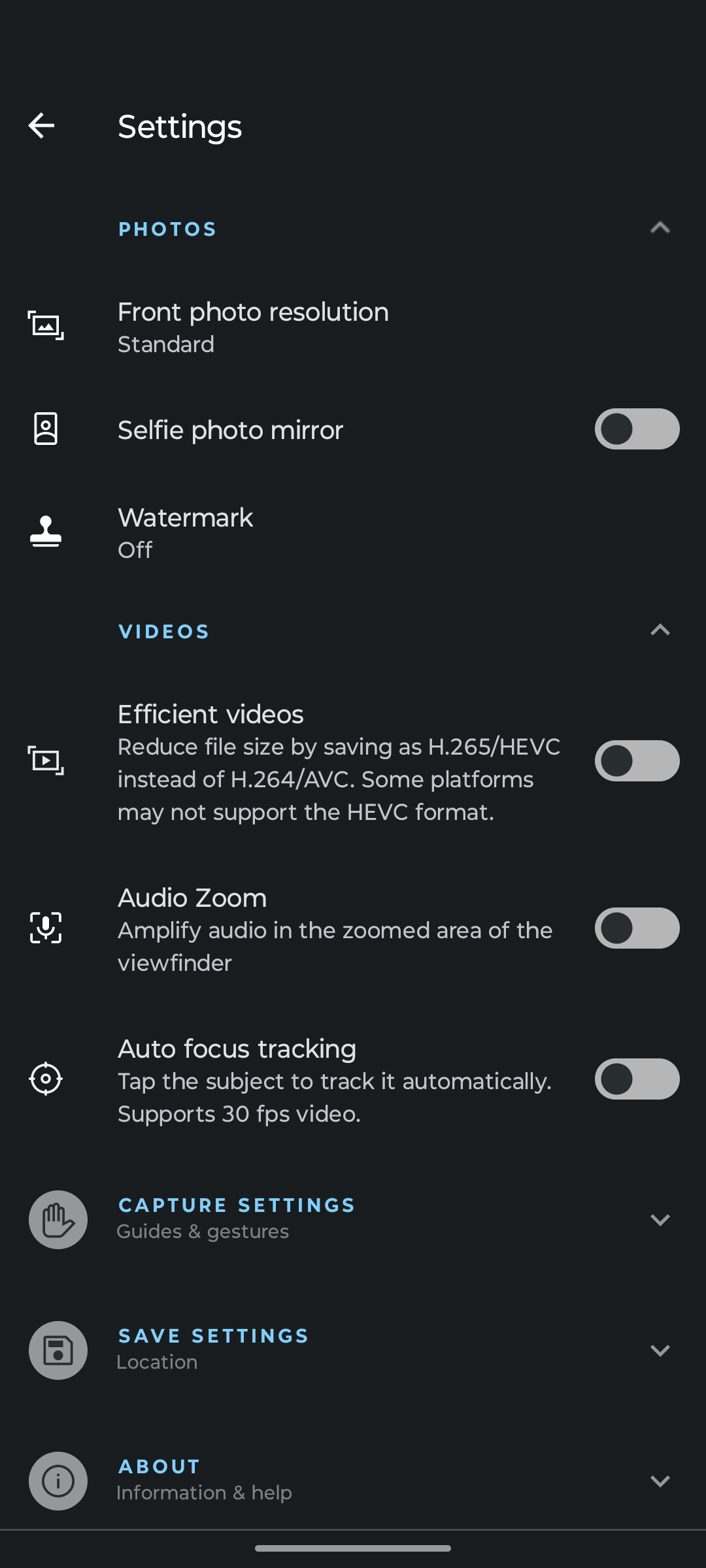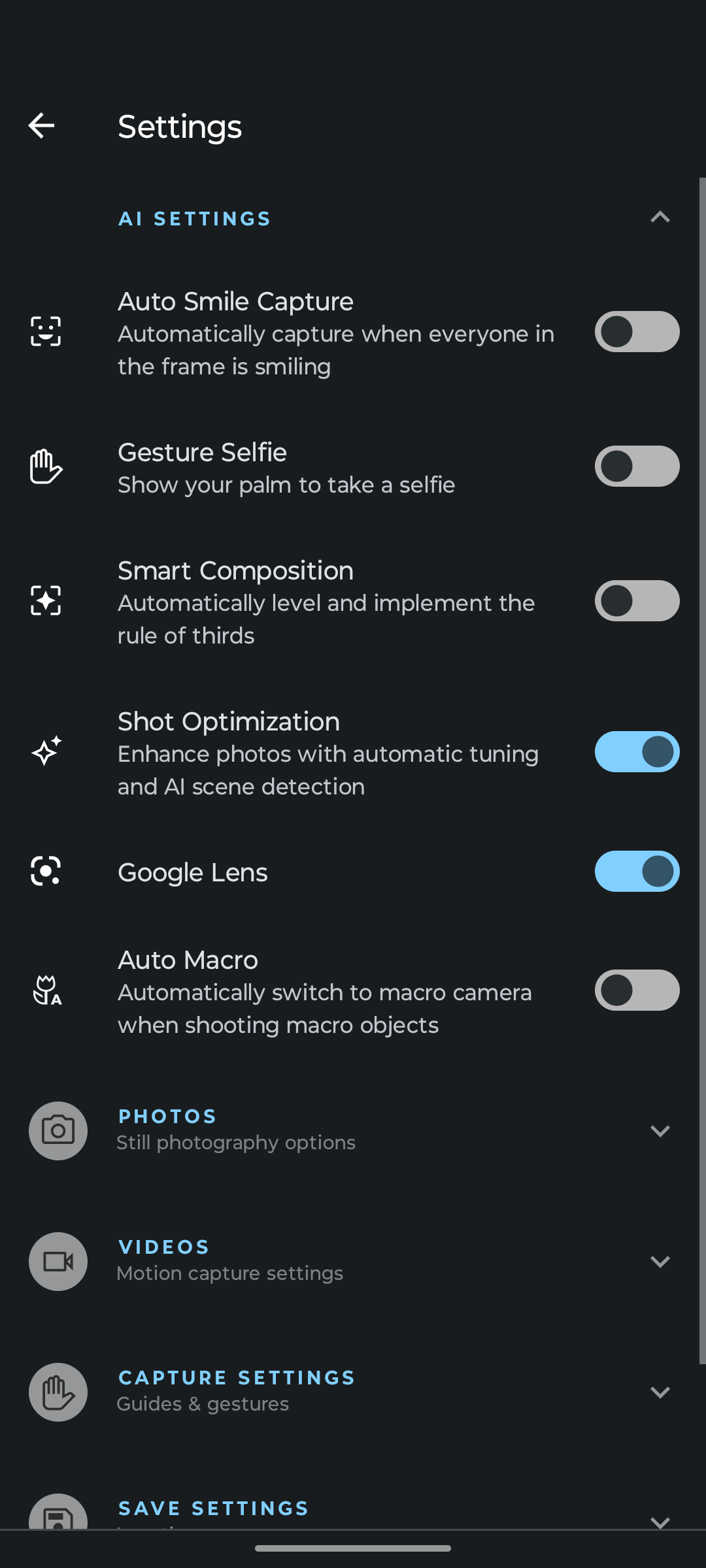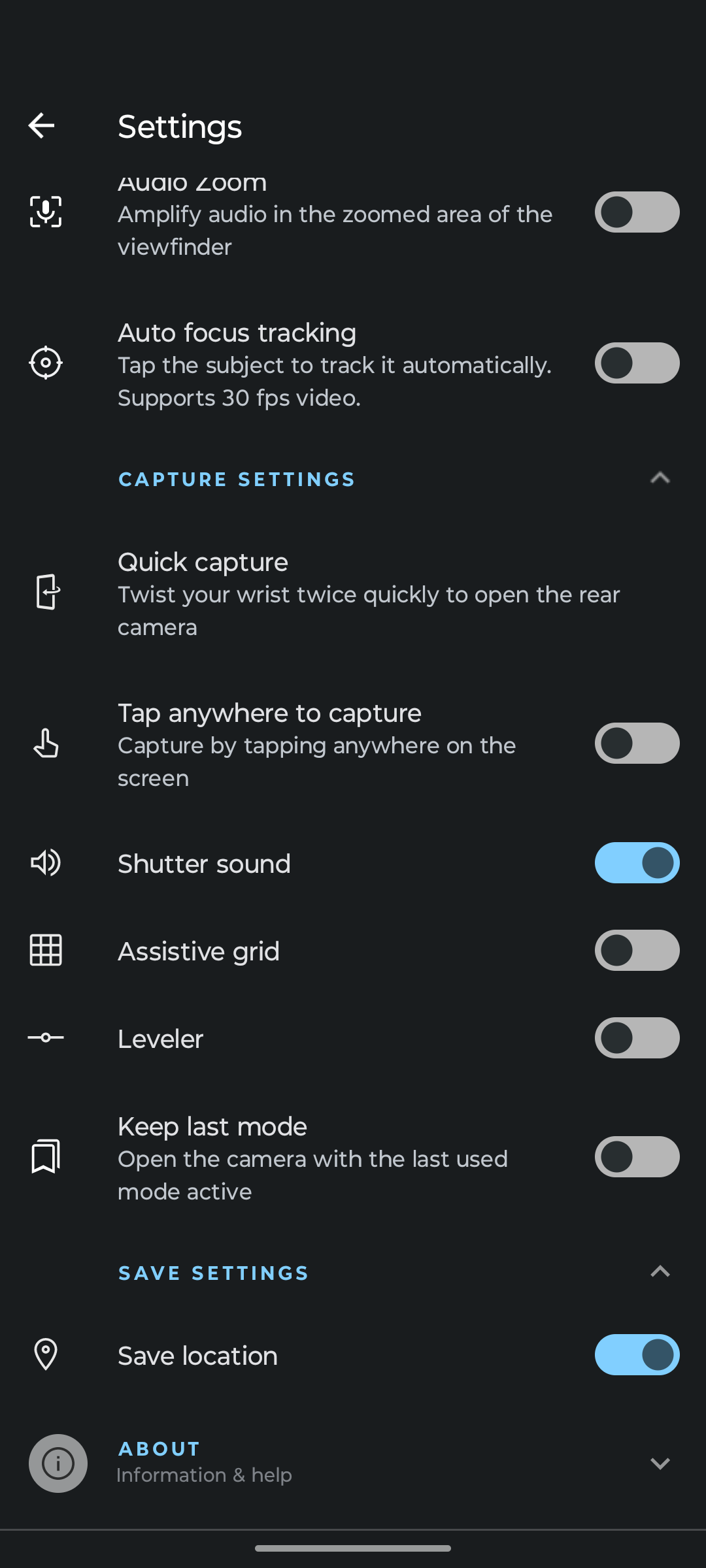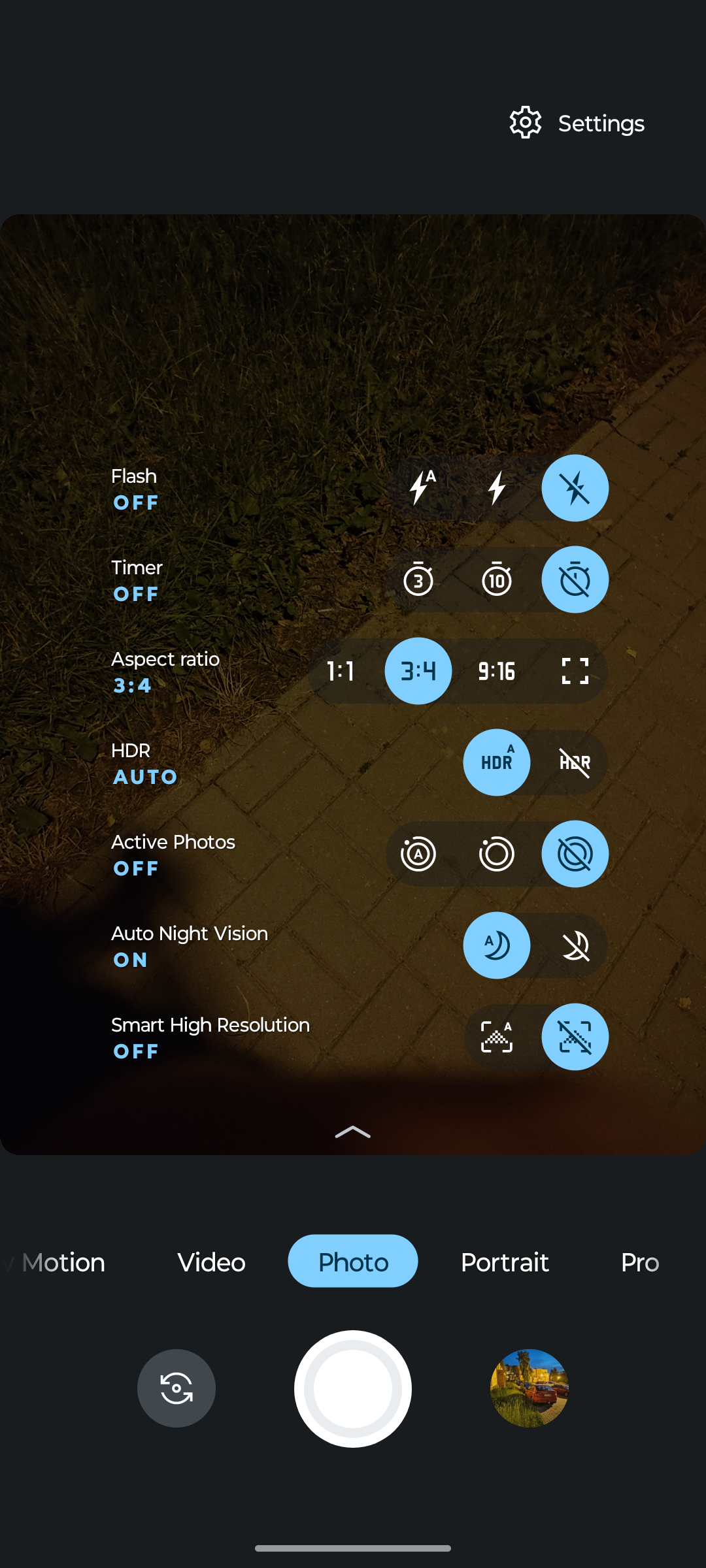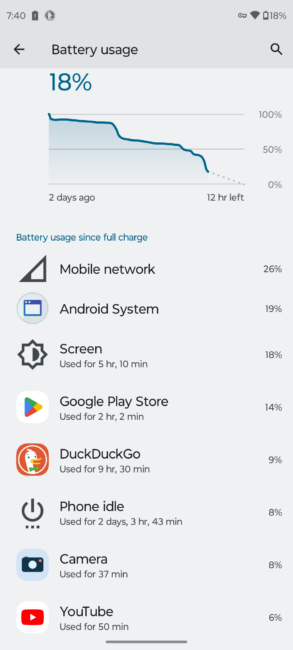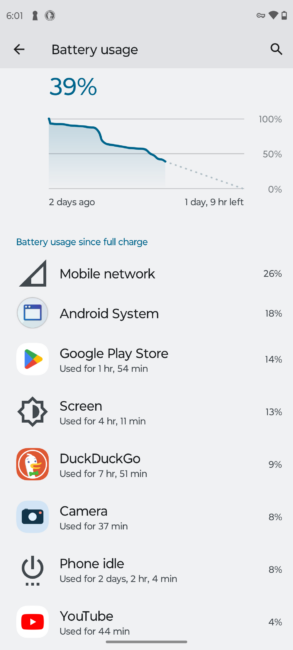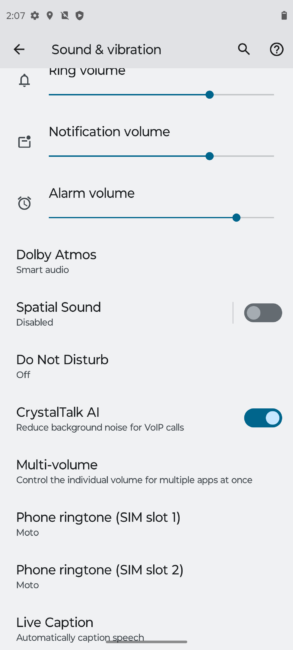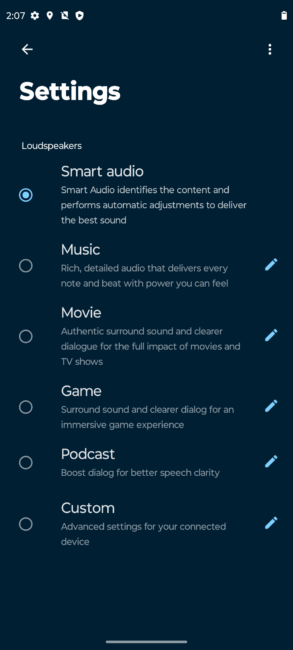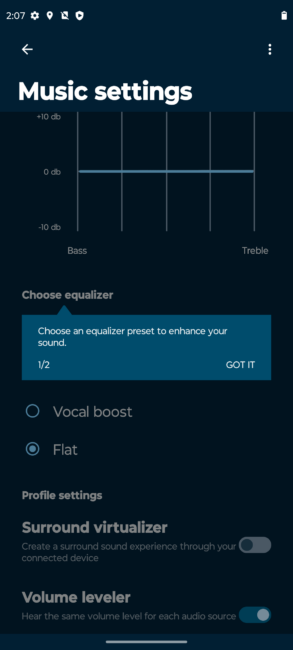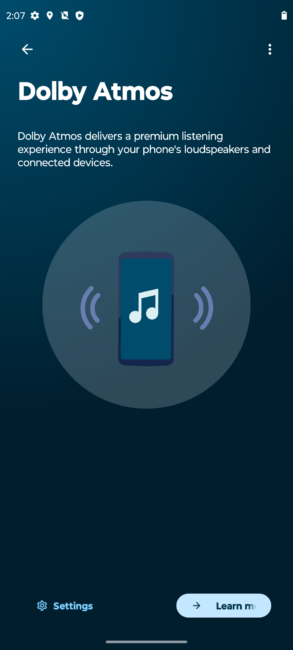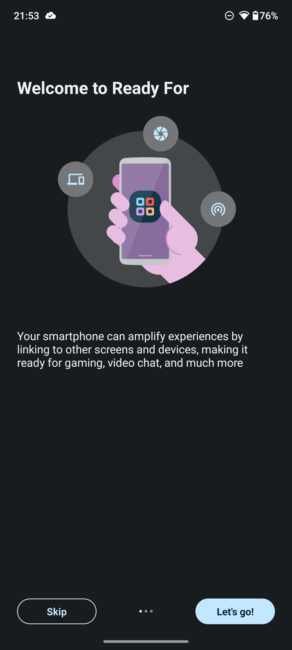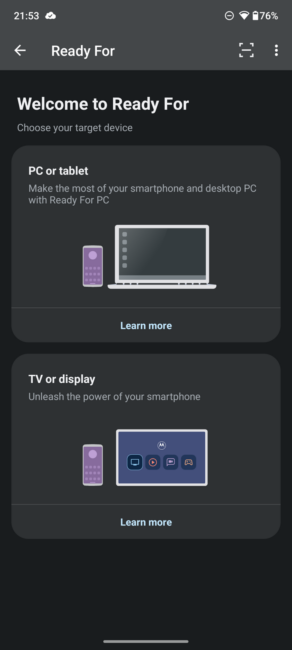On the occasion of this review, or rather because of today’s hero – the Motorola Edge 40 Pro – I have very nostalgic memories. When I was a kid, back when I was in primary and partly secondary school, the world of phones was divided into Nokia, Motorola, and maybe Samsung and Siemens somewhere in there. Of course, this is a subjective observation, at least that’s how I remember it.
I was part of the Nokia team, but I didn’t shy away from clicking phones from other manufacturers, borrowing them from my classmates. I remember that Motorola was undoubtedly superior to its competitors in some respects. And that famous Razr, ah… Then it happened, as it happened, the market passed into the hands of HTC, BlackBerry, Apple and Samsung again. And while the aforementioned Nokia has not returned from oblivion (although it still produces smartphones), in the case of Motorola, everything indicates that the company is experiencing a second youth. And the Motorola Edge 40 Pro model, costing about $1090, will prove it to us very soon.

Read also: Moto G73 5G review: A very successful budget phone
Technical specifications of Motorola Edge 40 Pro
- Display: 6.67″ Corning Gorilla Glass Victus, OLED, 2400×1080 pixels (20:9), 10-bit, HDR10+, Dolby Vision
- Processor: Qualcomm Snapdragon 8 gen 2 (1×3.2 GHz, X3+4×2.8 GHz, A71+3×2.0 GHz, A51)
- Video card: Adreno 740
- Memory: 12/256 GB, UFS 4.0
- Battery: 4600 mAh, 125W fast charging, 15W wireless charging, 5W reverse charging
- Rear camera: main camera 50 megapixels, f/1.8, OIS; ultra-wide-angle module 50 megapixels, f/2.2; telephoto lens: 12 megapixels, f/1.6, 2x optical zoom
- Front camera: 60 megapixels, f/2.2
- Data transmission: GSM/HSPA/LTE/5G, NFC, Wi-Fi 802.11 a/b/g/n/ac/6e/7, tri-band, Wi-Fi Direct, Bluetooth 5.3, A2DP, LE, GPS, A-GPS, GLONASS, Beidou, GALILEO, QZSS
- Operating system: Android 13
- Dimensions and weight: 161.0 × 74.0 × 8.6 mm; 199 g
Package – there is a surprise waiting for us here
As you may have noticed, I am rather reluctant to talk about what a box of a smartphone will bring us. After all, what interesting things can you think of in this matter? For me, it can be the phone itself, even without a USB cable – I have a lot of them at home (I think most of us have a similar situation). However, in the case of the Motorola Edge 40 Pro, one small detail pleasantly surprised me. And this time it was not something physical.
 Let’s start with the classics: in the box you’ll find the Edge 40 Pro itself, a high-quality transparent case that doesn’t protect the body from all sides, so I preferred to carry the smartphone without it, a USB-C cable with a cool red accent inside the tip, a 125W charging adapter, a quick start guide and a bulletin with rules, safety regulations and standards.
Let’s start with the classics: in the box you’ll find the Edge 40 Pro itself, a high-quality transparent case that doesn’t protect the body from all sides, so I preferred to carry the smartphone without it, a USB-C cable with a cool red accent inside the tip, a 125W charging adapter, a quick start guide and a bulletin with rules, safety regulations and standards.
Again, everything is quite classic, but this time… When I opened the box, my first thought was that someone had played a joke and poured the contents with men’s perfume. However, my detective nature made me conduct an in-depth analysis of the “incident”. I must say that it was not easy to find information. It seems that even Motorola’s Polish management, which provided the device for the test, was not in the know. It turned out that the accessories included in the kit were indeed perfumed.
By the way, this technique is not new for Motorola, at one time there was a limited edition Edge 30 Pro on the market, which also had perfumed additions, and in the case of this year’s model, apparently, they decided to go even further and spice up every Edge 40 Pro with this unusual touch. Well, in my opinion, it’s a very good move, kudos to Motorola. The only question is how universal this marketing ploy is, because everyone has different tastes, both men and women.

Read also: Motorola Edge 30 Fusion review: “flagship killer” or is it too loud?
Product positioning and design
In addition to the Motorola Edge 40 Pro, there is also a junior version of the Motorola Edge 40, and something about these two smartphones really caught my attention. Both are getting a lot of stars and good reviews on online shopping sites. It looks like Motorola is really getting back in the game.
 As for the specs, I think the key thing is that the Edge 40 (besides being cheaper, of course) has a MediaTek processor instead of a Snapdragon, a slightly lower refresh rate of 144Hz than the Edge 40 Pro, but still more powerful (imagine the refresh rate of the older model; more on that later), a slightly weaker camera, and less watts for charging. So, if someone doesn’t want to spend a fortune on a phone, but still wants a brand new Motorola, this cheaper option is also a good solution.
As for the specs, I think the key thing is that the Edge 40 (besides being cheaper, of course) has a MediaTek processor instead of a Snapdragon, a slightly lower refresh rate of 144Hz than the Edge 40 Pro, but still more powerful (imagine the refresh rate of the older model; more on that later), a slightly weaker camera, and less watts for charging. So, if someone doesn’t want to spend a fortune on a phone, but still wants a brand new Motorola, this cheaper option is also a good solution.
However, let’s get back to our flagship Edge 40 Pro. Unlike the Xiaomi 13 Pro, the Motorola is much more pleasant to hold in your hand. You can feel the thoughtful ergonomics, the smartphone does not slip out of your hand and does not feel like a heavy giant.

There are two colour versions – Luner Blue and Interstellar Black. I don’t know how the latter can compete with Christopher Nolan’s masterpiece, but the former, which I had the opportunity to hold in my hands, looks truly otherworldly.
The sides are, of course, aluminium, and the back is made of plastic (there are rumours of an eco-leather version), and I don’t know if it’s just me or if it’s really true, but the blue version of the smartphone sparkles very nicely in the sun. It’s a shame to put any case on such a beautiful phone.
As I mentioned, the Motorola Edge 40 Pro doesn’t look like a very large phone and doesn’t feel very heavy. According to the technical specifications of the device, its dimensions are 161.0 × 74.0 × 8.6 mm, and it weighs 199 g.


The screen diagonal is 6.67″. We can talk for a long time about whether the bezels are symmetrical on the sides, whether they are too thick, but I will once again emphasise one important aspect – we are dealing with an “infinite” rounded display. It’s a trend now, but not everyone likes such solutions. Although it looks impressive.

Returning to the rear panel, I want to focus on one point – the camera island. In the case of Edge 40 Pro, it’s a rather small, sleek monolith. I liked the fact that, unlike the cameras on some phones (hello, iPhone!), this type of island will be easy to clean or simply wipe with a microfibre cloth.
 As for the sides, on the right we have all 3 buttons and, if I understood correctly, one of the 4 microphones. At the top there is also a microphone and speakers with a proud Dolby Atmos inscription, and at the bottom there is a SIM card tray, a USB-C port, another speaker and another microphone.
As for the sides, on the right we have all 3 buttons and, if I understood correctly, one of the 4 microphones. At the top there is also a microphone and speakers with a proud Dolby Atmos inscription, and at the bottom there is a SIM card tray, a USB-C port, another speaker and another microphone.
In general, Motorola has succeeded. The design isn’t too sophisticated, but it’s not off-putting either, everything sticks together, is neat and, you know, has the IP68 water protection as the icing on the cake.
Read also: Motorola Edge 30 Ultra Review: Can Moto Make Flagships?
Display – 165 Hz!?
Let me tell you, when I found out that the Motorola Edge 40 Pro has an impressive 165Hz refresh rate, my first thought was: “You guys are crazy, why so much?”. I can understand Asus delivering 165Hz in its latest ROG 7 because it’s a gaming mod. But, dear Motorola, why so much? Will anyone but gamers benefit from this? I’ll come back to this question later.

As for the rest of the screen characteristics, it’s Corning Gorilla Glass Victus, OLED, 2400×1080 pixels (20:9), 10 bit, HDR10+, Dolby Vision, a billion displayed colours and a peak brightness of 1300 nits. In short, a great display without compromise. It was comfortable to consume any type of content on it, and I was satisfied with both the brightness and colour reproduction.

Let’s get back to our rams. Why exactly 165 Hz? I’ll say this: at the very beginning, when I turned on the maximum refresh rate, I didn’t even notice that anything had changed. It was only over time that I realised that scrolling through stories, news or funny cats on Google was about 5-10% smoother than at 120 Hz. At the same time, the battery, as you may have guessed, discharges like crazy (which is why the maximum in auto mode is only 120 Hz). So, although this is a feature that makes Edge 40 Pro stand out from the competition, in my opinion, it’s unnecessary. Especially since this smartphone is not positioned as a gaming device.
Another thing worth mentioning is the optical fingerprint scanner. In my case, it worked reliably and quickly enough, so I have nothing to complain about. In addition, it is located in a fairly convenient place at a low height, although I understand that for some people it will be too low. You can also set up Peek Display – instant illumination when you touch the screen or wave your hand over it (the smartphone reacts to changes in air pressure and activates the display) – this allows you to see the time, battery level and fully interact with notifications.
I’d like to say something about the vibration, it is quite ambiguous in Edge 40 Pro. In some cases, I wanted to repeat the action to get a certain vibration again, and in others, I wanted to completely disable all such reactions of the device to touch. So far, I’m still puzzling over whether I like this thing or not.
Read also: Expanding RAM in a smartphone: what it is and how it works
Processor and performance – stability without surprises
Ladies and gentlemen, Snapdragon 8 Gen 2 (4 nm), octa-core (1×3.2 GHz Cortex-X3, 2×2.8 GHz Cortex-A715, 2×2.8 GHz Cortex-A710 and 3×2.0 GHz Cortex-A510) and Adreno 740 graphics processor. What else is there to say, it’s just top notch. However, I have something to tell you. In everyday use, Motorola Edge 40 Pro has never frozen.
 On the other hand, I know how much you love synthetic benchmarks. So I decided to enable the CPU throttling test for 30 minutes. You can see the screenshot below. It looks tragic, doesn’t it? The games are not all chocolate either, but you can play a little. And if you are interested in benchmarks, you will also see some screenshots below.
On the other hand, I know how much you love synthetic benchmarks. So I decided to enable the CPU throttling test for 30 minutes. You can see the screenshot below. It looks tragic, doesn’t it? The games are not all chocolate either, but you can play a little. And if you are interested in benchmarks, you will also see some screenshots below.
As for the memory, there are two versions: 12/256 GB and 12/512 GB. Both are without the possibility of expansion via SD card. As for the type of memory, it’s UFS 4.0, for which Motorola Edge 40 Pro gets a plus, because in this case it works well not only on paper. Therefore, I believe that the test results and not the highest performance in games are a matter of perhaps a few patches and a little more effort in terms of optimisation.
12 GB of RAM is more than enough for today, but in the settings you can add another 3 GB of virtual RAM (at the expense of permanent memory).
Read also: Motorola Moto G23 Review: Too many simplifications
Soft – there are pros and cons
The Motorola Edge 40 Pro comes with Android 13, but what caught my attention was the fact that after all the updates, I still had the April security patches. Even the 2021 ASUS Zenfone 8, which I have at hand, has already received the May patches (and this company is never in a hurry to update its smartphones, let alone older ones), where the calendar showed more than half of June at the time of checking the security patch. Yes, I’m a cybersecurity fanatic, and after my experience with Samsung, where everything is on time, I’m highly allergic to it.
 I know, I started with the bad stuff, but despite this, the Motorola smartphone has a lot of good things going for it. To begin with, the Edge 40 Pro runs on a slightly modified Material UI. That is, we are looking at pure Android with bytes. Motorola has even released its own apps where we can check out all the features that the shell offers us.
I know, I started with the bad stuff, but despite this, the Motorola smartphone has a lot of good things going for it. To begin with, the Edge 40 Pro runs on a slightly modified Material UI. That is, we are looking at pure Android with bytes. Motorola has even released its own apps where we can check out all the features that the shell offers us.
As for personalisation, I was impressed with it. Take a look at the screenshots to see what it looks like. Fonts, colours, shapes, themes, and backgrounds are all neatly arranged in one place, not scattered throughout the settings menu. It may seem like a small thing, and not many of us are into personalisation, but I like this approach.
There is also a “proprietary” gesture control, for example, switching on the flashlight by double shaking the phone, activating the camera by turning the wrist, taking a screenshot by touching the screen with three fingers, silent mode can be activated by turning the smartphone screen down, etc., active display, the ability to split the screen into two parts, a sidebar for quickly launching applications and “floating windows”, the ability to launch applications in a separate window during the game, and other game settings.
As I said, the whole thing is not overloaded, it works smoothly and without stuttering.
Read also: Moto G53 5G smartphone review: Motorola, wtf?
Cameras
What do we have here? 50MP OmniVision OV50A main camera, 50MP Samsung JN1 (S5KJN1) ultra-wide-angle camera and 12MP Sony IMX663 telephoto lens. OmniVision OV60A front camera with a resolution of 60 megapixels. What is it like in practice?
 Motorola Edge 40 Pro takes beautiful photos. Colour rendition, contrast, sharpness, dynamic range – everything is great. Here are examples:
Motorola Edge 40 Pro takes beautiful photos. Colour rendition, contrast, sharpness, dynamic range – everything is great. Here are examples:
ALL PHOTOS WITH MOTO EDGE 40 PRO IN FULL SIZE
Occasionally, this Moto is attacked by the disease of some smartphones, when photos of the same objects in the same light are better or worse. An example with a restaurant is below. Otherwise, I can’t really complain. It’s not some kind of genius camera, photographic flaws do happen, but let the person who made the perfect smartphone camera be the first to throw a stone. Here’s an example:
The wide-angle module works well. A little weaker colour reproduction compared to the main camera, but overall it’s fine. The photo on the wide-angle is on the right:
On the plus side, the macro function and its really cool implementation are worth mentioning. You can play around and capture interesting shots or objects and textures up close. Sometimes they will be out of focus, but this happens quite rarely.
ALL PHOTOS OF MOTO EDGE 40 PRO IN FULL SIZE
Macro photography is done with a wide-angle lens because it has autofocus. And here we have a well-known problem that our editor Olga Akukina described in her article about the iPhone 14 Pro Max. Moto Edge 14 Pro switches to a wide-angle lens in macro mode even when you’re not very close to the subject.
What is the problem? The fact is that the quality of photos taken with a wide-angle lens is far from that of the main camera. And the less light there is, the more noticeable it is – noise and blur appear. There is also almost no background blur, and it doesn’t look very good. For comparison, on the left is a photo from the main module, on the right – from the wide-angle in macro mode:
Of course, you can turn off this auto mode by tapping on its icon, but not everyone will get used to it right away.
We also have zoom thanks to the 12-megapixel telephoto lens. At the 2x level, everything is acceptable, but then the digital zoom kicks in and the quality is very far from ideal. Examples are below.
Among the disadvantages is the automatic night mode. It’s on by default (but you can turn it off manually) and doesn’t work well at night – to put it bluntly, it takes pictures as it pleases. Sometimes the shots are dark, sometimes too bright, sometimes blurry. But if you turn off the night mode, it gets even worse, so you have to be patient and wait for a good photo. A few examples:
ALL PHOTOS OF MOTO EDGE 40 PRO IN FULL SIZE
If you turn on the night mode (Motorola called it Night Vision), you will get a satisfactory level of photos after dark. Sometimes they are so “good” (sarcasm) that it looks like the middle of the day. Examples:
The front camera has a resolution of 60 megapixels, but I won’t say that it will allow us to take a selfie that will become the king of Instagram. However, I believe that these megapixels will be good for video calls, so maybe this feature is intentionally “business”. There are two modes – for normal and group selfies.
In poor lighting conditions, the screen backlight turns on, but it is blinding and the quality will not be the best.
And this is what a selfie looks like in portrait mode:
In terms of video, we have the option to record at a maximum of 8K 30fps or 4K 60fps with HDR off and 4K 30fps with HDR on. We can also enable stabilisation at 4K 60 fps and switch to 2x during recording. There are also some interesting options for horizontal stabilisation, slow motion at 960 fps, and recording with two cameras (front and rear, but without the ability to change additional settings) at the same time. Below is one example, and all the footage captured during the test can be found in this folder.
In general, you can see how the recording turned out below, including an example of slow motion. In my humble opinion, it’s fine, but the stabilisation needs a little more work.
The camera interface is standard for Moto – intuitive and convenient. In addition to the usual shooting modes, there is a “colour selection” option (leaves one colour in the photo), Pro mode, time-lapse, group selfie and a cool dual recording function (you see two screens at once).
Read also: Motorola Moto G72 Review: Once Again a Strong Midranger!
Motorola Edge 40 Pro battery life
The battery itself has a capacity of 4600 mAh, there is Turbo Power 125W fast charging (Motorola promises 50% in 6 minutes and 100% in 23 minutes), 15W wireless fast charging and 5W reverse charging. In my case, I managed to charge to 100% in about 25-27, maybe up to 30 minutes, so the marketing partially worked.
 On the other hand, if we’re talking about how Motorola Edge 40 Pro works on a single charge, then in my case, with the mode when I manually switched from 120 Hz to constant 165 Hz and back, I got about 5 hours of work and a little more than a day of use. Although it’s clear that as soon as I switched on these 165 Hz, the battery started to drain in an instant, so you need to be prepared for this, like it or not. The best thing to do is to choose automatic mode, because the phone knows what’s best for it.
On the other hand, if we’re talking about how Motorola Edge 40 Pro works on a single charge, then in my case, with the mode when I manually switched from 120 Hz to constant 165 Hz and back, I got about 5 hours of work and a little more than a day of use. Although it’s clear that as soon as I switched on these 165 Hz, the battery started to drain in an instant, so you need to be prepared for this, like it or not. The best thing to do is to choose automatic mode, because the phone knows what’s best for it.
Sound and technology
Of course, we are dealing with stereo speakers. Classically, there is no 3.5 mm jack input. The volume level is sufficient, it often happened that I didn’t even have to pull the slider to halfway.

Quality. Here I have a slightly strange feeling that these speakers are not calibrated for everything. Some melodies or videos sound sensational, you even want to praise the sound endlessly, and others make you want to put on headphones so that you don’t suffer when listening to them on the speakers.
So, if we average, these are pretty good speakers, I think most people will be satisfied.
Dolby Atmos mode is supported with presets – music, movies, games, podcasts, custom (equaliser). By default, the phone adjusts the sound mode using AI.
Read also: Lenovo YOGA AIO 7 27ACH7: the solution for work and leisure
Data transfer and Ready for
As for connectivity, there’s Wi-Fi 802.11 a/b/g/n/ac/6e/7, tri-band, Wi-Fi Direct and Bluetooth version 5.3, A2DP, LE. There is also GPS, GLONASS, GALILEO, BDS, of course NFC and, as I mentioned earlier, USB Type-C 3.2 with DisplayPort 1.4 and OTG.
Moto Edge 40 Pro, like its predecessors, supports Ready for. We wrote about this in detail in the Moto Edge 20 and Edge 20 Pro reviews. Ready for is a mode of connecting the phone to a computer or monitor, as a result of which the device acts as a mini-computer and provides a dedicated interface for work. In Ready for mode, you can use your phone as an alternative to a PC, game console, or use its camera or microphone for video calls. You can connect a wireless mouse or keyboard, and use your smartphone as a touchpad.
Motorola Edge 40 Pro has all the options – wired Ready for, wireless and PC Ready. The first option requires a USB-C MHL Alt HDMI or USB-C-to-C cable and a compatible monitor.
I’m not going to describe Ready For mode in detail here, as nothing has changed since two years ago. I recommend reading the Motorola Edge 20 Pro review, which describes the modes of connection to a computer in detail.

Ready For is an interesting feature. It is rarely found in smartphones, especially in mid-range models. The only alternative would be Samsung Dex, which is available only for flagships. However, the feature is well thought out. There were no problems during testing. I won’t say that you can’t live without Ready for, but it will be useful for someone to be able to connect a smartphone to a computer.
Read also: Motorola Edge 30 Neo Review: Beautiful Toy With Wireless Charging
Conclusions
The closest competitor to today’s hero seems to be the OnePlus 11, but given the fact that Motorola is now experiencing a second birth, and OnePlus, once considered a flagship brand and unconditionally trusted, has made many mistakes in recent years, it is worth betting on the Edge 40 Pro or its cheaper brother, the Edge 40.

The Edge 40 Pro has a high-quality display with a refresh rate of 165 Hz, a battery, the capabilities provided by the Motorola shell, and sophisticated personalisation. You might wonder how good the camera is, but I think it does the job, so you shouldn’t worry about the quality of the photos you take with the Edge 40 Pro.
The disadvantages include ambiguous speakers and a Snapdragon 8 Gen 2 that is poorly optimised for demanding tasks + significant throttling.
On my own behalf, I will say yes once again. Look at what Motorola is doing these days, in a good way. The foldable Razr 40 Ultra, which showed the clamshells led by the Samsung Galaxy Flip4 how it’s done (and I’m not sure that the Flip5, which is due out in July, will be able to beat the new Razr), and a number of other successful Motorola smartphones make me sincerely believe in this manufacturer.

The Motorola Edge 40 Pro is no exception – a smartphone worthy of recommendation, with minor flaws that many of us can overlook. After all, there are no perfect gadgets in the world of electronic devices, only those that strive for it. And that’s what I wish Motorola, the pursuit of excellence, may it be successful.
Read also:
- Realme 11 Pro+ review: Truly extraordinary
- Realme GT Neo 3 review: a great smartphone with 150W charging