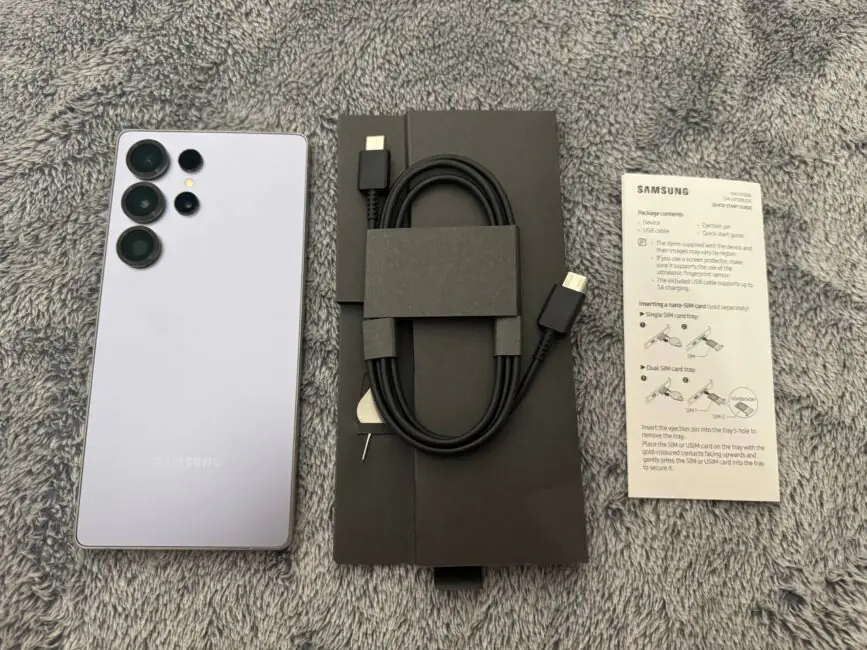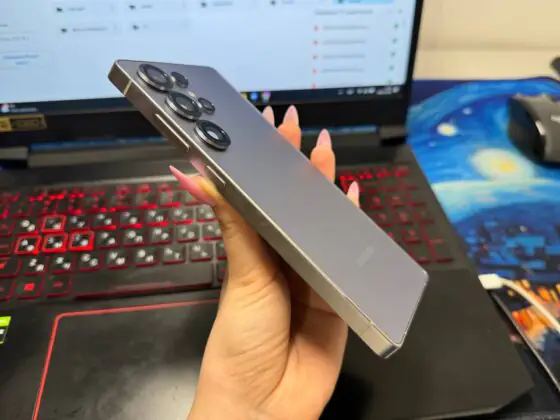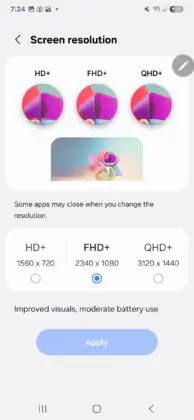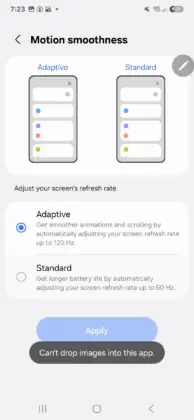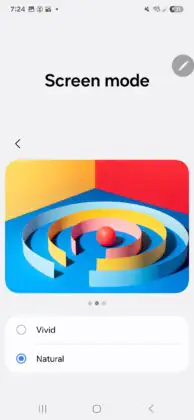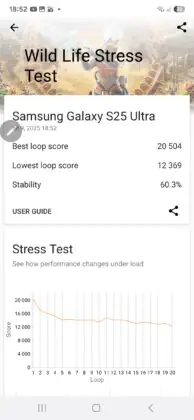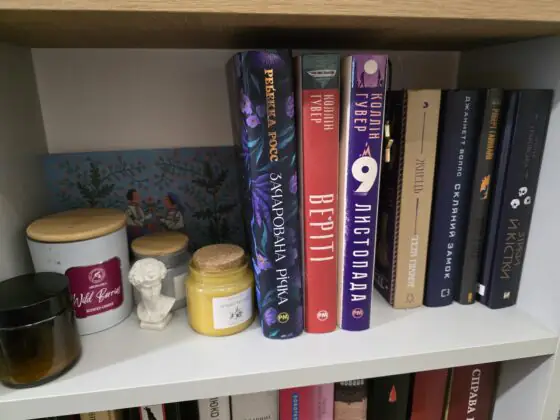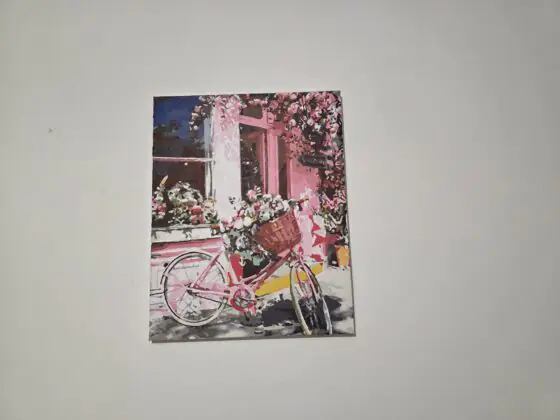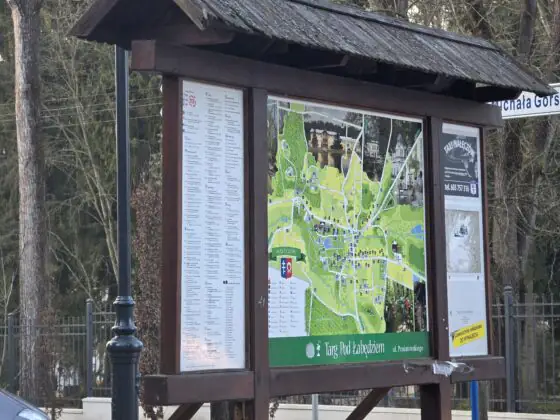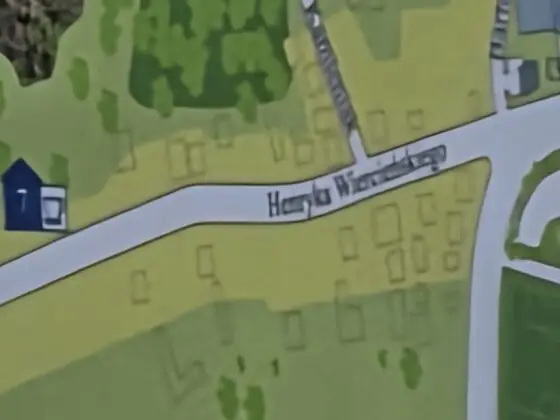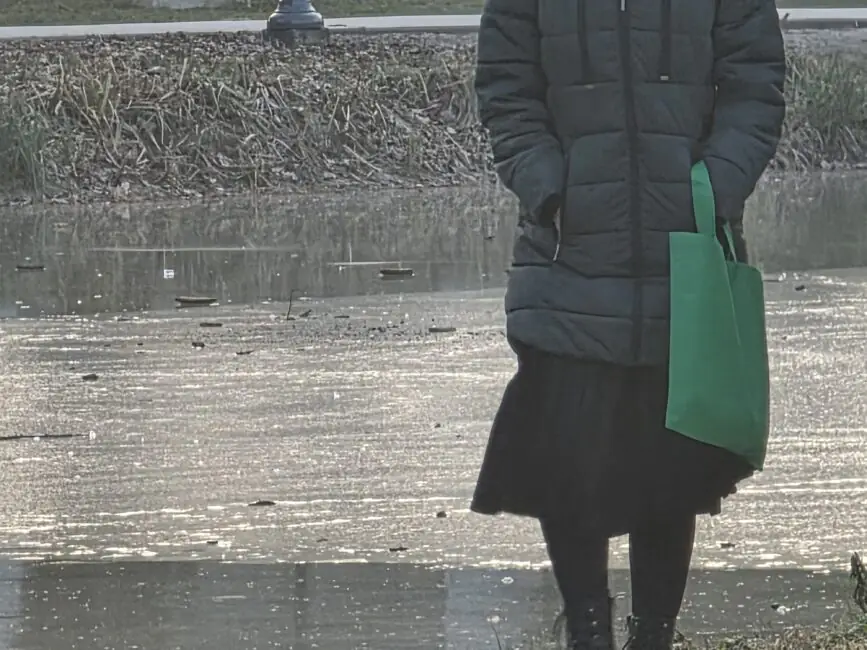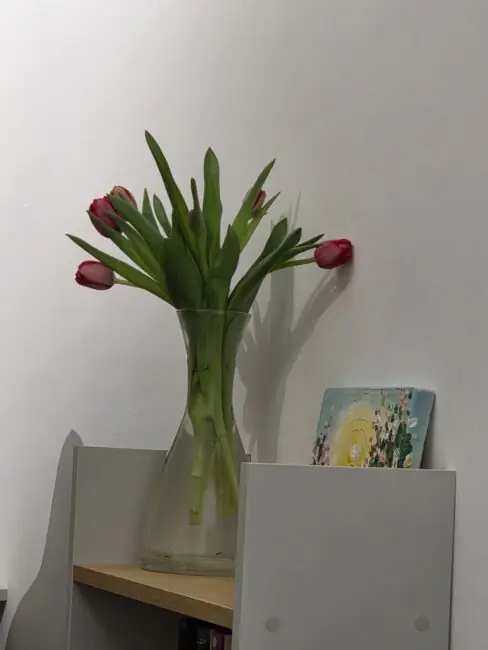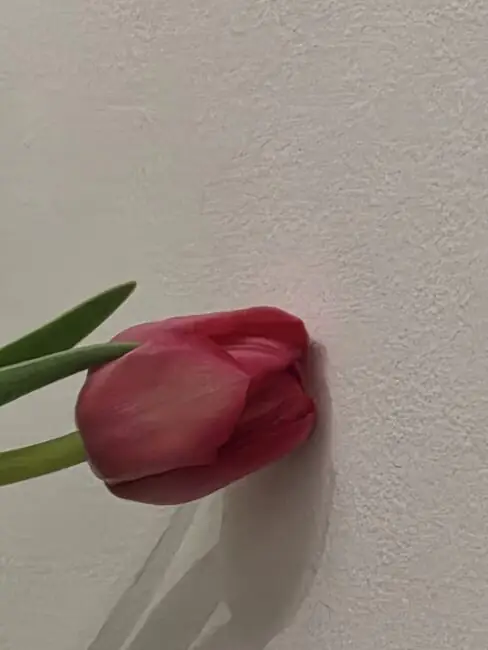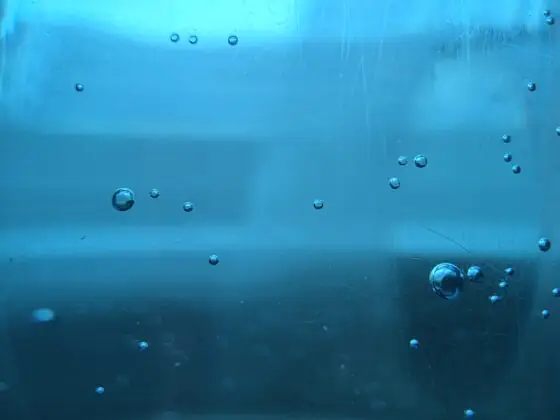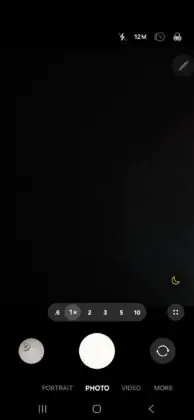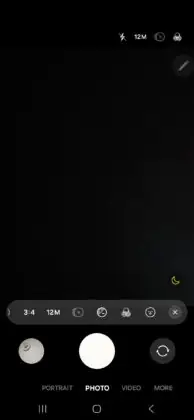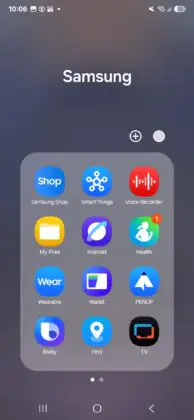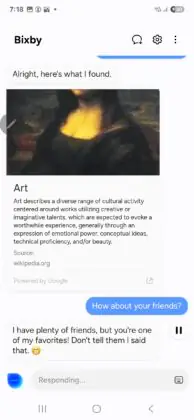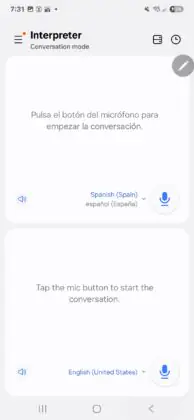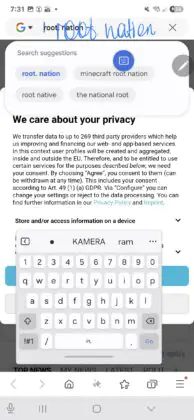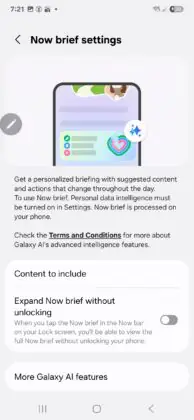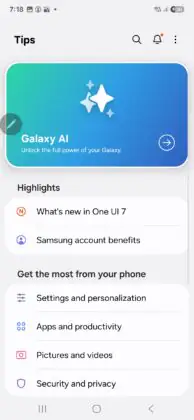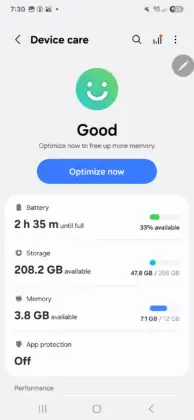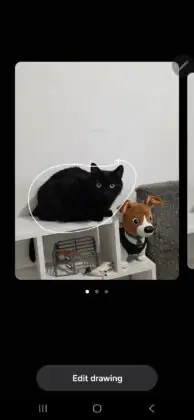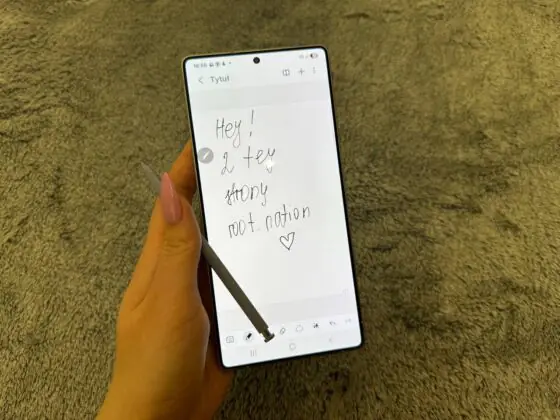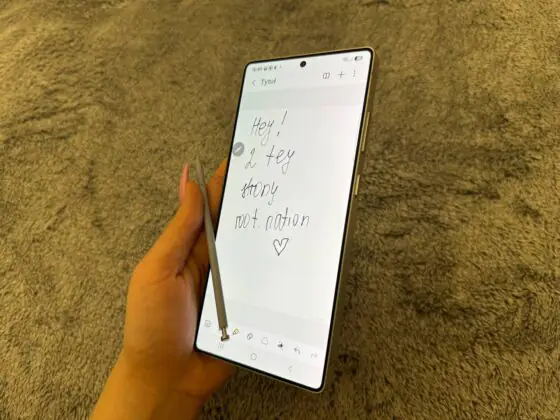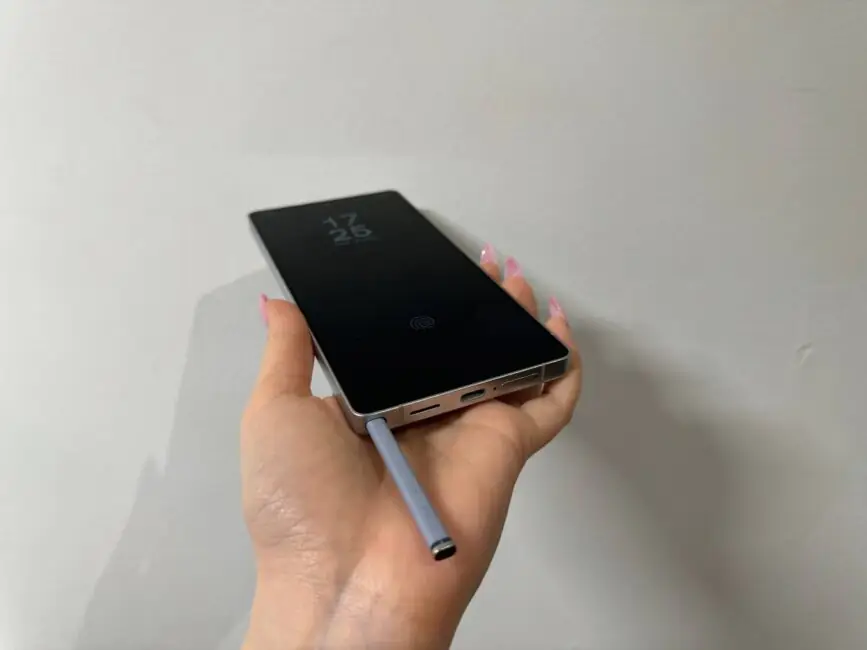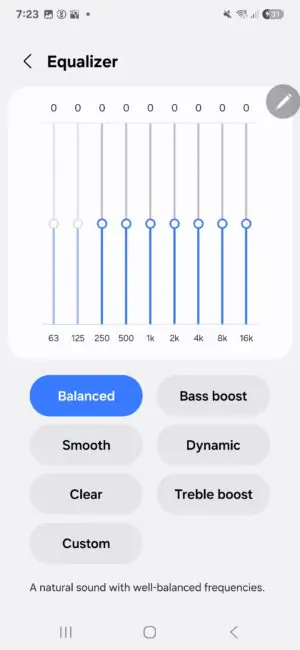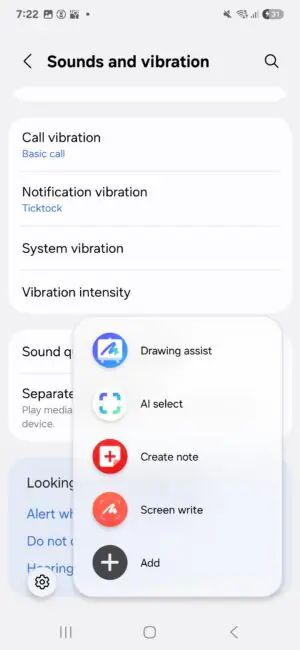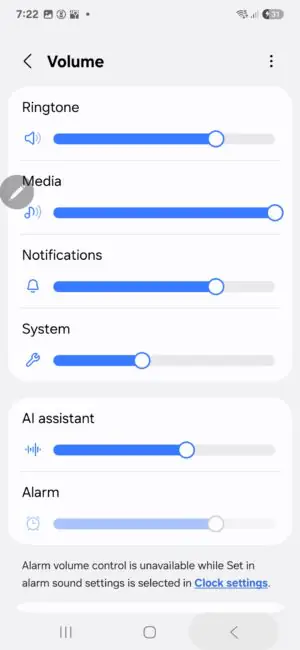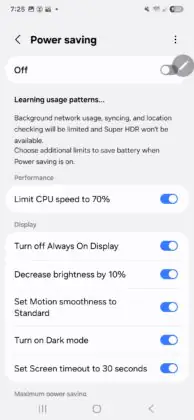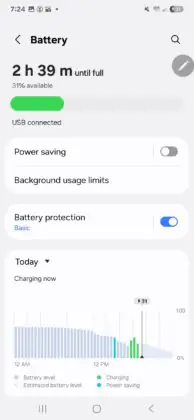© ROOT-NATION.com - Use of content is permitted with a backlink.
We recently attended a Samsung event where the company unveiled its latest smartphone lineup: the standard Galaxy S25, the more powerful S25+, and the flagship S25 Ultra. As the top-tier model, the Ultra naturally attracts the most attention. Last year, we conducted an in-depth review of its predecessor, and now it’s time to take a closer look at the Galaxy S25 Ultra. What does it bring to the table, and is it worth the price?

Positioning and price
Prices, specifications, colors, and availability were announced at the presentation.

All three models in the Galaxy S25 series are powered by the octa-core Qualcomm Snapdragon 8 Elite chipset. The S25 Ultra stands out with its improved cameras, a larger battery, and, of course, the inclusion of a stylus. We’ll dive into these differences in more detail later in the review, but even at a glance, the distinction between the base models and the top-tier Ultra is evident.

If you look at the prices, you can also see how much more expensive the S25 Ultra is.
Samsung Galaxy S25 prices:
- 12/128 GB – $1007 / €976
- 12/256 GB – $1055 / €1022
- 12/512 GB – $1151 / €1115
Samsung Galaxy S25+ prices:
- 12/256 GB – $1247 / €1207
- 12/512 GB – $1343 / €1300
Samsung Galaxy S25 Ultra prices:
- 12/256 GB – $1535 / €1487
- 12/512 GB – $1631 / €1580
- 12/1 TB – $1823 / €1766
These are the official prices announced during the Samsung event and are valid at the time of this review’s publication. The Samsung Galaxy S25 Ultra is available in the following colors: titanium blue, titanium black, titanium gray, and titanium silver. Additionally, official stores offer extra color options, including titanium black plus, titanium green, and titanium gold. For testing, we received the S25 Ultra in the gray color variant.
Read also: Samsung Galaxy S24 Ultra Review: Strengths of AI and a Flawed Zoom
Samsung Galaxy S25 Ultra specifications
- Processor: octa-core Snapdragon 8 Elite for Galaxy
- Screen: 6.9”, 3120×1440 (Quad HD+), Dynamic AMOLED 2X, 120 Hz
- S Pen support: yes
- Body material: titanium frame
- Main cameras: 200 megapixels (f/1.7) + 50 megapixels (f/3.4) + 50 megapixels (f/1.9) + 10 megapixels (f/2.4)
- Image stabilization: yes (OIS)
- Zoom: 3x and 5x optical, 10x quality digital, up to 100x digital
- Front camera: 12 megapixels (f/2.2), autofocus
- Video recording: 8K (30 fps), slow motion (120 fps @ UHD, 240 fps @ FHD)
- RAM: 12 GB
- Built-in memory: 256 GB
- SIM: Dual SIM (Nano-SIM + eSIM / Dual eSIM)
- Networks: 2G, 3G, 4G LTE, 5G Sub6
- USB: Type-C, USB 3.2 Gen 1
- Wi-Fi: 802.11 a/b/g/n/ac/ax/be (2.4 GHz, 5 GHz, 6 GHz)
- Bluetooth: v5.4
- Navigation: GPS, Glonass, Beidou, Galileo, QZSS
- NFC: yes
- UWB: yes
- OS: Android 15
- Dimensions and weight: 162.8×77.6×8.2 mm
- Sensors: accelerometer, barometer, fingerprint scanner, gyroscope, magnetometer, Hall sensor, light sensor, proximity sensor
- Battery: 5000 mAh
- Charging: 45 W wired, 15 W wireless, reverse charging
- Stereo speakers: yes
- Protection: Corning Gorilla Armor 2, IP68
Differences between Samsung Galaxy S25 Ultra and S24 Ultra
Each generation of the Ultra model is notably different from the other members of the series. Compared to the S25 and S25+, the S25 Ultra features a larger 6.9″ Dynamic AMOLED 2X display (up from 6.2″ and 6.7″ respectively), upgraded cameras with a 200 MP main sensor, a 50 MP enhanced ultra-wide, and a 50 MP telephoto lens (while the S25 and S25+ have a 50 MP main camera). It also comes with a larger 5000 mAh battery (compared to 4000/4900 mAh) and a titanium frame. How does this compare to last year’s Samsung Galaxy S24 Ultra, and is it worth upgrading?

In short, the technical specifications have been updated. The new model is powered by the Qualcomm Snapdragon 8 Elite for Galaxy chipset, replacing the Snapdragon 8 Gen 3. The display size has slightly increased to 6.9″ from 6.8″ on the S24 Ultra. New AI-driven features have been introduced, and battery life has improved, even though the battery capacity remains the same. While the Samsung Galaxy S24 Ultra will receive an update to Android 15, the S25 Ultra comes with it out of the box, which is a nice bonus.
Package contents
The design is straightforward, with no unnecessary elements. Inside the box, you’ll find the Samsung Galaxy S25 Ultra, a SIM ejector tool, a cable, and documentation. The stylus is also included and is conveniently stored in its designated slot within the body of the device.
Read also: Samsung Galaxy Ring Review
Design, ergonomics, layout of elements
Looking at the current gadget market, it’s clear that Samsung is staying on trend, crafting its flagship devices with a premium design. The S25 Ultra is slightly larger than the base models, which was expected, especially considering that last year’s version also featured large dimensions and sharp edges. However, the new model is relatively light at 218g and has more rounded edges, making it significantly more comfortable to hold.
Instead of the waterfall-style curved display, the S25 Ultra features a flat screen with minimal, almost invisible bezels. The front panel is home to a round front-facing camera.

The side frames are also flat and made of titanium, with subtle shiny particles. On the right side, you’ll find the power button and volume controls. The titanium frame adds both durability and a premium feel to the device.
The design of the rear panel is nearly identical to last year’s model, with the same cameras now surrounded by black frames. On the bottom edge, you’ll find the charging port, SIM card slot, speaker, and a spot for the stylus. The attractive shade of gray is a clear plus, but it does attract fingerprints easily.
To remove the stylus, you need to press on its tip, which functions like a button. The stylus itself has a soft, pleasant-to-the-touch coating. It’s slightly flattened, making it comfortable to hold, and the tip resembles that of a standard pen.
The ultrasonic fingerprint scanner is integrated into the display and positioned at a convenient height, although it may appear to be a bit high at first glance.
Ergonomically, the device performs well. While there are small flaws, it’s important to understand that this is a large smartphone designed for comfortable content viewing. As mentioned earlier, it’s relatively lightweight, but I personally found it difficult to use with one hand. However, this isn’t a major issue, as the stylus offers additional convenience.
Samsung has ensured screen protection with Corning Gorilla Armor 2 glass. Additionally, the smartphone is IP68-rated for water and dust resistance.

During testing, there were instances where other smartphones I carry in my bag or pocket developed minor scratches. However, with the Samsung Galaxy S25 Ultra, the screen remained unscathed.
Read also: Samsung Galaxy S24 FE Smartphone Review
Samsung Galaxy S25 Ultra display
The Galaxy S25 Ultra’s display is truly a breakthrough. It features a 6.9-inch Dynamic AMOLED 2X panel with a Quad HD+ resolution (3120×1440), delivering excellent image quality. Thanks to the improved anti-glare coating, light reflection is reduced, making it comfortable to use even in bright lighting conditions. The display supports an adaptive refresh rate of up to 120 Hz. You can also opt for 60 Hz to save battery, but this significantly impacts the overall user experience.

With 16 million color depths and high brightness, the display produces vibrant images, with shades appearing natural. Regardless of the viewing angle, the image remains sharp and distortion-free.
In the settings, you can choose between “vivid” or “natural” color modes, adjust white balance, resolution (1560×720, 2340×1080, or 3120×1440), font size and style, navigation method, and more. There are also features tailored for different user needs, such as an accessibility mode for seniors and a blue light filter mode for those who work late into the night.
The Always On Display (AoD) feature is also available. You can configure it to activate upon touching the screen or keep it on constantly. Additionally, you can set a schedule for when AoD should be active.
Personally, I found the screen comfortable to use both during the day and in the evening. Every element was visible and clear, with sufficient brightness, so I have no complaints about the display.
Processor, memory, performance
The entire Galaxy S25 lineup runs on the Snapdragon 8 Elite for Galaxy chipset. Samsung has once again received a special version from Qualcomm, with the main core boosted for higher performance. The processor configuration includes: a primary core clocked at 4.47 GHz, 2 cores up to 4.32 GHz, and 6 cores at 3.53 GHz. The GPU is the Adreno 830. All versions of the Galaxy S25 Ultra come with 12 GB of RAM. Internal storage options include 256 GB, 512 GB, or 1 TB.
The RAM can be expanded by 2, 4, 6, or 8 GB using internal storage. By default, 8 GB is allocated. This option can only be disabled if there is insufficient disk space.
There’s also an interesting detail worth mentioning. Last year, the system occupied just under 18 GB, but now that number has increased to 21.39 GB.
Here are the benchmark results:
- Multi-Core – 5227
- Single-Core – 1712
- AnTuTu – 2 265 427
- 3DMark Wild Life – 132 FPS (22 077)
- Wild Life Extreme – 35 FPS (5 951)
- Solar Bay – 41 FPS (10 664)
In terms of performance, I didn’t notice any lags; the system runs smoothly. Switching between apps is also quick.
As for whether the phone heats up, the body does get warm during intense use, which can be a bit distracting during gaming. However, under normal usage, it’s not an issue, as the body quickly returns to an optimal temperature.
Read also: Samsung Galaxy Fold6 Smartphone Review
Samsung Galaxy S25 Ultra cameras
Cameras are Samsung’s strong point, so let’s take a closer look at them. The camera set looks like this:
- 200 megapixel main module with optical stabilization (OIS)
- Two telephoto lenses with 2x, 3x, 5x and 10x optical zoom, digital zoom up to 100x
- Ultra-wide-angle module of 50 megapixels
- 12 megapixel (f/2.2) front camera with autofocus.
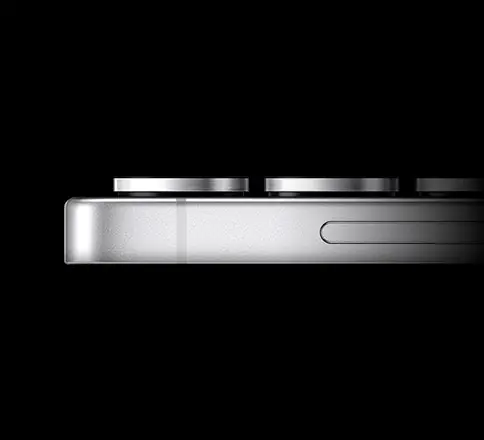
Main lens
The photos come out very high quality. The sensor captures light well, which improves image quality in low-light conditions—images become brighter, noise is reduced, and the picture looks more natural. Optical Image Stabilization (OIS) helps avoid blurring from hand shake, especially useful for night shots or photos taken in motion.
The new autofocus system works quickly and accurately in any conditions. The HDR mode enhances detail in both bright and dark areas, providing better contrast.
There is, however, one issue. Despite the good stabilization, the camera doesn’t always capture sharp images without blur. Enabling the motion capture mode improves the situation slightly, but I still had to delete quite a few photos to find the best shots.
Photos are stored at a resolution of 12 MP (thanks to pixel binning), but there are options for 50 MP and 200 MP modes in the settings. As always, I don’t recommend using the higher resolutions unless you have specific needs. For an average user, the 12 MP mode should suffice, but someone in the photography field may appreciate the enhanced detail, especially when zooming in, and could use it for editing or cropping images in their work.
Front camera
The Samsung Galaxy S25 Ultra features a 12 MP front camera. Selfies come out clear and detailed, with the option to enable portrait mode (bokeh effect) that nicely blurs the background.
The front camera offers features like face smoothing, various beauty filters (such as eye enlargement), and the ability to adjust the photo tone (natural or warm). The camera also automatically switches between the standard and wide-angle modes when another person enters the frame, although this can be manually controlled using a dedicated button at the bottom.
Read also: Samsung Galaxy A55 5G Smartphone Review
Telephoto lens
The S25 Ultra is equipped with two telephoto lenses: one with a 3x optical zoom and the other with a 50x zoom. Thanks to the 50 MP sensor, images remain sharp even in low-light conditions. Optical image stabilization helps reduce blur, ensuring that your photos stay clear even at higher zoom levels.
The phone also supports digital zoom up to 100x, which uses AI to enhance image quality. Despite the AI, the shots generally look natural, except for very small text, such as signs or banners, where the results can sometimes appear awkward.
The automatic focus adjustment and HDR mode help deliver high-quality photos. As a result, the telephoto lenses on the S25 Ultra are well-suited for both portrait shots and long-distance photography.
Zoom examples:
Macro
This is one of the best macro lenses I’ve ever tested. Colors are rendered accurately, with good detail and high sharpness. The whole process doesn’t take much time – just a few seconds, and voilà – you get high-quality shots.
Wide-angle lens
The wide-angle lens is great for capturing landscapes, architecture, or large groups of people, as it allows you to cover a larger area in the frame. This module produces quality shots with natural colors and good dynamic range. Here are a few examples:
Night photos
There’s no revolution here, but the difference is noticeable. When comparing the regular mode to the night mode, you can see that the photos become more “refined.” What does that mean? Firstly, the colors in the shots are warmer, and the diffused light is gathered into one point, making it look better. One advantage is that you don’t have to wait forever to take a night shot. Post-processing takes just a few seconds, but if you immediately go to the gallery, you’ll see the base version, which is then enhanced by AI into a more detailed image. Night shots on the right:
All examples of photos are available here
Video
The Samsung Galaxy S25 Ultra allows recording video in 8K resolution at 30 frames per second. It also offers slow-motion recording options: 4K (UHD) at 120 fps and Full HD (FHD) at 240 fps. The video quality is smooth and high, with good image stabilization and accurate color reproduction—warm and natural tones dominate.
Read also: Samsung Galaxy S24+ review: a proven formula for success
Honestly, this year there are some simplifications, as fewer recording options are available. What we have: super stabilization (useful for walking or running quickly), filters, and even the ability to choose an image from the gallery to create a video with that color palette. There is also Pro mode recording, TimeLapse, slow-motion video, dual recording, portrait video, and more. Examples of all the videos can be viewed here.
At the presentation, Samsung emphasized the improved noise reduction in video recording. Indeed, it works and can help in some situations, but it’s evident that the removal of unwanted sounds is achieved through AI. This is a fairly new technology, so I can overlook the small flaws and imperfections in the sound quality.
To improve video quality, the settings offer modes such as Normal, Bright Mode, and the Super HDR option.
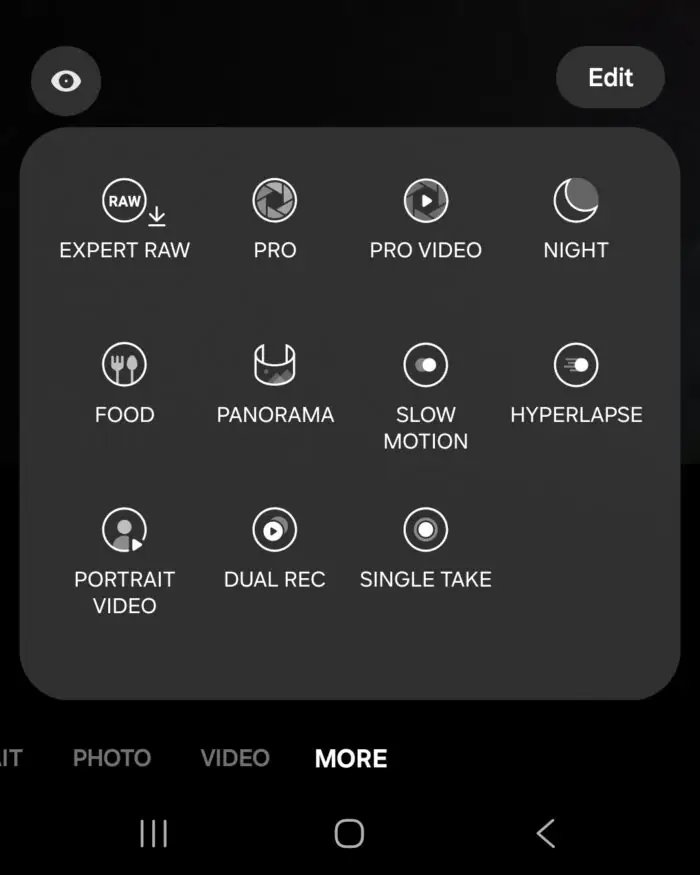
Camera interface
The interface is simple and intuitive. It offers additional options for adjusting shooting or photography settings, such as modes like Expert Raw, Pro, Pro Video, Night, Food, Panorama, Slow Motion, Hyperlapse, Portrait Video, Dual Recording, and Single Shot. There are also numerous filters that allow for color tone adjustments. Face smoothing is available as well, effectively minimizing even the smallest skin imperfections.
Read also: Samsung Galaxy S23 FE smartphone review: Almost a flagship
Unlock the device
The Samsung Galaxy S25 Ultra offers several screen unlocking options. The fingerprint scanner is placed under the display at a convenient height, making it easy to reach. Personally, I find this placement more convenient than having the scanner on the power button. The scanner is accurate and fast. Additionally, the phone can be unlocked using facial recognition, which works well in any lighting conditions. Other methods, such as PIN and pattern lock, also function smoothly without any issues.

Software
The Samsung Galaxy S25 Ultra runs on the latest version of Android 15 with the One UI 7.0 skin. The system is intuitive, with advanced features hidden in the settings. Personally, I appreciated that the device doesn’t have unnecessary bloatware. Apps like Spotify, Netflix, and LinkedIn are pre-installed, but I wouldn’t consider them as bloatware since many users find them useful. A nice touch is the large icons, which add simplicity to the interface and look aesthetically pleasing.
As for Bixby, it’s a handy voice assistant, comparable to Siri or Google Assistant. Bixby can perform voice commands such as making calls, setting alarms, creating personal events in the calendar, or even just chatting if you’re feeling bored.
Samsung has integrated its own apps into the interface that work seamlessly within its ecosystem, such as Health, Wearable, SmartThings, and PENUP. This is very convenient as you don’t need to install third-party apps to connect smartwatches, smart rings, or headphones. By the way, PENUP is a free collection of coloring pages, a great way to get accustomed to the stylus.
I noticed an interesting feature: newly installed apps initially don’t appear on the home screen, but instead are placed in the app drawer alongside the pre-installed ones. I liked this approach as it keeps the home screen looking clean. Of course, you can customize the layout of elements according to your preferences.
Useful features and AI
I noticed an interesting feature: newly installed apps initially don’t appear on the home screen, but instead are placed in the app drawer alongside the pre-installed ones. I liked this approach as it keeps the home screen looking clean. Of course, you can customize the layout of elements according to your preferences.
In the settings, you can access the following options:
- Connecting various devices, including DeX, automatic switching of headphones, Samsung contact sharing, Smart View.
- Galaxy AI: real-time conversation translation. I tested this feature in a conversation with my mom – it works, but you need to speak clearly. The downside is that the system doesn’t recognize dialects, slang, or unclear words (for example, if someone has issues with pronunciation or speech articulation), which can lead to delays or translation errors.
- AI assistants for text writing, note-taking, transcription, browsing, photos, and drawing.
- Now Brief and Now Bar. Now Brief is a personalized news feed that is displayed in a widget on your desktop. Now Bar – a quick access panel to the main functions without unlocking the phone (you can customize, for example, notes, voice recorder, Samsung Health).
- Device Optimization – the system suggests what to do to make the phone run faster, which applications to close to improve performance, etc.
- Game Booster – a game mode that offers the ability to enable a quick response button, protection against unwanted touch. It is also possible to choose balanced or economy modes, smooth movement in games.
- AI for images – you can write something, and the system will draw the text, just like Midjourney on your personal device
In summary, the system offers a wide range of settings and tools for optimizing performance, with AI integration making the experience more enjoyable.
Data transfer
The Samsung Galaxy S25 Ultra includes all the essential features for fast internet and stable connectivity. It supports 2G, 3G, 4G LTE, and 5G Sub6 networks, as well as Wi-Fi 6E/7. It has a USB-C 3.2 Gen 1 port for data transfer and charging. NFC enables contactless payments, while UWB facilitates easy device connections. For navigation, it uses GPS, Glonass, Beidou, Galileo, and QZSS. The phone runs on the latest Android 15, offering smooth performance and access to new features.

There is also the option to connect devices using the Samsung DeX feature, which we have covered in more detail here.
Working with the stylus
Some people consider styluses outdated and unnecessary. While it’s certainly possible to use a device without one, and it won’t affect its functionality, I initially viewed the stylus as more of a novelty—drawing, writing short notes during lectures, marking up screenshots, and so on. However, after using it for an extended period, I became so accustomed to it that I found myself wanting a similar accessory for my iPhone.
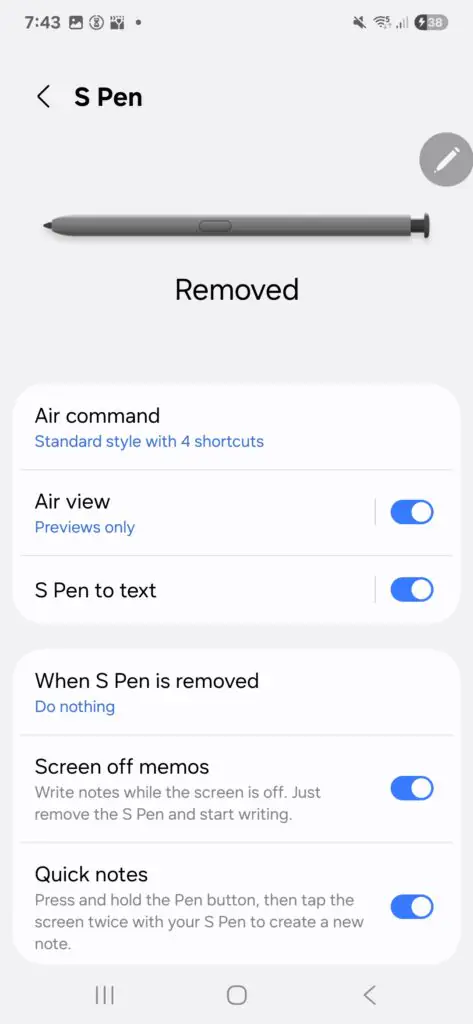
The new stylus is simplified—lacking air gesture control, remote camera control, and Bluetooth functionality. So, what remains? First, there’s Air View, which allows us to activate the air pointer (three options are available: pointer only, preview only, or both pointer and preview). Interestingly, the phone detects the stylus not only when its tip makes physical contact with the screen but also when it’s just a few millimeters above it.
An interesting feature is writing in the search field—handwritten text is converted into a ready command. You can also choose what the stylus should do after being removed (assign a specific command, create a note, or do nothing). Why is this feature useful? For example, you can set it up to “Create a note after removal” and quickly jot down important things during a meeting.
While writing, the stylus detects pressure sensitivity, which affects the final result. Personally, I liked the sound during stylus use—it provides a genuine simulation of underlining, writing, and so on.
I think the stylus is a great addition to the Samsung Galaxy S25 Ultra. Some users might be disappointed by the lack of more extensive functionality, but since I hadn’t used this device before, I was quite pleased with it.
Drawing on the screen and writing with the stylus is definitely a new experience for me, something I hadn’t had before. However, if someone doesn’t understand or doesn’t want to use this technology, they won’t miss out on anything, as the stylus is neatly tucked away in the body and doesn’t interfere with daily use.
Read also: Tectonic Shifts in AI: Is Microsoft Betting on DeepSeek?
Samsung Galaxy S25 Ultra sound
The Samsung Galaxy S25 Ultra is equipped with stereo speakers. One is located on the bottom edge of the device, while the other is neatly integrated above the screen, also serving as the earpiece. The sound quality is commendable—well-balanced, with optimal volume levels in any situation, and clear, crisp, and spacious audio. There’s also noticeable bass.
The device supports Dolby Atmos with various modes. An advanced equalizer allows for tuning of treble, bass, melody sounds, enhancing dialogue clarity, normalizing sound levels, and adapting the audio according to your ears and age.
The Galaxy S25 Ultra also offers a pleasant tactile feedback with its high-quality vibration. The sound in the headphones is equally pleasant and well-balanced, with no noticeable delays or connection issues.
Battery life
The Samsung Galaxy S25 Ultra is equipped with a 5000 mAh battery, which is a standard capacity. It has the largest battery in the lineup, with the S25+ featuring a 4900 mAh battery and the S25 having a 4000 mAh battery. Is 5000 mAh a lot? Not necessarily, though it depends on the usage scenario and the device’s technical specifications.
The smartphone arrived with a 45% charge. I immediately started testing it—turning on everything I could, diving into the settings, drawing, and using the stylus. By 1 AM, I had made short notes, which I later used for the review. In this usage mode, the phone lost 30% of its charge. Over the following days, I used it at a more moderate pace and made the Samsung Galaxy S25 Ultra my primary device for several days. On average, the battery life lasted 1 day and 4 hours, which, in my opinion, is a very good result.
The smartphone supports fast charging at 45W via wired connection and 15W for wireless charging. It’s a bit disappointing that this hasn’t changed over the years, but it is what it is. There’s no charger included in the box, so you’ll need to use one you already have or purchase a separate one. As a result, the charging speed might be lower. It took me about 1.5 hours to fully charge it, but after just 30 minutes, the charge level reached 55-60%.
The reverse charging worked imperfectly for me—the connection to the iPhone kept disconnecting. However, it does work, which is the most important thing. On the other hand, the headphones charged perfectly. This feature is definitely useful when you need to quickly top up a device and don’t have a power bank on hand.
In the settings, there are power-saving modes, battery protection options, device usage analysis, as well as charging settings (where you can enable/disable fast and reverse charging), automatic screen dimming, and battery status information.
Conclusions
Today, we tested the 2025 newcomer – the Samsung Galaxy S25 Ultra. I know some users are disappointed by the lack of significant improvements compared to last year’s model, and they’re right—the cameras, which we had been waiting for a year to see improved, have only seen minor changes. However, this doesn’t mean the smartphone has become worse. On the contrary, we got solid stereo sound, a top-tier display, good ergonomics (the body feels more comfortable compared to the Galaxy S24 Ultra), and a classic design that will appeal to most people. Additionally, there’s an intuitive interface, easy navigation in settings, and various AI features that simplify using the device (and let’s not forget the great feature—the stylus).

Just like with the Galaxy S24 Ultra, there were no significant differences from the S23 Ultra. This year, the Samsung Galaxy S25 Ultra hardly differs from its predecessor. Is this a drawback? I don’t think so. In such a short time, it’s hard to create something new that would surprise the discerning users. Of course, the price is high, but that’s already the norm—no one will be surprised to find that the new flagship from a well-known brand costs over 60,000 UAH, and there are several reasons for this. Despite that, I still believe the Samsung Galaxy S25 Ultra is an excellent smartphone, with nothing missing and all the potential to win over its fans. What do you think of the new flagship?
Read also:
- Purpose and Benefits of Rubber Grips: A Look at the Bloody R72 Ultra/Pro
- Top 10 Rugged Smartphones – Winter 2025