© ROOT-NATION.com - Use of content is permitted with a backlink.
Recently, along with other new devices, Xiaomi has presented a continuation of its flagship smartwatch line – the Xiaomi Watch S1 Pro. It so happened that I was one of the first in Ukraine to get this wrist gadget for testing, so after a few weeks of testing, I will tell you in detail what the new model is and, most importantly, how it differs from the previous Xiaomi Watch S1, which was reviewed by my colleague Olga almost a year ago (read here). So, get ready for a lot of comparisons between the two watches.

Technical specifications: Xiaomi Watch S1 Pro vs. Xiaomi Watch S1
To begin with, let’s compare the characteristics to understand what has changed in the dry numbers.
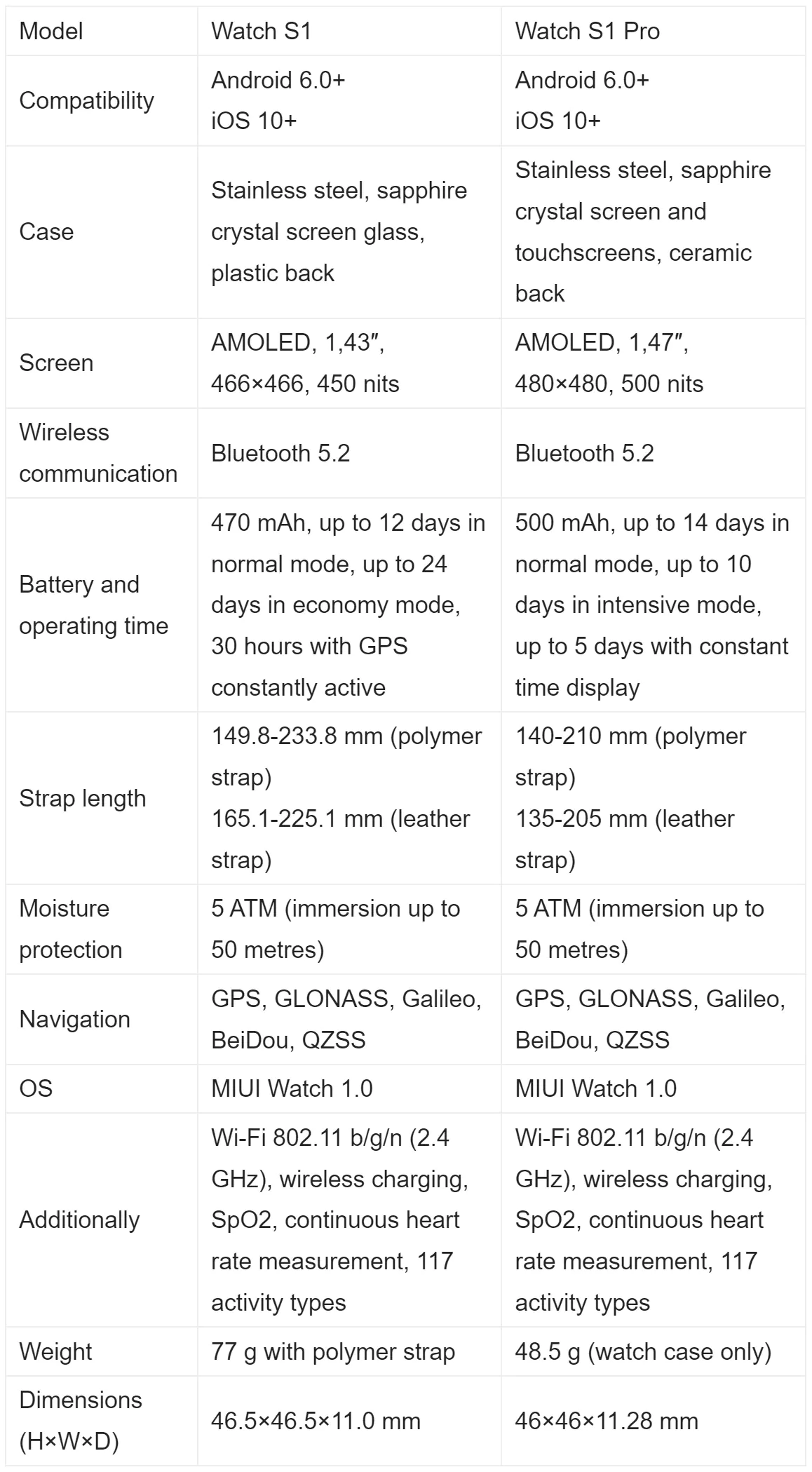
As you can see, not much, but there are changes. Starting with the dimensions, the new watch is a little more compact, but the screen has grown larger. The battery has also increased in capacity. The material of the back cover is more premium ceramic and sapphire crystal, instead of plastic in last year’s model. All the other parameters are very similar or absolutely identical. So let’s move on to find out what improvements, if any, we will get while using the new watch.
Positioning and price
While the Xiaomi Watch S1 cost about $250 at the start of sales in 2022, the official price of the updated watch with the Pro ending has increased to $330. Moreover, the previous model has become cheaper in a year, so it can now be purchased at a very affordable price of 150-170 USD. At the same time, the Xiaomi Watch S1 Pro can be found now at unofficial sellers for a minimum price of USD 267. However, most stores selling the “white” product stick to Xiaomi’s recommended price of USD 310-330.

In any case, the difference of almost 100 USD between the models makes a potential buyer think about the advisability of choosing a new watch, because it is very similar to the old one. Is it worth overpaying? Let’s take a closer look.
Package contents
Xiaomi Watch S1 Pro comes in an elongated rectangular black box.
The set consists of the gadget itself, in my case silver in colour and a strap attached to it, a white wireless charger with a built-in cable and USB-A plug, and a separate enclosed box with instructions in eight languages.

By the way, this new set is very different from last year’s, which in my opinion looks more premium. Because Watch S1 comes in a square box with a metallic texture. And inside we have 2 types of straps – leather and silicone, and a charging “pill” – black and connected with a separate USB-C cable. Here, compare the current S1 Pro bundle with the one from a year ago:
Read also: Xiaomi Buds 4 Pro review: great sound and high-quality noise cancellation
Design, materials, build quality
The Xiaomi Watch S1 Pro has a purely classic design without any twists and turns towards a sporty style. The case of the new gadget is very similar to last year’s, it is also made of 316L stainless steel polished to a high gloss, but the side faces have a matte “brushed” finish.

The watch is large, 46 mm in diameter, so I will personally consider it a men’s model. In this regard, last year’s and this year’s models are identical. For some reason, Xiaomi has so far refrained from creating a conventionally female, but in fact a compact unisex model of 42 mm in its flagship line of wearables.

The differences between the cases can be seen in the strap attachment brackets – in Xiaomi Watch S1 Pro they are more open, there is no transverse shelf on top. The buttons have also been redesigned – the top one has a notch around the perimeter and, in addition to being pressed, also rotates like a real watch crown, providing scrolling in menu lists. This feature was sorely lacking in the Watch S1, and now it’s here. The bottom button is oval and almost recessed into the case. By the way, its action can be reassigned in the settings.
Xiaomi Watch S1 Pro:

Xiaomi Watch S1:
The screen of the S1 Pro, like the S1, is covered with sapphire crystal – flat, with a chamfer around the perimeter. But here there are no hour marks on the black fields around the screen, and the field width itself is slightly reduced. By the way, these marks would be useful in some AOD modes, when the hands are constantly displayed, but without a dial scale.

As for the strength of the glass, I had to cling to the walls with it several times, without any visible consequences, so we can assume that the glass passed the first strength tests.
The back of the old clock was made of plastic:

But in the new watch, we see ceramic and sapphire crystal in the sensor area. In addition to being more comfortable to the touch and more hypoallergenic, these materials ensure that the watch fits snugly against the skin of the wrist, and thus improve the accuracy of body measurements.

A few more thoughts on the bundled strap. It seems to be the same as a year ago. According to the official website, the strap is made of genuine calfskin. I don’t know, but at first glance it seemed to me that it was made of so-called eco-leather, or simply put, dermatine.
Since I don’t want to cut the strap to examine its composition, I can’t answer the question of what it is made of. But as for me, it looks rather cheap and doesn’t match the colour of the watch very well. For comparison, I have another strap from the Huawei Watch 3 Pro, but it is definitely leather and looks more presentable. And accordingly, Xiaomi Watch S1 Pro with such a strap also takes on a more solid look.


To be fair, watch straps and bracelets are inexpensive nowadays, and thanks to the standard 22mm telescopic pin mount, you can buy any accessory you like and attach it to your new Xiaomi Watch S1 Pro. For example, I often change straps depending on the circumstances and my mood.

As for the build quality of the Xiaomi Watch S1 Pro, I have no complaints, the gadget is made at the highest level. It’s also worth noting that the watch supports 5 ATM water protection, just like last year’s device. This level of protection allows you to wash and swim without taking the watch off, as well as swim in the pool and open water, in the sea. Theoretically, the watch can withstand immersion to a depth of 50 metres for 1 hour.
Read also: Xiaomi 13 Lite review: diminutive might
Xiaomi Watch S1 Pro display
The screen of the new watch has been improved in all respects. It’s bigger – 1.47″ versus 1.43″ – and the resolution has also increased to 480×480 pixels (466×466 for the S1). The type of matrix has not changed, it is still the same AMOLED, so the image is still very rich and contrasty – a real treat for the eyes.
The maximum brightness has also increased – up to 500 nits against the previous 450 nits, which is not as much as we would like, but it is clearly better than it was. On the street, the watch display behaves quite adequately, the information is read without any problems. Automatic screen brightness adjustment works fine, so I didn’t even try to control the parameter manually, but it is possible, although the function is hidden deep in the settings without the possibility of quick access.

Xiaomi Watch S1 Pro (as well as Watch S1) supports AoD mode (Always on Display), which means you can see the time without activating the screen by pressing a button, double-tapping, or rotating your wrist. Many watch faces have a separate power-saving screen saver mode. If not, you can enable the display of several standard digital or analogue screensavers in the watch settings and configure the display of additional information on the screen in AoD mode, such as steps taken or calories burned, heart rate, battery level, and weather.

It’s clear that using the screen on all the time drains the battery faster than when the screen is off, but for example, I like the watch to look like a watch and show the time all the time, so I use this mode when I don’t have any problems with a more frequent charging cycle. Moreover, even with AoD active, the watch works for quite a long time, but we’ll talk about that later.
Interface and functions
The Xiaomi Watch S1 Pro has MIUI Watch 1.0 shell installed on it – the same as on last year’s Watch S1. Personally, I didn’t see any drastic changes. During testing, the watch received one over-the-air update to version 2.1.0.

In general, the watch interface is quite advanced, there are many functions and settings, the shell works quickly, but it is difficult to call it a full-fledged operating system, because there are no expansion options – there is only a calculator among the applications that can be installed through the companion app. Judging by the Watch S1 review, nothing has changed in this regard in a year, but I have to tell you about everything.
Dial faces
First of all, about the dials – the watch comes with a small set of 10, but you can download additional ones from a choice of more than a hundred variants via the Mi Fitness smartphone app.
In general, there are enough watchfaces to satisfy every taste. There are classic ones with arrows, digital ones, and animated ones, and some watch faces can be customised, changing the background and the composition of widgets on the screen. Also, as I said earlier, some watch faces have their own power-saving mode screens that replace the standard AoD. In general, there’s a lot of room to roam if you want to customise the home screen. Again, we have already seen all this in Watch S1, and there are no changes.
Display activation, gesture control, home screen, notification and shortcuts
Next, let’s talk about the controls. The display can be switched on by pressing any button or by double-tapping the screen. Traditionally, you can also choose to activate the watch with a wave of your hand. I don’t really like this option, because the display constantly lights up by mistake when you simply turn your hand. Personally, I choose the mode of constant time display and automatic switching on of the screen when notifications are received. But you can customise all these things to your liking.

By the way, notifications from apps look quite informative. A large application shortcut is pulled up, so you can easily understand which application the notification came from, and you can also read part of the text on the second screen that automatically pops up after the first.

But you can’t do anything with the notifications. This point disappoints me a bit, because at least the function of a quick reply with one of the simple ready-made templates is missing.
When the screen is switched on, you can use gestures to move around the interface. Right or left – switch between sets of widgets, the layout and composition of which can be configured in the app on your smartphone. One widget can contain 1-4 informers, which are also icons for accessing built-in functions. For example, step and calorie counters, temperature and heart rate, weather, media player, etc. I really liked the principle of designing widgets myself, because I can display really important information on the screen and get quick access to the necessary functions by clicking on the widget labels.
You will often see a red dot on the top of the main watch face. This indicates that you have unread notifications. Swiping from top to bottom opens the recent notifications panel. There is a button at the top to clear the list. The maximum text length is 280 characters. Emoticons are also displayed in notifications.
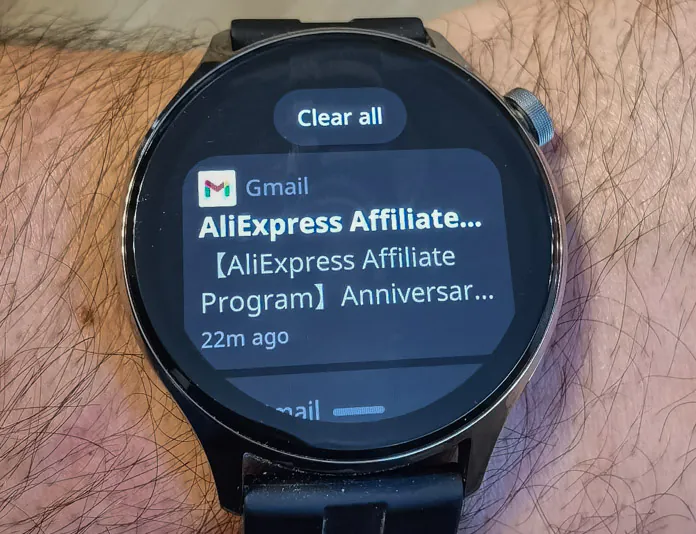
A gesture from the bottom to the top activates the switch panel with “do not disturb” buttons, switches between sound and vibration modes, activates the clock by turning the hand, flashlight, smartphone search, access to settings, cleans the speaker from moisture residues after water procedures, and disables the screen shutdown for 5 minutes.
When music or video is playing on your smartphone, a media control widget is added to the bottom panel – it displays the name of the track or video and has buttons for switching forward, back, play and pause. If you click on the track name, the widget will expand to the full screen and you’ll have an additional option to control the volume.
The watch also has a “back” gesture: swipe from the left edge of the screen to the centre. Also, when you go to any menu item, there is a link to the top-level menu at the top, so you can return there.
Next, let’s move on to the buttons. The top one opens the application menu. In the settings, you can choose the display mode – a grid of round icons or a list with labels and function names.
The main change in the functioning of the top button is that it now has a rotation mode with scrolling lists and switching options, and it is really very convenient. Pressing the top physical button will return you from anywhere in the menu or interface to the first main screen with a watch face.
A long press of the top button is responsible for calling the voice assistant. Unfortunately, we can only see the message that “Amazon Alexa is not supported in your country”. Therefore, I was not able to test the assistant in practice. However, it will definitely work and be useful somewhere.
The bottom button is responsible for launching the workout menu by default, and you can also customise it to choose your favourite type of workout, or launch some other apps, such as the weather, or a list of phone calls. But I found the best use for the button – it brings up the Xiaomi Pay window for quick contactless payments with the watch.

Contactless payment
Since we’re talking about contactless payment, I’ll explain a little bit how it works. You can add a card for payment through the app on your smartphone. Only MasterCard cards from certain banks are accepted, and you can check whether your bank is supported on this page.
You will also have to set up a 6-digit pin code. When you take the watch off your wrist, it locks automatically. To unlock it after you put the device back on your wrist, you will need to enter this pin code. Next, you need to open the Xiaomi Pay app on the watch, click on the “Pay” button at the bottom of the main window with the card and bring the watch to the payment terminal.
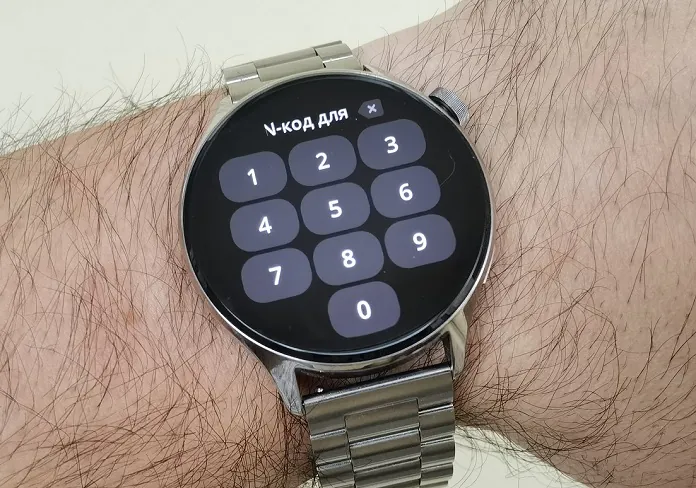
Phone calls
The watch is equipped with a microphone and a speaker, so you can answer incoming calls using speakerphone. The main condition is that the watch is within range of your smartphone and connected to it via Bluetooth. That is, in fact, the watch is used as a headset during such conversations.

You can also make a call yourself by selecting a number from the list of recent calls (30 records are stored), but only those calls that have been recorded as notifications on the watch or that you answered from the watch are available. There is still no full synchronisation with the call log of your smartphone.
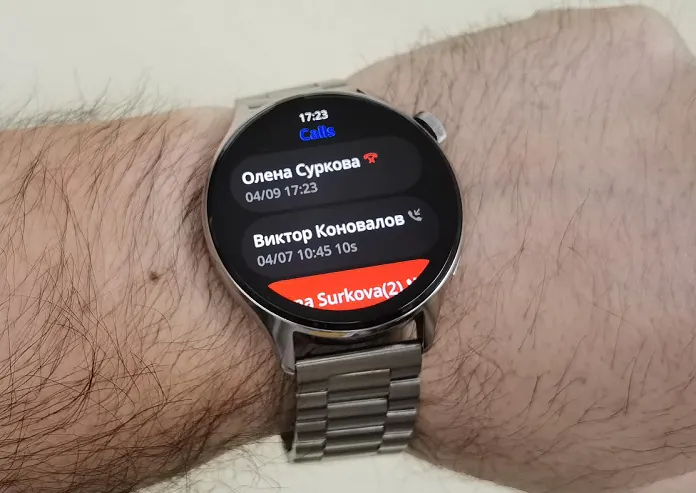
You can also select up to 10 contacts in the smartphone app, which will be available in the watch’s speed dial list. As for comparing the phone app on Xiaomi Watch S1 Pro with the previous Watch S1 model, nothing has changed in this regard.
Installed applications
In order not to miss anything, I will provide a list of all the firmware installed on the watch in this section – with brief descriptions and screenshots:
- Exercise – there are too many activities to list here. We have the classic options like running, walking, cycling or swimming, as well as a lot of exercise equipment, outdoor sports, rollerblading and skateboarding, recreational exercises like darts and archery, and even fishing. I think it’s hard not to find some type of workout here.
- For some reason, running is also a separate app, but as I understand it, this is more of an app for athletes or advanced amateurs. There are normal and advanced modes, fat burning, endurance and interval training.
- History – this is where your training history should be accumulated.
- Statistics – basic information about the steps taken and calories burned.
- Heart rate – an application for measuring your heart rate and setting up continuous heart rate monitoring.
- Temperature – an application for measuring skin temperature.
- SpO2 – an application for measuring the level of oxygen in the blood and setting up round-the-clock monitoring of the parameter.
- Sleep – an application for viewing statistics on the quality of sleep.
- Stress – an app for measuring stress levels, viewing statistics and setting up monitoring.
- Breathing – the app will help you with your breathing exercises.
- Cycles is a women’s app for tracking menstrual cycles.
- Alexa – voice assistant.
- Weather is a fairly advanced application for tracking the current weather and forecasts for the next 5 days for 5 locations defined in the application on your smartphone, including one location by a specific geo-position.

- Cards – the app shows registered bank cards and allows you to switch between them and make contactless payments using your watch.

- Events – as far as I understand it, events from your calendar should be displayed here. But the app on my watch shows the message “Turn on Events in your sync app”. But there is no such option in the app on my smartphone. Perhaps this is not yet a finalised feature, I have connected the watch to several smartphones, but I have not found this option. There is a possibility that the function works only with Xiaomi smartphones, but this is just my guess. If anything, I gave the app calendar access rights, but it didn’t change anything. But reminders from the calendar come to the watch without any problems – that’s enough for me.
- Favourite contacts – here you will find 10 favourite contacts for quick dialling.
- Phone – here you can call the last 30 people you spoke to before.
- Voice Recorder – an application for sound recording through the watch’s microphone. You can listen to these recordings later only through the speaker of the wristwatch, and the quality, as I thought, is not bad. But you can’t send this file somewhere else, you can only delete it, so the usefulness of this function is limited, in my opinion.
- Music is an application for controlling the playback of multimedia played on a smartphone.
- Camera – a remote camera button with the ability to instantly release the camera or enable a 3-second timer. It’s quite a useful feature when you want to take a picture of yourself or a group of people with you from a tripod or a stand.
- Alarm Clock is a standard app where you can add several alarms – one-time or for every day, or set according to a schedule.
- Stopwatch is a simple app for counting down the time.
- Timer – the same, but with a countdown.
- Barometer – shows atmospheric pressure and altitude.
- Compass – a simple compass that needs to be calibrated when you first start it.
- Device search – your smartphone will start playing a sound signal regardless of the sound mode. Of course, the main condition is that the smartphone is within Bluetooth range. Here, I really miss the automatic notification function on the watch when the connection with the main device is lost if you forget your smartphone, for example, on a table in a cafe. Huawei watches have this option, which is very useful and convenient.
- Flashlight – the app turns on the white backlight on the entire screen. There are 2 options – constant glow or flashing beacon.
- Settings are simply a matter of going to the settings menu.
Control of body parameters
First of all, I would like to traditionally warn all readers: “Smartwatches are not precise medical devices, so all indicators are for reference only. However, they help to track changes in some basic body parameters over a short period of time.
The main thing in the quality of measurement is the correct position of the watch on the wrist, the tightness of the sensors to the skin. But accuracy can also be affected by various external factors, such as atmospheric pressure, humidity, and air temperature. The watch can provide the best measurement accuracy in near-room conditions. To help you better understand all of these points, the apps have sections with detailed descriptions and instructions for using individual functions.
As for Xiaomi Watch S1 Pro, with the help of built-in sensors and sensors, the watch can count steps and calories burned, measure heart rate, blood oxygen level and skin temperature. Based on the data obtained, the watch monitors stress levels and sleep quality using built-in algorithms. In this process, the device can also use a microphone to detect snoring and determine the overall quality of sleep breathing.
Real also: Xiaomi Smart Band 7 Pro Review: It Breaks the Bank
Sports training
You can start a workout by selecting it from the menu. The watch also automatically detects the most popular types of exercise and prompts you to start recording your workout by pressing the corresponding button. In most cases, the watch will turn on GPS for tracking if your workout involves movement.

The training screen displays the most important body parameters, such as heart rate and aerobic performance, as well as important data such as training time, distance covered, and pace. You can also scroll through the screens and view more detailed data in the windows below. The number and content of these windows depends on the type of workout. Swipe left to open the screen with buttons to end the workout and pause or resume recording. You can also tap the bottom button when you are on the main workout screen to open this window. And swiping from the first screen to the right will open the music control widget if you like to listen to your favourite songs while you work out.

Importantly, while recording a workout, the watch retains multitasking capabilities, notifications continue to arrive and activate the display, and you can access the main screen without stopping your exercise to, for example, check the weather, read a message, or make a contactless payment with the watch. A small label on the top of the main watch face indicates that your workout is being recorded in the background. To return to the training screen, go to the main menu and tap the “Training” icon.

At the end of your workout, you’ll get a full track of your recorded data on several scrolling screens, with a variety of graphs to help you understand how your body’s parameters change throughout your exercise. All these records are synchronised with your smartphone where you can view and analyse them later to, for example, adjust the duration or pace of your exercise if necessary.
Read also: Huawei Watch GT 3 SE review: smartwatch… not just for sumo wrestlers
Mi Fitness smartphone app
Let’s take a look at the companion app that connects the watch to your smartphone. It also accumulates all the data about your activity and changes in your body parameters, and the main settings of the wrist device are made in this application. It is called Mi Fitness (Xiaomi Wear).
The application has a nice lightweight design. It supports light and dark themes. The interface is multilingual and automatically adapts to the language of your smartphone’s system. The watch interface will be displayed in the same language. You cannot change the language manually. Since this review will be translated into 60 languages, I will show the English version of the app in the screenshots as the most universal.
The first screen is responsible for monitoring your body parameters and collecting statistics on your activity. At the top, we have half rings that gradually fill up throughout the day, showing the achievement of the activity goal for the current day. Below are cards with different parameters. If you click on a card, you can see more detailed graphs by day, week, and month.
The second tab is responsible for training and has no effect on the watch. That is, here you can simply select the type of workout and start it, and then your smartphone will track your movements, because it will not be able to track anything else.
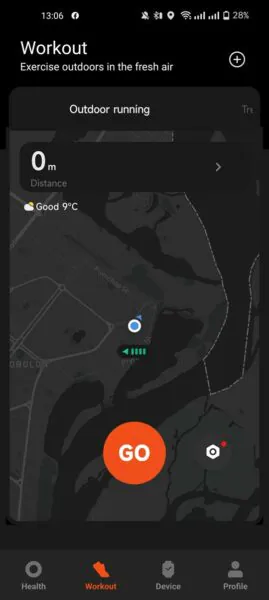
The third tab will be the most interesting for us, because here we get access to most of the watch’s settings:
Watch face selection – shop the home screens for your watch.
Setting up notifications from apps. Here you can select the option to send notifications only when you are not using your smartphone and enable the watch screen to activate when notifications are received. You can also select the apps from which you will receive notifications, or leave the option to receive notifications from all apps.
Manage incoming calls with a minimal set of settings.
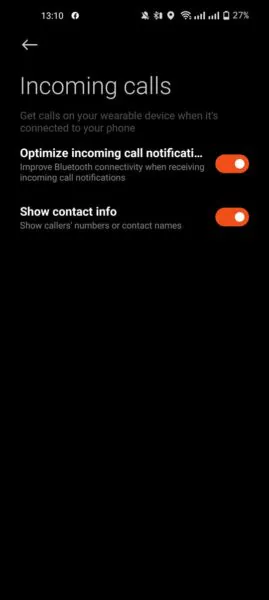
Permissions for notifications in the background – in fact, here you will find instructions on how to disable power saving optimisation for the Mi Fitness app so that the service runs constantly and the system does not try to stop it when you turn off the screen.
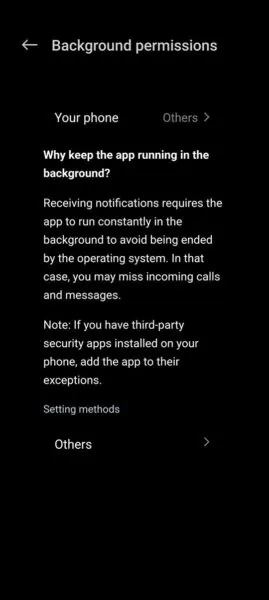
The Health Monitoring section helps you set up all the functions for tracking your body parameters: heart rate, sleep, blood oxygen levels, stress and activity.
The Apps section is responsible for adding a bank card to Xiaomi Pay, installing additional apps (I found only a calculator here), setting up locations to receive weather data and forecasts, adding favourite contacts that you can call directly from the watch.
The System section contains settings for adding widgets to the home screen, enabling do not disturb synchronisation between your smartphone and watch, and setting up a schedule for putting the watch to sleep with the screen turned off.
The “Security” section allows you to add one main emergency contact for quick calls by triple-clicking on the bottom button. Here you can also add or change a digital password to unlock the watch, which is required if you want to use the wrist device for contactless payment.
There is also a section below with help, firmware updates, and information about the device.
The fourth tab is Profile, which is responsible for your personal data, competitions with friends (in fact, sharing training results, you can send a link with an invitation to any other Mi Fitness user), regional settings, linking third-party services (synchronisation with Strava is now available), transferring data to another Xiaomi app – Zepp Life.
Battery life
Can Xiaomi Watch S1 Pro last 14 days on a single charge? I think it’s possible if you try very hard, but you shouldn’t count on such indicators in real life. Personally, I use the watch very actively, as I said, I always have a simple watch face displayed in AoD mode, and notifications activate the screen. In addition, I have the automatic workout detection option active. I don’t do any exotic exercises, it’s just walking outside at a fast pace, I try to walk 10-12 thousand steps or 8-15 km at a time, I do it 2-4 times a week depending on the weather, the walk takes several hours. I often buy something during the walk, so I can use the watch for contactless payment on average 1-2 times a day. I can also answer a phone call from the watch several times a week when I’m in the shower or my smartphone is in another room. In this mode, the watch works for about 5 days. I think this is an excellent result considering the number of tasks I have.
If you turn off automatic workout recognition and let Xiaomi Watch S1 Pro just count steps, the watch starts working for 7-8 days! Which is logical, because during training, the GPS module and continuous measurement of body parameters work, and these functions drain the battery very actively.
If you want to save battery power even more, you’ll have to disable the constant time display and automatic screen activation. In this mode, it seems to me that you can reach autonomy indicators close to the officially declared 12-14 days.
Xiaomi Watch S1 Pro charges from the bundled contactless induction charger with magnetic lock in about 1.5 hours.

You can also charge the device from any Qi module or using many modern flagship smartphones that have a reverse wireless charging function.

Read also: Review of Huawei Watch D with pressure measurement function
Conclusions
Personally, I liked the watch. Xiaomi Watch S1 Pro is a modern gadget with a classic design that suits any style of the owner. As for the materials used and the quality of the device, it is difficult to make any complaints. In addition, the advantages of the watch include a bright and clear screen, extensive built-in functionality (phone calls, microphone and speaker, contactless payment) and an advanced multitasking shell with many customisation options using various watch faces and widgets. At the same time, the battery life of the watch is really good, even with very active use.

But if we compare the Xiaomi Watch S1 Pro with last year’s Xiaomi Watch S1, which is now much cheaper, I cannot name any significant advantages of the new watch. The screen has become a little bigger and brighter, but not significantly, and the battery has also increased, but this is almost imperceptible in real life. Yes, there’s ceramic instead of plastic on the back, but who’s going to see it? The undoubted difference of the new watch is the top physical button that scrolls to move through the settings menu. But can this be considered a critical advantage for most users?

What’s my point? If you own a Xiaomi Watch S1, then I can’t advise you to upgrade, because honestly, you won’t get anything fundamentally new with the Watch S1 Pro. However, if you’re buying a new device and the price difference doesn’t seem critical to you, then choosing a new watch is likely to be a better decision.
As for the disadvantages of Xiaomi Watch S1 Pro, for me personally, the main drawback is the inability to respond to messages with at least pre-prepared templates. Also, if we compare it with the closest competitors – Huawei Watch GT3 and Samsung Galaxy Watch 5, you can note the absence of the function of downloading music to the watch for offline listening during training. Personally, I don’t need this feature, especially since Xiaomi watches don’t have eSIM support, so they can’t work as a standalone device without a smartphone. The main point to understand is that the functionality of Xiaomi Watch S1 Pro is almost impossible to expand, it is rather an advanced fitness bracelet with wide functionality in the format of a classic watch. On the other hand, the advantage of this approach is a high level of autonomy. If the described disadvantages are not critical for you, then I can safely recommend the watch for purchase.


































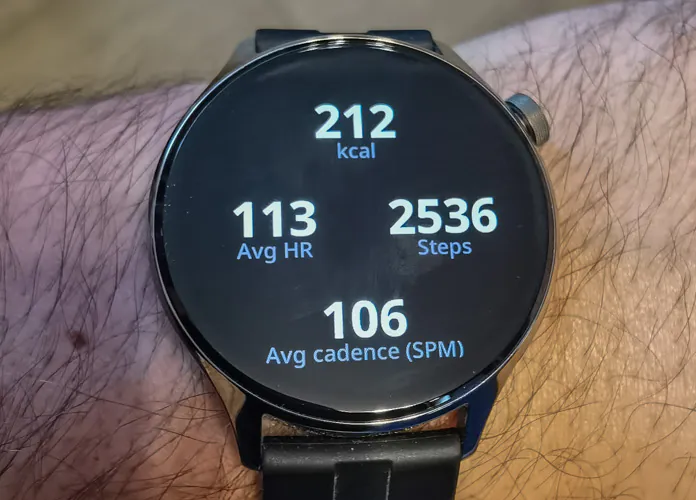






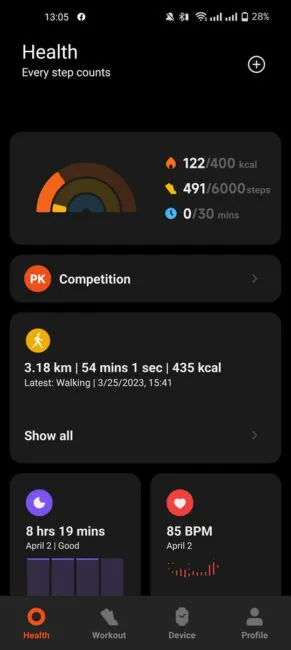

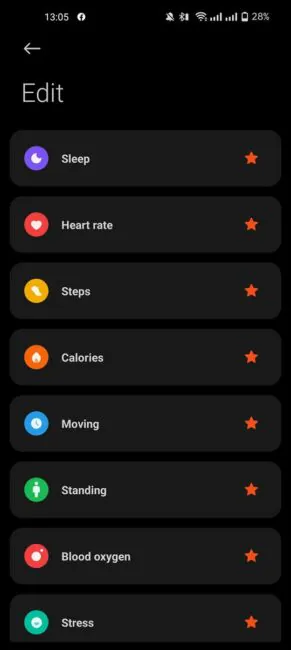
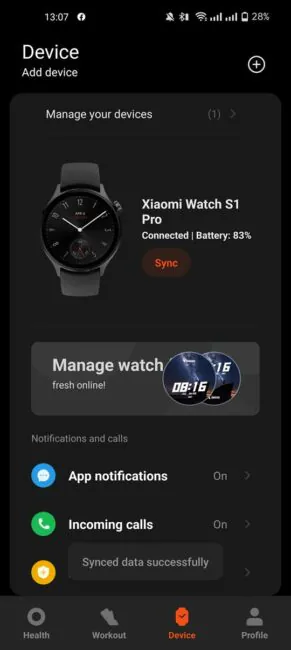
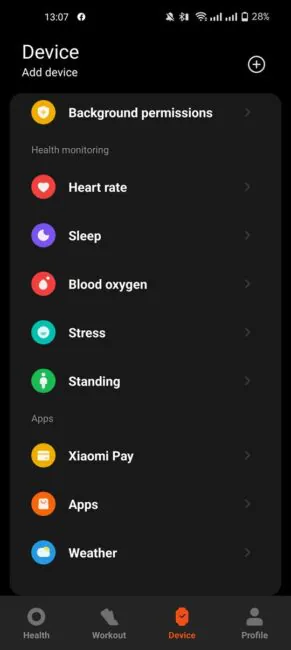
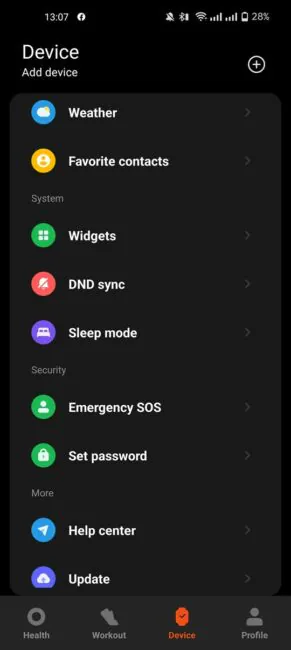
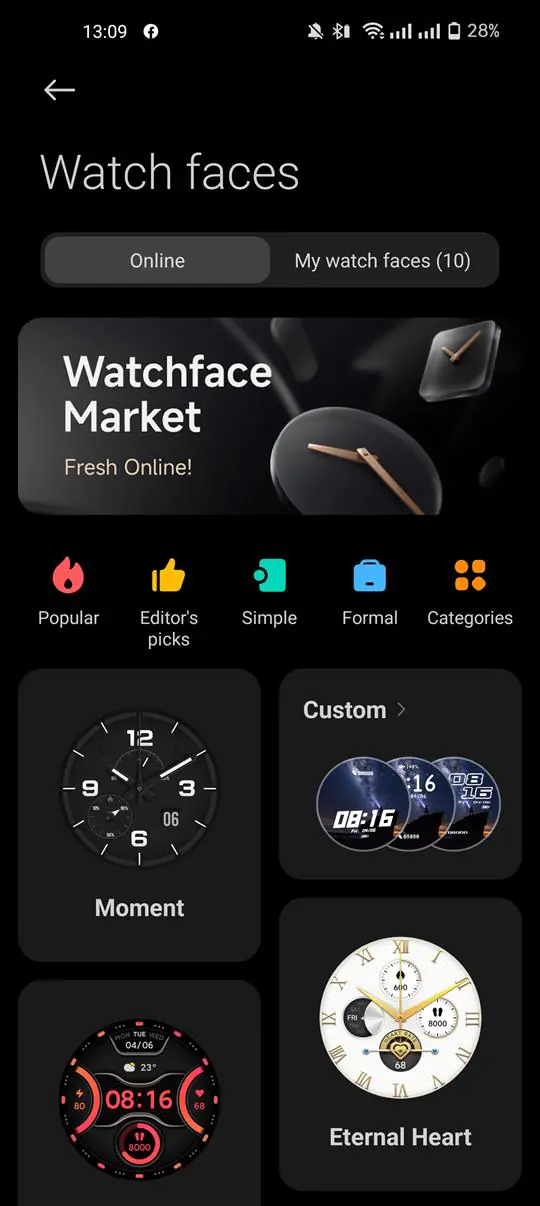

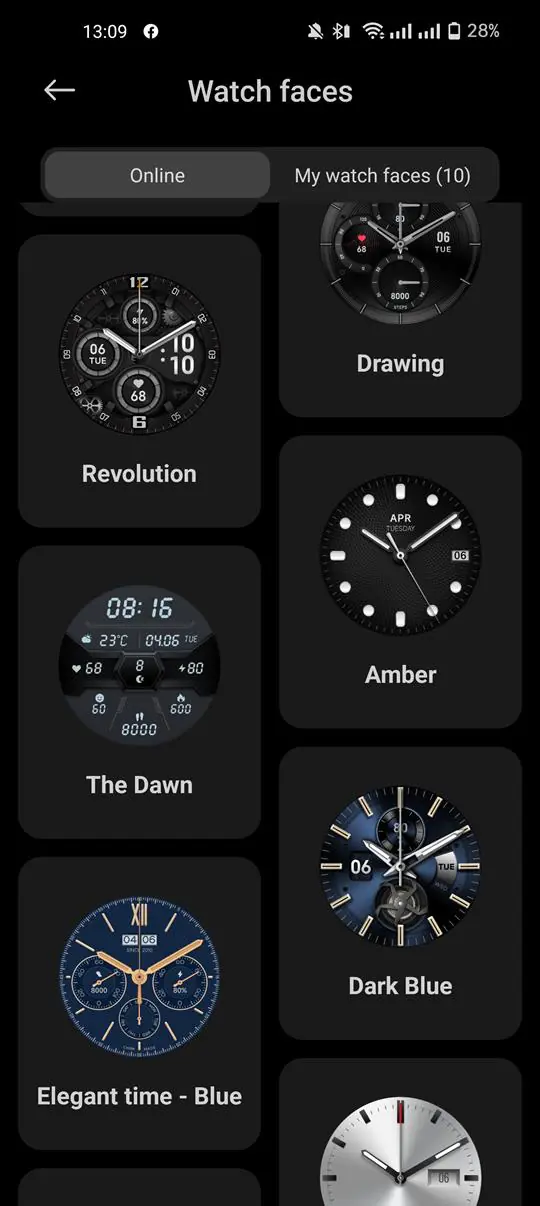
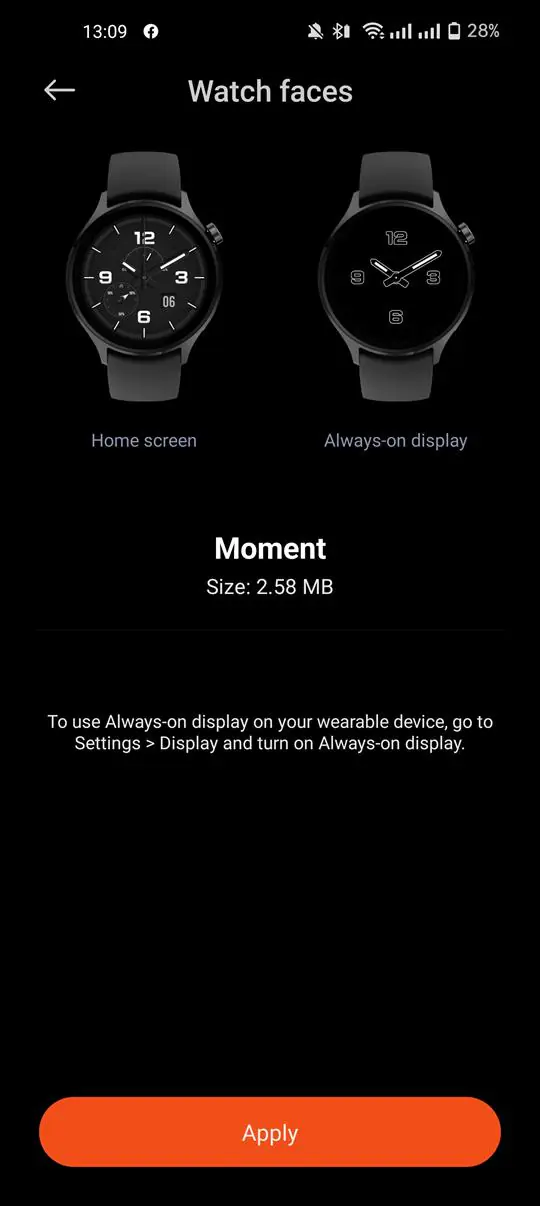
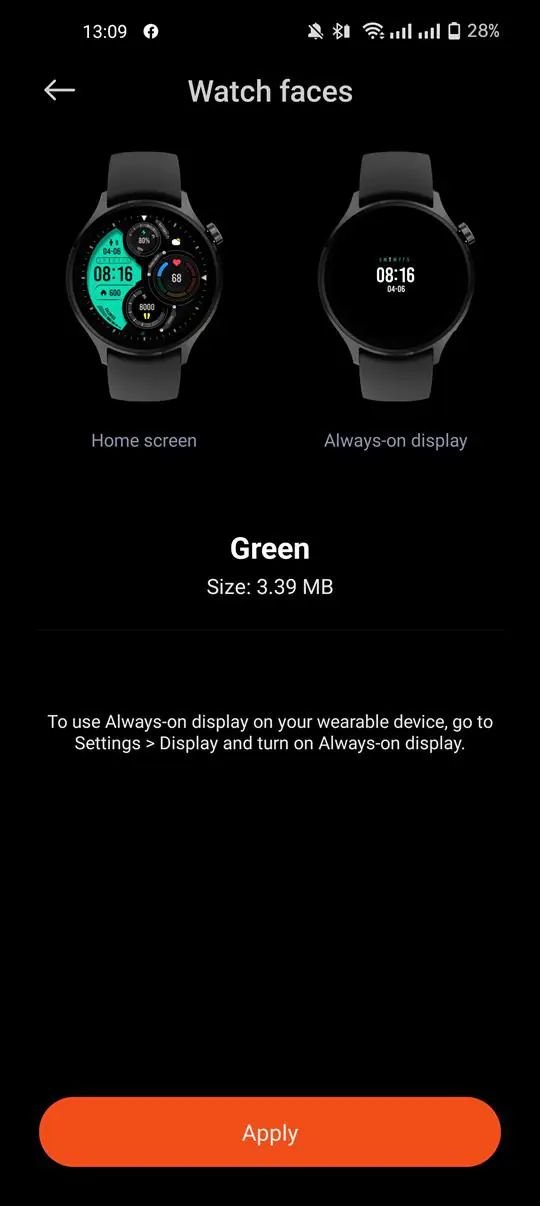
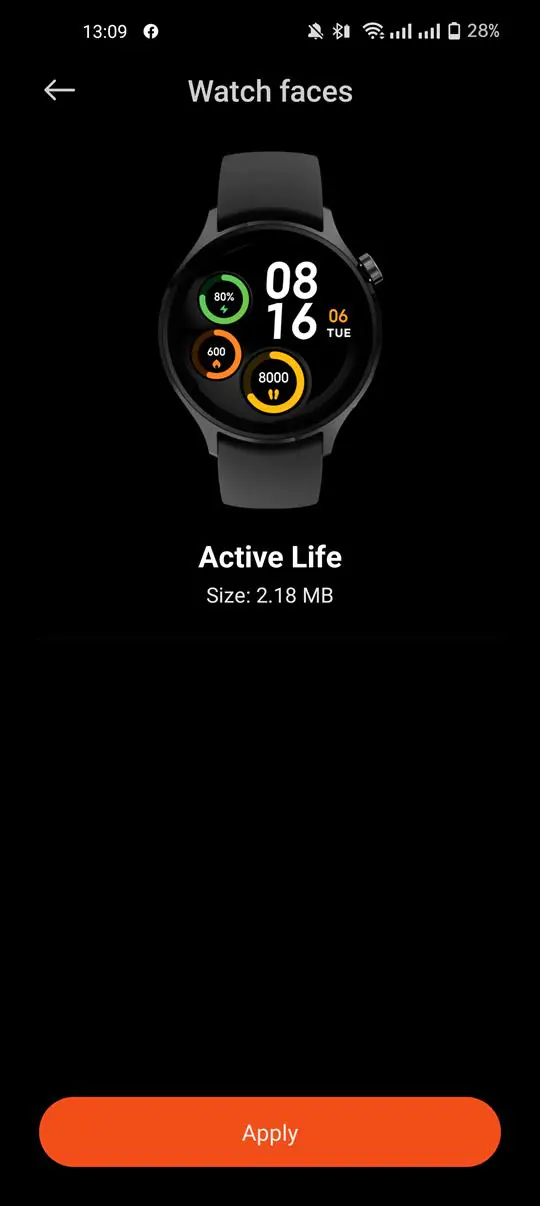
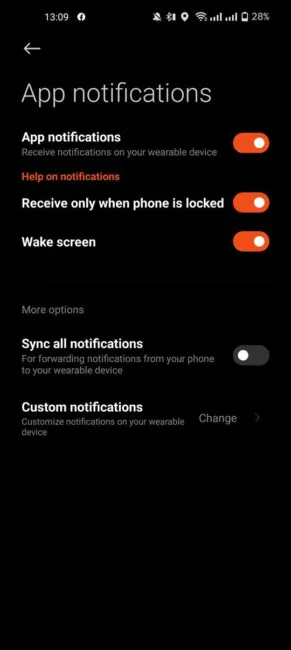
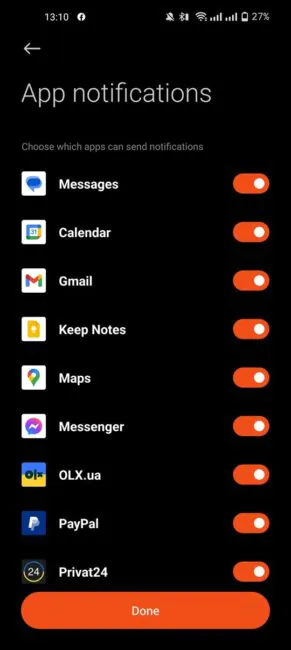
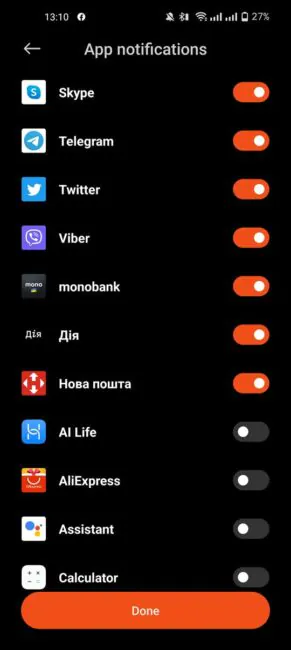
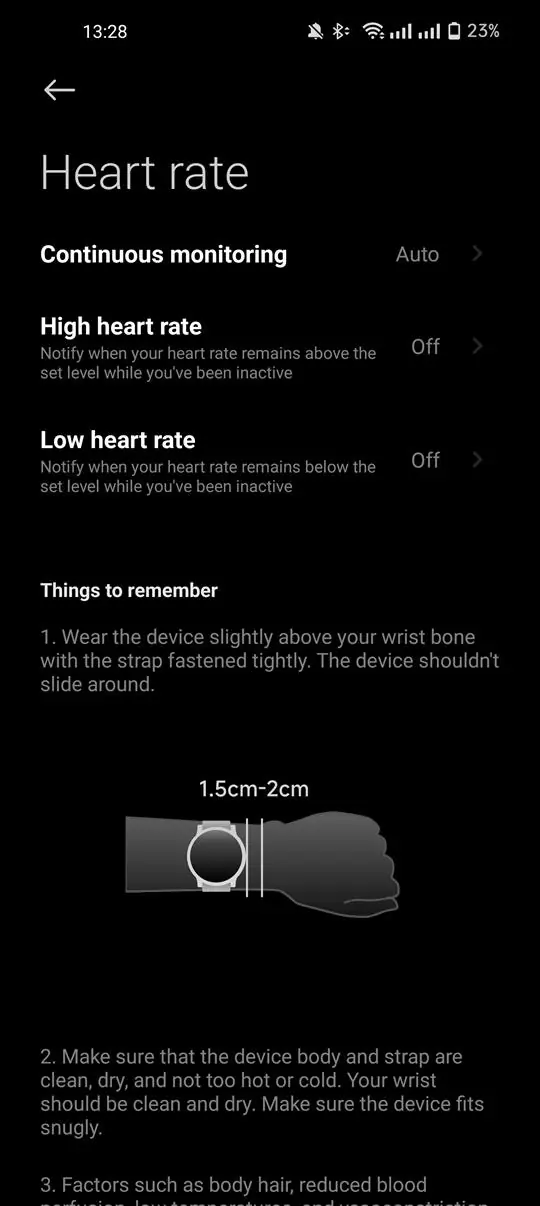
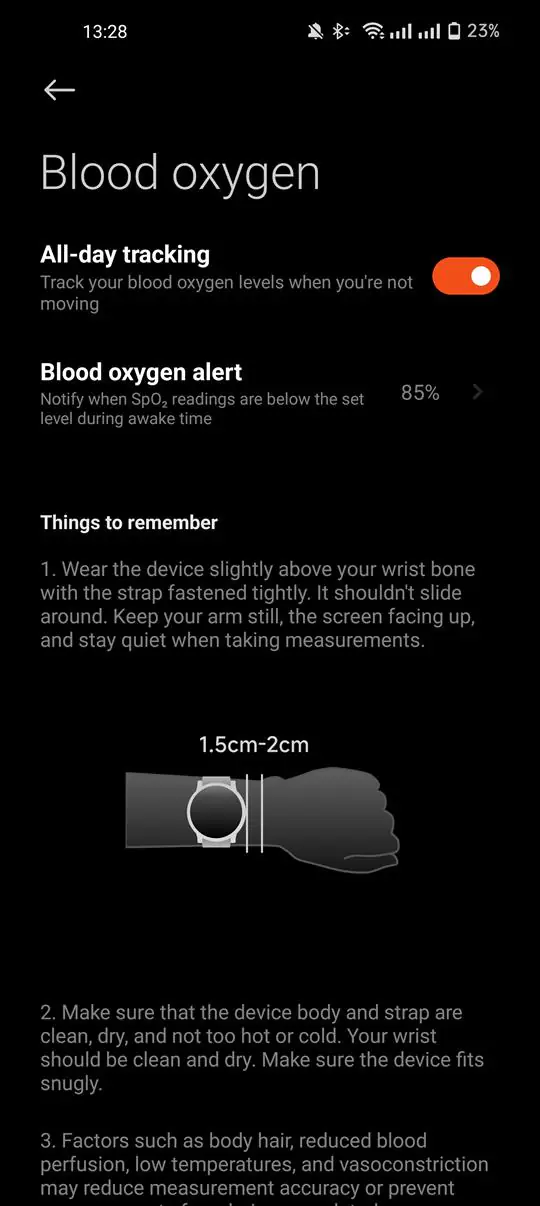
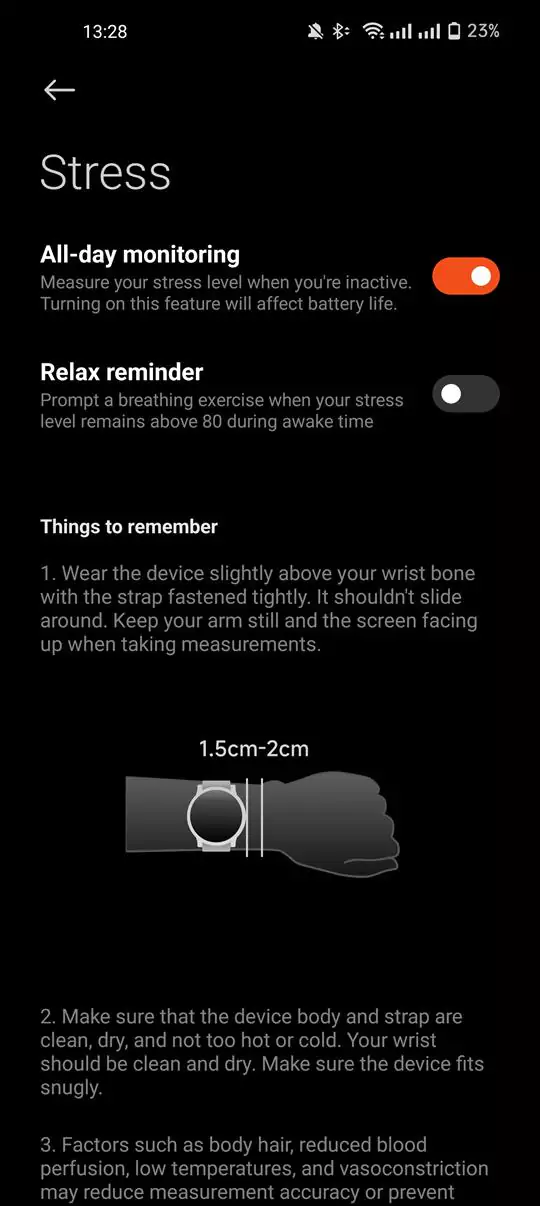
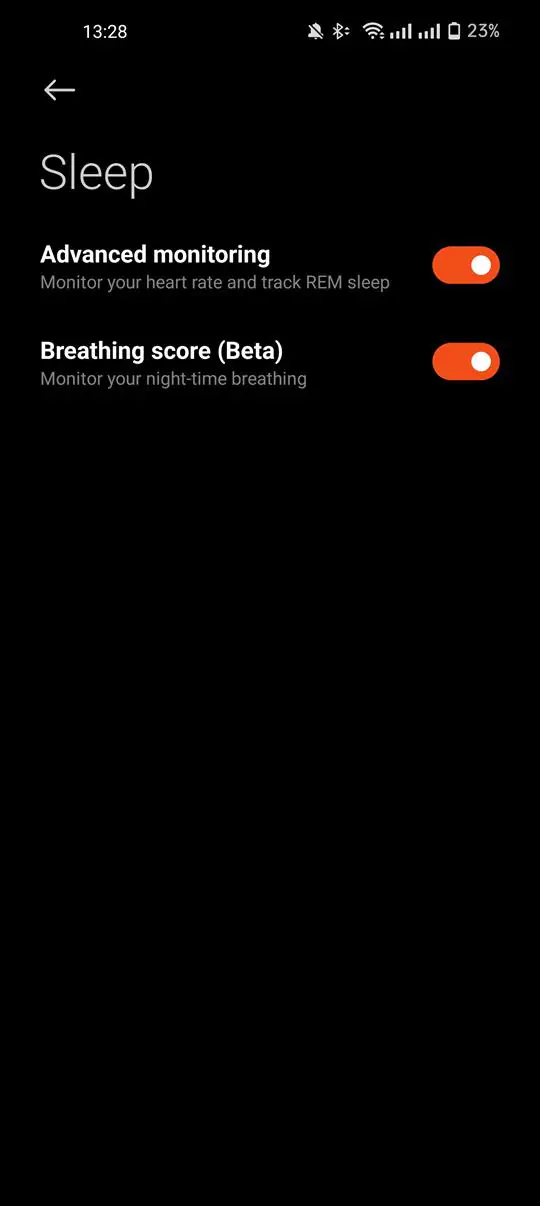
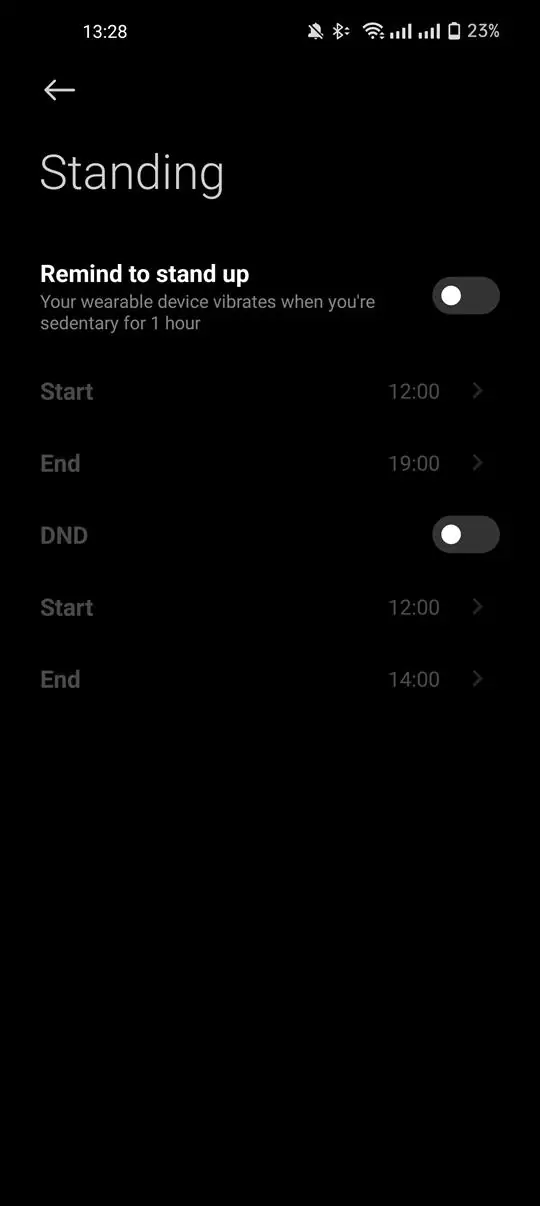
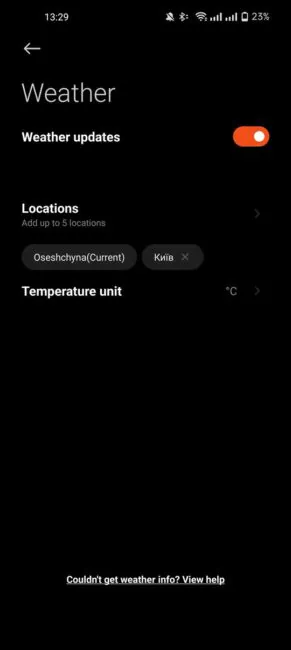
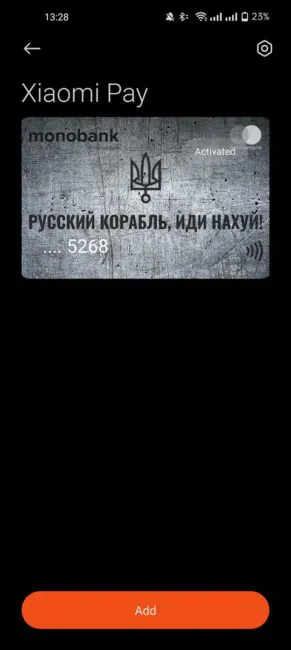
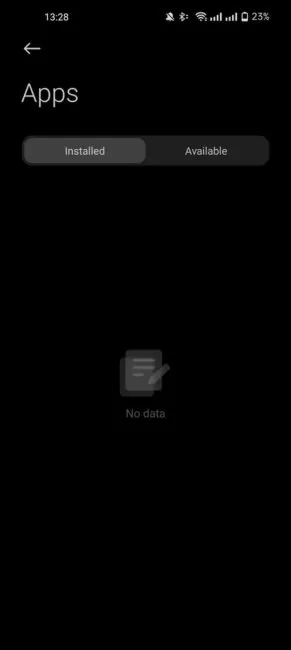
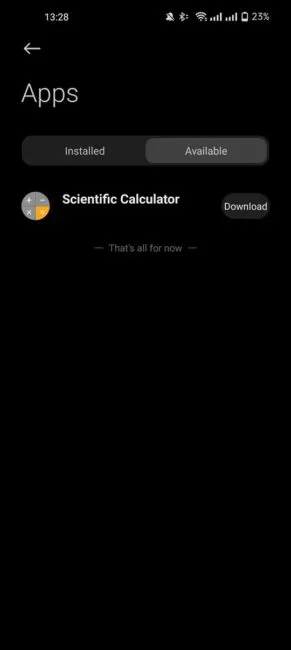
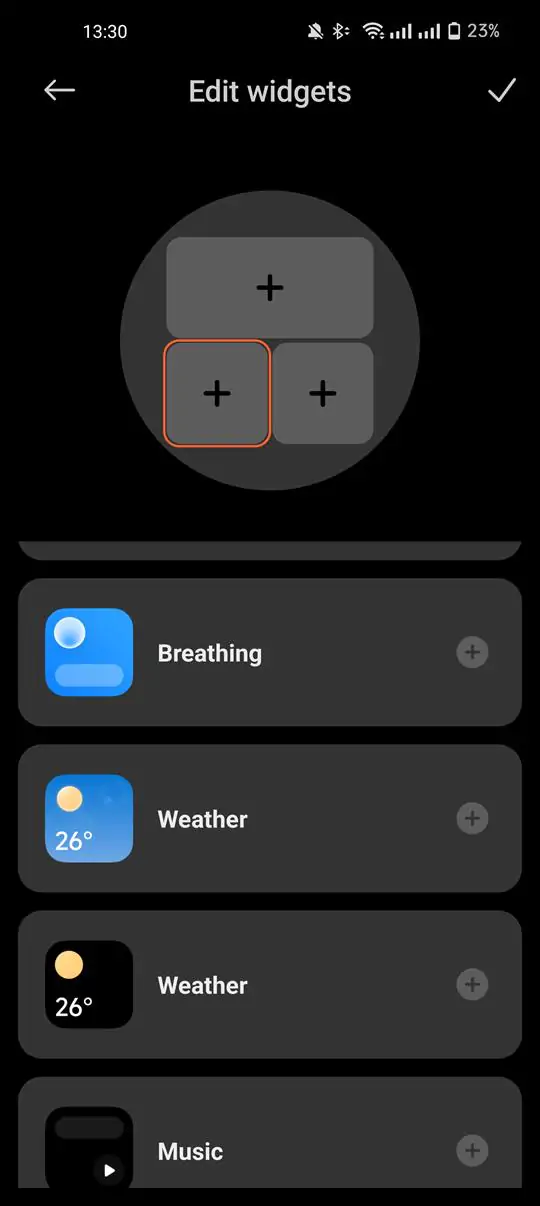
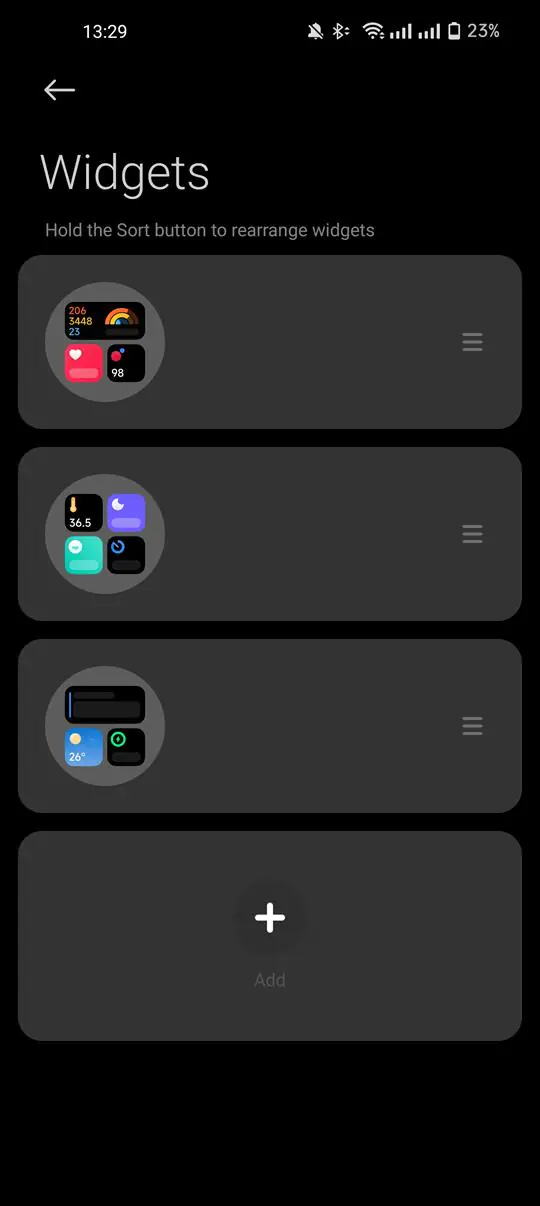
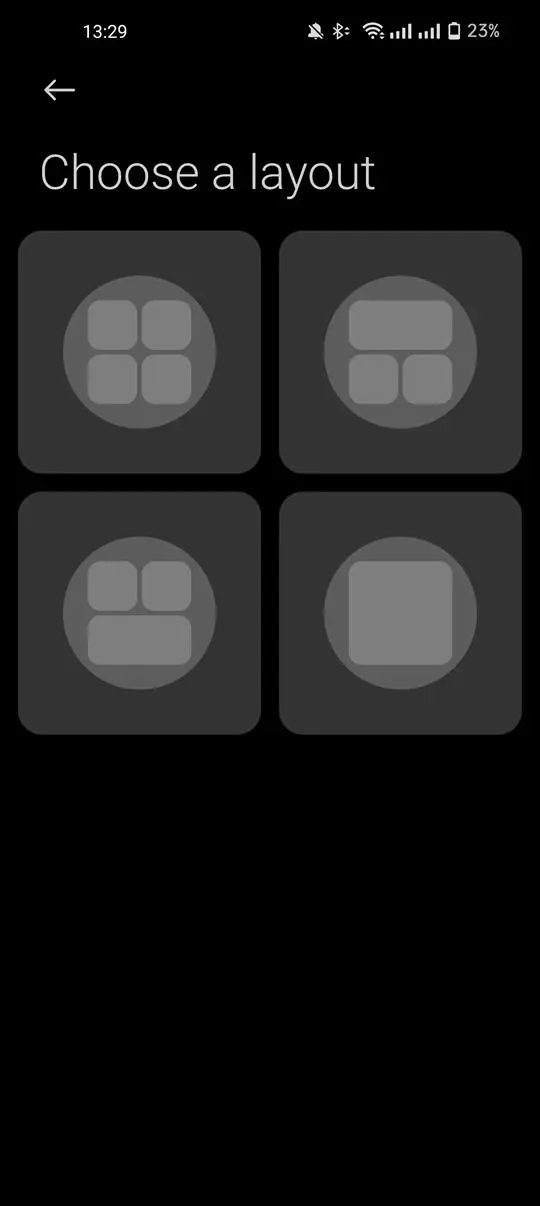
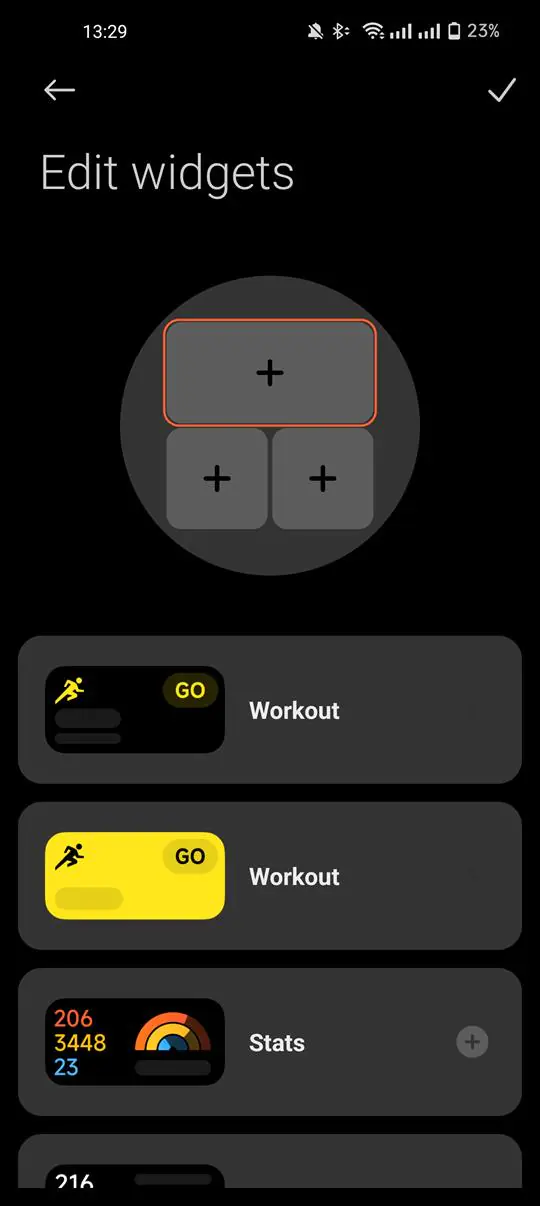
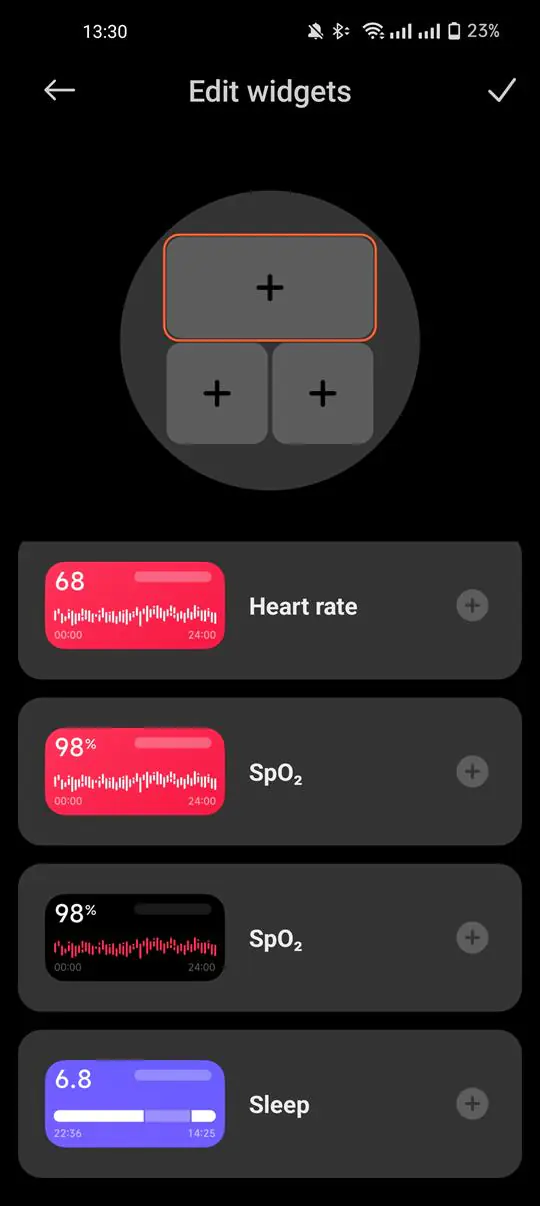
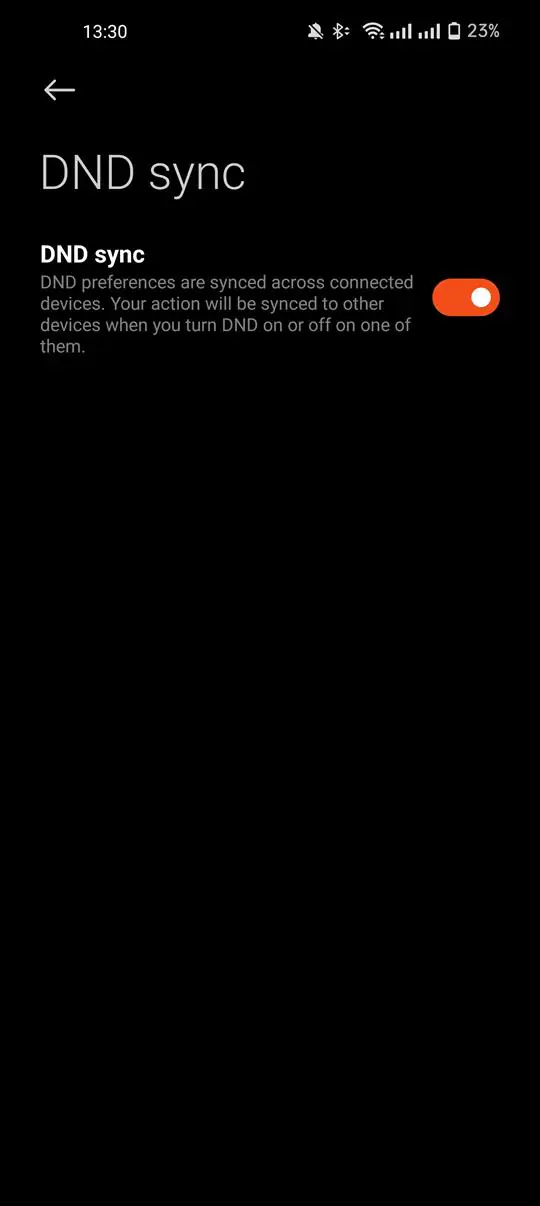
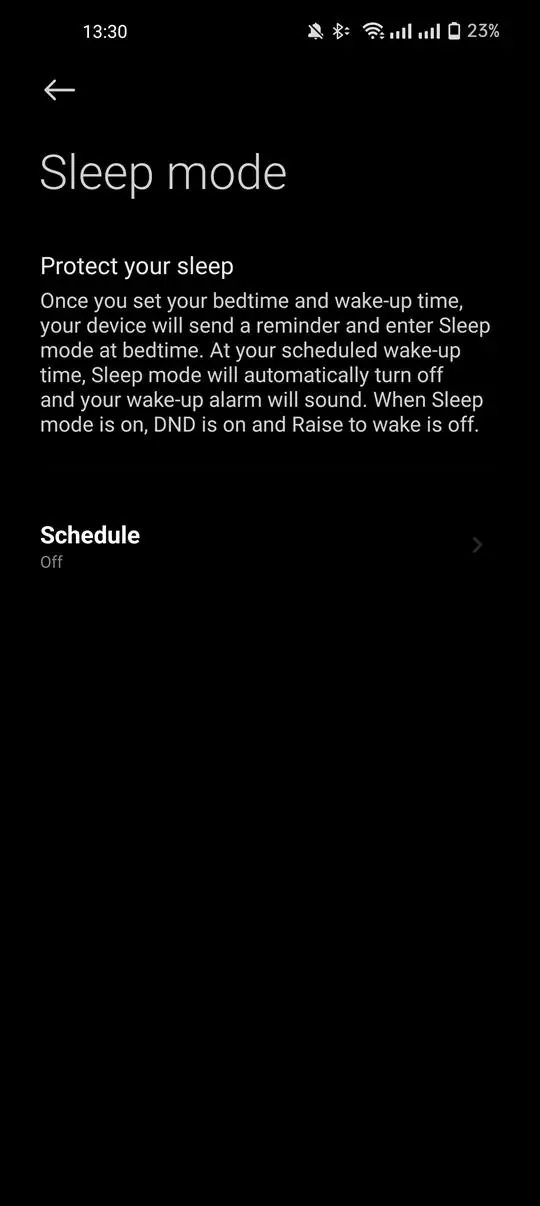

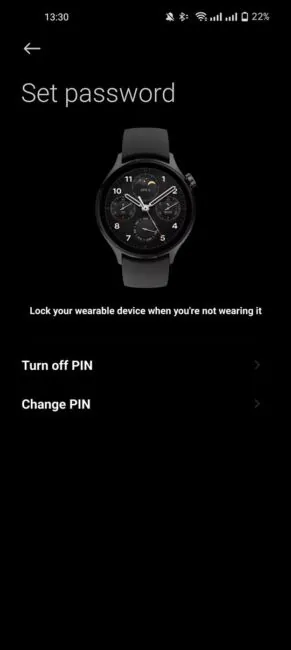





awesome review
Thank you for your comment!