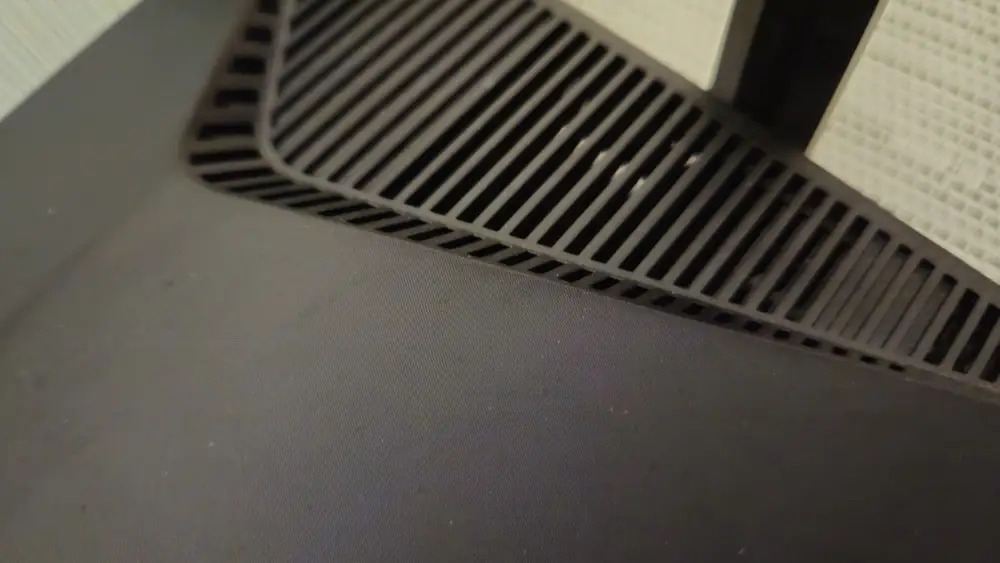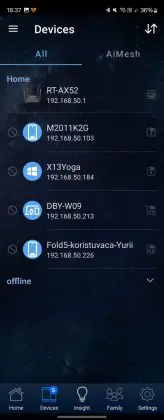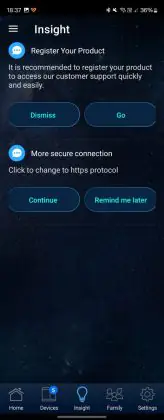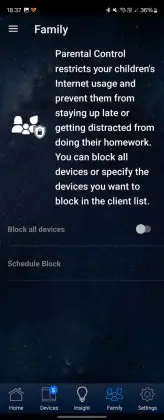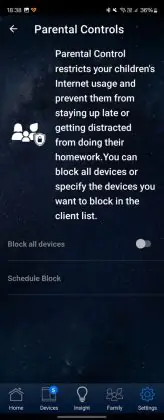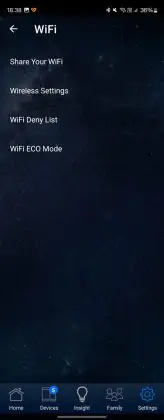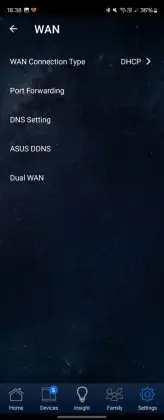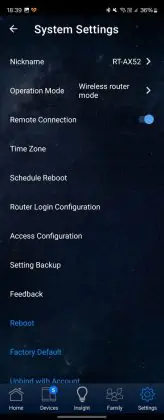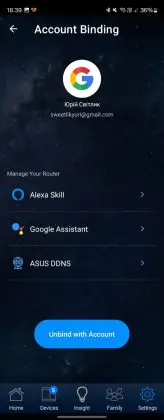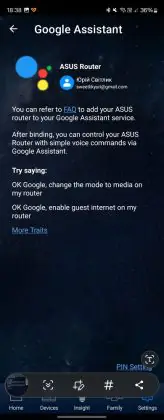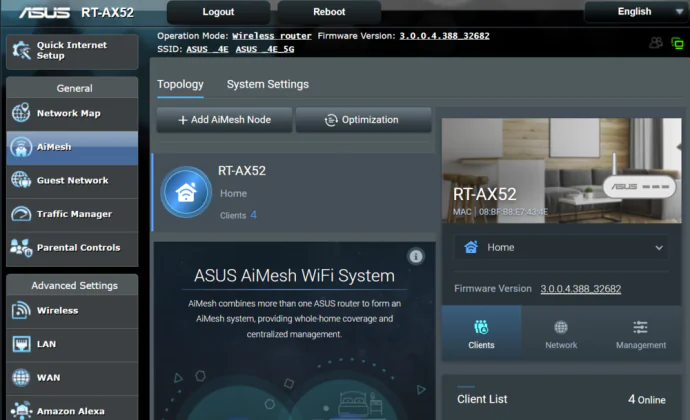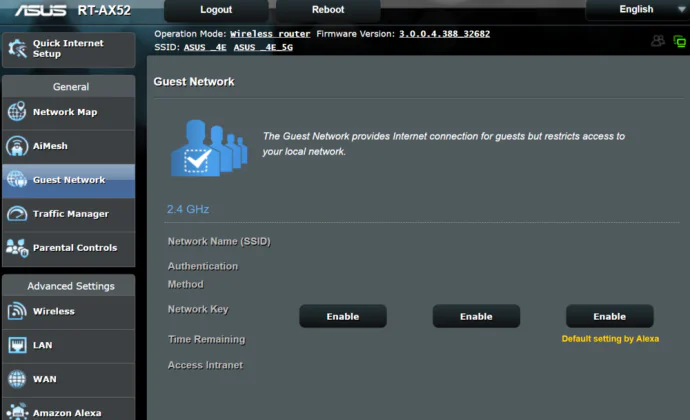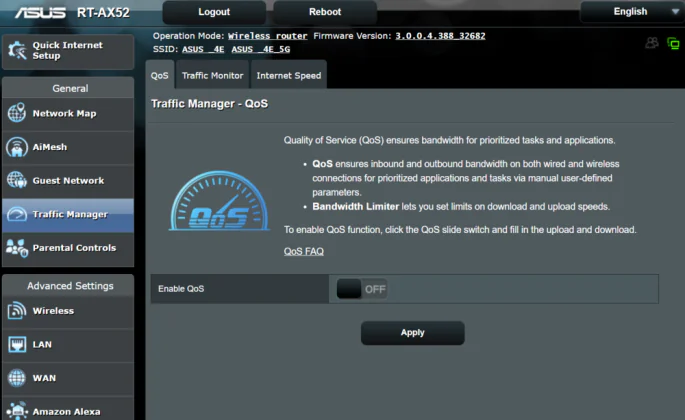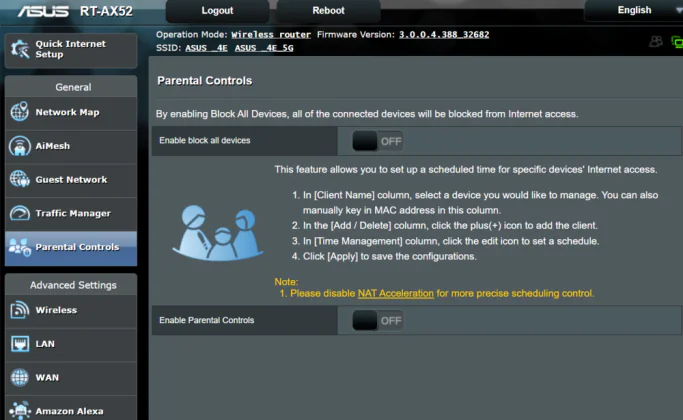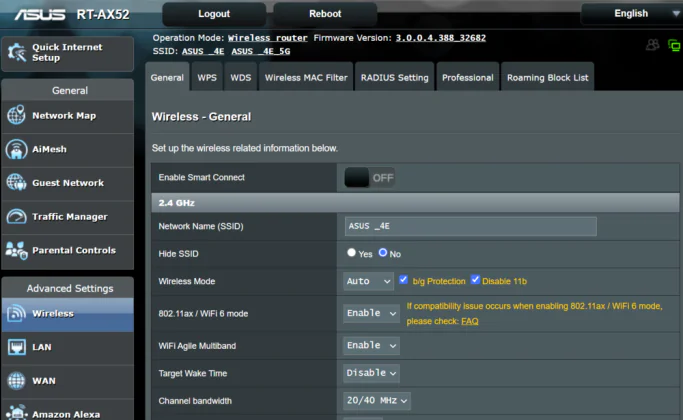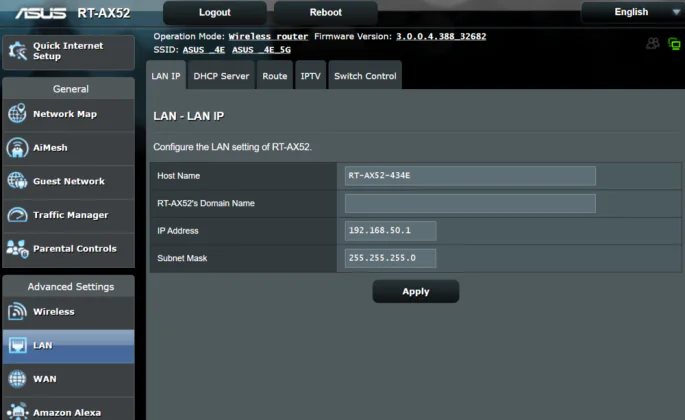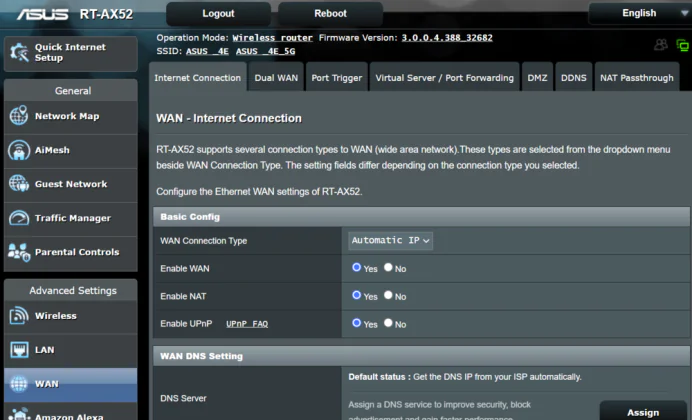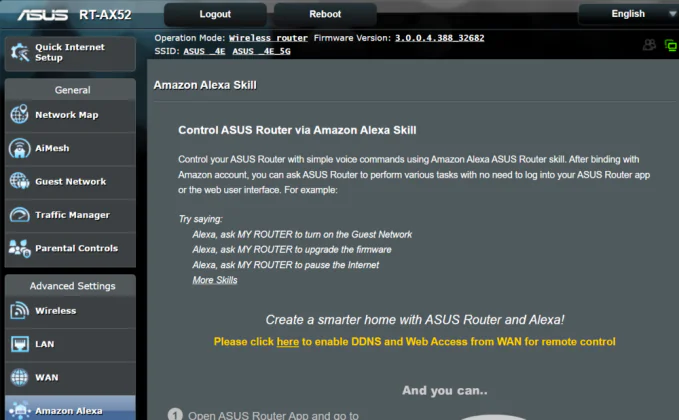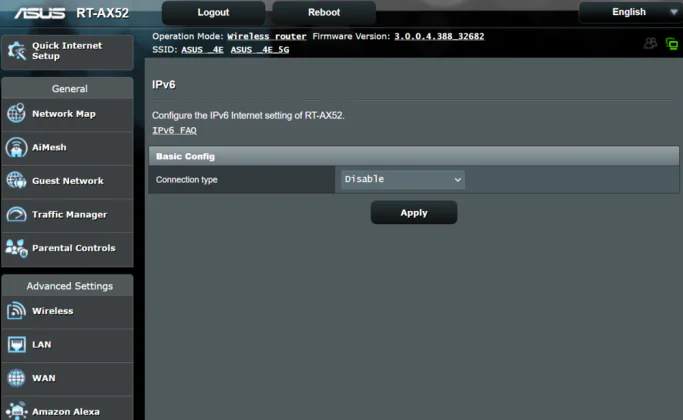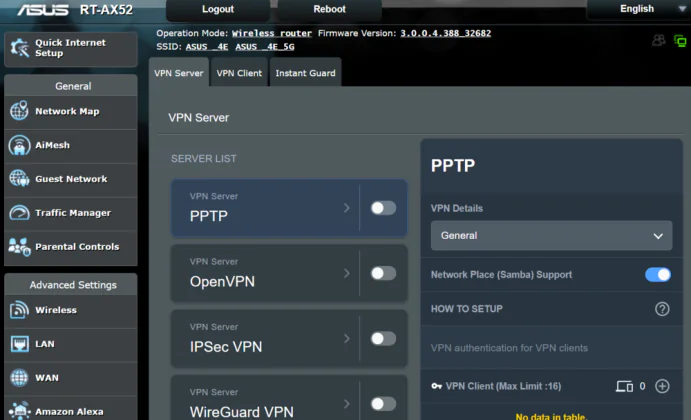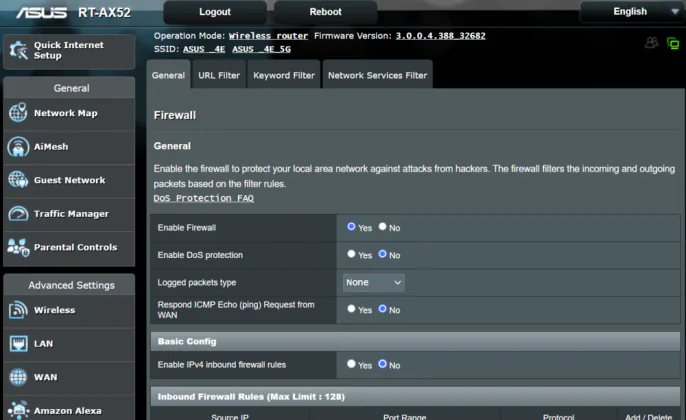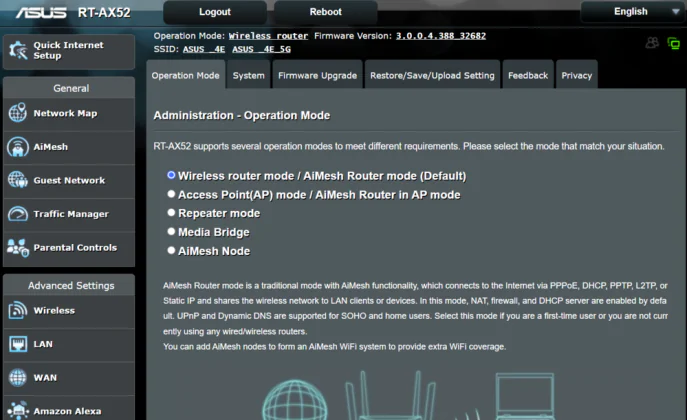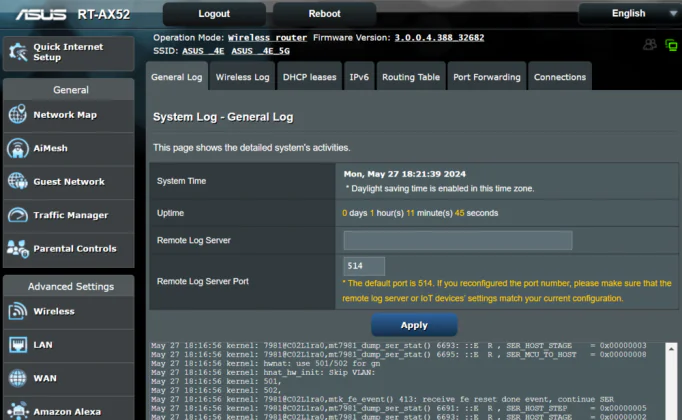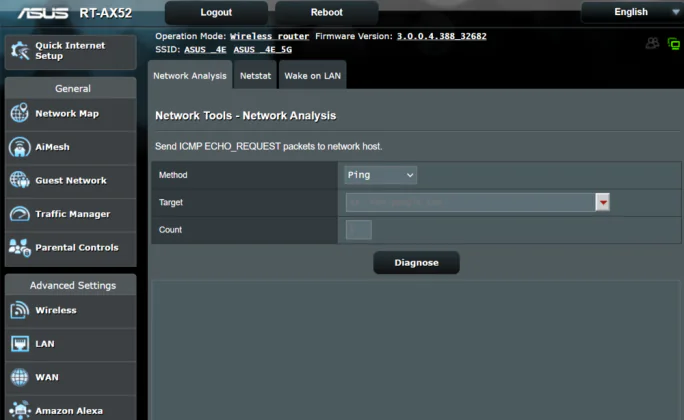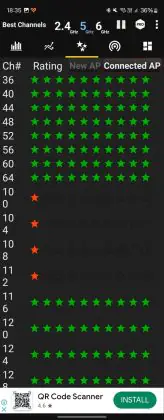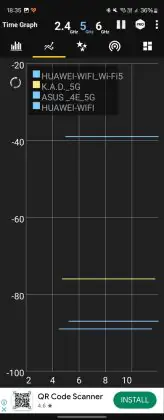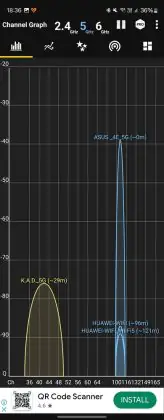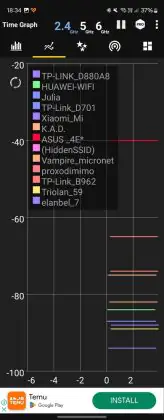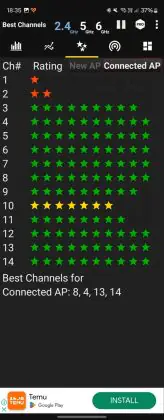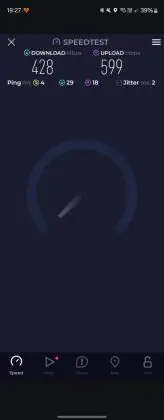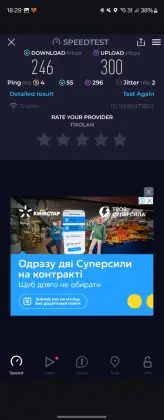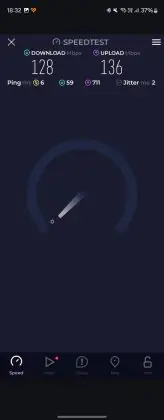© ROOT-NATION.com - Use of content is permitted with a backlink.
On a tight budget for a router? The ASUS RT-AX52 is one of the most affordable models from this brand with Wi-Fi 6 support.
Connecting to the Internet has become a necessity in modern life, whether for work, education, or entertainment. We are surrounded by gadgets that make our lives easier through the use of the Internet. Of course, modern Wi-Fi routers help us with this. Without them, it’s practically impossible to imagine a contemporary home, apartment, or office.
Routers have become a common fixture for modern users. As a result, each of us occasionally faces the decision of which network device to buy to meet our needs.
I frequently get such questions from friends, colleagues, and readers. Each person has a unique answer based on their specific needs. However, I realized that recently I’ve been dealing exclusively with high-end gaming routers and powerful Mesh systems. Yes, they are equipped with the latest technologies and offer a wide range of functionalities. But does the average user need all of this? Frankly speaking, even I don’t always use all these technical features and functions. Yet, the price of such network devices often reaches that of a good smartphone.

So, I was happy to accept the request to test the ASUS RT-AX52, which can be considered a budget router with Wi-Fi 6. I wanted to see if it would be sufficient to meet my immediate Wi-Fi needs. Honestly, I was pleasantly surprised and eager to share my impressions with you.
Read also: ASUS ROG Rapture GT-BE98 Review: Router with Wi-Fi 7
What is interesting about ASUS RT-AX52
As I mentioned, this is a typical budget router with Wi-Fi 6. However, it has many interesting features that make it almost unique in its price range.
The ASUS RT-AX52 is a dual-band router designed to extend your Wi-Fi network. It supports the Wi-Fi 6 standard (AX1800 class) and is compatible with the ASUS AiMesh feature. This means you can expand your Wi-Fi network by connecting another router, such as an older ASUS model. This easy network expansion allows for a quality connection and extended features in a large house or office.

Moreover, this network device supports 1024-QAM quadrature amplitude modulation, allowing it to deliver high data transfer speeds over Wi-Fi: up to 1201 Mbps on the 5 GHz band and up to 574 Mbps on the 2.4 GHz band. This means its total speed is 1800 Mbps, as both frequency bands can be used simultaneously, which is quite impressive.
The router’s efficiency is further enhanced by the use of MU-MIMO and OFDMA technologies, ensuring effective performance with a large number of connected devices.

Additionally, the manufacturers have included parental control tools, Instant Guard, and VPN functions. They also introduced a new technology called BSS Coloring, which improves Wi-Fi connection efficiency even in environments with many clients.
Previously, when two closely located routers transmitted data on the same channel, one router had to wait for the channel to be free. This has changed with BSS Coloring. A modern Wi-Fi 6 router identifies its data with a unique channel tag (“color”) that differs from neighboring networks’ tags. This allows a Wi-Fi 6 router to ignore signals of a different “color” on the working channel and immediately send data. This significantly reduces the router’s waiting time and enhances network efficiency.

And all of this is packed into the compact ASUS RT-AX52. As I was describing these features, even I was surprised. You might say that many network devices have these capabilities nowadays, and it’s nothing extraordinary. However, the recommended price for the ASUS RT-AX52 is only $57. This makes it one of the cheapest yet highly powerful routers with Wi-Fi 6.
ASUS RT-AX52 Specifications
- Type: dual-band router
- Device class: AX1800
- Wireless communication standards: 802.11a/b/g/n/ac/ax (Wi-Fi 6)
- Supported frequency bands: 2.4 / 5 GHz
- Maximum throughput: 300 Mbps (2.4 GHz, 802.11n), 867 Mbps (5 GHz, 802.11ac), 574 Mbps (2.4 GHz, 802.11ax), 1201 Mbps (5 GHz, 802.11ax)
- Antennas: 4 external
- External interfaces: 1×1GbE WAN, 3×1GbE LAN, 1×power
- Processor: 2-core 1.3 GHz
- Amount of RAM / permanent memory: 256 MB DDR3 / 128 MB Flash
- Buttons: Power, Reset, WPS
- Guest networks: 3× at 2.4 GHz, 3× at 5 GHz
- Wireless network security: WPA/WPA2/WPA3-Personal, WPA/WPA2-Enterprise
- Supported protocols: IPv4, IPv6
- Power supply: 12 W (12 V at 1 A)
- Dimensions: 192×126×48 mm
- Weight: 298 g
- Warranty: 3 years
As you can see, the ASUS RT-AX52 is a quite modern router with interesting functional capabilities, allowing you to enjoy all the benefits of Wi-Fi 6.
What’s in the package?
ASUS stays true to itself. The new device arrived in a brightly colored cardboard box. The packaging is quite informative, allowing you to read almost everything about the router.
 The ASUS RT-AX52 router itself is neatly packaged inside. Nearby you will find a black 12W power supply, which is almost a standard in the budget segment. We didn’t forget about the patch cord, which is blue for some reason, and various paper documentation. And that’s it. Although this set is quite enough to connect and operate ASUS RT-AX52.
The ASUS RT-AX52 router itself is neatly packaged inside. Nearby you will find a black 12W power supply, which is almost a standard in the budget segment. We didn’t forget about the patch cord, which is blue for some reason, and various paper documentation. And that’s it. Although this set is quite enough to connect and operate ASUS RT-AX52.
Read also: ASUS ZenScreen OLED MQ16AH portable monitor review
Practical appearance
From the first moment, I was impressed by the router’s compact size and weight. With dimensions of 192×126×48 mm, the device weighs only 298 g. Immediately, you start to wonder, what can this “little guy” deliver?

The entire body is made of high-quality black matte plastic: both the matte body itself with the silver ASUS logo, the ventilation grilles, and even the 4 external antennas. By the way, the antennas are non-detachable, but they can be directed in different directions for better signal distribution.

We didn’t forget about the set of eight LED indicators that are visible on the front of the case.
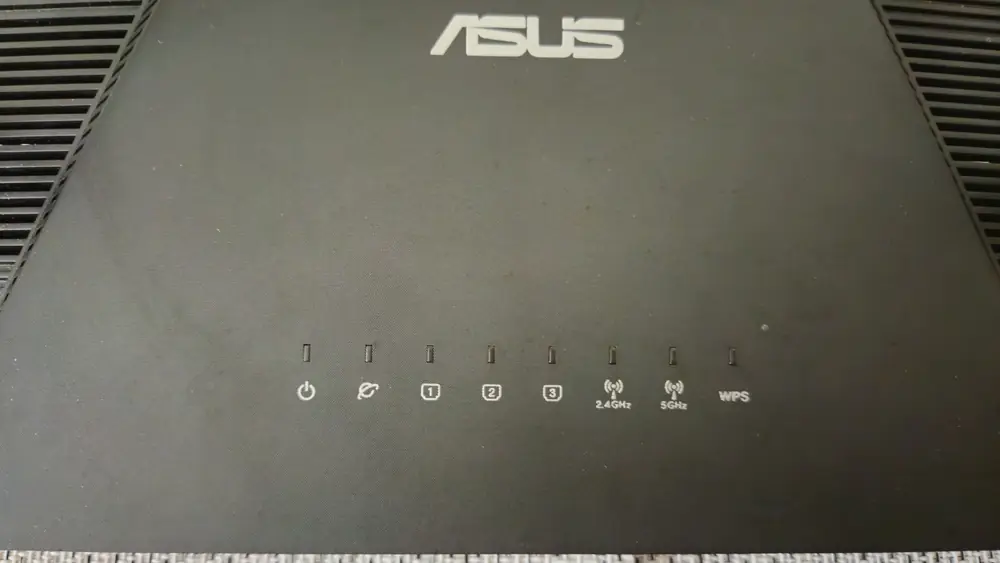
Upon powering on, the indicators glow with a pleasant blue color. Thanks to them, users can monitor power supply, the operation of the WAN and each of the LAN ports, the two wireless bands, and the activation of the WPS function. If the indicator lights bother you at night, you can turn them off in the ASUS Router app.
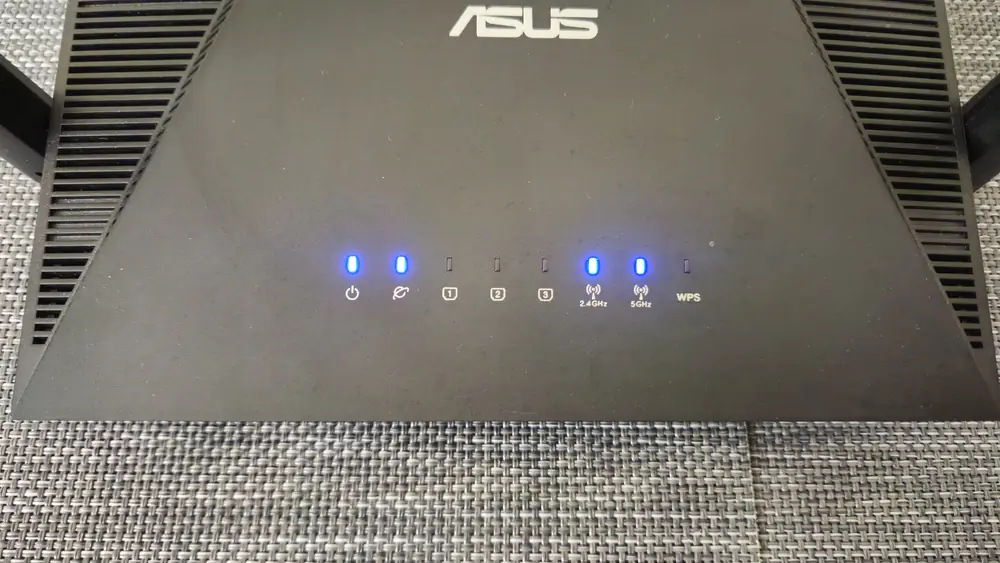
It’s worth talking separately about the ventilation holes. There are a lot of them here. They are present on the front panel on both sides, as well as on the sides, and the bottom essentially consists of a continuous grid for ventilation. Thanks to this design, the router has effective cooling and operates practically silently. I even held it up to my ear, but heard nothing.
As I said, the entire lower part of the case has many holes.

However, there is space for four rubberized feet on the edges of each side. This allows the router to stay stably on a tabletop surface.
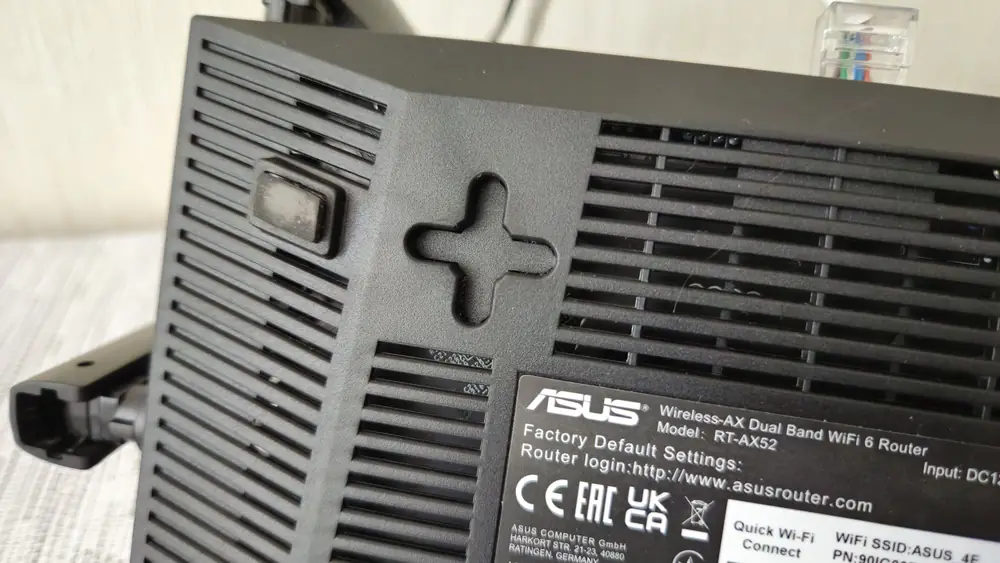
Thanks to its compact size, the router can fit even on a bookshelf, although you need to consider the antennas. They are positioned quite high (18 cm) from the tabletop surface. So, this fact needs to be taken into account.

The pair of cross-shaped cutouts on the rear of the casing allow, if desired, to save space by mounting the device on a wall or other vertical surface.

Read also: ASUS 4G-AX56 Review: a high-quality LTE router
Ports and connectors
Now about the ports and connectors. All of them are located on the rear side of the router, which also has perforations. Most of the rear panel is occupied by three gigabit LAN ports and one WAN port, which are distinguished from each other by color.

Next to them, there’s a recessed Reset button and a raised WPS button, designed to facilitate connecting a computer or another device to the secure wireless network. Of course, we also have the power connector and power switch.

Some might be disappointed by the lack of a USB port, but considering the price of this networking device, it’s worth mentioning. Some even more expensive competitors still don’t have it, and here we’re talking about a budget segment.

Read also: ASUS ExpertWiFi EBR63 Review: Router For Business
What’s inside?
The technical equipment of the router is crucial for its effective operation, as it determines the power and stability of the networking device.

The ASUS RT-AX52 is equipped with a dual-core processor running at 1.3 GHz. The company does not specify the exact processor model, but it’s likely something from MediaTek, possibly the MT7621A.
It has 256 MB of RAM and 128 MB of flash memory for firmware. The networking switch with four gigabit ports (1×WAN + 3×LAN) is integrated into the main processor.
We have before us a dual-band router of the AX1800 class. This means it has a maximum connection speed of 574 Mbps in the 2.4 GHz band and 1201 Mbps in the 5 GHz band with the 802.11ax protocol. This model does not support 160 MHz channel width (HT160), so most modern Wi-Fi 6 clients on the 5 GHz band will operate at “half strength.” How critical this is will be up to the users to decide. The entire wireless component is implemented with the external radio module MT7915D. Of course, the router supports standards from previous generations: 802.11a/b/g/n/ac.

Of course, ASUS’s new offering boasts support for OFDMA and MU-MIMO technologies. Thanks to these technologies, you can more efficiently utilize the signal bandwidth and significantly expand the Wi-Fi coverage area. Earlier, I described BSS Coloring in more detail, but I’ll note that this feature comes in handy when the router deals with a large number of clients.
We’re dealing with an ASUS router, so it comes with ASUSWRT firmware, which can be considered a standard for the company’s devices. Many experienced users will both appreciate and skeptically smile at this. The thing is, genuine stability for each new ASUS device usually comes after 3-4 updates. However, the firmware itself has hardly changed over the years, making it easy for you to navigate the interface. That’s a big plus.
Read also: ASUS ROG Rapture GT6 review: Mesh system for gamers
Settings
Well, let’s move on to the setup. It’s worth noting that the easiest and fastest way to connect the router to your provider and start using it within minutes is through the ASUS Router mobile app. You can download it for free from both the App Store and Google Play. To avoid manual searching, you can simply scan the QR code on the box with your smartphone’s camera. This approach has long been considered a good practice, and ASUS adheres to it.

You connect the router to the power outlet, plug the provider’s cable into the WAN port (traditionally marked in blue), and the magic begins. Well, not exactly. You open the ASUS Router app and tap on “Settings”. After a few minutes of patience, following the setup wizard’s prompts, your router is ready to go. There’s nothing difficult or unfamiliar here, even a beginner can handle the task easily. I’ve described this process many times before, so, with your permission, I won’t repeat it here.
I would just like to note that ASUS has made a good and modern application.
Read also: ASUS RT-AX88U Pro review: power in an attractive case
What can the ASUS Router app do?
Many users are quite skeptical about mobile apps, thinking they’re unnecessary. But that’s a misconception. ASUS Router not only helps with setup but also allows for effective remote management of the router. It can be indispensable in some situations.
The ASUS app itself is fast and responsive. Moreover, it’s the quickest way to turn off the LED indicators if needed because there’s simply no dedicated button on the device.
I mentioned earlier that this little router allows you to set up a small Mesh system. You can also configure the AiMesh function from the app. This feature enables you to use other ASUS routers to build a specialized mesh network in your home.
Parental control is also available with simple settings through user profiles and pre-created filters for different age groups. For those who want to control their router using voice commands, there is also Alexa support. You can set up guest networks right from your smartphone if you have visitors who need to be online but don’t need access to devices on the local network.
Finally, you can also enable Instant Guard to provide easy VPN connection to your home router. This is great if you want to ensure your connection is secure when using public Wi-Fi, as this feature creates a secure tunnel directly to your router. You can set this up using the Android and iOS app, although you will need to connect to your home Wi-Fi to configure it, so be sure to set up this feature in advance before traveling.
Read also: ASUS ZenWiFi Pro ET12 Review: Powerful Mesh System
Web interface for settings
Of course, the ASUS Router mobile app is very cool and convenient, but if you want more freedom and options, feel free to explore the web interface available at router.asus.com.
The web interface of this new Wi-Fi router is the same as that of other networking equipment from ASUS; nothing has changed. In the main menu, we can see the general status of the router, connected wireless and wired clients, the overall status of the WAN network, and the Wi-Fi network.
If you go to the “Network Map,” you can see the complete status of the router, the overall status of the internet connection if we have set up DDNS on the computer, the general status of the wireless network, and the ability to configure basic parameters. You can view the CPU and RAM status, synchronization speed of different WAN and LAN ports, and even connected clients, AiMesh devices that we have set up on the router, or configure new ones.
You can set up a guest network if you want guests to have their temporary channel without using your network. This can be easily done in the “Guest Network” tab.

QoS, or Quality of Service, is one of the main features of any gaming router for prioritizing network traffic. This router features Adaptive QoS for simple and fast setup of various modes. But we also have the option to configure traditional QoS with advanced configuration parameters, as well as bandwidth limiter to limit upload and download for wireless and wired clients.
The “Additional Settings” tab allows for extensive customization of the wireless and local networks, leveraging IPv6 and VPN capabilities, configuring the firewall, and enabling Amazon Alexa support. Under the “Administration” subsection, you can manage devices and check for firmware updates and other extras. The web interface offers plenty of options for those who enjoy fine-tuning their router to suit their needs. While it lacks AiProtection Pro and USB connections, it still offers plenty of excellent features and capabilities for the budget segment.
However, it’s time to move on to the practical part – the router’s operation.
Read also: ASUS ExpertBook B9 OLED (B9403CVAR) Ultrabook Review
How does ASUS RT-AX52 work in practice?
In the first few minutes of using ASUS RT-AX52, I was somewhat skeptical about its effectiveness and power. There was a certain understanding that I had a budget router with Wi-Fi 6 on my desk for just around $60. My mind refused to objectively judge the ASUS RT-AX52, but later I realized I was wrong. While this router isn’t gaming-oriented and not as powerful as some of its counterparts I’ve tested before, it holds its ground quite well.

As usual, all my testing takes place in a typical apartment in Kharkiv. Anyone living in a panel multi-story building in a metropolis has encountered obstacles like reinforced concrete floors, load-bearing walls, and various metal structures. Hence, the so-called “dead zones” in the apartment, where there’s often no Internet or mobile signal. Of course, this is inconvenient, so you have to resort to various tricks like Wi-Fi signal boosters or repeaters. Recently, Mesh systems have become popular, as we’ve discussed many times before. But all I had was the ASUS RT-AX52 router. And I must say, it handled the tasks quite well.

Certainly, it doesn’t boast those insane powers and capabilities, but the router knows its job. The signal was always stable. The ASUS RT-AX52 did an excellent job of covering all areas of my house. It managed to penetrate through numerous walls, and the drop in performance was practically unnoticeable. Sometimes it felt like the router was moving around the apartment with you.
When it comes to data transmission and reception speeds, I often experiment with five test points in my apartment:
- 1 m from the ASUS RT-AX52 (in one room)
- 3 m from ASUS RT-AX52 (with 2 walls in the way)
- 10 m from ASUS RT-AX52 (with 2 walls in the way)
- 15 m from ASUS RT-AX52 (with 3 walls in the way)
- on a staircase 20 meters from ASUS RT-AX52 (with 3 walls in the way).
The results of the speed measurements speak for themselves. No comments are necessary here.
At any point of measurement, the speed practically remained unchanged, and if there were any drops, they were simply imperceptible. My devices quickly and clearly accessed any content, no matter where I was located.
This little guy really delivered on the tasks at hand. It offered ample range, bandwidth, and data transfer speed. Moreover, there are plenty of available configurations and impressive features that enhance its performance. Throughout the testing period, there were no malfunctions with this router, nor any lags or shutdown issues.
Overall, the performance of the ASUS RT-AX52 was satisfactory, making it easy to recommend for purchase. Indeed, it’s a worthy router in its price range. I was pleasantly surprised because I genuinely believed that a decent modern router should start at around $100. Yet, here we have a representative of the budget segment that is truly worth considering.
Read also: ASUS ZenBeam L2 Portable Projector Review
Is it worth buying ASUS RT-AX52?
Yes, once again, that’s the answer I could give to this query. I’m genuinely impressed by this ASUS router. I must admit, I’m impressed by how the Taiwanese company managed to create such a budget-friendly router.
Sure, it’s not a high-powered gaming router with loads of bells and whistles. It’s definitely lacking a USB port, which would significantly enhance its competitiveness. Perhaps they could have also worked on the design of the networking device itself. After all, it has a rather simple look and matte plastic finish. But that would have affected its price.

Indeed, the price is the most attractive feature of the ASUS RT-AX52. For a modest sum, you get a modern dual-band router with Wi-Fi 6 support, MU-MIMO, and OFDMA features, as well as BSS Coloring technology. In other words, everything an average user needs. All the other bells and whistles are for gamers or those who buy networking devices for future-proofing.

If you’re looking for a worthy Wi-Fi 6 router but have a limited budget, then the ASUS RT-AX52 would be a nearly ideal choice. It will provide you with stable Wi-Fi connectivity and allow you to always stay connected to the network.
Read also:
- ASUS Zenbook DUO (2024) UX8406 Review: Two Displays – Double Pleasure
- ASUS ROG Rapture GT-AXE16000 review: router for the most demanding users
Advantages
- quality of materials and assembly
- performance with support for Wi-Fi 6
- excellent security tools and parental controls
- convenient ASUS Router mobile application
- smooth operation of all communication modules
- AiMesh support
- the application, especially the web interface, is multifunctional and easy to use
reasonable price
Disadvantages
- non-removable antennas
- outdated design
- lack of USB connectors
- lack of support for 160 MHz channel bandwidth