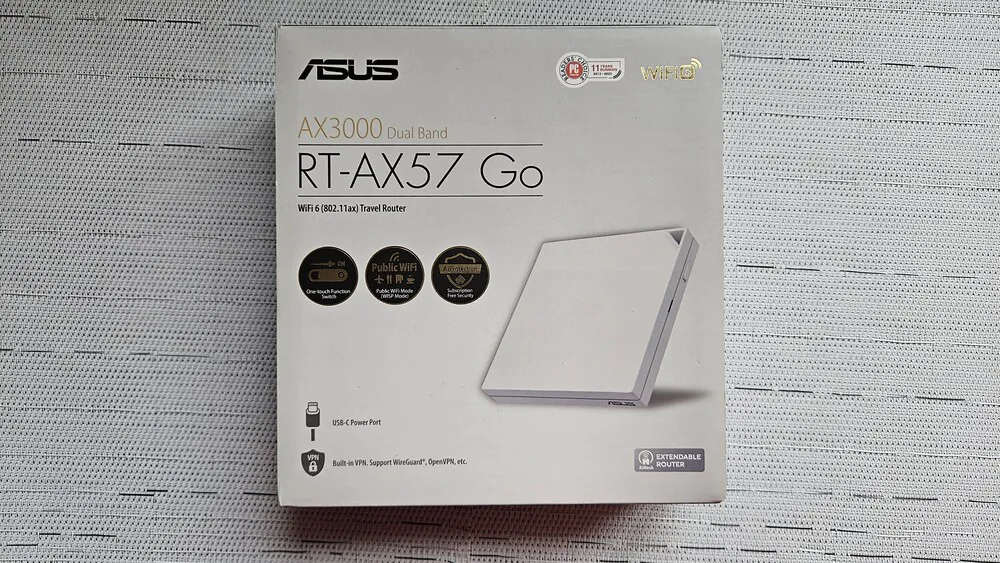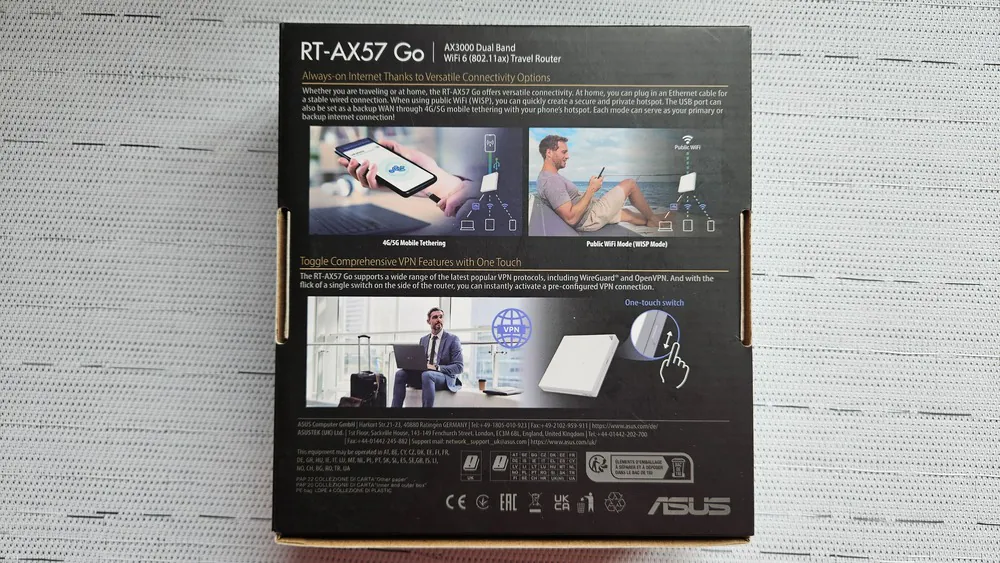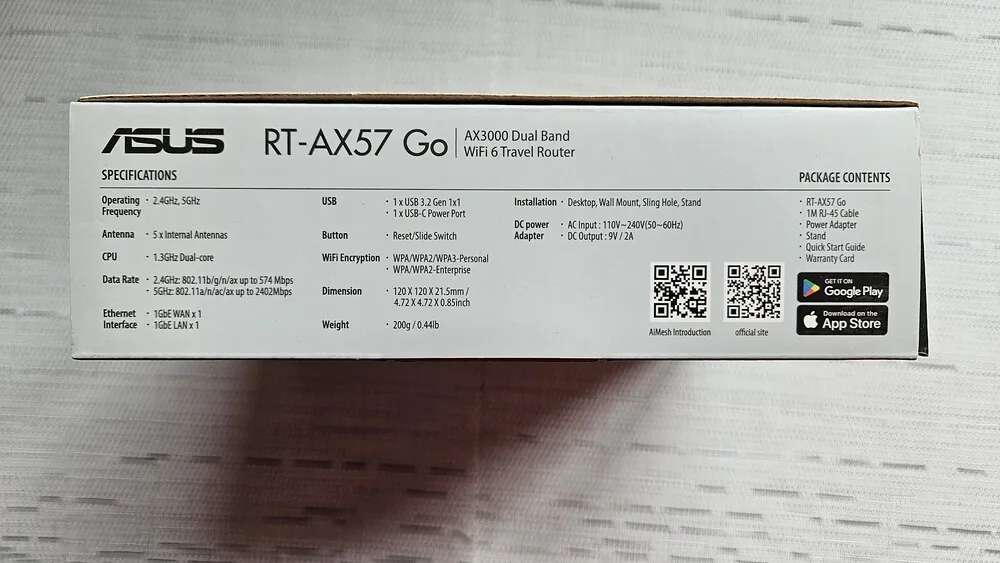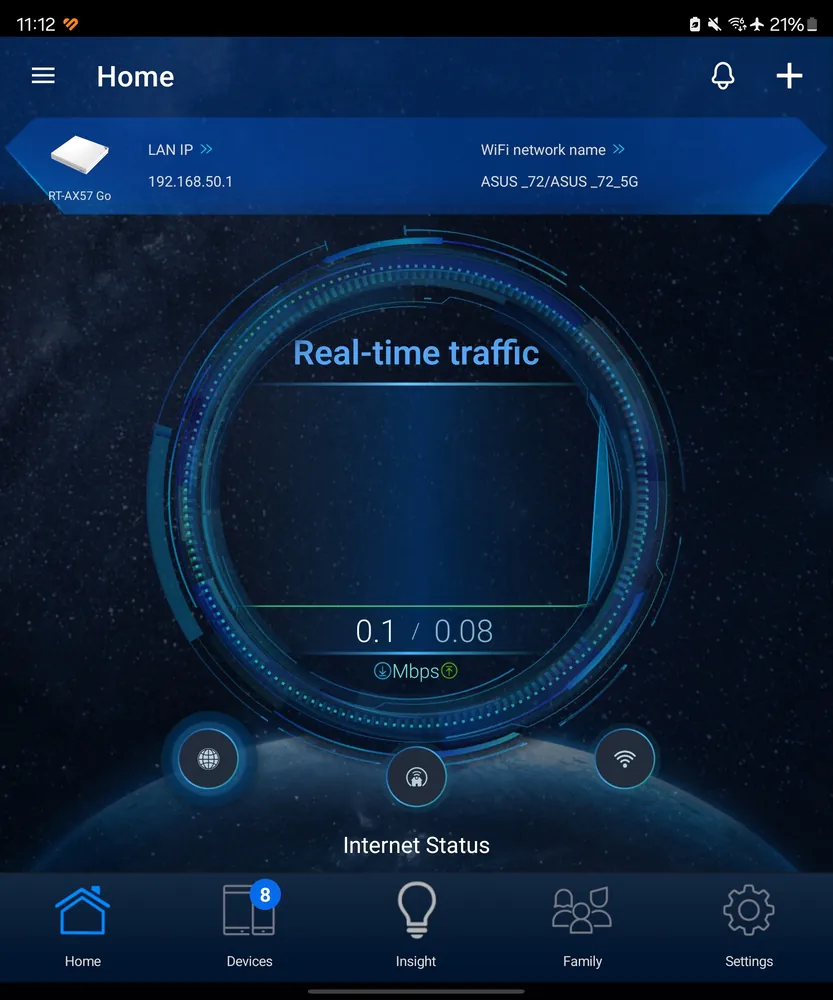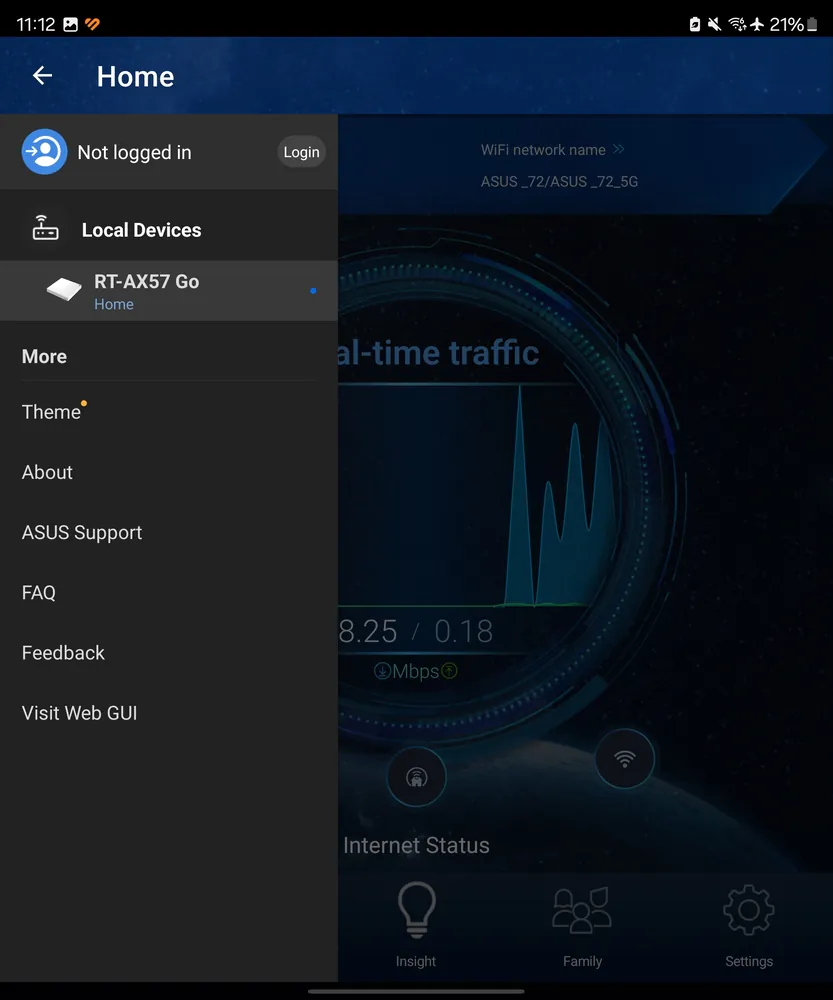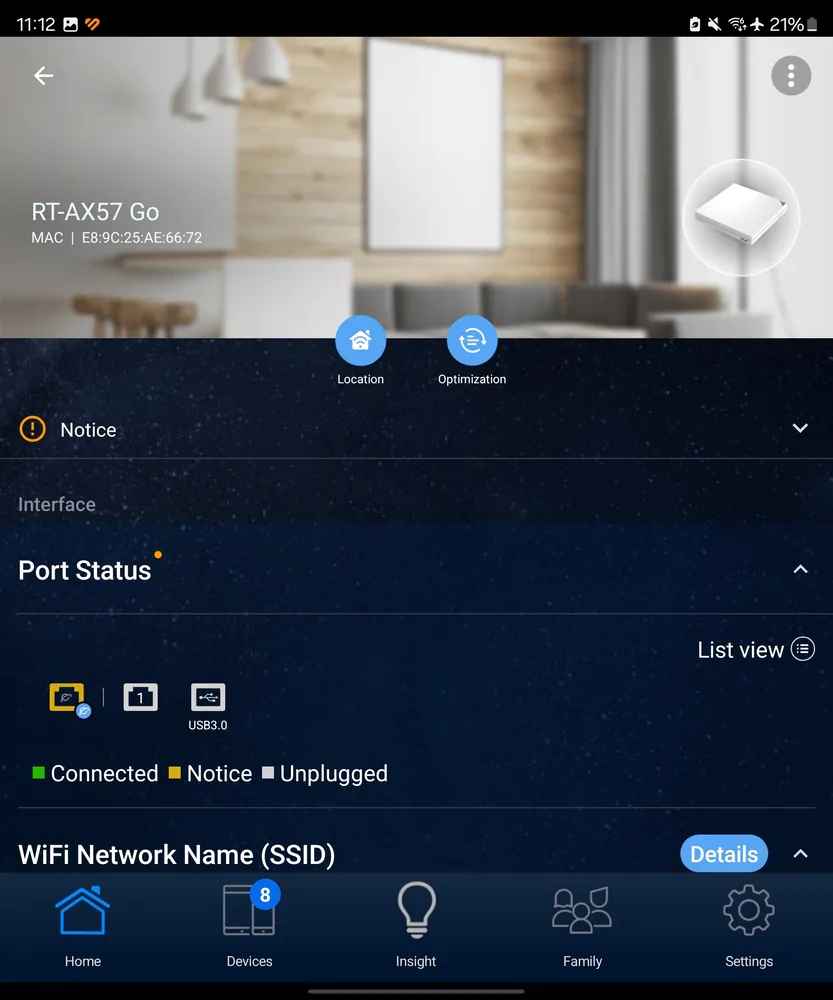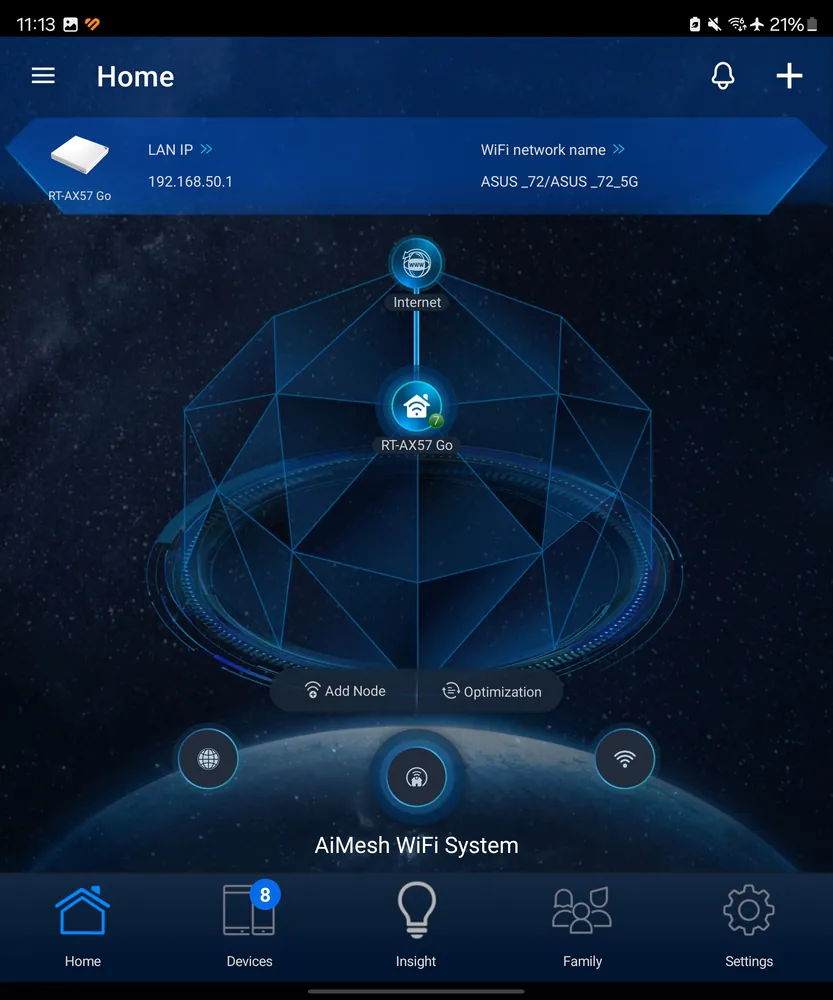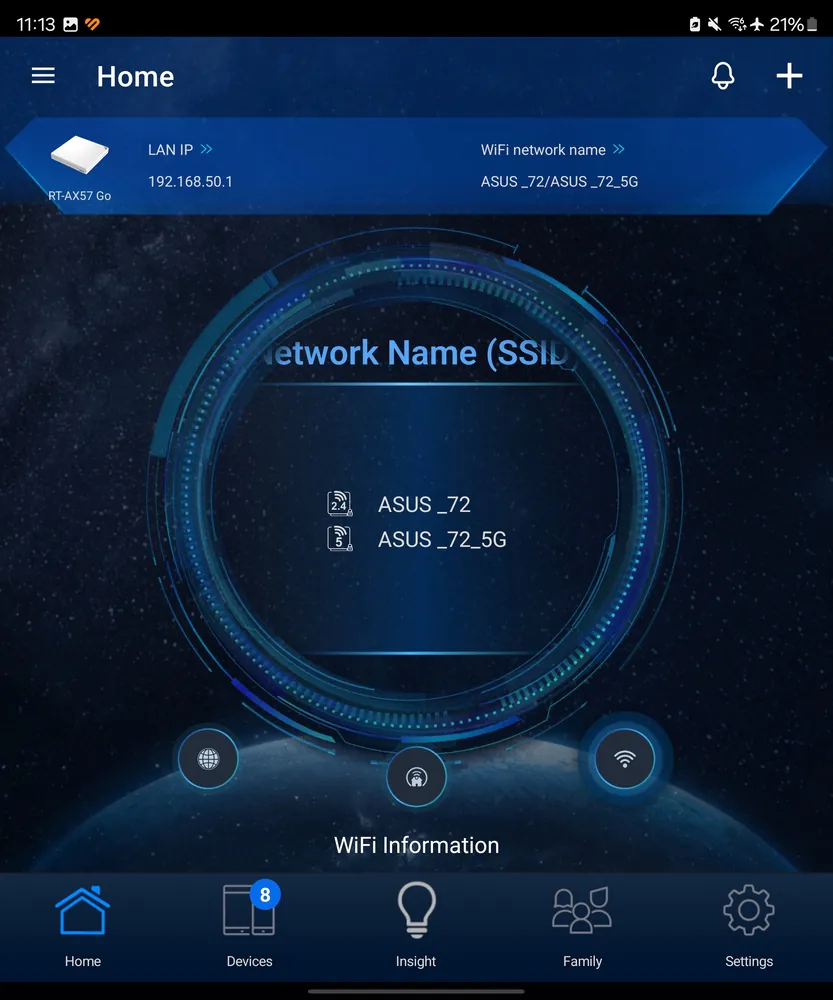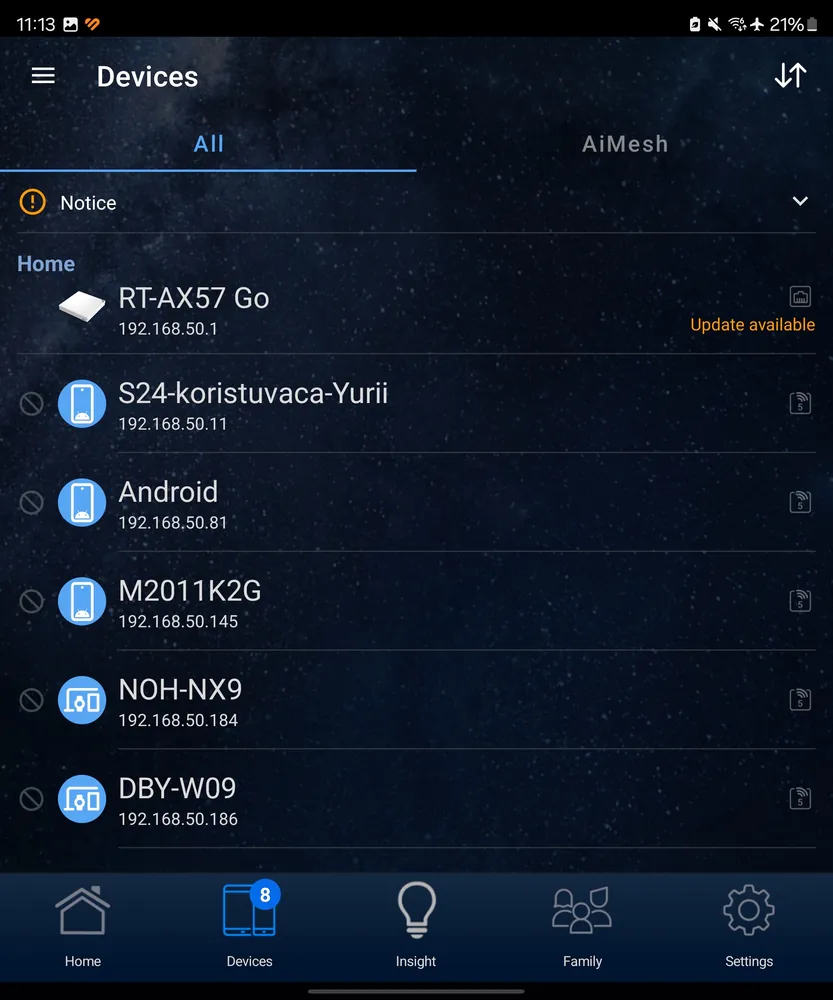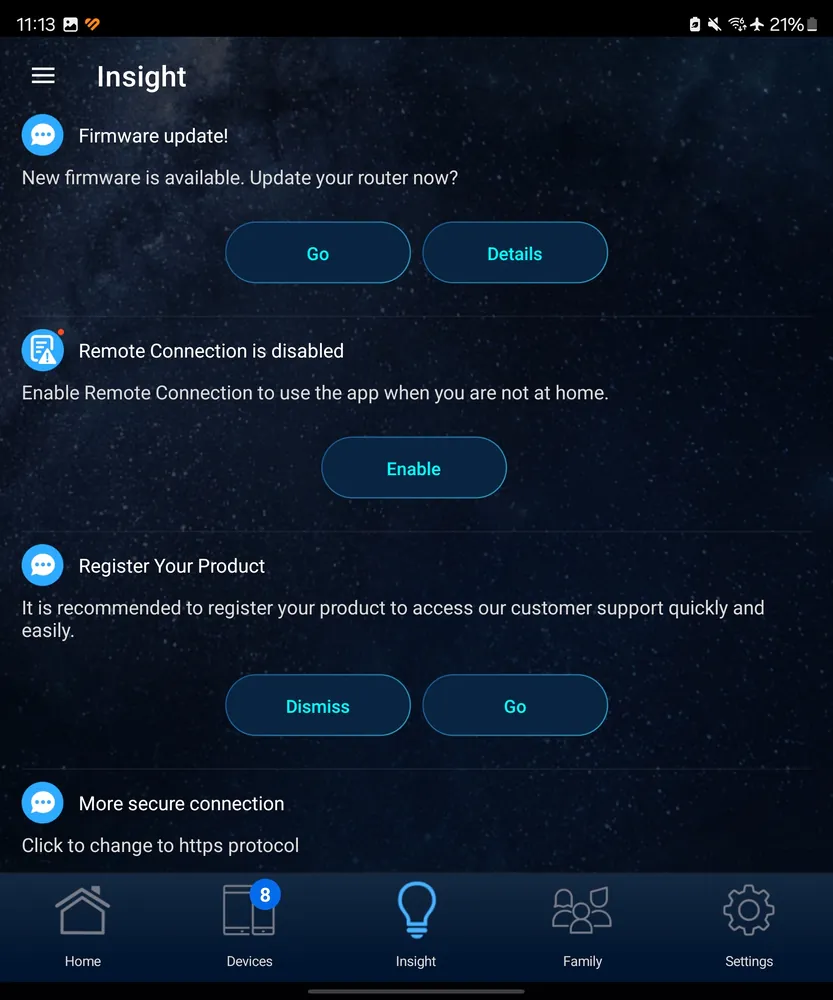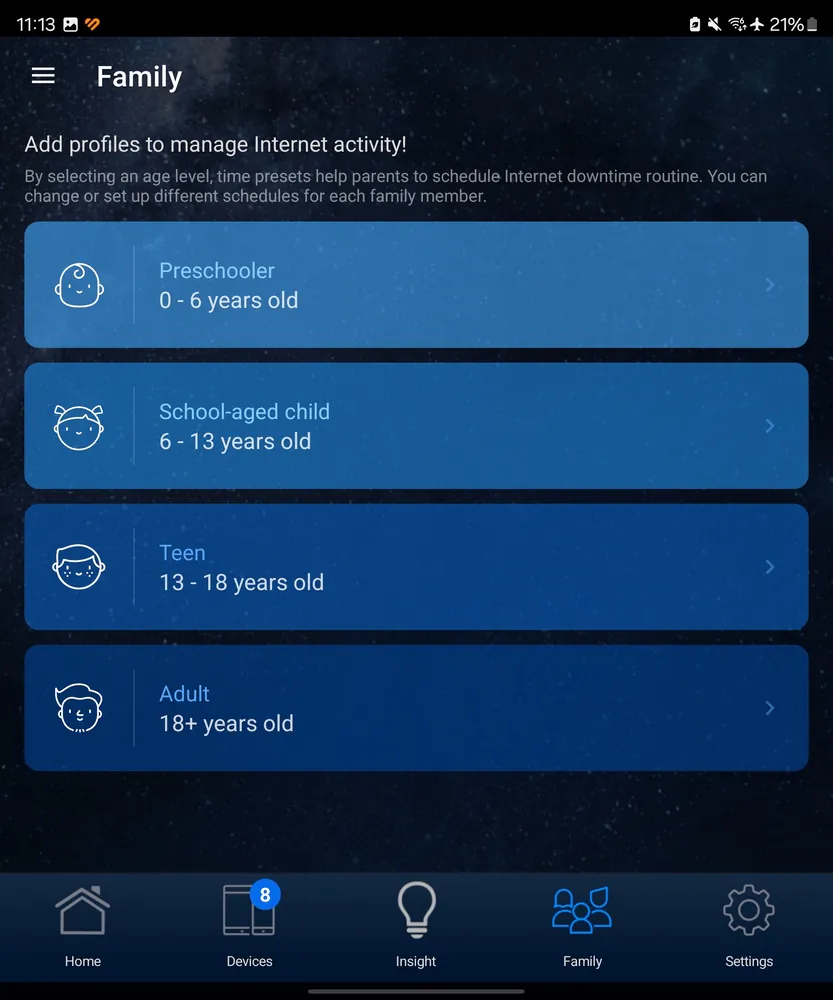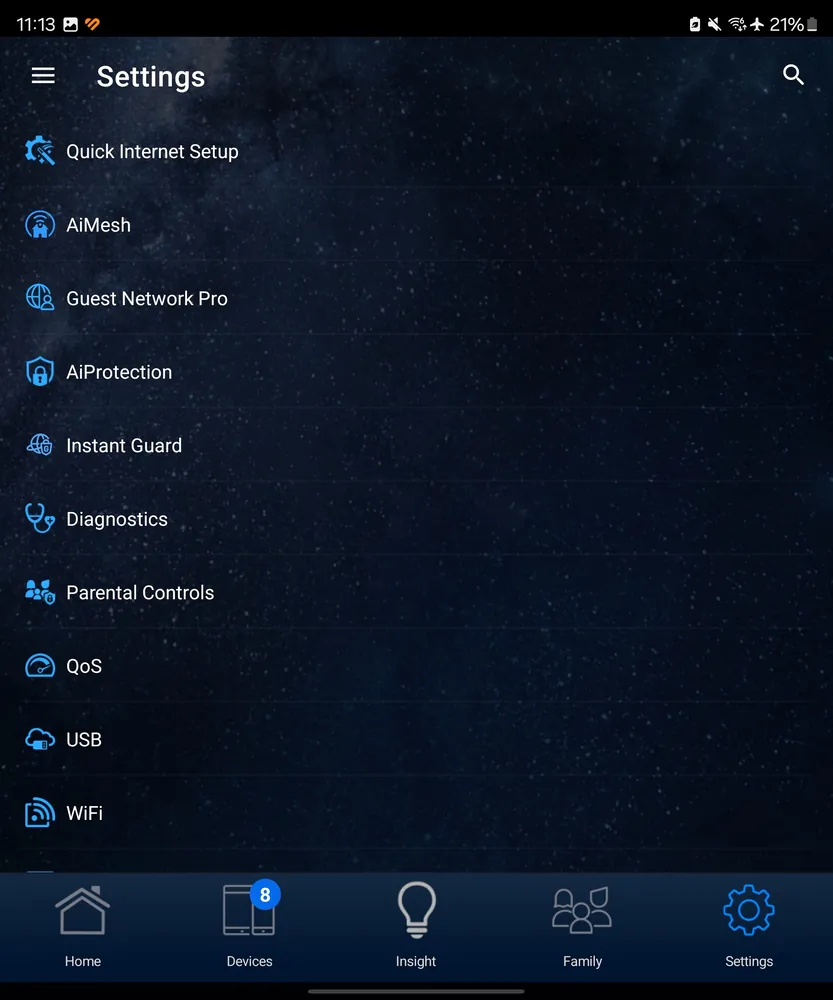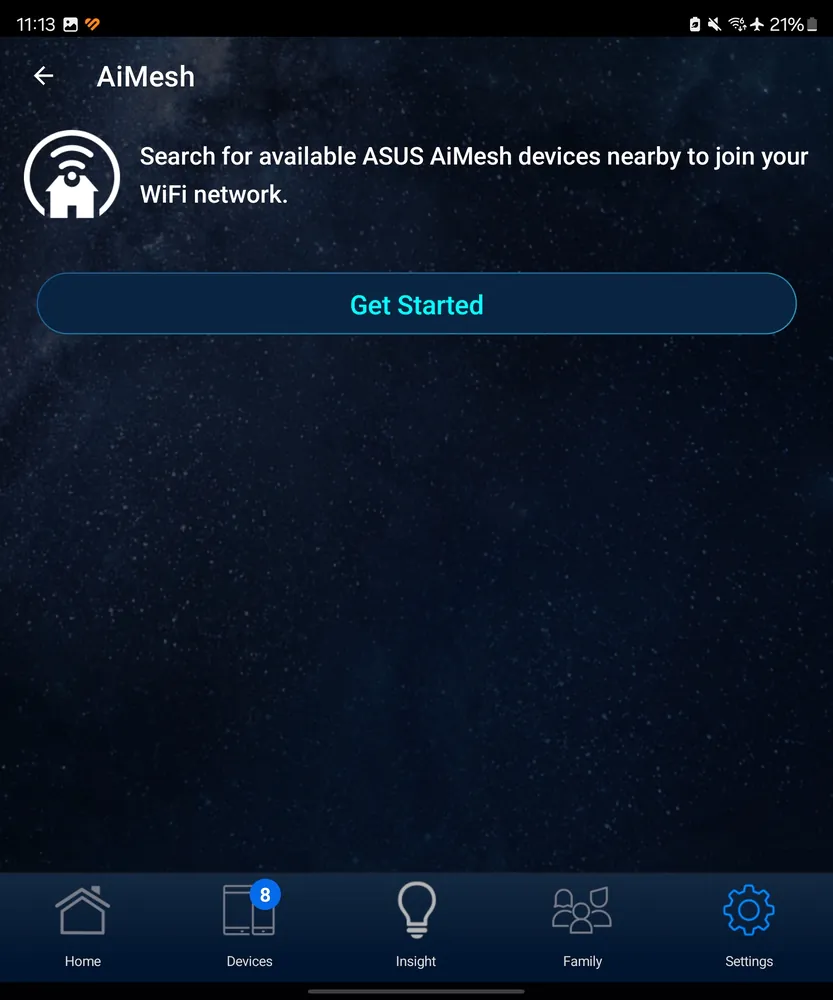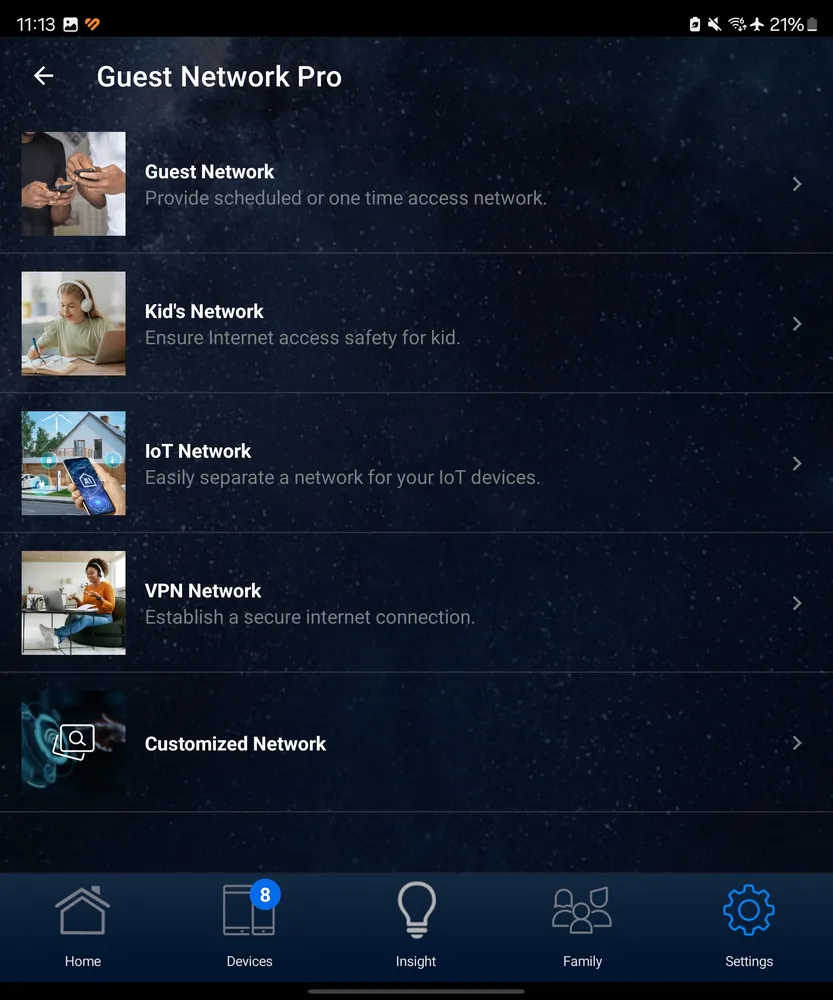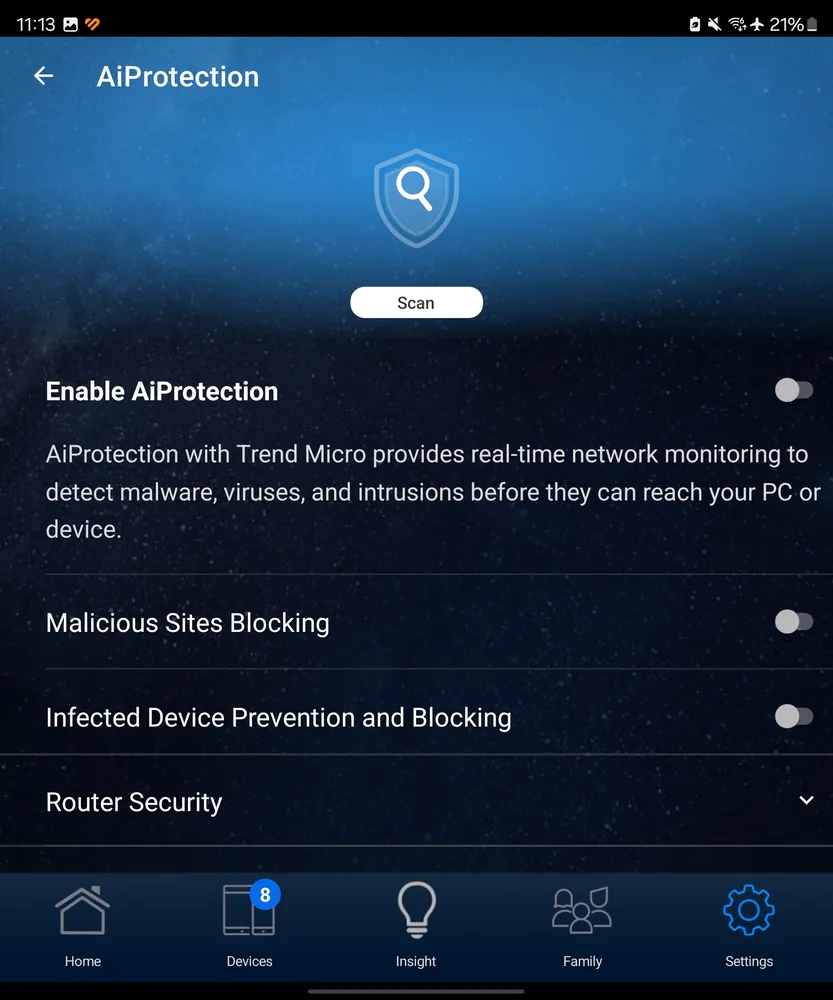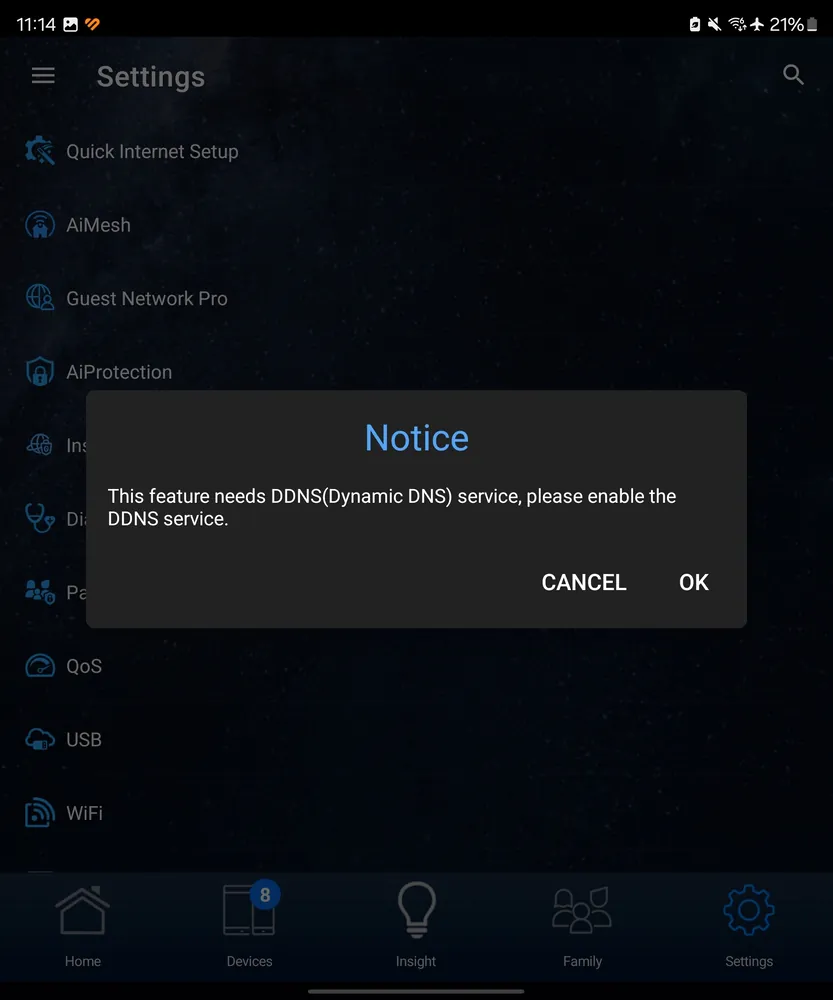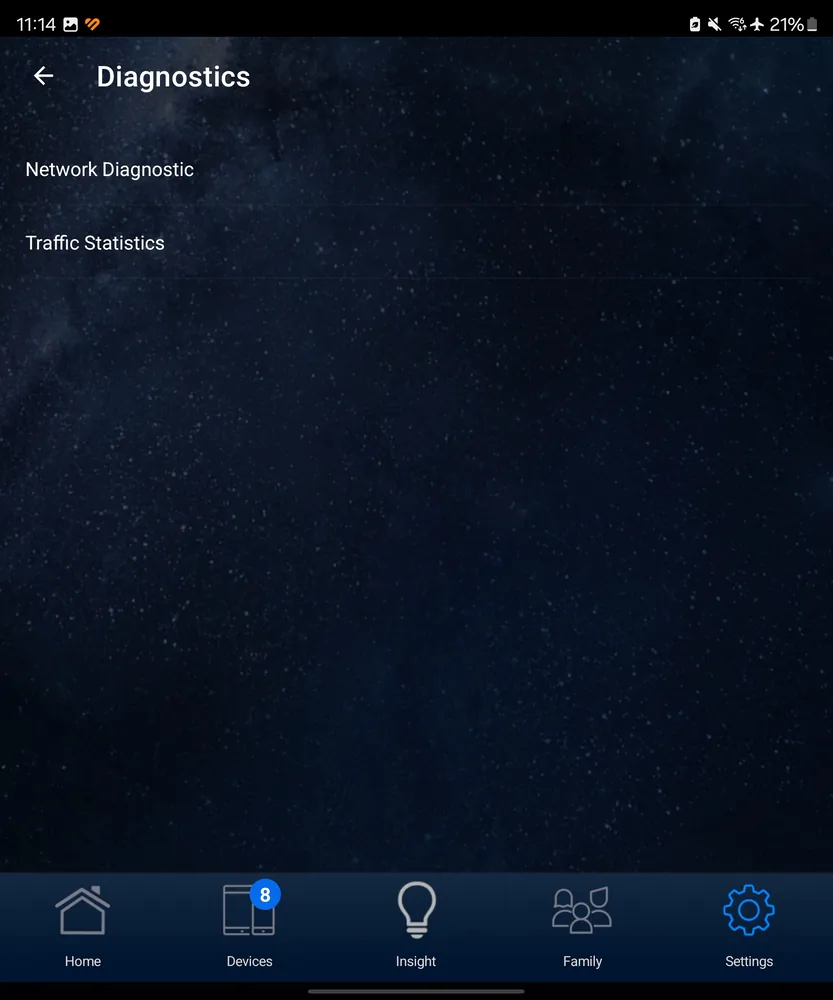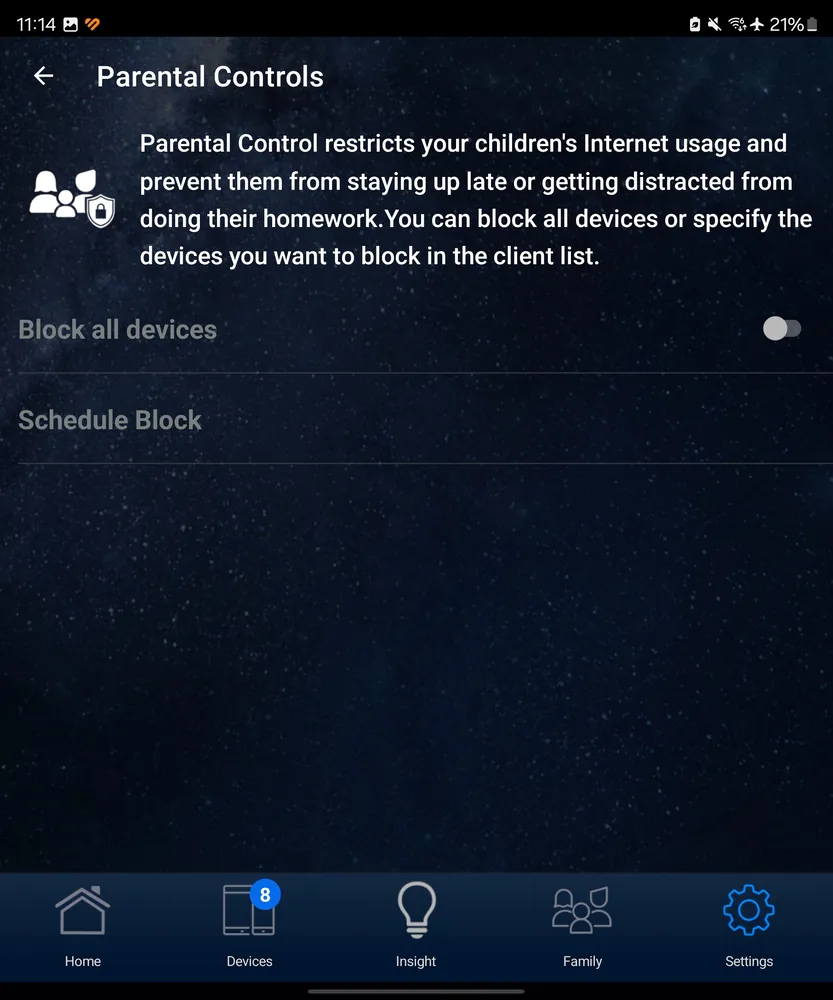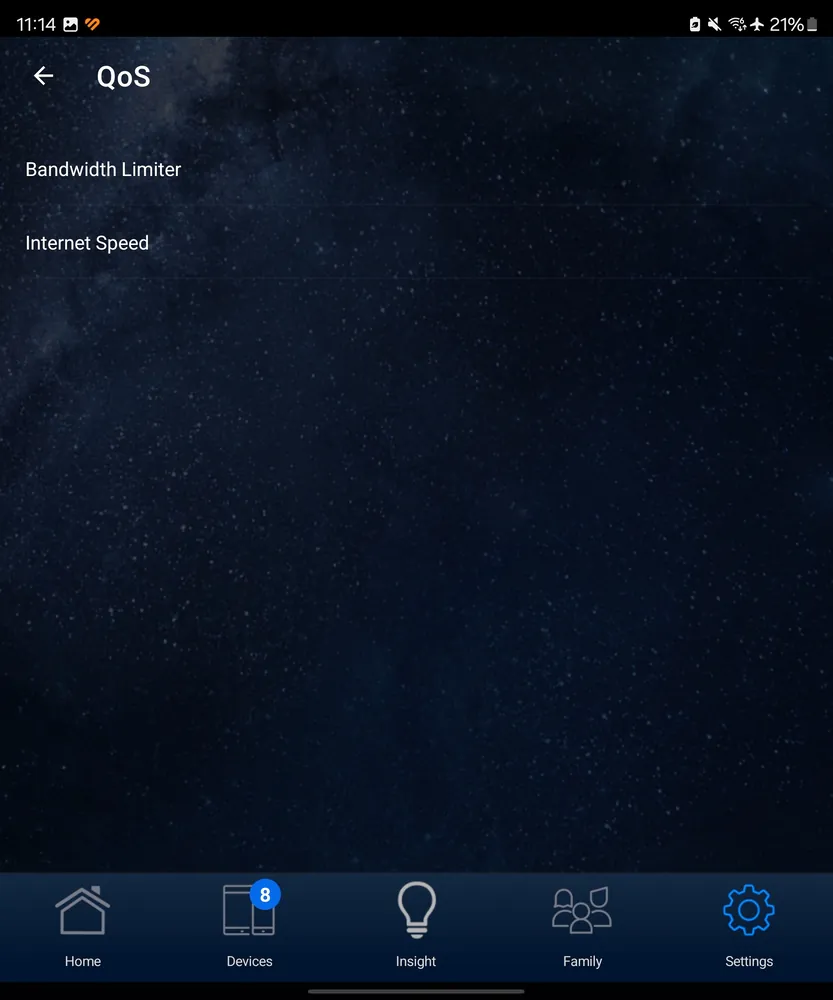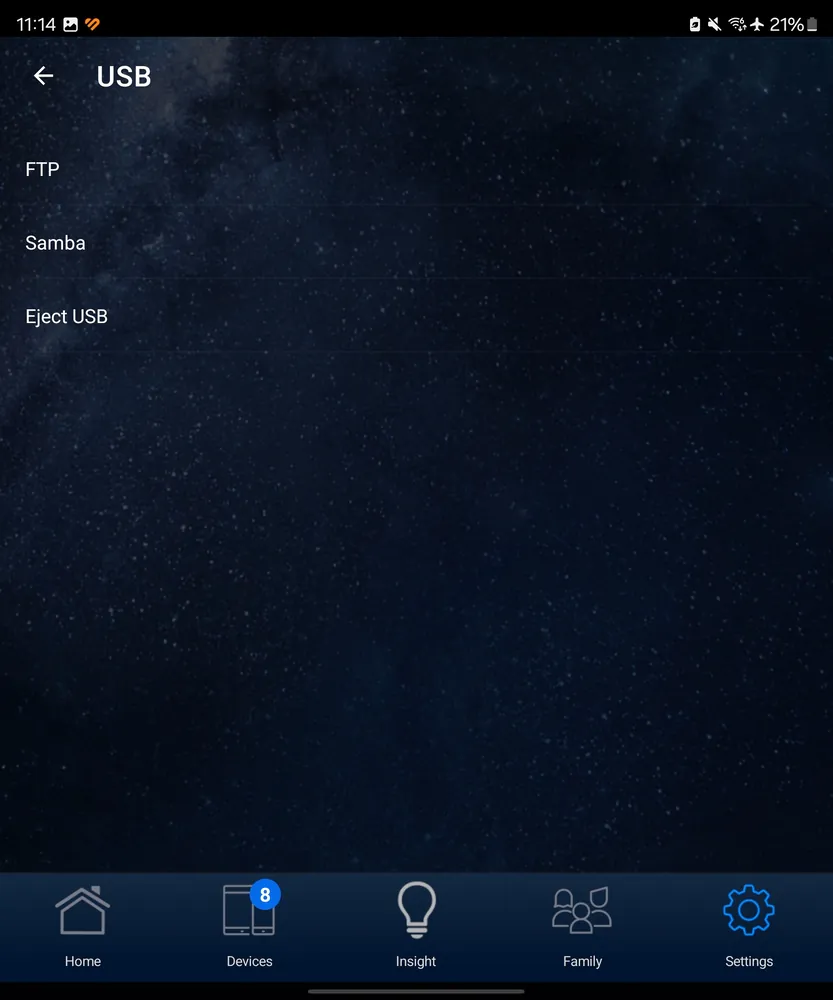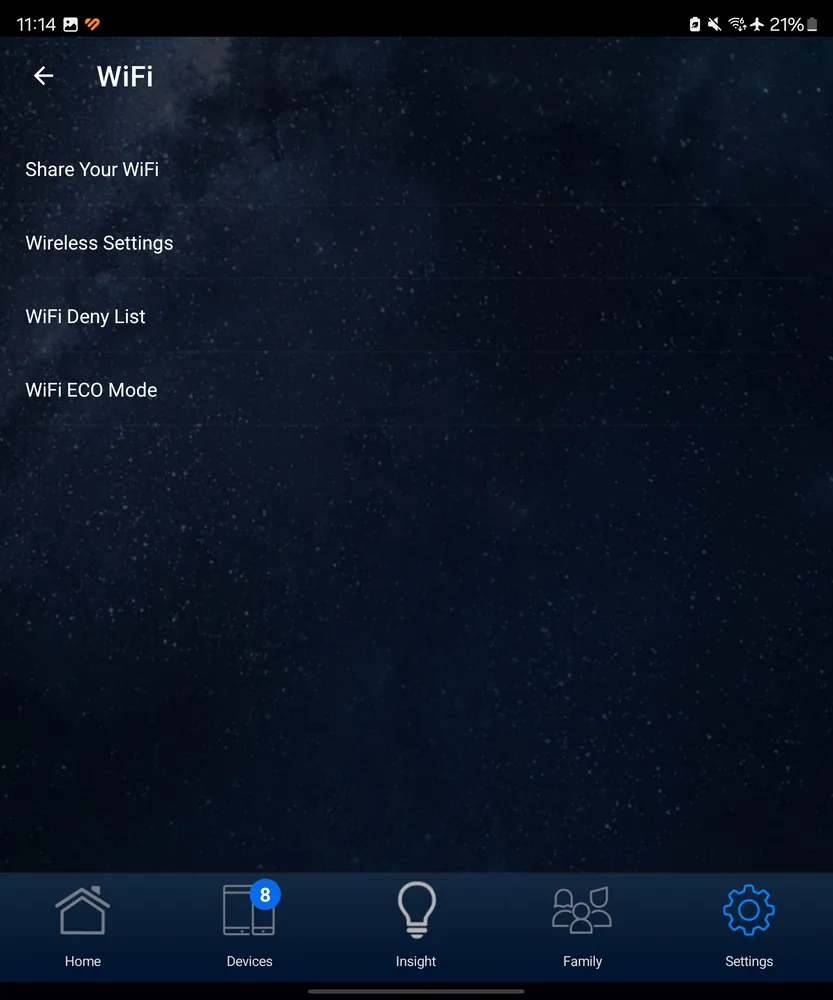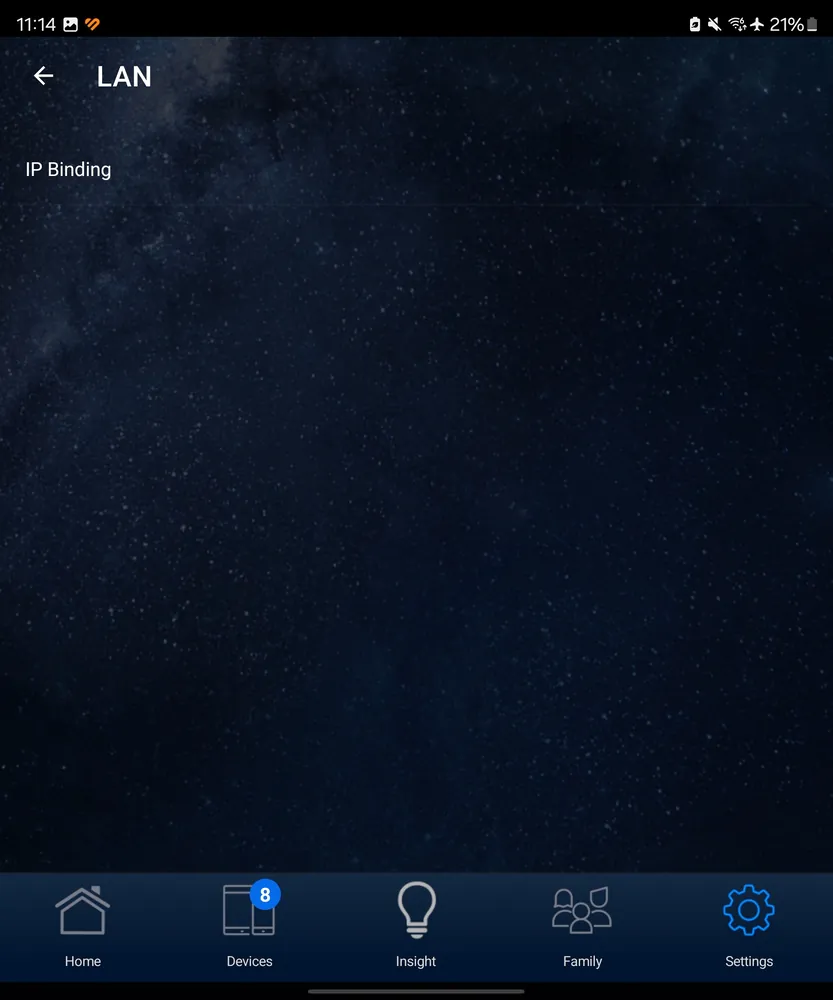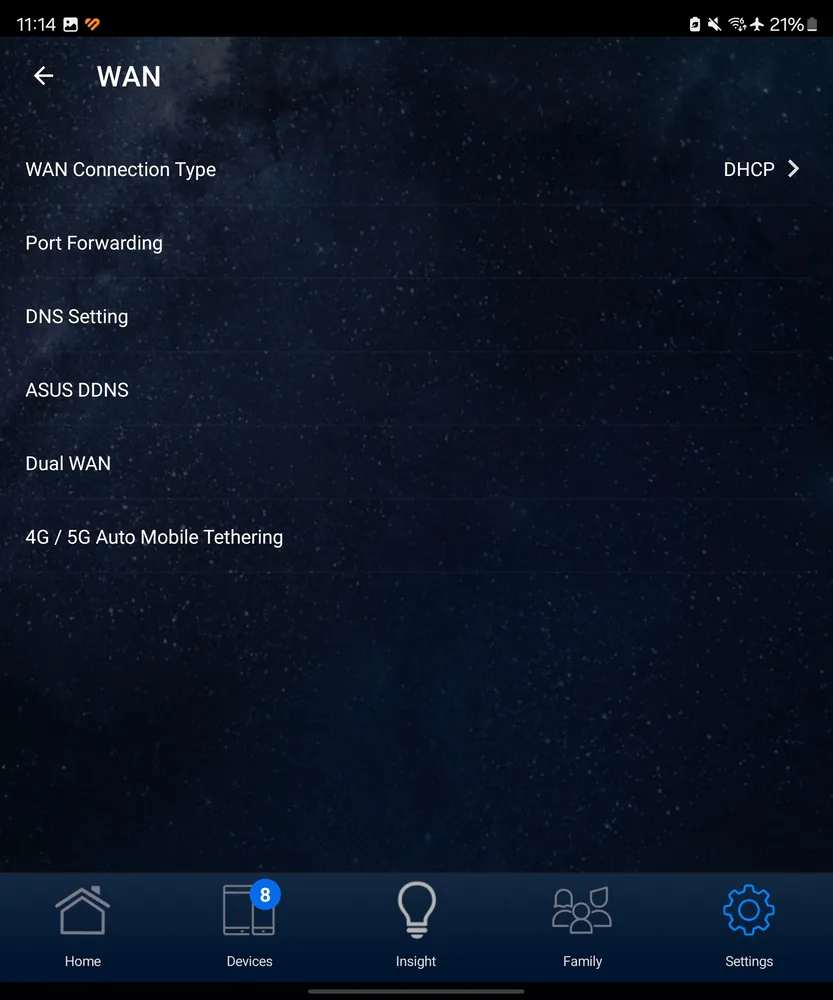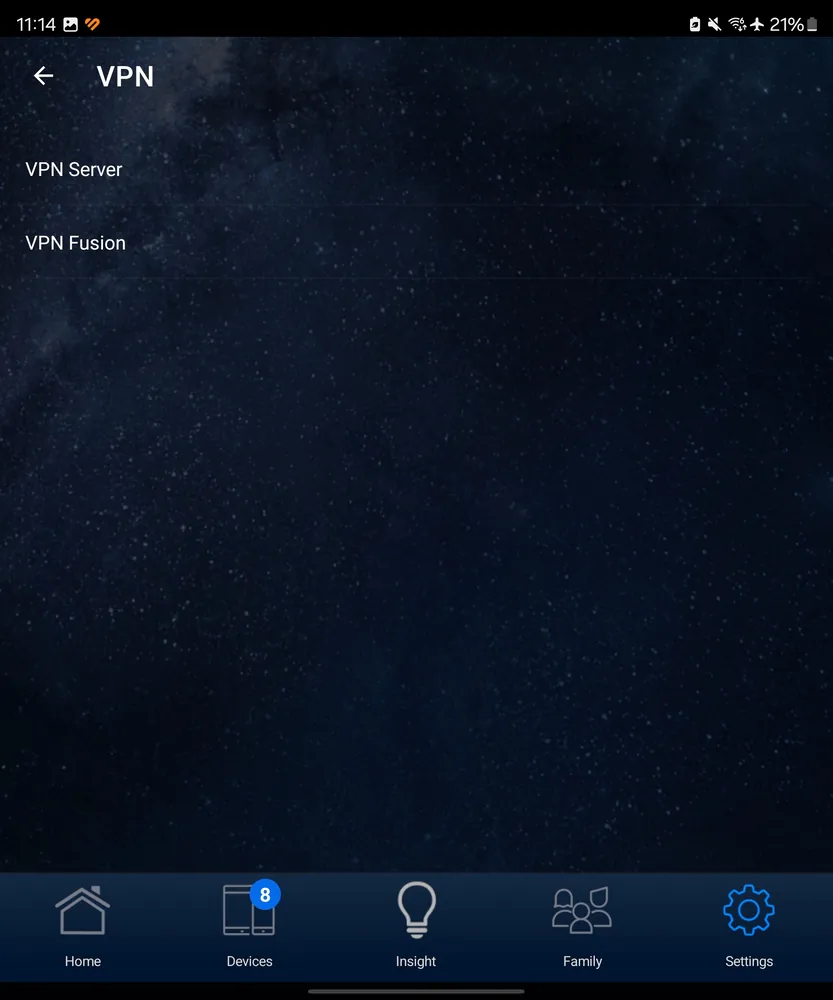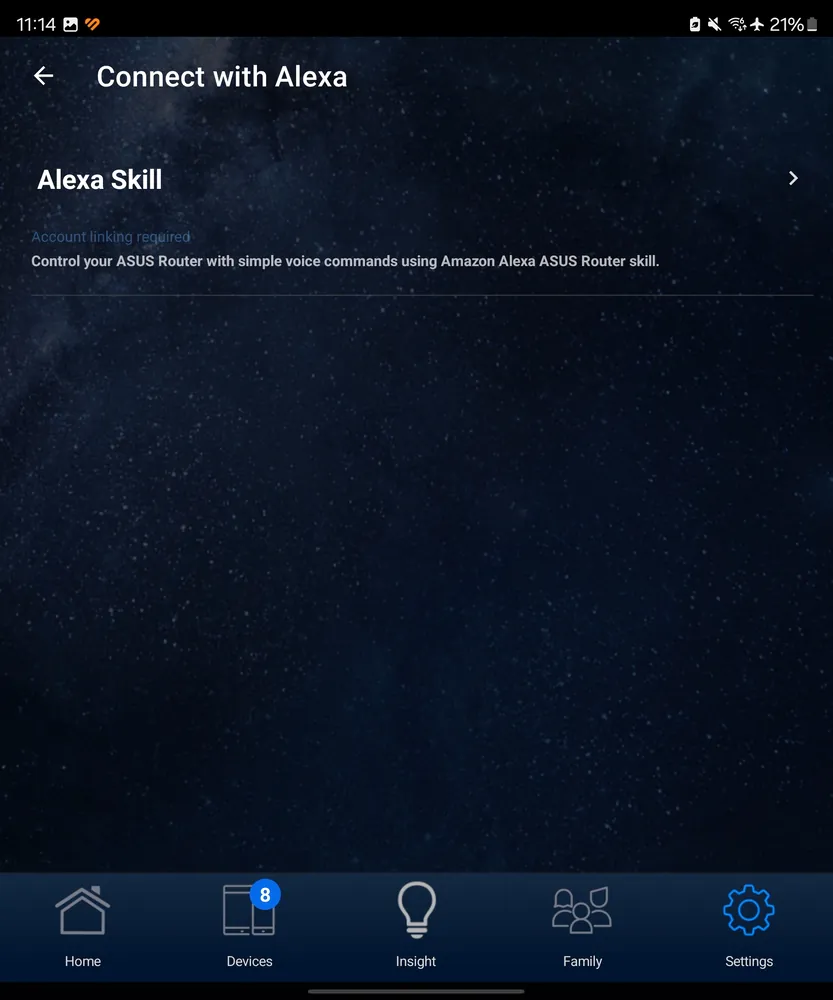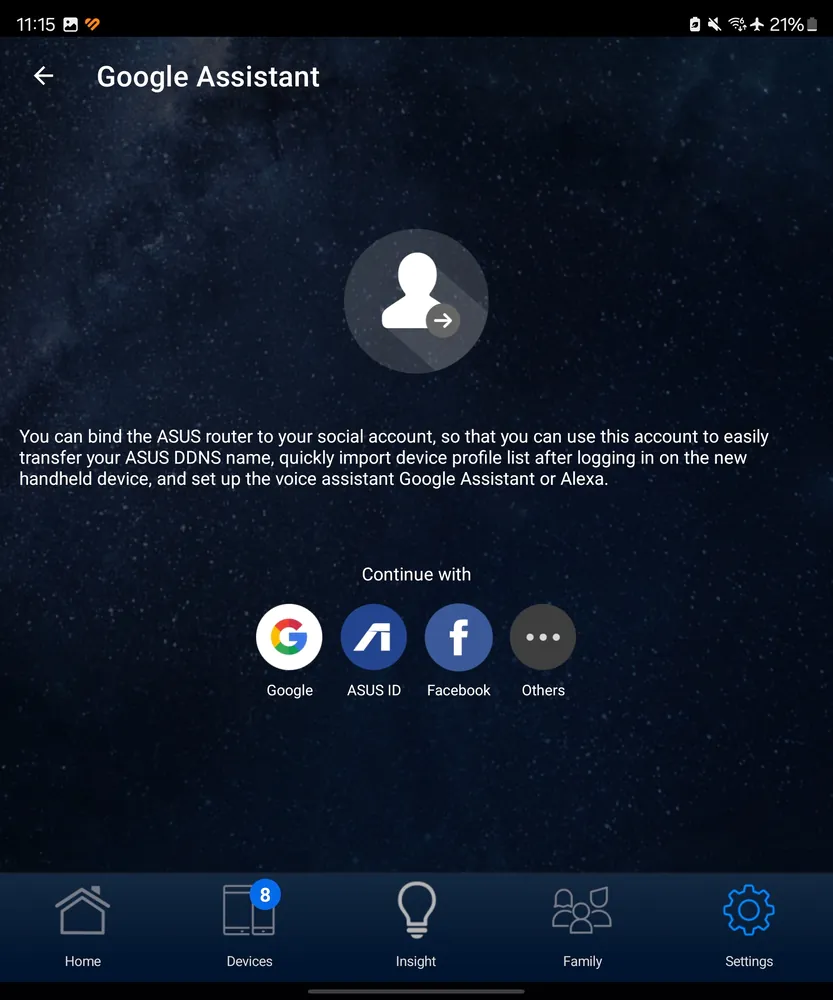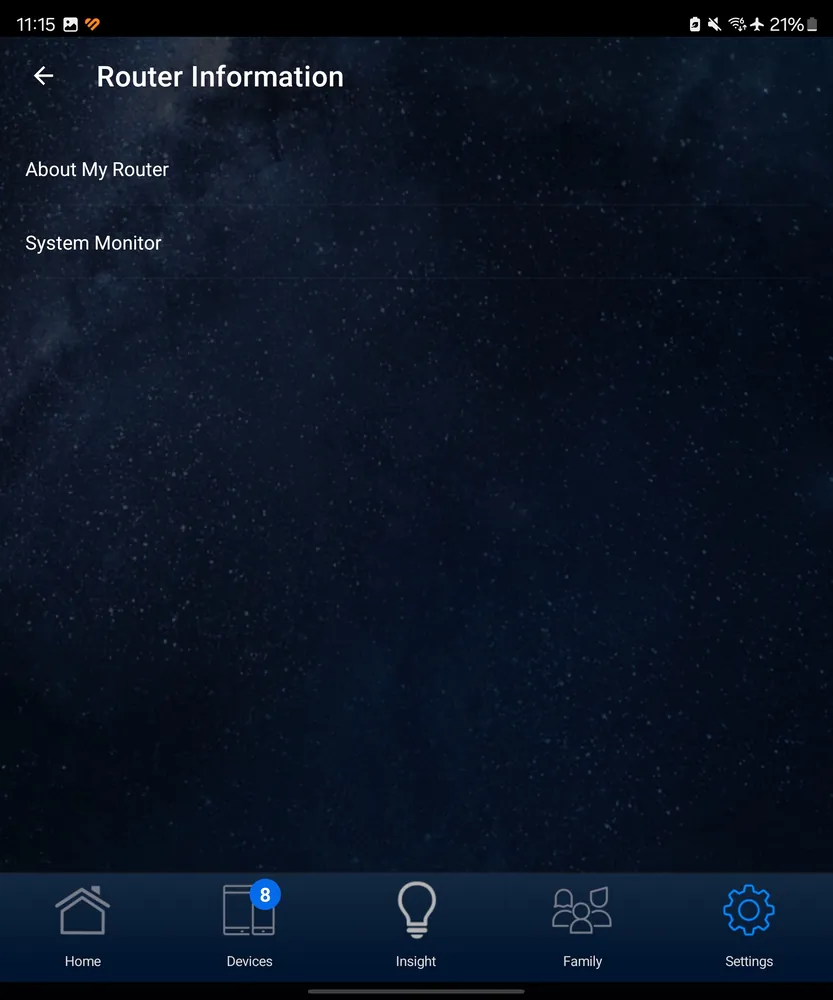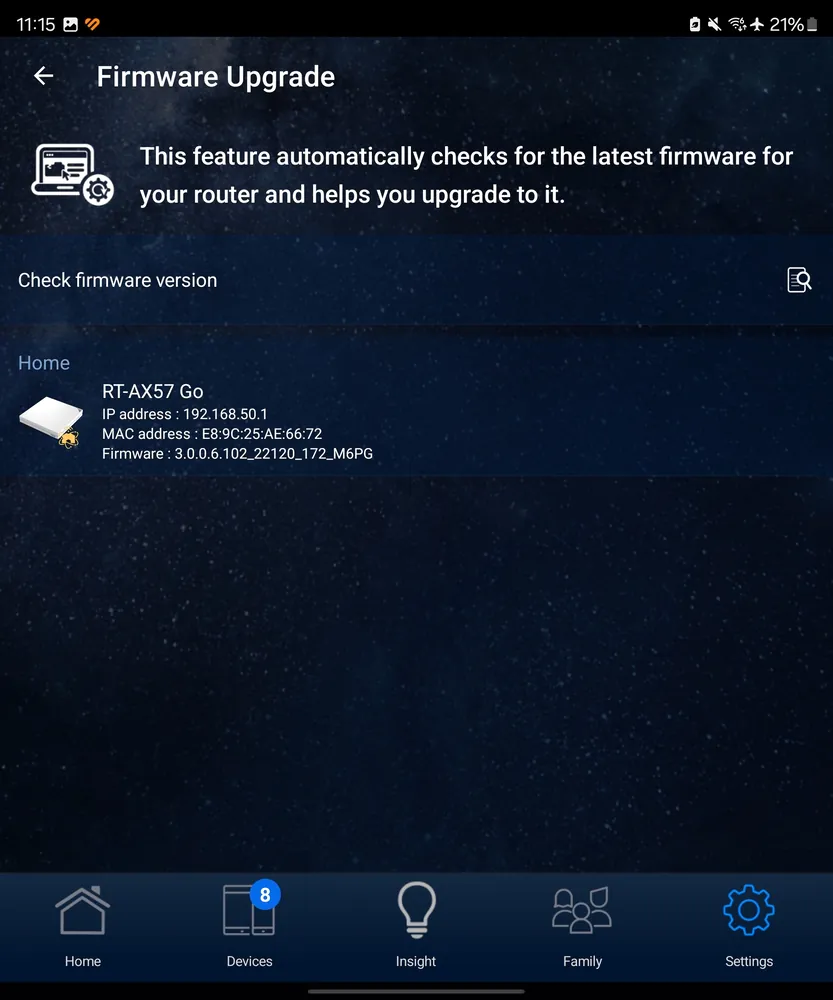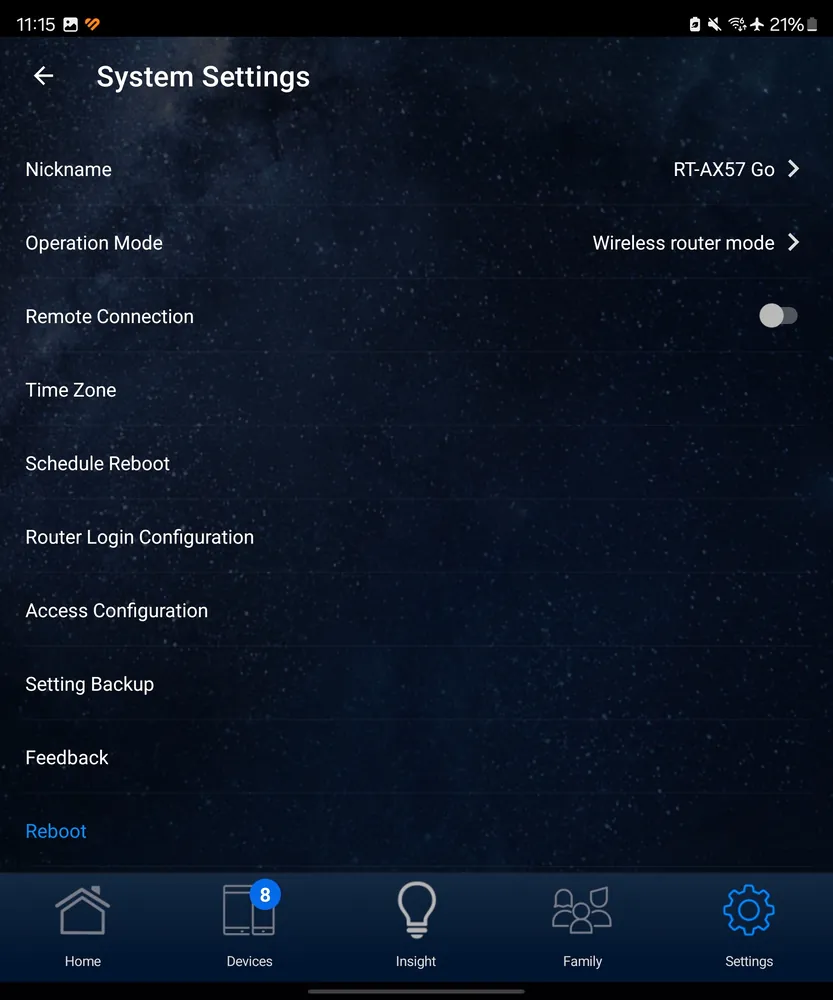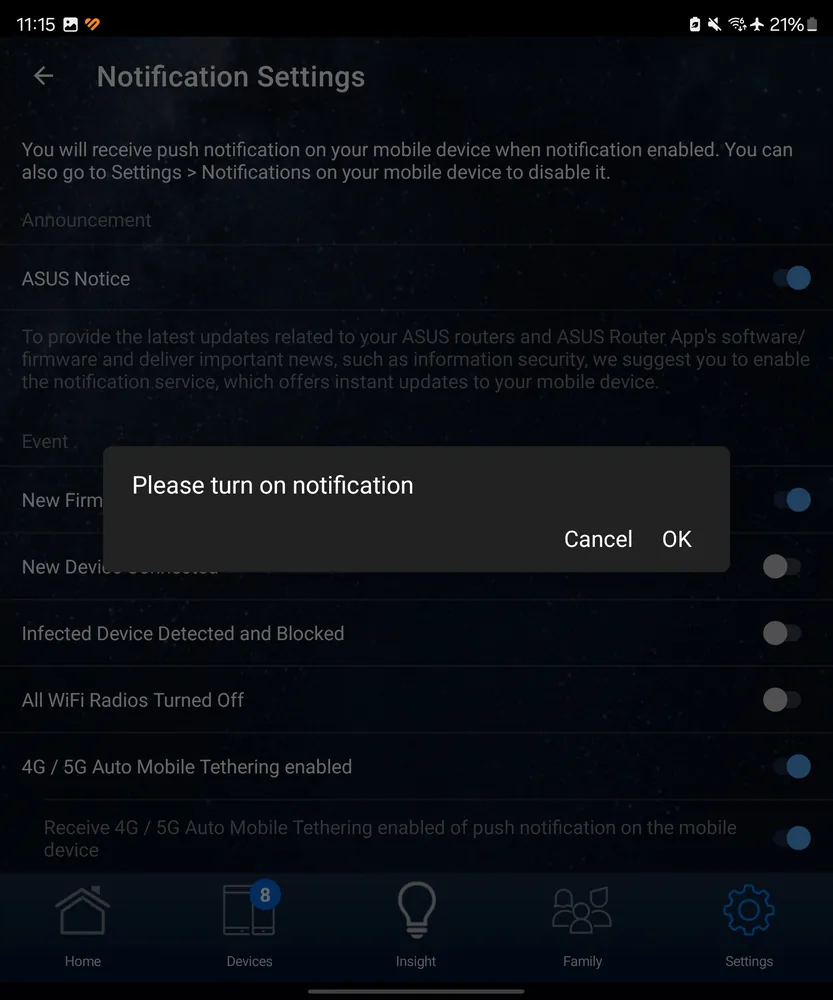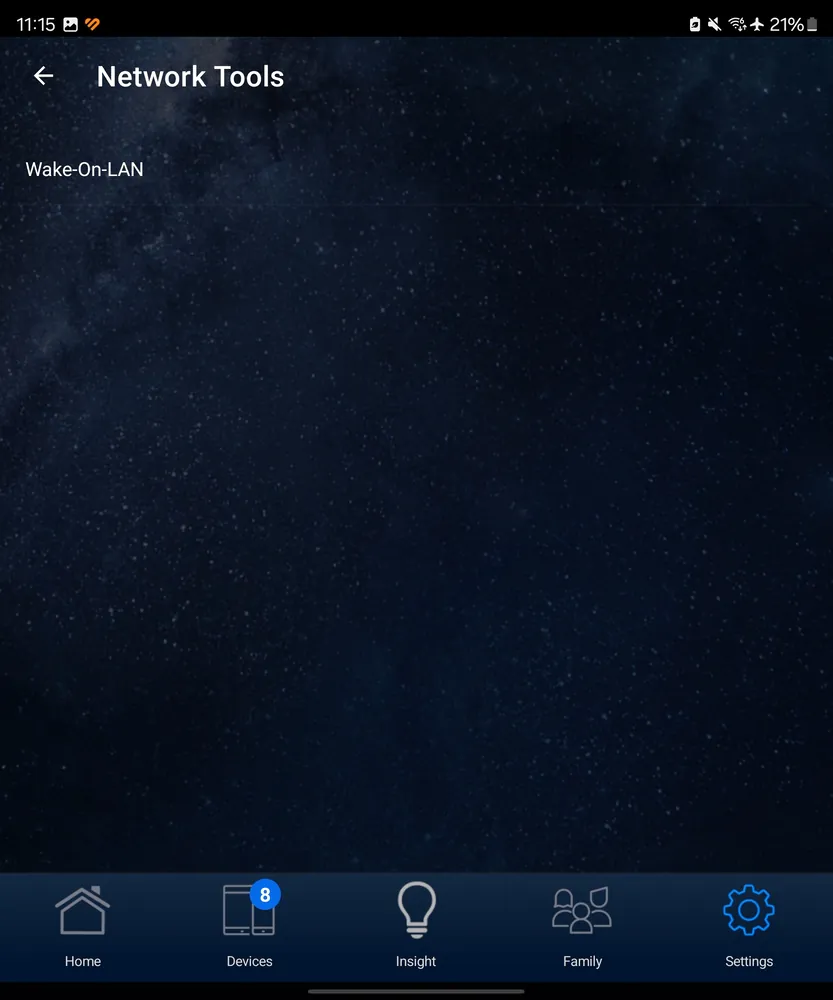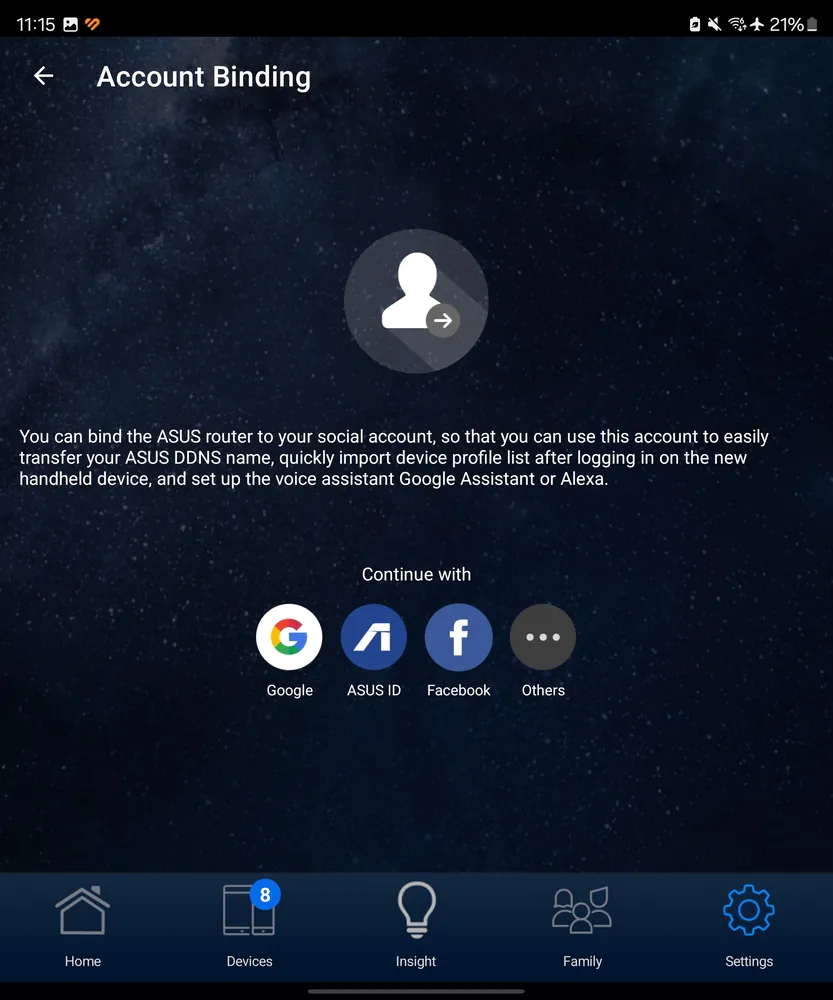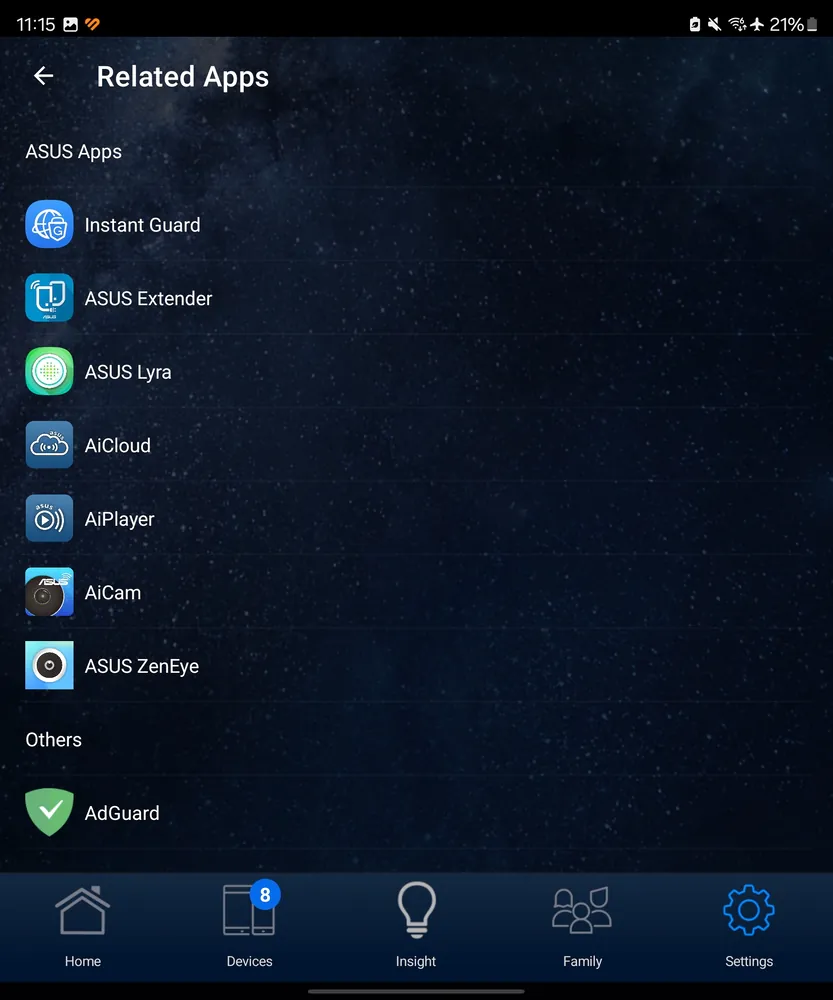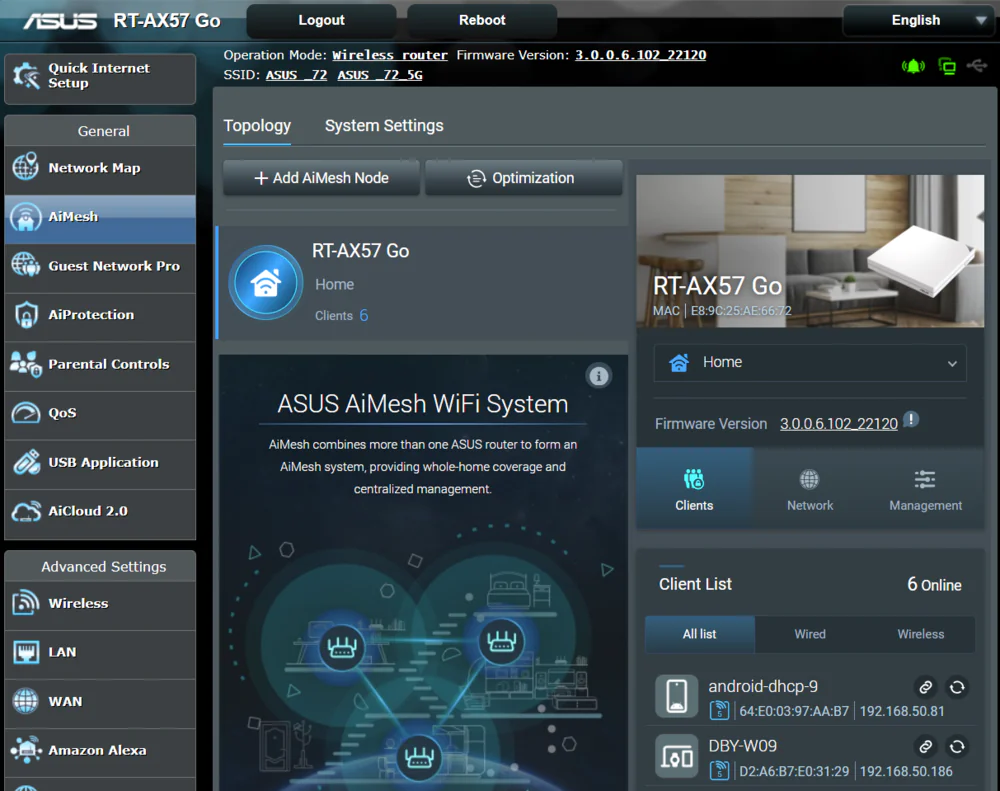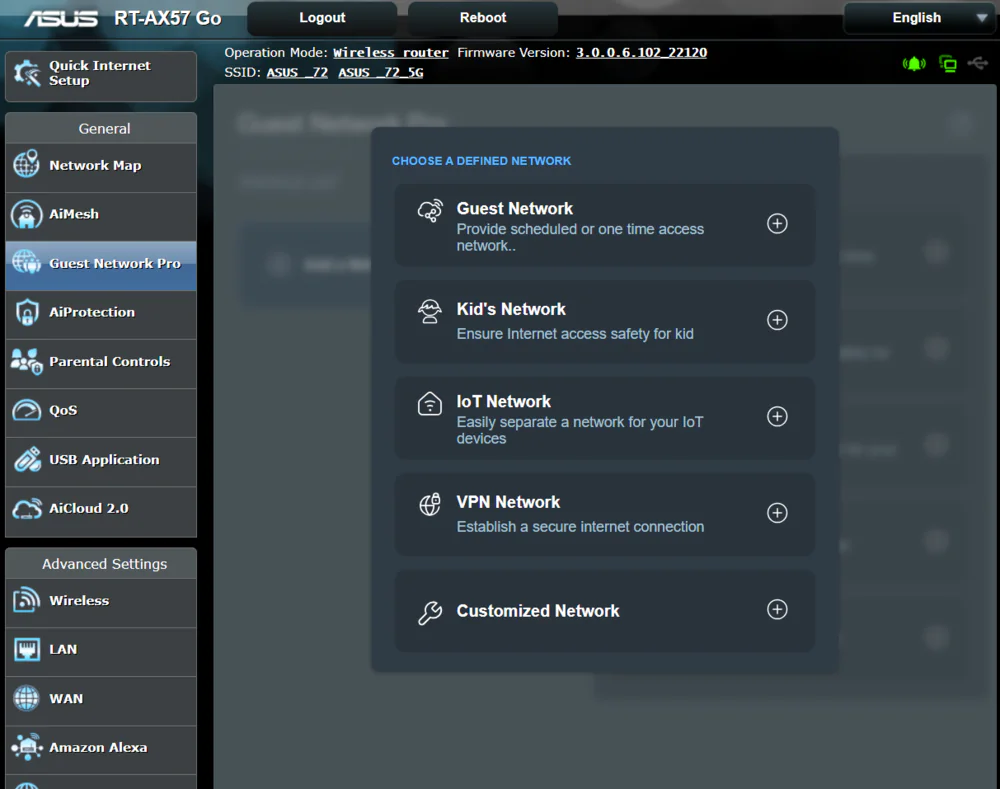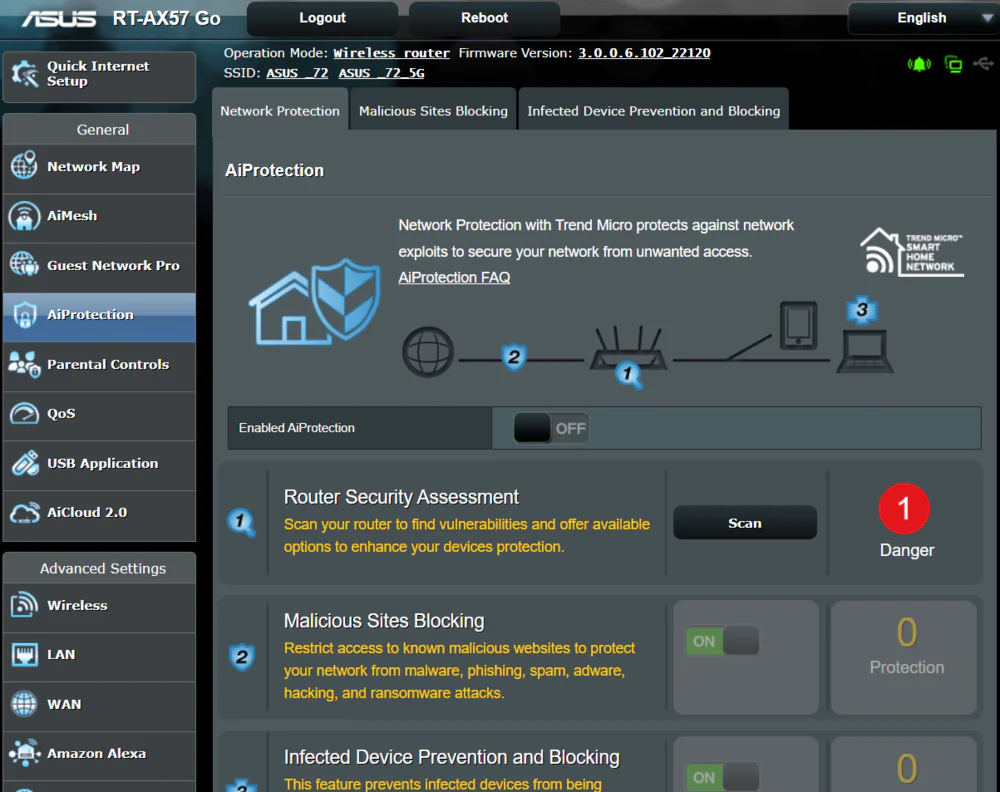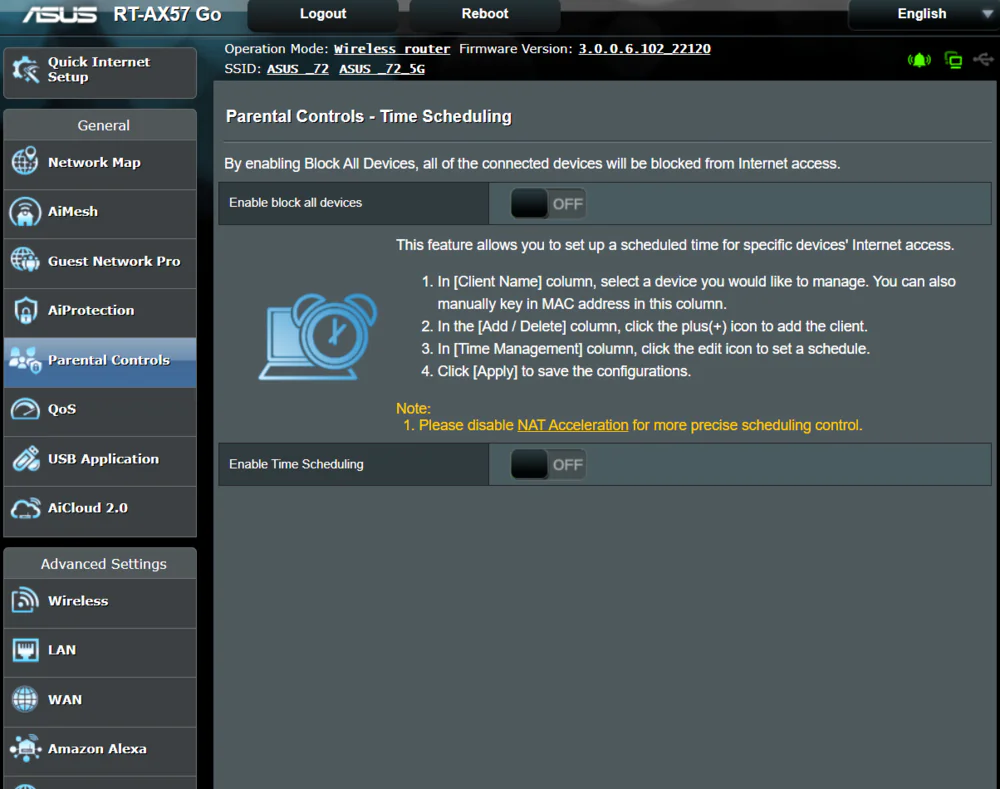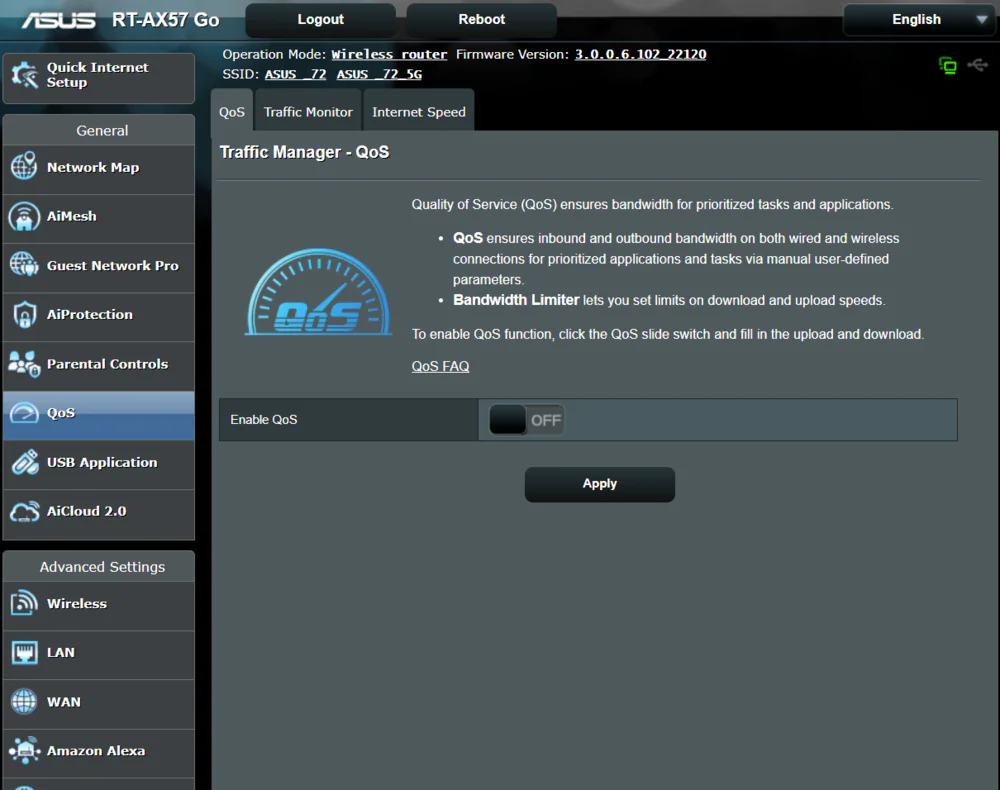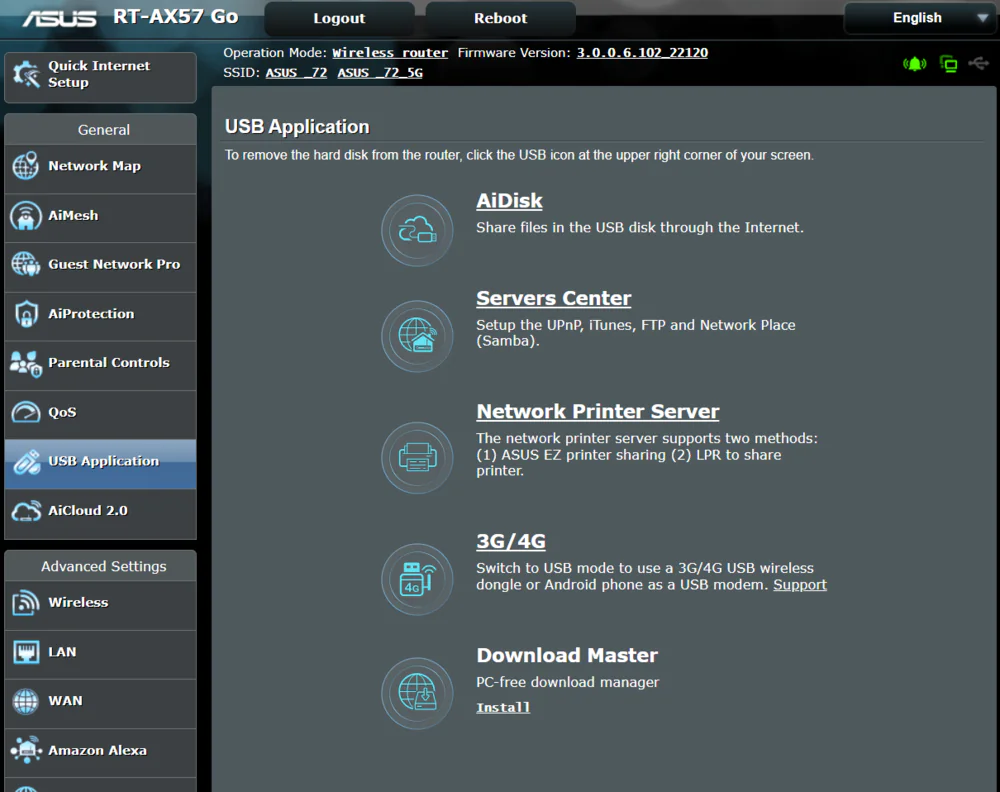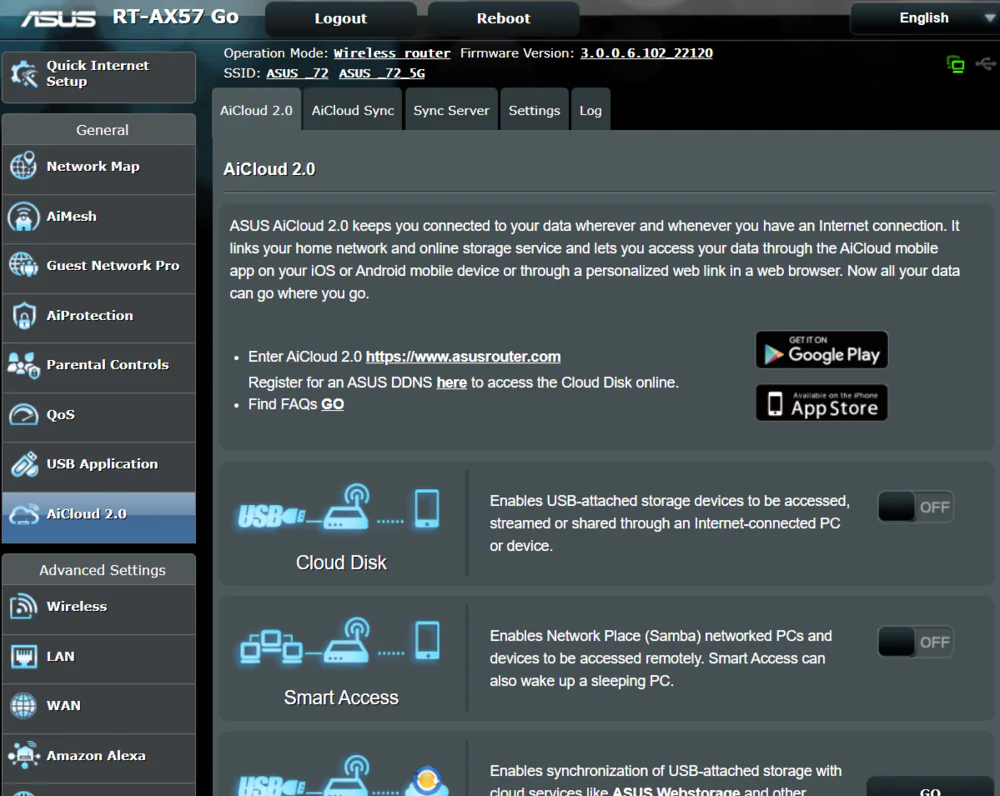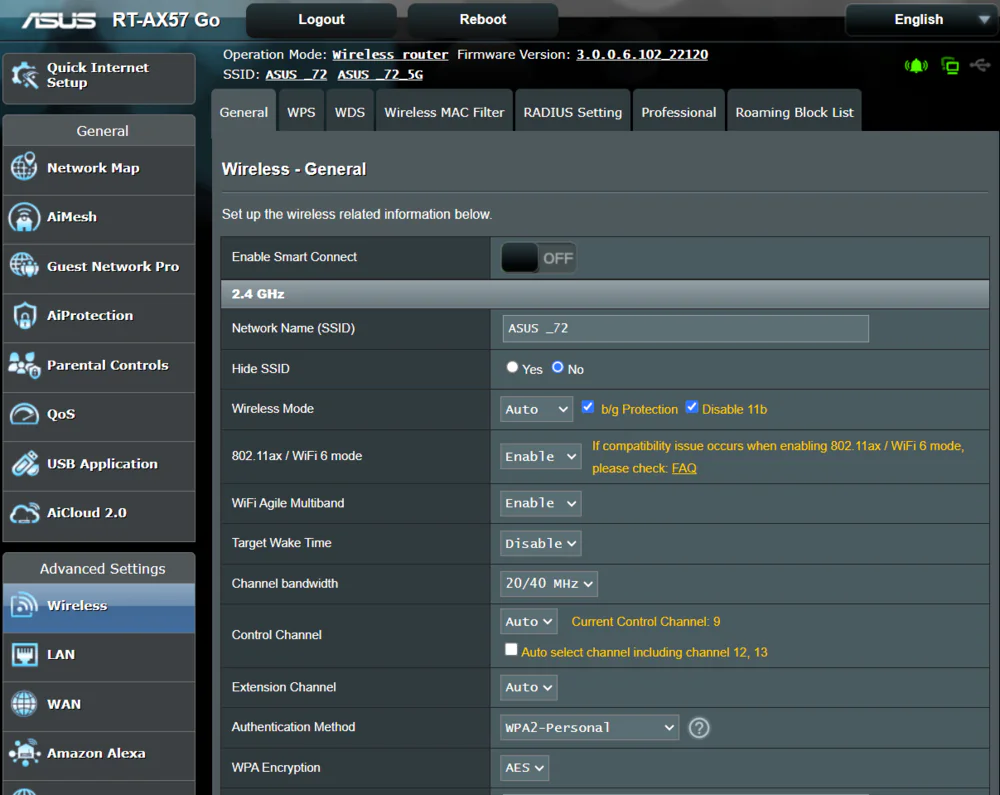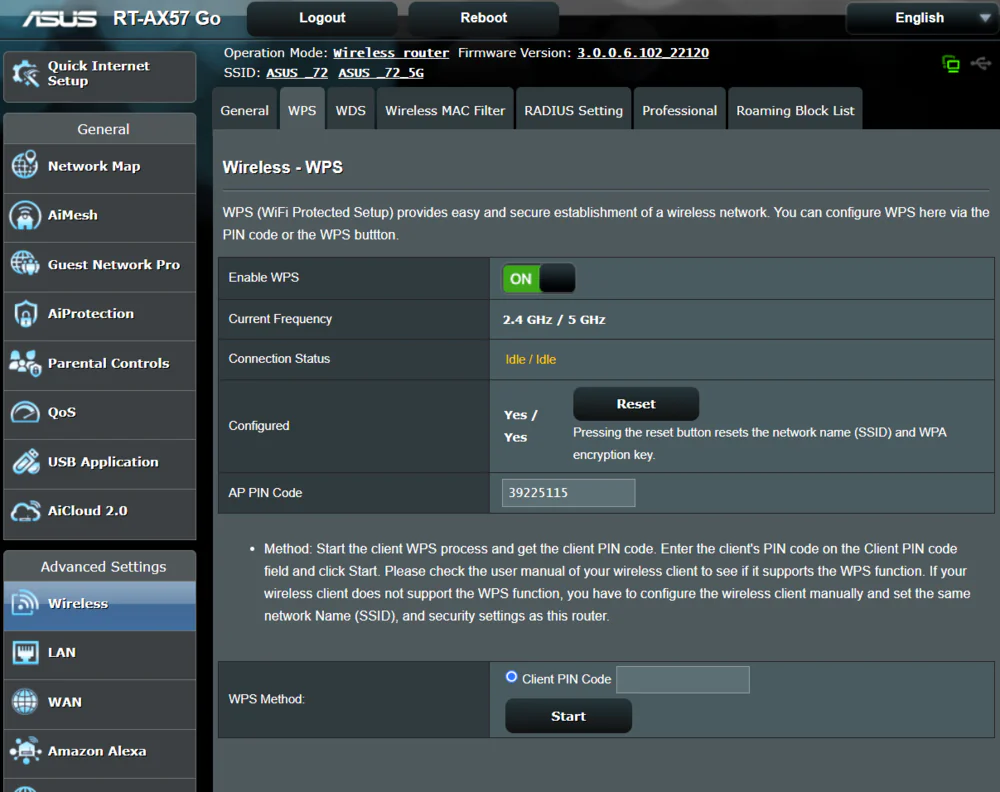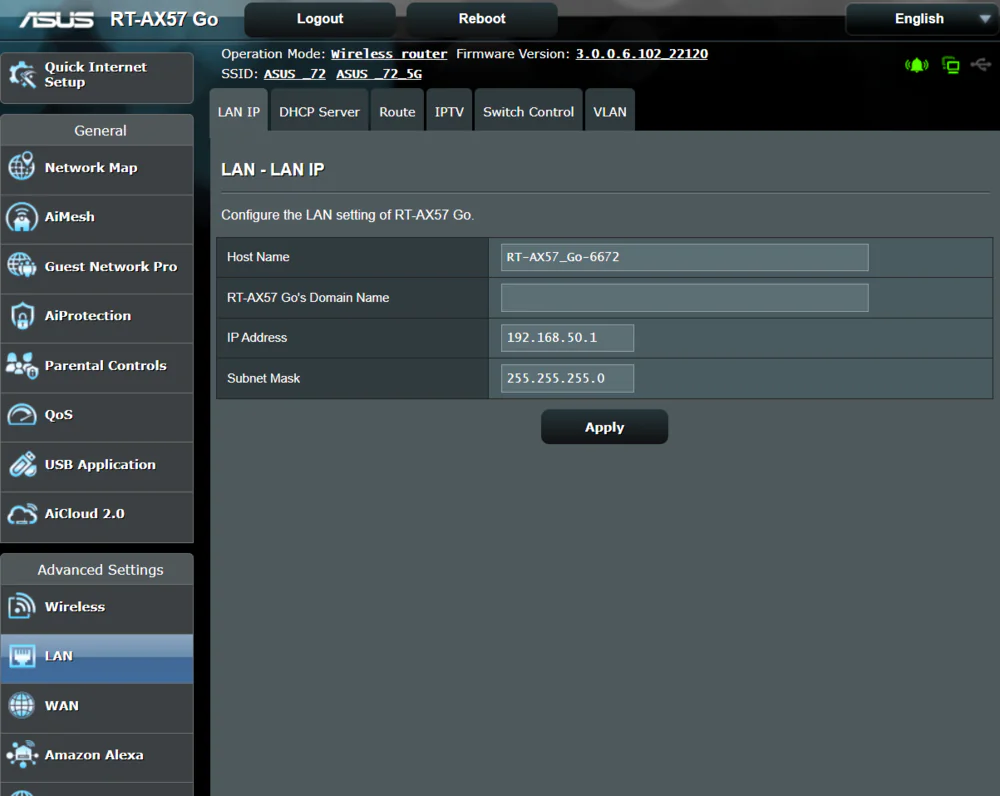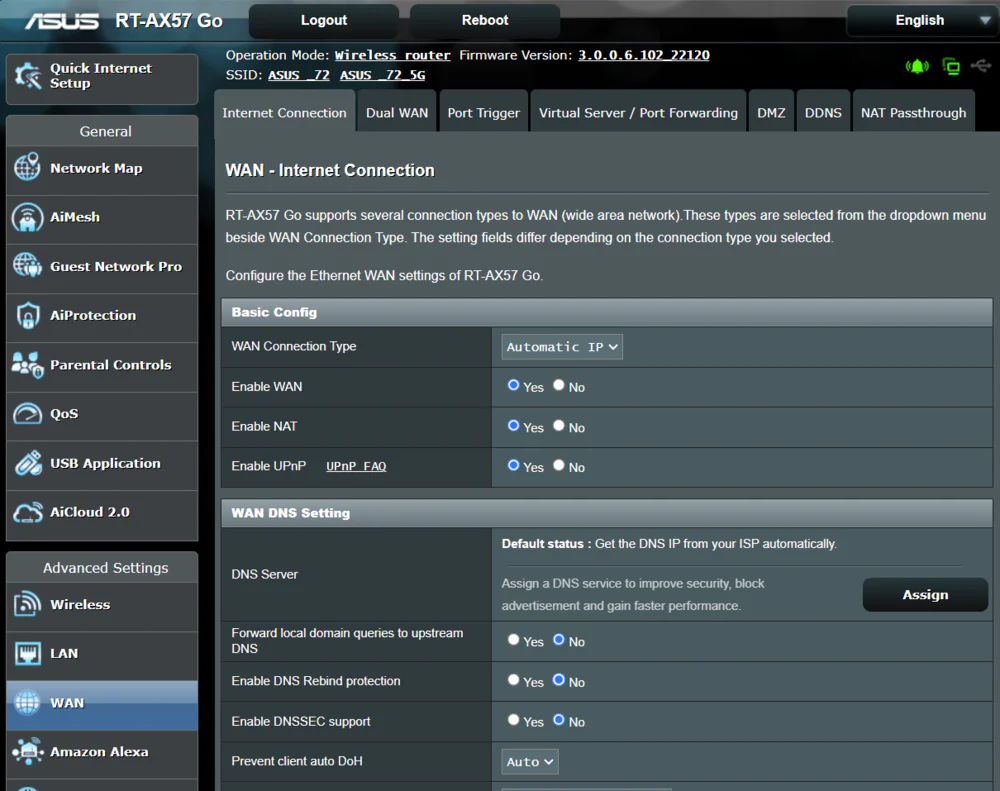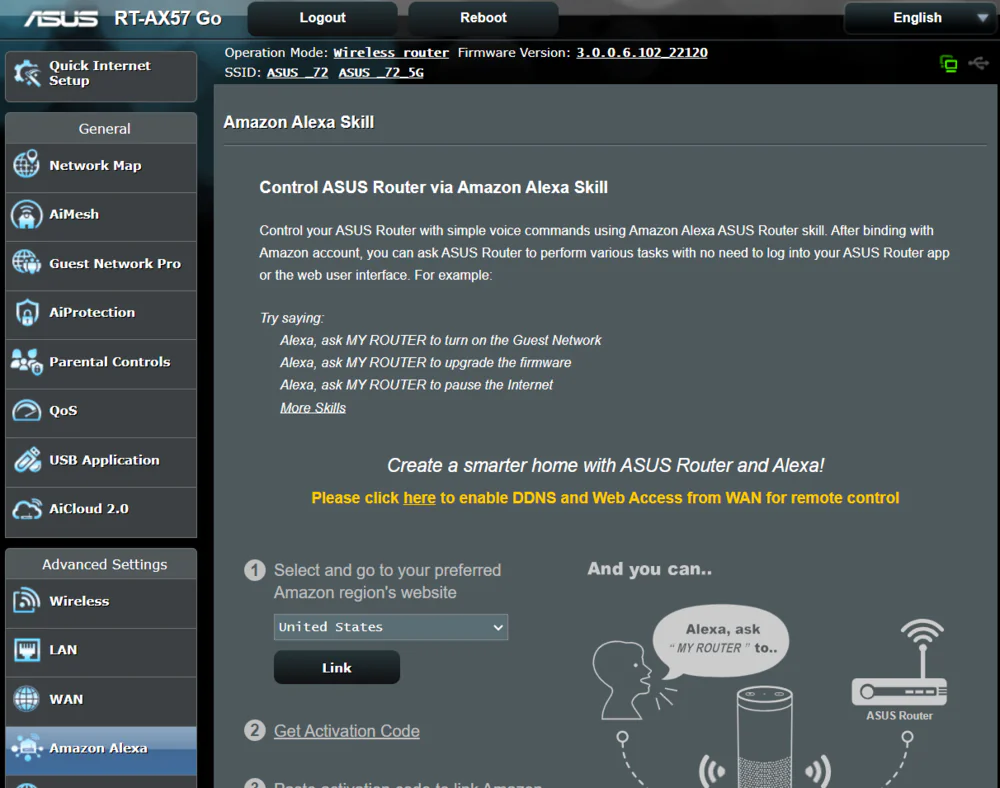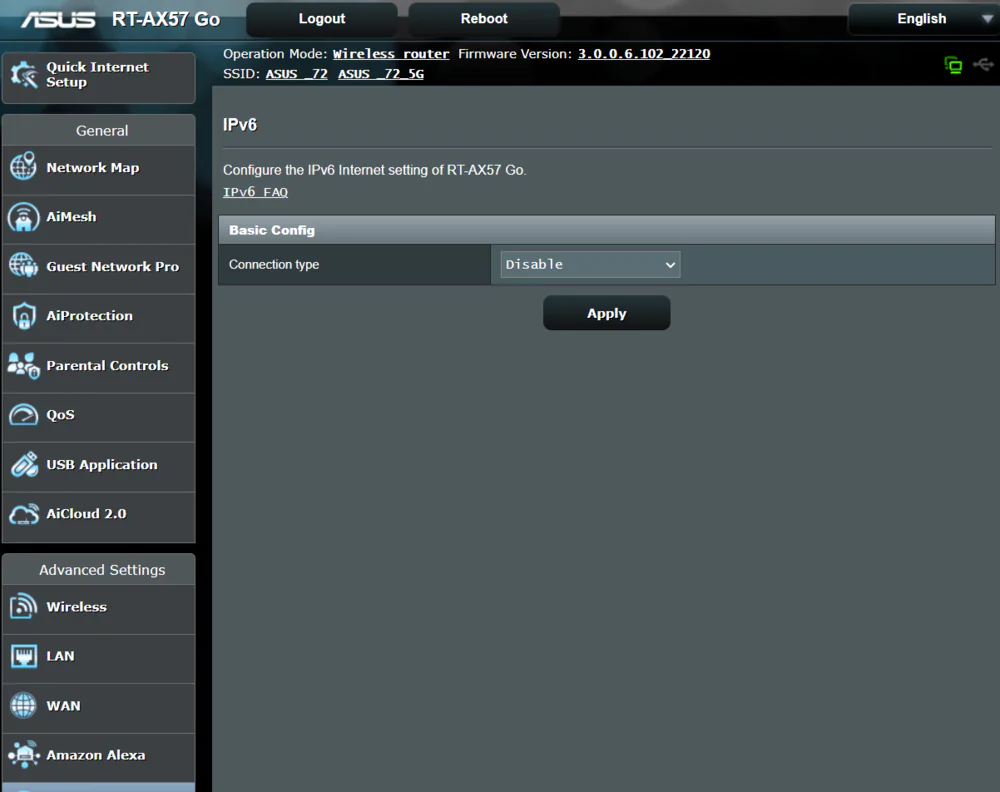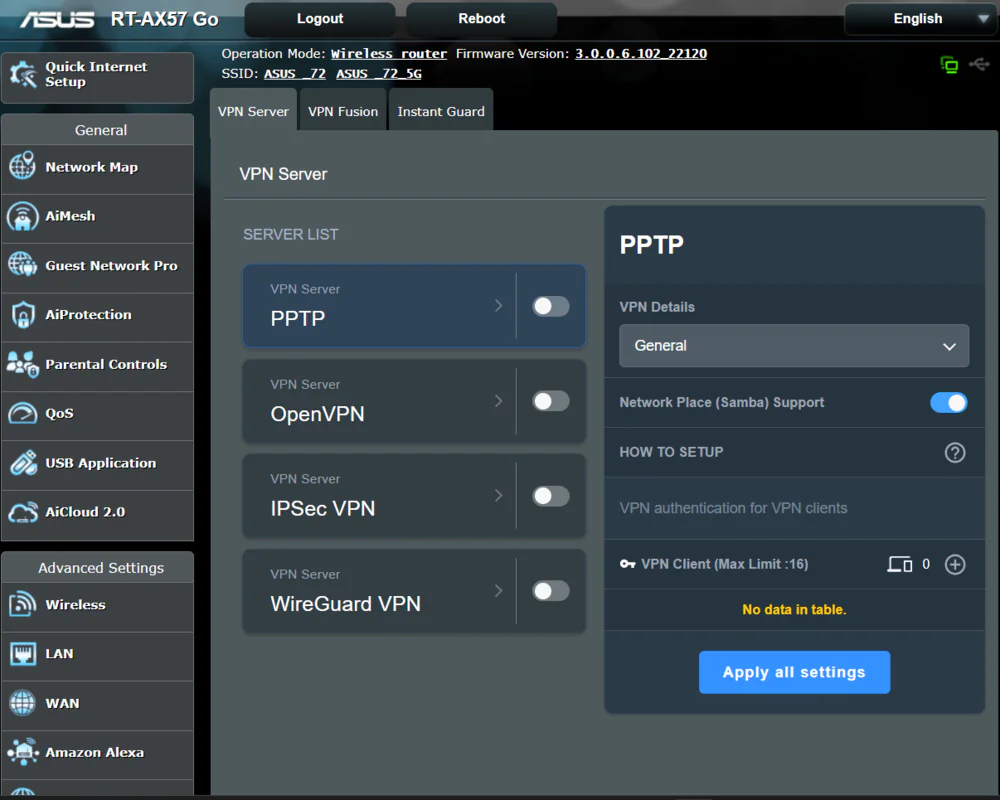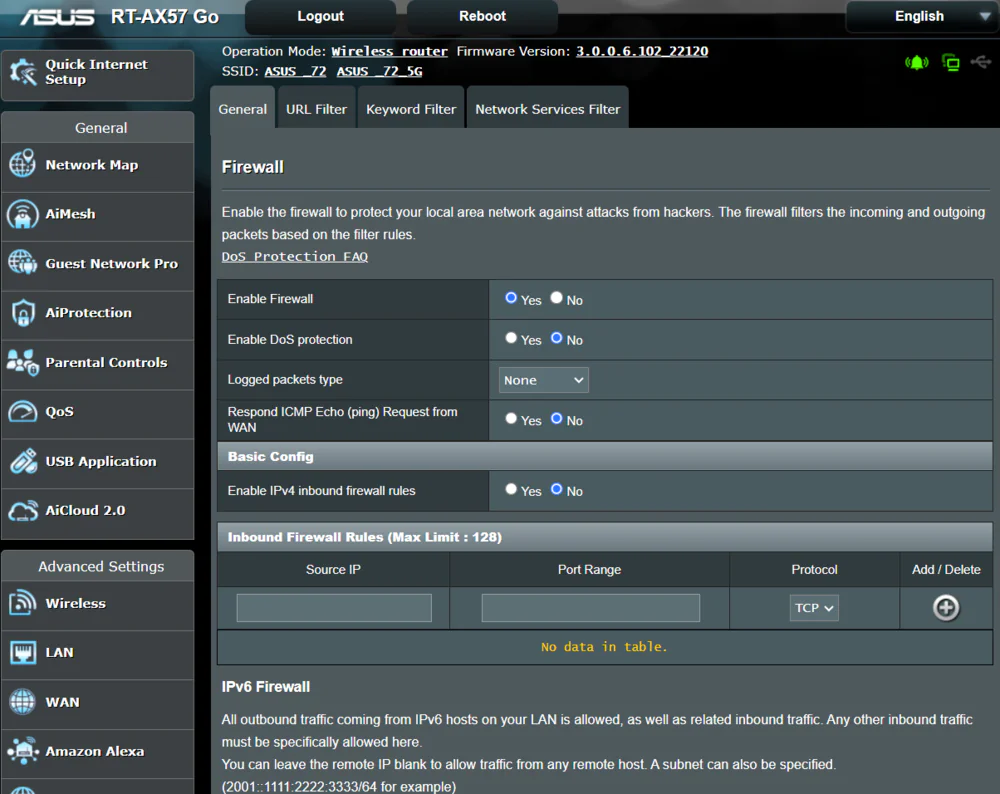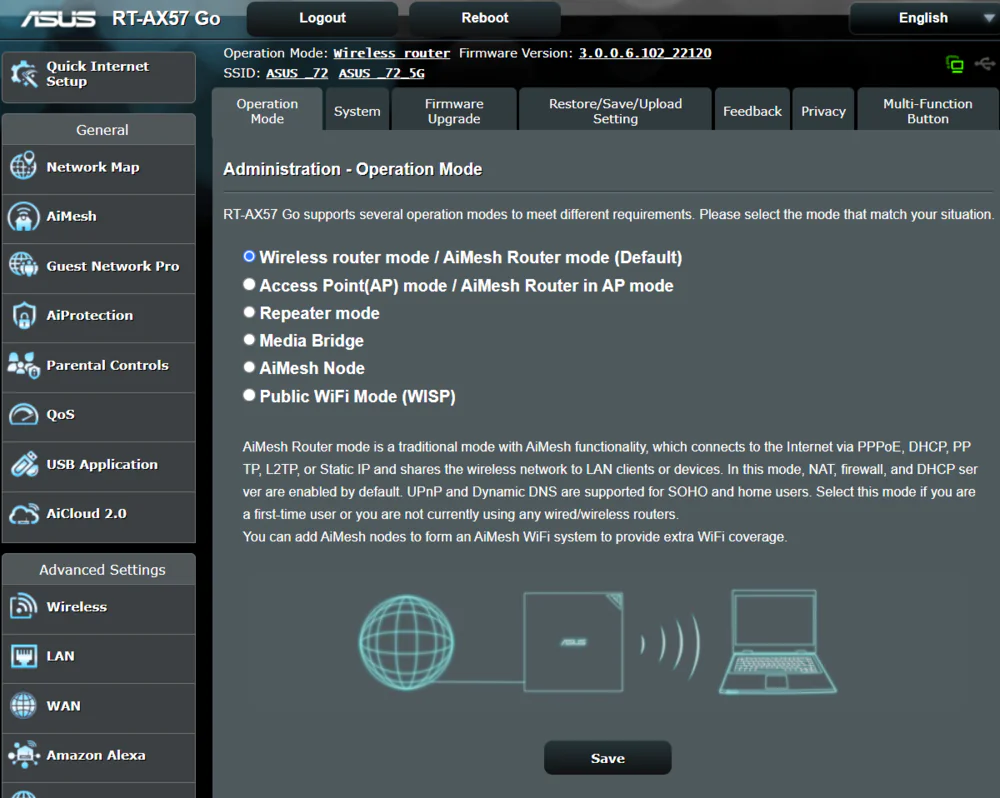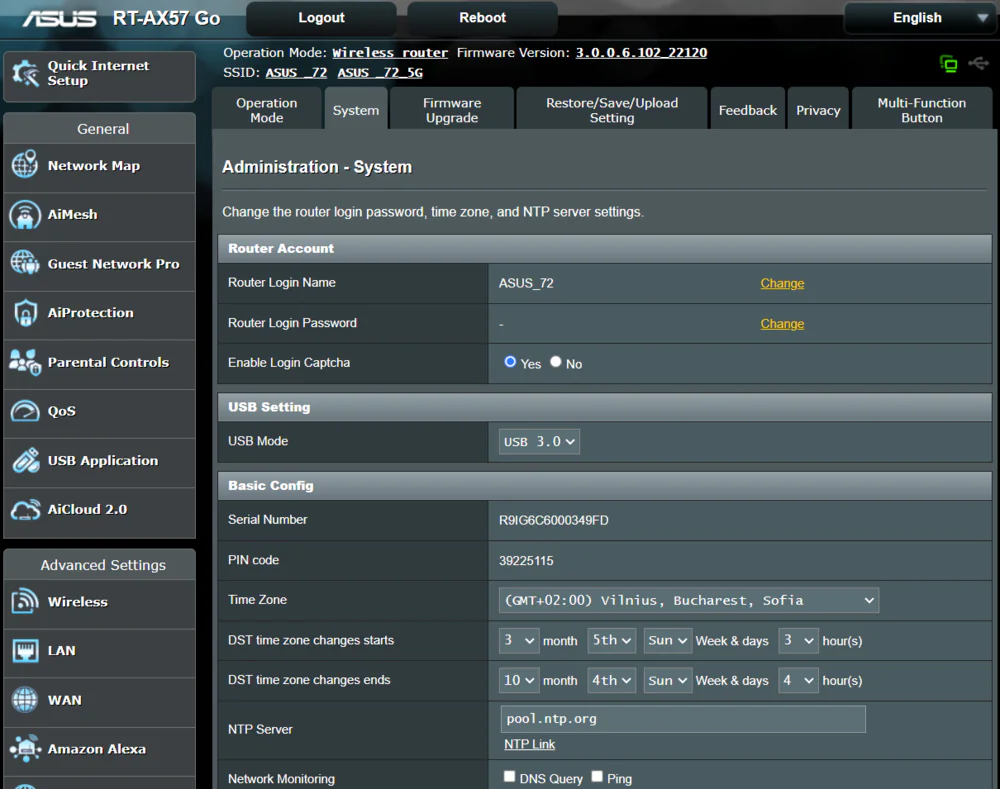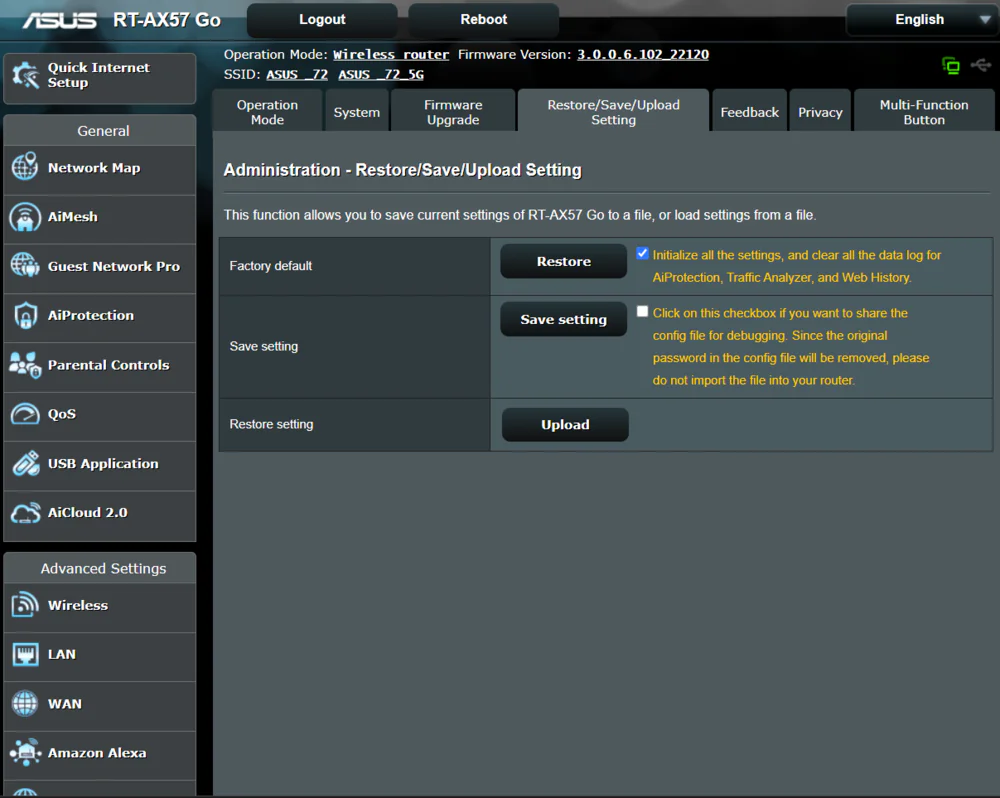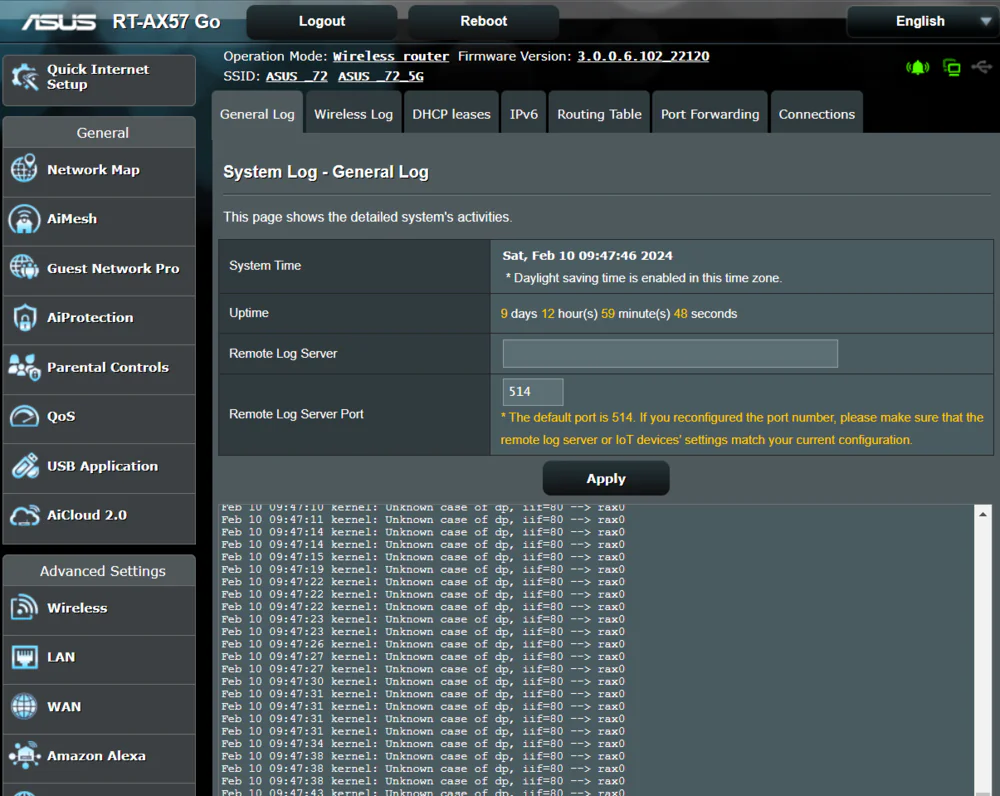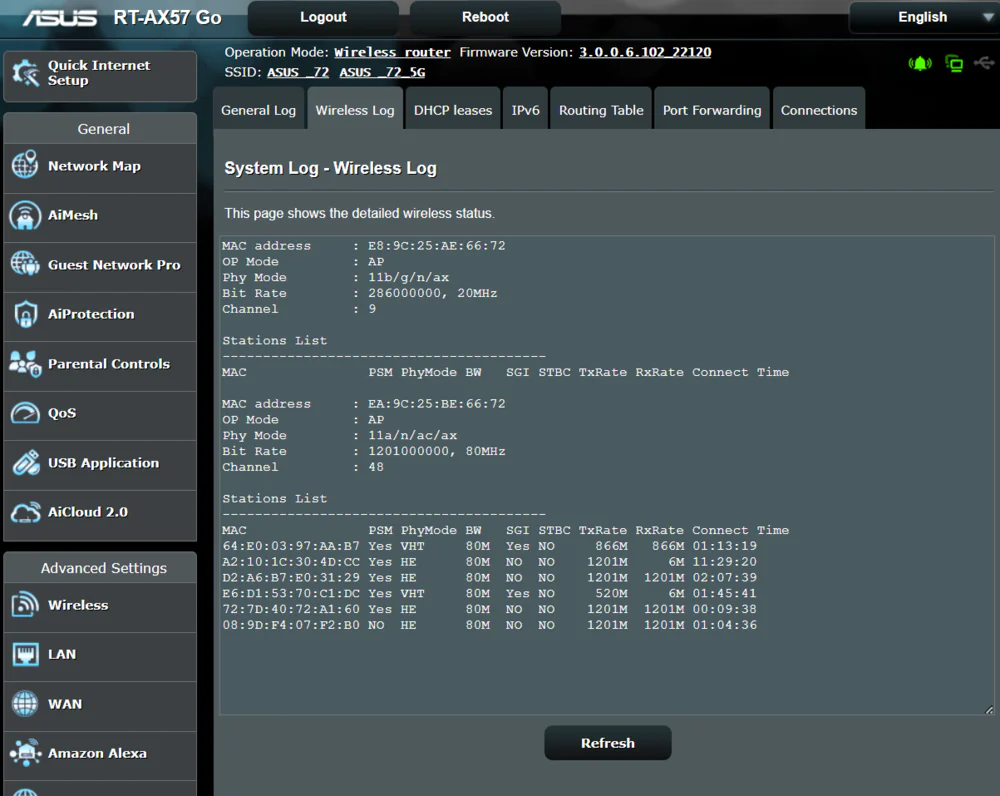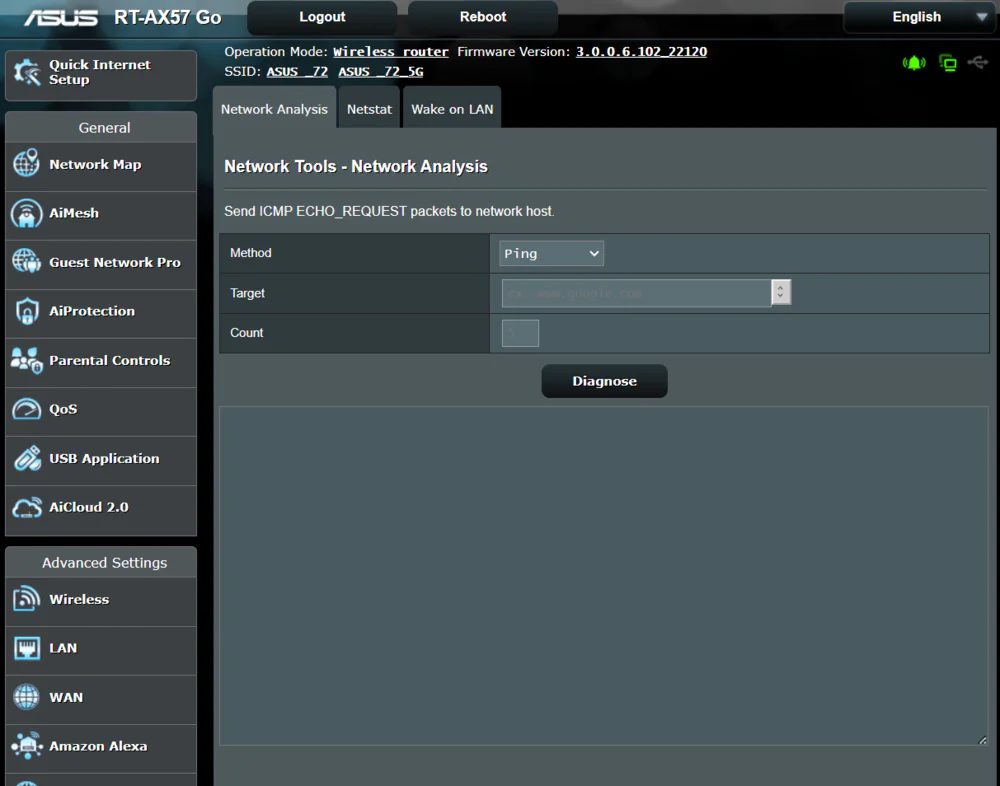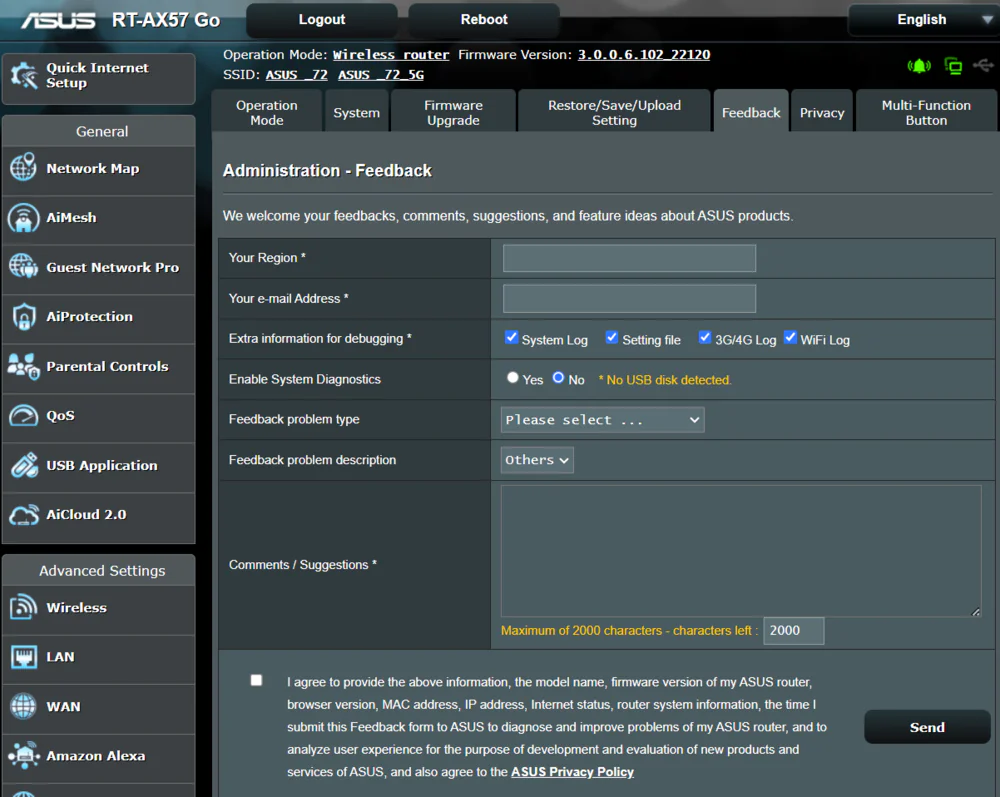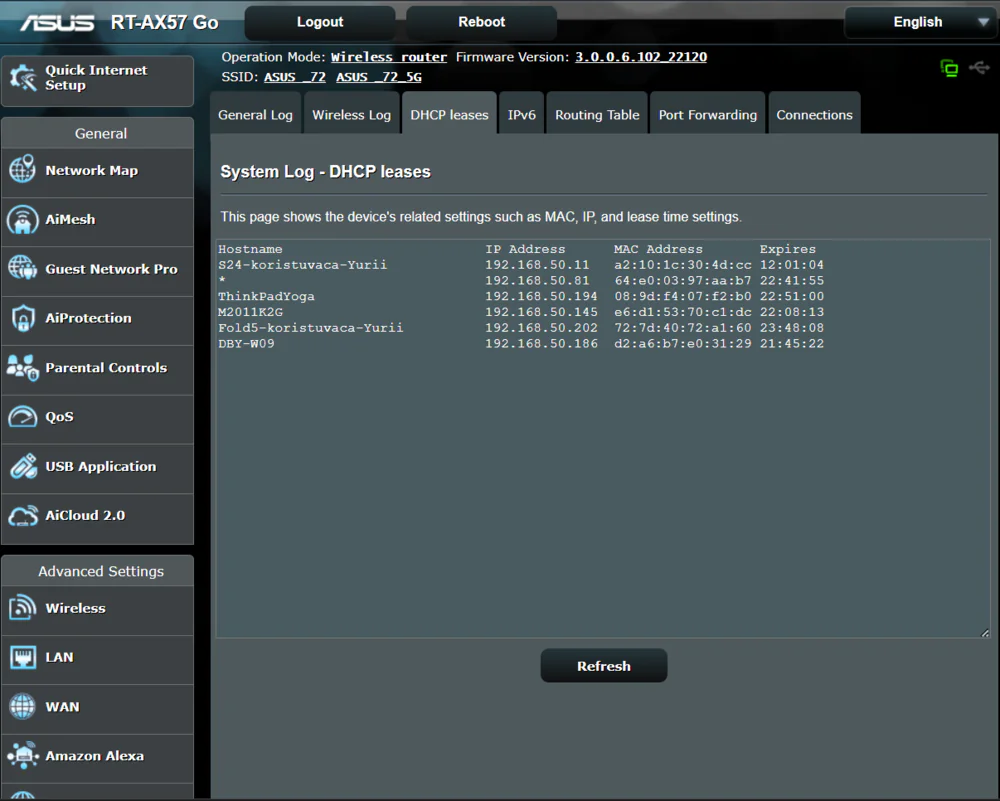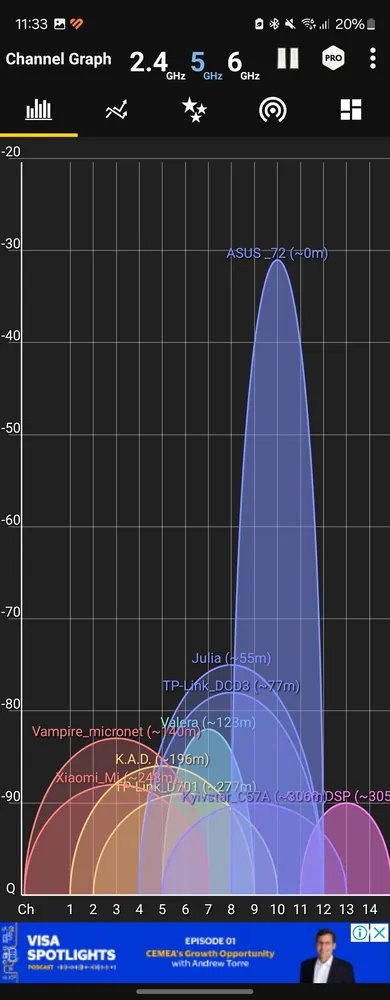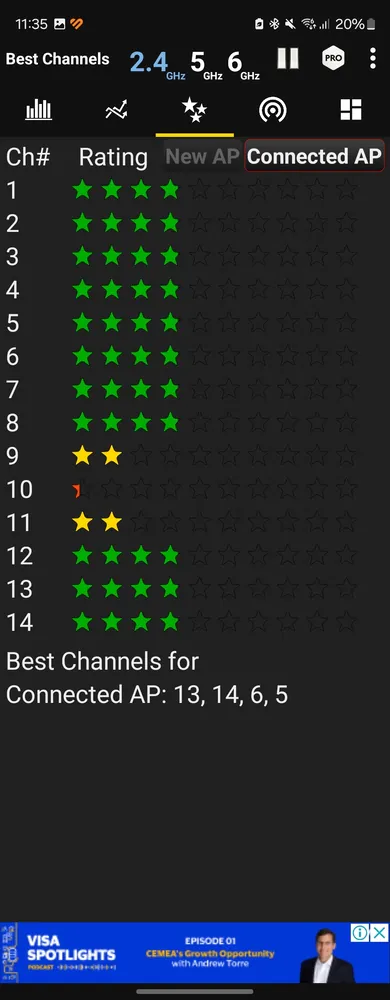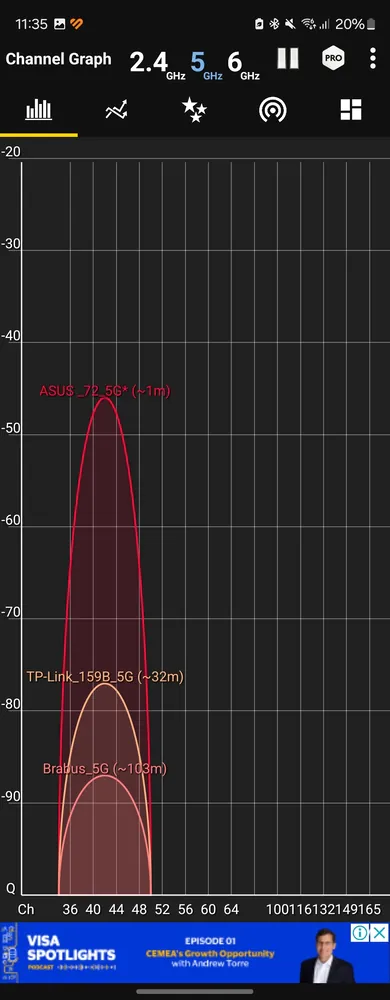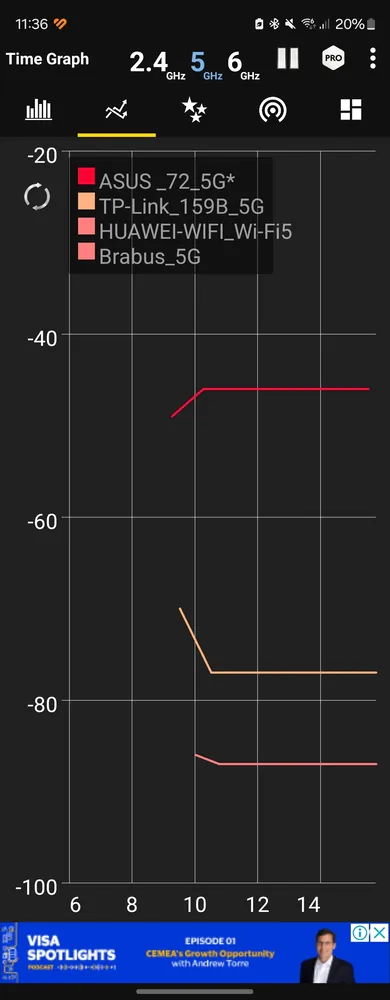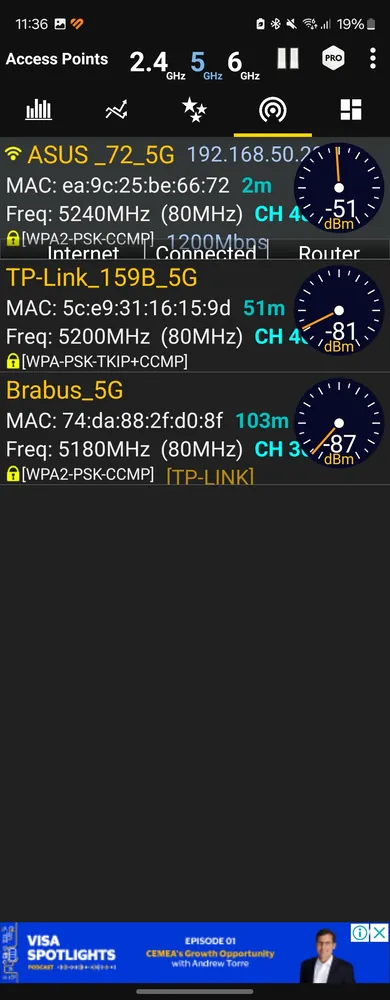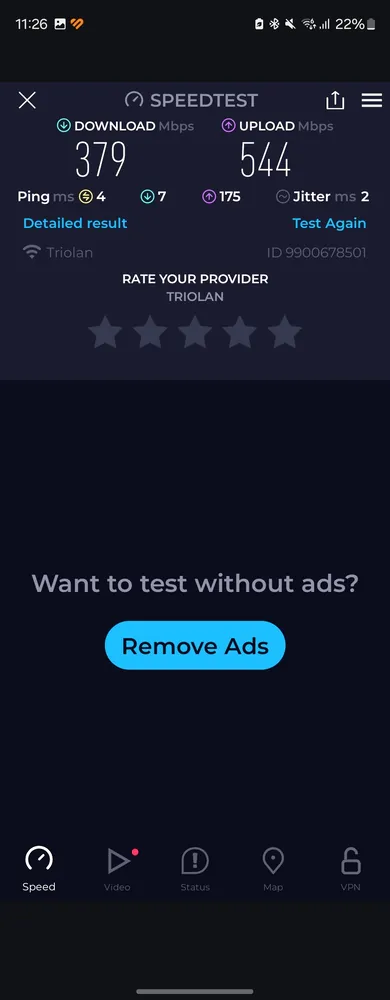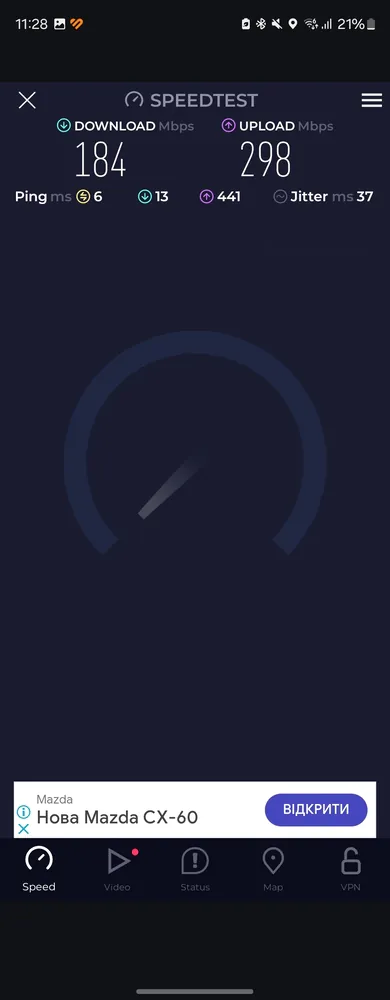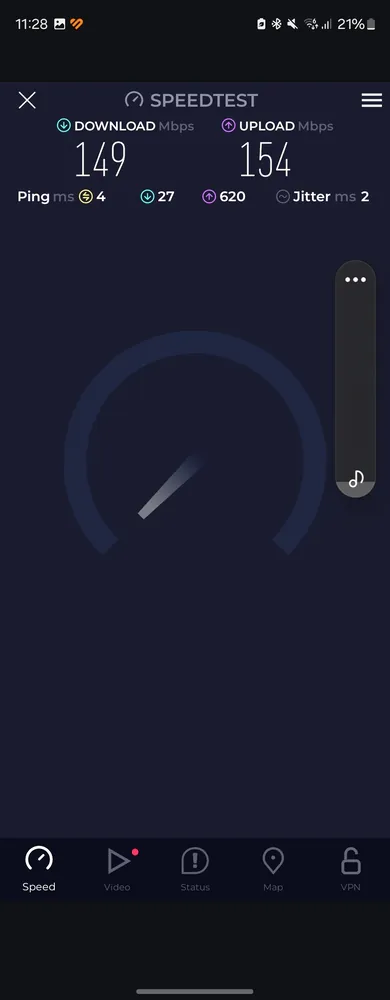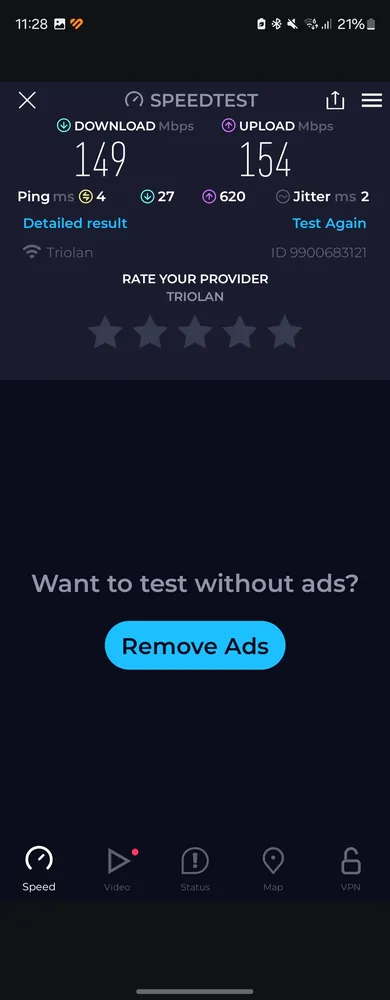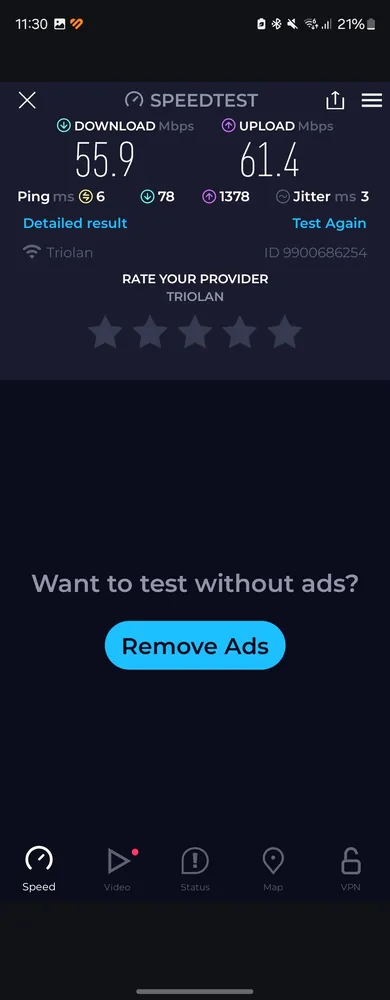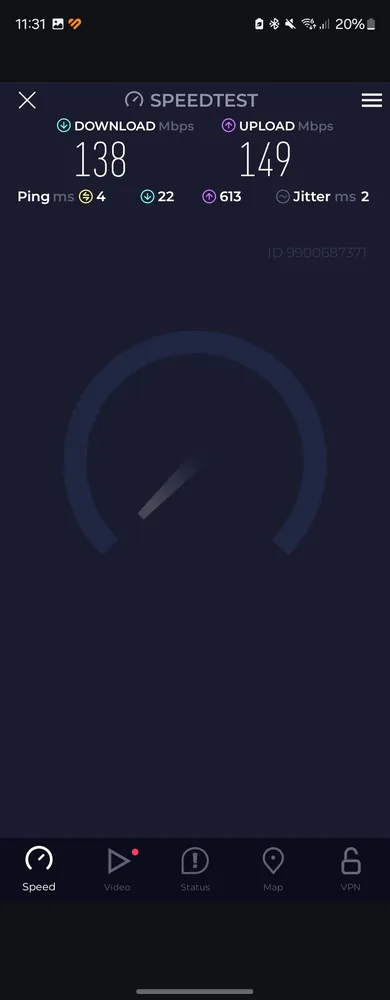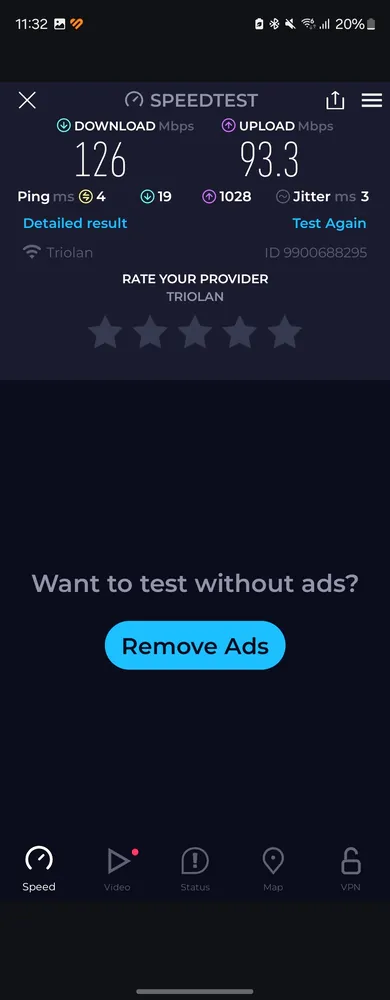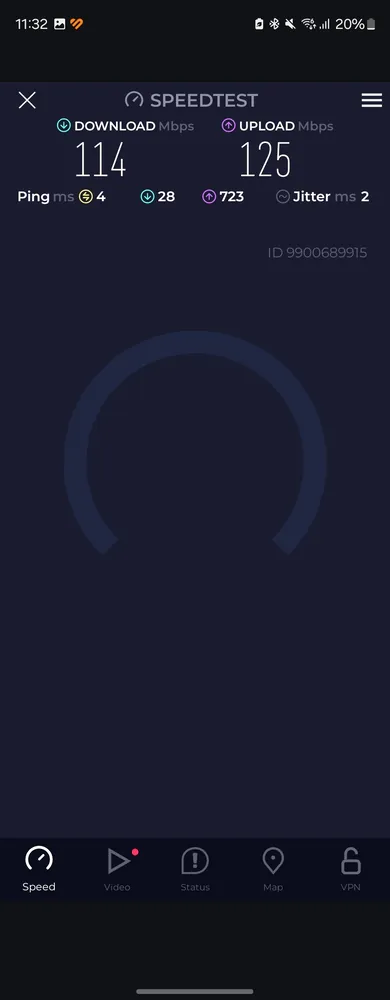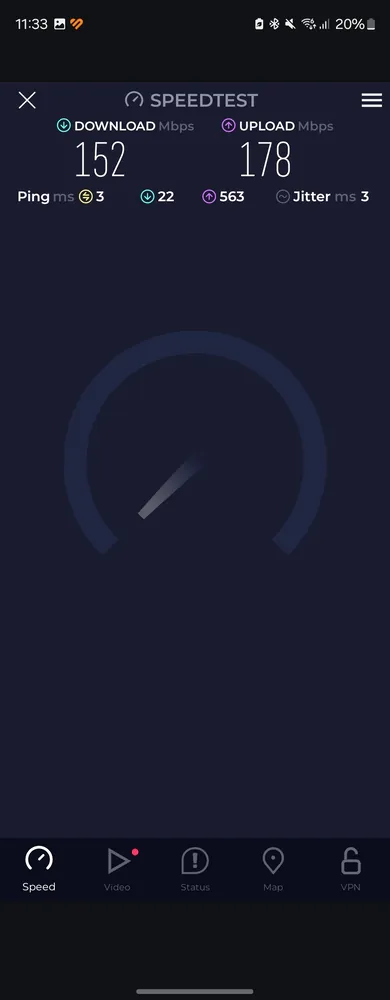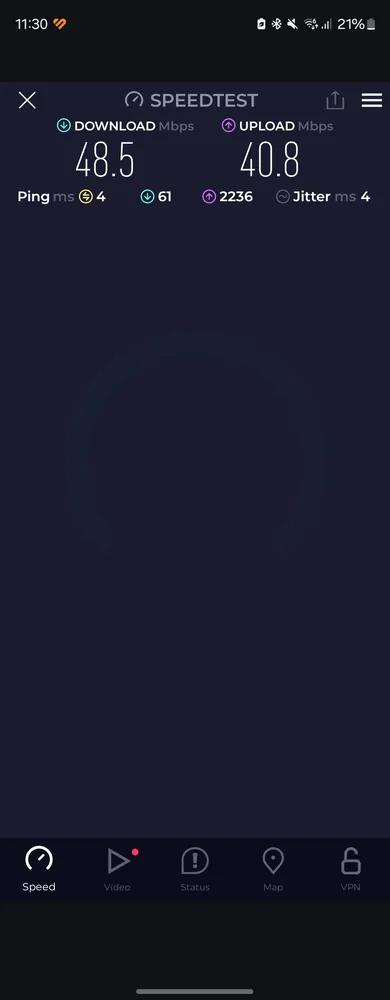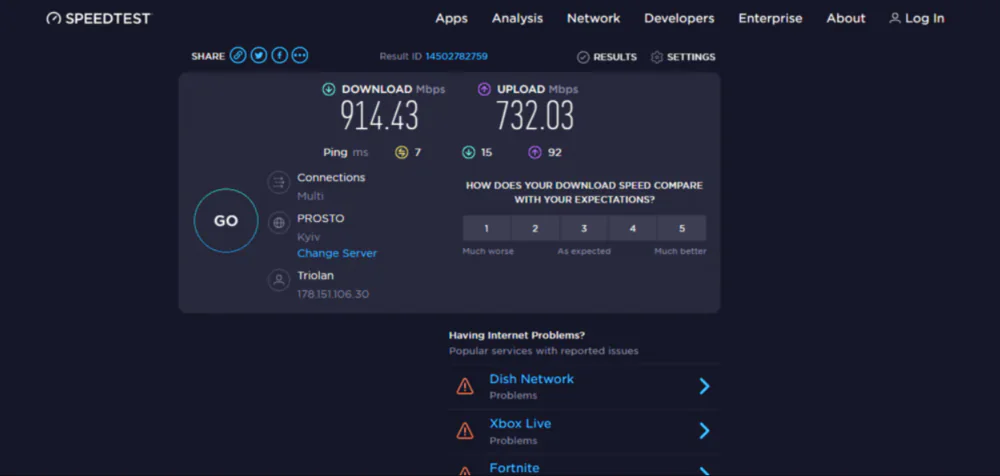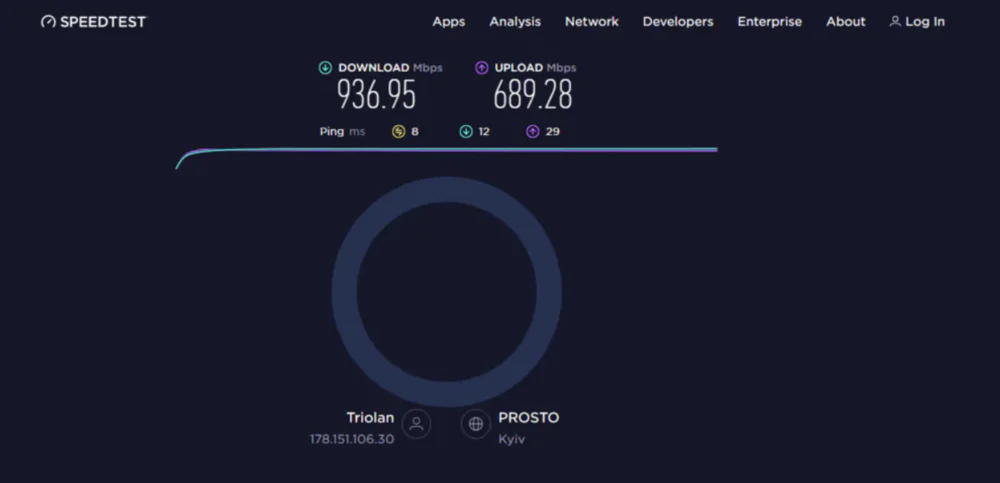© ROOT-NATION.com - Use of content is permitted with a backlink.
Need a compact and mobile router? ASUS RT-AX57 Go is a travel router with the ability to use a USB modem or wireless networks to provide internet access.
The company ASUS has always been able to impress when it comes to routers. I’ve already had the opportunity to test gaming routers from the ASUS ROG Rapture series, mesh systems from the ZenWiFi series, and custom networking devices from the RT-AX series. All of them have shown that impressive technical specifications and functional capabilities can be combined with interesting design and ease of setup in a modern router.

And here, at the beginning of 2024, ASUS once again surprised its fans by releasing a versatile travel router with an interesting array of advanced features. This router is called the ASUS RT-AX57 Go. It’s worth noting that the Taiwanese company already has the ASUS RT-AX57 router, but it has nothing in common with the newcomer. I suggest you get acquainted with the new ASUS RT-AX57 Go because it’s definitely worth it.
Read alsо: ASUS ROG Rapture GT6 review: Mesh system for gamers
Who is this router for?
The ASUS RT-AX57 Go wireless router is a smart choice for those who travel frequently and need a powerful router they can take with them. It’s small, lightweight, and yet can impress you with quite high performance. Moreover, this network device provides 4G and 5G mobile modem capabilities, advanced VPN features, and security without a subscription.
While ASUS RT-AX57 Go is suitable for business use, it’s also well-suited for home use. Its design will appeal to those who appreciate minimalism and productivity in one device. ASUS RT-AX57 Go operates using the Wi-Fi 6 standard. It can be placed indoors either vertically or horizontally, or mounted on a wall.
Business users will appreciate the advanced VPN features, including VPN server, VPN Fusion, Instant Guard, and more. There’s also the ability to create various Wi-Fi portals for different purposes. Everyone will be pleased with the excellent security tools in the ASUS RT-AX57 Go for protecting the router and your network.

However, ASUS RT-AX57 Go is a rather niche product with a rich set of tools and features. It’s a great choice for families traveling with their children who need to control the time spent online, as well as for business users who need to work on the go and connect to corporate or home VPN servers.
In Ukraine, the new ASUS product is already available for purchase in electronics stores. If you’re interested in buying the ASUS RT-AX57 Go, you’ll be surprised by its recommended price – starting from $105. This is a favorable price for such a high-performance networking device.
Technical specifications of ASUS RT-AX57 Go
- Memory: 512 MB of DDR4 RAM and 128 MB of Flash memory
- Ports: 1×RJ45 for Gigabits BaseT for WAN, 1×RJ45 for Gigabits BaseT for LAN, 1×USB 3.2 Gen 1, 1×USB Type-C Power Port
- Buttons: Reset button, operation mode switch
- Power: AC input: 110 V ~ 240 V (50 ~ 60 Hz). DC output: 9 V, max. current 2A
- Antennas: 5 internal antennas
- Wireless communication standards: IEEE 802.11a, IEEE 802.11b, IEEE 802.11g, WiFi 4 (802.11n), WiFi 5 (802.11ac, WiFi 6 (802.11ax), IPv4, IPv6
- Operating frequency: 2.4 GHz and 5 GHz
- Transmission speed: 802.11ax (2.4 GHz) – up to 574 Mbps, 802.11ax (5 GHz) – up to 2402 Mbps
- Wireless transmission functions: OFDMA (orthogonal frequency division multiplexing for multiple access source); beamforming – standard and universal; high data rate 1024-QAM
- Transmission ranges: 20/40/80/160 MHz
- Wireless transmission security: WPA3-PSK, WPA2-PSK, WPA-PSK, WPA-Enterprise, WPA2-Enterprise, WPS support, WPA3-Enterprise
- Guest network function: 2.4 GHz guest network, 5 GHz guest network
- Quality of service: advanced QoS function
- WAN: Internet connection types – automatic IP, static IP, PPPoE (MPPE support), PPTP, L2TP
- Management: UPnP, IGMP v1/v2 /v3, DNS proxy, DHCP, NTP client, DDNS, port enable, virtual server, DMZ, system event log
- DHCP: server, DHCP client list, address reservation
- Port forwarding: virtual server, port activation, UPnP, DMZ
- VPN: VPN server – PPTP server, OpenVPN server, IPSec server; VPN client – PPTP client, L2TP client, OpenVPN client
- Dimensions (W×D×H): 120.0×120.0×21.5 mm
- Weight: 210 g
We are looking at a modern, compact router with Wi-Fi 6 support that will surprise you with its functionality.
Read also: ASUS Vivobook S15 OLED review: a laptop for real work
What’s in the package?
The router comes in a small black-and-white cardboard box. On the front, besides the image of the router itself and its name, some of its most important features are listed. The most interesting of these is the Public WiFi mode, which can be useful during travels when you want to share your internet connection with others. They also didn’t forget about various VPN-related services that should make it useful for business users. There’s even more information on the back of the box. This is very useful when the user wants to know exactly what they are buying and what it’s for.
Inside the box, you’ll find the ASUS RT-AX57 Go router itself, a power adapter, and a network cable. Everything is white in color.
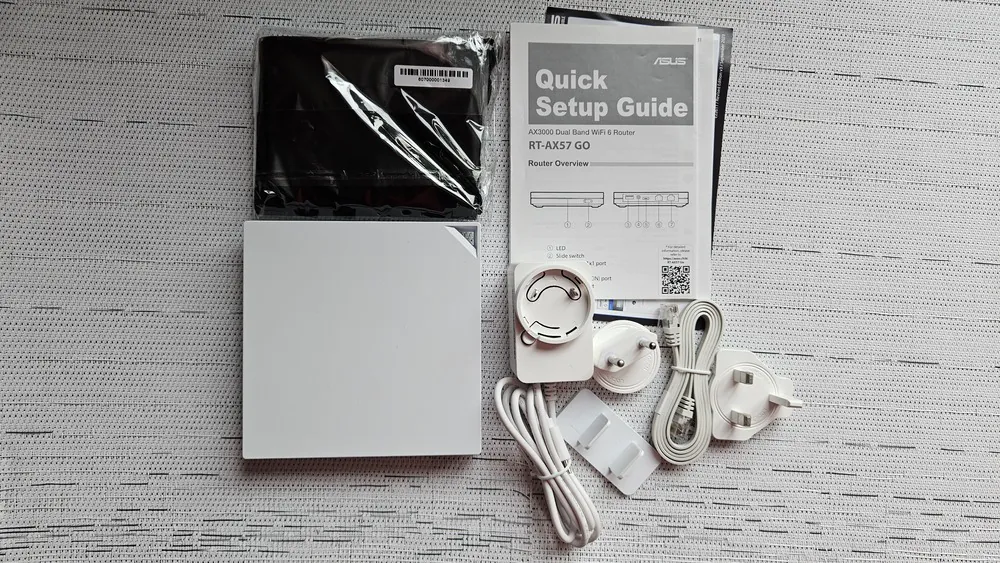
They also included paper instructions: a quick start guide, troubleshooting guide, warranty card, and other documentation.

The manufacturer also included a special stand for the router and a protective flannel pouch, which will be useful during travels.
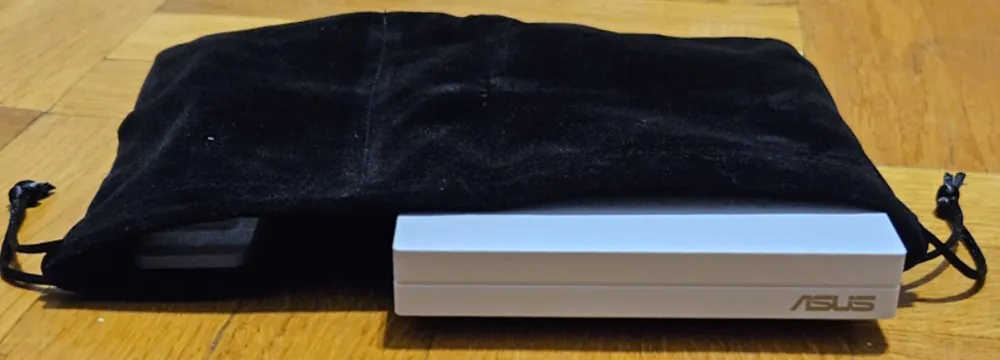
It’s also worth noting that the power adapter includes plugs for both standard EU and UK electrical outlets. You simply attach the appropriate plug and you’re ready to go. This will indeed be convenient during travels.

This package indicates that ASUS takes its business very seriously, considering all the users’ needs.
Read also: ASUS ROG Azoth Wireless Gamer Keyboard Review: Towards Customisation
Impressive design
When you first take the router out of the box, you’re really surprised by its size. The ASUS RT-AX57 Go is a small square router measuring 120.0×120.0×21.5 mm and weighing only 210 g. In the first few seconds, you really don’t take it seriously. A thin white square plastic box—and this is a powerful travel router?

Although the plastic is quite high-quality and pleasant to the touch. There is nothing on the front panel except for a triangular hole in the upper left corner. This hole allows you to attach the router to your luggage during travels if you wish. It’s quite an unconventional solution.

On the top side, the developers placed an LED. It lights up when the router is powered on and functioning. By the way, you can disable it in the ASUS Router app to avoid disturbing sleep at night. Next to the indicator is a slider that can be configured to perform various actions, such as turning Wi-Fi on and off.

On the left side (although it all depends on how you position the router on the stand), there are placed a USB 3.2 Gen 1 port, a Reset button, a power port (using a USB Type-C connector), as well as WAN and LAN ports, both operating at 1 Gbps. Perhaps, for some users, the number of WAN and LAN ports may be insufficient, but, as a reminder, we are dealing with a compact travel router here. There is nothing on the right side, except for the ASUS logo.
 In addition, there are four rubber feet for stability on flat surfaces and two mounting holes for wall installation. This means the router can be attached to luggage through the hole, hung on the wall, or simply placed on a table or stand, which is quite convenient.
In addition, there are four rubber feet for stability on flat surfaces and two mounting holes for wall installation. This means the router can be attached to luggage through the hole, hung on the wall, or simply placed on a table or stand, which is quite convenient.
Of course, the developers didn’t forget about the ventilation holes, which help cool the router. Also, almost in the center of the rear panel, you can see a sticker with information about the purchased model and a QR code for connecting your devices to Wi-Fi.

I really liked the design of the ASUS RT-AX57 Go. It’s sleek and minimalist, without any unnecessary elements. It will definitely complement the interior of any apartment or office without standing out too much. I’m sure your friends and colleagues will be surprised to learn that this small white box is a powerful, modern Wi-Fi 6 router.
Read also: ASUS TUF GAMING AS1000 Portable SSD Review
And what’s inside?
And it’s indeed true. The ASUS RT-AX57 Go operates on the MediaTek MT7981B chipset, with a frequency of 1.3 GHz. The chipset is complemented by 512 MB of RAM and 128 MB of memory for embedded software. This router features a new design with five internal antennas for improved wireless reception. ASUS has added an extra antenna in the 5 GHz band compared to traditional AX3000-class networking devices. This decision aims to enhance signal strength in this frequency band, reducing dead zones in the 5 GHz range and providing a better Wi-Fi experience. The router utilizes 2×2 MU-MIMO for wireless transmission on both bands, meaning the ASUS RT-AX57 Go offers two spatial streams for wireless data transmission and reception on a single frequency (2.4 GHz and 5 GHz). The overall throughput is divided as follows: 574 Mbps on the 2.4 GHz frequency and 2402 Mbps on the 5 GHz frequency for the Wi-Fi 6 standard. In essence, this is a travel wireless router with AX3000 capabilities. Keep in mind that this router can support older wireless standards such as Wi-Fi 4 on the 2.4 GHz frequency and Wi-Fi 5 on the 5 GHz frequency, so the maximum throughput may be lower in these standards.
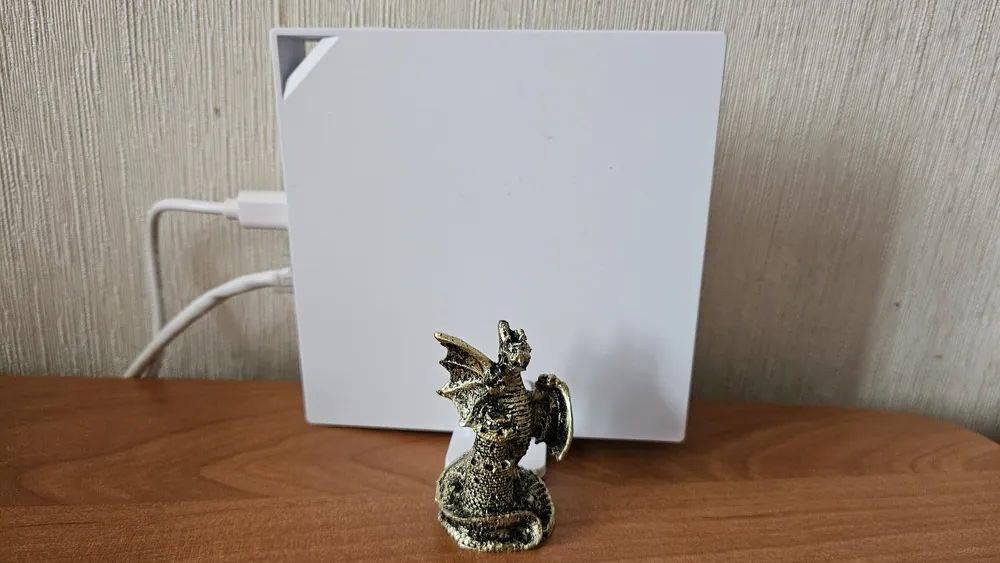
I was pleasantly surprised that the new ASUS offering can utilize the 160 MHz bandwidth in the 5 GHz range using Wi-Fi 6 and has obtained the WPA3 password encryption mode. Not all modern routers have these features. And here we have a compact travel router with such capabilities. As I mentioned earlier, the ASUS RT-AX57 Go is a modern and powerful router that will take a worthy place not only in your workspace but also in your bag during travels.
Read also: ASUS RT-AX88U Pro review: power in an attractive case
Setting up and using the ASUS RT-AX57 Go
Just a reminder, we’re dealing with a travel router here. However, the RT-AX57 Go is not a mobile hotspot since it doesn’t have a built-in cellular modem — there’s no SIM card slot. At first glance, this might seem like a drawback, but most of us already have smartphones. Just connect your smartphone to its USB port, and the router will automatically use the cellular connection as the Internet source. Moreover, the router can simultaneously charge your phone.

So, you can think of the RT-AX57 Go as extending the functionality of your phone’s personal hotspot feature. And you won’t need a separate data plan for it. However, if you want to use your smartphone simultaneously, for example, for calls, then this router isn’t for you.
To compensate for this drawback of not having an internal cellular modem, the RT-AX57 Go can function as a traditional router. To do this, you just need to connect its WAN port to the Internet source, such as a fiber optic ONT, cable modem, or wired port at home or in a hotel, and you’re all set.
For travelers, the RT-AX57 Go offers another useful feature: it can manage a public Wi-Fi connection and use it as a source of Internet for its network through WISP mode.
A few words about this mode. WISP, or Wireless Internet Service Provider, is an operational mode in which the supported router receives Internet connection through Wi-Fi and then distributes it to several devices using its own separate Wi-Fi network. In other words, it functions similarly to a Wi-Fi extender or repeater.

So, the ASUS RT-AX57 Go can provide Internet from three separate sources: the default WAN port, via a USB modem with a smartphone, or through a WISP connection. And it can work with the first two simultaneously in Dual-WAN settings.
Furthermore, when the USB port is not used for tethering, it supports all other related functions. This means you can connect a portable storage device to it and turn it into a mini NAS server for data sharing or multimedia streaming.

You can set up the ASUS RT-AX57 Go travel router by connecting your laptop to its Wi-Fi, opening a web browser, and going to router.asus.com, or you can use the free ASUS Router app for iOS and Android.
This time, I decided to configure the router using the ASUS Router mobile app. The setup process itself is quite simple and straightforward. A few minutes of patience, and the router is ready to go. I’ve talked about it many times before, so I won’t do it again now.
Read also: ASUS ROG Rapture GT-AXE16000 review: router for the most demanding users
ASUS Router app
Yes, I understand that the trend of transitioning to mobile apps designed for routers is very beneficial, especially since the average user will find practically everything they need in them, and their interface is quite simple and understandable. And the mobile app for ASUS routers is a good confirmation of this. It has practically all the basic functions, and even a bit more, offering the ability to manage clients, as well as parental control tools and QoS. So, for the average user, the app will be more than enough to set up the ASUS RT-AX57 Go.
The ASUS Router mobile app is a big plus. It’s hard to complain about anything here, perhaps except for the graphical design itself, which could be a bit more transparent and modern, but this also applies to the browser-based software version. In this regard, ASUS software seems to lag behind competitors who offer more visually appealing tools. Although this may be my subjective opinion.
Read alsо: ASUS ROG STRIX FLARE II ANIMATE mechanical keyboard review
Web interface
Now, a few words about the settings options through the browser interface. It is best suited for experienced users who want to get the most out of their purchased ASUS RT-AX57 Go. While some may be annoyed by the somewhat outdated ASUS graphical interface, as I mentioned before, ASUS offers more features than competitors. We’ve already discussed ASUS software in detail in previous reviews of this company’s routers, so we won’t go over it again here. If you’re interested, you can read about it here.
It should be noted that in the ASUS RT-AX57 Go, we find practically the standard set of options, but the Taiwanese manufacturer also offers additional ones, such as Traffic Analyzer, used for network traffic analysis, AiCloud 2.0 packages (Cloud Disk, Smart Access, and AiCloud Sync), Air Protection (network protection and parental control), and the QoS service.
It is worth mentioning separately the VPN capabilities as a client or server in PPTP, IPSec, OpenVPN, and now also WireGuard VPN. There is also support for guest networks, but unfortunately, they do not “follow” the user like the main network, and all guests only connect to the main module. It is also worth noting that most options have corresponding descriptions explaining their functionality, which can be very useful. In conclusion on this topic, it should be said that ASUS still needs to work on the intuitiveness of its software and improve certain aspects.
Read also: ASUS 4G-AX56 Review: a high-quality LTE router
How does ASUS RT-AX57 Go work in practice?
To be honest, I wasn’t particularly hopeful for the performance of this little guy. Could it really work as well as its larger counterparts? The small form factor was somewhat daunting. But my fears were unfounded.
I must say, I only used the ASUS RT-AX57 Go in two scenarios: as a regular home router connected to the default WAN port and as a router working through a USB modem with a smartphone.
For those living in a bustling metropolis, there’s no need to explain the challenges of apartment living with its reinforced concrete walls, partitions, and other obstacles. Simply put, in my building, every apartment now has a router, meaning there are enough obstacles to hinder the performance of external devices. But the ASUS RT-AX57 Go handled the tasks effortlessly during testing. It worked smoothly, reliably, and without any issues. I didn’t have to reboot it once during the 3 weeks of testing; there were no glitches or other problems. You understand that modern networking equipment is at work in your apartment, capable of providing internet access to a multitude of devices, from several smartphones and laptops to a 4K television.

There’s not much to say about the wired connection because it’s essentially what your provider can offer. With such a connection, you’re unlikely to encounter any issues. Perhaps the only downside is the lack of sufficient LAN ports, but then again, it’s a travel router.
Rest assured, the ASUS RT-AX57 Go won’t disappoint you when it comes to performance and WiFi connection speed. As for the performance of the WAN/LAN interfaces, we can talk about satisfactory results, confirming that the ASUS RT-AX57 Go utilizes almost the full potential of the Ethernet ports. The results obtained in synthetic tests, both for download and upload data, are close to the limit of gigabit ports.
When testing the maximum performance of wireless Wi-Fi connections, it’s important to consider factors such as network density in the area. Therefore, my tests were conducted on different channels and in various locations within the apartment to fully assess the router’s potential. I made efforts to minimize interference from unnecessary obstacles. Consequently, your results on the same equipment may differ from mine, and it’s important to keep this in mind. The performance of the 5 GHz network in such a scenario practically utilized the full potential of the gigabit LAN port (bottleneck syndrome), and I was curious to see how this bandwidth would behave if freed up.
In the case of the 2.4 GHz band, the results are also impressive, as they rank among the best achievable in this range, only surpassed by very expensive high-end models.
As expected, the utilization of the wireless interface limited the router’s capabilities, at least in the 5 GHz band. However, employing the 160 MHz channel, which many consider the most significant feature of the Wi-Fi 6 standard, allowed surpassing the results recorded on the cable, averaging around 900 Mbps. Transmission speeds even exceeded 800 Mbps, practically matching the figures obtained with wired connections using gigabit ports. I must admit, this is truly impressive.
Another scenario of use – via smartphone – largely depended on my mobile operator and its coverage areas. However, I faced no issues either in cafes or at work. I even shared the internet with colleagues. You should have seen their eyes when they looked at this little guy. Their amazement knew no bounds.
I also didn’t forget to check the efficiency of FTP transfer via the USB 3.2 port. The results in this case are quite decent. People who aim to turn the RT-AX57 Go into a sort of NAS will certainly not be disappointed.
Read also: ASUS ZenWiFi Pro ET12 Review: Powerful Mesh System
Energy consumption
The ASUS RT-AX57 Go consumes 4.4 watts when idle, which is an average result. Under load, the situation is similar, as the ASUS RT-AX57 Go consumes slightly over 10 watts in such a scenario. In other words, a device operating 24 hours a day throughout the year will not impose a significant burden on your household budget.

The most important thing is that it operates from a USB Type-C port. This allows you to connect it to a power bank when necessary and also use it as a charger for your smartphone.
Does the router heat up during operation? I didn’t notice any significant heating even under load. The temperature of the casing increases slightly, but not critically. Apparently, the presence of a large number of ventilation holes contributes to this.
Is it worth buying ASUS RT-AX57 Go?
Sometimes it can be really difficult to answer this question when you’re asked to recommend one network device over another.
Indeed, the ASUS RT-AX57 Go is quite a niche network device, although it comes with a rich set of tools and functional capabilities. Its hardware is well-suited for a modern router and provides fast Wi-Fi 6 connectivity. It’s not as fast as traditional and more expensive Wi-Fi 6 routers, and it doesn’t even support Wi-Fi 6E, but it’s also not inferior. The ASUS RT-AX57 Go would be an excellent choice for families who frequently travel with their children, as it allows for controlling the time kids spend on the Internet.

But this little guy can also replace your outdated router. Trust me, you won’t have any problems with it, and its design and size will impress your guests. The ASUS RT-AX57 Go can provide Wi-Fi coverage over relatively large areas, despite being a small portable travel router. Moreover, its price is very attractive. I’m considering buying such a travel router for myself for the first time, so I’m looking into this option. And I recommend it to you too!
Read also:
- ASUS ProArt Display PA329CV Review: Professional Tool For Creators
- ASUS ROG Cetra True Wireless Review: Gaming TWS Headphones