© ROOT-NATION.com - Use of content is permitted with a backlink.
As I review the be quiet! Dark Rock 5 cooler, I’m keeping in mind my impressions from the review of the be quiet! Dark Rock Elite. The thing is, my review of the Elite was more analytical because I was concerned that tower coolers might become obsolete for high-end multi-core processors.

Specifications
- TDP: 210 watts
- Overall dimensions without mounting: 101×136×161 mm
- Total weight: 1.03 kg
- Compatible with Intel sockets: 1700 / 1200 / 1150 / 1151 / 1155
- Compatible with AMD sockets: AM5 / AM4
- Noise level (50/75/100% PWM): 11.9 / 23.2 / 29.8 dBa
- Plate material: aluminum
- Surface treatment: ceramic coating
- Base material: copper
- Surface of the contact plate: machine processing
- Heat tubes: 6 by 6 mm
- Fan model: Silent Wings 4 120mm PWM
- Fan dimensions: 120×120×25
- Maximum fan speed: 2100 RPM
- Airflow at 100% PWM: 55 / 93.5 m³/h
- Air pressure at 100% PWM: 2.73 H2O
- Bearing technology: hydrodynamic bearing
- Motor technology: six-axis
- Rated DC voltage: 12 В
- Current at rated voltage: 0,1 A
- Safe current level: 0,2 A
- Power consumption: 2.4 W
- Connector: 4-pin PWM
- Cable length: 220 mm
- Operating time (at a background temperature of 25°C): 300000 h
be quiet! Dark Rock 5 Video review

Market position and price
New releases from AMD have arrived, and Intel’s are on the way. The question is whether my concerns have come true. Does the be quiet! Dark Rock 5 have a future, especially considering it’s not even a flagship model? In fact, it belongs to the premium Dark Rock series but costs how much? Around $80 or €70. The Dark Rock 5 Pro is $25 more, and the Elite is even pricier.
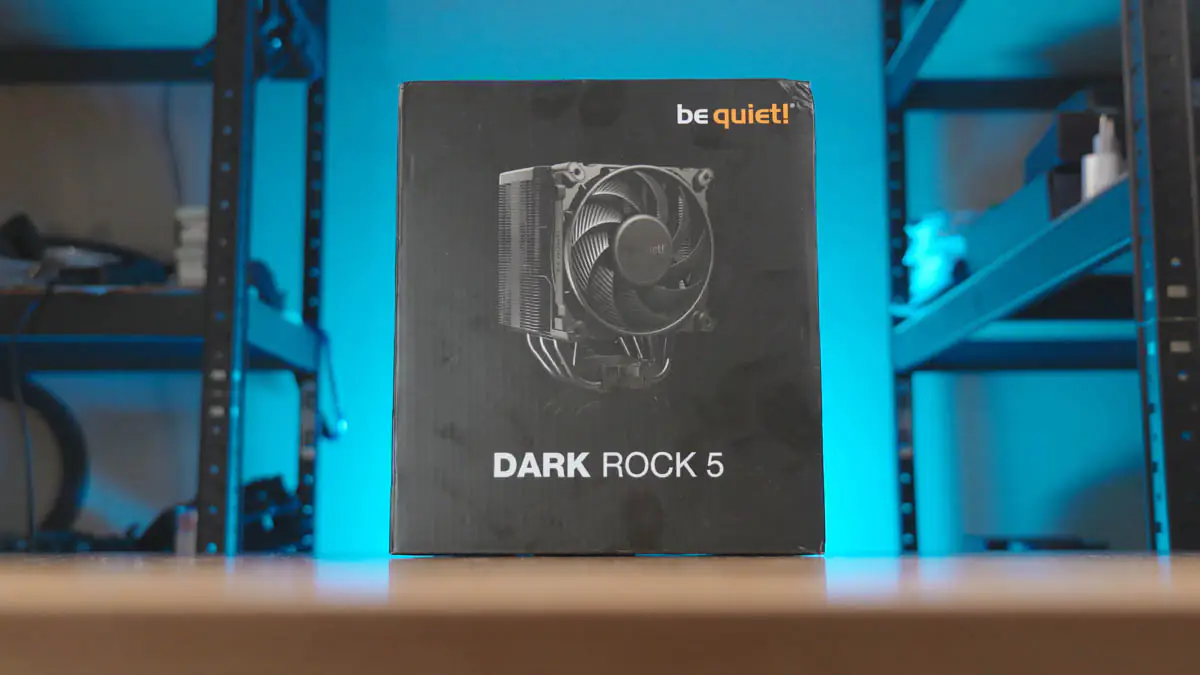
Package contents
And what’s surprising is that this isn’t reflected in the packaging. It includes mounts for Intel and AMD, thermal paste for one or maybe two applications, instructions and warranty, two sets of fan clips, and a Philips screwdriver.

Why? Those who know how be quiet! coolers are mounted will understand the purpose. For others, it will be a surprise.

Exterior
So, the be quiet! Dark Rock 5 looks just as a “younger” flagship should. It’s quite solid, with a geometric fin design, black color, and six 6mm heat pipes. On the back of the heatsink, there’s a mini-radiator, and its weight is decent—just over a kilogram. The cover, though it lacks RGB, is designed in the style of the higher-end models..

Despite this, it doesn’t feel as bulky as even the Dark Rock 5 Pro. Its dimensions are 101×136×161 mm, which isn’t too much, and even with the included fan installed, it DOES NOT obstruct the RAM.
Fan
The included fan is the Silent Wings 4. It’s not a retail model, as retail versions have a lower speed, but it’s also not a proprietary version with narrow clips.

The fan is 120 mm with textured blades, speeds up to 2100 RPM, and if we use the retail version as a reference, it has a hydraulic bearing, a six-pole motor, and operates with minimal noise. Its lifespan is up to 300,000 hours. This model is also a younger flagship, and we had a separate review of it.

Also, keep in mind that the Dark Rock 5 has two mounting points for 120-mm fans. I don’t think adding a second fan will boost the performance of this already 210-watt cooler by more than 10%, but even a 5% increase could be enough to prevent throttling and frequency drops in modern flagship processors. Of course, it might not make a difference, so it’s up to you. You can always add a second fan if needed.
Compatibility and installation
The mounting options include AM5, AM4, LGA 1700, 1200, 1150, 1151, and 1155. The good news is that for AM4 and AM5, you don’t need to remove the standard backplate; just unscrew the unnecessary screws and plastic hooks. The bad news is that with the fan installed, you can’t mount the cooler because it obstructs access to the screws..

An odd issue is that access to the screw from the opposite side is also impossible—at least until you remove the magnetic cover on top. On the older models, this cover has RGB lighting, but on the Dark Rock 5, it’s simply attractive.

Remove the cover, and you’ll find… a slot for the included screwdriver. Why do I consider this nearly ideal? Because the chances of removing the cooler without the complete set are nearly zero. Any long Philips screwdriver with a shaft length of 16 cm or more will work perfectly.

The main issue with this setup in the older Dark Rock models was that you had to WATCH where you inserted the screwdriver because the space between the two radiators was quite large.

Here, it’s just a hole through the radiator. You’ll be harder pressed to miss than to hit, and you’ll have to tighten the screw almost blindly.

Test bench
The processor is an AMD Ryzen 5 7600, and the RAM is G.Skill TridentZ 5 RGB 2×16 6000 MT/s, provided by ArtLine, along with the iFixit Mako 64 set that I use to reassemble the stand regularly.

The motherboard is an ASUS ROG STRIX B650E-E Gaming Wi-Fi, the power supply is a be quiet! Straight Power 12 1000W, and the case is a custom-made model from the Ukrainian company Gorilla Custom X. There’s no graphics card currently, but if there were, it would be an ASUS TUF RX 6800.
Test results
So, after over 30 minutes of testing in AIDA64, the processor reached a maximum temperature of 81 degrees Celsius while consuming around 65 watts. But!

And there are plenty of “buts.” The test setup was open, with no controlled airflow. The ambient temperature was 28°C, which is about 6 degrees higher than the standard testing condition. Additionally, the Ryzen 5 7600 was overclocked to 5300 MHz, essentially turning it into an AMD Ryzen 5 7600X, which made the cooler’s task a bit more challenging.

Oh, and the key point. The fan on the be quiet! was artificially set to 25% PWM speed, which is around 500 RPM. The noise level of the be quiet! Dark Rock 5 can be evaluated in the video review at the beginning.

Spoiler alert: there was nothing audible. Even at 75% speed, the Silent Wings 4 PWM will be quiet—the manufacturer claims 23 dBA, and my apartment, for instance, has a background noise level of around 25 dBA. Remember, I tested the processor on an open stand where noise has nowhere to go and nothing to dampen it. In a case, especially one from be quiet!, you won’t even hear the fan at 90% speed. So, the thermal headroom here is both honest and substantial.
Does Dark Rock 5 have a future?
And finally, returning to the topic from the Dark Rock Elite review: Will the be quiet! Dark Rock 5 be sufficient for future Intel and AMD processors? For AMD, it will be more than enough; the Ryzen 9 9950X consumes almost exactly 200 watts in stress tests.

So, it will be sufficient for something like the Core i5-14600K. As for the Ryzen X3D, I won’t even mention it—this cooler will be more than adequate for a 7800X3D, for example. This isn’t too alarming, as it will remain quite effective even after 5 years. Especially if you use a high-quality thermal paste or an industrial thermal pad.
Summary
I find it much easier to recommend tower coolers like the be quiet! Dark Rock 5 now that I see a clear trend towards reducing the need for liquid cooling. Maybe not forever, but definitely for now. The Dark Rock 5 will have no problem cooling an AMD Ryzen 9000 and will be one of the quietest components in the system. So yes, I recommend it.
Read also:
- be quiet! Dark Rock Elite CPU Cooler Review
- APNX AP1-V ARGB CPU Cooler Review: Elegant and Efficient
- Noctua NH-U9S chromax.black review: [almost] the best 92mm cooler


Ah, this takes me back to 2001. Never knew my PC was loud until future wife said it. Covered the case with a blanket. The computer shut down after a while. The only quiet brand at the time was Arctic Cooling, so I stuck with it ever since. Noctua then came years later as a knock off of Arctic. More polished at x4 the price.
Anyway as a long time fan aficionado, i’ll say that you will most definitely hear a 12 cm fan at 2100 rpm!
Nice Youtube presentation btw
>i’ll say that you will most definitely hear a 12 cm fan at 2100 rpm!
You can, if that’s the only loud part in a case, that is not noise-suppressive. And You should not use components, that are forcing any 120mm fan to fire up at 2100 RPM.
Also – most pro-level fans I’ve used are not linear in noise-speed scale. be quiet! ones, for example, are VERY quiet at <75%, and getting loud FAST above that. If You want quiet ALWAYS – choose 135 or 140 mm.
>Nice Youtube presentation btw
You’re upmost welcome!