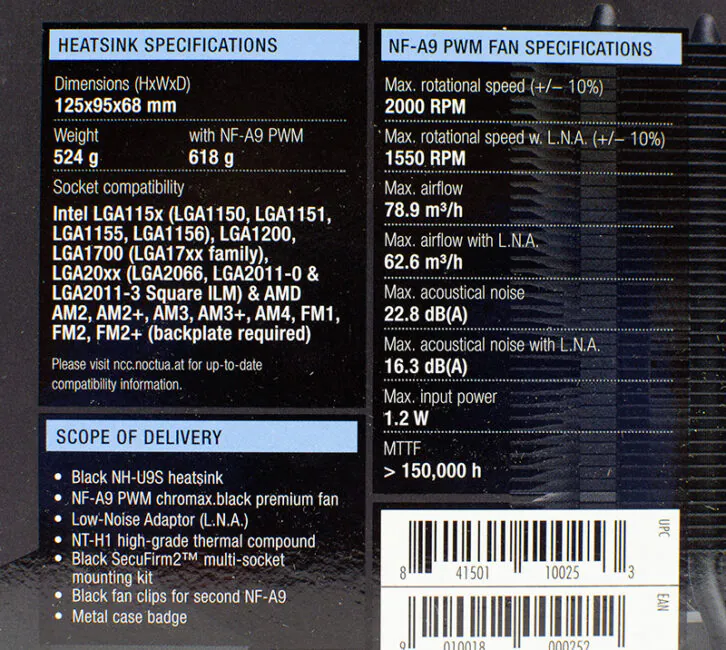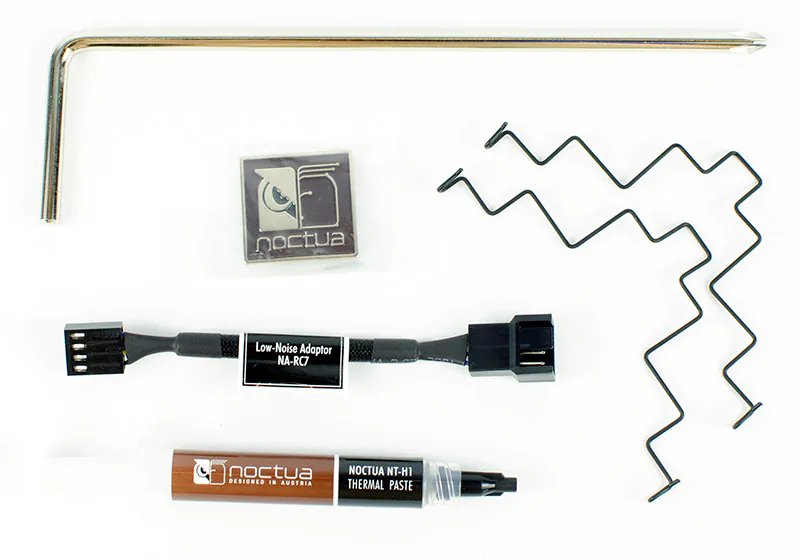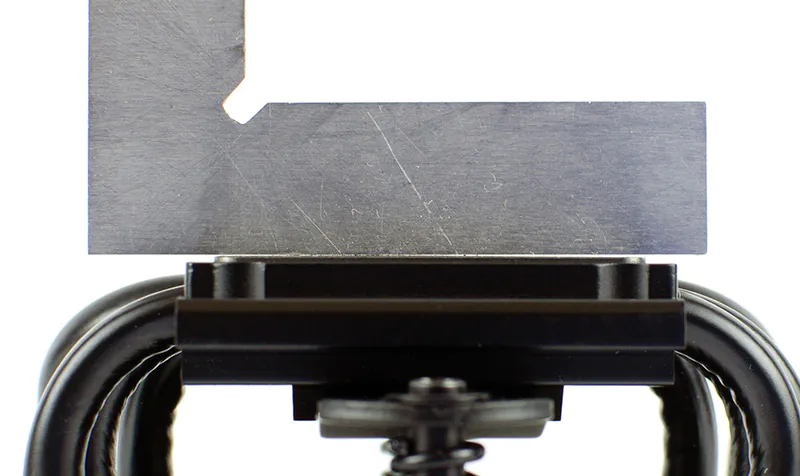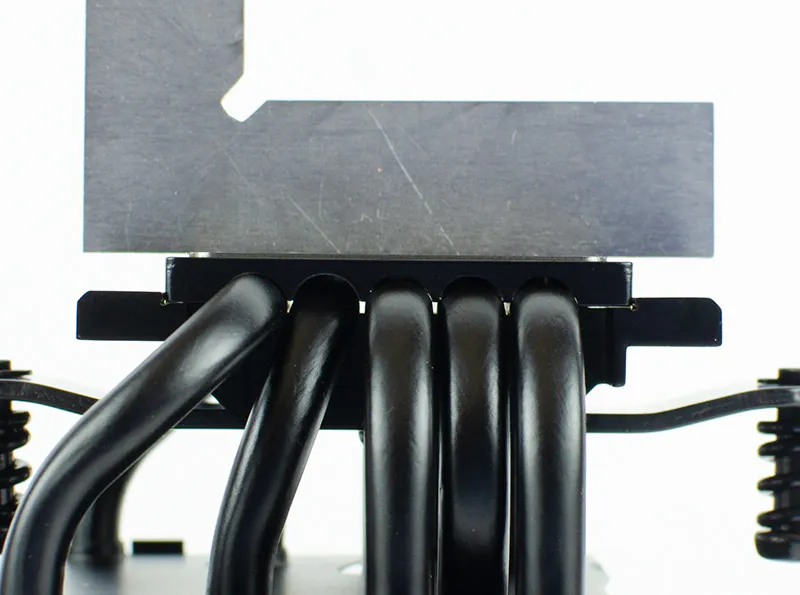Continuing the cycle of review articles devoted to CPU coolers of the Austrian company Noctua, today Root-Nation takes a look at the Noctua NH-U9S chromax.black. The previously reviewed NH-D15, NH-D12L, NH-U12A, and NH-C14S left very good impressions from the technical side, but their price did not make us happy. Looking ahead, the same is true for the Noctua NH-U9S chromax.black.
Market positioning and pricing
The NH-U9S is a cooler made in the classic single-section tower design. A distinctive feature of this model is a 92 mm fan and, as a result, good compatibility with cases that do not allow the installation of high coolers for 120 mm Carlson. Moreover, it is 95 mm wide and deep. The 95×95 mm area is the so-called “clean zone” around the Intel LGA115x, LGA1200, LGA1700 sockets, as well as AMD AM4. This zone cannot contain any components that are taller than the socket itself.

In other words, Noctua NH-U9S chromax.black is good for a compact system based on a Mini-ITX motherboard. Actually, the compatibility table with motherboards speaks of the support of all motherboards based on popular sockets/chipsets, as well as many server solutions where the “clean zone” rule is not observed so strictly. And Noctua guarantees no conflicts with both motherboard heatsinks and graphics cards and high RAM modules. Compatibility is here thanks to only 125 mm of height.
At the end of the introductory part, I’ll summarize: Noctua NH-U9S is not about high efficiency, it’s not about the best price/performance ratio, it’s about the best cooling with the highest possible compatibility.
Read also:
Although the Noctua NH-U9S chromax.black does not have a lot of cooler, it costs comparable to large-sized models from the other, less respectable, companies.
Noctua offers both the classic Café-au-lait version with a nickel-plated heatsink and the all-black chromax.black version. The first has a recommended price tag of $60, while the Afro will cost $10 more. We are reviewing the black version.
$100 for a 618-gram cooler is certainly a lot. For reference, other models of comparable dimensions are half the price. I will not give direct examples, there are many of them.
Actually, NH-U9S black is the most expensive cooler for “popular” platforms with a 92mm fan. Modifications of the same model intended for workstations and servers with Intel Xeon LGA3647/4189 processors cost a lot more still.
On the other hand, without even going into the subtleties of the design of the radiator on paper, Noctua NH-U9S chromax.black looks better than its competitors. After all, they have a maximum of 4 heat pipes, and often 3, and Noctua boasts 5 pipes. In addition, in this segment, Noctua is generally the only one who soldered heat pipes.
What’s in the box
The Noctua NH-U9S chromax.black comes in a medium-sized box. As usual with Noctua, the printing is excellent, the box is full of technical details, and the heatsink protection is well provided.
The package includes a lot of things. Some of this is simply necessary, and some are optional, but nice accessories. The box includes:
- Installation instructions for Intel and AMD sockets
- Mounting kits
- Low-Noise Adapter (Resistor that reduces fan speed)
- Tube of branded Noctua NT-H1 thermal paste (3.5 g)
- Brackets for attaching an additional fan
- L-shaped screwdriver with a long Phillips blade
- Noctua metal logo
There is a rather large amount of high-quality durable thermal paste (also in a reusable tube, and not inconvenient polyethylene), an LNA adapter to reduce the minimum and maximum speeds, as well as a set of brackets for attaching a second propeller. Considering the thick heatsink, low static pressure from the 92mm propeller, and smaller fin spacing than the standard one, the second fan is a bit more useful than usual in this case.

Thinking about the potential new owner, Noctua put a screwdriver for the standard PH2 slot, but the low height of the heatsink, coupled with the location of the mounting screws, makes it possible to manage without it. At the same time, I’ll say from experience that Noctua screwdrivers are usually excellent.

Build quality, the fan

The Noctua NH-U9S chromax.black cooler is a standard single-section tower.

The cooler is completely black. The only non-black spot is the nickel-plated base. Otherwise, Noctua approached the issue of “blackness” responsibly, even the brackets and fastening screws are black.

As already noted in other reviews of Noctua products, which can be found in the introductory part, the black coating affects the efficiency of heat transfer, but very little. Noctua managed to achieve a difference of only 1/10 of a degree relative to bare metal. At the same time, the coating is durable. It does not scratch on the dust (already a success), and it does not chip off the brackets for fastening the propellers.
Read also:
- AMD Ryzen 5 5500 Review: Most Affordable Zen 3 CPU
- ASUS ROG Rapture GT-AX6000 EVA Edition Review: Powerful Gaming Router
There is also a minus: the coating is a fingerprint magnet, which is bad. I had to make photos with gloves on.

The Noctua NH-U9S chromax.black has dimensions of 95×95×125 mm (D×W×H) and a weight of 618 g together with the fan and brackets, and without it, the depth is reduced to ~68 mm and the weight is up to 524 g. More than half a kilogram for such a medium-sized radiator is surprising.

That can be explained by the presence of as many as 5 heat pipes, which is a record in this format, as well as the density of the radiator stack. It consists of 43 fairly thick (0.5 mm) lamellae, with an intercostal distance reduced to 1.8 mm (usually 2 mm). As a result, Noctua “squeezed out” about 5550 cm2 of dissipation area from such a compact radiator, and this is a lot.
Already at this stage, you can predict that the efficiency of the Noctua NH-U9S chromax.black at low speeds will be bad. It will be difficult for a single fan to blow through a 68mm radiator stack, moreover, with a small gap between the fins. The max 2000 rpm actually hints at what operating modes this model is designed for.

On one axis, the radiator is strongly shifted back. This ensures compatibility with memory modules.

And on the other axis, the body is strictly above the center – no wonder, because the small width eliminates possible conflicts with the video card. Here you can also notice the open sides, that is, the airflow will partially dissipate to the sides.

The location of the heat pipes in the body of the radiator for once does not cause any complaints. They are arranged just perfectly, including taking into account the direction and strength of the air flow, and the zone blocked by the fan rotor in the middle. You can also notice that they are arranged asymmetrically. Probably for more even heating.
Let me remind you that Noctua is one of the few companies that uses soldering tubes to fins.

There is a classic Noctua aerodynamic optimization. The hole in the center is for fixing the mounting plate. But why holes were needed in the middle on the sides, I find it difficult to answer.

In the base, the tubes are stacked close to each other, but the fit to the copper plate is questionable.
The build quality of the Noctua NH-U9S chromax.black base is good, but there is something I have an issue with. Sure, they say everything is extremely thought out here, and Noctua does it on purpose. But… this concerns a small hillock in the center, and only along one axis…

…as well as grinding features. The surface itself is like a mirror, but it has radial grooves, slightly perceptible with a fingernail.


One Noctua NF-A9 PWM fan with a size of 92 mm is normally responsible for blowing the radiator. This is a previous generation Noctua fan that doesn’t look as cool as the top 120mm NF-A12 models and isn’t as technically perfect (it’s 8 years old), but it’s also based on the immortal SSO2 bearing with a claimed 150k hours of life. Noctua, I know you are reading. We have been looking forward to new A-series fans for many years. It’s time.
Read also:
- TECNO Camon 19 Review: A Stylish Smartphone With a Powerful Camera
- Motorola Edge 30 Review: Balance At Maximum

In terms of performance, the 7-blade impeller rotates in the range of 400-2000 rpm, pumping up to 78.9 m3/h with a noise level of up to 22.8 dBA. If desired, you can connect an LNA adapter. In this case, the maximum speed is limited to 1550 rpm, the fan pumps up to 62.6 cubic meters of air per hour, and the noise is reduced to 16.3 dBA. Although it is not stated in the specifications, LNA also slightly reduces the minimum rpm to ~330.

Of the performance features, the user will be interested in the presence of anti-vibration corners and a dense black cable sheath.
Optional installation of a second propeller is allowed. To do this, there are brackets in the kit, but additional accessories, such as a Y-shaped splitter, come with the fan itself.
Testing
The Noctua NH-U9S chromax.black is compatible with all current and not-so AMD and Intel sockets. In particular, the new LGA1700 and the HEDT platform from Intel are supported, but AMD isn’t. For Intel server processors, there are separate models with DX-4189 and DX-3647 subscripts for the corresponding sockets, and for AMD EPYC and Threadripper there is a TR4-SP3 modification.
The installation process on various sockets is well illustrated in the paper manual and the electronic manual. I note that the mount is convenient, the clamp is powerful, and no metal elements scratch the board. In the case of Intel platforms, a complete reinforcing plate is used for the back side of the board.
Unlike other cooler builders, Noctua doesn’t explicitly state in watts how powerful a CPU a cooler can handle. Instead, the Noctua Standardized Performance Rating (NSPR) classification and processor compatibility tables (Intel, AMD) have been introduced.

The NH-U9S chromax.black, as well as the classic version, are rated at 93 points, which is almost the lowest among tower coolers. For reference, the NH-U12S, a classic tower with a 120mm propeller, scored 129 points.

As for compatible processors, everything is compatible, but not always. The older current AMD models work so-so; However, in Intel’s case, even the Core i9-12900KS Special Edition can be overclocked. To be honest, I strongly doubt it.
Read also:
The temperature of the hottest core can be found in the graphs. During the tests, the ambient temperature was 22 degrees.


The graphs certainly look scary. With the Core i5-12600K under heavy load, it coped only at maximum speed. At 1500 rpm, practically corresponding to the mode with the connected LNA adapter, it also managed, but barely. At lower speeds, processor throttling was already turned on.
However, you should understand that for a cooler of such dimensions with a 92 mm propeller, mastering such a hot processor is impressive on its own. And of course, LinX squeezes all the juice out of the processor, in games and everyday tasks the temperature will be much better.
Also, since the impeller is not large, the noise level is relatively low even at maximum speed. Up to 1200 rpm, the fan is almost silent.
Verdict
The ideology of Noctua is to strive to get as much as possible within a given format. That is why this is one of the few companies that apply the technology of soldering fins to tubes, thinking about aerodynamic optimization. That is why the Noctua NH-U9S chromax.black is almost the best cooler in 92mm format for popular platforms, and at the same time almost the most expensive. “Almost” because there’s an even more expensive product, which we will discuss later.

This cooler is rather curious. Realizing that physics cannot be tricked, and the cooling efficiency is mainly achieved either by the area of dissipation of the radiator or by the number of air cubes pumped through it, Noctua engineers sat on both chairs. Namely, the radiator was made denser, with the intercostal distance reduced to 1.8 mm (as a result, the dissipation area is about 5550 cm2 – almost a record in this format). And it worked as expected, at maximum speed the Noctua NH-U9S chromax.black can compete with some full-size models with a 120mm fan.

The disadvantage of this approach is that with a decrease in speed, the cooling efficiency drops dramatically. At 1500 rpm, the cooler barely handles the Core i5-12600K. On the other hand, somehow mastering such a voracious processor for a 92mm cooler is still a victory.
So, if your case/board allows you to install a cooler of normal dimensions, install it. If the board is very compact (mini-ITX format), and you want the best possible cooling, then use either the Noctua NH-U9S chromax.black, or the NH-D12L, or NH-D9L. But keep in mind that miracles do not happen, and it is difficult for a 92mm fan to cope with modern powerful processors.
Where to buy

You can also help Ukraine fight with Russian occupants via Savelife or via an official page of the National Bank of Ukraine.
Subscribe to our pages in Twitter and Facebook.