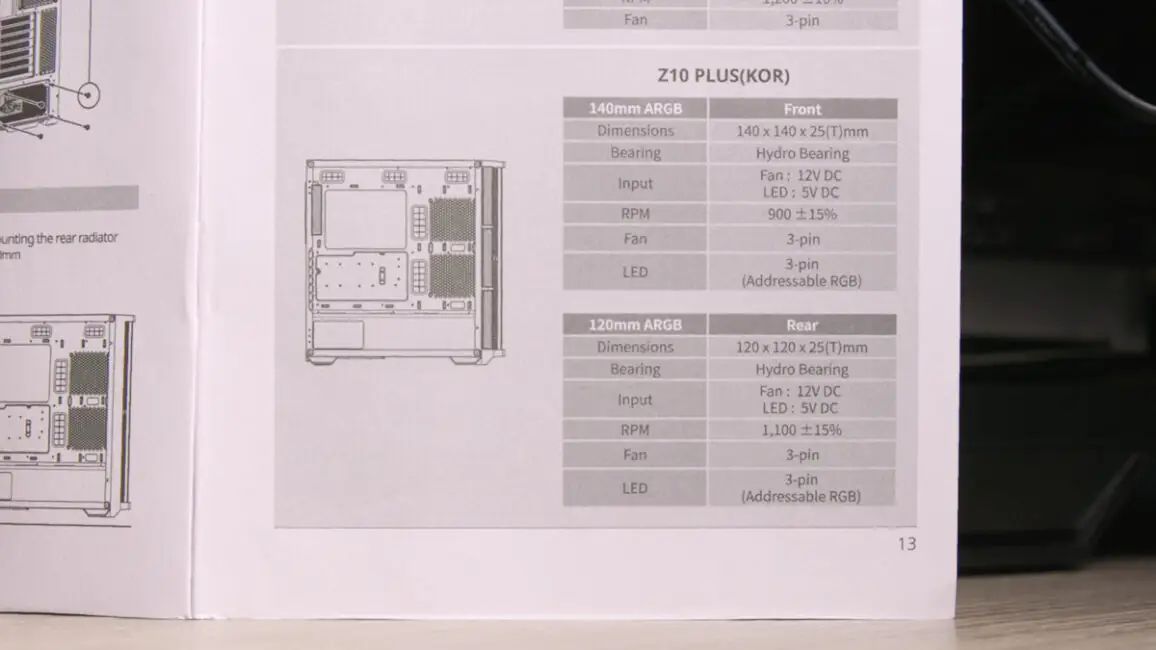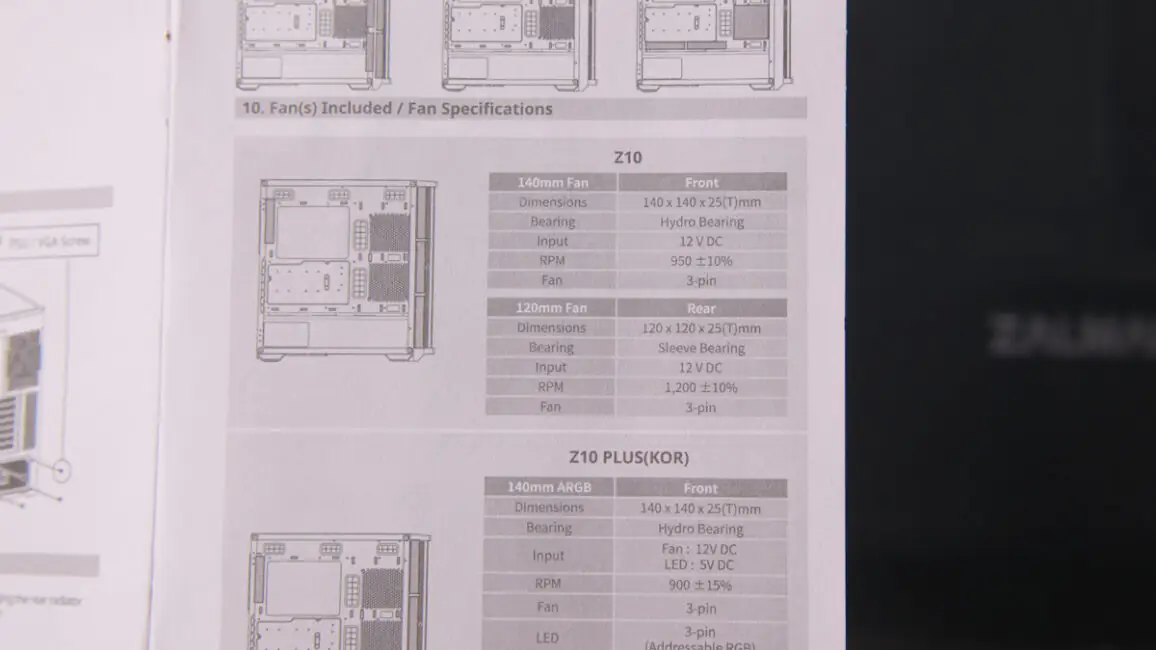© ROOT-NATION.com - Use of content is permitted with a backlink.
In my opinion, the biggest risk when choosing between the Zalman Z10 and Zalman Z10 Plus cases is misjudging their differences. You might overestimate the distinctions, assuming it’s akin to comparing the Samsung Galaxy S21 and S21+. On the other hand, based on the price difference and product photos, you might conclude that the only variation is the inclusion of pre-installed fans. Trust me, such misconceptions are entirely possible.

Technical specifications (Z10/Z10 Plus)
- Format: Mid Tower
- Dimensions: 481×220×488 mm
- Weight: 8/8.1 kg
- Maximum length of the video card: 395 mm
- Maximum height of the cooler: 173 mm
- Maximum length of the power supply: 200 mm
- Expansion slots: 7
- HDD slots: up to two 3.5”, up to four 2.5”
- Fans: up to 11×120mm
- Compatible with motherboards: ATX / mATX / Mini-ITX / E-ATX
- ARGB hub: no / present
Zalman Z10 Plus vs. Zalman Z10 video review

Market position
Let’s start with the pricing—Zalman Z10 costs around $95/€92, while the Zalman Z10 Plus is priced at $124/€120. So, we’re looking at solid mid-range options, with one crossing the psychological barrier of $100. These cases are also quite old, dating back to 2022. What’s notable isn’t just that they’re still available, but also that they don’t see many discounts. Therefore, they should hold up fairly well, even when compared to newer Zalman models like the P30 Air or P40 Prism.
Package contents
The contents of both cases are almost identical. They are securely packaged with foam polypropylene spacers, and the manual is placed in the compartment under the hard drive bays. Included in the box are cable ties, screws, USB covers, a tiny speaker, and some unknown plugs that resemble caps for USB-A ports.

Both cases also include additional support for graphics cards, but neither supports vertical installation. Additionally, I noticed that the dimensions of the cases differ only slightly. The measurements are the same—481×220×488 mm, but the weight is 8 kg for the Z10 and 8.1 kg for the Z10 Plus.
Design
Visually, the cases are quite similar until the RGB lighting is turned on. The shape of the plastic mesh at the front is identical, including the unique hook-shaped opening for fingers, allowing the dust filter at the front to be pulled out from the side.

The tempered glass is 4 mm thick, extending along the entire side. You can immediately notice the cutout for the power supply unit and the lack of perforation at the bottom. Apologies, but I’m starting to get used to seeing perforated designs more frequently in cases priced above $120. It’s not present here, obviously, but still worth mentioning.
Fans
The front perforation spans the entire height. Behind it lies the first major difference between the Z10 and Z10 Plus—the fans. Both cases come with a set of three 140 mm fans at the front and one 120 mm fan at the rear.

If you’re looking for RGB, the Z10 Plus doesn’t require any replacements, as the included fans already feature solid ARGB lighting. Both models use hydrodynamic bearings and operate at 900 RPM for the front fans and 1100 RPM for the rear fan.

The standard Z10 comes with black fans, specifically the ZA1425ASL (140 mm) and ZA1225ASL (120 mm) models. The front fan operates at 950 RPM, while the rear one runs at 1200 RPM. The 140 mm fan also uses a hydrodynamic bearing, but the 120 mm fan is equipped with a sleeve bearing.
Here’s the last difference: the Z10 Plus features an RGB hub, while the Z10 does not. The good news is that the hub has six positions, with motherboard lighting synchronization and an option to turn off the lighting completely. It’s also securely screwed in, rather than attached with adhesive tape. The downside is that it only supports RGB, as the fans are not PWM-controlled. They are powered via 3-pin connectors, while the hub itself uses a SATA connection.
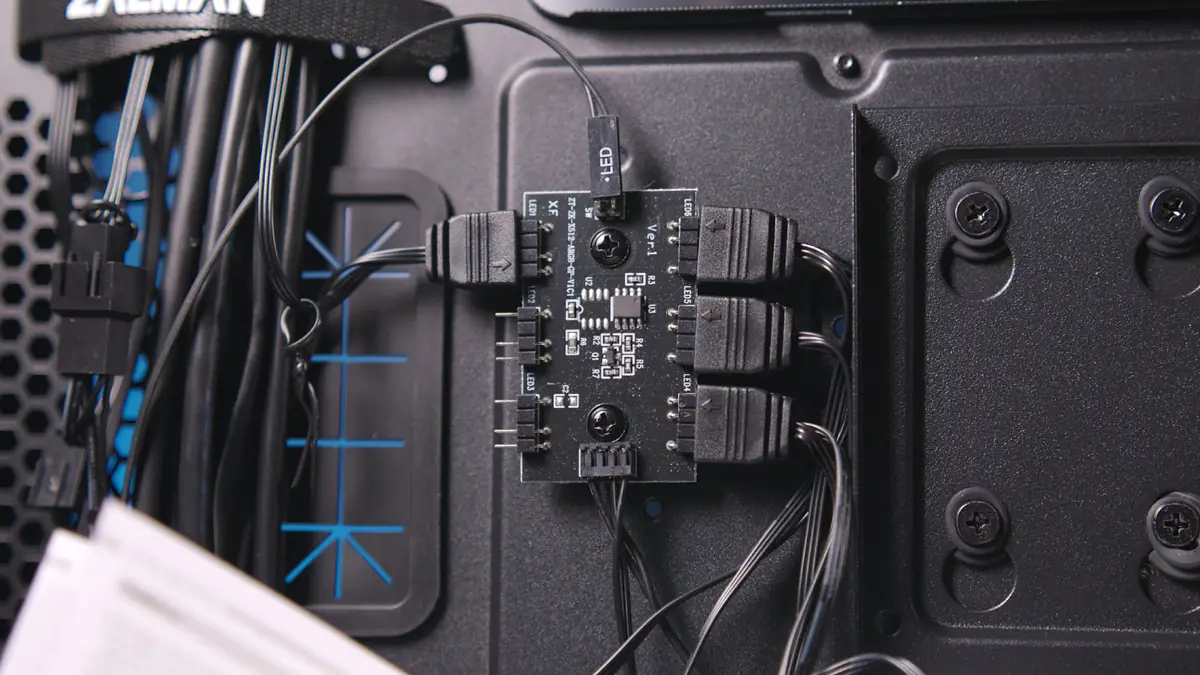
Both models can accommodate up to 11 fans in total:
- Up to three 120mm fans at the top
- Up to two 120mm fans on the PSU cover
- Two additional 120mm fans on the side
The Z10 and Z10 Plus take inspiration from the airflow design seen in cases like the P30, which are often referred to as “aquarium” cases. However, in those cases, the design is more of a necessity, while in these models, it’s a welcome bonus. This design helps improve airflow around the graphics card.
Compatibility and nuances
As for the graphics card, it can be installed with a length of up to 395mm. The maximum CPU cooler height is 173mm, and the maximum PSU length is 200mm, with enough space to avoid cable interference. The PSU cage, which has two hybrid mounting spots, can be unscrewed from the bottom and shifted to the side. Additionally, there are two 2.5-inch drive mounts on the motherboard tray.
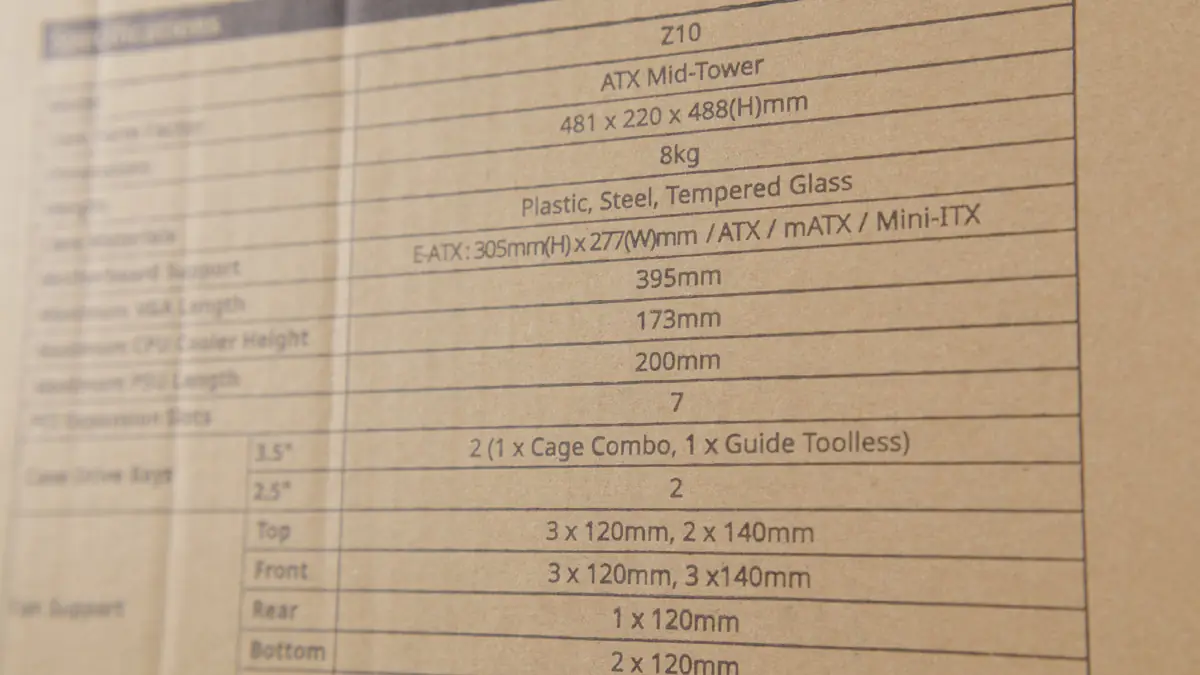
Other interesting details include the magnetic dust filter at the top, with Zalman adding a special shape at the top for easier removal. The dust filter at the bottom is mounted on rails, making it simple to slide in and out.

The side dust filter is also magnetic. The front panel is a nice surprise, featuring three USB ports, one of which is Type-C, separate audio jacks, and even a dedicated button for RGB control. Typically, this function is bundled with the reset button, so having a separate one is a thoughtful touch.

The cable management is excellent. Some of the openings feature silicone grommets, and the gaps on the edges are wide enough to fit a finger. The case is also highly compatible with motherboards, supporting ATX, mATX, and Mini-ITX sizes. The manual provides clear instructions on how to mount each type.
Drawbacks
I didn’t notice anything critical with either of the Z10 models, but there are a few things worth mentioning. The screws on the side panels are screw-on type, but they were tightened at the factory to the point where I needed a screwdriver to loosen them halfway.

The side dust filter is not secured in any way other than gravity, so if you tilt the case sideways, it will fall out. Additionally, in the Z10, the HDD cage somehow got stuck in its mounting spot, while in the Z10 Plus, it came out without any issues. I unscrewed it, adjusted its position, and everything worked fine afterward.

The main drawback for me personally is that while the case supports three 140mm fans, installing a 420mm radiator isn’t possible – the maximum supported size is 360mm. I understand the potential compatibility issue, and if you’re willing to take the risk of trying to fit a 420mm radiator, that’s up to you. It’s just that I’m really fond of 420mm water coolers, that’s all.
Summary
Whichever case you choose between the Zalman Z10 and Zalman Z10 Plus, you’ll have a highly optimized system with plenty of fans, excellent cable management, compatibility with a wide range of components, and numerous interesting details. Not all of these nuances are pleasant, and not all the features are useful, but they don’t detract from the overall impression of the cases.
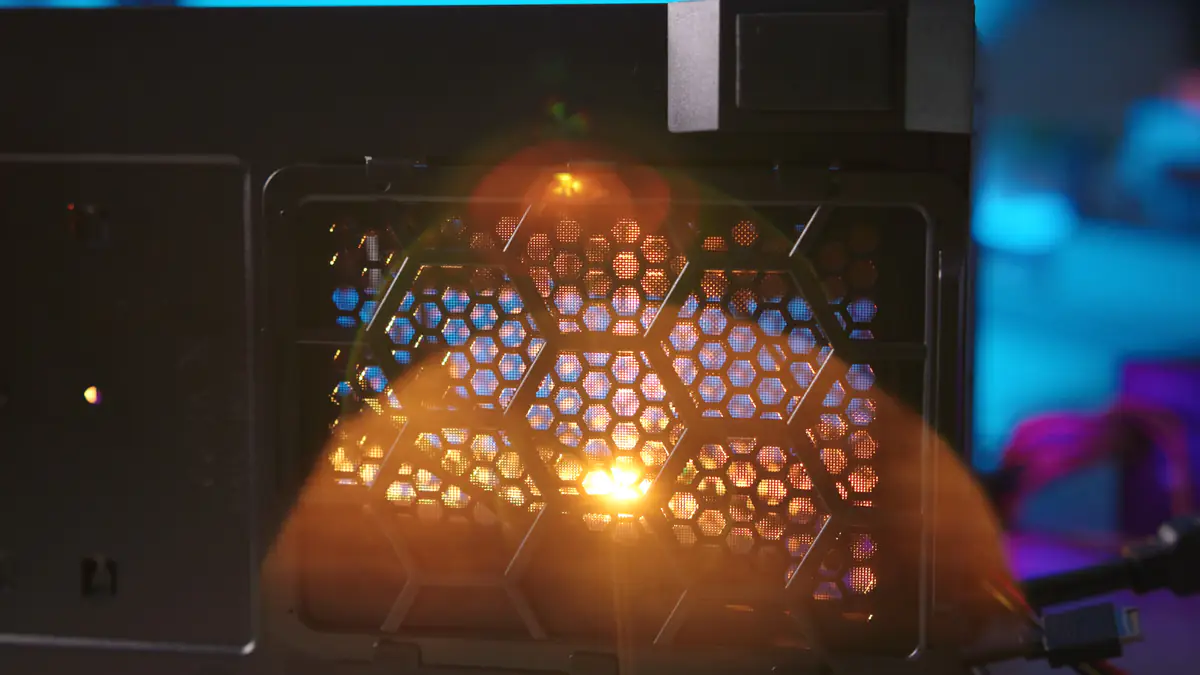
The answer is simple. If you want RGB, go for the Z10 Plus. If you’re looking to save some money, opt for the version with black fans. That’s essentially it.
Read also:
- Zalman P30 Air Case Review: Fresh, Compact, Modern
- Cougar Uniface Mini RGB Mini Tower Case Review
- Cougar MX220 RGB Case Review