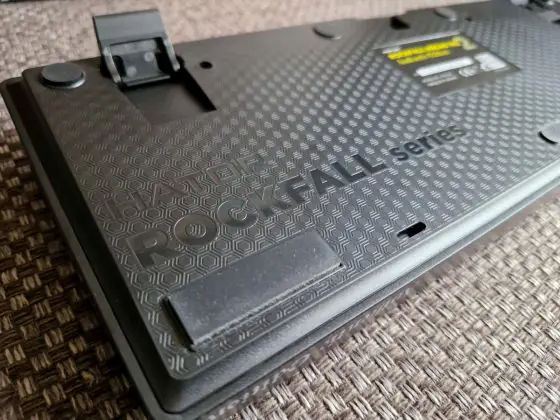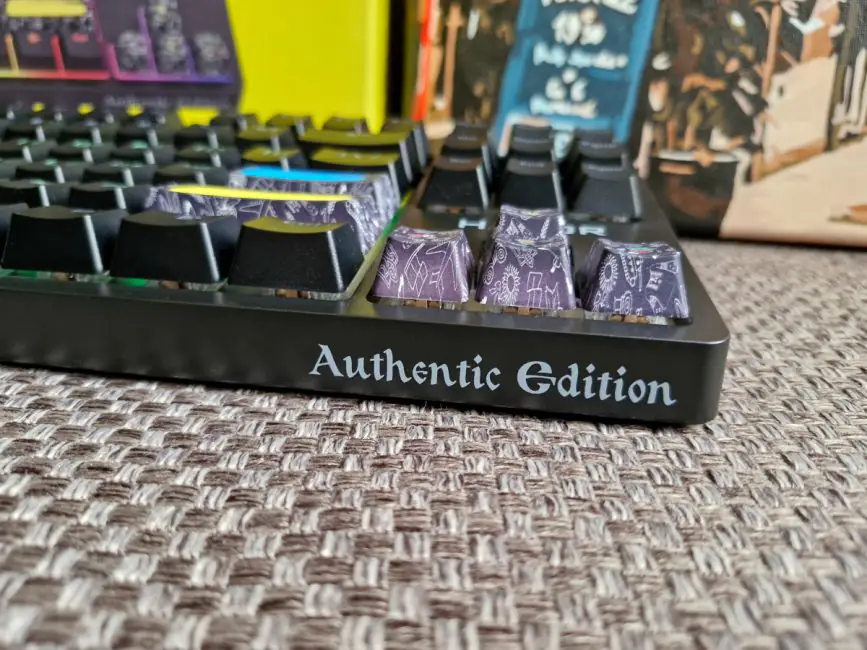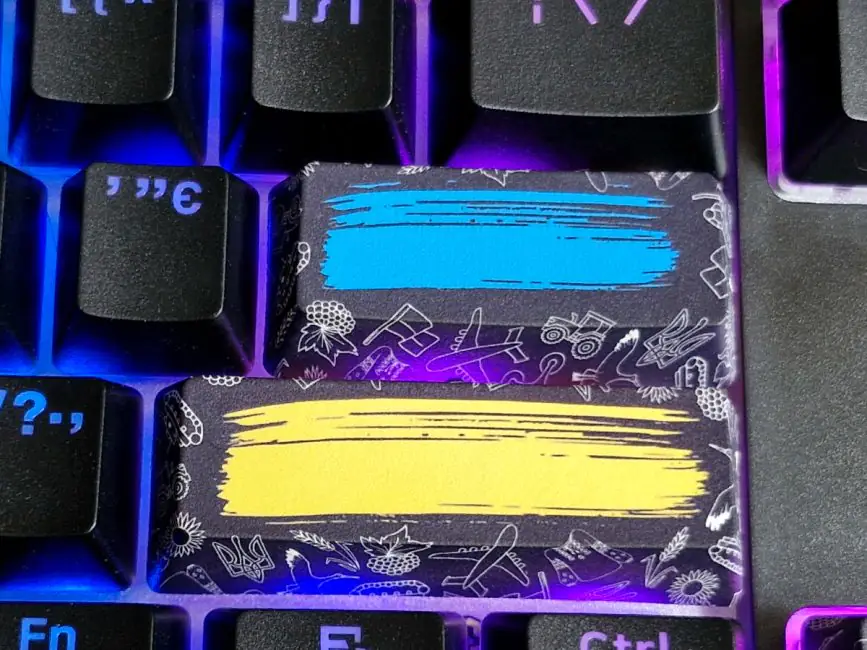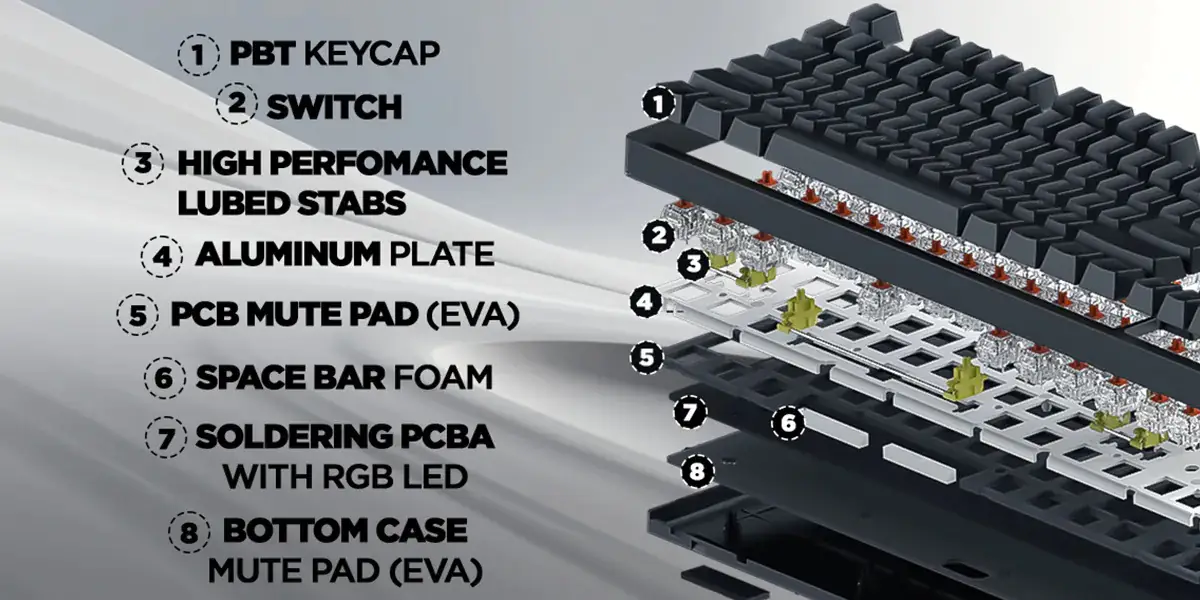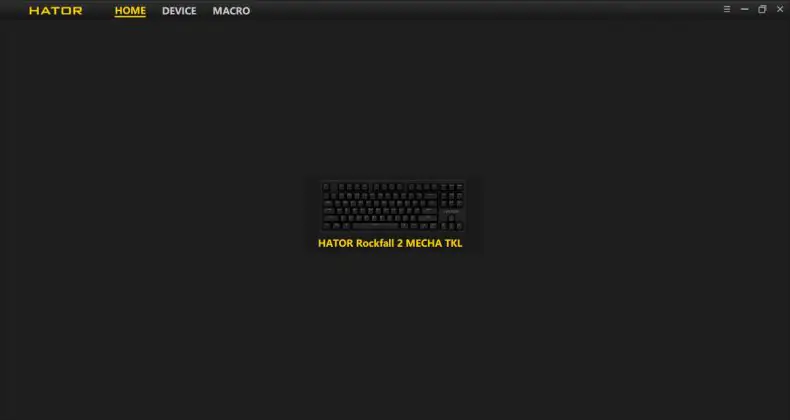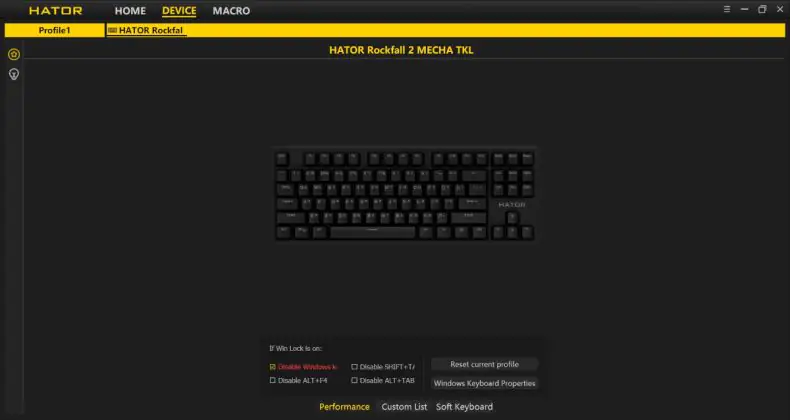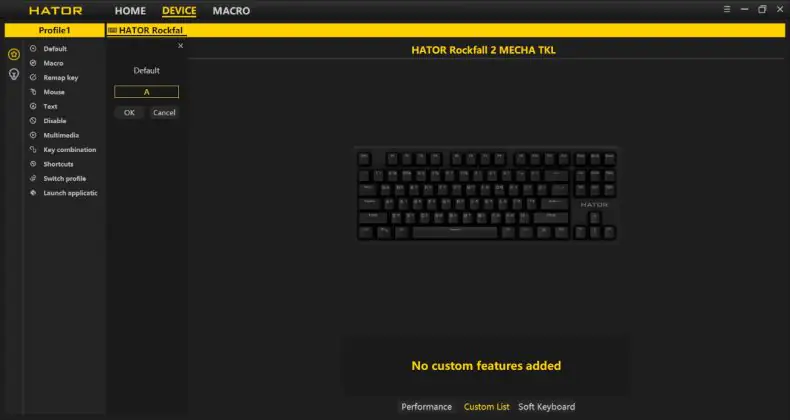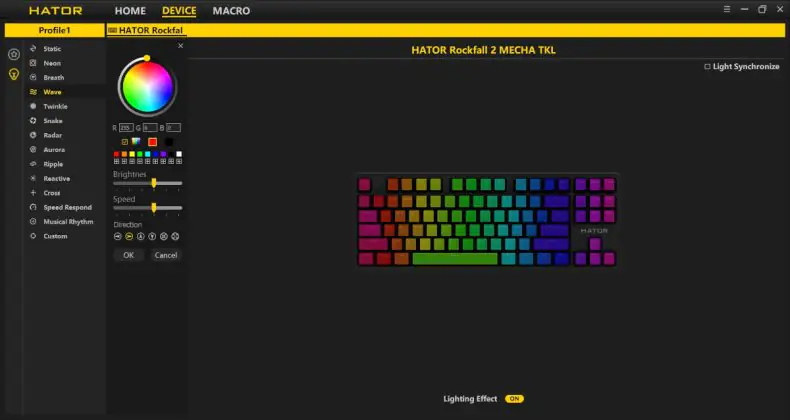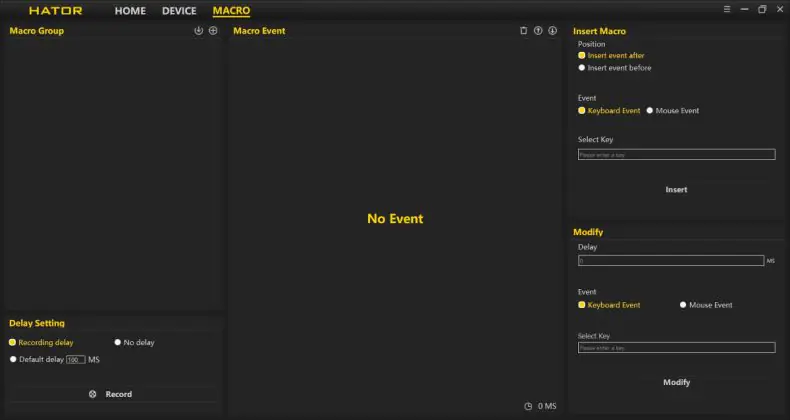© ROOT-NATION.com - Use of content is permitted with a backlink.
The Rockfall keyboard series from HATOR has established itself quite well. While the balance between specifications and price hasn’t made them perfect, they are definitely respectable. This is why these accessories have resonated with many gamers. After the release of the improved Rockfall 2 Mecha TKL last year, which Igor Majevsky shared his impressions of, it seemed there was nothing left to improve within its positioning. But it turned out there was. The company clearly demonstrated this by releasing the updated version – the HATOR Rockfall 2 Mecha TKL Authentic Edition. At first glance, it might seem that only a few keycaps were changed to make it look better. However, it uses entirely different switches, and the noise isolation has also been improved. What came of this? Let’s take a look in our review.
Read alsо:
Specifications of HATOR Rockfall 2 Mecha TKL Authentic Edition
- Connection: wired
- Interfaces: USB 2.0 or higher
- Size: Compact (without Num-block)
- Polling frequency: 1000 Hz
- Key Type: mechanical
- Switch Type: HATOR Aurum Milky Way Silent (Linear)
- Keycaps: PBT double-cast.
- Pressing force: 45 g (±10%)
- Stroke: 2 mm (±0.4 mm) up to the trigger point, 4 mm (±0.4 mm) full stroke
- Backlight: RGB, each key can be customized
- Dimensions: 360×133×36 mm
- Weight: 975 g
- Cable: Type-A/Type-C 1.8 m braided cable
- Features: Anti-Ghosting, N-KRO, internal memory for saving user profiles, proprietary software, additional keycaps included
Price and positioning
At the time of writing this review, the HATOR Rockfall 2 Mecha TKL Authentic Edition can be purchased for $65. So, when compared to the regular Rockfall 2, which sells for around $50, the price difference isn’t very large. Is it worth paying the extra $15 for the updated model?
What’s in the package

The HATOR Rockfall 2 Mecha TKL Authentic Edition arrived for review in an attractive box of the familiar bright yellow color, featuring an image and the name of the model, along with some of its specifications. Inside, you’ll find the keyboard, a set of extra keycaps, a plastic tool for easy keycap replacement, additional noise isolation for the spacebar, a detachable USB Type-A to Type-C cable, a user manual, and a set of branded stickers. Let’s take a closer look at all these items.
Let’s start with the additional keycaps. In the base Rockfall 2 Mecha TKL, the set only included keys with Russian letters (which, according to the author, wouldn’t be necessary if the buttons were initially designed to support three languages, as most manufacturers do). However, the Authentic Edition box also includes some classic black keycaps (a total of 13). These are useful if the user wants to replace the customized bright keys with standard ones—spacebar, right Shift, Enter, Esc, and arrow keys. In my opinion, though, they are so cool that there’s unlikely to be a need for that. However, the option is appreciated.

The keycap removal tool here appears to be significantly more convenient than the one included with the previous model. In any case, there’s no need to forcibly pry anything with your fingers. The tool is plastic with flexible “legs” that have clips at the bottom. To remove a keycap, you just need to position the tool parallel to the key and press down. When you hear a characteristic click, it means the clips have latched onto the bottom edge of the keycap, and you can remove it. This method works not only with regular keys but also with longer ones (just make sure to grip the middle). It’s very convenient—keys don’t get scratched and your manicure stays intact (the ladies will understand).
The cable is also great. It’s quite long (1.8 meters), covered in a fabric braid, and comes with a silicone strap for conveniently securing any excess length.

I also liked the user manual. It will be particularly useful, especially when you first start using the keyboard, as it includes all the hotkeys—from multimedia controls to changing lighting effects or recording them on the fly.
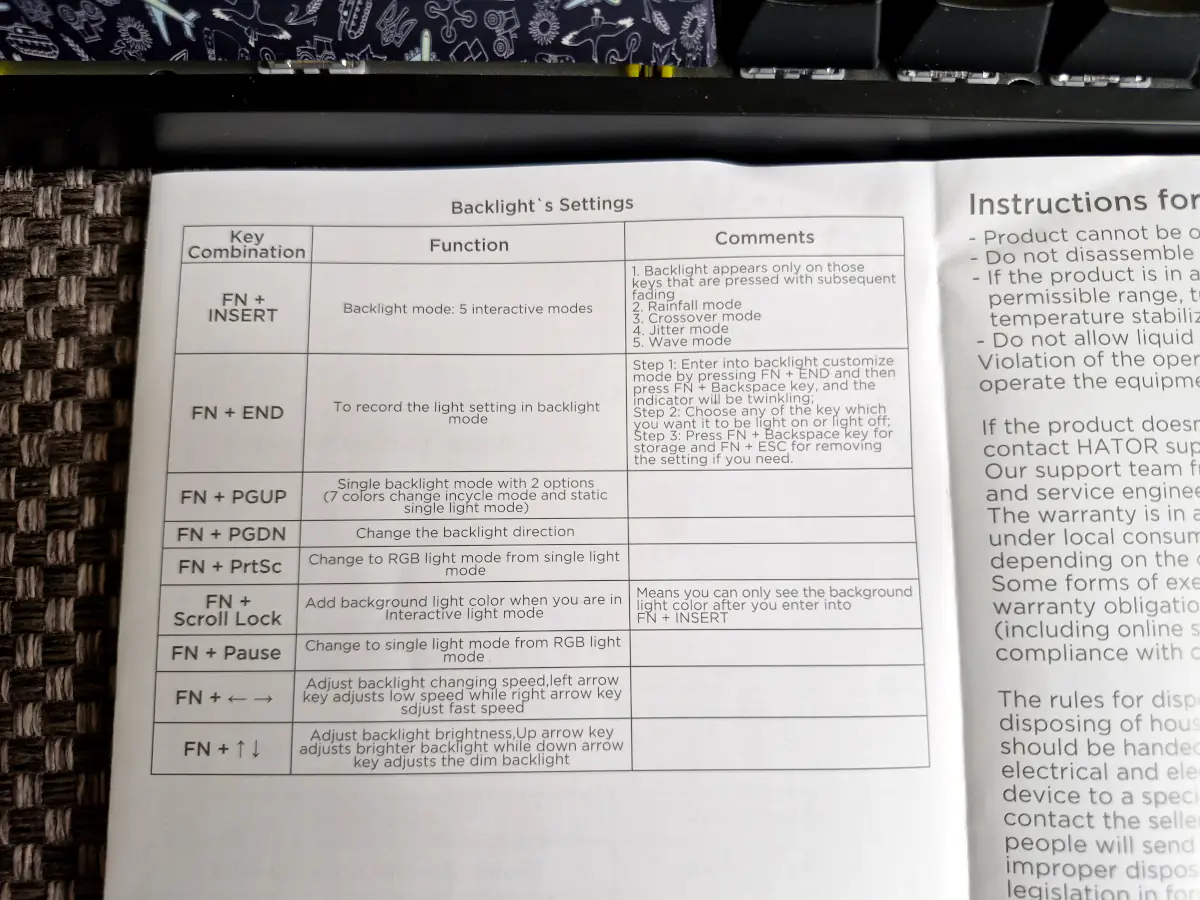
And the stickers—absolutely adorable. They feature charismatic hamsters depicted as characters from iconic movie universes like Star Wars and The Matrix.
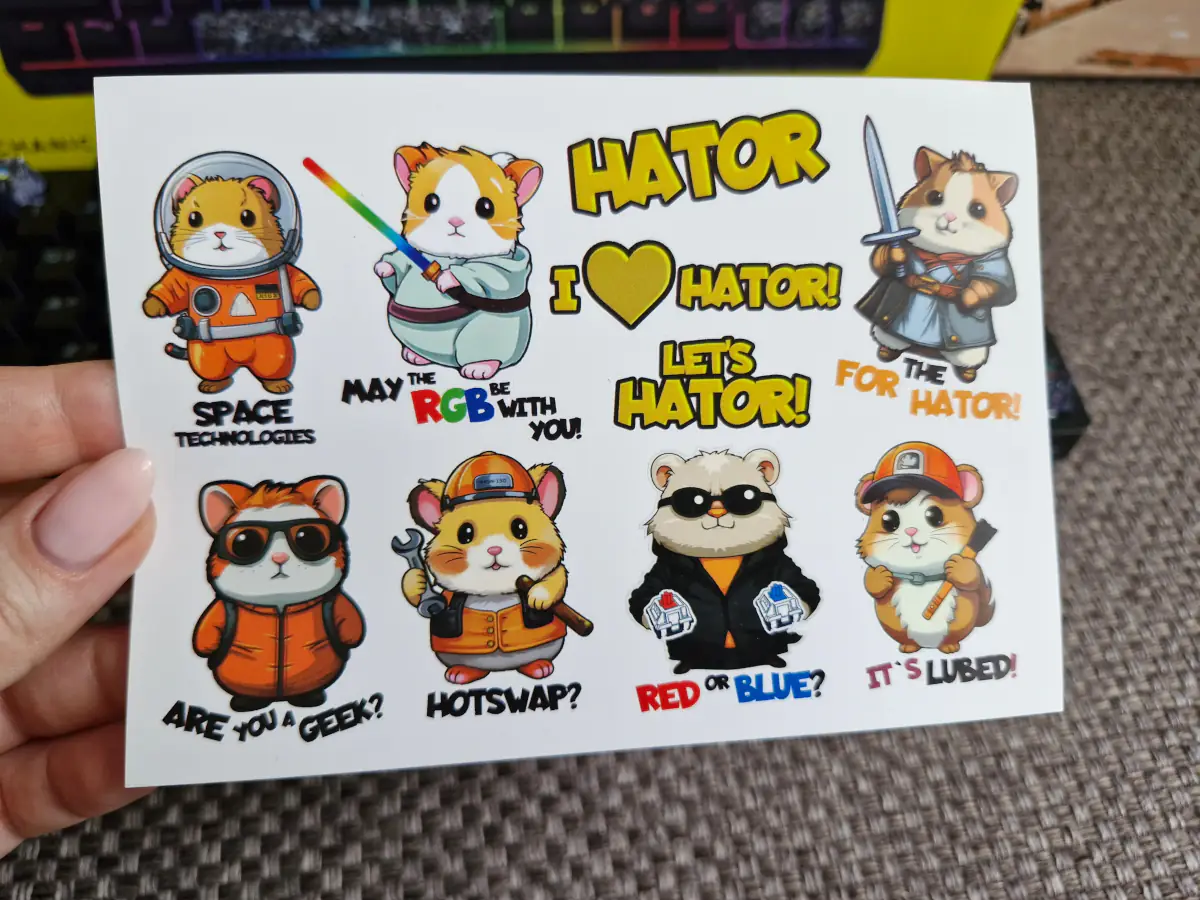
Read alsо:
- Hator Hyperpunk 2 USB 7.1 review: gaming headset + sound card for $60
- Hator Hypergang Wireless Tri-mode gaming headset review
Design and materials
 In terms of appearance, the Authentic Edition is almost no different from the Rockfall 2 Mecha. It has the same dimensions and weight (360×133×36 mm, 975 g), standard ANSI layout, RGB backlighting, as well as double molded plastic (PBT) keycaps and metal-plastic case. By the way, you can also see the “inner world” of the keyboard through the keycaps, just like its predecessor.
In terms of appearance, the Authentic Edition is almost no different from the Rockfall 2 Mecha. It has the same dimensions and weight (360×133×36 mm, 975 g), standard ANSI layout, RGB backlighting, as well as double molded plastic (PBT) keycaps and metal-plastic case. By the way, you can also see the “inner world” of the keyboard through the keycaps, just like its predecessor.
The back also has a pair of feet, 7 rubber pads to prevent sliding on the table, and a “recessed” Type-C connector.
They didn’t forget about the brand logo above the arrow block, but on the bottom edge, they placed another inscription in an interesting vintage font—”Authentic Edition.”
The main external difference lies in the customized keycaps—8 keys have received a stylish patriotic design. Against a backdrop of black-and-white symbols familiar to every Ukrainian, one key stands out with color. For example, on the Esc key, you can see the flag of Ukraine, on the spacebar – “Mriya” (a legendary aircraft), on the arrow keys – a viburnum berry, a sunflower, the coat of arms, and a tractor, while the blue Enter and yellow right Shift also mirror the colors of the flag. It’s done very beautifully and truly authentically. Would anyone want to replace these stylish keycaps with regular ones?
By the way, the keyboard is available not only in black, as reviewed here, but also in two white models. One is identical but in white, while the other features patriotic cats in military uniforms.
 Visually and tactically, the keyboard leaves the most pleasant impressions. The construction is solid, and it feels like it’s monolithic, without bending or wobbling. But there’s another important difference between the base Rockfall 2 Mecha and the Authentic Edition. It lies in the improved vibration and noise isolation. For clarity, I’ll show two images from the official website that demonstrate the number of “layers” of the keyboard and their materials.
Visually and tactically, the keyboard leaves the most pleasant impressions. The construction is solid, and it feels like it’s monolithic, without bending or wobbling. But there’s another important difference between the base Rockfall 2 Mecha and the Authentic Edition. It lies in the improved vibration and noise isolation. For clarity, I’ll show two images from the official website that demonstrate the number of “layers” of the keyboard and their materials.
As we can see, the new model has added another layer (Poron) between the switches and the PCB, which should make key activation even quieter. Unfortunately, I don’t have the opportunity to compare these models directly, but I’ll note that the HATOR Rockfall 2 Mecha TKL Authentic Edition is likely the quietest “mechanical” keyboard I’ve ever held. In my opinion, this is likely due not only to the additional layer absorbing clicks and vibrations but also to the new linear Aurum Milky Way Silent switches, which I’d like to describe in more detail.
Aurum Milky Way Silent switches
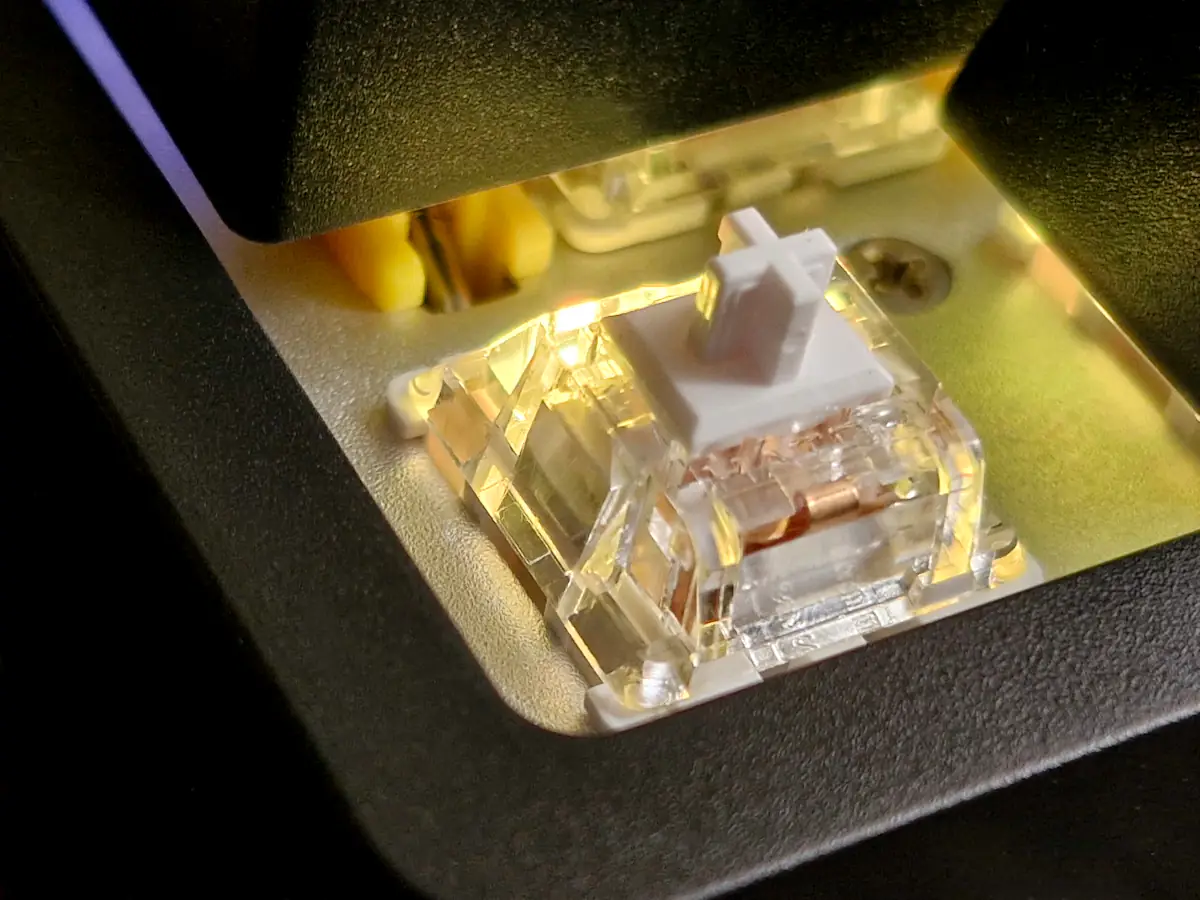
The updated switches have become one of the main features of the HATOR Rockfall 2 Mecha TKL Authentic Edition. What makes them special? They use contacts that combine silver and gold, their housing base is made of nylon, and their stems are made of POK plastic. Rubber pads add to their “silence,” and smoothness is ensured by lubrication during production. Moreover, they are rated for 80 million keystrokes.

As mentioned earlier, the keycaps themselves are made of PBT plastic and have a pleasant, slightly textured feel. The actuation force is 45 g (±10%), the actuation point is approximately 2 mm (±0.4 mm), and the total travel distance is 4 mm (±0.4 mm). So, the technical parameters are quite similar to the regular Rockfall 2 Mecha. But how do they perform in action?
We don’t have information about the springs used here, but the tactile feedback is very pleasant. The keystrokes are soft and smooth, making typing a real pleasure. What pleasantly surprised me even more was the sound. No, the keyboard isn’t silent—it’s still mechanical, but the sound is more muffled and lower compared to many classic mechanical models. The standard “click” during operation isn’t as sharp and doesn’t draw as much attention, making the Authentic Edition seem quieter. Interestingly, the longest keys—Enter, Shift, Caps Lock—seemed to be the quietest to me, but of course, not the Spacebar.
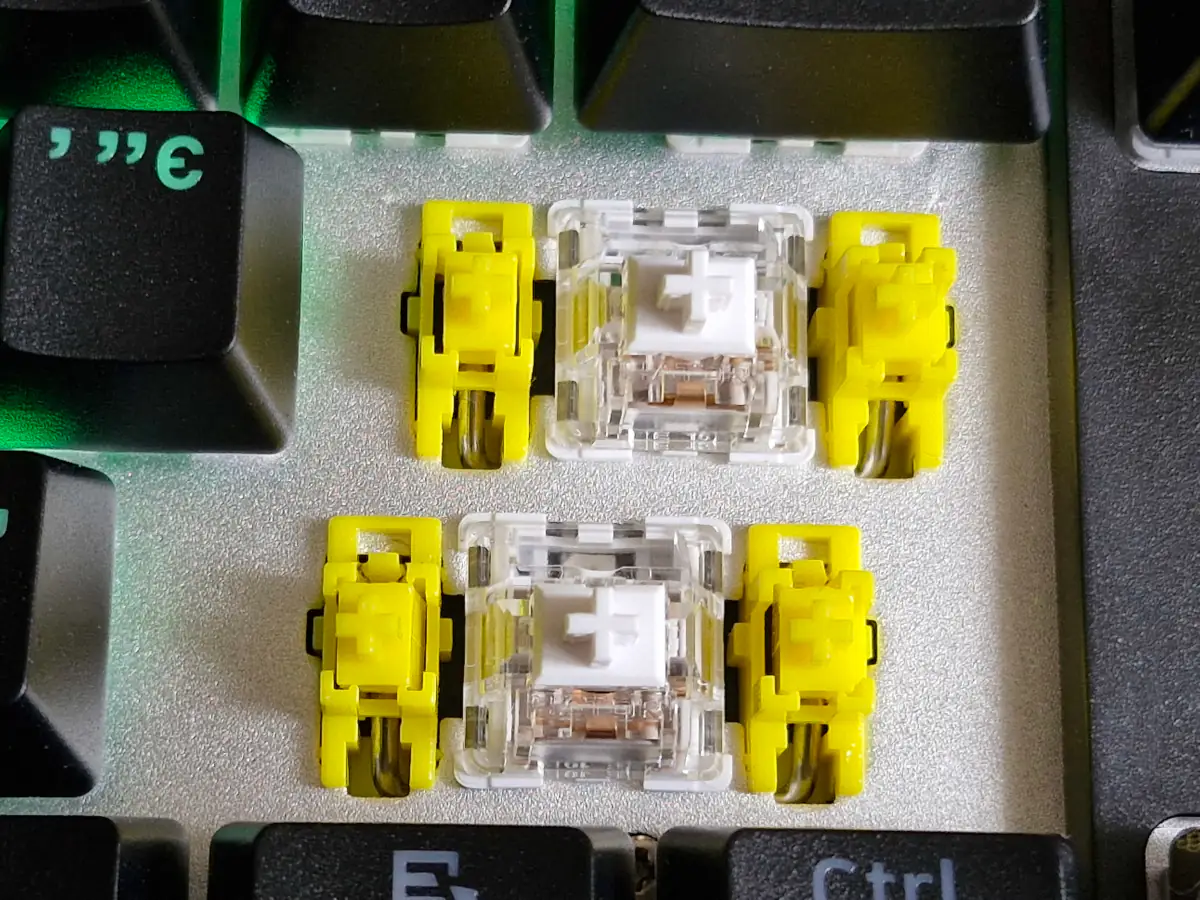
In the “medium-length” keys, there are additional supporting elements that likely dampen the key travel. Although none of them wobble or create irritating rattling. The Spacebar also has three points of fixation, but it’s still quite noisy, although it has a small rubberized pad underneath. Therefore, adding a soft pad for the largest key was a pretty good idea.

Read also:
- Review of the Hator Hypergang 7.1, Rockfall TKL and Pulsar Wireless: How to organise a comfortable gamer’s seat
- Hator Pulsar Wireless/Quasar Wireless Gaming Mice Review – Not Just for Gamers
RGB backlighting
What gaming keyboard would be complete without a “rainbow” under the keys? The HATOR Rockfall 2 Mecha TKL Authentic Edition is certainly no exception. Users have access to over 16 million colors, 5 brightness levels, and numerous lighting effects. And that’s not even counting the ones you can create yourself—including individual colors for each key. Overall, the lighting options of the Authentic Edition will satisfy everyone.
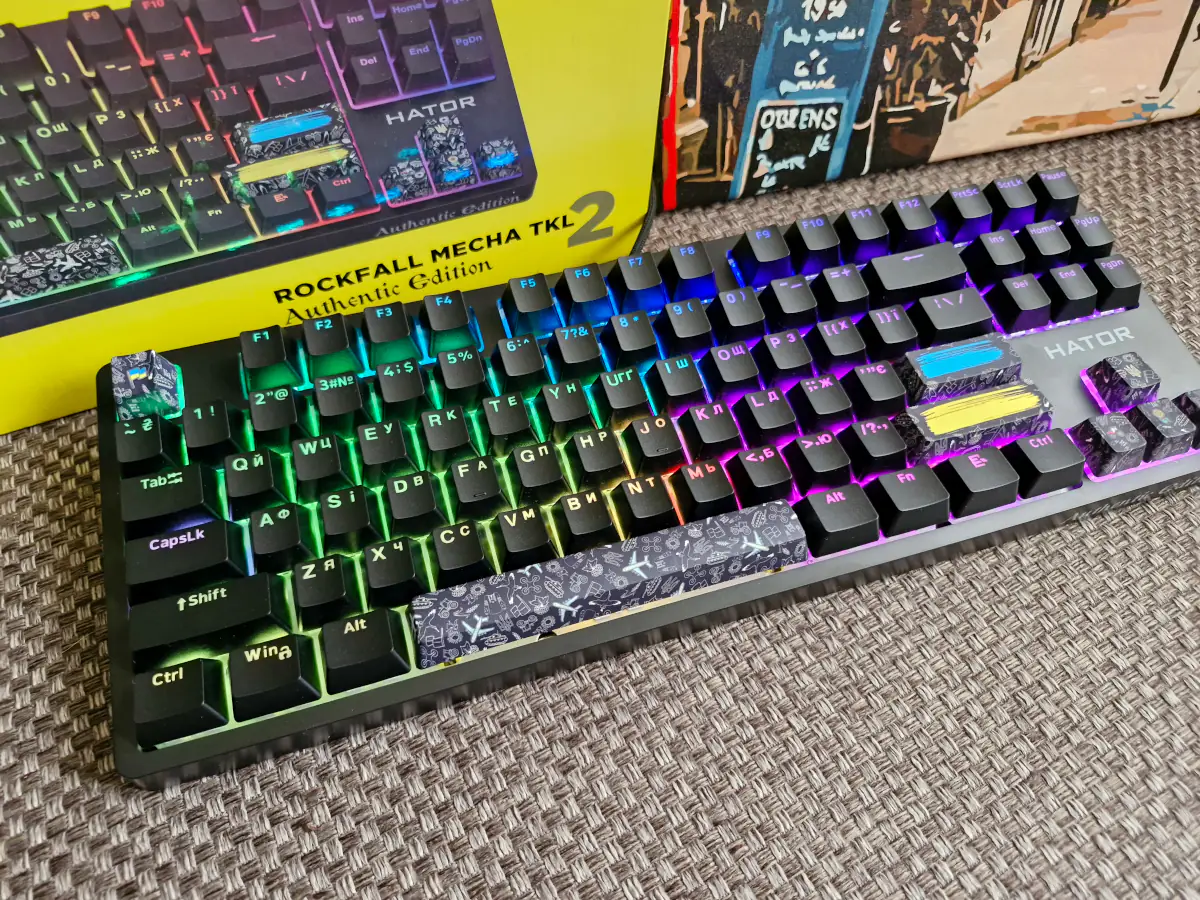
Controlling the RGB lighting can be done in two ways—using hotkeys directly on the keyboard or through software. For the first option, I recommend not putting off consulting the user manual—it’s all there. In general, all combinations involve using the FN key and an additional key from the right “wing”—where the arrow keys, PrtScr, Ins, Del, and others are located. Actually, it’s very convenient. Especially when you can adjust brightness without software.

A more visual option is the HATOR Rockfall 2 Software program, which can be easily installed from the official website. But I suggest delving a bit more into it.
Software
The proprietary HATOR Rockfall 2 Software application has become the companion program, providing access to detailed settings for the Rockfall 2 Mecha TKL Authentic Edition. Overall, it’s not just for adjusting the lighting—you can customize profiles for different keys and create macros. By the way, the keyboard itself has internal memory, so once you’ve created the necessary settings, you can use them on any other device.
Technically, only the last two tabs will be needed for operation—”Device,” where you can create profiles and adjust lighting, and “Macro,” where macros are created. Overall, the program is quite intuitive and user-friendly.
Authentic Edition Summary and Competitors
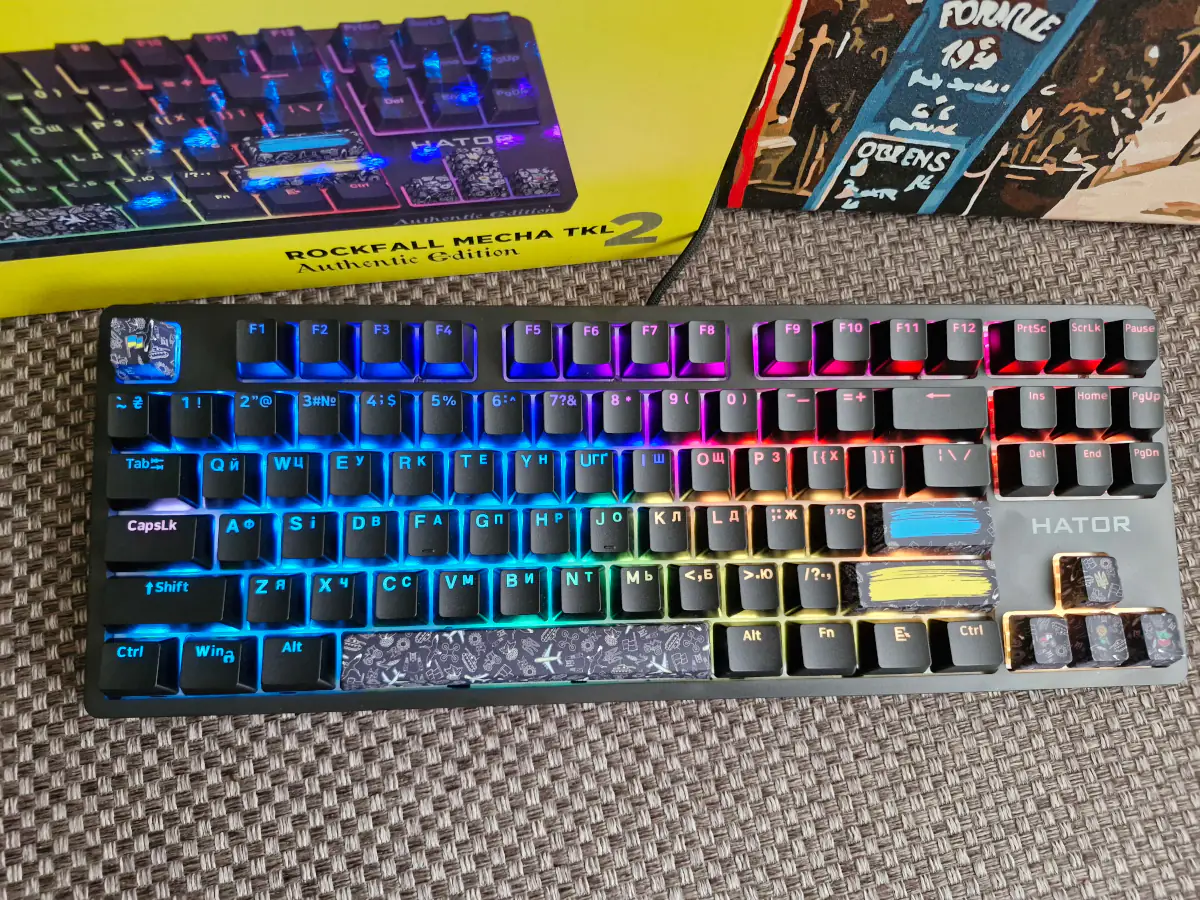
The fresh HATOR Rockfall 2 Mecha TKL Authentic Edition is a cool and relatively quiet “mechanical” option for gamers and beyond. The customized patriotic keycaps give it an even more attractive and truly authentic appearance that will appeal to any Ukrainian. Users will also appreciate the smooth key action, equipped with new, quieter switches, as well as the overall “sound” of the keyboard and its interaction. Additionally, it comes with good accessories, including a keycap removal tool and extra keys, convenient software for recording profiles and macros, and the ability to save them directly on the device (thanks to built-in memory). Fans of RGB lighting will enjoy its wide customization options, including 5 brightness levels. For its price, the Rockfall 2 Mecha TKL Authentic Edition is arguably one of the best solutions on the market.

Some models that could be considered as competitors to HATOR’s new release are actually not that numerous. One worth looking into is the A4Tech Bloody S87. It also features a bright, albeit slightly retro design, is almost the same size, has a wired connection, and RGB lighting with plenty of customization options. It comes at a $5 lower price than the Authentic Edition.

Fans of low-profile mechanical keyboards might also consider the MSI Vigor GK50. It starts at $75, features a metallic skeleton chassis, aggressive gaming design, is almost twice as light, slightly more compact, but… it’s louder.

Read alsо:
- HATOR VAST Pro desk and Arc Fabric chair Review: How to build a comfortable gamer’s place
- Hator Rockfall 2 Mecha TKL Review: Сool Mechanical Keyboard for $55