© ROOT-NATION.com - Use of content is permitted with a backlink.
Actually, as much as I would like not to draw national connotations in my review of the wireless keyboard, the more I learned about Keychron K3 Pro, the more parallels appeared in my mind. Which speaks to both the modernity of our society and the ironclad progressiveness of the keyboard itself.
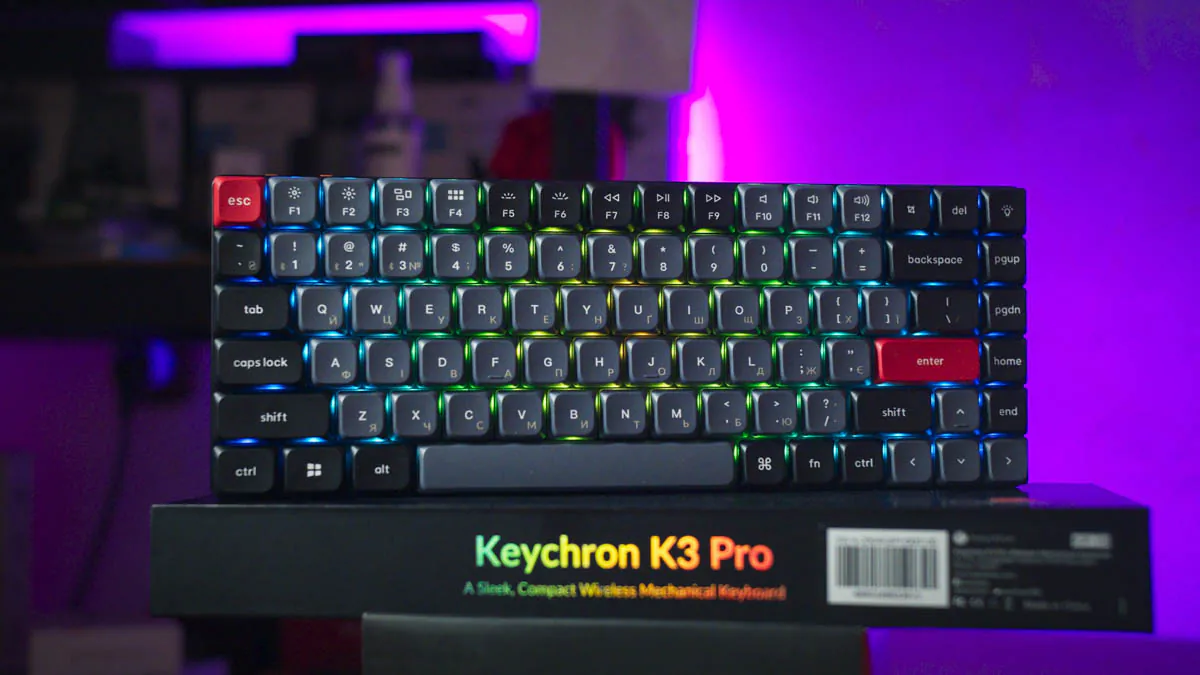
Keychron K3 Pro video review
You can take a look at the keyboard here:

What’s this about?
Actually, where did it all start? With the news about the comparison of some services in Ukraine with countries in Europe and even the USA. ‘Nova Post’ delivers packages to major cities on the day of departure – meanwhile, even Amazon’s delivery will take 4-5 business days. ‘Ukrzaliznytsia’ is not late for longer than a few minutes – trains in the UK can be an hour late.
I am not talking about ‘Dia’ at all – Mikhail Fedorov organized a revolution that can only be compared to the invention of the incandescent light bulb. All documents, including passport and ID-code in a smartphone are available only in Ukraine, no other country has reached this point yet. And of course, we have room to grow and develop, but the president has not forbidden us to be proud of what we have now.
Market position
What does Keychron K3 Pro have to do with it? Because this deceptively simple, albeit elegant, keyboard turned out to be the first in the world in several indicators at once – while nothing was required of it but an adequate price. The latter is $142 without discounts, with discounts roughly equaling $110. Which is normal for a mechanical 75% model as a whole.
Package contents
The K3 Pro package includes an instruction manual, Type-C cable, cap remover puller, switch remover tool and five replacement caps, all – like the main set – made of PBT plastic. I note that the caps have Ukrainian localization on them as an optional extra.

External appearance
K3 Pro is a mechanical keyboard, on Gateron Brown, with quick-release switches and low-profile caps. The manufacturer’s official statement is that this is a world first on a keyboard. It’s unlikely to be absolutely true, but this model is definitely one of the firsts.

The case also features a switch to toggle between Windows + Android and macOS + iOS, a switch for wired or Bluetooth operation, and a Type-C connector. The case itself is metal and in the full-face almost doesn’t protrude beyond the caps.

QMK/VIA
Another chip that the world saw for the first time is QMK and VIA support right out of the box. What is it? QMK is an open source firmware for keyboards, which makes it much easier to customize individual buttons and even macros. That is, you don’t need to install Keychron’s proprietary software, as you do with Logitech, Razer, or Corsair keyboards. There’s one software for everything – and it’s called VIA.
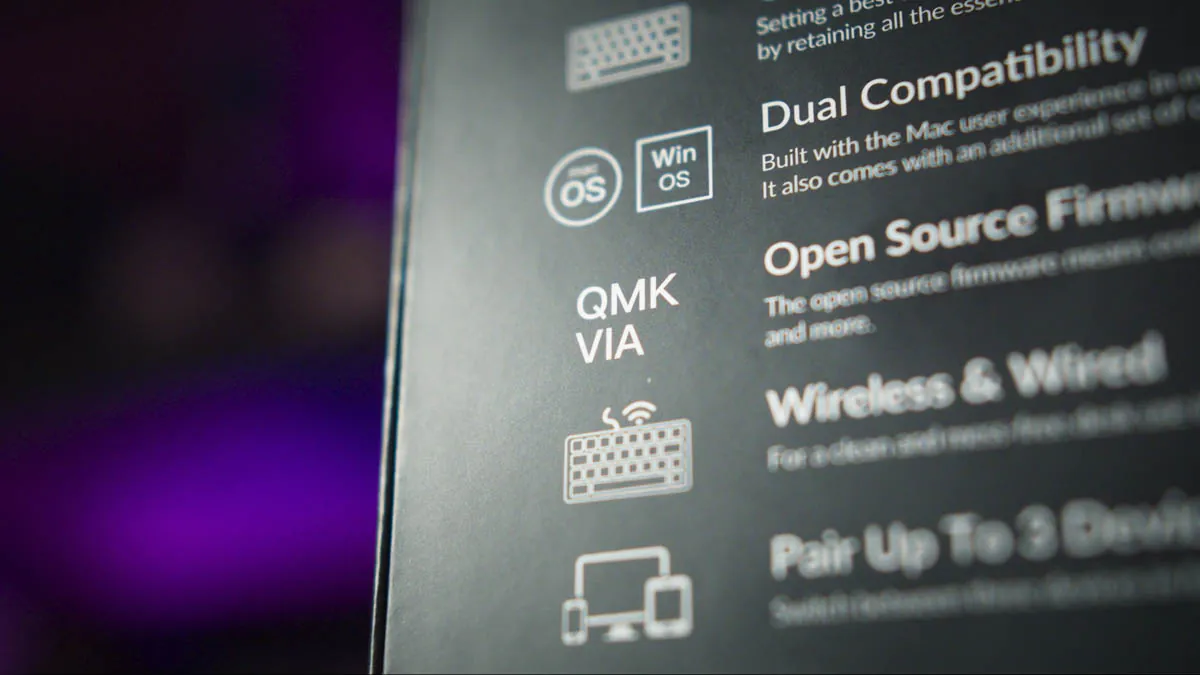
And when I say one for everything, I’m not exaggerating. The duo from QMK and VIA supports over 1400 keyboard models of all sorts, from Cherry branded keyboards to the basis for their own Bakeneko build. Keychron models are 95 on the compatibility list, but since the K3 is not among them, I think the list is worth updating.
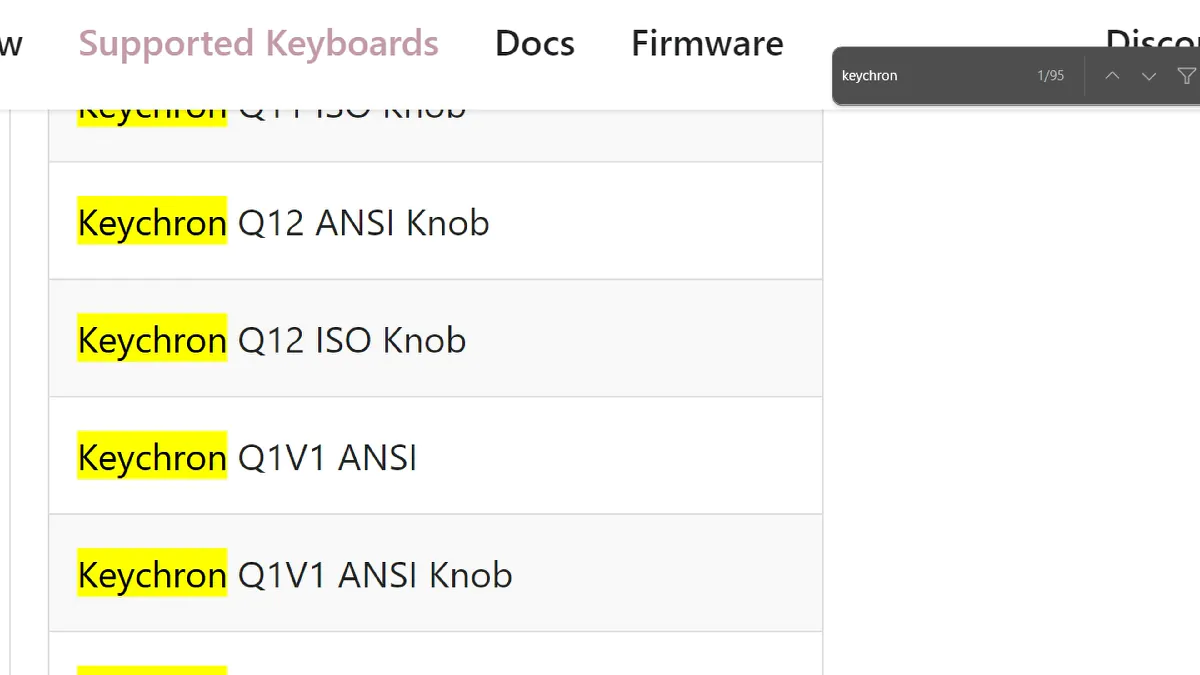
Also, given the manufacturer’s claims, I assume that the list includes keyboards that are COMPATIBLE with QMK after modification or re-flashing. K3 Pro, I remind you, supports QMK out of the box.
Technical specifications
As for technical characteristics, everything is great too. 75% means 84 keys, including arrows, but without NumPad and some modifiers – which, however, is compensated by additional functionality via the FN button. RGB backlight with a dozen of presets, the legs are unagonal, there are rubber pads, the weight is just over 800 g, the color palette is restrained monochrome, except for Escape and Enter.

I should note that there are white backlit versions of the K3 Pro on other switches as well, including Gateron Red. This model is also noticeably cheaper, which is surprising. In general Keychron K3 Pro works via three Bluetooth 5.1 wireless channels, but it can also work via Type-C if necessary.
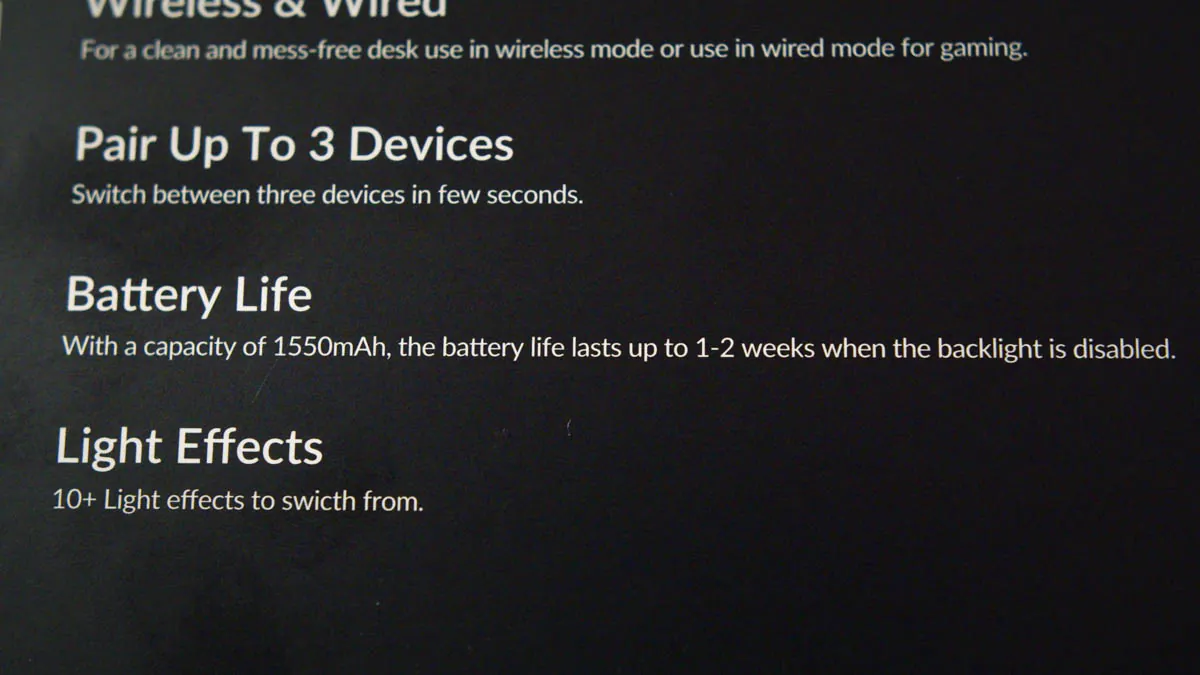
The battery capacity is 1550 mAh, and the manufacturer promises up to two weeks of battery life without backlighting. However, I think it means continuous operation. Therefore, if you work every day for 3-4 hours of printing – you can get 6 months.
Experience in use
I’m surprised at how much I’ve enjoyed the Gateron Brown switches. Who doesn’t know – these are relatively quiet models, very similar to the Red, but with a slight weighting of movement closer to the end of the press.

Because the scrolls are low profile, the clicks are fast and much closer to my favorite type – scissor type.
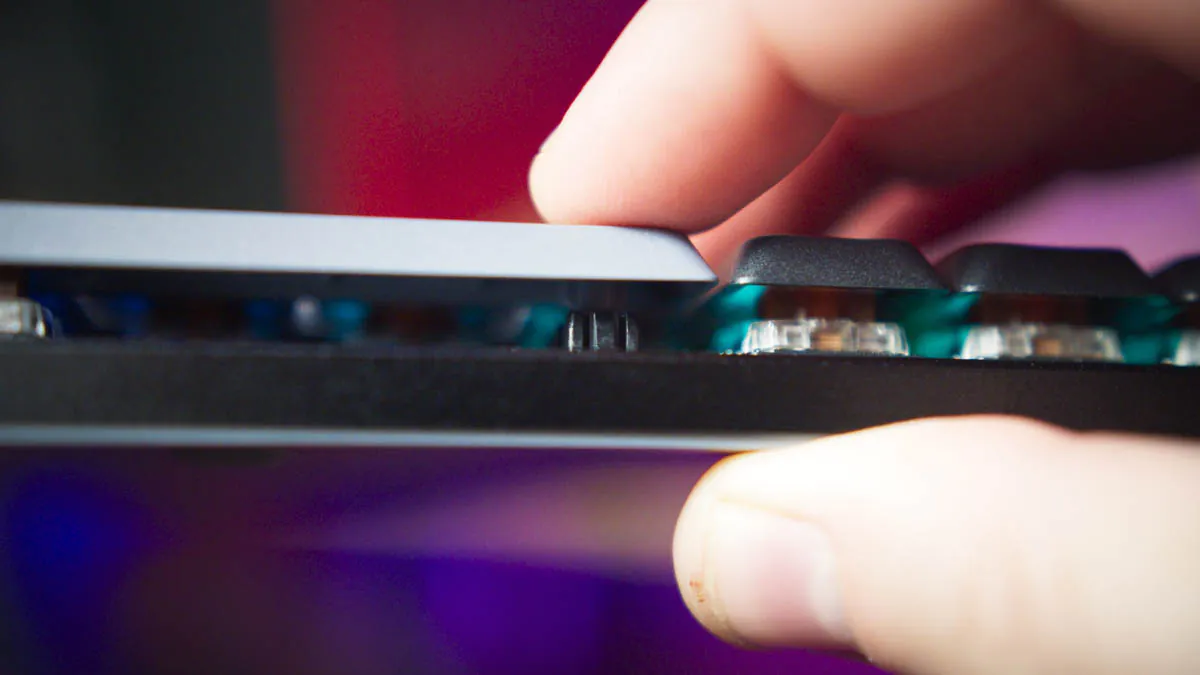
It also means that I switched from a full-size scissor to a 75% mechanical in almost a second, and the current script printed on it. The backlighting is great, too.

RGB presets are enough, if necessary, it can be customized directly in the browser via VIA. But note that the caps themselves are opaque, and the backlighting only gets through the gaps between them. Plus – the stabilizers on the big buttons are pre-lubricated.
Disadvantages
Now for the less good stuff. My coworker pointed out that a battery life of up to two weeks without backlighting looks weak. But he uses a fairly cheap membrane keyboard that runs on AA batteries, and just so you know – that can give up to a year of battery life. The built-in batteries live considerably less than that, but Type-C charging makes up for it.

Next, for reasons that I don’t understand at all, Win and Alt were swapped functionally, and I had to go to VIA to reconfigure them almost immediately. The reconfiguration turned out to be a bit more difficult than I thought, because the Win and Alt buttons are not where I expected them to be.
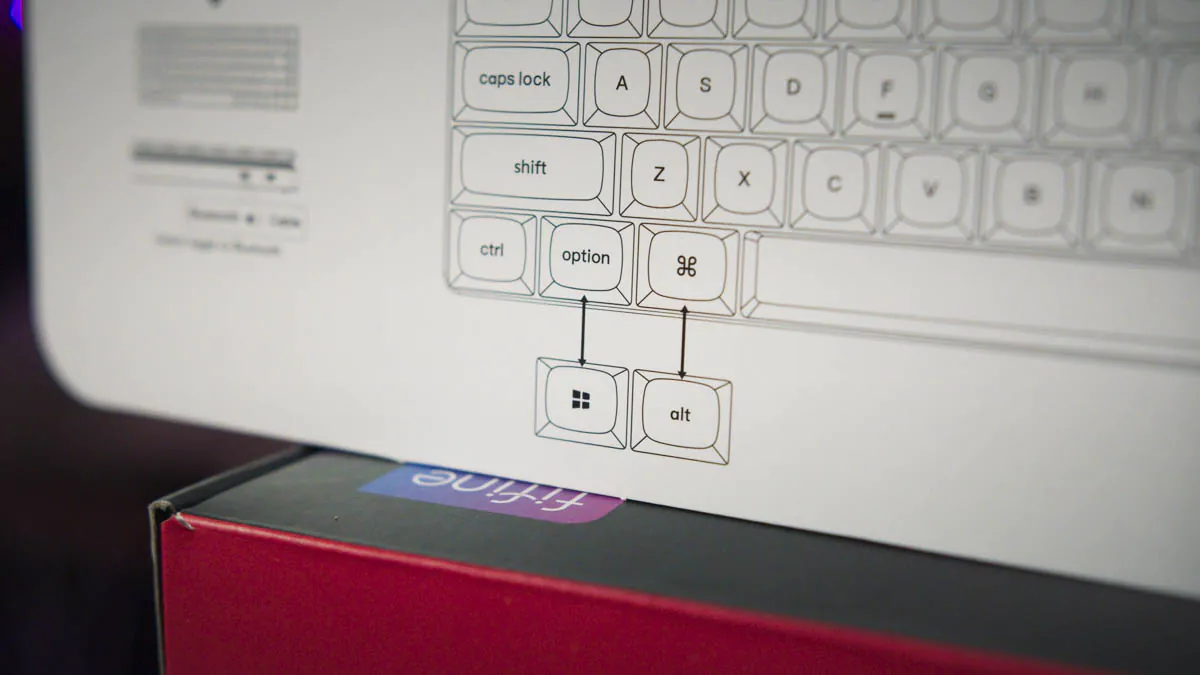
There was also a little trouble that switching languages with Alt + Shift was sticking, but I fixed it almost completely by rebooting the system. However, since I press Shift with my ring finger, and Brown switches require extra force at the end – this combination won’t work for me 100% of the time.
Summary
The price of Keychron K3 Pro immediately places it in the premium segment and cuts off a lot of those who are not ready to give more than $25 for the keyboard. However, Keychron K3 Pro is worthy of its price. It’s very stylish, self-contained, compact, and right out of the box it’s probably the most versatile in the world. Seriously, you don’t even need to install VIA! So yes, I recommend it with pleasure.
Read also:
- Hator Rockfall 2 Mecha TKL Review: Сool Mechanical Keyboard for $55
- ASUS ROG Azoth Wireless Gamer Keyboard Review: Towards Customisation
- Logitech MX Anywhere 3S mouse and Logitech MX Keys S keyboard review

