© ROOT-NATION.com - Use of content is permitted with a backlink.
The Gigabyte GS27QC gaming monitor stands out primarily for its aggressiveness. It offers competitive features, design, and even replaces certain features with others in terms of pricing. It’s not a flagship model, nor is it entry-level, but rather a solid mid-range option that will appeal to many users.
 Gigabyte GS27QC Video Review
Gigabyte GS27QC Video Review

Market positioning
Let’s start with the price. Currently, the Gigabyte GS27QC is available at an official discounted price of $225. This is roughly the expected price for a gaming monitor that someone with a decent familiarity with technology but only a surface-level understanding of the market would choose. In other words, if you know what you’re looking for, you’ll choose something not too cheap, not too expensive, but with a specific set of features. What features exactly? Read on!
Package and build quality
The GS27QC package includes a stand, bracket, the monitor itself, along with an instruction manual and warranty, power cable, DisplayPort cable, and cable management bracket.

A couple of words about assembly – it won’t require you to get out a screwdriver, just one screw with two metal guides on the sides. The monitor mounting system to the bracket is proprietary but quite reliable. Plus, there is a VESA 100 mounting option.
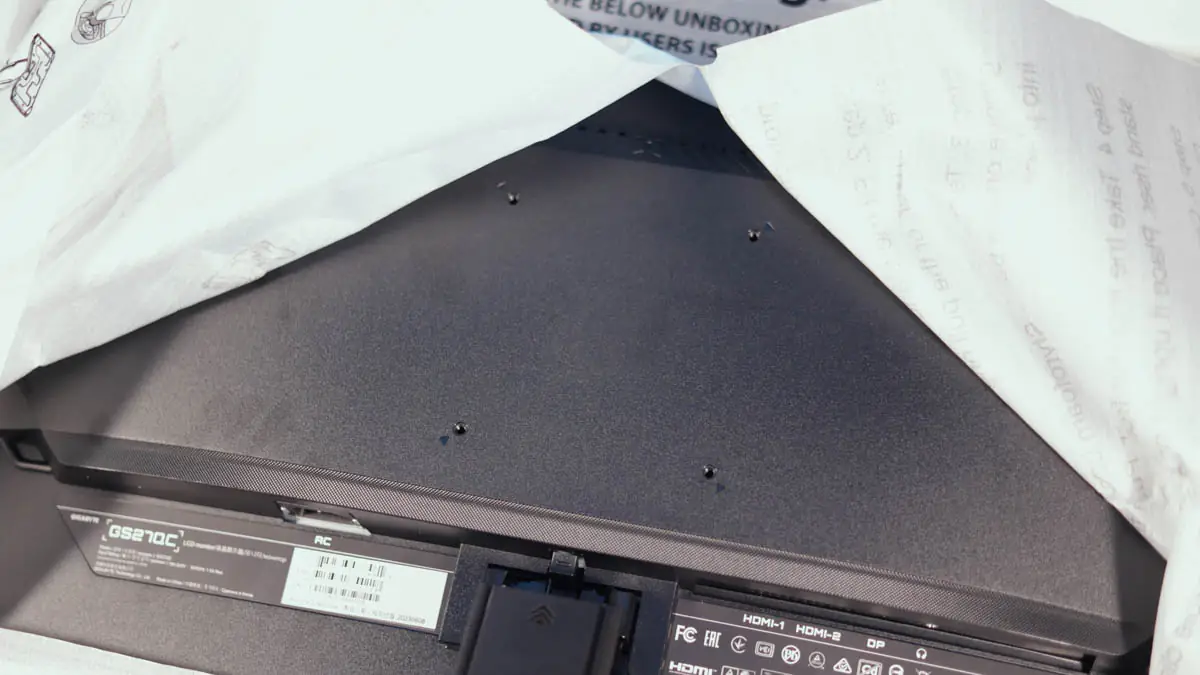
Appearance
The monitor itself, as I mentioned, looks aggressive. The shape of the bracket, decorative plastic elements, angular edges – even the cable management attachment is very gamer-oriented.

At the same time, ergonomically, the monitor is very straightforward. At the bottom, we have a set of ports – C13 for power, two HDMI 2.0 ports, one DisplayPort 1.4, as well as a mini-jack for headphones. Specifically for headphones, not a headset – at least, if we believe the manufacturer’s website. There’s also a Kensington lock on the back of the chassis.

Control
There are two ways to customize the monitor. The first is a menu using the stick at the bottom. We have the ability to change the input source, on-screen aiming (which I’m frankly tired of calling hardware cheats), as well as seven display profiles, including sRGB. More on him a little later. There’s also Black Equalizer, a shadow adjustment. It’s not really contrast, just the depth of darkness.

These are the FAST settings. The full list is available by pressing ON the stick. There are FreeSync Premium switches, Aim Stabilizer (to reduce strobing), Overdrive to overclock the panel to 170 Hz, as well as changing EVERY profile in a fairly detailed span, language settings, etc.
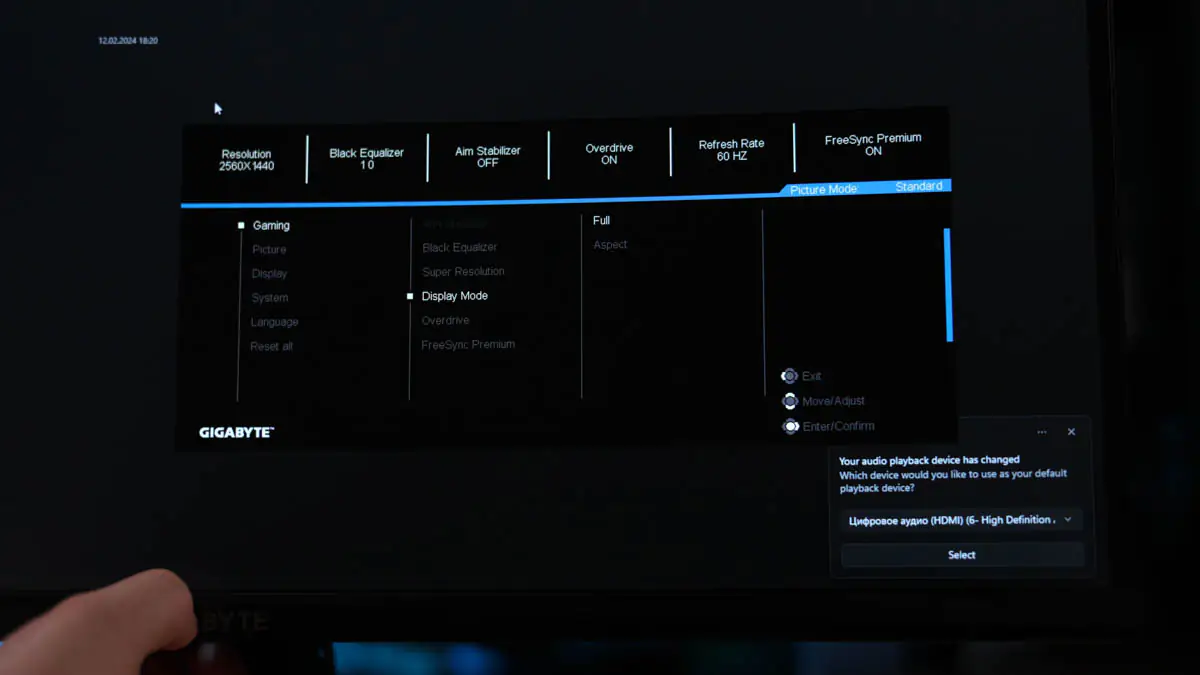
If you feel limited by the stick and want to control it via PC or laptop, you can download the Gigabyte Control Center program from the official monitor page. The thing is, the Gigabyte GS27QC supports a separate Sidekick plugin – which combines all the functions of the menu overlay, but! At the same time, it does not require connecting the monitor via USB.
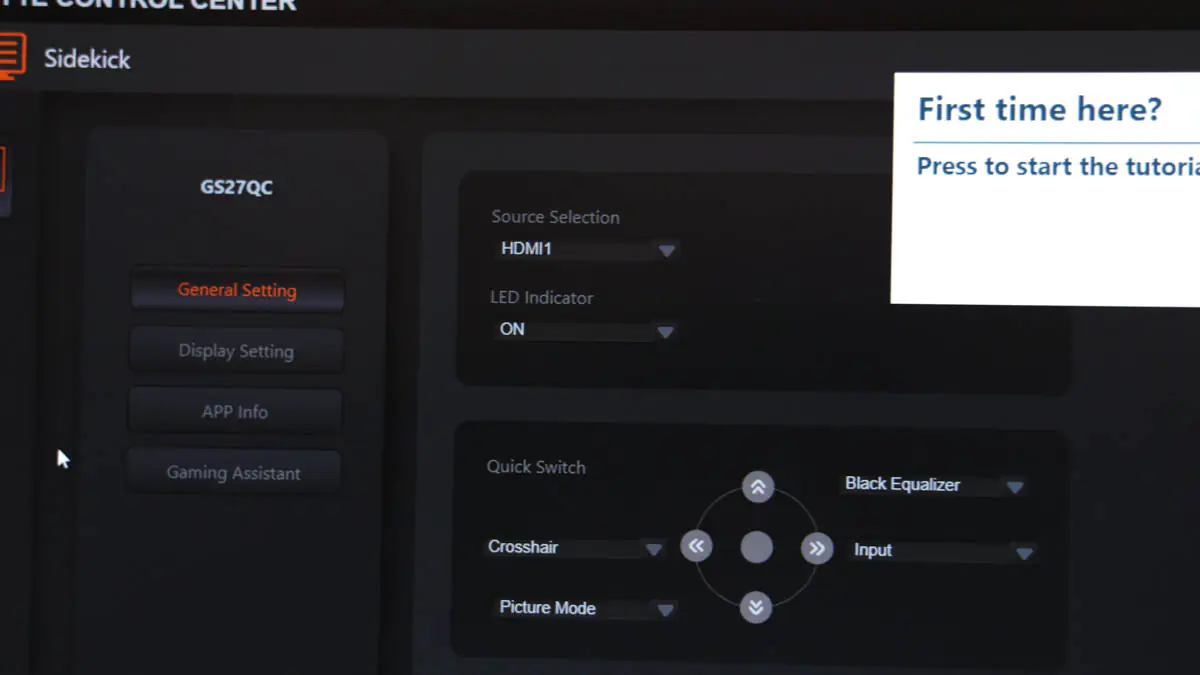
I don’t know if this has been standard for Gigabyte for a long time, for the industry, or if it’s new at all – but if Google is to be believed, none of the company’s previous monitors had enough HDMI or DisplayPort. The GS27QC is enough. That’s pretty cool.
Display
The Gigabyte GS27QC features a 27-inch VA QHD panel with a pixel density of 106 PPI and HDR Ready capability. The refresh rate is 165 Hz, but it can be overclocked to… 170 Hz.

The display, except for two aspects, is fantastic. Firstly, 2K 160 Hz on a 27-inch screen is very close to my personal gaming ideal. Add to that the 1500R curvature, color accuracy of around 2.5 dE, and support for nearly 100% sRGB, and you get an excellent option for those who game during the day and work at night.

The contrast here is 4000:1, and motion blur artifacts are almost nonexistent even in overclocked mode. The gaming picture is phenomenal, with superb quality, sharpness, and detail. Additionally, after calibration, dE can be reduced by almost three times. RTings has an ICC profile specifically for this, but it’s under ECO mode.
Read also: ASUS VU249CFE-B Monitor Review
The monitor operates at a frequency of up to 144 Hz at QHD resolution on HDMI and up to 165 Hz on DisplayPort. 10-bit color is supported only at frequencies up to 60/120 Hz for HDMI and DP, respectively.
Drawbacks
The main issue with the Gigabyte GS27QC is that the manufacturer, in pursuit of catering to gamers’ needs, decided to deviate from some standards. I can justify this to some extent as “boldness,” as I, in a way, appreciate such experimentation. However, I guarantee that it won’t please everyone.

I don’t consider the weak viewing angles as a drawback – the Gigabyte GS27QC panel is a curved VA, and curved monitors typically don’t have good viewing angles. Additionally, the monitor stand adjustment is minimalistic. It may tilt forward by 5 degrees and backward by 20 degrees. Even then, I believe it’s only for easier cable management.

Neither height adjustment nor swivel features are supported by the Gigabyte GS27QC. This can be easily remedied with a separate VESA 100-compatible mount, but it’s strange to see this lacking in a monitor priced over $120. Additionally, the monitor lacks speakers entirely, which is something I’m seeing for the first time.

It’s also a cost-saving measure, and the feature is needed only by a small number of people – and personally, it annoys me more when the monitor switches to work, for example, YouTube video during testing. But I’m just used to having speakers always there.

There are no USB ports either. Personally, I don’t need them so much that I realized their absence only after completing the full shooting. But – like with the speakers – their presence is expected. The fact that HDMI cannot fully exploit the advantages of the panel, which is excellent for its price, is also a drawback, but… let’s say, it’s a standard drawback for the industry.
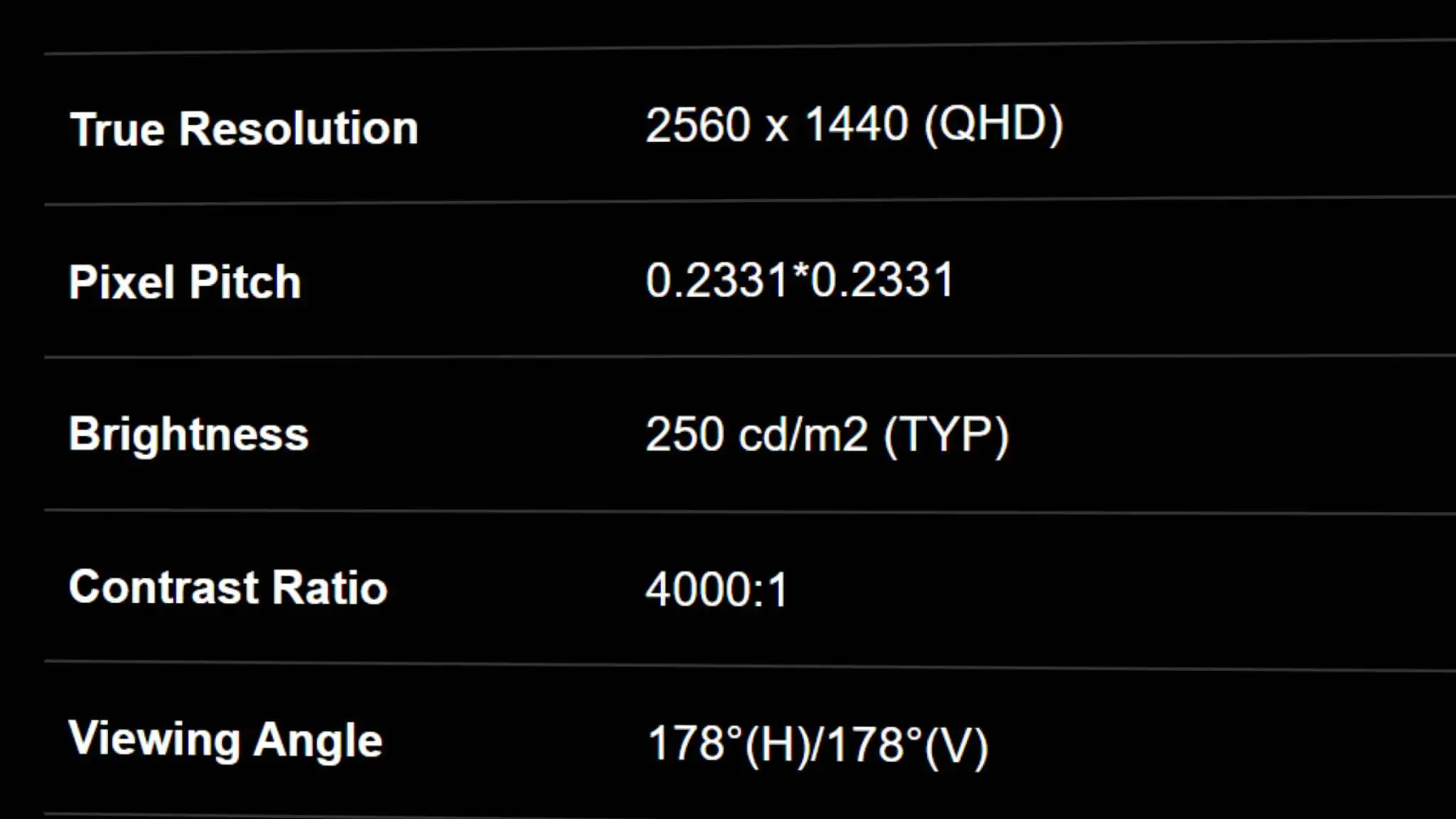
Well, about the brightness. The promised and actual maximum is 250 nits. But, let’s say, in sRGB mode, the brightness will be just over 100. To give you an idea – the picture will be unreadable in direct sunlight. But… How can HDR Ready be associated with a promised brightness of 250 nits (or 250 cd/m², it’s the same thing)? Very simply, HDR Ready has nothing to do with HDR.

This is marketing slang that ONLY means the monitor’s ability to work with a 10-bit signal. Both input and output. To even hope for real HDR support, you need brightness FROM 400 nits. Or 350 if it’s an Acer monitor, but there are nuances there.
Summary
This monitor is a specialist. It has an absurdly attractive price considering the excellent panel for both gaming and work, as well as the overall build quality and revolutionary capabilities even for the manufacturer. But the price is offset by the low brightness, limited stand adjustability, and complete absence of speakers and USB ports.

If that suits your needs – and it suits me personally very well – then the Gigabyte GS27QC will be one of the best options for its price. It might even be the best. Like I said, it’s a specialist.
Read also:
- Cougar Uniface White Computer Case Review
- ASUS ROG Phone 8 and 8 Pro Gaming Smartphones Review: Hot and Fast!
- 1stPlayer Moto-GT 1675 Computer Desk Review: Large, Versatile, Motorized


