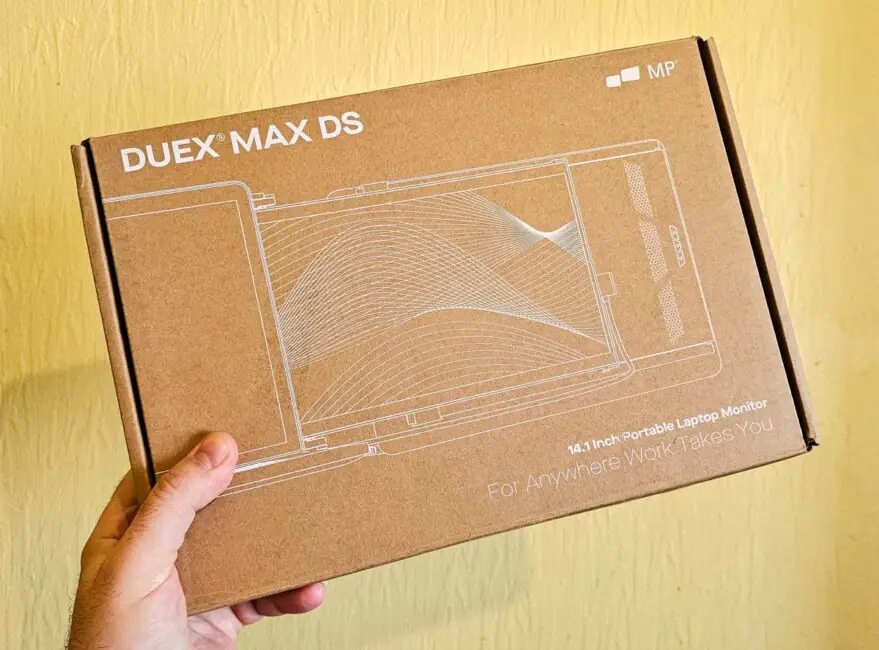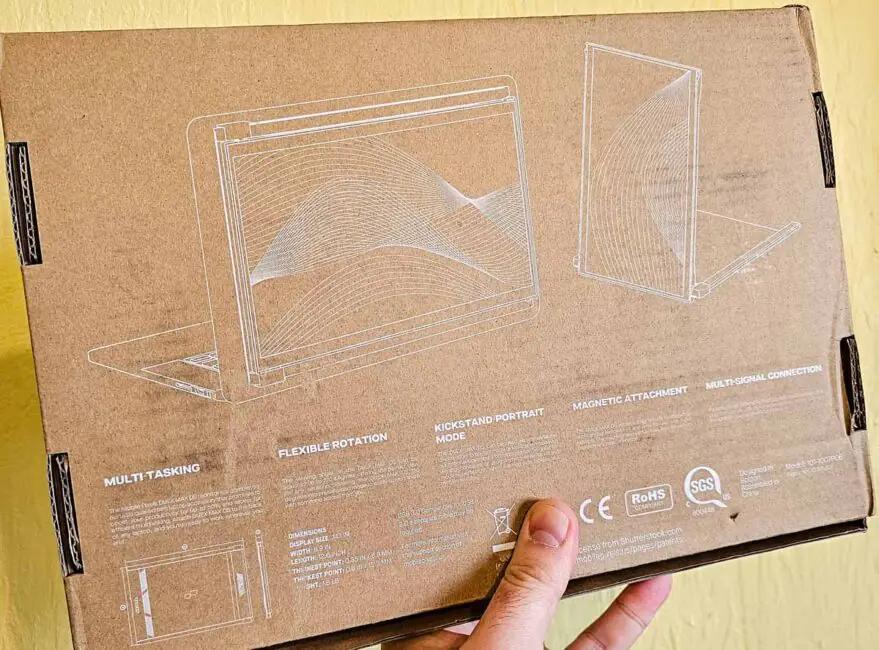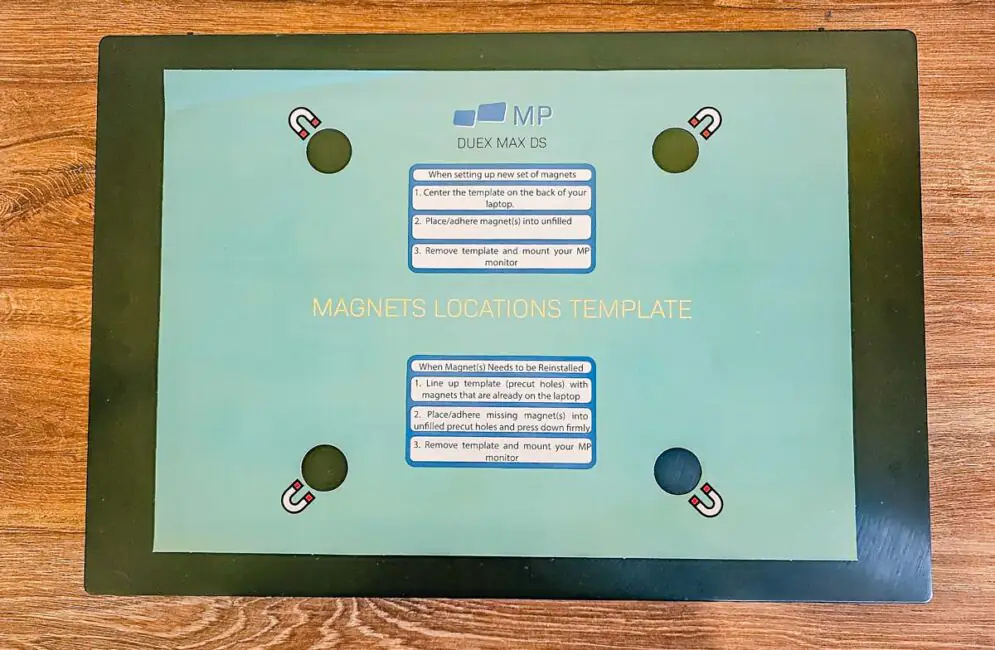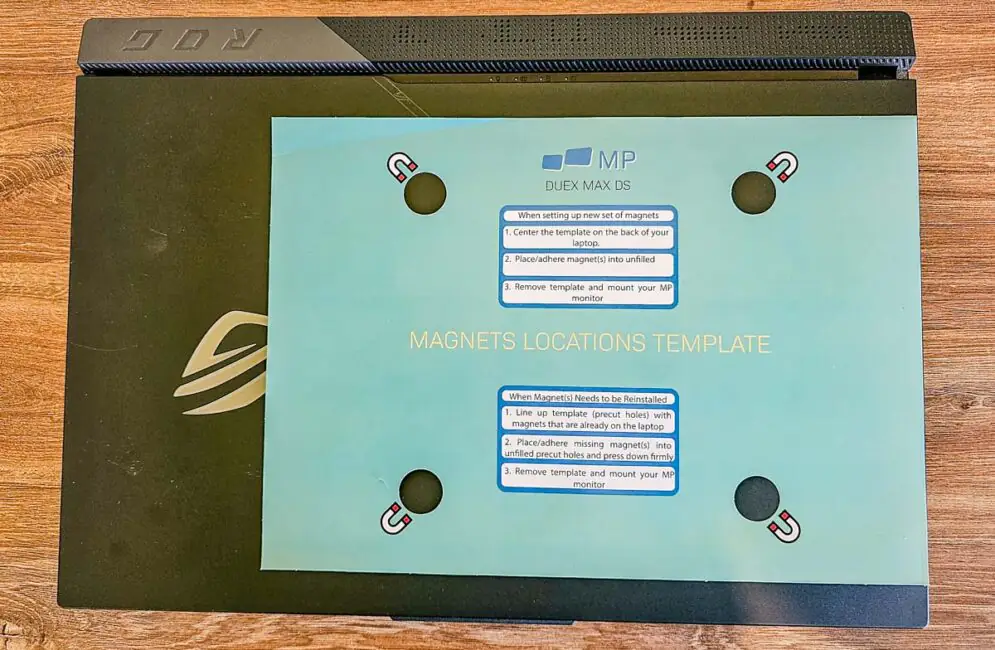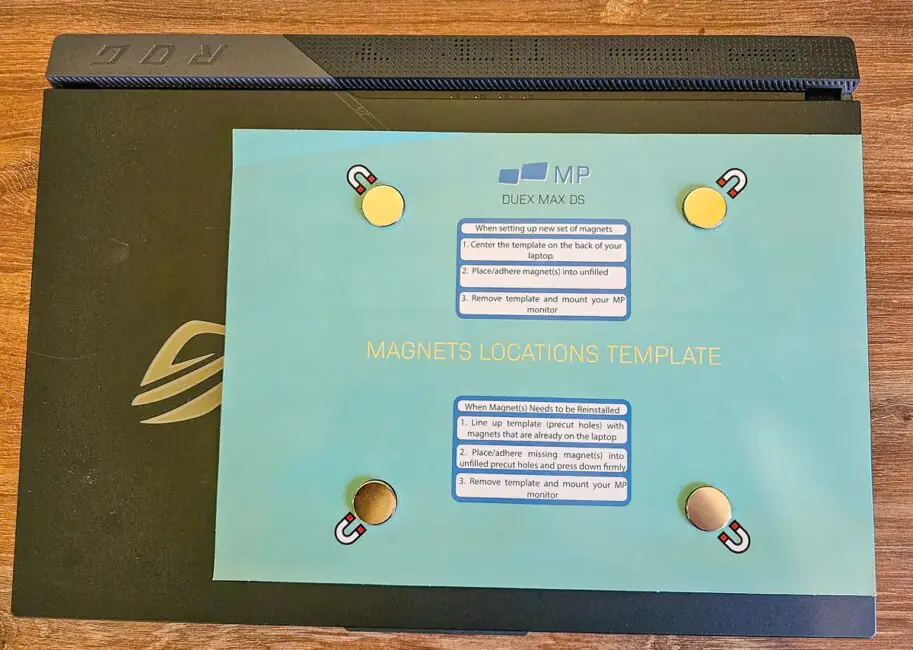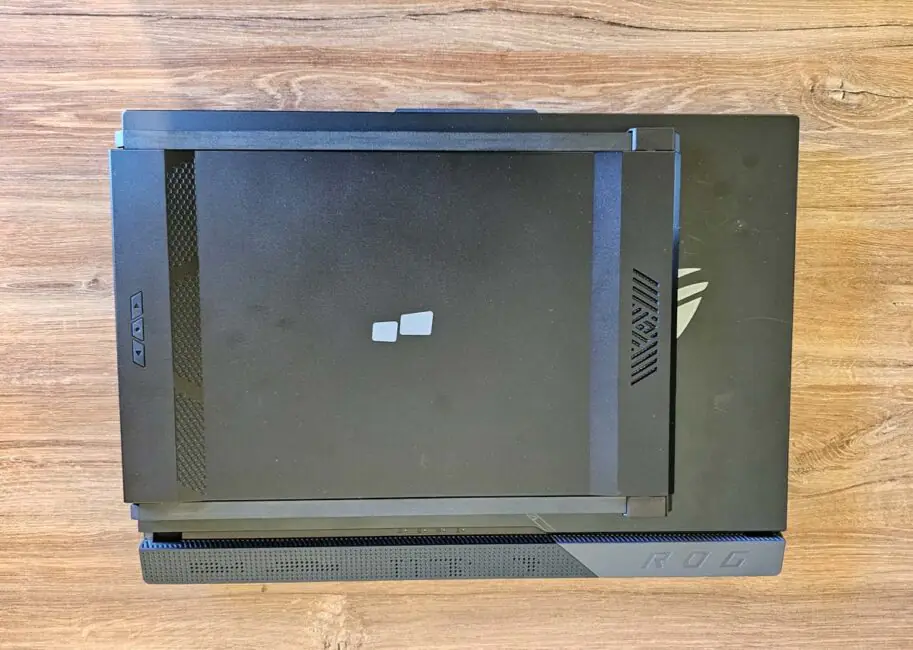© ROOT-NATION.com - Use of content is permitted with a backlink.
In this review, we take a look at an interesting mobile accessory—the Duex Max DS, a 14.1-inch portable monitor from the U.S.-based company Mobile Pixels. While it’s primarily designed as a secondary screen for laptops, its range of use cases is actually much broader. The monitor can also be connected to a smartphone, tablet, gaming console, or virtually any video signal source with a USB-C or HDMI output. Curious? Let’s take a closer look.
![]()
Mobile Pixels Duex Max DS specifications
- Screen size: 14.1 inches, 1920 x 1080 pixels
- Aspect ratio: 16:9
- Matrix type: LCD
- Brightness: 300 nits (adjustable)
- Dimensions: 320 x 226 x 15 mm
- Compatibility: Windows, MacOS, Linux, ChromeOS, Switch, Android (Samsung Dex)
- Ports: 1x USB-C Port, 1x Mini HDMI Port
- Weight: 820 g
- Material: ABS and aluminium
- Power consumption: 4.5 W
- Refresh rate: 60 Hz
![]()
Why a laptop needs an extra screen
In recent years, more people have shifted to using laptops instead of desktop PCs for work—a trend that gained even more traction during and after the COVID-19 pandemic. The main advantage is clear: mobility. Laptops are well-suited for remote work, allowing users to move freely and avoid being tied to a fixed workspace.
That said, laptops do come with some trade-offs. One of the more significant drawbacks has traditionally been the reduced performance of mobile CPUs and GPUs. However, this issue has largely been addressed with the emergence of powerful, yet relatively compact and lightweight gaming laptops, as well as models tailored for content creators.

But there’s another issue—laptop screens are relatively small. Certain types of work, especially those involving multiple windows or tool panels at once, are difficult to manage comfortably on a single 12- to 16-inch display.
Read also: Review of ASUS Zenbook Duo (2025) UX8406CA: Two Screens Are Definitely Not Overkill
To address this need, manufacturers have started introducing multi-screen laptop models, and their numbers continue to grow year by year.

It’s worth noting, however, that multi-screen laptops still come with a relatively high price tag. So if you’re working with a limited budget, you’ll often face a trade-off: go for a more powerful single-screen laptop, or choose a less capable model with multiple displays.
In such cases—and especially if you already own a traditional single-screen laptop—investing in a portable monitor can be an appealing way to boost productivity and make multitasking more comfortable, all without a significant financial investment.
![]()
Read also: Review of ASUS ZenScreen Touch MB16AHT Portable Monitor
Duex Max DS positioning and price
The 14.1-inch portable Duex Max DS monitor is available for purchase on the Mobile Pixels website, priced at $195.49 at the time of this review. It sits in the mid-range of the company’s lineup in terms of both size and cost. Mobile Pixels offers a variety of single- and dual-screen portable monitors, with display sizes ranging from 12.5″ to 16″.
Some models, including the one featured in this review, are designed to attach directly to a laptop lid, while others are intended to stand separately on a desk using their own built-in stands.
Package contents
The monitor comes packaged in a flat cardboard box featuring a product image, key details, and technical specifications.
Inside the box, you’ll find the portable monitor itself, along with a USB-C to USB-C cable that includes a USB-A adapter on one end, and an HDMI to mini-HDMI cable. The package also includes four round magnets with adhesive backing, two extra sets of double-sided tape for attaching the magnets, an alcohol wipe for cleaning the surface, an installation guide for mounting the monitor to a laptop lid, and a positioning template to help align the magnets during setup.
![]() Read also: ASUS ROG STRIX XG259CMS Gaming Monitor Review
Read also: ASUS ROG STRIX XG259CMS Gaming Monitor Review
Design, materials, build quality
The design of the Duex Max DS is simple, utilitarian, and practical. The main body of the monitor is made from high-quality matte black plastic. Build quality is solid, with no noticeable flaws or issues to report.
![]()
The structural backbone of the monitor is an aluminum plate that also functions as a stand. This allows the monitor to be positioned vertically on a desk in portrait orientation. To do this, the display is extended along its guide rails until a click is felt, indicating it’s locked in place. From there, the screen can be rotated and adjusted to the desired viewing angle.
In fact, when fully extended from the guide rails, the display can be rotated around its hinge axis by 180 degrees. This allows it to be used in presentation mode on a laptop lid, placed on a separate stand in landscape orientation, or simply laid flat on a desk.
![]()
Installing on a laptop and connecting
The main use case for the Duex Max DS portable monitor is attaching it to the laptop lid, so let’s walk through how to do that. In reality, the process is made much easier thanks to the clear instructions and the included template for positioning the four magnets.
![]()
Simply place the template onto the laptop lid and center it, if your laptop has a screen size of up to 16″. In this case, you’ll be able to attach the additional monitor in the center so it extends from either the right or left side of the main display. The monitor can easily be flipped over using the magnetic attachment. If you have a larger laptop, you’ll need to decide which side you want the extra screen to extend from, and position the template accordingly on the desired side.
Here’s my example of template placement for the ASUS ZenBook Pro Duo UX581GV with a 15.6″ screen and the ASUS ROG STRIX SCAR 17 G733PY-LL020X with a 17.3″ screen.
You can secure the paper template to the laptop lid using tape or painter’s tape. I simply held it in place by hand. Next, you’ll need to clean the surface using the included alcohol wipe. Once the surface is prepared, attach the magnets to the corresponding holes in the template. And that’s it—you’re ready to go!
Simply bring the monitor close to the magnets, and it will be attracted to them, automatically aligning and securing itself into place.
![]()
The metal plates on the monitor have a horizontal range of motion, allowing you to easily shift the already attached monitor slightly to the left or right. Similarly, you can detach the monitor from the laptop lid with a simple movement.
![]()
Next, simply extend the additional screen—it slides easily along the rails. Once the screen is fully extended, you can adjust the vertical angle and slightly tilt the display towards you for a better viewing experience.
![]()
As for connecting the monitor, I don’t think you’ll encounter any issues. The monitor is equipped with two ports and comes with two cables necessary for the connection.
![]()
If you’re connecting the monitor to a video source via the modern USB Type-C port with video output, you’ll only need one of the included cables, which will transmit both video and power simultaneously. Simply remove the USB-A adapter from the USB-C cable to make the connection.
![]()
If this connection option is not available (this is mostly the case with older laptops), use a classic HDMI cable for the video signal and connect the additional power via the standard USB-A port with a second cable.
![]()
Read also: ASUS ZenScreen MB229CF Portable Monitor Review
Other ways to use Duex Max DS
You’ve probably noticed that the monitor can also be placed separately on a desk in a vertical position, using the metal base as a stand.
![]()
Another interesting use case for the monitor is the presentation mode, where you can display content to an audience on the additional screen while using the laptop’s main display to open documents, slides, or videos and control media playback. This setup allows you to remain facing the audience throughout the presentation.
![]()
Additionally, the Mobile Pixels Duex Max DS can be used in landscape mode, but for this, you’ll need a separate stand, which can be purchased from the manufacturer’s website, or you can use a third-party solution. For example, I have the OfficePro LS580G stand, which works perfectly for this purpose.
![]()
Simply add a smartphone to your setup, for example, the Samsung Galaxy S23 Ultra…
![]()
That’s a great solution! With Samsung DeX, you can easily turn your Galaxy S23 Ultra into a portable desktop setup, connecting to the Duex Max DS as an additional screen and using a wireless mouse and keyboard. This makes for an efficient mobile office on the go or a compact entertainment hub while traveling!
![]()
Overall, the Duex Max DS is a versatile display that can be connected to just about anything, as long as the device has a USB-C or HDMI video output. For example, you can use the portable monitor with mobile gaming consoles like the Nintendo Switch, Steam Deck, ASUS ROG Ally, or others.
![]()
I also don’t see any issues connecting this monitor to media players, set-top boxes with video outputs, TV tuners, or nettops. If necessary, you can also provide separate power through a wall adapter or even a power bank.
In my case, I have a large 43-inch widescreen monitor on my desk, which I use to connect laptops. This is my main display for both work and gaming. However, I have a rule: you can never have too many screens, so an additional display has come in handy, even for me. I just placed it in the center of my workspace, using the same stand I mentioned earlier. It turned out to be quite a good setup, in my opinion.
![]()
This monitor can be conveniently used for various auxiliary tasks, such as monitoring website statistics or real-time server load, or as a dedicated screen for specific tools, like a file explorer, calculator, screen capture app, or others.
Read also: ASUS TUF Gaming VG259Q3A Gaming Monitor Review
Duex Max DS display quality
Overall, the display is a standard LCD screen, typical for laptops. Based on the maximum viewing angles (both vertical and horizontal) without color distortion, it appears to be a good-quality IPS panel. The screen has a matte anti-glare coating. The backlight, which seems to be LED, is very even with no noticeable hotspots. The maximum brightness is 300 nits, which is more than enough for indoor use, but it might fall short in bright daylight conditions.
![]()
The color reproduction is natural by default. Additionally, the temperature, as well as brightness, contrast, and saturation settings, can be adjusted, which will be covered in the next section.
Adjusting settings
The display settings menu is accessed by pressing the central button on the monitor’s body. From there, you can navigate through the menu using the two arrow buttons to move up and down.
![]()
The menu is very simple, appearing as a small window in the bottom-right corner of the screen. I don’t think there should be any issues navigating it. You can adjust image settings, color temperature, select the video input source, enable the night mode, and reset the settings to their default values.
![]()
Conclusions
The Mobile Pixels Duex Max DS is a high-quality portable monitor with a wide range of potential uses. After testing the device, I believe it’s an essential tool for remote mobile work or entertainment during business trips and vacations.
![]()
Even at home or in the office, this additional screen can be quite useful, enhancing your productivity or adding comfort to everyday tasks by offering the ability to connect to any device with a video output.
![]()
Advantages
- Lightweight, compact housing, robust construction.
- Easy installation.
- Wide range of applications and connectivity.
- High-quality IPS matrix with natural colour reproduction and matte finish.
Drawbacks
- The screen refresh rate is limited to the standard 60Hz.
- A brightness of 300 nits may be insufficient for outdoor use.
- A second set of magnets would be useful, especially if you have two laptops, but they can be purchased separately from the manufacturer’s website.
Where to buy Duex Max DS