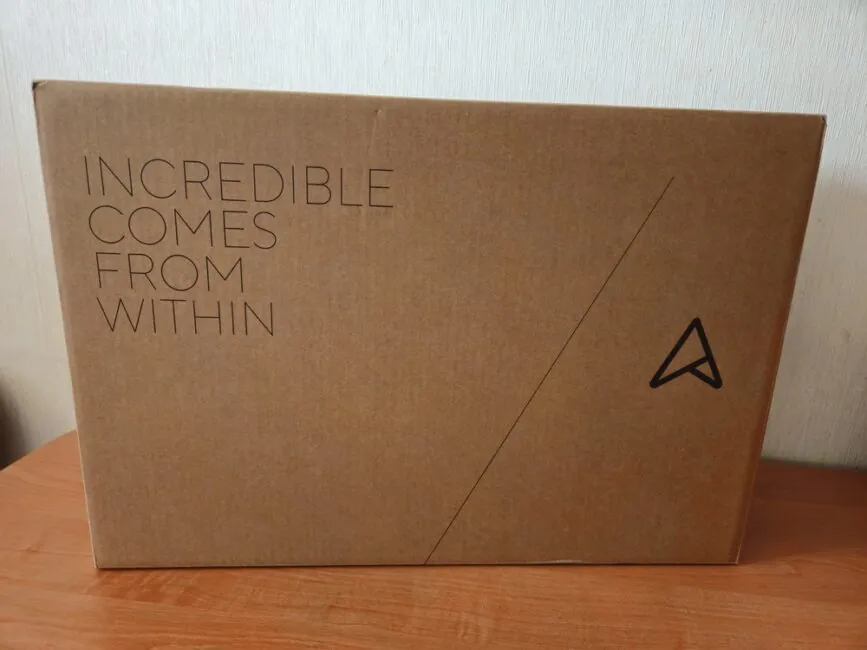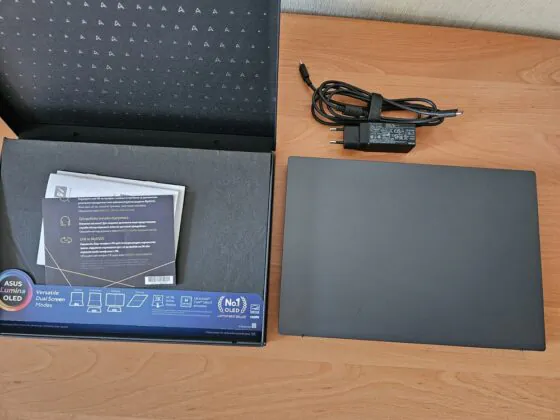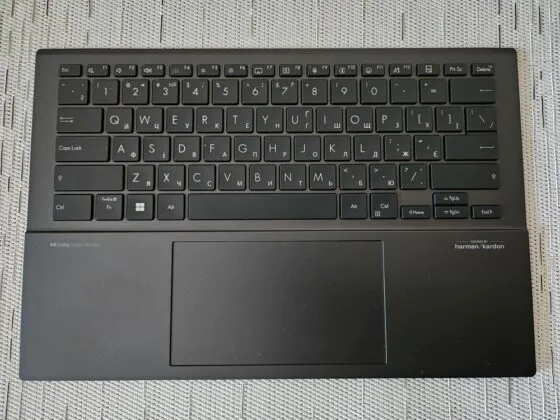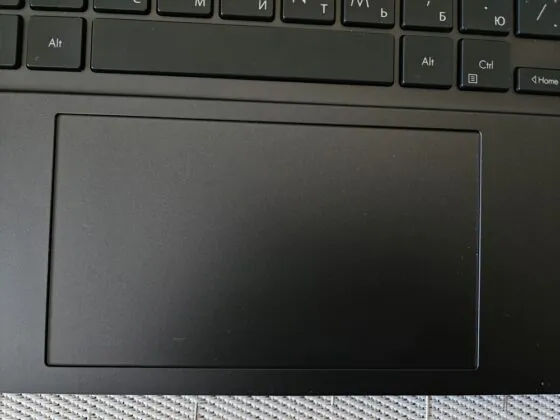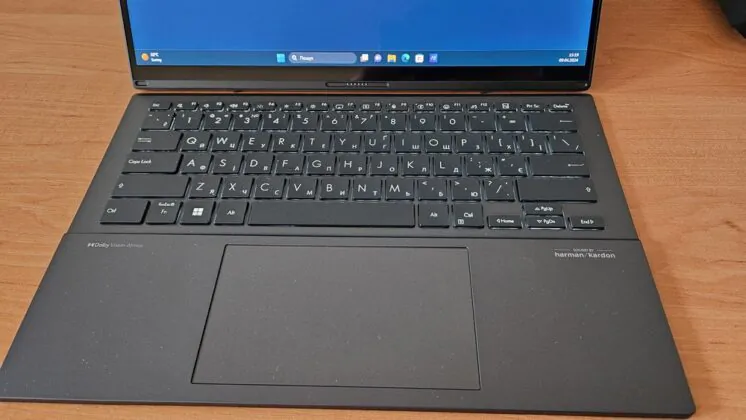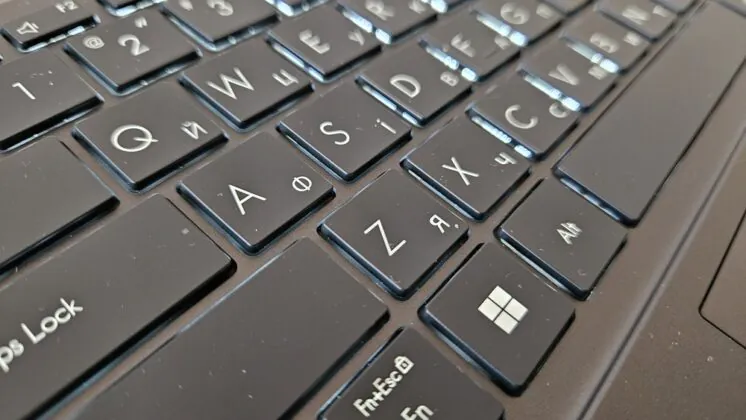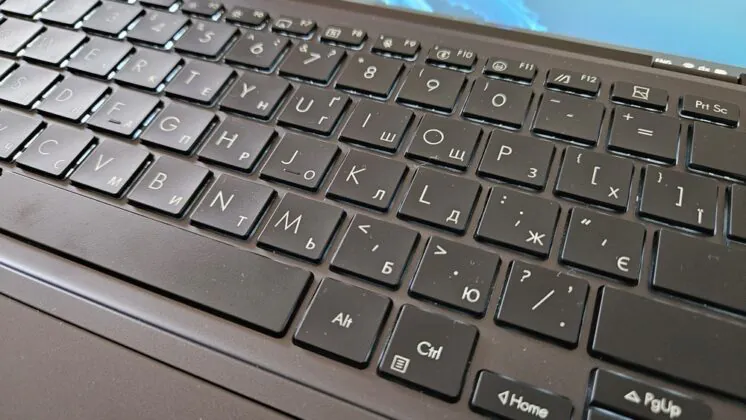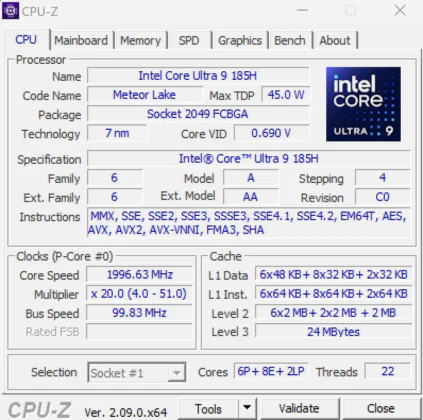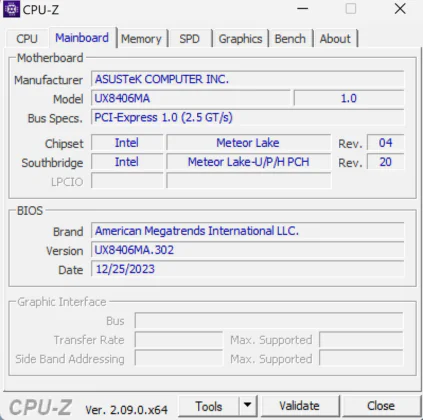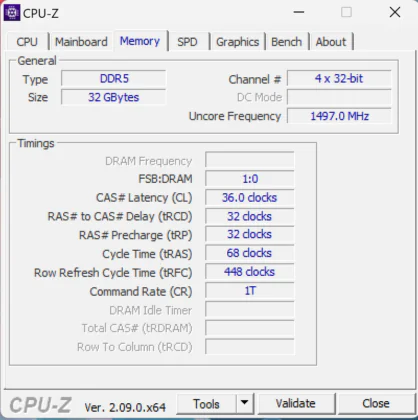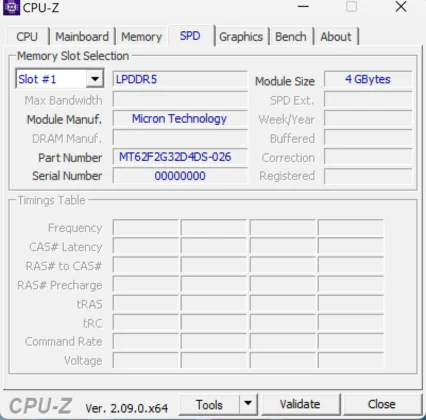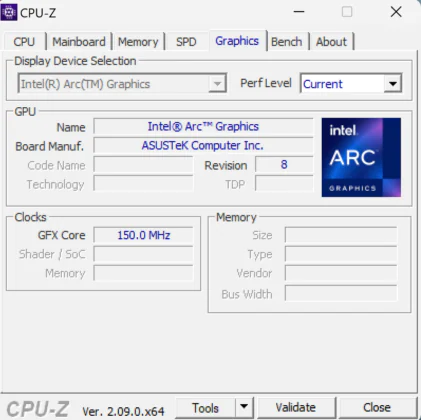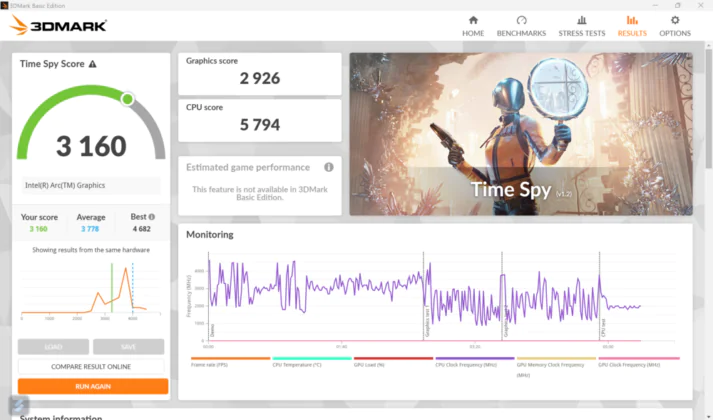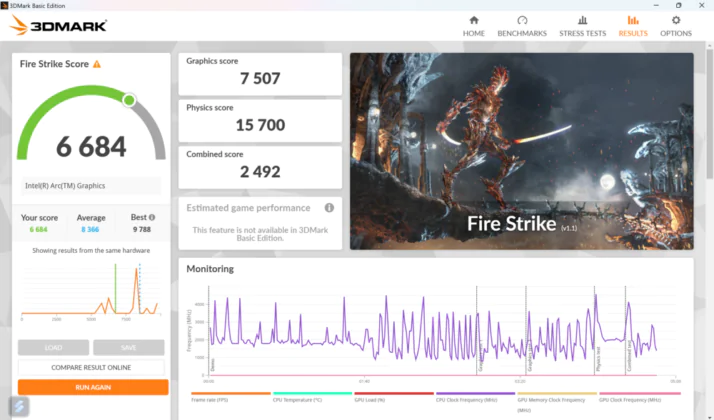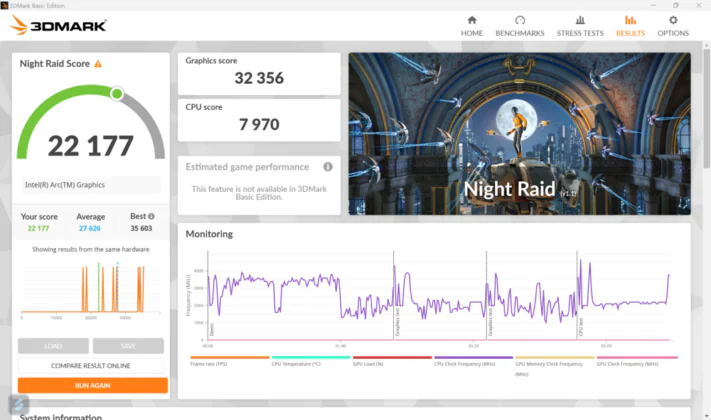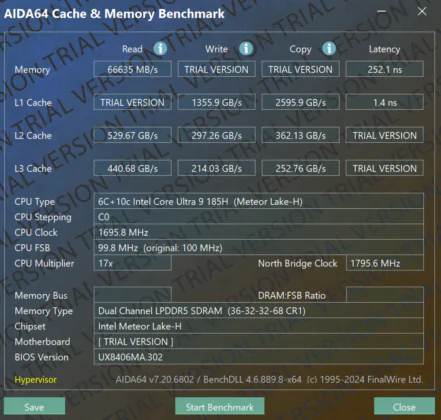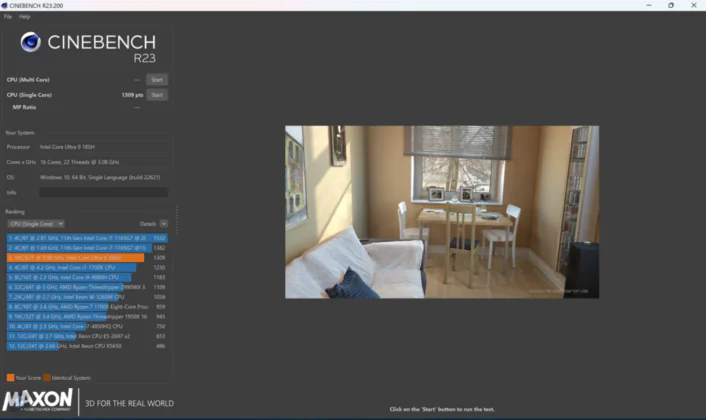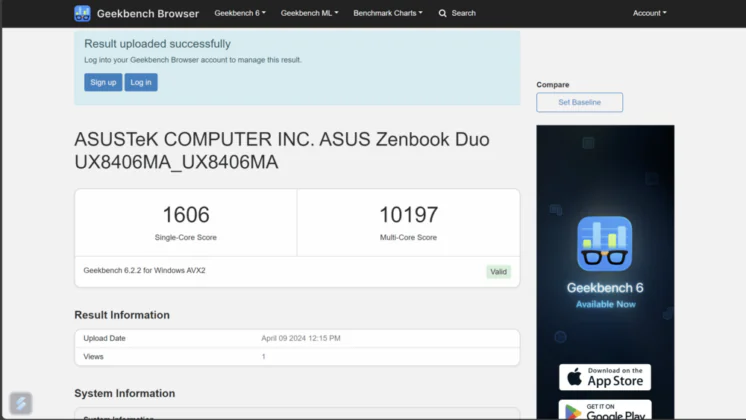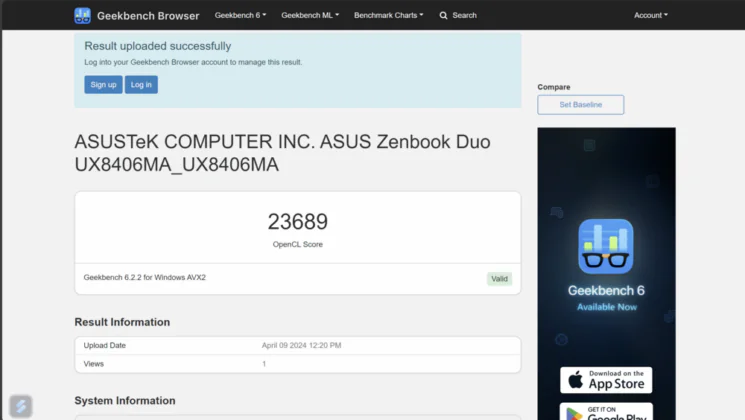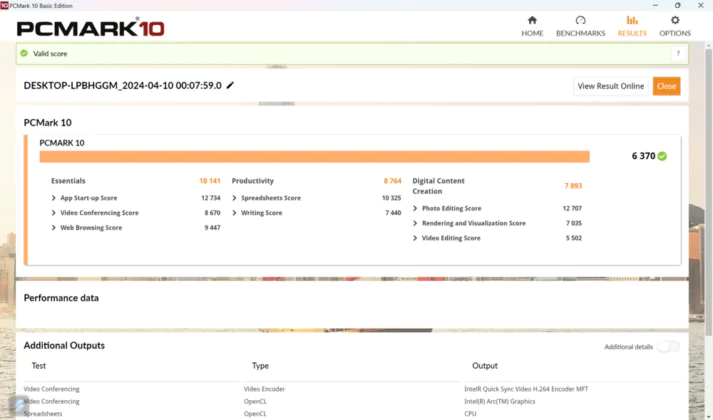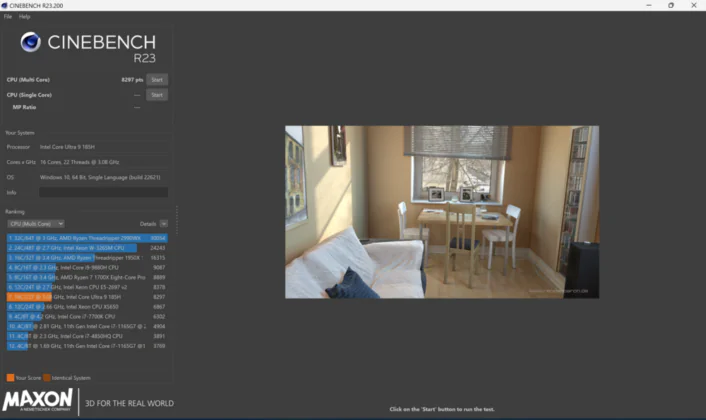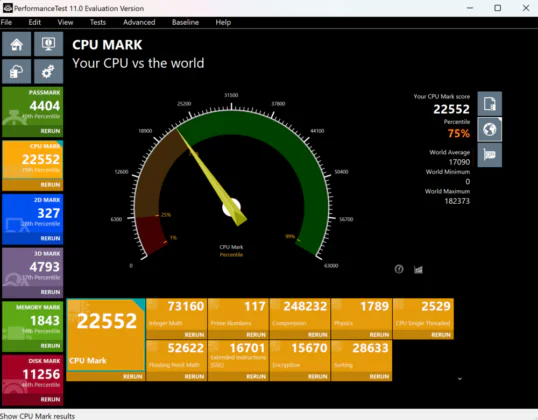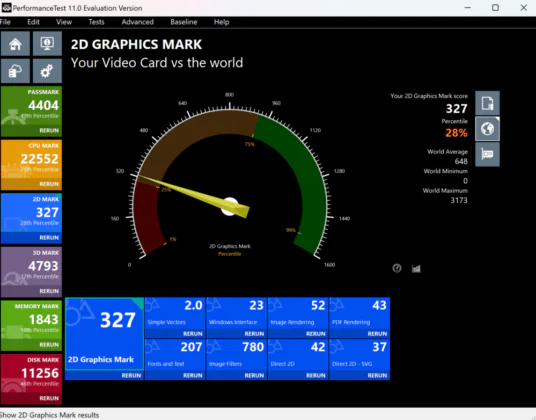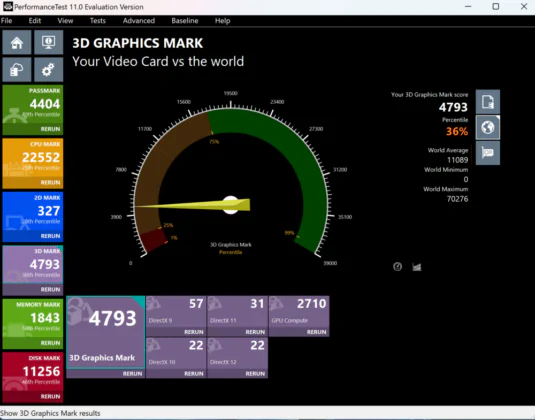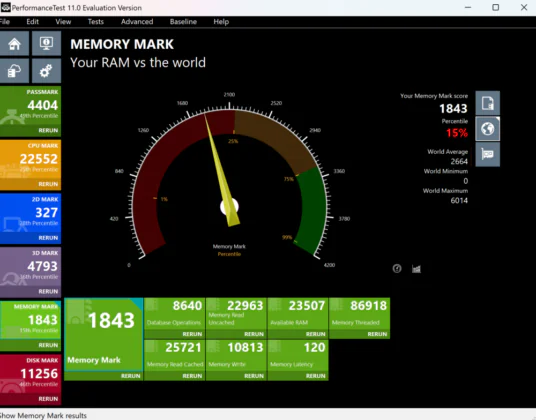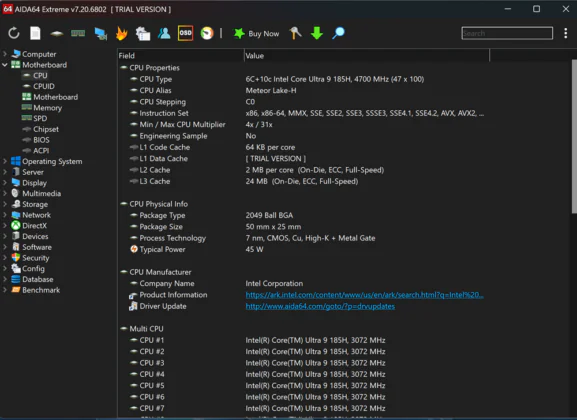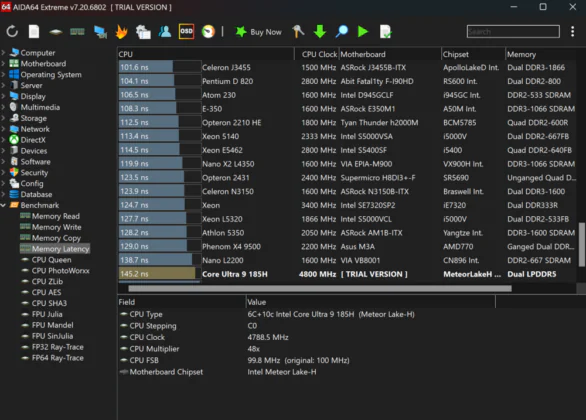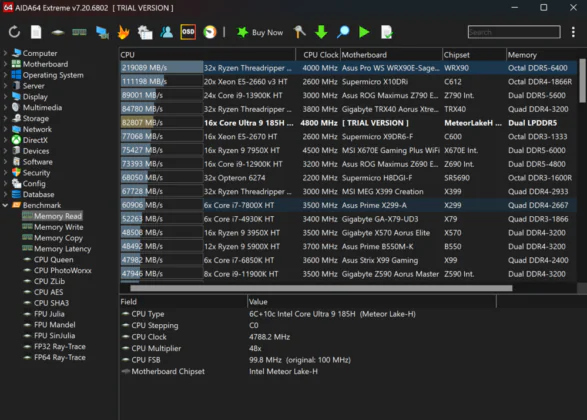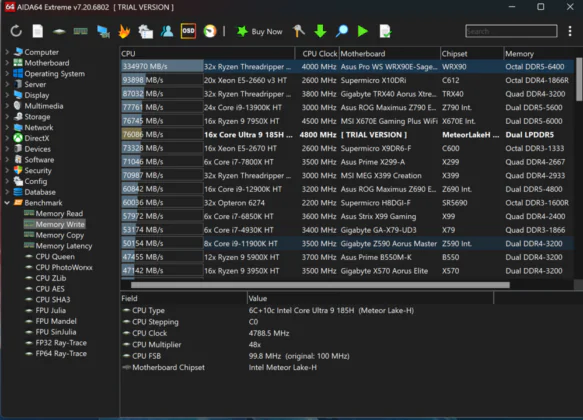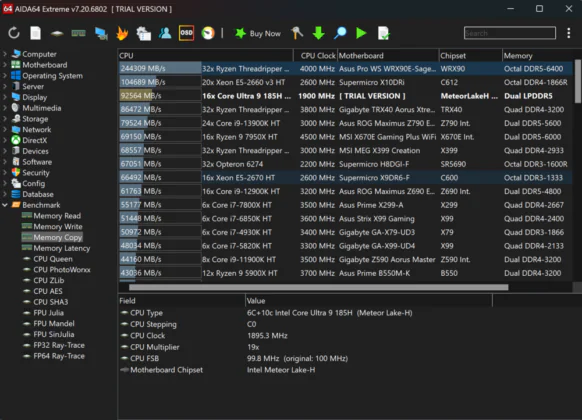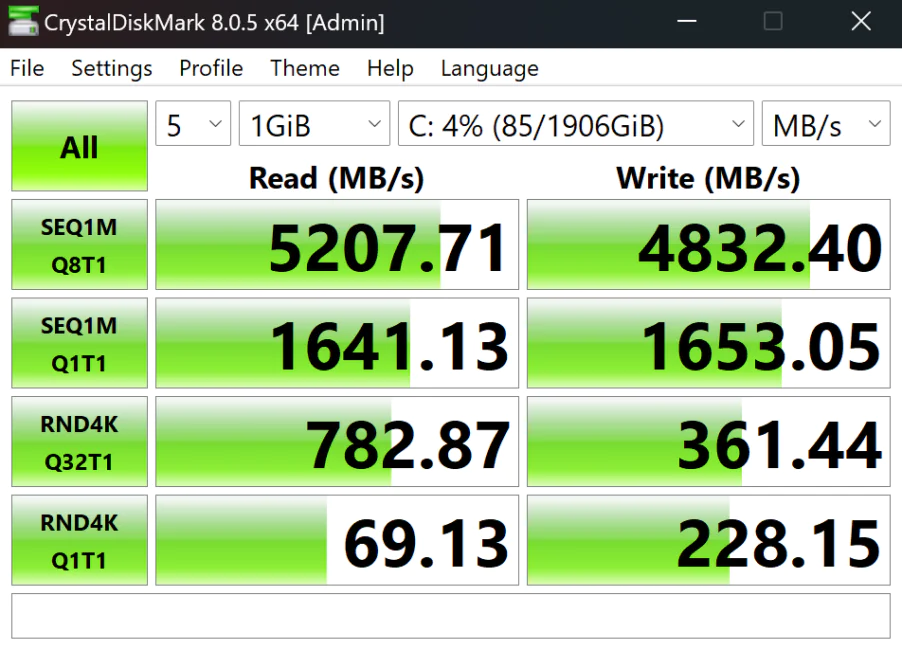© ROOT-NATION.com - Use of content is permitted with a backlink.
The new ASUS Zenbook DUO (2024) is a laptop with two OLED displays, ready to impress not only ordinary users but also those in creative professions.
I’ve always adhered to the theory that two displays are better than one—both for desktop computers and laptops. Although with laptops, this wasn’t always straightforward until recently. But the new ASUS Zenbook Duo (2024) offers the user two full-sized displays!
Let’s recall that ASUS was the first manufacturer to invent a laptop with a dual-screen, then they introduced the concept of a folding screen with the ASUS Fold, and now we have the ASUS Zenbook DUO OLED, which finds the perfect compromise between price and real usefulness.
Overall, the Taiwanese company is currently producing perhaps the most interesting laptops in the world. As one of the leading manufacturers, ASUS is not resting on its laurels and, in addition to developing traditional laptops, is also trying to experiment, which deserves praise. This primarily concerns the intriguing idea that the company embodied in the Zenbook Duo, replacing the keyboard with a second display.

The rather unconventional solution will definitely find its fans, but in practice, it will probably be a device for a relatively narrow circle of users. What can the ASUS Zenbook Duo offer, and is it worth considering? Is it truly a revolutionary solution? How will it impact the development of the laptop market? Today, I’ll try to answer these and other questions. First of all, I’d like to note that I intend to write a non-traditional review where there won’t even be conventional sections because the device itself is unconventional and non-standard.
First of all, let’s try to understand the technical specifications and the price of the ASUS Zenbook Duo wonder-laptop.
Read also: ASUS ROG Zephyrus G14 (2023) Review: Real Beast
Specifications
- Displays: two 14″ OLED 3K, 2880×1800 pixels, 16:10 aspect ratio, 0.2 ms response time, 120 Hz refresh rate, 500 nits peak brightness
- Processor: Intel Core Ultra 9 185H
- RAM: 32 GB LPDDR5x 7467 MHz
- Storage: 2 TB PCIe 4.0 NVMe M.2
- Graphics: Intel ARC
- Ports: HDMI 2.1, USB 3.2 Gen 1 Type-A, audio jack for headphones and headset, two Thunderbolt 4 USB-C
- Wireless modules: Wi-Fi 6e (802.11ax), Bluetooth 5.2
- Camera: Full HD camera, infrared sensor with support for Windows Hello
- Audio: 2-speaker speaker system, Dolby Atmos
- Keyboard: Backlit island type keys
- Battery and charging: 75 Wh, 65 Watt power supply
- Dimensions: 31.30×21.70×1.46 cm (without keyboard), 31.30×21.70×1.99 cm (with keyboard), 31.30×20.90×0.51 – 0.53 cm (keyboard)
- Weight: 1.35 kg (without keyboard), 1.65 kg (with keyboard)
If you carefully read the technical specifications of the hero of my today’s review, you may have noticed that I didn’t write anything about the recommended price. Yes, currently, the ASUS Zenbook Duo (2024) UX8406 is not officially sold in Ukraine, although it can be purchased in some stores for around $3080. The price is simply fantastic, but I must say in advance that it’s worth it.
What’s in the package?
It should be understood that we’re dealing with a flagship laptop, so ASUS decided to pay a lot of attention even to the accessories included in the package. And there are plenty of them here.
ASUS pleasantly surprised me with the Zenbook Duo (2024) model. The box contains, of course, the laptop itself with a magnetic keyboard and a compact 65W power adapter. Additional accessories include the ASUS Pen 2.0 stylus with three tips, various paper instructions and warranties, and an extra charging cable. There’s also a nice carrying case and even a backpack. In other words, everything here is thoughtfully included, for which ASUS deserves special praise.
Read also: ASUS Zenbook Pro 14 Duo OLED Review: the perfect laptop for artists and content creators
An absolutely revolutionary laptop
Traditional laptops typically have a standard design with a single screen, usually ranging from 13 to 16 inches, and a built-in keyboard, which for many users is not the most convenient device. Often, we sit hunched over the laptop, bringing our faces close to the screen, sometimes overwhelmed by the noise of the cooling system – all of this simply tires us out in the long run. The solution to these problems is often a stand and a set with a mouse and keyboard, and in special cases, an external desktop monitor. However, this, in turn, diminishes some of the advantages of laptops – their mobility and compactness. That’s why I can call the Zenbook Duo (2024) UX8406 a revolutionary laptop because ASUS has combined these elements into one well-thought-out product.
The photos speak for themselves. The ASUS Zenbook Duo UX8406 (2024) is not a traditional laptop, but something akin to a 2-in-1 device, or even a 3-in-1, or perhaps “all-in-one.”

In its basic configuration, it can function as a typical laptop (additional cover and cardboard lining provide a more ergonomic position), but all you need to do is remove the keyboard, attached with a few strong magnets, to create something akin to a dual-monitor setup with a separate keyboard. In such cases, a sturdy support at the back proves to be very useful, as it allows us to achieve a stable configuration in various positions. But that’s not all.

By turning the laptop 90 degrees and slightly covering it, you get “desktop mode,” which means two vertical screens. You can also easily rotate the content on the second screen 180 degrees, which is especially useful in presentation mode when the lid is fully open. If that’s not enough, the screen below the keyboard can work as a numeric keypad and touchpad, as you can run a special overlay on it. In addition, I see potential in configuring this laptop with the optional ASUS Pen 2.0 stylus with 4096 pressure levels, which can be used to create digital graphics. It should be remembered that both glossy screens of the Zenbook Duo UX8406 (2024) are touchscreens.

All this means that ASUS had to put in a lot of effort to solve a number of design challenges related to integrating a second screen into the base of the laptop, ensuring that the transition between different “work modes” was as smooth and intuitive as possible. The manufacturer succeeded brilliantly in this regard because, using the ASUS Zenbook Duo UX8406 daily, I found no design flaw to complain about. The sturdy adjustable overlay with a rubber pad at the bottom never let me down, and the process of removing and installing the keyboard turned out to be simple and trouble-free. The same can be said for switching between different work modes (laptop – dual-screen – desktop). At least in the physical aspect, as moments of activating and deactivating the additional display can take several seconds and create the impression that the system is starting to go haywire.

However, this doesn’t mean that the Zenbook Duo UX8406 is without its flaws altogether. This type of configuration is so non-standard that, in addition to interesting additions, such as in the cooling system, it also forced designers to implement some unconventional solutions. Special attention was given to the brackets, which prevent the load from damaging the screens in case the laptop is closed without the keyboard attached. This was one of the reasons why ASUS opted for hinges that allow rotation of approximately 180 degrees, rather than the full 360 degrees.
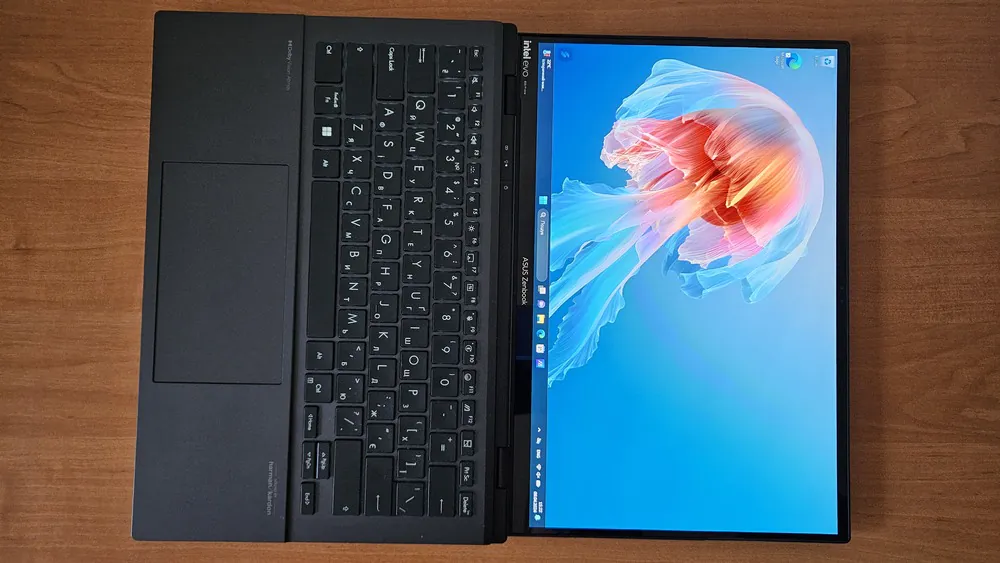
The additional components also mean that the Zenbook Duo UX8406 is certainly not a lightweight device. Its dimensions are 31.35×21.79×1.46-1.99 cm, and its weight reaches 1.65 kg with the keyboard and 1.35 kg without it. However, thanks to the phenomenal external appearance of the top cover, it doesn’t give the impression of being bulky. On the contrary, even when closed, it looks like a typical business laptop, aided by the high-quality dark gray chassis made of a magnesium-aluminum alloy, which significantly contributed to obtaining the MIL-STD 810H durability certification.
 All of this makes the ASUS Zenbook Duo (2024) UX8406 not only phenomenally designed but also assembled almost impeccably. Even the most dubious element, namely the keyboard, which is attached with magnets and has its own battery, connecting to the laptop either via a set of contacts or wirelessly through Bluetooth, looks great, creating the impression of an integral part of the device.
All of this makes the ASUS Zenbook Duo (2024) UX8406 not only phenomenally designed but also assembled almost impeccably. Even the most dubious element, namely the keyboard, which is attached with magnets and has its own battery, connecting to the laptop either via a set of contacts or wirelessly through Bluetooth, looks great, creating the impression of an integral part of the device.
And that’s a good solution. The Bluetooth connection is established with the laptop almost instantly after disconnecting the keyboard with its 1.4mm key travel and precise touchpad, resistant to fingerprint smudges.
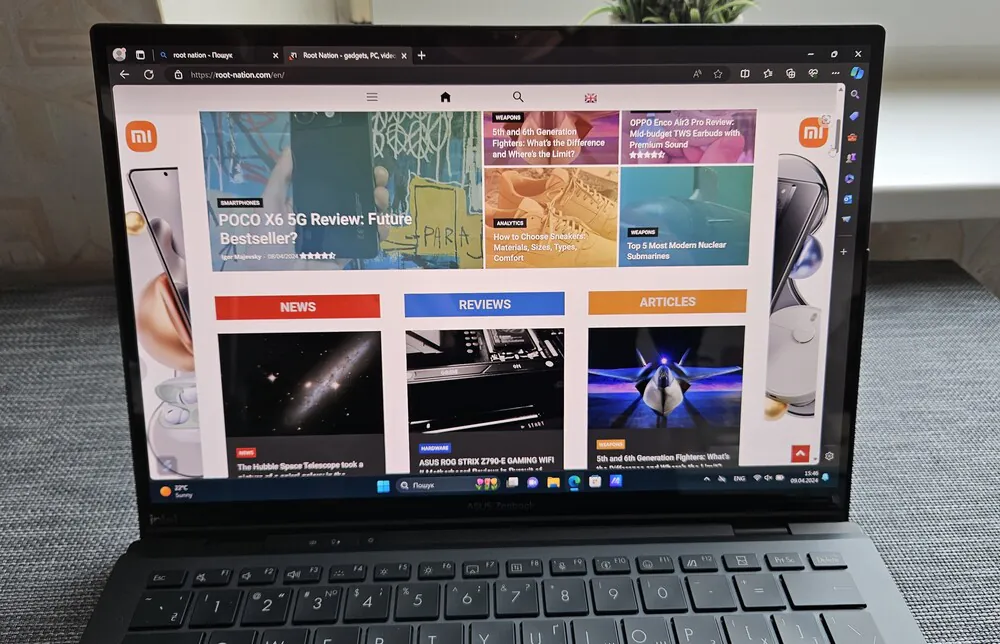
The font used is easily readable and distinct, even with additional features, and is efficiently illuminated in white depending on the ambient lighting using an intelligent method.
Read also: Lenovo Yoga Book 9i Review: Laptop-transformer with two displays
ASUS Zenbook Duo (2024) UX8406 ports and features
As for ports, we have a standard ultrabook, but in a good configuration. ASUS made sure that all ports are available on both sides. This means there is an HDMI 2.1 TMDS and a combo mini-jack 3.5 mm port on the right side.
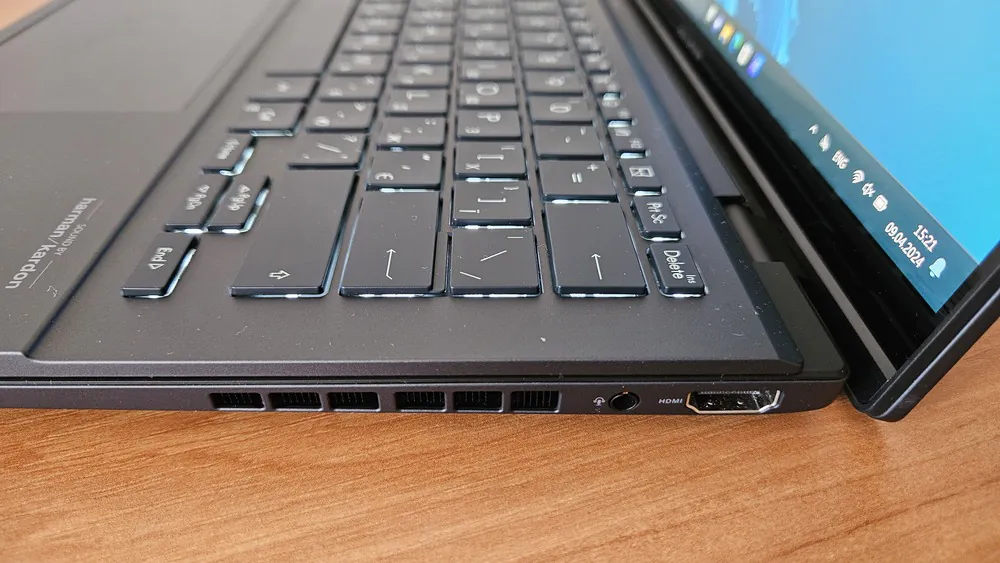
and a set of two Thunderbolt 4 ports with DisplayPort and PowerDelivery functions on the left, accompanied by a USB-A 3.2 Gen 1 port.
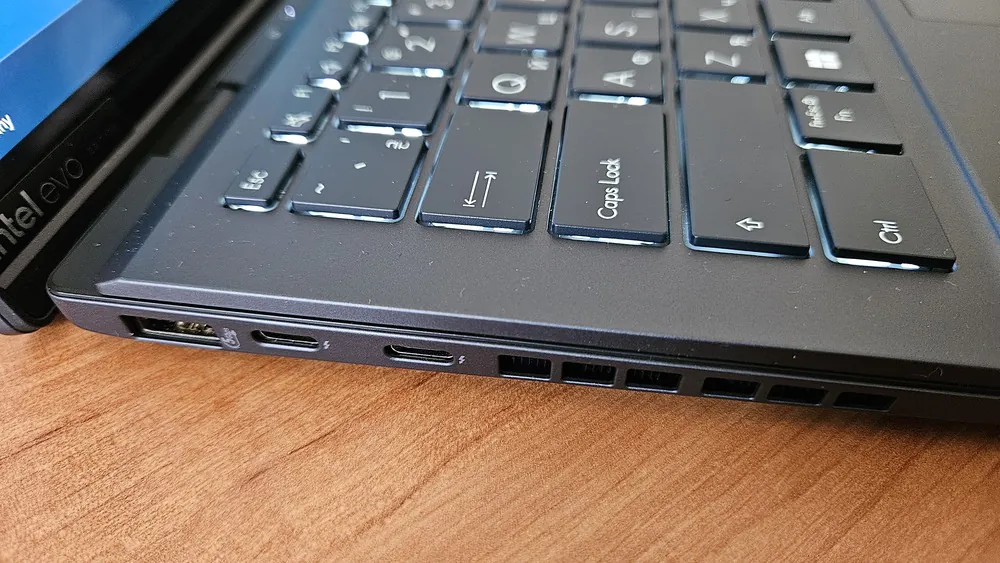 Remember, however, that one of your USB-C ports, in the form of Thunderbolt 4, will be occupied because you power the laptop through it, for example, using the 65-watt charger included in the package. What you won’t find is an RJ-45 port for wired Ethernet connection, which is expected to be replaced by fast Wi-Fi 6E, so make sure your routers comply with the new standards.
Remember, however, that one of your USB-C ports, in the form of Thunderbolt 4, will be occupied because you power the laptop through it, for example, using the 65-watt charger included in the package. What you won’t find is an RJ-45 port for wired Ethernet connection, which is expected to be replaced by fast Wi-Fi 6E, so make sure your routers comply with the new standards.
However, the chassis contains many other interesting elements. In addition to the fan grilles, there are four wide rubber anti-slip feet on the base of the laptop, as well as several smaller ones along the edges of the screen, responsible for equipment stability in various configurations. The cooling system has only three ventilation openings (on the sides and at the back), which seems sufficient for an ultrabook with a power-efficient processor without a dGPU.
Above the main screen are two microphones, a light sensor, a Full HD camera, and an infrared sensor – a duo that ensures the quick operation of the Windows Hello feature.
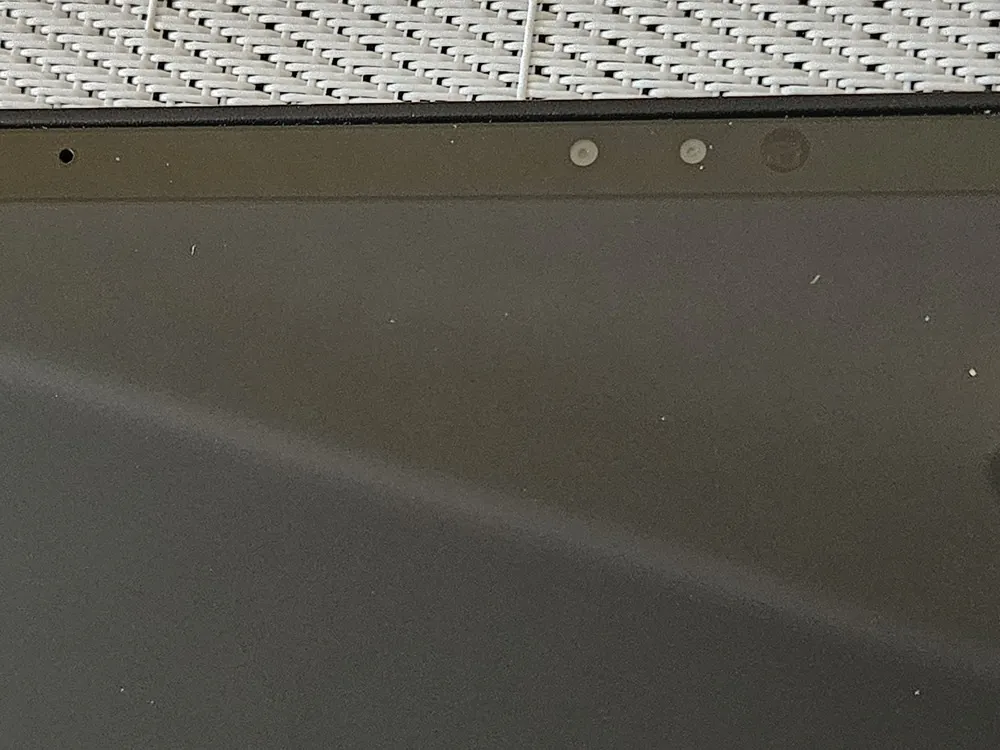
In turn, above the top edge of the secondary screen, there is a power button and two functional LEDs, one of which provides information about the current battery status. More interesting features can be found in the pre-installed software, which includes the MyAsus program in the form of a command center, GlideX for, among other things, remote access, and the useful ScreenXpert app. A standard set for devices from the Taiwanese manufacturer.
ScreenXpert makes managing the laptop easier. Among other things, there’s a special widget that improves the process of setting up different programs on the screen (it also offers pre-defined workgroups). The standard MyASUS utility, on the other hand, is a comprehensive control center. There you’ll find four main tabs where you can perform updates, hardware diagnostics, and finally, make a range of settings related to power and performance, audio and video, and input devices. What are we talking about? Primarily, about the specifics of working with both OLED displays, the harman/kardon audio system in the Premium version (it’s extremely loud, but slightly muted here because it comes out of the chassis rather than through any openings), and the microphones. There are also battery protection options and performance mode settings, so ASUS has ensured that each of us can perfectly customize the new Zenbook for ourselves.
Read alsо: ASUS ROG STRIX SCAR 17 G733PY-LL020X gaming laptop review
Two 14″ 3K OLED displays (ASUS Lumina OLED)
Beautiful animated wallpapers featuring a jellyfish are the first thing we encounter on the ASUS Zenbook Duo (2024) UX8406, vividly demonstrating the phenomenal quality of the screens used with 91% coverage. We’re talking about two 14-inch OLED panels with a resolution of 2880×1800 (3K), a refresh rate of 120 Hz, a response time of 0.2 ms, a nominal brightness of 400 nits, and a maximum brightness of 500 nits (HDR). They are touch-sensitive, meaning they are touchscreens, covering 100% of the DCI-P3 color gamut, with a contrast ratio of 1000000:1, displaying 1.07 billion colors, Pantone validated, and VESA HDR True Black 500 certified.
The icing on the cake is the support for touch and stylus input (such as ASUS Pen 2.0), Corning Gorilla Glass protection, and the slightly controversial glossy finish. The latter is especially noticeable when working outdoors (it’s practically impossible to work on a sunny day), but you can be confident in the readability of the screens even in very well-lit environments.
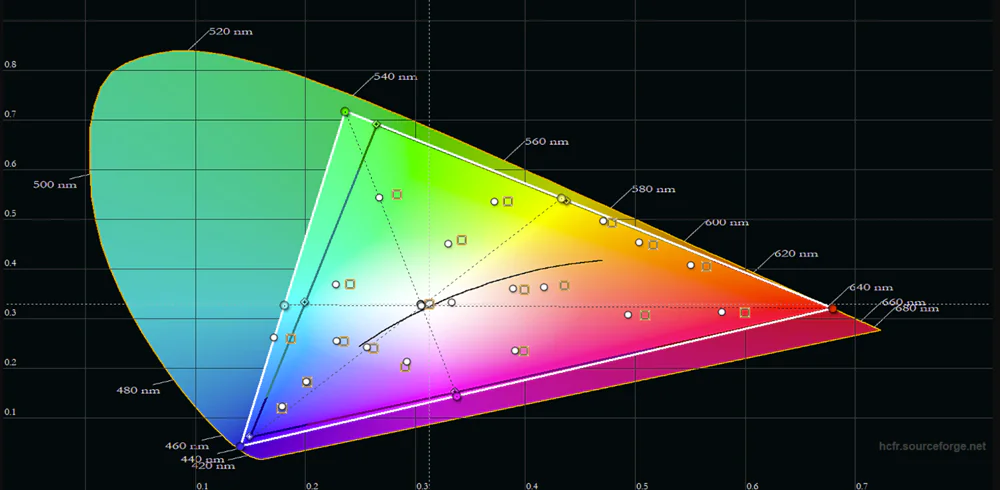
The aforementioned high brightness can be freely adjusted, which also applies to the colors of both screens, which the system treats as completely separate. It’s worth noting that most modern monitors typically have a brightness of 200 to 300 nits. So, let’s see how both screens perform in practice.
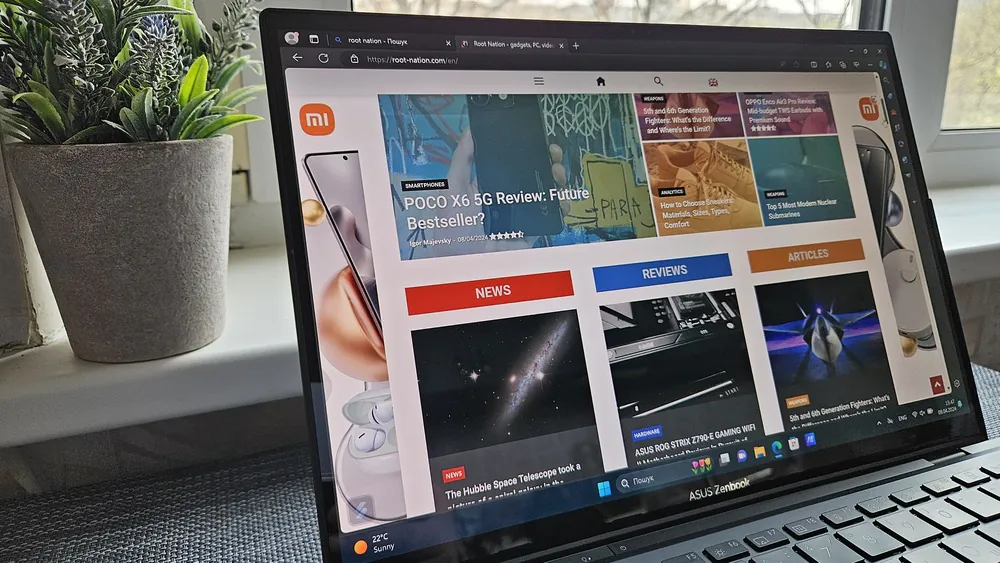
The practically perfect uniform illumination with a difference of, at most, a few percent, color difference of less than two percent, excellent color reproduction, and maximum brightness of around 340 nits in non-HDR mode and 400 nits in HDR mode. These words can accurately describe both OLED screens as phenomenal.
Read also: ASUS ZenScreen MB16AHG Portable Monitor Review
Camera, microphone, speakers
A laptop for work wouldn’t be complete without a good camera, speakers, and microphone. Of course, all these components have long been standard in all laptops and smartphones. I’ve already mentioned these essential accessories above, but I’d like to go into more detail.
The camera, installed in the top bezel of the screen, captures images with a resolution of 1920×1080 pixels, which is not standard for all new laptops. Alongside the image-capturing lens, there is also an additional module that allows for depth sensing, thus enabling the camera for Windows Hello authentication.
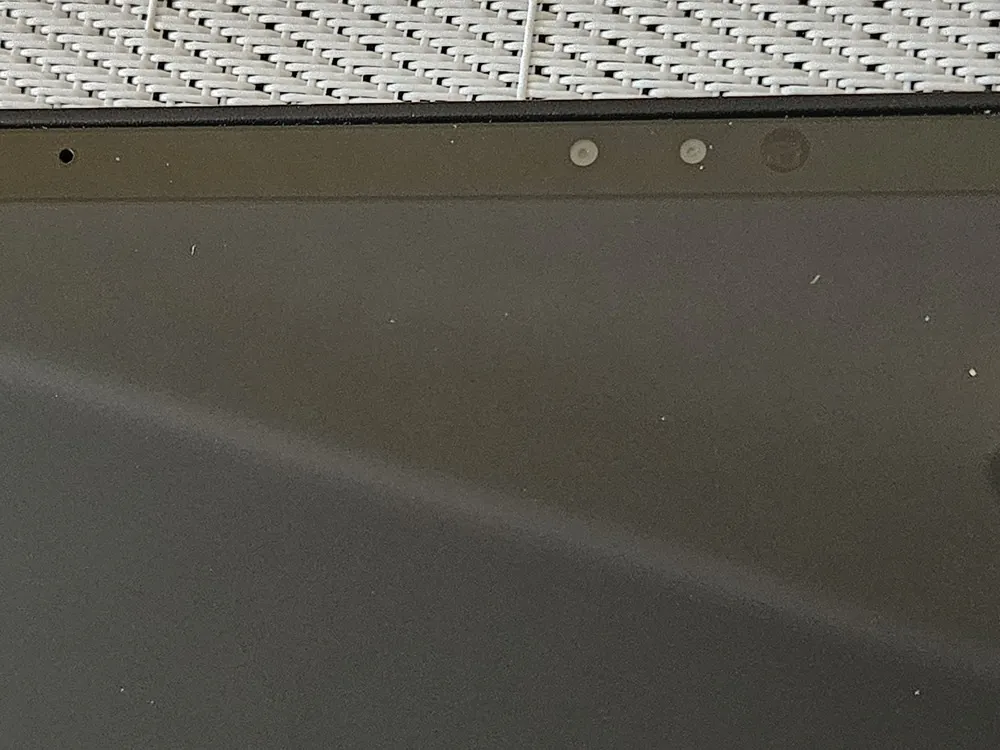
Using the Windows Hello feature is very convenient and quick, especially since this ASUS laptop doesn’t have a fingerprint scanner. The feature itself works efficiently and smoothly. In the camera settings, we can utilize functions that are partially supported by artificial intelligence (built-in neural network processor – NPU). Thus, we can adjust the background (crop, change), use the gaze tracking feature, or automatic framing.

The installed speakers support Dolby Atmos and produce quite loud sound. They perform well when watching movies, but for listening to music, they lack bass, which is typical for this type of computer. In the Dolby Atmos application, we can pre-set the sound equalizer, and there is also room to define our own templates. The quality is good for laptop speakers, but a wireless speaker is still needed.

The microphone works very well during video calls – both I and my conversational partners felt that. I am very pleased that ASUS has equipped its device with the latest Intel technologies, which allow for noise cancellation. Especially in the case of conference calls, it seems reasonable to use input sound beamforming: a 360-degree mode or a directional microphone for a single speaker.
Read also: ASUS Zenbook 14 OLED (UX3402) review: ultra-portable, stylish and powerful
Performance
 In addition to its displays, the Zenbook Duo (2024) UX8406 impresses with its specifications. This can also be said about its specification, which, in addition to the Wi-Fi 6E or Bluetooth 5.3 connectivity module, also includes modern components. Primarily, these are the latest Intel Core Ultra 7 155H or Core Ultra 9 185H processors with a power of 45W (115W for MTP) (depending on the version). It is worth noting that the Core Ultra 9 185H, which was in my configuration, is a 16-core and 22-thread processor, distinguished by a clock speed of 5.1 GHz in TurboBoost mode. The Core Ultra 7 155H only lags behind it with a clock speed of 4.8 GHz in TurboBoost mode.
In addition to its displays, the Zenbook Duo (2024) UX8406 impresses with its specifications. This can also be said about its specification, which, in addition to the Wi-Fi 6E or Bluetooth 5.3 connectivity module, also includes modern components. Primarily, these are the latest Intel Core Ultra 7 155H or Core Ultra 9 185H processors with a power of 45W (115W for MTP) (depending on the version). It is worth noting that the Core Ultra 9 185H, which was in my configuration, is a 16-core and 22-thread processor, distinguished by a clock speed of 5.1 GHz in TurboBoost mode. The Core Ultra 7 155H only lags behind it with a clock speed of 4.8 GHz in TurboBoost mode.
The hardware I tested was available in a configuration not only with a more powerful processor but also with two LPDDR5X memory modules of 16 GB each and a 2-terabyte WD SN740 storage on M.2 PCIe 4.0.
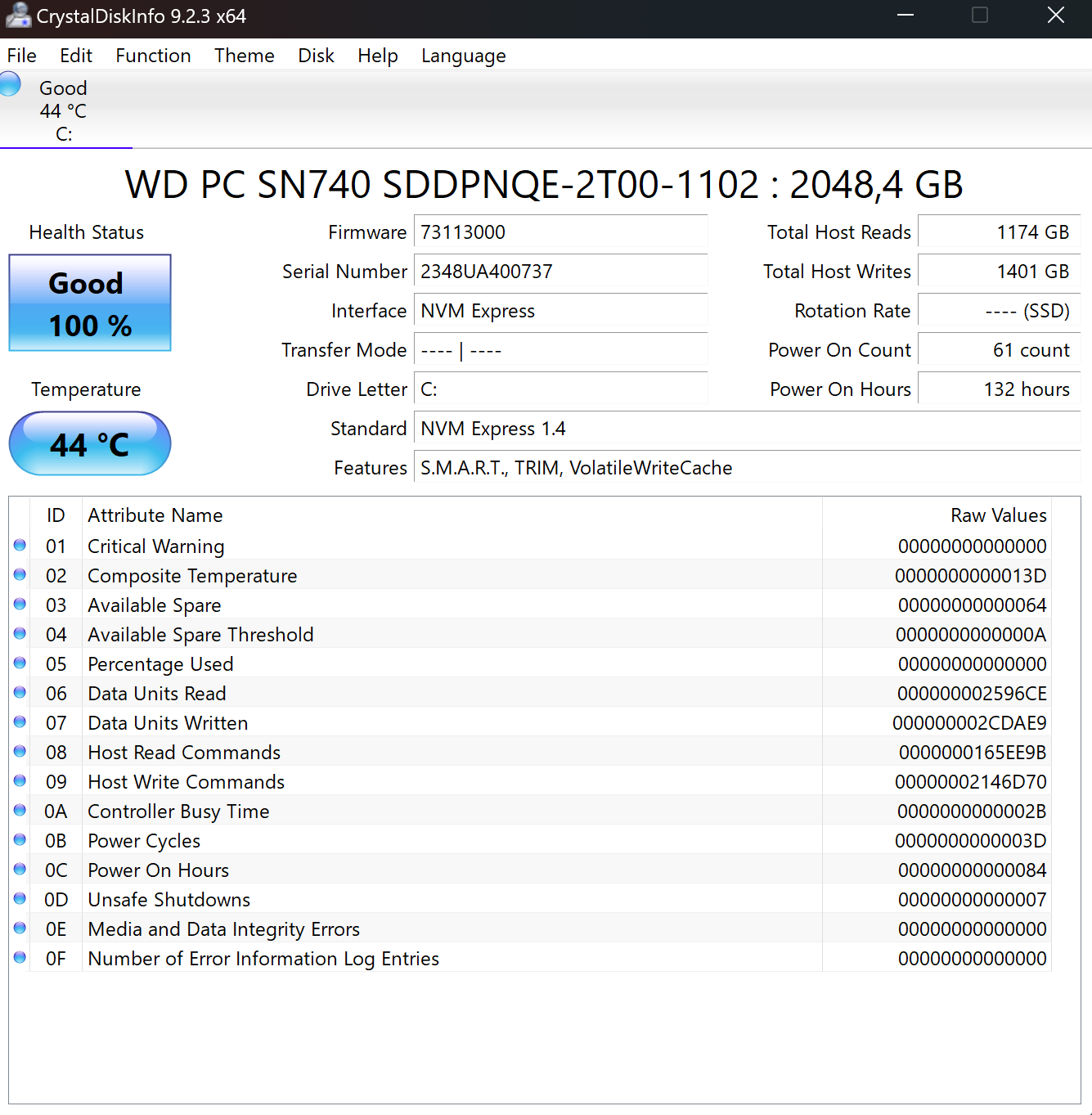
This setup means that there will definitely be no productivity issues. However, graphics-related problems are addressed solely by the Intel Arc graphics processor with eight Xe cores, capable of reaching a maximum clock speed of 2.35 GHz and supporting all the latest technologies related to graphics cards. This iGPU “creates” its VRAM directly from the RAM, which adds extra value to the mentioned 32 GB of LPDDR5X RAM, which may seem excessive for some office tasks.
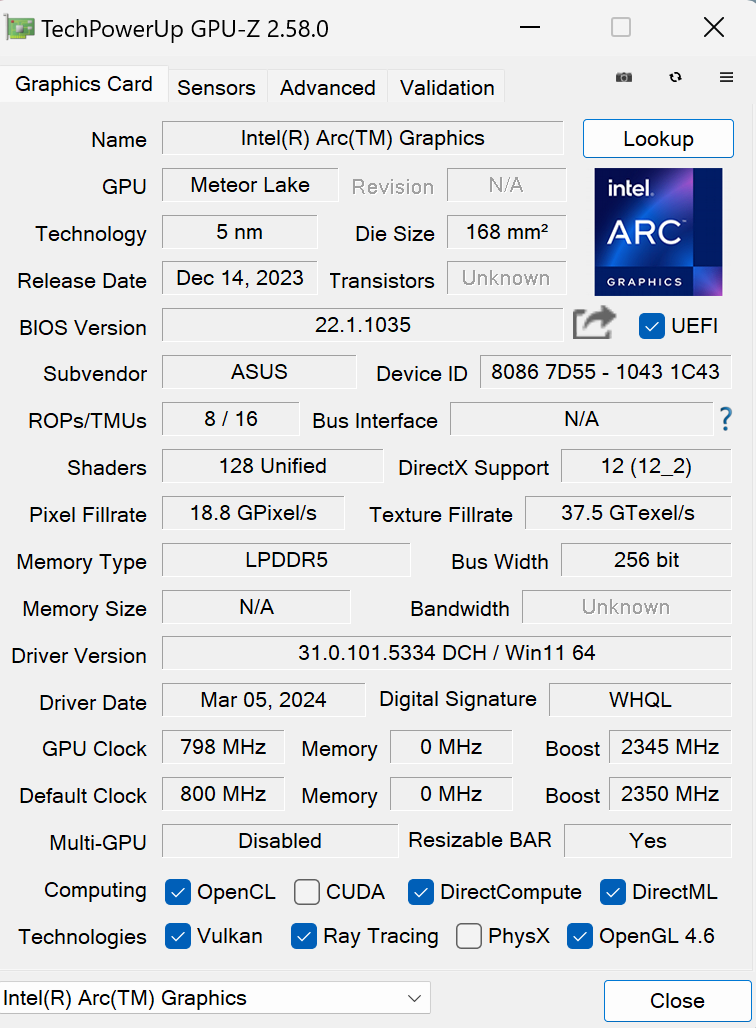 But believe me — that’s not the case. Especially when your browser can consume several gigabytes of RAM. Additionally, Intel has introduced a special AI computing system, namely the NPU AI Boost, with a clock speed of 1.4 GHz.
But believe me — that’s not the case. Especially when your browser can consume several gigabytes of RAM. Additionally, Intel has introduced a special AI computing system, namely the NPU AI Boost, with a clock speed of 1.4 GHz.
In practice, however, there’s no point in focusing on this latest system because throughout the entire testing period, Windows never once utilized this NPU during everyday use. However, things will certainly change in the future.
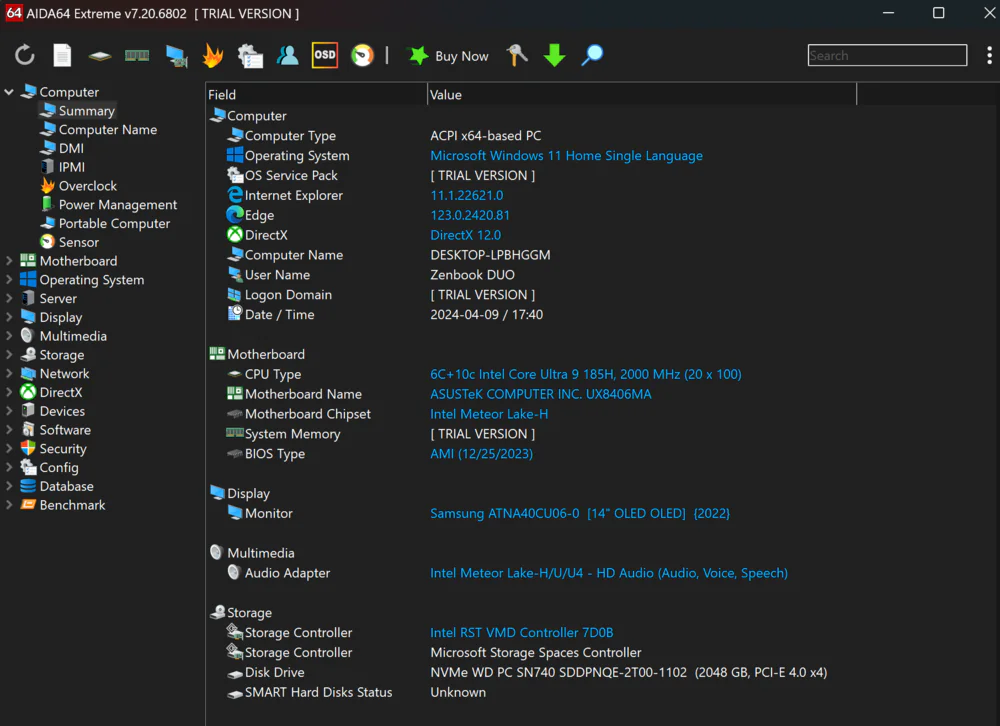 According to measurements conducted with a single active display, the Zenbook Duo UX8406 demonstrates phenomenal processor performance, falling into the segment of efficient office laptops of 2023 in PCMark 10, as well as those related to gaming (two types in 3DMark). Of course, it’s not the highest performance, but compared to the Ryzen 9 7950X (an extremely efficient competing processor for personal computers with much higher power consumption), it performs very well in terms of single-threaded productivity. Perhaps the best performance of the Core Ultra 9 185H is described by its results in Cinebench R23, where its score of 13323 points in the multi-threaded test pales in comparison to the flagship Intel Core i9-14900HX processor (32243 points), as it simply focuses on energy efficiency as a representative of the Meteor Lake family.
According to measurements conducted with a single active display, the Zenbook Duo UX8406 demonstrates phenomenal processor performance, falling into the segment of efficient office laptops of 2023 in PCMark 10, as well as those related to gaming (two types in 3DMark). Of course, it’s not the highest performance, but compared to the Ryzen 9 7950X (an extremely efficient competing processor for personal computers with much higher power consumption), it performs very well in terms of single-threaded productivity. Perhaps the best performance of the Core Ultra 9 185H is described by its results in Cinebench R23, where its score of 13323 points in the multi-threaded test pales in comparison to the flagship Intel Core i9-14900HX processor (32243 points), as it simply focuses on energy efficiency as a representative of the Meteor Lake family.
Should it come as a surprise for a 22-core processor with 32 GB LPDDR5X? Certainly not, as we know among these cores are six full-fledged Performance cores aimed at providing maximum productivity, 8 Efficient cores with a better balance of energy efficiency and computational efficiency, and two even more energy-efficient Efficient cores with lower power consumption and hence, efficiency. On the other hand, what we get is a truly energy-efficient laptop whose cooling system even under maximum load generates as much noise as a room fan operating at the lowest, rather than the highest speed.
The laptop’s performance is more than sufficient for typical office or graphic work, and I didn’t encounter any serious issues during testing while working with Photoshop or editing a large number of photos in Affinity.
On the other hand, don’t expect gaming revolutions. Although the two displays, when on simultaneously, utilize the iGPU by approximately 10-15 percent, this graphics processor isn’t meant for playing demanding games with advanced 3D graphics (like Doom Eternal, The Witcher 3, Dyling Light 2, Hogwart’s Legacy). They will run, but the frequency of sudden and significant FPS drops will significantly diminish the gaming experience. However, remember that this hardware isn’t for gamers. Its phenomenally high-quality displays are primarily meant to showcase work materials and games with low graphics demands, which look simply incredible on such excellent OLED screens.
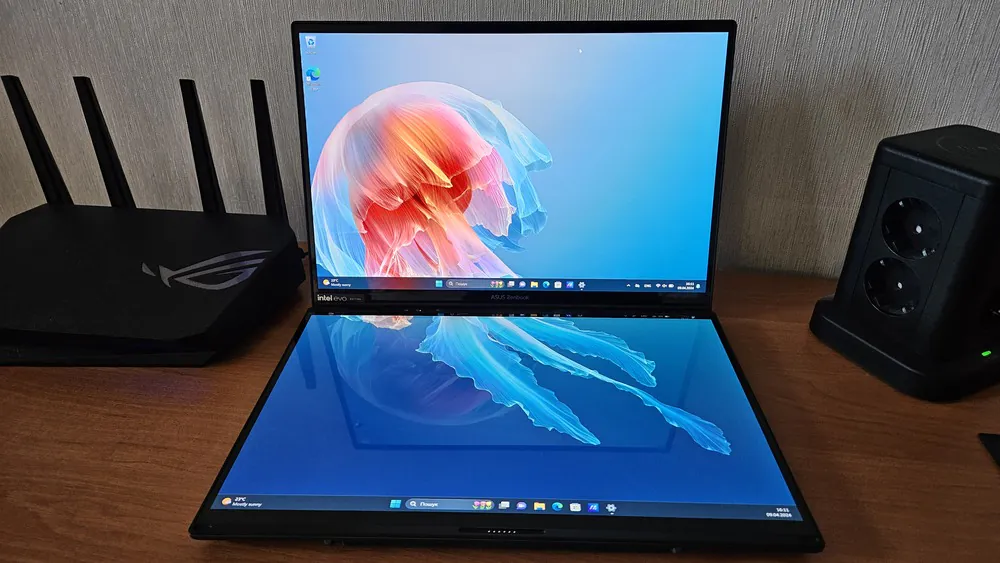
I’m talking about games like Hollow Knight, Arise: A Simple Story, Vampire Survivors, or strategy games like Civilization VI and Against The Storm. But there are also a few dynamic shooters on the market that will allow you to play at low settings with decent smoothness, but still not ideal, around 30 FPS. In esports games like Overwatch, CS:GO, and League of Legends, it’s a different story, as Overwatch ran for me on the lowest graphics settings with a drop to 26.7 FPS (1% worst frames). So I wouldn’t say that the ASUS Zenbook Duo (2024) UX8406 is equipment that can’t handle games at all.
Read also:
- Asus ROG Strix SCAR 17 SE (2022) Review – The “You Can” Laptop
- ASUS ROG Rapture GT6 review: Mesh system for gamers
The experience of using two screens
Perhaps the biggest challenge for me was figuring out how to properly test this particular device and how to make the most of both displays. I must admit that the traditional combination of a display and a physical keyboard is not so limiting that I ever felt the need to replace it with a second display. Unfortunately, this was also confirmed during testing, which was obviously not a fault of the device, but simply a lack of creativity on my part.

Usually, I use an external monitor for work, but it’s larger than the built-in displays, and that’s where I see its main advantage. Having two panels of the same size at hand, personally for me, didn’t seem like such a big advantage. However, such a setup could come in handy during travels if you can’t imagine working with just one monitor.

However, the problem may lie in the fact that this setup requires quite a bit of space, as besides the laptop, you need somewhere to place the keyboard. But the keyboard is very well made, it’s comfortable to type on, and the ability to connect it to the Zenbook Duo via Bluetooth opens up other usage possibilities, especially in conjunction with the built-in stand.

I can’t definitively say whether the idea of having two displays in a laptop is genius or entirely useless—each potential customer should decide for themselves whether this solution will benefit them or not. Although having two displays didn’t hinder me during my usual work or attempts to explore unconventional usage scenarios, I never felt that I couldn’t do without this solution.
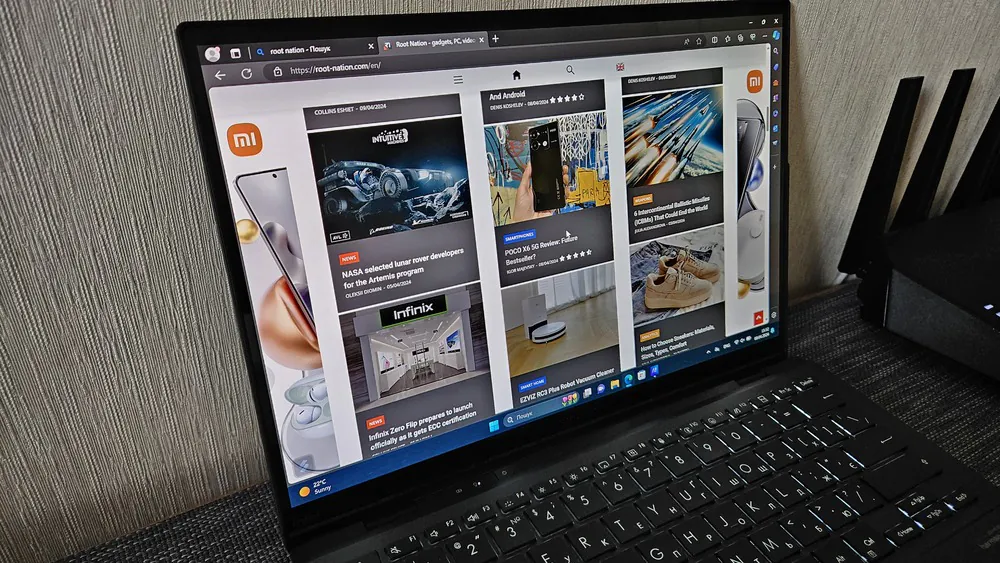
Read also: ASUS ROG Phone 8 and 8 Pro Gaming Smartphones Review: Hot and Fast!
What about battery life?
Having two displays with such impressive capabilities in one laptop inevitably takes a toll on the battery life. Despite the sizable capacity of 75 Watt-hours in this model, even double the capacity wouldn’t suffice for an 8-hour day of effective browsing. During my tests, I primarily used the Zenbook Duo (2024) UX8406 for research, writing articles, and reviews. On average, I spent about two hours in dual-screen mode (approximately a 45% decrease per hour) and three hours on a single screen (about a 32% decrease per hour) after charging to 100%. Charging itself took around 90 minutes (with the laptop in sleep mode), while charging to 80% took about an hour with the laptop turned off and 90 minutes while using it for browsing.

I conducted measurements with active Wi-Fi 6, Bluetooth, with screen brightness or both screens at around 30%, and in maximum performance mode. When running on battery power in balanced mode, this equipment disappointed me in terms of responsiveness. It was workable, but regular tab switching in the Edge browser confirmed that the Zenbook Duo UX8406 doesn’t work wonders, at least when you have 20 tabs spread across two browser windows on both screens. Even in maximum performance mode, the equipment regularly stuttered, even without activating the second screen. However, the solution to this performance issue lies in simply connecting the power adapter, through which the Zenbook Duo UX8406 spreads its wings.

Thanks to the two displays, battery life should definitely be at a high level, as the 75 Wh battery, under significant load (maximum brightness of both displays with Word on one screen and YouTube video on the other), allows the Zenbook Duo UX8406 to work for more than three hours. Tests in office applications and PCMark 10 confirmed that even the promised 13.5 hours on a single charge make sense, but only at a very low brightness level of the display.
Read alsо:
- 1stPlayer Moto-GT 1675 Computer Desk Review: Large, Versatile, Motorized
- ASUS ROG Strix Scope II and Strix Scope II RX: Review and Comparison
Conclusions
I liked the concept of a laptop with two screens. In many situations, two monitors are necessary for high productivity, and this solution works much better than, for example, the well-known ASUS Zephyrus Duo option with the additional ScreenPad Plus screen. In terms of comfort, the ASUS Zenbook Duo (2024) UX8406 resembles a desktop computer but in a much more compact form.
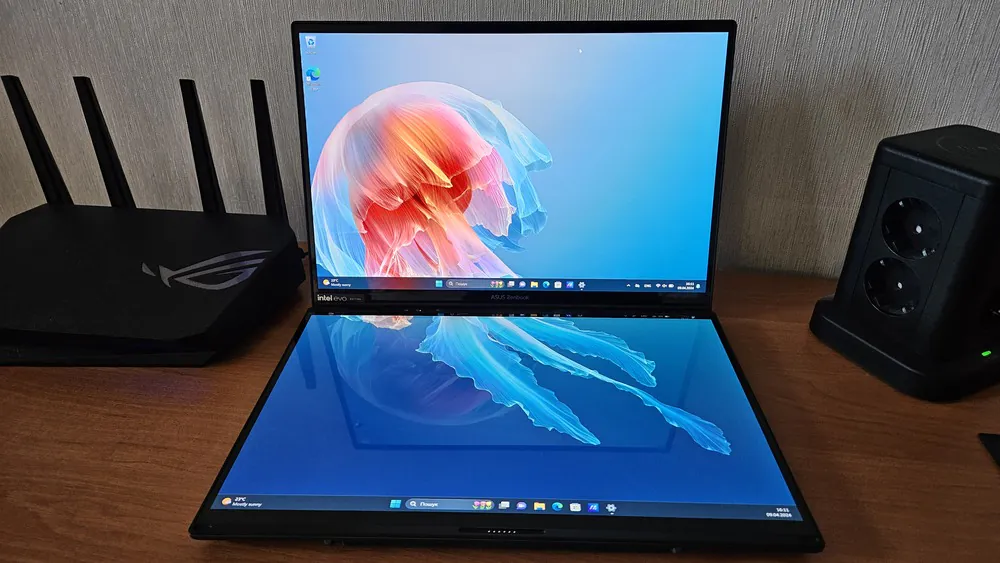
However, a laptop is not just for desk work. The ASUS device won’t be as convenient as a regular ultrabook when using it, for example, while sitting on the couch. Despite the manufacturer using a truly minimalist and portable design, walks with this laptop between business meetings are also not the most pleasant—you can clearly feel the slightly greater weight and thickness of the Zenbook Duo. These are undoubtedly the most significant caveats about this device.
Technically, I have no serious complaints. I really like the OLED screens. They have excellent quality, high resolution, and look very good. It’s worth noting that the glossy surface, unfortunately, can make it difficult to work outdoors on a sunny day, although even matte screens typically struggle under such conditions.
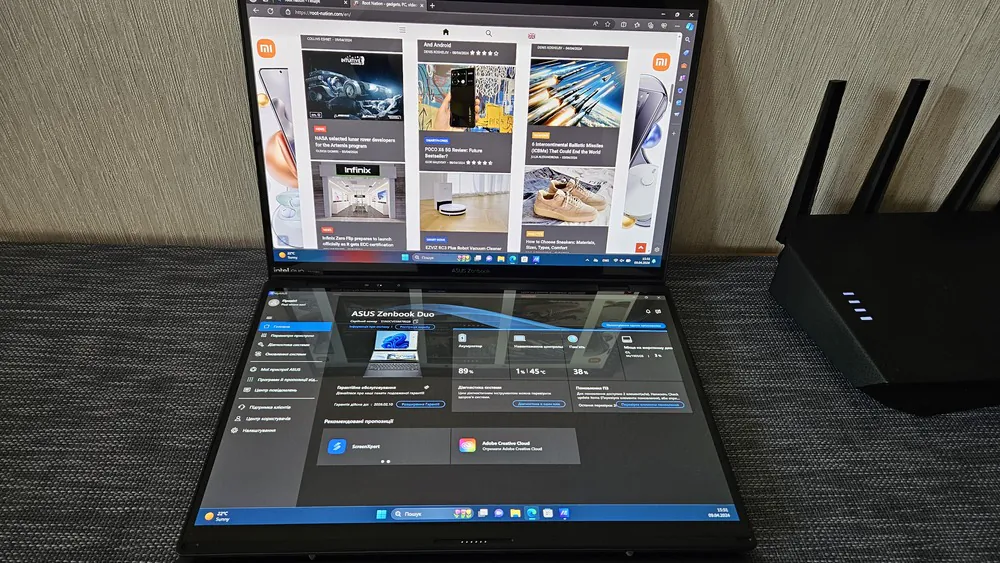
The ASUS Zenbook Duo (2024) UX8406 is undoubtedly a very specific device tailored for a niche group of users. It needs to be approached as such because even ASUS probably doesn’t expect this solution to appeal to the mainstream. Therefore, I can’t say with absolute certainty whether you need such a device. If you rely on an external monitor for your work and would like to have it while traveling, this could be the solution to your problem. But if you don’t necessarily need a dual-display setup at any cost, it’s better to stick with the classics.

The ASUS Zenbook Duo UX8406 (2024) is not for everyone, as the mentioned OLED displays often prioritize form over substance for most office tasks. Unless you particularly value low eye strain or perfect black levels that allow you to work on documents with dark themes in the middle of the night as if you were looking at a sheet of paper rather than a laptop screen. You won’t find record-breaking battery life in this model because what the manufacturer promises is a big misunderstanding in everyday use. There’s only one solution – either frequent access to a power source or a powerful power bank that will provide several hours of work on a single charge. Moreover, aggressive battery-saving mode severely limits the responsiveness of this laptop and makes it downright unwieldy to use.
As I write these words, I begin to understand that the ASUS Zenbook Duo UX8406 (2024) has practically no objective drawbacks, and complaints about it may only come from buyers who are unaware of the limitations associated with this type of design. So, I emphasize—if you don’t see the point of having two screens in a laptop, don’t even consider purchasing such technology, as you’ll simply be disappointed with it.
But if you adore experiments, enjoy surprising those around you, then the ASUS Zenbook Duo (2024) UX8406 will be simply the perfect choice for you. This device enchants, unsettles, it makes you want to open and close it, to use it in different form factors. It’s truly some kind of madness that I personally experienced. Such a laptop is worth every spent penny!
Read also:
- ASUS VY279HGE monitor review: with attention to health
- ASUS ROG Strix Scar 16 G634J laptop review: harder, better, faster, stronger