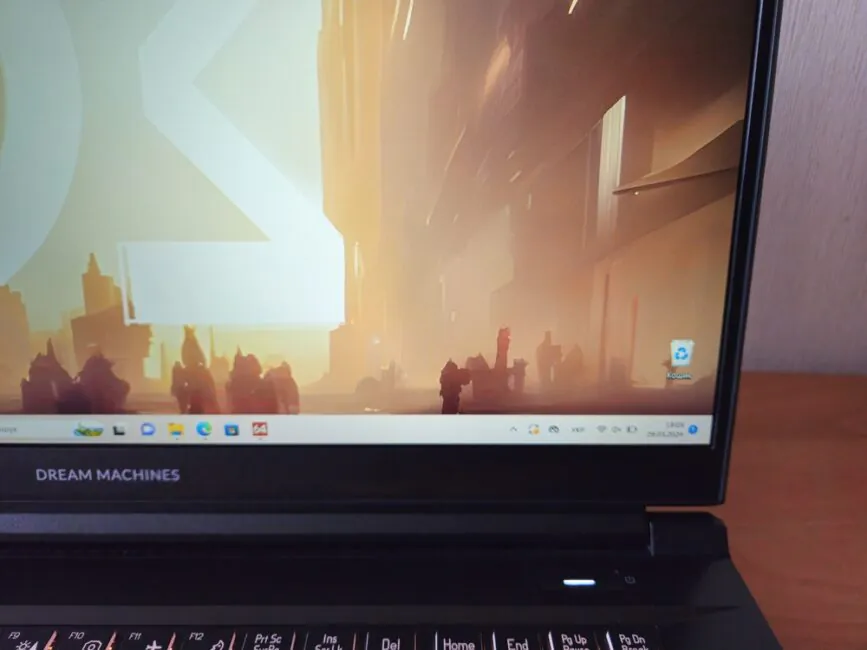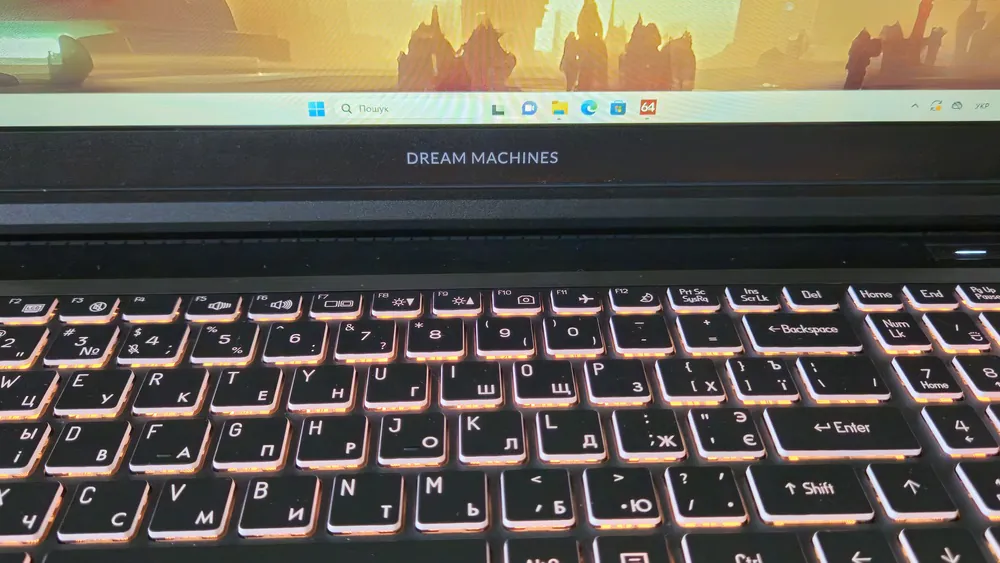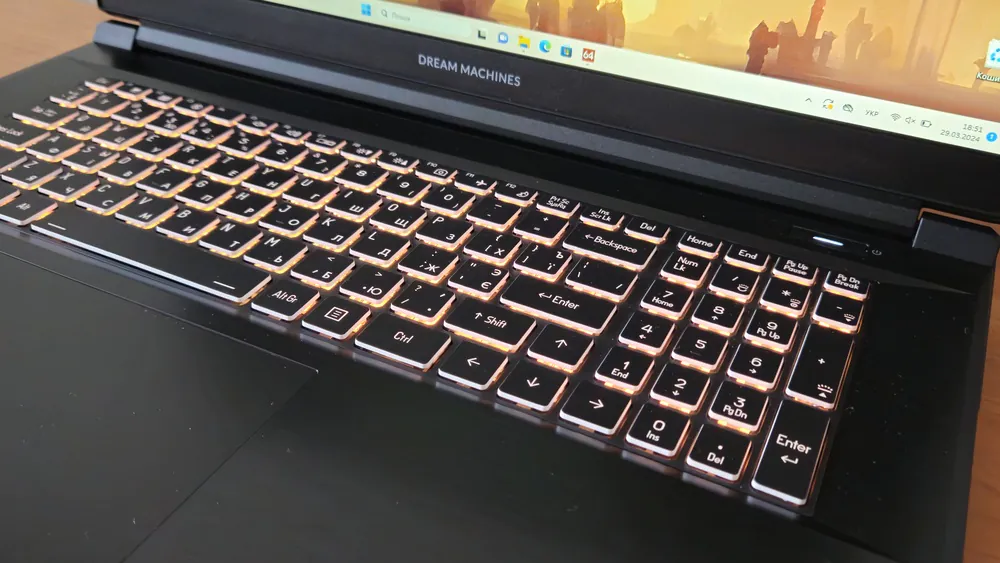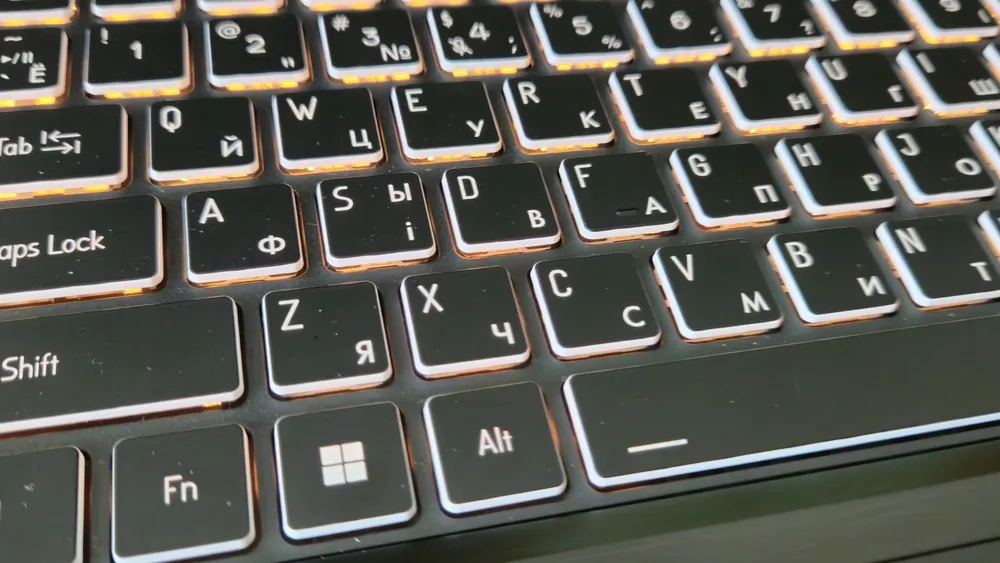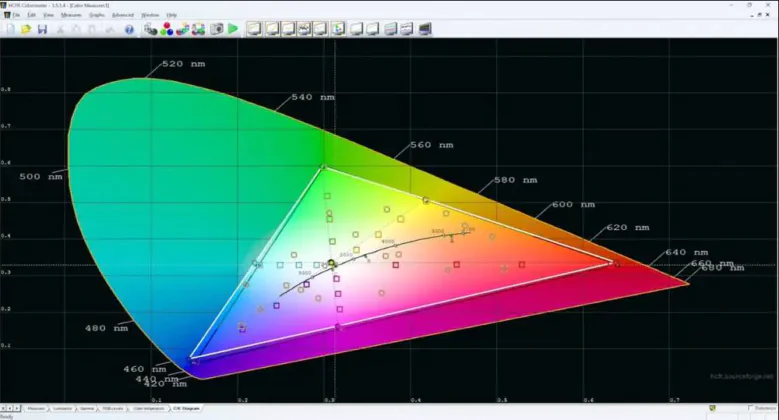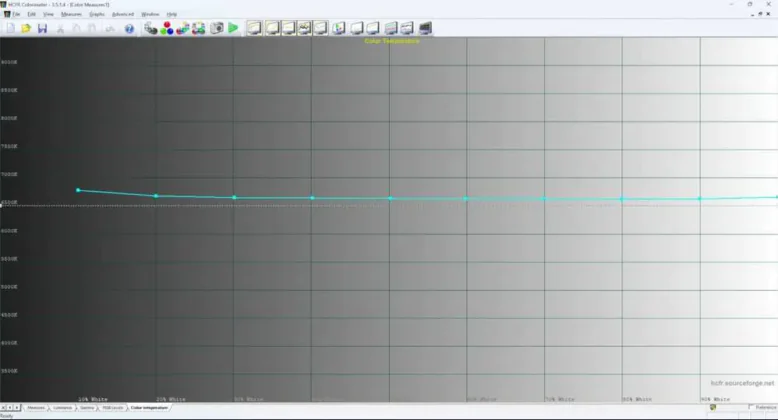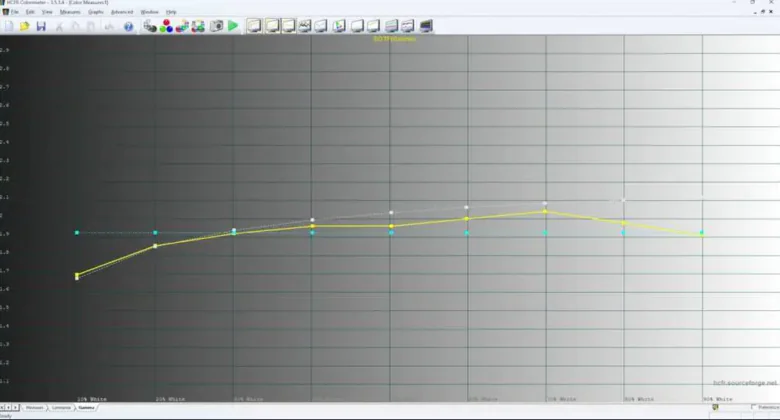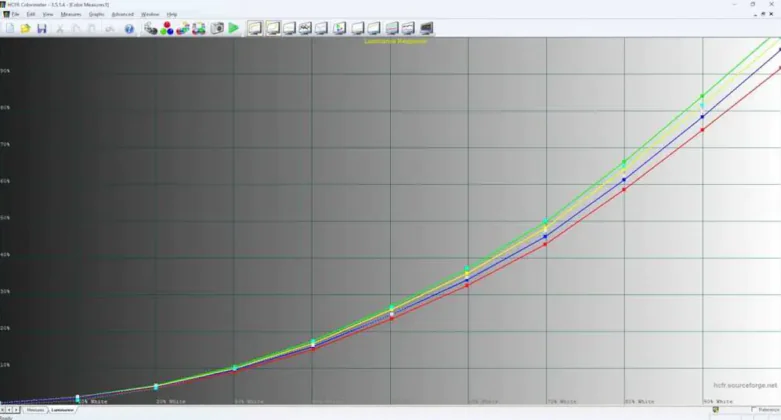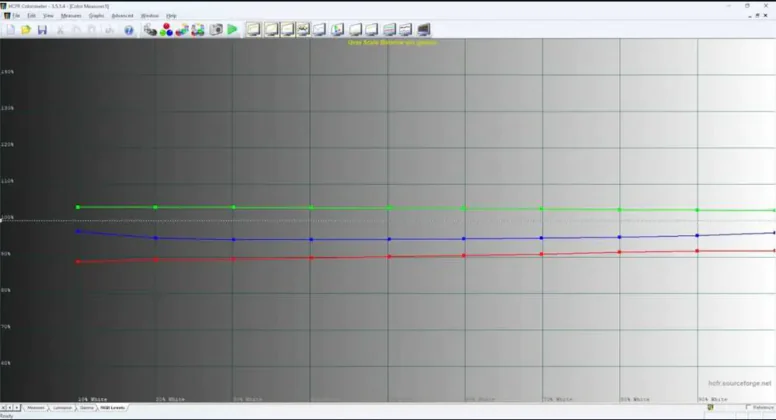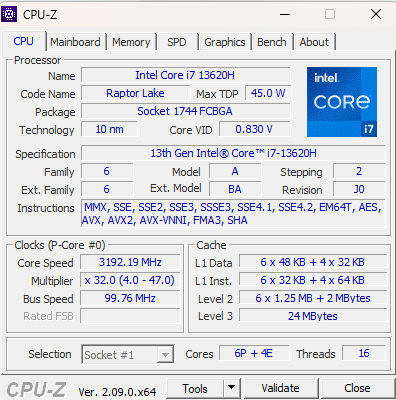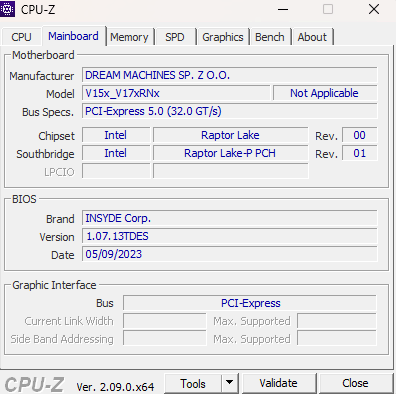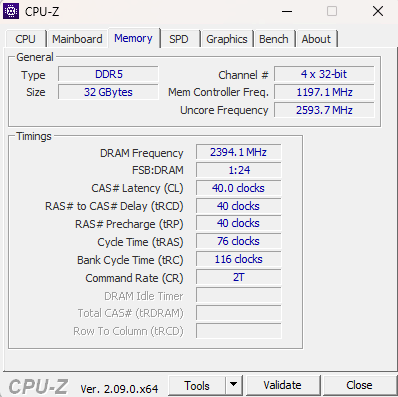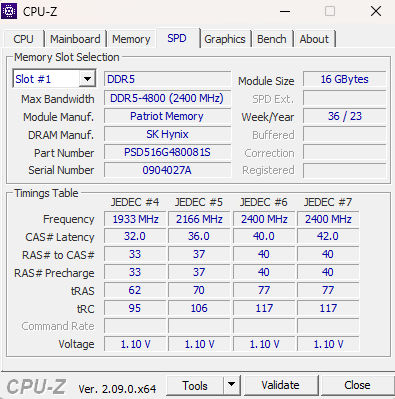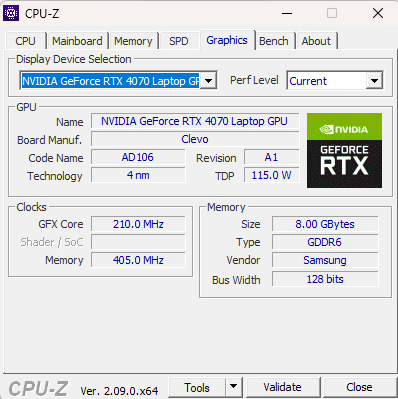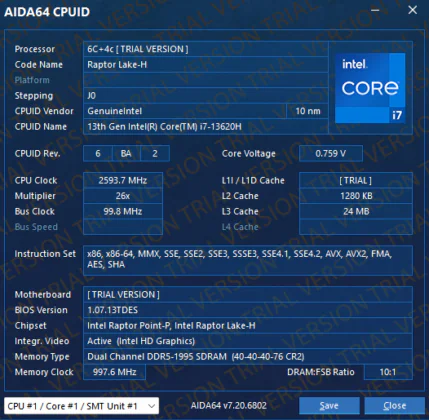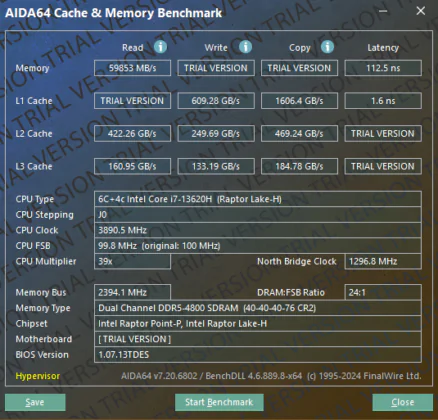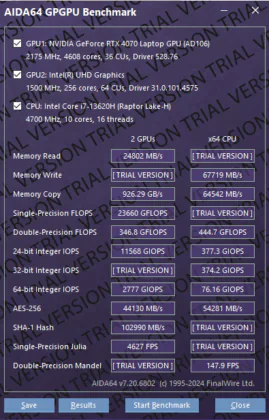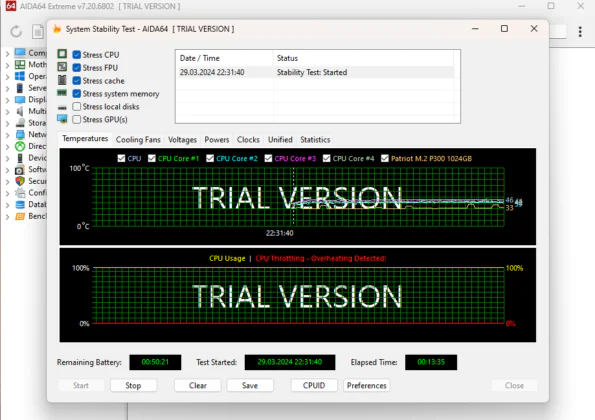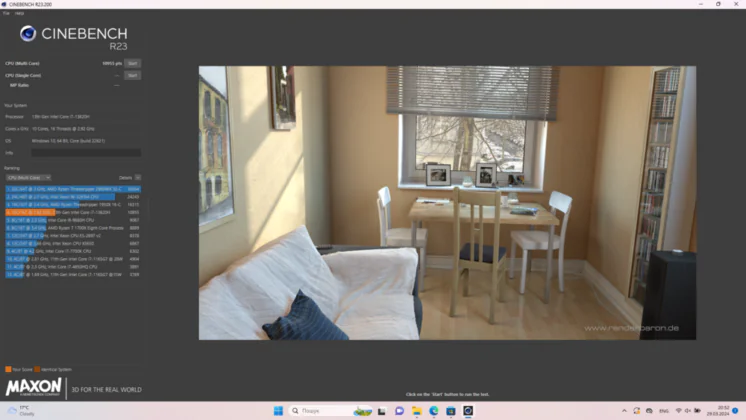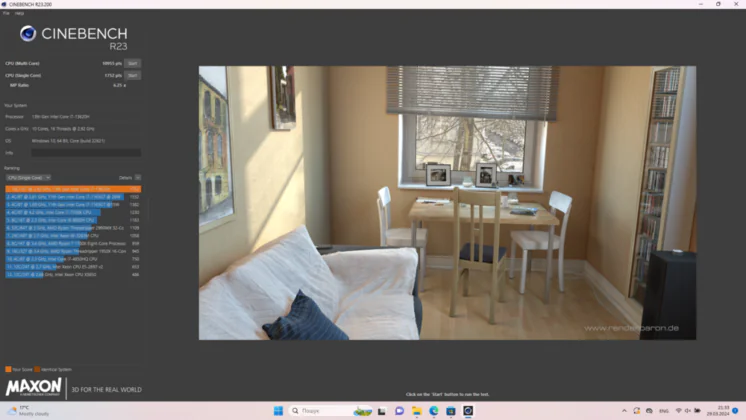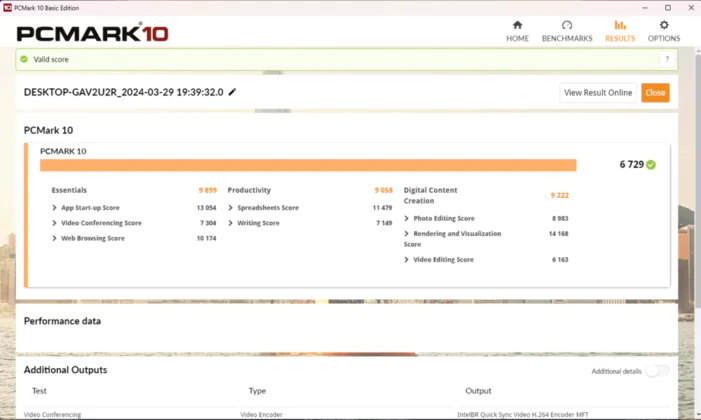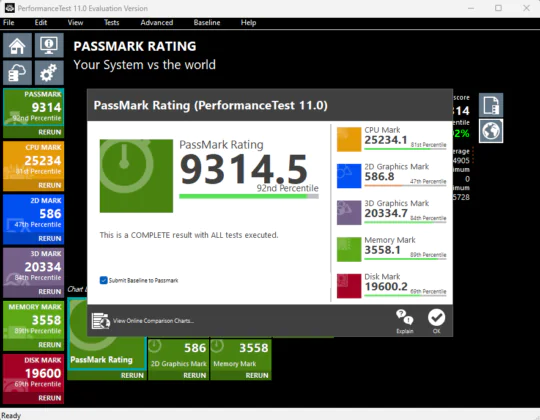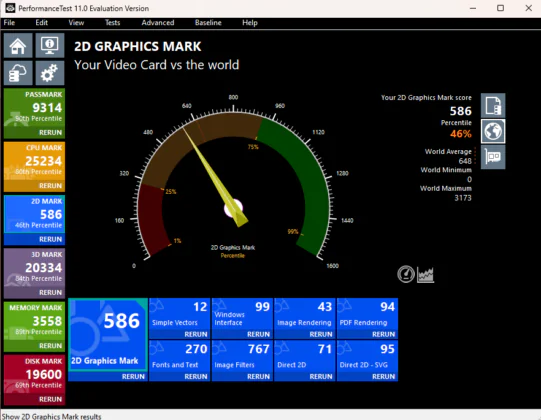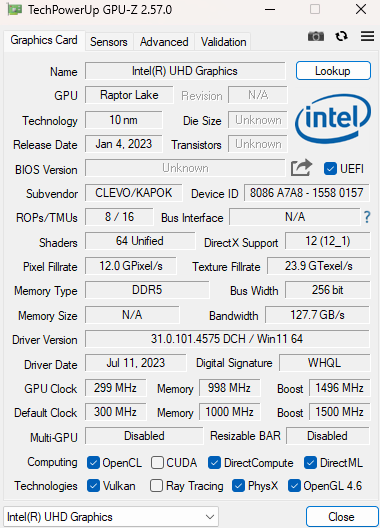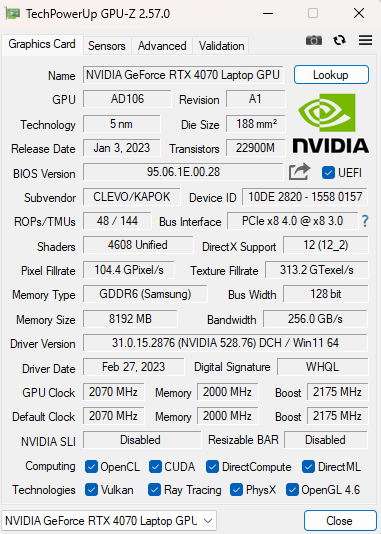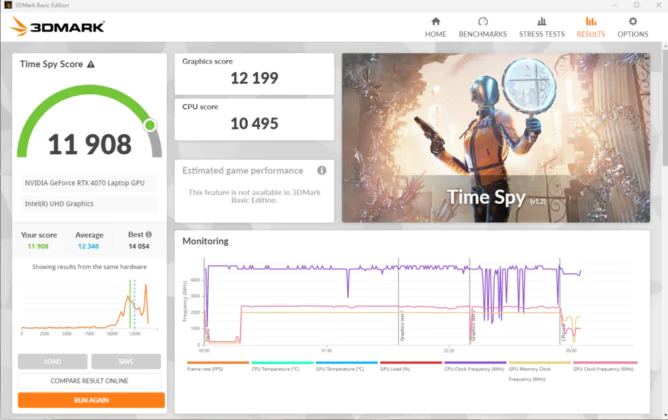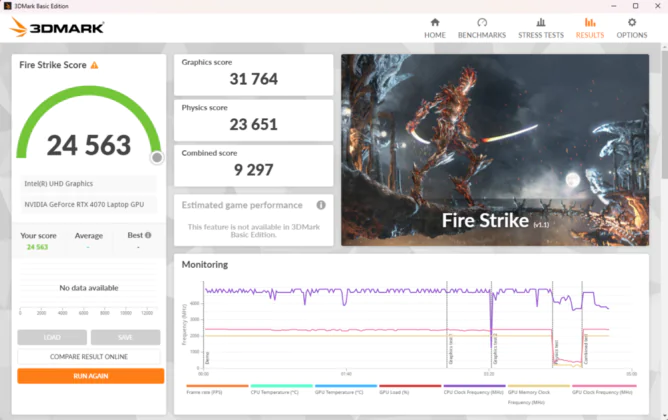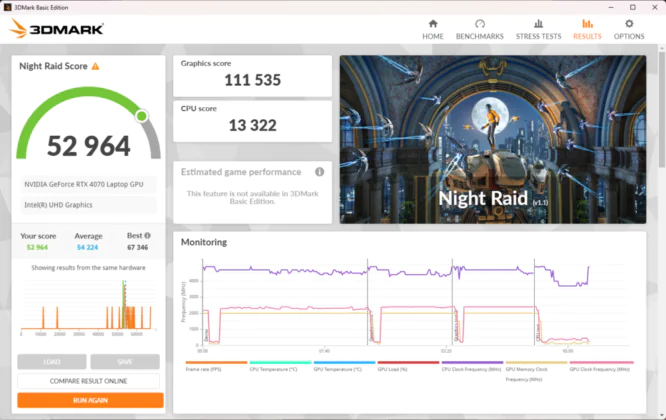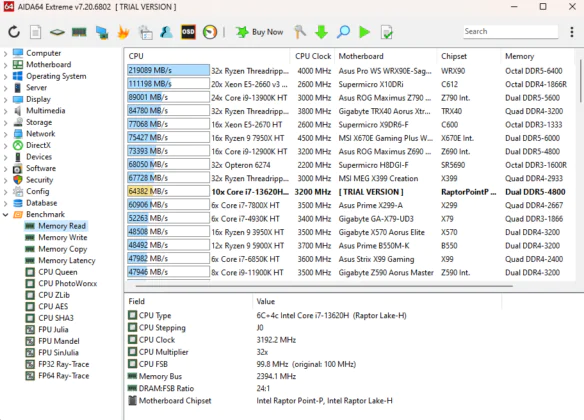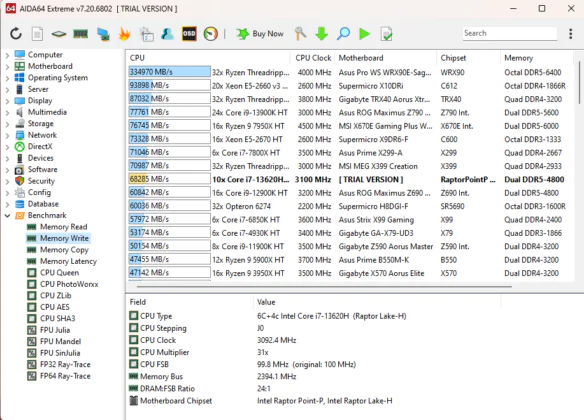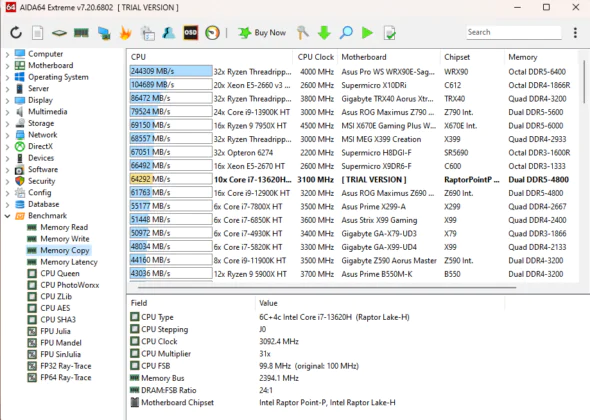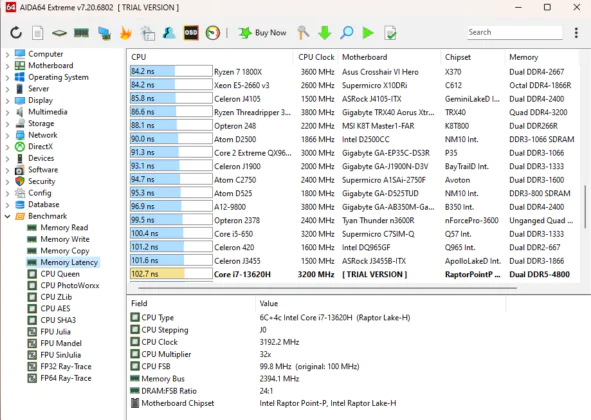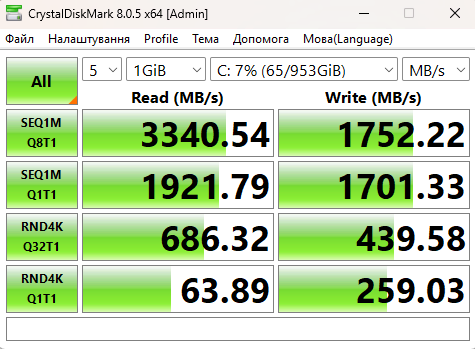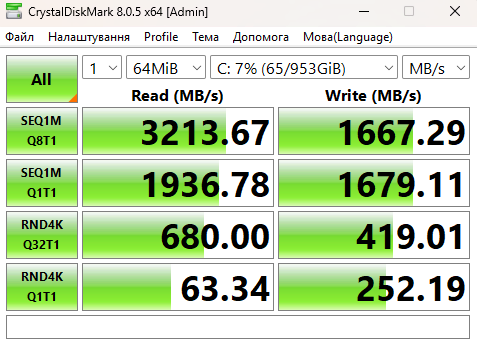© ROOT-NATION.com - Use of content is permitted with a backlink.
The new Dream Machines RG4070-17UA21 is worth considering for those who are looking for a gaming laptop with GeForce RTX 4070 and 13th generation Intel Core processor at a reasonable price.
This is already my second experience testing laptops from the Polish brand Dream Machines, which is increasingly establishing its niche among gaming laptops. It’s not surprising, as their laptops often impress not only with price but also with performance and gaming capabilities. If the first laptop, the Dream Machines RG4050-17UA29, frankly speaking, was more oriented towards novice gamers, then the hero of my review is a completely different gaming machine.

All thanks to the new NVIDIA GeForce RTX 4070 graphics processor for laptops. I will note that this is a mobile graphics chip Ada Lovelace, which does not yet have an equivalent for desktop PCs. So, it’s not the most powerful graphics system, but laptops with it attract even demanding gamers with their price. I wanted to see in practice whether it is as efficient as experts and my colleagues wrote about it. So, I gladly agreed to test the new Dream Machines RG4070-17UA21. It was interesting to see what the Poles could come up with and whether they managed to realize the full potential of the new graphics processor.

Read also: Dream Machines RG4050-17UA29 Laptop Review
What is interesting about Dream Machines RG4070-17UA21
The Dream Machines RG4070-17UA21 is a 17.3-inch gaming laptop. It boasts a quite powerful 10-core Intel Core i7-13620H processor from the Raptor Lake (13th Gen) family and an NVIDIA GeForce RTX 4070 graphics card. This is a true gaming laptop that fully meets its purpose. The laptop comes with 32GB of DDR5 4800MHz RAM, which is housed in two slots. The maximum amount of RAM is 64GB. Additionally, you get a 1TB NVMe SSD with this set, so we can talk about a truly reliable specification that should perform very well in games.

The new model also boasts an IPS screen with Full HD resolution and a refresh rate of 144Hz. The screen is also important for gamers.
Now, about the price. Gaming laptops are usually not cheap, but this does not apply to Dream Machines devices. Indeed, the tested Dream Machines RG4070-17UA21 laptop can be purchased in Ukrainian electronics stores at a recommended price starting from $1970. It’s not the cheapest gaming laptop, but compared to competitors with similar specifications, the prices are much higher.
Dream Machines RG4070-17UA21 specifications
- Display: Thin Framed, BOE-HYDIS BOE09EE (NV173FHM-NY2), 17.3″, WVA, 1920×1080, 16:9, 144 Hz
- Processor: Intel Core i7-13620H (6×2.4-4.9 GHz + 4×1.8-3.6 GHz, 16 threads, 24 MB L3, TDP 45 W)
- Integrated video core: Intel Iris Xe Graphics G7 (96EUs 300-1500 MHz)
- Discrete graphics card: mobile NVIDIA GeForce RTX 4070 (8GB GDDR6, TGP 140W, TDP 45W)
- RAM: 2×16 GB DDR5-4800 MHz (support up to 64 GB)
- Drive: Patriot P300 1TB SSD (M.2 2280, PCIe 3.0, NVMe, 3D NAND TLC)
- Card reader: SD
- Interfaces: 1×USB 2.0 port (Type A) / 1×USB 3.2 Gen 1 port (Type A) / 1×USB 3.2 Gen
- 2 port (Type A) / 1 x DisplayPort 1.4a over USB 3.2 Gen 2 port (Type C), 1×Mini Display port, 1×HDMI 2.1, audio jacks 2×3.5mm, 1×RJ45
- Sound: stereo speakers
- Microphone: yes
- Webcam: 720p
- Network capabilities: 802.11ax Wi-Fi (2×2) and Bluetooth 5.2 (Intel Wi-Fi 6E AX211NGW), Gigabit Ethernet (Intel I219-V Ethernet)
- Security: Kensington lock
- Battery: lithium-polymer, non-replaceable: 15.2 V, 4100 mAh, 53.35 Wh
- Charger: Input: 100~240 VAC at 50/60 Hz, Output: 20 Vdc, 9.0 A, 180.0 W
- Dimensions: 396.9 × 262.9 × 28.8 mmWeight: 2.8 kg
- Color: black
- Operating system: Windows 11 Home (optional)
What’s in the package?
The new product arrived in a branded black cardboard box with the company’s logo in the middle. Quite stylish and informative, as on the side you can find all the necessary information about the specifications of your laptop. They also didn’t forget about the special handle for transportation.
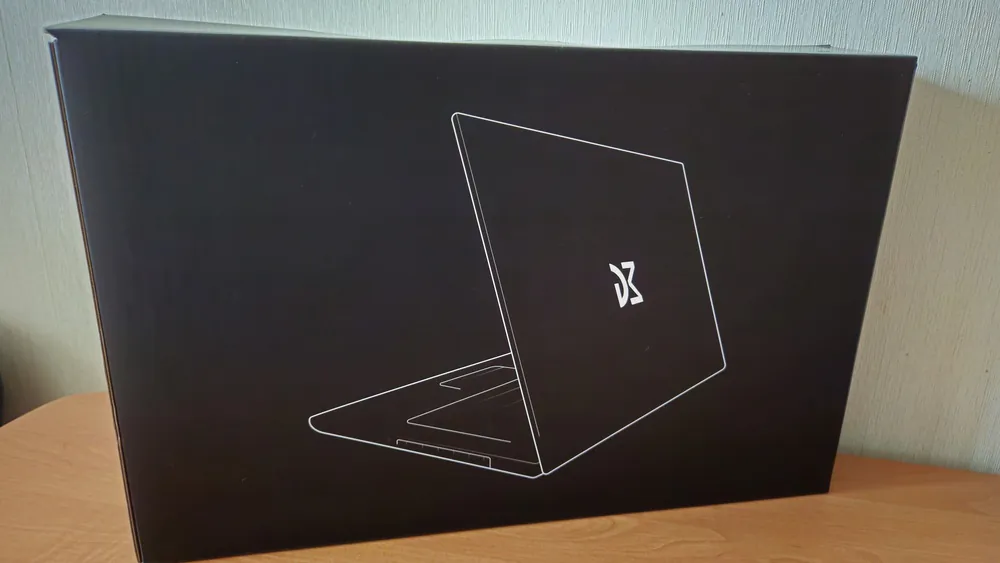
From the first moment, you understand that the Dream Machines RG4070-17UA21 is quite large in size and heavy device.
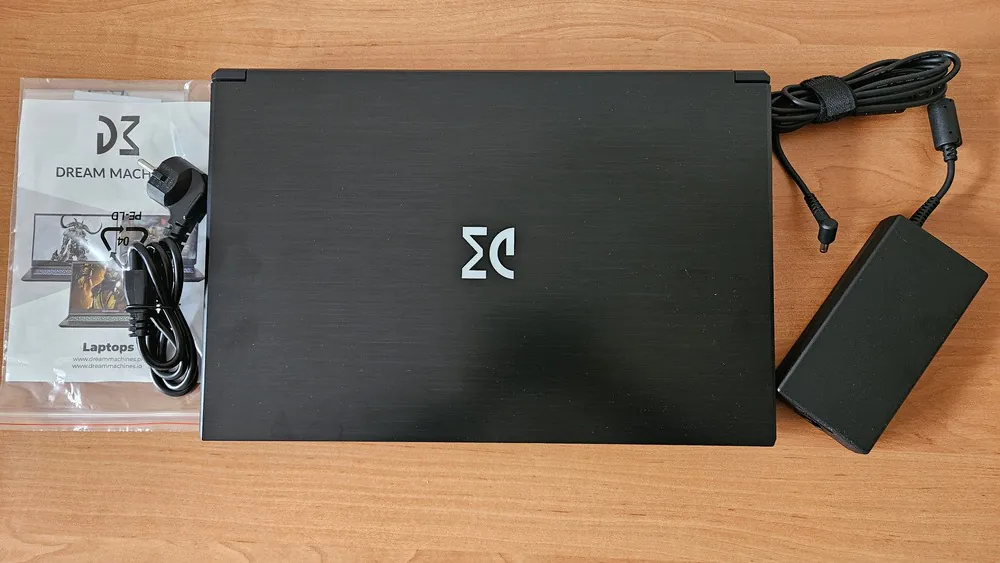
Inside the box, the laptop itself is placed, along with a standard power adapter, various paper documentation, and a certification sticker. It’s a rather modest set. I would add at least a gaming mouse and a mouse pad. Although that’s just my whim, potential buyers would appreciate it.
Read also:
- Review of Lenovo ThinkPad X1 Yoga (Gen 8): Business-Oriented
- HUAWEI MateBook D 16 2024 review: For those who like more
Gaming design
I wouldn’t say that I didn’t like the design of the Dream Machines RG4070-17UA21, but it’s quite simple and minimalist. It has a minimalist design and therefore looks good both as a gaming laptop and as a laptop for work or everyday use. The chassis is made in a unified style, without any embellishments.

Externally, there’s only the Dream Machines brand logo, and the full name is displayed in a frame below the screen. The laptop doesn’t have any stickers on the chassis, which enhances the feeling of minimalism, but at the same time, it means that nothing will rub off or leave adhesive residue.

By modern standards, this is quite a large laptop, but it’s not surprising considering it has a 17.3-inch screen. It measures 396.9×262.9×28.8mm, which can be considered a decent result, although we have seen even thinner constructions of this size, even from Dream Machines. The weight of 2.8kg also feels like it took me back about five years. Although I kept telling myself that this is a laptop for physically strong gamers.
 Although I liked the thin bezels around the screen (at least on the sides and the top), which allow the laptop to still maintain practical dimensions, the bottom bezel is already quite wide. I was surprised why the developers chose a screen with a 16:9 aspect ratio instead of 16:10, especially since this type of panel is becoming increasingly popular.
Although I liked the thin bezels around the screen (at least on the sides and the top), which allow the laptop to still maintain practical dimensions, the bottom bezel is already quite wide. I was surprised why the developers chose a screen with a 16:9 aspect ratio instead of 16:10, especially since this type of panel is becoming increasingly popular.
The chassis of the Dream Machines RG4070-17UA21 laptop is made entirely of plastic. The build quality gives the impression of a solid device with quite good rigidity. The only drawback in this regard is the area around the keyboard, where the chassis flexes under stronger pressure. However, it doesn’t creak or deform when attempting to bend it.
The chassis has a single long and sturdy hinge, which allows opening the screen to approximately 140°. Although the stiffness of the hinge could have been adjusted slightly better, as it’s impossible to open the laptop with just one hand.
The bottom of the laptop is well ventilated, which improves airflow. Here, we also have four rubber feet that effectively prevent the device from sliding on surfaces.
I have no significant complaints about the build quality of the Dream Machines RG4070-17UA21. A good plus is the minimalist design of the device and the pleasant, high-quality materials. However, design is subjective, and everyone evaluates it based on personal preferences.
Read also: Lenovo ThinkPad X1 Carbon Gen 11 Review: Classic of Genre
Ports and interfaces
The Dream Machines RG4070-17UA21 has a fairly solid set of ports, which will allow comfortable work (connecting peripherals, including multiple 4K monitors). Gamers will definitely appreciate such a set of ports and connectors because it has almost everything necessary.

On the left side edge, there is one USB 3.2 Type-A Gen.1 port, one USB 2.0 Type-A port, as well as two 3.5mm audio minijack ports (separately for headphones and microphone).

On the right side edge, there is a USB 3.2 Type-A Gen.2 port and a Gigabit Ethernet RJ-45 port for wired internet connection.

And that’s not all, because on the rear panel, we also have a round power connector, a full-size HDMI 2.1 port, a mini DisplayPort 1.4, and a USB 3.2 Type-C Gen.2 port with DP 1.4 support. Some of the most demanding gamers might be disappointed that there are no modern Thunderbolt 4/USB4 ports and a memory card reader, but the manufacturer has decided otherwise.
Read also: ASUS ROG Zephyrus G14 (2023) Review: Real Beast
Keyboard and touchpad
It’s very pleasing that the Dream Machines RG4070-17UA21 laptop is equipped with a full-size keyboard. Gamers appreciate having a separate numeric keypad. In the tested device, even the arrow keys are of standard size. This is a standard island-type keyboard, meaning each key is separated from the others. You’ll like the deep key travel, which is not quite typical for this type of low-profile keys. Tactility is quite good, and the keystrokes are clear.
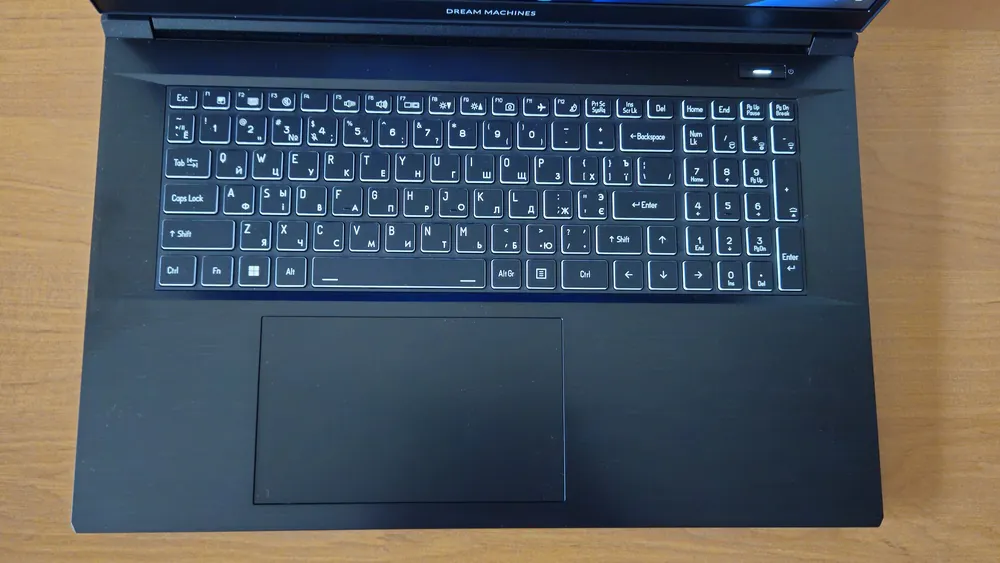
The keyboard on the Dream Machines RG4070-17UA21 is of quite good quality and operates quietly. This is important for gamers who care about their loved ones during late-night battles or colleagues while typing in the office.
Adding to the comfort is the RGB backlighting system, although it’s single-zone, so you won’t get crazy colors for individual keys. I always chose a neutral color to avoid eye strain. It’s really very convenient, although somewhat unusual considering it’s a gaming device.
Under the keyboard, almost in the center, there’s a fairly large touchpad measuring 12×8 cm with built-in left and right mouse buttons. The touchpad itself is quite convenient for typing or working with documents. It recognizes all Windows gestures well, so there shouldn’t be any issues with that. However, the touchpad is almost useless during gaming sessions. I simply disabled it to avoid accidentally touching it with my palms.
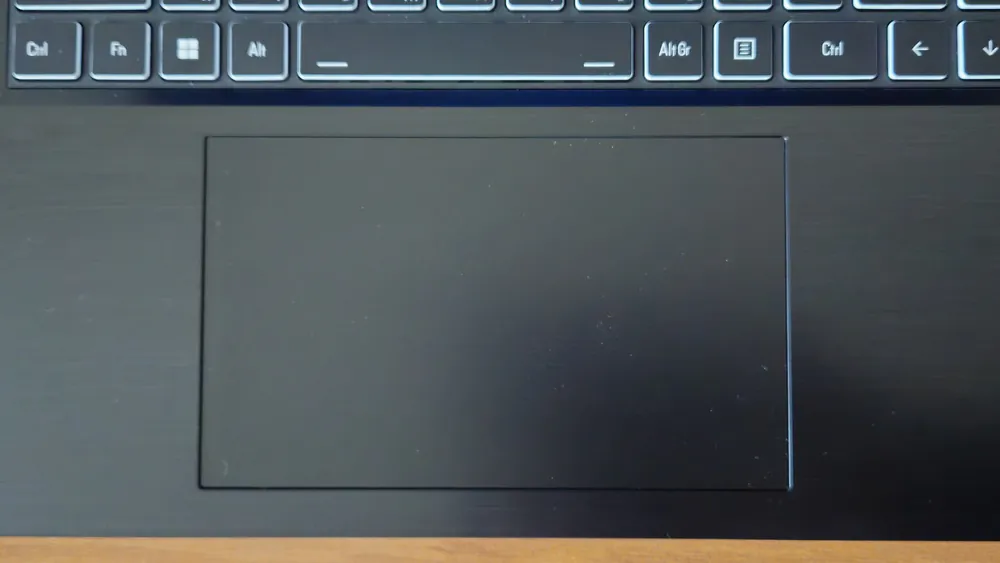
Are there any complaints about the keyboard or touchpad? There are practically none, but there is one regarding the lower base of the keyboard. It bends slightly under heavier pressure. It’s not critical, but it can be somewhat annoying over time, especially during gaming.
Read also: Lenovo Yoga Book 9i Review: Laptop-transformer with two displays
Good 144 Hz display
While testing the previous Dream Machines RG4050-17UA29, I was pleasantly surprised by its very decent display. The newly tested model doesn’t lag behind in any way. Once again, we have a 17.3-inch WVA panel with a Full HD resolution (1920×1080 pixels) and a refresh rate of 144 Hz. For gamers, this is very cool. Moreover, such a screen has proven itself well not only during gaming but also when working with documents, watching videos, and movies. There definitely won’t be any complaints.

The screen is made using IPS technology, so the viewing angles are wide both vertically and horizontally. The panel has a standard brightness (for Full HD screens) reaching around 300-320 nits. In sunny environments (or outdoors), using the laptop at 100% brightness level should be quite comfortable. Yes, competitors are already using OLED panels, even in gaming devices, but the price there is exorbitant.
 But let’s get back to the hero of our review. It has almost full coverage of the sRGB color gamut (93.6% out of a total of 96.6%). For the Adobe RGB space, it’s 66.2% and 66.6%, respectively, and for DCI-P3 gamut, it’s 68% and 68.4%. These are acceptable results, and for a gaming laptop, they can even be considered good because manufacturers often cut costs on displays in gaming devices by installing panels with awful gamuts. Moreover, the average Delta E error for sRGB is only 1.65, and the local gamma curve deserves only praise. This means that the screen will not only display a wide range of colors but will also do so accurately, without serious distortions.
But let’s get back to the hero of our review. It has almost full coverage of the sRGB color gamut (93.6% out of a total of 96.6%). For the Adobe RGB space, it’s 66.2% and 66.6%, respectively, and for DCI-P3 gamut, it’s 68% and 68.4%. These are acceptable results, and for a gaming laptop, they can even be considered good because manufacturers often cut costs on displays in gaming devices by installing panels with awful gamuts. Moreover, the average Delta E error for sRGB is only 1.65, and the local gamma curve deserves only praise. This means that the screen will not only display a wide range of colors but will also do so accurately, without serious distortions.
These are the factory settings:
- Color Temperature: 6866K
- White brightness: 323.4 cd/m²
- Actual contrast: 1074,7:1
- Average Delta E error: 1,65.
So, the display in the Dream Machines RG4070-17UA21 shows quite decent results. In this case, we have a simple panel that provides almost 100% coverage of the sRGB color space and a high refresh rate of 144 Hz. The color temperature is slightly elevated at 6932 K, and the uniformity of the backlighting is at a very good level.

However, the contrast ratio was lower than normal at 839:1, which, in turn, resulted in a black brightness of 0.3924 cd/m² at 100% brightness. The average Delta E error for the sRGB color space is 1.65, and for DCI-P3, it is 3.21.
Read also: Huawei MatePad 11.5 Review: Affordable Tablet With Keyboard
Speakers and webcam
We have all become accustomed to the fact that the audio quality in most gaming laptops leaves much to be desired. Somehow, manufacturers seem to think it’s unnecessary because there are gaming headphones available – just buy them and enjoy good sound. Built-in speakers and microphones are often just for show. The laptop I’m reviewing is no exception to this trend.
The Dream Machines RG4070-17UA21 is equipped with two basic speakers positioned at the bottom, towards the front (one on each side). They sound mediocre, quiet, and flat. Low frequencies are practically absent. Increasing the volume results in heavily distorted sound. Watching a movie with these speakers is nearly impossible under normal conditions.

The situation is only salvaged by the presence of two 3.5mm audio minijack ports (separate for headphones and microphone), allowing you to connect a decent gaming headset. While I understand that most gamers will use gaming headphones exclusively, what if you want to watch a video clip or a movie on the laptop? I still have many questions about the audio system.
Similarly, my concerns extend to the camera. For years, I’ve been pointing out that device manufacturers on Windows seem to be stuck in 2010 when it comes to cameras. Most built-in cameras simply don’t meet the standards. This is especially true for gaming laptops.

Imagine this: the Dream Machines RG4070-17UA21 comes with a 1 MP (720p) camera. What kind of photo and video quality can we expect from that? It’s like trying to capture something with an old-fashioned flip phone camera. Moreover, sometimes gamers like to stream while playing. What are they supposed to do? Buy another high-quality camera separately? But we have what we have.
Read alsо: Lenovo LOQ 16IRH8 Review: Affordable Gaming Laptop
Dream Machines RG4070-17UA21 Performance
I was pleasantly surprised to find that laptops from Dream Machines are equipped with fairly modern Intel 13th generation processors paired with new high-end Nvidia graphics processors. This instills trust and respect.
 The new Dream Machines RG4070-17UA21 features an Intel Core i7-13620H processor and NVIDIA GeForce RTX 4070 Laptop GPU. They are complemented by 32 GB of RAM (2×16 GB DDR5-4800 MHz) and a Patriot P300 1 TB SSD storage (M.2 2280, PCIe 3.0, NVMe, 3D NAND TLC).
The new Dream Machines RG4070-17UA21 features an Intel Core i7-13620H processor and NVIDIA GeForce RTX 4070 Laptop GPU. They are complemented by 32 GB of RAM (2×16 GB DDR5-4800 MHz) and a Patriot P300 1 TB SSD storage (M.2 2280, PCIe 3.0, NVMe, 3D NAND TLC).
The Intel AX211 network card handles wireless connectivity, providing support for Bluetooth 5.2 and Wi-Fi 6E 2×2. The connection is stable, and the signal strength is strong. Additionally, there is an Ethernet port for wired connection, albeit only with basic gigabit standard support.
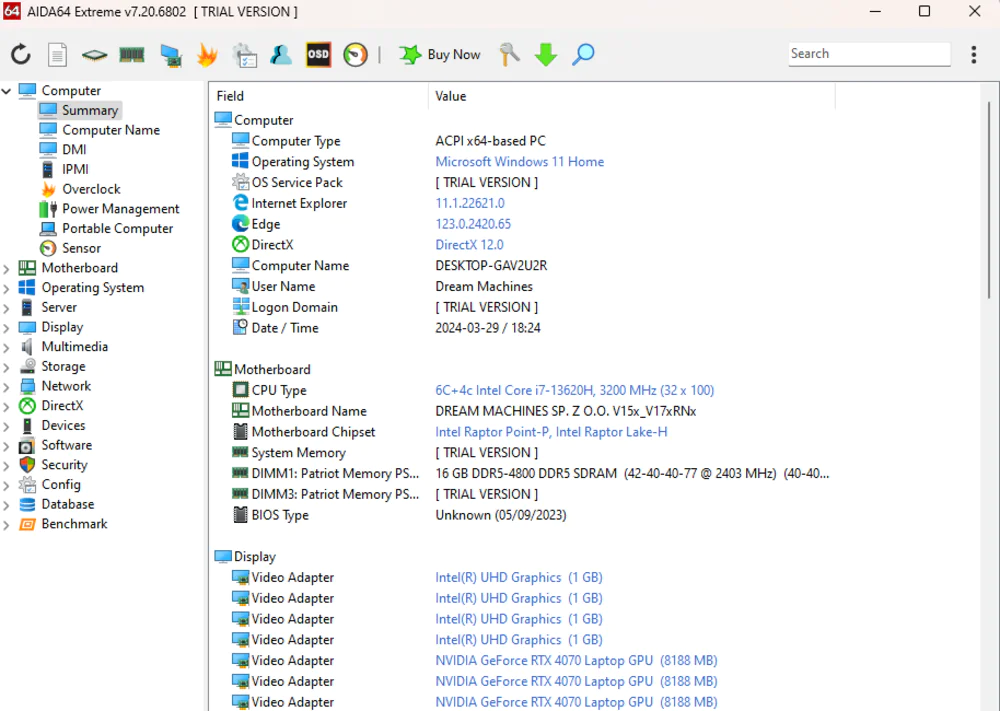
Let’s take a closer look at everything.
Intel Core i7-13620H Processor
The Dream Machines RG4070-17UA21 laptop, in the presented configuration, features a 10-core Intel Core i7-13620H processor. It is built on the basis of 6 Performance cores (with Hyper-Threading support) and 4 Efficient cores (without multi-threading support), making it a 10-core and 16-thread system. The processor also boasts a redesigned cache subsystem, offering, among other things, 24 MB of L3 cache and 10 MB of L2 cache. Regarding core clock speeds, different parameters are specified for P cores and E cores. For Performance cores, the base clock speed is 2.4 GHz with the ability to boost up to a maximum of 4.9 GHz in Turbo Boost 2.0 mode. As for the Efficient cores, their base clock speed is 1.8 GHz with the ability to automatically increase to a maximum of 3.6 GHz.
The processor not only supports the Thunderbolt 4 platform but also PCIe 4.0. It also supports memory types such as DDR4 3200 MHz and DDR5 4800 MHz. Additionally, the processor supports the 10-bit H.265 HEVC codec, which is compatible with the Microsoft PlayReady 3 DRM system used for playing 4K content, as well as the AV1 codec, which offers greater efficiency than HEVC.
NVIDIA GeForce RTX 4070 Laptop GPU graphics
The NVIDIA GeForce RTX 4070 for laptops is a mobile graphics chip based on the Ada Lovelace architecture, which currently lacks a desktop PC equivalent. It utilizes the AD106 core with 4608 CUDA FP32 processors (this is also a full implementation of the AD106). This situation is quite unusual because the number of computational blocks in the GeForce RTX 4070 Laptop GPU is lower than its predecessor (GeForce RTX 3070 Laptop GPU, GA104, 5120 CUDA cores).
Additionally, only 8 GB of GDDR6 memory has been retained, but now on a 128-bit bus instead of the previous 256-bit one. Based on the specifications, the NVIDIA GeForce RTX 4070 for laptops has been designed for gaming at Full HD resolution and high graphics settings. The maximum TGP of the system should be 140 watts, which means a theoretical GPU Boost clock speed of 2175 MHz.
RAM
The tested model is equipped with two modules from the Polish brand GOODRAM, DDR5 standard, each with a capacity of 16 GB (totaling 32 GB) in a dual-channel configuration. They are based on SK Hynix chips with a speed of 4800 MHz. The maximum supported RAM capacity is 64 GB..
Increasing the RAM is quite easy since the motherboard has two slots for RAM, and none of the microchips are soldered permanently (unfortunately, a practice that is becoming more common in this segment). This fact will please gamers who wouldn’t mind some extra RAM.
SSD drive
The test version of the Dream Machines RG4070-17PL27 was equipped with the Patriot P300 SSD based on 96-layer TLC chips and the Phison E13T controller. It utilizes a PCIe 3.0 x4 interface and NVMe 1.3 protocol.
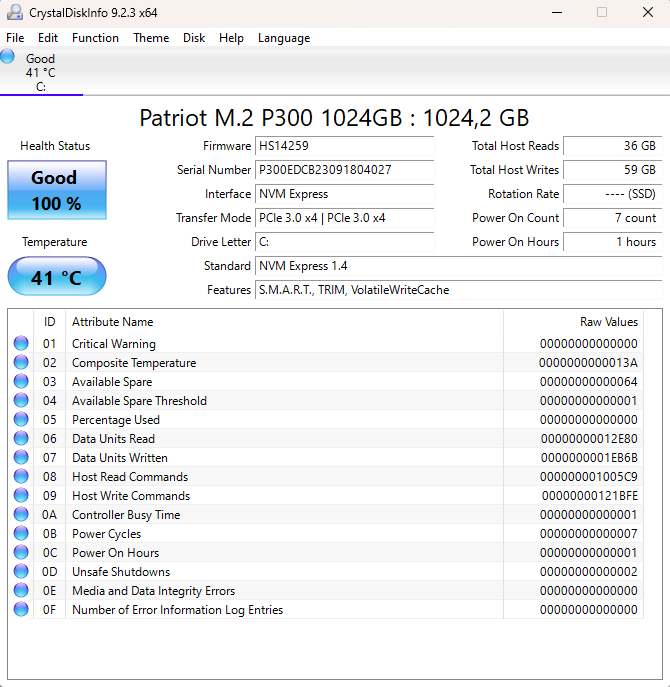 In this case, the TBW (Total Bytes Written) rating is 320 TB. The sequential read and write speeds, as well as the results for random access, are quite modest. Ultimately, this is one of the more affordable SSD models offered by Dream Machines in the configurator, but users can certainly opt for a much faster (albeit more expensive) PCIe 4.0 drive as well.
In this case, the TBW (Total Bytes Written) rating is 320 TB. The sequential read and write speeds, as well as the results for random access, are quite modest. Ultimately, this is one of the more affordable SSD models offered by Dream Machines in the configurator, but users can certainly opt for a much faster (albeit more expensive) PCIe 4.0 drive as well.
Control Center software
As for the software, Dream Machines doesn’t clutter the disk with unnecessary programs; there’s only a specialized control panel called Control Center, managed by Clevo. What does this program do? First and foremost, it includes power modes, where users can choose from one of the four available options:
- Power saving, i.e. energy saving
- Quiet, i.e. a mode that focuses on working quietly
- Multimedia-ready entertainment, such as watching movies
- Productivity, which is the highest efficiency.
The RGB backlit keyboard, as the name suggests, is a tool for adjusting the keyboard illumination. Users can choose the backlight color from the full RGB spectrum, adjust the brightness intensity, or set a timer to turn it off.
However, those expecting some smart effects or individual, or even zone-based key lighting may be slightly disappointed. FlexiKey, on the other hand, allows keyboard and touchpad control, enabling the creation of separate profiles, macros, and key combinations. FlexiCharger manages battery charging parameters. The control center is a fairly simple but useful program, and its operation is intuitive, which I consider a plus.
Read also: ASUS ROG Rapture GT6 review: Mesh system for gamers
Is it comfortable to play on Dream Machines RG4070-17UA21?
I’m always curious about how a laptop performs in practice. The Dream Machines RG4070-17UA21 is primarily a gaming device. Therefore, I mainly tested how it performs during gaming sessions.
The Dream Machines RG4070-17UA21 doesn’t disappoint in terms of gaming performance, allowing you to enjoy almost any game in Full HD with maximum detail. However, sometimes it’s good to use DLSS to fully utilize the potential of the 144Hz refresh rate display or to appreciate the benefits of ray tracing. Fortunately, Frame Generation does its job well, and with the Cyberpunk 2077 2.0 update, DLSS 3.5 debuted with ray tracing reconstruction, which improves ray tracing quality for all GeForce RTX graphics cards (not just RTX 40).

In most modern games, you can achieve a frame rate of 60+ FPS with high/max settings at the native resolution of 1920×1080.
Here are the test results of popular games:
- Cyberpunk 2077. Maximum settings, with Path Tracing, DLSS in auto mode, and Frame Generation: 45-50 FPS
- Callisto Protocol. Maximum settings, ray tracing, FSR2 in quality mode: 60-70 FPS
- Alan Wake 2. Maximum/high settings, DLSS in quality mode and Frame Generation: 60-70 FPS
- Ghostrunner. Maximum settings, ray tracing, DLSS: 70-85 FPS
- The Ascent. Maximum settings with ray tracing, DLSS in quality mode: about 60-65 FPS.
The performance metrics are quite respectable. The gaming experience itself is truly engaging, with every game running smoothly.
Read also: ASUS Vivobook S15 OLED review: a laptop for real work
Cooling system, temperatures
However, the Dream Machines RG4070-17UA21 is quite a loud device. When the fans are running at maximum speed during gaming in Performance mode, they can generate noise up to 58 dB, which is very loud and can clearly interfere with the gaming experience. This is another argument in favor of using headphones, aside from the weak built-in speakers.
The cooling system consists of two fans, four radiators, and six heat pipes. The manufacturer boasts that the Dream Cooling system, thanks to the use of more powerful heat pipes, allows for significantly lower temperatures than competitors. However, not everything works as well in practice.

While the GPU temperature during stress tests (Prime95 + Furmark) reaches a maximum of 71°C, which is high but not concerning, exceeding 90°C for the CPU raises alarms. Unfortunately, this means that the processor is not immune to throttling, and during stress tests, its clock speed drops even to the base level of 2.6 GHz over time. However, in actual gaming scenarios, the situation is not as bad, and for example, during Cyberpunk 2077 testing, the clock speed stabilized at around 4.4 GHz for Performance cores and 3.6 GHz for Efficient cores.
Read alsо: Lenovo Legion Pro 7i Gen 8 Review: a premium gaming laptop
Battery life
For gaming laptops, battery life has never been a top priority. This is not surprising, considering their high-performance components and large size. Moreover, most gamers play with the adapter plugged in to ensure the game doesn’t stop at a crucial moment. The Dream Machines RG4070-17UA21 is equipped with a 53.35 Wh battery, placed in the lower front part. It’s not a very large capacity battery, but it should last for about 4 hours of work. At least, that’s the promised duration from the manufacturer.
In practice, it’s not quite like that. The most I managed to squeeze out of the battery was 3 hours. And that was only possible if I reduced the screen brightness to 50% and worked on Wi-Fi. When watching video content, the battery life was approximately similar, though not always.
I didn’t even consider gaming on battery power. Because once, I got immersed in a virtual duel, and the laptop just shut down during the gameplay. Since then, it’s only been powered by the charger.
Now a few words about the charger itself. It’s a rather hefty 180-watt black adapter that charges the laptop in approximately 2 hours and 30 minutes. The adapter uses a traditional round plug to charge your laptop. So far, Dream Machines hasn’t even considered charging via a USB Type-C port.
Read alsо: ASUS ExpertBook B9 (B9403CVA) laptop review: lightweight, stylish, productive
Conclusions
The Dream Machines RG4070-17UA21 delivers on its main promise — to provide high gaming performance in a mobile form. Indeed, this laptop from the Polish brand can handle any game in Full HD format, offering maximum detail and smooth gameplay. Additionally, by using DLSS and the latest features of this technology, such as frame generation or ray tracing reconstruction, it is also capable of high-level ray tracing. Of course, there is some disappointment due to the apparent downsizing of the NVIDIA GeForce RTX 4070, as it’s surprising that a graphics card of this caliber only received 8 GB of video memory with support for a 128-bit bus. However, this is a mistake on NVIDIA’s part, not Dream Machines’.
Among the undeniable advantages of the RG4070-17UA21 are its convenient full-size keyboard and large touchpad, as well as a rich set of ports (although the absence of Thunderbolt is slightly disappointing). The utilized display also serves its purpose well, offering full sRGB coverage, good factory calibration, and a high refresh rate with low response time. However, it’s a pity that the manufacturer didn’t opt for a 16:10 panel or at least a QHD resolution.

To offer an attractive price, Dream Machines had to make certain compromises, which are noticeable in the poor speakers or the very weak webcam. However, the biggest drawback of the RG4070-17UA21 is its operating noise, as under load, the laptop is very loud, especially in maximum performance mode when the fans are running at full speed. This can be annoying and may also disturb other members of the household.

It’s also worth noting that the processor noticeably heats up, leading to a decrease in the clock speed of its productive cores under prolonged load. Additionally, the battery life is somewhat disappointing. However, considering that the subject of my review is one of the cheapest laptops on the market with a GeForce RTX 4070, some shortcomings can be overlooked. Therefore, the Dream Machines RG4070-17UA21 would be a good choice for those looking to get a modern gaming device at an attractive price.
Read also:
- MSI Raider GE78HX 13VI-209UA gaming notebook review: M-m-monster kill!
- Switching to Apple MacBook Air with M2 processor: review and my impressions