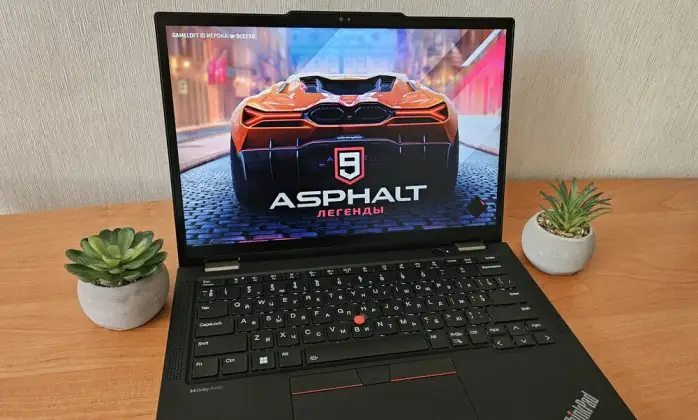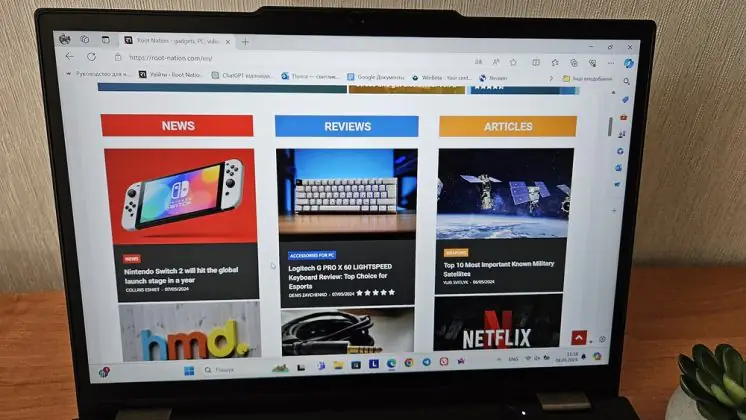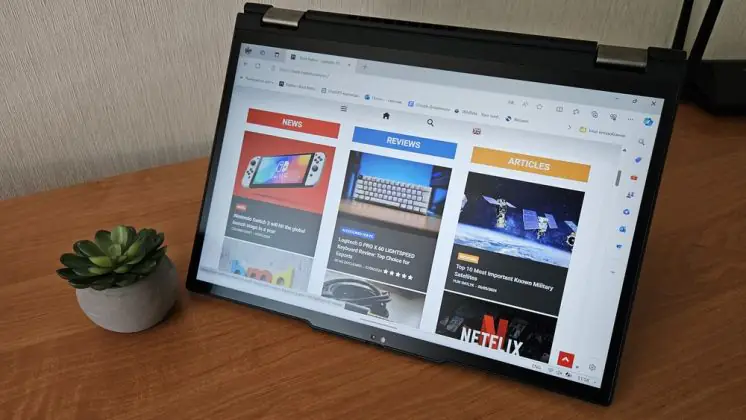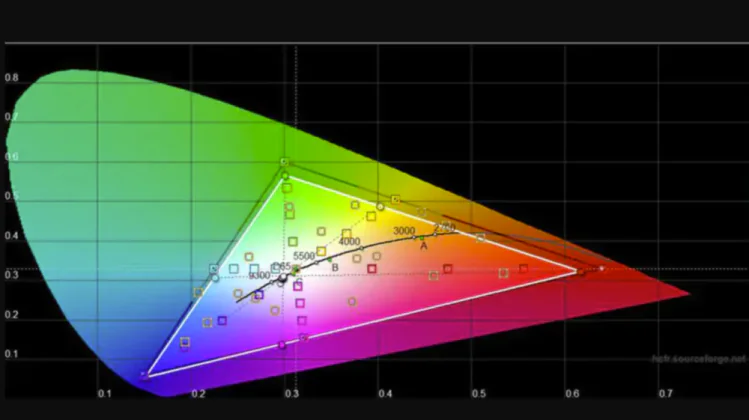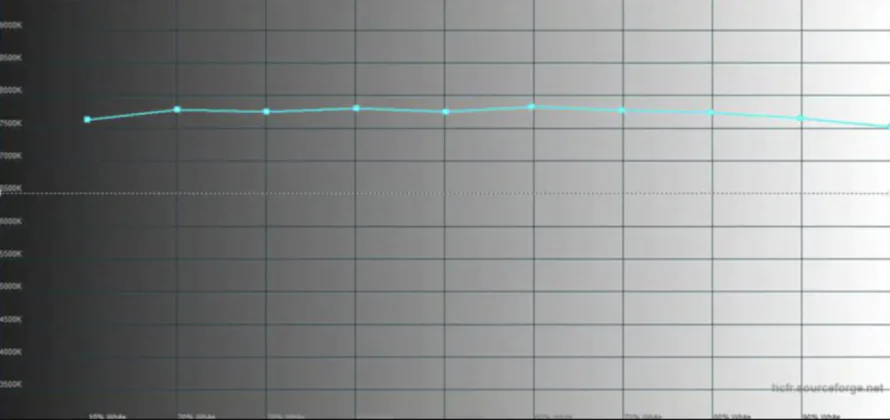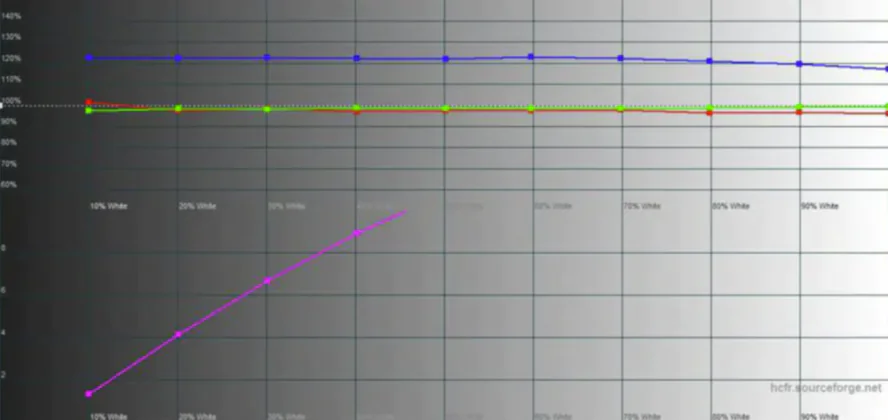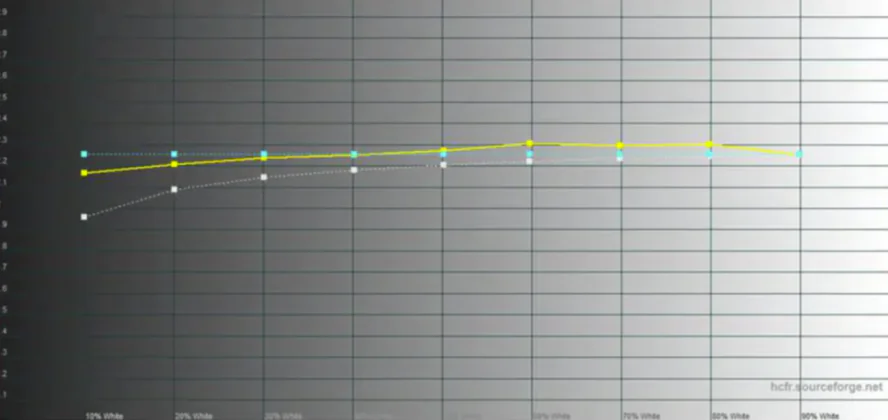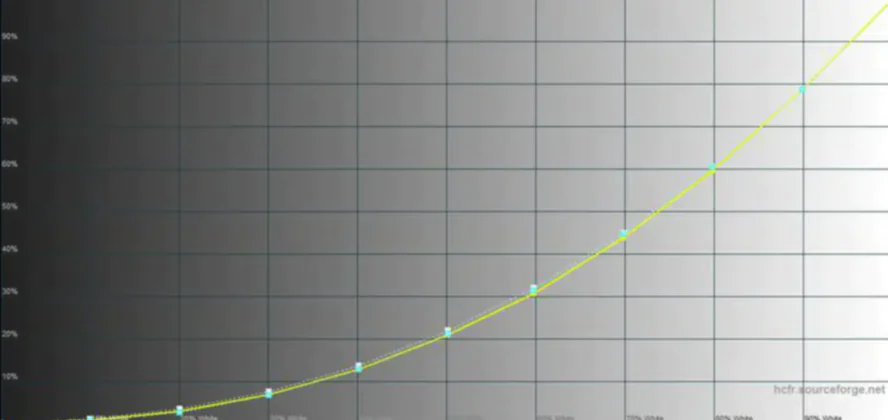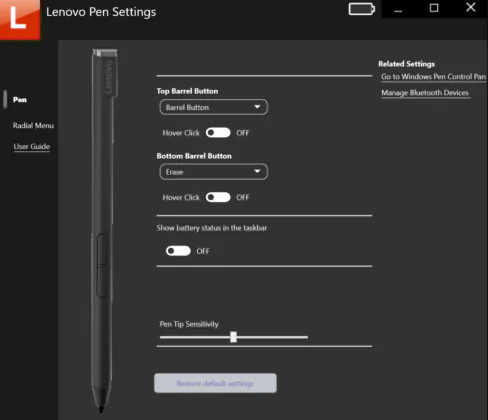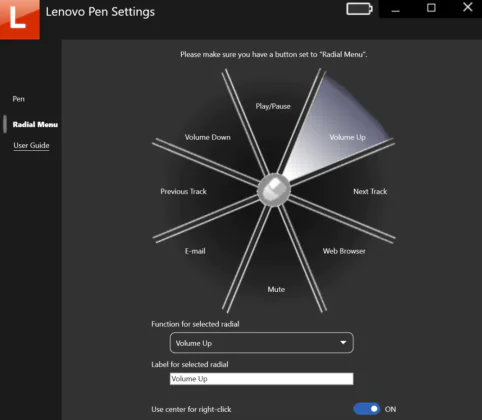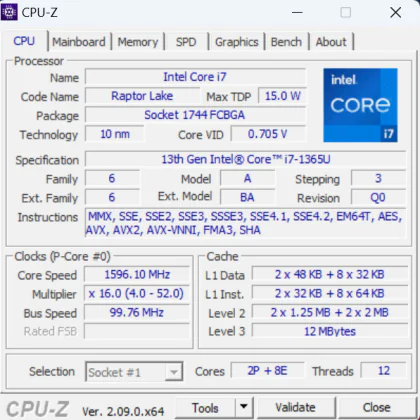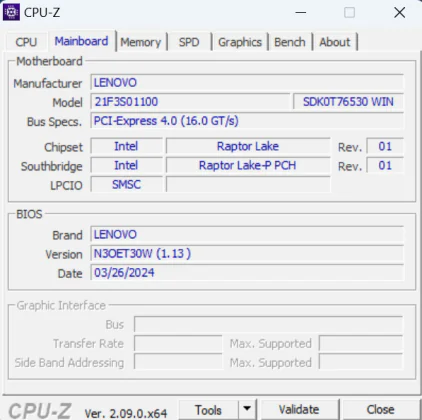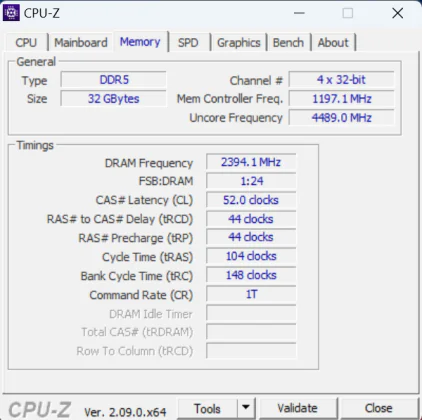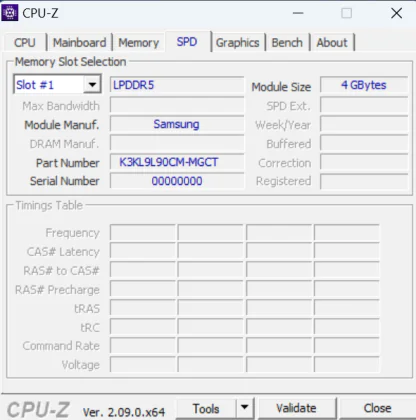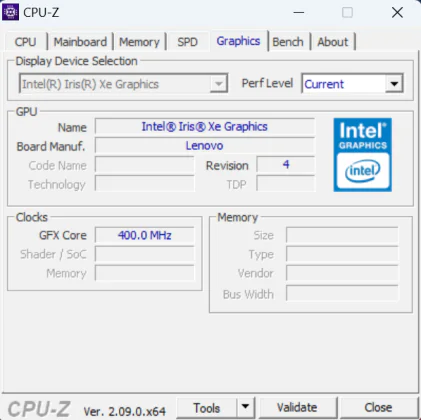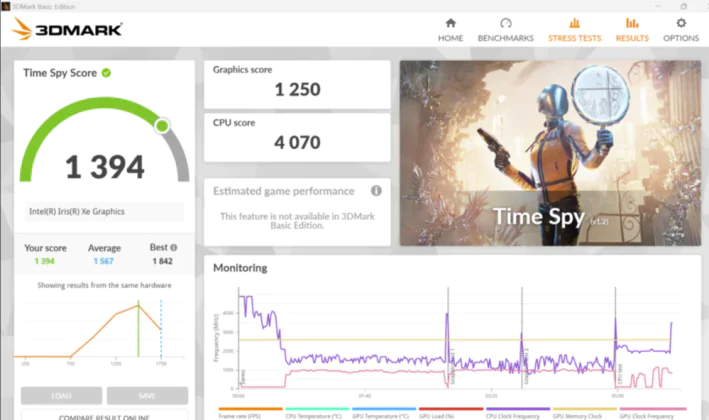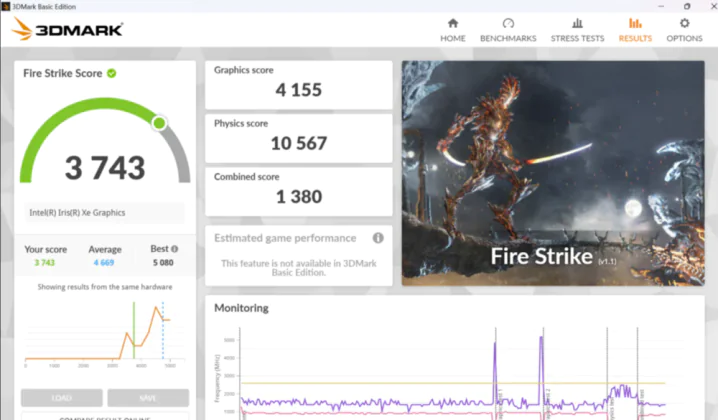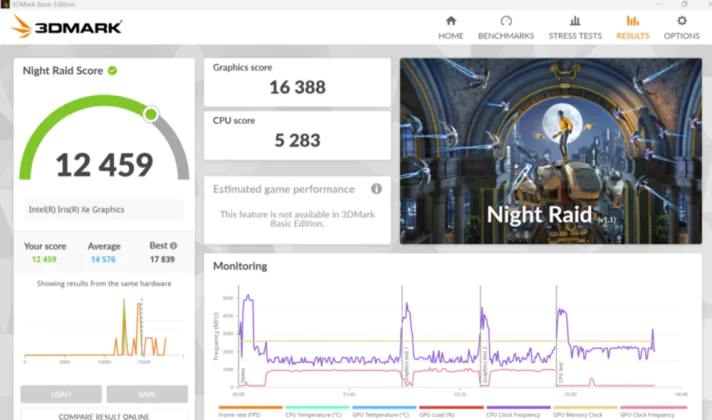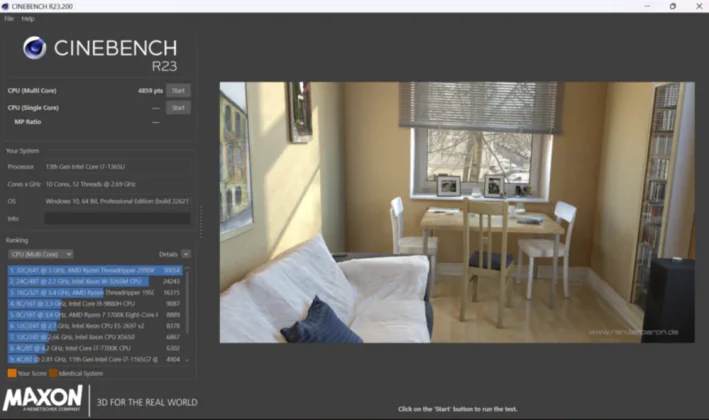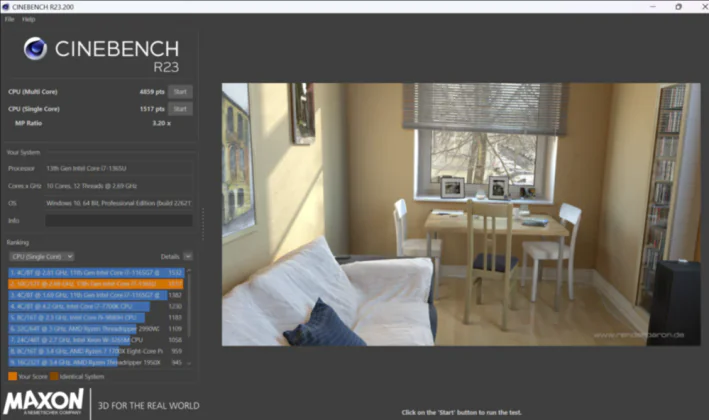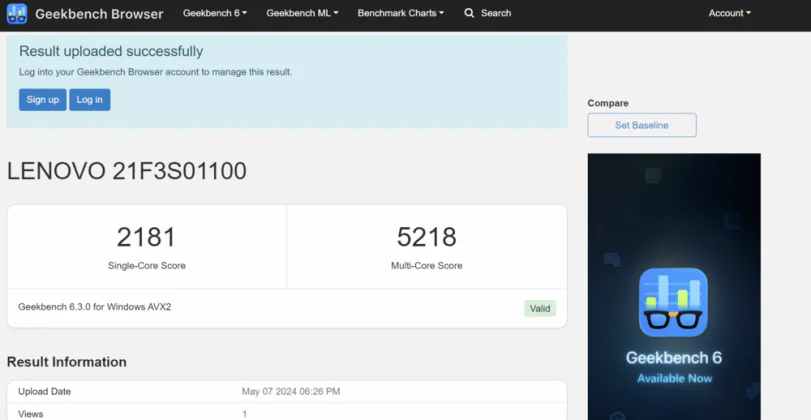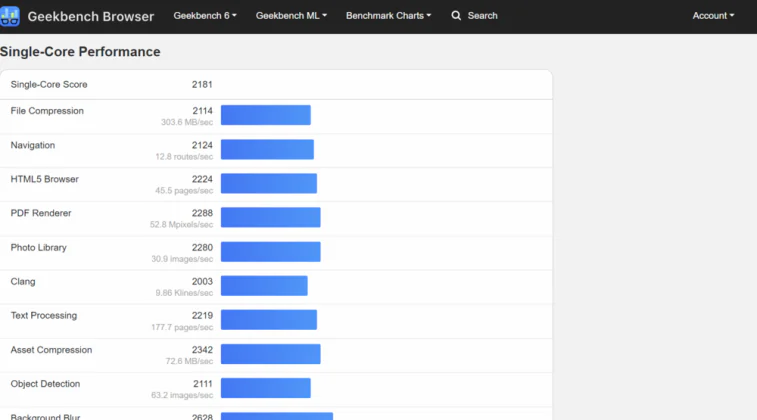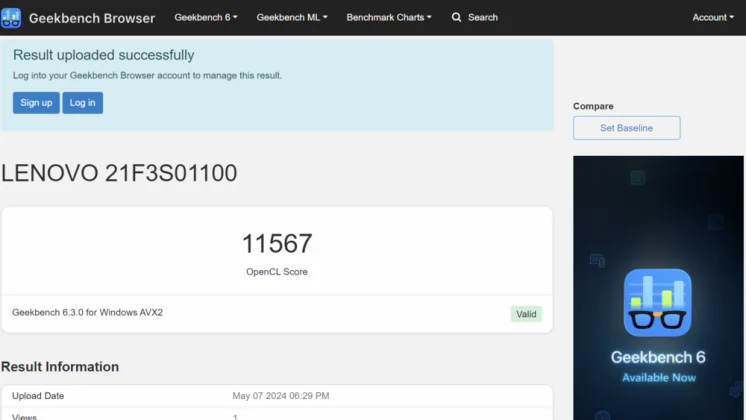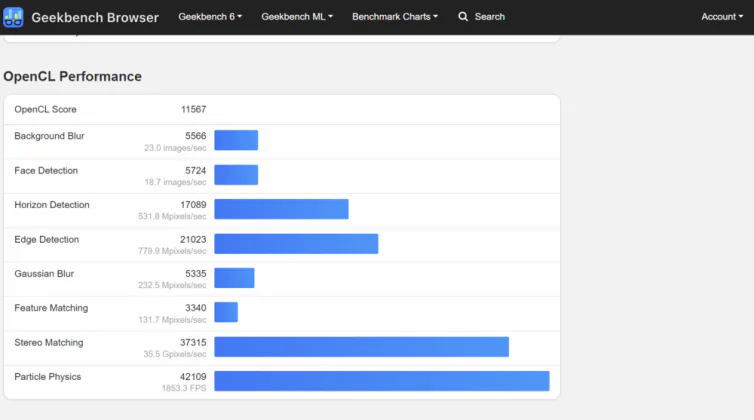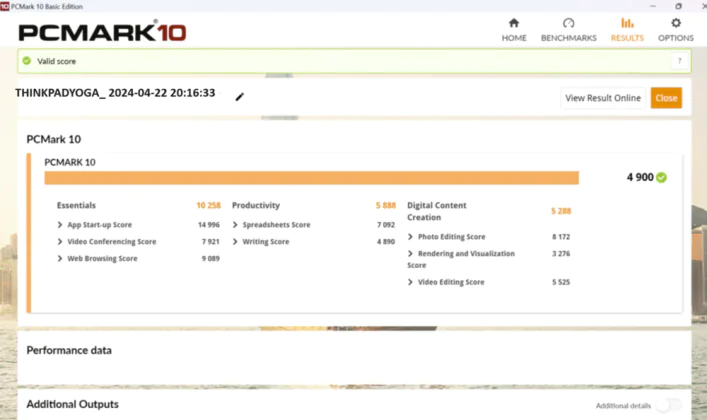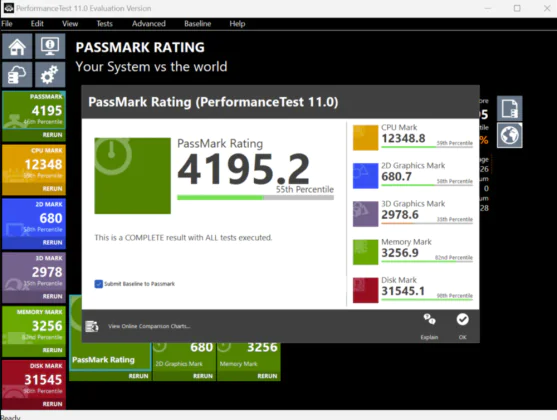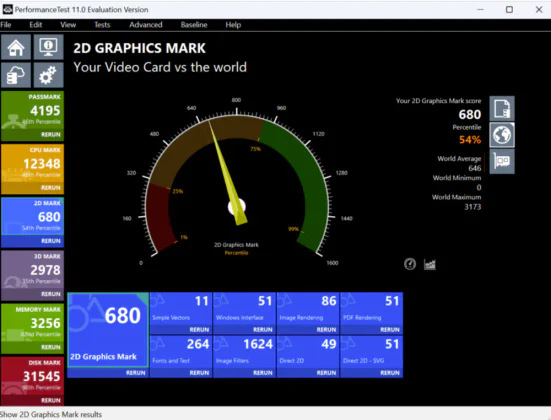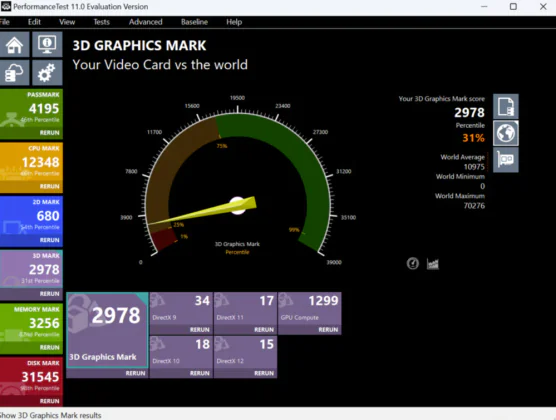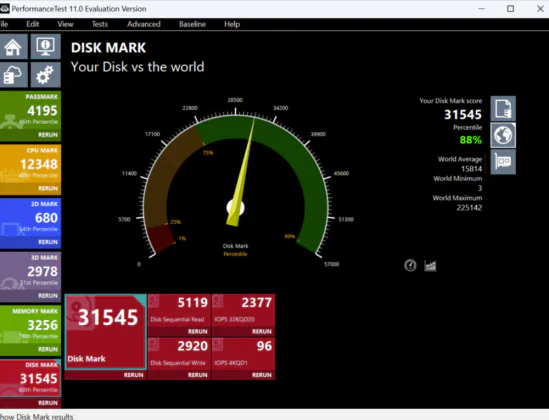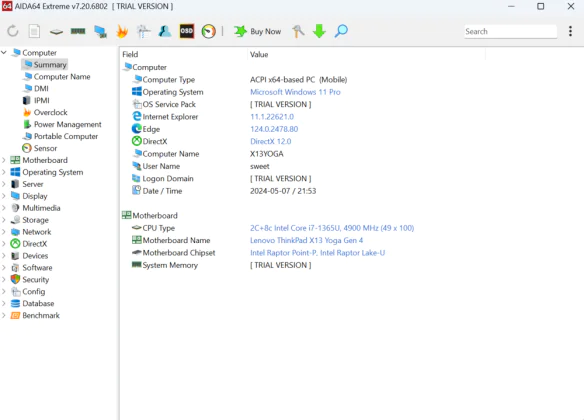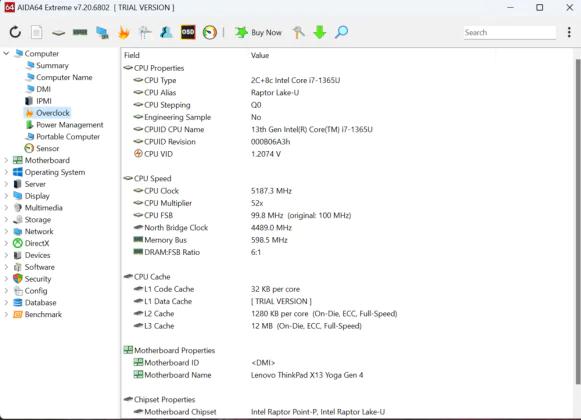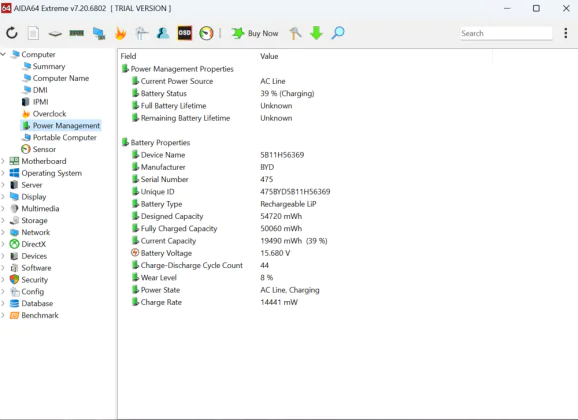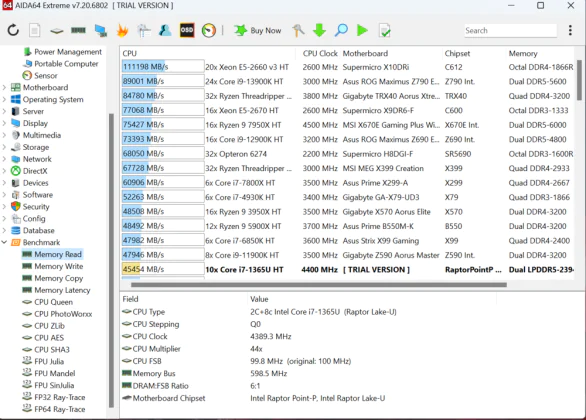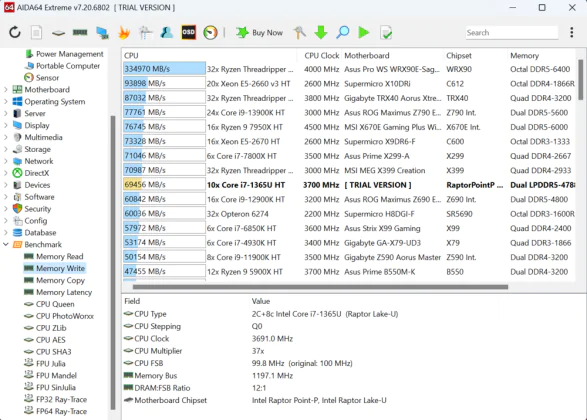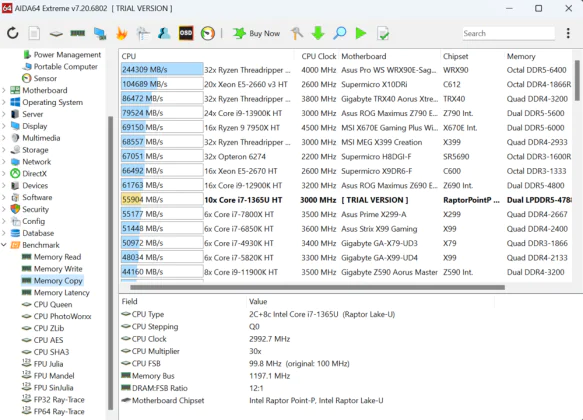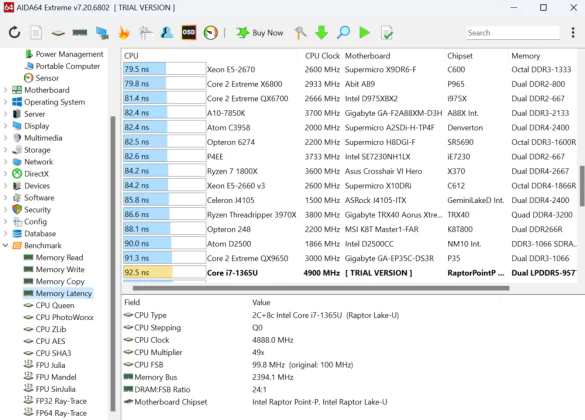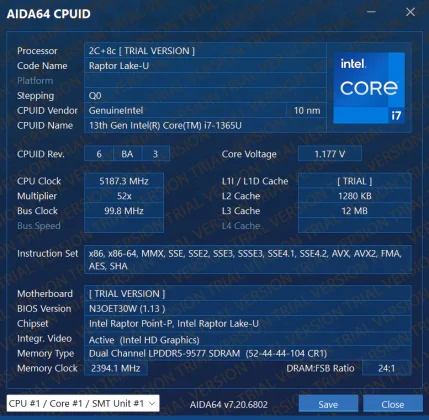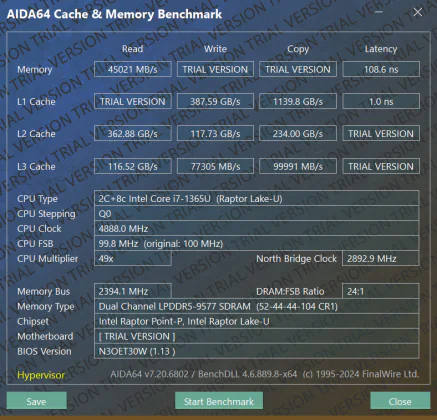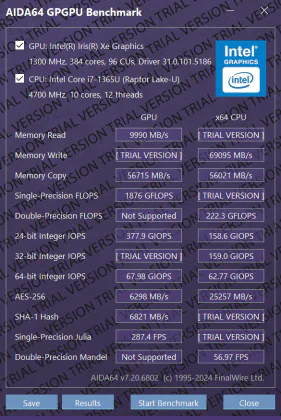© ROOT-NATION.com - Use of content is permitted with a backlink.
Recently, there have been many convertible devices on the market that, due to their design, can be used as both a tablet and a laptop. Lenovo ThinkPad X13 Yoga Gen 4 is one such device.
Lenovo can be considered a pioneer in the 2-in-1 laptop segment for almost a decade now. And the design of the Yoga series is almost iconic in this segment. Honestly, I prefer the classic ThinkPad laptop series, but I’m a fan of convertible devices. Lenovo understands this very well and has combined these two popular series. This has resulted in the interesting ThinkPad X13 Yoga, which combines the recognizable design of ThinkPad with the functional capabilities of the Yoga series.

When representatives from Lenovo offered to test the new ThinkPad X13 Yoga Gen 4, I immediately agreed. It was intriguing to see this unique hybrid. I must say, I really liked this laptop, and for almost a month of testing, it was my main device. Even at a time when I had the amazing ASUS Zenbook DUO (2024) UX8406. So, get comfortable. I invite you to learn about my impressions of the ThinkPad X13 Yoga Gen 4.
Read also: Review of Lenovo ThinkPad X1 Yoga (Gen 8): Business-Oriented
Who is Lenovo ThinkPad X13 Yoga Gen 4 for?
This question cannot be answered in one sentence. Because the laptop is so interesting that it will suit practically everyone. The Lenovo ThinkPad X13 Yoga Gen 4 will take a worthy place on the desk of a top manager of a company, a creative content developer, or a programmer, as well as people in creative professions, journalists, and bloggers. Yes, it’s not a gaming laptop, but its design and ability to transform from a laptop to a tablet and vice versa will enchant many. The device can be an indispensable assistant during presentations, courses, online conferences, lectures, and so on. That’s why I wrote in the title that it’s almost perfect.

Moreover, the Lenovo ThinkPad X13 Yoga Gen 4 delights with the classic design of the ThinkPad series, which you definitely won’t confuse with anything else. You instantly understand that you’re dealing with a premium-class laptop. Furthermore, it’s quite powerful.
My test model is equipped with a 13th generation Intel Core i5 1365U processor, which supports the Intel vPro platform, with integrated Intel Iris Xe graphics. I had 32 GB of RAM at my disposal, sufficient for comfortable work and multitasking, as well as a 1 TB SSD for data storage.

Additionally, add the excellent 13.3-inch IPS LCD with a resolution of 1920×1200, peak brightness of 300 nits, and modern Wi-Fi 6E and Bluetooth 5.1 modules. Quite impressive for an ultrabook of this format. I won’t even mention the size and weight. It’s a small and lightweight convertible laptop.

A few words about the prices. Of course, such a powerful business laptop cannot be cheap. But even here, Lenovo pleasantly surprises if compared to its competitors. The Lenovo ThinkPad X13 Yoga Gen 4 can be purchased for a price starting from $2000 depending on the chosen configuration. It’s not cheap, but it’s not very expensive for such a convertible laptop.
Technical specifications of Lenovo ThinkPad X13 Yoga Gen 4
- Display: 13.3-inch WUXGA (1920×1200) touchscreen display with IPS matrix, with reduced power consumption, anti-glare, 16:10 aspect ratio, 400 nits brightness, 100 percent sRGB color space coverage, TÜV Rheinland Eyesafe certificate, 60 Hz frequency
- Processor: Intel Core i7-1365U (Raptor Lake, Intel 7), 10 cores (2P+8E), 12 threads, 1.8-5.2 GHz
- RAM: 32 GB LPDDR5-5200
- Storage: 1 TB PCIe4.0 x4 NVMe M.2
- Graphics: Intel Iris Xe
- Ports: 2 Thunderbolt 4 connectors (with DisplayPort and Power Delivery), two USB 3.2 Gen 1 Type-A, HDMI 2.1, 3.5mm audio jack, nanoSIM (optional), smart card reader (optional)
- Wireless modules: Wi-Fi 6E, Bluetooth 5.1, LTE
- Camera: hybrid infrared FHD webcam with Mobile Industry Processor Interface (MIPI), machine vision-based security system and a blind spot
- Audio: 4-speaker speaker system with Dolby Atmos support, 4 microphones with 360° coverage
- Keyboard and touchpad: island-type keys with spill protection, 110 mm wide TrackPad glass touchpad, trackpoint
- Stylus: built-in Lenovo stylus
- Battery and charging: 54.7 Wh, 65 Watt power supply with USB-C charging (with Rapid Charge technology)
- Dimensions: 16.4×301.7×214.6 mm
- Weight: 1.2 kg.
Read also: Review of Lenovo Legion Go: Portable Gaming Console-Transformer
What’s in the package?
The new Lenovo release comes in a box made from recycled materials. The company’s commitment to the environment is commendable.

Inside, besides the Lenovo ThinkPad X13 Yoga Gen 4 itself, there’s only a 65W USB Type-C power adapter, a USB Type-C to RJ-45 adapter, and a few paper instructions and warranties. And that’s it.

Is this sufficient for comfortable use? Perhaps a case or bag for transporting the laptop would not go amiss. That would definitely please potential buyers. As it is, it’s the standard package for the Lenovo ThinkPad series.
Read also: Lenovo ThinkPad X1 Carbon Gen 11 Review: Classic of Genre
Externally, the classic ThinkPad X series
Every time I think about the ThinkPad series, the same image comes to mind, which has become iconic over time. It’s an elegant, lightweight business ultrabook with a red trackpoint on the keyboard..

Indeed, the ThinkPad X13 Yoga Gen 4 is no different from its siblings. It features the same classic black chassis (although it’s also available in Storm Grey) with the same ThinkPad logo.

The Lenovo ThinkPad X13 Gen 4 looks identical to its predecessor, with the materials used in the chassis remaining the same.

Like its predecessors, the fourth-generation ThinkPad X13 is entirely made of carbon and magnesium alloy. This makes the ultrabook lightweight yet durable.

The high build quality is an excellent characteristic of the ThinkPad X series. The magnesium chassis of the ThinkPad X13 Yoga Gen 4 feels cool to the touch and produces an attractive distinctive sound when you run your fingertips across it.

During almost a month of usage, I found that the lid sometimes slightly flexes, the bottom part of the chassis and the keyboard are also prone to deformation, but it’s not critical at all. Here, it’s more about the properties of the materials from which the device is made. However, the Lenovo ThinkPad X13 Yoga Gen 4 has received MIL-STD 810H durability certification. I believe this should assure us that it can withstand rigorous life beyond ordinary office conditions.

One thing there might be too much of is smudges, dust, and fingerprints on the ThinkPad X13 Yoga Gen 4 chassis. Sometimes it seemed like it was attracting dust to itself. Just when you clean the chassis, you notice new stains again. So, be prepared for this.

I was most surprised by the incredible lightness and compactness of the ultrabook, weighing only 1.2 kg with dimensions of 16.4×301.7×214.6 mm. It’s the perfect size for travel and ideal for those always on the move, needing to frequently present projects or take their laptop on business trips.

The exterior of the Lenovo ThinkPad X13 Gen 4 doesn’t differ from anything particularly special, except that the top lid has a slight protrusion in the area of the camera. It would seem that this design feature should make it easier to open the device. Unfortunately, the lid cannot be opened with one hand.

However, the hinge allows you to rotate the display by 360°. This is an incredible feature of Yoga!

For some, including myself, this is very appealing because you have a laptop, tablet, and even an additional display if needed during presentations, all at once. You have to feel it, you have to see how people react when you “bend” it in half.

However, in my opinion, the protrusion of the lid somewhat spoils the impression of the design, and what’s more, the huge top and bottom bezels of the display. To make matters worse, the top bezel not only houses the HD camera with a privacy shutter but also an infrared sensor for facial recognition, which is a consolation.

Turning the laptop upside down, you’ll only see small ventilation grilles and cutouts for the speakers. Unlike most devices in the ThinkPad family, this one exhausts hot air from the back, which may cause some discomfort if you’re used to working with the ultrabook on your lap.

Like the rest of Lenovo’s professional laptops, the ThinkPad X13 Yoga Gen 4 maintains a classic business look, suitable for most usage scenarios. I have no complaints about the size and weight of the ultrabook, nor about its design and chassis materials. It’s truly a premium business ultrabook that will take a worthy place on the desk of a top manager, creative professional, or journalist.

Read also:Lenovo Yoga Book 9i Review: Laptop-transformer with two displays
Ports and connectors
As for the ports, there are enough of them here to perform any task. Moreover, considering that we’re dealing with a fairly thin ultrabook. On the right side, we have a Kensington security lock slot and two USB 3.2 Gen 1 Type-A ports.

The presence of two USB-A ports on a laptop of this size should not be taken for granted, as competitors typically offer only one. Below, there’s also room for the charging port and storage for the Lenovo Pen active stylus, which would be hard to notice if not for its orange color.

On the left side, we have two Thunderbolt 4 (USB-C) ports, with the leftmost one used for charging the laptop using the 65-watt adapter. There’s also space for an HDMI 2.1 port, followed by a 3.5mm audio jack for headphones and a smart card reader.

Although the smart card reader is optional, you can also add a nanoSIM card slot to the configuration. There are plenty of options for those who need to connect to multiple displays or devices, which helps you set up the ultrabook and work in various locations.
Read also: Lenovo LOQ 16IRH8 Review: Affordable Gaming Laptop
Versatile display
The Lenovo ThinkPad X13 Yoga Gen 4 is equipped with a new display, with a diagonal of 13.3 inches, aspect ratio of 16:10, and a resolution of 1920×1200 pixels. There are also other configurations available with higher resolutions and an OLED panel at a higher price, if that’s what you need.
 The screen has excellent viewing angles, good color accuracy, and brightness range. The thick bezels may surprise some in this day and age, but you get used to them after a few hours of use. It’s also worth noting that this is a fully functional WUXGA touchscreen display. Although the display is quite good, and I’m a fan of touch sensitivity, I can’t imagine graphic designers or artists using this laptop. Actually, when I first touched the screen to scroll with my fingers, I was surprised because it wasn’t glossy at all. I’m not used to matte displays serving as touchscreens. It’s just a strange feeling!
The screen has excellent viewing angles, good color accuracy, and brightness range. The thick bezels may surprise some in this day and age, but you get used to them after a few hours of use. It’s also worth noting that this is a fully functional WUXGA touchscreen display. Although the display is quite good, and I’m a fan of touch sensitivity, I can’t imagine graphic designers or artists using this laptop. Actually, when I first touched the screen to scroll with my fingers, I was surprised because it wasn’t glossy at all. I’m not used to matte displays serving as touchscreens. It’s just a strange feeling!
It’s quite likely that this display is designed for those who frequently work in Excel or even engineering programs. In my opinion, the brightness and sharpness simply aren’t at the level needed for those who would spend the whole day working in Photoshop or other photo and video editing software. Despite the developers’ excellent work on glare protection and black reproduction, it still seems like the display wasn’t a priority for this product line. Lenovo clearly knows its audience and seems to target features at specific product lines to meet the needs of this business segment.
Lenovo claims that the installed panel boasts a brightness of 400 nits, but in practice, these figures are slightly lower. However, the screen remains readable even on a sunny day. Also, there are minor, hardly noticeable differences in the brightness of individual zones.
The tested display looks very good in terms of color reproduction, although here too, Lenovo’s claims slightly differ from reality. Instead of the promised full 100% coverage of the sRGB color gamut, the colorimeter showed 98.9% twice. However, this doesn’t change the fact that the installed IPS panel has very pleasant, natural colors, and the image quality is nothing to complain about for both graphic designers and multimedia enthusiasts. Moreover, the black color and contrast are quite deep for an IPS panel.

For those interested, here are the main parameters of the matrix:
- Brightness: 389 cd/m2
- Contrast: 1653:1
- Black: 0.24 cd/m2
- sRGB palette: 98,9%
- DCI-P3 palette: 75%.
- AdobeRGB palette: 79%
The screen is also very responsive and adequately reacts to both finger gestures and commands, as well as to the included stylus. The protective coating of the display proved to be quite resistant to fingerprints and other dirt that may be left from fingertips.
Read also: Lenovo Legion Pro 7i Gen 8 Review: a premium gaming laptop
Lenovo Pen stylus
A few words about the Lenovo Pen active stylus. Here, Lenovo stays true to itself. After all, we’re dealing with a hybrid device equipped with a touchscreen, and stylus support is almost essential.
Overall, this approach has become a signature philosophy for Lenovo, making their devices recognizable and desirable. You’re not just getting a versatile ultrabook; you’re getting a transformer device where the stylus is an extension and a necessary tool. Opinions on active pens may vary, but it comes included, so why not make use of it?
Moreover, the Lenovo Pen itself is housed within the chassis, so there’s no need to think about where to store it. Additionally, it charges there, ready for use at any moment. The stylus supports up to 4096 levels of pressure sensitivity and features two side buttons that can be customized using the Lenovo Pen Settings application if desired. You can even adjust the sensitivity of the pen tip and program the buttons for different actions.
Most importantly, with the stylus, you can draw, create sketches, take working notes, and make annotations on websites. So, for at least an hour, each of you can feel like an artist, creating your own masterpieces. It’s incredibly engaging!
Read also:
- MSI Raider GE78HX 13VI-209UA gaming notebook review: M-m-monster kill!
- ASUS Zenbook DUO (2024) UX8406 Review: Two Displays – Double Pleasure
Great speakers and a mediocre camera
Despite lacking multimedia ambitions, the Lenovo ThinkPad X13 Yoga Gen 4 can boast decent-quality speakers. Inside, there are not two but four drivers, which, although small, sound pretty good. The sound here is not perfect; it lacks a bit in the lower frequencies, but it’s not surprising—few laptops can handle bass well..

However, the maximum volume looks quite good, especially considering how the sound system performs in the ThinkPad X13 Yoga Gen 4. Even if we decide to push the speakers to their limits, we won’t hear any vibrations, creaks, or sound distortion.
The device utilizes Dolby Audio, making the sound clean and clear. Additionally, it features Dolby Voice technology with two 360-degree rotating microphones. This helps suppress noise and enhances the sound. I appreciate this feature of the ThinkPad series because it allows for using the built-in microphone and laptop sound for calls without needing headphones.

When it comes to video calls, the ThinkPad X13 Yoga Gen 4 is equipped with a Full HD 5 MP IR webcam, which, to be honest, still doesn’t impress us with the quality of the matrix. Although it does its job well enough to do without external webcams. There were almost no complaints about it, although sometimes in poor lighting, the image would dim, but it’s not critical.
Read also: Lenovo ThinkBook 16 G4+ IAP review: a good multimedia laptop
Keyboard and touchpad
If there’s one thing that always stands out among competitors, it’s the ThinkPad laptops’ keyboard. I genuinely consider it the best in the ultrabook segment. Even the MacBook falls short in comparison. The keys on the ThinkPad X13 Yoga Gen 4 are very stable, respond flawlessly, providing a pleasant, tactile feel. There’s something unique about the profile, softness, and responsiveness of ThinkPad keyboards. The ThinkPad X13 Yoga Gen 4 is no different in this regard. Typing on this keyboard is quick and comfortable; your fingers literally glide from key to key. Although the keys offer noticeable resistance, typing doesn’t become tiring. Additionally, the keyboard features backlighting – with pleasant white light at two intensity levels. In truth, we get not only a comfortable keyboard but also an extremely functional one.
 Under the keyboard, it’s hard not to notice the touchpad. It’s indeed quite unusual for modern ultrabooks. These two buttons at the top are very rarely seen in contemporary laptops. But the ThinkPad series sticks to tradition here as well. It’s worth noting that you’ll need some time to get used to using them.
Under the keyboard, it’s hard not to notice the touchpad. It’s indeed quite unusual for modern ultrabooks. These two buttons at the top are very rarely seen in contemporary laptops. But the ThinkPad series sticks to tradition here as well. It’s worth noting that you’ll need some time to get used to using them.
About the touchpad. Since I’m used to much larger touchpads, I wasn’t too impressed with the relatively small touchpad on the ThinkPad X13 Yoga Gen 4. It’s accurate, has a nice smooth surface, but it’s just a bit too small. Although you get used to its size over time. The touchpad handles its functions very well – there are no unpleasant phenomena like a cursor that jumps around or inaccuracies in operation. Everything works almost flawlessly.

The TrackPoint, which is in its usual place between the G, H, and B keys, is what fans are accustomed to in the ThinkPad series. This small, red, rubber button, resembling a mushroom, is a hallmark feature of this series. It’s simply impossible to imagine ThinkPad ultrabooks without it.

Yes, for beginners, it might feel unfamiliar at first, so practice is needed to learn how to use it. But once you get accustomed to the TrackPoint, you’ll undoubtedly appreciate its utility. It’s incredibly easy and quite precise. Unlike the touchpad, it doesn’t require you to lift your hand from the keyboard. This is especially convenient for those who are already accustomed to this controller and type quickly.

In summary, it’s worth mentioning that all three components are of high quality and perform their tasks well. Lenovo has not only managed to preserve the traditions of the renowned ThinkPad series but has also improved some aspects.
Read also:
- Future technologies from Lenovo Legion: intelligent solutions for gamers and creators
- Lenovo YOGA AIO 7 27ACH7: the solution for work and leisure
Sufficient performance
 Usually, when you need an ultra-portable device, compromises are inevitable. However, the Lenovo ThinkPad X13 Yoga Gen 4 offers sufficient performance to meet all the needs of a demanding company executive or marketing manager. While it may not have the power of gaming laptops, it is a sufficiently fast and productive device.
Usually, when you need an ultra-portable device, compromises are inevitable. However, the Lenovo ThinkPad X13 Yoga Gen 4 offers sufficient performance to meet all the needs of a demanding company executive or marketing manager. While it may not have the power of gaming laptops, it is a sufficiently fast and productive device.
It features a quite modern Intel Core i7-1365U processor, based on Intel vPro. This processor is from the 13th generation Raptor Lake series. It is manufactured using Intel 7 technology and includes 10 cores: 2 productive and 8 energy-efficient ones. Multithreading is supported with up to 12 threads. The clock speed of the productive cores ranges from 1.8 to 5.2 GHz, and for the energy-efficient cores, it’s from 1.3 to 3.9 GHz. The processor has a 12 MB cache. The standard TDP level is 15 W, but in Boost mode, it can temporarily rise to 55 W. In real-world conditions, the TDP varies between 12 and 25 W.

The laptop does not feature a discrete graphics card. Graphics are handled by the integrated Intel Iris Xe adapter with 96 execution units, capable of reaching a maximum frequency of 1300 MHz. The Lenovo ThinkPad X13 Yoga Gen 4 comes with 32 GB of LPDDR5-5200 standard RAM. It’s worth noting that this RAM is soldered onto the motherboard, so you won’t be able to add more RAM. However, 32 GB is quite sufficient for comfortable work, even with some room to spare.
 A fast 1TB PCIe4.0 x4 NVMe M.2 SSD drive will not be superfluous. All this works under Windows 11 Pro.
A fast 1TB PCIe4.0 x4 NVMe M.2 SSD drive will not be superfluous. All this works under Windows 11 Pro.
The ultrabook is equipped with modern wireless interfaces, including Wi-Fi 6E (802.11ax) and Bluetooth 5.1. Some configurations also include a mobile modem and NFC.
 The developers note that the ultrabook meets the requirements of the Intel Evo program, which has a set of specifications. It should have a minimum FullHD resolution, support fast charging standards, provide at least 9 hours of battery life, support Wi-Fi 6, include Thunderbolt 4 ports, and offer quick wake from sleep. Additionally, the laptop features Intel vPro remote administration and management platform and has a discrete dTPM module.
The developers note that the ultrabook meets the requirements of the Intel Evo program, which has a set of specifications. It should have a minimum FullHD resolution, support fast charging standards, provide at least 9 hours of battery life, support Wi-Fi 6, include Thunderbolt 4 ports, and offer quick wake from sleep. Additionally, the laptop features Intel vPro remote administration and management platform and has a discrete dTPM module.
In practice, we have a typical business ultrabook that excels at office tasks, doesn’t falter in critical work moments, and consistently delivers excellent productivity for current tasks. It’s a small office assistant on the desk of a successful manager.

When it comes to gaming, there might be some limitations. You won’t be able to play demanding PC games smoothly. However, the laptop can handle some less demanding and older titles quite well. For instance, I managed to play Gears Tactics at high settings, with 1920×1200 resolution, achieving around 60 FPS, which is quite decent for a business ultrabook. Similarly, in Tomb Raider, with medium settings at the same resolution, I got around 55-60 FPS. It’s not exactly what you would expect from a gaming laptop, but it’s worth remembering that this is primarily an office-oriented device.
Read also: Lenovo Tab P11 Pro Gen 2 tablet review: digital Moleskin
Battery life
Users of such a business laptop would expect it to last at least a full working day on a single battery charge. In this regard, the Lenovo ThinkPad X13 Yoga Gen 4 won’t disappoint you. I tested it in real office conditions, which included web browsing, document work, email, some Photoshop at 50% brightness, and the laptop comfortably lasted just under 9 hours. So, it’s entirely sufficient for a workday. Developers even claim that their laptop can play video content for about 14 hours. Mine lasted around 12.5 hours, which is still quite impressive. I also used the ultrabook for video conferences and lectures. It easily lasted up to 4 hours of continuous use. Therefore, the battery life of the Lenovo ThinkPad X13 Yoga Gen 4 should satisfy users of a business laptop.

All thanks to the fact that the hero of my review is equipped with a lithium-ion battery of 54.7 watt-hours. Yes, it’s not that much, but its autonomy is excellent. Moreover, the Lenovo ThinkPad X13 Yoga Gen 4 supports fast charging with Rapid Charge technology, and it comes with a 65W power adapter for charging via the USB-C port. This allows you to charge the device up to 80% in just an hour. A full charge takes about 1.5 hours.

Lenovo includes the “anti-fry” technology, which tracks and prevents the transmission of incorrect voltage by third-party USB-C chargers. Although I haven’t seen this in other Lenovo laptops before, some customers who may have forgotten their primary charger might find this useful. Of course, this isn’t a reason to use any old USB-C AC adapter, and you should always use the one that came with the laptop or an official Lenovo replacement.
Read alsо: Lenovo Yoga Tab 13 review — Tablet or TV?
Summary
The ThinkPad series upholds Lenovo’s laptop line traditions while adding more features to keep up with technological advancements. The ThinkPad X13 Yoga Gen 4 is Lenovo’s latest model, featuring an Intel 13th generation processor, Intel Iris Xe graphics card, DDR5 RAM, and other functionalities. While its design closely resembles other ThinkPad models, it doesn’t change the fact that it’s as iconic as the rest. Additionally, the laptop boasts a decent display that delights users with vivid natural colors, precise shade reproduction, and an anti-glare coating.

Certainly, there are some drawbacks, but they are not significant. For instance, the soldered RAM may be a downside, but frankly speaking, 32 GB is sufficient for tackling any tasks. Additionally, there’s some heating of the chassis and fan noise under heavy loads, but it’s not critical either.

In the end, although Lenovo ThinkPad X13 Yoga Gen 4 is positioned as a business laptop, it’s ideal for any type of user. The laptop boasts a compact and understated design, yet it’s functional and productive, making it the perfect companion for those always on the go. If you need a reliable, modern business ultrabook for work and travel, then Lenovo ThinkPad X13 Yoga Gen 4 is worth every penny.
Read also:
- Lenovo Legion 5 Pro review: The powerful duo of AMD and NVIDIA
- ASUS ROG Zephyrus G14 (2023) Review: Real Beast