© ROOT-NATION.com - Use of content is permitted with a backlink.
GameSir’s entire X2 line has always been a jab at Switch-like gaming systems. Actually, Nintendo Switch itself is an Android smartphone with a custom shell and a high-quality gamepad. But now there is also Valve SteamDeck that supports PC games. And GameSir X2 Pro is already aiming for it. But it is aiming interestingly, not fully, but aggressively. And because of the emphasis on cloud games and services such as Xbox Game Pass.

Read also:
- Nintendo Switch OLED review: The handheld is all grown up
- Valve’s Steam Deck review – gaming PC in a disguise
Market positioning
The advantage of this approach is that, unlike the Nintendo Switch, where hardware capabilities are the key, you only need a good Internet connection to play cloud games. And in the case of the X2 Pro, you need Type-C on your smartphone, plus at least Android 8.0 and higher.

Despite the cloud orientation of the gamepad, its price is not exorbitant at all. Yes, $60 is a price that requires a certain level of quality from the product, but I don’t remember that this has ever been a problem for GameSir.
Package contents
But this price includes, in addition to a high-quality case, instructions, and spare silicone stick pads, an Xbox Game Pass for a month. It’s not worth much on its own, but when the first dose is free, you always want to try it, right?

Appearance
Externally, the GameSir X2 Pro is almost identical to its younger brothers, the X2 and, I think, three or four other models. Which, in turn, are very similar to any portable console. That is, modules with buttons on the left and right, and in the center, where the consoles have a screen, there is a place for a smartphone.

I’d like to draw your attention to the fact that the connection to the smartphone is via USB Type-C, not Bluetooth. On the one hand, old smartphones, no matter how good the Internet is, and iPhones of all current generations are immediately out of the question.
Read also: GameSir X2 gamepad review. Turn Your Phone Into a Switch!
The good news is that Type-C almost completely eliminates any input delay, which is usually problematic for Bluetooth. Especially in the case of cloud gaming, which has its own delay.

Also, the Type-C plug itself is made flexible up and down and allows you to easily insert and remove your smartphone. And the platform itself, where the smartphone is located during operation, is sliding to the maximum, suitable for smartphones from 110 to 179 mm and rubberized.

The case as a whole is made of high-quality black matte plastic. The gloss is noticeable only on the roundness of the sticks and on some buttons.
The key layout of GameSir X2 Pro is obviously Xbox-oriented. That is, a stick on the top left, another stick on the bottom left, a crossbar on the bottom left, A/B/X/Y on top. And a couple of triggers on top.

That’s not all, though. Additionally, there is a preview button next to the left stick, a shooting button near the crossbar, a menu button at the top right, and an Xbox button near the right stick.

Two more buttons, M1 and M2, are located on the bottom of the rear panel. By standard, they have no functions assigned to them at all, and are configured by simultaneously holding down the view, menu, and, respectively, M1 or M2 buttons until the LEDs start blinking. Then press the button you want to assign to the function. The function is reset in the same way, but then press the corresponding M button.
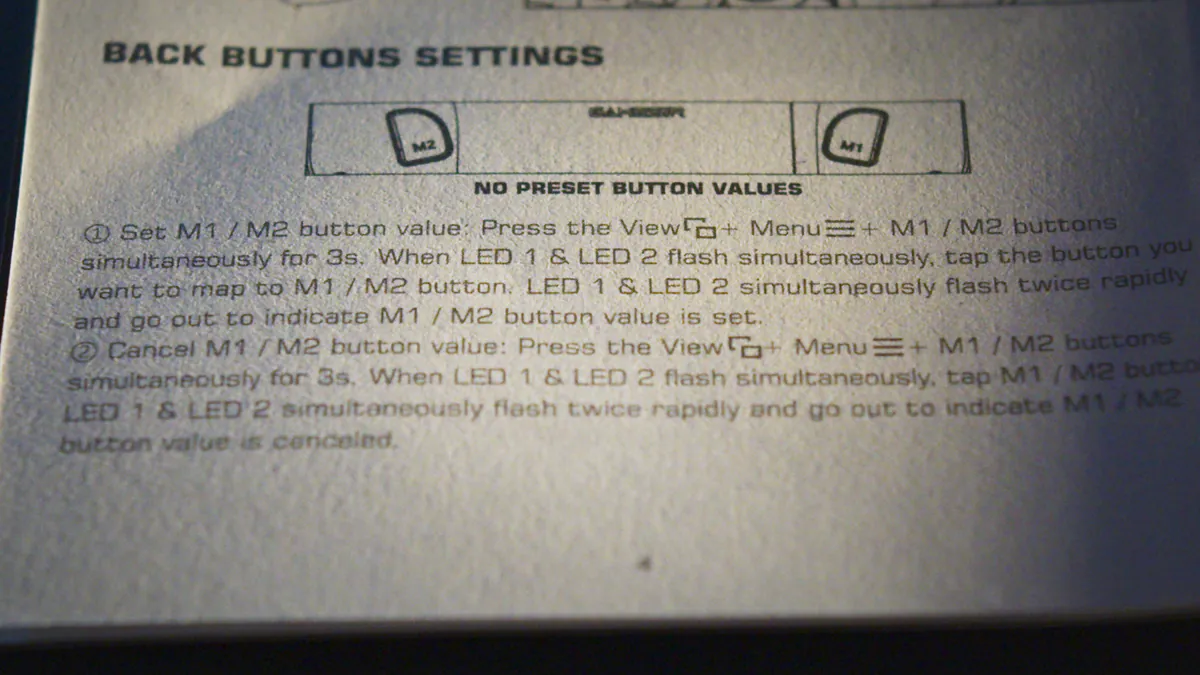
Among the additional elements on the case, I note LEDs in the amount of two units, as well as USB Type-C for charging, on the bottom right end. Connecting to a smartphone is simple. We clamp the smartphone in GameSir X2 Pro so that the Type-C plug fits into the Type-C connector of the smartphone. That’s it, no more additional movements are required.

Software
You can also install the GameSir App program, which is available on Google Play and has two main functions. First, it works with gamepads, such as firmware updates – which, by the way, is relevant even for GameSir X2 Pro. Secondly, monitoring games that support gamepads.
The only drawback of the program is that it does not distinguish between games from cloud services and games from, say, Google Play. In fact, when I saw Worms W.M.D. among the available games, I naturally clicked on the link and was taken to, sorry, the Google Stadia page. I don’t even want to think about how many more examples there are.
Hardware changes
What else you can’t do in the program is calibrate sticks and triggers, and replace buttons. The latter is done without any problems – the A/B/X/Y caps have grooves on the left side, where you can detach them and swap them. They are magnetically attached, so they won’t fall off on their own, don’t worry.

The calibration of the sticks is done as follows. Hold down the view button and the left trigger for 3 seconds until the LEDs start blinking. Then you need to deflect the sticks as much as possible and rotate them in a circle three times. Then, slowly press the left and right triggers until they stop three times.

Then press the left and right bumpers simultaneously. The LEDs will stop flashing and the calibration is complete.
Operating experience
I’ll tell you right away about using GameSir X2 Pro as a means of gaming via the cloud. It doesn’t really depend on the gamepad itself. First of all, it depends on your smartphone, on your Internet, and in the case of using services like Steam Link, on your gaming system and the games you play.

I tested the latter option, running games on an ASUS ROG Strix S15 laptop with RTX 2080 Ti that are adapted for use with a gamepad. My router is mid-range, but at the other end of the apartment, and both my laptop and smartphone are next to each other. That is, the signal makes a lot of unnecessary movements, but still.
Rea also: Boosteroid cloud gaming service: how to use it to the max
In general, the game was so good that you can actually feel like a user of such a little-known unit as th Valve Steam Deck, only silent and twice as light. However, and for the same reason I didn’t test cloud gaming directly, Steam Link will not be available to you during blackouts if the router is without power.

Another funny thing is that thanks to the duplication of screens on a PC or laptop and a smartphone – and Steam Link simply runs games on one system and duplicates the screen on the other – you can actually play games on a PC or laptop screen and use a smartphone with a gamepad as a wireless gamepad.

Moreover, as an exclusively mobile gamepad, GameSir X2 Pro is absolutely wonderful. The buttons are all pressed pleasantly and smoothly, reliably, the ergonomics are better than SteamDeck and Nintendo Switch, and the build quality is excellent.

It’s so great that Microsoft itself has officially marked the gamepad as certified for Xbox. Because the sticks here, for example, are Alpine models, which, as I understand it, is a big deal.
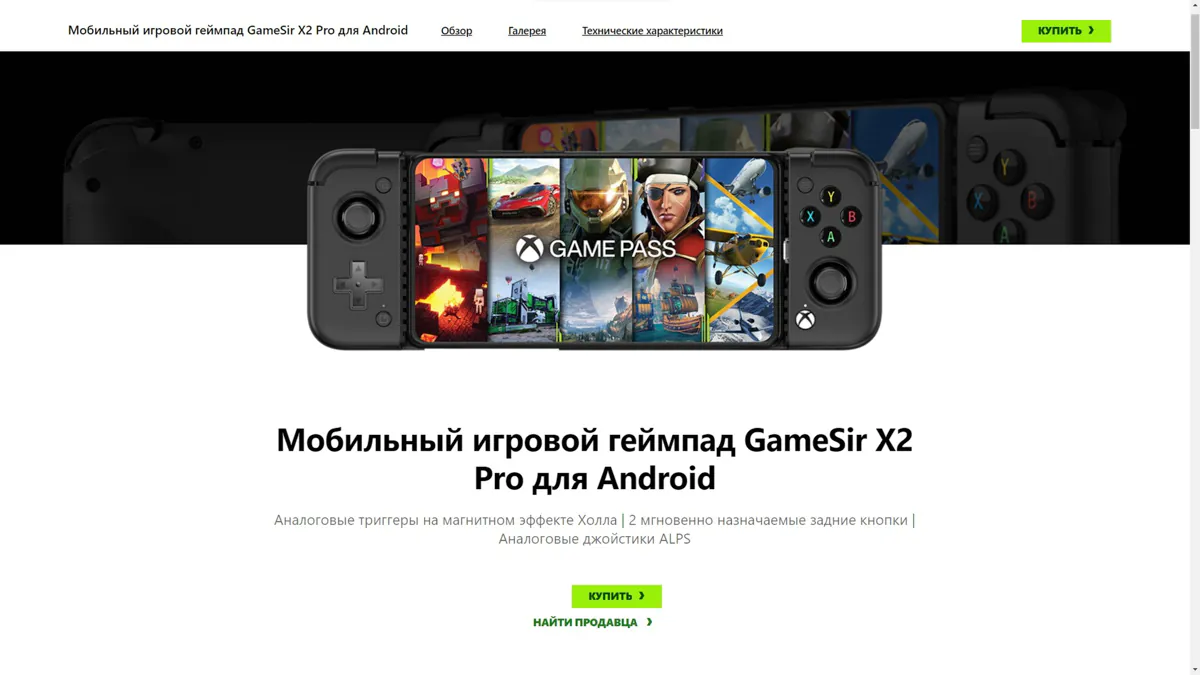
It is also obvious that the input delay will be minimal, because this is not a Bluetooth that loves interference, but a direct USB connection. Actually, I always have Metal Slug, Stardew Valley, DOOM II installed during blackouts. And also a whole galaxy of offline Android-exclusives of various genres, which I will gladly tell you about next time. Also, don’t forget about Google Game Pass, which is an analog of Xbox Game Pass, but for smartphones, and costs a pretty penny.
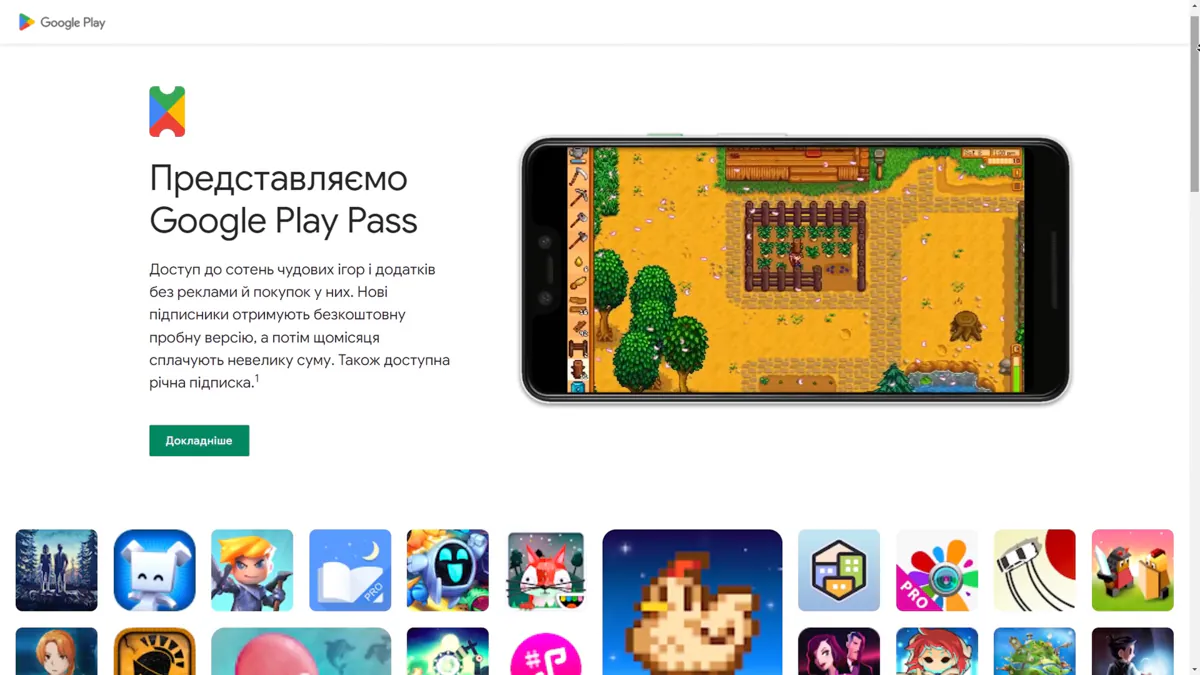
That is, if you want to turn your smartphone into a gaming station, and the only thing that prevents you is the lack of tactile feedback from the sensor. If it wasn’t for this gamepad, which is convenient, compact, and high-quality, I wouldn’t have played Metal Slug on the sensor. And now, while my laptop is rendering video, I’m having a good time.
Summary of the GameSir X2 Pro
This is a great model for Android smartphones, which will be very useful in our time. However, it’s always hard for me to recommend such models, because I prefer rechargeable gamepads for “older” platforms, like the GameSir G3s… which I wouldn’t mind replacing. But now the situation is different. Now you can only have a smartphone for games. And here, on the contrary, I recommend GameSir X2 Pro to the very first of the queue.
Video about GameSir X2 Pro cameras
You can see the GameSir X2 Pro in action here:

Where to buy
Read also:
- (Some) Video games need to shut up and let us play already
- Hator Pulsar Wireless/Quasar Wireless Gaming Mice Review – Not Just for Gamers


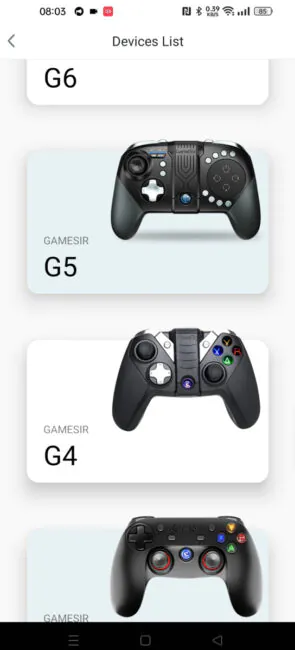
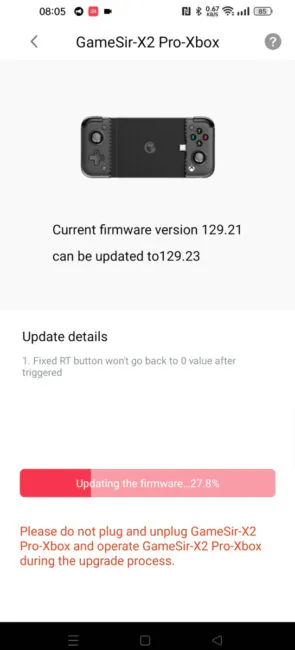
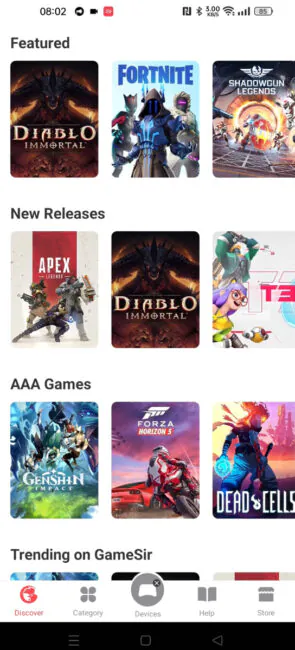
Please stop blatant promotions for a broken device whose manufacturer does not even honor it’s 1-year warranty.
And how are we suppose to tell that manufacturer doesn’t honot warranty of 12 months, if we make review in 1 month since device was made?