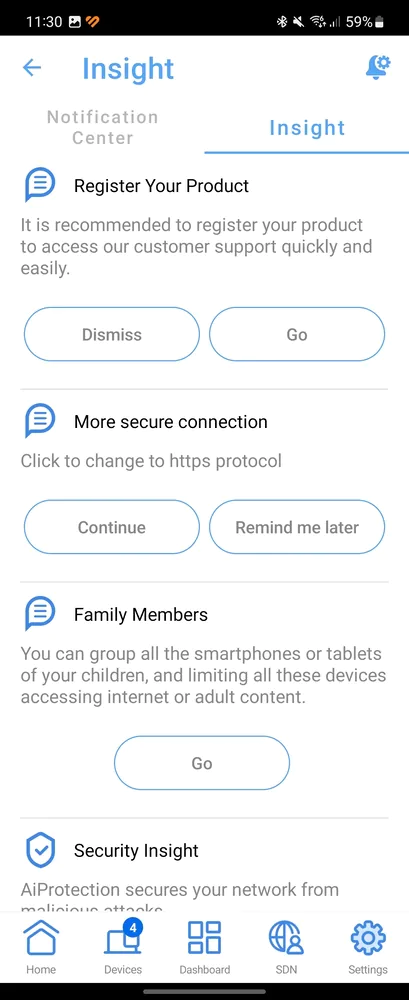© ROOT-NATION.com - Use of content is permitted with a backlink.
The ASUS ExpertWiFi EBR63 is not the first router from the Taiwanese company designed for business, but it is the first in the new ExpertWiFi line.
Horrendous Wi-Fi speeds in coffee shops, gyms, and offices may finally be a thing of the past. All this thanks to the new ASUS ExpertWiFi series of networking products designed for remote work (which has become especially important after the pandemic), as well as for small businesses that want to set up a network without involving a consultant or local specialist. Yes, the Taiwanese company has previously produced networking equipment for business, but now such devices are included in a separate ASUS ExpertWiFi line.

We first heard about the new series of networking products from ASUS at Computex 2023. It was there that two new products of the ASUS ExpertWiFi series were presented: the ExpertWiFi EBR63 router and the ExpertWiFi EBR68 Mesh system. Of course, I could not pass by such interesting new products from ASUS. So I gladly agreed to test the new ASUS ExpertWiFi EBR63 router. I’m in a hurry to share the results of this interesting experience with you.
Read alsо: ASUS ROG Rapture GT6 review: Mesh system for gamers
Who is ASUS ExpertWiFi EBR63 for?
As I mentioned above, the ExpertWiFi EBR63 is the first Wi-Fi 6 router for small and medium-sized businesses. That is, first of all, this network device is designed for small and medium-sized enterprises that need easy-to-use network solutions. Also, ASUS ExpertWiFi EBR63 will appeal to owners of establishments such as coffee shops, fitness clubs, and small offices that have the ability to connect high-speed Internet up to 1 Gbps but have overloaded networks due to a large number of connections. The new product will also be useful for companies that need VPN, antivirus, firewall protection, and other additional features, i.e., require more advanced software that is not always available in ordinary network devices.

The ASUS ExpertWiFi EBR63 is a great solution for small and medium-sized businesses, as it is ideal for business networks with many IoT devices.
The ASUS ExpertWiFi EBR63 Professional Router is a device that can also be the primary router in an ASUS AiMesh network. Thus, you can configure this equipment as an AiMesh router and use it as AiMesh nodes. It doesn’t matter if the hardware is different, it is important that the firmware of all ExpertWiFi devices is compatible with each other. This way, you can create a complete high-performance mesh network. However, you must take into account the limit of 100 simultaneously connected devices for each system.

It should be noted that the new ASUS ExpertWiFi EBR63 is already available in Ukrainian electronics stores at a recommended price of $168.
ASUS ExpertWiFi EBR63 specifications
- Memory: 512 MB DDR4 RAM and 256 MB Flash memory
- Ports: 1×RJ45 for Gigabits BaseT for WAN, 4×RJ45 for Gigabits BaseT for LAN, 1×USB 3.2 Gen 1, 1×USB2.0
- Buttons: Wi-Fi on/off button, reset button, WPS button
- Power: AC input: 110 V ~ 240 V (50 ~ 60 Hz). DC output: 12 V max. current 2A
- Dimensions (W×D×H), weight: 225×127×146 mm; 436 g
- Antennas: 4 external antennas
- Wireless communication standards: IEEE 802.11ax/ac/n/a 5 GHz; IEEE 802.11ax/n/b/g 2.4 GHz
- Operating frequency: 2.4 GHz and 5 GHz
- Transmission speed: 802.11a up to 54 Mbps, 802.11b up to 11 Mbps, 802.11g up to 54 Mbps, WiFi 4 (802.11n) up to 300 Mbps, WiFi 5 (802.11ac) up to 1734 Mbps, WiFi 6 (802.11ax) (2.4GHz) up to 574 Mbps, WiFi 6 (802.11ax) (5GHz) up to 2402 Mbps
- Wireless transmission functions: OFDMA (orthogonal frequency division multiplexing for multiple access source); beamforming – standard and universal; high data rate 1024-QAM
- Transmission ranges: 20/40/80/160 MHz
- Wireless transmission security: WPA3-PSK, WPA2-PSK, WPA-PSK, WPA-Enterprise, WPA2-Enterprise, WPS support, WPA3-Enterprise
- Guest network function: 2.4 GHz guest network, 5 GHz guest network
- Quality of service: advanced QoS function
- WAN: types of Internet connection – automatic IP, static IP, PPPoE (MPPE support), PPTP, L2TP
- Management: UPnP, IGMP v1/v2 /v3, DNS proxy, DHCP, NTP client, DDNS, port enable, virtual server, DMZ, system event log
- Self-Defined Network: You can create additional networks for different purposes, these networks are separate from the main network domain to provide enhanced security and create a comprehensive network environment with customized settings Self-Defined Network Type, Employee, Guest Portal, Guest Network, Scheduled Network, IoT Network, VPN Network, Maximum Self-Defined Network Rule :12, Multiple Network, Captive Portal for Free WiFi, VPN WiFi, WiFi Scheduling: One Time Access, WiFi Scheduling: Weekly Schedule, WiFi share: QR code, PDF file, Bandwidth Limiter, AP isolate, DNS Server Connection
- DHCP: server, DHCP client list, address reservation
- Port forwarding: virtual server, port activation, UPnP, DMZ
- VPN: VPN server – PPTP server, OpenVPN server, IPSec server; VPN client – PPTP client, L2TP client, OpenVPN client.
We are looking at a modern business router that has powerful technical characteristics and functionalities for work.
Read also: ASUS TUF GAMING Z790-PRO WIFI Motherboard Review
What’s in the package?
In the new series, ASUS decided to change everything, even the packaging design. Here it uses not only new branding, but also different box colors.

The new ASUS ExpertWiFi EBR63 now comes in a white cardboard box with a subtle shade of gray. That is, the company has abandoned the usual black color, which is used for the consumer router lineup.
The box itself is small, because the router itself is compact. On the front side you will find the name and image of the router with information about the purpose of the device, that is, its target audience: small and medium-sized businesses.

All information about the router’s hardware and features can be found on the back and sides of the box.

Inside the box, in addition to the router itself, there’s a power adapter, a white CAT5e network cable, paper manuals for quick setup, troubleshooting, and even installing the router on the wall, as well as a warranty card with a bunch of other papers.

A nice bonus is the fact that the European version of this router includes two power outlets in accordance with EU standards.
Read also: ASUS TUF GAMING AS1000 Portable SSD Review
Updated design of ASUS ExpertWiFi EBR63
I’m so used to the fact that most ASUS routers are black that I was simply fascinated by the snow-white case of the ASUS ExpertWiFi EBR63. The router itself is very compact in size. It was even somehow inconvenient to place this baby on the desktop after the “monster” ASUS ROG GT-6.

Although ASUS ExpertWiFi EBR63 has a classic router design with four external antennas. By the way, the antennas are not removable, but they can be rotated at different angles.

This is very convenient, given that the router can be placed either on a table or mounted on a wall. It has a built-in bracket for this purpose. This is great for business users who need the flexibility to optimize the use of their space for network equipment.

I really liked the design of the new ASUS product not only for its aesthetics but also for its minimalism. The entire case is made of durable snow-white plastic. On the front panel of this professional router we can see the golden letters “ASUS”,

and the name ExpertWiFi is discreetly applied to the right, reminding us that our device is from this new series.

At the bottom, we can see various hardware status LEDs: from left to right, we can see indicators for 5 GHz, 2.4 GHz, four LAN ports, Internet or WAN status, and the router’s power on.

They light up in a fairly bright white color. If necessary, you can turn off the indicators in a special app.
The right and left sides are completely blank. They have rounded corners and a matte finish, which adds to the premium look of this network device. There are no buttons, ports, or connectors.
 All of them are located on the back. Here, from left to right, the developers have placed: a WPS button, a Reset button, a white power button, a power connector, a USB 2.0 Type-A port, a high-performance USB 3.2 Gen 1 Type-A port, a Gigabit Ethernet port for Internet-WAN and four Gigabit Ethernet ports for the local network. That is, the WAN port and four LAN ports operate at 1 Gbps. Small and medium-sized businesses will definitely like it.
All of them are located on the back. Here, from left to right, the developers have placed: a WPS button, a Reset button, a white power button, a power connector, a USB 2.0 Type-A port, a high-performance USB 3.2 Gen 1 Type-A port, a Gigabit Ethernet port for Internet-WAN and four Gigabit Ethernet ports for the local network. That is, the WAN port and four LAN ports operate at 1 Gbps. Small and medium-sized businesses will definitely like it.
In this back, we will also find four non-removable external antennas that can be deployed at 90º or 180º, depending on whether we place the router horizontally or vertically.
 On the bottom of ASUS ExpertWiFi EBR63 there are non-slip gray rubber pads that allow it to feel great on any surface. We didn’t forget about the special holes for the bracket, which allows you to hang ASUS ExpertWiFi EBR63 on the wall. The bottom panel has a large ventilation grille for passive cooling of internal components. There is also a rather interesting solution – a special folding support that allows you to place the router on a table vertically or at an angle. It also perfectly contributes to the cooling of the equipment.
On the bottom of ASUS ExpertWiFi EBR63 there are non-slip gray rubber pads that allow it to feel great on any surface. We didn’t forget about the special holes for the bracket, which allows you to hang ASUS ExpertWiFi EBR63 on the wall. The bottom panel has a large ventilation grille for passive cooling of internal components. There is also a rather interesting solution – a special folding support that allows you to place the router on a table vertically or at an angle. It also perfectly contributes to the cooling of the equipment.
In the center is a typical sticker with the hardware version, PIN, serial number, MAC address, and year of manufacture. We can also see the Wi-Fi connection (default SSID and password), as well as the router’s access control credentials. Using the QR code, it’s very easy to connect to the router via Wi-Fi to start configuring it using the ExpertWiFi app for smartphones. I will tell you more about this later.

I’m sure many of you will be impressed by the compact size and weight of this network device. With its dimensions of 225×127×146 mm, ASUS ExpertWiFi EBR63 weighs only 436 g. Indeed, this is impressive when compared to the size of modern, especially gaming routers or Mesh systems.

The minimalist design, exquisite snow-white color of the case, rounded corners and matte plastic finish give ASUS ExpertWiFi EBR63 a kind of chic. It will perfectly fit into any interior – a coffee shop, sports club or beauty salon. Customers will definitely appreciate your taste.
Read also: ASUS Vivobook S15 OLED review: a laptop for real work
What’s inside?
I was pleasantly surprised by the technical stuffing of this snow-white baby. ASUS ExpertWiFi EBR63 is a dual-band wireless router of the AX3000 standard. It supports Wi-Fi 6 with the following maximum bandwidth distribution: 574 Mbps for the 2.4 GHz band and 2402 Mbps for the 5 GHz band. In total, this is 2976 Mbps. It should be noted here that these figures are theoretical and do not always reflect the actual bandwidth you get in everyday use of the device.

The new ASUS ExpertWiFi EBR63 boasts a quad-core Broadcom BCM 6756 processor operating at a maximum frequency of 1.7 GHz. It also comes with 512 MB of RAM and 256 MB of firmware memory. This is a powerful enough router to manage a typical SMB network. However, if you have a lot of devices in your network and want to activate features such as a VPN server or VPN Fusion, then you should look for a router with 1GB of RAM for optimal performance. Another important aspect is that the ASUS ExpertWiFi EBR63 offers 2×2 MU-MIMO wireless transmission, which is typical for affordable midrange routers. It also has the entire set of modern functionalities that are present in modern routers.

As you can see, this router has the characteristics of a mid-range device. The best thing about this device is the built-in Asuswrt software, as it contains some really interesting features that are not found in home routers.
Read also: ASUS ROG RYUJIN III 360 ARGB Water Cooler Review
ASUS ExpertWiFi EBR63 setup process
The process of setting up ASUS ExpertWiFi EBR63 is similar to setting up any ASUS router. There are two ways: via the web interface from any laptop or Windows PC, as well as from a smartphone using the mobile application.
 I decided to use the second method, i.e. to configure the router using a smartphone. To do this, you need to download and install an application called ExpertWiFi. It is available for free in the App Store and Google Play. Yes, the good old ASUS Router app is not suitable for setting up.
I decided to use the second method, i.e. to configure the router using a smartphone. To do this, you need to download and install an application called ExpertWiFi. It is available for free in the App Store and Google Play. Yes, the good old ASUS Router app is not suitable for setting up.
However, you shouldn’t worry too much because the setup process is the same as for any other router. The steps are exactly the same. A few simple settings, a few minutes of patience, and your router is ready to go. I’m sure even beginners can handle this task. The whole setup process is simple and straightforward, the main thing is to follow the advice of the setup wizard.
Read also: ASUS Zenbook 14 OLED (UX3402) review: ultra-portable, stylish and powerful
What can the ExpertWiFi app do?
The main reason I started setting up with the ExpertWiFi app was to get to know it.
I’ll say right away that the ExpertWiFi app itself is somewhat different from the ASUS Router app available for home users, as it is designed for business users and their needs. But in some ways they are similar.
On the Home tab, you can see the network status, its topology, the number of connected devices, real-time traffic, and hardware resource utilization. That is, you have access to an analysis of the router, traffic, and connected devices. You can even turn off the annoying and bright indicators on the front panel of the router for the night. Even experienced users who have constantly criticized ASUS router software will like it.
The Devices tab tells you which devices are connected to your network and whether there are any unauthorized connections. It is for informational purposes only.

In contrast, the Control Panel tab allows you to view and change the settings if necessary. There are many interesting and useful things here.

I have already written that ASUS ExpertWiFi EBR63 has one cool feature. We are talking about the so-called “Self-Defined Network” (CDN-Content Delivery Network). In the application, it is highlighted in a separate tab at the bottom, which is called “CDN”. This feature allows you to create different networks based on the type of business you run and your specific needs. It makes it easy to create your own dedicated Wi-Fi as a network that provides your company’s customers with temporary one-time access.
 The last tab at the bottom, “Settings,” is familiar to those who have at least once dealt with ASUS routers. Here you can take advantage of AIMesh and add another node or compatible router if necessary, configure the Device Access Control and AirProtection functions, check devices connected to the USB port, use a VPN connection, update firmware, set up notifications, and more.
The last tab at the bottom, “Settings,” is familiar to those who have at least once dealt with ASUS routers. Here you can take advantage of AIMesh and add another node or compatible router if necessary, configure the Device Access Control and AirProtection functions, check devices connected to the USB port, use a VPN connection, update firmware, set up notifications, and more.
The application itself is very simple and intuitive to use. It works stably, without freezes. The app really helps you monitor the router’s health.
Read also: ASUS 4G-AX56 Review: a high-quality LTE router
New web interface
However, for full access to the settings, you should open a web browser on your laptop and log in to expertwifi.net.
Here, too, ASUS developers will pleasantly surprise you, as they have completely updated the interface of the new ASUS ExpertWiFi EBR63 business router.

You will be greeted by an updated dashboard. It contains all kinds of technical information about your main Internet connection, the number of clients connected to the network, system status, and real-time traffic. You can personalize the dashboard and add other data.

However, you cannot change the order of the information cards included in it. Most likely, this feature will be added in the next firmware update.
On the left, we have a sidebar with several sections. Each of them gives you access to a different set of functions and tools. I was pleased to learn that ExpertWiFi EBR63 is an expandable router with AiMesh support.

So you can increase your network coverage by adding other AiMesh-enabled ASUS routers. However, I did not have another router to combine them into a single Mesh system during testing.
The new section “Self-Defined Network” was not forgotten either. I’ve already talked about it. I’ll only add that most experienced users will like this section because it has a lot of interesting things.
 There are also separate sections for connecting to VPN servers and using the VPN Fusion feature. This can be useful for business clients’ offices.
There are also separate sections for connecting to VPN servers and using the VPN Fusion feature. This can be useful for business clients’ offices.
Next on the list is the AirProtection package, developed in collaboration with Trend Micro, which includes solutions to keep us safe. As part of the protection, we can count on a router security assessment (scans the router for vulnerabilities and recommends appropriate solutions that will increase security), blocking malicious websites (based on Trend Micro’s database), or detecting and blocking virus-infected devices.

AirProtection protects your device from spam and DDoS attacks and blocks malicious incoming packets such as Shellshocked, Heartbleed, bitcoin mining, and ransomware. It also detects suspicious outgoing packets to identify the infected device and then prevents it from being taken over by botnets. As you can see, this is a whole system of additional protection that will undoubtedly come in handy. I tested how AirProtection fights against dangerous websites, and it blocked access to them flawlessly.

The Traffic Monitor section speaks for itself, so I don’t want to emphasize it too much.
In the Settings section, you’ll find most of the things you can configure about your router and network. Here you can set up DNS servers for your network, enable Dual-WAN, configure Adaptive QoS, or enable IPv6 addresses for your company’s network. You can also find (in the Wireless section) the Smart Connect option, which is an intelligent connection that allows you to select the optimal connection parameters for a given device (automatic selection of frequency, channel, and its width).
It is also worth activating support for 160 MHz channel width, which for some reason is disabled by default. A little deeper, in the system tools, there are more advanced settings for this technology, where we can independently determine individual conditions (signal strength). Of course, we also have port triggering, port forwarding, DMZ and NAT, and firewall settings.
Read also: ASUS ROG Cetra True Wireless Review: Gaming TWS Headphones
How ASUS ExpertWiFi EBR63 works in practice

Of course, I didn’t have the opportunity to test ASUS ExpertWiFi EBR63 in the field, in a coffee shop or some office, because it’s designed for such needs. I usually test all routers in my Kharkiv apartment, which is located in a regular nine-story panel building. This means that I have all the “charms” of such houses, with all the obstacles, reinforced concrete floors, and thick concrete walls that can interfere with correct operation. But this is definitely not the case with such powerful routers as ASUS ExpertWiFi EBR63. Sometimes it seemed as if all these obstacles did not exist for this business router. The signal is powerful and stable everywhere, meaning that there were practically no dead spots. It is really impressive that this baby is so powerful and stable in operation. All connected devices worked stably, without any problems or failures.

The wired connection showed that there should be no problems with it, even in small offices. All the parameters coincided with those of my provider.
Usually, I choose five test points in my apartment to test the signal and measure its power, so I didn’t make an exception for the hero of my review:
- 1 meter from ASUS ExpertWiFi EBR63 (in one room)
- 3 meters from ASUS ExpertWiFi EBR63 (with 2 walls in the way)
- 10 meters from ASUS ExpertWiFi EBR63 (with 2 walls in the way)
- 15 meters from ASUS ExpertWiFi EBR63 (with 3 walls in the way)
- in a stairwell 20 meters from ASUS ExpertWiFi EBR63A (with 3 walls in the way).
The signal stability was a pleasant surprise. The router coped with its tasks perfectly. There were no special records or problems. The signal was clear and stable.
The same goes for data transfer speeds. They were quite high and stable. Although I have some complaints about the 5G mode. Sometimes the speeds were not as high as I would have liked. This has nothing to do with the provider, because I checked it with another router. But this is more likely my personal whims.
The router itself worked quite stably, with no crashes or network disruptions. In three weeks, I never rebooted it. Except when I received a firmware update.
As for the USB ports, there’s nothing wrong with the download speeds either. There shouldn’t be any complaints. Yes, there are no records here, but these results are quite enough even to use ASUS ExpertWiFi EBR63 as a kind of NAS. This is especially true of the high-performance USB 3.2 Gen 1 Type-A port.
Read also: ASUS ROG Rapture GT-AX6000 EVA Edition Review: Powerful Gaming Router
Is it worth buying ASUS ExpertWiFi EBR63?
In fact, it’s always very difficult to summarize the performance of a router that you really like. But I’m going to try anyway.
First of all, it should be noted that the ASUS ExpertWiFi EBR63 is the first router in the ExpertWiFi series. It can be classified as a mid-range or mid-high range router, so you should take this into account. Undoubtedly, the most notable feature of this router is the inclusion of the full updated ExpertWiFi firmware, which is designed specifically for businesses. In addition, it is compatible with other equipment in the same family in order to create a global solution and cover all the basic needs of its customers.

ASUS ExpertWiFi EBR63’s minimalist design approach makes it very attractive for placement in coffee shops, restaurants, small business centers, gyms, etc. It will successfully fit into any interior.
Do I need to buy it for home use? Why not? This baby will take a worthy place in your apartment or private house. The signal strength and transmission speed are enough for an average household. There will be no problems for sure.

The ASUS ExpertWiFi EBR63 is an all-in-one Wi-Fi 6 router: versatile in its design and installation options to optimize space, and versatile in its features. You can do almost anything with it, such as create a network optimized for IoT devices on your company’s network or run a guest portal for your venue’s customers who need free Wi-Fi during their stay. You can also easily set up a VPN connection or activate anti-malware protection for your business network. It works great in the 2.4 GHz and 5 GHz bands and is ideal for business networks with many IoT devices.
If you need a compact yet powerful router to support your business, the ASUS ExpertWiFi EBR63 is a great choice.
Read also:
- ASUS ROG Delta S Core Review: Gaming Headset for Any Occasion
- ASUS ROG Strix Flare II Animate Review: Brand’s Best Keyboard So Far