© ROOT-NATION.com - Use of content is permitted with a backlink.
Usually in this section I describe the motivation before testing as well my expectations from the product. But in the case of the Huawei Smart Scale 3, I wasn’t expecting anything special. Perhaps because I have never encountered such a device before. Yes, electronic scales, yes, you can determine your weight, it is also clear that they should automatically synchronize data with the mobile app. This was the end of my understanding of how it all works. It was not yet clear how much I and my family need smart scales at all. And if you have similar thoughts before reading this review, I will not reproach you. So, let’s try to figure it out together?

Positioning and price
The cost of Huawei Scale 3 is low, about $42. Moreover, after searching for the phrase “smart scales” I realized that this is one of the most inexpensive options on the market, along with the offers from Amazfit. In general, there are scales three times more expensive, for example, from Tefal or Garmin. Although there are inexpensive copies from brands unknown to me. The more interesting it will be to test it and find out what it is capable of.

I also want to note that if, for example, you use a smartphone, tablet, smartwatch or fitness bracelet from Huawei or Honor, then Scale 3 are definately the best choice for you, since these scales will organically complement your existing ecosystem of smart gadgets. After all, the Huawei Health app is probably already installed on your smartphone; it is the hub for collecting all information about the health status and parameters of your body.
It so happens that all members of our family use wearable gadgets of the Huawei Watch GT line. Therefore, smart scales from the same brand were very welcome. Although there are some issues with the connection, which I will talk about later.
Read also: Huawei Watch GT 2 Pro smartwatch review: Live It Like a Pro
What’s in the box
A flat box with a traditional light design, complete with a plastic handle. Inside there are the scales themselves and paper instructions, that’s all.

Design, materials, layout, build quality
The design of Huawei Scale 3 is typical for this category of devices. Above is a 5 mm plate of thick tempered glass with a white lining inside.

4 round stainless steel platforms are evenly cut into the base, on which you need to stand with your feet during weighing. We will talk about their functional purpose later.

Bottom middle is taken by the Huawei logo. Above is a LED character display, invisible until the scales go into active mode, when large numbers and various symbols appear through the glass.

The bottom base is made in the form of a shallow tub made of high-quality matte white plastic.

In the corners there are 4 gray plastic feet with a non-slip rubber base.

In the middle there is a sliding removable hatch that hides 4 AAA batteries. Above there is a button for a complete reset.

There is also a sticker on the bottom with various information and a QR code for downloading the latest version of Huawei Health – this is important for the correct connection of the scales to your smartphone. Therefore, let’s move on to this stage.
Connecting and configuring Huawei Scale 3
Actually, all you need to do to get started is to insert the batteries into the device. By the way, they are not included in the set, so you should take care of purchasing them in advance.
There is one caveat – to connect Scale 3, it is necessary for the device to appear in the list of those available in the Huawei Health app. Let me remind you that the scales are relatively new, or rather, it is the newest model in the manufacturer’s line. Initially, I had the latest version of the app from Google Play installed on my smartphone. But only the old model of the scale was on the list.
Install the latest version of Huawei Health
If you are experiencing connection problems, then in order for everything to work, you need to download and install the latest version of the utility from the Huawei AppGallery or from the Huawei website. This is where the QR code from the box or from the sticker on the scales comes in handy. Most likely, the application on Google Play will soon be updated and will receive support for the new smart scales, but at the time of my connection, the app needed to be updated from a third-party source.
Pairing with Huawei Scale 3
The rest is simple. Go to the Devices tab and click on the Add link, skip the search (I got nothing), go to the categories – smart scales, find Scale 3 in the list, stand on the scales with two feet and connect them to your Huawei Health account according to the instructions on the screen.
Once connected, connect the scale to your home Wi-Fi network in order to sync the data with the Huawei cloud and install updates faster. To do this, use the Wi-Fi device network section. You will be required to enter the password from the network. Only 2.4 GHz is supported.
Read also: Huawei Mobile Services (HMS) review – Just How Good is It and What’s Been Done in the Last Year
Adding other users
The next step is to add other users, if necessary. The user who first connected to Scale 3 becomes the device administrator. He should go to Device Sharing and click on the Add button. Next, click on the QR code option. Then, in the Huawei Health app on another smartphone, add a new device via the Scan button, show the camera your code, and the scales will be added to your partner’s account.
Using Huawei Scale 3
The use of the scale is extremely simple. For a quick measurement, you need to stand on the scale so that each leg covers 2 metal platforms. This is important because your heart rate is measured through the sensor pads during weighing. Do not move and wait for the end of the measurement. The display will show 3 values in sequence – current weight, body fat percentage and heart rate at the time of the test.

But if you want the data to be entered into your profile, you need to open the Huawei Health app, go to the Weight tab and click on the Measure button below, then get on the scale and go through the entire measurement process. That’s all.
In the app, you can get a detailed analysis of the results. A wide range of body composition data is available: mass index, body fat percentage, skeletal muscle mass, visceral fat, body water content, bone mineralization, and many other useful information that allows you to monitor the state of the body. Also, the app will tell you how much you need to lose in order for you to reach your ideal weight, how many calories a day you need to consume to maintain your current weight, and much more. The abundance of data is really impressive, and all of them are supported by accessible explanations.
Read also: Huawei Watch Fit review: Your Own Portable Fitness Instructor
Verdict
The Huawei Smart Scale 3 is another useful source of data about your body condition, based on which the Huawei Health app can build a personalized list of recommendations for you if you want to get in perfect shape. And if a smartphone and wearable gadgets keep track of activity and workouts, then the scales will allow you to set an ultimate goal in such an important issue as body weight and help control the achievement of this goal. In addition, you get access to detailed statistics, which means you can track the progress of changes, which gamifies the process of losing or gaining weight.

Smart scales help you clearly understand goals and how to achieve them, and also stimulate you to be more active every day. Of course, you can enter weight data into the app manually, but you must admit that very few people will engage in such routine actions, so automation in this matter is extremely important. I personally decided that such a useful gadget should be in our house, and I can easily recommend it to anyone.

Subscribe to our accounts:
Read also: Big comparison of 10 (+1) TWS earbuds: Samsung, Huawei, Sony, Panasonic, Tronsmart, Realme


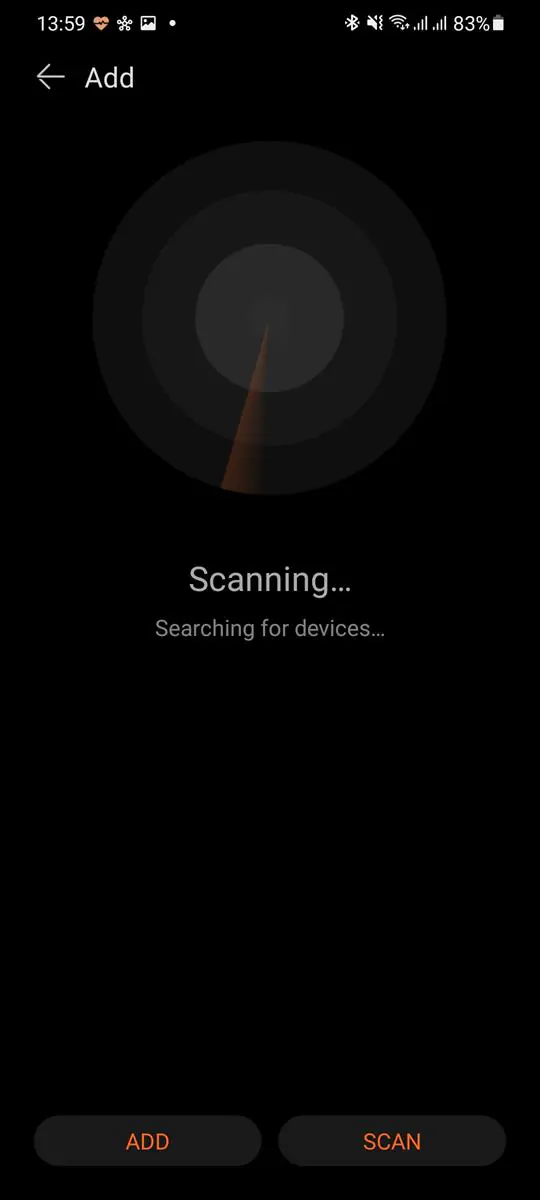
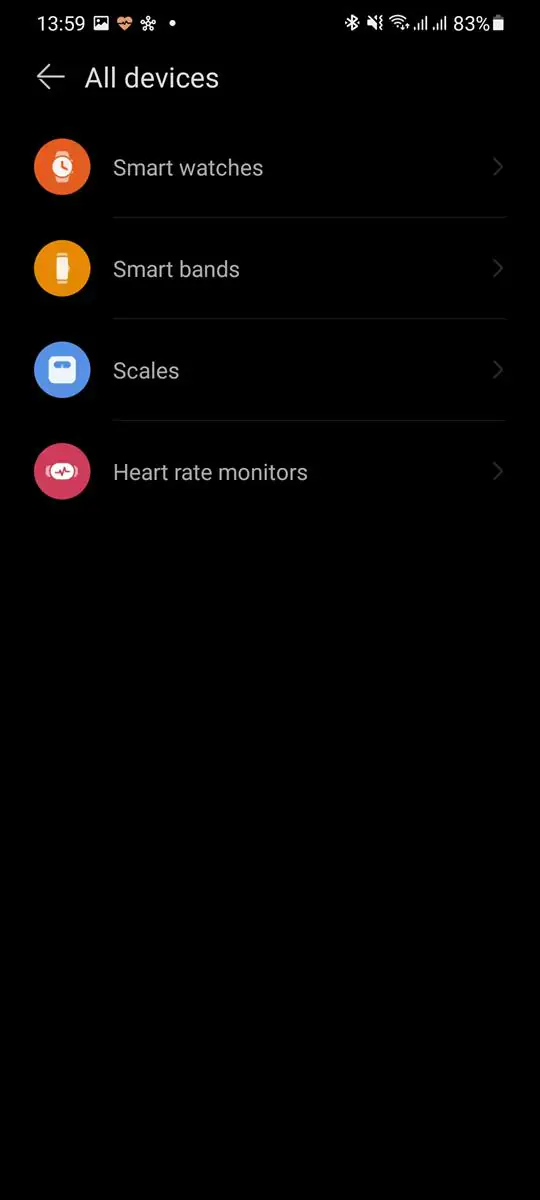
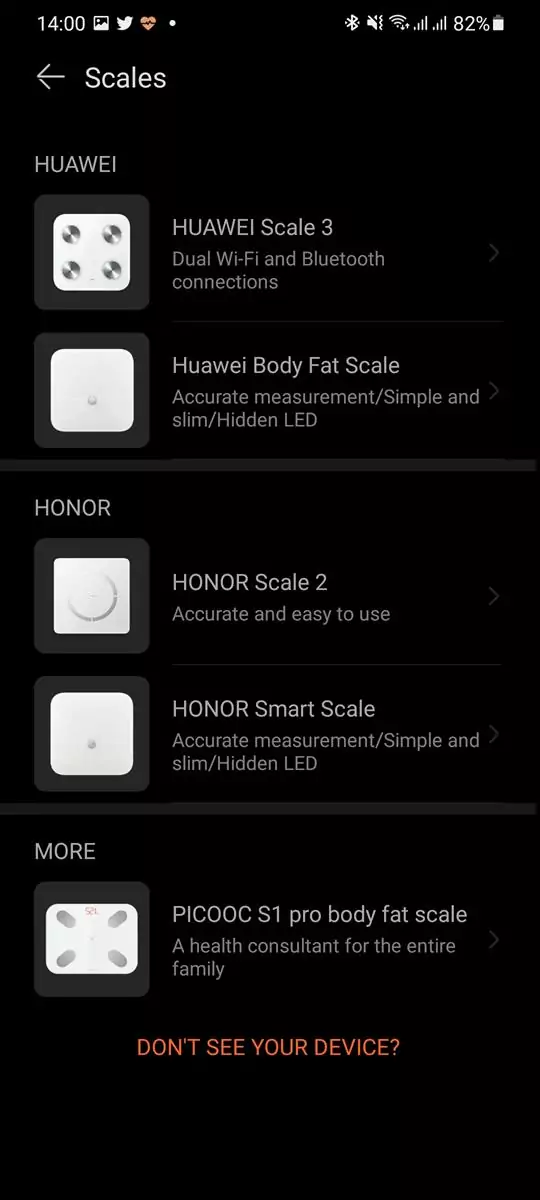
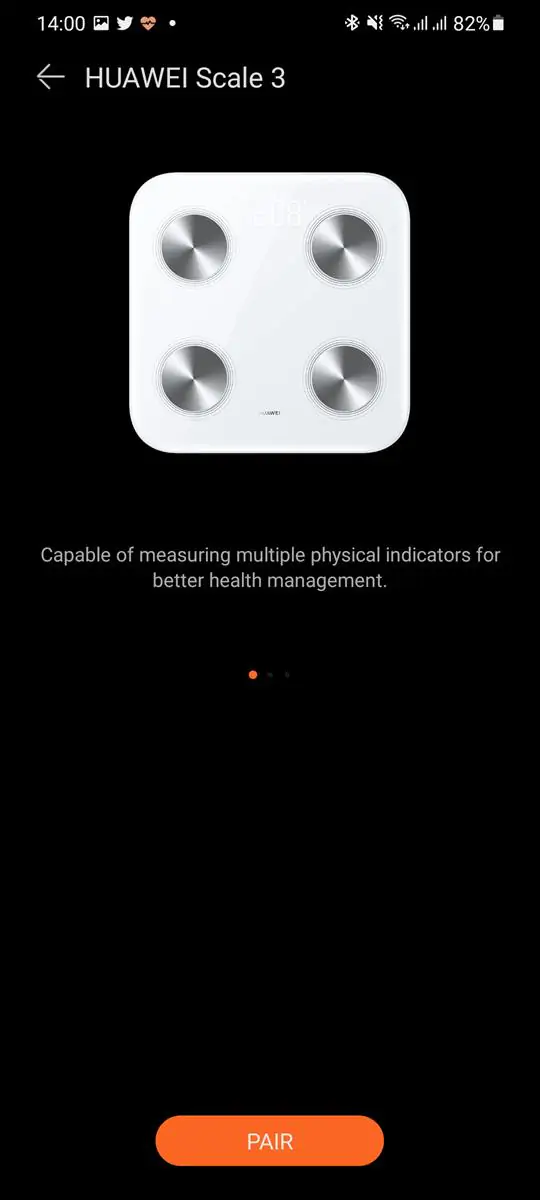

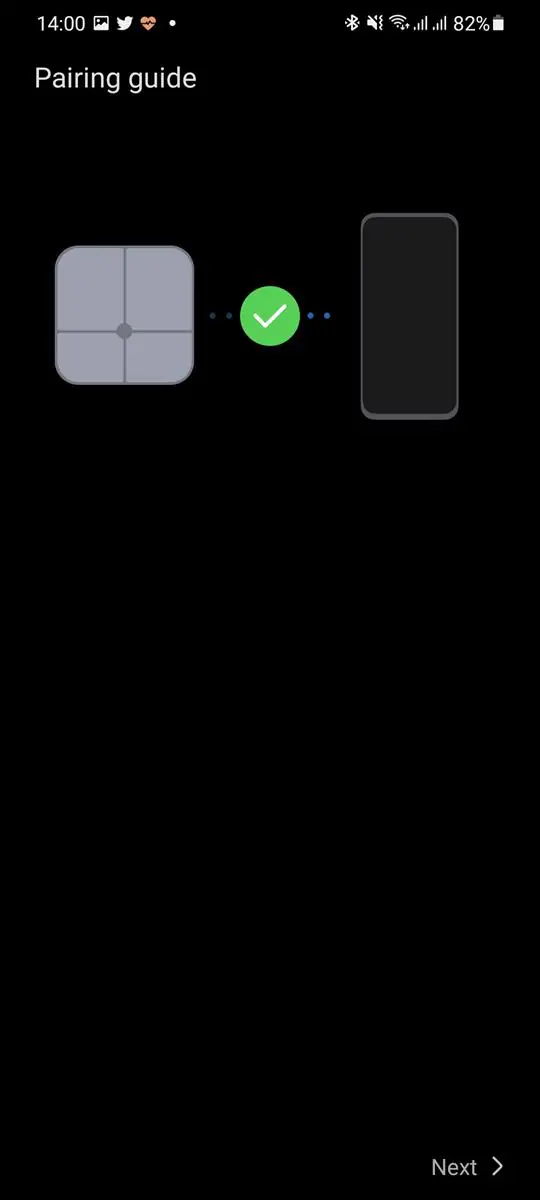
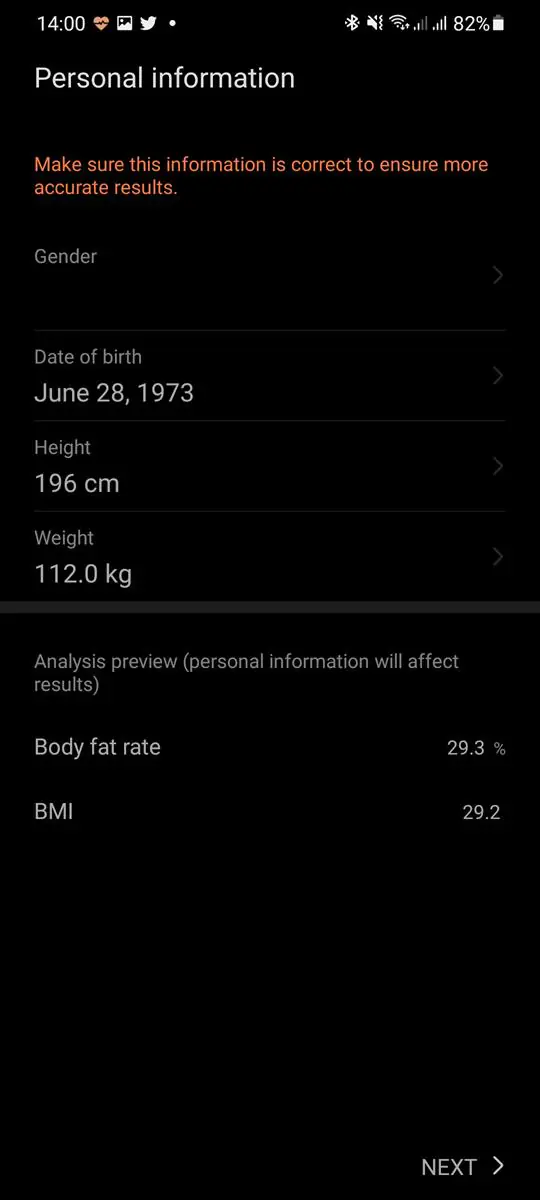
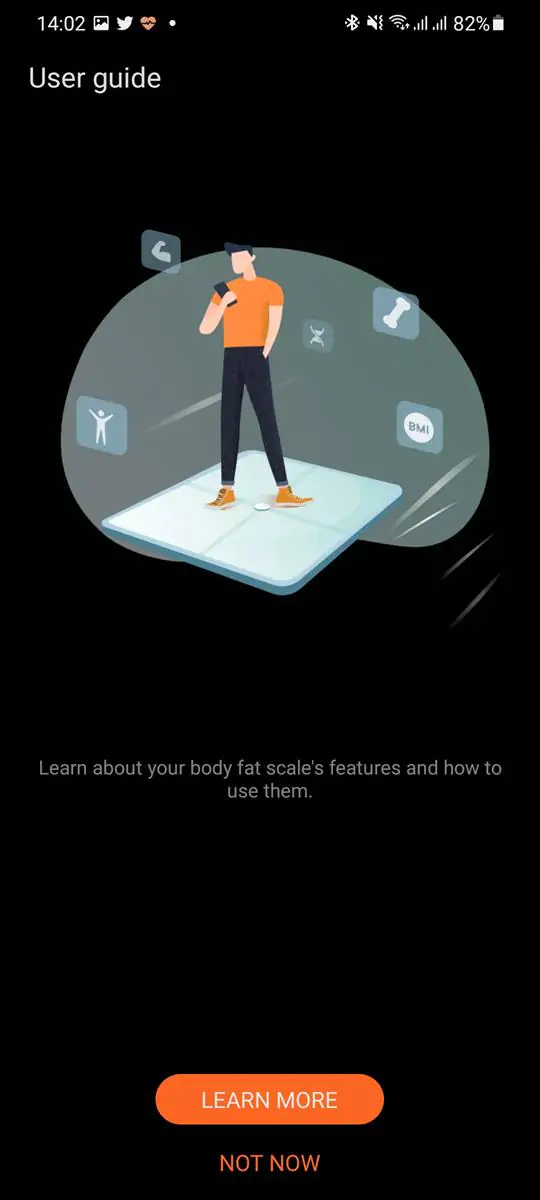
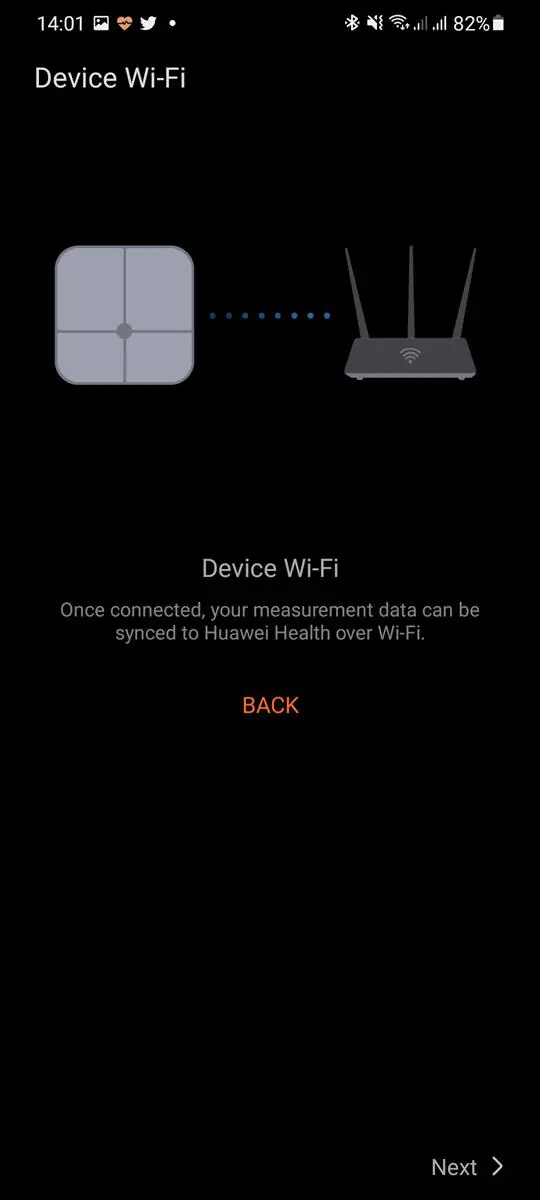
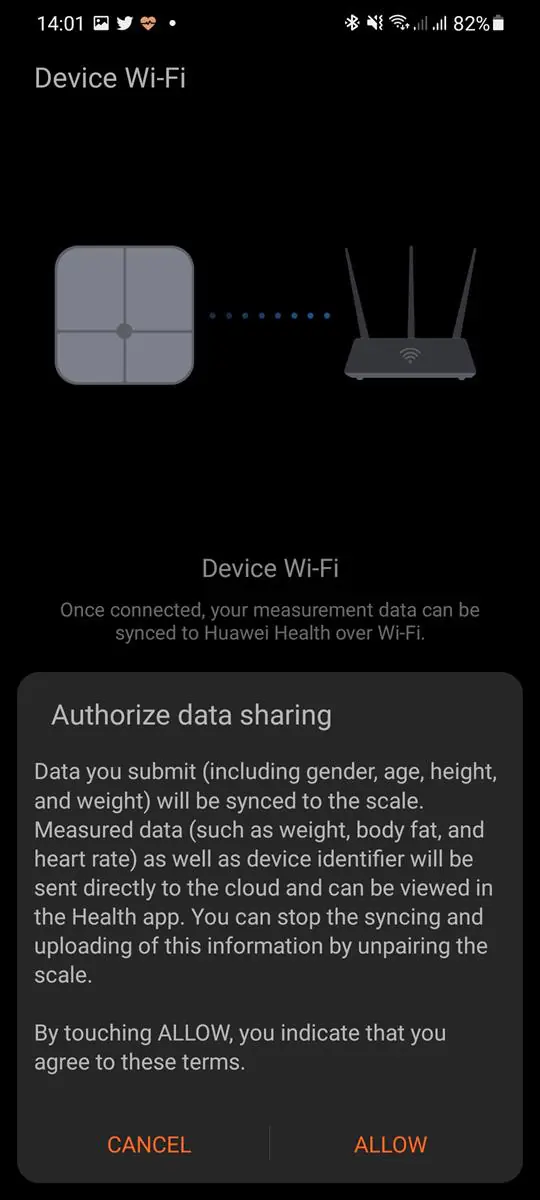
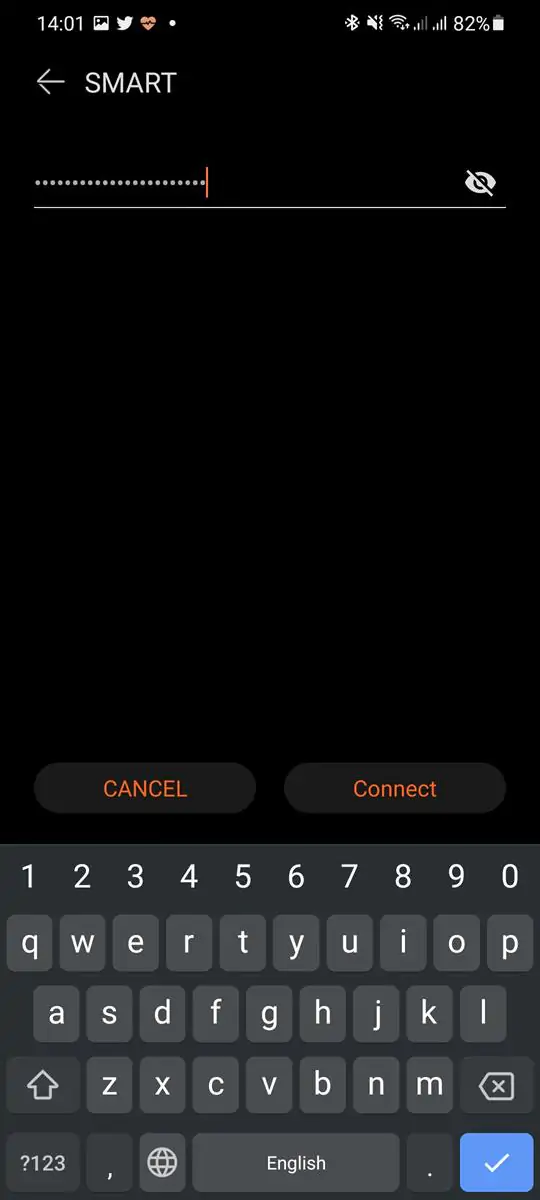
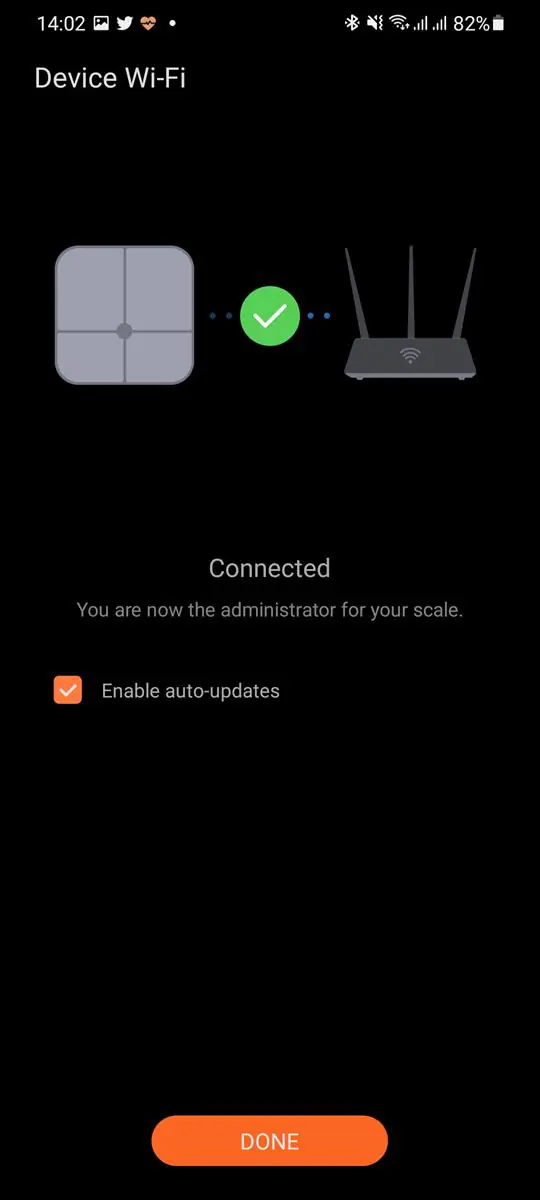
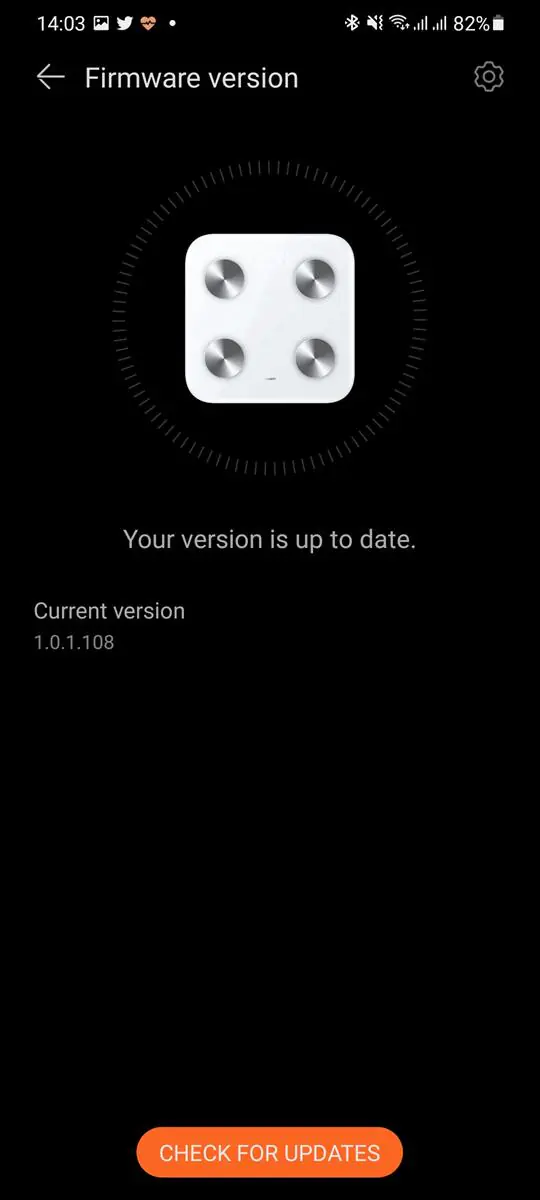
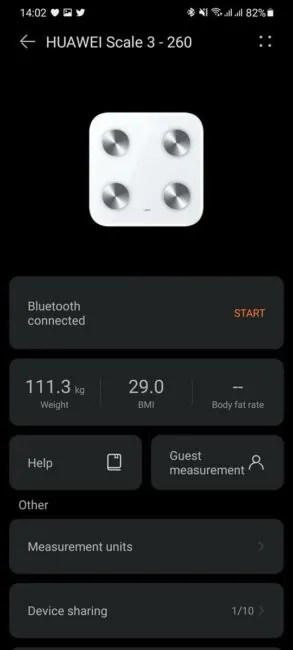
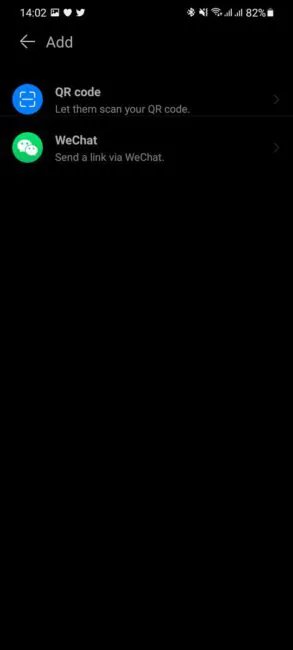
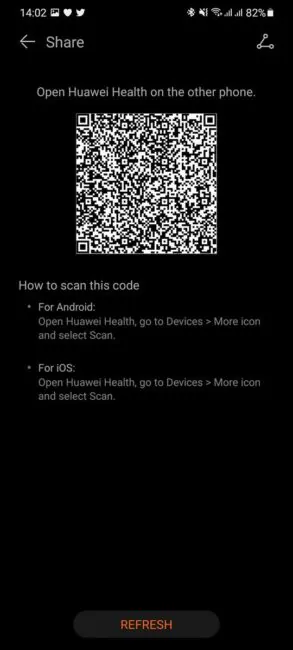
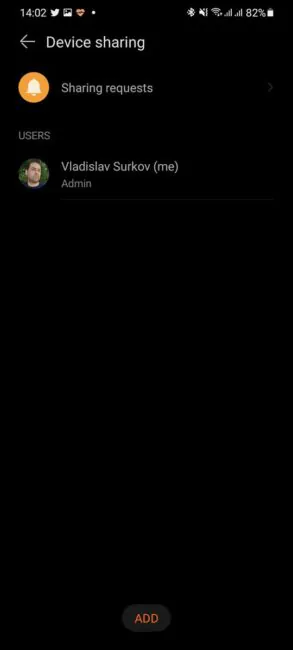
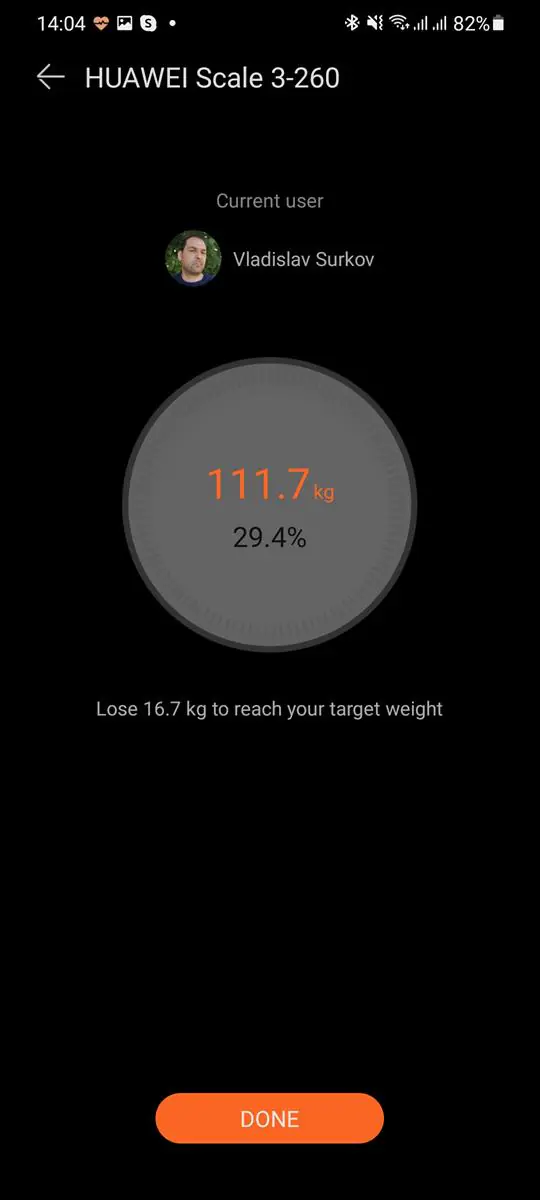



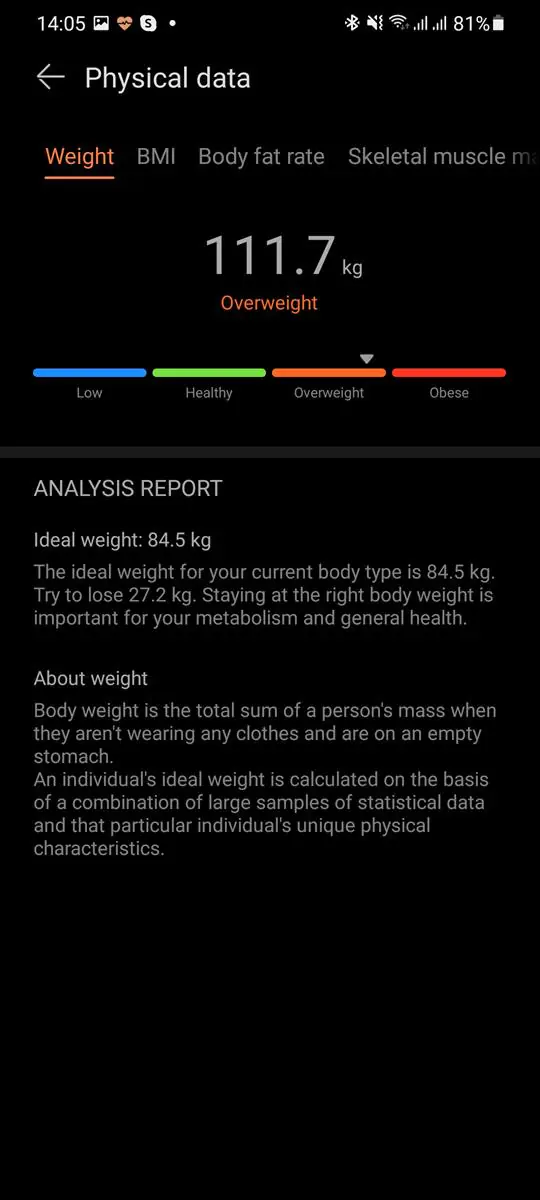
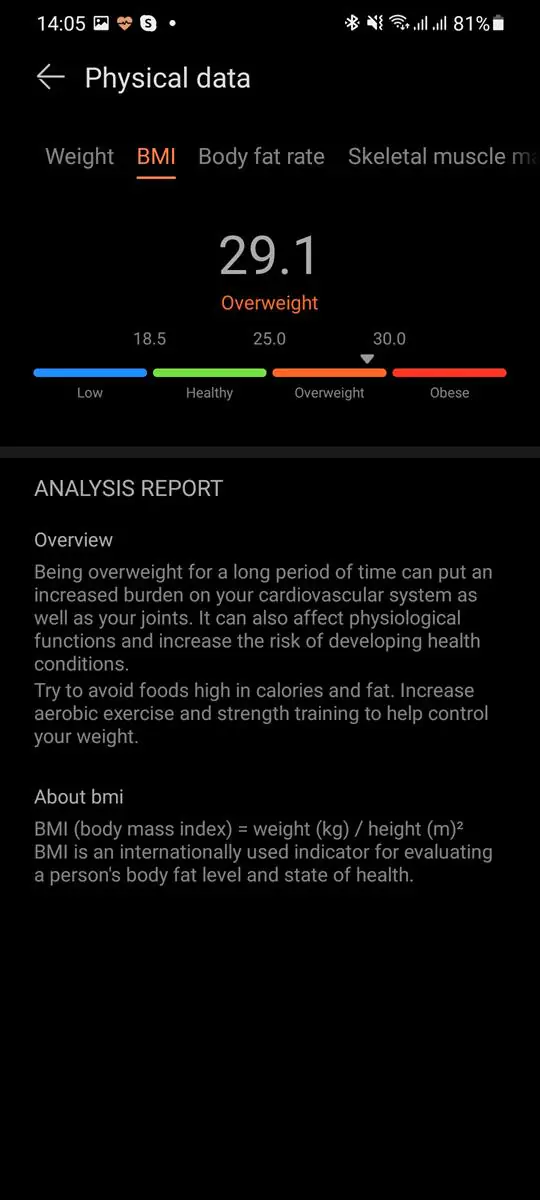
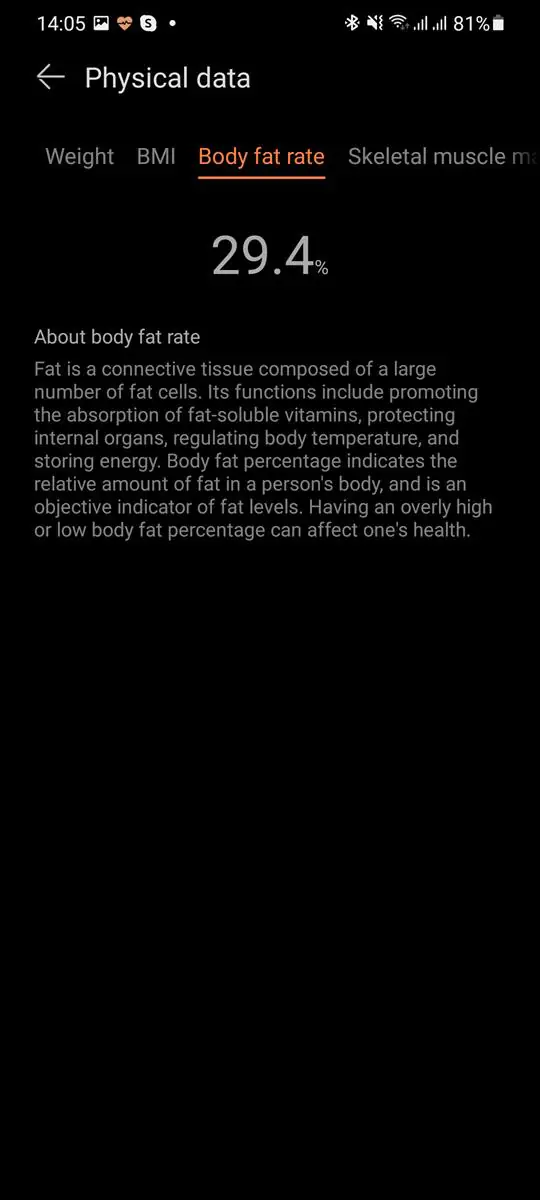
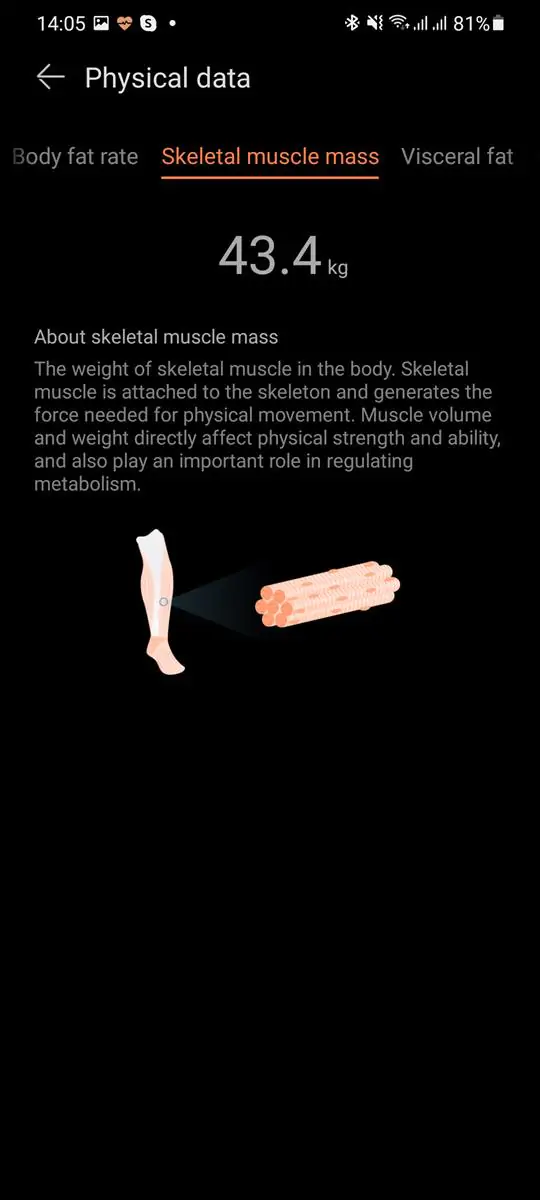
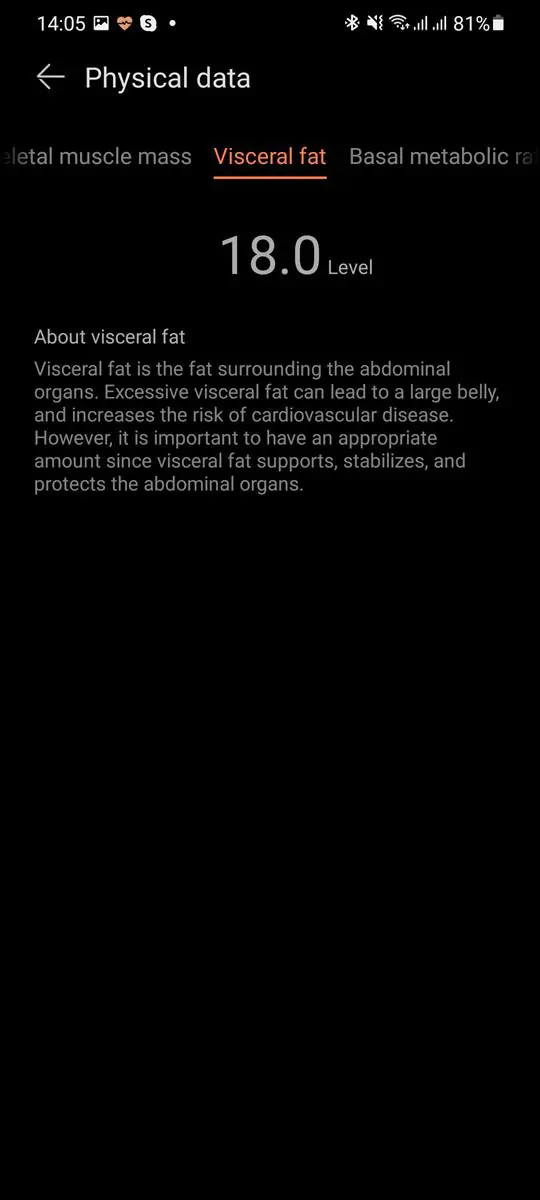
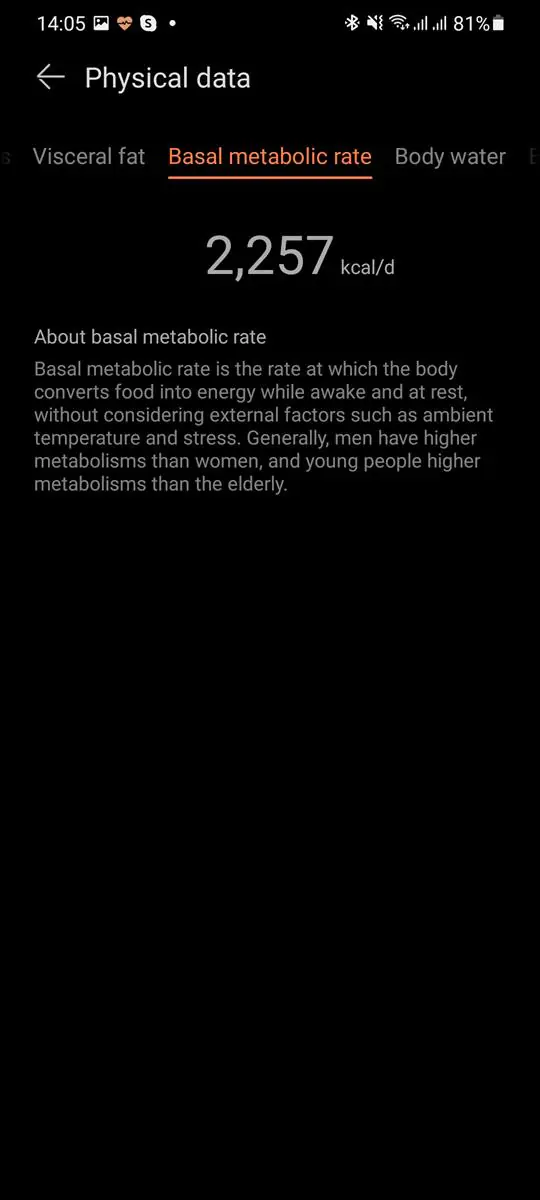
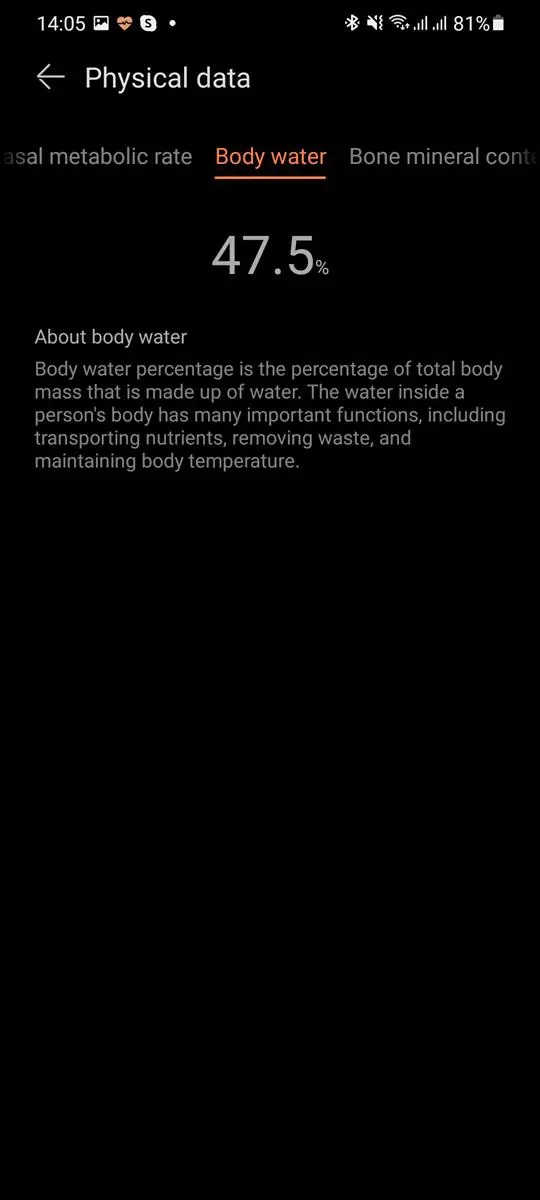
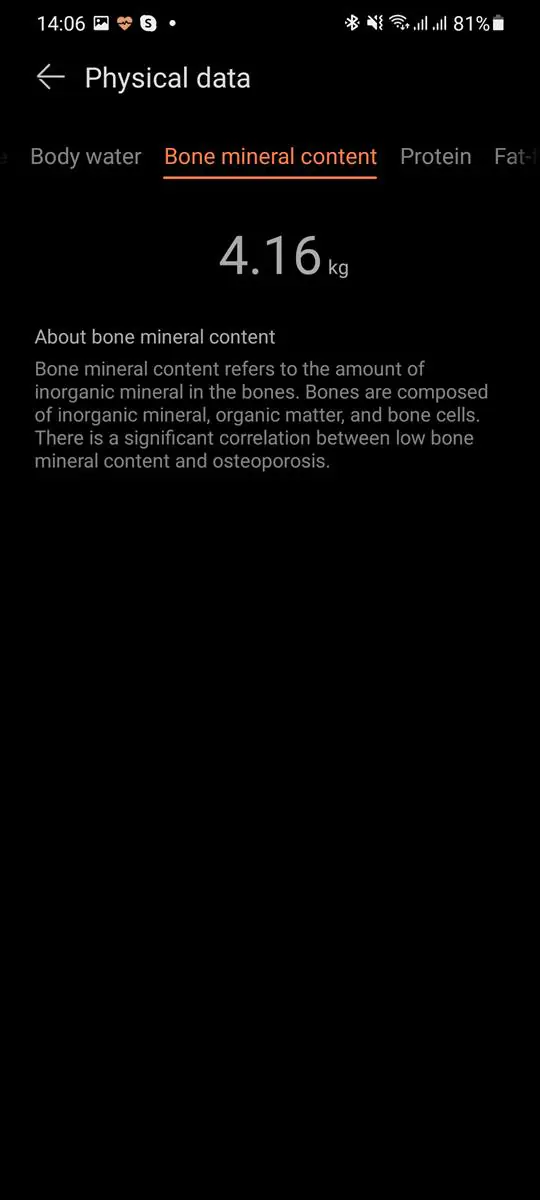
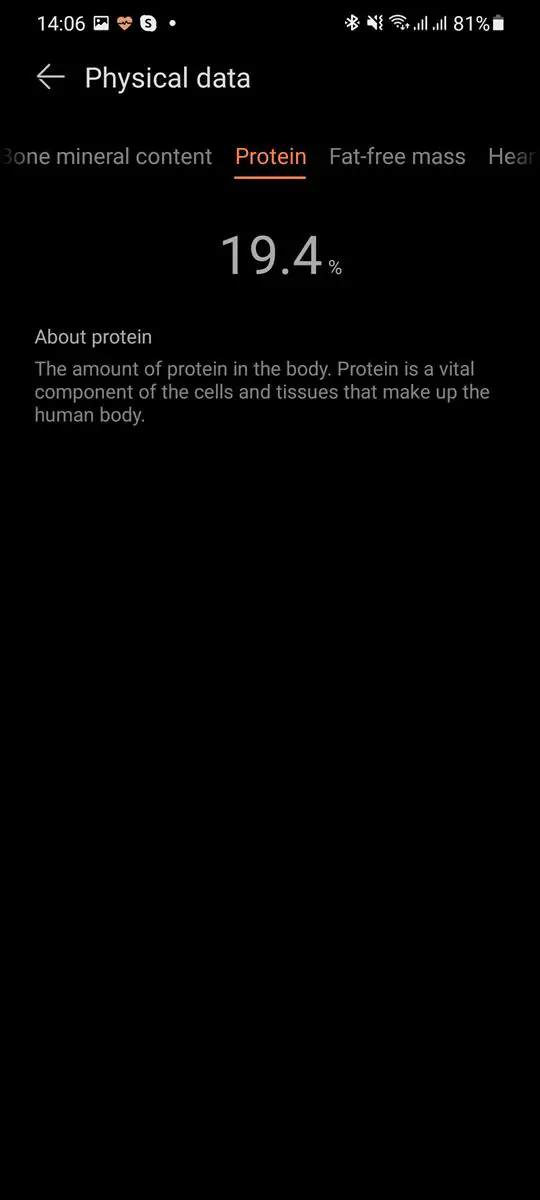
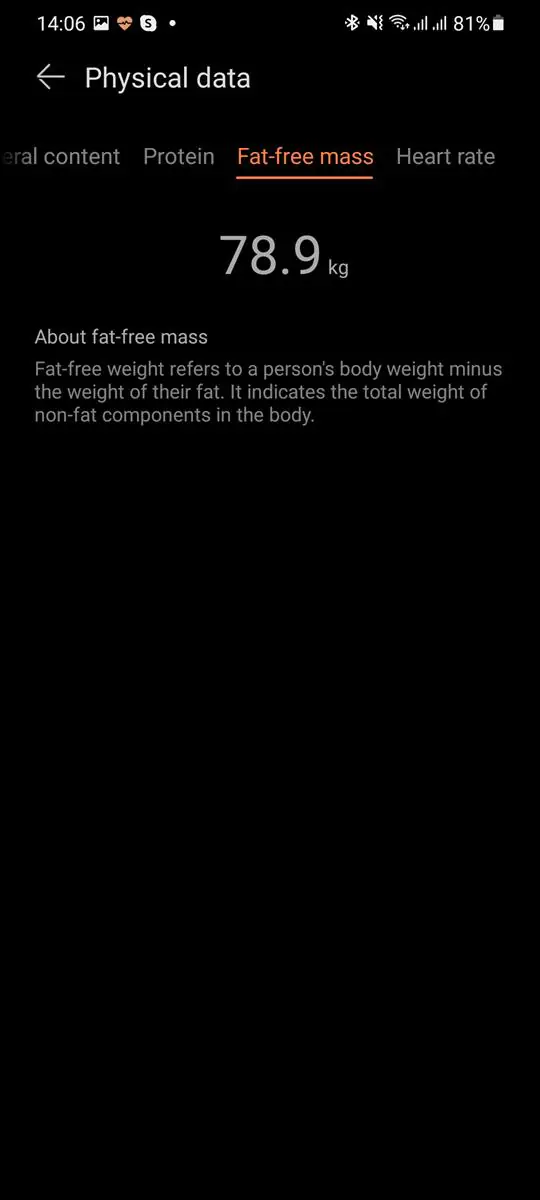
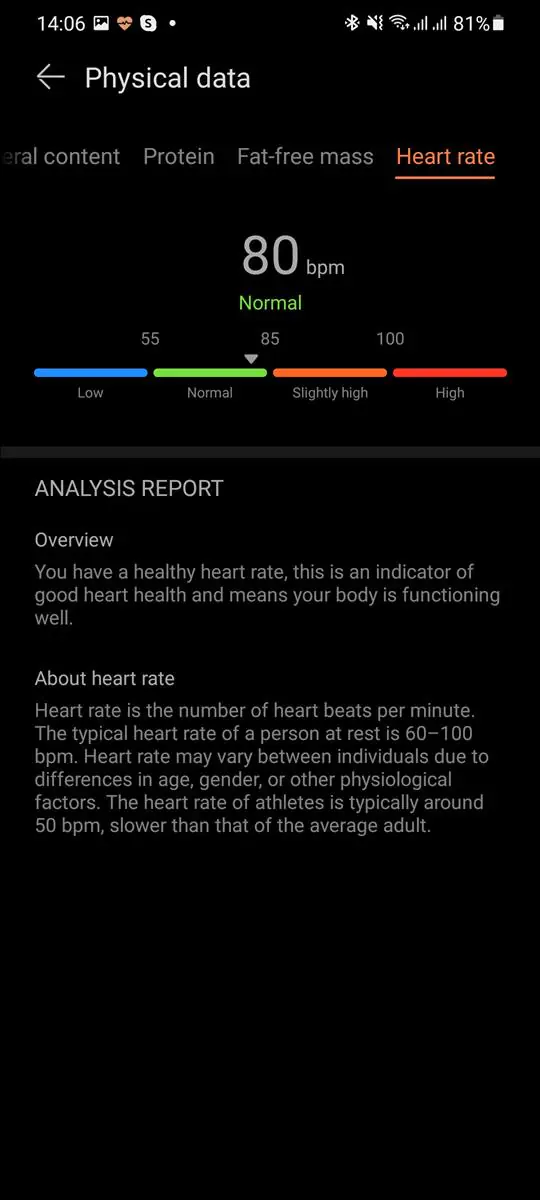


Cuando lo uso con calcetines no mide IMC ni frecuencia cardiaca. Será una falla del equipo?
No le pasará nada terrible al equipo, la balanza no se romperá. Pero las mediciones de la frecuencia cardíaca serán incorrectas o serán nulas por completo.
If only I can get my Huawei Scales 3 to pair with my phone. Not recognised on my Huawei Health app. Otherwise, it’s just a glorified expensive weighing machine. You have been warned.
Quote from the review:
“Install the latest version of Huawei Health
If you are experiencing connection problems, then in order for everything to work, you need to download and install the latest version of the utility from the Huawei AppGallery or from the Huawei website. This is where the QR code from the box or from the sticker on the scales comes in handy. Most likely, the application on Google Play will soon be updated and will receive support for the new smart scales, but at the time of my connection, the app needed to be updated from a third-party source.”
All links your may found in the text.