© ROOT-NATION.com - Use of content is permitted with a backlink.
55-inch TVs are in an unusual position. On one hand, audiences starved for film content have almost forgotten about movie theaters due to pandemics and wars. On the other hand, blackouts and the demand for reduced energy consumption should have decreased the demand for large-screen TVs. However, quite the opposite has happened! And I’ll explain why, using the KIVI 55U730QB TV as an example.

Market positioning
Let’s start with the cost. The KIVI 55U730QB is priced at approximately $540/500€. Even considering all the smart features from the manufacturer, it’s not the cheapest model on the market. But it’s also far from the most expensive. Essentially, $550 is a mid-range budget with good prospects.

Transportation and packaging
To start, a few words about transportation. The instructions for the KIVI 55U730QB indicate that two people are required to both carry and unpack the TV. It also strongly advises against touching the TV panel with your fingers and recommends holding it by the plastic edges around the screen.
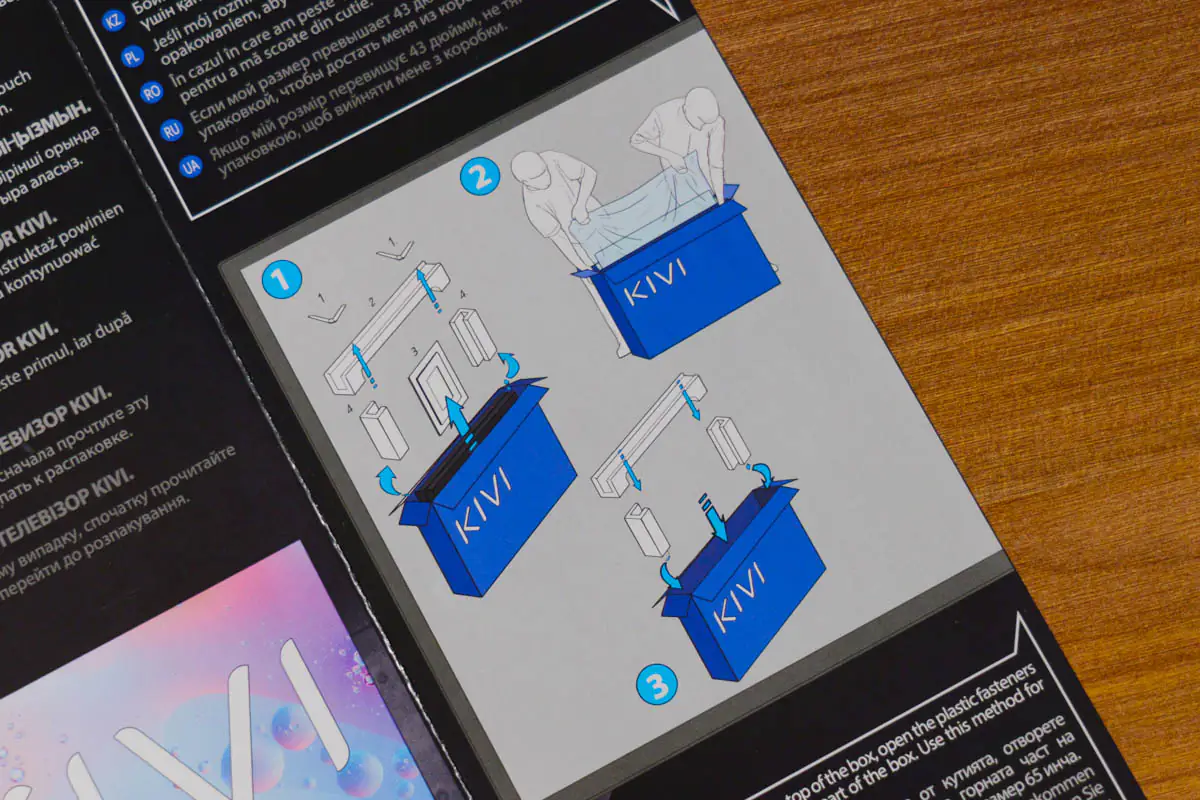
The problem was that the instructions in my case managed to fall under the TV. And since I primarily review monitors, not TVs, I read the instructions on how to assemble the KIVI 55U730QB only after I had already assembled the KIVI 55U730QB completely.
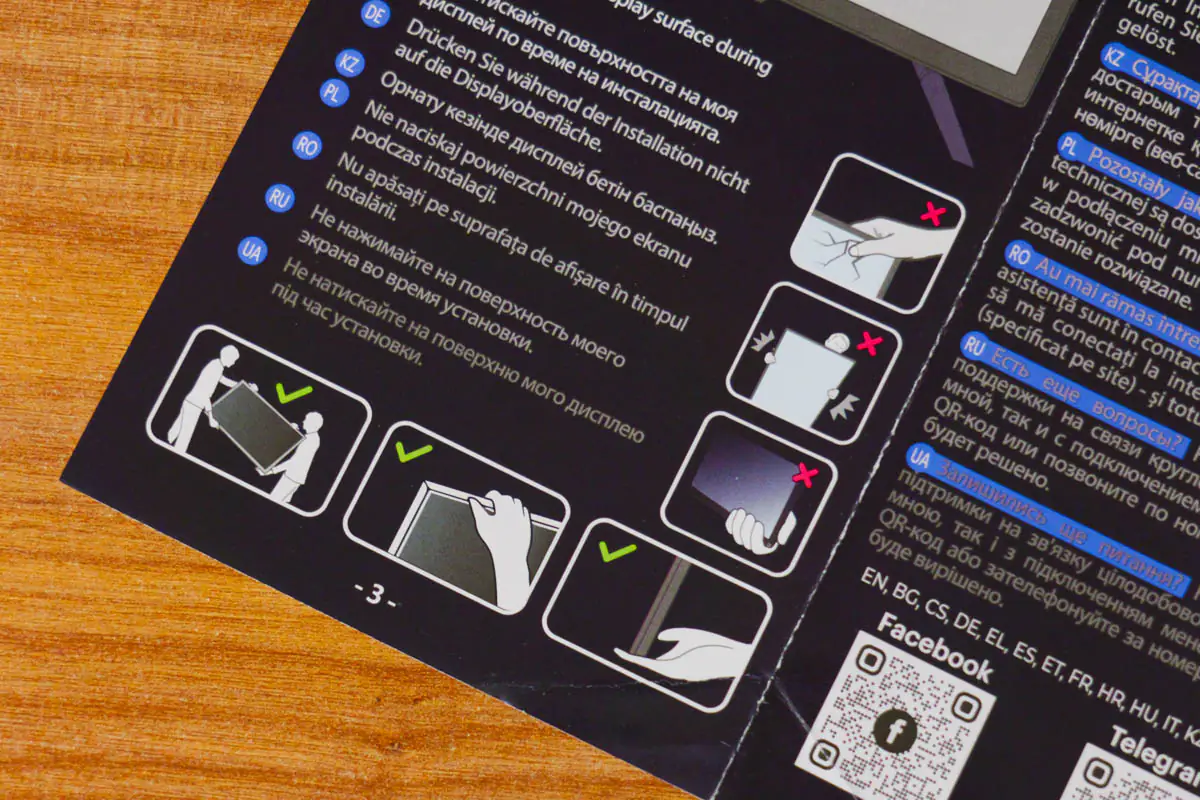
My recommendation for those trying to unbox the TV by themselves is to use the hand holes and pull the foam forward from one side, then the other. My recommendation for the manufacturer is to please write the basic instructions directly on the box, preferably on the edge that needs to be cut to access the TV.
Package contents
The KIVI 55U730QB package includes two legs, an operating manual, a warranty, a booklet with additional instructions, a remote control, screws, and a hex screwdriver.

The screwdriver has a small bit profile, so a set like the iFixit Mako 64 will make the assembly process quicker.

Oh, and for those familiar with the DankPods channel, the batteries inside my remote are two PKcell AAA batteries.
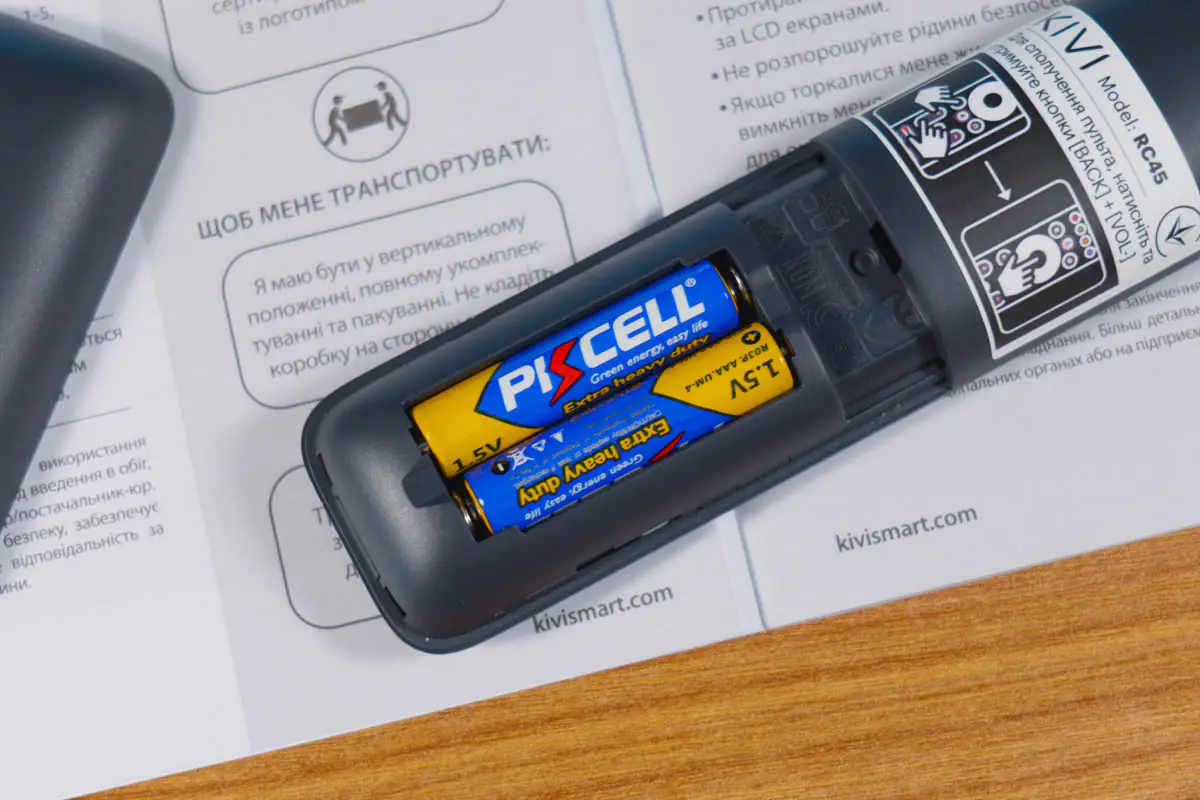
The instruction manual and the brief booklet are translated into 8 languages. I noted the translation quality as quite good. Smart TVs are fairly complex devices, and for elderly people, who find a large screen easier on the eyes, complex devices can seem particularly challenging. Therefore, having a high-quality manual is very important.
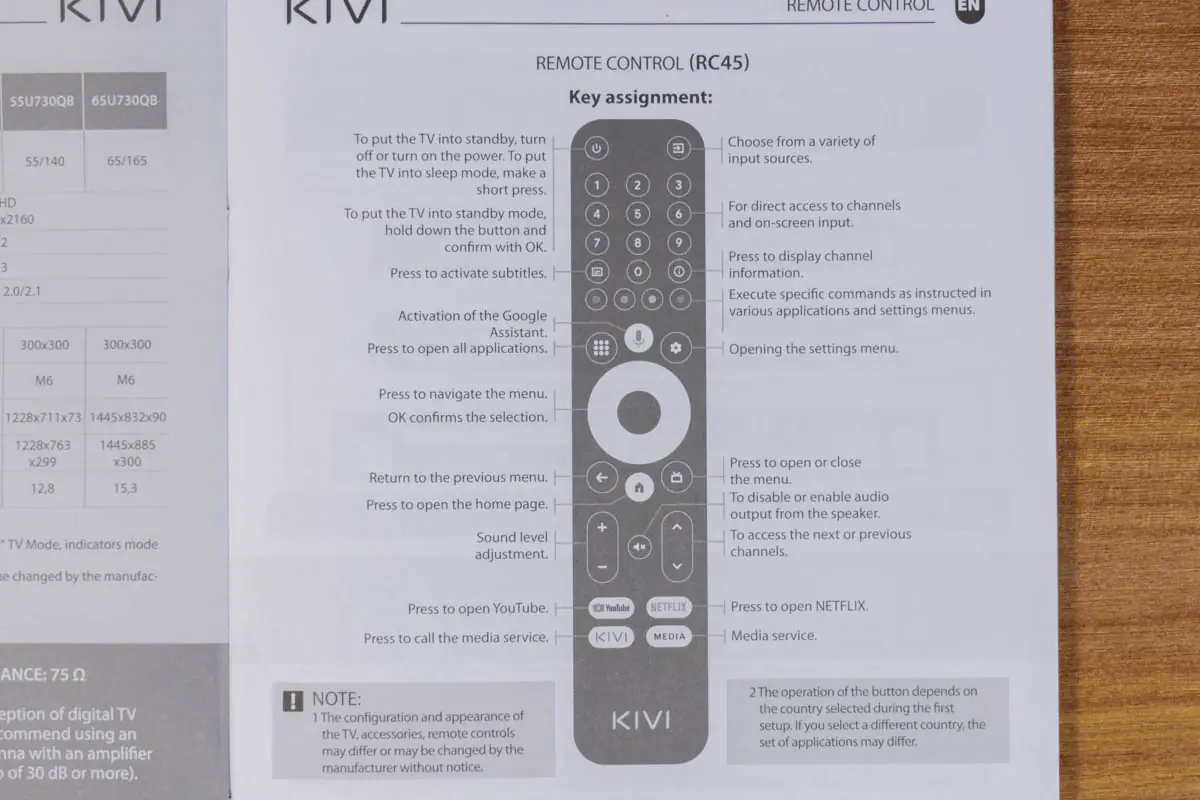
Appearance
Visually, the KIVI 55U730QB looks large. This was the first impression that came to mind as a reviewer—particularly as a monitor reviewer. I fully understand that a 55-inch screen is considered quite average for a TV nowadays, with 60+ inch screens being the hits of the season. However, if you’re used to monitors or, even worse, to laptops, then a 55-inch bare HVA panel will feel like a wall of image.

Not quite a cinema, but very close. Especially for those who last saw large screens before the start of the full-scale invasion. We’ll talk about image quality later, but I won’t even mention the thickness of the bezels or that the legs stick out a bit both forward and backward. It’s impossible to notice these details when the picture fills almost your entire peripheral vision.

On the front panel within the bezel, there’s only a barely noticeable power indicator, while all the control buttons and ports are located on the back. This includes a five-position joystick and a set of connectors.

Since this is a television, it’s not surprising to find the absence of Toslink or composite inputs. At the bottom are two 10-watt speakers. It was a bit unusual not to see a Kensington lock, but it’s understandable given the size of 55 inches; you can’t exactly fit it in a pocket. On the other hand, it does support VESA 300 x 300, although the screws are not included in the package, they should be standard M6.

Periphery
The peripherals on the KIVI 55U730QB are quite intriguing. To begin with, the manual is essentially universal across a range of models, spanning from 32 to 65 inches in diagonal size. There are a total of 12 models, weighing between 4.2 to 17.3 kg. Half of these models are UHD 4K, and all of them feature VESA mounting capabilities and HDMI ports, ensuring compatibility across various setups.
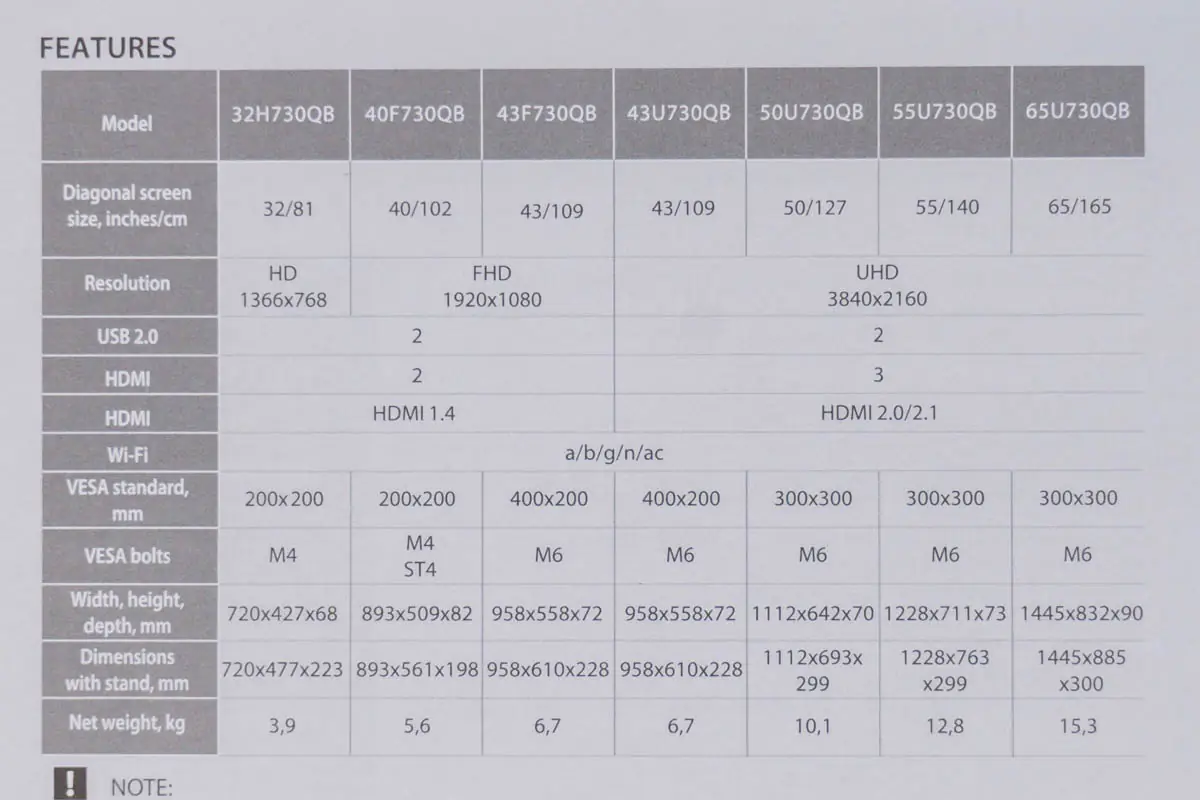
From the manual we learn that the peripherals of the models are different. Specifically, KIVI 55U730QB has:
- three HDMIs (the first one is eARC-enabled, the rest are HDMI 2.1)
- LAN port (most likely, 100 Mbit)
- Mini AV-In (this is a composite)
- connector for a TV antenna
- two USB 2.0 with power up to 500 mA.
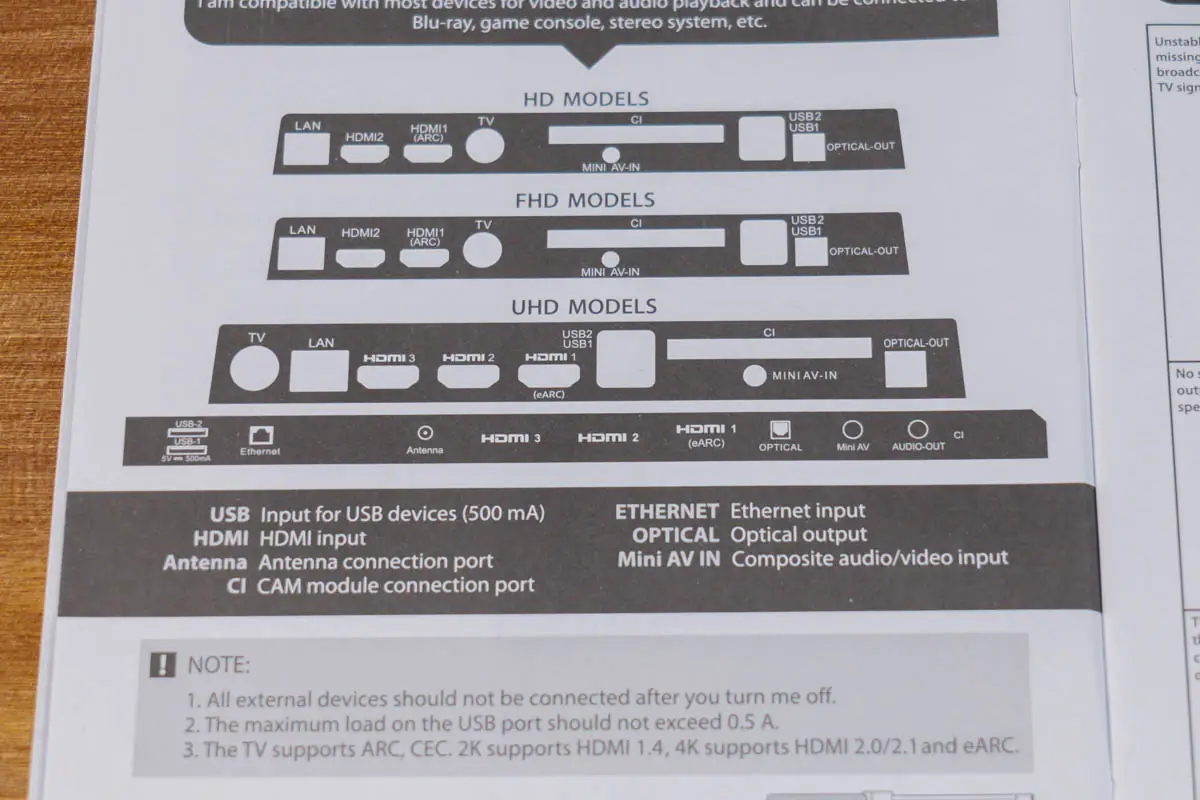
There is also an optical Toslink output and a very, very separate slot for a CAM module for using CI cards. This is for digital cable television. The power cable is standard but unfortunately soldered, at 150 cm.

First of all, don’t forget that the KIVI 55U730QB is a smart TV. Therefore, the presence of Chromecast and a quad-core processor inside should not surprise you.
Specifications
The panel here is an HVA UHD, 55 inches diagonal, with a contrast ratio of 4500:1. It supports Direct LED, HDR, HLG, and unfortunately, MEMC. For those who may not know, MEMC stands for Motion Estimation/Motion Compensation, or “motion smoothing,” which inserts artificially generated frames between original frames.
In essence, MEMC artificially increases the frame rate of video by inserting interpolated frames. If you’ve ever been to TV stores, you’ve likely seen MEMC in action, making the picture seem unnaturally smooth. I’ll explain how to turn it off shortly. Overall, the panel is quite good—bright and detailed. Despite the 55-inch UHD resolution yielding 80 PPI, you won’t necessarily notice this. The HDR support with HLG is reliable, delivering a vivid and vibrant picture. While I haven’t conducted measurements myself, I would easily believe it achieves at least 400 nits brightness.
Read also: All about KIVI: a success story
The SoC here, according to AIDA64, is the MediaTek MT9611. This is a specialized system-on-chip from 2020, also found in QLED models of Xiaomi. It’s worth noting that the KIVI 55U730QB model also came out around the 2020s.
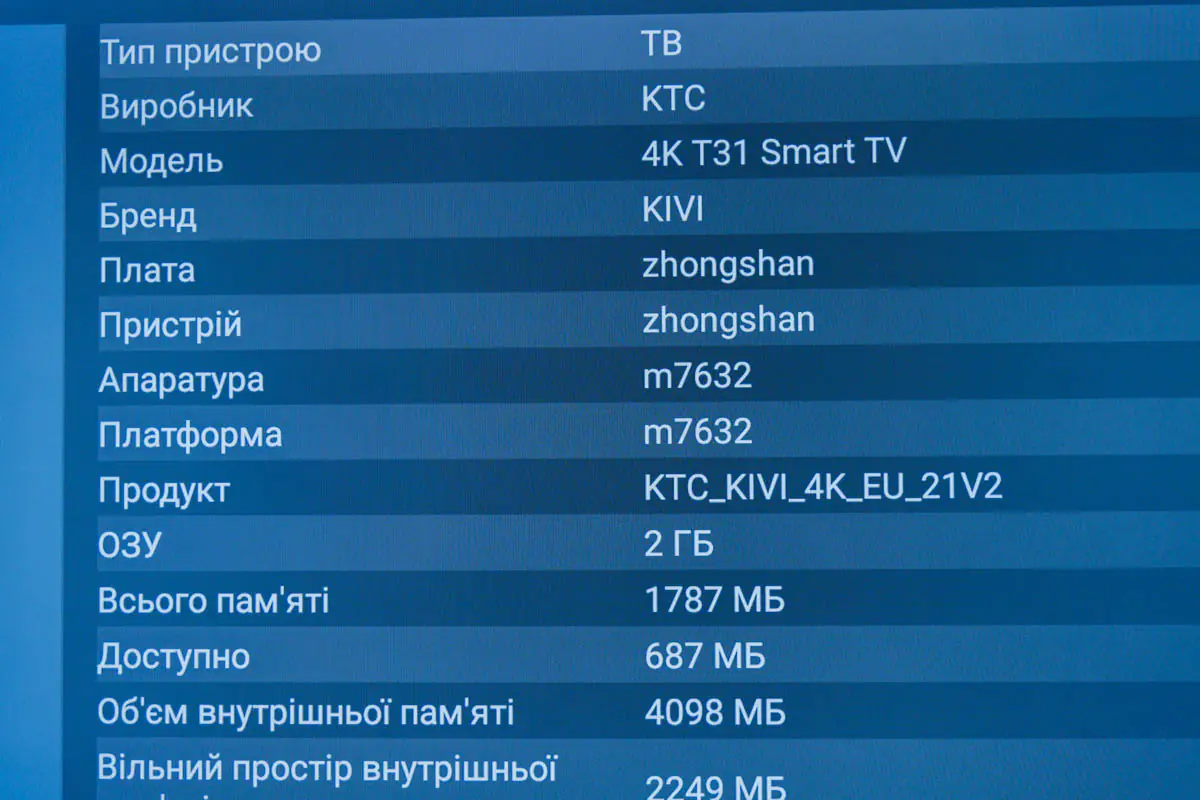
The processor features four Cortex-A55 cores with speeds up to 1200 MHz, 2 GB of RAM, and 8 GB of internal storage. Additionally, it includes Wi-Fi 5 and Bluetooth 5.1 capabilities. It comes with built-in Chromecast, supports DLNA, and features Dolby Atmos. Digital tuner support includes DVB-C, DVB-T, and DVB-T2.
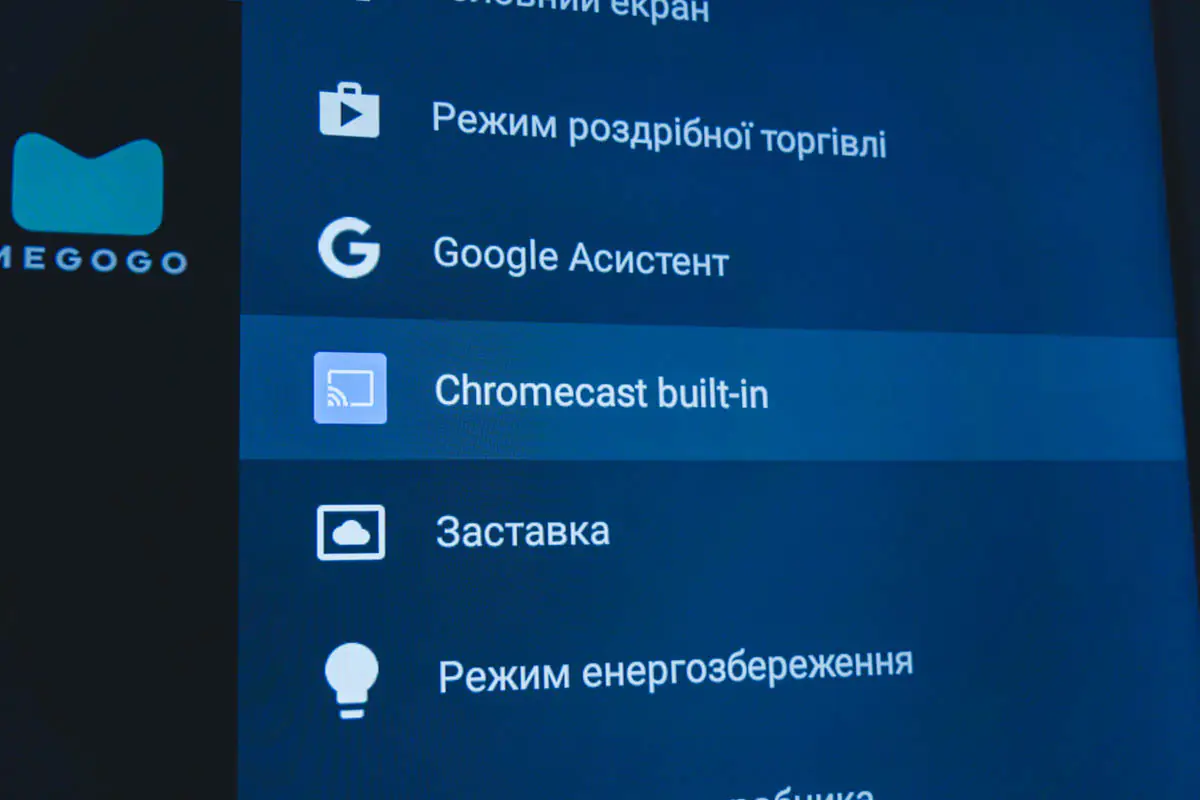
Shell and software
The TV comes pre-installed with almost all major television services worldwide, or at least many of them. These include Netflix, Amazon Prime Video, Live TV, MMP, Megogo, Kivi Media, and DaVinci Kids. If that’s not enough, VLC, Google Play Store, and YouTube are also installed, as KIVI 55U730QB runs on Android TV 11.
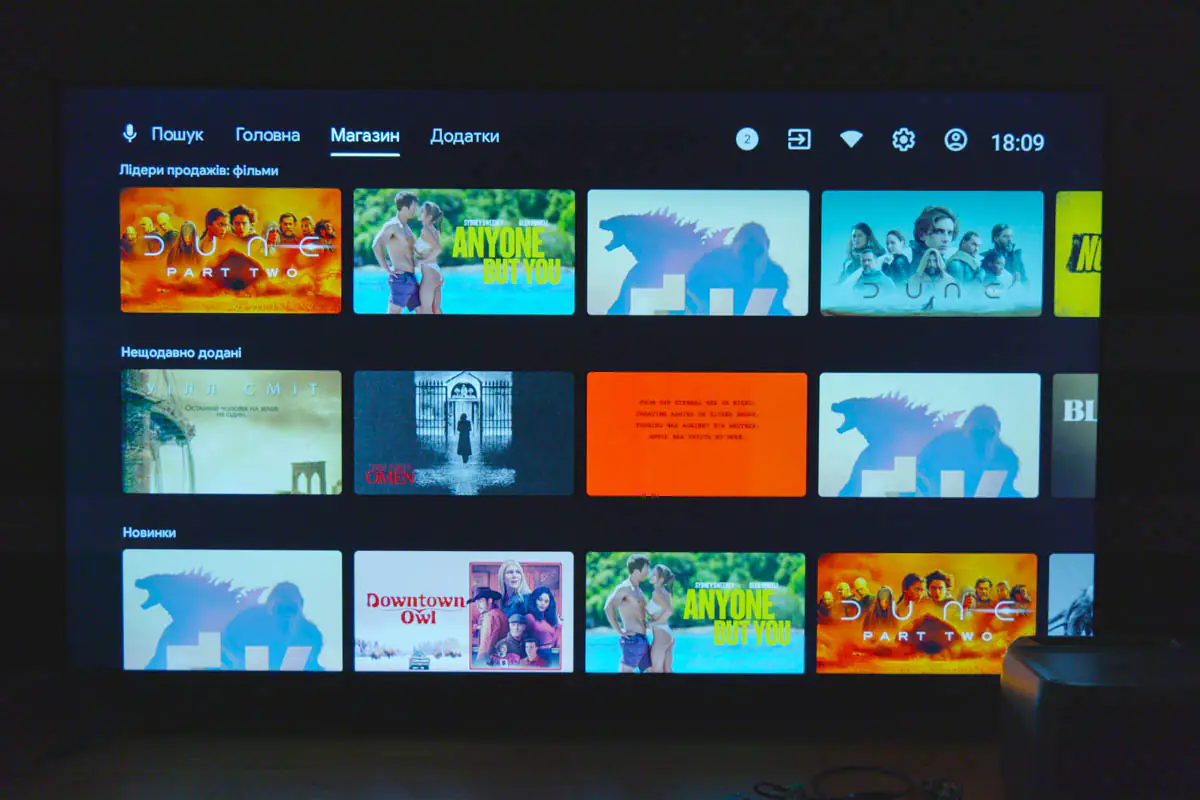
Overall, the user interface works more smoothly than not. What I mean is that the translation of functions into Ukrainian is better than I expected. The system operates a bit thoughtfully, but not enough for me to call the interface navigation sluggish. There’s a vast array of image quality settings in the options, from noise reduction to adaptive brightness. However, Android 11 makes its presence known.
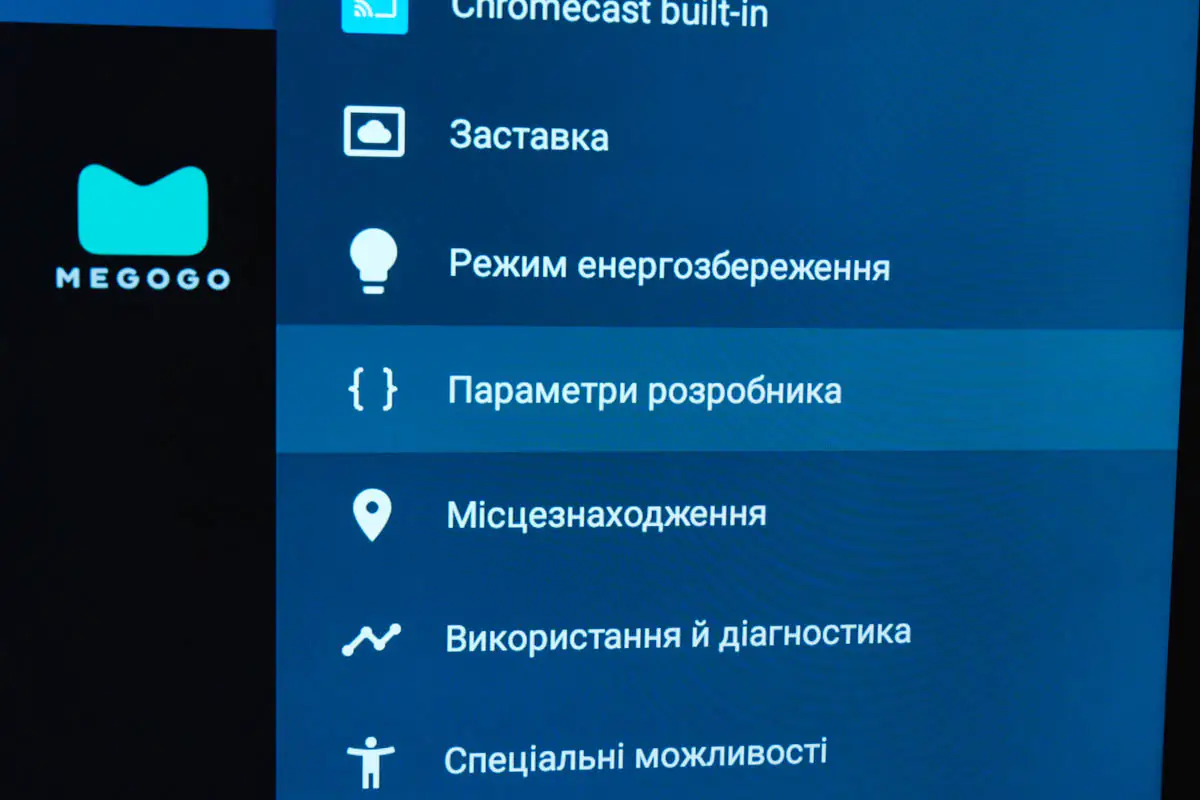
If you log into your Google profile on the TV, you’ll need to sign in again if you want to access YouTube. The voice search mode in Google Play didn’t work despite several requests to grant the app access to the voice search function.
Working with physical media
It’s straightforward here. Because both USB ports on the TV are version 2.0 with a maximum power output of 0.5 A, this immediately rules out nearly all common means of offline data storage we’re used to. I mean storage options like series and movies. No USB 3.0 hard drives; USB SSDs are theoretically supported, while USB 2.0 flash drives are guaranteed to work—but their speed and capacity are too limited for a 4K TV.

For testing purposes, I uploaded one of my video reviews onto an old Goodram 8GB flash drive. The review covered the Logitech G502’s 10th anniversary, and the file was prepared for YouTube with a bitrate of 80 Mbps.
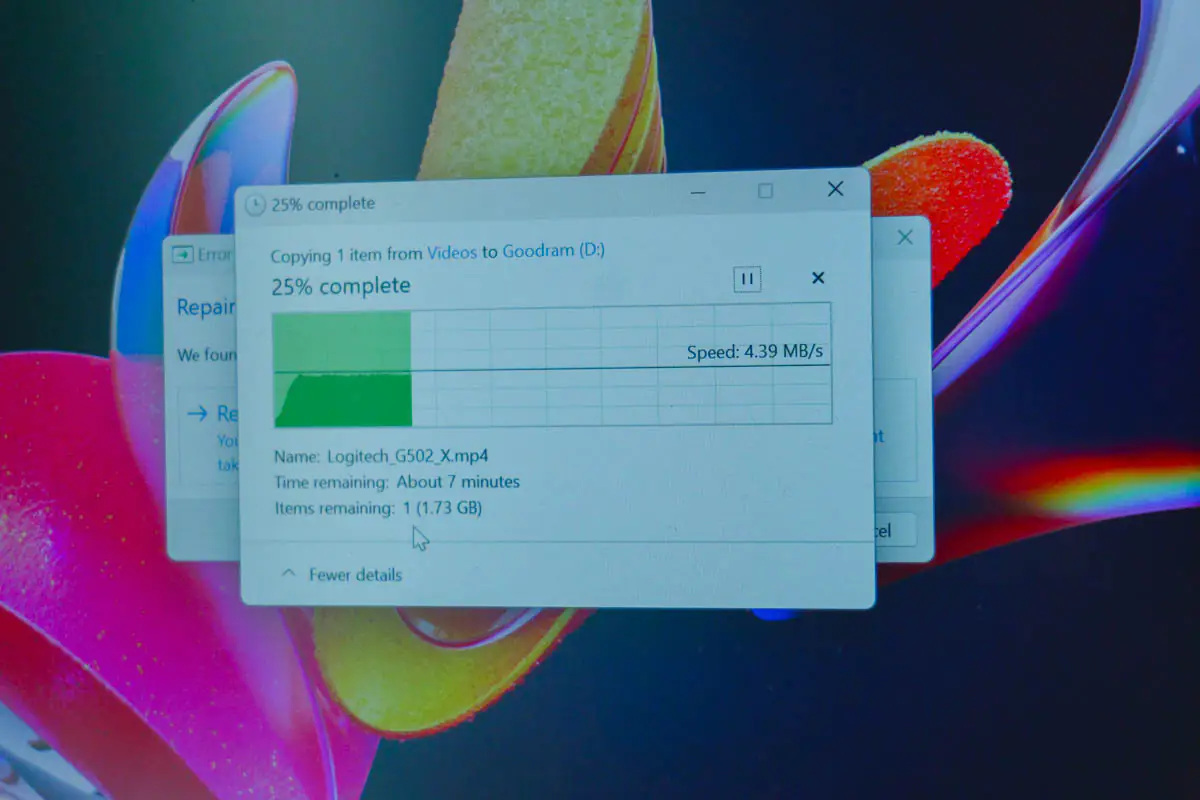
The television couldn’t play it without dropping frames, which isn’t surprising. Not all formats and containers are supported with hardware acceleration. So overall, it’s more suited for online streaming rather than local playback.
Wireless capabilities
KIVI 55U730QB supports Wi-Fi ac, which is Wi-Fi 5 GHz, and Bluetooth 5.1. It also has an RJ-45 port for 100 Mbps Ethernet. This means you can connect the TV to a wired network for cloud gaming and use Bluetooth keyboards, mice, or wireless headphones for convenience while watching movies or playing games from the couch.
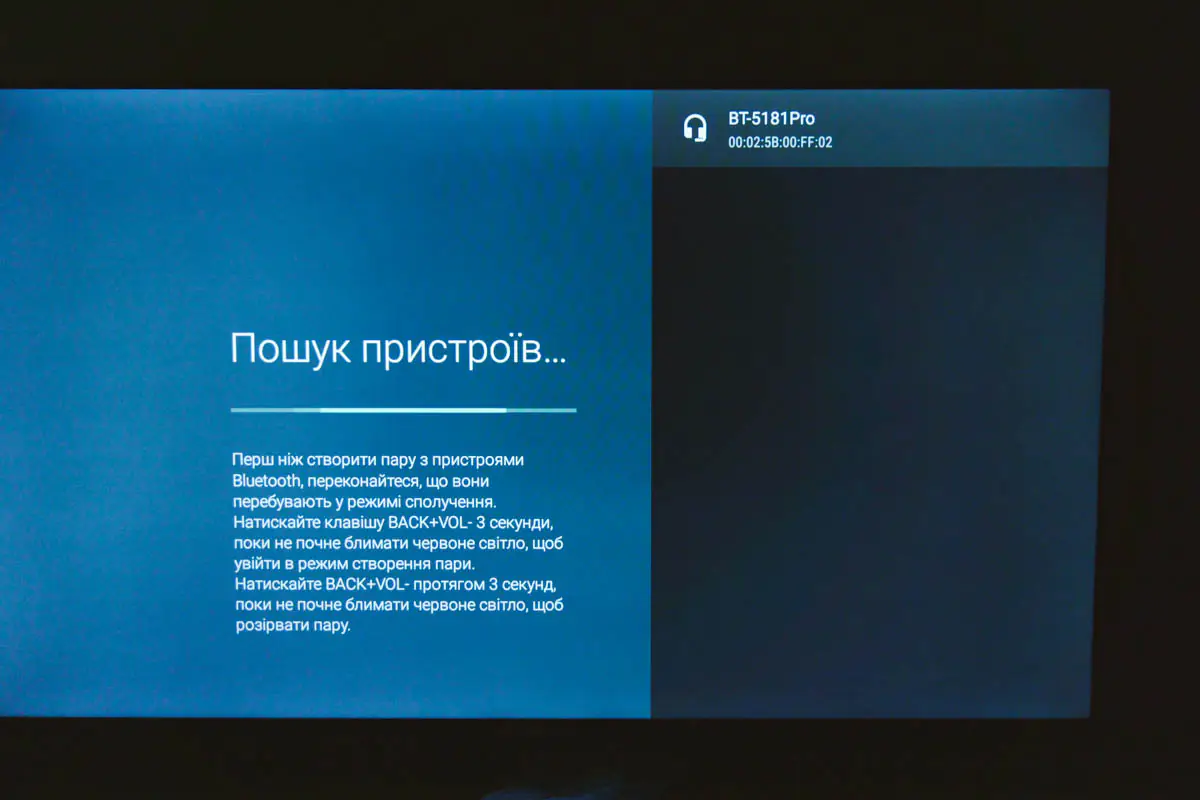
In practice, the TV immediately connected to Bluetooth 5.4 wireless headphones, but it failed to detect the Prestigio Click&Touch 2 wireless keyboard. The good news is that there are Wake-on-LAN and Wake-on-Wireless settings under Wi-Fi. There are also settings for wired networks, including proxy and IP address configurations.
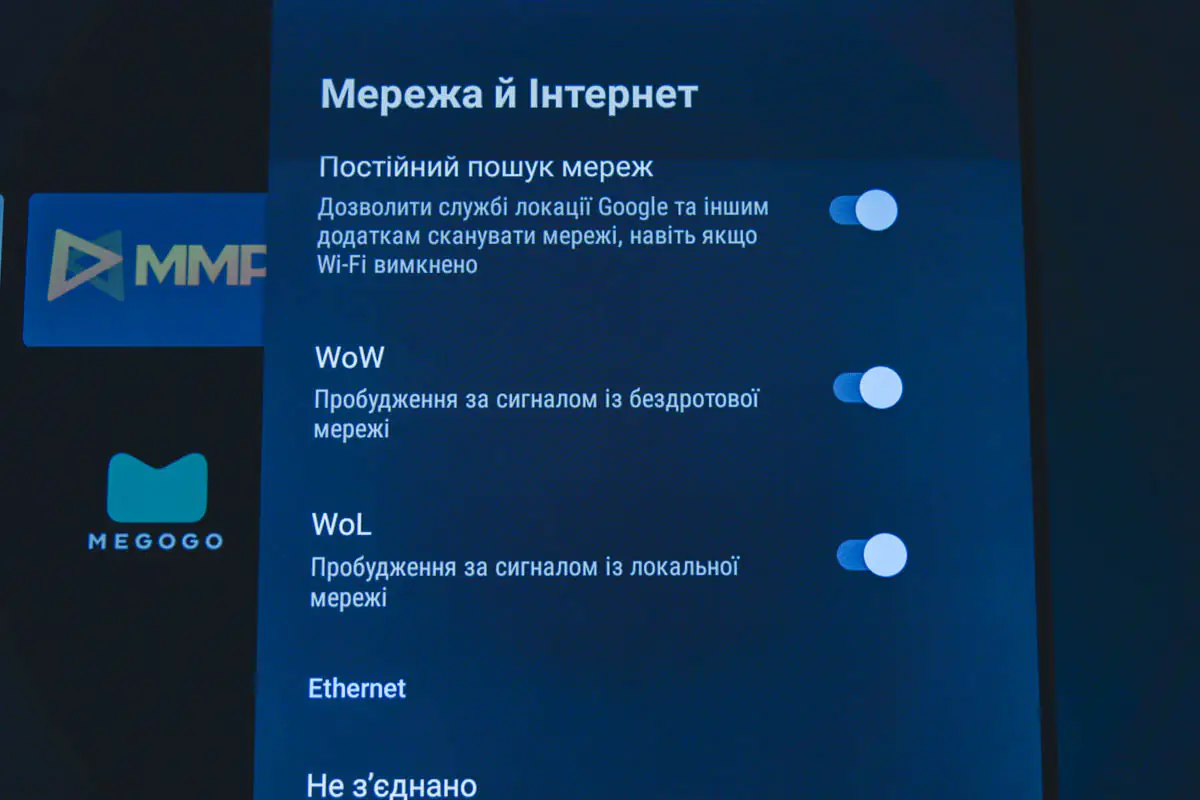
To the question “What can a 100 Mbps RJ-45 port be useful for?” I would answer – for Boosteroid, for example. The speed of cloud gaming is generally not important; what matters is the signal delay, the ping. And this depends not on megabits, but on the server’s location. If it’s nearby, 100 Mbps will be sufficient for you. If it’s far away, even 10 Gbps won’t be enough.
Sound quality
The KIVI 55U730QB is equipped with two 10-watt speakers directed downwards. It supports adaptive volume and Dolby Atmos. However, don’t expect cinema-quality sound from the TV. In terms of volume, even at 25% of the maximum, dialogue in movies is perfectly audible. The overall sound quality is satisfactory for a television.

The mid frequencies are dull, the bass is basic, and the high frequencies are adequate. Overall, watching movies is possible. However, if you want better sound, consider using an audio system—just a reminder, the TV has a Toslink for that purpose.
Game features
TV control is done either by the stick or the included RC45 remote. The remote deserves separate and positive mention—it is well-made, supports both IR and Bluetooth, and some central buttons are noticeably tactile. Specifically, the “5” button and the central joystick button. The “5” button has raised elements, while the joystick button has a recess. The remote allows control over volume, channel switching, Google Assistant activation, selecting signal sources, and of course, quick access buttons for Netflix, YouTube, Kivi, and Megogo.

Among the gaming features, I immediately highlight the pre-installed AirConsole and the Boosteroid cloud gaming service. Also, don’t forget that on the KIVI 55U730QB, you can comfortably play Android games. Not all of them, of course, because the SoC is not Snapdragon Elite. But in reality, the biggest limitation here won’t be the power of the TV itself.

The power consumption of the KIVI 55U730QB is claimed to be around 110 watts. Actual measurements while watching 4K videos on YouTube showed between 90 to 100 watts. However, reducing the backlight brightness can lower this figure significantly, down to 23 watts, which is four times less.

Read also: KIVI KidsTV for children’s room review: Brick-style design, night light and protective glass
Surprisingly, a TV like the KIVI 55U730QB might be the most cost-effective option for your energy system. Why? Because if you have a family of 3-4 people, when you gather in your home theater with three to four people, you’ll actually consume only 23 watt-hours of energy per hour.

For comparison, a gaming PC under load, with components like an 8-core AMD Ryzen 7 5700X and an RTX 3060, plus a moderately bright monitor, will consume around 250-300 watts. A high-quality gaming laptop can be made to consume up to 100 watts under typical load, or as low as 60 watts in very graphically simple games. And that’s per person. In contrast, using a TV like the KIVI 55U730QB minimizes the load on your energy system significantly while allowing for socialization with three to four people in your home theater setup.
Operating experience
I’ll let you know upfront, I was considering a TV primarily to “force” myself to improve my skills. As someone who creates content on YouTube and values both knowledge and skills, I aim for cinematographic standards, so I need to watch more films. The presence of a luxurious 55-inch beauty like this one is very enticing for that purpose.

The problem is this: remember how I promised to tell you how to turn off MEMC? I spent hours searching for information on how to do it. I accessed the developer menu, changed profiles to “game” and “cinema,” tried to access the factory menu because the function should be there. I was afraid MEMC only works on HDMI.
However, no. It can be turned off. You can even adjust the intensity. This is done through the MJC function in the picture settings. Google didn’t provide an answer to what the abbreviation stands for, but most likely it’s “Motion Jitter Compensation.” Why the function on the KIVI 55U730QB that’s typically called MEMC or Motion Smoothness in settings is referred to as “Motion Jitter Compensation” or MJC, I don’t know. But it’s unlikely that updates will change this.
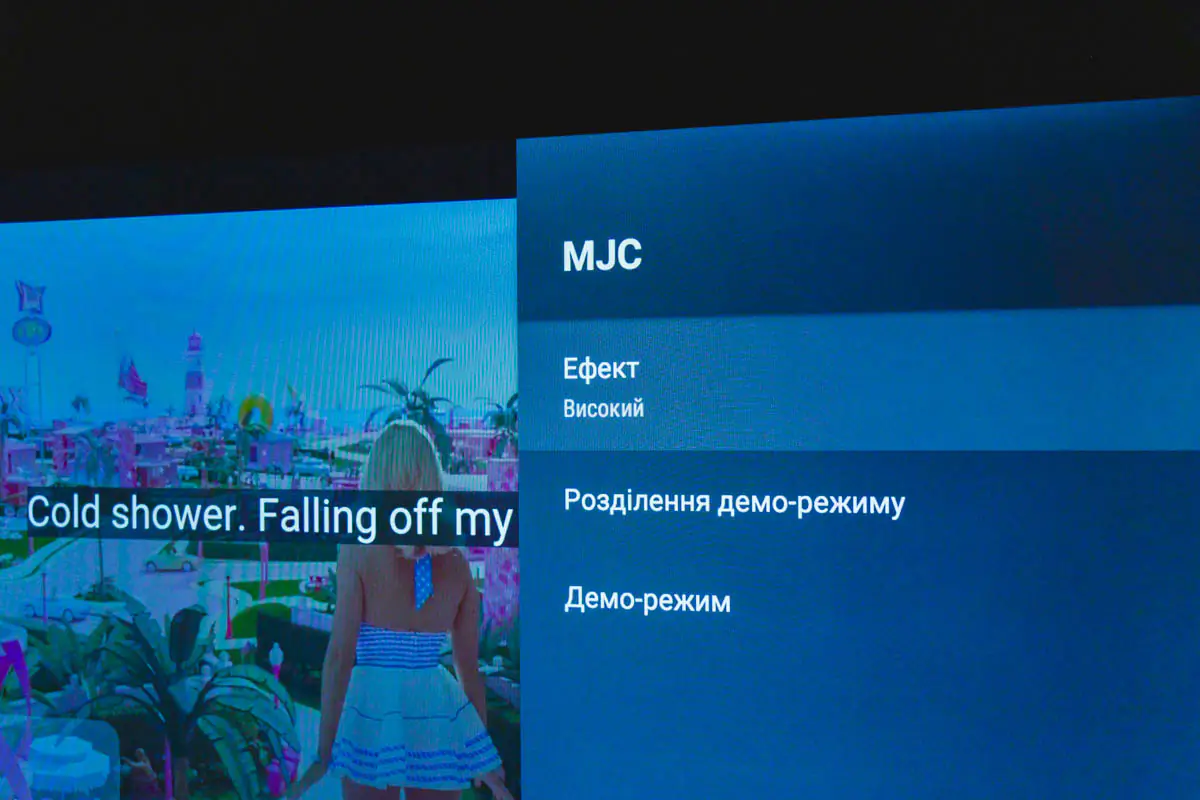
Many of us have already forgotten, but if a device has 8 GB of storage, it’s not 8 GB of free space. This is 8 GB that will be shared among the system, built-in apps, and everything else you want to install. Plus, 5 or 10% will be used for Android’s operation. For instance, I wanted to test how the TV performs with the shooter game Dead Effect 2, but the game requires over 3 GB of space. And on the TV, there’s only 2 GB free.
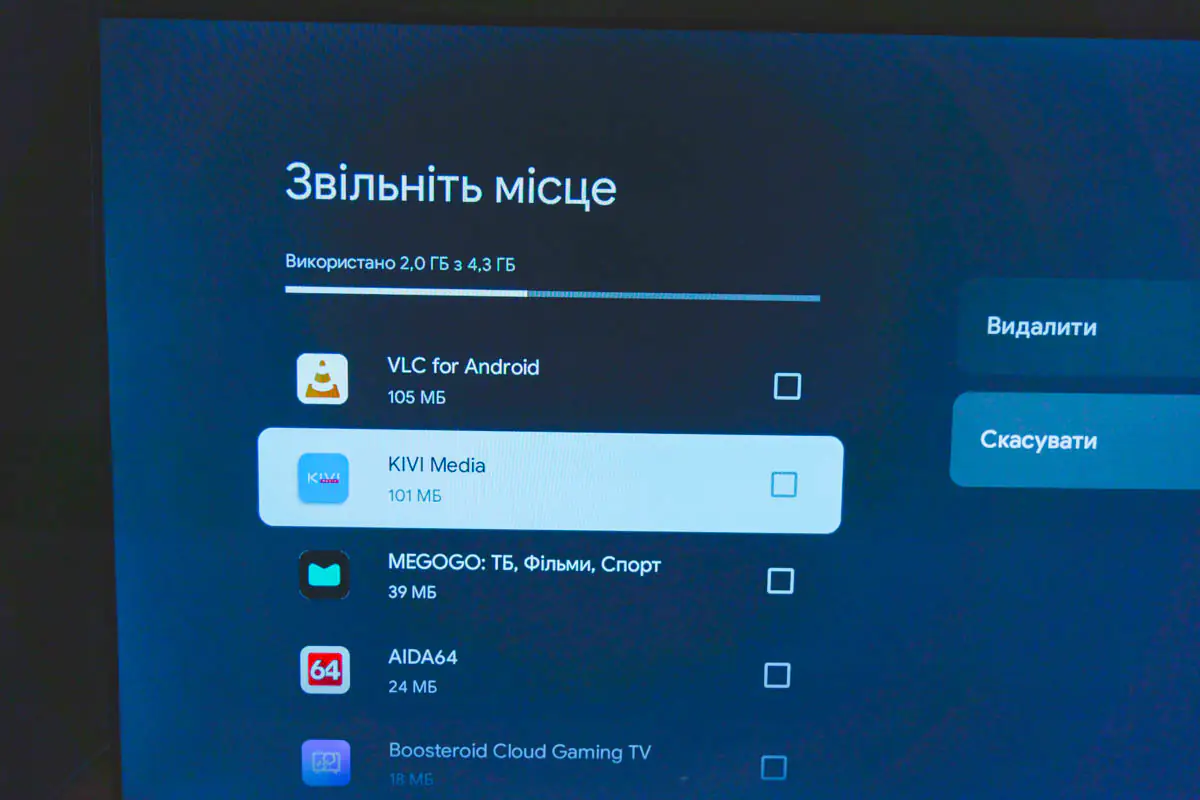
Conclusions
I expected to review a television, but in reality, I reviewed a home theater system that can also assist the Ukrainian energy system. The KIVI 55U730QB looks great, has an excellent panel, is sufficiently bright, and offers a vast array of features and options. It has impressive peripherals, the potential to work with various services, children can play simple Android games on it, and older adults will find the high-quality and well-thought-out remote with voice control useful.
The only drawbacks I can mention are the fixed cable and the somewhat complicated process to turn off MEMC. You need to know it’s labeled under a term even Google doesn’t recognize. But overall, the KIVI 55U730QB is fantastic. I highly recommend it!
Read also:
- KIVI 50U750NB 4K TV review: big, beautiful, inexpensive
- Main Differences Between LED, OLED, and QLED in TVs
- TV and router: choosing the perfect pair KIVI expert advice




