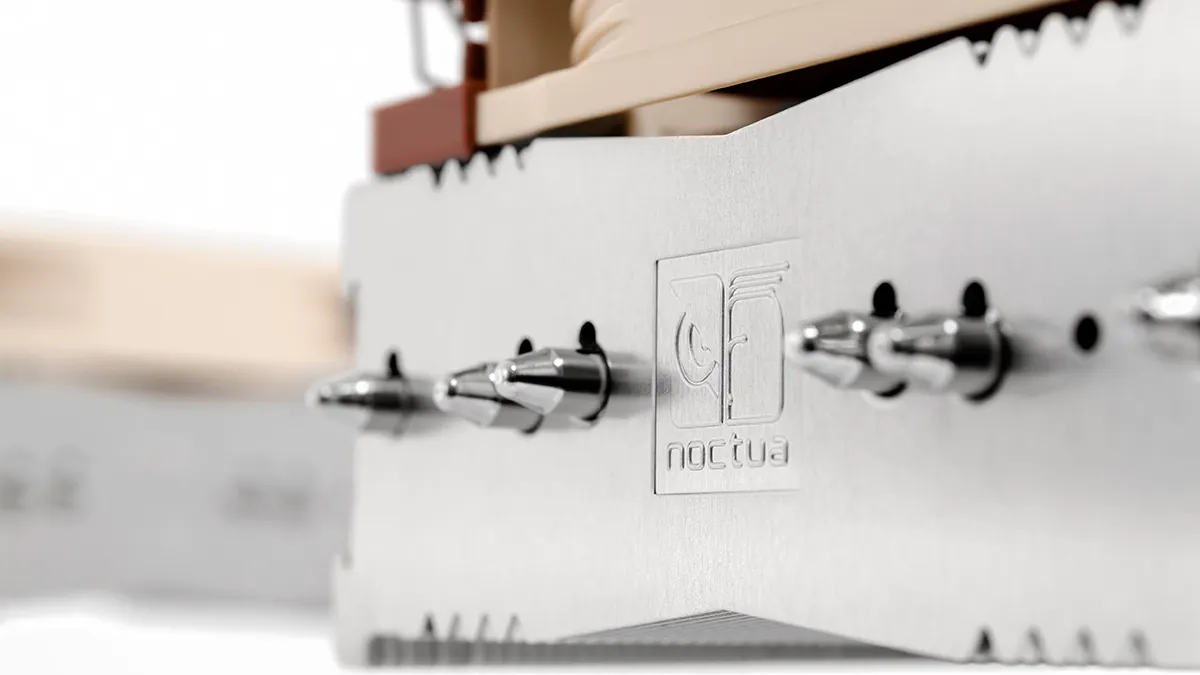
God created labor and a monkey to make a human, but he didn’t touch the cat, because it was made good right away. Something similar can be said about the Noctua NH-C14S CPU cooler, because this model has not received a significant update since 2015, or, frankly speaking, even since it was introduced in 2011. At some point in time, the in-box content has changed, native support for the LGA1700 socket has appeared, but the key components: radiator and the fan, remained unchanged for a long time. After all, we are talking about the flagship Top-Flow cooler, from one of the best, if not the best cooler manufacturer.
Like the recently reviewed NH-D12L tower cooler, the NH-C14S is positioned as a solution for compact PCs. Relatively compact ones. But it is built in a radically different way – with a Top-Flow design. This approach makes it possible to install a large fan and a radiator with a decent dispersion area with a small total height. In this case, with a height of 142 mm (115 mm is also possible), the dispersion area is about 7500 cm². For reference, the entry-level model NH-U12A has a dispersion area of about 7250 cm², because the NH-U12A competes with the best supercoolers.
Recommended reading:
However, Top-Flow design in general and the Noctua NH-C14S in particular have their drawbacks. We’ll talk about its pros and cons in the following sections.
Noctua is expensive. It is always expensive in general, and the NH-C14S model is no exception. Unlike other coolers of this company, Noctua NH-C14S is offered only in the signature brown color. There is no expensive chromax.black version. The recommended price tag of this model is $80. And the availability varies by market.
On the one hand, $80 for the Noctua, can be considered budget-friendly, compared to the coolers discussed earlier. On the other hand, this is the most expensive Top-Flow cooler, among the available in Ukraine. Be Quiet! Dark Rock TF 2 and Dark Rock TF, which at first glance look more advantageous due to a pair of fans and radiators have almost the same price. All others are significantly cheaper.
And of course, it’s too much, even for a very technological 1 kg (2.2 lbs) cooler with one fan in the box. Well, it’s Noctua. Noctua is high-quality and, accordingly, not cheap.
The cooler is delivered in a fairly large box, made in the Austrian brand’s signature colors.
On the sides of the box are technical specifications, in-box content, and the features. Although Noctua specified “Low-profile” and “High clearance mode”, which are distinguished by the support of high-profile RAM modules, they forgot about the possibility of installing the cooler in two positions – with tubes positioned to or from the RAM. In the latter case, RAM clearance increases significantly.
The protection provided is excellent. Inside the outer colorful box lies a separate one with an in-box content, under it one box with thick dampers, inside – another one, and inside it – a radiator with an installed fan. The base is protected by a plastic cap. And there is something to protect, more on that later.
Noctua NH-C14S comes with the following necessary and not-so-necessary compponents in the box:
Noctua is quite generous in providing thermal paste. A 3.5-gram tube is enough for 6-7 applications in the case of a regular-sized processor, and about 5 applications for a large HEDT processor.
In this case, a screwdriver is hardly a necessity. Any PH2 screwdriver with a ~90-mm shaft, that can be found in almost any household, can handle installation pretty well. In addition, unlike other Noctua coolers, a screwdriver with a thick tip is also suitable. Anyway it’s a good addition if you don’t want to search your home for a screwdriver.
Recommended reading:
An additional set of brackets allows you to optionally install a second fan and organize a push-pull scheme. However, it won’t make a lot of difference, because the thickness of the radiator is only 46 mm. In the best case, it will be possible to gain two to three degrees, and at low revolutions, of course, more.
As mentioned in the introduction, the processor cooler Noctua NH-C14S is made according to the rare Top-Flow design. A significant advantage of such coolers is the cooling of the VRM-node of the motherboard and some RAM, the possibility of using a large fan and radiator at a low height, and the absence of conflicts with high-profile RAM modules.
Among the disadvantages, it is worth noting the difficult access to the space around the socket. In particular, it is quite difficult to get to the RAM modules, it is simply impossible to get to the priority M.2 storage device (the one which is closer to the socket), and it is extremely problematic to get to the latch of the PCI-E video card slot. For at least some access to the hardware, you have to remove the GPU. And probably only magicians and guitarists will be able to reach the latch with their fingers. Ordinary users will have to press on it with a screwdriver or some kind of rod. And the screwdriver often slips out of the latch, hitting the circuit board unpleasantly. In short, it is painful to use the Top-Flow cooler. But the cleaning is easy.
Noctua NH-C14S has dimensions of 163×140×115 mm (L×W×H) and a weight of 1015 g together with the fan. The radiator separately weighs 820 g. It is made of 67 thick (0.5 mm) ribs with a classic inter-rib distance of 2 mm. The total scattering area is estimated to be about 7500 cm². In general, taking into account the thin radiator stack, it was possible to make the radiator denser, which would increase the dissipation area. The efficiency of heat removal would decrease slightly at low revolutions, since it is difficult for the fan to blow through a dense radiator, but it would increase at high revolutions.
The ribs, as always in Noctua, are not just strung on heat pipes, but soldered to them. The radiator is pierced by six 6 mm heat pipes. The central rod is not a heat pipe. This is visible thanks to nickel plating. In real heat pipes, the surface is not perfectly smooth, but in the “fake” it is perfect, which is clearly visible in the photo. During operation, the central tube is noticeably cooler than the others. And the key thing: it is magnetized, while copper and aluminum are diamagnets.
Recommended reading:
The central rod serves only and exclusively to provide rigidity to the structure and, most likely, it is made of tempered steel. For the same purpose, there is a pair of ribs in the form of small triangles.
Continuing the topic of Noctua NH-C14S heat pipes, I would like to note how neatly their ends are made. As a rule, the end of the tube is neat and beautiful only on one side, and on the other side, it is often crooked and crumpled. Even in Noctua coolers of a few years ago they were “so-so”. But it seems that the company has changed the technological process in recent years.
Relative to the base, the radiator in the front projection is slightly offset. This is done to avoid conflicts with the video card on some compact “motherboards”.
But I could not come up with an excuse for the extra “holes” next to the first and last heat pipes. They pass through the entire radiator all the way through.
The corresponding part of the base is interestingly implemented. It has a large aluminum superstructure that holds the stiffness tube. Heat pipes are placed close to each other.
The plate of the unit is noticeably collapsed on one edge (or has a bump in the very center), and everything is perfect along the other axis. In general, the base is different from the typical Noctua. It usually has radial grinding with specific grooves, and in NH-C14S the grinding is concentric, that is, it goes to the center of the base. Anyway, the grinding is good, but the geometry is a little lame.
On the other hand, a bump in the center can be a feature. Thus, the greatest pressure is created in the center, and the processor crystal is located under it. However, often the processor cover also has a bump, especially Intel ones, LGA1700 chips in particular. Bump on bump – and the contact zone is significantly reduced. In general, the polishing is good, but the geometry is doubtful.
Read also:
Concluding with the review of the radiator, it remains to add that it is entirely, completely, including even the fastening elements, covered with nickel. Nickel plating not only improves the appearance, but also prevents the appearance of aluminum oxide, which affects heat transfer, and improves aerodynamics.
The Noctua NH-C14S radiator is blown by a 140-mm NF-A14 PWM fan based on a proprietary SSO2 bearing with a claimed resource of 150,000 hours (over 17 years). This fan is not as “badass” as the NF-A12x25 in the NH-U12A and NH-D12L models, but it is definitely better than 99% of fans on the market.
It is characterized by a rotation speed of 300-1500 rpm, a noise level of up to 24.6 dBA and a productivity of up to 140 cubic meters of air per hour. If you connect the LNA-adapter included in the kit, the max revolutions will be reduced to 1200 rpm, and at the same time the noise will decrease to 19.2 dBA and the productivity will go down to to 115.5 m³/h.
There are anti-vibration spacers on the corners of the fan, the cable is in a dense black braid, and the connection is 4-pin.
The fan can be installed both above and below the radiator. In the first case, the height of the cooler increases to 142 mm, but very tall RAM modules will fit – ~66 mm high. Also, this arrangement of the fan increases the efficiency of heat removal.
When installing the fan under the radiator, the total height of the cooler is only 115 mm, but the efficiency is somewhat lost and the height of the RAM modules is limited to 40 mm. 40mm is according to Noctua. My G.Skill Trident Z Neo RGB memory modules fit even though they are 44 mm tall. Moreover, there is still a few millimeters of gap left.
The processor cooler is compatible with all current and not so current AMD and Intel sockets. Including the new LGA1700 and HEDT platform of the “blue” chipmaker, but not the “red” one. For AMD Threadripper chips, both the base and performance are too small.
Also interesting:
The installation process for different sockets is well illustrated in the paper manual and electronic manual. I would like to note that the fastening is convenient, the pressure is strong, no metal elements scratch the board. In the case of Intel platforms, an in-box strengthening plate is used for the back of the board, in the case of AMD, it is native to the motherboard.
Unlike other cooler manufacturers, Noctua does not directly indicate in watts how powerful a processor the cooler can handle. Instead, the Noctua Standardized Performance Rating (NSPR) classification and compatibility tables with processors (Intel, AMD) have been implemented. The NH-C14S is rated at 119 local points – pretty mediocre. For reference, standard tower coolers with a 120/140mm fan are rated at 129/162 points, respectively, while flagship coolers score 169-183 points.
According to the manufacturer, the NH-C14S will handle any Intel and AMD processor, including the top Core i9-12900K and Ryzen 9 5950X. However, the manufacturer estimates the acceleration potential more modestly – by 1-2 points out of 3.
The temperature of the hottest core was entered into the graphs. During the tests, the ambient temperature was 22 degrees. The fan was installed as intended by the manufacturer – under the radiator, with the air flow directed at the radiator.
According to the results of testing, the Noctua NH-C14S coped with the Core i5-12600K processor. Let me remind you that Noctua itself believes that the NH-C14S is even too powerful for this processor, and you can think about overclocking. However, the test results suggest otherwise. Cooler delivered, but there’s not much headroom. After all, the power consumption and heating of the i5-12600K grows quite sharply for every additional hundred megahertz.
I believe that I came across a “flawed” sample where the cooler base did not allow it to reach the full potential. LGA1700 CPUs are prone to bending, and my i5-12600K is already bent a bit. The bump on the base touched the bump on the processor, and, as a result, at least a couple of degrees were lost.
However, even in such far from ideal conditions, the cooler was able to deliver. And it delivered not only at maximum revolutions, but also at average ones. Which is great.
The conclusion about the Noctua NH-C14S should start with the fact that although it is very good, I cannot recommend it to everyone. By default, a cooler built with a classic tower design is always better than one built with a Top-Flow design. It is not much better in terms of noise/performance ratio due to shorter heat pipes and a larger, so to speak, useful mass in the “tower”, but it is much more comfortable to use.
The key disadvantage of Noctua NH-C14S is the Top-Flow design. The cooler is very inconvenient in terms of operation, as it completely covers the entire space around the socket, greatly complicating the upgrade and maintenance. It’s hard to get to the memory, it’s very hard to get to the M.2 storage, and to the latch of the PCI-Express slot. To put it mildly it’s a huge pain in the a$$.
I would recommend owners of ordinary cases that allow installing a cooler with a standard height of about 160 mm to pay attention to other models with a classic layout. But for those who want a system in an unusual low-profile case, the Noctua NH-C14S is a very interesting option.
Thanks to the large dissipation area, the overall high quality of execution and the excellent fan, the NH-C14S is able to cool even very powerful processors. However, this is not the ultimate solution. It can cope with any processor at default clock speeds, but I doubt that it deals really good with overclocking attempts.
And, of course $80 of recommended price, that can turn to be even higher on local markets, can scare away many potential buyers. This is the most expensive Top-Flow cooler of all. As a result, for the assembly of an exotic PC, the offer is acceptable, sometimes even without alternatives, but for ordinary computers there are more interesting options available.
You can also help Ukraine fight with Russian occupants via Savelife or via an official page of the National Bank of Ukraine.
Also interesting:
Leave a Reply